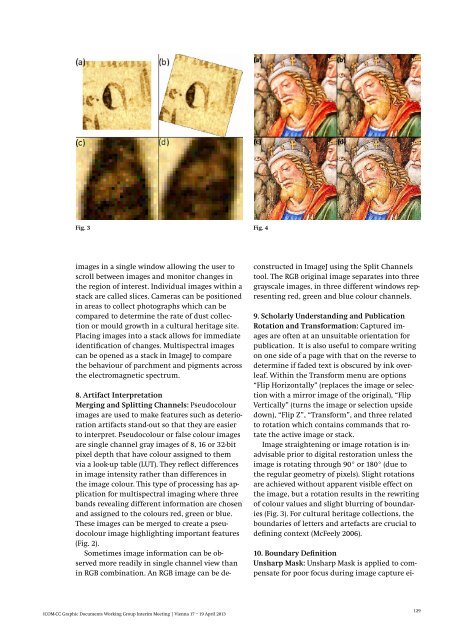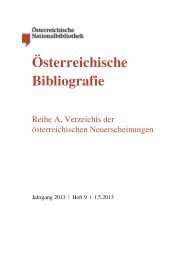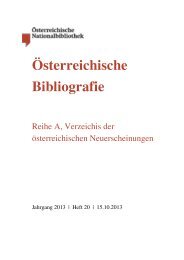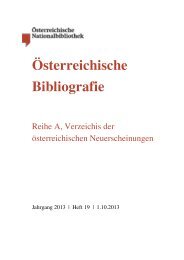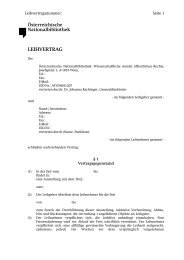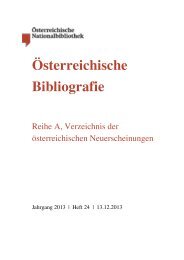Paper Conservation: Decisions & Compromises
Paper Conservation: Decisions & Compromises
Paper Conservation: Decisions & Compromises
You also want an ePaper? Increase the reach of your titles
YUMPU automatically turns print PDFs into web optimized ePapers that Google loves.
Fig. 3 Fig. 4<br />
images in a single window allowing the user to<br />
scroll between images and monitor changes in<br />
the region of interest. Individual images within a<br />
stack are called slices. Cameras can be positioned<br />
in areas to collect photographs which can be<br />
compared to determine the rate of dust collection<br />
or mould growth in a cultural heritage site.<br />
Placing images into a stack allows for immediate<br />
identification of changes. Multispectral images<br />
can be opened as a stack in ImageJ to compare<br />
the behaviour of parchment and pigments across<br />
the electromagnetic spectrum.<br />
8. Artifact Interpretation<br />
Merging and Splitting Channels: Pseudocolour<br />
images are used to make features such as deterioration<br />
artifacts stand-out so that they are easier<br />
to interpret. Pseudocolour or false colour images<br />
are single channel gray images of 8, 16 or 32-bit<br />
pixel depth that have colour assigned to them<br />
via a look-up table (LUT). They reflect differences<br />
in image intensity rather than differences in<br />
the image colour. This type of processing has application<br />
for multispectral imaging where three<br />
bands revealing different information are chosen<br />
and assigned to the colours red, green or blue.<br />
These images can be merged to create a pseudocolour<br />
image highlighting important features<br />
(Fig. 2).<br />
Sometimes image information can be observed<br />
more readily in single channel view than<br />
in RGB combination. An RGB image can be deconstructed<br />
in ImageJ using the Split Channels<br />
tool. The RGB original image separates into three<br />
grayscale images, in three different windows representing<br />
red, green and blue colour channels.<br />
9. Scholarly Understanding and Publication<br />
Rotation and Transformation: Captured images<br />
are often at an unsuitable orientation for<br />
publication. It is also useful to compare writing<br />
on one side of a page with that on the reverse to<br />
determine if faded text is obscured by ink overleaf.<br />
Within the Transform menu are options<br />
“Flip Horizontally” (replaces the image or selection<br />
with a mirror image of the original), “Flip<br />
Vertically” (turns the image or selection upside<br />
down), “Flip Z”, “Transform”, and three related<br />
to rotation which contains commands that rotate<br />
the active image or stack.<br />
Image straightening or image rotation is inadvisable<br />
prior to digital restoration unless the<br />
image is rotating through 90° or 180° (due to<br />
the regular geometry of pixels). Slight rotations<br />
are achieved without apparent visible effect on<br />
the image, but a rotation results in the rewriting<br />
of colour values and slight blurring of boundaries<br />
(Fig. 3). For cultural heritage collections, the<br />
boundaries of letters and artefacts are crucial to<br />
defining context (McFeely 2006).<br />
10. Boundary Definition<br />
Unsharp Mask: Unsharp Mask is applied to compensate<br />
for poor focus during image capture ei-<br />
ICOM-CC Graphic Documents Working Group Interim Meeting | Vienna 17 – 19 April 2013<br />
129