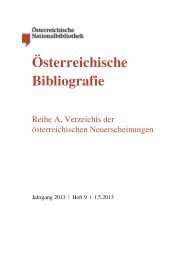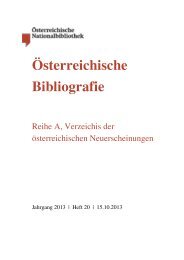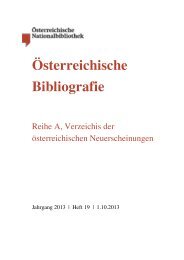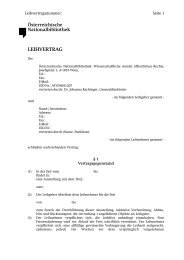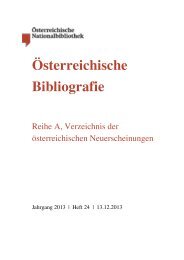Paper Conservation: Decisions & Compromises
Paper Conservation: Decisions & Compromises
Paper Conservation: Decisions & Compromises
You also want an ePaper? Increase the reach of your titles
YUMPU automatically turns print PDFs into web optimized ePapers that Google loves.
Fig. 2<br />
incorporate scale bars in images. Without user<br />
intervention distances and areas on a digital<br />
plane are expressed in pixels and square pixels.<br />
Once the distance in pixels is known then the<br />
preferred unit (μm, mm, etc.) can be added. Any<br />
future measurements made on the image will<br />
present quantities in the newly assigned unit.<br />
4. Watermark Extraction<br />
Bandpass filter: The subject of interest of an<br />
image for a particular user can sometimes be<br />
obscured by other features such as a watermark<br />
hidden under lines of text. Bandpass filters can<br />
be used in ImageJ to filter out unwanted pixel<br />
structures. An upper size limit filters out large<br />
structures (shading correction) and a lower limit<br />
filters out small structures (smoothing). ImageJ<br />
uses a Gaussian filter in Fourier space allowing<br />
isolation of important features for research.<br />
There is an extra option to suppress horizontal<br />
or vertical stripes, which is similar to subtracting<br />
an image that is only blurred in the horizontal<br />
or vertical direction in the original.<br />
5. Colour Management<br />
RGB Pixel Values: Colour charts should always<br />
be included in the image capture procedure to<br />
ensure that the RGB pixel values of the object being<br />
imaged can be compared to a standard. This<br />
is important in cultural heritage for the accurate<br />
preservation of colour in collection items, specifically<br />
photographic collections and illuminated<br />
manuscripts.<br />
Colour is expressed as an RGB triplet (r,g,b),<br />
each component of which can vary from zero<br />
to a defined maximum value. This value can be<br />
determined with ImageJ. If all of the RGB components<br />
of an image are at zero, then the image is<br />
black. Conversely if all of the RGB values are at a<br />
maximum, then the image is white.<br />
6. Provenance Determination<br />
Colour Space Converter: Converting images<br />
from the RGB to other colour spaces can reveal<br />
hidden text and help determine the provenance<br />
of archival material. Colour can be specified by<br />
three parameters in a colour space and there<br />
are mathematical relationships that enable<br />
the parameters of one colour space to be transformed<br />
into another. The colour of an image is<br />
most often described in terms of the percentage<br />
of red, green and blue hues combined. Images<br />
such as these exist in RGB colour space, but there<br />
are other ways to describe the colour of a pixel<br />
using different colour spaces. Alternative ways<br />
of describing colour numerically are useful for<br />
making certain calculations easier and making<br />
colour identification more intuitive such as by<br />
describing colours by their hue, saturation and<br />
luminance.<br />
Two ImageJ plugins allow for the conversion<br />
of a standard RGB image into another colour<br />
space called ‘Colour Transformer’ (Barilla 2012)<br />
and ‘Colour Space Converter’ (Schwartzwald<br />
2007). ImageJ can generate as many as fifty-two<br />
combinations of the original image in different<br />
colour spaces.<br />
7. Degradation Monitoring<br />
Stacks: Degradation features in a collection<br />
item can be monitored over time by comparing<br />
sequential images. An image stack is a collection<br />
of images of the same size and bit depth usually<br />
taken over the same region of interest where<br />
the scene is not changing due to motion. ImageJ<br />
can display these spatially or temporally related<br />
ICOM-CC Graphic Documents Working Group Interim Meeting | Vienna 17 – 19 April 2013<br />
128