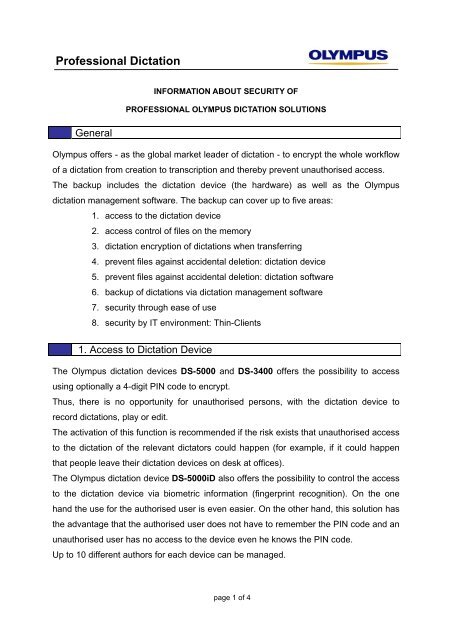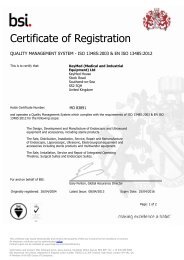Download (35 KB, PDF) - Olympus
Download (35 KB, PDF) - Olympus
Download (35 KB, PDF) - Olympus
You also want an ePaper? Increase the reach of your titles
YUMPU automatically turns print PDFs into web optimized ePapers that Google loves.
Professional Dictation<br />
INFORMATION ABOUT SECURITY OF<br />
PROFESSIONAL OLYMPUS DICTATION SOLUTIONS<br />
General<br />
<strong>Olympus</strong> offers - as the global market leader of dictation - to encrypt the whole workflow<br />
of a dictation from creation to transcription and thereby prevent unauthorised access.<br />
The backup includes the dictation device (the hardware) as well as the <strong>Olympus</strong><br />
dictation management software. The backup can cover up to five areas:<br />
1. access to the dictation device<br />
2. access control of files on the memory<br />
3. dictation encryption of dictations when transferring<br />
4. prevent files against accidental deletion: dictation device<br />
5. prevent files against accidental deletion: dictation software<br />
6. backup of dictations via dictation management software<br />
7. security through ease of use<br />
8. security by IT environment: Thin-Clients<br />
1. Access to Dictation Device<br />
The <strong>Olympus</strong> dictation devices DS-5000 and DS-3400 offers the possibility to access<br />
using optionally a 4-digit PIN code to encrypt.<br />
Thus, there is no opportunity for unauthorised persons, with the dictation device to<br />
record dictations, play or edit.<br />
The activation of this function is recommended if the risk exists that unauthorised access<br />
to the dictation of the relevant dictators could happen (for example, if it could happen<br />
that people leave their dictation devices on desk at offices).<br />
The <strong>Olympus</strong> dictation device DS-5000iD also offers the possibility to control the access<br />
to the dictation device via biometric information (fingerprint recognition). On the one<br />
hand the use for the authorised user is even easier. On the other hand, this solution has<br />
the advantage that the authorised user does not have to remember the PIN code and an<br />
unauthorised user has no access to the device even he knows the PIN code.<br />
Up to 10 different authors for each device can be managed.<br />
page 1 of 4
Professional Dictation<br />
2. Access to files on the memory<br />
<strong>Olympus</strong> uses in his professional dictation devices DS-5000iD, DS-5000 and DS-3400<br />
the international dictation standard “DSS Pro” with all functionalities. One of the<br />
advantages includes strong compression, editing and dictation categorisation using<br />
various attributes.<br />
By DSSPro format, the already high-quality audio with a 16kHz sampling rate further<br />
improved (enables optimised use of speech recognition systems), and it is the first time<br />
an encryption algorithm is supported.<br />
This optional encryption is possible for one or all folders of the dictation device 1 .<br />
If an unauthorised removes one or both 2 memory cards of <strong>Olympus</strong> dictation devices<br />
5000iD, DS-5000 or DS-3400, no access, play or editing of stored data stored on the<br />
dictation devices are possible.<br />
This encryption is done in real time on the dictation device. Using the Dictation<br />
Management Software “DSS Player Pro” for each folder of the dictation devices an<br />
individually password can be stored. All recordings in this folder will be then encrypted.<br />
To play back these recordings it is necessary to enter the decryption password or to<br />
deposit this password in the inbox of the responsible typist.<br />
3. Dictation encryption of dictations when transferring<br />
When dictations are downloaded (manually or automatically) from the dictation devices<br />
and sent to an authorised person (internal or external transcriptionists), there is a third<br />
security level when using the <strong>Olympus</strong> Dictation Management Software “DSS Player<br />
Pro R5".<br />
Every dictator can individually encrypt in the “DSS Player Pro Dictation Module” a<br />
single dictation manually or all dictations automatically with workflow rules via password<br />
on the way to other parties.<br />
The decryption is done on the typist side in "DSS Player Pro R5 Transcription<br />
Module”, either manually or automatically by setting any number of author profiles. This<br />
1 The number of folders can be individually selected (1-7 folders).<br />
2 DS-5000iD and DS-5000 support 2 memory cards, DS-3400 one.<br />
page 2 of 4
Professional Dictation<br />
is particularly advantageous when - as often in practice - a typist is active for several<br />
dictators.<br />
<strong>Olympus</strong> is using for this encryption / decryption the 128-bit Advanced Encryption<br />
Standard (AES) - Technology.<br />
The Advanced Encryption Standard (AES) is a symmetric crypto system, as the<br />
successor for DES and 3DES in October 2000 by the National Institute of Standards and<br />
Technology (NIST) as standard was announced, worldwide in use.<br />
The standard provides a very high degree of safety. The procedure was taken under<br />
detailed cryptanalytic tests.<br />
AES is approved in the USA for governmental documents with the highest level of<br />
secrecy!<br />
The official specification of the AES by NIST can be found in the Appendix.<br />
In addition, various automatic download options can be setup. Among other things e.g. a<br />
dictation can be automatically erased on the dictation device by the <strong>Olympus</strong> dictation<br />
management software, if the complete download to the PC was successful. This<br />
ensures that dictations are no longer located on the dictation devices, which already<br />
have been completed and are already in the transcription status.<br />
When using a device by several authors is thus automatically ensured that no foreign<br />
dictations are left on the device, when the next author starts to work.<br />
4. Prevent files against accidental deletion: dictation device<br />
If necessary, a single file on the device can be protected with an erase lock against<br />
accidental deletion.<br />
5. Prevent files against accidental deletion: dictation software<br />
In the <strong>Olympus</strong> dictation management software an option can be activated, that<br />
dictations are not fully erased immediately but will be transferred first to the Windows<br />
Recycle Bin.<br />
A final erase of the dictations is then done only when the Windows function “Empty<br />
Recycle Bin” will be used.<br />
page 3 of 4
Professional Dictation<br />
6. Backup of dictations via dictation management software<br />
There is a backup function which can be activated in the <strong>Olympus</strong> dictation<br />
management software, which is doing a security backup of each dictation. To limit the<br />
memory requirement, an optional automatic erase logic can be activated (e.g. erase<br />
dictations automatically after 7 days).<br />
7. Security through ease of use<br />
<strong>Olympus</strong> dictation devices and software have very good ergonomics. By individually<br />
definable menus (central administration) operating errors are eliminated as far as<br />
possible. The dictator can only see and adjust what he is also allowed to see and adjust.<br />
8. Security by IT environment: Thin-Clients<br />
<strong>Olympus</strong> supports via specially developed drivers, integrations and cooperations with<br />
Thin-Client manufacturers the ability of run of professional <strong>Olympus</strong> dictation devices in<br />
Thin Client environments.<br />
Thin Clients offer several advantages: Beside low acquisition- and maintenance costs<br />
vs. Fat Clients a high data security and data integrity is ensured because the<br />
dictations are not saved locally anymore.<br />
Note: PC access is controlled by the user (hard disk - operating system-access, other<br />
passwords).<br />
www.olympus-europa.com/voice<br />
page 4 of 4