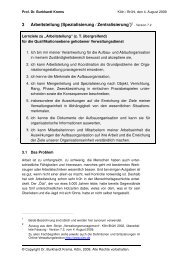Strategy Survival Guide
Strategy Survival Guide
Strategy Survival Guide
Create successful ePaper yourself
Turn your PDF publications into a flip-book with our unique Google optimized e-Paper software.
• Are the units correct?<br />
Step Seven: Let Excel make your life easier<br />
Microsoft Excel has a number of features that make analysis easier to navigate and complete:<br />
• Sorting<br />
• Functions<br />
• Aggregation (SUM, AVERAGE, MIN, MAX)<br />
• Conditional (IF, AND, OR, Nested IF)<br />
• Lookup Values (VLOOKUP, HLOOKUP)<br />
• SUMPRODUCT<br />
• Table command<br />
• Financial functions<br />
• Manipulating data strings<br />
• Using formulas (LEN, LEFT, RIGHT, MID, SEARCH, TRIM, CONCATENATE)<br />
• Converting text to columns<br />
• Formatting cells<br />
• Pivot tables<br />
• Conditional formatting.<br />
Step Eight: Understand the sensitivities<br />
Having built the model and development output, understand the sensitivities of the output to key input<br />
variables. To do this, undertake three key steps:<br />
• Determine the range of valid values for each variable<br />
• Test impact by changing each variable on its own<br />
• Test impact by changing combinations of variables.<br />
A good first pass of the two tests is to change the values of the variables in the assumptions sheet to their<br />
maximums and minimums.<br />
Step Nine: Presenting the Results<br />
Much of the impact of analysis can be lost if it is presented badly. In particular, complex modelling with many<br />
variables and sub-analyses can easily become confusing and lose credibility unless presented logically and<br />
sequentially. Think very carefully about the story the analysis tells. Transparency is crucial, as much<br />
discussion will be held over assumptions in the model.<br />
A typical presentation to explain an Excel model would cover:<br />
• Overall objective of the model<br />
• What the model can and can’t do<br />
• A schematic overview of how the model works<br />
• The key data sources<br />
• How logic of how the variables are combined to produce the outputs<br />
• The key inputs, the value of each and the rationale for this value<br />
• The key assumptions, the value of each and the rationale for this value.<br />
Econometric Modelling<br />
This is the application of mathematical and statistical techniques to economic and social problems.<br />
Econometric studies proceed by formulating a mathematical model, then, using the best data available,<br />
statistical methods are used to obtain estimates of the parameters in the model. Methods of statistical<br />
interference are then used to decide whether the hypothesis underlying the model can be rejected or not.<br />
Econometrics is thus concerned with testing the validity of economic and social theories and providing the<br />
means of making quantitative predictions.<br />
Regression analysis is a major tool of econometrics. It permits different hypotheses to be tested about the<br />
forms of the relationship and the variables that should be included in it.<br />
<strong>Strategy</strong> <strong>Survival</strong> <strong>Guide</strong> – <strong>Strategy</strong> Skills<br />
Page 132