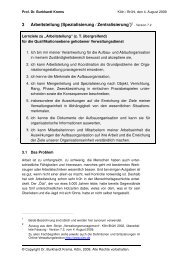Strategy Survival Guide
Strategy Survival Guide
Strategy Survival Guide
You also want an ePaper? Increase the reach of your titles
YUMPU automatically turns print PDFs into web optimized ePapers that Google loves.
Assumptions<br />
• Single location for all<br />
static and dynamic<br />
variables<br />
• May contain a small<br />
number of variable<br />
fields<br />
• May want to use<br />
colour to clearly<br />
highlight input<br />
assumptions<br />
Calculations<br />
• Mostly calculated<br />
fields<br />
• Make each<br />
worksheet logically<br />
distinct<br />
• No static and<br />
dynamic variables<br />
Summary<br />
• All ‘camera ready’<br />
outputs and charts<br />
• Few calculated fields<br />
• No static of dynamic<br />
variables<br />
Step Four: Document your spreadsheets<br />
It is very important to document the model as it is built. Such documentation will include information about<br />
sources of data or estimates, comments on non-obvious calculations and anything else pertinent. Any one<br />
looking at the model tomorrow or in six months time will find good documentation on the spreadsheets<br />
extremely useful.<br />
The basic rule here is that your spreadsheets should be self-documenting as much as possible. One way to<br />
test whether you have sufficient documentation as you go along is to ask the question "If my team leader had<br />
to take over my analysis tomorrow, could they understand what I’ve done?".<br />
There are two major alternatives for documenting spreadsheets, using either:<br />
• An additional Excel column<br />
• Comments attached to the cells<br />
Alternative Advantages Disadvantages<br />
Excel column<br />
Comment<br />
Easy to see, so when an<br />
assumption changes more likely<br />
to change the note as well<br />
Documents the spreadsheet<br />
when printed - can hide the<br />
column/set out of print area not<br />
required<br />
Discreet - less intrusive when<br />
using the spreadsheet<br />
Can feel intrusive - gets in the way<br />
Easy to forget to update columns<br />
when hidden<br />
Easy to forget to update<br />
In some cases, it may also be necessary to write additional documentation in MS Word or MS PowerPoint.<br />
Step Five: Use variables, never hardcode<br />
• By defining the variables up front and create the assumptions sheet you will have fewer problems<br />
when changing variable values<br />
• As you type a number into any formula, ask yourself:<br />
• "Is this number likely to change...ever?"<br />
• "Will I know what the number refers to in a year’s time?"<br />
• Rarely is it beneficial to hardcode variables into formulae.<br />
• Do not paste values as this significantly diminishes your audit trail.<br />
Step Six: Check answers – do they make sense?<br />
Having built your model and produced some answers, don’t show them yet to anyone. Instead, stop and<br />
sanity check them yourself. Ask yourself these questions:<br />
• Is the answer what you would expect?<br />
• Is this what your audience would expect?<br />
• If not, what drives the different answer – can you explain the differences to yourself and your<br />
audience?<br />
<strong>Strategy</strong> <strong>Survival</strong> <strong>Guide</strong> – <strong>Strategy</strong> Skills<br />
Page 131