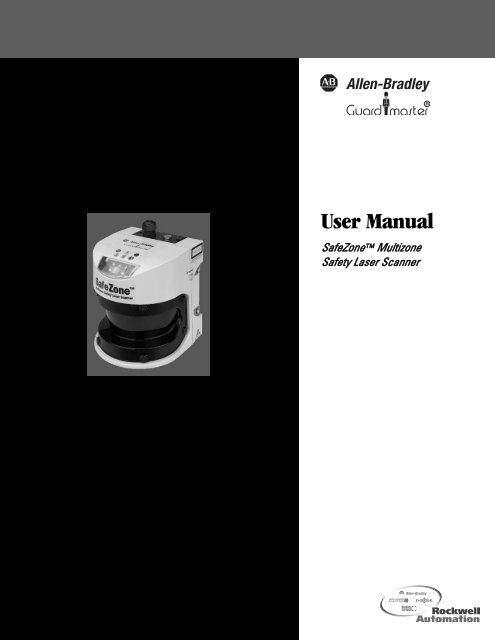Allen Bradley Safety Scanner Hardware Manual - Unison International
Allen Bradley Safety Scanner Hardware Manual - Unison International Allen Bradley Safety Scanner Hardware Manual - Unison International
User Manual SafeZone Multizone Safety Laser Scanner
- Page 2 and 3: Important User Information Because
- Page 4 and 5: SafeZone Multizone Safety Laser Sca
- Page 6 and 7: SafeZone Multizone Safety Laser Sca
- Page 8 and 9: SafeZone Multizone Safety Laser Sca
- Page 10 and 11: SafeZone Multizone Safety Laser Sca
- Page 12 and 13: SafeZone Multizone Safety Laser Sca
- Page 14 and 15: SafeZone Multizone Safety Laser Sca
- Page 16 and 17: SafeZone Multizone Safety Laser Sca
- Page 18 and 19: SafeZone Multizone Safety Laser Sca
- Page 20 and 21: SafeZone Multizone Safety Laser Sca
- Page 22 and 23: SafeZone Multizone Safety Laser Sca
- Page 24 and 25: SafeZone Multizone Safety Laser Sca
- Page 26 and 27: OSSDs deactivated (e.g. if object i
- Page 28 and 29: SafeZone Multizone Safety Laser Sca
- Page 30 and 31: SafeZone Multizone Safety Laser Sca
- Page 32 and 33: SafeZone Multizone Safety Laser Sca
- Page 34 and 35: SafeZone Multizone Safety Laser Sca
- Page 36 and 37: SafeZone Multizone Safety Laser Sca
- Page 38 and 39: SafeZone Multizone Safety Laser Sca
- Page 40 and 41: SafeZone Multizone Safety Laser Sca
- Page 42 and 43: SafeZone Multizone Safety Laser Sca
- Page 44 and 45: SafeZone Multizone Safety Laser Sca
- Page 46 and 47: SafeZone Multizone Safety Laser Sca
- Page 48 and 49: SafeZone Multizone Safety Laser Sca
- Page 50 and 51: SafeZone Multizone Safety Laser Sca
User <strong>Manual</strong><br />
SafeZone Multizone<br />
<strong>Safety</strong> Laser <strong>Scanner</strong>
Important<br />
User Information<br />
Because of the variety of uses for the products described in this publication, those<br />
responsible for the application and use of this control equipment must satisfy<br />
themselves that all necessary steps have been taken to assure that each application<br />
and use meets all performance and safety requirements, including any applicable<br />
laws, regulations, codes and standards.<br />
The illustrations, charts, sample programs and layout examples shown in this<br />
guide are intended solely for purposes of example. Since there are many variables<br />
and requirements associated with any particular installation, Rockwell Automation<br />
<strong>Allen</strong>-<strong>Bradley</strong> does not assume responsibility or liability, including intellectual<br />
property liability for actual use based upon the examples shown in this<br />
publication.<br />
0.0.1 Related <strong>Safety</strong> Information<br />
You are responsible for the safety of the entire installed control system and for<br />
meeting all applicable laws, codes, and safety requirements.<br />
ATTENTION: As the installer of this control system, you<br />
must be knowledgeable of other applicable standards pertaining<br />
to safety recommendations related to:<br />
• Machine Construction<br />
• General Electrical<br />
• Machine Guarding<br />
• Point of Operation guards, safety light curtains, mechanical<br />
guards, and Two hand controls<br />
In addition to local laws and codes, you are responsible for the<br />
safety recommendations detailed in all applicable codes and<br />
standards including:<br />
• OSHA Regulations<br />
•ANSI Standards<br />
•NFPA<br />
•CSA<br />
IMPORTANT<br />
Rockwell Automation reserves the right to make revisions<br />
to these installation instructions and disclaims liability for all<br />
incidental and consequential damages related to the<br />
furnishing, performance and use of this material.
SafeZone Multizone <strong>Safety</strong> Laser <strong>Scanner</strong> Installation & User <strong>Manual</strong><br />
3<br />
Table of Contents<br />
1 About This Document . . . . . . . . . . . . . . . . . . . . . . . . . . . . . . . . . . . . . . . . . . . . . . . . . . . . . . . . . . . . . . . . . . . . . . . . . . . . . 4<br />
1.1 Function of this document . . . . . . . . . . . . . . . . . . . . . . . . . . . . . . . . . . . . . . . . . . . . . . . . . . . . . . . . . . . . . . . . . . . . . . . . . . . . . . . . 4<br />
1.2 Target group . . . . . . . . . . . . . . . . . . . . . . . . . . . . . . . . . . . . . . . . . . . . . . . . . . . . . . . . . . . . . . . . . . . . . . . . . . . . . . . . . . . . . . . . . . . 4<br />
1.3 Scope. . . . . . . . . . . . . . . . . . . . . . . . . . . . . . . . . . . . . . . . . . . . . . . . . . . . . . . . . . . . . . . . . . . . . . . . . . . . . . . . . . . . . . . . . . . . . . . . . 4<br />
1.4 Depth of information . . . . . . . . . . . . . . . . . . . . . . . . . . . . . . . . . . . . . . . . . . . . . . . . . . . . . . . . . . . . . . . . . . . . . . . . . . . . . . . . . . . . 4<br />
1.5 Abbreviations . . . . . . . . . . . . . . . . . . . . . . . . . . . . . . . . . . . . . . . . . . . . . . . . . . . . . . . . . . . . . . . . . . . . . . . . . . . . . . . . . . . . . . . . . . 5<br />
1.6 Symbols used. . . . . . . . . . . . . . . . . . . . . . . . . . . . . . . . . . . . . . . . . . . . . . . . . . . . . . . . . . . . . . . . . . . . . . . . . . . . . . . . . . . . . . . . . . . 5<br />
2 On <strong>Safety</strong>. . . . . . . . . . . . . . . . . . . . . . . . . . . . . . . . . . . . . . . . . . . . . . . . . . . . . . . . . . . . . . . . . . . . . . . . . . . . . . . . . . . . . . . . 6<br />
2.1 Specialist personnel. . . . . . . . . . . . . . . . . . . . . . . . . . . . . . . . . . . . . . . . . . . . . . . . . . . . . . . . . . . . . . . . . . . . . . . . . . . . . . . . . . . . . . 6<br />
2.2 Device applications . . . . . . . . . . . . . . . . . . . . . . . . . . . . . . . . . . . . . . . . . . . . . . . . . . . . . . . . . . . . . . . . . . . . . . . . . . . . . . . . . . . . . . 6<br />
2.3 Correct use. . . . . . . . . . . . . . . . . . . . . . . . . . . . . . . . . . . . . . . . . . . . . . . . . . . . . . . . . . . . . . . . . . . . . . . . . . . . . . . . . . . . . . . . . . . . 6<br />
2.4 General safety notes and protective measures . . . . . . . . . . . . . . . . . . . . . . . . . . . . . . . . . . . . . . . . . . . . . . . . . . . . . . . . . . . . . . . . 7<br />
2.5 Environmental protection. . . . . . . . . . . . . . . . . . . . . . . . . . . . . . . . . . . . . . . . . . . . . . . . . . . . . . . . . . . . . . . . . . . . . . . . . . . . . . . . . 7<br />
2.6 Applicable directives and standards . . . . . . . . . . . . . . . . . . . . . . . . . . . . . . . . . . . . . . . . . . . . . . . . . . . . . . . . . . . . . . . . . . . . . . . . . 7<br />
3 Product Description . . . . . . . . . . . . . . . . . . . . . . . . . . . . . . . . . . . . . . . . . . . . . . . . . . . . . . . . . . . . . . . . . . . . . . . . . . . . . . . 8<br />
3.1 Special features . . . . . . . . . . . . . . . . . . . . . . . . . . . . . . . . . . . . . . . . . . . . . . . . . . . . . . . . . . . . . . . . . . . . . . . . . . . . . . . . . . . . . . . . . 8<br />
3.2 Function . . . . . . . . . . . . . . . . . . . . . . . . . . . . . . . . . . . . . . . . . . . . . . . . . . . . . . . . . . . . . . . . . . . . . . . . . . . . . . . . . . . . . . . . . . . . . . 8<br />
3.3 Applications. . . . . . . . . . . . . . . . . . . . . . . . . . . . . . . . . . . . . . . . . . . . . . . . . . . . . . . . . . . . . . . . . . . . . . . . . . . . . . . . . . . . . . . . . . . 11<br />
3.4 Configurable functions . . . . . . . . . . . . . . . . . . . . . . . . . . . . . . . . . . . . . . . . . . . . . . . . . . . . . . . . . . . . . . . . . . . . . . . . . . . . . . . . . . 16<br />
3.5 Indicators and outputs . . . . . . . . . . . . . . . . . . . . . . . . . . . . . . . . . . . . . . . . . . . . . . . . . . . . . . . . . . . . . . . . . . . . . . . . . . . . . . . . . . 25<br />
4 Installation and Mounting . . . . . . . . . . . . . . . . . . . . . . . . . . . . . . . . . . . . . . . . . . . . . . . . . . . . . . . . . . . . . . . . . . . . . . . . . 26<br />
4.1 Stationary application in horizontal operation. . . . . . . . . . . . . . . . . . . . . . . . . . . . . . . . . . . . . . . . . . . . . . . . . . . . . . . . . . . . . . . . 27<br />
4.2 Stationary vertical operation for access protection . . . . . . . . . . . . . . . . . . . . . . . . . . . . . . . . . . . . . . . . . . . . . . . . . . . . . . . . . . . 33<br />
4.3 Stationary vertical operation for hazardous point protection. . . . . . . . . . . . . . . . . . . . . . . . . . . . . . . . . . . . . . . . . . . . . . . . . . . . 34<br />
4.4 Mobile applications . . . . . . . . . . . . . . . . . . . . . . . . . . . . . . . . . . . . . . . . . . . . . . . . . . . . . . . . . . . . . . . . . . . . . . . . . . . . . . . . . . . . . 36<br />
4.5 Timing for monitoring case switching . . . . . . . . . . . . . . . . . . . . . . . . . . . . . . . . . . . . . . . . . . . . . . . . . . . . . . . . . . . . . . . . . . . . . . 41<br />
4.6 Mounting steps . . . . . . . . . . . . . . . . . . . . . . . . . . . . . . . . . . . . . . . . . . . . . . . . . . . . . . . . . . . . . . . . . . . . . . . . . . . . . . . . . . . . . . . . 43<br />
5 Electrical Installation . . . . . . . . . . . . . . . . . . . . . . . . . . . . . . . . . . . . . . . . . . . . . . . . . . . . . . . . . . . . . . . . . . . . . . . . . . . . . 47<br />
5.1 System connection . . . . . . . . . . . . . . . . . . . . . . . . . . . . . . . . . . . . . . . . . . . . . . . . . . . . . . . . . . . . . . . . . . . . . . . . . . . . . . . . . . . . . 47<br />
5.2 System connector assembly . . . . . . . . . . . . . . . . . . . . . . . . . . . . . . . . . . . . . . . . . . . . . . . . . . . . . . . . . . . . . . . . . . . . . . . . . . . . . . 49<br />
5.3 Pre-assembled system connectors . . . . . . . . . . . . . . . . . . . . . . . . . . . . . . . . . . . . . . . . . . . . . . . . . . . . . . . . . . . . . . . . . . . . . . . . . 51<br />
6 Application and circuit examples . . . . . . . . . . . . . . . . . . . . . . . . . . . . . . . . . . . . . . . . . . . . . . . . . . . . . . . . . . . . . . . . . . . 51<br />
6.1 Stationary applications . . . . . . . . . . . . . . . . . . . . . . . . . . . . . . . . . . . . . . . . . . . . . . . . . . . . . . . . . . . . . . . . . . . . . . . . . . . . . . . . . . 51<br />
6.2 Mobile applications . . . . . . . . . . . . . . . . . . . . . . . . . . . . . . . . . . . . . . . . . . . . . . . . . . . . . . . . . . . . . . . . . . . . . . . . . . . . . . . . . . . . . 53<br />
6.3 In tell if ace applications . . . . . . . . . . . . . . . . . . . . . . . . . . . . . . . . . . . . . . . . . . . . . . . . . . . . . . . . . . . . . . . . . . . . . . . . . . . . . . . . . 53<br />
7 Configuration . . . . . . . . . . . . . . . . . . . . . . . . . . . . . . . . . . . . . . . . . . . . . . . . . . . . . . . . . . . . . . . . . . . . . . . . . . . . . . . . . . . 55<br />
7.1 Default delivery status . . . . . . . . . . . . . . . . . . . . . . . . . . . . . . . . . . . . . . . . . . . . . . . . . . . . . . . . . . . . . . . . . . . . . . . . . . . . . . . . . . 55<br />
7.2 Preparation of the configuration . . . . . . . . . . . . . . . . . . . . . . . . . . . . . . . . . . . . . . . . . . . . . . . . . . . . . . . . . . . . . . . . . . . . . . . . . . 55<br />
8 Commissioning . . . . . . . . . . . . . . . . . . . . . . . . . . . . . . . . . . . . . . . . . . . . . . . . . . . . . . . . . . . . . . . . . . . . . . . . . . . . . . . . . . 56<br />
8.1 Initial commissioning. . . . . . . . . . . . . . . . . . . . . . . . . . . . . . . . . . . . . . . . . . . . . . . . . . . . . . . . . . . . . . . . . . . . . . . . . . . . . . . . . . . . 56<br />
8.2 Test notes . . . . . . . . . . . . . . . . . . . . . . . . . . . . . . . . . . . . . . . . . . . . . . . . . . . . . . . . . . . . . . . . . . . . . . . . . . . . . . . . . . . . . . . . . . . . 57<br />
8.3 Re-commissioning . . . . . . . . . . . . . . . . . . . . . . . . . . . . . . . . . . . . . . . . . . . . . . . . . . . . . . . . . . . . . . . . . . . . . . . . . . . . . . . . . . . . . . 58<br />
9 Care and Maintenance . . . . . . . . . . . . . . . . . . . . . . . . . . . . . . . . . . . . . . . . . . . . . . . . . . . . . . . . . . . . . . . . . . . . . . . . . . . . 59<br />
9.1 Cleaning the front screen . . . . . . . . . . . . . . . . . . . . . . . . . . . . . . . . . . . . . . . . . . . . . . . . . . . . . . . . . . . . . . . . . . . . . . . . . . . . . . . . 59<br />
9.2 Replacing the front screen . . . . . . . . . . . . . . . . . . . . . . . . . . . . . . . . . . . . . . . . . . . . . . . . . . . . . . . . . . . . . . . . . . . . . . . . . . . . . . . 60<br />
9.3 Replacing the I/O module. . . . . . . . . . . . . . . . . . . . . . . . . . . . . . . . . . . . . . . . . . . . . . . . . . . . . . . . . . . . . . . . . . . . . . . . . . . . . . . . 62<br />
10 Diagnostics . . . . . . . . . . . . . . . . . . . . . . . . . . . . . . . . . . . . . . . . . . . . . . . . . . . . . . . . . . . . . . . . . . . . . . . . . . . . . . . . . . . . . 63<br />
10.1 In the event of faults or errors. . . . . . . . . . . . . . . . . . . . . . . . . . . . . . . . . . . . . . . . . . . . . . . . . . . . . . . . . . . . . . . . . . . . . . . . . . . . 63<br />
10.2 Rockwell Support . . . . . . . . . . . . . . . . . . . . . . . . . . . . . . . . . . . . . . . . . . . . . . . . . . . . . . . . . . . . . . . . . . . . . . . . . . . . . . . . . . . . . . 63<br />
10.3 Indications and error messages . . . . . . . . . . . . . . . . . . . . . . . . . . . . . . . . . . . . . . . . . . . . . . . . . . . . . . . . . . . . . . . . . . . . . . . . . . . 63<br />
10.4 Errors displayed by the 7-segment display. . . . . . . . . . . . . . . . . . . . . . . . . . . . . . . . . . . . . . . . . . . . . . . . . . . . . . . . . . . . . . . . . . . 64<br />
10.5 Extended diagnostics . . . . . . . . . . . . . . . . . . . . . . . . . . . . . . . . . . . . . . . . . . . . . . . . . . . . . . . . . . . . . . . . . . . . . . . . . . . . . . . . . . . 66<br />
11 Technical specifications . . . . . . . . . . . . . . . . . . . . . . . . . . . . . . . . . . . . . . . . . . . . . . . . . . . . . . . . . . . . . . . . . . . . . . . . . . . 66<br />
11.1 Characteristics . . . . . . . . . . . . . . . . . . . . . . . . . . . . . . . . . . . . . . . . . . . . . . . . . . . . . . . . . . . . . . . . . . . . . . . . . . . . . . . . . . . . . . . . 66<br />
11.2 OSSD response times. . . . . . . . . . . . . . . . . . . . . . . . . . . . . . . . . . . . . . . . . . . . . . . . . . . . . . . . . . . . . . . . . . . . . . . . . . . . . . . . . . . 66<br />
11.3 Timing behavior of the OSSDs. . . . . . . . . . . . . . . . . . . . . . . . . . . . . . . . . . . . . . . . . . . . . . . . . . . . . . . . . . . . . . . . . . . . . . . . . . . . 67<br />
11.4 Data sheet. . . . . . . . . . . . . . . . . . . . . . . . . . . . . . . . . . . . . . . . . . . . . . . . . . . . . . . . . . . . . . . . . . . . . . . . . . . . . . . . . . . . . . . . . . . . 69<br />
11.5 Dimensional drawings. . . . . . . . . . . . . . . . . . . . . . . . . . . . . . . . . . . . . . . . . . . . . . . . . . . . . . . . . . . . . . . . . . . . . . . . . . . . . . . . . . . 73<br />
12 Ordering information. . . . . . . . . . . . . . . . . . . . . . . . . . . . . . . . . . . . . . . . . . . . . . . . . . . . . . . . . . . . . . . . . . . . . . . . . . . . . 75<br />
12.1 Delivery. . . . . . . . . . . . . . . . . . . . . . . . . . . . . . . . . . . . . . . . . . . . . . . . . . . . . . . . . . . . . . . . . . . . . . . . . . . . . . . . . . . . . . . . . . . . . . 75<br />
12.2 Accessories/spare parts . . . . . . . . . . . . . . . . . . . . . . . . . . . . . . . . . . . . . . . . . . . . . . . . . . . . . . . . . . . . . . . . . . . . . . . . . . . . . . . . . 75<br />
13 Annex . . . . . . . . . . . . . . . . . . . . . . . . . . . . . . . . . . . . . . . . . . . . . . . . . . . . . . . . . . . . . . . . . . . . . . . . . . . . . . . . . . . . . . . . . 76<br />
13.1 Declaration of conformity . . . . . . . . . . . . . . . . . . . . . . . . . . . . . . . . . . . . . . . . . . . . . . . . . . . . . . . . . . . . . . . . . . . . . . . . . . . . . . . 77<br />
13.2 Manufacturer’s checklist . . . . . . . . . . . . . . . . . . . . . . . . . . . . . . . . . . . . . . . . . . . . . . . . . . . . . . . . . . . . . . . . . . . . . . . . . . . . . . . . . 76<br />
13.3 Glossary . . . . . . . . . . . . . . . . . . . . . . . . . . . . . . . . . . . . . . . . . . . . . . . . . . . . . . . . . . . . . . . . . . . . . . . . . . . . . . . . . . . . . . . . . . . . . 77
SafeZone Multizone <strong>Safety</strong> Laser <strong>Scanner</strong> Installation & User <strong>Manual</strong><br />
Section 1 — About this Document<br />
Please read this section carefully before working with this documentation and the SafeZone multizone safety laser scanner.<br />
1.1 Function of this document<br />
These operating instructions are designed to address the technical personnel of the machine manufacturer or the machine<br />
operator in regards to correct mounting, electrical installation, commissioning, operation and maintenance of the SafeZone<br />
multizone safety laser scanner.<br />
These operating instructions do not provide instructions for operating the machine, the system or the vehicle on which<br />
the safety laser scanner is, or will be, integrated. Information on this is to be found in the appropriate operating<br />
instructions of the machine, the system or the vehicle.<br />
1.2 Target group<br />
These operating instructions are addressed to planning engineers, developers and the operators of machines and systems<br />
which are to be protected by one or several SafeZone multizone safety laser scanners. They also address people who<br />
integrate the SafeZone multizone safety laser scanner into a machine, a system or a vehicle, initialize its use, or who are in<br />
charge of servicing and maintaining the device.<br />
1.3 Scope<br />
Note: These operating instructions are only applicable to the SafeZone multizone safety laser scanner.<br />
For the configuration and diagnostics of these devices you require SCD software version 2.23 or higher. To check the<br />
version of the software, on the ? menu select Module info...<br />
1.4 Depth of information<br />
These operating instructions contain information on the SafeZone multizone safety laser scanner:<br />
• installation and mounting<br />
• electrical installation<br />
• commissioning and configuration<br />
• care and maintenance<br />
• fault, error diagnosis and troubleshooting<br />
• part numbers<br />
• accessories<br />
• conformity and approval<br />
Planning and using protective devices such as the SafeZone multizone safety laser scanner also requires specific technical<br />
skills that are not detailed in this documentation.<br />
When operating the SafeZone multizone safety laser scanner, the national, local and statutory rules and regulations must<br />
be observed.<br />
Note: We also refer you to the <strong>Allen</strong>-<strong>Bradley</strong> Guardmaster home page on the Internet at:<br />
www.ab.com/safety<br />
Here you will find information on:<br />
• application examples<br />
• a list of frequently asked questions regarding the SafeZone multizone safety laser scanner<br />
• these operating instructions in different languages for viewing and printing<br />
4
1.5 Abbreviations<br />
SafeZone Multizone <strong>Safety</strong> Laser <strong>Scanner</strong> Installation & User <strong>Manual</strong><br />
AGV<br />
ANSI<br />
AWG<br />
SCD<br />
EDM<br />
ESD<br />
ESPE<br />
FPLC<br />
OSSD<br />
RIA<br />
Automated guided vehicle<br />
American National Standards Institute<br />
American Wire Gauge = standardization and classification of wires and cables by type, diameter etc.<br />
<strong>Safety</strong> Configuration & Diagnostic Software<br />
External device monitoring<br />
Electrostatic discharge<br />
Electro-sensitive protective equipment<br />
Fail-safe programmable logic controller<br />
Output signal switching device = signal output of the protective device that is used to stop the<br />
dangerous movement<br />
Robotic Industries Association<br />
1.6 Symbols used<br />
Recommendation Recommendations are designed to give you some assistance in your decision-making process<br />
with respect to a certain function or a technical measure.<br />
Note Refer to notes for special features of the device.<br />
. , Display indicators show the status of the 7-segment display on the SafeZone multizone safety<br />
laser scanner:<br />
Constant indication of characters, e.g. U<br />
. Flashing indication of characters, e.g. 8<br />
Alternating indication of characters, e.g. L and 2<br />
• ◦ LED symbols describe the status an LED:<br />
• The LED is constantly illuminated.<br />
The LED is flashing.<br />
◦ The LED is off.<br />
These symbols identify which LED is described.<br />
The “Error/Contamination” LED is flashing.<br />
• The “OSSDs deactivated” LED is constantly illuminated.<br />
‣Take action... Instructions for taking action are shown by an arrow. Read carefully and follow the instructions<br />
for action.<br />
WARNING Warning!<br />
A warning indicates an actual or potential risk or health hazard. Observation and<br />
implementation of the warning will protect you from accidents.<br />
Read carefully and follow the warnings!<br />
Software notes show the location in the SCD software where you can make the appropriate<br />
<br />
settings and adjustments. In the SCD software on the View menu, Dialog Box, select the item<br />
File Cards to go straight to the stated dialog fields. Alternatively, the software wizard will<br />
guide you through the appropriate setting.<br />
The term “dangerous state”<br />
The dangerous state (standard term) of the machine is always shown in the drawings and<br />
diagrams of this document as a movement of a machine part. In practical operation, there may<br />
be a number of different dangerous states:<br />
• machine movements<br />
• vehicle movements<br />
• electrical conductors<br />
• visible or invisible radiation<br />
• a combination of several risks and hazards<br />
5
SafeZone Multizone <strong>Safety</strong> Laser <strong>Scanner</strong> Installation & User <strong>Manual</strong><br />
Section 2 — On <strong>Safety</strong><br />
This section deals with your own safety and the safety of the equipment operators.<br />
‣ Please read this section carefully before working with the SafeZone multizone safety laser scanner or with the machine<br />
protected by the SafeZone multizone safety laser scanner.<br />
2.1 Specialist personnel<br />
The SafeZone multizone safety laser scanner must be installed, connected, commissioned and serviced only by specialist<br />
personnel. Specialist personnel are defined as persons who<br />
• due to their specialist training and experience have adequate knowledge of the power-driven equipment to be checked<br />
and<br />
• who have been instructed by the responsible machine operator in the operation of the machine and the current valid<br />
safety guidelines<br />
and<br />
• are sufficiently familiar with the applicable official health and safety regulations, directives and generally recognized<br />
engineering practice (e.g. DIN standards, VDE stipulations, engineering regulations from other EC member states) that<br />
they can assess the work safety aspects of the power-driven equipment<br />
and<br />
• who have access to the operating instructions and who have read them.<br />
As a rule these are specialist personnel from the ESPE manufacturer or also those persons who have been appropriately<br />
trained at the ESPE manufacturer, are primarily involved in checking ESPE and are allocated the task by the organization<br />
operating the ESPE.<br />
2.2 Device applications<br />
The SafeZone multizone safety laser scanner is used to protect persons and equipment. It is intended to be used to<br />
monitor hazardous areas indoors.<br />
The SafeZone multizone safety laser scanner is not intended for outdoor use.<br />
The SafeZone multizone safety laser scanner cannot provide protection from flying parts or from emitted radiation.<br />
The SafeZone multizone safety laser scanner complies with the requirements in the standard on the radiated emissions as<br />
defined for class A (industrial application). It may cause radio interference in residential areas.<br />
The safety level of the SafeZone multizone safety laser scanner corresponds to Category 3 in compliance with EN 954-1.<br />
The SafeZone multizone safety laser scanner is suitable for:<br />
• hazardous area protection<br />
• hazardous point protection<br />
• access protection<br />
• vehicle protection<br />
Note: Depending on the application, other protective devices and measures may be required in addition to the safety<br />
laser scanner.<br />
2.3 Correct use<br />
The SafeZone multizone safety laser scanner must only be used as defined in Section 2.2 “Device Applications” above. It<br />
must only be used by qualified personnel on the machine where it has been installed and initialized by specialist personnel<br />
in accordance with these operating instructions. It is only permitted to be used on machines on which the dangerous state<br />
can be stopped immediately by the SafeZone multizone safety laser scanner and/or it is possible to prevent the machine<br />
being placed in operation.<br />
Note: If the device is used for any other purposes or modified in any way⎯also during mounting and installation⎯any<br />
warranty claim against Rockwell Automation shall become void.<br />
6
SafeZone Multizone <strong>Safety</strong> Laser <strong>Scanner</strong> Installation & User <strong>Manual</strong><br />
2.4 General safety notes and protective measures<br />
WARNING Pay attention to safety notes<br />
Please observe the following statements in order to ensure the correct use of the SafeZone multizone<br />
safety laser scanner<br />
LASER CLASS I<br />
The SafeZone multizone safety laser scanner is of laser safety class 1.<br />
Additional measures for screening the laser radiation are not necessary<br />
(eye safe).<br />
Complies with 21 CFR 1040.10 and 10401.1<br />
Complies with DIN EN 60825:2001<br />
• This device meets the norms: OSHA 21 CFR 1040.10 as well as IEC 60825:2001. “Caution⎯use of controls or<br />
adjustments or performance of procedures other than those specified herein may result in hazardous radiation<br />
exposure!”<br />
• During the mounting, installation and usage of the SafeZone multizone safety laser scanner, observe the standards and<br />
directives applicable in your country. You will find an overview of the most important regulations in Section 2.6<br />
“Applicable directives and standards” on page 7.<br />
• The national/international rules and regulations apply to the installation, commissioning, use and periodic technical<br />
inspections of the SafeZone multizone safety laser scanner, in particular<br />
- Machine Directive 98/37/EC<br />
- Work Equipment Directive 89/655/EEC<br />
- the work safety regulations/safety rules<br />
- other relevant health and safety regulations<br />
• Manufacturers and users of the machine on which the SafeZone multizone safety laser scanner is used are responsible<br />
for obtaining and observing all applicable safety regulations and rules.<br />
• The notes, in particular the test notes (see Section 8 “Commissioning” on page 56) in these operating instructions (e.g.<br />
on use, mounting, installation or integration into the machine controller) must be observed.<br />
• The tests must be carried out by specialist personnel or specially qualified and authorized personnel and must be<br />
recorded and documented to ensure that the tests can be reconstructed and retraced at any time.<br />
• The operating instructions must be made available to the operator of the machine where the SafeZone multizone safety<br />
laser scanner is used. The machine operator is to be instructed in the use of the device by specialist personnel and must<br />
be instructed to read the operating instructions.<br />
• The external voltage supply of the device must be capable of buffering brief mains voltage failures of 20 ms as specified in<br />
EN 60204. Suitable power supplies are available from Rockwell Automation.<br />
‣ Enclosed with these operating instructions is a checklist for checking by the manufacturer and OEM (see Section 13.2<br />
“Manufacturer’s checklist” on page 76). Use this checklist when checking the equipment that is protected with the<br />
SafeZone multizone safety laser scanner.<br />
2.5 Environmental protection<br />
The SafeZone multizone safety laser scanner is constructed in such a way that it adversely affects the environment as little<br />
as possible. It uses only a minimum of power and natural resources.<br />
Disposal<br />
‣ Always dispose of unserviceable or irreparable devices in compliance with local/national rules and regulations on waste<br />
disposal.<br />
2.6 Applicable directives and standards<br />
The most important directives and standards, valid for the use of opto-electronic safety systems in Europe, are listed<br />
below. Further regulations may be of importance to you, depending on the type of use. You can obtain further information<br />
of machine-specific standards from national institutions (e.g. DIN, BSI, ANSI, OSHA, etc.), the authorities or your trade<br />
association.<br />
7
SafeZone Multizone <strong>Safety</strong> Laser <strong>Scanner</strong> Installation & User <strong>Manual</strong><br />
Application and installation of safety systems<br />
Machine Directive 98/37/EC, e.g.:<br />
• <strong>Safety</strong> of machinery⎯Basic concepts, general principles for design (EN 292)<br />
• Industrial automation systems⎯<strong>Safety</strong> of integrated manufacturing systems⎯Basic requirements (ISO 11161)<br />
• <strong>Safety</strong> of machinery⎯Electrical equipment of machines⎯Part 1: General requirements (IEC/EN 60204)<br />
• <strong>Safety</strong> of machinery. <strong>Safety</strong> distances to prevent danger zones being reached by the upper limbs (EN 294, IEC 13852)<br />
• <strong>Safety</strong> requirements for robots (EN 775, ISO 10218)<br />
• <strong>Safety</strong> of industrial trucks. Driverless trucks and their systems (DIN/EN 1525)<br />
• <strong>Safety</strong> of machinery⎯The positioning of protective equipment in respect of approach speeds of parts of the human<br />
body (EN 999, ISO 13855)<br />
• <strong>Safety</strong> of machinery⎯Principles for risk assessment (EN 1050, ISO 14121)<br />
• <strong>Safety</strong> of machinery⎯<strong>Safety</strong>-related parts of control systems⎯Part 1: General principles for design (EN 954 part 1 and<br />
part 2, ISO 13849 part 1 and part 2)<br />
• <strong>Safety</strong> of machines⎯Electro-sensitive protective equipment⎯Part 1: General requirements (IEC/EN 61496-1) as well as<br />
part 3: Particular requirements for Active Opto-electronic Protective Devices responsive to Diffuse Reflection<br />
(AOPDDR) (IEC/EN 61496-3)<br />
• Performance Criteria for Safeguarding (ANSI B11.19)<br />
• Machine tools for manufacturing systems/cells (ANSI B11.20)<br />
• <strong>Safety</strong> requirements for Industrial Robots and Robot Systems (ANSI/RIA R15.06)<br />
• <strong>Safety</strong> Standard for guided industrial vehicles and automated functions of named industrial vehicles (ANSI B56.5)<br />
Note: The SafeZone multizone safety laser scanner meets the requirement of “Control Reliability.”<br />
Section 3 — Product Description<br />
This section provides information on the special features and properties of the SafeZone multizone safety laser scanner. It<br />
describes the structure and the operating principle of the device, in particular the different operating modes.<br />
‣ Please read this section before mounting, installing and commissioning the device.<br />
3.1 Special features<br />
• scanning range up to 5 meters<br />
• 190° scanning angle<br />
• up to 2 protective fields and warning fields<br />
• the contour of the protective field can be monitored (contour change can e.g. be the opening of a door to the outside)<br />
• integrated external device monitoring (EDM)<br />
• integrated restart interlock/restart interlock delay for which parameters can be set<br />
• status display with LEDs and 7-segment display<br />
• simple replacement of the I/O module (in this way the functionality can be easily enhanced)<br />
• selection of either 60 ms minimum or 120 ms maximum response time<br />
• configuration using PC or notebook with SCD software<br />
• configuration memory in the system plug. Down times are shortened by the easy replacement of the SafeZone<br />
multizone safety laser scanner<br />
• increased immunity to external light and dust<br />
3.2 Function<br />
The SafeZone multizone safety laser scanner only operates correctly as a protective device if the following conditions are<br />
met:<br />
• The control of the machine, system or vehicle must be electrical.<br />
• It must be possible to transfer the dangerous state of the machine, the equipment or the vehicle to a safe state at any<br />
time using the OSSDs on the SafeZone multizone safety laser scanner after integration in the controller.<br />
8
SafeZone Multizone <strong>Safety</strong> Laser <strong>Scanner</strong> Installation & User <strong>Manual</strong><br />
• The SafeZone multizone safety laser scanner must be mounted and configured such that it detects objects as they enter<br />
the hazardous area (see Section 4 “Installation and mounting” on page 26).<br />
3.2.1 Principles of operation<br />
The SafeZone multizone safety laser scanner is an optical sensor that scans its surroundings in two dimensions using<br />
infrared laser beams. It is used to monitor a hazardous area on a machine or a vehicle.<br />
R<br />
S<br />
∆t<br />
➁<br />
S<br />
➀<br />
R<br />
S – ∆t<br />
Figure 1: Principle of operation, time of flight measurement by the SafeZone multizone safety laser scanner<br />
The SafeZone multizone safety laser scanner works on the principle of time of flight measurement . It sends out very<br />
short pulses of infrared light (S). At the same time an “electronic stopwatch” is started. When the light is reflected off of<br />
an object, it is received by the safety laser scanner (E). From the time between sending and receiving (∆t) the SafeZone<br />
multizone safety laser scanner calculates the distance to the object.<br />
In the SafeZone multizone safety laser scanner there is also a mirror rotating at constant speed that deflects the light<br />
pulses such that they cover an arc of 190°. By determining the angle of rotation of the mirror, the SafeZone multizone<br />
safety laser scanner determines the direction of the object.<br />
From the measured distance and the direction of the object, the safety laser scanner determines the exact position of the<br />
object.<br />
Figure 2: Principle of operation of the SafeZone multizone safety laser scanner⎯light pulses<br />
The SafeZone multizone safety laser scanner uses light pulses precisely radiated in specific directions. Thus the laser<br />
scanner does not continuously cover the area to be monitored. In this way resolutions of between 30 mm and 150 mm are<br />
achieved.<br />
Due to its active scanning principle, the SafeZone multizone safety laser scanner does not require receivers or reflectors.<br />
This has the following advantages:<br />
• Ease of installation.<br />
• You can easily adapt the monitored area to the hazardous area on a machine.<br />
• In comparison with contact sensors, there is less wear when electro-sensitive scanning is used.<br />
9
SafeZone Multizone <strong>Safety</strong> Laser <strong>Scanner</strong> Installation & User <strong>Manual</strong><br />
3.2.2 Field set comprising of safety field and warning field<br />
<br />
<br />
Figure 3: Protective field and warning field<br />
The safety field secures the hazardous area on a machine or vehicle. As soon as the safety laser scanner detects an<br />
object in the protective field, it switches the OSSDs to the off status and thus initiates the shutdown of the machine or<br />
stop of the vehicle.<br />
You can define the warning field such that the safety laser scanner detects an object before the actual hazardous area<br />
and e.g. triggers a warning signal.<br />
The protective field and warning field form a pair, the so-called field set. With the aid of the SCD you can configure these<br />
field sets and transfer them to the SafeZone multizone safety laser scanner. If the area to be monitored changes, then you<br />
can re-configure the SafeZone multizone safety laser scanner in software without additional mounting effort.<br />
You can define up to two field sets and save these in the safety laser scanner. When using the safety laser scanners<br />
SafeZone multizone safety laser scanner enables you to switch to a different field set if the monitoring situation changes<br />
(see Section 3.2.3 “Monitoring cases” below).<br />
3.2.3 Monitoring cases<br />
Two monitoring cases can be defined and selected during operation using static control input.<br />
Each monitoring case includes<br />
• the input conditions, the so-called control signals, that control the activation of the monitoring case.<br />
• a field set, comprising safety field and warning field.<br />
<strong>Safety</strong> field case 1<br />
<strong>Safety</strong> field case 2<br />
Warning field<br />
Figure 4: SafeZone multizone safety laser scanner with two defined monitoring cases on an AGV<br />
10
SafeZone Multizone <strong>Safety</strong> Laser <strong>Scanner</strong> Installation & User <strong>Manual</strong><br />
3.2.4 Device components<br />
The SafeZone multizone safety laser scanner comprises three components:<br />
• the sensor head with the opto-electronic acquisition system<br />
• the I/O module, this defines the functionality of the SafeZone multizone safety laser scanner<br />
• the system plug with the configuration memory (the system plug contains all electrical connections)<br />
System plug<br />
Sensor head<br />
I/O module<br />
Figure 5: Sensor head, I/O module and system plug<br />
3.3 Applications<br />
3.3.1 Stationary applications<br />
Hazardous area protection<br />
On dangerous stationary machines, the SafeZone multizone safety laser scanner switches the output signal switching<br />
devices (OSSDs) to the off status if the safety field is interrupted. The SafeZone multizone safety laser scanner initiates the<br />
shutdown of the machine or the shutdown of the dangerous state.<br />
Protective field<br />
Warning field<br />
Figure 6: Hazardous area protection with one monitored area<br />
11
SafeZone Multizone <strong>Safety</strong> Laser <strong>Scanner</strong> Installation & User <strong>Manual</strong><br />
Hazardous area protection with multiple monitored areas (position-related safety field switching)<br />
Using the SafeZone multizone safety laser scanner, you can define two monitoring cases to match the safety field and<br />
warning field to the situation on the machine and to monitor changing hazardous areas⎯e.g. during different machine<br />
production phases⎯depending on the situation.<br />
<strong>Safety</strong> field and<br />
warning field<br />
monitoring case 1<br />
Figure 7: Hazardous area protection with multiple monitored areas<br />
<strong>Safety</strong> field and<br />
warning field<br />
monitoring case 2<br />
Interior protection<br />
On large machines the SafeZone multizone safety laser scanner can be used to protect the interior. The machine can only<br />
be restarted if the SafeZone multizone safety laser scanner does not detect any object in the safety field. This is particularly<br />
important for interiors that can only be seen with difficulty from the outside, or cannot be seen at all.<br />
In this application, the SafeZone multizone safety laser scanner only has a secondary protective function. The primary<br />
safety function that stops the dangerous movement is provided in the example by a light curtain , while the SafeZone<br />
multizone safety laser scanner monitors the restarting of the machine.<br />
<br />
Figure 8: Interior protection<br />
<br />
12
SafeZone Multizone <strong>Safety</strong> Laser <strong>Scanner</strong> Installation & User <strong>Manual</strong><br />
Hazardous point protection (vertical protection)<br />
The SafeZone multizone safety laser scanner can also be used vertically. Mounting in this way requires less space on the<br />
machine or equipment. Hazardous point protection is necessary if the operator is near the dangerous state of the machine.<br />
Hand protection must be configured to protect the hazardous point.<br />
Contours of the machine<br />
opening as reference<br />
Figure 9: Protecting hazardous points<br />
Access protection (vertical protection)<br />
You can also use the SafeZone multizone safety laser scanner vertically for access protection. Access protection can be<br />
used when the access to the machine can be defined by physical means. With access protection the SafeZone multizone<br />
safety laser scanner detects the entry of a person.<br />
Figure 10: Access protection<br />
Contours on the floor and the<br />
side walls as reference<br />
13
SafeZone Multizone <strong>Safety</strong> Laser <strong>Scanner</strong> Installation & User <strong>Manual</strong><br />
3.3.2 Mobile applications<br />
The SafeZone multizone safety laser scanner can be used both on manually controlled vehicles, e.g. fork lift trucks, and also<br />
on automated guided vehicles (AGV) or trolleys.<br />
You can use the SafeZone multizone safety laser scanner on vehicles, e.g. to protect the route of a vehicle through a<br />
factory building. If there is a person or an obstacle in the hazardous area, the SafeZone multizone safety laser scanner<br />
ensures that the vehicle reduces speed and stops if necessary.<br />
Figure 11: <strong>Safety</strong> field switching<br />
<strong>Safety</strong> field case 1<br />
<strong>Safety</strong> field case 2<br />
Warning field<br />
3.3.3 Other applications (not for personnel protection)<br />
Along with safety-related applications, you can also use the SafeZone multizone safety laser scanner for applications in<br />
which people do not need to be protected.<br />
Collision protection<br />
Along with people, you can also protect vehicles from colliding with other objects.<br />
<br />
<br />
Figure 12: Collision protection<br />
As soon as vehicle reaches the warning field of vehicle , vehicle slows down. When vehicle reaches the<br />
protective field of vehicle , vehicle stops.<br />
14
SafeZone Multizone <strong>Safety</strong> Laser <strong>Scanner</strong> Installation & User <strong>Manual</strong><br />
Measurement applications<br />
Figure 13: Measurement application “contour measurement”<br />
You can use the measuring principle of the SafeZone multizone safety laser scanner for numerous measurement tasks, e.g.<br />
for the<br />
• item size measurement<br />
• item position detection (e.g. pallets)<br />
• cross-sectional measurement in corridors and tunnels<br />
• profile measurement of items or vehicles<br />
• overhang checking for items on shelves<br />
• level measurement for solid bulk material<br />
• length measurement<br />
Table 1: Functions of the I/O module<br />
Functions<br />
SafeZone Multizone<br />
Pairs of output signal switching devices (OSSDs) 1<br />
External device monitoring (EDM)<br />
Yes<br />
Restart interlock/delay<br />
Yes<br />
Application diagnostic output (warning field<br />
interrupted, control switch, restart or reset<br />
3<br />
pressed, error/contamination)<br />
Switchable field sets 2<br />
Programmable monitoring cases 2<br />
Static control input for switching between the<br />
monitoring cases (complementary or 1-of-n)<br />
1<br />
3.3.4 Possible applications for the SafeZone multizone safety laser scanner variants<br />
Table 2: Possible applications for the I/O modules<br />
Typical Application<br />
Protection of a robot insertion station<br />
Protection of a pipe bending machine<br />
Protection of a material processing system<br />
Protection of an automated guided vehicle AGV with bi-directional travel<br />
Functionality Required<br />
One field set<br />
Up to two switchable field sets<br />
Up to two switchable field sets<br />
In each direction of travel up to two switchable field sets<br />
15
SafeZone Multizone <strong>Safety</strong> Laser <strong>Scanner</strong> Installation & User <strong>Manual</strong><br />
3.4 Configurable functions<br />
3.4.1 Field sets<br />
Configuring the protective field and warning field<br />
<br />
With the aid of the SCD software you can configure the field set, which comprises a safety field and a warning<br />
field. During this process you configure the shape and size of the safety field and the warning field. You can<br />
realize any field shape required.<br />
Device symbol SafeZone multizone safety laser scanner, context menu Edit field sets....<br />
Note: The area to be monitored is scanned radially by the SafeZone multizone safety laser scanner. The SafeZone<br />
multizone safety laser scanner cannot “see around a corner.” The area behind objects that are in the area to be<br />
monitored (pillars, columns, etc.) can thus not be monitored.<br />
• The safety fields () can cover up to 190° and have a radius of up to 5 m.<br />
• The warning fields () can cover up to 190° and have a radius of up to 49 m. Detection is dependent on the reflectivity<br />
(e.g. objects with a reflectivity of 20% can be detected in a radius of up to 20 m).<br />
<br />
<br />
Figure 14: <strong>Safety</strong> field and warning field<br />
5 M<br />
E.g. 20 m<br />
at 20%<br />
reflectivity<br />
WARNING Check the safety field configuration!<br />
Prior to commissioning the machine or vehicle, check the configuration of the safety fields using the<br />
instructions in Section 8 “Commissioning” on page 56 and using the checklist on page 76.<br />
Protective field suggested by the safety laser scanner<br />
You can also have the SCD software suggest a safety field. The safety laser scanner scans the visible room contour several<br />
times. During this process possible measurement errors are taken into account. From the data obtained in this way the<br />
SCD software determines the contour of the safety field.<br />
<br />
You can obtain the suggestion for the safety field in the field set editor in the SCD software: Device symbol<br />
SafeZone multizone safety laser scanner, command Edit field sets.... In the field set editor window that<br />
opens, Suggest protective field button.<br />
The size determined for the protective field is:<br />
• as large as the visible room contour.<br />
• in those places where there is no room contour within the scanning range, as large as the maximum<br />
scanning range of the safety laser scanner (5 m).<br />
Note: The measurement error tolerances of the SafeZone multizone safety laser scanner are automatically subtracted<br />
from the protective field suggested. As a result the safety field is slightly smaller than the surface acquired.<br />
16
SafeZone Multizone <strong>Safety</strong> Laser <strong>Scanner</strong> Installation & User <strong>Manual</strong><br />
<br />
<br />
Figure 15: Reading safety field and warning field<br />
In those places at which the room contour is smaller than the nominal scanning range (e.g. at ), the safety field<br />
corresponds to the room contour (less the measurement tolerances). In those places where the room contour is larger<br />
than the nominal scanning range , the safety field corresponds to the nominal scanning range (5 m).<br />
WARNING Check the safety field suggested!<br />
The scanner cannot calculate the safety distance necessary for your application. Calculate the safety distance<br />
based on the description in Section 4 “Installation and mounting” on page 26. Prior to commissioning the<br />
machine or vehicle, check the configuration of the protective fields using the instructions in Section 8<br />
“Commissioning” on page 56 and using the checklist on page 76.<br />
3.4.2 Application<br />
<br />
With the SCD software you can configure the SafeZone multizone safety laser scanner for the required<br />
application. For each application you first set the resolution (device symbol SafeZone multizone safety<br />
laser scanner system, context menu Configuration draft, Edit..., file card Application):<br />
• Possible resolution for stationary applications:<br />
- 30 mm (hand detection with smaller safety distance)<br />
- 40 mm (arm detection with larger safety distance)<br />
- 50 mm (leg detection with smaller protective field size)<br />
- 70 mm (leg detection with larger protective field size)<br />
- 150 mm (body detection)<br />
• Possible resolution for mobile application:<br />
- 70 mm (leg detection)<br />
Protective field<br />
Note: For mobile applications a resolution of only 70 mm is required for leg detection, as a lower resolution is sufficient<br />
for the detection of a human leg due to the movement of the vehicle.<br />
The maximum safety field range is dependent on the resolution selected, and the basic response time for the application is<br />
in turn dependent of the safety field range. The following tables show the values that can be configured:<br />
17
SafeZone Multizone <strong>Safety</strong> Laser <strong>Scanner</strong> Installation & User <strong>Manual</strong><br />
Table 3: Maximum safety field range<br />
Application 60 ms basic response time 120 ms basic response time<br />
Stationary<br />
30 mm (hand detection) 1.90 m 2.80 m<br />
40 mm (arm detection) 2.60 m 3.80 m<br />
50 mm (leg detection) 3.30 m 4.80 m<br />
70 mm (leg detection) 4.70 mm 5 m<br />
150 mm (body detection) 5 m 5 m<br />
Mobile<br />
70 mm (leg detection) 4.70 m 5 m<br />
Note: You may need to add supplements to the basic response time due to multiple sampling (see Section 11.2 “OSSD<br />
response times” on page 66).<br />
3.4.3 Using the contour of the safety field as a reference<br />
If the beams of the safety field reach as far as an obstacle (e.g. the floor in vertical applications or the walls in horizontal<br />
applications), the SafeZone multizone safety laser scanner can also monitor the contour of the safety field.<br />
<br />
<br />
<br />
<br />
Figure 16: Schematic diagram of contour as reference<br />
For contour monitoring you define part of the safety field as a contour segment . Within the contour segment a<br />
tolerance band is defined. This comprises a positive and a negative tolerance band.<br />
The OSSDs on the SafeZone multizone safety laser scanner change to the off status if<br />
• there is an object in the safety field.<br />
• the room contour changes by more than the tolerance band (in the example by opening the door or by changing the<br />
position of the SafeZone multizone safety laser scanner).<br />
Note: You can define any number of contour segments. The contour segments must not be narrower than the configured<br />
resolution. At the points where a contour has been configured as a reference you cannot define a warning field.<br />
<br />
You define the contour as a reference in the SCD field set editor: Device symbol SafeZone multizone safety<br />
laser scanner, command Edit field sets.... In the field set editor window, Tools menu, Add contour<br />
command.<br />
18
SafeZone Multizone <strong>Safety</strong> Laser <strong>Scanner</strong> Installation & User <strong>Manual</strong><br />
Vertical operation<br />
In vertical operation (for access protection and hazardous point protection) according to IEC/EN 61496-3 you must always<br />
activate the contour as reference function. If the radius of a protective field exceeds 4 meters, then it must be ensured that<br />
changes to the positioning of the safety laser scanner resulting in a movement of the protective field of more than 100 mm<br />
are detected.<br />
Recommendation<br />
Use vertical passage limits at the side (e.g. door frames) and the floor as the reference. If in this<br />
case the position of the SafeZone multizone safety laser scanner is changed in one or more planes,<br />
the beams miss the contour and the SafeZone multizone safety laser scanner deactivates its OSSDs.<br />
Contours on the floor and the<br />
side walls as reference<br />
Figure 17: <strong>Safety</strong> field as reference for vertical operation<br />
Horizontal operation<br />
If the safety field reaches the walls of a room partially or entirely, the SafeZone multizone safety laser scanner can also<br />
monitor the contour of the protective field. The OSSDs on the SafeZone multizone safety laser scanner then change to the<br />
off status if the room contour changes due the opening of a door, even if there is no object in the safety field.<br />
Door as reference<br />
Figure 18: <strong>Safety</strong> field as reference for horizontal operation<br />
Note: You cannot define any warning field in the areas of the contour segments. This is only possible between contour<br />
segments.<br />
19
SafeZone Multizone <strong>Safety</strong> Laser <strong>Scanner</strong> Installation & User <strong>Manual</strong><br />
WARNING<br />
Each output signal switching device (OSSD) is only allowed to be connected to one switching<br />
element (e.g. relay or contactor).<br />
3.4.4 External device monitoring (EDM)<br />
The EDM function monitors the contact elements activated by both the OSSDs (e.g. contactors). The machine is only<br />
allowed to start if both contactors are in the de-energized state on reset, that is they are deactivated.<br />
The SafeZone multizone safety laser scanner monitors the contactors after every interruption of the safety field and before<br />
the restart of the machine. The EDM can in this way identify if one of the contactors has welded in the following manner.<br />
<br />
Notes<br />
You can configure the external device monitoring in the SCD (device symbol SafeZone multizone safety<br />
laser scanner system, context menu Configuration draft, Edit..., file card <strong>Scanner</strong> name).<br />
• If no internal restart interlock is configured, then<br />
- the system locks completely (lock-out).<br />
- the error message . appears in the 7-segment display.<br />
• If an internal restart interlock is configured, then<br />
- the SafeZone multizone safety laser scanner deactivates its OSSDs.<br />
• - the adjacent LED illuminates.<br />
- the error message . appears in the 7-segment display.<br />
- with the flashing LED the SafeZone multizone safety laser scanner signals that the control switch for<br />
restarting or resetting the restart must be operated.<br />
3.4.5 Application diagnostic output<br />
<br />
3.4.6 Restart<br />
• You will find examples on the connection of the external device monitoring in Section 6.3 “Example circuits”<br />
on page 53.<br />
• If you do not use the external device monitoring function, leave the inputs disconnected (see Section 5.1.1<br />
“Pin assignments of the I/O modules” on page 49).<br />
The SafeZone multizone safety laser scanner has a configurable application diagnostic output (device symbol<br />
SafeZone multizone safety laser scanner system, context menu Configuration draft, Edit..., file card<br />
<strong>Scanner</strong> name).<br />
For the application diagnostic output you must decide<br />
• whether it is deactivated.<br />
• whether an output signal is only on when the front screen is contaminated.<br />
• whether an output signal is only on errors.<br />
• whether an output signal is activated for both the front screen contamination and on errors.<br />
Figure 19: Schematic of operation with restart interlock<br />
<br />
20
SafeZone Multizone <strong>Safety</strong> Laser <strong>Scanner</strong> Installation & User <strong>Manual</strong><br />
Restart interlock<br />
The dangerous state of a machine or a vehicle is interrupted as soon as there is an object in the safety field and is not<br />
enabled again , even if there is no longer an object in the safety field. The OSSDs are only enabled again when the<br />
operator operates the control switch for restarting or resetting.<br />
The restart interlock can be implemented in two different ways:<br />
• with the internal restart interlock of the SafeZone multizone safety laser scanner:<br />
The outputs on the SafeZone multizone safety laser scanner are enabled after the connected control switch is operated.<br />
• with the restart interlock of the machine controller:<br />
The SafeZone multizone safety laser scanner has no effect on the restart.<br />
WARNING Place the control switch for restart or reset outside the hazardous area in a place where it can<br />
clearly be seen from the hazardous area!<br />
Place the control switch for restart or reset outside the hazardous area such that it cannot be operated by a<br />
person in the hazardous area. Ensure that the person who operates the control switch has a full view of the<br />
hazardous area.<br />
Restart delay<br />
On the SafeZone multizone safety laser scanner, instead of a restart interlock you can configure a restart delay of 2 to 60<br />
seconds. This enables the machine or the vehicle to start automatically when the protective field becomes clear, and the<br />
pre-set time has elapsed. It is not possible to combine restart interlock and restart delay.<br />
WARNING It is imperative that you configure the SafeZone multizone safety laser scanner with restart<br />
interlock if the safety field can be left to approach the hazardous point and if a person cannot be<br />
detected at every point in the hazard area for the SafeZone multizone safety laser scanner!<br />
Restart interlock is imperative if the safety field can be left to approach the hazardous point. If this is the case<br />
and you deactivate both the restart interlock on the SafeZone multizone safety laser scanner and the restart<br />
interlock on the machine, you will place the operators at serious risk. Check, if necessary, whether it is<br />
possible to prevent the safety field from being left to approach the hazard point by design measures (see<br />
Section 4.1.2 “Measures to protect areas not covered by the SafeZone multizone safety laser scanner" on<br />
page 31).<br />
Note: The SafeZone multizone safety laser scanner cannot differentiate between a contaminated front screen and an<br />
obstacle directly in front of it. To ensure high availability, the SafeZone multizone safety laser scanner has been<br />
designed such that it reliably detects dark black bodies such as wide black cord or shoe leather from a distance of<br />
5 cm in front of the front screen. Black objects that are closer to the front screen are not detected.<br />
Furthermore, due to mounting with or without mounting kits, unprotected areas are produced near the SafeZone<br />
multizone safety laser scanner.<br />
WARNING Secure the area close to the SafeZone multizone safety laser scanner if operated without<br />
restart interlock!<br />
Make the area near the device inaccessible by means of physical measures (hard guard or recessing) or, in<br />
addition to the SafeZone multizone safety laser scanner, use a proximity switch with 5 cm acquisition range.<br />
Without this additional protection you will endanger persons who move from the safety field into the area<br />
near the device.<br />
21
SafeZone Multizone <strong>Safety</strong> Laser <strong>Scanner</strong> Installation & User <strong>Manual</strong><br />
Permissible configuration<br />
Table 4: Permissible configuration of the restart interlock<br />
Restart interlock of the<br />
SafeZone Multizone Restart interlock machine/vehicle Permissible application<br />
Deactivated Deactivated Only if it is not possible to leave the safety field to approach<br />
the hazardous point. Ensure that this is prevented by the<br />
design of the machinery.<br />
Deactivated Activated All, if the hazardous area can be completely seen by the<br />
operator<br />
Activated Deactivated Only if it is not possible to leave the safety field to approach<br />
the hazardous point. Ensure that this is prevented by the<br />
design of the equipment.<br />
Activated Activated All, if the hazardous area cannot be completely seen by the<br />
operator. The restart interlock of the SafeZone multizone<br />
safety laser scanner takes over the function for resetting the<br />
protective device. Restart interlock using the machine<br />
controller (see “Reset” below).<br />
Reset<br />
Note: The reset function is often also called “preparation for restart.” In these operating instructions the term reset is<br />
used.<br />
If you want to activate the restart interlock on the SafeZone multizone safety laser scanner (internal) and also a restart<br />
interlock on the machine (external), then each restart interlock needs its own control switch.<br />
• After operating the control switch for the internal restart interlock (with safety field unoccupied)<br />
• the SafeZone multizone safety laser scanner switches on its OSSDs.<br />
• the adjacent LED on the safety laser scanner illuminates green.<br />
The external restart interlock prevents the machine from restarting. After resetting the SafeZone multizone safety laser<br />
scanner the operator must press the control switch to restart the machine controller.<br />
WARNING Ensure that the correct sequence is followed!<br />
The controller must be configured such that the machine only restarts if the SafeZone multizone safety laser<br />
scanner is first reset and then the control switch for restarting the machine controller is pressed.<br />
Notes<br />
• You will find examples on the connection of the internal restart interlock in Section 6.3 “Example circuits”<br />
on page 53.<br />
If you do not use the restart interlock, leave the inputs disconnected (see Section 5.1.1 “Pin assignments of the I/O<br />
modules” on page 49).<br />
You can configure the type of restart in the SCD (device symbol SafeZone multizone safety laser scanner system,<br />
context menu Configuration draft, Edit..., file card <strong>Scanner</strong> name).<br />
3.4.7 Multiple sampling<br />
When multiple sampling is set, an object must be scanned several times before the SafeZone multizone safety laser scanner<br />
switches off its OSSDs. In this way you can reduce the probability that objects falling through the scan plane, for example<br />
welding sparks or other particles, result in the shutdown of the equipment.<br />
With a multiple sampling configuration of (e.g., 3) an object must be scanned three times in succession before the<br />
SafeZone multizone safety laser scanner switches off the OSSDs.<br />
22
SafeZone Multizone <strong>Safety</strong> Laser <strong>Scanner</strong> Installation & User <strong>Manual</strong><br />
WARNING The total response time is increased by the multiple sampling!<br />
With a multiple sampling greater than 2, note that you must add a supplement to the basic response time (see<br />
Section 11.2 “OSSD response times” on page 66)!<br />
On the SafeZone multizone safety laser scanner, a multiple sampling of 2 is the minimum setting. You can set the multiple<br />
sampling up to 16 with the aid of the SCD software.<br />
Table 5: Recommended multiple sampling<br />
Recommended multiple sampling Application<br />
2 times Stationary under clean ambient<br />
conditions<br />
4 times Mobile<br />
8 times Stationary under dusty ambient<br />
conditions<br />
Recommendation<br />
<br />
3.4.8 Monitoring cases<br />
Using multiple sampling you can increase the availability of a machinery.<br />
You can configure the multiple sampling in the SCD software for each monitoring case (device symbol<br />
SafeZone multizone safety laser scanner system, context menu Configuration draft, Edit...,<br />
Monitoring case name, file card <strong>Scanner</strong> name).<br />
You can define up to two monitoring cases, allocate a field set to each monitoring case<br />
WARNING Ensure that the safety distance to the dangerous state is adequate in any monitoring case to<br />
protect the hazardous area!<br />
See Section 4 “Installation and mounting” on page 26.<br />
It is possible to switch between these monitoring cases during operation using a static control input.<br />
Park mode<br />
For mobile applications in which vehicles are parked for a time, the SafeZone multizone safety laser scanner can be<br />
switched to park mode. In the park mode the OSSDs are deactivated and the laser beam in the safety laser scanner will<br />
shutdown. In this way the power consumption of the device is reduced.<br />
The park mode can be configured for a monitoring case. To switch to the park mode, the input must be configured such<br />
that the related monitoring case with the park mode is activated.<br />
Recommendation<br />
<br />
3.4.9 Static control inputs<br />
If you park vehicles beside each other, switch them to the park mode. In this way you prevent the<br />
SafeZone multizone safety laser scanner on the vehicles from optically interferring with each other<br />
and the SafeZone multizone safety laser scanner from possibly entering an error (lockout)<br />
condition.<br />
You can configure the monitoring cases in the SCD (device symbol SafeZone multizone safety laser<br />
scanner system, context menu Configuration draft, Edit...).<br />
The SafeZone multizone safety laser scanner has one two-channel static control input through which the two possible<br />
monitoring cases can be switched.<br />
23
SafeZone Multizone <strong>Safety</strong> Laser <strong>Scanner</strong> Installation & User <strong>Manual</strong><br />
<br />
You can configure the control input in the SCD software (device symbol SafeZone multizone safety laser<br />
scanner system, context menu Configuration draft, Edit..., file card Inputs).<br />
If you are using static sampling, decide between complementary or one (1)-of-n sampling depending on the control features<br />
available.<br />
WARNING When switching the monitoring cases using static control inputs, please note the following<br />
points:<br />
‣ Ensure that the control for the monitoring case switching has a sufficiently high level of safety.<br />
‣ Ensure that the circuit for the control input is suitable for the ambient conditions to be expected so that<br />
systematic effects and thus errors on the switching of the monitoring cases can be excluded.<br />
‣ Ensure that the control⎯using a static control input⎯provides switching between the monitoring cases in<br />
the correct time frame. Note that at the time of the switching there may be a person in the safety field.<br />
Only by means of switching in the correct time frame (i.e. before the hazard occurs at this point for the<br />
person) is protection provided (see Section 4.5 “Timing for monitoring case switching” on page 41).<br />
Static complementary sampling<br />
A control input comprises a pair of two connections. For correct switching one connection must be inverted in relation to<br />
the other.<br />
The following table shows the levels that must be present at the connections for the control input to define the logical<br />
input state 1 and 0 at the related control input.<br />
Table 6: Level at the connections for the control inputs for complementary sampling<br />
Connection 1 Connection 2 Logical input state<br />
1 0 0<br />
0 1 1<br />
1 1 Error<br />
0 0 Error<br />
Using the control input pair on the SafeZone multizone safety laser scanner, 2 monitoring cases can be switched.<br />
Static 1-of-n sampling<br />
With 1-of-n sampling you use each of the two control input connections. All connections must be used, only one<br />
connection is ever allowed to be 1.<br />
Table 7: Truth table for 1-of-n sampling<br />
A1<br />
A2<br />
1 0<br />
0 1<br />
Input delay<br />
If the control device which is used to switch the static control inputs cannot switch within 10 ms (for 60 ms basic response<br />
time) or 20 ms (for 120 ms basic response time) to the related input condition (e.g. due to switch bounce times), you must<br />
choose an input delay. For the input delay choose the time in which your defined control device can switch to a<br />
corresponding input condition.<br />
Independent of the basic response time chosen for the SafeZone multizone safety laser scanner, you can increase the input<br />
delay in 30-ms steps (for 60 ms basic response time) or 60-ms steps (for 120 ms basic response time).<br />
The following figures are a guide for the various switching methods given.<br />
24
SafeZone Multizone <strong>Safety</strong> Laser <strong>Scanner</strong> Installation & User <strong>Manual</strong><br />
Table 8: Figures from experience for the necessary input delay<br />
Switching method<br />
Electronic switching using controller or<br />
complementary electronic outputs with<br />
0 to 10 ms bounce time<br />
Contact (relay) controls<br />
Control using independent sensors<br />
Input delay required<br />
10 ms<br />
30-150 ms<br />
130-480 ms<br />
3.4.10 Naming applications and laser scanners<br />
A name can be assigned to the application configured and to the laser scanner(s). The names are saved in the devices after<br />
the configuration is transferred. The name chosen may, for example, be the identifier for the system or the machine.<br />
If you assign unique application names, you may “reserve” the devices for certain duties. A machine maintenance person<br />
comparing exchanged devices with the configuration data saved in the SCD software will be notified that the application<br />
name does not match. He may then exchange these devices for those with the correct application name.<br />
<br />
You can enter the application or scanner names in the SCD software (device symbol SafeZone multizone<br />
safety laser scanner system, context menu Configuration draft, Edit..., file card Application).<br />
3.5 Indicators and outputs<br />
3.5.1 LEDs and 7-segment display<br />
The LEDs and the 7-segment display indicate the operational status of the SafeZone multizone safety laser scanner. They<br />
are on the front face of the safety laser scanner. Above the LEDs there are symbols that are used in the remainder of these<br />
operating instructions to describe the LEDs.<br />
Figure 20: Operational status indicators on the SafeZone multizone safety laser scanner<br />
The symbols have the following meaning:<br />
OSSDs deactivated (e.g. if object in the safety field, reset necessary, lock-out)<br />
Reset required<br />
Warning field interrupted (object in warning field)<br />
Front screen contaminated<br />
25
OSSDs deactivated (e.g. if object in the safety field, reset necessary, lock-out)<br />
OSSDs activated (no object in safety field)<br />
3.5.2 Outputs<br />
Using the outputs on the SafeZone multizone safety laser scanner you shutdown the dangerous state on a machine,<br />
equipment or a vehicle and evaluate the operational status of the SafeZone multizone safety laser scanner. The SafeZone<br />
multizone safety laser scanner has the following outputs:<br />
• OSSDs<br />
• warning field<br />
• application diagnostic output (contamination of the front screen/error)<br />
• reset required<br />
The outputs are brought out at the system connection (see Section 5.1 “System connection” on page 47).<br />
Note: All outputs are only allowed to be used for the purpose specified. Note that the signals at the application<br />
diagnostic outputs for “warning field,” “contamination of the front screen/error” and “reset necessary” are not<br />
safe. For this reason the warning field is not allowed to be used for tasks related to personnel protection.<br />
Section 4 — Installation and Mounting<br />
This section describes the preparation and completion of the mounting of the SafeZone multizone safety laser scanner.<br />
Mounting requires four steps:<br />
• definition of the application and the necessary mounting location for the laser scanner<br />
• calculation of the safety field sizes<br />
You can enter the calculated safety field sizes with the aid of the SCD software. Or leave the SafeZone multizone safety<br />
laser scanner to suggest the protective fields. In the latter case it is necessary to check whether the suggested sizes<br />
correspond to those calculated. Thus in any circumstance you must calculate the safety field size.<br />
• definition of the switching point between monitoring cases<br />
• mounting the safety laser scanner with or without mounting kits<br />
WARNING No protective function without sufficient safety distance!<br />
The SafeZone multizone safety laser scanner’s safety function depends on the system being mounted with the<br />
correct safety distance from the hazardous area.
SafeZone Multizone <strong>Safety</strong> Laser <strong>Scanner</strong> Installation & User <strong>Manual</strong><br />
Notes<br />
‣ Mount the SafeZone multizone safety laser scanner in a dry place and protect the device from dirt and<br />
damage.<br />
‣ Avoid strong electrical fields. These can be produced by welding cables, induction cables in the immediate<br />
vicinity and also by mobile telephones operated in close physical proximity.<br />
‣ Ensure that there are no obstacles in the area to be monitored in the field of view of the SafeZone<br />
multizone safety laser scanner that could cause interference or shadowing. Such shadowed areas cannot be<br />
monitored by the SafeZone multizone safety laser scanner. If there are unavoidable shadowed areas, check<br />
whether there is a risk. Take additional safety precautions as necessary.<br />
‣ Keep the area to be monitored free of smoke, fog, steam or other forms of air impurities. Otherwise the<br />
function of the SafeZone multizone safety laser scanner may be impaired causing nuisance stops.<br />
‣ Avoid placing highly reflective objects in the scan plane of the SafeZone multizone safety laser scanner.<br />
Examples: Retroreflectors can affect the measurement results of the SafeZone multizone safety laser<br />
scanner. Mirrored objects can hide part of the area to be monitored.<br />
‣ Mount the SafeZone multizone safety laser scanner such that it is not saturated by incident sunlight. Do not<br />
position stroboscopic and fluorescent lights directly in the scan plane as these may affect the SafeZone<br />
multizone safety laser scanner in specific circumstances.<br />
‣ Mark the safety field on the floor, if this is reasonable for the application (see EN 61496, part 1,<br />
Section 7).<br />
The following steps are necessary after mounting and installation:<br />
• completing the electrical connections (Section 5 “Electrical installation” on page 47)<br />
• configuration of the safety field (Section 7 “Configuration” on page 55)<br />
• commissioning and checking of the installation (Section 8 “Commissioning” on page 56)<br />
• checking of the SafeZone multizone safety laser scanner functionality and safe shutdown of the machine, vehicle or<br />
equipment (Section 8.2 “Test notes” on page 57)<br />
4.1 Stationary application in horizontal operation<br />
This type of protective device is suitable for machines and equipment on which a hazardous area is not enclosed by a fixed<br />
protective device.<br />
Figure 21: Horizontally mounted stationary application<br />
For a horizontally mounted stationary application determine<br />
• the protective field size to observe the necessary safety distance.<br />
• the height of the scan plane.<br />
• the restart behavior.<br />
• measures to protect areas not covered by the SafeZone multizone safety laser scanner.<br />
27
SafeZone Multizone <strong>Safety</strong> Laser <strong>Scanner</strong> Installation & User <strong>Manual</strong><br />
Note: Once you have defined the safety field size, mark the boundaries of the safety field on the floor. This avoids<br />
inadvertent entrance into the safety field and makes it possible to subsequently check the shape of the safety field.<br />
4.1.1 <strong>Safety</strong> field size<br />
The safety field must be so configured that a safety distance (S) to the hazardous area is maintained. This safety distance<br />
ensures that the hazardous point can only be reached after the dangerous state of the machine has been completely<br />
stopped.<br />
You can operate the SafeZone multizone safety laser scanner in stationary horizontal operation with 50 mm or with 70<br />
mm resolution. For each resolution you can choose between 60 ms and 120 ms response time. The maximum protective<br />
field range for the SafeZone multizone safety laser scanner is given by the resolution and the response time.<br />
• If you choose a 50 mm resolution, the maximum safety field range is less than for a 70 mm resolution, however you can<br />
mount the SafeZone multizone safety laser scanner as low as required.<br />
• If you choose a 70 mm resolution, you can configure the largest safety field range (5 m) but must position the scan plane<br />
of the SafeZone multizone safety laser scanner at 300 mm.<br />
WARNING Ensure that a human leg can be detected in horizontal stationary applications with 70 mm<br />
resolution!<br />
Mount the scan planes for horizontal stationary applications with 70 mm resolution at a height of at least 300<br />
mm (see “Height of the scan plane at 70 mm resolution” on page 30).<br />
Recommendation Due to the choice of two resolutions and two response times, it may be necessary to repeatedly<br />
calculate the safety field size (iterative calculation).<br />
‣ Perform your safety field calculation initially based on a resolution of 50 mm and a basic response time of 60 ms.<br />
‣ If the calculated safety field is larger than the maximum safety field range at 50 mm resolution, calculate it again using the<br />
same resolution and the higher response time.<br />
‣ If the safety field calculated is larger than the maximum safety field range achievable, then re-calculate the safety field<br />
with the lower resolution.<br />
The safety distance S depends on:<br />
• approach speed of the body or parts of the body<br />
• stopping/run-down time of the machine or system<br />
(The stopping/run-down time is shown in the machine documentation or must be determined by taking a<br />
measurement.)<br />
• response time of the SafeZone multizone safety laser scanner<br />
• supplements for general measurement errors and any measurement errors related to reflection<br />
• supplement for prevention of reaching over<br />
• height of the scan plane<br />
• possibly the time for switching between the monitoring cases<br />
Calculation of the safety distance S:<br />
‣ First, calculate S using the following formula:<br />
S = (K x (T M + T S )) + Z G + Z R + C<br />
Where...<br />
K = Approach speed (1600 mm/s, defined in EN 999)<br />
T M = Stopping/run-down time of the machine or system<br />
T S = Response time of the SafeZone multizone safety laser scanner combined with the<br />
downstream controller<br />
Z G = General safety supplement = 100 mm<br />
Z R = Supplement for measurement error related to reflection<br />
C = Supplement for prevention of reaching over<br />
28
SafeZone Multizone <strong>Safety</strong> Laser <strong>Scanner</strong> Installation & User <strong>Manual</strong><br />
Response time T S of the SafeZone multizone safety laser scanner<br />
The response time T S of the SafeZone multizone safety laser scanner depends on<br />
• the resolution used.<br />
• the multiple sampling used.<br />
See Section 11.2 “OSSD response times” on page 66.<br />
Supplement Z R for measurement error related to reflection<br />
WARNING Avoid mounting retroreflectors at a distance of less than one meter from the boundary of the<br />
safety field!<br />
With retroreflectors positioned at a distance of less than 1 m from the boundary of the protective field a<br />
supplement, ZR, of 200 mm must be added to the protective field.<br />
Supplement C for protection against reaching over<br />
With a safety field installed horizontally, there is a risk that people may reach over the safety field and in this way reach the<br />
hazardous area before the SafeZone multizone safety laser scanner shuts down the hazardous motion. For this reason the<br />
calculation of the safety distance must take into account a supplement to prevent persons from finding themselves in a<br />
hazardous situation by reaching over the safety field (see EN 294, table 1) before the SafeZone multizone safety laser<br />
scanner detects the intrusion to the safety field.<br />
➀<br />
➁<br />
HD= 875<br />
Figure 22: Risk of reaching over (mm)<br />
HD= 0<br />
C = 1200 C = 850<br />
The necessary supplement for the safety distance is dependent on the height of the scan plane for the safety field. At low<br />
heights the supplement is larger than at greater heights .<br />
WARNING Prevent the possibility of crawling beneath the protective device if you mount it higher than 300<br />
mm!<br />
Prevent people from being able to crawl beneath the safety field by means of appropriate mounting of the<br />
SafeZone multizone safety laser scanner. If you mount the protective device higher than 300 mm, you must<br />
prevent crawling beneath by means of additional measures. For applications that are accessible to the public,<br />
the mounting height may need to be reduced to 200 mm (on this subject see the appropriate regulations).<br />
How to calculate the supplement C:<br />
‣ If there is enough empty space in front of your machine or equipment, use 1200 mm for the supplement C.<br />
‣ If the safety distance is to be kept as small as possible, calculate C using the following formula:<br />
C = 1200 mm - (0.4 x H D )<br />
Here H D is the height at which the safety field is mounted.<br />
Note: The minimum supplement to prevent reaching over is 850 mm (arm length).<br />
29
SafeZone Multizone <strong>Safety</strong> Laser <strong>Scanner</strong> Installation & User <strong>Manual</strong><br />
In summary there are three practical methods of mounting the scan plane for the SafeZone multizone safety laser scanner.<br />
The optimal method depends on the related application.<br />
HD<br />
HS<br />
HD<br />
HD<br />
HS<br />
C<br />
Figure 23: Mounting methods for the scan plane<br />
C<br />
HS<br />
C<br />
Table 9 provides assistance in making the selection.<br />
Table 9: Advantages and disadvantages of mounting methods<br />
Mounting orientation Benefit Disadvantage<br />
<strong>Scanner</strong> low (H S < 300 mm)<br />
Inclination of the scanner plane low (H D ≈ H S )<br />
<strong>Scanner</strong> high (H S > 300 mm)<br />
Inclination of the scanner plane low (H D ≈ H S )<br />
<strong>Scanner</strong> low (H S < 300 mm)<br />
Inclination of the scanner plane high (H D > H S )<br />
H D = Detection height<br />
H S = <strong>Scanner</strong> mounting height<br />
No external effects due to saturation, crawling<br />
beneath not possible<br />
Lower protective field supplement C<br />
Lower protective field supplement C<br />
Larger supplement C<br />
Danger of crawling beneath<br />
(at the front and side)<br />
Danger of crawling beneath (at the front),<br />
external effect due to saturation possible<br />
Height of the scan plane at 70 mm resolution<br />
Due to the radial sampling of the safety field, the optical resolution will be lower the further away you get from the<br />
scanner.<br />
<br />
<br />
Figure 24: Relationship between resolution and safety field mounting height<br />
If you choose a resolution of 70 mm in the SCD software for hazardous area protection, a human leg may, in certain<br />
circumstances, not be detected. The reason in this case would be that the beams miss the ankle on the left and right .<br />
If you mount the SafeZone multizone safety laser scanner higher, the scan plane is at fibula height and the leg is also<br />
detected with an object resolution of 70 mm .<br />
30
SafeZone Multizone <strong>Safety</strong> Laser <strong>Scanner</strong> Installation & User <strong>Manual</strong><br />
WARNING Prevent the possibility of crawling beneath the protective device if you mount it higher than<br />
300 mm!<br />
Prevent people from being able to crawl beneath the safety field by means of appropriate mounting of the<br />
SafeZone multizone safety laser scanner. If you mount the protective device higher than 300 mm, you must<br />
prevent crawling beneath the safety field by means of additional measures. For applications that are accessible<br />
to the public, the mounting height may need to be reduced to 200 mm (on this subject see the appropriate<br />
regulations).<br />
4.1.2 Measures to protect areas not covered by the SafeZone multizone safety laser scanner<br />
During mounting, areas may be found that are not covered by the safety laser scanner.<br />
➀<br />
X<br />
X<br />
Figure 25: Unprotected areas for stationary applications<br />
Y<br />
Y<br />
These areas become larger if the SafeZone multizone safety laser scanner is mounted using the mounting kits.<br />
Table 10: Size of the unprotected areas<br />
Size of Unprotected Areas<br />
Mounting Method<br />
X<br />
Y<br />
Direct mounting 109 mm 618 mm<br />
With mounting kit 1 112 mm 635 mm<br />
With mounting kit 1 and 2 127 mm 720 mm<br />
With mounting kit 1, 2 and 3 142 mm 805 mm<br />
WARNING Prevent unprotected areas!<br />
Mount the SafeZone multizone safety laser scanner such that there are no unprotected areas. Take one of the<br />
precautions given in the following:<br />
‣ Install hard guards to prevent standing behind.<br />
‣ Install the SafeZone multizone safety laser scanner in a recess.<br />
31
SafeZone Multizone <strong>Safety</strong> Laser <strong>Scanner</strong> Installation & User <strong>Manual</strong><br />
Mounting with hard guards<br />
➀<br />
Figure 26: Example of mounting with hard guards<br />
‣ Fit the hard guard such that the areas not covered by the safety laser scanner are completely protected against<br />
personnel standing in them.<br />
32
SafeZone Multizone <strong>Safety</strong> Laser <strong>Scanner</strong> Installation & User <strong>Manual</strong><br />
Mounting in a recess<br />
➀<br />
➁<br />
Figure 27: Form of the recess<br />
‣ Design the recess to be sufficiently deep enough that it completely covers the area not protected by the safety laser<br />
scanner (Figure 26) and such that standing in an unscanned area is not possible.<br />
IMPORTANT:<br />
‣ Prevent crawling beneath the recess by limiting the height of the recess such that nobody can<br />
crawl beneath.<br />
4.2 Stationary Vertical Operation for Access Protection<br />
Access protection can be used when the access to the machine can be defined by physical means. For access protection<br />
the SafeZone multizone safety laser scanner detects the entry of an entire body.<br />
Notes<br />
• To ensure adequate access protection, a response time of ≤ 90 ms and a resolution of 150 mm or finer is<br />
required.<br />
• To protect the SafeZone multizone scanner against inadvertent adjustment or manipulation, you must use<br />
the contour of the surrounding area as a reference (see Section 3.4.3 “Using the contour of the safety field<br />
as a reference” on page 18).<br />
4.2.1 <strong>Safety</strong> distance<br />
For access protection, a safety distance (S) must be maintained between safety field and hazardous area. This safety<br />
distance ensures that the hazardous point can only be reached after the dangerous state of the machine has been<br />
completely stopped.<br />
Figure 28: Access protection<br />
Contours on the floor and the<br />
side walls as reference<br />
33
SafeZone Multizone <strong>Safety</strong> Laser <strong>Scanner</strong> Installation & User <strong>Manual</strong><br />
The safety distance S as defined in EN 999 and EN 294 depends on:<br />
• reach or approach speed<br />
• stopping/run-down time of the machine or system<br />
(The stopping/run-down time is shown in the machine documentation or must be determined by taking a measurement.<br />
On request Rockwell safety services can perform a detailed stopping/run-down measurement on your equipment.)<br />
• response time of the SafeZone multizone safety laser scanner<br />
• supplement C against reaching through<br />
Calculation of the safety distance S:<br />
‣ First, calculate S using the following formula:<br />
S = (K x (T M + T S )) + C<br />
Where...<br />
K = Approach speed (1600 mm/s, defined in EN 999)<br />
T M = Stopping/run-down time of the machine or system<br />
T S = Response time of the SafeZone multizone safety laser scanner<br />
C = Supplement against reaching through (850 mm)<br />
Response time T S of the SafeZone multizone safety laser scanner<br />
WARNING The overall response time of the SafeZone multizone safety laser scanner must not be more<br />
than 90 ms for access protection!<br />
If a critical response time is exceeded (for an object diameter of 150 mm and a speed of 1.6 m/s that is 90 ms)<br />
a person may no longer be detected under certain circumstances. The critical response time is exceeded if the<br />
basic response time is too high, possibly due to multiple sampling or due to the usage of external OSSDs.<br />
In specific cases agreed with the responsible authorities higher response times may be allowed (for example by<br />
increasing the detection time available by positioning the scanner at an angle). In this case ensure that the areas<br />
the scanner cannot see are protected by additional measures.<br />
The response time T S of the SafeZone multizone safety laser scanner depends on<br />
• the multiple sampling used.<br />
• the transmission speed to external OSSDs over communication lines.<br />
See Section 11.2 “OSSD response times” on page 66.<br />
4.3 Stationary vertical operation for hazardous point protection<br />
Hazardous point protection is necessary if the operator must remain near the dangerous state of the machine. Hand<br />
protection must be released for hazardous point protection.<br />
Notes<br />
• To provide arm protection with hazardous point protection a resolution of at least 40 mm is required. The<br />
SafeZone multizone safety laser scanner provides a maximum resolution of 30 mm.<br />
WARNING Never use the SafeZone multizone safety laser scanner for applications in which finger<br />
protection is required!<br />
Due to the maximum resolution of 30 mm, the SafeZone multizone safety laser scanner is not suitable for<br />
finger protection.<br />
• To protect the protective device against inadvertent adjustment or manipulation, you must use the contour of the<br />
surroundings as a reference for the SafeZone multizone safety laser scanner (see Section 3.4.3 “Using the contour of the<br />
safety field as a reference” on page 18).<br />
34
SafeZone Multizone <strong>Safety</strong> Laser <strong>Scanner</strong> Installation & User <strong>Manual</strong><br />
4.3.1 <strong>Safety</strong> distance<br />
For hazardous point protection, a safety distance must be observed between safety field and hazardous point. This safety<br />
distance ensures that the hazardous point can only be reached after the dangerous state of the machine has been<br />
completely stopped.<br />
You can operate the SafeZone multizone safety laser scanner with 30 mm or 40 mm resolution for hazardous point<br />
protection. At each resolution you can choose a response time between 60 ms and 120 ms (due to the proximity of the<br />
hazardous point in the majority of cases only the shorter response time can be used). The maximum safety field range and<br />
the minimum distance to the hazardous point is given by the resolution and the response time.<br />
• If you choose 30 mm resolution, the safety field that can be configured is smaller (for smaller hazardous points to be<br />
protected), however you can mount the SafeZone multizone safety laser scanner nearer to the hazardous point.<br />
• If you choose 40 mm resolution, the safety field that can be configured is larger (thus for larger hazardous points to be<br />
protected), however you must mount the SafeZone multizone safety laser scanner further away from the hazardous<br />
point.<br />
WARNING Danger due reaching around or reaching behind!<br />
Always mount the scanner such that reaching around and behind is impossible. Provide suitable additional<br />
precautions as necessary.<br />
Contour of the floor and<br />
side walls as reference<br />
Figure 29: <strong>Safety</strong> distance to the hazardous area<br />
The safety distance as defined in EN 999 and EN 294 depends on:<br />
• stopping/run-down time of the machine or system<br />
(The stopping/run-down time is shown in the machine documentation or must be determined by taking a<br />
measurement.)<br />
• response time of the SafeZone multizone safety laser scanner<br />
• reach or approach speed<br />
• resolution of the SafeZone multizone safety laser scanner<br />
35
SafeZone Multizone <strong>Safety</strong> Laser <strong>Scanner</strong> Installation & User <strong>Manual</strong><br />
Calculation of the safety distance S:<br />
‣ First, calculate S using the following formula:<br />
S = 2000 x (T M + T S ) + 8 x (d - 14 mm) [mm]<br />
Where...<br />
S = <strong>Safety</strong> distance (mm)<br />
T M = Stopping/run-down time of the machine or system<br />
T S = Response time of the SafeZone multizone safety laser scanner<br />
d = Resolution of the SafeZone multizone safety laser scanner (mm)<br />
Note: The reach/approach speed is already included in the formula.<br />
‣ If the result S is ≤ 500 mm, then use the determined value as the safety distance.<br />
‣ If the result S > 500 mm, you may be able to reduce the safety distance using the following calculation:<br />
S = 1600 x (T M + T S ) + 8 x (d - 14 mm) [mm]<br />
‣ If the new value S is > 500 mm, then use the newly calculated value as the minimum safety distance.<br />
‣ If the new value S is ≤ 500 mm, then use 500 mm as the minimum safety distance.<br />
Response time of the SafeZone multizone safety laser scanner<br />
The response time T S of the SafeZone multizone safety laser scanner depends on<br />
• the resolution used.<br />
• the multiple sampling used.<br />
See Section 11.2 “OSSD response times” on page 66.<br />
4.4 Mobile applications<br />
If the dangerous state is produced by a vehicle (e.g. AGV or fork lift), the hazardous area that is produced by the<br />
movement of the vehicle is protected by the SafeZone multizone safety laser scanner.<br />
Notes<br />
• The SafeZone multizone safety laser scanner may only be used to protect vehicles powered by electric<br />
motor.<br />
• Due to the movement of the SafeZone multizone safety laser scanner in a mobile application, a resolution of<br />
70 mm is sufficient for the detection of people.<br />
• In the following calculations only take into account the velocity of the vehicle, not the speed of the person<br />
walking. This is based on the assumption that the person will recognize the danger and stand still.<br />
• If the application is to protect vehicles from collisions, then you may need to make different assumptions.<br />
These are very specific and can therefore not be described within this manual. Contact the relevant<br />
authorities and clarify the assumptions that must be taken into account with regard to your application.<br />
For a horizontally mounted mobile application, determine:<br />
• safety field length<br />
• safety field width<br />
• height of the scan plane<br />
• restart configuration<br />
• methods of preventing unprotected areas<br />
4.4.1 <strong>Safety</strong> field length<br />
You must configure the safety field such that a safety distance to the vehicle is maintained. This ensures that a vehicle<br />
monitored by the SafeZone multizone safety laser scanner comes to a stop before a person or object is reached.<br />
You can define different monitoring cases with different safety fields. You can switch these using the static control input<br />
Calculation of the safety field length:<br />
36
SafeZone Multizone <strong>Safety</strong> Laser <strong>Scanner</strong> Installation & User <strong>Manual</strong><br />
‣ Calculate the necessary safety field length using the formula:<br />
SL = S A + Z G + Z R + Z F + Z B<br />
Where...<br />
S A<br />
= Stopping distance<br />
Z G<br />
= General safety supplement = 100 mm<br />
Z R<br />
= Supplement for any measurement error of the SafeZone multizone safety laser scanner related to reflection<br />
Z F<br />
= Supplement for any lack of ground clearance of the vehicle<br />
Z B<br />
= Supplement for the reduction in the braking performance of the vehicle as defined in the related vehicle<br />
documentation<br />
Stopping distance<br />
The stopping distance comprises the braking distance for the vehicle, the distance covered during the response time of the<br />
safety laser scanner and the response time of the vehicle controller.<br />
SafeZone Multizone<br />
S AnF<br />
S AnS<br />
S Br<br />
Figure 30: Stopping distance<br />
S A<br />
Note: Take into account that the braking distance for a vehicle is not linear with increasing velocity, but increases in a<br />
square function.<br />
Stopping distance<br />
<strong>Safety</strong> supplement<br />
Braking distance of the vehicle<br />
Necessary<br />
safety field<br />
depth<br />
Figure 31: Braking distance as a function of the vehicle velocity<br />
Velocity<br />
37
SafeZone Multizone <strong>Safety</strong> Laser <strong>Scanner</strong> Installation & User <strong>Manual</strong><br />
Calculation of the stopping distance:<br />
‣ Calculate the stopping distance using the formula:<br />
S A = S Br + S AnF + S AnS<br />
Where...<br />
S Br = Braking distance from the vehicle documentation<br />
S AnF = Distance covered during the response time of the vehicle controller from the vehicle documentation<br />
S AnS = Distance covered during the response time of the safety laser scanner<br />
Distance covered during the response time of the safety laser scanner<br />
The distance covered during the response time of the safety laser scanner depends on<br />
• the response time of the safety laser scanner.<br />
• the maximum velocity of the vehicle in your mobile application.<br />
The response time T S of the SafeZone multizone safety laser scanner depends on<br />
• the multiple sampling used.<br />
See Section 11.2 “OSSD response times” on page 66.<br />
Calculation of the distance covered during the response time of the safety laser scanner:<br />
‣ Calculate the distance using the formula:<br />
S AnS = T S x V max<br />
Where...<br />
T S = Response time of the safety laser scanner<br />
V max = Maximum velocity of the vehicle from the related vehicle documentation<br />
Supplement Z R for measurement error related to reflection<br />
With retroreflectors in the background at a distance of less than 1 m from the boundary of the protective field, the<br />
supplement Z R is 200 mm.<br />
Supplement due to lack of ground clearance<br />
This supplement is necessary because a person is generally detected above the foot and the braking action can therefore<br />
not take into account the length of the foot in front of the detection point. If a vehicle has no ground clearance, a person<br />
may receive foot injuries.<br />
SafeZone Multizone<br />
<strong>Safety</strong> field length<br />
ZF<br />
Ground clearance<br />
Figure 32: Supplement due to lack of ground clearance<br />
‣ The supplement for foot space below 120 mm is 150 mm. If you wish to further reduce this supplement, read the<br />
supplement necessary from the following diagram:<br />
38
SafeZone Multizone <strong>Safety</strong> Laser <strong>Scanner</strong> Installation & User <strong>Manual</strong><br />
120<br />
Ground clearance of<br />
the vehicle<br />
60<br />
50<br />
Figure 33: Diagram of ground clearance of the vehicle<br />
4.4.2 <strong>Safety</strong> field width<br />
The width of the safety field must take into account the width of the vehicle, the supplements for the measurement error<br />
and the lack of ground clearance.<br />
Calculation of the safety field width:<br />
‣ Calculate the safety field width SB using the formula:<br />
S B = F B + 2 x (Z G + Z R + Z F )<br />
Where...<br />
0 50 100 150<br />
Supplement Z F in mm<br />
F B = Vehicle width<br />
Z G = General safety supplement = 100 mm<br />
Z R = Supplement for any measurement error of the SafeZone multizone safety laser scanner related to reflection<br />
Z F = Supplement for any lack of ground clearance of the vehicle<br />
<br />
<br />
<br />
Figure 34: Protective field width<br />
Note: Normally you will mount the SafeZone multizone safety laser scanner in the middle of the vehicle . If this is not<br />
the case, then you must define the safety field asymmetrically . (The SCD represents the fields as they appear in<br />
the monitoring on the scanner.) Ensure that there are supplements on the right and left of the vehicle .<br />
39
SafeZone Multizone <strong>Safety</strong> Laser <strong>Scanner</strong> Installation & User <strong>Manual</strong><br />
4.4.3 Height of the scan plane<br />
WARNING Mount the SafeZone multizone safety laser scanner such that the scan plane is at a maximum<br />
height of 200 mm!<br />
Any body lying flat on the floor will be reliably detected. Tilting the safety field, which will result in objects with<br />
a diameter of 200 mm not being detected, is not allowed. We recommend aligning the scan plane at<br />
150 mm.<br />
<strong>Safety</strong> field<br />
length set<br />
Max. 272 mm<br />
150 mm<br />
Figure 35: Mounting height<br />
4.4.4 Methods of preventing unprotected areas<br />
When the SafeZone multizone safety laser scanner is mounted on a plane surface, there are areas in front of the mounting<br />
surface that are not covered by the safety laser scanner.<br />
➀<br />
Figure 36: Unprotected areas for mobile applications<br />
These unprotected areas become larger if you mount the SafeZone multizone safety laser scanner using mounting kits.<br />
Table 11: Unprotected areas<br />
Mounting Method<br />
Direct mounting<br />
With mounting kit 1<br />
With mounting kit 1 and 2<br />
With mounting kit 1, 2 and 3<br />
Size of the Unprotected Areas<br />
109 mm<br />
112 mm<br />
127 mm<br />
142 mm<br />
WARNING Secure the unprotected areas!<br />
If the vehicle is accelerated to a maximum velocity of 0.3 m/s in less than three seconds when in operation,<br />
you must prevent personnel from entering the unprotected areas by means of mechanical trim panels, switch<br />
strips or fitting the SafeZone multizone safety laser scanner in the vehicle trim panels.<br />
40
SafeZone Multizone <strong>Safety</strong> Laser <strong>Scanner</strong> Installation & User <strong>Manual</strong><br />
Fitting in the vehicle trim<br />
Build the SafeZone multizone safety laser scanner into the vehicle trim such that the unprotected areas are ≤ 70 mm and<br />
the SafeZone multizone safety laser scanner projects a maximum of 109 mm beyond the front of the vehicle. The vehicle<br />
may then be accelerated to a velocity of 0.3 m/s within a second.<br />
Figure 37: Fitting the SafeZone multizone safety laser scanner in the vehicle trim<br />
Additionally, protect the area near to the scanner (5 cm wide area in front of the front screen) using a proximity switch<br />
with 5 cm acquisition range. Otherwise make the area near the scanner impassable with a bar or a recess. The vehicle may<br />
then be accelerated as required.<br />
Note: Note that the system must be fitted e.g. in a trim panel without impairing the optical beam path. The attachment of<br />
an additional front screen is thus not permitted. Any slot for the field of view must be adequately sized (see Fig. 69<br />
in Section 11.5 “Dimensional drawings” on page 73).<br />
Recommendation<br />
If, when observing all necessary safety precautions, you are able to avoid the use of a restart<br />
interlock, you will increase the availability of your vehicle.<br />
4.5 Timing for monitoring case switching<br />
If you switch between several monitoring cases, along with the safety distance to the dangerous state there is a further<br />
safety-relevant aspect that you must address.<br />
If you can switch within 10 or 20 ms, the chosen safety field is available within the response time of the SafeZone multizone<br />
safety laser scanner. For this reason you can initiate the switching at the time at which you actually want to switch from<br />
one monitoring case to the other.<br />
However, you must advance the timing of the switching if you<br />
• have entered an input delay for your switching method (see “Input delay” on page 24).<br />
• control external OSSDs instead of the internal OSSDs The following diagram shows the relationships:<br />
➀<br />
➁<br />
Figure 38: Advancement for the switch timing<br />
➃<br />
t<br />
t UFVz4<br />
t<br />
t<br />
t<br />
UFVz3 UFVz2 UF<br />
41
SafeZone Multizone <strong>Safety</strong> Laser <strong>Scanner</strong> Installation & User <strong>Manual</strong><br />
• If the input conditions are present at the control inputs within 10 or 20 ms (cf. ), the timing for the switching (t UF )<br />
does not need to be advanced.<br />
• If an input delay for the control inputs needs to be taken into account (cf. ), the timing for the switching (t UFVz2 ) must<br />
be advanced by the input delay.<br />
• If external OSSDs are used, the timing for the switching (t UFVz4 ) must be further advanced by 20 ms (cf. ).<br />
WARNING Define the timing for the switching such that the SafeZone multizone safety laser scanner<br />
already detects a person in the safety field before the dangerous state occurs!<br />
At the time of the switching there may be personnel in the safety field. Only by means of switching in the<br />
correct time frame (i.e. before the hazard occurs at this point for the person) is protection provided.<br />
Notes • In the phases before and after the switching, the safety distances calculated for the individual monitoring<br />
cases apply on their own.<br />
• The considerations above serve only for the selection of the optimal timing of the switching.<br />
• If the timing for the switching cannot be exactly defined, e.g. due to the variable processing speed of the<br />
machine, or if advancing of the timing results in premature termination of the monitoring of the initial area,<br />
you must<br />
- allow the two protective fields to partially overlap.<br />
- have both hazardous areas monitored temporarily using simultaneous monitoring.<br />
The following figure shows an example for a gantry robot that is protected using two monitoring cases.<br />
t Uv ∆<br />
t<br />
t U<br />
➂<br />
➃<br />
➁<br />
➀<br />
Figure 39: Example of advancing the timing for the switching<br />
The gantry robot moves to the right . On the left hand side the dangerous movement is monitored by a monitoring<br />
case . When the gantry robot arrives at the point t Uv , switching must have already been performed due to the advancing<br />
of the switching necessary so that at time t U the right monitoring case is active.<br />
Note: For the movement to the left, that is for the switching to the monitoring case , the same applies.<br />
How far you must advance the timing for the switching depends on<br />
• the input delay your switching method requires to provide the input condition for case switching (see “Input delay” on<br />
page 24).<br />
42
SafeZone Multizone <strong>Safety</strong> Laser <strong>Scanner</strong> Installation & User <strong>Manual</strong><br />
4.6 Mounting steps<br />
WARNING Special features to note during mounting:<br />
‣ Mount the SafeZone multizone safety laser scanner such that it is protected from moisture, dirt and<br />
damage.<br />
‣ Ensure that the front screen field of view is not restricted.<br />
‣ Mount the scanner such that the indicators are easy to see.<br />
‣ Always mount the SafeZone multizone safety laser scanner such that you can plug in and remove the system<br />
connection.<br />
‣ Avoid excessive shock and vibration loading on the safety laser scanner.<br />
‣ On applications that suffer from heavy vibration, prevent the mounting screws from coming loose using<br />
screw locking devices.<br />
‣ Regularly check the tightness of the mounting screws.<br />
‣ Prevent personnel from being able to crawl beneath, stand behind or climb over the safety field by means of<br />
appropriate mounting of the SafeZone multizone safety laser scanner.<br />
Figure 40: Prevent crawling beneath, standing behind, climbing over<br />
The origin of the scan plane is 63 mm above the bottom edge of the SafeZone multizone safety laser scanner. If you mount<br />
the SafeZone multizone safety laser scanner using mounting kit 3, then the origin of the scan plane is 102 mm above the<br />
bottom edge of mounting kit 3 (see Section 11.5.3 “Scan plane origin” on page 74).<br />
There are four possible ways of mounting the SafeZone multizone safety laser scanner:<br />
• direct mounting without mounting kit<br />
• mounting with mounting kit 1<br />
• mounting with mounting kit 1 and 2<br />
• mounting with mounting kit 1, 2, and 3<br />
The mounting kits build one on another. For mounting with kit 2 you will therefore also need kit 1. For fixing with<br />
mounting kit 3 you will therefore also need mounting kits 1 and 2. You will find the part numbers for the mounting kits in<br />
Section 12.2 “Accessories and replacement parts” on page 75.<br />
43
SafeZone Multizone <strong>Safety</strong> Laser <strong>Scanner</strong> Installation & User <strong>Manual</strong><br />
4.6.1 Direct mounting<br />
The SafeZone multizone safety laser scanner has four threaded holes M6 x 8 on its rear face. Using these holes you can<br />
directly mount the SafeZone multizone safety laser scanner by drilling through the mounting surface from the rear.<br />
M6 x 8<br />
Figure 41: Threaded holes for direct mounting<br />
Recommendation<br />
Use mounting kit 1. This will make the device easier to remove.<br />
4.6.2 Mounting with mounting kit 1<br />
With the aid of mounting kit 1 you can mount the SafeZone multizone safety laser scanner indirectly on the mounting<br />
surface. This is always necessary if you cannot drill through the mounting surface from the rear.<br />
Mounting kit 1<br />
Mounting screws<br />
for the sensor<br />
Threaded mounting holes<br />
M8 x 9<br />
Figure 42: Mounting with mounting kit 1<br />
‣ Mount kit 1 on the mounting surface.<br />
‣ Mount the SafeZone multizone safety laser scanner on mounting kit 1.<br />
4.6.3 Mounting with mounting kit 2<br />
With the aid of mounting kit 2 (only in conjunction with mounting kit 1) you can align the SafeZone multizone safety laser<br />
scanner in two planes. The maximum adjustment angle is ±11° in both planes.<br />
44
SafeZone Multizone <strong>Safety</strong> Laser <strong>Scanner</strong> Installation & User <strong>Manual</strong><br />
Mounting kit 1<br />
Mounting kit 2<br />
Mounting screws<br />
for the sensor<br />
Threaded mounting holes<br />
M8 x 9<br />
Figure 43: Mounting with mounting kit 2<br />
‣ Mount kit 2 on the mounting surface.<br />
‣ Mount kit 1 on mounting kit 2.<br />
‣ Mount the SafeZone multizone safety laser scanner on kit 1.<br />
‣ Adjust the SafeZone multizone safety laser scanner longitudinally and cross-wise.<br />
4.6.4 Mounting with mounting kit 3<br />
With the aid of mounting kit 3 (only in conjunction with mounting kits 1 and 2) you can mount the SafeZone multizone<br />
safety laser scanner such that the scan plane is parallel to the mounting surface. This enables stable floor mounting or<br />
ensures that mounting kit 2 remains precisely adjustable cross-wise on uneven wall surfaces.<br />
Mounting kit 2<br />
Mounting kit 3<br />
Mounting kit 1<br />
Mounting screws<br />
for the sensor<br />
Threaded Mounting holes<br />
M8 x 9<br />
Figure 44: Mounting with mounting kit 3<br />
‣ Mount kit 3 on the mounting surface.<br />
‣ Mount kit 2 on kit 3.<br />
‣ Mount kit 1 on kit 2.<br />
‣ Finally mount the SafeZone multizone safety laser scanner on mounting kit 1.<br />
‣ Adjust the SafeZone multizone safety laser scanner longitudinally and cross-wise.<br />
Note: During mounting, please observe the dimensional drawings in “Technical specifications” (see Section 11.5<br />
“Dimensional drawings” on page 73).<br />
45
SafeZone Multizone <strong>Safety</strong> Laser <strong>Scanner</strong> Installation & User <strong>Manual</strong><br />
4.6.5 Adhesive label Important information<br />
‣ On completion of mounting, you must affix the self-adhesive label Important information supplied with the SafeZone<br />
multizone safety laser scanner:<br />
- Use only the information label in the language which the operators of the machine understand.<br />
- Affix the label such that it is clearly visible for the users/operators during operation. The label must not be covered<br />
even after additional items have been mounted.<br />
4.6.6 Using multiple SafeZone multizone safety laser scanners<br />
The SafeZone multizone safety laser scanner is so designed that mutual interference between several scanners is unlikely.<br />
To completely exclude erroneous switching, you must mount the scanners as shown in the following examples.<br />
Note: In any circumstance observe EN 999.<br />
Use mounting kits 1 to 3 to adjust the scanners to different angles (see Section 12.2 “Accessories and replacement parts”<br />
on page 75).<br />
100 mm<br />
Figure 45: Opposite mounting<br />
200 mm<br />
Figure 46: Inclined, parallel mounting<br />
200 mm<br />
Figure 47: Offset parallel mounting<br />
46
SafeZone Multizone <strong>Safety</strong> Laser <strong>Scanner</strong> Installation & User <strong>Manual</strong><br />
100 mm<br />
Figure 48: Mounting on a cross<br />
200 mm<br />
Figure 49: Reverse mounting, parallel<br />
Section 5 — Electrical installation<br />
WARNING Switch the entire machine/system off line!<br />
The machine/system could inadvertently start up while you are connecting the devices.<br />
‣ Ensure that the entire machine/system is disconnected during the electrical installation.<br />
Notes<br />
‣ Route all cables and connection cables such that they are protected from damage.<br />
‣ If you use the SafeZone multizone safety laser scanner for the protection of hazardous areas: Ensure that<br />
any control systems or other devices forming part of the safety installation meet the stipulated control<br />
category!<br />
‣ Ensure that the SafeZone multizone safety laser scanner is adequately protected electrically. You will find<br />
the electrical data necessary for determining the correct fuse in Section 11.4 “Data sheet” on page 69.<br />
The electrical connections for the SafeZone multizone safety laser scanner are made at the system connector. It contains<br />
connections for the inputs, outputs and the supply voltage. You can either make connections directly to the terminal strip<br />
on the system connector or use a pre-assembled system connector from Rockwell (see Section 5.3 “Pre-assembled system<br />
plugs” on page 51).<br />
5.1 System connection<br />
All input and output connections for the SafeZone multizone safety laser scanner are located on the system connector.<br />
This comprises of a 30-pin screw terminal connector and is located in the system connector.<br />
Figure 50: Screw terminal strip on the system plug<br />
47
SafeZone Multizone <strong>Safety</strong> Laser <strong>Scanner</strong> Installation & User <strong>Manual</strong><br />
Notes<br />
• If the cable fitting is missing or not tightened, or if mounting screws are missing or not tightened on the<br />
system connector, the IP 65 enclosure rating is not met.<br />
• All inputs and outputs for the SafeZone multizone safety laser scanner are to be used only in the context<br />
specified.<br />
48
SafeZone Multizone <strong>Safety</strong> Laser <strong>Scanner</strong> Installation & User <strong>Manual</strong><br />
5.1.1 Pin assignments of the I/O modules<br />
Table 12: Pin assignments of the I/O module<br />
Pin Signal Function<br />
1 +24V DC Supply voltage SafeZone Multizone<br />
2 0V DC Supply voltage SafeZone Multizone<br />
3 OSSD1 Output signal switching device<br />
4 OSSD2 Output signal switching device<br />
5 RESET Input, reset<br />
6 EDM Input, external device monitoring<br />
7 ERR Application diagnostic output⎯error/contamination<br />
8 RES_REQ Output, reset required<br />
9 WF Output, object in warning field<br />
10 A1 Static control input A<br />
11 A2 Static control input A<br />
12 Reserved⎯Do not use<br />
13 Reserved⎯Do not use<br />
14 Reserved⎯Do not use<br />
15 Reserved⎯Do not use<br />
16 +24V DC Supply voltage output<br />
17 GND<br />
18 Reserved⎯Do not use<br />
19 Reserved⎯Do not use<br />
20 +24V DC Supply voltage output<br />
21 GND<br />
22 Reserved⎯Do not use<br />
23 Reserved⎯Do not use<br />
24<br />
25 RxD RS-422 interface for output of measured data<br />
26 RxD+<br />
27 TxD+<br />
28 TxD<br />
29 Reserved⎯Do not use<br />
30 Reserved⎯Do not use<br />
5.2 System connector assembly<br />
The system plug has holes on the top and rear. Suitable cable glands for these holes are included with the device.<br />
• 1 cable gland with M20 cable fitting<br />
• 2 blanking plugs for the unused outlets<br />
Note: You can also purchase the SafeZone multizone safety laser scanner with pre-assembled system connectors (see<br />
Section 5.3 “Pre-assembled system connector” on page 51 and Section 12 “Ordering information” on page 75).<br />
WARNING The length of the spare cable should be such that the system plug cannot inadvertently be<br />
plugged into a neighboring SafeZone multizone safety laser scanner!<br />
From experience 20 to 30 cm spare cable at the scanner have proven to adequate. In this way you avoid the<br />
inadvertent connection of the system connector to an adjacent SafeZone multizone safety laser scanner and<br />
operation of a SafeZone multizone safety laser scanner with an incorrect configuration. The spare cable<br />
enables you to easily change out the SafeZone multizone safety laser scanner.<br />
49
SafeZone Multizone <strong>Safety</strong> Laser <strong>Scanner</strong> Installation & User <strong>Manual</strong><br />
Cable glands on the top<br />
Cable glands on the<br />
rear<br />
Figure 51: System connector for SafeZone multizone safety laser scanner<br />
Depending on the application use suitable cable glands on the top or rear.<br />
Table 13: Use the cable gland supplied<br />
Cable Gland Cable Diameter Usage<br />
M20 6-12 mm • System cables (supply voltage,<br />
outputs, static input)<br />
M12 (only if supplied) 3-6.5 mm • Control switch for restart or<br />
reset<br />
• RS-422 data cables<br />
Use the following cable cross-sections for the individual connections:<br />
Table 14: Recommended cable cross-sections<br />
Cable Recommended cable Shielded<br />
System cables (supply voltage, outputs,<br />
static input)<br />
9-13 conductors,<br />
0.5-1 mm 2 No<br />
Control switch for restart or reset 2 x 0.25 mm 2 No<br />
RS-422 data cables 4 x 0.25 mm 2 Yes<br />
Recommendation<br />
If you do not want to assemble the system connector yourself, you will find suitable cables in the<br />
ordering information (see Section 12 “Ordering information” on page 75).<br />
50
SafeZone Multizone <strong>Safety</strong> Laser <strong>Scanner</strong> Installation & User <strong>Manual</strong><br />
5.3 Pre-assembled system connectors<br />
The following pre-assembled system connector with cable outlet on the top are available for the connection of the<br />
SafeZone multizone safety laser scanner (see also Section 12 “Ordering information” on page 75):<br />
Table 15: Pin assignment: pre-assembled system plug<br />
Pin Signal Wire Color<br />
1 +24V DC Brown<br />
2 0V DC Blue<br />
3 OSSD1 Grey<br />
4 OSSD2 Pink<br />
5 RESET Red<br />
6 EDM Yellow<br />
7 ERR White/black<br />
8 RES_REQ Red/blue<br />
9 WF White/brown<br />
10 A1 White/red<br />
11 A2 White/orange<br />
12 Reserved Do not use<br />
13 Reserved Do not use<br />
Top mounted cable entries (cable glands to the rear sealed with<br />
blanking plugs) are available.<br />
Section 6 — Application and Circuit Examples<br />
The examples shown are only provided as an aid for your planning. You may need to consider additional protection<br />
measures for your application.<br />
In the examples with safety field switching, note that at the time of the switching there may already be a person in the<br />
safety field. Only by means of switching in the correct time frame (i.e. before the danger occurs at this point) is reliable<br />
protection provided (see Section 4.5 “Timing for monitoring case switching” on page 41).<br />
6.1 Stationary Applications<br />
6.1.1 Applications with one monitored area (SafeZone multizone safety laser scanner)<br />
Figure 52: Hazardous area protection with SafeZone multizone safety laser scanner<br />
SafeZone multizone with one<br />
safety field and warning<br />
field — mounted horizontally<br />
The area is permanently monitored by the SafeZone multizone safety laser scanner.<br />
51
SafeZone Multizone <strong>Safety</strong> Laser <strong>Scanner</strong> Installation & User <strong>Manual</strong><br />
SafeZone multizone with one<br />
safety field — mounted vertically<br />
Figure 53: Access protection with SafeZone multizone safety laser scanner<br />
Floor and posts as<br />
reference<br />
The access is monitored permanently. For safety against manipulation of the SafeZone multizone safety laser scanner the<br />
floor is used as a reference. If the position of the SafeZone multizone safety laser scanner changes (e.g. due to change to<br />
the mounting), the SafeZone multizone safety laser scanner shuts down.<br />
6.1.2 Applications with multiple monitored areas (SafeZone multizone safety laser scanner)<br />
Figure 54: Hazardous area protection with SafeZone multizone safety laser scanner<br />
SafeZone multizone with two<br />
safety fields and warning<br />
fields — mounted horizontally<br />
The two areas to be monitored are switched using the static control input depending on the phase of the process on the<br />
machine. For example the area or the area can be monitored, both areas can be monitored or none.<br />
2<br />
1<br />
Floor as reference<br />
Figure 55: Access protection with SafeZone multizone safety laser scanner<br />
SafeZone multizone with two<br />
safety fields — mounted<br />
vertically<br />
The two areas to be monitored are switched using the static control input depending on the process phase. For example<br />
the area or the area can be monitored, both areas can be monitored or none. For safety against manipulation on the<br />
SafeZone multizone safety laser scanner, e.g. the floor is used as a reference in each case. If the position of the SafeZone<br />
52
SafeZone Multizone <strong>Safety</strong> Laser <strong>Scanner</strong> Installation & User <strong>Manual</strong><br />
multizone safety laser scanner changes (e.g. due to change to the mounting), the SafeZone multizone safety laser scanner<br />
shuts down.<br />
6.2 Mobile applications<br />
6.2.1 Vehicle monitoring for unidirectional travel (SafeZone multizone safety laser scanner)<br />
SafeZone multizone with<br />
safety field and<br />
warning field<br />
Figure 56: Vehicle monitoring with SafeZone multizone safety laser scanner<br />
The SafeZone multizone safety laser scanner monitors the area in one direction of travel and stops the vehicle as soon as<br />
there is an object in the safety field.<br />
6.3 Example circuits<br />
Note: Only use relays with positively-driven contacts. The protection elements connected in parallel with the contactors<br />
are used for arc-suppression.<br />
Ensure that there is adequate arc-suppression at the relay contacts. Take into account that arc-suppressors may<br />
lengthen the response time.<br />
53
SafeZone Multizone <strong>Safety</strong> Laser <strong>Scanner</strong> Installation & User <strong>Manual</strong><br />
Sketch key<br />
• 1) = output circuits<br />
These contacts are to be connected to the controller such that, with the output circuit open, the dangerous state is<br />
disabled. For categories 3 and 4 in compliance with EN 954-1, the interfacing must be two-channel (x-/y paths). Observe<br />
the maximum values for the loading of the outputs (see Section 11.4 “Data sheet” on page 69).<br />
• H2 = indication for error/contamination<br />
• H3 = indication for waiting for restart<br />
• H8 = indication for warning field interruption<br />
6.3.1 Restart interlock and external device monitoring<br />
+24V<br />
S1<br />
k1<br />
442L-SFZNMZ<br />
k2<br />
K1 K2 H8 H3 H2<br />
0V<br />
Figure 57: Example circuits for restart interlock and external device monitoring<br />
SafeZone multizone safety laser scanner in conjunction with relays/contactors; operating mode: with restart interlock and<br />
external device monitoring.<br />
442L-SFZNMZ<br />
S11 S12 S52<br />
A1<br />
MSR127T<br />
440R-N23132<br />
13 23 33 41<br />
S21 S22 S34 A2<br />
14 24<br />
34 42<br />
Figure 58: Example circuit for restart interlock and external device monitoring<br />
SafeZone multizone safety laser scanner in conjunction with MSR127 safety relay module; operating mode: with restart<br />
interlock.<br />
54
SafeZone Multizone <strong>Safety</strong> Laser <strong>Scanner</strong> Installation & User <strong>Manual</strong><br />
6.3.2 <strong>Safety</strong> field switching with two static inputs<br />
442L-SFZNMZ<br />
Figure 59: Example of circuit for protective field switching using the static input<br />
SafeZone multizone safety laser scanner in conjunction with relays/contactors; operating mode: with restart interlock and<br />
external device monitoring; safety field switching by means of control input A (In A).<br />
Section 7 — Configuration<br />
7.1 Default delivery status<br />
The SafeZone multizone safety laser scanner is delivered in a safe default status.<br />
• The device status is Waiting for configuration.<br />
• Thus the switching outputs (OSSDs) are deactivated<br />
(the red LED illuminates: •).<br />
• The 7-segment display indicates ..<br />
7.2 Preparation of the configuration<br />
How to prepare the configuration:<br />
‣ Make sure that the safety laser scanner has been correctly mounted and that the electrical connections are correct and<br />
in place.<br />
‣ Have the necessary tools at hand.<br />
To configure the safety laser scanner you need:<br />
• SCD Software CD<br />
• Installation manual for SafeZone multizone safety laser scanner on CD<br />
• PC/notebook with Windows 9x/NT 4/2000 Professional/ME/XP and an serial RS-232 interface (PC/notebook not in the<br />
scope of delivery)<br />
• 442L-ACRS232 connection cable for connecting PC and SafeZone multizone safety laser scanner (not in the scope of<br />
delivery)<br />
Configuring the SafeZone multizone safety laser scanner with the aid of the SCD software:<br />
For configuration and diagnostics using the SCD software, connect the PC to the configuration connection.<br />
55
SafeZone Multizone <strong>Safety</strong> Laser <strong>Scanner</strong> Installation & User <strong>Manual</strong><br />
Configuration<br />
connection<br />
Figure 60: Configuration connection<br />
Note: Ensure that the configuration cable is not laid in close proximity to high power electrical drives or cables carrying<br />
high power. This will avoid EMC effects on the configuration cable.<br />
To configure the device, please read the user manual for the SCD software and use the online help function of the<br />
program.<br />
Section 8 — Commissioning<br />
8.1 Initial commissioning<br />
WARNING Commissioning requires a thorough check by qualified personnel!<br />
Before you operate a system protected by the SafeZone multizone safety laser scanner for the first time, make<br />
sure that the system is first checked and approved by qualified personnel. Please read the notes in Section 2<br />
“On safety” on page 6.<br />
‣ Prior to approving the machine, check whether the access to the hazardous area is completely monitored<br />
by the protective devices. Check also at regular intervals after approval of the machine (e.g. in the morning<br />
at the start of work) as to whether the SafeZone multizone safety laser scanner correctly switches the<br />
OSSDs as soon as there is an object in the safety field. This test should be performed along all safety field<br />
boundaries as per the specific regulations for the application (see Section 8.2 “Test notes” on page 57).<br />
8.1.1 Power up sequence<br />
After power up, the SafeZone multizone safety laser scanner runs through the power up cycle. During the power up cycle,<br />
the 7-segment display indicates the device status.<br />
During the initial commissioning of a SafeZone multizone safety laser scanner the following indications are possible:<br />
Table 16: 7-segment display during and after the power up sequence on initial commissioning<br />
Step Display Meaning<br />
1<br />
, , , ,<br />
Power-up cycle, testing the 7-segment display. All segments are activated sequentially.<br />
, , , .<br />
2 . Power up cycle, during initial commissioning: device in configuration mode<br />
Other display<br />
<strong>Safety</strong> lock activated. Malfunction in external conditions or in the device itself. See Section 10.4 “Errors<br />
displayed by the 7-segment display” on page 64.<br />
56
SafeZone Multizone <strong>Safety</strong> Laser <strong>Scanner</strong> Installation & User <strong>Manual</strong><br />
Table 17: LED indication after the power up sequence<br />
Display<br />
Meaning<br />
• ◦ ◦ ◦ ◦ Power-up cycle, step 1<br />
• • • • ◦ Power-up cycle, step 2<br />
• ◦ ◦ ◦ ◦<br />
Other display<br />
Power-up cycle, step 3<br />
Device status Waiting for configuration or Object in the protective field, OSSDs deactivated<br />
<strong>Safety</strong> lock activated. Malfunction in the external conditions or in the device itself (see Section<br />
10.3 “Indications and error messages” on page 63)<br />
Note: The duration of power up depends on the volume of the configuration data and can take up to 20 seconds.<br />
8.2 Test notes<br />
8.2.1 Pre-commissioning tests<br />
The purpose of the pre-commissioning tests is to confirm the safety requirements specified in the national/international<br />
rules and regulations (EC Conformity). This applies particularly to the safety requirements in the machine directive or<br />
work equipment directive.<br />
WARNING Ensure that you do not place anybody at risk during initial commissioning of the machine!<br />
Always expect that the machine, equipment or the protective device does not yet behave as you have planned.<br />
‣ Ensure that there are no persons in the hazardous area during initial commissioning.<br />
‣ Check the effectiveness of the protective device mounted to the machine, using all selectable operating modes as<br />
specified in the checklist in the annex (see Section 13.2 “Manufacturer’s checklist” on page 76).<br />
‣ Make sure that the operating personnel of the machine protected by the safety laser scanner are properly instructed by<br />
specialist personnel before being allowed to operate the machine. Instructing the operating personnel is the<br />
responsibility of the machine owner.<br />
‣ Ensure that the adhesive label “Important information,” which is included with the scanner on delivery, is affixed to the<br />
machine in a place where it is clearly visible for the operators. Ensure that the operators have the possibility to perform<br />
this daily check correctly.<br />
‣ The annex to this document includes a checklist for review by the manufacturer and OEM. Use this checklist as a<br />
reference prior to commissioning for the first time (see Section 13.2 “Manufacturer’s checklist” on page 76).<br />
‣ Document the adjustment of the scanner and the results of the testing during initial commissioning in a traceable<br />
manner. For this purpose also print out the complete configuration of the scanner (including safety field shapes) and<br />
include these with the documentation.<br />
8.2.2 Regular inspection of the protective device by qualified personnel<br />
‣ Check the system following the inspection intervals specified in the national rules and regulations. This procedure<br />
ensures that any changes on the machine or manipulations of the protective device after the first commissioning are<br />
detected.<br />
‣ If major changes have been made to the machine or the protective device, or if the safety laser scanner has been<br />
modified or repaired, check the equipment again as per the checklist in the annex (see Section 13.2 “Manufacturer’s<br />
checklist” on page 76).<br />
57
SafeZone Multizone <strong>Safety</strong> Laser <strong>Scanner</strong> Installation & User <strong>Manual</strong><br />
8.2.3 Daily testing of the protective device by a specialist or authorized personnel<br />
The effectiveness of the protective device must be checked daily by a specialist or by authorized personnel. The test must<br />
also be performed if the operating mode is changed.<br />
WARNING No further operation if errors occur during the test!<br />
If any one of the following points is not met, it is not permitted to continue to work on the machine or<br />
operate the vehicle. In this case the installation of the SafeZone multizone safety laser scanner must be<br />
checked by specialized personnel (see Section 8.2.2 “Regular inspection of the protective device by qualified<br />
personnel” on page 57).<br />
‣ The test must be carried out for the relevant preset monitoring case.<br />
‣ Check the mechanical installation to ensure that all mounting screws are secure and that the SafeZone multizone safety<br />
laser scanner is properly aligned.<br />
‣ Check each SafeZone multizone safety laser scanner device for visible changes such as damage, manipulation etc.<br />
‣ Switch on the machine/equipment.<br />
‣ Watch the LEDs on each SafeZone multizone safety laser scanner.<br />
‣ If at least one LED is not permanently lit when the machine/equipment is switched on, it is to be assumed that there is a<br />
fault in the machine or equipment. In this case the machine must be shut down immediately and checked by a specialist.<br />
‣ Deliberately obstruct the safety field without risk to any personnel while the machine is running in order to test the<br />
effectiveness of the entire system.<br />
The LEDs of the SafeZone multizone safety laser scanner device must change from green to red and the hazardous<br />
movement must stop immediately.<br />
Repeat this test at different points in the danger area and on all SafeZone multizone safety laser scanner devices. If you<br />
discover any non-conformance of this function, the machine/equipment must be shut down immediately and checked by<br />
a specialist.<br />
‣ For stationary applications, check that the danger area marked out on the floor matches the shape of the safety field<br />
stored in the SafeZone multizone safety laser scanner and that any gaps are protected by additional protective measures.<br />
In the case of mobile applications, check that the moving vehicle actually stops at the field limits which are set in the<br />
SafeZone multizone safety laser scanner and listed on the information label in the vehicle or in the configuration<br />
protocol. If you discover any non-conformance of this function, the machine/equipment/vehicle must be stopped<br />
immediately and checked by a specialist.<br />
8.3 Re-commissioning<br />
If the SafeZone multizone safety laser scanner has previously been commissioned, but the device replaced, the SafeZone<br />
multizone safety laser scanner automatically reads the saved configuration from the system connector. In this way<br />
acceptance by a specialist is not necessary. However, the test in accordance with the regulations for the daily test must be<br />
performed (see Section 8.2.3 “Daily testing of the protective device by a specialist or authorized personnel” on page 58).<br />
When you place a configured SafeZone multizone safety laser scanner (e.g. after replacement of the sensor head) back into<br />
operation, the following indications are possible:<br />
58
SafeZone Multizone <strong>Safety</strong> Laser <strong>Scanner</strong> Installation & User <strong>Manual</strong><br />
Table 18: 7-segment display during and after the power up sequence on re-commissioning<br />
Step Display Meaning<br />
1<br />
,<br />
,<br />
,<br />
,<br />
,<br />
,<br />
,<br />
.<br />
Power-up cycle, testing the 7-segment display. All segments are activated sequentially.<br />
2 . Power up cycle, during initial commissioning: Devices in configuration mode<br />
3 Waiting for partner device on the Bus connection (future functionality)<br />
4 Waiting for valid inputs<br />
5 No display The device is operational.<br />
Other display<br />
Table 19: LED indication after the power up sequence<br />
Display<br />
<strong>Safety</strong> lock activated. Malfunction in external conditions or in the device itself. See Section 10.4 “Errors<br />
displayed by the 7-segment display” on page 64.<br />
Meaning<br />
• ◦ ◦ ◦ ◦ Power-up cycle, step 1<br />
• • • • ◦ Power-up cycle, step 2<br />
• ◦ • ◦ ◦ The device is operational, object in safety field and warning field.<br />
◦ ◦ • ◦ •<br />
◦ ◦ ◦ ◦ •<br />
• ◦ ◦ ◦<br />
Other display<br />
Or:<br />
The device is operational, object in warning field.<br />
Or:<br />
The device is operational, no object in safety field and warning field.<br />
Or:<br />
The device is operational, no object in safety field and warning field.<br />
Control switch for restart interlock or reset must be operated.<br />
<strong>Safety</strong> lock activated. Malfunction in the external conditions or in the device itself (see Section<br />
10.3 “Indications and error messages” on page 63)<br />
Section 9 — Care and maintenance<br />
WARNING Do not make any repairs to the device!<br />
The SafeZone multizone safety laser scanner does not contain any repairable components. For this reason do<br />
not open the SafeZone multizone safety laser scanner components and only replace the parts that are<br />
described in the following sections as replaceable.<br />
Switch the entire machine/system off line!<br />
The machine/system could inadvertently start up while you are changing the front screen. As a matter of<br />
principle, always isolate the machine from the power supply during all work on the machine and safety laser<br />
scanner.<br />
9.1 Cleaning the front screen<br />
The SafeZone multizone safety laser scanner is maintenance-free. The front screen on the safety laser scanner should<br />
however be regularly cleaned and also if contaminated.<br />
‣ Do not use aggressive detergents.<br />
‣ Do not use abrasive cleaning agents.<br />
Note: Static charges cause dust particles to be attracted to the front screen. You can diminish this effect by using an antistatic<br />
plastic cleaner.<br />
59
SafeZone Multizone <strong>Safety</strong> Laser <strong>Scanner</strong> Installation & User <strong>Manual</strong><br />
Cleaning the front screen:<br />
‣ Use a clean and soft brush to remove dust from the front screen.<br />
‣ Now wipe the front screen with a clean and damp cloth.<br />
9.2 Replacing the front screen<br />
WARNING Always perform a front screen calibration after the replacement of the front screen!<br />
After the replacement of the front screen with a new front screen you must perform a front screen calibration<br />
with the aid of the SCD software. In this way the new front screen on the SafeZone multizone safety laser<br />
scanner is measured and the device made functional.<br />
If the front screen is scratched or damaged, you must replace it. Order the replacement front screen from Rockwell (see<br />
Section 12.3 “Accessories/spare parts” on page 75).<br />
Notes<br />
• The front screen on the SafeZone multizone safety laser scanner is an optical part that must not be<br />
contaminated or scratched.<br />
• The front screen is only allowed to be replaced by specialist personnel in a dust- and dirt-free environment.<br />
• Never replace the front screen during operation as dust particles could enter the device.<br />
• It is imperative that you avoid contamination of the inside of the front screen, e.g. with fingerprints.<br />
• Do not use any additional sealant for sealing the front screen, e.g. silicon, as the vapors produced may<br />
damage the optics.<br />
• Mount the front screen as per the following instructions to ensure that the housing is sealed to IP 65.<br />
Replacement of the front screen:<br />
‣ Disconnect the system connector and remove the SafeZone multizone safety laser scanner.<br />
‣ Take the SafeZone multizone safety laser scanner to a clean place (office, repair shop or similar).<br />
‣ First clean the outside of the SafeZone multizone safety laser scanner. This prevents foreign bodies entering the device<br />
when it is opened.<br />
‣ Undo the mounting screws to for the front screen.<br />
➄<br />
➆<br />
➀<br />
➅<br />
➂<br />
➁<br />
➇<br />
Figure 61: Removing the mounting screws for the front screen<br />
➃<br />
‣ Now remove the old front screen and the old rubber seal.<br />
‣ Remove any dirt from the seal groove and the mating face on the sensor head. For this purpose if possible use a plastic<br />
cleaner that does not leave residues (see Section 12.3 “Accessories/spare parts” on page 75).<br />
60
SafeZone Multizone <strong>Safety</strong> Laser <strong>Scanner</strong> Installation & User <strong>Manual</strong><br />
Recommendation If necessary smear a thin coating of vaseline in the seal groove. This makes mounting easier.<br />
‣ Insert the new seal ⎯starting in the middle. During this process first align the center markings on the sensor head<br />
( and ) and seal ( and ).<br />
<br />
<br />
<br />
<br />
<br />
Figure 62: Inserting the rubber seal<br />
Note: If the front seal is not inserted correctly, the front screen may be damaged. Do not use any pointed or sharp tools.<br />
‣ First place the seal only lightly in the rounded sections of the seal groove. In this way you will avoid stretching the seal.<br />
‣ Only then press the seal home. The seal should not be stretched on insertion.<br />
Housing<br />
Seal edge flush with<br />
housing edge<br />
Figure 63: Depth for pressing in the seal<br />
Seal<br />
The seal is pressed in far enough when the edge of the seal and the sensor head are flush.<br />
‣ It is imperative that you check that the seal is seated evenly all the way around the groove.<br />
‣ Check whether the mirror on the motor is clean and remove any contamination with an optic brush.<br />
‣ Set a torque wrench to 0.7 N•m or 6.2 in•lbf (hand-tight) and have this at hand.<br />
‣ Take the new front screen from the packaging.<br />
‣ Remove any remnants of packaging.<br />
‣ Place the front screen on the rubber seal and insert the new mounting screws to with spacers (see Figure 61:).<br />
‣ Press the front screen on the front of the cover. During this process tighten the front screws to to the torque set.<br />
‣ Then insert the rest of the screws to with spacers (see Figure 61:), and tighten using the torque wrench.<br />
WARNING Always perform a front screen calibration with the aid of the SCD software after the<br />
replacement of the front screen!<br />
The level of contamination is measured continuously during the operation of the SafeZone multizone safety<br />
laser scanner. For this purpose the front screen calibration must first be performed; this then serves as a<br />
reference for the contamination measurement (status = not contaminated).<br />
The front screen calibration may only be performed immediately after the replacement of the front screen!<br />
<br />
Device symbol SafeZone multizone safety laser scanner, command Service, Front screen calibration.<br />
The new front screen must be free of contamination at the time of the front screen calibration. The front<br />
screen calibration should be performed at room temperature 10-30°C (50-86°F)<br />
61
SafeZone Multizone <strong>Safety</strong> Laser <strong>Scanner</strong> Installation & User <strong>Manual</strong><br />
Re-commissioning the SafeZone multizone safety laser scanner:<br />
‣ Re-mount the SafeZone multizone safety laser scanner correctly (see Section 4 “Installation and mounting” on page 26).<br />
‣ Connect the SafeZone multizone safety laser scanner system connector.<br />
After power up the SafeZone multizone safety laser scanner automatically reads the saved configuration from the<br />
system connector (see Section 8.3 “Re-commissioning” on page 58).<br />
9.3 Replacing the I/O module<br />
WARNING Switch the entire machine/system off line!<br />
While you are replacing the I/0 module, the equipment may start inadvertently.<br />
‣ As a matter of principle, always isolate the machine from the power supply during all work on the machine<br />
and safety laser scanner.<br />
Note: When the I/O module is dismantled, advanced electronic components are accessible. Protect these from<br />
electrostatic discharge, contamination and moisture.<br />
‣ If possible use anti-static floor mats and workbench covers.<br />
‣ When working on the SafeZone multizone safety laser scanner, touch a bare metal surface from time to time to<br />
discharge static charging of your body.<br />
‣ Only remove the components for the SafeZone multizone safety laser scanner from their anti-static packing immediately<br />
prior to installation.<br />
‣ Note that no liability can be accepted for damage caused by electrostatic discharge.<br />
Notes<br />
• The I/O module is only allowed to be replaced by specialist personnel in a clean environment.<br />
• Mount the I/O module as per the following instructions to ensure that the housing is sealed to IP 65.<br />
Replacing the I/O module:<br />
‣ Disconnect the system connector and remove the SafeZone multizone safety laser scanner.<br />
‣ Take the SafeZone multizone safety laser scanner to a clean place (office, repair shop or similar).<br />
‣ First clean the outside of the SafeZone multizone safety laser scanner.<br />
This prevents foreign bodies entering the device when it is opened.<br />
‣ Undo the mounting screws for the I/O module.<br />
‣ Take hold of the I/O module with one hand at the recess for the connector to the system connection.<br />
‣ With the other hand take hold of the I/O module at the dismantling aid on the underside of the device.<br />
‣ Pull out the I/O module parallel to the mounting shaft.<br />
‣ Remove any contamination from the sealing surface and the mating surface for the sensor head. For this purpose if<br />
possible use a plastic cleaner that does not leave residues (see Section 12.3 “Accessories/spare parts” on page 75).<br />
‣ Remove the I/O module from the packaging, ensure that you take adequate ESD protection measures during this<br />
process.<br />
‣ Check the surfaces for cleanliness and the seal for correct seating.<br />
‣ Insert the I/O module in the mounting shaft parallel to the rear of the sensor head. During this process use the three<br />
surrounding sides of the shaft for orientation.<br />
‣ Guide the I/O module along these surfaces to the connector. During this process slide the I/O module parallel to the<br />
rear of the sensor, avoid tilting. The I/O module can be connected without the need to apply force.<br />
‣ When the I/O module is flat against the rear of the sensor head (distance approx. 1 N•m or 8.9 in•lbf), tighten the<br />
screws in stages, diagonally, to 10 to 12 N•m or 88.5 to 106 in•lbf.<br />
62
SafeZone Multizone <strong>Safety</strong> Laser <strong>Scanner</strong> Installation & User <strong>Manual</strong><br />
Re-commissioning the SafeZone multizone safety laser scanner:<br />
‣ Correctly re-mount the SafeZone multizone safety laser scanner (see Section 4 “Installation and mounting” on page 26).<br />
‣ Connect the SafeZone multizone safety laser scanner system connector.<br />
- After power up the SafeZone multizone safety laser scanner automatically reads the saved configuration from the<br />
system connector (see Section 8.3 “Re-commissioning” on page 58).<br />
Section 10 — Diagnostics<br />
This section describes how to identify and remedy errors and malfunctions during the operation of the safety laser scanner.<br />
10.1 In the event of faults or errors<br />
WARNING Cease operation if the cause of the malfunction has not been clearly identified!<br />
Stop the machine, the system or the vehicle if you cannot clearly identify or allocate the error and if you<br />
cannot safely remedy the malfunction.<br />
10.2 Rockwell Support<br />
If you cannot remedy an error with the help of the information provided in this section, please contact your local Rockwell<br />
representative.<br />
Make a note of the telephone number of your Rockwell subsidiary so that you or other users have this number easily at<br />
hand. You will find the telephone number on the back cover of these operating instructions.<br />
10.3 Indications and error messages<br />
This section describes the meaning of the indications and error messages and how you can respond. You will find a<br />
description of the indicators in Section 3.5 “Indicators and outputs” on page 25, the connections for the outputs in Section<br />
5.1 “System connection” on page 47.<br />
Table 20: Operational status indicators during operation<br />
Display Output Level Possible Cause<br />
•<br />
•<br />
•<br />
At the OSSDs<br />
At the OSSDs<br />
At the warning<br />
field output<br />
Object in the safety field, OSSDs<br />
deactivated<br />
<strong>Safety</strong> field unoccupied, OSSDs<br />
activated<br />
Object in warning field<br />
63
SafeZone Multizone <strong>Safety</strong> Laser <strong>Scanner</strong> Installation & User <strong>Manual</strong><br />
Table 21: LED error messages<br />
Display Output Level Possible Cause Remedying the Error<br />
◦ ◦<br />
◦<br />
◦<br />
•<br />
OSSDs No operating voltage, or voltage too low ‣Check the voltage supply and activate, if<br />
necessary.<br />
Error/contamination<br />
No error<br />
Application diagnostic output No supply voltage ‣Check the voltage supply and activate, if<br />
necessary.<br />
Application diagnostic output Front screen contaminated, operation not ‣Clean the front screen.<br />
guaranteed<br />
Application diagnostic output Front screen contaminated, still in operation ‣Clean the front screen.<br />
At the Res_Req output Reset required ‣Operate the control switch for restarting or<br />
resetting.<br />
10.4 Errors displayed by the 7-segment display<br />
This section explains the meaning of the error displays on the 7-segment display and how to respond to the messages. You<br />
will find a description of the positions and symbols on the SafeZone multizone safety laser scanner in Section 3.5<br />
“Indicators and outputs” on page 25.<br />
Table 22: Error displays on the 7-segment display<br />
Display Possible Cause Remedying the Error<br />
, , , ,<br />
Power-up cycle⎯all segments are activated sequentially. No error<br />
, , , .<br />
.<br />
1 Hz<br />
1 Hz<br />
Park mode (see Section “Park mode” on page 23); the<br />
OSSDs are deactivated, the laser is shutdown.<br />
Initializing the device<br />
No error. Readiness for operation is restored by switching to<br />
another monitoring case.<br />
‣The display goes off automatically when the SafeZone<br />
multizone safety laser scanner is initialized and/or the<br />
connection to the second device has been established.<br />
.<br />
. or .<br />
.<br />
Waiting for valid input signal<br />
Waiting for configuration or configuration not complete<br />
EDM error<br />
Error in control switch for restarting or resetting<br />
If display does not go off:<br />
‣Check the cabling.<br />
‣Check the system configuration with the aid of the SCD<br />
software. Re-transfer the corrected configuration to the<br />
SafeZone multizone safety laser scanner.<br />
‣The display goes off automatically when an input signal is<br />
present that corresponds to a configured monitoring case.<br />
If display does not go off:<br />
‣Check the cabling.<br />
‣Check the configuration of the system using the SCD<br />
software. Re-transfer the corrected configuration to the<br />
SafeZone multizone safety laser scanner.<br />
‣The display goes off automatically once the configuration has<br />
been successfully transferred.<br />
If display . does not go off:<br />
‣Check the configuration of the system using the SCD<br />
software. Re-transfer the corrected configuration to the<br />
SafeZone multizone safety laser scanner.<br />
‣Check whether the contactors are stuck or incorrectly<br />
wired and rectify any error.<br />
‣If<br />
.<br />
is displayed: Switch the device off and back on again.<br />
‣Check the functionality of the control switch. The button<br />
may be defective or stuck.<br />
‣Check the wiring of the control switch for short-circuit to<br />
24V.<br />
64
SafeZone Multizone <strong>Safety</strong> Laser <strong>Scanner</strong> Installation & User <strong>Manual</strong><br />
Display Possible Cause Remedying the Error<br />
. .<br />
. .<br />
.<br />
Sensor head faulty<br />
I/O module faulty<br />
Configuration memory in the system connector faulty<br />
‣Send the sensor head to the manufacturer for repair.<br />
‣Send the I/O module to the manufacturer for repair.<br />
‣Send the system connector to the manufacturer for repair.<br />
. .<br />
. .<br />
.<br />
.<br />
. .<br />
. .<br />
. .<br />
. .<br />
. .<br />
. .<br />
.<br />
. .<br />
. .<br />
. .<br />
. .<br />
.<br />
. . ... .<br />
. .<br />
.<br />
Overcurrent on OSSD connection 1<br />
‣Check the switching element connected. Replace, if<br />
necessary.<br />
‣Check the wiring for short-circuit to 0V.<br />
Short-circuit to 24V at OSSD connection 1 ‣Check the wiring for short-circuit to 24V.<br />
Short-circuit to 0V at OSSD connection 1 ‣Check the wiring for short-circuit to 0V.<br />
Overcurrent on OSSD connection 2<br />
‣Check the switching element connected. Replace, if<br />
necessary.<br />
‣Check the wiring for short-circuit to 0V.<br />
Short-circuit to 24 V at OSSD connection 2 ‣Check the wiring for short-circuit to 24V.<br />
Short-circuit to 0 V at OSSD connection 2 ‣Check the wiring for short-circuit to 0V.<br />
Short-circuit between OSSD connection 1 and 2<br />
General OSSD wiring error<br />
The SafeZone multizone safety laser scanner is receiving no<br />
measured values within a range of at least 90° (measuring<br />
range maximum 49 m), it thus is not detecting any obstacles<br />
such as e.g. building walls.<br />
Device is saturated by infrared light<br />
Temperature error. The operating temperature of the<br />
SafeZone multizone safety laser scanner has exceeded the<br />
permissible range.<br />
Invalid configuration of the EDM<br />
There is a short-circuit between the input for the control<br />
switch for restarting or resetting and another input or<br />
output.<br />
Input signal for an undefined monitoring case.<br />
Incorrect sequence on switching the monitoring cases<br />
Incorrect operation of the control inputs<br />
Channel 1 to 6 of the contamination measurement soiled<br />
No front screen fitted or saturation by infrared light of the<br />
contamination measurement<br />
I/O module does not match the configuration saved or viceversa<br />
‣Check the wiring and rectify the error.<br />
‣Check the complete wiring of the OSSDs.<br />
‣For the correct function of the safety laser scanner, always<br />
ensure that measured values are received within a range of<br />
90°; this range can be moved as required within the scan<br />
range.<br />
‣Check whether the SafeZone multizone safety laser scanner<br />
is being saturated by an external light source, e.g. headlight,<br />
infrared light sources, stroboscopic light, sun etc.<br />
If necessary, re-mount the device.<br />
‣Check whether the SafeZone multizone safety laser scanner<br />
is operated as per the permissible ambient conditions.<br />
‣Verify that the machine-side EDM is connected correctly.<br />
‣Check the wiring for short-circuits.<br />
‣Check the path of the vehicle.<br />
‣Or:<br />
‣Check the work process on the machine or equipment<br />
monitored.<br />
‣If necessary, check the configuration of the monitoring cases<br />
with the aid of the SCD software.<br />
‣Check the operation of the digital control inputs.<br />
‣Clean the front screen.<br />
‣Re-fit the new front screen (then perform front screen<br />
calibration).<br />
If at the time of the error a front screen was fitted:<br />
‣Check whether the SafeZone multizone safety laser scanner<br />
is being saturated by an external light source, e.g. headlight,<br />
infrared light source, stroboscopic light, sun etc.<br />
‣Check whether the correct I/O module has been used, and<br />
replace if necessary.<br />
Note: If you have problems during troubleshooting, contact Rockwell support. Keep a copy of the print out of the results<br />
of the diagnostics at hand.<br />
65
SafeZone Multizone <strong>Safety</strong> Laser <strong>Scanner</strong> Installation & User <strong>Manual</strong><br />
10.5 Extended diagnostics<br />
The SCD software supplied with the device includes extended diagnostic options. It allows you to narrow down the<br />
problem if the error is non-specific or if you experience usage downtime problems. Detailed information to be found<br />
• in the online help function of the SCD software.<br />
• in the user manual for the SCD software.<br />
Section 11 — Technical specifications<br />
11.1 Characteristics<br />
Reflectivity [%]<br />
500<br />
200<br />
100<br />
50<br />
Reflectors > 2000%<br />
Reflective<br />
films > 300%<br />
White plaster<br />
Writing pape<br />
20<br />
10<br />
5<br />
2<br />
Grey<br />
cardboard<br />
Mat black paint<br />
Black shoe leather<br />
Figure 64: Diagram of scanning ranges for various reflectances<br />
11.2 OSSD response times<br />
The total response time of your application is dependent on...<br />
• the basic response time at the related resolution and the maximum safety field range.<br />
• the multiple sampling used.<br />
• the OSSDs used.<br />
Calculation of the total response time T S :<br />
T S = t B + T MFA<br />
Where...<br />
t B = Basic response time<br />
T MFA = Supplement due to multiple sampling > 2<br />
0.2 0.5 1 2 5 10 20 50<br />
Scanning range [m]<br />
Protective field medium-range sensor head<br />
Warning field medium-range sensor head<br />
Basic response time for various resolutions<br />
The following basic response times apply for the internal OSSDs with standard multiple sampling of 2 without taking into<br />
account the switching time for the monitoring cases.<br />
Table 23: Response time with a resolution of 30 mm (hand detection)<br />
1<br />
0.1<br />
Maximum Possible Protective Field Size<br />
Basic Response Time<br />
1.90 m 60 ms<br />
2.80 m 120 ms<br />
66
SafeZone Multizone <strong>Safety</strong> Laser <strong>Scanner</strong> Installation & User <strong>Manual</strong><br />
Table 24: Response time with a resolution of 40 mm (hand detection)<br />
Maximum Possible Protective Field Size<br />
Basic Response Time<br />
2.60 m 60 ms<br />
3.80 m 120 ms<br />
Table 25: Response time with a resolution of 50 mm (leg detection, stationary)<br />
Maximum Possible Protective Field Size<br />
Basic Response Time<br />
3.30 m 60 ms<br />
4.80 m 120 ms<br />
Table 26: Response time with a resolution of 70 mm (leg detection, mobile)<br />
Maximum Possible Protective Field Size<br />
Basic Response Time<br />
4.70 m 60 ms<br />
5.00 m 120 ms<br />
Table 27: Response time with a resolution of 150 mm (body detection)<br />
Maximum Possible Protective Field Size<br />
Basic Response Time<br />
5.00 m 60 ms<br />
5.00 m 120 ms<br />
Multiple sampling<br />
The SafeZone multizone safety laser scanner is always set to a minimum of 2 times multiple sampling. From a multiple<br />
sampling of 3 you must add a supplement to the response time. The related supplement is dependent on the basic<br />
response time and the multiple sampling.<br />
Table 28: Supplements for multiple sampling<br />
Multiple Sampling Basic Response Time 60 ms Basic Response Time 120 ms<br />
3 times 30 ms 60 ms<br />
4 times 60 ms 120 ms<br />
5 times 90 ms 180 ms<br />
6 times 120 ms 240 ms<br />
7 times 150 ms 300 ms<br />
8 times 180 ms 360 ms<br />
9 times 210 ms 420 ms<br />
10 times 240 ms 480 ms<br />
11 times 270 ms 540 ms<br />
12 times 300 ms 600 ms<br />
13 times 330 ms 660 ms<br />
14 times 360 ms 720 ms<br />
15 times 390 ms 780 ms<br />
16 times 420 ms 840 ms<br />
11.3 Timing behavior of the OSSDs<br />
The SafeZone multizone safety laser scanner tests the OSSDs immediately after switching on and then at regular intervals.<br />
For this purpose the SafeZone multizone safety laser scanner briefly switches off both OSSDs (for 300 µs) and checks<br />
whether the channels are electrically isolated during this period.<br />
Note: Ensure that the input electronics on your machine or equipment do not react to this test pulse and therefore shut<br />
down the machine or equipment.<br />
67
SafeZone Multizone <strong>Safety</strong> Laser <strong>Scanner</strong> Installation & User <strong>Manual</strong><br />
0.5 × basic response time<br />
120 ms 120 ms 120 ms<br />
OSSD1<br />
t<br />
OSSD2<br />
Ca.<br />
15 ms<br />
Figure 65: Diagram of the test pulse at the OSSDs<br />
➀ ➀ ➁ ➂ ➁<br />
➂<br />
Approx. 15 ms after the switch on of the OSSDs, the SafeZone multizone safety laser scanner performs the first voltage<br />
test and then after a half basic response time (see “Basic response time for various resolutions” on page 66) performs a<br />
second voltage test .<br />
After a further half basic response time of the SafeZone multizone safety laser scanner there is a shut-down test , 120<br />
ms later a further voltage test . Then the SafeZone multizone safety laser scanner performs a shut-down test and a<br />
voltage test alternately at an interval of 120 ms. Figure 66:, Figure 67: and Figure 68: show the pulse durations for the<br />
individual tests.<br />
600µs<br />
t<br />
OSSD1<br />
300µs<br />
300µs<br />
OSSD2<br />
Figure 66: Voltage test after switching on the OSSDs<br />
600µs<br />
OSSD1<br />
300µs<br />
OSSD2<br />
300µs<br />
Figure 67: Shut-down test<br />
68
SafeZone Multizone <strong>Safety</strong> Laser <strong>Scanner</strong> Installation & User <strong>Manual</strong><br />
OSSD1<br />
300µs<br />
OSSD2<br />
Figure 68: Voltage test<br />
11.4 Data sheet<br />
Table 29: Technical data SafeZone multizone safety laser scanner<br />
Minimum Typical Maximum<br />
General data<br />
Laser protection class Laser class 1 (21 CFR 1040.10 and 1040.11,<br />
DIN EN 60825:2001)<br />
Enclosure rating IP 65 (EN 60529)<br />
Protection class according to DIN VDE 0106, DIN EN 50178<br />
II<br />
Type according to IEC/EN 61496, part 3 3<br />
Functional safety programmable electronic systems (IEC/EN 61508) SIL 2<br />
Operating temperature range -10°C +50°C<br />
Storage temperature range -25°C +70°C max.<br />
24 h<br />
Humidity (taking into account the operating temperature range) IEC/EN 61496-1, section 5.1.2 and 5.4.2, as well as IEC 61496-3,<br />
section 5.4.2<br />
Vibration<br />
IEC/EN 61496-1, section 5.1.2 and 5.4.4.1, as well as<br />
IEC 61496-3, section 5.4.4.2<br />
Frequency range 10 Hz 150 Hz<br />
Amplitude<br />
0.35 mm or 5 g<br />
Shock resistance<br />
Single shock 15 g, 11 ms according to EN 60068-2-27<br />
Continuous shock<br />
10 g, 16 ms according to IEC/EN 61496-1, section 5.1.2 and<br />
5.4.4.2, as well as IEC 61 496-3, section 5.4.4.2<br />
Sender<br />
Pulsed laser diode<br />
Wavelength<br />
905 nm<br />
Divergence of the collimated beam<br />
2.5 mrad<br />
Pulse duration<br />
3.1 ns<br />
Average output power 562 µW<br />
Size of light spot at the front screen<br />
12 mm<br />
Size of light spot at 5 m scanning range<br />
27 mm<br />
Housing<br />
Material<br />
Aluminium die-cast<br />
Color RAL 1021<br />
Front screen<br />
Material<br />
Polycarbonate<br />
Surface finish<br />
Outside with scratch-resistant coating<br />
System connector<br />
ESD protected<br />
Dimensions SafeZone multizone safety laser scanner)<br />
Height<br />
185 mm<br />
69
SafeZone Multizone <strong>Safety</strong> Laser <strong>Scanner</strong> Installation & User <strong>Manual</strong><br />
Minimum Typical Maximum<br />
Width<br />
155 mm<br />
Depth<br />
160 mm<br />
Total weight<br />
3.3 kg<br />
Functional data<br />
<strong>Safety</strong> field of the sensor head at 120 ms response time<br />
At 30 mm resolution<br />
2.80 m<br />
At 40 mm resolution<br />
3.80 m<br />
At 50 mm resolution<br />
4,80 m<br />
At 70 mm resolution<br />
5 m<br />
At 150 mm resolution<br />
5 m<br />
<strong>Safety</strong> field of the sensor head at 60 ms response time<br />
At 30 mm resolution<br />
1.90 m<br />
At 40 mm resolution<br />
2.60 m<br />
At 50 mm resolution<br />
3.30 m<br />
At 70 mm resolution<br />
4,70 m<br />
At 150 mm resolution<br />
5 m<br />
Scan angle 190° (-5° to 185°)<br />
Reflectivity 1.8% Several 1000%<br />
(Reflectors)<br />
Resolution<br />
30, 40, 50, 70, 150 mm<br />
Angular resolution 0.50° 0.25°<br />
<strong>Safety</strong> field supplement generally necessary<br />
100 mm<br />
Supplement for retroreflectors in scan plane at a distance of less than 1 m to the<br />
200 mm<br />
safety field boundary<br />
Measurement error for measured data error output up to 5.5 m and 1.8% reflectivity<br />
Systematic error<br />
±5 mm<br />
Statistical error at 1 σ<br />
±24 mm<br />
Statistical error at 2 σ<br />
±43 mm<br />
Statistical error at 3 σ<br />
±62 mm<br />
Statistical error at 4 σ<br />
±80 mm<br />
Evenness of the scan field at 5.5 m<br />
±70 mm<br />
Evenness of the scan field at 7 m<br />
±88 mm<br />
Distance from mirror axis of rotation (zero point on the X and Y axis) to the rear of 93 mm<br />
the device<br />
Distance between centre of the scan plane and the bottom edge of the housing 63 mm<br />
Warning field Approx. 20 m 2) 49 m<br />
Distance measuring range<br />
49 m<br />
Number of multiple samplings (configurable via SCD) 2 16<br />
Power up time 9 s 20 s<br />
Restart after (configurable) 2 s 60 s<br />
Electrical data<br />
Electrical connection<br />
Plug-in connection housing with screw terminal connections<br />
Technical data, screw terminals<br />
Cross-section of rigid cores 0.14 mm 2 1.5 mm 2<br />
Cross-section of flexible cores 3) 0.14 mm 2 1.0 mm 2<br />
American Wire Gauge (AWG) 26 16<br />
Insulation stripping length for the cores<br />
5 mm<br />
Screw tightening torque 0.22 nm 0.25 nm<br />
Cable length for power supply tolerance ±10%<br />
70
SafeZone Multizone <strong>Safety</strong> Laser <strong>Scanner</strong> Installation & User <strong>Manual</strong><br />
For cable cross-section 1 mm 2<br />
For cable cross-section 0.5 mm 2<br />
For cable cross-section 0.25 mm 2<br />
Cable length for power supply tolerance ±5%<br />
For cable cross-section 1 mm 2<br />
For cable cross-section 0.5 mm 2<br />
For cable cross-section 0.25 mm 2<br />
Cable length for power supply tolerance ±1%<br />
For cable cross-section 1 mm 2<br />
For cable cross-section 0.5 mm 2<br />
For cable cross-section 0.25 mm 2<br />
Supply voltage (SELV)<br />
The voltage supply must be capable of buffering brief mains voltage failures of 20 ms<br />
as specified in EN 60 204. Suitable power supplies are available from Rockwell<br />
Automation<br />
50 m<br />
25 m<br />
12 m<br />
60 m<br />
30 m<br />
15 m<br />
70 m<br />
35 m<br />
17 m<br />
16.8V 24V 28.8V<br />
Permissible residual ripple4) ±5%<br />
Switch on current 5)<br />
2 A<br />
Operating current at 24 V without output load<br />
0.8 A<br />
Operating current with max. output load<br />
2.3 A<br />
Power consumption without output load<br />
19 W<br />
Power consumption with maximum output load<br />
55 W<br />
Input for control switch for restarting or resetting<br />
Input resistance when HIGH<br />
2 kΩ<br />
Voltage for HIGH 11V 24V 28.8V<br />
Voltage for LOW -3V 0V 5V<br />
Input capacitance<br />
15 nF<br />
Static input current 6 mA 15 mA<br />
Input EDM<br />
Input resistance when HIGH<br />
2 kΩ<br />
Voltage for HIGH 11V 24V 28.8V<br />
Voltage for LOW -3V 0V 5V<br />
Input capacitance<br />
15 nF<br />
Static input current 6 mA 15 mA<br />
Static control input<br />
Input resistance when HIGH<br />
2 kΩ<br />
Voltage for HIGH 11V 24V 28.8V<br />
Voltage for LOW -3V 0V 5V<br />
Input capacitance<br />
15 nF<br />
Static input current 6 mA 15 mA<br />
Input frequency<br />
1/(multiple sampling + 1) x scan time x 2<br />
(max. switching sequence or frequency)<br />
OSSDs<br />
Output signal switching device pair<br />
Minimum Typical Maximum<br />
2 PNP semiconductors, short-circuit protected 6) , cross-circuit<br />
monitored<br />
HIGH switching voltage at 500 mA U V - 2.7V U V<br />
Switching voltage LOW 0V 0V 3.5V<br />
Source switching current 6 mA 0.2 A 0.5 A<br />
Leakage current 7) 250 µA<br />
71
SafeZone Multizone <strong>Safety</strong> Laser <strong>Scanner</strong> Installation & User <strong>Manual</strong><br />
Minimum Typical Maximum<br />
Load inductance 8)<br />
2.2 H<br />
Load capacity<br />
2.2 µF at 50 Ω<br />
Switching sequence (without switching and without simultaneous monitoring) Depending on load inductance<br />
Permissible cable resistance 9)<br />
2.5 Ω<br />
Test pulse width 10) 230 µs 300 µs<br />
Test frequency<br />
120 ms<br />
Switching time of the OSSDs from red to green<br />
120 ms<br />
Time offset on switching the OSSDs between OSSD2 and OSSD1 1.3 ms 2 ms<br />
Application diagnostic outputs warning field, contamination of the front screen/<br />
error, reset necessary<br />
HIGH switching voltage at 200 mA U V - 3.3V U V<br />
Source switching current 100 mA 200 mA<br />
Current limiting (after 5 ms at 25°C) 600 mA 920 mA<br />
Power up delay 1.4 ms 2 ms<br />
Switch off delay 0.7 ms 2 ms<br />
Configuration and diagnostics interface<br />
Communication protocol<br />
RS-232 (proprietary)<br />
Transmission speed<br />
9600 baud<br />
19 200 baud<br />
38 400 baud<br />
Cable length at 9600 baud and 0.25-mm 2 cables<br />
15 m<br />
Galvanic de-coupling<br />
No<br />
Output TxD HIGH 5V 15V<br />
Output TxD LOW -15V -5V<br />
Voltage range RxD -15V 15V<br />
Switching threshold RxD LOW -15V 0.4V<br />
Switching threshold RxD HIGH 2.4V 15V<br />
Short-circuit current at TxD -60 mA 60 mA<br />
Max. voltage level at RxD -15V 15V<br />
Max. voltage level at TxD -11V 11V<br />
Data interface<br />
Communication protocol<br />
RS-422 (proprietary)<br />
Transmission speed (selectable)<br />
19 200 baud<br />
38 400 baud<br />
125 kbaud<br />
250 kbaud<br />
500 kbaud<br />
Cable length at 500 kbaud and 0.25-mm 2 cables<br />
100 m<br />
Galvanic de-coupling<br />
Yes<br />
Differential output voltage at the sender (between TxD+ and TxD-) with 50 Ω ±2V ±5V<br />
load<br />
Differential input threshold at the receiver (between RxD+ and RxD-)<br />
±0.2 V<br />
Short-circuit current at TxD+, TxD -250 mA 250 mA<br />
Max. voltage level at TxD+, TxD -29 V 29V<br />
Max. voltage level at RxD+, RxD -29 V 29V<br />
Terminating resistance 115 Ω 120 Ω 125 Ω<br />
Type of connecting cable<br />
Twisted pairs with copper braid screen<br />
Characteristic impedance of the connecting cable 80 Ω 100 Ω 115 Ω<br />
Cable cross-section of the connecting cable 0.25 mm 2 0.6 mm 2<br />
1)<br />
Without projection of cable fittings with system connector mounted.<br />
72
SafeZone Multizone <strong>Safety</strong> Laser <strong>Scanner</strong> Installation & User <strong>Manual</strong><br />
2)<br />
For objects with 20% reflectivity.<br />
3)<br />
Core terminating sleeves are not required.<br />
4)<br />
The absolute voltage level must not drop below the specified minimum voltage.<br />
5) The load currents for the input capacitors are not taken into account.<br />
6)<br />
Applies to the voltage range between U v and 0V.<br />
7)<br />
In the case of a fault (the 0V cable is open circuit) the leakage current flows through the OSSD cable as a maximum. The downstream controller must<br />
detect this status as LOW. An FPLC (fail-safe programmable logic controller) must detect this status.<br />
8)<br />
The maximum rated load inductance is higher with lower switching sequence.<br />
L (Hy)<br />
20<br />
1<br />
I 400mA L<br />
1<br />
2<br />
I 500mA L<br />
10<br />
2<br />
0<br />
0 1.0 2.0 3.0 4.0<br />
147<br />
1/s<br />
9)<br />
Make sure to limit the individual line core resistance to the downstream controller to this value to ensure that a short-circuit between the outputs is<br />
safely detected (also note EN 60 204-1).<br />
10) When active, the outputs are tested cyclically (brief LOW). When selecting the downstream controllers, make sure that the test pulses do not result<br />
in deactivation.<br />
11.5 Dimensional drawings<br />
11.5.1 SafeZone multizone safety laser scanner<br />
136.8<br />
Area to be kept clear<br />
during installation of<br />
the scanner<br />
M8 x 9<br />
13.5<br />
23<br />
63<br />
211<br />
185<br />
78.5 53.2<br />
120 31.7<br />
55 35<br />
M6 x 8 Reference<br />
points for<br />
mounting<br />
Connector range<br />
approx. 270<br />
Axis of rotation of motor<br />
155<br />
27.8<br />
160<br />
65.2<br />
93<br />
77.5<br />
155<br />
92.5<br />
Beam diameter<br />
Sender = 15<br />
Beam diameter<br />
Receiver = 44<br />
160<br />
185<br />
211<br />
63<br />
Figure 69: Dimensional drawing SafeZone multizone safety laser scanner (mm)<br />
73
SafeZone Multizone <strong>Safety</strong> Laser <strong>Scanner</strong> Installation & User <strong>Manual</strong><br />
11.5.2 Mounting kits<br />
175<br />
120<br />
87.5<br />
22.5<br />
9<br />
30<br />
9<br />
51.8<br />
66.6 102<br />
71<br />
9<br />
183<br />
67<br />
80<br />
220 160 193.230<br />
46<br />
60<br />
71<br />
Figure 70: Dimensional drawing, mounting kit 1, 2 and 3 (mm)<br />
11.5.3 Scan plane origin<br />
63<br />
Figure 71: Dimensional drawing of the scan plane (mm)<br />
102<br />
Figure 72: Dimensional drawing of the scan plane with mounting kit 3 (mm)<br />
74
SafeZone Multizone <strong>Safety</strong> Laser <strong>Scanner</strong> Installation & User <strong>Manual</strong><br />
Section 12 — Ordering Information<br />
The SafeZone multizone system is made up of the following components:<br />
442L-SFZNMZ<br />
Scan head and I/O module<br />
442L-CSFZNMZ-X Prewired 13 conductor cable to SafeZone multizone memory module X is either 10m<br />
or 20m<br />
442L-ACRS232<br />
RS232 configuration cable, 2 meters long or<br />
442L-ACRS232-8<br />
8 meter RS232 configuration cable<br />
12.1 Delivery<br />
• sensor head with I/O module mounted (442L-SFZNMZ)<br />
• operating instructions and SCD software CD<br />
• adhesive label “Important information”<br />
Note: System connector not in the scope of delivery.<br />
System plug without cable and pre-assembled system plug are available from Rockwell Automation.<br />
12.2 Accessories and replacement parts<br />
Table 30: Catalog numbers<br />
Description<br />
Mounting Kit 1: Mounting bracket for direct mounting at the<br />
rear on wall or machine.<br />
No adjustment facility<br />
Catalog Number<br />
442L-AMBSFZNMZ1<br />
Mounting Kit 2: Bracket only in conjunction with mounting kit<br />
1. Mounting at the rear on wall or machine. Longitudinal and<br />
cross-wise adjustment possible<br />
442L-AMBSFZNMZ2<br />
Mounting Kit 3: Bracket only in conjunction with mounting kit<br />
1 and 2. Mounting at the rear or below on wall, floor or<br />
machine. Longitudinal and cross-wise adjustment possible<br />
442L-AMBSFZNMZ3<br />
3.0 Amp power supply<br />
1606-XLP72E<br />
USB to serial port adaptor cable<br />
9000USBS<br />
100 meter cable spool 13 conductor 442L-C13GD-S100<br />
Replacement window kit<br />
442L-SFZNMZW<br />
Scan head<br />
442L-SFZNMZ-SM<br />
I/O module<br />
442L-SFZNMZ-FM<br />
Unwired memory module<br />
442L-SFZNMZ-MEM<br />
75
SafeZone Multizone <strong>Safety</strong> Laser <strong>Scanner</strong> Installation & User <strong>Manual</strong><br />
Section 13 — Annex<br />
13.1 Manufacturer’s checklist<br />
Checklist for the manufacturer/installer for installing electro-sensitive protective equipment (ESPE)<br />
Details about the points listed below must be present at least during initial commissioning⎯they are, however, dependent on the respective application,<br />
the specifications of which are to be controlled by the manufacturer/installer.<br />
This checklist should be retained and kept with the machine documentation to serve as reference during recurring tests.<br />
1.<br />
Have the safety rules and regulations been observed in compliance with the directives/ standards applicable to the<br />
machine?<br />
2. Are the applied directives and standards listed in the declaration of conformity?<br />
3. Does the protective device comply with the required control category?<br />
4. Is the access to the hazardous area/hazardous point only possible through the protective field of the ESPE?<br />
5.<br />
6.<br />
7.<br />
Have measures been taken to prevent and monitor unauthorized presence in the hazardous area when safeguarding<br />
hazardous areas/hazardous points (mechanical point-of-operation guarding), and have these been secured against removal?<br />
Are additional mechanical protective measures fitted and secured against manipulation which prevent reaching below,<br />
above or behind the ESPE?<br />
Has the maximum stopping and/or run-down time of the machine been measured, specified and documented (at the<br />
machine and/or in the machine documentation)?<br />
8. Has the ESPE been mounted such that the required safety distance from the nearest hazardous point has been achieved?<br />
9. Are the ESPE devices correctly mounted and secured against manipulation after adjustment?<br />
10. Are the required protective measures against electric shock in effect (protection class)?<br />
11. Is the control switch for resetting the protective device (ESPE) or restarting the machine present and correctly installed?<br />
12.<br />
Are the outputs of the ESPE (OSSDs) integrated in compliance with the required control category and does the<br />
integration comply with the circuit diagrams?<br />
13. Has the protective function been checked in compliance with the test notes of this documentation?<br />
14. Are the given protective functions effective at every setting of the operating mode selector switch?<br />
15. Are the switching elements activated by the ESPE, e.g. contactors, valves, monitored?<br />
16. Is the ESPE effective over the entire period of the dangerous state?<br />
17.<br />
18.<br />
Once initiated, will a dangerous state be stopped when switching the ESPE on or off and when changing the operating<br />
mode, or when switching to another protective device?<br />
Has the information label “Important Information” for the daily check been attached so that it is easily visible for the<br />
operator?<br />
This checklist does not replace the initial commissioning, nor the regular inspection by specialist personnel.<br />
Yes <br />
Yes <br />
Yes <br />
Yes <br />
Yes <br />
Yes <br />
Yes <br />
Yes <br />
Yes <br />
Yes <br />
Yes <br />
Yes <br />
Yes <br />
Yes <br />
Yes <br />
Yes <br />
Yes <br />
Yes <br />
No <br />
No <br />
No <br />
No <br />
No <br />
No <br />
No <br />
No <br />
No <br />
No <br />
No <br />
No <br />
No <br />
No <br />
No <br />
No <br />
No <br />
No <br />
76
SafeZone Multizone <strong>Safety</strong> Laser <strong>Scanner</strong> Installation & User <strong>Manual</strong><br />
13.2 Glossary<br />
AOPDDR<br />
Control<br />
input, static<br />
External<br />
device<br />
monitoring<br />
(EDM)<br />
Field set<br />
I/O module<br />
Monitoring<br />
case<br />
OSSD<br />
<strong>Safety</strong> field<br />
Reflectivity<br />
Resolution<br />
Restart<br />
interlock<br />
Sensor head<br />
System plug<br />
Warning<br />
field<br />
Active opto-electronic protective device responsive to diffuse reflection (e.g. SafeZone multizone<br />
safety laser scanner, see also IEC/EN 61496-3)<br />
The monitoring cases are switched using the control inputs. The SafeZone multizone safety laser<br />
scanner has one static control input.<br />
A means by which the electro-sensitive protective equipment (ESPE) monitors the state of control<br />
devices which are external to the ESPE.<br />
<strong>Safety</strong> field and warning field form a pair, the so-called field set.<br />
Defines the functionality of the SafeZone multizone safety laser scanner.<br />
A field set (if necessary a simultaneous field set) is allocated to a monitoring case. Monitoring case<br />
switching is performed using the control inputs. In this way the SafeZone multizone safety laser<br />
scanner can be adapted to the operating mode of the machine or equipment that it monitors.<br />
The OSSD output is the switching output on the SafeZone multizone safety laser scanner. This is a<br />
semiconductor output and is periodically tested for correct function. The SafeZone multizone safety<br />
laser scanner has two OSSD outputs that operate in parallel; for safety reasons these must be<br />
evaluated using two channels.<br />
The safety field secures the hazardous area on a machine or vehicle. As soon as the safety laser<br />
scanner detects an object in the safety field, it switches the OSSDs to the off status and thus initiates<br />
the shutdown of the machine or stop of the vehicle.<br />
Reflection of luminance. A measure of the reflectivity is the reflectance defined as the ratio of the<br />
luminance reflected from a surface in the measuring direction and the luminance of a completely matt<br />
white surface (white standard).<br />
The minimum size of an object that is acquired by the protective device and is guaranteed by the<br />
manufacturer<br />
The restart interlock is a protective device. In certain situations it prevents the machine from<br />
automatically restarting. This applies, e.g., after the scanner function has triggered during a dangerous<br />
machine state, after a change to the operating mode or the method of activation of the machine, or<br />
after the change to the start control device on the machine.<br />
Contains the opto-electronic acquisition system.<br />
Contains the configuration memory and all electrical connections. In this way the SafeZone multizone<br />
safety laser scanner can be easily replaced. After re-commissioning the configuration is loaded from<br />
the system plug; the SafeZone multizone safety laser scanner is then, normally, ready for use.<br />
The warning field is a field with a radius of 49 m. Using this field larger areas can be controlled and<br />
simple switching functions (e.g. warning functions) triggered. The warning field is not allowed to be<br />
used for tasks related to the protection of people.<br />
77
SafeZone Multizone <strong>Safety</strong> Laser <strong>Scanner</strong> Installation & User <strong>Manual</strong><br />
13.3 Declaration of Conformity<br />
The undersigned, representing the following supplier<br />
Rockwell Automation/<strong>Allen</strong>-<strong>Bradley</strong><br />
2 Executive Drive<br />
Chelmsford, MA 01824 -- USA<br />
herewith declare that the Products<br />
Product identification (brand and<br />
catalogue number/part number):<br />
Product <strong>Safety</strong> Function:<br />
EC Declaration of Conformity<br />
and the authorized representative established within the<br />
Community<br />
Rockwell Automation, Subsidiary of<br />
Rockwell <strong>International</strong> GmbH<br />
Düsselberger Straße 15<br />
D-42781 Haan, Germany<br />
442L-SFZNMZ SafeZone Multizone <strong>Safety</strong> Laser <strong>Scanner</strong><br />
<strong>Allen</strong>-<strong>Bradley</strong>GuardMaster 442L-SFZNMZ SafeZone Multizone<br />
<strong>Safety</strong> Laser <strong>Scanner</strong><br />
442L-SFZNMZ SafeZone Multizone <strong>Safety</strong> Laser <strong>Scanner</strong> is an active optoelectronic<br />
protection device responsive to diffuse reflection (AOPDDR). The<br />
SafeZone Multizone <strong>Safety</strong> Laser <strong>Scanner</strong> is a Type 3 noncontact safety<br />
device.<br />
are in conformity with the provisions of the following EC Directive(s) when installed in accordance with the installation<br />
instructions contained in the product documentation:<br />
98/37/EC<br />
89/336/EEC<br />
Machine <strong>Safety</strong> Directive<br />
EMC Directive as amended by 92/31/EEC, 93/68/EEC, 93/465/EEC<br />
and complies with the provisions of the following harmonized standards:<br />
EN 954-1:1996<br />
<strong>Safety</strong> of machinery- <strong>Safety</strong> related parts of control systems<br />
EN 61508 Parts 1 – 7:2001<br />
Functional safety of electrical / electronic programmable electronic safety<br />
related systems<br />
EN 60204-1: 1997<br />
<strong>Safety</strong> of machinery – Electrical equipment of machines<br />
EN 61496-1:1997 <strong>Safety</strong> of machinery - Electro-sensitive protective equipment - Part 1:<br />
EN 61496-3: 2001 <strong>Safety</strong> of Machinery – Electro-sensitive protective equipment – Part 3<br />
EN 61000-6-4: 2001<br />
Electromagnetic compatibility(EMC) Part 6-4 - Emission standard for<br />
Industrial Environments<br />
EN 61000-6-2: 2001<br />
Electromagnetic compatibility (EMC) Part 6-2: Generic standards –Immunity<br />
for industrial environments<br />
EN 50178: 1997<br />
Electronic equipment for use in power installations<br />
Conformance of a type sample belonging to the above-mentioned product family with the regulations from the EC<br />
machine directive has been certified by:<br />
TÜV Rheinland<br />
Am Grauen Stein<br />
D-51105 Köln, Germany<br />
Year of CE marking<br />
Supplier:<br />
EC type sample test No.<br />
BB60010961 dated 02-Mar-2005<br />
Not Applicable<br />
Authorized Representative in the Community:<br />
i.V.<br />
Signature<br />
Signature<br />
Name: Ed Giachelli Viktor Schiffer<br />
Position: Quality Manager Engineering Manager<br />
Date: 19-Apr-2005 22-Apr-2005<br />
Document Control Number: SEN-0354-A-EN 1 / 1<br />
78
Please contact us for Technical Assistance:<br />
In the U.S.: 1-440-646-5800<br />
Outside U.S.: 001-440-646-5800<br />
On line: http://www.ab.com/safety<br />
75046-171-01(A) May 2005<br />
Copyright © 2005 Rockwell Automation. All right reserved. Printed in USA