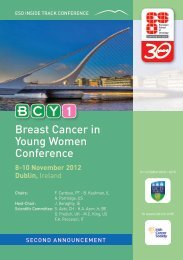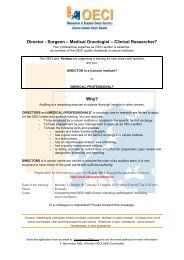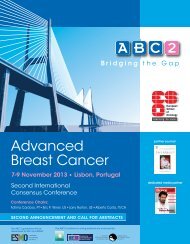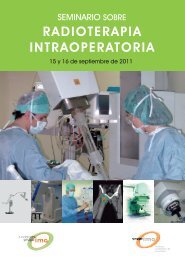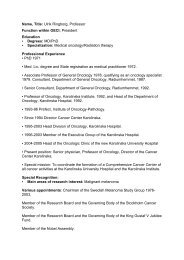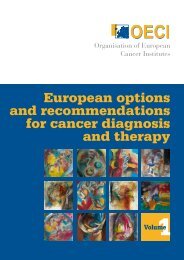- Page 1:
ORGANISATION OF EUROPEAN CANCER INS
- Page 4 and 5:
OECI Accreditation and Designation
- Page 6 and 7:
THE OECI Accreditation and Designat
- Page 8 and 9:
Owner: OECI Organisation of Europea
- Page 10 and 11:
The keyword in the designation of E
- Page 12 and 13:
2.1.1 General explanation of the te
- Page 14 and 15:
OECI General Assembly Member Instit
- Page 16 and 17:
− Organizing the auditors’ meet
- Page 18 and 19:
3.2 Audit team and auditors 3.2.1 O
- Page 20 and 21:
3.3 Cancer institute Obviously all
- Page 22 and 23:
Owner: OECI Organisation of Europea
- Page 24 and 25:
5.1.1 Step 1: activities and respon
- Page 26 and 27:
Designation questionnaire Executor:
- Page 28 and 29:
Send signed accreditation and desig
- Page 30 and 31:
5.3 Step 3: Explanatory visit and p
- Page 32 and 33:
5.4.1 Step 4: activities and respon
- Page 34 and 35:
Finishing self-assesment Executor:
- Page 36 and 37:
5.6 Step 6: Payment stage 2 fee If
- Page 38 and 39:
Preparation of the auditors’ team
- Page 40 and 41:
Performing the peer review Executor
- Page 42 and 43:
5.8.1 Week 1-6: Reporting by the au
- Page 44 and 45:
5.8.2 Step 8: activities and respon
- Page 46 and 47:
5.9 Step 9: Formulate improvement p
- Page 48 and 49: 5.10.1 Evaluation of the A&D Progra
- Page 50 and 51: Intermediate self-assessment (optio
- Page 52 and 53: Owner: OECI Organisation of Europea
- Page 54 and 55: Owner: OECI Organisation of Europea
- Page 56 and 57: Owner: OECI Organisation of Europea
- Page 58 and 59: 2 / OECI Accreditation and Designat
- Page 60 and 61: Qualitative Questionnaire 1. Genera
- Page 62 and 63: 1.3.2. Administration of cytostatic
- Page 64 and 65: 1.4.6. Roles and tasks of the membe
- Page 66 and 67: 1.4.12. Registration and evaluation
- Page 68 and 69: 1.5.5. Quality assurance in all are
- Page 70 and 71: 2.4.5. Smoking control in the cance
- Page 72 and 73: 3.4.4. Palliative and terminal care
- Page 74 and 75: 4. Research, innovation and develop
- Page 76 and 77: 4.3. Resources and materials 4.3.1.
- Page 78 and 79: 5. Teaching and continuing educatio
- Page 80 and 81: 6. Patient related 6.4. Process con
- Page 82 and 83: 6.5. Safeguarding the quality syste
- Page 84 and 85: 1.4.7. at national level at regiona
- Page 86 and 87: 2.3. Infrastructures with a focus o
- Page 88 and 89: 2.9. Radiology 2.9.1. Number of CT
- Page 90 and 91: 2.15. Facilities 2.15.1. On site Ac
- Page 92 and 93: 3.4. Human resources (4) 3.4.1. Pat
- Page 94 and 95: 4.3. Structures 4.3.1. Yes No not a
- Page 96 and 97: 5. Education 5.1. Education 5.1.1.
- Page 100 and 101: Go to the qualitative and quantitat
- Page 102 and 103: 3. Before moving to the next item p
- Page 104 and 105: The following screen will appear. F
- Page 106 and 107: • Close the questionnaire if you
- Page 108 and 109: Print only the questions or the ful
- Page 110 and 111: Workspace: Go to the questionnaires
- Page 112 and 113: 2. Preparing a peer review Open a q
- Page 114 and 115: To view the remarks and the score o
- Page 116 and 117: 2 / OECI Accreditation and Designat
- Page 118 and 119: Qualitative Questionnaire 1. Genera
- Page 120 and 121: 1.3.2. Administration of cytostatic
- Page 122 and 123: 1.4.6. Roles and tasks of the membe
- Page 124 and 125: 1.4.12. Registration and evaluation
- Page 126 and 127: 1.5.5. Quality assurance in all are
- Page 128 and 129: 2.4.5. Smoking control in the cance
- Page 130 and 131: 3.4.4. Palliative and terminal care
- Page 132 and 133: 4. Research, innovation and develop
- Page 134 and 135: 4.3. Resources and materials 4.3.1.
- Page 136 and 137: 5. Teaching and continuing educatio
- Page 138 and 139: 6. Patient related 6.4. Process con
- Page 140 and 141: 6.5. Safeguarding the quality syste
- Page 142 and 143: 1.4.7. at national level at regiona
- Page 144 and 145: 2.3. Infrastructures with a focus o
- Page 146 and 147: 2.9. Radiology 2.9.1. Number of CT
- Page 148 and 149:
2.15. Facilities 2.15.1. On site Ac
- Page 150 and 151:
3.4. Human resources (4) 3.4.1. Pat
- Page 152 and 153:
4.3. Structures 4.3.1. Yes No not a
- Page 154 and 155:
5. Education 5.1. Education 5.1.1.
- Page 156 and 157:
Planning of the project Start Expla
- Page 158 and 159:
Go to the qualitative and quantitat
- Page 160 and 161:
3. Before moving to the next item p
- Page 162 and 163:
The following screen will appear. F
- Page 164 and 165:
• Close the questionnaire if you
- Page 166 and 167:
Print only the questions or the ful
- Page 168 and 169:
Workspace: Go to the questionnaires
- Page 170 and 171:
2. Preparing a peer review Open a q
- Page 172:
To view the remarks and the score o