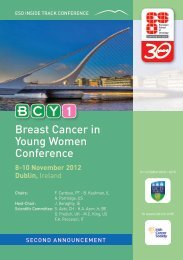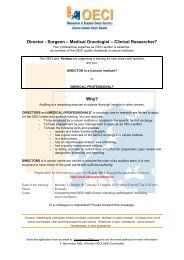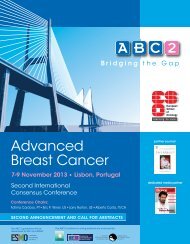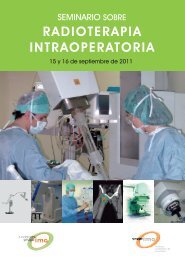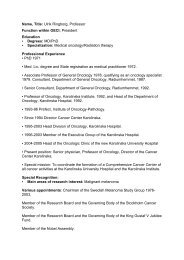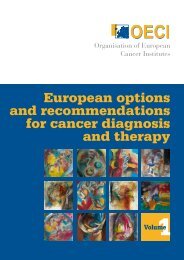Accreditation and Designation User Manual - OECI
Accreditation and Designation User Manual - OECI
Accreditation and Designation User Manual - OECI
You also want an ePaper? Increase the reach of your titles
YUMPU automatically turns print PDFs into web optimized ePapers that Google loves.
Send signed accreditation <strong>and</strong> designation agreement<br />
Executor: Cancer institute<br />
The AD Agreement shall be signed by the Director/Board of Directors of the cancer institute <strong>and</strong> sent to the<br />
A&D Secretary.<br />
The A&D Secretary will manage to complete the A&D Agreement with the signatures of the <strong>OECI</strong> A&D Chair<br />
<strong>and</strong> of the <strong>OECI</strong> President.<br />
Preparation of explanatory visit<br />
Executor: <strong>OECI</strong> <strong>Accreditation</strong> Coordinator<br />
The <strong>OECI</strong> A&D Coordinator:<br />
− Receives the confirmation of the explanatory visit date <strong>and</strong> the signed A&D agreement from the institute<br />
(or <strong>OECI</strong> Secretary),<br />
− Drafts the concept explanatory agenda for the cancer institute (doc 7),<br />
− Sends the concept agenda to the (cancer) institute to complete the agenda with the participants (doc. 7),<br />
− Sends the template project plan (doc 05) as an example on how to organise the self-assessment period in<br />
the institute.<br />
Accommodation <strong>and</strong> transport for the explanatory visit are booked by the delegates of the <strong>OECI</strong> A&D<br />
Group.<br />
Owner: <strong>OECI</strong> Organisation of European Cancer Institutes<br />
Status: Revised - 24 th January 2011 - A&D Working Group<br />
Approved by: <strong>OECI</strong> <strong>Accreditation</strong> <strong>and</strong> <strong>Designation</strong> Board<br />
Chapter 5 Ten steps A&D process in detail<br />
Page 6 of 28<br />
Version 16 February 2011