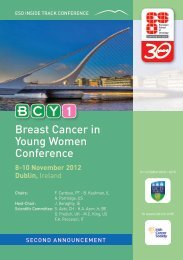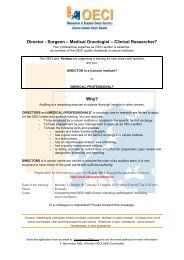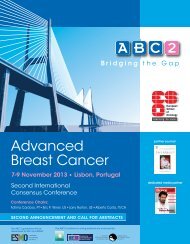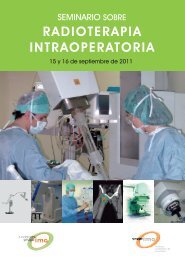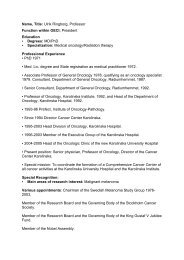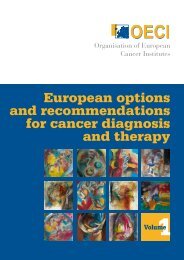Accreditation and Designation User Manual - OECI
Accreditation and Designation User Manual - OECI
Accreditation and Designation User Manual - OECI
You also want an ePaper? Increase the reach of your titles
YUMPU automatically turns print PDFs into web optimized ePapers that Google loves.
2. Preparing a peer review<br />
Open a questionnaire <strong>and</strong> use the treeview to navigate through the chapters / domains <strong>and</strong> st<strong>and</strong>ards.<br />
The first line shows the st<strong>and</strong>ard <strong>and</strong> the answer given by the centre, you can read the complete st<strong>and</strong>ard by clicking the text<br />
of the question.<br />
St<strong>and</strong>ard<br />
Question related to<br />
st<strong>and</strong>ards<br />
If the institute added a not the<br />
text cloud will be dark grey.<br />
Click the icon to read the note<br />
of the institute.<br />
If the institute added an<br />
improvement point, click<br />
If the institute added a<br />
document (s), click here<br />
Space for auditor to add your<br />
assessment<br />
Beneath the score of the centre, the space for the auditor can be found to add an assessment of the topic. You can score the<br />
question by clicking on the appropriate answer. You can add notes notes in the same way as reviewing the institutes remark<br />
<strong>and</strong> you can place items on the discussion list by ticking the box.<br />
56 / <strong>OECI</strong> <strong>Accreditation</strong> <strong>and</strong> <strong>Designation</strong> / Appendix VI