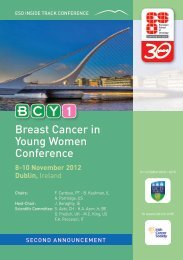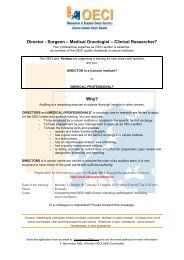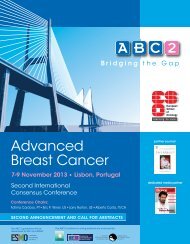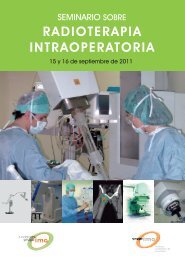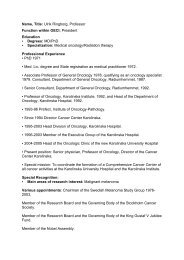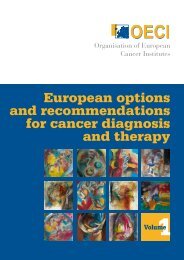Accreditation and Designation User Manual - OECI
Accreditation and Designation User Manual - OECI
Accreditation and Designation User Manual - OECI
You also want an ePaper? Increase the reach of your titles
YUMPU automatically turns print PDFs into web optimized ePapers that Google loves.
• Close the questionnaire if you will not change or add anything else<br />
Close the book<br />
• Other options<br />
− Mark questions to discuss in project group meetings<br />
− Make a note for other people working in the questionnaire<br />
− Show only the marked or unanswered questions<br />
Make a note for other<br />
people working on<br />
the questions<br />
Mark questions that<br />
you want to discuss<br />
with other people<br />
Click on “all questions’ for<br />
this list.<br />
Choose one of the options<br />
<strong>and</strong> the show tree will only<br />
show the “marked” or<br />
“unanswered”<br />
50 / <strong>OECI</strong> <strong>Accreditation</strong> <strong>and</strong> <strong>Designation</strong> / Appendix V