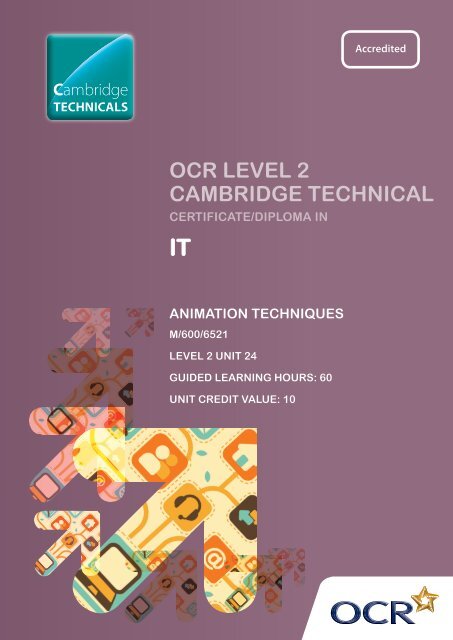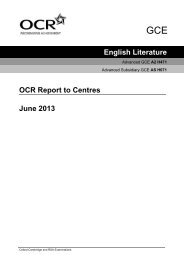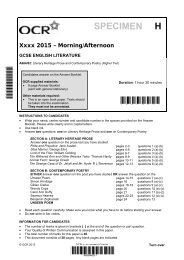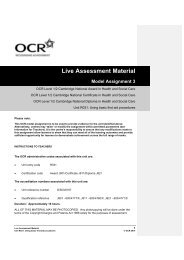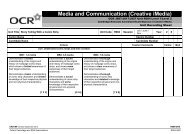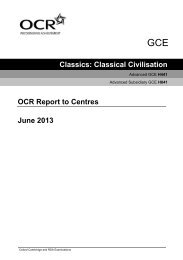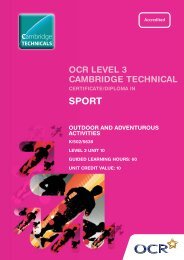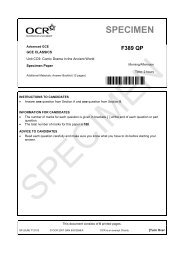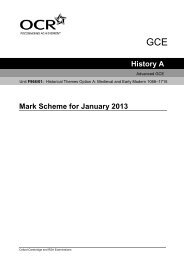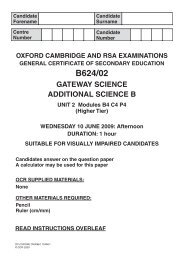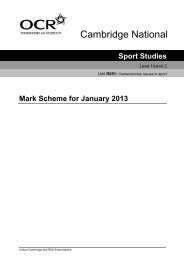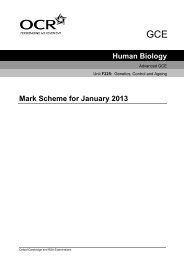Level 2 - Unit 24 - Animation techniques (PDF, 2MB) - OCR
Level 2 - Unit 24 - Animation techniques (PDF, 2MB) - OCR
Level 2 - Unit 24 - Animation techniques (PDF, 2MB) - OCR
Create successful ePaper yourself
Turn your PDF publications into a flip-book with our unique Google optimized e-Paper software.
Cambridge<br />
TECHNICALS<br />
<strong>OCR</strong> LEVEL 2<br />
CAMBRIDGE TECHNICAL<br />
CERTIFICATE/DIPLOMA IN<br />
IT<br />
ANIMATION TECHNIQUES<br />
M/600/6521<br />
LEVEL 2 UNIT <strong>24</strong><br />
GUIDED LEARNING HOURS: 60<br />
UNIT CREDIT VALUE: 10
ANIMATION TECHNIQUES<br />
M/600/6521<br />
LEVEL 2<br />
AIM AND PURPOSE OF THE UNIT<br />
From this unit the learners will understand the animation<br />
process and the different types of animation that are used to<br />
present an idea or story. They will understand the hardware<br />
and the software that is used to create different animations.<br />
The unit will enable learners to produce an animation and<br />
understand the <strong>techniques</strong> that are used by animators to<br />
create an animation and how these can be used to achieve<br />
a client’s brief. Learners will be able to understand how<br />
products are reviewed and tested and how to use feedback<br />
as a means of improving their work. This unit could be used<br />
as a foundation by people wishing to work in the animation<br />
industry.<br />
www.ocr.org.uk<br />
2
<strong>Animation</strong> Techniques <strong>Level</strong> 2 <strong>Unit</strong> <strong>24</strong><br />
ASSESSMENT AND GRADING CRITERIA<br />
Learning Outcome (LO)<br />
Pass<br />
Merit<br />
Distinction<br />
The learner will:<br />
The assessment criteria are<br />
the pass requirements for<br />
this unit.<br />
The learner can:<br />
To achieve a merit the<br />
evidence must show that, in<br />
addition to the pass criteria,<br />
the learner is able to:<br />
To achieve a distinction the<br />
evidence must show that,<br />
in addition to the pass and<br />
merit criteria, the learner is<br />
able to:<br />
1 Know about animation<br />
<strong>techniques</strong><br />
2 Be able to develop<br />
ideas for an animation<br />
sequence<br />
3 Be able to create an<br />
animation sequence<br />
4 Be able to review own<br />
animation production<br />
P1 outline <strong>techniques</strong><br />
employed in animation<br />
P2 present an idea for an<br />
animation sequence<br />
P3 use animation<br />
<strong>techniques</strong> to create<br />
an animation sequence<br />
that partially realises<br />
intentions<br />
P4 review strengths and<br />
weaknesses of own<br />
animation production<br />
work<br />
M1 describe how<br />
animations are used<br />
M2 create a storyboard for<br />
an animated sequence<br />
M3 use a range of functions<br />
within the software to<br />
enhance the animation<br />
M4 use a test plan to test<br />
the finished animation<br />
D1 evaluate different ways<br />
animations can be<br />
created<br />
D2 create a detailed<br />
storyboard for an<br />
animation sequence<br />
D3 export the animated<br />
sequence justifying the<br />
output format<br />
D4 evaluate feedback from<br />
users on the<br />
final animation<br />
3
TEACHING CONTENT<br />
The unit content describes what has to be taught to ensure that learners are able to access the highest grade.<br />
Anything which follows the i.e. details what must be taught as part of that area of content.<br />
Anything which follows an e.g. is illustrative, it should be noted that where e.g. is used, learners must know and be able to apply<br />
relevant examples to their work though these do not need to be the same ones specified in the unit content.<br />
LO1 Know about animation <strong>techniques</strong><br />
• flick book<br />
• cel animation<br />
• stop motion animation<br />
• rotoscoping<br />
• zoetrope<br />
• kinetiscope<br />
• computer generated animation.<br />
• how animations are used<br />
-music - videos<br />
-advertising<br />
-<br />
-computer -<br />
games<br />
--<br />
mobile phones<br />
-internet.<br />
-<br />
• hardware<br />
--<br />
computer<br />
-graphic -<br />
tablet<br />
--<br />
camera (e.g. digital still, video camera).<br />
• software<br />
--<br />
computer generated animation software<br />
--<br />
movie editing software.<br />
LO2 Be able to develop ideas for an animation<br />
sequence<br />
• scripting<br />
• movements<br />
• frame rates<br />
• audio<br />
• camera angles<br />
• point of view<br />
• script.<br />
LO3 Be able to create an animation sequence<br />
• production, (e.g. layout, point of view, camera angles,<br />
audio recording, filming)<br />
• post production<br />
--<br />
editing process, (e.g. aspect ratio, cutting, transitions,<br />
timing, effects, soundtrack, titles and credits, visual<br />
effects)<br />
--<br />
export format.<br />
LO4 Be able to review own animation production<br />
• review, (e.g. against original intentions, appropriateness to<br />
audience, quality and content, strengths and weaknesses)<br />
• test plan, (e.g. suitable content, conveys correct message,<br />
runs at suitable frame rate, runs for correct length, is in<br />
suitable format)<br />
• user feedback, (e.g. suitability for audience, aesthetics,<br />
possible improvements).<br />
• audience<br />
• purpose<br />
• animation method, (e.g. stop motion, computer<br />
generated)<br />
• genre<br />
• storyboarding, (e.g. timings, frame rates, visualisation of<br />
ideas, movement, audio, camera angles, point of view)<br />
--<br />
basic storyboarding, (e.g. simple sketch of ideas)<br />
--<br />
detailed storyboarding, (e.g. used for detailing a higher<br />
level of detail based on original sketches and ideas)<br />
• timings<br />
• characters<br />
www.ocr.org.uk<br />
4
<strong>Animation</strong> Techniques <strong>Level</strong> 2 <strong>Unit</strong> <strong>24</strong><br />
DELIVERY GUIDANCE<br />
Know about animation <strong>techniques</strong><br />
The centre should support learners in looking at the history<br />
of animation – it may be possible to visit a museum to look at<br />
early zoetropes and other early forms of animation in order<br />
to gain an understanding of how each method works. The<br />
centre should teach learners about animations that have been<br />
created (e.g. stop motion animation from Ray Harryhausen,<br />
Clash of the Titans (1981)) and then compare this to later CGI<br />
creations (e.g. Clash of the Titans (2010), King Kong (2005),<br />
Toy Story 3 (2010)). The centre should teach learners how to<br />
evaluate the differences in creating an animation between<br />
animations by Harryhausen to the likes of Morph and other<br />
Aardmen animations. Tutors can give a list of criteria to look<br />
at when reviewing examples of animation and this can then<br />
be researched and discussed in groups. The centre can teach<br />
learners how animations are used in e.g. advertisements,<br />
games, and cinema releases. This may be through DVD’s,<br />
online video, research and group work.<br />
The centre, depending on the software available, can<br />
demonstrate animation <strong>techniques</strong> this can be through tutor<br />
demonstrations with class participation, the use of video<br />
tutorials, step-by-step tutorials and through the learners<br />
experimenting with the software/<strong>techniques</strong>. This can start<br />
with a simple flick book animation then progress onto stop<br />
motion animation, using clay or Lego characters posing and<br />
individual pictures taken. The pictures taken could then be<br />
imported into movie editing software in order to generate<br />
motion – adding sound and effects should be taught at<br />
this point. Learners should be taught the hardware that is<br />
involved in producing animations e.g. digital camera (for<br />
stop motion e.g. Wallace and Gromit), graphics tablets (for<br />
drawing into an animation programme like Flash e.g. Simon’s<br />
Cat (YouTube)), and importing this into a computer ready for<br />
manipulation.<br />
The centre should then teach computer animation using<br />
software such as Expression or Flash and show both frame<br />
by frame and tweening. Learners could gain a greater<br />
understanding of frame by frame animation by using freeware<br />
such as Pivot. Once learners have an understanding of the<br />
software and how to create animations, they should try out<br />
different software for animation (e.g. stop motion and then<br />
movie editing, Flash, Expression) and feedback to the group<br />
which they found easiest to use and why and also the aspects<br />
within the creation process they most enjoyed or did not feel<br />
so confident with.<br />
Be able to develop ideas for an animation sequence<br />
Learners can be split into groups and shown different adverts<br />
from television. They could look at who the target audience<br />
for this advert is, based on the visual message such as font,<br />
images, colours, sound etc.’. They can then feed this back<br />
to the rest of the group in the form of a presentation – the<br />
advertisements should be for different products and for a<br />
variety of age groups, genders and social backgrounds.<br />
Learners should be taught how to put together ideas for an<br />
animation, they may be given a fictitious set of scenarios for<br />
different target audiences (e.g. female teenagers, male office<br />
workers, etc.) and think about how they would advertise<br />
a product to each of these, thus thinking about what they<br />
would do to target them in terms of music, colours, fonts,<br />
themes, genres etc. Learners can be split into groups and<br />
brainstorm ideas considering how these audience needs<br />
can best be met. They can draw on their experiences from<br />
the previous learning outcome in terms of the software/<br />
animation methods/hardware they used and which may<br />
be the most appropriate for the scenario they have been<br />
given. Learners should be taught how to plan an animation<br />
through storyboarding and scripting. The centre could visit a<br />
production studio to see how storyboarding and scripts are<br />
put together. Examples of storyboarding in the animation<br />
industry (these are often found on DVD Bonus Discs for major<br />
cinema released animated or CGI films) can help with the<br />
teaching of how storyboarding is used in industry ready for<br />
learners to construct their own storyboards. Learners within<br />
their groups could storyboard out an idea for their scenario.<br />
Be able to create an animation sequence<br />
Learners could look at fictitious client briefs in order to<br />
gain an understanding of what information is included.<br />
They could work in groups to look at the requirements and<br />
discuss the main points that are required and how these<br />
could best be met by an animation. Learners should be<br />
taught the functions of various pieces of software by tutor<br />
demonstration with class participation, video tutorials, step<br />
by step tutorials and experiment with them so that they<br />
understand how animations can firstly, be put together and<br />
secondly, improved through using the tools in the software.<br />
Learners should be taught different functions within the<br />
centre’s software to further enhance an animation and make<br />
it look more professional. Learners should practice creating<br />
their own animation from a fictitious client brief building<br />
on the previous teaching. A visit from a local animator or<br />
5
a visit to an animation company will give learners further<br />
experience of how animation can be improved with additional<br />
software <strong>techniques</strong>. The visit may also look at, or learners<br />
can be taught, that animation is split into three phases; preproduction,<br />
production and post-production and what is<br />
involved in each of these phases. Learners must be taught<br />
about differing formats that animations can be exported in<br />
and which best suits different delivery methods and audience<br />
e.g. movie format, shockwave format.<br />
Be able to review own animation production<br />
Learners should look at animations that currently exist and<br />
their own animations and in groups review the animations<br />
(both existing animations and their own) looking at its<br />
strengths and weaknesses (e.g. suitability for audience,<br />
storyline, colours used), as well as deciding if the animation<br />
has met its objectives and how they could be improved.<br />
Learners can feedback to other members of their group or<br />
discuss what they have found through their group work to the<br />
whole class. Learners should be taught how to create a test<br />
plan and could then use this to test an existing animation –<br />
the centre should find a good test plan and a bad one in order<br />
to contrast the differences (this could be one constructed by<br />
the tutor). Possible errors could include the frame rate being<br />
too fast making it difficult to read captions and text, or the<br />
animation may not be fit for its audience etc. Learners should<br />
be taught appropriate methods for collecting feedback on<br />
animations and understand evaluation <strong>techniques</strong>. Within<br />
their groups they can be given a set of questions to see<br />
how they would respond to these questions. These can be<br />
a mixture of open and closed questions so that learners<br />
understand how to gain useful responses depending on the<br />
questions asked and how these questions are phrased.<br />
www.ocr.org.uk<br />
6
<strong>Animation</strong> Techniques <strong>Level</strong> 2 <strong>Unit</strong> <strong>24</strong><br />
SUGGESTED ASSESSMENT SCENARIOS AND TASK PLUS GUIDANCE ON<br />
ASSESSING THE SUGGESTED TASKS<br />
Assessment Criteria P1, M1, D1<br />
Learners could evidence P1 using a report or a presentation<br />
to outline the <strong>techniques</strong> that are employed in animation,<br />
including those detailed in the Teaching Content. They should<br />
illustrate their work with examples, which could include<br />
images of different types of animation methods used through<br />
history and now.<br />
The merit criterion M1 could be in the form of a report or<br />
presentation that describes how animations are used. The<br />
evidence should include all uses as identified in the teaching<br />
content. Images could be used to support the evidence.<br />
The distinction criterion D1 could be a report or presentation with<br />
supporting images, which evaluates different ways animations<br />
can be created. This must include a range of animation<br />
<strong>techniques</strong> in order to evaluate their creation.<br />
Assessment Criteria P2, M2, D2<br />
Learners could evidence P2 through a report or video,<br />
showing the presentation of their idea and demonstrating<br />
that they understand the requirements of their animation (e.g.<br />
target audience, genre and purpose). They should also create<br />
a basic visualisation for their animation which should include a<br />
character that will be in the animation.<br />
The merit criterion M2 learners must create a storyboard for their<br />
animation. To support the visual storyboard drawings, there must<br />
be supporting notes underneath each image explaining what it is<br />
showing.<br />
The distinction criterion D2 must be evidenced by a detailed<br />
storyboard for their animation sequence. This could be<br />
developed from the evidence for M2. A detailed storyboard<br />
should include the items as listed in the teaching content.<br />
Assessment Criteria P3, M3, D3<br />
Learners could evidence P3 through screen shots in a report<br />
or presentation, or alternatively photographic/video evidence<br />
of using animation <strong>techniques</strong> to create their animation<br />
sequence. The completed animation must also be included as<br />
evidence.<br />
The distinction criterion D3 must be evidence of the exporting of<br />
the animated sequence and the format the animation has been<br />
exported in – the format that has been chosen must be justified<br />
in relation to audience and purpose. This may be an extension to<br />
the merit criterion and can be the actual finished product.<br />
Assessment Criteria P4, M4, D4<br />
For P4, learners will review strengths and weaknesses of their<br />
own animation production work. This could be evidenced<br />
through the use of a report which could include a table<br />
showing the strengths and weaknesses of the final animation<br />
supported by screen captures to illustrate points made.<br />
For merit criterion M4 learners must create and use a test plan<br />
which will provide the evidence for the criterion. It must be<br />
correctly completed covering all topics in the teaching content to<br />
fully test their final animation.<br />
Evidence for distinction criterion D4 must be an evaluation of<br />
user feedback on the final animation. This could be collected<br />
by means of a questionnaire covering all topics listed in the<br />
teaching content. The evidence could be in the form of a report or<br />
summary of the feedback.<br />
SUGGESTED SCENARIOS<br />
Learners could plan and carry out an animation to promote<br />
healthy eating within a primary school. They should research<br />
animations in the first instance in order to best inform their<br />
planning. For the animation they should consider how the<br />
animation would need to be constructed in order to appeal to<br />
the target audience.<br />
Resources<br />
You may need:<br />
Digital camera, tripod clay or Lego, movie making software<br />
(free or paid for), animation software.<br />
The merit criterion M3 is an extension of the pass criteria and<br />
must show the actual processes they have gone through and<br />
the stages of work during its construction. Learners must include<br />
annotations or written explanations of the range of functions<br />
that have been used within the software in order to enhance the<br />
animation.<br />
7
www.ocr.org.uk<br />
8
<strong>Animation</strong> Techniques <strong>Level</strong> 2 <strong>Unit</strong> <strong>24</strong><br />
LINKS TO NOS<br />
ANIM1: Work effectively in animation<br />
ANIM4: Evaluate proposed ideas prior to production<br />
ANIM7: Write a script<br />
ANIM8: Create designs<br />
ANIM9: Visualise the script<br />
ANIM10: Edit timings<br />
ANIM12: Create 2D animation<br />
ANIM13: Finalise artwork for 2D animation<br />
ANIM17: Build characters (models) for stop motion<br />
animation<br />
ANIM18: Set up lighting and cameras for stop motion<br />
animation<br />
ANIM19: Create stop motion animation.<br />
9
CONTACT US<br />
Staff at the <strong>OCR</strong> Customer Contact Centre are available to take your call<br />
between 8am and 5.30pm, Monday to Friday.<br />
We’re always delighted to answer questions and give advice.<br />
Telephone 0<strong>24</strong>76 851509<br />
Email cambridgetechnicals@ocr.org.uk<br />
www.ocr.org.uk