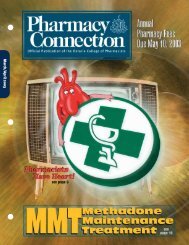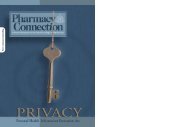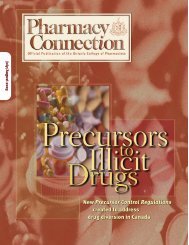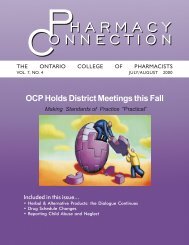January/February 2009 - Ontario College of Pharmacists
January/February 2009 - Ontario College of Pharmacists
January/February 2009 - Ontario College of Pharmacists
Create successful ePaper yourself
Turn your PDF publications into a flip-book with our unique Google optimized e-Paper software.
online renewal<br />
<strong>Pharmacists</strong>’ Annual Renewal due<br />
<strong>Pharmacists</strong>’ fees for <strong>2009</strong> are:<br />
Part A pharmacists’ fee $564.81 ($537.91 + $26.90 GST)<br />
Part B pharmacists’ fee $282.40 ($268.95 + 13.45 GST)<br />
The pharmacist annual renewal has moved online!<br />
No form will be mailed to you, however email reminders<br />
will be sent. Please ensure the <strong>College</strong> has your current<br />
email address. Please refer to the attached brochure for<br />
more information on how to complete your online renewal.<br />
their behalf. The new online process will guide all pharmacists,<br />
regardless <strong>of</strong> payment method, through the information<br />
requiring verification and/or updating. We have been<br />
in contact with the pharmacy chains and worked out a<br />
process whereby the Confirmation <strong>of</strong> Information Renewal<br />
submitted to them by a pharmacist will suffice as notification<br />
that a pharmacist has completed the information renewal<br />
portion <strong>of</strong> their annual renewal. Employers will, in<br />
turn, provide a list to the <strong>College</strong> <strong>of</strong> all <strong>of</strong> these pharmacists<br />
when submitting payment.<br />
Information Renewal – Step 1<br />
• To begin your online renewal, go to www.ocpinfo.com,<br />
click on the Member Login button(as seen above).<br />
• Enter your User ID (your OCP number) and your<br />
password.<br />
The first time you login and until you change it, your<br />
password is the last six digits <strong>of</strong> your social insurance number.<br />
After your initial log in, we encourage you to change<br />
your password. Once you have successfully logged in,<br />
click on Pharmacist Renewal on the left hand side <strong>of</strong> the<br />
screen. Once you complete and submit this first step <strong>of</strong><br />
your renewal, print/save a copy <strong>of</strong> your Confirmation <strong>of</strong><br />
Information Renewal.<br />
After a review <strong>of</strong> our renewal processes, we realized<br />
that many people were not taking advantage <strong>of</strong> completing<br />
their renewal online because they preferred to pay by<br />
cheque or their pharmacy was paying their renewal on<br />
Payment – Step 2<br />
• On-Line<br />
Payment by Credit Card or INTERAC can be made<br />
online in a secure environment digitally protected by<br />
Moneris .<br />
• by Cheque<br />
Your Confirmation <strong>of</strong> Information Renewal must be printed<br />
and returned along with a cheque made payable to<br />
the “<strong>Ontario</strong> <strong>College</strong> <strong>of</strong> <strong>Pharmacists</strong>” or “OCP”. Write<br />
your OCP number on the front <strong>of</strong> your cheque and make<br />
sure your cheque is signed. All unsigned cheques will be<br />
returned for signature. NSF cheques are treated as late<br />
and incur both a late penalty fee and a $20 NSF service<br />
charge.<br />
• by Employer<br />
Your Confirmation <strong>of</strong> Information Renewal must be printed<br />
and submitted to your employer as confirmation that<br />
you have completed the first step <strong>of</strong> your renewal.<br />
10 pharmacyconnection • <strong>January</strong>/<strong>February</strong> <strong>2009</strong>