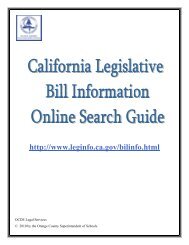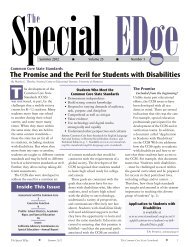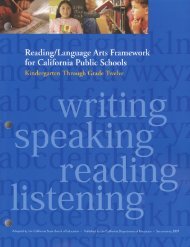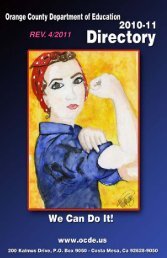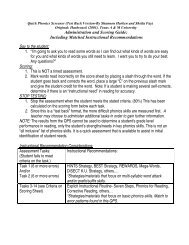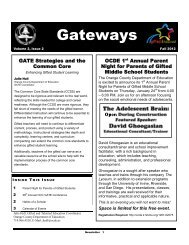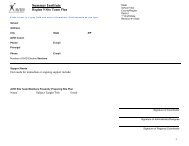View PDF
View PDF
View PDF
Create successful ePaper yourself
Turn your PDF publications into a flip-book with our unique Google optimized e-Paper software.
2 0 1 2 – 1 3 C a l i f o r n i a P h y s i c a l F i t n e s s T e s t ( P F T )<br />
PFT coordinators who are logged in to the PFT Manager can verify their entries or<br />
submissions, including the numbers of student records entered or submitted, using<br />
the Student List application. In the first paragraph of the PFT Manager Welcome<br />
page, PFT coordinators will also find a link to the PFT Confirmation Web page. This<br />
is a link to a printable confirmation of entries and submissions.<br />
To assist with reviewing errors and warnings, PFT coordinators can view a error<br />
and warning report or use the filter tool in the Student List to view only students<br />
with errors or students with warnings. PFT coordinators can also use the Student<br />
List to search for records (by student first name, student last name, SSID, or school<br />
code); review, edit, correct, or delete individual student records; or delete all student<br />
records. All of these applications become available after February 1, 2013.<br />
Note: Due to large numbers of student records with errors, it may be easier to<br />
prepare and upload a new file than to correct errors within the Student List. Before<br />
a new file is uploaded for the same students, the existing records must be deleted<br />
(using the Delete ALL Students button) or the records in new file will be considered<br />
duplicates and not be accepted. Keep in mind that deleting all student records in<br />
the system will result in deleting every record for the LEA including those that have<br />
been corrected or entered using the Web Data Entry application.<br />
To demonstrate the data correction processes, the SJCOE provides a training<br />
module posted on the California PFT Modules, Videos, and Training Web page<br />
at http://www.pftdata.org/training.aspx. PFT coordinators may also contact<br />
the PFT Help Desk via e-mail at pftdata@sjcoe.net (preferred) or by phone at<br />
888-852-9681 with questions about the data submission or error correction<br />
processes.<br />
Prior to uploading a student tab-delimited text file, PFT coordinators should review<br />
and edit the data file to ensure it complies with the following PFT Web Data Upload<br />
requirements:<br />
File Name<br />
The file name assigned to the student data file by the PFT Coordinator should be<br />
one that can be used locally to store and retrieve the file, as SJCOE will assign a<br />
file name to the student data file during the upload process. The name assigned by<br />
SJCOE includes the county, district, charter number or 0000 for school districts or<br />
county offices of education, and the submission date. These codes are associated<br />
with the PFT Coordinator who logs in through the secure District Portal to upload<br />
the file. Therefore, is very important for PFT coordinators who serve multiple LEAs<br />
to log in through the correct LEA to submit a data file.<br />
PFT Coordinator Manual 31 California Department of Education • November 2012