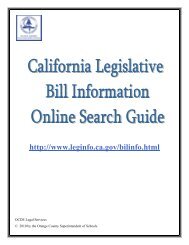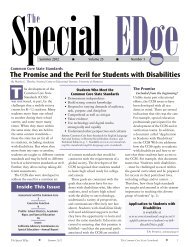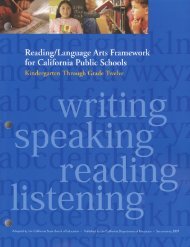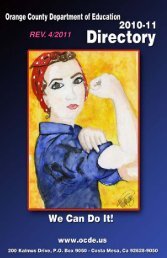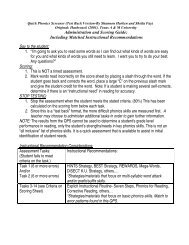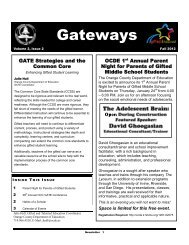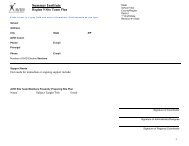View PDF
View PDF
View PDF
You also want an ePaper? Increase the reach of your titles
YUMPU automatically turns print PDFs into web optimized ePapers that Google loves.
2 0 1 2 – 1 3 C a l i f o r n i a P h y s i c a l F i t n e s s T e s t ( P F T )<br />
both files. The capacity of the Template Generator to combine data from two files<br />
will be operational by February 1, 2013. This Template Generator is designed to<br />
reduce some of the challenges experienced by FITNESSGRAM users in preparing<br />
a PFT student file for submission. Detailed instructions for using this application are<br />
available from the Template Generator link on the secure District Portal.<br />
Additional Considerations<br />
PFT data to be collected and reported by LEAs must include results for every<br />
student, including students with disabilities, in grades five, seven, and nine, whether<br />
or not the student was fully tested (complete), partially tested (partial), or not tested<br />
at all (none). However, data for students tested in grades ten or higher, which is<br />
done to determine exemption eligibility (pursuant to California Education Code<br />
Section 51241, Subsection [b]), should not be included in data submitted to the<br />
SJCOE.<br />
Note: Data submitted for students who are not enrolled in grades five, seven, or<br />
nine will flag as errors and not be scored nor reported.<br />
In reporting the data, special care should be taken to make sure that all students<br />
have their DOB, Gender, PFT Start Date and all scores recorded correctly (e.g.,<br />
values are within the allowed ranges, height [feet and inches] and weight [pounds]<br />
provided for all students).<br />
Leave entries blank for tests not taken by a student. The scoring program treats<br />
a result of zero (0) differently from a blank. A zero indicates a test taken with a<br />
resulting score of zero (e.g., zero inches reached on the Back-Saver Sit and<br />
Reach). A blank indicates a test was not attempted by the student.<br />
File Format and Data Submission<br />
After the PFT data have been collected for each school and compiled electronically,<br />
LEAs or their vendors must prepare the file as tab-delimited or tab-separated text.<br />
This file format can be created from MS Excel. The tab-delimited or tab-separated<br />
text file is the only acceptable file format for submitting files via the Web Data<br />
Upload application described below. Any other file format will not be accepted by the<br />
system and will not be processed nor scored.<br />
Note: Transmission of data files from a vendor or submission of data files to<br />
SJCOE, the state PFT contractor, via e-mail attachments is absolutely not an option<br />
and violates student privacy (California Government Code Section 11019.9 and<br />
Family Educational Rights and Privacy Act [FERPA]).<br />
PFT Coordinator Manual 29 California Department of Education • November 2012