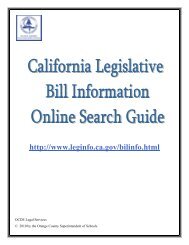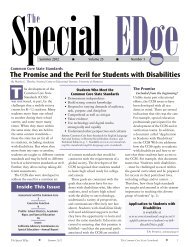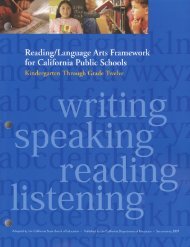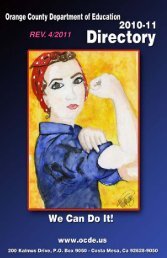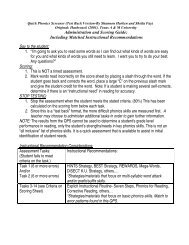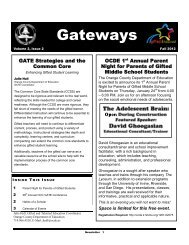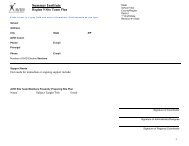View PDF
View PDF
View PDF
Create successful ePaper yourself
Turn your PDF publications into a flip-book with our unique Google optimized e-Paper software.
2 0 1 2 – 1 3 C a l i f o r n i a P h y s i c a l F i t n e s s T e s t ( P F T )<br />
• Contract with a vendor, who provides forms to collect the student PFT data<br />
• Use the Template Generator application<br />
The next step in the process involves compiling the LEA data, which may require<br />
transferring the student-level data from score sheets or scannable forms into an<br />
electronic format that conforms to the “2012–13 PFT Student Data File Layout.”<br />
FITNESSGRAM Software<br />
One option for collecting and compiling data involves the use of the FITNESSGRAM<br />
software. Note that users of Versions 8.0 to 8.5 and 9.0 FITNESSGRAM software<br />
will not score the students correctly as the HFZs (i.e., performance standards)<br />
changed in 2010–11. Users of Versions 8.0 to 8.5 and 9.0 can access a free update<br />
for Versions 8.6 and 9.2.2 from the FITNESSGRAM Software Updates Web page at<br />
http://www.fitnessgram.net/home/ that will properly score the FITNESSGRAM to the<br />
latest standards.<br />
Note: Human Kinetics, the CDE, and the SJCOE no longer support FITNESSGRAM<br />
Version 6.0 software. Human Kinetics will not be updating FITNESSGRAM<br />
Version 8 software to be used with Windows 7 or Macintosh 10.7 operating<br />
systems. For more information about the Version 8 system requirements go to<br />
http://www.fitnessgram.net/requirements/ Web page .<br />
MS Excel Template<br />
The PFT Student Data Template (MS Excel spreadsheet) is available on the PFT<br />
Resources page of the California PFT Web site at http://www.pftdata.org/ for use<br />
to compile the PFT data. This template follows the “2012–13 PFT Student Data<br />
File Layout” and produces a file in the accepted tab-delimited text format. It only<br />
includes one worksheet. Instructions about how to complete the template are also<br />
provided.<br />
Template Generator<br />
The Template Generator application, which is available to PFT coordinators by<br />
logging on to the PFT Manager through the secure District Portal of the California<br />
PFT Web site at http://www.pftdata.org/, generates a PFT student data file from data<br />
uploaded using an exported FITNESSGRAM 8 or 9 data file, 2012–13 STAR Pre-<br />
ID file, or both. Files uploaded to the Template Generator must be in tab-delimited<br />
format. The Template Generator provides the MS Excel template described above<br />
with the information filled in from the fields in the uploaded file(s). If STAR Pre-ID<br />
and FITNESSGRAM files are both uploaded, the demographic data from the STAR<br />
Pre-ID file and test data from the FITNESSGRAM file are combined into one file<br />
by matching SSIDs; therefore, it is important that the SSID data are included in<br />
PFT Coordinator Manual 28 California Department of Education • November 2012