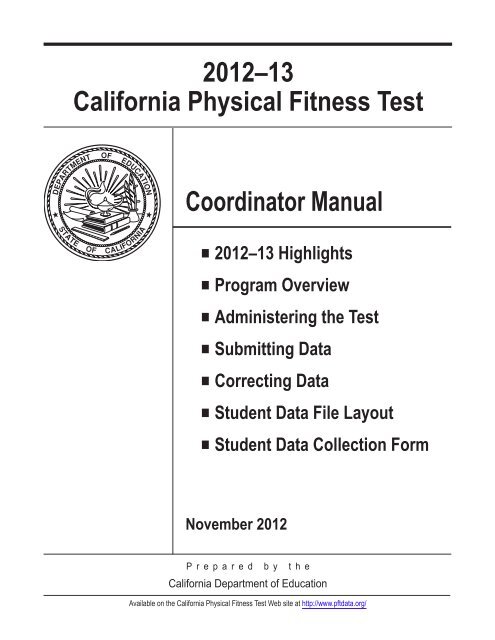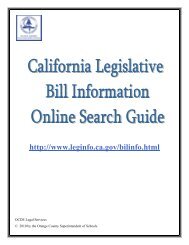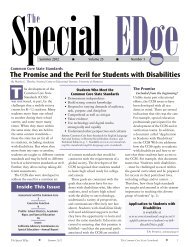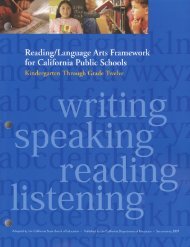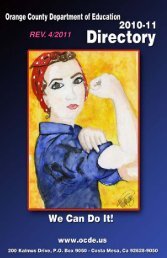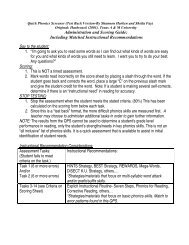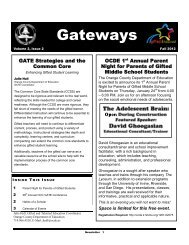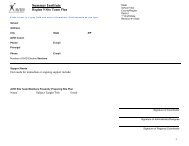View PDF
View PDF
View PDF
Create successful ePaper yourself
Turn your PDF publications into a flip-book with our unique Google optimized e-Paper software.
2012–13<br />
California Physical Fitness Test<br />
DEPARTMENT<br />
OF<br />
EDUCATION<br />
Coordinator Manual<br />
STATE<br />
OF<br />
CALIFORNIA<br />
• 2012–13 Highlights<br />
• Program Overview<br />
• Administering the Test<br />
• Submitting Data<br />
• Correcting Data<br />
• Student Data File Layout<br />
• Student Data Collection Form<br />
November 2012<br />
Prepared by the<br />
California Department of Education<br />
Available on the California Physical Fitness Test Web site at http://www.pftdata.org/
2 0 1 2 – 1 3 C a l i f o r n i a P h y s i c a l F i t n e s s T e s t ( P F T )<br />
Table of Contents<br />
Introduction .................................................................................................4<br />
Section 1. 2012–13 Highlights.....................................................................................6<br />
PFT Coordinator Designation............................................................................7<br />
Key Dates and Activities....................................................................................8<br />
Healthy Fitness Zones.......................................................................................9<br />
Height and Weight...........................................................................................10<br />
Common Errors and Warnings........................................................................10<br />
File Format and Data Submission................................................................... 11<br />
Data Correction............................................................................................... 11<br />
Section 2. Program Overview....................................................................................12<br />
FITNESSGRAM ..............................................................................................13<br />
Charter Schools...............................................................................................14<br />
Test Administration Costs................................................................................14<br />
Equipment and Materials.................................................................................15<br />
Training Resources.........................................................................................17<br />
Vendors...........................................................................................................17<br />
Section 3. Administering the Test.............................................................................18<br />
Student Participation.......................................................................................19<br />
Student Data Collection...................................................................................20<br />
PFT Coordinator Manual 2 California Department of Education • November 2012
2 0 1 2 – 1 3 C a l i f o r n i a P h y s i c a l F i t n e s s T e s t ( P F T )<br />
Table of Contents<br />
Section 4. Submitting Data.........................................................................................26<br />
Data Collection Process..................................................................................27<br />
File Format and Data Submission...................................................................29<br />
Coordinator Password.....................................................................................33<br />
Additional Information......................................................................................34<br />
Section 5. Correcting, Scoring, and Reporting Data............................................35<br />
Confirmation Message....................................................................................36<br />
Correcting Data...............................................................................................37<br />
Scoring Data....................................................................................................41<br />
Reporting Results............................................................................................42<br />
Additional Information......................................................................................43<br />
Resources.....................................................................................................................44<br />
Student Data File Layout.................................................................................45<br />
Student Data Collection Form.........................................................................50<br />
PFT Coordinator Manual 3 California Department of Education • November 2012
2 0 1 2 – 1 3 C a l i f o r n i a P h y s i c a l F i t n e s s T e s t ( P F T )<br />
Introduction<br />
As a Physical Fitness Test (PFT) Coordinator, you play an important role in the<br />
success of the PFT by managing the testing activities in your local educational<br />
agency (LEA) 1 . These activities include preparing staff to correctly administer the<br />
PFT and carrying out all the steps involved in collecting and reporting the PFT data.<br />
This PFT Coordinator Manual provides the information and resources needed by<br />
new and experienced PFT coordinators to prepare for, coordinate, and carry out<br />
the 2012–13 administration of the PFT. This manual highlights updates for 2012–<br />
13, provides essential background information, details responsibilities, includes<br />
data collection requirements, and describes the processes for the collection and<br />
submission of test data to the current state PFT contractor, the San Joaquin County<br />
Office of Education (SJCOE). It also addresses the data correction process. PFT<br />
coordinators, especially those who are new or from independent charter schools,<br />
are strongly encouraged to read the entire manual, paying close attention to the<br />
requirements for compiling and submitting the PFT results. Further information about<br />
the PFT can be obtained by accessing the Web sites, Web pages, and contacts<br />
provided throughout this manual.<br />
The California Department of Education (CDE) maintains a PFT Web page<br />
(http://www.cde.ca.gov/ta/tg/pf/) containing links to the following information and<br />
resources:<br />
• Program Overview<br />
• PFT Testing Schedule<br />
• Physical Education (PE) Exemptions<br />
• PFT Results<br />
• Administrative Documents (including PFT regulations and FITNESSGRAM<br />
Healthy Fitness Zones 2 charts)<br />
• Program Resources (including materials to assist LEAs and reports)<br />
1<br />
Throughout this manual, LEAs include school districts, county offices of education, and charter<br />
schools that are independent for assessment purposes (i.e., independent charter schools).<br />
2<br />
The FITNESSGRAM and Healthy Fitness Zones (HFZ) are registered trademarks of The Cooper<br />
Institute.<br />
PFT Coordinator Manual 4 California Department of Education • November 2012
2 0 1 2 – 1 3 C a l i f o r n i a P h y s i c a l F i t n e s s T e s t ( P F T )<br />
Additional Resources<br />
• Human Kinetics (ordering FITNESSGRAM resources)<br />
• The Cooper Institute (detailing information about the development and<br />
background of the FITNESSGRAM)<br />
• San Joaquin County Office of Education (providing a secure District Portal<br />
for data submission and access to individual student reports)<br />
The assistance packets and resources found under the Program Resources link<br />
on the CDE PFT Web page at http://www.cde.ca.gov/ta/tg/pf/pftresources.asp are<br />
updated each school year and provide a comprehensive description of the PFT.<br />
These resources also address the latest information about the FITNESSGRAM.<br />
The FITNESSGRAM Test Administration Manual 3 , available from Human Kinetics,<br />
provides detailed descriptions of all of the test protocols. More information about<br />
this manual can be found on the Human Kinetics FITNESSGRAM Web page at<br />
http://www.fitnessgram.net/.<br />
PFT coordinators should also visit the California PFT Web site at<br />
http://www.pftdata.org/, which provides resources and videos designed for<br />
familiarizing and training staffs in the administration of the FITNESSGRAM tests.<br />
3<br />
The complete title of this manual is FITNESSGRAM/ACTIVITYGRAM Test Administration Manual<br />
(Updated Fourth Edition).<br />
PFT Coordinator Manual 5 California Department of Education • November 2012
2 0 1 2 – 1 3 C a l i f o r n i a P h y s i c a l F i t n e s s T e s t ( P F T )<br />
PFT Coordinator Manual<br />
Section 1<br />
2012–13 Highlights<br />
PFT Coordinator<br />
Designation<br />
Key Dates and Activities<br />
Healthy Fitness Zones<br />
Height and Weight<br />
Common Errors and<br />
Warnings<br />
File Format and Data<br />
Submission<br />
Data Correction<br />
PFT Coordinator Manual 6 California Department of Education • November 2012
2 0 1 2 – 1 3 C a l i f o r n i a P h y s i c a l F i t n e s s T e s t ( P F T )<br />
Section 1. 2012–13 Highlights<br />
This section summarizes key information for the spring 2013 administration of the<br />
PFT that is new or that should be reviewed to ensure proper adherence to the PFT<br />
administration, data collection, and reporting procedures.<br />
PFT Coordinator Designation<br />
In order to receive PFT notifications and messages, enter or upload data, and<br />
access, view, and correct individual student data via the secure District Portal of<br />
the California PFT Web site at http://www.pftdata.org/, every LEA must designate a<br />
PFT Coordinator and obtain a password. This password is reset each year. The PFT<br />
Coordinator Designation form must be completed by November 1 each year, even<br />
if the information has not changed from the previous year. If the PFT Coordinator<br />
contact information changes at any point during the year, the form should also be<br />
updated and resubmitted.<br />
The 2012–13 PFT Coordinator Designation form is completed online (Figure 1). This<br />
online form is available from the California PFT Web site at http://www.pftdata.org/.<br />
Figure 1. 2012–13 PFT Coordinator Designation Form<br />
Following the submission of the form, the LEA superintendent or charter school<br />
administrator will receive an e-mail from PFT Support (pftdata@sjcoe.net) with a<br />
hyperlink or URL to review the information submitted on the designation form. Upon<br />
completing this review, the superintendent or charter school administration approves<br />
or denies the form with the following results:<br />
PFT Coordinator Manual 7 California Department of Education • November 2012
2 0 1 2 – 1 3 C a l i f o r n i a P h y s i c a l F i t n e s s T e s t ( P F T )<br />
• If the form is approved, PFT Support sends a confirmation e-mail and<br />
password to the PFT Coordinator, superintendent or charter school<br />
administrator, and, if provided, the alternate PFT Coordinator. This password<br />
is required to log on to the secure District Portal of the California PFT Web<br />
site at http://www.pftdata.org/, along with the LEA county code, district code,<br />
and charter number. Enter 0000 in the charter number field if the LEA is a<br />
school district or county office of education.<br />
• The superintendent or charter school administrator signs the printed copy<br />
and files the approved form in the LEA records.<br />
• If the form is denied, PFT Support sends an e-mail to the applying PFT<br />
Coordinator informing him or her of the denial and the need to reapply.<br />
To ensure the automated approval request message that is sent to the<br />
superintendent or charter school administrator is delivered, the LEA Spam (junk<br />
e-mail) filter may need to be checked to remove any blocks and white list the PFT<br />
Support e-mail account (pftdata@sjcoe.net).<br />
For questions about the online designation process, contact the PFT Help Desk by<br />
e‐mail at pftdata@sjcoe.net. The e-mail should include the following information:<br />
LEA name, county code, district code (taken from County, District, School [CDS]<br />
code), and charter number, if applicable.<br />
Note: The SJCOE will verify that the superintendent or charter school<br />
administrator provided on the online PFT Coordinator designation form matches<br />
the superintendent or charter school administrator for the LEA, as identified on the<br />
CDE California School Directory Web page at http://www.cde.ca.gov/re/sd/. If the<br />
information does not match, the LEA will be contacted and the password will be<br />
deactivated until this matter is resolved.<br />
Key Dates and Activities<br />
All LEAs must submit 2012–13 PFT data to the CDE, via the SJCOE, by June 30,<br />
2013. Beyond this date, Web Data Upload is the only submission method allowed<br />
for LEAs during the data correction window. Web Data Upload requires creating<br />
and uploading a tab-delimited text file. Other new timeline requirements are outlined<br />
in Table 1 and in the PFT Calendar, which is found on the PFT Resources page of<br />
the California PFT Web site at http://www.pftdata.org/. This new timeline reflects<br />
a single data correction window, which closes on August 31, 2013, and an earlier<br />
release of the annual PFT results.<br />
PFT Coordinator Manual 8 California Department of Education • November 2012
2 0 1 2 – 1 3 C a l i f o r n i a P h y s i c a l F i t n e s s T e s t ( P F T )<br />
Note: In an effort to release individual score and summary reports earlier,<br />
there will be only one extended data correction window, July 5, 2013 through<br />
August 31, 2013, following the June 30, 2013 close of the data submission window.<br />
All 2012–13 PFT data must be submitted and corrected by the August 31, 2013<br />
deadline. In August, LEAs will have an opportunity to review summary reports and<br />
make final corrections prior to the public release of the PFT Results.<br />
Table 1. Key Dates and Activities<br />
Date<br />
February 1, 2013<br />
May 31, 2013<br />
June 30, 2013<br />
July 5, 2013<br />
July 30, 2012<br />
August 31, 2013<br />
September 1, 2013<br />
Mid-October<br />
Activity<br />
PFT administration window opens.<br />
California PFT Web site secure District Portal at<br />
http://www.pftdata.org/ open for PFT data submissions.<br />
PFT data corrections open for an LEA as soon as the<br />
data is submitted.<br />
PFT administration window closes.<br />
California PFT Web site secure District Portal closes for<br />
data submissions and corrections.<br />
California PFT Web site secure District Portal reopens<br />
for PFT data corrections and preliminary student<br />
scored data file available for download.<br />
Preview site opens to summary DataQuest reports.<br />
Preview site closes to summary DataQuest reports.<br />
California PFT Web site secure District Portal closes for<br />
data corrections.<br />
2012–13 password deactivated.<br />
2013–14 PFT Coordinator Designation Form available.<br />
PFT annual release. (Date to be determined.)<br />
Final summary reports, individual student score reports,<br />
and student scored data file available for download.<br />
Healthy Fitness Zones<br />
No changes were made to the values on the HFZ charts for 2012–13. The only<br />
change to the HFZ charts for 2012–13 is to the name of the Needs Improvement –<br />
High Risk designation for Aerobic Capacity and Body Composition. This designation<br />
will be reported as Needs Improvement – Health Risk.<br />
The 2012–13 HFZ charts are posted on the CDE PFT FITNESSGRAM: Healthy<br />
Fitness Zone Charts Web page at http://www.cde.ca.gov/ta/tg/pf/healthfitzones.asp.<br />
PFT Coordinator Manual 9 California Department of Education • November 2012
2 0 1 2 – 1 3 C a l i f o r n i a P h y s i c a l F i t n e s s T e s t ( P F T )<br />
Height and Weight<br />
All three Aerobic Capacity test options (i.e., One-Mile Run, 20-meter Progressive<br />
Aerobic Cardiovascular Endurance Run [PACER], and Walk Test) are reported in<br />
terms of VO 2<br />
max 4 . To calculate VO 2<br />
max for the One-Mile Run, in addition to gender,<br />
age, and time, the student’s height (feet and inches) and weight (pounds) must be<br />
provided. Similarly, to calculate VO 2<br />
max for the 20-meter PACER, the student’s<br />
height (feet and inches) and weight (pounds) are required along with gender, age,<br />
and number of laps completed. Height and weight are also used for calculating their<br />
Body Mass Index (BMI) under the Body Composition fitness area. The “2012–13<br />
PFT Student Data File Layout” includes the collection of height (feet and inches)<br />
and weight (pounds) for all students.<br />
Common Errors and Warnings<br />
The following list highlights the common errors and warnings that occurred in the<br />
PFT data submitted in past years. This list is provided to assist PFT coordinators<br />
with reviewing and avoiding the same errors or warnings in the 2012–13 data.<br />
Errors indicate data that must be corrected otherwise the student record with errors<br />
will not be scored nor reported.<br />
Common Errors:<br />
• Date of Birth, Gender, or School Code data that were missing or invalid.<br />
• Push-Up, Curl-Up, PACER, One-Mile Run (minutes), Height (inches)<br />
Bioelectric Impedance Analyzer, and Trunk Lift data that were not within the<br />
valid ranges.<br />
Common Warnings:<br />
• Aerobic Capacity and BMI data that were insufficient or incomplete. Typically<br />
these data were missing height (feet and inches) or weight.<br />
• Flexibility data that were insufficient or incomplete. The Flexibility area<br />
includes the Back-Saver Sit and Reach and the Shoulder Stretch. The data<br />
submitted for these two tests included one side only and both sides are<br />
needed to score these tests.<br />
• Participation Level code was missing (i.e., blank), invalid, or incorrect for the<br />
data submitted.<br />
4<br />
VO 2<br />
max refers to the maximum oxygen consumption of an individual during exercise. The<br />
acronym is derived from V = volume per time; 0 2<br />
= oxygen; and max = maximum.<br />
PFT Coordinator Manual 10 California Department of Education • November 2012
2 0 1 2 – 1 3 C a l i f o r n i a P h y s i c a l F i t n e s s T e s t ( P F T )<br />
• Hispanic/Latino field had missing (i.e., blank) or invalid data. Invalid data<br />
resulted because the codes provided were not Y (Yes) or N (No). Student<br />
records with warnings due to missing or invalid Hispanic/Latino data are<br />
reported in the “Two or More Races” category on the PFT summary reports.<br />
• National School Lunch Program eligibility and Parent/Guardian Highest<br />
Education Level codes were missing (i.e., blank) or invalid.<br />
File Format and Data Submission<br />
Each PFT Coordinator must compile and submit the LEA data using one of two<br />
submission options: 1) Web Data Entry, or 2) Web Data Upload. If submitting via Web<br />
Data Upload, the PFT Coordinator must submit data using a tab-delimited text file<br />
that follows the column structure described in the “2012–13 PFT Student Data File<br />
Layout”. The file layout is in the Resources section of this manual or can be viewed<br />
and downloaded from the PFT Resources page of the California PFT Web site at<br />
http://www.pftdata.org/. Any LEA that uses a vendor service must have the vendor<br />
prepare the PFT data file to comply with this format.<br />
Additional information about the acceptable file format and submission options is<br />
provided in “Section 4. Submitting Data” of this manual.<br />
Data Correction<br />
After submission of the PFT data, PFT coordinators will have opportunities to correct<br />
errors online in their PFT data. “Section 5. Correcting, Scoring, and Reporting Data”<br />
describes the data correction process.<br />
• Errors indicate data that must be corrected otherwise the student record will not<br />
be scored nor reported. Errors include unrecognized or missing school codes;<br />
invalid or missing gender, date of birth (DOB), or grade; and score data that is<br />
not within the valid ranges. Insufficient, incomplete, or missing scores will flag<br />
as warnings (i.e., one side only provided for the Back-Saver Sit and Reach).<br />
• Warnings do not keep student records from being scored. If not corrected,<br />
however, warnings may result in incorrectly scoring and reporting student<br />
data. Data with warning flags should be reviewed and corrected to ensure the<br />
integrity of the reports provided to the LEA.<br />
To assist with correcting errors and warnings in 2012–13, several new tools will be<br />
available to PFT coordinators including a warning and error report; a feature to search<br />
for students by name (first or last), Statewide Student Identification (SSID) number, or<br />
school code; and a filter to view only student records with errors or student records with<br />
warnings.<br />
PFT Coordinator Manual 11 California Department of Education • November 2012
2 0 1 2 – 1 3 C a l i f o r n i a P h y s i c a l F i t n e s s T e s t ( P F T )<br />
PFT Coordinator Manual<br />
Section 2<br />
Program Overview<br />
FITNESSGRAM<br />
Charter Schools<br />
Test Administration Costs<br />
Equipment and Materials<br />
Training Resources<br />
Vendors<br />
PFT Coordinator Manual 12 California Department of Education • November 2012
2 0 1 2 – 1 3 C a l i f o r n i a P h y s i c a l F i t n e s s T e s t ( P F T )<br />
Section 2. Program Overview<br />
This section provides new and experienced PFT coordinators with essential<br />
background information needed to prepare for, understand, and carry out the<br />
activities associated with the PFT. The PFT Calendar, which is found on the PFT<br />
Resources page of the California PFT Web site at http://www.pftdata.org/, provides<br />
a timeline for scheduling all of the activities described throughout this manual.<br />
Section 2 also addresses the different resources available to support the PFT<br />
administration activities and includes important information for charter schools.<br />
FITNESSGRAM<br />
By law (California Education Code [EC] Section 60800), all LEAs in California are<br />
required to administer the PFT annually, February 1 through May 31, to students in<br />
grades five, seven, and nine unless the LEA has a State Board of Education (SBE)<br />
waiver to administer the PFT outside the designated testing window. The SBE<br />
designated the FITNESSGRAM as the PFT for students in California public schools.<br />
The primary goal of the FITNESSGRAM is to assist students in establishing lifetime<br />
habits of regular physical activity.<br />
Students in grades five, seven, and nine are required to take the PFT, whether<br />
or not they are enrolled in a physical education class or participate in a block<br />
schedule. LEAs should also test all grades five, seven, and nine students in<br />
alternate programs, including, but not limited to, continuation schools, independent<br />
study, community day schools, county community schools, and nonpublic schools.<br />
Students who are physically unable to take the entire test battery are to be given as<br />
much of the test as conditions permit (California EC Section 60800 and California<br />
Code of Regulations, Title 5, Section 1041).<br />
The FITNESSGRAM is composed of the following six fitness areas, with a number<br />
of test options provided for most areas:<br />
Aerobic Capacity<br />
• One-Mile Run<br />
• PACER (Progressive Aerobic Cardiovascular Endurance Run)<br />
• Walk Test (only for ages 13 or older)<br />
Body Composition<br />
• Skinfold Measurements<br />
• Body Mass Index (BMI)<br />
• Bioelectric Impedance Analyzer<br />
PFT Coordinator Manual 13 California Department of Education • November 2012
2 0 1 2 – 1 3 C a l i f o r n i a P h y s i c a l F i t n e s s T e s t ( P F T )<br />
Abdominal Strength and Endurance<br />
• Curl-Up<br />
Trunk Extensor Strength and Flexibility<br />
• Trunk Lift<br />
Upper Body Strength and Endurance<br />
• Push-Up<br />
• Modified Pull-Up<br />
• Flexed-Arm Hang<br />
Flexibility<br />
• Back-Saver Sit and Reach<br />
• Shoulder Stretch<br />
Charter Schools<br />
Charter schools that are independent for assessment purposes (i.e., independent<br />
charter schools) are required along with all other LEAs to designate a PFT<br />
Coordinator by November 1 (see “Section 1. 2012–13 Highlights”); administer the<br />
PFT to students enrolled in grades five, seven, and nine; and collect and report the<br />
PFT results by June 30. The PFT summary results for independent charter schools<br />
are reported separately from those of the authorizing educational agency and can<br />
be accessed under the name of the charter school on the school or district level<br />
reports of the CDE DataQuest Web page at http://dq.cde.ca.gov/dataquest/. Being<br />
an independent charter school for assessment may be different from being fiscally<br />
independent. It is important for charter schools to evaluate their PFT reporting<br />
status and adhere to the requirements and guidelines in this manual if they are<br />
operating independently for assessment purposes.<br />
Test Administration Costs<br />
The administration of the PFT is not directly funded through state apportionments.<br />
Most costs associated with the test administration are the responsibility of the LEA.<br />
These costs include purchasing equipment and materials, training teachers, and<br />
processing and analyzing the PFT data. These costs may be recoverable as “statemandated<br />
costs,” a program administered through the California State Controller’s<br />
Office. This office may be contacted by phone at 916-445-2636. Detailed<br />
mandated cost claim instructions are found on the California State Controller’s<br />
Office State Mandated Costs Web page at http://www.sco.ca.gov/ard_mancost.html.<br />
PFT Coordinator Manual 14 California Department of Education • November 2012
2 0 1 2 – 1 3 C a l i f o r n i a P h y s i c a l F i t n e s s T e s t ( P F T )<br />
Under the heading of “Annual Manuals,” select the most current fiscal year under<br />
“School Districts.” Next, under the “State Mandated Cost Programs” heading, scroll<br />
down and select “Physical Performance Tests – Program No. 173.”<br />
Equipment and Materials<br />
The proper administration of the FITNESSGRAM requires specific testing<br />
equipment and data collection materials. For a quick overview of the PFT and help<br />
in determining which equipment and data collection materials might need to be<br />
ordered, we recommend reviewing the graphic organizer entitled “FITNESSGRAM:<br />
Fitness Areas, Test Options, and Equipment” and the “2012–13 PFT Resources.”<br />
This graphic organizer and “2012–13 PFT Resources” are located under PFT<br />
Assistance for Local Educational Agencies on the CDE PFT Program Resources<br />
Web page at http://www.cde.ca.gov/ta/tg/pf/pftresources.asp.<br />
If schools in the LEA administered the PFT in previous years, it may not be<br />
necessary to order any testing equipment or data collection materials. We<br />
recommend that PFT coordinators check with the physical education teachers early<br />
in the school year regarding existing and needed equipment and materials.<br />
Test Administration Manual<br />
At a minimum, each LEA should purchase one copy of the FITNESSGRAM Test<br />
Administration Manual for each school that administers the PFT. To order the<br />
manual, go to the “Training” menu of the Human Kinetics FITNESSGRAM Web<br />
page at http://www.fitnessgram.net/, or contact Human Kinetics by phone at 800-<br />
747-4457, extension 2423.<br />
The updated fourth edition of the FITNESSGRAM Test Administration Manual is<br />
designed to make the FITNESSGRAM easier to understand and use in physical<br />
education classes. The manual describes in detail how each test is administered,<br />
what is measured, and the score limits indicated for the tests (e.g., one [1] is the<br />
lowest possible score on the PACER, Curl-Up, Push-Up, and Modified Pull-Up). The<br />
third, fourth, and updated fourth editions of the manual include an instructional DVD<br />
with video clips. The fourth and updated fourth editions also include a CD for the<br />
15-meter and 20-meter PACER, as well as cadences for the Curl-Up and Push-Up<br />
tests. Cadences help students with pacing their movements for these tests. They<br />
also assist teachers with identifying breaks in form that result when students are not<br />
able to maintain the cadence. Furthermore, the fourth and updated fourth editions<br />
of the manual include a conversion table for converting the 15-meter PACER laps to<br />
20-meter laps. (The 15-meter conversion table can also be viewed and downloaded<br />
from the Human Kinetics FITNESSGRAM PACER Conversion Web document<br />
at http://www.fitnessgram.net/pacer_conversion.pdf.) Previous editions of the<br />
PFT Coordinator Manual 15 California Department of Education • November 2012
2 0 1 2 – 1 3 C a l i f o r n i a P h y s i c a l F i t n e s s T e s t ( P F T )<br />
FITNESSGRAM Test Administration Manual may continue to be used for the PFT<br />
administration.<br />
Note: Human Kinetics should be contacted for information about FITNESSGRAM<br />
materials only. They are not prepared to respond to questions about PFT<br />
administration policies, data collection, or electronic data transmittal. If you have<br />
questions regarding PFT administration policies, contact Linda Hooper, CDE<br />
Education Research and Evaluation Consultant, by phone at 916-319-0345 or<br />
916-445-9449, or by e-mail at pft@cde.ca.gov. If you have questions about data<br />
collection or electronic data transmittal, contact the PFT Help Desk by e-mail at<br />
pftdata@sjcoe.net (preferred) or by phone at 888-852-9681.<br />
Options for Measuring Body Composition<br />
The two tests for measuring Body Composition discussed in the FITNESSGRAM<br />
Test Administration Manual are Skinfold Measurements and the calculation of BMI.<br />
In addition, automated skinfold calipers and bioelectric impedance analyzers (BIAs)<br />
are permitted for the measurement of body composition (i.e., percent body fat). A<br />
number of new portable BIAs are available, which are inexpensive, easy to use, and<br />
produce accurate results. One device resembles a bathroom scale and produces an<br />
estimate of body composition when the participant stands on the device barefooted.<br />
Another handheld device estimates body composition when the participant grasps<br />
its two handles while extending the arms. It is important to note that a student’s<br />
hydration status and prior exercise can influence the accuracy of individual<br />
estimates from BIAs; therefore, manufacturer guidelines should be closely followed<br />
when using these devices.<br />
Note: The Cooper Institute recommends the Omron handheld BIA since it yielded<br />
the most accurate comparisons with skinfold measurements. BIAs based on infrared<br />
interactance methodology (e.g., Futrex) have not been shown to provide accurate<br />
estimates of body composition in children; therefore, these types of BIAs cannot be<br />
used as part of the PFT.<br />
While both the Skinfold Measurements and BIA provide acceptable Body<br />
Composition scores, height (feet and inches) and weight (pounds) should also be<br />
collected for students who participate in any of the Aerobic Capacity test options, as<br />
this information is required to calculate the VO 2<br />
max for Aerobic Capacity.<br />
BIA and BMI<br />
Close attention should be paid to the distinction between BIA (Bioelectric<br />
Impedance Analyzer) and BMI (Body Mass Index), as these scores are often treated<br />
as if they were interchangeable. The BIA score is an estimate of the percent of body<br />
fat obtained using a special device. The BMI is a value derived from a comparison<br />
PFT Coordinator Manual 16 California Department of Education • November 2012
2 0 1 2 – 1 3 C a l i f o r n i a P h y s i c a l F i t n e s s T e s t ( P F T )<br />
of the student’s weight relative to height. Only the BMI derived from the student’s<br />
weight and height can be used in the calculations of VO 2<br />
max for Aerobic Capacity.<br />
The BIA score cannot be used in the equations used to calculate the VO 2<br />
max for<br />
Aerobic Capacity. (Percent body fat results, calculated from Skinfold Measurements,<br />
also cannot be used in the equations used to calculate the VO 2<br />
max for Aerobic<br />
Capacity.)<br />
Training Resources<br />
Free online videos for each of the FITNESSGRAM test options are<br />
available on the California PFT Modules, Videos, and Training Web page at<br />
http://www.pftdata.org/training.aspx/. PFT coordinators, teachers, and other LEA<br />
staff responsible for the PFT administration would benefit from viewing the protocols<br />
demonstrated in these videos. In addition to the videos, the California PFT Modules,<br />
Videos, and Training Web page includes three free modules designed to familiarize<br />
PFT coordinators with essential PFT requirements and the data submission and<br />
correction processes.<br />
To better understand the background, content, philosophy, and requirements of the<br />
FITNESSGRAM, PFT coordinators may also consider participating in face-to-face<br />
FITNESSGRAM trainings, which may be available locally or by completing the free<br />
online training course offered by Human Kinetics. PFT coordinators and teachers<br />
can access this online training by going to the Human Kinetics FITNESSGRAM<br />
Training Options Web page at http://www.fitnessgram.net/training/.<br />
Note: The Human Kinetics online training and the FITNESSGRAM Test<br />
Administration Manual show students administering the FITNESSGRAM to other<br />
students. This aspect of the online training and the manual does not comply with<br />
California Code of Regulations, Title 5, Section 1043 requiring the PFT to be<br />
administered and scored by employees of the LEA. Note that LEA employees must<br />
be the ones who administer the PFT (i.e., FITNESSGRAM) to the students.<br />
Vendors<br />
Pre-ID and scannable data collection materials are not required for the<br />
administration of the PFT; however, LEAs may purchase these materials and related<br />
services from vendors. For more information regarding the use of vendors, contact<br />
Linda Hooper, CDE Education Research and Evaluation Consultant, by phone at<br />
916-319-0345 or 916-445-9449, or by e-mail at pft@cde.ca.gov. The “2012–13<br />
PFT Resources” includes a list of vendors and is located under PFT Assistance<br />
for Local Educational Agencies on the CDE PFT Program Resources Web page at<br />
http://www.cde.ca.gov/ta/tg/pf/pftresources.asp.<br />
PFT Coordinator Manual 17 California Department of Education • November 2012
2 0 1 2 – 1 3 C a l i f o r n i a P h y s i c a l F i t n e s s T e s t ( P F T )<br />
PFT Coordinator Manual<br />
Section 3<br />
Administering the Test<br />
Student Participation<br />
Student Data Collection<br />
PFT Coordinator Manual 18 California Department of Education • November 2012
2 0 1 2 – 1 3 C a l i f o r n i a P h y s i c a l F i t n e s s T e s t ( P F T )<br />
Section 3. Administering the Test<br />
This section explains the student participation requirements for the PFT and<br />
details the data collection requirements, which need to be taken into consideration<br />
during local PFT administration procedures. All of the data collection requirements<br />
are reflected in the “2012–13 PFT Student Data File Layout” found in the<br />
Resources section of this manual. For test administration descriptions, refer to<br />
the FITNESSGRAM Test Administration Manual and the 2012–13 PFT Reference<br />
Guide available on the Resources page of the California PFT Web site at<br />
http://www.pftdata.org/.<br />
Student Participation<br />
All students in grades five, seven, and nine must be administered the PFT during the<br />
designated administration window of February 1 through May 31. The information<br />
in this manual applies to the PFT for students in these three grades only. It does not<br />
apply to students who may be tested in grades ten or higher to determine exemption<br />
eligibility. (Answers to frequently asked questions and other information on the topic<br />
of exemptions are posted on the CDE PFT Physical Education [PE] Exemptions Web<br />
page at http://www.cde.ca.gov/ta/tg/pf/pftexemptions.asp.) The PFT results should<br />
reflect the extent to which the students were able to participate in any fitness area of<br />
the PFT.<br />
Students with Disabilities<br />
All students with disabilities who are unable to take the entire PFT should be given<br />
as much of the test as each student’s physical condition permits. The individualized<br />
education program (IEP) or Section 504 plan team is responsible for deciding how<br />
students with disabilities will participate in the PFT. Matrix 1. Matrix of Test Variations,<br />
Accommodations, and Modifications for Administration of California Statewide<br />
Assessments provides a list of the types of variations and accommodations<br />
available for the PFT. This matrix is posted on the CDE Student Testing Web page<br />
at http://www.cde.ca.gov/ta/tg/sa/. PFT results should be reported for all grade<br />
five, seven, and nine students with disabilities who participate in the PFT, and the<br />
results should reflect the extent to which the students with disabilities were able to<br />
participate in any fitness area of the PFT.<br />
Students on a Block Schedule<br />
The requirement to administer the PFT includes schools whose students are on a<br />
block schedule; therefore, these students may not be enrolled in physical education<br />
classes during the PFT administration window (i.e., February 1 through May 31).<br />
PFT Coordinator Manual 19 California Department of Education • November 2012
2 0 1 2 – 1 3 C a l i f o r n i a P h y s i c a l F i t n e s s T e s t ( P F T )<br />
LEAs must request a waiver from the SBE to administer the PFT outside the testing<br />
window.<br />
More importantly, if schools in the LEA are on a block, quarter, or alternative<br />
schedule in which students do not receive physical education instruction every<br />
ten school days, the LEA must submit a waiver to the SBE, or it is in violation of<br />
the California EC sections 51210 and 51222. The SBE adopted the waiver policy<br />
to allow LEAs to seek flexibility in these requirements in order to accommodate<br />
block schedules, when necessary. The SBE Policy #99-03 created criteria for<br />
the consideration and granting of waiver requests of the physical education<br />
requirements. One of the criteria requires that “Students are prepared for and<br />
participate in the physical performance testing as specified in the California<br />
Education Code.” The “Waiver Policies: Physical Education Requirements<br />
for Block Schedules” can be obtained from the CDE Waivers Web page at<br />
http://www.cde.ca.gov/re/lr/wr/.<br />
Student Data Collection<br />
Race and Ethnicity<br />
PFT coordinators should review the reporting requirements for race and ethnicity<br />
reflected in the “2012–13 PFT Student Data File Layout” found in the Resources<br />
section of this manual. The PFT reporting requirements for race and ethnicity align<br />
with federal requirements and those of other California standardized assessments.<br />
More information about the federal standards for collecting and reporting race and<br />
ethnicity categories can be found under the Frequently Asked Questions section on<br />
the CDE California Longitudinal Pupil Achievement Data System (CALPADS) Web<br />
page at http://www.cde.ca.gov/ds/sp/cl/.<br />
Economically Disadvantaged Reporting<br />
The CDE collects information about the economic status of students through two<br />
fields. The first data field collected is Parent/Guardian Highest Education Level<br />
where 10 = Graduate school/post graduate training; 11 = College graduate; 12 =<br />
Some college (include AA degree); 13 = High school graduate; 14 = Not a high<br />
school graduate; and 15 = Declined to state or unknown. The second data field<br />
collected is the student’s eligibility for the National School Lunch Program (NSLP)<br />
where Y = Yes (the student is eligible), or N = No (the student is not eligible).<br />
Eligibility for the NSLP does not mean the student is participating in the NSLP.<br />
The information from these two fields is used to determine the student’s economic<br />
status and to carry out other analysis to assist with the interpretation of the PFT<br />
results. NSLP eligibility is strictly confidential and should not be placed on a form,<br />
PFT Coordinator Manual 20 California Department of Education • November 2012
2 0 1 2 – 1 3 C a l i f o r n i a P h y s i c a l F i t n e s s T e s t ( P F T )<br />
such as a scannable form, as it would make it identifiable for others to view. The<br />
Parent/Guardian Highest Education Level should also be handled with the same<br />
strict confidentiality.<br />
Aerobic Capacity<br />
All three Aerobic Capacity test options are scored as estimates of VO 2<br />
max. To<br />
calculate VO 2<br />
max for each student requires that height (feet and inches) and weight<br />
(pounds) be collected for the One-Mile Run and the 20-meter PACER. Weight<br />
(pounds) only is required for the Walk Test. Table 2 details the student level data that<br />
must be collected for each Aerobic Capacity test option in order to calculate VO 2<br />
max<br />
scores. To ensure that students can be properly scored and reported for Aerobic<br />
Capacity, it is strongly recommended that height (feet and inches) and weight<br />
(pounds) be collected for every student tested for Aerobic Capacity.<br />
Notes: The Walk Test is a test option only allowed for students who are ages 13<br />
and older. If the Walk Test is given to students younger than age 13 (i.e., grade<br />
five students), it cannot be scored and will not be reported, as HFZs have not been<br />
established for students younger than age 13. In addition, the maximum time allowed<br />
on the One-Mile Run is 13 minutes, or the minimum score allowed on the 20-meter<br />
PACER is 10 laps. Students with One-Mile Run times greater than 13 minutes<br />
or PACER scores of less than 10 laps will not be scored (i.e., have a VO 2<br />
max<br />
calculated), but will be reported as Needs Improvement. Grade five students younger<br />
than age 9 who complete the One-Mile Run or PACER will not be scored, but will be<br />
reported in the HFZ regardless of the time or number of laps completed. Grade five<br />
students who are age 9 will be scored and reported using the standards for age 10<br />
students.<br />
Table 2. Aerobic Capacity Data Collection Requirements<br />
Test Option Gender Age<br />
Height<br />
(feet and<br />
inches)<br />
Weight<br />
(pounds)<br />
One-Minute<br />
Heart Rate<br />
Laps or<br />
Time<br />
One-Mile Run NA Time*<br />
20-meter<br />
PACER<br />
NA Laps*<br />
Walk Test NA Time<br />
NA – Not Applicable<br />
* VO 2<br />
max cannot be calculated if the time for the One-Mile Run is over 13 minutes or minimum<br />
number of laps completed for the 20-meter PACER is less than 10.<br />
To reiterate, for the One-Mile Run, in addition to gender, age, and time, the student’s<br />
height (feet and inches) and weight (pounds) must be collected. Similarly, for the<br />
PFT Coordinator Manual 21 California Department of Education • November 2012
2 0 1 2 – 1 3 C a l i f o r n i a P h y s i c a l F i t n e s s T e s t ( P F T )<br />
20-meter PACER, the student’s height (feet and inches) and weight (pounds) are<br />
needed along with gender, age, and number of laps completed. If the 15-meter<br />
PACER is administered, the 15-meter PACER laps first need to be converted to<br />
20-meter laps. The 15-meter PACER conversion table document can be viewed and<br />
downloaded from the Human Kinetics FITNESSGRAM PACER Conversion Web<br />
document at http://www.fitnessgram.net/pacer_conversion.pdf. For most students,<br />
these additional requirements will not require additional data collection as their age<br />
and gender should already be collected as part of the PFT and their height (feet<br />
and inches) and weight (pounds) should already be collected for Body Mass Index<br />
(BMI), one of the options for Body Composition.<br />
The Cooper Institute developed HFZ Look-Up Tables to allow teachers to quickly<br />
estimate the student’s BMI and VO 2<br />
max scores. These tables can be found<br />
on The Cooper Institute Healthy Fitness Zone Lookup Tables Web page at<br />
http://www.cooperinstitute.org/lookup-tables. An Excel spreadsheet calculator, which<br />
can be used to estimate BMI and VO 2<br />
max scores, is also found on the CDE PFT<br />
Program Resources Web page at http://www.cde.ca.gov/ta/tg/pf/pftresources.asp.<br />
This calculator also includes the Aerobic Capacity and BMI Healthy Fitness Zones.<br />
The Presidential Youth Fitness Program also has a FITNESSGRAM Score Sheet<br />
available on the Resources Tab of the Presidential Youth Fitness Program Web site<br />
at http://www.presidentialyouthfitnessprogram.org/.<br />
Student Data Collection Requirements<br />
The following points summarize key data collection requirements based on the<br />
“2012–13 PFT Student Data File Layout.” All these requirements should be carefully<br />
reviewed to ensure local data collection efforts result in an acceptable and accurate<br />
student data file. Handling of these particular requirements is also discussed in<br />
detail in “Section 4. Submitting Data.”<br />
• County, district, and school code (i.e., CDS code) and charter number,<br />
if applicable, are required fields that are verified during the file data<br />
submission process. The seven-digit school codes, in particular, have<br />
been a source of errors in past PFT data files submitted. For example, in<br />
addition to missing or invalid school codes for an LEA, student records have<br />
been inadvertently submitted under 0000000, the 0000001 school code<br />
corresponding to NPS students, or a code belonging to a home/hospital<br />
or independent study school. Verify these codes by searching the CDE<br />
California School Directory Web page at http://www.cde.ca.gov/re/sd/.<br />
• Date of Birth is split into three fields: Date of Birth (month), Date of Birth<br />
(day), and Date of Birth (year). This information must be provided for every<br />
student. Without a valid Date of Birth (or DOB), the age of the student at the<br />
time of testing cannot be calculated, and the PFT data will not be scored.<br />
PFT Coordinator Manual 22 California Department of Education • November 2012
2 0 1 2 – 1 3 C a l i f o r n i a P h y s i c a l F i t n e s s T e s t ( P F T )<br />
DOBs should also be checked to ensure they are valid (i.e., the day exists<br />
for a particular month, the calculated age is reasonable given the grade of<br />
the student, and the year provided is not the year of the test administration).<br />
The following rules are used to determine the validity of the student’s age<br />
for PFT purposes:<br />
• Grade five student’s calculated age falls between 8 and 12 years<br />
• Grade seven student’s calculated age falls between 10 and 14 years<br />
• Grade nine student’s calculated age falls between 12 and 16<br />
• Parent/Guardian Highest Education Level and National School Lunch<br />
Program (NSLP) eligibility fields were added to the PFT in 2010–11. This<br />
information is readily available through student information systems and is<br />
collected for other California standardized assessments. This data is used<br />
to determine the economic status for students who participate in the PFT.<br />
This allows the CDE to conduct additional analyses that assist with the<br />
interpretation of the PFT results.<br />
NSLP eligibility and Parent/Guardian Highest Education Level data are<br />
strictly confidential and should not be placed on a form, such as a scannable<br />
form, as it would make this information identifiable for others to view. This<br />
data should be completed or added to the file after the scores have been<br />
recorded and collected.<br />
• PFT Start Date is three fields: PFT Start Date (month), PFT Start Date (day),<br />
and PFT Start Date (year). PFT Start Date indicates the day the student<br />
was administered the first test for PFT purposes. As with the DOB, this<br />
information must be provided for every student. If the PFT Start Date is not<br />
provided or is beyond May 31, the end of the PFT administration window,<br />
the default PFT Start Date of April 1 is assigned to the student. Applying<br />
this default PFT Start Date could result in underestimating or overestimating<br />
students’ ages and scores; therefore, it is important that the correct PFT<br />
Start Date be provided for every student.<br />
• Participation Level field must be completed for every student. Students are<br />
assigned either a 1 (Complete), 2 (Partial), or 3 (None), indicating if scores<br />
are provided in the data for all, some, or no fitness areas, respectively.<br />
Students who are assigned a participation level of 3 (none) are not scored<br />
for any fitness area, and are not included in the summary reports.<br />
PFT Coordinator Manual 23 California Department of Education • November 2012
2 0 1 2 – 1 3 C a l i f o r n i a P h y s i c a l F i t n e s s T e s t ( P F T )<br />
• If a student is assigned a code of 1 (Complete) for Participation Level,<br />
then the Reason for Participation Level must be left blank for the student.<br />
If a student is assigned a code of 2 (Partial) or 3 (None) for Participation<br />
Level, then one reason must be identified and coded under the Reason for<br />
Participation Level. There are four reasons available, coded as follows:<br />
1 = Absent on test date and make-up sessions<br />
2 = Individualized education program (IEP)/Section 504 Plan/Disabilities<br />
3 = Extraordinary circumstances (e.g., temporary school closure, etc.)<br />
4 = Medical excuse (e.g., temporary illness, injury, doctor’s note, etc.)<br />
Note: Extraordinary circumstances (3) may be used for records where the<br />
student is coded Participation Level 2 or 3, the teacher did not provide a<br />
reason code, and it is impossible to determine the Reason for Participation<br />
level.<br />
• Heart Rate reported for the Walk Test is the one-minute Heart Rate (# of<br />
beats per minute). The range of acceptable values for this field (i.e., 30 to<br />
250) accommodates values for one-minute heart rates. A heart rate less<br />
than 30 will flag as a warning.<br />
• Data outside of the lower and upper limits of the Acceptable Value ranges<br />
will flag as errors, which should be corrected prior to scoring or the student<br />
will not be scored. It is important that these limits be communicated to<br />
teachers, who are responsible for administering the PFT and recording the<br />
results for the students. The limits established on the “2012–13 PFT Student<br />
Data File Layout” are consistent with those displayed on the Healthy Fitness<br />
Zone charts and with many of those in the FITNESSGRAM software.<br />
Further, many of these limits (e.g., no more than 12 inches on the Trunk Lift)<br />
are designed to ensure the safety of the students.<br />
• In the proper administration of the PACER, Curl-Up, Push-Up, and Modified<br />
Pull-Up, a student is allowed two form breaks with the first form break<br />
counting as a repetition or lap. A student who commits two form breaks<br />
immediately upon the start of the test is scored a one (1). A score of zero (0)<br />
is not allowed for any of these four tests. If the student does not participate,<br />
it should be left blank.<br />
PFT Coordinator Manual 24 California Department of Education • November 2012
2 0 1 2 – 1 3 C a l i f o r n i a P h y s i c a l F i t n e s s T e s t ( P F T )<br />
• The limits on the minutes and seconds (i.e., time) for the One-Mile Run<br />
and Walk Test are set at 59 each. However, the time of 59 minutes and 59<br />
seconds must only be used to indicate students who attempted the One-Mile<br />
Run or Walk Test but did not complete it. Students with 59 minutes and 59<br />
seconds will be scored insufficient (I) and reported as Needs Improvement.<br />
An insufficient in Aerobic Capacity is considered as participating in Aerobic<br />
Capacity when determining Participation Level.<br />
• Complete results must be provided for each test. The two flexibility tests<br />
(i.e., Back-Saver Sit and Reach and Shoulder Stretch) require scores<br />
for both the left and right sides. Skinfold Measurements require scores<br />
for the triceps and calf. BMI requires height (feet), height (inches), and<br />
weight (pounds). The One-Mile Run and Walk Test require scores for<br />
time (minutes and seconds), and heart rate (Walk Test only). Students<br />
without complete test scores will be scored Insufficient (I) and reported<br />
as Needs Improvement. A score of Insufficient in Aerobic Capacity, Body<br />
Composition, or Flexibility is considered as participating in that fitness area<br />
when determining Participation Level. For example, a student who has<br />
time reported for the One-Mile Run and only weight reported for the BMI,<br />
is scored Insufficient for Aerobic Capacity and Body Composition. Yet, this<br />
student is considered as having participated in these two fitness areas.<br />
• Shoulder Stretch scores should be reported as Y (Yes) or N (No). Values<br />
of P (Pass), F (Fail), or 1 or 2 will flag as errors and, if not corrected, the<br />
student will not be scored.<br />
PFT Coordinator Manual 25 California Department of Education • November 2012
2 0 1 2 – 1 3 C a l i f o r n i a P h y s i c a l F i t n e s s T e s t ( P F T )<br />
PFT Coordinator Manual<br />
Section 4<br />
Submitting Data<br />
Data Collection Process<br />
File Format and Data<br />
Submission<br />
Coordinator Password<br />
Additional Information<br />
PFT Coordinator Manual 26 California Department of Education • November 2012
2 0 1 2 – 1 3 C a l i f o r n i a P h y s i c a l F i t n e s s T e s t ( P F T )<br />
Section 4. Submitting Data<br />
The PFT results are collected yearly from every LEA. Subsequently, state, county,<br />
school district, and school PFT results are posted on the CDE DataQuest Web<br />
page at http://dq.cde.ca.gov/dataquest/. The CDE also submits a report of the state<br />
PFT results to the Governor and the Legislature. The completion of these tasks<br />
requires that all LEAs submit their PFT data to the state PFT contractor, the SJCOE.<br />
This section details the process for collecting and reporting the PFT data. Section<br />
4 is designed to be used in combination with “Section 5. Correcting, Scoring, and<br />
Reporting Data,” as the information in these two sections is complementary. Table<br />
1 in “Section 1. 2012–13 Highlights” outlines key dates and activities for the data<br />
collection and reporting. The online PFT Calendar, found on the PFT Resources<br />
page of the California PFT Web site at http://www.pftdata.org/, provides a more<br />
detailed schedule of all the activities associated with the PFT.<br />
Data Collection Process<br />
It is the responsibility of the LEA to determine how student test data will be<br />
collected, recorded, and submitted. Reviewing the requirements early in the school<br />
year will allow LEAs to plan ahead for the data requirements. The LEA or the vendor<br />
contracted by the LEA is responsible for compiling student data.<br />
The PFT data collection process begins with the school-level collection of the<br />
student’s PFT results during February 1 through May 31 (i.e., PFT administration<br />
window). This process involves an employee of the LEA, who is typically the<br />
physical education teacher, administering the PFT to students and recording the<br />
results on a score sheet, scannable form, and/or using a data-entry handheld<br />
device. The following are some options LEAs can use to assist schools with their<br />
PFT data collection:<br />
• Make available copies of the student data collection form (see Resources<br />
section in this manual)<br />
• Develop a scannable student data collection form<br />
• Use student information system to store PFT data<br />
• Purchase and use the FITNESSGRAM software<br />
• Copy or insert the data onto the MS Excel template<br />
PFT Coordinator Manual 27 California Department of Education • November 2012
2 0 1 2 – 1 3 C a l i f o r n i a P h y s i c a l F i t n e s s T e s t ( P F T )<br />
• Contract with a vendor, who provides forms to collect the student PFT data<br />
• Use the Template Generator application<br />
The next step in the process involves compiling the LEA data, which may require<br />
transferring the student-level data from score sheets or scannable forms into an<br />
electronic format that conforms to the “2012–13 PFT Student Data File Layout.”<br />
FITNESSGRAM Software<br />
One option for collecting and compiling data involves the use of the FITNESSGRAM<br />
software. Note that users of Versions 8.0 to 8.5 and 9.0 FITNESSGRAM software<br />
will not score the students correctly as the HFZs (i.e., performance standards)<br />
changed in 2010–11. Users of Versions 8.0 to 8.5 and 9.0 can access a free update<br />
for Versions 8.6 and 9.2.2 from the FITNESSGRAM Software Updates Web page at<br />
http://www.fitnessgram.net/home/ that will properly score the FITNESSGRAM to the<br />
latest standards.<br />
Note: Human Kinetics, the CDE, and the SJCOE no longer support FITNESSGRAM<br />
Version 6.0 software. Human Kinetics will not be updating FITNESSGRAM<br />
Version 8 software to be used with Windows 7 or Macintosh 10.7 operating<br />
systems. For more information about the Version 8 system requirements go to<br />
http://www.fitnessgram.net/requirements/ Web page .<br />
MS Excel Template<br />
The PFT Student Data Template (MS Excel spreadsheet) is available on the PFT<br />
Resources page of the California PFT Web site at http://www.pftdata.org/ for use<br />
to compile the PFT data. This template follows the “2012–13 PFT Student Data<br />
File Layout” and produces a file in the accepted tab-delimited text format. It only<br />
includes one worksheet. Instructions about how to complete the template are also<br />
provided.<br />
Template Generator<br />
The Template Generator application, which is available to PFT coordinators by<br />
logging on to the PFT Manager through the secure District Portal of the California<br />
PFT Web site at http://www.pftdata.org/, generates a PFT student data file from data<br />
uploaded using an exported FITNESSGRAM 8 or 9 data file, 2012–13 STAR Pre-<br />
ID file, or both. Files uploaded to the Template Generator must be in tab-delimited<br />
format. The Template Generator provides the MS Excel template described above<br />
with the information filled in from the fields in the uploaded file(s). If STAR Pre-ID<br />
and FITNESSGRAM files are both uploaded, the demographic data from the STAR<br />
Pre-ID file and test data from the FITNESSGRAM file are combined into one file<br />
by matching SSIDs; therefore, it is important that the SSID data are included in<br />
PFT Coordinator Manual 28 California Department of Education • November 2012
2 0 1 2 – 1 3 C a l i f o r n i a P h y s i c a l F i t n e s s T e s t ( P F T )<br />
both files. The capacity of the Template Generator to combine data from two files<br />
will be operational by February 1, 2013. This Template Generator is designed to<br />
reduce some of the challenges experienced by FITNESSGRAM users in preparing<br />
a PFT student file for submission. Detailed instructions for using this application are<br />
available from the Template Generator link on the secure District Portal.<br />
Additional Considerations<br />
PFT data to be collected and reported by LEAs must include results for every<br />
student, including students with disabilities, in grades five, seven, and nine, whether<br />
or not the student was fully tested (complete), partially tested (partial), or not tested<br />
at all (none). However, data for students tested in grades ten or higher, which is<br />
done to determine exemption eligibility (pursuant to California Education Code<br />
Section 51241, Subsection [b]), should not be included in data submitted to the<br />
SJCOE.<br />
Note: Data submitted for students who are not enrolled in grades five, seven, or<br />
nine will flag as errors and not be scored nor reported.<br />
In reporting the data, special care should be taken to make sure that all students<br />
have their DOB, Gender, PFT Start Date and all scores recorded correctly (e.g.,<br />
values are within the allowed ranges, height [feet and inches] and weight [pounds]<br />
provided for all students).<br />
Leave entries blank for tests not taken by a student. The scoring program treats<br />
a result of zero (0) differently from a blank. A zero indicates a test taken with a<br />
resulting score of zero (e.g., zero inches reached on the Back-Saver Sit and<br />
Reach). A blank indicates a test was not attempted by the student.<br />
File Format and Data Submission<br />
After the PFT data have been collected for each school and compiled electronically,<br />
LEAs or their vendors must prepare the file as tab-delimited or tab-separated text.<br />
This file format can be created from MS Excel. The tab-delimited or tab-separated<br />
text file is the only acceptable file format for submitting files via the Web Data<br />
Upload application described below. Any other file format will not be accepted by the<br />
system and will not be processed nor scored.<br />
Note: Transmission of data files from a vendor or submission of data files to<br />
SJCOE, the state PFT contractor, via e-mail attachments is absolutely not an option<br />
and violates student privacy (California Government Code Section 11019.9 and<br />
Family Educational Rights and Privacy Act [FERPA]).<br />
PFT Coordinator Manual 29 California Department of Education • November 2012
2 0 1 2 – 1 3 C a l i f o r n i a P h y s i c a l F i t n e s s T e s t ( P F T )<br />
The two applications described below are available for submitting data to the<br />
SJCOE. PFT coordinators can access these applications by logging on to the<br />
PFT Manager through the secure District Portal of the California PFT Web site<br />
at http://www.pftdata.org/ using their LEA county code, district code, and charter<br />
number or 0000, if the LEA is a school district or county office of education (Figure<br />
2), and a current year PFT password. Submitting data is an easy process; however,<br />
to demonstrate the two data submission processes, the SJCOE provides a training<br />
module posted on the California PFT Modules, Videos, and Training Web page at<br />
http://www.pftdata.org/training.aspx.<br />
• Web Data Entry – Student data is entered and submitted one-by-one onto a<br />
secure Web page data collection form. The Web Data Entry is a good option<br />
for LEAs with small numbers of students. Data is checked for errors during<br />
data entry, and warnings are available for immediate review after submitting<br />
the data for each student. There is no second or additional submission<br />
process required. The Web Data Entry application is available only from<br />
February 1 until June 30.<br />
• Web Data Upload – Student data files are uploaded in tab-delimited or tabseparated<br />
formats. Once the file is uploaded, the file and data are checked,<br />
and the PFT Coordinator is notified that the file was accepted, the number of<br />
accepted student records, the number of student records with warnings, and<br />
the number of student records with errors. This application is made available<br />
during all data submission/correction windows.<br />
Figure 2. PFT California PFT Web Site<br />
PFT Coordinator Manual 30 California Department of Education • November 2012
2 0 1 2 – 1 3 C a l i f o r n i a P h y s i c a l F i t n e s s T e s t ( P F T )<br />
PFT coordinators who are logged in to the PFT Manager can verify their entries or<br />
submissions, including the numbers of student records entered or submitted, using<br />
the Student List application. In the first paragraph of the PFT Manager Welcome<br />
page, PFT coordinators will also find a link to the PFT Confirmation Web page. This<br />
is a link to a printable confirmation of entries and submissions.<br />
To assist with reviewing errors and warnings, PFT coordinators can view a error<br />
and warning report or use the filter tool in the Student List to view only students<br />
with errors or students with warnings. PFT coordinators can also use the Student<br />
List to search for records (by student first name, student last name, SSID, or school<br />
code); review, edit, correct, or delete individual student records; or delete all student<br />
records. All of these applications become available after February 1, 2013.<br />
Note: Due to large numbers of student records with errors, it may be easier to<br />
prepare and upload a new file than to correct errors within the Student List. Before<br />
a new file is uploaded for the same students, the existing records must be deleted<br />
(using the Delete ALL Students button) or the records in new file will be considered<br />
duplicates and not be accepted. Keep in mind that deleting all student records in<br />
the system will result in deleting every record for the LEA including those that have<br />
been corrected or entered using the Web Data Entry application.<br />
To demonstrate the data correction processes, the SJCOE provides a training<br />
module posted on the California PFT Modules, Videos, and Training Web page<br />
at http://www.pftdata.org/training.aspx. PFT coordinators may also contact<br />
the PFT Help Desk via e-mail at pftdata@sjcoe.net (preferred) or by phone at<br />
888-852-9681 with questions about the data submission or error correction<br />
processes.<br />
Prior to uploading a student tab-delimited text file, PFT coordinators should review<br />
and edit the data file to ensure it complies with the following PFT Web Data Upload<br />
requirements:<br />
File Name<br />
The file name assigned to the student data file by the PFT Coordinator should be<br />
one that can be used locally to store and retrieve the file, as SJCOE will assign a<br />
file name to the student data file during the upload process. The name assigned by<br />
SJCOE includes the county, district, charter number or 0000 for school districts or<br />
county offices of education, and the submission date. These codes are associated<br />
with the PFT Coordinator who logs in through the secure District Portal to upload<br />
the file. Therefore, is very important for PFT coordinators who serve multiple LEAs<br />
to log in through the correct LEA to submit a data file.<br />
PFT Coordinator Manual 31 California Department of Education • November 2012
2 0 1 2 – 1 3 C a l i f o r n i a P h y s i c a l F i t n e s s T e s t ( P F T )<br />
File Size<br />
The Web Data Upload application will accept files of any size. The processing time<br />
varies based on the file’s size and the number of files awaiting to be processed. PFT<br />
coordinators who submit large files or files close to the June 30 deadline , when many<br />
files get submitted, will experience delays in getting notified about the acceptance<br />
status of their files.<br />
Data Errors<br />
Check the data to ensure the following errors have been corrected to prevent scoring<br />
and reporting problems:<br />
• The data file should not contain asterisks, parenthesis, number or pound sign<br />
(#), ampersands (&), or other such special symbols or characters. These<br />
symbols or characters may prevent a file from fully uploading or prevent<br />
the scoring and reporting of the student records. Hyphens, dashes, or<br />
apostrophes in student first or last names are acceptable.<br />
• Student middle initials should not have periods appended at the end of the<br />
initial.<br />
• Decimals only are allowed for the Percent Body Fat reported for the Bioelectric<br />
Impedance Analyzer (BIA). The Percent Body Fat scores should be reported<br />
as decimals to the tenths place, including scores for any integer percentages<br />
(i.e., 22 percent should be reported as 22.0 percent). Check to ensure that<br />
the scores reported under the BIA are not calculated Body Mass Index (BMI)<br />
scores, as these each provide different Body Composition information.<br />
• If a DOB is outside of the ranges for the grades (see “Section 3. Administering<br />
the Test”), it will flag as a warning. PFT coordinators will need to verify a<br />
flagged DOB is correct. Once verified, the PFT Coordinator can leave is<br />
part of the record unchanged, provided all errors are corrected, and select<br />
“Save Changes” in the Student Manager. (For more information on the data<br />
correction process see “Section 5. Correcting, Scoring, and Reporting Data”.)<br />
The warning flag will remain in the student record.<br />
• If a DOB year is a 2-digit year (i.e., 98, 02), it will flag as an error that must<br />
be corrected or the student record will not be scored nor reported. DOB year<br />
must be a 4-digit year (i.e., 1998, 2002). This error should be corrected before<br />
submitting a file; however, it may also be corrected after submission.<br />
• If a DOB is invalid (unacceptable month and day combination [e.g., June 31]<br />
or current test year provided for DOB year), the student record will not be<br />
scored nor reported. This error should be corrected before submitting a file;<br />
however, it may also be corrected after submission.<br />
PFT Coordinator Manual 32 California Department of Education • November 2012
2 0 1 2 – 1 3 C a l i f o r n i a P h y s i c a l F i t n e s s T e s t ( P F T )<br />
• If a PFT Start Date is invalid (such as April 31), it should be corrected before<br />
submitting a file. If not corrected, the default April 1 date will be used to<br />
calculate the age and score the student.<br />
• If any fitness test score is invalid (not within the acceptable range), the<br />
student record will not be scored nor reported. These types of errors should<br />
be corrected before submitting a file; however, they may also be corrected<br />
after submission.<br />
• Leading zeros are not required for any two-digit fields, if a single digit is<br />
reported. Zeros, or any other special symbol or character, should not be<br />
used to fill in blank demographic or data fields. Fields with no data must<br />
be left blank.<br />
Column Order and Blank Rows<br />
To ensure that the file uploads properly, all of the columns in the student data file<br />
need to be arranged in the exact order shown on the “2012–13 PFT Student Data<br />
File Layout” or the MS Excel spreadsheet template available on the PFT Resources<br />
page of the California PFT Web site at http://www.pftdata.org/. In addition, blank<br />
rows should not be added between the rows of data.<br />
Column Headings<br />
In the MS Excel template, the first row of the data file contains the column names<br />
(i.e., header row). The header row should be deleted after converting the MS Excel<br />
template to a tab-delimited file and prior to uploading the file or it will upload as a<br />
student record with errors, which will need to be deleted.<br />
Coordinator Password<br />
In order to enter data, upload data, correct errors and warnings, or access and view<br />
individual student results and summary reports from current or previous years via<br />
the secure District Portal of the California PFT Web site at http://www.pftdata.org/,<br />
the PFT Coordinator must have a password. This password is reset each year. A<br />
new PFT Coordinator Designation form should be completed online by November<br />
1 each year, even if the information has not changed from the previous year.<br />
Additional information about this requirement is provided in “Section 1. 2012–13<br />
Highlights.”<br />
PFT Coordinator Manual 33 California Department of Education • November 2012
2 0 1 2 – 1 3 C a l i f o r n i a P h y s i c a l F i t n e s s T e s t ( P F T )<br />
Additional Information<br />
For questions about data collection, the submission process, or passwords, contact<br />
the PFT Help Desk by e-mail at pftdata@sjcoe.net (preferred) or by phone at<br />
888-852-9681.<br />
For questions about the PFT program or policies, contact Linda Hooper, CDE<br />
Education Research and Evaluation Consultant by phone at 916-319-0345 or<br />
916-445-9449, or by e-mail at pft@cde.ca.gov.<br />
For questions about the FITNESSGRAM, contact Human Kinetics by phone at<br />
800-747-4457. For questions about the FITNESSGRAM software, contact Human<br />
Kinetics by phone at 217-351-5076.<br />
PFT Coordinator Manual 34 California Department of Education • November 2012
2 0 1 2 – 1 3 C a l i f o r n i a P h y s i c a l F i t n e s s T e s t ( P F T )<br />
PFT Coordinator Manual<br />
Section 5<br />
Correcting, Scoring,<br />
and Reporting Data<br />
Confirmation Message<br />
Correcting Data<br />
Scoring Data<br />
Reporting Results<br />
Additional Information<br />
PFT Coordinator Manual 35 California Department of Education • November 2012
2 0 1 2 – 1 3 C a l i f o r n i a P h y s i c a l F i t n e s s T e s t ( P F T )<br />
Section 5. Correcting, Scoring, and Reporting Data<br />
As described in Section 4, there are two options for submitting data: 1) Web Data<br />
Entry and 2) Web Data Upload. PFT coordinators who use the Web Data Entry<br />
application do not need to correct errors. Their submitted data will not have errors,<br />
as it is checked for errors during the data entry process. They may, however, enter<br />
data, which gets flagged with warnings that need to be corrected. PFT coordinators<br />
who use the Web Data Upload application, however, may have errors and/or<br />
warnings that need to be corrected. This section describes the rationale for the<br />
error and warning flags, their impact on student records, and provides guidance<br />
about how to correct these flags. This section also addresses the equations (i.e.,<br />
formulas), conversion table, and other important elements of the procedures used<br />
for scoring and reporting student results.<br />
Confirmation Message<br />
Web Data Upload<br />
The PFT Coordinator receives an automated confirmation message (with PFT<br />
Processing Complete in the subject line of the message) within 24 hours after<br />
submitting a file using the Web Data Upload application (Figure 3). This message<br />
indicates that the file was accepted, the number of accepted student records, the<br />
number of student records with errors, the number of student records with warnings,<br />
and the number of duplicate student records removed. (Duplicate records are<br />
determined on the basis of student last name, first name, and SSID.) This same<br />
information is displayed in the first paragraph of the PFT Manager page when the<br />
PFT Coordinator logs into the secure District Portal of the California PFT Web site at<br />
http://www.pftdata.org/. PFT coordinators should review the results in the automated<br />
confirmation message and on the PFT Manager page to confirm that all the data<br />
was properly submitted and received.<br />
Figure 3. Automated PFT Coordinator Confirmation Message<br />
PFT Coordinator Manual 36 California Department of Education • November 2012
2 0 1 2 – 1 3 C a l i f o r n i a P h y s i c a l F i t n e s s T e s t ( P F T )<br />
Web Data Entry<br />
PFT coordinators who use the Web Data Entry application do not receive a<br />
confirmation message because each submitted student record is automatically placed<br />
in the system. Users of Web Data Entry application can verify their submissions by<br />
logging into the District Portal. In the first paragraph of the PFT Manager Welcome<br />
page, PFT coordinators will find a link to the PFT Confirmation Web page. This is<br />
a link to a printable confirmation of entries and submissions. From the Welcome<br />
page PFT coordinators can also select the Student List application or tab to view all<br />
students submitted into the system.<br />
Correcting Data<br />
Data Correction Deadline<br />
PFT coordinators are allowed to correct errors and warnings after their data has been<br />
submitted and processed. An error means data must be corrected; otherwise, the<br />
student record will not be scored nor reported. Warnings do not keep student records<br />
from being scored; however, if not corrected, warnings could result in incorrectly<br />
scoring and reporting student data. Data with error and warning flags should be<br />
reviewed and corrected to the extent possible to ensure the integrity of the data and<br />
reports provided to the LEA.<br />
If the PFT Coordinator submits the LEA PFT data by the June 30 deadline, data<br />
corrections can be made until the end of August when the data correction window<br />
will close. Further, PFT coordinators are sent regular e-mail reminders as long as the<br />
errors remain in the student data. Table 1 in “Section 1. 2012–13 Highlights” and the<br />
online PFT Calendar available from the Resources page of the California PFT Web<br />
site at http://www.pftdata.org/ both highlight the schedule and deadlines for submitting<br />
and correcting data. For 2012–13 it is important to note that only one data correction<br />
window (instead of two as in past cycles) will be available following the June 30 data<br />
submission deadline.<br />
Data Correction Process<br />
To correct errors and warnings, the PFT Coordinator logs into the PFT<br />
Manager through the secure District Portal of the California PFT Web site at<br />
http://www.pftdata.org/ using their LEA county number, district code, and charter<br />
number or 0000, if the LEA is a school district or county office of education, and<br />
a current year PFT password. After the PFT Coordinator is logged in to the PFT<br />
Manager, the PFT Coordinator follows these steps to correct errors and warnings:<br />
• Select the Student List application or tab. From the Student List, the PFT<br />
Coordinator can view all the student records for the LEA. Those records<br />
with the greatest number of errors are listed first. Within the Student List,<br />
PFT Coordinator Manual 37 California Department of Education • November 2012
2 0 1 2 – 1 3 C a l i f o r n i a P h y s i c a l F i t n e s s T e s t ( P F T )<br />
student records may be sorted by student name (first or last), school code,<br />
Statewide Student Identifier (SSID), or number of errors and warnings. There<br />
is a function that allows searches by students last name, first name, SSID,<br />
or school code. A new filter tool will list only students with errors or students<br />
with warnings. Another new feature is a error and warning report where<br />
coordinators will be able to select a specific error or warning and view the<br />
student records that have that specific error or warning.<br />
• Select the folder icon to the far right of a student record with errors or<br />
warnings. This icon opens up the student data correction window (i.e.,<br />
Student Manager). Errors and warnings are listed at the top of the student<br />
record and highlighted on the screen. A message appears by hovering over<br />
each error or warning listed at the top of the record. This message indicates<br />
the invalid or incorrect value (in bold) followed by a brief description of the<br />
error or warning.<br />
• Some demographic fields may be highlighted with warnings on the screen.<br />
These indicate fields that should be corrected. Keep in mind that student<br />
records with warnings will be scored, but student records with even one error<br />
will not be scored.<br />
• Acceptable ranges for the data fields are provided in parenthesis to the<br />
right of each box. Drop down menus are also provided for several of the<br />
demographic fields. These tools are designed to assist with the error and<br />
warning correction processes. All errors and warnings should be verified<br />
before being corrected.<br />
• Once all the errors and warnings are corrected, select the “Save Changes”<br />
button at the bottom of the student record. Changes cannot be saved until all<br />
the errors are corrected. However, changes can be saved if warnings remain<br />
in the student record.<br />
• As each student record is fully corrected, it moves to the portion of the<br />
student list with 0 errors or warnings, depending on what was corrected.<br />
• Select the trash can icon to delete a student record. For example, any<br />
students in grades that are not five, seven, or nine should be deleted. A<br />
message appears to confirm the deletion before the deletion is completed.<br />
PFT coordinators should use this option carefully, as a delete action cannot<br />
be undone.<br />
• Select the Delete ALL Students button to delete the entire LEA data<br />
submitted. For example, a PFT Coordinator may want to upload an entirely<br />
new file, which requires deleting the original submission. A message appears<br />
to confirm the deletion before the deletion is completed. PFT coordinators<br />
should use this option carefully, as a delete action cannot be undone.<br />
PFT Coordinator Manual 38 California Department of Education • November 2012
2 0 1 2 – 1 3 C a l i f o r n i a P h y s i c a l F i t n e s s T e s t ( P F T )<br />
Note: Deleting all student records in the system will result in deleting every<br />
record for the LEA including those that have been corrected or entered using<br />
the Web Data Entry application.<br />
• If there are too many errors or warnings and there is a need to upload a new<br />
file, PFT coordinators should delete the original submission before uploading<br />
a new file. Otherwise, any duplicate student records (i.e., determined on the<br />
basis of student first name, last name, and SSID) in the new submission will<br />
not be accepted. Exercise caution when deleting ALL student records from<br />
the system as this function will remove all student records including those<br />
previously corrected or student records that have been entered using the<br />
Web Data Entry application.<br />
To demonstrate the data correction processes, the SJCOE provides a training<br />
module posted on the California PFT Modules, Videos, and Training Web page at<br />
http://www.pftdata.org/training.aspx. PFT coordinators may also contact the PFT Help<br />
Desk via e-mail at pftdata@sjcoe.net (preferred) or by phone at 888-852-9681 with<br />
questions about the data submission or error correction processes.<br />
Error Flags<br />
Missing or invalid codes in the following fields will flag as errors. PFT coordinators<br />
are encouraged to correct as many errors as possible, as student records with<br />
errors will not be scored nor reported in the summary reports.<br />
• School Code – Code is 0000000, missing, or is invalid for the LEA.<br />
• Student First Name and Student Last Name – First or last name is<br />
missing.<br />
• Grade – Grade is missing or invalid (i.e., grade other than 5, 7, or 9).<br />
• Gender – M or F is missing or the code provided is invalid.<br />
• Date of Birth – Date is missing or invalid (i.e., April 31, 1950, two-digit<br />
year). Missing or invalid codes in these fields do not permit correctly<br />
calculating the student’s age.<br />
• Participation Level – Code is missing or invalid (i.e., a number other than<br />
1 [Complete], 2 [Partial], or 3 [None]).<br />
• Fitness Test Data Fields – Data is invalid (i.e., outside of the acceptable<br />
ranges).<br />
Note: Students with a Participation Level of 3 (None) are not scored nor reported in<br />
the summary reports.<br />
PFT Coordinator Manual 39 California Department of Education • November 2012
2 0 1 2 – 1 3 C a l i f o r n i a P h y s i c a l F i t n e s s T e s t ( P F T )<br />
Warning Flags<br />
Missing or invalid codes in the following fields will flag as warnings. PFT coordinators are encouraged<br />
to correct as many warnings as possible, as they will impact the integrity of the final scored and<br />
reported data. Warnings, however, will not prevent student records from being scored and reported.<br />
• Student DOB results in a calculated age that is outside of the valid age ranges for the grade of<br />
the student. (See “Section 3. Administering the Test” for the rules used to determine a valid age<br />
by grade.) If the DOB is correct as shown, the record should be left with the DOB warning flag.<br />
• Statewide Student Identifier (SSID) – SSID is missing or invalid (i.e., not 10 digits).<br />
• Hispanic/Latino – Data is missing or invalid (i.e., code is not Y or N). If no Hispanic or Latino<br />
ethnicity is selected, the student will be reported in the “Two or More Races” category.<br />
• Race – Data is invalid (i.e., code is not Y or blank). If no race is selected and Hispanic/Latino is<br />
coded N, the student will be reported in the “Two or More Races” category.<br />
• PFT Start Date – Date is missing, invalid (i.e., April 31, 2011), or after the close of the PFT<br />
administration window. If date is missing or is after the PFT administration window (February<br />
1 to May 31), the April 1 default date is applied to calculate the student age. Missing or invalid<br />
PFT start dates or those outside of the PFT administration window may impact the scoring of<br />
the student record, as applying the April 1 default date could result in the student’s calculated<br />
age being different from their actual age at the time of the test. This, in turn, could impact the<br />
student’s reported results (i.e., in the Healthy Fitness Zone [HFZ], Needs Improvement). If the<br />
PFT Start Date is November, December, or January, which is before the PFT administration<br />
window, the date provided will be used to calculate the age and score the student.<br />
• Parent/Guardian Highest Education Level and Eligibility in National School Lunch Program –<br />
Data is missing or invalid. Missing or invalid data in these fields can result in students being<br />
reported in the “Unknown, insufficient information to determine” category.<br />
• Participation Level – Data does not match the number of fitness areas for which scores are<br />
reported.<br />
• Reason for Participation Level - Data is missing or invalid.<br />
• Height (feet), Height (inches), and Weight (pounds) – Data is insufficient (i.e., incomplete).<br />
Height (feet), height (inches), and weight (pounds) are all needed to calculate and score BMI<br />
and VO 2<br />
max for Aerobic Capacity (One-Mile Run, PACER [Progressive Aerobic Cardiovascular<br />
Endurance Run], Walk Test). Incomplete data is scored Insufficient (I) and reported as Needs<br />
Improvement.<br />
• The One-Mile Run and Walk Test require scores for time (minutes and seconds), and heart rate<br />
(Walk Test only). Incomplete data is scored Insufficient (I) and reported as Needs Improvement.<br />
• Walk Test – Student with a calculated age less than age 13 and with time and/or heart rate<br />
reported for the Walk Test do not have a VO 2<br />
max calculated and are not scored nor reported for<br />
Aerobic Capacity. Per the administration guidelines, the Walk Test should not be administered to<br />
students less than age 13.<br />
PFT Coordinator Manual 40 California Department of Education • November 2012
2 0 1 2 – 1 3 C a l i f o r n i a P h y s i c a l F i t n e s s T e s t ( P F T )<br />
Warning Flags (continued)<br />
• Skinfold Measurements – Both triceps and calf skinfold measurements are needed to<br />
calculate percent body fat. Incomplete data is scored Insufficient (I) and reported as Needs<br />
Improvement.<br />
• Back-Saver Sit and Reach and Shoulder Stretch – Both left and right sides are needed to<br />
calculate flexibility score. Incomplete data is scored Insufficient (I) and reported as Needs<br />
Improvement.<br />
Additional Considerations<br />
The system does not flag errors or warnings with any of the data, which results in<br />
an unusually high or low calculated score (i.e., VO 2<br />
max, Body Mass Index [BMI], or<br />
percent body fat).<br />
One-Mile Run and PACER – Students ages 10 and above with times greater than<br />
13 minutes on the One-Mile Run or scores less than 10 laps on the PACER, will not<br />
have a VO 2<br />
max calculated. (These students are reported as Needs Improvement.)<br />
Students age 9 with time or laps reported have a VO 2<br />
max calculated and are<br />
compared to the HFZ for students age 10. If a One-Mile Run time or PACER laps<br />
are reported for students less than age 9, a VO 2<br />
max will not be calculated, but the<br />
student will be reported in the HFZ.<br />
Scoring Data<br />
A key component of the scoring process involves the calculation of the student’s<br />
age, VO 2<br />
max for Aerobic Capacity (i.e., the One-Mile Run, PACER, and Walk Test),<br />
BMI, or percent body fat for Skinfold Measurements. All of the equations used in<br />
these calculations are included in the 2012–13 PFT Reference Guide available on<br />
the Resources page of the California PFT Web site at http://www.pftdata.org/.<br />
Age Calculations<br />
The student’s age must be calculated as part of the PFT scoring because the HFZ<br />
for most test options vary by age. Calculating a student’s age involves taking the<br />
difference between the Date of Birth and the PFT Start Date or the April 1 default<br />
(which is applied to students for whom a PFT Start Date is not provided or is a date<br />
beyond May 31). This calculation is based on 365.25 days in a year. If the resulting<br />
age has a decimal, it is truncated (i.e., it is not rounded up). To ensure the student’s<br />
age at the time of the PFT administration is as accurate as possible, it is important<br />
that the PFT Start Date be reported. Applying the April 1 default test date could<br />
result in overestimating or underestimating a student’s age.<br />
PFT Coordinator Manual 41 California Department of Education • November 2012
2 0 1 2 – 1 3 C a l i f o r n i a P h y s i c a l F i t n e s s T e s t ( P F T )<br />
Rounding Parameters<br />
All calculated scores (with the exception of the student’s age) are rounded to the<br />
nearest tenth of a decimal before reporting the result or comparing the score to the<br />
HFZ for the related test option. VO 2<br />
max, BMI, and percent body fat are all rounded<br />
to the nearest tenth of a decimal.<br />
All variables within the equations, however, are left to the decimal place calculated<br />
when used within an equation. For example, time is converted to a decimal before it<br />
is used in the VO 2<br />
max equations. It is not rounded to the nearest tenth of a decimal<br />
prior to use in this equation. Similarly, BMI is used in the calculation of VO 2<br />
max for<br />
the One-Mile Run equation. The actual calculated BMI, not the rounded BMI, is<br />
used in this equation.<br />
Order of Selecting Results<br />
Some students will end up with multiple valid and equivalent results within a fitness<br />
area that has options. For example, students may have One-Mile Run, PACER, and<br />
Walk Test results all in the HFZ or Back-Saver Sit and Reach and Shoulder Stretch<br />
all in the HFZ. The following order is used when equivalent results are provided for<br />
reporting purposes:<br />
• Aerobic Capacity: One-Mile Run, PACER, Walk Test<br />
• Body Composition: BMI, Skinfold Measurements, Bioelectric Impedance<br />
Analyzer<br />
• Upper Body Strength: Push-Ups, Modified Pull-Ups, Flexed-Arm Hang<br />
• Flexibility: Back-Saver Sit and Reach, Shoulder Stretch<br />
Reporting Results<br />
From the PFT Manager, a PFT Coordinator may also view the following three types<br />
of reports from the Reports application or tab:<br />
• Individual Student Reports<br />
• Summary Reports<br />
• Student Scored File<br />
PFT coordinators may download individual student reports as Portable Document<br />
Format (<strong>PDF</strong>) files. Currently, these reports are available going back to 2007–08.<br />
PFT Coordinator Manual 42 California Department of Education • November 2012
2 0 1 2 – 1 3 C a l i f o r n i a P h y s i c a l F i t n e s s T e s t ( P F T )<br />
Once the 2011–12 reports are available, the individual student reports will be<br />
available going back to the 2008-09 administration. PFT coordinators may generate<br />
individual student reports in batches using the Microsoft Word Mail Merge tool,<br />
the PFT Score Report Word template, and student scored file available from the<br />
Reports application.<br />
Note: Beginning with 2012–13, individual student reports will be available for<br />
downloading and printing in batches or groups. More details about this functionality<br />
will be sent to PFT coordinators in the fall of 2013.<br />
Summary reports allows PFT coordinators to generate reports as <strong>PDF</strong> files for the<br />
state, county, LEA, and by schools within the LEA. Each summary report includes<br />
overall results, as well as results organized by gender and race/ethnicity. There are<br />
up to 31 pages in each report and, unlike the DataQuest summary reports, these<br />
reports do include results for groups of ten and fewer students and, therefore,<br />
should be interpreted with caution. Summary reports currently are available<br />
beginning with 2008–09. Once the 2011–12 reports are available, the summary<br />
reports will be available going back to 2009–10.<br />
The LEA student scored data file is also accessible to PFT coordinators via the<br />
Reports application. The layout of this file includes all the calculated scores and age<br />
for each student, whether the student is in the HFZ or in the Needs Improvement<br />
designation for each fitness area, and the number of fitness areas the student has<br />
attained in the HFZ (i.e., 0 of 6 to 6 of 6). PFT coordinators can view the layout<br />
and download the student scored data files going back to 2007–08. Once the final<br />
2011–12 student scored data file is available, LEA student scored data files will be<br />
available going back to 2008–09.<br />
Additional Information<br />
For additional questions about correcting, scoring, and reporting student results,<br />
contact the PFT Help Desk by e-mail at pftdata@sjcoe.net (preferred) or by phone<br />
at 888-852-9681. For policy questions contact, Linda Hooper, CDE Education<br />
Research and Evaluation Consultant, by phone at 916-319-0345 or 916-445-9449,<br />
or by e-mail at pft@cde.ca.gov.<br />
PFT Coordinator Manual 43 California Department of Education • November 2012
2 0 1 2 – 1 3 C a l i f o r n i a P h y s i c a l F i t n e s s T e s t ( P F T )<br />
PFT Coordinator Manual<br />
Resources<br />
Student Data File Layout<br />
Student Data<br />
Collection Form<br />
PFT Coordinator Manual 44 California Department of Education • November 2012
2 0 1 2 – 1 3 C a l i f o r n i a P h y s i c a l F i t n e s s T e s t ( P F T )<br />
2012–13 Physical Fitness Test (PFT)<br />
Student Data File Layout – Tab-Delimited<br />
Field Type Length Acceptable Values 1<br />
County Code Numeric 2<br />
School District Code Numeric 5<br />
School Code Numeric 7<br />
Charter Number Alpha 4 0000 for dependent charters and<br />
school districts<br />
Grade Numeric 2 05, 07, or 09<br />
Student Last Name Alpha 11<br />
Student First Name Alpha 9<br />
Student Middle Initial Alpha 1<br />
Date of Birth (month) Numeric 2 01 – 12<br />
Date of Birth (day) Numeric 2 01 – 31<br />
Date of Birth (year) Numeric 4 Must be a valid year, given grade of<br />
student<br />
Gender Alpha 1 M = Male, F = Female<br />
Statewide Student Identifier<br />
(SSID)<br />
Numeric 10<br />
Hispanic or Latino? Alpha 1 Y = Yes, N = No<br />
Race - Black or African<br />
American<br />
Race - American Indian or<br />
Alaska Native<br />
Alpha 1 Y = Yes, Blank<br />
Alpha 1 Y = Yes, Blank<br />
Race - Chinese Alpha 1 Y = Yes, Blank<br />
Race - Japanese Alpha 1 Y = Yes, Blank<br />
Race - Korean Alpha 1 Y = Yes, Blank<br />
Race - Vietnamese Alpha 1 Y = Yes, Blank<br />
Race - Asian Indian Alpha 1 Y = Yes, Blank<br />
Race - Laotian Alpha 1 Y = Yes, Blank<br />
1<br />
Field values must fall within the ranges specified and fields with no data must be left blank.<br />
PFT Coordinator Manual 45 California Department of Education • November 2012
2 0 1 2 – 1 3 C a l i f o r n i a P h y s i c a l F i t n e s s T e s t ( P F T )<br />
2012–13 Physical Fitness Test<br />
Student Data File Layout – Tab-Delimited<br />
Field Type Length Acceptable Values 1<br />
Race - Cambodian Alpha 1 Y = Yes, Blank<br />
Race - Hmong Alpha 1 Y = Yes, Blank<br />
Race - Other Asian Alpha 1 Y = Yes, Blank<br />
Race - Filipino Alpha 1 Y = Yes, Blank<br />
Race - Native Hawaiian Alpha 1 Y = Yes, Blank<br />
Race - Guamanian Alpha 1 Y = Yes, Blank<br />
Race - Samoan Alpha 1 Y = Yes, Blank<br />
Race - Tahitian Alpha 1 Y = Yes, Blank<br />
Race - Other Pacific Islander Alpha 1 Y = Yes, Blank<br />
Race - White Alpha 1 Y = Yes, Blank<br />
Parent/Guardian Highest<br />
Educational Level<br />
NSLP (National School<br />
Lunch Program – identified<br />
as eligible)<br />
Alpha 2 10 – 15 or Blank<br />
10 = Graduate school/post graduate<br />
training<br />
11 = College graduate<br />
12 = Some college (include AA<br />
degree)<br />
13 = High school graduate<br />
14 = Not a high school graduate<br />
15 = Declined to state or unknown<br />
Alpha 1 Y = Yes, N = No, Blank<br />
PFT Start Date (month) Numeric 2 01 – 12<br />
PFT Start Date (day) Numeric 2 01 – 31<br />
PFT Start Date (year) Numeric 4 Must be a valid year<br />
1<br />
Field values must fall within the ranges specified and fields with no data must be left blank.<br />
PFT Coordinator Manual 46 California Department of Education • November 2012
2 0 1 2 – 1 3 C a l i f o r n i a P h y s i c a l F i t n e s s T e s t ( P F T )<br />
2012–13 Physical Fitness Test<br />
Student Data File Layout – Tab-Delimited<br />
Field Type Length Acceptable Values 1<br />
Participation Level 2 Numeric 1 1, 2, or 3<br />
1 = Complete – Student participated<br />
in all six fitness areas<br />
2 = Partial – Student participated<br />
in one, two, three, four, or five<br />
fitness areas<br />
Reason for Participation<br />
Level<br />
3 = None – Student did not<br />
participate in any fitness area<br />
Numeric 1 1, 2, 3, 4, or Blank<br />
1 = Absent on test date and make-up<br />
sessions<br />
2 = Individualized education program<br />
(IEP)/Section 504 plan/Disabilities<br />
3 = Extraordinary circumstances (e.g.,<br />
temporary school closure, etc.)<br />
4 = Medical excuse (e.g., temporary<br />
illness, injury, doctor’s note, etc.)<br />
Blank = Only for students with a 1 on<br />
Participation Level<br />
NEW Height and weight fields must be completed for every student because Aerobic Capacity<br />
VO 2<br />
max cannot be calculated without height and weight.<br />
Height<br />
(feet)<br />
Numeric 2 03 – 07, Blank<br />
1<br />
Field values must fall within the ranges specified and fields with no data must be left blank.<br />
2<br />
Students with insufficient data in a fitness area (e.g., missing Shoulder Stretch Left) are considered as participating in the<br />
fitness area.<br />
PFT Coordinator Manual 47 California Department of Education • November 2012
2 0 1 2 – 1 3 C a l i f o r n i a P h y s i c a l F i t n e s s T e s t ( P F T )<br />
2012–13 Physical Fitness Test<br />
Student Data File Layout – Tab-Delimited<br />
Field Type Length Acceptable Values 1<br />
Height<br />
(inches)<br />
Weight<br />
(pounds)<br />
Numeric 2 00 – 11, Blank<br />
Numeric 3 030 – 400, Blank<br />
Aerobic Capacity (Note: Height and weight fields must be completed for every student<br />
because Aerobic Capacity VO 2<br />
max cannot be calculated without height and weight.)<br />
One-Mile Run 2<br />
(minutes)<br />
One-Mile Run 2<br />
(seconds)<br />
20m PACER 3, 4<br />
(# laps)<br />
Walk Test 2<br />
(minutes)<br />
Walk Test 2<br />
(seconds)<br />
Heart Rate<br />
(# beats per minute)<br />
Numeric 2 03 – 59, Blank<br />
Numeric 2 00 – 59, Blank<br />
Numeric 3 001 – 190, Blank<br />
Numeric 2 03 – 59, Blank<br />
Numeric 2 00 – 59, Blank<br />
Numeric 3 030 – 250, Blank<br />
Body Composition (Note: Height and weight fields must be completed for every student to<br />
calculate Aerobic Capacity VO 2<br />
max. This data will also be used to calculate Body Mass Index.)<br />
Skinfold Measurements<br />
Triceps (millimeters)<br />
Skinfold Measurements<br />
Calf (millimeters)<br />
Numeric 2 01 – 40, Blank<br />
Numeric 2 01 – 40, Blank<br />
1<br />
Field values must fall within the ranges specified and fields with no data must be left blank.<br />
2<br />
For the Mile Run and Walk Test, 59 minutes and 59 seconds must only be used to indicate students who attempted the test<br />
but did not complete it.<br />
3<br />
If the15m PACER was administered, the 15m PACER scores must be converted to 20m PACER scores when reporting to<br />
the California Department of Education.<br />
4<br />
A student is allowed two form breaks with the first form break counting as a lap. A student who commits two form breaks<br />
immediately after the start of the test should receive a score of 1.<br />
PFT Coordinator Manual 48 California Department of Education • November 2012
2 0 1 2 – 1 3 C a l i f o r n i a P h y s i c a l F i t n e s s T e s t ( P F T )<br />
2012–13 Physical Fitness Test<br />
Student Data File Layout – Tab-Delimited<br />
Field Type Length Acceptable Values 1<br />
Bioelectric Impedance<br />
Analyzer<br />
(percent body fat)<br />
Numeric 4 00.1 – 99.9, Blank<br />
Muscular Strength, Endurance, and Flexibility This area includes four test areas: abdominal<br />
strength and endurance; trunk extensor strength and flexibility; upper body strength and<br />
endurance; and flexibility.<br />
Abdominal Strength<br />
Curl-Up 2<br />
(# completed)<br />
Numeric 2 01 – 75 (Max = 75), Blank<br />
Trunk Extensor Strength<br />
Trunk Lift<br />
(# inches) Numeric 2 00 – 12 (Max = 12), Blank<br />
Upper Body Strength<br />
Push-Up 2<br />
(# completed)<br />
Modified Pull-Up 2<br />
(# completed)<br />
Flexed-Arm Hang<br />
(# of seconds)<br />
Flexibility<br />
Sit and Reach - Left<br />
(# of inches)<br />
Sit and Reach - Right<br />
(# of inches)<br />
Numeric 2 01 – 75 (Max = 75), Blank<br />
Numeric 2 01 – 75 (Max = 75), Blank<br />
Numeric 2 00 – 90 (Max = 90), Blank<br />
Numeric 2 00 – 12 (Max = 12), Blank<br />
Numeric 2 00 – 12 (Max = 12), Blank<br />
Shoulder Stretch - Left Alpha 1 Y = Yes, N = No, Blank<br />
Shoulder Stretch - Right Alpha 1 Y = Yes, N = No, Blank<br />
1<br />
Field values must fall within the ranges specified and fields with no data must be left blank.<br />
2<br />
A student is allowed two form breaks with the first form break counting as a repetition. A student who commits two form<br />
breaks immediately after the start of the test should receive a score of 1.<br />
PFT Coordinator Manual 49 California Department of Education • November 2012
2 0 1 2 – 1 3 C a l i f o r n i a P h y s i c a l F i t n e s s T e s t ( P F T )<br />
2012–13 Physical Fitness Test<br />
Student Data Collection Form<br />
This form is for your convenience in collecting data for electronic submission. Do not send this form to the state<br />
PFT contractor (San Joaquin County Office of Education).<br />
School Name __________________________________________________<br />
I. STUDENT DEMOGRAPHICS – Fill in all information whether student has tested or not.<br />
A. Grade: _________________________ (05, 07, or 09)<br />
B. Student Last Name: ______________________________________<br />
C. Student First Name: ______________________________________<br />
D. Student Middle Initial: ________<br />
E. Gender: __________________ (M, F)<br />
F. PFT Start Date: ________ (MM)________ (DD)_________ (YYYY)<br />
G. Participation Level: __________________ (1= Complete, 2 = Partial, 3 = None)<br />
H. Reason for None (3) or Partial (2) Participation Level – Circle one:<br />
1 - Absent on test date and make-up sessions<br />
2 - Individualized education program (IEP)/Section 504 plan/Disabilities<br />
3 - Extraordinary circumstances (e.g., temporary school closure)<br />
4 - Medical excuse (e.g., temporary illness, injury, doctor’s note)<br />
NOTE: Date of Birth, Statewide Student ID, Ethnicity, Race, Parent/Guardian Highest Level of Education,<br />
and eligibility for National School Lunch Program are required and will be provided from the local educational<br />
agency’s student information system.<br />
* * * Continue to Section II if student has Participation Level 1 (Complete) or 2 (Partial). * * *<br />
PFT Coordinator Manual 50 California Department of Education • November 2012
2 0 1 2 – 1 3 C a l i f o r n i a P h y s i c a l F i t n e s s T e s t ( P F T )<br />
2012–13 Physical Fitness Test<br />
Sample Student Data Collection Form<br />
II. INDIVIDUAL STUDENT SCORES – INDIVIDUAL STUDENT SCORES – Fill in all applicable data for<br />
each item below. Leave the score blank to indicate that the student did not attempt the test. Only use a zero<br />
(0) for test areas where a 0 is allowed and to indicate a test taken with a resulting score of 0.<br />
Student Name: ___________________________________________<br />
A. Height and Weight<br />
This data is required for Aerobic Capacity and Body Mass Index calculations.<br />
Height ______ (3 – 7 ft.) ______ (0 – 11 in.) Weight ______ (30 – 400 lbs.)<br />
B. Aerobic Capacity (select one test) Must have Section A completed to calculate Aerobic Capacity.<br />
1) One-Mile Run Min. ________Sec. _______<br />
2) PACER (20 meter) Laps _______ (# of laps. Min = 1; Max = 190)<br />
3) Walk Test Min. ________Sec. _______<br />
Heart Rate _______ (# of beats per minute. Min = 30; Max = 250)<br />
NOTES:<br />
i) If the student begins, but cannot finish the One-Mile Run or the Walk Test, fill in 59 min. and 59 sec. for the time.<br />
ii) If the 15-meter PACER is administered, these scores must be converted to 20-meter PACER scores. The 15-meter<br />
PACER conversion table document can be viewed and downloaded from the Human Kinetics FITNESSGRAM PACER<br />
Conversion Web document at http://www.fitnessgram.net/pacer_conversion.pdf.<br />
C. Body Composition (select one test)<br />
1) Skinfold Measurement (median number)<br />
Triceps ______ (1 – 40mm) Calf ______ (1 – 40mm)<br />
2) Body Mass Index<br />
Height and weight provided in II.A.<br />
3) Bioelectric Impedance/Automated Skinfold Calipers<br />
Percent Body Fat ___.__ %<br />
D. Abdominal Strength<br />
1) Curl-Ups ______ (# of curl-ups. Min = 1; Max = 75)<br />
E. Trunk Extensor Strength<br />
1) Trunk Lift ______ (# of inches. Min = 0; Max = 12 in.)<br />
F. Upper Body Strength (select one test)<br />
1) Push-Ups ______ (# of push-ups. Min = 1; Max = 75)<br />
2) Modified Pull-Ups ______ (# of modified pull-ups. Min = 1; Max = 75)<br />
3) Flexed-Arm Hang ______ (# of seconds. Min = 0; Max = 90)<br />
G. Flexibility (select one test)<br />
1) Back-Saver Sit and Reach (Left and right sides required.)<br />
Left Side ______ (# of inches. Min = 0; Max = 12 in.)<br />
Right Side ______ (# of inches. Min = 0; Max = 12 in.)<br />
2) Shoulder Stretch (Left and right sides required. Y, if student is able to touch fingertips.<br />
N, if student is not able to touch fingertips.)<br />
Left Side ______ (Y = Yes; N = No)<br />
Right Side ______ (Y = Yes; N = No)<br />
PFT Coordinator Manual 51 California Department of Education • November 2012