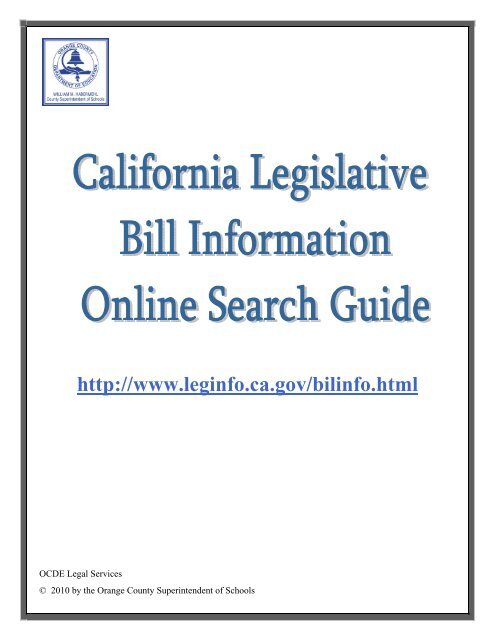California Legislative Bill Information Online Search Guide
California Legislative Bill Information Online Search Guide California Legislative Bill Information Online Search Guide
http://www.leginfo.ca.gov/bilinfo.html OCDE Legal Services © 2010 by the Orange County Superintendent of Schools
- Page 2 and 3: Description LegInfo Home Screen: -B
- Page 4 and 5: LegInfo Home Page: • The Official
- Page 6 and 7: Bill Information Home Page • To d
- Page 8 and 9: Bill Information Home Page Search b
- Page 10 and 11: Search Results Page Bill Documents
- Page 12 and 13: Bill History Page 9
- Page 14 and 15: Bill Text Page • The above portio
- Page 16 and 17: Search Results Page • By entering
- Page 18 and 19: Search Results Bill List • The
http://www.leginfo.ca.gov/bilinfo.html<br />
OCDE Legal Services<br />
© 2010 by the Orange County Superintendent of Schools
Description<br />
LegInfo Home Screen:<br />
-<strong>Bill</strong> <strong>Information</strong><br />
<strong>Bill</strong> <strong>Information</strong> Home Page<br />
-Session Year<br />
-House Type<br />
<strong>Bill</strong> <strong>Information</strong> Home Page<br />
-Limit Results<br />
-<strong>Bill</strong> <strong>Search</strong> Options<br />
<strong>Bill</strong> <strong>Information</strong> Home Page<br />
-<strong>Search</strong> by <strong>Bill</strong> Number<br />
-“SB 1051” as sample bill search<br />
<strong>Search</strong> Results Page<br />
-What you see<br />
<strong>Search</strong> Results Page for <strong>Bill</strong> Documents<br />
-Status<br />
-History<br />
-Amended Version<br />
-Introduced Version<br />
Page(s)<br />
1-2<br />
3<br />
4<br />
5<br />
6<br />
7<br />
<strong>Bill</strong> Status Page 8<br />
<strong>Bill</strong> History Page 9<br />
<strong>Bill</strong> Text Analysis Page 10<br />
<strong>Bill</strong> Text Page 11
Description<br />
<strong>Bill</strong> <strong>Information</strong> Home Page<br />
-<strong>Search</strong> by Keywords<br />
-“Diastat” as Sample Keyword search<br />
<strong>Bill</strong> Documents<br />
-<strong>Search</strong> Results from Keyword<br />
<strong>Bill</strong> <strong>Information</strong> Home Page<br />
-<strong>Search</strong> by Author<br />
-“Huff” as sample Author<br />
<strong>Search</strong> Results Page<br />
-<strong>Bill</strong> List search results<br />
<strong>Search</strong> Results Page<br />
-<strong>Bill</strong> Documents results<br />
Page(s)<br />
12<br />
13<br />
14<br />
15<br />
16
LegInfo Home Page:<br />
• The Official <strong>California</strong> <strong>Legislative</strong> <strong>Information</strong> Website home page can be found<br />
by typing in the following link:<br />
http://www.leginfo.ca.gov<br />
• There are several links found on the home page for viewing specific information,<br />
such as:<br />
-Statutory Record<br />
-<strong>Legislative</strong> Publications<br />
-New Features<br />
-Downloadable database<br />
-<strong>Legislative</strong> Counsel<br />
-Accessing <strong>California</strong> <strong>Legislative</strong> <strong>Information</strong> on the Internet<br />
1
LegInfo Home Page:<br />
• This <strong>Guide</strong> focuses on the “BILL INFORMATION” link on the home page and<br />
how to access Assembly and Senate bills<br />
• Click on the <strong>Bill</strong> <strong>Information</strong> box toward the bottom of the page<br />
2
<strong>Bill</strong> <strong>Information</strong> Home Page<br />
• To directly access the <strong>Bill</strong> <strong>Information</strong> Home Page and bypass the LegInfo Home<br />
Page, type the following link into the web browser (i.e., Windows Internet<br />
Explorer, Firefox Mozilla):<br />
http://www.leginfo.ca.gov/bilinfo.html<br />
• Select the Session Year of the search by clicking on the drop down arrow next to<br />
the indicated year session – note that the Current Year will always be displayed on<br />
the <strong>Bill</strong> <strong>Information</strong> home screen<br />
• Select the House type by clicking on the drop down arrow next to the indicated<br />
“House” and selecting either “Assembly,” “Senate,” or keep “Both”<br />
3
<strong>Bill</strong> <strong>Information</strong> Home Page<br />
• To the right of House Type, there is another drop down box that will allow the<br />
number of hits the query will allow<br />
• Select either “All” hits, “15,” “20,” “50,” “100,” “200” or “500” – note that the<br />
default setting is “All” hits<br />
• Below the three drop down boxes (“Session,” “House” and “Limit to”) the search<br />
can be narrowed further by clicking on either the “<strong>Bill</strong> Number,” “Author(s)” or<br />
“Keyword(s)”<br />
• Type in the <strong>Bill</strong> Number, Author(s), or Keyword(s) in the white rectangle field<br />
provided<br />
• Click either “<strong>Search</strong>” to perform the search or “Clear” to enter new information<br />
4
<strong>Bill</strong> <strong>Information</strong> Home Page<br />
<strong>Search</strong> by <strong>Bill</strong> Number<br />
• For purposes of this <strong>Guide</strong>, Senate <strong>Bill</strong> number 1051 (SB 1051) is used as an<br />
example for conducting a search<br />
• At the above screen, leave the information as-is for the top three drop down boxes<br />
and enter SB 1051 in the white rectangle field and then click on the “<strong>Search</strong>” box<br />
5
<strong>Search</strong> Results Page<br />
• Once the search result is displayed (as shown above), click on the SB 1051 link to<br />
view the details of the bill<br />
6
<strong>Search</strong> Results Page<br />
<strong>Bill</strong> Documents<br />
• At this page, the <strong>Bill</strong>’s “Status” and its “History” may be viewed by clicking on the<br />
respective links shown above<br />
• the text of the <strong>Bill</strong> may be viewed in either a pdf format or an html format by<br />
clicking on the preferred link<br />
• Any Analyses of the <strong>Bill</strong> that are posted may be viewed as well<br />
• Examples of the bill “Status,” “History,” and <strong>Bill</strong> text “Analysis” are shown on the<br />
following pages<br />
7
<strong>Bill</strong> Status Page<br />
8
<strong>Bill</strong> History Page<br />
9
<strong>Bill</strong> Text Analysis Page<br />
10
<strong>Bill</strong> Text Page<br />
• The above portion of the <strong>Bill</strong>’s text is shown in pdf format. As shown at the<br />
bottom portion of the text, there are four pages to view and/or print<br />
• Once the search has been completed, new searches may be performed by<br />
returning to the <strong>Search</strong> Results Page or the <strong>Bill</strong> <strong>Information</strong> Page<br />
11
<strong>Bill</strong> <strong>Information</strong> Home Page<br />
<strong>Search</strong> by Keywords<br />
• If a search needs to be performed but there is no <strong>Bill</strong> number information, click<br />
on to the “keyword(s)” box and enter a keyword for the desired <strong>Bill</strong> in the space<br />
provided in the white rectangular box<br />
• The keyword “diastat” is used in the example above<br />
• Click the search box<br />
12
<strong>Search</strong> Results Page<br />
• By entering the keyword “Diastat,” the <strong>Bill</strong> addressing Diastat (SB 1051) is found<br />
• The status, history, analysis and text of the <strong>Bill</strong> may be viewed<br />
• Click on either the “Amended” version or the “Introduced” version of the <strong>Bill</strong> in<br />
either a pdf format or an html format<br />
13
<strong>Bill</strong> <strong>Information</strong> Home Page<br />
<strong>Search</strong> by Author(s)<br />
• A search by “Author(s)” can also be performed by clicking on “Author”<br />
• Type the last name of the author in the space provided in the white rectangular<br />
box<br />
• For the purposes of this <strong>Guide</strong>, “Huff” is the sample “Author” used above<br />
• Click the search box<br />
14
<strong>Search</strong> Results<br />
<strong>Bill</strong> List<br />
• The “<strong>Bill</strong> List” search results page for all <strong>Bill</strong>s authored by “Huff” will be<br />
displayed<br />
• Scroll down to find the specific <strong>Bill</strong> being sought<br />
• The title of the <strong>Bill</strong> is shown beside the asterisk directly underneath the<br />
bill number<br />
15
<strong>Search</strong> Results<br />
<strong>Bill</strong> Documents<br />
• After clicking on the SB 1051 *Emergency medical assistance:<br />
administration, the <strong>Bill</strong> Documents page will be displayed (see page 7 of this<br />
<strong>Guide</strong> for further viewing tips)<br />
16