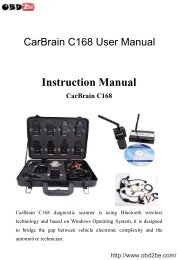TOYOTA Intelligent Tester User Manual - Obd2be.com
TOYOTA Intelligent Tester User Manual - Obd2be.com
TOYOTA Intelligent Tester User Manual - Obd2be.com
Create successful ePaper yourself
Turn your PDF publications into a flip-book with our unique Google optimized e-Paper software.
5 Saved Data Playback Functions<br />
Snapshot Playback<br />
Plays back stored snapshot data.<br />
The procedure for playing back snapshot data is as follows.<br />
1. From the [Function] menu list, touch [Snapshot Review].<br />
The playback data select screen is displayed and a list of saved snapshot data files is displayed.<br />
2. On the playback data select screen, select the snapshot data for playback and then touch the<br />
function button.<br />
The selected snapshot is played back.<br />
T00183E<br />
[Function] menu list<br />
T00184E<br />
Playback data select screen<br />
T00185E<br />
Snapshot data playback screen<br />
NOTE<br />
"DL" and "AT" may be displayed in the playback data selection screen Function column. "DL" means that<br />
the snapshot is from the data list,and "AT" means that it was saved while an active test was executed.<br />
- 84 -<br />
http://www.obd2be.<strong>com</strong>/