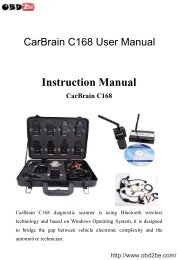TOYOTA Intelligent Tester User Manual - Obd2be.com
TOYOTA Intelligent Tester User Manual - Obd2be.com
TOYOTA Intelligent Tester User Manual - Obd2be.com
Create successful ePaper yourself
Turn your PDF publications into a flip-book with our unique Google optimized e-Paper software.
Table of contents<br />
4 Diagnostics Functions<br />
System Selection ............................................................................................................................................ 43<br />
DTC Check....................................................................................................................................................... 46<br />
DTC Data Display ......................................................................................................................................... 46<br />
DTC Data Storage ........................................................................................................................................ 47<br />
DTC Data Clear ............................................................................................................................................ 49<br />
Freeze Frame Data Display .......................................................................................................................... 50<br />
Data List........................................................................................................................................................... 54<br />
Data List Display ........................................................................................................................................... 54<br />
Display Switching.......................................................................................................................................... 56<br />
Snapshots ..................................................................................................................................................... 65<br />
How to use the optional accessory Trigger Snapshot................................................................................... 67<br />
Data List Manager......................................................................................................................................... 71<br />
Active Test....................................................................................................................................................... 73<br />
Active Test Item Selection ............................................................................................................................ 73<br />
Active Test Execution ................................................................................................................................... 74<br />
Utilities ............................................................................................................................................................. 76<br />
Explanation of Button Operations ................................................................................................................. 77<br />
Explanation of ECU Reprogramming Functions ........................................................................................... 78<br />
Calibration File Manager............................................................................................................................... 79<br />
5 Saved Data Playback Functions<br />
DTC Playback .................................................................................................................................................. 82<br />
Snapshot Playback ......................................................................................................................................... 84<br />
Playback With Snapshot Flag Set................................................................................................................. 86<br />
6 Measurement Functions<br />
Voltage Measurement Functions................................................................................................................... 89<br />
Measurement Function Selection Menu ....................................................................................................... 89<br />
Voltage Display ............................................................................................................................................. 90<br />
Waveform Display......................................................................................................................................... 91<br />
Calibration..................................................................................................................................................... 93<br />
Screen Image Save/Playback/Delete ........................................................................................................... 94<br />
Oscilloscope Functions ................................................................................................................................. 98<br />
Oscilloscope Measurement Menu................................................................................................................. 98<br />
Waveform Display......................................................................................................................................... 99<br />
Trigger Menu............................................................................................................................................... 101<br />
Screen Image Save/Playback/Delete ......................................................................................................... 105<br />
7 Handling<br />
Handling Precautions ................................................................................................................................... 113<br />
Disposal ......................................................................................................................................................... 113<br />
Battery Replacement .................................................................................................................................... 114<br />
8 Product Specifications<br />
<strong>Intelligent</strong> <strong>Tester</strong> II Specifications............................................................................................................... 120<br />
Voltage Measurement Function Specifications ......................................................................................... 121<br />
Oscilloscope Function Specifications ........................................................................................................ 121<br />
9 After-Service<br />
- v -<br />
http://www.obd2be.<strong>com</strong>/