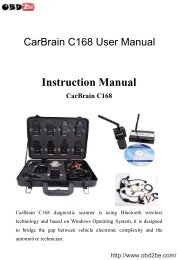TOYOTA Intelligent Tester User Manual - Obd2be.com
TOYOTA Intelligent Tester User Manual - Obd2be.com
TOYOTA Intelligent Tester User Manual - Obd2be.com
You also want an ePaper? Increase the reach of your titles
YUMPU automatically turns print PDFs into web optimized ePapers that Google loves.
4 Diagnostics Functions<br />
Explanation of ECU Reprogramming Functions<br />
The ECU REPROGRAMMING application allows authorized service professionals to update ECU software without<br />
removing the ECU. Please note that there are many security checks performed by the ECU during the reprogramming<br />
process, so the specified reprogramming procedure must be followed carefully. DO NOT attempt ECU reprogramming<br />
without proper training from the Toyota service division.<br />
The utility ECU Reprogramming utility functions are four functions for rewriting the ECU program.<br />
Download Calibration File<br />
Downloads programming data from a PC.<br />
Current Vehicle Calibration ID<br />
Acquires the vehicle ECU program ID.<br />
Reprogramming<br />
Updates the ECU program.<br />
Calibration File Manager<br />
Deletes the programming data stored in the <strong>Intelligent</strong> <strong>Tester</strong> II.<br />
Select the function for execution from the ECU Reprogramming screen.<br />
"Item Information" displays an explanation of the selected function.<br />
The ECU to be reprogrammed can be selected from the system list box.<br />
T00172E<br />
ECU Reprogramming screen<br />
T00173E<br />
With the list box pulled down<br />
ACTIVE KEY<br />
Enter<br />
The selected function is executed. This is not valid unless the function has been selected.<br />
Exit<br />
Ends ECU Reprogramming.<br />
- 78 -<br />
http://www.obd2be.<strong>com</strong>/