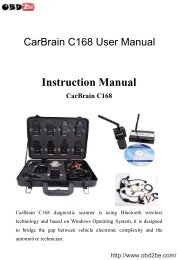TOYOTA Intelligent Tester User Manual - Obd2be.com
TOYOTA Intelligent Tester User Manual - Obd2be.com
TOYOTA Intelligent Tester User Manual - Obd2be.com
Create successful ePaper yourself
Turn your PDF publications into a flip-book with our unique Google optimized e-Paper software.
Table of contents<br />
Table of contents<br />
1 Before Use<br />
Product Configuration...................................................................................................................................... 2<br />
Standard Components .................................................................................................................................... 2<br />
AC / DC Power Supply.................................................................................................................................... 4<br />
Optional Accessories ...................................................................................................................................... 5<br />
Oscilloscope Accessories ............................................................................................................................... 5<br />
Confirmation of the manufacturing model ..................................................................................................... 6<br />
Names of the Parts ........................................................................................................................................... 8<br />
Charging .......................................................................................................................................................... 11<br />
Internal Battery.............................................................................................................................................. 13<br />
Connection ...................................................................................................................................................... 14<br />
Connecting to the Vehicle ............................................................................................................................. 14<br />
Connecting to a PC....................................................................................................................................... 15<br />
Inserting a CF Card....................................................................................................................................... 16<br />
Connecting the Oscilloscope Cartridge......................................................................................................... 17<br />
Connecting the Probes ................................................................................................................................. 18<br />
2 Basic Operations<br />
Starting and Ending........................................................................................................................................ 21<br />
Starting.......................................................................................................................................................... 21<br />
Ending........................................................................................................................................................... 23<br />
Screen Configuration ..................................................................................................................................... 24<br />
Main Menu Buttons ....................................................................................................................................... 24<br />
Title Bar......................................................................................................................................................... 25<br />
Menu Bar ...................................................................................................................................................... 26<br />
Basic Operations ............................................................................................................................................ 29<br />
Display Operation ......................................................................................................................................... 29<br />
Main Unit Operation ...................................................................................................................................... 31<br />
In Case of Error ............................................................................................................................................... 32<br />
Communication Errors .................................................................................................................................. 32<br />
System Errors ............................................................................................................................................... 33<br />
Screen Lock Errors ....................................................................................................................................... 33<br />
3 Default Settings<br />
Tool Option Function...................................................................................................................................... 35<br />
Supplementary Functions (Set Up)............................................................................................................... 36<br />
Clock Functions (Date/Time) ........................................................................................................................ 37<br />
Language Selection Function (Language Select) ......................................................................................... 37<br />
Unit Conversion Function (Unit Conversion)................................................................................................. 38<br />
Brand Selection Function (Brand Select)...................................................................................................... 38<br />
Version Display Function (Version Information)............................................................................................ 39<br />
Touch Panel Compensation Function (Screen Configuration)...................................................................... 40<br />
Data Storage Setting Function (Memory Select) .......................................................................................... 41<br />
Button Setting Functions (Button Configuration)........................................................................................... 41<br />
- iv -<br />
http://www.obd2be.<strong>com</strong>/