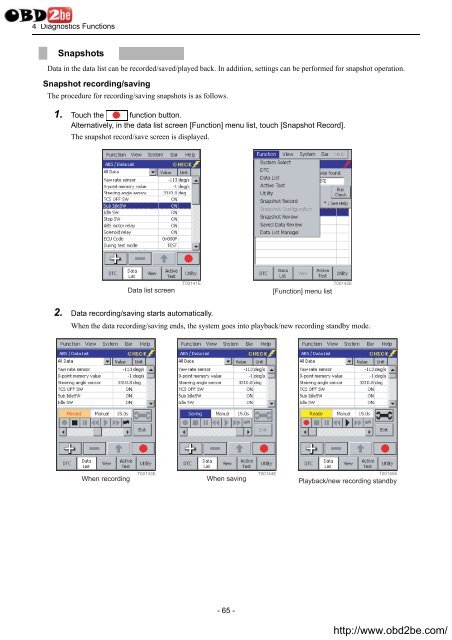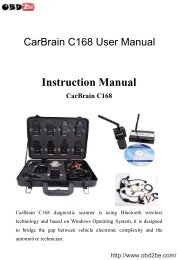TOYOTA Intelligent Tester User Manual - Obd2be.com
TOYOTA Intelligent Tester User Manual - Obd2be.com
TOYOTA Intelligent Tester User Manual - Obd2be.com
You also want an ePaper? Increase the reach of your titles
YUMPU automatically turns print PDFs into web optimized ePapers that Google loves.
4 Diagnostics Functions<br />
Snapshots<br />
Data in the data list can be recorded/saved/played back. In addition, settings can be performed for snapshot operation.<br />
Snapshot recording/saving<br />
The procedure for recording/saving snapshots is as follows.<br />
1. Touch the function button.<br />
Alternatively, in the data list screen [Function] menu list, touch [Snapshot Record].<br />
The snapshot record/save screen is displayed.<br />
Data list screen<br />
T00141E<br />
T00142E<br />
[Function] menu list<br />
2. Data recording/saving starts automatically.<br />
When the data recording/saving ends, the system goes into playback/new recording standby mode.<br />
When recording<br />
T00143E<br />
When saving<br />
T00144E<br />
T00145E<br />
Playback/new recording standby<br />
- 65 -<br />
http://www.obd2be.<strong>com</strong>/