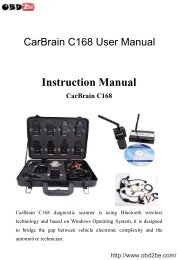TOYOTA Intelligent Tester User Manual - Obd2be.com
TOYOTA Intelligent Tester User Manual - Obd2be.com
TOYOTA Intelligent Tester User Manual - Obd2be.com
Create successful ePaper yourself
Turn your PDF publications into a flip-book with our unique Google optimized e-Paper software.
4 Diagnostics Functions<br />
Display of maximum, minimum and current values<br />
If the display forms are Meter 1, Line Graph 1 and Bar Graph, the maximum, minimum and current values are displayed<br />
to the left of the data.<br />
They are not displayed if the value is not a number e.g. ON/OFF.<br />
Meter 1<br />
T00119E<br />
Display format switching<br />
The following two methods can be used to switch the display format.<br />
Select the display format by touching the main menu View .<br />
Each time View is touched, the display form switches to the next type in the following order:<br />
Data List 1-> Meter 1-> Line Graph 1-> Line Graph 2-> Bar Graph.<br />
Select from the menu bar [View] menu.<br />
Main Menu Buttons<br />
T00120E<br />
[View] menu<br />
T00121E<br />
- 57 -<br />
http://www.obd2be.<strong>com</strong>/