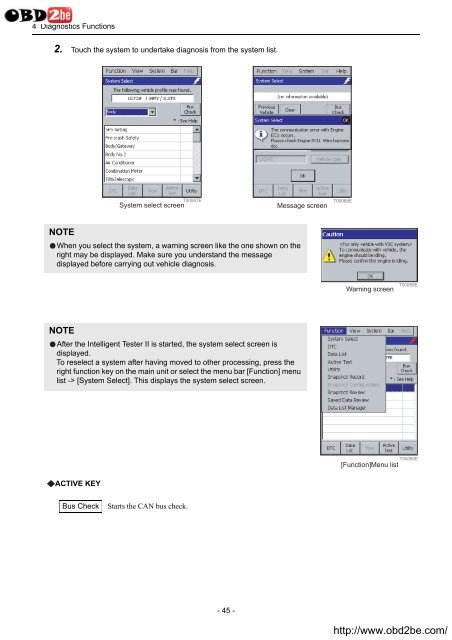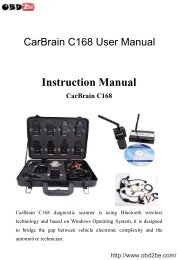TOYOTA Intelligent Tester User Manual - Obd2be.com
TOYOTA Intelligent Tester User Manual - Obd2be.com
TOYOTA Intelligent Tester User Manual - Obd2be.com
Create successful ePaper yourself
Turn your PDF publications into a flip-book with our unique Google optimized e-Paper software.
4 Diagnostics Functions<br />
2. Touch the system to undertake diagnosis from the system list.<br />
T00087E<br />
System select screen<br />
Message screen<br />
T00088E<br />
NOTE<br />
When you select the system, a warning screen like the one shown on the<br />
right may be displayed. Make sure you understand the message<br />
displayed before carrying out vehicle diagnosis.<br />
Warning screen<br />
T00089E<br />
NOTE<br />
After the <strong>Intelligent</strong> <strong>Tester</strong> II is started, the system select screen is<br />
displayed.<br />
To reselect a system after having moved to other processing, press the<br />
right function key on the main unit or select the menu bar [Function] menu<br />
list -> [System Select]. This displays the system select screen.<br />
T00090E<br />
[Function]Menu list<br />
ACTIVE KEY<br />
Bus Check<br />
Starts the CAN bus check.<br />
- 45 -<br />
http://www.obd2be.<strong>com</strong>/