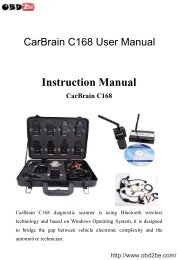TOYOTA Intelligent Tester User Manual - Obd2be.com
TOYOTA Intelligent Tester User Manual - Obd2be.com
TOYOTA Intelligent Tester User Manual - Obd2be.com
You also want an ePaper? Increase the reach of your titles
YUMPU automatically turns print PDFs into web optimized ePapers that Google loves.
4 Diagnostics Functions<br />
NOTE<br />
If a message screen appears, touch OK to close the window. Touch <strong>Manual</strong> on the onboard/offboard<br />
check screen and select the vehicle to be diagnosed.<br />
<strong>Manual</strong> Vehicle Selection<br />
1. Enter the data on the vehicle data input screen to specify the vehicle to be diagnosed.<br />
When you touch each data button, a data select screen is displayed.<br />
Select the data of the vehicle to be diagnosed from the data select screen.<br />
Touch OK and the system select screen is displayed.<br />
NOTE<br />
Operation from this point is the same as when selecting an automatic vehicle.<br />
The <strong>Intelligent</strong> <strong>Tester</strong> II <strong>com</strong>municates with the vehicle <strong>com</strong>puter (ECU) even in the case of <strong>Manual</strong><br />
Vehicle Selection. Connect the <strong>Intelligent</strong> <strong>Tester</strong> II with the vehicle before touching <strong>Manual</strong> .<br />
Reference: Page 14 Connecting to the Vehicle (Chapter 1. Before Use/Connection)<br />
T00084E<br />
Vehicle data input screen<br />
T00085E<br />
Data select screen<br />
T00086E<br />
Previous vehicle select screen<br />
ACTIVE KEY<br />
Previous Vehicle<br />
You can select the manual select data of the previous ten selected vehicles.<br />
- 44 -<br />
http://www.obd2be.<strong>com</strong>/