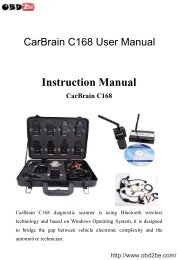TOYOTA Intelligent Tester User Manual - Obd2be.com
TOYOTA Intelligent Tester User Manual - Obd2be.com
TOYOTA Intelligent Tester User Manual - Obd2be.com
Create successful ePaper yourself
Turn your PDF publications into a flip-book with our unique Google optimized e-Paper software.
2 Basic Operations<br />
Menu Bar<br />
Five menu titles are displayed in the menu bar.<br />
Touching a menu titles displays the list of its functions.<br />
[Function] menu<br />
The [Function] menu is used to select the program for execution. The functions that can be selected from the [Function]<br />
menu are as follows.<br />
Function<br />
Contents<br />
Reference<br />
page<br />
System Select Moves to the system select screen. P.43<br />
DTC<br />
Starts the DTC check.<br />
Freeze frame data can also be<br />
checked with a DTC check.<br />
P.46<br />
T00054E<br />
[Function] menu<br />
Data List<br />
Starts the data list.<br />
Snapshots can also be recorded with<br />
the data list.<br />
P.54<br />
Active Test Starts an active test. P.73<br />
Utility Starts the utility. P.76<br />
Snapshot Record Starts snapshot recording. P.65<br />
Snapshot Configuration Starts snapshot detail setting. P.68<br />
Snapshot Review Displays a saved snapshot data file. P.84<br />
Saved Data Review Displays a saved DTC data file. P.82<br />
Data List Manager Starts the data list manager. P.71<br />
- 26 -<br />
http://www.obd2be.<strong>com</strong>/