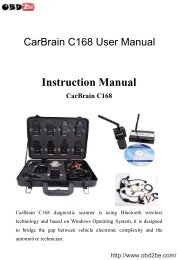TOYOTA Intelligent Tester User Manual - Obd2be.com
TOYOTA Intelligent Tester User Manual - Obd2be.com
TOYOTA Intelligent Tester User Manual - Obd2be.com
You also want an ePaper? Increase the reach of your titles
YUMPU automatically turns print PDFs into web optimized ePapers that Google loves.
1 Before Use<br />
Connecting to a PC<br />
Use a USB cable or serial cable (RS-232C) to connect the <strong>Intelligent</strong> <strong>Tester</strong> II to a PC. It is necessary to connect to a PC in<br />
the following cases:<br />
When upgrading the <strong>Intelligent</strong> <strong>Tester</strong> II software;<br />
When rewriting the vehicle <strong>com</strong>puter (ECU) program;<br />
When downloading data stored in the <strong>Intelligent</strong> <strong>Tester</strong> II into your PC.<br />
T00038E<br />
CAUTION<br />
When connecting a USB cable or serial cable (RS-232C) to the <strong>Intelligent</strong> <strong>Tester</strong> II and the PC, gently<br />
insert the cable straight into the connector.<br />
Inserting the cable at a slant can break the connector pins.<br />
NOTE<br />
When downloading data to a PC, use the accessory <strong>Intelligent</strong> Viewer software.<br />
For details on usage methods, see the <strong>Intelligent</strong> Viewer user's manual.<br />
- 15 -<br />
http://www.obd2be.<strong>com</strong>/