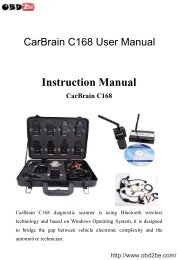TOYOTA Intelligent Tester User Manual - Obd2be.com
TOYOTA Intelligent Tester User Manual - Obd2be.com
TOYOTA Intelligent Tester User Manual - Obd2be.com
You also want an ePaper? Increase the reach of your titles
YUMPU automatically turns print PDFs into web optimized ePapers that Google loves.
1 Before Use<br />
Connection<br />
This section explains how to connect the tester to a vehicle or PC, how to mount a CF card, and how to connect the probes.<br />
Connecting to the Vehicle<br />
Use the datalink cable to connect the <strong>Intelligent</strong> <strong>Tester</strong> II to the vehicle.<br />
Check the position of the vehicle-side datalink connector (DLC 3) in the vehicle repair manual.<br />
T00037E<br />
CAUTION<br />
When connecting the datalink cable to the <strong>Intelligent</strong> <strong>Tester</strong> II and the vehicle side datalink connector<br />
(DLC 3), gently insert it straight into the connector.<br />
Inserting the cable at a slant can break the connector pins.<br />
When connecting the data link cable to the <strong>Intelligent</strong> <strong>Tester</strong> II, make sure the connector is in the right<br />
direction.<br />
(If the data link cable connector has a mark, it should be facing upwards.)<br />
If you connect it the wrong way up or insert it at an angle, there is a risk of damaging the connector terminal and<br />
causing a malfunction of the vehicle or <strong>Intelligent</strong> <strong>Tester</strong> II.<br />
NOTE<br />
The carrying case can remain on even when the data link cable is connected to the<br />
<strong>Intelligent</strong> <strong>Tester</strong> II. It is re<strong>com</strong>mended that you keep them connected all the time.<br />
- 14 -<br />
http://www.obd2be.<strong>com</strong>/