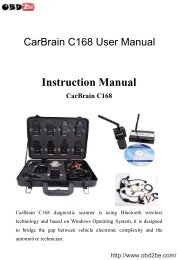TOYOTA Intelligent Tester User Manual - Obd2be.com
TOYOTA Intelligent Tester User Manual - Obd2be.com
TOYOTA Intelligent Tester User Manual - Obd2be.com
Create successful ePaper yourself
Turn your PDF publications into a flip-book with our unique Google optimized e-Paper software.
6 Measurement Functions<br />
Trigger channel setting<br />
Switches the trigger channel.<br />
The selected button is displayed in blue.<br />
ACTIVE KEY<br />
T00222E<br />
Ch1<br />
Sets the trigger channel to "Ch1".<br />
Ch2<br />
Sets the trigger channel to "Ch2".<br />
Trigger mode setting<br />
Sets the trigger mode.<br />
The selected button is displayed in blue.<br />
The meanings of the trigger modes are as follows.<br />
Auto<br />
T00223E<br />
The waveform is displayed regardless of the trigger specification.<br />
Norm<br />
The waveform is only displayed when the specified trigger is detected. (The waveform is updated when the next trigger<br />
is detected.)<br />
Single<br />
The waveform from when the specified trigger is first detected is held (the display is fixed).<br />
ACTIVE KEY<br />
Auto<br />
Sets the trigger mode to [Auto].<br />
Norm<br />
Sets the trigger mode to [Norm].<br />
Single<br />
Sets the trigger mode to [Single].<br />
Trigger level setting<br />
Sets the trigger level.<br />
The set trigger level is displayed to the left side of the button.<br />
T00224E<br />
ACTIVE KEY<br />
Raises the trigger level.<br />
Lowers the trigger level.<br />
- 102 -<br />
http://www.obd2be.<strong>com</strong>/