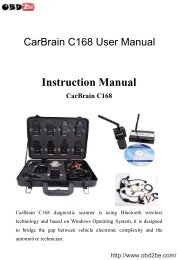TOYOTA Intelligent Tester User Manual - Obd2be.com
TOYOTA Intelligent Tester User Manual - Obd2be.com
TOYOTA Intelligent Tester User Manual - Obd2be.com
Create successful ePaper yourself
Turn your PDF publications into a flip-book with our unique Google optimized e-Paper software.
6 Measurement Functions<br />
ACTIVE KEY<br />
Ch1<br />
The channel for the voltage (vertical axis) range and ground level (0V position)is set to "Ch1".<br />
When this is selected, the button is displayed in blue.<br />
Ch2<br />
The channel for the voltage (vertical axis) range and ground level (0V position)is set to "Ch2".<br />
When this is selected, the button is displayed in blue.<br />
Menu<br />
Saves/plays back/deletes screen images and measurement condition setting data.<br />
Reference: Page 105<br />
Exit<br />
Ends the oscilloscope function.<br />
Trigger<br />
Displays the trigger menu screen. Reference: Page 101<br />
Voltage axis<br />
enlargement<br />
Vertically enlarges the waveform for the selected channel.<br />
The current voltage range is displayed to the right of the selected channel.<br />
Voltage axis<br />
reduction<br />
Vertically reduces the waveform for the selected channel.<br />
The current voltage range is displayed to the right of the selected channel.<br />
Time axis<br />
enlargement<br />
The waveform is enlarged horizontally each time the button is touched.<br />
The current voltage time range is displayed at the top of the button.<br />
Time axis<br />
reduction<br />
The waveform is reduced horizontally each time the button is touched.<br />
The current voltage time range is displayed at the top of the button.<br />
Raises the ground level (0V position) for the selected channel.<br />
Lowers the ground level (0V position) for the selected channel.<br />
- 100 -<br />
http://www.obd2be.<strong>com</strong>/