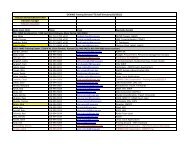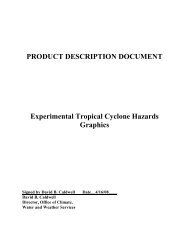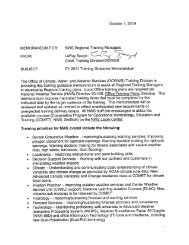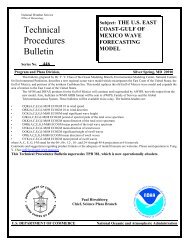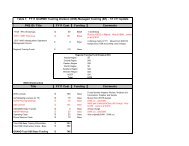Automated Surface Observing System (ASOS) User's Guide
Automated Surface Observing System (ASOS) User's Guide
Automated Surface Observing System (ASOS) User's Guide
You also want an ePaper? Increase the reach of your titles
YUMPU automatically turns print PDFs into web optimized ePapers that Google loves.
<strong>Automated</strong><br />
<strong>Surface</strong> <strong>Observing</strong><br />
<strong>System</strong><br />
(<strong>ASOS</strong>)<br />
User’s <strong>Guide</strong><br />
National Oceanic and Atmospheric Administration<br />
Department of Defense<br />
Federal Aviation Administration<br />
United States Navy<br />
March 1998
Foreward<br />
The 1990s have witnessed a carefully planned and executed modernization of the nation’s<br />
weather services. The <strong>Automated</strong> <strong>Surface</strong> <strong>Observing</strong> <strong>System</strong> (<strong>ASOS</strong>) is the first system to be<br />
operationally deployed as part of theis modernization. <strong>ASOS</strong> is therefore in the forefront of system<br />
deployments and associated service improvements that will require most of this decade to<br />
complete. In this sense, <strong>ASOS</strong> is the harbinger of 21 st century weather services.<br />
In the end state, <strong>ASOS</strong> will be operational at about 1,000 airports across the United States.<br />
This system is the primary surface weather observing system in the United States, which supports<br />
the essential aviation observation programs of the National Weather Service (NWS), the Federal<br />
Aviation Administration (FAA), and the Department of Defense (DOD).<br />
The implementation of <strong>ASOS</strong> brings with it many opportunities and challenges. The<br />
opportunities include the unprecedented availability of timely, continuous and objective<br />
observations from many more locations. The challenges generally related to institutional learning<br />
needed to fully understand and adjust operation to take the greatest advantage of this new<br />
technological resource. The potential applications of the <strong>ASOS</strong> data go beyond that of providing<br />
basic weather information for aviation and forecasting; <strong>ASOS</strong> also will provide enhanced support to<br />
vital national programs such as public safety, hydrology, climatology, agriculture, and<br />
environmental protection, just to name a few. The <strong>ASOS</strong> User’s <strong>Guide</strong> is intended as basic<br />
reference and introduction to <strong>ASOS</strong> for a broad range of users.<br />
As of this writing (March 1998), there are about 500 commissioned <strong>ASOS</strong>’s nationwide. An<br />
additional 500 are coming on-line in the next few years. This deployment fulfills the commitment<br />
of the Government made over a decade ago to provide the nation a highly cost-effective, capable<br />
and reliable automated weather observing system for safe, efficient aviation operations and other<br />
applications. This achievement is made possible by the dedicated effort of many people throughout<br />
the government and private industry working together as a team to conceive, plan, develop, test<br />
and evaluate, implement, commission, monitor, maintain and operate a system.<br />
This <strong>ASOS</strong> User’s <strong>Guide</strong> is gratefully dedicated to all who have worked so hard to make<br />
<strong>ASOS</strong> a reality. Special thanks are extended to Dr. Jim Bradley for mentoring this program from<br />
the very beginning. Finally I wish to thank Dave Mannarano for coordinating the writing and<br />
production of this <strong>ASOS</strong> User’s <strong>Guide</strong>.<br />
Vickie L. Nadolski<br />
<strong>ASOS</strong> Program Manager
Executive Summary<br />
Since the last <strong>Automated</strong> <strong>Surface</strong> <strong>Observing</strong> <strong>System</strong> (<strong>ASOS</strong>) User’s <strong>Guide</strong> was published<br />
in June 1992, numerous changes have occurred. These changes have, to the maximum practical<br />
extent, been incorporated into this updated version of the <strong>ASOS</strong> User’s <strong>Guide</strong>. These changes<br />
include the transition of observing code format from the <strong>Surface</strong> Aviation Observation (SAO)<br />
code to the Aviation Routine Weather Report (METAR) code in 1996; the implementation of new<br />
software loads into <strong>ASOS</strong> up to and including software Version 2.6; the incorporation of various<br />
sensor enhancements and improvements, including modification to the Heated Tipping Bucket<br />
precipitation accumulation gauge, the hygrothermometer, and anemometer; and incorporation of<br />
the Freezing Rain and Lightning Sensors into the <strong>ASOS</strong> sensor suite. Additional product improvement<br />
efforts are underway to further expand and improve the capabilities of <strong>ASOS</strong>. These efforts<br />
are also described in the <strong>ASOS</strong> User’s <strong>Guide</strong>.<br />
As of this writing (March 1998), there are about 500 commissioned <strong>ASOS</strong>’s nationwide. An<br />
additional 400 + are coming on-line in the next few years. This deployment fulfills the commitment<br />
the Government made over a decade ago to provide the nation a highly cost-effective, capable<br />
and reliable automated weather observing system for safe, efficient aviation operations and other<br />
applications. This achievement is made possible by the dedicated efforts of many people throughout<br />
the government and private industry working together as a team to conceive, plan, develop,<br />
test and evaluate, implement, commission, monitor, maintain and operate the system.<br />
This <strong>ASOS</strong> User’s <strong>Guide</strong> is gratefully dedicated to all who have worked so hard to make<br />
<strong>ASOS</strong> a reality. Special thanks are extended to Dr. Jim Bradley for mentoring this program from<br />
the very beginning. Finally I wish to thank Dave Mannarano for coordinating the writing and<br />
production of this <strong>ASOS</strong> User’s <strong>Guide</strong>.<br />
Vickie L. Nadolski<br />
<strong>ASOS</strong> Program Manager<br />
i
Table of Contents<br />
CHAPTER ONE ..................................................................................................................................1<br />
1.0 Introduction ................................................................................................................................ 1<br />
1.1 Purpose and Scope .................................................................................................................... 1<br />
1.2 Background ................................................................................................................................ 1<br />
1.3 Total <strong>Surface</strong> Observation Concept........................................................................................... 2<br />
1.4 Quality Control ........................................................................................................................... 2<br />
1.5 General Conventions .................................................................................................................. 3<br />
CHAPTER TWO .................................................................................................................................5<br />
2.0 <strong>System</strong> Description .................................................................................................................... 5<br />
2.1 <strong>System</strong> Components .................................................................................................................. 5<br />
2.1.1 <strong>ASOS</strong> Sensor Groups ..................................................................................................... 5<br />
2.1.2 Acquisition Control Unit .................................................................................................. 5<br />
2.1.3 Operator Interface Device.............................................................................................. 9<br />
2.2 <strong>ASOS</strong> Data Outlets ................................................................................................................... 9<br />
2.3 <strong>ASOS</strong> Data Types ..................................................................................................................... 9<br />
2.4 METAR Elements ..................................................................................................................... 9<br />
2.5 <strong>Automated</strong> METAR vs. Manual METAR .............................................................................. 10<br />
CHAPTER THREE .......................................................................................................................... 11<br />
3.0 Automating the Objective Weather Elements.......................................................................... 11<br />
3.1 Ambient and Dew Point Temperature ..................................................................................... 11<br />
3.1.1 Ambient/Dew Point Temperature Sensor ..................................................................... 11<br />
3.1.2 Ambient Temperature/Dew Point Temperature Algorithm .......................................... 12<br />
3.1.3 Ambient Temperature/Dew Point Temperature Strengths and Limitations .................. 13<br />
3.2 Wind ......................................................................................................................................... 14<br />
3.2.1 Wind Sensor .................................................................................................................. 15<br />
3.2.2 Wind Algorithm ............................................................................................................. 15<br />
3.2.2.1 Wind Direction and Speed ................................................................................ 15<br />
3.2.2.2 Wind Character ................................................................................................. 16<br />
3.2.2.2a Gusts ................................................................................................. 16<br />
3.2.2.2b Variable Wind ................................................................................... 16<br />
3.2.2.2c Squalls............................................................................................... 17<br />
3.2.2.3 Wind Remarks .................................................................................................. 17<br />
3.2.2.3a Wind Shift ......................................................................................... 17<br />
3.2.2.3b Peak Wind ........................................................................................ 18<br />
3.2.3 Wind Strengths and Limitations ..................................................................................... 18<br />
3.3 Pressure ................................................................................................................................... 18<br />
3.3.1 Pressure Sensor ............................................................................................................ 18<br />
3.3.2 Pressure Algorithm ....................................................................................................... 18<br />
3.3.3 Pressure Strengths and Limitations ............................................................................... 19<br />
3.4 Precipitation Accumulation ...................................................................................................... 19<br />
ii
Table of Contents<br />
3.4.1 Heated Tipping Bucket Precipitation Gauge ................................................................. 20<br />
3.4.2 Precipitation Accumulation Algorithm .......................................................................... 20<br />
3.4.3 Precipitation Accumulation Strengths and Limitations .................................................. 22<br />
CHAPTER FOUR ............................................................................................................................ 23<br />
4.0 Automating the Subjective Weather Elements ........................................................................ 23<br />
4.1 Automating Sky Condition ....................................................................................................... 23<br />
4.1.1 Cloud Height Indicator Sensor ...................................................................................... 23<br />
4.1.2 Sky Condition Algorithm ............................................................................................... 24<br />
4.1.2a Meteorological Discontinuity Sensors ............................................................... 25<br />
4.1.2b Back-Up Sensors .............................................................................................. 26<br />
4.1.3 Sky Condition Strengths and Limitations ....................................................................... 26<br />
4.2 Automating <strong>Surface</strong> Visibility .................................................................................................. 27<br />
4.2.1 Principles in Visibility Automation ................................................................................. 28<br />
4.2.2 Forward Scatter Sensor ................................................................................................ 29<br />
4.2.3 Visibility Algorithm ........................................................................................................ 29<br />
4.2.3a Meteorological Discontinuity Visibility Sensor .................................................. 30<br />
4.2.3b Back-Up Visibility Sensor ................................................................................ 31<br />
4.2.4 Visibility Strengths and Limitations ................................................................................ 31<br />
4.3 Automating Present Weather and Obscurations ..................................................................... 32<br />
4.3.1 Single Site Lightning Sensor .......................................................................................... 32<br />
4.3.2 Single Site Lightning Sensor Algorithm ......................................................................... 32<br />
4.3.3 <strong>Automated</strong> Lightning Detection and Reporting <strong>System</strong> (ALDARS) ............................ 33<br />
4.3.4 <strong>ASOS</strong> Lightning Sensor Strengths and Limitations ....................................................... 33<br />
4.3.5 Precipitation Identification Sensor ................................................................................. 34<br />
4.3.6 PI Algorithm .................................................................................................................. 35<br />
4.3.7 PI Strengths and Limitations ......................................................................................... 36<br />
4.3.8 Freezing Rain Sensor .................................................................................................... 36<br />
4.3.9 FZRA Algorithm ........................................................................................................... 37<br />
4.3.10 FZRA Strengths and Limitations................................................................................... 38<br />
4.3.11 Obscuration Algorithm .................................................................................................. 38<br />
4.3.12 Obscuration Algorithm Strengths and Limitations ......................................................... 39<br />
CHAPTER FIVE .............................................................................................................................. 41<br />
5.0 Explanations/Examples of <strong>ASOS</strong> Observations ...................................................................... 41<br />
5.1 5-Second Wind Updates .......................................................................................................... 41<br />
5.2 One-Minute Observations ........................................................................................................ 41<br />
5.3 <strong>ASOS</strong> Aviation Routine Weather Reports ............................................................................... 41<br />
5.3.1 Backup and Augmentation ............................................................................................ 42<br />
5.3.2 Missing vs. Non-Event Data ......................................................................................... 42<br />
5.3.3 Estimated Data.............................................................................................................. 43<br />
5.3.4 Examples of METAR/SPECI Reports .......................................................................... 43<br />
iii
Table of Contents<br />
5.4 Auxiliary Data .......................................................................................................................... 46<br />
5.5 Standard Hydrometeorological Exchange Format (SHEF) Messages .................................... 46<br />
5.5.1 SHEF 15-Minute Precipitation Criteria Message ......................................................... 48<br />
5.5.2 SHEF Hourly Routine Precipitation Message ............................................................... 48<br />
5.6 Daily and Monthly Summaries ................................................................................................. 48<br />
5.6.1 Daily Summary Message .............................................................................................. 48<br />
5.6.2 Monthly Summary Message ......................................................................................... 50<br />
5.7 <strong>ASOS</strong> High-Resolution Sensor Data ....................................................................................... 50<br />
CHAPTER SIX ................................................................................................................................. 53<br />
6.0 <strong>ASOS</strong> Data Outlets ................................................................................................................. 53<br />
6.1 Interactive Video Screen Displays .......................................................................................... 53<br />
6.2 Non-Interactive Screen Displays ............................................................................................. 53<br />
6.3 <strong>ASOS</strong> Printer ........................................................................................................................... 53<br />
6.4 Long-Line Dissemination ......................................................................................................... 54<br />
6.5 Computer-Generated Voice Messages .................................................................................... 54<br />
CHAPTER SEVEN .......................................................................................................................... 59<br />
7.0 Introduction .............................................................................................................................. 59<br />
7.1 Data Not Provided by <strong>ASOS</strong> .................................................................................................. 59<br />
7.2 Planned Product Improvement ................................................................................................ 59<br />
7.2.1 Ice-Free Wind Sensor ................................................................................................... 60<br />
7.2.2 Dew Point Sensor ......................................................................................................... 60<br />
7.2.3 Ceilometer/Sky Condition .............................................................................................. 60<br />
7.2.4 All-Weather Precipitation Accumulation Gauge ........................................................... 60<br />
7.2.5 Enhanced Precipitation Identification ............................................................................ 61<br />
7.2.6 Sunshine ........................................................................................................................ 61<br />
7.2.7 Schedule ........................................................................................................................ 61<br />
7.3 Summary .................................................................................................................................. 61<br />
Appendices<br />
Appendix A: <strong>ASOS</strong> Video Screens ................................................................................................ A1-11<br />
Appendix B: <strong>ASOS</strong> Initial Operation Capabilities ............................................................................. B1-2<br />
Appendix C: Content of <strong>ASOS</strong>-Generated METAR: A Quick Reference <strong>Guide</strong> ............................ C1-2<br />
Appendix D: <strong>ASOS</strong> Voice Vocabulary ................................................................................................ D1<br />
Appendix E: Acronyms ........................................................................................................................ E1<br />
iv
Table of Contents<br />
Figures<br />
Figure 1. <strong>ASOS</strong> Quality Control Concept .......................................................................................... 4<br />
Figure 2. <strong>ASOS</strong> Combined Sensor Group .......................................................................................... 6<br />
Figure 3. Additional Sensor Group ..................................................................................................... 7<br />
Figure 4. Availability of <strong>ASOS</strong> Data .................................................................................................. 8<br />
Figure 5. <strong>ASOS</strong> Hygrothermometer ................................................................................................ 11<br />
Figure 6. <strong>ASOS</strong> Anemometer .......................................................................................................... 14<br />
Figure 7. <strong>ASOS</strong> Pressure Sensor ..................................................................................................... 19<br />
Figure 8. <strong>ASOS</strong> Heated Tipping Bucket .......................................................................................... 20<br />
Figure 9. Laser Beam Ceilometer .................................................................................................... 23<br />
Figure 10. Example Of Cloud “Hit” At 4,500 Feet ............................................................................ 24<br />
Figure 11. Example Of “Unknown Hit” ............................................................................................. 24<br />
Figure 12. Example of Packing Effect ............................................................................................... 27<br />
Figure 13. Forward Scatter Visibility Sensor ...................................................................................... 28<br />
Figure 14. Visibility Sensor—Top View ............................................................................................. 29<br />
Figure 15. Lightning Sensor ................................................................................................................ 32<br />
Figure 16. The Precipitation Identification Sensor ............................................................................. 34<br />
Figure 17. Freezing Rain Sensor ........................................................................................................ 37<br />
Figure 18. <strong>ASOS</strong> Network Data Flow—Initial Configuration (1997) ................................................ 55<br />
Figure 19. <strong>ASOS</strong> Network Data Flow––Final Configuration ............................................................ 56<br />
Tables<br />
Table 1. Temperature Sensor—Range, Accuracy Resolution ........................................................ 12<br />
Table 2. Wind Sensor—Range, Accuracy, Resolution .................................................................... 15<br />
Table 3. Cover <strong>ASOS</strong> Cloud Amount Report—Percent of Sky ..................................................... 25<br />
Table 4. Criteria for Reporting a Meteorological Discountinuity Ceiling Remark ........................... 26<br />
Table 5. Visibility Sensor—Accuracy in Statute Miles ................................................................... 30<br />
Table 6. Present Weather Reporting Hierarchy .............................................................................. 38<br />
Table 7. <strong>ASOS</strong> Report of Freezing/Frozen Phenomena ................................................................. 38<br />
Table 8. <strong>ASOS</strong> Report of Present Weather .................................................................................... 39<br />
Table 9. <strong>ASOS</strong> High-Resolution Data ............................................................................................ 51<br />
Table 10. Weather Elements Not Reported by <strong>ASOS</strong> ...................................................................... 59<br />
v
CHAPTER ONE<br />
1.0 Introduction<br />
Since the first aircraft took flight, weather observations<br />
have been essential for safe aviation operations. Over<br />
the years, the National Airspace <strong>System</strong> (NAS) has expanded<br />
to thousands of flights and millions of passenger<br />
and cargo miles a day. Paralleling this expansion has been<br />
the demand for increased weather observations. In recent<br />
years the National Weather Service (NWS), the Federal<br />
Aviation Administration (FAA), and the Department of<br />
Defense (DOD) have collectively expended over 1,000<br />
staff-years annually to create and disseminate manual<br />
weather observations. This expanding demand on human<br />
resources spurred the development of automated sensors and<br />
reporting systems to provide surface weather observations.<br />
With the advent of new reliable and sophisticated sensors<br />
and computer technology in the 1970s, it became increasingly<br />
practical to automate many observing functions.<br />
This potential came to fruition with development and testing<br />
of the <strong>Automated</strong> <strong>Surface</strong> <strong>Observing</strong> <strong>System</strong> (<strong>ASOS</strong>)<br />
in the 1980s, and its deployment and implementation in<br />
the 1990s. By the turn of the century, over 900 airports<br />
will have <strong>ASOS</strong>.<br />
The primary function of the <strong>ASOS</strong> is to provide<br />
minute-by-minute observations and generate the basic<br />
Aviation Routine Weather Report (METAR) and Aviation<br />
Selected Special Weather (SPECI) report. This information<br />
is essential for safe and efficient aviation operations,<br />
and is used by the public to plan day-to-day activities.<br />
<strong>ASOS</strong> also provides valuable information for the<br />
hydrometeorologic, climatologic, and meteorologic research<br />
communities.<br />
1.1 Purpose and Scope<br />
The purpose of the <strong>ASOS</strong> User’s <strong>Guide</strong> is to familiarize<br />
users with the unique characteristics of <strong>ASOS</strong> data, how<br />
to interpret it, and optimize its use. The primary audience<br />
for the <strong>ASOS</strong> User’s <strong>Guide</strong> includes pilots, air traffic controllers,<br />
meteorologists, hydrologists, climatologists, and<br />
other users of surface weather observations. It is assumed<br />
that readers are familiar with the current Federal Meteorological<br />
Handbook Number 1 (FMH-1), which describes<br />
the observing practices, coding, and reporting standards<br />
for surface weather observations.<br />
This User’s <strong>Guide</strong> provides information applicable to<br />
all <strong>ASOS</strong> units, whether they are sponsored by the NWS,<br />
FAA, or DOD. The <strong>Guide</strong> covers all essential aspects of<br />
system operation, including data acquisition, processing,<br />
and report formatting and dissemination. This <strong>Guide</strong> is by<br />
no means exhaustive and additional information is<br />
referenced.<br />
The <strong>ASOS</strong> User’s <strong>Guide</strong> is organized into four topical<br />
areas. Each topical area includes one or more chapters.<br />
The information within these topical areas flows from a<br />
general introduction to specific core detail and finally to a<br />
conclusion or summary.<br />
The first topical area provides a general overview<br />
(Chapters 1-2). The second topical area discusses the automation<br />
of the objective weather elements (Chapter 3) and<br />
automation of the subjective weather elements (Chapter<br />
4). These chapters describe the sensor operation principles,<br />
the algorithms, and the strengths and limitations of <strong>ASOS</strong><br />
in reporting each element. The next topical area provides<br />
specific examples and explanations of <strong>ASOS</strong> output (Chapters<br />
5-6). Finally Chapter 7 provides a look to the future<br />
and a conclusion. Appendices provide additional detail.<br />
This includes examples of <strong>ASOS</strong> video screens, performance<br />
specifications, and a quick reference guide to the<br />
content of the <strong>ASOS</strong> generated METAR/SPECI reports.<br />
1.2 Background<br />
The earliest fielded automated systems, the <strong>Automated</strong><br />
Meteorological <strong>Observing</strong> <strong>System</strong> (AMOS) and the Remote<br />
<strong>Automated</strong> Meteorological <strong>Observing</strong> <strong>System</strong> (RAMOS),<br />
were deployed in the 1960s and 1970s. These systems reported<br />
only the objective elements of ambient and dew point<br />
temperature, wind (speed and direction), and pressure.<br />
The more complex, spatially observed elements of sky<br />
condition and visibility had to await advances in sensor<br />
technology and improvements in computer processing.<br />
These goals were initially achieved by developing and fielding<br />
the <strong>Automated</strong> Observation (AUTOB) in the early<br />
1970s. It was only when these more subjective elements<br />
could be automated that the opportunity arose to develop a<br />
fully automated observation system. The first such system<br />
was developed during the joint FAA-NWS Aviation <strong>Automated</strong><br />
Weather <strong>Observing</strong> <strong>System</strong> (AV-AWOS) experi-<br />
1
ments performed between 1973 and 1978. In the 1980s,<br />
further advances in technology finally permitted the NWS,<br />
FAA, and DOD to develop a practical, fully automated<br />
observing system for nationwide use.<br />
1.3 Total <strong>Surface</strong> Observation<br />
Concept<br />
<strong>ASOS</strong> provides the basic surface weather observation<br />
at many airports. At selected airports, an observer may add<br />
information to the <strong>ASOS</strong> observation. These additions are<br />
considered important for safe and efficient operations in<br />
the airport/terminal area and provide backup observations<br />
for those elements that <strong>ASOS</strong> normally reports.<br />
Although <strong>ASOS</strong> is the primary source of surface observational<br />
data in the United States, other surface observing<br />
networks, distinct from <strong>ASOS</strong>, provide supplementary<br />
data for forecasting and other specific interests. These networks<br />
include severe weather spotter networks, hydrological<br />
reporting networks, synoptic and climatological<br />
observing networks, and cooperative observing networks.<br />
Data from these sources are not derived from <strong>ASOS</strong> and<br />
are not provided as part of the <strong>ASOS</strong> observation. This<br />
information is included in separate data sets or products.<br />
Examples of this information are severe weather reports<br />
(tornado/funnel cloud sightings, etc.), snow depth, water<br />
equivalent of snow on the ground, and middle and high<br />
cloud information (height, amount, and type).<br />
In the modernized weather service, new and improved<br />
technologies such as satellite, Doppler Weather Surveillance<br />
Radar (WSR-88D), and lightning detection networks<br />
provide valuable weather information separate from data<br />
reported by the <strong>ASOS</strong>. By integrating these data, meteorologists<br />
can now obtain a more accurate and complete<br />
depiction of the weather than what can be obtained only<br />
from a single source.<br />
1.4 Quality Control<br />
The automation of surface observations reduces or<br />
eliminates direct human involvement in acquiring<br />
(sensing, collecting), processing (assessing, formatting,<br />
documenting), and disseminating (transmission, display,<br />
broadcast) surface observations. Even though the <strong>ASOS</strong> is<br />
highly automated and reliable, effective Quality Control<br />
(QC) of <strong>ASOS</strong> products is critical for ensuring the high<br />
level of trust in the automated output (Figure 1).<br />
There are three cascading levels of quality control for<br />
<strong>ASOS</strong>. Each level focuses on a different temporal and<br />
spatial scale.<br />
n<br />
n<br />
n<br />
Level 1 is performed on-site, in real-time before an<br />
observations is transmitted.<br />
Level 2 is performed at a Weather Forecast Office<br />
(WFO) for a designated area, about the size of a state,<br />
usually within 2 hours after the scheduled observation<br />
transmission time.<br />
Level 3 is performed centrally on all <strong>ASOS</strong> METARs<br />
nationwide, usually about 2 hours after the scheduled<br />
transmission time.<br />
Level 1—At the Site<br />
Built into each <strong>ASOS</strong> are automated self-diagnostics<br />
and QC algorithms. These QC algorithms operate on raw<br />
sensor data; they prevent questionable data from being included<br />
in the One-Minute-Observation (OMO) or the transmitted<br />
METAR/SPECI. When the <strong>ASOS</strong> detects either a<br />
qualifying degree of system degradation, component failure,<br />
or data error, the relevant data are excluded from report<br />
processing and a Maintenance Check Indicator ($) is<br />
appended to the METAR/SPECI report. If sufficient raw<br />
data are not available for report processing, the element is<br />
not included in the OMO or METAR/SPECI report. The $<br />
is used to indicate that maintenance may be needed but<br />
does not necessarily mean that the data are erroneous. Onsite<br />
observers may also augment and/or backup the <strong>ASOS</strong><br />
METAR/SPECI data at selected locations. These observers<br />
provide an immediate data check and often catch problems<br />
before the observation is transmitted.<br />
Level 2—Area<br />
WFO personnel routinely monitor and assess the availability<br />
and meteorological quality of long-line transmitted<br />
METARs and SPECIs from all <strong>ASOS</strong> locations in their<br />
county warning area (CWA). This quality control usually<br />
occurs within 1- 2 hours after the data are transmitted. If<br />
data are suspect, the WFO staff investigates the problem,<br />
informs points of contact (either the on-site observer, maintenance<br />
technician, or associated FAA Flight Service Station)<br />
and coordinates corrective action to ensure that a<br />
quality observation is provided, or suspends the questionable<br />
observation pending resolution of a problem. The goal<br />
at the area level is to correct a problem or prevent any additional<br />
erroneous data from being transmitted. When a<br />
system problem is detected, a maintenance technician is<br />
notified. Maintenance technicians are based at selected<br />
NWS offices and service all NWS and FAA <strong>ASOS</strong>’s within<br />
their area of responsibility. The Navy and Air Force perform<br />
maintenance on their own <strong>ASOS</strong>s.<br />
2
Level 3—National<br />
National QC operations are centered at the <strong>ASOS</strong> Operations<br />
and Monitoring Center (AOMC). It is staffed 24-<br />
hours a day and provides an 800 phone-in number for<br />
trouble calls. AOMC technicians routinely monitor the longline<br />
transmitted <strong>ASOS</strong> hourly METAR. To help with this<br />
monitoring, two types of automated messages are routinely<br />
provided to the AOMC. These messages identify: (1) those<br />
METAR/SPECI reports with a $ appended and (2) those<br />
METAR not received within the standard Time-Of-Transmission<br />
window. These messages are provided by the NWS<br />
Telecommunication Gateway (NWSTG), which is collocated<br />
with the AOMC in the NWS <strong>System</strong>s Operations<br />
Center (SOC).<br />
When a problem is encountered, AOMC technicians<br />
open a trouble report, alert the responsible <strong>ASOS</strong> Electronic<br />
Technician and/or NWS office to take appropriate<br />
action, and monitor progress toward resolution. The AOMC<br />
may also coordinate with the appropriate FAA Weather<br />
Message Switching Center Replacement (WMSCR) facility<br />
to resolve FAA National Airspace Data Interchange Network<br />
(NADIN) communications problems that affect<br />
long-line transmission of <strong>ASOS</strong> reports. AOMC QC action<br />
is usually initiated after hourly METAR data are missing<br />
for 2 hours.<br />
The AOMC performs other vital functions, such as<br />
downloading critical operational information to the <strong>ASOS</strong>,<br />
keeping accurate clock synchronization, and maintaining<br />
data for system reinitialization, such as field elevation,<br />
magnetic declination, phone numbers, etc.<br />
The goal at the national level is to maintain uniform<br />
system integrity and prevent problems in data from continuing<br />
for extended periods of time.<br />
<strong>Automated</strong> QC messages are generated at the National<br />
Center For Environmental Prediction (NCEP) hourly and<br />
made available to WFOs. These messages identify horizontally<br />
inconsistent and possibly unrepresentative observations<br />
through comparison of selected elements in the<br />
hourly METAR with a corresponding computer-generated<br />
Optimal Interpolation (OI) analysis field. The evaluated<br />
elements are:<br />
Those METAR elements that differ from the corresponding<br />
OI value by more than the allowable criteria are<br />
flagged as suspect and included in the NCEP CQ message.<br />
Other automated QC monitoring programs are operational<br />
at the local WFO and alert the staff when data elements or<br />
whole observations are missing, usually within 1 hour.<br />
The National Climatic Data Center (NCDC) performs<br />
additional quality control prior to archive.<br />
1.5 General Conventions<br />
The time convention used in this document to<br />
describe the valid times and schedules used by <strong>ASOS</strong> is:<br />
DD:HH:MM:SS<br />
Where:<br />
DD = Date; 01< DD< 31<br />
HH = Hour (24-hour clock); 00 < HH < 23<br />
MM = Minute; 00 < MM < 59<br />
SS = Second; 00 < SS < 59<br />
H+MM = Minutes past the current hour.<br />
M+SS = Seconds past the current minute.<br />
For example, a time period from 56 minutes past the<br />
previous hour to 50 minutes past the current hour would be<br />
referenced as: “-H+56 to H+50.”<br />
The times specified in this document are in either Local<br />
Standard Time (LST) or Universal Coordinated Time<br />
(UTC), alternately referred to as Zulu Time (Z).<br />
In the descriptions of the algorithms, if less than 75<br />
percent of the maximum amount of data used in the computation<br />
of any parameter is available, the parameter is not<br />
reported. Unless otherwise noted, all midpoint fractional<br />
values are rounded down to the nearest appropriate value.<br />
All other values are rounded in accordance with normal<br />
rounding procedures.<br />
n<br />
n<br />
n<br />
n<br />
Wind direction and speed<br />
Potential temperature (used as a surrogate for ambient<br />
temperature)<br />
Dewpoint temperature<br />
Sea-level pressure.<br />
3
Figure 1.<br />
<strong>ASOS</strong> Quality Control Concept<br />
4
CHAPTER TWO<br />
2.0 <strong>System</strong> Description<br />
The <strong>ASOS</strong> performs all the basic observing functions,<br />
including the acquisition, processing, distribution, transmission,<br />
and documentation of data.<br />
2.1 <strong>System</strong> Components<br />
The <strong>ASOS</strong> consists of three main components. The<br />
first two components are at all <strong>ASOS</strong> locations; the third<br />
component is found only at airports at which observer augmentation/backup<br />
support is provided.<br />
n<br />
n<br />
n<br />
Sensor group(s), consisting of individual weather sensors<br />
and a Data Collection Package (DCP)<br />
The Acquisition Control Unit (ACU)<br />
The Operator Interface Device (OID)<br />
2.1.1 <strong>ASOS</strong> Sensor Groups<br />
The <strong>ASOS</strong> sensors continuously sample and measure<br />
the ambient environment, derive raw sensor data and make<br />
them available to the collocated DCP. These raw sensor<br />
data include visibility extinction coefficients, ceilometer<br />
cloud hits, freezing precipitation resonant frequencies and<br />
other sensor data. These data are processed as preliminary<br />
input into the observation algorithms. The <strong>ASOS</strong> consists<br />
of the following basic complement of sensors 1 :<br />
Sensors are sited in accordance with guidance stated<br />
in the Federal Standards for Siting Meteorological Sensors<br />
at Airports (FCM-S4-1987), published by the Office of the<br />
Federal Coordinator for Meteorological Services and Supporting<br />
Research (OFCM). At virtually all locations, the<br />
pressure sensors are located indoors within the ACU.<br />
The field complement of <strong>ASOS</strong> sensors are typically<br />
located near the Touchdown Zone (TDZ) of the primary<br />
designated instrument runway. If the TDZ site was found<br />
unacceptable, the Center Field (CF) location is the most<br />
likely alternate location. The field sensor array is referred<br />
to as the “<strong>ASOS</strong> Combined Sensor Group.” At larger airports<br />
or airports where the operational need is justified,<br />
additional sensors may be strategically located at an other<br />
location to provide additional weather information (“Meteorological<br />
Discontinuity Sensor Group”) or backup sensor<br />
capabilities (“Backup Sensor Group”). These additional<br />
sensor groups generally consist of a ceilometer, a visibility<br />
sensor, and a collocated DCP 2 . Figure 2 shows a typical<br />
<strong>ASOS</strong> Combined Sensor Group. Figure 3 shows an optional<br />
<strong>ASOS</strong> “Meteorological Discontinuity” or “Backup”<br />
Sensor Group.<br />
A DCP is located with each sensor group. It continually<br />
gathers and processes raw data from the adjacent sensors<br />
(e.g., voltages, extinction coefficients, data counts) and<br />
conditions these data before transmission to the ACU. Data<br />
conditioning may include such processes as sampling, formatting,<br />
and scaling.<br />
n<br />
n<br />
n<br />
n<br />
n<br />
n<br />
n<br />
n<br />
n<br />
Ceilometer, Cloud Height Indicator [CHI] Sensor (one<br />
to three sensors per site)<br />
Visibility Sensor (one to three sensors per site)<br />
Precipitation Identification (PI) Sensor<br />
Freezing Rain (ZR) Sensor (not planned to be included<br />
where ZR potential is nil)<br />
Lightning Sensor (only at selected sites)<br />
Pressure Sensors (two sensors at small airports; three<br />
sensors at larger airports)<br />
Ambient/Dew Point Temperature Sensor<br />
Anemometer (wind direction and speed sensor)<br />
Precipitation Accumulation Sensor (Heated Tipping<br />
Bucket [HTB] Gauge)<br />
2.1.2 Acquisition Control Unit<br />
The ACU, which is the central processing unit for the<br />
<strong>ASOS</strong>, is usually located inside a climate controlled structure,<br />
such as an observing office or control tower building.<br />
It ingests data from the DCP(s) and pressure sensors, and<br />
is capable of accepting information from the FAA New<br />
Generation Runway Visual Range (NGRVR) system.<br />
The ACU performs final processing, formatting, quality<br />
control, storage and retrieval of the data, and makes<br />
<strong>ASOS</strong> data available to users through various outlets. A<br />
brief description of the various <strong>ASOS</strong> data outlets and data<br />
1<br />
Other sensors are under development and may be<br />
added at a later time.<br />
2<br />
At the Hub airports, the PI sensor will be included in<br />
the Touchdown Sensor Group if it is located at the TDZ of<br />
the primary instrument runway.<br />
5
Figure 2.<br />
<strong>ASOS</strong> Combined Sensor Group<br />
6
Figure 3.<br />
Additional Sensor Group<br />
7
Figure 4.<br />
Availability of <strong>ASOS</strong> Data<br />
8
types is summarized in Figure 4. Additional details and<br />
examples may be found in Chapters 6 and 7.<br />
n<br />
Daily and Monthly Summary messages (described in<br />
Section 5.6)<br />
2.1.3 Operator Interface Device<br />
The Operator Interface Device (OID) is the primary<br />
means through which an on-site observer enters back-up<br />
or augmentation observations into the <strong>ASOS</strong> METAR/<br />
SPECI report. It consists of a keyboard, and video screen<br />
interfaced directly with the ACU either through hardwire<br />
or telephone line. Various OID screen displays are available;<br />
see Appendix A for examples.<br />
2.2 <strong>ASOS</strong> Data Outlets<br />
The <strong>ASOS</strong> Peripheral Data Outlets include:<br />
n<br />
n<br />
n<br />
n<br />
n<br />
The <strong>ASOS</strong> Operator Interface Device (OID) and remote<br />
dial-in user interactive video screen displays. Examples<br />
of various OID video screen displays are shown<br />
in Appendix A<br />
On-site video display screens. These include the Video<br />
Display Unit (VDU) screens, and user-provided video<br />
monitors<br />
On-site printer hard copy (at OID equipped locations),<br />
when required<br />
Long-line dissemination of coded messages through<br />
NWS and FAA communications networks. Long-line<br />
networks are described in Section 6.3<br />
Computer-generated voice (available through FAA<br />
radio broadcast to pilots, and general aviation dial-in<br />
telephone lines). Examples of computer-generated<br />
voice messages are given in Section 6.4<br />
2.3 <strong>ASOS</strong> Data Types<br />
The various <strong>ASOS</strong> data types available through these<br />
outlets include:<br />
n One-Minute Observation (OMO) data (content same<br />
as METAR/SPECI data)<br />
n Aviation Routine Weather Reports (METAR) and<br />
Aviation Selected Special Weather Reports (SPECI).<br />
At staffed locations, SPECI messages for tornadic or<br />
volcanic activity are manually composed and disseminated<br />
through <strong>ASOS</strong> when these conditions are observed<br />
(described in Section 5.3)<br />
n Auxiliary data display (described in Section 5.4)<br />
n Standard Hydrometeorological Exchange Format<br />
(SHEF) messages (described in Section 5.5)<br />
n Maintenance Data (raw sensor data, system diagnostics,<br />
system status) (examples given in Appendix A)<br />
2.4 METAR Elements<br />
The <strong>ASOS</strong> will automatically report the following surface<br />
weather elements in the METAR:<br />
n<br />
n<br />
n<br />
n<br />
n<br />
n<br />
n<br />
n<br />
n<br />
n<br />
Wind: Direction (tens of degrees - true), Speed<br />
(knots), and Character (gusts)<br />
Visibility up to and including 10 statute miles<br />
Runway Visual Range (RVR) at selected sites<br />
Basic Present Weather Information (type and<br />
intensity): Rain, Snow, Freezing Rain, Squalls<br />
Obstructions: Fog, Mist, Haze, and Freezing Fog<br />
Sky Condition: Cloud Height and Amount (CLR,<br />
FEW, SCT, BKN, OVC) 3 up to 12,000 feet above<br />
ground level<br />
Ambient Temperature, Dew Point Temperature<br />
(degrees Celsius)<br />
Pressure: Altimeter Setting in inches of mercury<br />
(Hg), and Sea-level Pressure (SLP) in Hectopascals<br />
(hPa) 4 in Remarks<br />
<strong>Automated</strong>, Manual, and Plain Language Remarks<br />
(depending on service level) including: Volcanic<br />
Eruption (plain language), Tornadic Activity (plain<br />
language), Wind Shift, Tower Visibility, Beginning<br />
and Ending of Precipitation, Virga (plain language),<br />
Significant Cloud Types (plain language), SLP, and<br />
Other Significant (Plain Language) Information<br />
Additive and <strong>Automated</strong> Maintenance Data including:<br />
3, 6, 24-hour Precipitation Amount, Hourly<br />
Temperature and Dew Point, 6-hour Maximum and<br />
Minimum Temperatures, 3-hour Pressure Tendency,<br />
various sensor status indicators, and maintenance<br />
check indicator ($).<br />
The <strong>ASOS</strong> Capability to report these elements is summarized<br />
in Appendix B. The content of the <strong>ASOS</strong> METAR/<br />
SPECI is described in the following chapters and is summarized<br />
in Appendix C. In the future, <strong>ASOS</strong> may also provide<br />
additional information on snowfall, hail, drizzle, and<br />
sunshine duration (see Chapter 7 for further details).<br />
3<br />
In the METAR code cloud amounts are depicted as<br />
either Clear (CLR), Few (FEW), Scattered (SCT), Broken<br />
(BKN), or Overcast (OVC)<br />
4<br />
A Hectopascal (hPa) value is equivalent to a millibar<br />
(mb), i.e., 1012 hPa = 1012 mb.<br />
9
2.5 <strong>Automated</strong> METAR vs.<br />
Manual METAR<br />
In form, the unattended <strong>ASOS</strong> METAR and the attended<br />
<strong>ASOS</strong> (Observer oversight) METAR look very<br />
much alike. For example, under the same circumstances,<br />
the <strong>ASOS</strong> would report:<br />
KDEN 281950Z AUTO 11006KT 6SM HZ SCT080<br />
15/12 A3013 RMK AO2 SLP123<br />
while the observer who is editing the <strong>ASOS</strong> might report:<br />
KDEN 281950Z 11006KT 5SM HZ SCT080<br />
BKN140 15/12 A3013 RMK AO2 FEW ACC W SLP123<br />
Notice that both METARs contain the station ID, observation<br />
type, time, wind, visibility, obstructions, sky condition,<br />
ambient temperature, dew point temperature,<br />
altimeter setting, and sea-level pressure (in remarks).<br />
The automated observation indicates the station type<br />
as “AUTO” which signifies an unattended observation (i.e.,<br />
Observer not logged onto <strong>ASOS</strong> for back-up or augmentation),<br />
and identifies the system as one capable of reporting<br />
present weather (AO2).<br />
The second observation indicates that the Observer<br />
logged onto the system (AUTO is missing). The Observer<br />
augmented sky condition for clouds above 12,000 feet and<br />
added information in the Remarks section about cloud type<br />
and location which <strong>ASOS</strong> cannot provide. This is just one<br />
example. Other detailed examples are given in Chapter 5.<br />
To fully appreciate these examples, the <strong>ASOS</strong> User’s<br />
<strong>Guide</strong> first examines each of the weather elements reported<br />
by the <strong>ASOS</strong> and compares the manual and automated observations<br />
in terms of sensors used, the observing procedures<br />
employed, and reporting capabilities. <strong>Automated</strong><br />
observing concepts are also discussed for greater clarity<br />
and understanding. The specific chapter-by chapter breakdown<br />
is as follows:<br />
n<br />
n<br />
n<br />
n<br />
n<br />
Chapter 3 discusses the more objective and directly<br />
measured (i.e., non-visual) elements such as ambient<br />
temperature, dew point temperature, wind, pressure,<br />
and precipitation accumulation.<br />
Chapter 4 discusses the more subjective, and to some<br />
extent, indirectly measured (i.e., visual) elements of<br />
sky condition, visibility, present weather (phenomena<br />
and obstructions).<br />
Chapter 5 provides examples of <strong>ASOS</strong> weather reports,<br />
messages, and summaries.<br />
Chapter 6 discusses the outlets through which the<br />
<strong>ASOS</strong> data are available.<br />
Chapter 7 describes those elements not currently provided<br />
by <strong>ASOS</strong>, future product improvement plans,<br />
and alternate means through which these data are now<br />
available or may be available in the future.<br />
10
CHAPTER THREE<br />
3.0 Automating the Objective<br />
Weather Elements<br />
The “objective” weather elements are defined as ambient<br />
and dew point temperature, wind, pressure, and precipitation<br />
accumulation. These elements are classified as<br />
“objective” because they are more simply and directly<br />
measured and are easier to automate than other elements.<br />
This chapter describes how <strong>ASOS</strong> reports objective elements.<br />
3.1 Ambient and Dew Point<br />
Temperature<br />
Figure 5.<br />
<strong>ASOS</strong> Hygrothermometer<br />
Ambient and dew point temperature reports are among<br />
the most widely disseminated of all the weather elements<br />
in the surface observation. Because of keen public interest,<br />
nearly all radio and most television stations report temperature<br />
and humidity at least once an hour. Ambient and<br />
dew point temperature are vital in determining aircraft performance<br />
and loading characteristics and are critical for<br />
accurate weather forecasts. To meet these needs, <strong>ASOS</strong><br />
provides a 5-minute average ambient air and dew point<br />
temperature every minute.<br />
3.1.1 Ambient/Dew Point<br />
Temperature Sensor<br />
Both the manual and automated temperature sensors<br />
directly measure the ambient dry-bulb and the dew point<br />
temperatures. The hygrothermometer used in the <strong>ASOS</strong> is<br />
a modern version of the fully automated “HO-83”<br />
hygrothermometer, first used operationally in 1985. This<br />
instrument uses a platinum wire Resistive Temperature<br />
Device (RTD) to measure ambient temperature and a chilled<br />
mirror to determine dew point temperature.<br />
The RTD operates on the principle that electric resistance<br />
in a wire varies with temperature. This RTD is located<br />
in the stream of aspirated air entering the sensing<br />
unit and assumes the ambient air temperature.<br />
To determine dew point temperature, a mirror is cooled<br />
by a thermoelectric or Peltier cooler until dew or frost<br />
begins to condense on the mirror surface. The body of the<br />
mirror contains a platinum wire RTD, similar to that used<br />
for ambient temperature. This RTD assumes the mirror’s<br />
temperature, which is held at the dew point temperature.<br />
When this condition occurs, the mirror’s surface is in vapor<br />
pressure equilibrium with the surrounding air (i.e., has<br />
reached the saturation vapor pressure). The temperature<br />
required to maintain this equilibrium is, by definition, the<br />
dew point temperature.<br />
Optical techniques are used to detect the presence of<br />
surface condensation. Within the hygrothermometer, a<br />
beam of light from a small Light Emitting Diode (LED) is<br />
directed at the surface of the mirror at a 45 degree angle.<br />
Two photo-resistors are mounted to receive the reflected<br />
light. The “direct” sensor is placed at the reflection angle<br />
and receives a high degree of light when the mirror is clear.<br />
The indirect sensor is placed to receive light scattered when<br />
the mirror is clouded with visible condensation, (i.e., dew<br />
or frost formation).<br />
In normal operation, a feedback loop controls an electric<br />
heat pump running through a cooling-heating cycle,<br />
which cools the mirror until dew or frost is formed; it then<br />
heats the mirror until the condensate (dew or frost) is evaporated<br />
or sublimed. This cycle nominally takes about 1<br />
minute to complete.<br />
As the mirror’s cloudiness increases, the “direct” sensor<br />
receives less light and the “indirect” sensor receives<br />
more light. When the ratio of indirect to direct light reaches<br />
an adaptive criterion value, the mirror is considered to be<br />
at the dew point temperature. The adaptive criterion value<br />
(ratio of indirect to direct light) is adjusted once a day to<br />
compensate for residual contamination on the mirror due<br />
to dust and other airborne particulates.<br />
11
Table 1.<br />
Temperature Sensor—Range, Accuracy Resolution<br />
Parameter Range RMSE Max Error Resolution<br />
Ambient -80°F to -58°F 1.8°F ± 3.6°F 0.1°F<br />
Temperature -58°F to +122°F 0.9°F ± 1.8°F<br />
+122°F to +130°F 1.8°F ± 3.6°F<br />
Dew Point -80°F to -0.4°F 3.1°F to 7.9°F 4.5°F to 13.9°F 0.1°F<br />
Temperature -0.4°F to +32°F 2.0°F to 7.9°F 3.4°F to 13.9°F<br />
+32°F to +86°F 1.1°F to 4.7°F 2.0°F to 7.9°F<br />
Since a clean mirror needs relatively less indirect light<br />
to determine when dew has formed than a dirty mirror, the<br />
mirror is heated once a day to recalibrate the reference reflection<br />
expected from a dry mirror. This procedure compensates<br />
for a possible dirty or contaminated mirror and<br />
redefines adaptive criterion value used to determine when<br />
dew or frost has occurred. This once per day recalibration<br />
nominally takes about 15 minutes.<br />
The <strong>ASOS</strong> hygrothermometer meets all NWS specifications<br />
for measuring range, accuracy, and resolution. The<br />
specifications for accuracy are given in Root Mean Square<br />
Error (RMSE) and Maximum (MAX) Error. Specifications<br />
are listed in Table 1.<br />
The RMSE for Dew Point Temperature is given as a<br />
range of values and is dependent on the Ambient Temperature<br />
minus the Dew Point Temperature value (i.e., Dew<br />
Point Depression [DD]). The low end of the RMSE and<br />
MAX Error range is for a DD of 0°F; the high end of the<br />
Error range is for a DD of 63°F.<br />
3.1.2 Ambient Temperature/Dew Point<br />
Temperature Algorithm<br />
Both ambient temperature and dew point temperature<br />
are considered conservative elements (i.e., continuous in<br />
space, and slowly and smoothly changing in time). Based<br />
on this characteristic, time-averaging over a short period is<br />
the preferred method of measurement.<br />
The <strong>ASOS</strong> hygrothermometer continually measures<br />
the ambient temperature and dew point temperature and<br />
provides sample values approximately six times per minute.<br />
Processing algorithms in the hygrothermometer use these<br />
samples to determine a 1-minute average temperature and<br />
dew point valid for a 60-second period ending at M+00.<br />
These data are passed to the ACU for further processing.<br />
Once each minute the ACU calculates the 5-minute<br />
average ambient temperature and dew point temperature<br />
from the 1-minute average observations (provided at least<br />
4 valid 1-minute averages are available). These 5-minute<br />
averages are rounded to the nearest degree Fahrenheit, converted<br />
to the nearest 0.1 degree Celsius, and reported once<br />
each minute as the 5-minute average ambient and dew point<br />
temperatures. All mid-point temperature values are rounded<br />
up (e.g., +3.5°F rounds up to +4.0°F; -3.5°F rounds up to -<br />
3.0°F; while -3.6 °F rounds to -4.0 °F).<br />
The ACU performs all temperature averaging functions.<br />
It also performs a number of data quality tests on the<br />
ambient and dew point temperatures, including upper and<br />
lower limit checks, a rate of change check, and a cross<br />
comparison. The current 1-minute ambient and dew point<br />
temperature are compared against these limits. The upper<br />
and lower limits are +130°F to -80°F for ambient temperature<br />
and +86°F to -80°F for dew point temperature.<br />
If the current 1-minute ambient or dew point temperature<br />
differs from the last respective, non-missing, 1-minute<br />
reading in the previous 2 minutes by more than 10°F, it is<br />
marked as “missing.” The current 1-minute ambient temperature<br />
is also compared against the current 1-minute dew<br />
point temperature to ensure the dew point is not higher. If<br />
the dew point temperature exceeds the ambient temperature<br />
by 2°F or less, the dew point temperature is set equal<br />
to the ambient temperature. If the dew point temperature<br />
exceeds the ambient temperature by more than 2°F, the 1-<br />
minute dew point temperature is set to “missing.”<br />
If, within the past 5 minutes, there are at least four<br />
valid (i.e., non-missing) 1-minute ambient and dew point<br />
temperatures, the respective 5-minute averages are computed<br />
and reported in degrees Celsius in the OMO and<br />
METAR. If there are less than four valid 1-minute average<br />
ambient or dew point temperatures within the past 5 minutes,<br />
<strong>ASOS</strong> does not compute the current 5-minute average<br />
for ambient or dew point temperature. When this occurs,<br />
<strong>ASOS</strong> uses the most recent 5-minute average value calculated<br />
within the past 15 minutes.<br />
12
If the <strong>ASOS</strong> has not recorded a valid 5-minute average<br />
ambient or dew point temperature within the past<br />
15-minutes, no ambient or dew point temperature is reported<br />
and the sensor failure notation is entered into the<br />
<strong>ASOS</strong> system maintenance log (SYSLOG). This<br />
15-minute “hold-off” allows the daily 15-minute calibration<br />
heat cycle to occur without adverse affect. The current<br />
1-minute average ambient temperature and the<br />
5-minute average ambient temperature are updated once<br />
each minute and stored in memory for 12 hours. These<br />
stored data are used in further computation:<br />
n<br />
n<br />
n<br />
n<br />
Once each minute, <strong>ASOS</strong> uses the running 5-minute<br />
average ambient temperature to update the hourly<br />
maximum and minimum ambient temperatures. At the<br />
end of the hour (H+59), the cumulative maximum and<br />
minimum ambient temperatures for the hour and the<br />
minute(s) they occurred are stored in memory for 24<br />
hours.<br />
At synoptic hour (00, 06, 12, and 18 UTC) reporting<br />
times, the current 6-hour maximum and minimum ambient<br />
temperatures are computed from the hourly maximum<br />
and minimum ambient temperatures in tenths of<br />
degrees Celsius, and included as remarks (“1s n<br />
T x<br />
T x<br />
T x<br />
”<br />
for maximum temperature, and “2s n<br />
T n<br />
T n<br />
T n<br />
”for minimum<br />
temperature) in the current synoptic hourly<br />
METAR.<br />
The current 12-hour average ambient temperature is<br />
also computed once each minute from the current and<br />
previous 12-hour reported 5-minute average temperature<br />
(this value is used for calculating current sea-level<br />
pressure).<br />
Once each hour (at the hourly METAR report time)<br />
the current hourly ambient temperature and dew point<br />
temperature are reported in the METAR Remarks section,<br />
to the nearest tenth of a degree Celsius, in the<br />
form “Ts n<br />
T’T’T’s n<br />
T’ d<br />
T’ d<br />
T’ d.<br />
”<br />
n<br />
Once each day (at 23:59 LST), the highest and lowest<br />
ambient temperatures for the current month, along with<br />
the date(s) of occurrence, are computed and stored in<br />
memory until the end of the following month. On the<br />
first day of the following month, <strong>ASOS</strong> outputs the<br />
Monthly Maximum Temperature and date(s) of occurrence,<br />
plus the Monthly Minimum Temperature and<br />
date(s) of occurrence 7 .<br />
Additional temperature parameters are derived from<br />
the Calendar Day and Monthly Maximum and Minimum<br />
Temperature data. These data may be reported in the daily<br />
and/or monthly summary messages, as appropriate.<br />
The daily data include: calendar day average ambient<br />
temperature, the latest daytime maximum temperature<br />
(LDT), the latest nighttime minimum temperature (LNT),<br />
departure of calendar day average ambient temperature<br />
from normal, and heating degree days (HDD) or cooling<br />
degree days (CDD).<br />
The monthly data include: average monthly temperature,<br />
average monthly maximum and minimum temperature,<br />
number of days maximum temperature exceeded a<br />
set maximum temperature threshold (90°F in the 48 contiguous<br />
United States and Hawaii, and 70°F in Alaska),<br />
number of days maximum temperature < 32°F, number of<br />
days minimum temperature < 32°F, number of days minimum<br />
temperature < 0°F, monthly heating degree days, and<br />
monthly cooling degree days.<br />
Relative humidity is calculated using the 5-minute average<br />
ambient (dry-bulb) temperature and dew point temperature.<br />
The 5-minute average temperature is also used to<br />
process other algorithms, specifically sky condition (obscuration<br />
determination), present weather (freezing rain determination,<br />
and snow - rain discrimination), obscurations<br />
(freezing fog, fog, mist, haze discrimination), and pressure<br />
(sea-level pressure, pressure altitude, and density altitude<br />
calculation).<br />
n<br />
Once each minute, <strong>ASOS</strong> computes the highest and<br />
lowest ambient temperatures, so far for the current calendar<br />
day, in tenths of degrees Celsius. The calendar<br />
day maximum and minimum ambient temperatures are<br />
reported in the midnight, LST hourly METAR remarks<br />
(4s n<br />
T x<br />
T x<br />
T x<br />
s n<br />
T n<br />
T n<br />
T n<br />
), and are stored in memory for 31<br />
days as part of the Daily Summary Product. The “midnight,<br />
LST hourly METAR” is usually transmitted before<br />
23:59 LST. Therefore, there may occasionally be<br />
a discrepancy between the maximum and minimum<br />
temperatures reported in the “4” group and the daily<br />
maximum and minimum temperatures reported in the<br />
<strong>ASOS</strong> Daily Summary Message (DSM) which runs<br />
from 00:00 to 23:59 LST (see Section 5.6 for details).<br />
3.1.3 Ambient Temperature/<br />
Dew Point Temperature<br />
Strengths and Limitations<br />
Although the methodology of determining the ambient<br />
temperature and dew point temperature is not new, substantial<br />
improvements have been achieved by <strong>ASOS</strong> in<br />
measuring temperature and dew point by increasing the<br />
7<br />
These data are contained in the Monthly Summary message<br />
issued by <strong>ASOS</strong>.<br />
13
sensor aspiration and siting the sensors away from buildings<br />
and heat islands. Furthermore, <strong>ASOS</strong>’s continuous<br />
monitoring, self-diagnostics, and application of quality<br />
control algorithms ensure that any ambient temperature/<br />
dew point temperature degradation trend is reported before<br />
sensor performance falls below performance standards.<br />
At times, however, the reported dew point temperature<br />
may become stuck at around zero degrees Celsius. At<br />
other times, it may not be representative because of excessive<br />
mirror contamination due to dust or other atmospheric<br />
aerosols. An aggressive preventative maintenance program<br />
is conducted that includes periodic cleaning of the mirror<br />
surface. Furthermore, a planned product improvement effort<br />
is underway to find a more reliable alternative for measuring<br />
Dew Point temperature (see Section 7.2.2 for details).<br />
3.2 Wind<br />
The rotating cup anemometer and the simple wind vane<br />
are the principal indicators of wind speed and direction.<br />
Until the mid 1940s, the electrical contacting anemometer<br />
was the standard wind measuring instrument. Since then,<br />
the “F420” series of instruments have become the standard<br />
for wind measurement in the U.S. A basic system of<br />
this series consists of a cup-driven Direct Current (DC)<br />
generator with an output calibrated in knots and a vane<br />
coupled to an indicator by means of a DC synchro-system.<br />
The <strong>ASOS</strong> uses a modern automated version of the F420,<br />
in which electro-magnetic signals generated by the rotating<br />
cup and wind vane are directly converted into reportable<br />
values by <strong>ASOS</strong>.<br />
Before <strong>ASOS</strong>, airport wind sensors were generally<br />
exposed 20 feet above ground level. With modern, highperformance<br />
aircraft, this standard no longer applies. Now,<br />
current federal standards for siting meteorological equipment<br />
specify (with some variance permitted) a height<br />
of 10 meters (32.8 feet). Typical <strong>ASOS</strong> wind sensor heights<br />
are 33 feet or 27 feet, depending on local site-specific<br />
restrictions or requirements. Figure 6 shows the <strong>ASOS</strong><br />
anemometer. The <strong>ASOS</strong> will report the following wind<br />
related parameters.<br />
Figure 6.<br />
<strong>ASOS</strong> Anemometer<br />
Wind Direction: <strong>ASOS</strong> reports a 2-minute average<br />
of 5-second average wind directions once a minute (i.e.,<br />
24 samples each minute) for distribution through the OMO<br />
and computer-generated voice messages. The current 2-<br />
minute average wind direction is updated on selected OID<br />
screen displays once every minute and included in the transmitted<br />
METAR/SPECI messages. The direction from<br />
which the wind is blowing is reported to the nearest 10<br />
degree increment (e.g., 274 degrees is reported as 270 degrees).<br />
Wind direction is reported relative to true north in<br />
the METAR/SPECI message, in the daily/monthly summaries,<br />
and on all video displays. Wind direction is reported<br />
relative to magnetic north in the computer-generated<br />
voice messages, and on the OID “AUX” data display screen.<br />
See section 3.2.2.1 for details.<br />
Wind Speed: A 2-minute average is updated once every<br />
5 seconds and is reported once every minute in the<br />
OMO and computer-generated voice messages, and included<br />
in the METAR/SPECI message and various OID<br />
screen displays. See Section 3.2.2.1 for details.<br />
Wind Gust: This is a basic component of wind character<br />
and is updated every 5 seconds. It is appended to and<br />
reported with the basic wind observation only when appropriate<br />
conditions for reporting wind gust exist (see definition<br />
in Section 3.2.2.2). Wind gust information is included<br />
in the current OMO, computer-generated voice messages,<br />
the METAR/SPECI, and OID displays.<br />
Wind Shift: This remark is reported in the OMO and<br />
the METAR/SPECI when appropriate. See Section 3.2.2.2a<br />
for details.<br />
Variable Wind Direction: This data element is reported<br />
in the OMO and the METAR/SPECI when appropriate.<br />
See Section 3.2.2.2b for details.<br />
14
Table 2.<br />
Wind Sensor—Range, Accuracy, Resolution<br />
Parameter Range Accuracy Resolution<br />
Wind Speed 0 to 125 knots ± 2 knots 1 knot<br />
- or -<br />
5% (whichever is greater)<br />
Wind Direction 0 to 359 degrees ± 5 degrees nearest<br />
when wind speed degree<br />
is > 5 knots<br />
Squall: Although squall is a basic component of wind<br />
character and, under appropriate conditions is updated every<br />
5 seconds, it is reported in the present weather section<br />
of the METAR/SPECI observation; direction and speed values<br />
are indicated in the wind group. See Section 3.2.2.2c<br />
for details.<br />
Peak Wind: This remark is reported in the scheduled<br />
hourly METAR, as appropriate. It is the greatest 5-second<br />
average wind exceeding 25 knots which has been observed<br />
since the previously scheduled hourly METAR.<br />
Daily Peak Wind: This value is reported in the Daily<br />
Summary message (see Section 5.6.1). It is the greatest<br />
5-second average wind speed observed (converted to miles<br />
per hour) during the 24-hour calendar day beginning at<br />
5-seconds past midnight, Local Standard Time (LST),<br />
(00:00:05 LST) and ending at midnight (00:00:00 LST)<br />
the next day.<br />
Fastest 2-Minute Wind: This value is reported in the<br />
Daily Summary message. It is the fastest 2-minute average<br />
wind speed (in miles per hour) observed over the 24-hour<br />
calendar day.<br />
3.2.1 Wind Sensor<br />
The <strong>ASOS</strong> wind sensor (Figure 6) employs a “light<br />
chopper,” electro-optical method to determine wind speed<br />
and convert it to appropriate electro-magnetic signals. Wind<br />
sensor measurements conform to the Range, Accuracy,<br />
Resolution specifications described in Table 2. In addition,<br />
the sensor’s starting threshold for response to wind direction<br />
and wind speed is 2 knots. Winds measured at 2-knots<br />
or less are reported as calm.<br />
3.2.2 Wind Algorithm<br />
The basic method of observing wind direction and<br />
speed is to take a fixed point, time averaged measurement.<br />
The <strong>ASOS</strong> algorithm uses a 2-minute period to obtain the<br />
current average wind direction and speed. In both cases,<br />
<strong>ASOS</strong> obtains the wind character (i.e., gusts and present<br />
weather squalls) and the peak wind by comparing the difference<br />
between the average wind speed with the maximum<br />
“instantaneous” wind speed observed over a specified<br />
time interval. When this difference exceeds a prescribed<br />
value, the appropriate additional wind information is included<br />
in the observation. The <strong>ASOS</strong> wind shift remark is<br />
determined from the difference between the current 10-<br />
minute average (of 2-minute average winds) and the 10-<br />
minute average (of 2-minute average winds) from 15<br />
minutes ago, provided the intervening 2-minute average<br />
wind speeds are greater than 9 knots. Within <strong>ASOS</strong>, all<br />
average wind directions and speeds are rounded up to the<br />
nearest degree and knot, respectively.<br />
3.2.2.1 Wind Direction and Speed<br />
In the past, observers monitored an analog or digital<br />
wind dial over a short period to determine the average wind<br />
direction and speed for the observation. Most sites also had<br />
a wind recorder device to provide a continuous documented<br />
record of measured wind direction and speed. The observer<br />
often used this device to determine the maximum instantaneous<br />
wind speed over the 10-minute period before completing<br />
the observation. The observer used visual/mental<br />
averaging and ultimate human judgement to create an observation<br />
of wind. This method was not always consistent<br />
from site to site or from one observer to another.<br />
<strong>ASOS</strong> continuously and objectively measures wind direction<br />
and speed once every second, far more frequently,<br />
consistently, and accurately than an observer could. Every<br />
15
<strong>ASOS</strong> processes data identically, which provides site-tosite<br />
consistency unknown in past records. Five-second wind<br />
direction and wind speed averages are computed from the<br />
1-second measurements. These 5-second averages are<br />
rounded to the nearest degree and nearest knot and are retained<br />
for 2 minutes. These five-second averages are the<br />
fundamental units used to compute reportable wind values<br />
and are, in effect, the <strong>ASOS</strong> equivalent to the manual<br />
“instantaneous” wind observation.<br />
Every 5 seconds a running 2-minute average wind (direction<br />
and speed) is computed and used to further compute<br />
wind character. If the computed 2-minute average wind<br />
speed is 2 knots or less, the 2-minute average wind direction<br />
and speed is reported as “calm” (00000KT).<br />
Once each minute the current 2-minute average wind<br />
is stored in memory for 12 hours and made available for<br />
reporting in the OMO, the computer generated voice messages<br />
(i.e., the ground-to-air radio and telephone dial-in<br />
message), the METAR/SPECI reports, and OID displays.<br />
3.2.2.2 Wind Character<br />
Wind Character information is added to the METAR<br />
after the Wind Direction and Speed data when the variability<br />
in the steady state wind exceeds threshold criteria. Wind<br />
Character components include Wind Gusts and Variable<br />
Wind. Although Wind Squalls are reported as a Present<br />
Weather phenomena in METAR, they are also discussed<br />
here for comparison and contrast.<br />
Both the manual procedure and the <strong>ASOS</strong> algorithm<br />
determine Wind Character by examining the maximum “instantaneous”<br />
wind speed over the 10-minute period immediately<br />
preceding the observation. The manual procedure<br />
requires a visual examination and interpretation of the dial<br />
readings or recorder to determine “instantaneous” wind<br />
speed. The <strong>ASOS</strong> algorithm, by contrast, relies on objective<br />
5-second averages of 1-second wind measurements.<br />
3.2.2.2a<br />
Gusts<br />
In the manual procedure, a gust is reported when an<br />
observer sees rapid fluctuations in sensor wind speed indications<br />
with a variation of 10 knots or more between peaks<br />
and lulls during the 10-minutes before the observation. The<br />
reported gust is taken from the maximum “instantaneous”<br />
wind speed observed during this period. The average 2-<br />
minute wind is used to report wind direction and wind<br />
speed. Conceivably, an average 2-minute wind speed as<br />
low as 3 knots (observed in the last minute) may be reported<br />
with a gust of 10 knots (observed in the last 10 minutes).<br />
Observations of 5 knots with gusts of 10 to 15 knots,<br />
however, are the more common minimum values reported.<br />
The <strong>ASOS</strong> algorithm also relies on a 10-minute observation<br />
period to determine gusts, but uses it in a different<br />
way. Once every 5 seconds, the <strong>ASOS</strong> computes the<br />
greatest 5-second average wind speed (and corresponding<br />
direction) during the past minute, and once each minute<br />
stores this information in memory for 12 hours.<br />
Once every 5 seconds the <strong>ASOS</strong> computes the current<br />
2-minute average wind speed and compares it with the<br />
greatest 5-second average wind speed during the past<br />
minute. If the current 2-minute average wind speed is equal<br />
to or greater than 9 knots and the greatest 5-second average<br />
wind speed (during the past minute) exceeds the current<br />
2-minute average speed by 5-knots or more, then the<br />
greatest 5-second average speed observed during the past<br />
minute is stored in memory as a gust for 10 minutes.<br />
Once every 5 seconds, the <strong>ASOS</strong> compares the highest<br />
gust stored in memory for the past 10 minutes with the<br />
current 2-minute average wind speed. If the difference between<br />
the two is 3 knots or more, the current reported wind<br />
speed is greater than 2 knots, and the highest gust exceeds<br />
the minimum 5-second wind speed in the past 10 minutes<br />
by 10 knots or more, then the highest gust stored in memory<br />
is designated as the reportable gust. This value is appended<br />
to the current wind direction and speed reported in the<br />
OMO, computer-generated voice messages, and the<br />
METAR/SPECI reports. The minimum gust speed reported<br />
by <strong>ASOS</strong> is 14 knots. Wind speeds from 3 knots and 11<br />
knots may be reported with gusts to 14 knots. For example,<br />
a 2-minute average wind of 240 degrees at 10 knots with<br />
gusts to 20 knots is reported as: “24010G20KT.”<br />
3.2.2.2b<br />
Variable Wind<br />
Both the manual procedure and the <strong>ASOS</strong> algorithm<br />
use the same definition for determining a variable wind<br />
but use different methods for reporting it. In both cases, a<br />
variable wind is reported when the wind direction varies<br />
by 60 degrees or more during the 2-minute evaluation period<br />
before the observation. If the 2-minute wind speed is<br />
6 knots or less, than a variable wind direction indicator<br />
(VRB) is included in the basic wind group; if the 2-minute<br />
wind speed is greater than 6 knots, then a variable wind<br />
direction group is appended to the basic wind group in the<br />
body of the METAR/SPECI report.<br />
The basis for the manual determination of a variable<br />
wind is simply a visual interpretation of the wind instrument<br />
reading during the 2-minute evaluation period. The<br />
<strong>ASOS</strong> algorithm by contrast compares the range of 5-sec-<br />
16
ond average wind directions during the past 2 minutes (24<br />
samples).<br />
In either case, if the current 2-minute average wind<br />
speed is 6 knots or less, the wind direction and speed is<br />
reported as “VRBff,” where “ff” is the current 2-minute<br />
average wind speed in knots. For example, a variable wind<br />
at 3 knots is encoded as “VRB03.”<br />
If the current 2-minute average wind speed is greater<br />
than 6 knots, then the current wind direction and speed are<br />
placed in the body of the report and followed by a variability<br />
indicator in the form “d n<br />
d n<br />
d n<br />
Vd x<br />
d x<br />
d x<br />
,” where d n<br />
d n<br />
d n<br />
is<br />
the minimum, and d x<br />
d x<br />
d x<br />
is the maximum variable wind<br />
direction during the past 2-minutes. For example, a current<br />
2-minute wind of 270 degrees at 10 knots that varies from<br />
240 degrees to 300 degrees is coded as: 27010 240V300.<br />
3.2.2.2c<br />
Squalls<br />
In the manual procedure, observers report a squall<br />
when wind speed suddenly increases by at least 16 knots<br />
and speed is sustained at 22 knots or more for at least<br />
1 minute. Observers manually determine a squall by visually<br />
examining the indicated or recorded “instantaneous”<br />
wind speed. The reported squall value is taken from the<br />
maximum “instantaneous” wind speed sustained for at least<br />
1 minute. Although squalls are measured as a parameter of<br />
wind, they are reported as an element in the present weather<br />
field of the METAR/SPECI report.<br />
<strong>ASOS</strong> algorithm by contrast, computes a potential<br />
squall value once every 5 seconds. If the current<br />
2-minute wind speed (measured every five seconds) is<br />
greater than or equal to 22 knots and exceeds the 2-minute<br />
average wind speed computed two minutes ago by 16-knots<br />
or more, then the highest 5-second average wind speed during<br />
the last 2-minutes is stored in memory as a squall for<br />
10 minutes. Only the current squall or non-squall default<br />
value is stored in memory. The stored squall value is reported<br />
as “SQ” in the present weather field if the current<br />
2-minute average wind speed is greater than 2 knots, and if<br />
the squall value exceeds the current 2-minute average wind<br />
speed by more than 3 knots.<br />
According to this algorithm, a squall may continue to<br />
be reported by the <strong>ASOS</strong> for up to 10 minutes after the<br />
squall is written to memory, provided the above minimum<br />
wind-speed, squall reporting conditions are met. The minimum<br />
wind speed - squall combination reported by <strong>ASOS</strong><br />
is a wind speed of 3 knots, with a squall of 22 knots.<br />
3.2.2.3 Wind Remarks<br />
The <strong>ASOS</strong> will include Wind Shift and Peak Wind<br />
remarks in the METAR/SPECI reports when appropriate.<br />
3.2.2.3a<br />
Wind Shift<br />
Both the manual procedure and the <strong>ASOS</strong> algorithm use<br />
the same definition of a wind shift as described in the FMH-<br />
1: “A wind shift is indicated by a change in wind direction of<br />
45 degrees or more in less than 15 minutes with sustained<br />
winds of 10 knots or more throughout the wind shift.”<br />
The observer relies on his alertness and a visual estimate<br />
of the 2-minute average wind to determine the onset<br />
of a wind shift. A Frontal Passage (FROPA) remark may<br />
be appended to the wind shift remark when the wind shift<br />
is associated with a frontal passage. This determination of<br />
course is based on human judgement.<br />
The <strong>ASOS</strong>, on the other hand, determines a wind shift<br />
by first making sure that minimum wind speed and direction<br />
change criteria are met. These checks are made to ensure<br />
that light, variable winds are not erroneously reported<br />
as a wind shift.<br />
The wind speed criterion requires that all 2-minute average<br />
wind speeds computed each minute over the past 15<br />
minutes are greater than 9 knots. If this criterion is met,<br />
then the current 10-minute average wind direction derived<br />
from ten one-minute-observations is compared to a similar<br />
10-minute average wind direction from 15 minutes ago. If<br />
the wind directions differ by 45 degrees or more, then a<br />
wind shift is encoded.<br />
The wind shift remark generated by the <strong>ASOS</strong> in the<br />
METAR report is: “WSHFT hhmm,” where “hhmm” is the<br />
Universal Coordinated Time (UTC) of when the shift began<br />
(15 minutes ago). Once the wind shift remark is reported,<br />
it will continue to be included in all subsequent<br />
reports (including long-line dissemination of <strong>ASOS</strong> generated<br />
SPECI) through the next scheduled hourly METAR.<br />
The <strong>ASOS</strong>, of course, is unaware of distant phenomena<br />
and synoptic scale weather patterns and consequently cannot<br />
confidently determine if a frontal passage (FROPA)<br />
remark should be appended to the wind shift remark. Therefore,<br />
FROPA is not reported by <strong>ASOS</strong>. At attended sites<br />
however, this remark may be added by the Observer in<br />
accordance with agency reporting policy.<br />
17
3.2.2.3b<br />
Peak Wind<br />
The Peak Wind, by definition, is the highest instantaneous<br />
wind speed observed or recorded since the last scheduled<br />
hourly observation (METAR). The Peak Wind<br />
direction, speed and time of occurrence are reported in<br />
METAR remarks as: “PK WND dddff(f)/(hh)mm,” where<br />
ddd = direction (true) in tens of degrees, ff(f) = wind speed<br />
in knots, and (hh)mm = (hour) minutes past current hour<br />
of most recent occurrence of the reported peak wind. The<br />
“hh” indicator is included only when the peak wind occurred<br />
in the previous hour since the last METAR.<br />
The manual procedure requires a Peak Wind to be reported<br />
when the maximum instantaneous wind speed since<br />
the last METAR exceeds 25 knots.<br />
In <strong>ASOS</strong>, the Peak Wind is determined from the highest<br />
observed 5-second average wind speed which exceeds<br />
25 knots since the last generated METAR, whether transmitted<br />
or not (FIBI).<br />
3.2.3 Wind Strengths and Limitations<br />
The major strength of the <strong>ASOS</strong> in reporting winds is<br />
the consistency of measurements. While Observers rely on<br />
perception and human judgement to interpret wind instruments,<br />
automated systems rely on digital second-by-second<br />
measurements that are processed identically from<br />
time-to-time and place-to-place.<br />
One limitation in the automated observation is a lag in<br />
reporting wind shifts (in METAR remarks). The wind shift<br />
algorithm cannot rely on external clues used by the observer<br />
(like thunder or snow showers) for early collateral<br />
assurance of a wind shift - frontal passage occurrence. It<br />
must therefore wait the full 15-minutes required in the definition<br />
of wind shift before outputting a remark. Although<br />
highly unlikely, a wind shift and variable wind remark may<br />
both be generated and included on the same METAR under<br />
conditions of light and variable winds which just barely<br />
meet the wind shift reporting criteria, or when a FROPA<br />
has occurred in the preceding 10-15 minutes. To be more<br />
responsive to operational needs, the wind reporting algorithm<br />
has been tuned to prevent excessive, frequent reporting<br />
of a wind shift once a report is issued and when a<br />
variable wind condition exists.<br />
3.3 Pressure<br />
Atmospheric pressure is the most important surface<br />
weather element for aircraft operations since it provides<br />
the means of establishing the height of an aircraft above<br />
the ground. It is the only element that cannot be directly<br />
observed or qualitatively sensed by the observer or pilot.<br />
As a result, pressure has always been carefully measured<br />
and the operational sensor routinely compared to some reference<br />
standard.<br />
All the currently computed pressure elements will continue<br />
to be reported by the <strong>ASOS</strong> with the same or higher<br />
level of precision as the human report. The pressure parameters<br />
available from <strong>ASOS</strong> are:<br />
n Sensor Pressure<br />
n Altimeter Setting<br />
n Pressure Remarks<br />
n Sea-Level Pressure<br />
n Density Altitude<br />
n Pressure Altitude<br />
n Pressure Change/Tendency<br />
n Station Pressure<br />
Because accurate pressure is critical, three separate and<br />
independent pressure sensors are used at towered airport<br />
locations. At other locations, two pressure sensors are used.<br />
The <strong>ASOS</strong> algorithm compares the pressure sensors’ readings<br />
and issues a pressure report only when there is acceptable<br />
agreement between at least two sensors.<br />
3.3.1 Pressure Sensor<br />
The <strong>ASOS</strong> pressure measurement instrument consists<br />
of redundant digital pressure transducers, which use capacitive<br />
sensors, one side of which is permanently evacuated<br />
to a vacuum to make it a barometric pressure sensor.<br />
Advanced microcomputer electronics and sophisticated<br />
firmware provide reliable performance. The barometers are<br />
located on a tray at the bottom of the ACU and are exposed<br />
to the ambient air pressure. In cases when the ACU is installed<br />
in pressurized buildings, this exposure is through a<br />
port connected to an outside static pressure vent. Figure 7<br />
shows the pressure sensors in the ACU. The specified operational<br />
characteristics for these sensors are:<br />
n Range: 16.9 - 31.5 inches of mercury<br />
n Accuracy: ± 0.02 inches of mercury<br />
n Resolution: 0.003 inches of mercury (measurement);<br />
0.005 inches of mercury (reporting)<br />
3.3.2 Pressure Algorithm<br />
A sophisticated algorithm routinely computes and updates<br />
the pressure report for each pressure sensor once a<br />
minute from readings obtained every 10 seconds from each<br />
18
3.3.3 Pressure Strengths<br />
and Limitations<br />
The pressure sensors are the most reliable and accurate<br />
sensor in <strong>ASOS</strong>. The only limitation (if one can call it<br />
that) is that pressure remarks will be reported more often<br />
in <strong>ASOS</strong> METAR messages than in manual METAR messages<br />
simply because of the continuous weather watch<br />
which <strong>ASOS</strong> provides.<br />
3.4 Precipitation Accumulation<br />
Accurate liquid-equivalent precipitation accumulation<br />
measurements are essential for hydrological, flood forecasting,<br />
and agriculture applications. For aviation purposes,<br />
freezing or frozen precipitation accumulation measurements<br />
provide a quantitative dimension to the qualitative detection<br />
and reporting of freezing or frozen precipitation by<br />
other <strong>ASOS</strong> sensors.<br />
Figure 7.<br />
<strong>ASOS</strong> Pressure Sensor<br />
sensor. If one or more of the 6 pressure readings obtained<br />
from each sensor in the past minute is missing, then the 1-<br />
minute pressure value for that sensor is marked as “missing”<br />
and the sensor is logged as “inoperative.” The current<br />
1-minute pressure values from each sensor are then compared<br />
against each other and absolute differences computed.<br />
The lowest 1-minute sensor pressure value obtained from<br />
a pair of sensors, whose pressure difference is 0.04 inch or<br />
less, is the designated <strong>ASOS</strong> pressure to be reported at the<br />
end of the minute. This pressure value is then used to compute<br />
an altimeter setting and other derived pressure values.<br />
A sensor whose 1-minute sensor value differs by more<br />
than 0.04 inch from another operational sensor is automatically<br />
logged as “inoperative” and the sensor pressure value<br />
set to “missing.” This will cause a maintenance check indicator<br />
to be appended to all subsequent <strong>ASOS</strong> METAR/<br />
SPECI reports until the sensor is returned to an “operational”<br />
status. Once a pressure sensor is logged as inoperative,<br />
it can only be returned to an “operational” status by a<br />
maintenance technician. If one of the sensors (at two-sensor<br />
locations), or if two of the sensors (at three-sensor locations)<br />
are logged as “inoperative,” then the designated<br />
<strong>ASOS</strong> pressure elements are all omitted in the METAR/<br />
SPECI reports.<br />
Basic manual measurements of precipitation accumulation<br />
in the U.S. have traditionally relied on the Standard<br />
8-inch Gauge. This consists of an 8-inch cylinder with an<br />
inverted funnel orifice leading to a graduated inner cylinder<br />
at the base of the funnel neck. The inner cylinder is<br />
used to measure liquid precipitation accumulation. When<br />
freezing or frozen precipitation is expected or is occurring,<br />
the funnel and inner cylinder are removed. Frozen precipitation<br />
captured in the outer cylinder are periodically melted<br />
indoors to measure the liquid-equivalent of frozen precipitation<br />
(LEFP).<br />
In the early development of an automated precipitation<br />
accumulation gauge, it was recognized that automated<br />
measurement of liquid and LEFP each presented a unique<br />
challenge, so, a separate specification was written for each<br />
type of precipitation. The automated Heated Tipping Bucket<br />
(HTB) technology from the 1970s was adopted and modified<br />
to meet these needs. Over the years, many improvements<br />
were made and incorporated into <strong>ASOS</strong>. Early<br />
versions of the heated gauge applied excessive heat creating<br />
excessive evaporation and the under-reporting of the<br />
liquid-equivalent mass.<br />
The current version of the HTB gauge applies less heat<br />
over a longer heating cycle, thus yielding a more accurate<br />
mass measurement of frozen precipitation. Changes in the<br />
tipping bucket inner design also have improved overall performance<br />
in liquid precipitation events. These improvements<br />
have resulted in the <strong>ASOS</strong> HTB becoming a very<br />
capable liquid precipitation accumulation gauge in all but<br />
the most extreme heavy rainfall events. However, some<br />
19
deficiencies still remain in its ability to fully measure precipitation<br />
accumulation during the cold-season LEFP<br />
events. Consequently, the <strong>ASOS</strong> HTB is primarily used to<br />
measure liquid accumulation. Alternative solutions are<br />
being pursued to provide LEFP information. These solutions<br />
include: (1) Provision of separate LEFP reports<br />
through existing manual supplementary observing networks<br />
from event-driven Supplementary Data Observations and<br />
schedule-driven Supplementary Climate Data reports, and<br />
(2) Development of a follow-on All-Weather Precipitation<br />
Accumulation Gauge for <strong>ASOS</strong> (see Section 7.2.4).<br />
3.4.1 Heated Tipping Bucket (HTB)<br />
Precipitation Gauge<br />
The <strong>ASOS</strong> HTB shown in Figure 8 consists of 6 main<br />
components:<br />
The HTB has 2 heating elements. One heating element<br />
is wrapped around the underside of the collector funnel,<br />
and the other around the drain tube. Each heater is separately<br />
thermostatically controlled to maintain a temperature<br />
of 40°F. A master thermostat regulates electric power<br />
to both heating elements. Power is turned on when the temperature<br />
falls below 40°F and is turned off when the temperature<br />
falls below -20°F. Power is not turned on again<br />
until the temperature rises above -12°F. Power is turned<br />
off when the temperature is at or above 40°F.<br />
The HTB has a precipitation accumulation range of 0<br />
to 10.00 inches per hour, a resolution of 0.01 inch (i.e., one<br />
tip) and an accuracy of ± 0.02 inch or 4% of the hourly<br />
total (whichever is greater).<br />
3.4.2 Precipitation Accumulation<br />
Algorithm<br />
Figure 8.<br />
<strong>ASOS</strong> Heated Tipping Bucket<br />
The precipitation accumulation algorithm obtains precipitation<br />
accumulation data from the HTB precipitation<br />
gauge once each minute. These data are valid for discrete<br />
60-second periods ending at M+00. The <strong>ASOS</strong> algorithm<br />
corrects the tipping bucket measurement, particularly during<br />
periods of high rainfall rates. Each minute the measured<br />
rainfall is adjusted using the following equation:<br />
C = A (1 + .60A)<br />
In this equation, C = the calculated rainfall amount<br />
and A = the measured amount from the tipping bucket. All<br />
calculations are performed internally using floating point<br />
until rounded for final output each minute.<br />
n A wind shield that surrounds the HTB and protects it<br />
against blowing snow from falling into the HTB collector<br />
funnel (the wind shield is installed on the <strong>ASOS</strong><br />
HTB in climates where the snowfall is > 20% of the<br />
annual precipitation accumulation)<br />
n A 12-inch diameter collector funnel<br />
n A pivoting dual chamber tipping bucket. This bucket<br />
tips when one chamber is filled with 0.01 inch of liquid<br />
precipitation, thus emptying the contents into a<br />
drain pan and exposing the other chamber to the precipitation<br />
gathered by the collector funnel<br />
n An electronic switch which counts the number of tips<br />
per minute<br />
n<br />
n<br />
A drain pan and a drain tube<br />
Heating elements to prevent freeze-up during cold<br />
weather.<br />
If a 1-minute precipitation accumulation output is missing<br />
and the precipitation identifier sensor (discussed in Section<br />
4.3) is either inoperative or concurrently reports<br />
precipitation, then the associated METAR precipitation<br />
remarks/messages will either be omitted (Prrrr remark is<br />
deleted), or contain a “/ ” (e.g., 6////, 7////). Furthermore,<br />
when the precipitation accumulation sensor is inoperative,<br />
a “PNO” remark will be appended to the METAR to indicate<br />
that precipitation accumulation information is not available.<br />
In SHEF, missing precipitation accumulation data will<br />
be reported as “M” in place of the missing value. When<br />
available, the output data are used each minute by the algorithm<br />
to compile a variety of cumulative precipitation<br />
remarks/messages. These include:<br />
METAR hourly message, “Prrrr” remark: In this<br />
message “rrrr” is the liquid equivalent of all precipitation<br />
(in hundredths of an inch) which has occurred since computation<br />
of the Prrrr remark for the last scheduled hourly<br />
20
METAR message. The “rrrr” is the sum of all 1-minute<br />
precipitation accumulations calculated during this period.<br />
If any of the required constituent 1-minute precipitation<br />
accumulation calculations are missing, the remark is omitted<br />
and “PNO” is appended to the remarks section. If no<br />
precipitation has occurred since the last scheduled hourly<br />
METAR, the Prrrr remark will not be reported. If only a<br />
trace of precipitation has occurred, the Prrrr remark will<br />
report “P0000.”<br />
METAR 3- and 6-hourly report, “6RRRR” precipitation<br />
accumulation remark: “RRRR” is the amount of<br />
precipitation, in hundredths of an inch, which has accumulated<br />
in the past 3- or 6-hours. Three-hourly amounts are<br />
reported in the 03, 09, 15, and 21 UTC METAR reports.<br />
Six-hourly amounts are reported in the 00, 06, 12, and 18<br />
UTC METAR reports.<br />
If any of the constituent hourly Prrrr remarks are missing,<br />
the 6RRRR remark is encoded as 6////.<br />
METAR 24-Hour “7RRRR” precipitation accumulation<br />
remark: “RRRR” in this message is the amount of<br />
liquid equivalent in hundredths of an inch accumulated over<br />
the last 24-hours. This remark is reported with the 1200<br />
UTC METAR provided there has been at least 0.01 inch of<br />
precipitation in the past 24-hours (i.e., since the last 1200<br />
UTC METAR). The precipitation accumulation reported<br />
in the 7RRRR remarks is compiled from the hourly precipitation<br />
computations. If any hourly amount is missing<br />
during the 24-hour period, the 7RRRR remark is encoded<br />
as 7////.<br />
SHEF 15-Minute Precipitation Criteria message:<br />
These messages are generated when the current 15-minute<br />
period accumulation exceeds the locally established precipitation<br />
accumulation onset threshold and will cease when<br />
the accumulation for the current interval falls below the<br />
termination threshold. The precipitation accumulations for<br />
the four most recent discrete 15-minute periods (ending at<br />
H+00, H+15, H+30 and H+45) are chronologically listed<br />
in these messages.<br />
These messages are issued in “.E” SHEF message format,<br />
and are initially disseminated through the NWS or the<br />
FAA communications networks to the NWS Telecommunications<br />
Gateway (NWSTG) and the <strong>System</strong> Monitoring<br />
and Coordination Center (SMCC) where they are made<br />
available for redistribution to NWS offices and compilation<br />
on the daily Service Records Retention <strong>System</strong> (SRRS)<br />
tape for the National Climatic Data Center (NCDC). These<br />
messages are identified within the NWS by their RR6<br />
AFOS/AWIPS header: “CCCRR6XXX,” where “CCC” is<br />
the originating AFOS node, “RR6” is the designation for<br />
SHEF 15-minute messages originating from <strong>ASOS</strong> and<br />
“XXX” is the <strong>ASOS</strong> location identifier (see Section 5.5.1<br />
for details).<br />
All SHEF data from FAA sites are contained in a “collective”<br />
(a group of individual messages bundled together)<br />
and are identified by the collective header<br />
“NMCRR7NKA.” The precipitation accumulation for each<br />
15-minute period is derived from the sum of the 1-minute<br />
precipitation accumulation calculations within each discrete<br />
15-minute period. If any of the constituent 1-minute precipitation<br />
accumulation calculations are missing, the value<br />
encoded in the SHEF 15-minute precipitation criteria message<br />
for the entire 15-minute period is “M.”<br />
SHEF Hourly Routine Precipitation message: The<br />
precipitation accumulation period for this message is 60<br />
minutes. The end time (in minutes past the hour) is set at<br />
H+00. These messages are issued once an hour at the time<br />
specified to support calibration of the precipitation processing<br />
at the designated WSR-88D Radar Product Generator.<br />
These SHEF messages contain an hourly precipitation<br />
accumulation. They are issued in “.A” SHEF message format<br />
and are made available and distributed in the same<br />
manner as the SHEF 15-Minute Precipitation Criteria messages.<br />
The messages are identified within the NWS by their<br />
RR7 AFOS/AWIPS header: “CCCRR7XXX.” All SHEF<br />
data from FAA sites are contained in a collective and are<br />
identified by the collective header “NMCRR7NKA.” These<br />
messages are further distinguished from the 15-Minute<br />
Precipitation Criteria messages by message type identification<br />
within the body of the message (see Section 5.5.2<br />
for further details).<br />
The SHEF Hourly Routine Precipitation accumulation<br />
is derived from the sum of the 1-minute precipitation accumulation<br />
calculations during the latest discrete 60-minute<br />
period. If any of the constituent 1-minute precipitation accumulation<br />
calculations are missing, the SHEF Hourly Precipitation<br />
message will report the precipitation<br />
accumulation as “PPH M” (see Section 5.5.2).<br />
Daily and Monthly cumulative precipitation totals:<br />
These precipitation totals are summed each minute and included<br />
along with other data in the Daily Summary and<br />
Monthly Summary Products/messages.<br />
21
The information in the Daily Summary is valid for the<br />
24-hour period beginning at 00:00 LST and ending at 23:59<br />
LST. This message is issued on the following calendar day<br />
at programmable transmission times (see Section 5.6 for<br />
further details).<br />
The Monthly Summary message is valid for the calendar<br />
month. This message is issued on the first day of the<br />
following month at a time specified by the system manager.<br />
The Monthly Summary message contains the<br />
amount(s) and date(s) of the maximum 24-hour precipitation<br />
accumulation during the calendar month; the number<br />
of calendar days with precipitation equal to or greater than<br />
0.01, 0.10, 0.50 and 1.00 inches respectively; and departure<br />
of monthly cumulative precipitation totals from normal.<br />
Other parameters are also included in the Daily and<br />
Monthly Summary messages. See Sections 5.6.1 and 5.6.2<br />
for further details.<br />
The tendency to under-report accumulation during<br />
freezing rain or snow events is moderated by using a less<br />
intense heat source to melt the frozen precipitation from<br />
the tipping bucket at a slower rate. The slower heating rate<br />
however, can sometimes allow unmelted snow to bridge<br />
over the heated funnel surface and form a snow cap over<br />
the orifice opening which prevents any further accretion<br />
into the gauge.<br />
At some time after the precipitation event ends, under<br />
bright sunshine and/or warming ambient temperature, the<br />
snow cap melts and falls into the gauge. This causes a delayed<br />
accumulation to be registered and falsely reported at<br />
a time when no precipitation is occurring. “False tips” may<br />
also be caused by dew, frost, or heavy fog.<br />
3.4.3 Precipitation Accumulation<br />
Strengths and Limitations<br />
There are well known problems (referenced in Section<br />
3.4) associated with a HTB precipitation gauge. A<br />
major problem occurs during high rainfall rate events when<br />
the tipping bucket cannot keep up with the water flow and<br />
under-reports the accumulation. The <strong>ASOS</strong> software corrects<br />
for the HTB bias to under report precipitation accumulation<br />
during most heavy rainfall events (greater than<br />
1.80 inch per hour); however, during extremely heavy rainfall<br />
events (greater than 10 inches per hour), the HTB may<br />
still under-report the total rainfall accumulation.<br />
During freezing conditions, the application of heat to<br />
melt snow and prevent gauge icing also induces evaporation<br />
or sublimation, especially during light freezing rain or<br />
snow events at temperatures near 32°F. This results in a<br />
tendency to under-report freezing or frozen precipitation<br />
accumulation.<br />
22
CHAPTER FOUR<br />
4.0 Automating the Subjective<br />
Weather Elements<br />
While automating most objective weather elements is<br />
fairly straightforward, there are numerous complexities in<br />
automating subjective visual elements such as sky condition,<br />
visibility, and present weather. The major problem is<br />
how to objectively quantify subjective human judgement.<br />
With subjective elements, observers traditionally read<br />
instruments and watch weather conditions in their area at a<br />
fixed time to produce a “snap-shot” observation—a method<br />
called spatial averaging. To create a similar observation,<br />
automated systems repetitively sample conditions in a relatively<br />
small volume of air and then average these data over<br />
a set time period—a technique called time averaging. Technological<br />
advances have made it possible for modern observations<br />
to progress from the periodic, subjective, spatial<br />
averaging methodology of the observer to an objective,<br />
nearly continuous, temporal averaging method of automated<br />
observing systems.<br />
The rules for observing sky condition (clouds), visibility,<br />
present weather, and obscurations were designed<br />
for observers and are still defined for subjective use; however,<br />
the FMH-1 now includes expanded rules for automated<br />
techniques. Because of the complexity of the<br />
subjective weather elements, separate sections are devoted<br />
to sky condition, visibility, and present weather. Each section<br />
discusses the differences between manual and automated<br />
rules and techniques.<br />
4.1 Automating Sky Condition<br />
Observers have used rotating beam ceilometers<br />
(RBC) and the newer laser beam ceilometers (LBC) for<br />
years to measure the height of clouds. Visual estimates were<br />
still needed to determine the amount of clouds. The challenge<br />
of automating the data from such sensors was not<br />
only to process the height accurately, but also to provide a<br />
representative description of the amount of cloud coverage.<br />
Because the atmosphere is normally in motion, it was<br />
found that processing the ceilometer signal through a sophisticated<br />
algorithm over a 30-minute time period provided<br />
an optimally representative and responsive<br />
observation similar to that depicted by an observer. To be<br />
sensitive to the latest changes in sky conditions, the most<br />
recent 10 minutes of the data are processed twice (doubleweighted).<br />
To be most responsive to operational needs, the<br />
Figure 9.<br />
Laser Beam Ceilometer<br />
<strong>ASOS</strong> ceilometer is located near the touchdown zone of<br />
the primary instrument runway at most airports. At large<br />
airports, a secondary Cloud Height Indicator (CHI) may<br />
be located elsewhere on the airport to provide additional<br />
information when there is a meteorological discontinuity.<br />
At small airports the ceilometer may be collocated with<br />
other sensors near a center-field location or touchdown<br />
zone, depending on local siting requirements.<br />
4.1.1 Cloud Height Indicator Sensor<br />
The <strong>ASOS</strong> uses a laser beam ceilometer with a vertical<br />
measuring range of 12,600 feet and reporting range of<br />
12,000 feet (Figure 9). The <strong>ASOS</strong> cloud sensor, or CHI, is<br />
a vertically pointed laser transmitter and receiver. Its operation<br />
is similar to radar in that the time interval between<br />
pulse transmission and reflected reception from a cloud<br />
base is used to determine the cloud height. Sophisticated<br />
time-averaging algorithms in the ACU are also used to interpret<br />
“cloud hit” information from the CHI and determine<br />
cloud height and amount.<br />
The CHI consists of a gallium arsenide laser beam<br />
ceilometer operating in the near Infrared (IR) portion of<br />
the electro-magnetic spectrum at a wavelength of about a<br />
0.9 microns. The instrument employs Light Detection and<br />
Ranging (LIDAR) principles and computer algorithms to<br />
provide cloud coverage and height information. The noise<br />
inherent in the return signal varies with ambient tempera-<br />
23
ture. To optimize the laser’s signal-to-noise performance,<br />
the CHI’s pulse frequency varies with the ambient temperature.<br />
The frequency range is 620 Hertz (Hz) to 1,120<br />
Hz with a nominal pulse frequency of 770 Hz at room temperature<br />
(68 ºF). The frequency is also modulated by the<br />
age of the equipment to maintain a constant power output.<br />
The width of the beam is confined to a divergence of ± 2.5<br />
milliradians (mrad) so that at 12,000 feet the beam’s sample<br />
area is a circle with a diameter of 60 feet.<br />
The CHI reports will contain only opaque clouds.<br />
Moisture layers, or thin clouds detected by the CHI and<br />
considered too thin to be a cloud, will be reported as a restriction<br />
to vertical visibility or simply not reported. The<br />
reporting of vertical visibility is dependent on the thickness<br />
and density of the moisture layer. To correctly classify<br />
these signals received by the ceilometer, sensor<br />
software processes the data into three categories: “no hit,”<br />
“cloud hit,” and “unknown hit.”<br />
The signal signature of a cloud return or “cloud hit” is<br />
characterized by a rapid increase in backscatter when the<br />
beam passes from the clear air beneath the cloud into the<br />
moist conditions within the cloud. Figure 10 is an example<br />
of a “cloud hit” at 4,500 feet. At the end of each 12-second<br />
sampling, the CHI produces a detailed, high-resolution<br />
back-scatter profile from which a unique determination of<br />
the cloud base can be made. The cloud base “hits” (or returns)<br />
from each pulse are assigned to one of the 252 50-<br />
foot vertical data bins within the 12,600 foot measurement<br />
range. This results in a vertical resolution of 50 feet!<br />
Not all signal returns exhibit the sharp signature pattern<br />
of a “cloud hit,” (as shown in Figure 10). Those signals<br />
without sharp returns are classified as “unknown hits.”<br />
A return from deep fog where the scatter return pattern<br />
extends from the surface to around 600 feet is shown in<br />
Figure 11. These “unknown hits” are primarily caused by<br />
precipitation and fog that mask the base of the clouds. This<br />
broadened moisture field returns laser back scatter signals<br />
from various heights within the moisture field. Because<br />
these signals cannot be processed as a definite cloud return,<br />
they are processed as a vertical visibility (VV). VV is<br />
defined as the distance in feet a person can see vertically<br />
from the surface of the earth into an obscuring phenomena<br />
or indefinite ceiling.<br />
All the values of “unknown hits” are processed and<br />
stored in height bins reserved for the VV values (separate<br />
from the “cloud hit” bins). Finally, all the returns in the<br />
VV bins are processed into a single mean height and assigned<br />
to a single bin. The VV returns are then processed<br />
by the sky condition algorithms to determine cloud cover,<br />
cloud height, or VV.<br />
Figure 10. Example Of Cloud “Hit” At 4,500 Feet<br />
4.1.2 Sky Condition Algorithm<br />
Computer algorithms (organized processing steps) are<br />
used to process the signal data as described above into sky<br />
condition reports that are encoded into METAR and SPECI<br />
reports. Describing exactly how the algorithms work is quite<br />
complicated, so what follows is a simplified explanation.<br />
Every 30 seconds a sample is compiled from the CHI’s<br />
back scatter returns taken from the most recent two or three<br />
12-second processing intervals completed within the 30-<br />
second period. Each 12-second interval processes more than<br />
9,000 signals for back scatter returns. These data are processed<br />
to determine the height of the returns and whether<br />
Figure 11. Example Of “Unknown Hit”<br />
the sample compiled from these returns is a “cloud hit” or<br />
an “unknown hit.” Every minute, <strong>ASOS</strong> processes the most<br />
recent 30 minutes of 30-second sample data; the last 10<br />
minutes of data are processed twice (double weighted) to<br />
be more responsive to the latest changes in sky condition.<br />
This technique provides a total of 80 samples; 40 in the<br />
24
first 20 minutes and 40 in the last 10 minutes. The cloud<br />
signal hits for the latest 30 minutes are then rounded or<br />
“binned” to the nearest 100 feet for cloud heights between<br />
the surface and 5,000 feet; to the nearest 200 feet for heights<br />
between 5,000 and 10,000 feet; and to the nearest 500 feet<br />
for heights above 10,000 feet.<br />
Each minute, if more than fives bin height values have<br />
been recorded (during the last 30 minutes), the cloud heights<br />
are clustered into layers using a least-square statistical procedure<br />
until there are only five bins remaining (each bin<br />
can have many “hits’ in it). These bins, or clusters, are<br />
then ordered from lowest to highest height.<br />
Following this clustering, <strong>ASOS</strong> determines whether<br />
the clusters can be combined into “meteorologically significant”<br />
height groups. This second clustering is done so<br />
that very close layers are not reported (e.g., BKN030<br />
OVC032). At the end of this combining process, all cluster<br />
heights between the surface and 5,000 feet are rounded to<br />
Table 3.<br />
Cover <strong>ASOS</strong> Cloud Amount<br />
Report —Percent of Sky<br />
human observation. All cloud layer heights are reported<br />
Above Ground Level (AGL) with respect to field elevation.<br />
The cloud amounts reported by <strong>ASOS</strong> are Clear (CLR)<br />
below 12,000 feet, Few (FEW), Scattered (SCT), Broken<br />
(BKN), or Overcast (OVC). Table 3 shows the relationship<br />
between the <strong>ASOS</strong> measured cloud amount, the human<br />
equivalent, and the reported category.<br />
The sky condition algorithm also tests for total<br />
obscurations. Necessary conditions for reporting totally obscured<br />
sky include a surface visibility of one mile or less<br />
and a high percentage of “unknown hits” at or below 2,000<br />
feet AGL. When these conditions are met, <strong>ASOS</strong> processes<br />
and formats cloud return values classified as “unknown<br />
hits” into the sky condition report as “VVaaa.” VV is an<br />
obscuration; “aaa” represents the visible height in hundreds<br />
of feet an observer can see vertically into the obscuring<br />
phenomena.<br />
Finally, when a ceiling layer (BKN or OVC) is reported<br />
below 3,000 feet AGL, an algorithm tests for conditions<br />
requiring a variable ceiling remark. If these conditions exist,<br />
<strong>ASOS</strong> places the entry of CIG minVmax (where min,<br />
max is the height in hundreds of feet of the upper and lower<br />
limits of the variability) in the remarks section.<br />
<strong>ASOS</strong> Measured Human <strong>ASOS</strong><br />
Amount in % Equivalent Report<br />
of sky cover in oktas<br />
4.1.2a<br />
Meteorological Discontinuity<br />
Sensors<br />
00 to < 05 0 CLR<br />
> 05 to < 25 > 0 to 2/8 FEW<br />
> 25 to < 50 > 2/8 to < 4/8 SCT<br />
> 50 to < 87 > 4/8 to < 8/8 BKN<br />
> 87 to 100 8/8 OVC<br />
the nearest 100 feet. Above 5,000 feet, the algorithm rounds<br />
the cluster height values to the nearest reportable value<br />
(i.e., nearest 500 ft. up to 10,000 ft. and nearest 1,000 ft.<br />
above 10,000 ft.). These bins now are called “layers” and<br />
the algorithm will select up to three of these layers to be<br />
reported in the METAR/SPECI in accordance with cloud<br />
layer reporting priority as specified in FMH-1.<br />
The amount of sky cover is determined by adding the<br />
total number of hits in each layer and computing the ratio<br />
of those hits to the total possible. If there is more than one<br />
layer, the “hits” in the first layer are added to the second<br />
(and third) to obtain overall coverage. For reporting purposes,<br />
the <strong>ASOS</strong> measured cloud amount for each layer is<br />
then converted to a statistical functional equivalent of a<br />
A sky condition algorithm has been developed for use<br />
where cloud formation (or advection) typically occurs in<br />
(or from) a known location and results in significant concurrent<br />
differences in sky conditions over the airport. The<br />
meteorological discontinuity algorithm uses output from<br />
two CHI sensors. The primary sensor is sited near the touchdown<br />
zone of the primary instrument runway. The second<br />
CHI is typically sited 2 to 4 miles away from the primary<br />
sensor, upwind in the most likely direction of the advection,<br />
or closer to the fixed source of the unique sky condition.<br />
The second CHI serves to detect operationally<br />
significant differences in sky conditions.<br />
Information from the meteorological discontinuity sensor<br />
is included in the <strong>ASOS</strong> METAR under appropriate<br />
conditions described below. Data from the primary and<br />
meteorological discontinuity sensors are independently<br />
processed through the single sensor algorithm and then<br />
compared. Only data from the primary sensor is used in<br />
the body of the METAR.<br />
25
Table 4.<br />
Criteria For Reporting A Meteorological Discontinuity Ceiling Remark<br />
CEILING REPORTED<br />
BY PRIMARY SENSOR<br />
CEILING DIFFERENCE CRITERIA<br />
(Primary - Met Discontinuity)<br />
UP TO 1,000 FEET<br />
> 300 FEET<br />
> 1,000 FEET UP TO 3,000 FEET > 400 FEET<br />
> 3,000 FEET UP TO 5,000 FEET > 600 FEET<br />
> 5,000 FEET UP TO 8,000 FEET > 1,000 FEET<br />
> 8,000 FEET > 1,600 FEET<br />
If the primary sensor is not operational, the sky condition<br />
is not reported, a maintenance check indicator ($) is<br />
appended to the METAR, and no further comparisons are<br />
made. If the meteorological discontinuity sensor is not operational,<br />
the remark “CHINO LOC” is added to the<br />
METAR, where LOC is the nominal location of the meteorological<br />
discontinuity sensor (e.g., CF, RWY26L), a maintenance<br />
check indicator ($) is appended to the METAR,<br />
and no further comparisons are made.<br />
If both sensors are operational and report a ceiling,<br />
and the ceiling reported by the meteorological discontinuity<br />
sensor is lower than the ceiling reported by the primary<br />
sensor by the difference criteria listed in Table 4, then a<br />
remark “CIG VALUE LOC” is included in the METAR<br />
where VALUE is the ceiling height (in hundreds of feet)<br />
reported by the meteorological discontinuity sensor. For<br />
example, if the primary sensor reported a ceiling at 8,000<br />
feet and the meteorological discontinuity sensor reported a<br />
ceiling at 6,500 feet on runway 26L then the remark “CIG<br />
065 RWY26L” is reported.<br />
4.1.2b<br />
Back-Up Sensors<br />
At some locations, mainly major airports, a back-up<br />
CHI may be available. The back-up is generally collocated<br />
with the primary sensor suite while the meteorological discontinuity<br />
CHI is not. The back-up sensor operates continuously<br />
in stand-by mode. When a METAR/SPECI report<br />
is created, the <strong>ASOS</strong> checks for data from the primary CHI<br />
sensor. If the primary sensor is inoperative, then <strong>ASOS</strong><br />
will interrogate the back-up sensor, process that data<br />
through single-sensor algorithms, and enter the value into<br />
the report. When the primary sensor is back in service, the<br />
back-up sensor is once again placed in stand-by mode.<br />
4.1.3 Sky Condition Strengths<br />
and Limitations<br />
The <strong>ASOS</strong> ceilometer is a vertically pointing laser that<br />
measures the height and infers the amount of cloud elements<br />
that pass over the sensor. It operates continually and<br />
once every minute it determines the sky condition for the<br />
most recent 30 minutes. The sensor does not measure or<br />
know what is happening along the horizon, nor does it report<br />
on clouds above 12,000 feet. The horizontal limitation<br />
can be partially overcome by using a second<br />
meteorological discontinuity CHI sensor at selected major<br />
airports where studies have shown that more than one sensor<br />
is needed. Due to the inherent motion of the atmosphere<br />
however, a single CHI is usually sufficient to report accurate<br />
cloud conditions.<br />
A common concern is that the algorithm does not respond<br />
fast enough to changes in the sky condition. If a<br />
solid cloud deck suddenly appears, the algorithm will report<br />
a “FEW” layer within 2 minutes and a “BKN” ceiling<br />
layer within 10 minutes. One limitation however is that if<br />
the CHI becomes inoperative for three consecutive 30-second<br />
readings (1.5 minutes) or misses five or more readings<br />
in the most recent 30 minutes, it does not report sky condition.<br />
The algorithm requires a full 30-minutes of data from<br />
the CHI after restart before a valid sky condition report is<br />
once again generated.<br />
Precipitation poses a double challenge. Because the<br />
laser can only look vertically, precipitation particles directly<br />
overhead will scatter the laser light, often leading to an<br />
increased number of “unknown” signal returns. The algorithms<br />
described above help distinguish a vertical obscuration<br />
caused by falling rain drops from the base of the<br />
cloud layer above it. Precipitation can also fall onto or collect<br />
on top of the instrument. To limit that problem, a blower<br />
is used to move air over the slanted glass cover housing of<br />
the laser lens.<br />
26
Occasionally, the laser CHI can see “too many”<br />
clouds. For example, a very sensitive laser will sometimes<br />
detect invisible moist layers before they coalesce<br />
to become visible clouds. Also, occasional sharp<br />
inversions, especially in very cold winter conditions,<br />
may trigger the report of clouds. Algorithm developers<br />
will continue to work on eliminating these small but<br />
annoying traits.<br />
There are times when the CHI may report fewer<br />
clouds than the observer. Studies have shown that up to<br />
20 percent of the reports of “FEW” cloud events will be<br />
missed by using only one ceilometer. These events are<br />
usually widely scattered fair weather cumulus, which the<br />
<strong>ASOS</strong> may report as “CLR.”<br />
What are some of the advantages of <strong>ASOS</strong>? It will<br />
report the onset of low stratus moving over the ceilometer<br />
within 2 minutes, and the formation/dissipation of a low<br />
ceiling within 10 minutes. If a low cloud layer forms or<br />
falls below 1,000 feet AGL, or if the ceiling rises to equal<br />
or exceed 1,000 feet AGL, the <strong>ASOS</strong> will transmit a SPECI<br />
report. <strong>ASOS</strong> will continually monitor the sky condition<br />
and automatically create and issue a report with a speed<br />
and responsiveness comparable to an observer. The<br />
ceilometer does not suffer from night adaptation. Observers<br />
must wait for their eyes to adapt to the dark before<br />
being able to accurately distinguish night time sky conditions.<br />
It is difficult, even for the experienced observer, to<br />
distinguish gray on gray when lower stratus cloud layers<br />
move in under higher stratus clouds.<br />
Finally, <strong>ASOS</strong> reports more broken cloud layers and<br />
fewer overcast layers than an observer because the ceilometer<br />
does not suffer from the “packing effect” (Figure<br />
12). The “packing effect” is a condition where the observer<br />
tends to overestimate the cloud coverage because clouds<br />
near the horizon appear to blend together or overlap. This<br />
effect is due to the curvature of the earth and parallax view<br />
of distant objects.<br />
4.2 Automating <strong>Surface</strong><br />
Visibility<br />
Visibility remains one of the most difficult elements<br />
to automate. Sensors can successfully measure atmospheric<br />
elements relating to visibility, but it is very difficult to<br />
relate these measured elements to the characteristics of<br />
human vision. The physical limitations of the human eye<br />
and human subjectivity are greatly impacted by precipitation,<br />
day and night vision adaptation, contrast, physical<br />
obstructions, and perspective.<br />
Figure 12. Example of Packing Effect<br />
The value reported as the visibility may reflect only<br />
the distance an observer can see due to obstructions such<br />
as nearby buildings and trees, not how far the eye can actually<br />
see in the absence of such obstructions. It is not unusual<br />
to see differing reports of visibility observations under<br />
the same conditions because of perspective. The challenge<br />
facing observing system developers was to automate visibility<br />
reporting to accurately reflect both the meteorological<br />
and non-meteorological elements that enter into the human<br />
evaluation of visibility.<br />
The NWS and FAA jointly developed the concept of<br />
Runway Visual Range (RVR). This concept combined visibility<br />
theory with extensive empirical testing of<br />
transmissometer measurements to represent the distance a<br />
pilot could see runway lights or objects during take off or<br />
landing. Thus, it was natural to apply this knowledge in<br />
automating the measurement of surface visibility.<br />
The task of automating surface visibility began earnestly<br />
in the early 1970s when the FAA and NWS jointly<br />
conducted the AV-AWOS experiments. These test demonstrate<br />
the feasibility of automated surface observations.<br />
By the 1980s, the agencies were able to show that it was<br />
practical to automate surface visibility and report a value<br />
that was suitable and responsive to the needs of the aviation<br />
community. From these tests, a working group in 1981,<br />
under the auspices of the Office of the Federal Coordinator<br />
for Meteorology (OFCM), produced a set of definitions<br />
and guidance for automating sensor derived visibility.<br />
27
4.2.1 Principles in Visibility<br />
Automation<br />
In the early 1970s, NWS scientists developed the concept<br />
of Sensor Equivalent Visibility (SEV). SEV was defined<br />
as any equivalent of human visibility derived from<br />
instrument measurements. This means that visibility is not<br />
measured directly but is inferred by measuring other physical<br />
characteristics and properties of the air. These properties<br />
include the transmittance (or conversely attenuation)<br />
of light due to absorption and scattering by atmospheric<br />
contaminants such as aerosols, course particulates, and<br />
hydrometeors. Studies have shown that human visibility is<br />
closely correlated with transmittance. A sensor can measure<br />
this atmospheric capacity and quantify it through sophisticated<br />
algorithms to represent visibility. This is SEV.<br />
Before automating visibility and applying the SEV<br />
concept, developers had to create a standard value that could<br />
be consistently reproduced in electronic sensors. The fundamental<br />
measure of atmospheric clarity, the extinction<br />
coefficient, was defined by using the Optec Transmissometer,<br />
which measures the attenuation of light by scattering<br />
and absorption in the mid-visible light wavelength of 550<br />
nanometers (550 billionths of a meter). It was found that,<br />
in general, scattering was the primary cause of attenuation<br />
(and therefore visibility reduction). Furthermore, scatter<br />
meters were less costly to build and easier to install and<br />
maintain than transmissometers. Therefore, qualification<br />
testing focused on scatter meters with the goal that they<br />
could be used as an alternative to the Transmissometer.<br />
A forward scatter meter was found to correlate better<br />
with Transmissometer extinction coefficients and human<br />
visibility than a back scatter meter, particularly during snow<br />
events. Later testing showed that with slight adjustments<br />
in derived visibility based on the type of weather (i.e., rain<br />
or snow) a forward scatter meter was fully acceptable as a<br />
visibility sensor. A visible light source was found to work<br />
best with the forward scatter meter because of better agreement<br />
with observers during small particle (e.g., haze)<br />
events.<br />
The next step was to develop algorithms to process<br />
the sensor data into a representative visibility. This step<br />
required identifying those key elements the human eye responds<br />
to in determining visibility. During the day, the<br />
human eye relies on variations in contrast between the visibility<br />
target and its background when viewing through fog,<br />
mist, haze, rain, or snow. At night, the human eye uses a<br />
distant unfocused light to determine visibility. The illuminance<br />
threshold, like contrast threshold, assumes that the<br />
average observer can see a light source of two mile-candle<br />
illuminance.<br />
Figure 13. Forward Scatter Visibility Sensor<br />
A photocell on the visibility sensor turns on at dawn<br />
or off at dusk at a light level between 0.5 and 3 foot candles<br />
(deep twilight). This function determines whether the sensor<br />
uses the day or night equation to calculate visibility.<br />
For a given extinction coefficient, the day calculation will<br />
provide a visibility from 1/2 to 1/3 of that derived by the<br />
night equation. Therefore, an abrupt change in visibility<br />
may be reported after sunrise or sunset if there is a significant<br />
obstruction.<br />
SEV and the prevailing visibility (PV) of the observer<br />
are based on different concepts. The SEV in <strong>ASOS</strong> is derived<br />
by frequently measuring the forward scatter characteristics<br />
of a small atmospheric sample (0.75 cubic feet)<br />
near the sensor and processing these data for 10 minutes.<br />
PV, as determined by the observer, relies on visual interpretation<br />
of current conditions in a full 360 degree circle<br />
around the observation point. This is not done continuously,<br />
but only during hourly observation time and when<br />
significant weather changes are occurring and noted. SEV<br />
and the human-derived prevailing visibility agree most con-<br />
28
sistently when the weather is homogeneous over a large<br />
area; however, testing has shown that there is also strong<br />
agreement between human and automated visibilities, even<br />
during periods when weather conditions are quite variable.<br />
The AV-AWOS experiments in 1979 showed that the<br />
values obtained from three visibility sensors (in a 3-mile<br />
triangular arrangement) were, in most cases, in close agreement.<br />
Further testing supported the premise that only one<br />
sensor, located in a representative area, could be used to<br />
describe the visibility for an airport area. It was still recognized<br />
that sites plagued by advection fog or other visibility<br />
discontinuities would require additional sensors. Every airport<br />
required a site survey to properly locate the visibility<br />
sensor and identify locations that might need additional<br />
sensors.<br />
The location of the visibility sensor(s) was critical. The<br />
small sampling volume of the sensor dictated that the sensor<br />
be located as near to the area of concern as possible. As<br />
a result, most primary visibility sensors were placed near<br />
the touchdown zone (TDZ) of the primary instrument runway.<br />
The actual siting of the sensors had to meet, as closely<br />
as possible, the requirements established by the Federal<br />
Standard for Siting Meteorological Sensors at Airports, and<br />
the clearance requirements of the FAA. This included consideration<br />
of local sources of visibility reduction (e.g.,<br />
plowed fields, snow blowing operations, and smokestacks),<br />
the proper sensor height (at least 10 feet), and adequate<br />
obstacle clearances.<br />
4.2.2 Forward Scatter Sensor<br />
The <strong>ASOS</strong> visibility sensor (Figure 13) operates on a<br />
forward scatter principle in which light from a pulsed Xenon<br />
flash lamp in the blue portion of the visible spectrum<br />
is transmitted twice a second in a cone-shaped beam over<br />
a range of angles. The projector and detector are protected<br />
with a lens hood and canted down at 15 degrees from the<br />
horizon to prevent snow blockage.<br />
The detector “looks” north to minimize sun glare, particularly<br />
from low sun angles near sunrise or sunset. To<br />
optimally balance the detection efficiency and differentiation<br />
ability of the sensor under varying conditions, a nominal<br />
45 degree horizontal incident angle is set between the<br />
projector beam and the detector field-of-view within the<br />
sampling volume. This is achieved by offsetting the projector<br />
about 45 degrees to the left (i.e., northwest) of the<br />
detector. As a result, the projector beam does not directly<br />
8<br />
Manual observations of 0, 1/16, and 1/8SM may be<br />
augmented.<br />
Figure 14. Visibility Sensor—Top View<br />
impinge on the detector lens. Only that portion of the beam<br />
that is scattered forward by the intervening medium in the<br />
sampling volume is received by the detector (see Figure<br />
14). The sensor sampling volume is 0.75 cubic feet and the<br />
sensor response time is 20 seconds. A measurement sample<br />
is taken every 30 seconds. Visibility sensor measurement<br />
accuracy is specified in reference to comparison with two<br />
NWS visibility standards and is summarized in Table 5. In<br />
this regard, the forward scatter sensor has shown excellent<br />
performance when compared with the “Optec” Transmissometer<br />
standards.<br />
Visibility in METAR is reported in statute miles (SM).<br />
The reportable increments are: M1/4SM, (less than<br />
1/4SM), 1/4SM, 1/2SM, 3/4SM, 1SM, 1 1/4SM, 1 1/2SM,<br />
1 3/4SM, 2SM, 2 1/2SM, 3SM, 4SM, 5SM, 6SM, 7SM,<br />
8SM, 9SM and 10SM. Note that visibilities between zero<br />
and less than 1/4 mile are reported as M1/4SM 8 . Measured<br />
visibilities exactly half way between reportable values are<br />
rounded down. Visibilities of 10 miles or greater are reported<br />
as “10SM.”<br />
4.2.3 Visibility Algorithm<br />
The <strong>ASOS</strong> visibility algorithm samples sensor data<br />
every minute, obtaining a 1-minute average extinction coefficient<br />
and day/night indication. The algorithm calculates<br />
a 1-minute average visibility every minute and stores the<br />
value for 10 minutes. Finally, <strong>ASOS</strong> computes a running<br />
10-minute harmonic mean once per minute from the stored<br />
data to provide the latest visibility.<br />
29
Table 5.<br />
Visibility Sensor—Accuracy in Statute Miles<br />
(As compared to NWS Standard Transmissometer)<br />
<strong>ASOS</strong> at least 80% at least 98% all data<br />
Visibility of data within of data within within these<br />
Measurements these limits. these limits limits<br />
0 thru 1 ¼ ± ¼ + ½ ± 1<br />
1 ½ thru 1 ¾ + ¼, - ½ + ½, - ¾ ± 1<br />
2 thru 2 ½ ± ½ ± 1 ± 1<br />
3 thru 3 ½ + ½, - 1 + 2 RI * / - 1 + 2 RI * / -1<br />
4 thru 10 ± 1 RI * ± 2 RI * ± 2 RI *<br />
*RI + Reportable Increment<br />
A harmonic mean is used in the final computation<br />
rather than an arithmetic mean because it is more responsive<br />
to rapidly decreasing visibility conditions and will<br />
generally yield a lower value than the arithmetic mean. This<br />
result is preferable because it provides an earlier warning<br />
of deteriorating conditions. Conversely, when visibilities<br />
are rising rapidly, the harmonic mean will be slower than<br />
the arithmetic mean in reporting the improving visibility.<br />
This conservative bias is intended to provide an additional<br />
margin of aviation safety. A 10-minute computation and a<br />
harmonic averaging technique was chosen to strike an optimal<br />
balance. A longer averaging period tends to dampen<br />
short-term non-homogeneous fluctuations while harmonic<br />
averaging may respond conservatively to rapidly changing<br />
conditions. The harmonic mean is computed from the<br />
formula:<br />
V = n / (1/V 1<br />
+ 1/V 2<br />
+ ...+ 1/V n<br />
)<br />
Where V is the harmonic mean, n = 10, and V 1<br />
, V 2<br />
,... V n<br />
,<br />
are the individual 1-minute values.<br />
The difference between the harmonic mean and the<br />
arithmetic mean can be seen when a fog bank moves in<br />
and suddenly drops the visibility from 10 miles to 1/4 mile.<br />
Initially there are 10, 1-minute values of visibility equal to<br />
10 miles and both the arithmetic and harmonic mean are<br />
reporting 10 mile visibility. In the first minute, there are<br />
nine values of 10 miles and one value of 1/4 mile used to<br />
compute the current visibility. The arithmetic mean yields<br />
9.025 miles while the harmonic mean yields 2.041 miles.<br />
In the second minute, there are now eight values of 10 miles<br />
and two values of 1/4 mile used to compute current visibility.<br />
In this case, the arithmetic mean is 8.050 miles and the<br />
harmonic mean is 1.136 miles.<br />
The value obtained from this computation is then<br />
rounded down to the nearest reportable visibility value. This<br />
visibility is stored in memory for 31 days as part of the<br />
METAR/SPECI reports and made available for distribution.<br />
The raw extinction coefficient and day/ night settings<br />
are stored for 12 hours in the engineering data for maintenance<br />
technician monitoring purposes. Eight one-minute<br />
data samples in the last 10 minutes are required to form a<br />
report. If less than 8 of the current 10, 1-minute visibility<br />
values are available in memory, the 1-minute visibility is<br />
not reported by <strong>ASOS</strong>.<br />
The newest visibility value is checked against the visibility<br />
reported in the last METAR or SPECI report to determine<br />
if it has passed any specified visibility thresholds.<br />
If so, <strong>ASOS</strong> creates a SPECI report. The algorithm also<br />
checks for variable visibility. If requirements for variable<br />
visibility are met, <strong>ASOS</strong> generates an appropriate automated<br />
remark.<br />
At airport locations with control towers, the <strong>ASOS</strong> provides<br />
the ability to enter tower visibility. If tower visibility<br />
is less than 4 statute miles and is also less than the reported<br />
surface visibility, then tower visibility is entered in the body<br />
of the report and surface visibility is entered in remarks. If,<br />
on the other hand, the surface visibility is less than the tower<br />
visibility, then surface visibility is entered in the body of<br />
the report and tower visibility is entered in remarks.<br />
4.2.3a<br />
Meteorological Discontinuity<br />
Visibility Sensor<br />
At some airports a second visibility sensor is placed<br />
where unique weather, not necessarily representative of the<br />
entire airport, may impact flight operations for a portion<br />
of the airport or a particular runway. The secondary<br />
30
meteorological discontinuity visibility sensor may be used<br />
to provide an early alert of deteriorating conditions, such<br />
as fog rolling in off a nearby bay or river. Whereas the<br />
primary visibility sensor is sited near the touch-down zone<br />
of the primary instrument runway, the second (meteorological<br />
discontinuity) visibility sensor is sited about<br />
2-4 miles away in the most likely location for a meteorological<br />
discontinuity.<br />
The data from the primary and meteorological discontinuity<br />
sensors are independently processed through the<br />
single sensor algorithm and then compared. Only data from<br />
the primary sensor is used in the body of the METAR.<br />
If the primary visibility sensor is not operational, the<br />
visibility is not reported, a maintenance check indicator<br />
($) is appended to the METAR, and no further comparisons<br />
are made. If the meteorological discontinuity visibility<br />
sensor is not operational, the remark “VISNO LOC” is<br />
added to the METAR, where LOC is the nominal location<br />
of the meteorological discontinuity visibility sensor (e.g.,<br />
CF, RWY26L), a maintenance check indicator ($) is appended<br />
to the METAR, and no further comparisons made.<br />
If both sensors are operational, a meteorological discontinuity<br />
visibility remark is reported when the visibility<br />
measured by the meteorological discontinuity sensor is less<br />
than 3 miles and is also less than the visibility measured<br />
by the primary visibility sensor by one-half mile or more.<br />
When these conditions are met, a remark in the form “VIS<br />
VALUE LOC” is added to the METAR, where VALUE is<br />
the visibility reported by the meteorological discontinuity<br />
sensor and LOC is the nominal location of the meteorological<br />
discontinuity sensor. For example, a meteorological<br />
discontinuity visibility value of 1SM on runway 26L is<br />
reported as: VIS 1 RWY26L.<br />
4.2.3b Back-Up Visibility Sensor<br />
A back-up visibility sensor is available at selected major<br />
airports where a requirement has been established. It is<br />
located within 2 statute miles of the primary visibility sensor<br />
and operates continually in “sleep mode,” i.e., measurements<br />
are taken, stored internally in <strong>ASOS</strong>, but not<br />
included in the METAR report until activated by failure of<br />
the primary sensor. The <strong>ASOS</strong> algorithms process the primary<br />
and back-up sensor data separately and determine<br />
when data from the back-up sensor are substituted in the<br />
observation. When the primary sensor is restored the backup<br />
sensor returns to “back-up” status.<br />
4.2.4 Visibility Strengths and<br />
Limitations<br />
One of the main advantages of the visibility sensor is<br />
its location at the touchdown zone of the primary instrument<br />
runway where it provides a precise visibility value<br />
appropriate for that location. Another strength of the sensor<br />
is consistency of observations. Under the same weather<br />
conditions, an <strong>ASOS</strong> visibility reported at one site will be<br />
identical to the visibility reported at another site because<br />
both <strong>ASOS</strong>s use identical sensors and algorithms. Variations<br />
introduced by human observers from such limitations<br />
as perspective, sun angle, day and night differences, and<br />
poor locations are eliminated.<br />
During certain daylight hours the human eye can<br />
readily be affected by light back-scattered toward the observer.<br />
This may occur around sunrise or sunset when sunshine<br />
is pouring into a low cloud deck or a local weather<br />
obstruction, (such as mist, snow, rain, or haze) from behind<br />
the observer. In this situation, the bright sky and the<br />
back-scattered light can overwhelm the human eye causing<br />
the observer to report a lower visibility than <strong>ASOS</strong>.<br />
This back-scattering of light from the sun and sky into the<br />
observer’s vision by particulates in the air is called<br />
“airlight.”<br />
Visibility restrictions under back-scatter conditions are<br />
considerably less common than under forward-scatter conditions.<br />
Under airlight conditions, a direct 180 degree backscatter<br />
reflection is required for reduced human visibility.<br />
Visibilities in other directions are not as restricted. Consequently,<br />
airlight visibilities are not representative<br />
of the entire viewing area. Under forward-scatter conditions,<br />
however, <strong>ASOS</strong> uses a wider 0-45 degree scattering<br />
angle range to obtain a more representative measurement<br />
of conditions.<br />
The major disadvantage of an automated forward scatter<br />
sensor is the small sampling volume (0.75 cubic feet)<br />
which can give undue weight to small scale differences in<br />
the atmosphere. Even broadening the sample by including<br />
all the sensor measurements over a 10 minute period (20<br />
samples) may not provide enough data to create a visibility<br />
report that represents the entire airport area. For instance,<br />
if patches of fog (BCFG) or shallow fog (MIFG) form, or a<br />
fog bank moves over one end of the runway, <strong>ASOS</strong> may not<br />
“see” it if the sensor is not in the right location. Initial site<br />
surveys were conducted at each airport to determine proper<br />
placement of the primary visibility sensor. Follow-on studies<br />
are conducted to decide if additional sensors are needed.<br />
31
4.3 Automating Present<br />
Weather and Obscurations<br />
As noted earlier, the algorithms developed for automated<br />
reporting of visibility and sky condition required a<br />
new perspective. By contrast, the automated detection and<br />
reporting of present weather and obstructions required<br />
whole new observing technologies and techniques. Present<br />
weather and obstructions arguably are the most complex<br />
and difficult elements to automate due to their variety of<br />
composition and appearance. Once the first generation of<br />
present weather sensors was developed, the reporting algorithms<br />
were refined to give a present weather report similar<br />
to the human report. Improvements in sensor capability<br />
and algorithm sophistication have resulted in the current<br />
generation of highly-capable, automated, present weather<br />
and obstruction reporting technology.<br />
The <strong>ASOS</strong> employs a variety of sensors to correctly<br />
report present weather and obscurations. A new lightning<br />
sensor has recently been added to the <strong>ASOS</strong> sensor suite at<br />
a limited number of sites, which provides information on<br />
thunderstorms. The precipitation identification (PI) sensor<br />
discriminates between rain and snow; a freezing rain sensor<br />
detects ice accretion caused by freezing precipitation;<br />
and the visibility sensor and hygrothermometer provide data<br />
for algorithms that further refine the reports of present<br />
weather and infer the existence and type of obscuration.<br />
4.3.1 Single Site Lightning Sensor<br />
Where required, the <strong>ASOS</strong> uses the Global Atmospherics<br />
Inc. (GAI) Model 924 single site lightning sensor as a<br />
source for reporting a thunderstorm (see Figure 15.Lightning<br />
Sensor). The <strong>ASOS</strong> Lightning Sensor (ALS) is installed<br />
at selected Service-Level “D” <strong>ASOS</strong> sites that do<br />
not have the FAA <strong>Automated</strong> Lightning Detection And Reporting<br />
<strong>System</strong> (ALDARS). The ALDARS is another<br />
source of lightning information provided through the National<br />
Lightning Detection Network described in Section<br />
4.3.3. The ALS sensor is a single-point omnidirectional<br />
system that requires two criteria before reporting a thunderstorm:<br />
an optical flash and an electrical field change<br />
(radio signal), which occur within milliseconds of each<br />
other. The requirement for simultaneous optical and radio<br />
signals virtually eliminates the possibility of a false alarm<br />
from errant light sources.<br />
The sensor can detect cloud-to-ground and cloud-tocloud<br />
strikes. All strikes are counted, but only the cloudto-ground<br />
strikes are used to generate an estimate of the<br />
range. Cloud-to-ground strikes are grouped into three range<br />
Figure 15: Lightning Sensor<br />
bins: 0 to 5 miles, 5 to 10 miles, and 10 to 30 miles. Because<br />
the cloud-to-cloud detection is less efficient than<br />
cloud-to-ground detection, the <strong>ASOS</strong> considers cloud-tocloud<br />
strikes to be within 5 miles.<br />
A cloud-to-ground strike is made up of one or more<br />
individual flashes. Within one flash, numerous discharges<br />
can occur; these individual discharges are called strokes.<br />
The sensor groups all strokes occurring within 1 second<br />
of each other into a single flash. The range of a cloud-toground<br />
strike is determined by the range of the closest<br />
stroke within a flash.<br />
The sensor automatically “ages” each lightning strike<br />
for 15 minutes. Because a thunderstorm is defined to be<br />
in progress for 15 minutes after the last lightning or thunder<br />
occurs, the sensor continues to report each strike in<br />
the appropriate bin for 15 minutes after it is first detected.<br />
A thunderstorm is determined to end when no strikes are<br />
detected within the last 15 minutes.<br />
4.3.2 Single Site Lightning<br />
Sensor Algorithm<br />
<strong>ASOS</strong> polls and processes data from the single site<br />
lightning sensor once a minute. The raw sensor data can<br />
be viewed through Direct Command Mode using a<br />
“THUNDER” command. To determine the starting and<br />
stopping times of a thunderstorm, <strong>ASOS</strong> examines data<br />
32
in the 0-5 and 5-10 mile cloud-to-ground range bins and<br />
in the cloud-to-cloud bin. For the single site lightning sensor,<br />
<strong>ASOS</strong> does not use data in the 10-to-30 mile range bin.<br />
A thunderstorm is declared to start when the sum of<br />
strikes in the three bins (0-5, 5-10, and cloud-to-cloud) is<br />
equal to, or greater than, two. To minimize the possibility of<br />
a false alarm, the <strong>ASOS</strong> algorithm requires two strikes to<br />
start a thunderstorm; false alarms are more likely with a singlestroke<br />
starting algorithm. <strong>ASOS</strong> declares a thunderstorm to<br />
end when the last strike is “aged” out of the three bins and the<br />
sum of the strikes in the three bins falls to zero.<br />
There are two possible thunderstorm reports: “TS”<br />
when strikes are occurring within 5 miles, and “VCTS”<br />
when strikes are occurring outside 5 miles but within 10<br />
miles. <strong>ASOS</strong> transmits a SPECI report at the start and end<br />
of any thunderstorm condition.<br />
To begin a “TS” report, the two-or-more strike condition<br />
must occur in one of the following formats:<br />
n<br />
n<br />
n<br />
n<br />
n<br />
n<br />
0-5 bin only<br />
cloud-to-cloud bin only<br />
0-5 and 5-10 bins<br />
0-5 and cloud-to-cloud bins<br />
cloud-to-cloud and 5-10 bins<br />
0-5, 5-10, and cloud-to-cloud bins<br />
A “VCTS” report is transmitted when the strikes occur<br />
only in the 5-10 mile bin. If a thunderstorm begins as a<br />
“VCTS” report, and a single strike is detected in either the<br />
0-5 or the cloud-to-cloud bin, the report is changed to “TS.”<br />
Similarly, a “TS” report will be changed to “VCTS” when<br />
the only strikes detected are occurring in the 5-10 mile bin.<br />
4.3.3 <strong>Automated</strong> Lightning Detection<br />
And Reporting <strong>System</strong><br />
A potential alternative source of lightning information<br />
is the National Lightning Detection Network (NLDN) operated<br />
by GAI. It consists of approximately 100 lightning<br />
direction finder sensors located throughout the Continental<br />
U.S. (CONUS). The sensors record the parameters of<br />
each cloud-to-ground lightning strike with precise time and<br />
location. All strike reports are sent by satellite to the GAI<br />
processing center at Tucson, AZ, where a computer processing<br />
algorithm compares strike reports from multiple<br />
sensors, computes each strike location, and provides this<br />
information to the FAA communications network within<br />
seconds of the strike.<br />
The FAA has constructed a processing architecture<br />
called <strong>Automated</strong> Lightning Detection and Reporting <strong>System</strong>s<br />
(ALDARS) at each of the 20 Air Route Traffic Control<br />
Centers (ARTCCs) in the CONUS. There is no NLDN<br />
lightning coverage in Alaska or Hawaii. The AWOS Data<br />
Acquisition <strong>System</strong> (ADAS) at each ARTCC filters NLDN<br />
data for its particular ARTCC coverage area and identifies<br />
strikes within 30NM of any Airport Reference Point (ARP)<br />
within the ARTCC coverage area. A strike is placed in one<br />
of three range bins: within 5NM of <strong>ASOS</strong> (at the airport),<br />
5-10NM of <strong>ASOS</strong> (vicinity of the airport), and 10-30NM<br />
(distant from <strong>ASOS</strong>). These data are sent to the <strong>ASOS</strong> by<br />
the ADAS where they are processed and treated by <strong>ASOS</strong><br />
as any other sensor derived data, and are included in the<br />
transmitted <strong>ASOS</strong> reports when appropriate. At sites that<br />
may concurrently receive ALS and NLDN-ALDARS information,<br />
the ALS data will take precedence for processing<br />
and reporting by <strong>ASOS</strong>. Current plans, however, call<br />
for no sites to have both ALS and ALDARS data.<br />
4.3.4 <strong>ASOS</strong> Lightning Sensor<br />
Strengths and Limitations<br />
n<br />
n<br />
n<br />
n<br />
The ALS occasionally reports valid lightning within<br />
10 miles when thunder cannot be heard by an observer.<br />
An extensive field evaluation in the summer of 1997<br />
indicated that the sensor can report 15-20% more valid<br />
thunderstorm minutes than an observer, primarily because<br />
an observer’s ability to hear thunder at most airports<br />
is restricted.<br />
Due to the two-part criterion (optical and radio) for<br />
identifying lightning strikes, the sensor has an inherently<br />
low false alarm rate. The 1997 field evaluation<br />
indicated a false alarm rate of 0.0039 (i.e., about 0.4<br />
percent of <strong>ASOS</strong> thunderstorm minutes may be false).<br />
The ranging estimates provided by the sensor have<br />
significant uncertainty and can contribute to reporting<br />
thunderstorms when cells are beyond 10 miles. A very<br />
strong lightning strike at 15-20 miles can be erroneously<br />
placed in the 5-10 mile bin by the <strong>ASOS</strong> sensor.<br />
The 1997 field evaluation identified cloud-to-cloud<br />
strikes detected at ranges near 30 miles. The cloud-tocloud<br />
bin was retained in the <strong>ASOS</strong> algorithm because<br />
of the importance of cloud-to-cloud lightning in identifying<br />
thunderstorms. A significant number of thunderstorms<br />
contain primarily cloud-to-cloud lightning<br />
and if it were eliminated from the reporting algorithm,<br />
there would be a risk of failing to report thunderstorms.<br />
33
1 millimeter horizontal slit aperture through which the transmitter<br />
light beam passes before it is focused by the lens<br />
and impinges on the photo diode. The narrow aperture<br />
makes the receiver more sensitive to beam fluctuations<br />
caused by particles down to the size of a small raindrop<br />
(0.04 inch diameter).<br />
Because the slit is much wider than its height, the receiver<br />
is more sensitive to beam fluctuations induced by<br />
the vertical velocity component of particles passing through<br />
the beam than the horizontal component. Built-in sensor<br />
algorithms minimize the possibility of any false identification<br />
caused by greater sensitivity.<br />
As a particle of rain or snow passes through the coherent<br />
light beam, the particle creates a shadow that modulates<br />
the light, which then passes through the receiver’s<br />
horizontal slit aperture as a partially coherent (intermittently<br />
disrupted), colliminated (parallel to the slit) beam. The<br />
shadow varies depending on the size and speed of descent<br />
of the particle as it falls across the receiver.<br />
Figure 16. The Precipitation<br />
Identification Sensor<br />
4.3.5 Precipitation Identification<br />
Sensor<br />
The Precipitation Identification sensor (PI), better<br />
known as a Light Emitting Diode Weather Identifier<br />
(LEDWI), differentiates rain from snow and determines<br />
the intensity of the precipitation.<br />
The LEDWI contains a coherent light transmitter (i.e.,<br />
there is a continuous relationship among the various phases<br />
of the light waves within the beam) and a photo diode receiver.<br />
The transmitter and receiver are mounted on a crossarm<br />
10 feet above the ground or base of the platform. They<br />
are equipped with heated lens hoods, face directly at each<br />
other, are separated by a distance of 2 feet and are oriented<br />
in a north-south direction with the receiver looking north.<br />
(See Figure 16 for a view of the LEDWI.)<br />
The transmitter generates a coherent Infrared (IRED)<br />
light beam, 50 millimeters in diameter, aimed directly at<br />
the receiver. The receiver lens is masked with a narrow<br />
When many particles fall through the beam, a scintillation<br />
pattern is created. The fluctuating beam pattern is<br />
sensed by a photo diode and amplified, creating a jumble<br />
of frequencies containing information on the size and speed<br />
of the falling particles. A spectral analysis reveals how much<br />
energy or power is contained in the various frequency<br />
bands. For example, a predominance of power in low frequencies<br />
from 75 to 250 Hz indicates snow. When energy<br />
is predominantly in a band from 1000 to 4000 Hz, the precipitant<br />
is almost certainly rain. The LEDWI registers rain<br />
and snow mixed as a “smearing” of the spectral power,<br />
which is usually reported by <strong>ASOS</strong> as unknown precipitation<br />
(UP). This analysis is the basis of the discrimination<br />
algorithm, which differentiates rain from snow.<br />
When the precipitation is not mixed, (i.e., pure rain or<br />
pure snow) the LEDWI can determine the intensity of the<br />
precipitation. The intensity is determined by the power of<br />
the signal return in the rain (1-4 kHz) or snow (75-250 Hz)<br />
portion of the power spectrum. The power return of rain is<br />
derived from the size and fall velocity of the particles whose<br />
size distribution, correlates well with liquid water content.<br />
It is possible to accurately determine the rain intensity<br />
through an empirical relationship (the Marshall-Palmer distribution),<br />
which can distinguish light (up to 0.10 inch per<br />
hour), moderate (0.11-0.30 inch per hour), or heavy (greater<br />
than 0.30 inch per hour) intensities for rain.<br />
In the case of snow, it is again the size and fall velocity<br />
of the snowflakes that determines their size distribution.<br />
This correlates well with rate of snow accumulation.<br />
Unlike rain however, the density of snow can vary significantly<br />
depending on whether the snow is “wet” or “dry,”<br />
and so the liquid content cannot be accurately determined.<br />
34
The LEDWI report of intensity is well correlated with the<br />
rate of snow accumulation but is not directly related to the<br />
visibility reduction due to snow, which observers use to<br />
differentiate between light, moderate, and heavy snow.<br />
<strong>ASOS</strong> processing algorithms use the visibility sensor data<br />
to modify the LEDWI snow intensity report so that moderate<br />
snow is not reported when the visibility is greater than<br />
1/2 mile and heavy snow is not reported when the visibility<br />
is greater than 1/4 mile.<br />
The LEDWI has an “adaptive baseline,” which adjusts<br />
the power spectrum threshold to reduce reports of false<br />
precipitation. For instance, wind turbulence and thermals<br />
(e.g., the shimmer seen across an open field on a sunny<br />
day) can induce scintillations that are near the frequencies<br />
characteristic of snow. Therefore, <strong>ASOS</strong> sets the threshold<br />
for snow detection above the spectral power induced by<br />
turbulence.<br />
This “adaptive baseline” can pose a problem when<br />
snow increases so slowly that the baseline rises without<br />
snow being detected. When this occurs, only a sudden increase<br />
in snow may trigger the sensor to report snow. A<br />
similar condition may occur when the LEDWI is turned<br />
on (say after a power failure) and precipitation is falling.<br />
The initial adaptive baseline may be set much too high to<br />
detect precipitation correctly and will not be reset to a representative<br />
threshold until the precipitation ends.<br />
Rain detection is generally not a problem. Occasionally,<br />
if the rain is preceded by a gradually increasing drizzle,<br />
the rain channel adaptive baseline threshold may rise to a<br />
point where light rain is not sensed. As a general rule, rain<br />
lighter than 0.01 inches per hour will not be detected.<br />
4.3.6 PI Algorithm<br />
Every minute, the PI algorithm requests the PI sensor<br />
data, stores the data in memory for 12 hours, and examines<br />
the latest 10 minutes of data stored in memory. If three or<br />
more samples are missing, the algorithm sets the sensor status<br />
to “inoperative” and reports “missing” for that minute. If<br />
the 10-minute memory buffer contains less than two sensor<br />
samples of precipitation, the precipitation report terminates.<br />
If, however, two or more samples in the latest 10 minutes<br />
indicate precipitation, the algorithm then determines<br />
the type and intensity to report. In general, to report anything<br />
other than “Unknown Precipitation” (UP), two of the<br />
samples are required to be the same type. If there is a tie<br />
between two types of precipitation (e.g., two rain samples<br />
and two snow samples) snow is reported. This determination<br />
is based on the hierarchal scheme for reporting present<br />
weather: liquid (-RA, RA, +RA), freezing (-FZRA, FZRA),<br />
and frozen (-SN, SN, +SN) in ascending order.<br />
<strong>ASOS</strong> reports only one precipitation type at a time.<br />
For instance, if both freezing rain and snow are detected,<br />
snow is reported. Additional precipitation elements may<br />
be added to the report by observers. The PI algorithm performs<br />
a temperature check on the PI sensor output. If -SN,<br />
SN, or +SN is reported, and the temperature is > 38 F, then<br />
the PI sensor output is set to “No Precipitation” (NP). The<br />
PI algorithm also formats and reports precipitation beginning<br />
and ending remarks just as the observer does.<br />
Once the precipitation type is determined from the last<br />
10 minutes of data, then the 1-minute samples from the<br />
past 5 minutes are used to compute intensity. Precipitation<br />
intensity is determined from the highest common intensity<br />
derived from three or more samples. Common intensities<br />
for heavy precipitation are light, moderate and heavy; for<br />
moderate precipitation, common intensities are light and<br />
moderate. For example, if rain is the determined precipitation<br />
type, and there are three moderate rain and one light<br />
rain detected in the past 5 minutes, then <strong>ASOS</strong> reports<br />
moderate rain in the METAR/ SPECI report. Likewise, if<br />
snow is the determined type and there are one light, two<br />
moderate, and one heavy snow in the past 5 minutes, then<br />
moderate snow is reported.<br />
As a third example, if the most recent 5 minutes of<br />
sensor data contains one report of light rain, and two reports<br />
of moderate rain, then light rain is reported by <strong>ASOS</strong>.<br />
If, on the other hand, there are less than three common<br />
intensities of the reported precipitation type, then <strong>ASOS</strong><br />
reports the lightest intensity. For example, if rain is the<br />
determined type, and there are only one moderate rain and<br />
one heavy rain reported by the sensor, then the precipitation<br />
intensity is set to moderate rain (RA) in the <strong>ASOS</strong><br />
METAR/SPECI report. If snow is the determined precipitation<br />
type and there are only one moderate and one heavy<br />
snow, then <strong>ASOS</strong> reports moderate snow.<br />
The <strong>ASOS</strong> PI algorithm formats and reports precipitation<br />
beginning and ending remarks just as the observer<br />
does. The PI sensor output is further compared with the<br />
freezing rain sensor output to ultimately determine the precipitation<br />
reports and remarks (see description of the freezing<br />
rain algorithm for further details).<br />
Under blowing snow conditions, particularly where<br />
snow is blown to a height of 10 feet or more, the PI sensor<br />
(LEDWI) can mistakenly interpret the scintillations from<br />
blowing snow rising up and/or settling through the sensor’s<br />
IRED beam as rain, and occasionally as snow, depending<br />
on the vertical velocity of the snow particles.<br />
35
At higher wind speeds (10 knots or greater), the upward<br />
vertical velocity of the snow particles usually is sufficient<br />
to be incorrectly interpreted as rain. The <strong>ASOS</strong><br />
blowing snow algorithm interrogates the LEDWI and other<br />
<strong>ASOS</strong> sensors for concurrent blowing snow conditions and<br />
rain reported by the LEDWI. When this “error” is detected,<br />
<strong>ASOS</strong> replaces the false LEDWI rain report with a correct<br />
blowing snow report in the <strong>ASOS</strong> METAR/SPECI present<br />
weather field. This change is made by evaluating sky condition<br />
and 15-minute average data for ambient temperature<br />
and wind. A 15-minute average is used to reduce the<br />
risk of the output oscillating from one present weather report<br />
“solution” to another. <strong>ASOS</strong> evaluates all LEDWI reports<br />
of rain with an ambient temperature of 32 o F or less.<br />
Under these conditions, either blowing snow (BLSN) or<br />
unknown precipitation (UP), is reported in the present<br />
weather field. When all data are available, <strong>ASOS</strong> reports<br />
blowing snow when:<br />
n<br />
n<br />
n<br />
n<br />
Visibility is less than 7 statute miles<br />
Ambient temperature is 14 o F or less<br />
Sky cover is less than overcast or the ceiling height is<br />
greater than 10,000 feet<br />
Wind speed is greater than 22 knots,<br />
If these conditions are not met, <strong>ASOS</strong> reports UP.<br />
4.3.7 PI Strengths and Limitations<br />
Because of its continuous monitoring capability, the<br />
<strong>ASOS</strong> PI sensor often detects and reports the beginning<br />
and end of rain or snow before an observer. In addition,<br />
because of its sensitivity, the PI sensor can detect light precipitation<br />
even at times when it cannot distinguish between<br />
rain and snow (as the observer can). In these situations, the<br />
<strong>ASOS</strong> may report too many “UPs.” Earlier updates to the<br />
sensor and the algorithm minimized generation of excessive<br />
remarks (e.g., UPB04E07R AB07E14UPB14, etc).<br />
Because drizzle particles are small and fall slower than<br />
raindrops, their power spectrum is weak and smeared; therefore,<br />
drizzle is often not detected. On occasion, however, it<br />
may elevate either the high or low frequency channel of<br />
the PI sensor sufficiently to be reported as rain or snow.<br />
When light drizzle is falling, the PI sensor may, on occasion,<br />
interpret the scintillation pattern created by these suspended<br />
water droplets as light snow when the temperature<br />
is < 38 F. Product improvement efforts are aimed at reliably<br />
detecting and correctly reporting drizzle (see Section<br />
7.2.5).<br />
Ice pellets (PL) and rain have a similar size and fall<br />
velocity. Consequently, ice pellets will force an output from<br />
the PI sensor of either UP, -RA, RA, or +RA (depending<br />
on intensity of the ice pellets). The PI sensor will more<br />
likely interpret this as rain and output -RA, RA, or +RA<br />
rather than UP. The <strong>ASOS</strong> processing algorithm will, in<br />
turn, also report either -RA, RA, or +RA, as output by the<br />
PI sensor.<br />
<strong>ASOS</strong> may report other types of frozen precipitation<br />
as rain or snow, depending on the scintillation pattern<br />
caused by their size and fall velocity. For example, snow<br />
grains are larger than drizzle and fall slower so they are<br />
sometimes reported as snow. Snow pellets also fall slower<br />
than raindrops and will therefore be reported as snow. Hailstones<br />
are larger than raindrops and fall faster, and therefore<br />
will be reported as rain.<br />
In mixed precipitation conditions, such as snow and<br />
ice pellets, the PI sensor likely interprets the ice pellets as<br />
rain (see above). The snow, however, has a higher reporting<br />
precedence and thus snow will be reported by the processing<br />
algorithm. A mixture of snow grains and drizzle<br />
may also be reported as snow. In cases where snow grains<br />
are mixed with freezing drizzle, <strong>ASOS</strong> will either report<br />
snow or no precipitation.<br />
Sometimes the LEDWI may sense non-atmospheric<br />
phenomena. For example, insects flying in the receiver<br />
field of view can cause it to report precipitation. Spiders<br />
that run threads between the cross arms can trigger a false<br />
precipitation report when the wind moves the threads up<br />
and down. Even sun glint, particularly on a bright day when<br />
there are snow crystals (diamond dust) floating in the air,<br />
can trigger false precipitation indications.<br />
Strong winds during snow and blowing snow occasionally<br />
pack the receiver or projector heads of the LEDWI<br />
with snow. A total blockage of the lens will cause a loss of<br />
any detected signal creating an error condition. A partial<br />
blockage may contaminate the measurement and lead to<br />
inaccurate reports of precipitation type or intensity. An<br />
intensive ongoing effort is underway to eliminate the problem<br />
and prevent lens blockage.<br />
4.3.8 Freezing Rain Sensor<br />
The <strong>ASOS</strong> Freezing Rain (FZRA) Sensor is based on<br />
technology initially developed to detect icing on aircraft<br />
in flight. The sensing device consists of a small cylindrical<br />
probe that is electrically stimulated to vibrate at its resonant<br />
frequency. A feedback coil is used to measure the<br />
vibration frequency, which is proportional to the mass of<br />
the probe. Figure 17 shows the design of this<br />
“magnetostrictive oscillator” (i.e., Freezing Rain Sensor).<br />
Magnetostriction is a property of certain metals in which<br />
36
stores this data in memory for 12 hours. Data from the last<br />
15 minutes are used to compute the current 1 minute freezing<br />
rain report. If three or more freezing rain sensor outputs<br />
in the last 15 minutes are missing, the sensor status is<br />
set to “inoperative,” and the freezing rain report is set to<br />
“missing.” The current minute’s frequency output is converted<br />
to an ice accretion thickness using the following equation:<br />
Zt = (40,000 - Fn) * 0.000152<br />
Where Zt is the current ice accretion thickness in inches<br />
and Fn is the current sensor frequency.<br />
Each minute the Freezing Rain sensor outputs a report.<br />
The Freezing Rain report is set to “FRZA” under the<br />
following combined conditions:<br />
Figure 17. Freezing Rain Sensor<br />
a change in the (axial) dimension of a body caused a change<br />
in magnetization. It is used in the <strong>ASOS</strong> sensor to drive the<br />
probe at a natural resonant frequency of 40kHz. The axial<br />
vibration is of such low amplitude that it cannot be seen or<br />
felt. The probe is orientated vertically to provide optimal<br />
uniform exposure to freezing precipitation regardless of<br />
wind direction. This position also prevents birds from<br />
alighting.<br />
When ice freezes on the probe, the combined mass<br />
increases and the resonant vibration frequency decreases.<br />
There is a well defined relationship between the measured<br />
frequency and the ice accretion on the probe. The freezing<br />
rain instrument is sensitive enough to measure accumulation<br />
rates as low as 0.01 of an inch per hour. The freezing<br />
rain sensor continuously monitors the resonant frequency<br />
of the vibrating probe, obtains a sample once a second, and<br />
once each minute averages the results to update the probe’s<br />
current resonant frequency. When excessive freezing rain<br />
accumulates, (i.e., equal to or greater than 0.08 inch) the<br />
sensor goes into a heating cycle to melt the freezing rain<br />
from the probe and return it to the base resonating frequency.<br />
This process normally takes two to three minutes.<br />
During this time, the sensor status is set to “deice” and the<br />
output is not updated.<br />
4.3.9 FZRA Algorithm<br />
Once each minute, the freezing rain algorithm accesses<br />
the current 5-minute average ambient temperature and the<br />
current frequency output from the freezing rain sensor and<br />
n<br />
n<br />
n<br />
If the current ice accretion exceeds 0.005 inch,<br />
If the current ice accretion exceeds the minimum accretion<br />
since the sensor was last declared operational<br />
or during the past 15 minutes, whichever is less, by<br />
0.002 inch<br />
If the current five-minute ambient temperature is less<br />
than 37 o F.<br />
Otherwise, the freezing rain report is set to indicate a<br />
lack of freezing precipitation for the current minute. The<br />
freezing rain report for each minute is saved for 15 minutes.<br />
Finally, the freezing rain report is checked against the<br />
present weather report from the previous minute and special<br />
alert criteria for the beginning and ending of freezing<br />
precipitation, or changes in intensity, and if necessary a<br />
SPECI will be generated.<br />
Table 6 shows the reporting scheme for the <strong>ASOS</strong><br />
Present Weather Report. The reporting scheme follows the<br />
familiar hierarchy of LIQUID-FREEZING-FROZEN, in<br />
ascending order of priority. Only the highest priority precipitation<br />
phenomena observed will be reported at any one<br />
time (i.e., <strong>ASOS</strong> does not report mixed or multiple precipitation<br />
types). For example, if the freezing rain sensor<br />
indicates “-FZRA” and the precipitation identifier reports<br />
“UP”, then the <strong>ASOS</strong> will report “-FZRA.”<br />
The previous minutes’ present weather reports are further<br />
examined to determine which present weather remarks<br />
need to be generated and appended to the METAR report.<br />
This includes precipitation beginning and ending times in<br />
minutes past the current hour (e.g., FZRAB05E21). Once<br />
freezing rain has been sensed and the ambient air temperature<br />
is 36 o F or below, it will be encoded in subsequent<br />
METAR reports for 15-minutes after it is no longer sensed.<br />
37
4.3.10 FZRA Strengths and Limitations<br />
The major strength of the freezing rain sensor is its sensitivity<br />
and continuous monitoring, usually allowing it to detect<br />
freezing precipitation conditions before an observer,<br />
especially at night. Working in conjunction with other sensors,<br />
mixed precipitation events can be better defined. For<br />
example, under conditions of mixed precipitation, such as<br />
ice pellets (PL) and freezing rain (FZRA), the PI sensor will<br />
output UP, -RA, RA, or +RA (for the PL), and the FZRA<br />
Table 6.<br />
Present Weather Reporting<br />
Hierarchy<br />
Freezing Precipitation <strong>ASOS</strong><br />
Rain Identification Present<br />
Sensor Sensor Weather<br />
Report Report Report<br />
FZRA No Precip. NP<br />
FZRA Missing NP<br />
FZRA UP - FZRA<br />
FZRA - RA - FZRA<br />
FZRA RA FZRA<br />
FZRA +RA FZRA<br />
FZRA - SN - SN<br />
FZRA SN SN<br />
FZRA +SN +SN<br />
sensor will output FZRA. In any event, the <strong>ASOS</strong> processing<br />
algorithms will finally interpret and correctly report this condition<br />
as -FZRA or FZRA (see Table 7).<br />
At temperatures near freezing, snow can become<br />
attached to the probe firmly enough to cause a frequency<br />
shift that could be misinterpreted as freezing rain. This problem<br />
of differentiating snow from freezing precipitation is<br />
overcome by checking the output of the PI sensor to determine<br />
if it is raining or snowing when the freezing rain<br />
sensor has a frequency shift. If the PI sensor indicates rain,<br />
then the report will be freezing rain. If the PI sensor<br />
indicates snow, then snow will be reported in the body of<br />
the METAR message.<br />
4.3.11 Obscuration Algorithm<br />
Obstructions are not directly measured by <strong>ASOS</strong>, but<br />
rather inferred from the measurement of visibility, temperature,<br />
dew point, and present weather (precipitation).<br />
<strong>ASOS</strong> reports only four obstructions: fog (FG), mist (BR),<br />
freezing fog (FZFG) and haze (HZ). Other obscurations,<br />
such as dust, smoke, and blowing sand are not automatically<br />
reported by <strong>ASOS</strong>, but may be augmented by the<br />
observer in accordance with agency policy.<br />
The obscuration algorithm checks the reported visibility<br />
once each minute. When the surface visibility drops<br />
below 7 statute miles, the algorithm obtains the current dew<br />
point depression (DD) to distinguish between FG, BR, and<br />
HZ. If the DD is less than or equal to 4 0 F (~2 0 C), then FG<br />
or BR will be reported (Table 8). Visibility will then be<br />
used to further differentiate between FG and BR. If the<br />
visibility is less than 7 miles and down to 5/8ths of a mile,<br />
BR is reported. If the visibility is less than 5/8ths of a mile,<br />
FG is reported. If the ambient temperature is also below<br />
freezing, freezing fog (FZFG) is reported. When precipitation<br />
is reported, FG or BR may also be reported when the<br />
preceeding conditions are met. When the DD is greater than<br />
4 0 F (~2 0 C) and no precipitation is reported by the PI and<br />
freezing rain sensors, then HZ is reported as the obscuration;<br />
however, when precipitation is reported HZ is not reported.<br />
Table 7.<br />
Type of Weather<br />
Occurrence<br />
<strong>ASOS</strong> Report of Freezing/Frozen<br />
Phenomena<br />
Ice Pellets (PL)<br />
Ice Pellets and Snow (SN)<br />
Ice Pellets and Freezing Rain<br />
Ice Crystals<br />
Hail (GR)<br />
Snow Grains (SG)<br />
Snow Pellets (GS)<br />
<strong>ASOS</strong> Present<br />
Weather Report<br />
-RA, RA, or +RA<br />
-SN, SN, or +SN<br />
-FZRA, or FZRA<br />
No Precipitation<br />
+RA<br />
-SN, SN, or +SN<br />
-SN, SN, or +SN<br />
In the event the DD is missing (i.e., temperature and/<br />
or dew point is missing) the obscuration algorithm relies<br />
solely on visibility to discriminate between FG, BR and<br />
HZ. If the reported visibility is less than 7 miles and equal<br />
to or greater than 4 miles, HZ is reported. If the visibility is<br />
less than 4 miles and down to 5/8ths of a mile, then BR is<br />
reported as the obscuration. If visibility is less than 5/8ths<br />
of a mile, FG is reported. When present weather is also<br />
reported, FG or BR is appended to the present weather re-<br />
38
Table 8.<br />
<strong>ASOS</strong> Report of Present Weather<br />
0 F VIS<br />
PRESENT WEATHER<br />
T T d<br />
DD PRECIPITATION OBSCURATION<br />
28 20 8 3 NONE HZ<br />
28 27 1 1/4 SN SN FZFG<br />
28 22 6 5 NONE HZ<br />
38 37 1 1/2 NONE FG<br />
38 34 4 5/8 NONE BR<br />
40 M M 4 NONE HZ<br />
port. If reported visibility is equal to or greater than 4 miles<br />
but less than 7 miles, and no present weather is reported,<br />
then HZ is reported as the obscuration.<br />
4.3.12 Obscuration Algorithm<br />
Strengths and Limitations<br />
One obvious characteristic of the obscuration algorithm<br />
is that FG or BR cannot be reported, even if it is the only<br />
obstruction to vision, when the DD is greater than 4 0 F or<br />
when DD is missing and visibility is 4 miles or more. In<br />
these situations, if FG or BR is actually occurring, then HZ<br />
is incorrectly reported when the visibility is less than 7<br />
miles. The <strong>ASOS</strong>, of course, cannot report obscuration remarks<br />
for distant phenomena such as “FG BANK NE-SE.”<br />
The <strong>ASOS</strong>, on the other hand, will provide more timely<br />
reporting of the formation and dissipation of obscuring phenomena<br />
due to its continuous monitoring capability.<br />
39
CHAPTER FIVE<br />
5.0 Explanations/Examples<br />
of <strong>ASOS</strong> Observations<br />
n<br />
n<br />
n<br />
n<br />
n<br />
n<br />
n<br />
<strong>ASOS</strong> provides six basic types of data:<br />
5-Second Wind Update<br />
The OMO Data<br />
The METAR / SPECI Messages<br />
Auxiliary Data<br />
The SHEF Messages<br />
The Daily and Monthly Summary<br />
Products/Messages<br />
5.1 5-Second Wind Updates<br />
The current 2-minute average wind is computed once<br />
every 5 seconds and automatically updated on FAA provided<br />
<strong>ASOS</strong> Controller Equipment (ACE) video displays<br />
at selected sites. A list of the 24 most recent 5-second average<br />
wind values used to compute the current 2-minute average<br />
wind is also available on the OID screen. (See<br />
Appendix A for example of 5-second average wind).<br />
5.2 One-Minute Observations<br />
Once each minute, <strong>ASOS</strong> performs internal diagnostic<br />
and QC checks on sensor data and then updates the One<br />
Minute Observation (OMO). The OMO is encoded in<br />
METAR format and includes all basic weather parameters<br />
found in the body of the METAR plus selected automated<br />
remarks. The OMO also accepts manually entered remarks<br />
(via OID keyboard entry), such as variable visibility and<br />
tower visibility. The basic difference between the OMO<br />
and the METAR/SPECI is that the OMO is generally not<br />
transmitted long-line beyond the local FAA or NWS communications<br />
network node (see bullet 3 below). OMO<br />
information is collected during the 60-second period ending<br />
at M+00 and made available to users each minute at<br />
M+23 (23 seconds past the current minute) through the<br />
following media:<br />
n<br />
OID, VDU, and authorized dial-in user computer<br />
display screens. Various screen displays of OMO<br />
data are available. See Appendix A for examples,<br />
and the <strong>ASOS</strong> Software User’s Manual (SUM) for<br />
details.<br />
n<br />
n<br />
Computer-generated voice messages of the current<br />
OMO (or METAR / SPECI). These messages are sent<br />
to pilots (generally within 50 miles of an airport)<br />
through the <strong>ASOS</strong> Ground-To-Air VHF radio or navigation<br />
aid. They are also made available to the aviation<br />
community through telephone number provided<br />
for dial-in.<br />
Long-Line Dissemination: OMO data will not be sent<br />
over long-line until both the modernization of the FAA<br />
and the NWS communications networks is complete<br />
(see Figures 18 and 19). At that time, FAA ADAS and<br />
NWS AWIPS communications nodes will collect<br />
OMO data from local <strong>ASOS</strong> locations. These data will<br />
be made available to FAA and NWS users in METAR<br />
format. Future communication links will allow each<br />
NWS WFO to access the OMO data from selected<br />
<strong>ASOS</strong> locations every 5-minutes when operating in<br />
the “warning” mode, or every 15-minutes when operating<br />
in the “alert” mode.<br />
5.3 <strong>ASOS</strong> Aviation Routine<br />
Weather Reports<br />
All <strong>ASOS</strong> locations prepare and disseminate Aviation<br />
Routine Weather Reports in METAR / SPECI code format.<br />
Although <strong>ASOS</strong> is designed to operate completely<br />
unattended, it can also function in an attended mode with<br />
an observer augmenting data and providing backup support<br />
if needed. In either case, the <strong>ASOS</strong> report is identified<br />
by the “AO2” designator near the beginning of the remarks<br />
(RMK) section of the report. This indicates that the <strong>ASOS</strong><br />
report is an <strong>Automated</strong> Observation–Type 2, with the added<br />
capability to report present weather phenomena (e.g., RA,<br />
SN, FZRA). When operating in the unattended mode, an<br />
“AUTO” report modifier is inserted near the beginning of<br />
the report after the Date-Time group.<br />
When operating in the attended mode, the AUTO designator<br />
does not appear. The absence of the AUTO designator<br />
indicates that an observer and/or an air traffic<br />
controller is signed-on to the OID and is capable of providing<br />
backup or augmentation support if necessary. Only<br />
one observer is permitted to sign-on the <strong>ASOS</strong> at a time.<br />
Remote (off-site) observer sign-on is not permitted. If the<br />
observer corrects the <strong>ASOS</strong> METAR/SPECI report, the<br />
“COR” indicator appears as the report modifier after the<br />
Date-Time group. When the observer and the air traffic<br />
41
controller are both signed-off the <strong>ASOS</strong>, the AUTO report<br />
modifier is restored to the METAR/SPECI report.<br />
When an aircraft mishap occurs, the on-site observer<br />
can (and should) initiate a local special observation. In this<br />
event, the remark “(ACFT MSHP)” is appended to the local<br />
SPECI report, which is sent to the <strong>ASOS</strong> printer and<br />
stored in memory for 31 days. The long-line version of the<br />
SPECI report is sent without the (ACFT MSHP) indicator.<br />
All <strong>ASOS</strong> reports that are transmitted through the NWS<br />
long-line communications network are captured at the NWS<br />
<strong>System</strong>s Monitoring and Coordination Center (SMCC) and<br />
compiled with other transmitted data into a daily Selective<br />
Records Retention <strong>System</strong> (SRRS) tape. This tape is sent<br />
to the National Climatic Data Center (NCDC) once a day<br />
for archiving and inclusion in various climatic summaries.<br />
NCDC also directly downloads data from selected sites for<br />
special climatological processing.<br />
5.3.1 Backup and Augmentation<br />
“Backup” is observer editing of the <strong>ASOS</strong> report for<br />
missing , clearly erroneous, or temporarily unrepresentative<br />
elements that <strong>ASOS</strong> should report correctly, or transmission<br />
of an entire report when total <strong>ASOS</strong> equipment<br />
failure has occurred. This activity may include use of alternative<br />
data sources and transmission medium. Only data<br />
elements normally generated by <strong>ASOS</strong> are added to the<br />
<strong>ASOS</strong> observation through backup. Backup may be applied<br />
to the <strong>ASOS</strong>-generated METAR/SPECI reports or to<br />
daily and monthly summary products. For example, backup<br />
could occur if the <strong>ASOS</strong> Hygrothermometer becomes<br />
inoperative and the temperature/dew point data are omitted<br />
in the METAR. To backup the <strong>ASOS</strong> observation, an<br />
observer using alternate source(s) of information manually<br />
edits temperature/dew point data into the <strong>ASOS</strong> observation<br />
in place of the missing data (See Example 1 in<br />
Section 5.3.4). This complete observation is then transmitted<br />
as the METAR report.<br />
Augmentation is the process of manually adding information<br />
to an <strong>ASOS</strong> METAR/SPECI report or Daily<br />
Summary Message / Monthly Summary Message (DSM /<br />
MSM) product that is beyond the capability of <strong>ASOS</strong> to<br />
provide on its own. This task is performed before transmission.<br />
FAA/NWS policy permits augmentation at designated<br />
locations where qualified staff are available.<br />
Edited and augmented data are processed by the <strong>ASOS</strong><br />
when computing the daily and monthly summary products.<br />
For example, if the operator edits a temperature in a<br />
METAR report, that edited temperature value would automatically<br />
be used to compute the daily and monthly summary<br />
temperature information for the site. The extent of<br />
backup and augmentation provided at each location is dependent<br />
on the national and regional policies of the host<br />
agency. Each agency provides observer support in coordination<br />
with interagency NWS/FAA and aviation industry<br />
agreement on the service level assigned to each location.<br />
5.3.2 Missing vs. Non-Event Data<br />
Generally, if less than 75 percent of the data required<br />
for the computation of any weather element for the<br />
METAR/SPECI report are available, then <strong>ASOS</strong> simply<br />
does not report that element. For example, if three 1-minute<br />
visibility values are missing in the past 10 minutes, then<br />
the current 1-minute visibility will be missing. One notable<br />
exception to the 75 percent rule is that precipitation<br />
accumulation requires nearly 100 percent of the 1-minute<br />
data samples during the accumulation period. For example,<br />
if just one 1-minute precipitation accumulation value is<br />
missing in the past hour, then the current hourly precipitation<br />
accumulation report will be missing.<br />
When a schedule-driven or event-driven data element<br />
is missing in the body of the METAR/SPECI report, the<br />
corresponding group and the preceding space for that data<br />
element are omitted from the report. Trailing elements in<br />
the report shift to fill in the blank space left by the omitted<br />
data.<br />
Schedule-driven elements should always appear in the<br />
METAR/SPECI report: Wind, Visibility, Sky Condition,<br />
Ambient and Dew Point Temperature, and Altimeter. It is<br />
readily apparent from the compressed form of the report<br />
when these elements are missing. For event-driven (i.e.,<br />
criteria triggered) elements such as runway visual range,<br />
present weather and obstructions, it is not always clear from<br />
the report that their omission is due to missing data or simply<br />
because the event has not occurred.<br />
To clearly show when event-driven elements are missing,<br />
a sensor status indicator is added to the remarks section<br />
when <strong>ASOS</strong> cannot report the element. A sensor status<br />
indicator is also added to the remarks section when eventdriven<br />
meteorological discontinuity sensor data for secondary<br />
visibility and/or sky condition are not available.<br />
Additionally, a sensor status indicator is included in the<br />
remarks section when the event-driven hourly precipitation<br />
accumulation remark is not available. Finally, although<br />
Sea-Level Pressure (SLP) information is included in both<br />
the METAR and SPECI reports from <strong>ASOS</strong>, a sensor status<br />
indicator for missing SLP is only added to the METAR<br />
report when SLP information is not available. The sensor<br />
status indicators are:<br />
42
n<br />
n<br />
n<br />
n<br />
n<br />
n<br />
n<br />
n<br />
RVRNO—Runway Visual Range Information Not<br />
Available<br />
FZNO—Freezing Rain Sensor Information Not Available<br />
PWINO—Present Weather Identifier Information Not<br />
Available<br />
TSNO—Thunderstorm Information Not Available<br />
PNO—Precipitation Accumulation Gauge Information<br />
Not Available<br />
SLPNO—Sea Level Pressure Information Not Available<br />
CHINO LOC—Cloud Height Indicator Information<br />
at Meteorological Discontinuity Location Not Available<br />
(e.g., CHINO E)<br />
VISNO LOC—Visibility Sensor Information at Meteorological<br />
Discontinuity Location Not Available<br />
(e.g., VISNO RWY06)<br />
In general, when data for an automated remark are not<br />
available the remark is omitted from the METAR/SPECI<br />
report. A notable exception is when more than a trace of<br />
precipitation has occurred but accumulation data for the<br />
period is incomplete (i.e., some data are missing and therefore<br />
the amount is undetermined). In this case, the 3/6<br />
hourly and 24 hourly precipitation accumulations are coded<br />
as 6//// and 7////, respectively.<br />
5.3.3 Estimated Data<br />
The Federal Standard Algorithms for <strong>Automated</strong><br />
Weather <strong>Observing</strong> <strong>System</strong>s Used for Aviation Purposes<br />
(November 1988), does not allow an automated system to<br />
use algorithms to generate estimated data for a METAR/<br />
SPECI report. Because <strong>ASOS</strong> conforms to the federal standard,<br />
estimated automated data is not included in any <strong>ASOS</strong><br />
generated METAR/SPECI report. Estimated data however,<br />
may be manually included in the <strong>ASOS</strong> METAR/SPECI<br />
report through backup when the automated data are missing<br />
or deemed inaccurate. The METAR/SPECI report does<br />
not indicate whether a data element has been estimated.<br />
5.3.4 Examples of METAR/SPECI Reports<br />
The examples in this section conform to the FMH-1,<br />
Federal Meteorological Handbook No. 1, <strong>Surface</strong> Weather<br />
Observations and Reports (December 1995). See Appendix<br />
C for a quick reference guide for the <strong>ASOS</strong>-generated<br />
METAR/SPECI reports.<br />
Example 1: Missing Data<br />
METAR KSP1 021156Z AUTO A3029 RMK AO2<br />
SLPNO 6//// 7//// 51018 PWINO FZRANO TSNO RVRNO<br />
PNO $<br />
At this automated site where observer oversight is not<br />
available, the word “AUTO” is encoded after the date/time<br />
group. In the remarks section, the “AO2” indicates that this<br />
is an automated system with a precipitation discriminator.<br />
In other words, this site can report the occurrence of precipitation<br />
in the present weather field. In this METAR report,<br />
the only element reported is the altimeter (A3029). If<br />
an element is missing, METAR code does not permit an<br />
“M” to be encoded. Missing elements are simply not encoded.<br />
The only exceptions to this rule are found in the<br />
remarks section. When sea-level pressure is missing,<br />
“SLPNO” (sea-level pressure not available) is encoded.<br />
When precipitation accumulation amounts are not available,<br />
the 3- or 6-hourly and 24-hourly precipitation additive<br />
data groups, i.e., 6RRRR and 7RRRR, will appear as<br />
“6////” and “7////.” METAR code does allow for sensor status<br />
indicators to be encoded at the end of the report. Since<br />
this site is in need of maintenance, a maintenance indicator<br />
($) is placed at the end of the report.<br />
Example 2: Full Report<br />
METAR KMTJ 031153Z AUTO 36003KT 3SM -SN BR<br />
BKN009 BKN016 OVC070 00/M01 A3008 RMK AO2<br />
SNB1057 CIG 006V010 SLP166 P0000 60000 70002<br />
T00001006 10017 20000 51005 FZRANO TSNO<br />
This 1200 UTC report is from a fully operational automated<br />
site without observer oversight. Because the site<br />
does not have a freezing rain sensor installed and does not<br />
have the capability to automatically report thunderstorms,<br />
FZRANO and TSNO are encoded in the remarks section.<br />
The obscuration mist (BR) has been encoded since the surface<br />
visibility is less than 7SM, but greater than or equal to<br />
5/8SM, and the dew point depression is less than or equal<br />
to 4 o F. <strong>ASOS</strong> automatically provided all of the encoded<br />
data including the begin time for the snow (SNB1057), the<br />
variable ceiling height remark (CIG 006V010), and the sealevel<br />
pressure value (SLP166).<br />
Example 3: <strong>Surface</strong> Visibility vs. Tower Visibility<br />
SPECI KDEN 060409Z 03008KT 2 1/2SM BR OVC003<br />
M06/M07 A3012 RMK AO2 TWR VIS 3 VIS 1 1/4V5<br />
This SPECI report is from a site with observer oversight;<br />
note that the AUTO indicator after the date-time group<br />
is omitted. In this report both the surface, sensor derived<br />
visibility and the tower, human derived visibility are included.<br />
When the tower visibility is less than 4SM, the lower<br />
of the two visibility values is encoded in the body of the<br />
report and the other is included in the remarks section. In<br />
this case, the surface visibility is lower and therefore encoded<br />
in the body, while the tower visibility is found in the<br />
43
emarks section of the report. The tower visibility is manually<br />
entered into the <strong>ASOS</strong> report through the OID. The<br />
variable visibility remark (VIS 1 1/4V5) is automatically provided<br />
by <strong>ASOS</strong> and refers to the surface visibility.<br />
Example 4: Meteorological Discontinuity Sensor Data<br />
a: METAR KBOS 291856Z 03006KT 1 3/4SM BR<br />
FEW001 SCT019 BKN023 12/10 A2961 RMK AO2<br />
SFC VIS 3 CIG 018 E SLP028 T01170100 $<br />
The tower visibility is 1 3/4SM and the surface (sensor)<br />
visibility is 3SM. In this case, the tower visibility is<br />
encoded in the body of the report and surface visibility is<br />
placed in remarks (SFC VIS 3). A meteorological discontinuity<br />
sensor grouping (ceilometer and visibility sensor)<br />
is located east of the primary <strong>ASOS</strong> sensor suite. A ceiling<br />
height of 1,800 feet is being reported east of the primary<br />
sensors (CIG 018 E). If the meteorological discontinuity<br />
ceilometer was not operational, then the remark “CHINO<br />
E” would have been encoded.<br />
b: SPECI KBOS 291710Z 06004KT 1 1/2SM BR<br />
OVC001 09/08 A2970 RMK AO2 SFC VIS 1 3/4 VIS<br />
1/2 E $<br />
A visibility remark (VIS ½ E) has been encoded for<br />
the meteorological discontinuity sensor installed east of the<br />
primary sensors. If this visibility sensor were not operational,<br />
then the remark “VISNO E” would have been encoded.<br />
c: METAR KBOS 292256Z 04004KT 1 1/2SM RA BR<br />
BKN011 BKN050 OVC060 11/11 A2956 RMK AO2<br />
SFC VIS 3 TSB29E50 SLP008 VIS W-N 1 3/4 TS<br />
DSPTD P0016 T01110106 $<br />
In the remarks section, the observer has augmented a<br />
sector visibility (VIS W-N 1 3/4). <strong>ASOS</strong> does not now automatically<br />
report a sector visibility.<br />
Example 5: Obstructions<br />
a. SPECI KATY 080515Z AUTO 00000KT 1/4SM<br />
FZFG VV001 M23/M25 A3036 RMK AO2 FZRANO<br />
TSNO PNO<br />
b. METAR KATY 080553Z AUTO 00000KT 1/4SM<br />
HZ VV001 M23/M26 A3036 RMK AO2 SLP326 6//<br />
// T12331261 11139 21239 410671239 58007<br />
FZRANO TSNO PNO<br />
c. METAR KATY 080653Z AUTO 00000KT 2 1/2SM<br />
BR OVC001 M23/M26 A3037 RMK AO2 SLP329<br />
T12331256 FZRANO TSNO PNO<br />
<strong>ASOS</strong> can automatically report the obscurations of fog<br />
(FG), freezing fog (FZFG), mist (BR), haze (HZ), and blowing<br />
snow (BLSN). Reporting these phenomena is based on<br />
surface (sensor) visibility, temperature, dew point depression,<br />
and the occurrence of precipitation. If there is precipitation,<br />
<strong>ASOS</strong> does not automatically report HZ or<br />
BLSN; however, it may report FG, FZFG, or BR during<br />
precipitation.<br />
Looking at the three reports above, the obscuration<br />
changes from FZFG to HZ and then to BR. In the first<br />
report, the surface visibility is less than 5/8SM, the temperature<br />
is below 0 o C, and the dew point depression is less<br />
than 4 o F. Therefore FZFG is encoded. FZFG would also<br />
have been encoded if precipitation were occurring. In the<br />
second report, the dew point depression changes to 5 o F<br />
(ambient temperature = -23.3 o C and dew point temperature<br />
= -26.1 o C) and the obscuration changes to HZ. If precipitation<br />
were occurring, HZ would not have been<br />
encoded. In the third report, the surface visibility increases<br />
to 2 1/2SM and dew point depression changes to 4 o F (ambient<br />
temperature = -23.3 o C and dew point temperature =<br />
-25.6 o C). Therefore, BR is encoded as the obscuration. Note<br />
that no distinction is made between BR and freezing mist,<br />
as is done with FG and FZFG. Mist is reported as BR regardless<br />
of the temperature.<br />
Example 6: Obstructions vs Visibility<br />
a. SPECI KSP1 311245Z 31007KT 1/2SM BR 26/25<br />
A3003 RMK AO2 SFC VIS 3 $<br />
b. SPECI KSP1 311247Z 31007KT 1/2SM FG 26/25<br />
A3004 RMK AO2 TWR VIS 3 $<br />
In the first report of this example, the tower visibility<br />
is 1/2SM and the surface (sensor) visibility is 3SM. Determining<br />
surface obscuration is based on surface visibility,<br />
not tower visibility. In this case, note that BR is encoded<br />
as an obscuration. In the second report, we changed the<br />
surface visibility to 1/2SM and the tower visibility to 3SM.<br />
The obscuration correctly changed from BR to FG.<br />
Since surface observations are taken at the surface,<br />
obcuration entries should accurately report conditions at<br />
the surface, not at the height of the tower cab. Both reports<br />
are correct as encoded.<br />
Example 7: Obstructions vs. <strong>Surface</strong> Visibility<br />
a. SPECI KSP1 041606Z 03013G22KT 2 1/2SM BR<br />
CLR 23/21 A3005 RMK AO2 TWR VIS 10 $<br />
b. SPECI KSP1 041608Z 36011G18KT 2 1/2SM CLR<br />
23/21 A3004 RMK AO2 SFC VIS 10 $<br />
44
Because <strong>ASOS</strong> provides reports of surface conditions,<br />
algorithms that automatically encode obscurations, as well<br />
as the intensity of snow, use the surface (sensor) visibility<br />
as input. In the first report, the surface visibility is<br />
2 1/2SM and the tower visibility is 10SM. In this case,<br />
<strong>ASOS</strong> automatically encoded mist (BR) as the obscuration.<br />
In the second report, the visibilities were changed to<br />
10SM at the surface and 2 1/2SM from the tower cab. Since<br />
the surface visibility is now 10SM, <strong>ASOS</strong> does not encode<br />
an obscuration since it is not occurring at the surface. Both<br />
reports are correct as encoded.<br />
Example 8: Variable Wind<br />
a. METAR KSP1 301756Z AUTO 33007KT 290V360<br />
10SM FEW049 19/M01 A2981 RMK AO2 SLP229<br />
T01941006 10200 20122 58017 PWINO TSNO $<br />
b. METAR KSP1 301856Z AUTO VRB06G15KT<br />
10SM SCT050 19/M01 A2978 RMK AO2 SLP220<br />
T01941011 PWINO TSNO $<br />
c. SPECI KORE 291712Z AUTO 33003KT 6SM HZ<br />
SCT014 BKN038 BKN049 11/07 A2965 RMK AO2<br />
TSNO<br />
Variable wind direction encoding is based on the observed<br />
sustained wind speed. When the wind has a sustained<br />
speed of greater than 6 knots, the variability of the<br />
wind’s direction is encoded in the body of the report. (See<br />
the first report in this example.) When the sustained wind<br />
speed is 6 knots or less, a variable wind has an encoded<br />
direction of “VRB.” As is shown in the second report of<br />
this example, the sustained wind speed is 6 knots but the<br />
wind is gusting to 15 knots. (Gusts are reported for a minimum<br />
of 10 minutes after they are first observed.) The direction<br />
is still encoded as “VRB.” In the third report the<br />
winds are not variable and the actual direction is encoded.<br />
Example 9: <strong>Surface</strong> Visibility and RVR, Plus Remarks<br />
METAR KSP1 041156Z 05024G33KT 020V080 M1/4SM<br />
R04/2800V5000FT +SN FZFG VV002 M02/M02 A2953<br />
RMK FUNNEL CLOUD B06 FUNNEL CLOUD E10 AO2<br />
PK WND 04036/1135 SFC VIS 1/4 SNB07 PRESFR<br />
SLP096 SNINCR 2/12 4/012 6//// 7//// T10201020 10167<br />
21022 58199 PNO $<br />
At selected sites, Runway Visual Range (RVR) is encoded<br />
when conditions warrant. As shown above, RVR is<br />
encoded immediately after the visibility in the body of the<br />
report. RVR is encoded whenever surface visibility is one<br />
statute mile (1SM) or less, and/or if the minimum RVR<br />
value is less than or equal to 6,000 feet. In this case, surface<br />
visibility is 1/4SM (see remarks section).<br />
This example also illustrates the order of remarks in<br />
an <strong>ASOS</strong> report. After the “RMK” (remarks) contraction,<br />
the following order is used:<br />
1. Tornadic remarks: e.g., FUNNEL CLOUD B06 FUN-<br />
NEL CLOUD E10<br />
2. “AO2” indicator<br />
3. <strong>Automated</strong> remarks: e.g., PK WND 04036/1135 SFC<br />
VIS 1/4 SNB07 PRESFR SLP096<br />
4. Manual remarks: e.g., SNINCR 2/12 4/012<br />
5. Additive data: 6//// 7//// T10201020 10167 21022<br />
58199<br />
6. Sensor status indicators: e.g., PNO<br />
7. Maintenance check indicator: $<br />
Example 10: <strong>Surface</strong> Visibility and RVR<br />
a. SPECI KSP1 041202Z 35008KT M1/4SM BR CLR<br />
18/18 RMK A02 SFC VIS 2 SNE02 PNO $<br />
b. SPECI KSPI 041205Z 35008KT 340V070 1/4SM FG<br />
CLR 18/18 RMK A02 TWR VIS 2 SNE02 RVRNO<br />
PNO $<br />
If for any reason the RVR should not be available from<br />
a site designated to report RVR, the remark RVRNO is<br />
encoded when the surface visibility is 1 statute mile or less.<br />
In the first report above, the surface visibility is 2SM. In<br />
the second report, the surface visibility reduces to 1/4SM<br />
and the RVRNO remark is encoded.<br />
Example 11: Corrected Report<br />
a. METAR KSP1 081153Z 22006KT 9SM FEW250<br />
M10/M13 A3015 RMK AO2 SLP259 T11001128<br />
11094 21133 58006 4/002<br />
b. METAR KSP1 081153Z COR 22006KT 9SM<br />
FEW250 M10/M13 A3015 RMK AO2 SLP259 4/002<br />
T11001128 11094 21133 58006<br />
This example illustrates the <strong>ASOS</strong> correction feature.<br />
Anyone signed-on as an observer can generate a corrected<br />
report. This feature allows the observer to enter data any<br />
place in the report. The observer is completely responsible<br />
for data quality and proper encoding practices. <strong>ASOS</strong> does<br />
not do any error checking in the correction feature. In the<br />
first report, the observer added the “4/sss” (snow depth on<br />
ground) group, however, it was not encoded in the proper<br />
order of entry. Using the <strong>ASOS</strong> correction feature allows<br />
the observer to correct data. In the second example a corrected<br />
report was issued with the “4/sss” group encoded in<br />
the proper location, between the “SLP259” and<br />
45
“T11001128” group. Future enhancement to the <strong>ASOS</strong> QC<br />
algorithms will include format error checking when manual<br />
entries are made.<br />
Example 12: Augmentation For Severe Present Weather<br />
SPECI KSP1 241321Z 04008KT 7SM +FC -TSRA<br />
FEW035 BKN070 OVC090 31/20 A2964 RMK TOR-<br />
NADO B14 NE AO2 TSB21RAB21 P0000 $<br />
This SPECI was generated to report the beginning of<br />
a thunderstorm (TS), which began at 1321Z. Note that a<br />
tornado (+FC) also is occurring and began at 1314Z. The<br />
observer added the +FC indicator in the body of the report<br />
and the direction (northeast - NE) from the station where<br />
the tornado was located when it began.<br />
Example 13: Augmentation For Volcanic Eruption:<br />
SPECI KSP1 241258Z 01007KT 300V040 3/4SM VA<br />
FEW050 BKN070 OVC095 10/M03 A2963 RMK AO2 VIS<br />
1/4V5 MT AUGUSTINE VOLCANO 70 MILES SW<br />
ERUPTED 241255 LARGE ASH CLOUD EXTENDING<br />
TO APRX 30000 FEET MOVING NE RVRNO $<br />
When a volcanic eruption is first noted, a SPECI report<br />
is generated. Because there was volcanic ash (VA) at the site,<br />
the observer augmented the SPECI to report this obscuration.<br />
More information about the eruption was entered by the<br />
observer in the remarks section (shown in bold print).<br />
5.4 Auxiliary Data<br />
n<br />
n<br />
n<br />
n<br />
n<br />
n<br />
Auxiliary data consists of:<br />
Relative Humidity<br />
Sea-Level Pressure<br />
Station Pressure<br />
Density Altitude<br />
Pressure Altitude<br />
Magnetic Wind<br />
These data are available on the VDU, user-provided<br />
video monitor screens and selected OID screens; they are<br />
updated every minute. The auxiliary data are generally derived<br />
from other processed sensor data by the weather reporting<br />
algorithms, and, therefore, cannot be edited directly,<br />
but may be altered indirectly by editing of the component<br />
parameters through the OID. Examples of auxiliary data<br />
displays are shown in Appendix A.<br />
5.5 Standard Hydrometeorological<br />
Exchange Format (SHEF)<br />
Messages<br />
In addition to METAR messages (which may contain<br />
precipitation accumulation remarks such as Prrrr, 6RRR/,<br />
and 7RRRR), <strong>ASOS</strong> also generates two distinct SHEF message<br />
types.<br />
One type of message is in “.E” SHEF message format.<br />
This message is generated when precipitation accumulation<br />
onset criteria are exceeded and is discontinued when<br />
precipitation accumulation falls below the termination criteria.<br />
This type of message is referred to as the “SHEF 15-<br />
minute Precipitation Criteria Message.” This message<br />
contains a chronological listing of precipitation accumulation<br />
during the four most recent 15-minute reporting time<br />
periods. The 15-minute Precipitation Criteria Message is<br />
issued at either H+00, H+15, H+30, or H+45.<br />
The second type of SHEF message is in “.A” SHEF<br />
format and is routinely generated at a fixed time each hour<br />
(H+00). This message is referred to as the “SHEF Hourly<br />
Routine Precipitation Message” and contains precipitation<br />
accumulation information for a 60-minute time interval ending<br />
at a fixed time each hour.<br />
The onset and termination criteria for the SHEF 15-<br />
minute Precipitation Criteria Message and the end time for<br />
the SHEF Hourly Routine Precipitation Message are set<br />
during system acceptance. They may be subsequently<br />
changed only by an authorized <strong>ASOS</strong> system manager.<br />
SHEF messages are stored in <strong>ASOS</strong> memory for a minimum<br />
of 3 days plus so far for the current day. SHEF messages<br />
are available from all NWS and FAA <strong>ASOS</strong> locations.<br />
All SHEF messages originating from NWS <strong>ASOS</strong> locations<br />
and transmitted on the NWS AFOS network are<br />
identified by the generic message header:<br />
“CCCNNNXXX,” where NNN = RR6 (for the SHEF 15-<br />
minute Precipitation Criteria Message), or RR7 (for the<br />
SHEF Hourly Routine Precipitation Message). For NWS<br />
<strong>ASOS</strong> locations, CCC is the Station Identifier (SID) for<br />
the primary responsible WSFO/WFO, and XXX is the<br />
<strong>ASOS</strong> location’s SID. SHEF messages originating from<br />
NWS <strong>ASOS</strong> locations are transmitted individually.<br />
Those SHEF messages originating from FAA <strong>ASOS</strong><br />
locations are captured at the FAA WMSC (WMSCR in the<br />
future) and passed across Gateway to the NWS as collectives.<br />
These collectives are identified by the AFOS PIL<br />
header: “NMCRR7NKA.” Collectives contain both types<br />
of SHEF messages (RR6, RR7) from commissioned and<br />
pre-commissioned FAA <strong>ASOS</strong> locations.<br />
46
Example I.<br />
SHEF 15-Minute Precipitation Criteria Message<br />
MESSAGE ONSET TERMINATION PCPN<br />
NUMBER TIME CRITERIA CRITERIA VALUE<br />
1200 UTC 0.50 inch 0.25 inch 0.00 inch<br />
1215 UTC 0.50 inch 0.25 inch 0.25 inch<br />
1230 UTC 0.50 inch 0.25 inch M<br />
RR6 SHEF MSG #1 1245 UTC 0.50 inch 0.25 inch 0.75 inch<br />
RR6 SHEF MSG #2 1300 UTC 0.50 inch 0.25 inch 0.25 inch<br />
1315 UTC 0.50 inch 0.25 inch 0.20 inch<br />
SHEF MSG #1:<br />
TOPRR6TOP<br />
TTAA00 KTOP 201245<br />
.E TOP 1020 DH1200/PPC/DIN15/0.00/0.25/M/0.75: C = 0.50/.25<br />
SHEF MSG #2:<br />
TOPRR6TOP<br />
TTAA00 KTOP 201300<br />
.E TOP 1020 DH1215/PPC/DIN15/0.25/M/0.75/0.25: C = 0.50/.25<br />
Legend for Example I. (See SHEF Message #1)<br />
.E TOP: .E format message from Topeka, KS (TOP).<br />
1020: Month (October) and day (20) for first observation in time series (current year assumed).<br />
DH1200:<br />
PPC:<br />
DIN15:<br />
Hour and minute UTC time stamp of first data value in time series. Example given here is 12:00 UTC.<br />
Precipitation, Actual Increment (PP); Fifteen minute increment (C).<br />
DI = Data Interval; N15 = Fifteen Minutes.<br />
/0.00/ Incremental precipitation (in inches) for first, second, third and fourth 15-minute periods<br />
/0.25/ of time series. Missing data are replaced with “M.” The first value (0.00 inches) is valid<br />
/M/ for 12:00 UTC. The last value (0.75) is valid for 12:45 UTC.<br />
/0.75:<br />
C = n.nn/.tt SHEF 15-minute onset threshold criteria/termination threshold criteria. In this example: n.nn = 0.50<br />
inches, and .tt = .25 inches.<br />
47
Distinctions between different SHEF message formats<br />
are also made in the body of the individual messages. See<br />
SHEF Version 1.1 issued by the NWS Office of Hydrology,<br />
31 January 1985 for further details.<br />
5.5.1 SHEF 15-Minute Precipitation<br />
Criteria Message<br />
The messages in Example I are identified by the “RR6”<br />
in the AFOS header, the “.E” message type designator and<br />
the “DIN15” 15-minute time interval indicator in the body<br />
of the message.<br />
In Example I, MSG #1 was issued at 12:45 UTC because<br />
during the current 15-minute period (12:31 - 12:45<br />
UTC) the precipitation accumulation first exceeded the 15-<br />
minute precipitation accumulation onset criteria of 0.50<br />
inch. The three previous 15-minute time periods are also<br />
included in MSG#1 and listed in chronological order (even<br />
though precipitation accumulation during those time periods<br />
did not exceed the onset threshold criteria).<br />
MSG #2 was issued at 13:00 UTC because precipitation<br />
accumulation during the immediately preceding 15-<br />
minute period (ending at 12:45 UTC) exceeded the onset<br />
threshold criteria and the precipitation accumulation during<br />
the current 15-minute period (12:46 - 13:00 UTC) is<br />
still equal to or greater than the termination criteria of 0.25<br />
inch. 15-Minute Precipitation Criteria Messages cease to<br />
be issued when the discrete 15-minute precipitation<br />
acccumulation falls below the termination threshold criteria.<br />
If precipitation accumulation is missing during any<br />
minute within a discrete 15-period, then the value reported<br />
for that 15-minute period is “M.”<br />
5.5.2 SHEF Hourly Routine<br />
Precipitation Message<br />
The messages in Example II are identified by the<br />
“RR7” in the AFOS header, and the “.A” SHEF format<br />
designator in the body of the message. In example II the<br />
end time of the SHEF Hourly Routine Precipitation Message<br />
is set at H+00. Thus, all precipitation accumulation<br />
reports in example II are for the 60-minute period from<br />
H+01 to H+00. A SHEF Hourly Routine Precipitation Message<br />
is issued routinely every hour, regardless of whether<br />
or not there was precipitation during the hour.<br />
SHEF MSG #3 is valid at 1400 UTC. This 60-minute<br />
period includes the 0.20 inch precipitation accumulation<br />
which occurred during the 15-minute period ending at 1315<br />
UTC. Note that the detection threshold specified for the<br />
<strong>ASOS</strong> HTB is 0.01 inch per hour, and the precipitation rate<br />
accuracy is the larger of 10 percent or 0.01 inches per hour.<br />
SHEF MSG #4 shows a large 60-minute accumulation<br />
of 1.35 inches ending at 1500 UTC.<br />
SHEF MSG #5 valid at 1600 UTC is a typical example<br />
of a 60-minute reporting period with no measurable precipitation.<br />
SHEF MSG #6 valid at 1700 UTC is a typical example<br />
of a 60-minute reporting period where some of the 1-minute<br />
data were missing. If precipitation accumulation is missing<br />
during any minute within the discrete 60-minute period,<br />
then the value reported in the SHEF Hourly Routine<br />
Precipitation message after “PPH” is “M.”<br />
5.6 Daily and Monthly<br />
Summaries<br />
All <strong>ASOS</strong> locations are capable of generating and<br />
transmitting daily and monthly weather summaries, however,<br />
only selected NWS <strong>ASOS</strong> locations transmit these<br />
data long-line. These summaries are valid for the calendar<br />
day, or the calendar month, ending at 23:59 LST. The daily<br />
summaries are normally transmitted early on the following<br />
day at a programmable transmission time specified by<br />
the system manager. Backup transmission times are generally<br />
1 and 2 hours after the initial scheduled transmission<br />
time. The monthly summaries are normally transmitted<br />
early on the first day of the new month at programmable<br />
transmission times. Backup transmission times are generally<br />
1 and 2 hours after the initial scheduled transmission<br />
time. The <strong>ASOS</strong> generated daily and monthly summaries<br />
replace the “F-6” data previously provided from staffed<br />
locations.<br />
Daily and monthly summaries are stored in <strong>ASOS</strong><br />
memory for 10 days after transmission. The content and<br />
format of the daily and monthly summary messages is<br />
only briefly summarized here.<br />
5.6.1 Daily Summary Message<br />
The Daily Summary Message (DSM) contains<br />
data to complete the Preliminary Local Climatic Data<br />
(PLCD) record for each specified location. These data are<br />
valid for the previous day and include:<br />
48
Example II.<br />
SHEF Hourly Routine Precipitation Message<br />
PCPN<br />
MESSAGE NUMBER TIME VALUE<br />
RR7 SHEF MSG #3 1400 UTC 0.20 inch<br />
RR7 SHEF MSG #4 1500 UTC 1.35 inch<br />
RR7 SHEF MSG #5 1600 UTC 0.00 inch<br />
RR7 SHEF MSG #6 1700 UTC Missing<br />
SHEF MSG #3:<br />
SHEF MSG #4:<br />
SHEF MSG #5:<br />
SHEF MSG #6:<br />
TOPRR7TOP<br />
TTAA00 KTOP 201400<br />
.A TOP 1020 DH1400/PPH 0.20<br />
TOPRR7TOP<br />
TTAA00 KTOP 201500<br />
.A TOP 1020 DH1500/PPH 1.35<br />
TOPRR7TOP<br />
TTAA00 KTOP 201600<br />
.A TOP 1020 DH1600/PPH 0.00<br />
TOPRR7TOP<br />
TTAA00 KTOP 201700<br />
. A TOP 1020 DH1700/PPH M<br />
Legend for Example II. (See SHEF MSG #3)<br />
.A TOP: “.A” format message from Topeka, KS (TOP).<br />
1020: Month (October), and day (20) of observation (current year assumed).<br />
DH1400: Observation time in UTC. Example given here is for MSG # 3 (14:00 UTC).<br />
PPH:<br />
Precipitation, Actual Increment (PP); Hourly increment (H).<br />
0.20 (a.aa): Incremental precipitation is in hundredths of an inch. In the example given here, precipitation<br />
accumulation for the current hour in MSG # 3 (ending at 14:00 UTC) is 0.20 inch<br />
49
n<br />
n<br />
n<br />
n<br />
n<br />
n<br />
n<br />
n<br />
n<br />
n<br />
n<br />
n<br />
n<br />
n<br />
n<br />
n<br />
Daily (00:00 to 23:59 LST) Maximum/ Minimum<br />
Temperatures and Times of Occurrence<br />
Daytime (0700 to 1900 LST) Maximum Temperature<br />
and Time of Occurrence<br />
Nighttime (1900 to 0800 LST) Minimum Temperature<br />
and Time of Occurrence<br />
Daily Minimum Sea-Level Pressure<br />
Daily Total Precipitation Accumulation (Liquid<br />
Equivalent)<br />
Hourly Precipitation Amounts (H+00 to H+59)<br />
Daily Average 2-Minute Wind Speed<br />
Fastest 2-Minute Wind Direction, Speed (MPH) and<br />
Time of Occurrence<br />
Daily Peak Wind Direction and Speed (MPH) and<br />
Time of Occurrence<br />
Weather Occurrence Symbols<br />
Minutes of Sunshine and Percentage of Sunshine<br />
(When Available)<br />
Daily Total Snowfall, Ice Pellets Accumulation (When<br />
Available)<br />
Depth of Snow, Ice and/or Ice Pellets on the Ground<br />
(In Whole Inches) at a Designated Observation Time<br />
(When Available)<br />
Average Daylight Sky Cover (Sunrise to Sunset)<br />
(When Available)<br />
Average Daily Sky Cover (When Available)<br />
Remarks for Estimated Data<br />
5.6.2 Monthly Summary Message<br />
The Monthly Summary Message (MSM) contains data<br />
necessary to complete the monthly Preliminary Local Climatic<br />
Data (PLCD) record for each specified location.<br />
These data are valid for the previous calendar month and<br />
include:<br />
n<br />
n<br />
n<br />
n<br />
n<br />
n<br />
n<br />
Monthly Maximum Temperature and Date of Occurrence<br />
Monthly Minimum Temperature and Date of Occurrence<br />
Average Daily Maximum Temperature<br />
Average Daily Minimum Temperature<br />
Average Monthly Temperature<br />
Number of Days with Maximum Temperature<br />
of 32 o F and Below<br />
Number of Days with Maximum Temperature of 90 o F<br />
and Above (Use 70 o F in NWS Alaska Region)<br />
n Number of Days with Minimum Temperature<br />
of 32 o F and Below.<br />
n Number of Days with Minimum Temperature of 0 o F<br />
and Below.<br />
n Monthly Heating Degree Days<br />
n Monthly Cooling Degree Days<br />
n Monthly Mean Station Pressure<br />
n Monthly Mean Sea-Level Pressure<br />
n Monthly Maximum Sea-Level Pressure and Date and<br />
Time of Occurrence<br />
n Monthly Minimum Sea-Level Pressure (Nearest 0.01<br />
Inch Hg) and Date and Time of Occurrence<br />
n Monthly Total Precipitation (Water Equivalent)<br />
n Number of Days with Precipitation Greater Than or<br />
equal to 0.01, 0.10, 0.50, and 1.00 inch<br />
n Greatest 24-Hour Precipitation (Water Equivalent) and<br />
Date(s) of Occurrence<br />
n Short Duration Precipitation (5, 10, 15, 20, 30, 45,<br />
60, 80, 100, 120, 150, 180 min) including Date of Occurrence<br />
and Time when period ended<br />
n Monthly Total Hours of Sunshine Observed (When<br />
Available)<br />
n Monthly Percentage of Total Sunshine Observed<br />
(When Available)<br />
n Greatest 24-Hour Snowfall and Date(s) of Occurrence<br />
(When Available)<br />
n Greatest Depth Of Snow on Ground and Date(s) of<br />
Occurrence (When Available)<br />
n Number of Clear, Partly Cloudy, and Cloudy Days<br />
during Month (When Available)<br />
n Remarks For Estimated Data<br />
5.7 <strong>ASOS</strong> High-Resolution<br />
Sensor Data<br />
High-resolution sensor data from the <strong>ASOS</strong> 12-hour<br />
archive file are available for review at the <strong>ASOS</strong> OID or to<br />
authorized remote users. These data have not undergone<br />
final quality control checks. They are primarily intended<br />
for maintenance troubleshooting purposes and should not<br />
be used as valid meteorological data without extensive<br />
evaluation. The high-resolution data which are available<br />
for review are summarized in Table 9. Examples of <strong>ASOS</strong><br />
1-Minute Sensor Data are shown in Appendix A.<br />
50
Table 9.<br />
<strong>ASOS</strong> High-Resolution Data<br />
n 30-Second Cloud Height Reading (Ceilometer Data)<br />
n 1-Minute Average Visibility Extinction Coefficient<br />
n 1-Minute Photometer Reading<br />
n 1-Minute Average Ambient Temperature<br />
n 1-Minute Average Dew Point Temperature<br />
n 2-Minute Average Wind Speed and Direction (Every Minute)<br />
n Maximum 5-Second Average Wind Speed and Direction For Each Minute<br />
n 1-Minute Precipitation Identification Sensor Data<br />
n 1-Minute Lightning Data *<br />
n 1-Minute Precipitation Amount<br />
n 15-Minute Incremental Precipitation Amount Stored Every 15 Minutes<br />
n 1-Minute Sunshine Data *<br />
n 1-Minute Frozen Precipitation Water Equivalent *<br />
n 1-Minute Snow Depth *<br />
n 1-Minute Freezing Rain Occurrence<br />
n 1-Minute Average Pressure For Each Pressure Cell<br />
* When Sensors Become Available<br />
51
CHAPTER SIX<br />
6.0 <strong>ASOS</strong> Data Outlets<br />
<strong>ASOS</strong> data are provided through multiple data outlets.<br />
There are five basic types of <strong>ASOS</strong> data outlets. The<br />
basic <strong>ASOS</strong> data outlets are described below along with a<br />
brief description of the types of data available through each<br />
of these outlets. The basic <strong>ASOS</strong> data outlets are:<br />
n<br />
n<br />
n<br />
n<br />
n<br />
On-Site and Remote OID Video Screen Displays, and<br />
Remote User Interactive Video Screen Displays<br />
On-Site, Non-Interactive Screen Displays<br />
On-Site Printer Hard copy<br />
Long-Line Coded Messages<br />
Computer-Generated Voice Messages<br />
6.1 Interactive Video Screen<br />
Displays<br />
At staffed <strong>ASOS</strong> locations, up to two Operator Interface<br />
Devices (OID) can be provided. The OID consists of<br />
a monitor and keyboard and provides interactive access to<br />
<strong>ASOS</strong> data through the ACU. A primary OID is located at<br />
the designated primary observer location. At airports with<br />
air traffic control towers, an OID is also provided which<br />
may be designated either the primary or secondary OID,<br />
depending upon primary observer location. On-site users<br />
may “sign-on” to the <strong>ASOS</strong> OID in any one of four access<br />
levels with the proper password. Those four levels include:<br />
n Observer Level<br />
n Air Traffic Control (Tower) Level<br />
n Technician Level<br />
n <strong>System</strong> Manager Level<br />
OID users in both the Observer Level and the Air Traffic<br />
Control Level can be signed on to the <strong>ASOS</strong> simultaneously,<br />
however no two users can be signed on in the<br />
Observer Level at the same time. Remote OID users and<br />
remote interactive computer users may only sign on as:<br />
n Unsigned User<br />
n Technician<br />
n <strong>System</strong> Manager<br />
Up to 8 on-site OID/remote OID users may be signedon<br />
at one time, however, only one on-site OID user at a<br />
time may be signed-on in the (primary) Observer Level or<br />
Air Traffic Control (ATC) Level. It is not possible to remotely<br />
sign-on in the Observer level or ATC level. This<br />
prevents remote editing or augmenting of the <strong>ASOS</strong> data.<br />
The various types of data available in these sign-on levels<br />
are listed in Figure 4, and shown in Appendix A, <strong>ASOS</strong><br />
Video Displays.<br />
6.2 Non-Interactive Screen<br />
Displays<br />
On-site displays, other than the OID, include the FAA<br />
ACE Video Display (VD) and the Video Display Unit<br />
(VDU). The VD is intended for Air Traffic Controller use.<br />
The VDU (up to 4 per airport) is intended for observer use<br />
at the primary observation location. Other users, such as<br />
fixed base operators, may interface with the <strong>ASOS</strong> by providing<br />
their own off-the-shelf, non-interactive video monitors.<br />
Up to 50 such monitors can be interfaced with <strong>ASOS</strong><br />
at a single airport. The data which may be displayed on<br />
these monitors is identical to the data displayed on the VDU.<br />
See Appendix I for examples of the FAA VD and VDU<br />
screens.<br />
The FAA VD includes the 5-second wind update of<br />
the current 2-minute average wind (magnetic), the current<br />
1-minute update of the altimeter setting, the last transmitted<br />
METAR, and the density altitude at the time of the last<br />
transmitted METAR. This data is automatically updated<br />
by the <strong>ASOS</strong>.<br />
The VDU displays the most current OMO data, the<br />
last transmitted METAR, and auxiliary data such as Relative<br />
Humidity, Sea-Level Pressure, Density Altitude, Pressure<br />
Altitude, and wind (direction given in both magnetic<br />
and true degrees). Most auxiliary data are refreshed automatically<br />
once every minute (see Section 5.4 for details).<br />
The data available on the user provided monitor is identical<br />
with that provided on the VDU. No user interaction<br />
with <strong>ASOS</strong> is permitted with the FAA VD, VDU, or user<br />
provided monitor.<br />
6.3 <strong>ASOS</strong> Printer<br />
One printer may be provided at the primary OID<br />
equipped location. The following data are automatically<br />
printed:<br />
n<br />
All transmitted METARs<br />
53
n<br />
n<br />
n<br />
The OMO generated just before and after the OID edit<br />
function has been accessed<br />
Equipment failures<br />
Daily and monthly summaries (after computed)<br />
In addition, any data displayed on the primary OID<br />
screen may be printed upon command.<br />
6.4 Long-Line Dissemination<br />
The <strong>ASOS</strong> coded messages are transmitted nationwide<br />
through NWS and FAA communication networks (see Figures<br />
18 and 19).<br />
Initially, the FAA will provide OMO data for local<br />
use only; no networking of these data is possible. Additionally,<br />
all <strong>ASOS</strong> METAR messages are available to users<br />
on both the FAA and NWS networks. Exchange of<br />
<strong>ASOS</strong> METAR messages between the FAA and NWS communications<br />
networks occurs through the NWS Telecommunication<br />
Gateway (NWSTG). <strong>ASOS</strong> METAR messages,<br />
SHEF data, and Daily Summary and Monthly Summary<br />
Messages from both FAA and NWS locations are additionally<br />
available to other users through the NWSTG.<br />
In the final network configuration, OMO data from all<br />
<strong>ASOS</strong> locations will be made available to users upon request.<br />
OMO data from specified <strong>ASOS</strong> locations will be<br />
provided to the NWS Weather Forecast Offices (WFO),<br />
upon request, once every 5 minutes when the WFO is operating<br />
in the “warning” mode, or once every 15 minutes<br />
when the WFO is operating in the “alert” mode.<br />
6.5 Computer-Generated Voice<br />
Messages<br />
<strong>ASOS</strong> computer-generated voice messages include<br />
those which are broadcast directly to pilots through the<br />
<strong>ASOS</strong> ground-to-air radio, and those which are made available<br />
to the general aviation public through FAA sponsored<br />
telephone dial-in access. The information contained in the<br />
ground-to-air radio message and the telephone dial-in message<br />
are identical. <strong>ASOS</strong> computer-generated voice observations<br />
are spoken at the rate of 100 words per-minute.<br />
The content of the computer-generated voice message<br />
is either the current OMO or the current METAR, depending<br />
on location. At unstaffed locations, the OMO is used;<br />
at FAA towered locations the OMO or METAR may be<br />
used at the discretion of the air traffic controller. The content<br />
of the computer-generated voice includes the following:<br />
n<br />
n<br />
n<br />
n<br />
n<br />
Location identification<br />
Type of observing station (automated), but not type<br />
of observation (i.e., METAR or SPECI)<br />
The valid time of the observation<br />
The individual reported weather elements normally included<br />
in the METAR (except sea-level pressure). One<br />
major difference from the METAR however, is that wind<br />
direction in the voice message is given in reference to<br />
magnetic direction instead of true direction<br />
Selected automated remarks and manual OID keyboard<br />
entered remarks<br />
After the altimeter setting information is given, the<br />
word “remarks” is spoken to indicate that additional information<br />
follows. This additional information may be <strong>ASOS</strong><br />
generated and/or manually entered. The <strong>ASOS</strong> is capable<br />
of selecting appropriate words from the approved <strong>ASOS</strong><br />
voice vocabulary (see Appendix D) and producing computer-generated<br />
voice remarks for:<br />
n<br />
n<br />
n<br />
Variable visibility (e.g., “visibility two miles variable<br />
three miles”)<br />
Pressure (e.g., when density altitude is > 1,000 feet an<br />
automated remark is generated; “Density altitude two<br />
thousand five hundred”)<br />
Lightning (e.g., “Lightning Distant Northeast”)<br />
Manually generated remarks are appended to the computer-generated<br />
voice remarks through the OID keyboard.<br />
For example, manual entry remarks through the OID keyboard<br />
may include tower-visibility.<br />
At towered airports, the air traffic controller has the<br />
option of selecting for the broadcast weather message either<br />
METARs (scheduled or unscheduled) or OMOs. At<br />
non-towered locations, the broadcast weather message defaults<br />
to the OMO.<br />
Each computer-generated voice message begins with<br />
an identification of the location, the phrase “AUTO-<br />
MATED WEATHER OBSERVATION” and the UTC<br />
(ZULU) time of the observation.<br />
To clarify and distinguish the different data elements<br />
in the computer-generated voice message a verbal identifier<br />
(prefix) accompanies each weather element (e.g., “temperature<br />
four dew point three”). Weather elements missing<br />
in the METAR or OMO alpha-numeric message are enunciated<br />
as “missing” in the corresponding computer-gener-<br />
54
Figure 18. <strong>ASOS</strong> Network Data Flow–—Initial Configuration (1997)<br />
55
Figure 19. <strong>ASOS</strong> Network Data Flow––Final Configuration<br />
56
ated voice message (e.g., “sky condition missing,”; “visibility<br />
missing”).<br />
Example 1<br />
If the airport’s specific location is included in the<br />
airport’s name, the airport’s name is announced.<br />
“BREMERTON NATIONAL AIRPORT, AUTOMATED<br />
WEATHER OBSERVATION, ONE FOUR FIVE SIX<br />
ZULU, ...”<br />
“RAVENSWORTH JACKSON COUNTY AIRPORT,<br />
AUTOMATED WEATHER OBSERVATION, ONE<br />
FOUR FIVE SIX ZULU, ...”<br />
Example 2<br />
If the airport’s specific location is not included in the<br />
airport’s name, the location name is first announced, and<br />
then the airport name is given.<br />
“SAULT STE MARIE, CHIPPEWA COUNTY INTER-<br />
NATIONAL AIRPORT, AUTOMATED WEATHER OB-<br />
SERVATION, ONE FOUR FIVE SIX ZULU, ...”<br />
“SANDUSKY, COWLEY FIELD, AUTOMATED<br />
WEATHER OBSERVATION, ONE FOUR FIVE SIX<br />
ZULU, ...”<br />
Example 3<br />
During the nationwide implementation of the <strong>ASOS</strong>,<br />
each location will operate in test mode for approximately<br />
30-60 days before commissioning. A longer period of test<br />
broadcasts may occur at selected locations. During this test<br />
period, computer-generated voice messages will have the<br />
word “TEST” in the message following the word<br />
“OBSERVATION” to indicate that the observation is not<br />
official.<br />
“BREMERTON NATIONAL AIRPORT AUTOMATED<br />
WEATHER OBSERVATION TEST ONE FOUR FIVE<br />
SIX ZULU, ...”<br />
Example 4<br />
The phrase “TEMPORARILY INACTIVE” is added<br />
to the message after the word “OBSERVATION” to indicate<br />
that the system is inoperative.<br />
“BREMERTON NATIONAL AIRPORT, AUTOMATED<br />
WEATHER OBSERVATION, TEMPORARILY INAC-<br />
TIVE, ONE FOUR FIVE SIX ZULU, ...”<br />
Example 5<br />
In this example, a “clear below 12,000 feet” observation<br />
is given. Notice that the number “9” is pronounced<br />
NINER. The magnetic declination at MHK is 7 o E. The true<br />
wind direction reported in the METAR (280 degrees) is<br />
reported as 270 degrees magnetic (rounded to the nearest<br />
10 degrees) in the computer-generated voice message.<br />
METAR KMHK 010355Z AUTO 28008KT 10SM CLR<br />
20/13 A2988 RMK AO2 SLP929 T02000130<br />
“MANHATTAN MUNICIPAL AIRPORT, AUTOMAT-<br />
ED WEATHER OBSERVATION, ZERO THREE FIVE<br />
FIVE ZULU, WIND TWO SEVEN ZERO AT ZERO<br />
EIGHT, VISIBILITY ONE ZERO, SKY CONDITION<br />
CLEAR, TEMPERATURE TWO ZERO CELSIUS, DEW<br />
POINT ONE THREE CELSIUS, ALTIMETER TWO<br />
NINER EIGHT EIGHT”<br />
Example 6<br />
In this example, a manual lower tower visibility is<br />
given. The measured true wind direction is 164 degrees<br />
(rounded to 160 for reporting in the METAR). The measured<br />
magnetic wind direction is 157 degrees (rounded to<br />
160 degrees for reporting in the computer-generated voice<br />
message). Although magnetic declination at MHK is 7 o E,<br />
note that both the true and magnetic wind directions are<br />
reported as 160 degrees in this example.<br />
SPECI KMHK AUTO 090735Z 16005KT 1SM -RA BR<br />
OVC050 20/20 A2992 RMK AO2 SFC VIS 3 P0001<br />
“MANHATTAN MUNICIPAL AIRPORT, AUTO-<br />
MATED WEATHER OBSERVATION, ZERO SEVEN<br />
THREE FIVE ZULU, WIND ONE SIX ZERO AT ZERO<br />
FIVE, VISIBILITY ONE, LIGHT RAIN MIST, SKY<br />
CONDITION OVERCAST FIVE THOUSAND, TEM-<br />
PERATURE TWO ZERO CELSIUS, DEW POINT TWO<br />
ZERO CELSIUS, ALTIMETER TWO NINER NINER<br />
TWO, REMARKS SURFACE VISIBILITY THREE”<br />
Example 7<br />
<strong>ASOS</strong> does not report a cloud height of zero, but is<br />
capable of reporting a vertical visibility with an obscura-<br />
57
tion. Observed visibilities of zero, 1/16 or 1/8 mile are all<br />
reported as “less than one quarter” mile by <strong>ASOS</strong> but may<br />
be manually augmented. The pressure sensors are inoperative<br />
and therefore the altimeter is missing (note the “$”<br />
maintenance flag in the METAR message). The magnetic<br />
declination at ABI is 8 o E. With a calm wind however, both<br />
the true wind direction in the METAR (00000) and the<br />
magnetic wind direction in the computer-generated message<br />
are reported as “calm.”<br />
SPECI KABI 121255Z AUTO 0000KT M1/4SM FG<br />
VV001 16/16 RMK AO2 $<br />
“ABILENE MUNICIPAL AIRPORT, AUTOMATED<br />
WEATHER OBSERVATION, ONE TWO FIVE FIVE<br />
ZULU, WIND CALM, VISIBILITY LESS THAN ONE<br />
QUARTER, FOG, VERTICAL VISIBILITY ONE HUN-<br />
DRED FEET, TEMPERATURE ONE SIX CELSIUS,<br />
DEW POINT ONE SIX CELSIUS, ALTIMETER MISS-<br />
ING”<br />
Example 8<br />
In this example, variable visibility is automatically included<br />
as a remark. The magnetic declination at BUF is<br />
8 o W. The computed true wind direction (rounded to the<br />
nearest degree) is 237 degrees, and the computed magnetic<br />
wind direction (also rounded to the nearest degree) is<br />
245 degrees. For reporting purposes, wind directions are<br />
rounded down to the nearest 10 degrees. Thus the true direction<br />
reported in the METAR is given as 240 degrees<br />
while the magnetic direction reported in the computer-generated<br />
voice message is also given as 240 degrees.<br />
SPECI KBUF 111541 AUTO 24010 11/2SM -SN SCT010<br />
OVC018 M02/M03 A2955 RMK AO2 VIS 1V2<br />
“GREATER BUFFALO AIRPORT, AUTOMATED<br />
WEATHER OBSERVATION, ONE FIVE FOUR ONE<br />
ZULU, WIND TWO FOUR ZERO AT ONE ZERO, VIS-<br />
IBILITY ONE AND ONE HALF, LIGHT SNOW, SKY<br />
CONDITION SCATTERED AT ONE THOUSAND<br />
OVERCAST AT ONE THOUSAND EIGHT HUNDRED,<br />
TEMPERATURE MINUS ZERO TWO, DEW POINT<br />
MINUS ZERO THREE, ALTIMETER TWO NINER FIVE<br />
FIVE, REMARKS VISIBILITY ONE VARIABLE TWO”<br />
58
CHAPTER SEVEN<br />
7.0 Introduction<br />
This chapter lists elements <strong>ASOS</strong> does not now provide<br />
and describes plans for product improvement.<br />
7.1 Data Not Provided by <strong>ASOS</strong><br />
The elements not currently sensed or reported by <strong>ASOS</strong><br />
are listed in Table 10. Other complementary technology or<br />
supplementary observing networks will report these weather<br />
conditions. Some additional data may be added to the <strong>ASOS</strong><br />
report through augmentation. Data from separate observing<br />
networks or from remote sensing technologies such as<br />
WSR-88D, GOES, and LDS can be used to complement<br />
the sensor observation provided by <strong>ASOS</strong>.<br />
The operational implementation of <strong>ASOS</strong> is clearly a<br />
major technological achievement in automation of surface<br />
observations. As with any new sophisticated technology,<br />
continuous development and product improvement are essential<br />
to keep pace with an ever changing world. The <strong>ASOS</strong><br />
product improvement program is an on-going effort to enhance<br />
existing capabilities and develop new sensors and/<br />
or algorithms for reporting hail, snowfall, liquid equivalent<br />
of frozen precipitation, and snow accumulation. Work<br />
continues on incorporating independent ALS and NLDN-<br />
ALDARS data into the <strong>ASOS</strong> to provide real-time information<br />
on thunderstorm location.<br />
7.2 Planned Product<br />
Improvement<br />
The development and fielding of the <strong>ASOS</strong> network<br />
represents a large initial commitment of time and tax dollars.<br />
The goal of <strong>ASOS</strong> planned product improvements is<br />
to ensure the most cost-effective benefits to the nation well<br />
into the next century, to prevent premature system obsolescence<br />
and the need for a costly full system replacement,<br />
and to more adequately meet changing user requirements<br />
and decrease maintenance demands. To meet this goal, the<br />
NWS has initiated a long-term product improvement<br />
program.<br />
The objectives of this multi-year program are to refine<br />
and improve the <strong>ASOS</strong> baseline suite, while taking advantage<br />
of future scientific and technical breakthroughs in sensors<br />
and algorithms which will enhance and expand the<br />
Table 10.<br />
n<br />
n<br />
n<br />
n<br />
n<br />
n<br />
n<br />
n<br />
n<br />
n<br />
n<br />
n<br />
n<br />
n<br />
n<br />
n<br />
n<br />
Weather Elements Not Reported<br />
by <strong>ASOS</strong><br />
Tornado, funnel cloud, waterspout b<br />
Hail abc<br />
Ice crystals a<br />
[Snow grains, Ice Pellets, Snow pellets] abc<br />
Drizzle, freezing drizzle abc<br />
Volcanic ash b<br />
Blowing obstructions (sand, dust, spray) abc<br />
Smoke b<br />
Snow fall (accumulation rate) and snow depth<br />
(6-hourly) abc<br />
Hourly snow increase (SNINCR) remarks abc<br />
Liquid Equivalent of Frozen Precipitation abc<br />
Water equivalent of snow on the ground ac<br />
Clouds above 12,000 feet abcd<br />
Operationally significant clouds above 12,000 feet<br />
in mountainous areas b<br />
Virga b<br />
Distant precipitation in mountainous areas<br />
and distant clouds obscuring mountains b<br />
Operationally significant local variations<br />
in visibility b<br />
Minutes of sunshine c<br />
a = Provided by supplementary observing networks<br />
b = May be provided by manual augmentation<br />
c = May be provided by future <strong>ASOS</strong> sensors/<br />
algorithms<br />
d = Provided by complementary technologies<br />
(Satellite Cloud Product, ALDARS, etc.)<br />
baseline capabilities. The current <strong>ASOS</strong> baseline includes<br />
reports for the following elements: Wind, Visibility, Present<br />
Weather/Obscurations, Ambient Temperature/Dew Point<br />
Temperature, Altimeter Setting (Pressure), and Liquid Precipitation<br />
Accumulation.<br />
Typically, several years of test and evaluation activities<br />
are required before a new sensor is ready for implementation.<br />
The process begins by first defining the<br />
operational and performance requirements that a potential<br />
sensor must meet, defining the specification, and then selecting<br />
a number of vendors from which to procure suitable<br />
prototypes. These prototypes are generally tested and<br />
evaluated over at least a two year period in selected environments<br />
to ensure that the sensors are subjected to a full<br />
spectrum of weather conditions.<br />
59
An iterative process of refining the hardware and software<br />
capabilities occurs during this period. Evaluation results<br />
and requests for specific changes are continuously<br />
sent to the vendors. As potential technology improvements<br />
become available, they are incorporated into the prototype<br />
sensors for further testing.<br />
The most promising prototype sensors, usually from<br />
one vendor, are then integrated into the operational <strong>ASOS</strong><br />
sensor suite and tested at approximately 20 sites for another<br />
year or two. This procedure enables test and evaluation<br />
to occur in a more realistic setting and under more<br />
varied weather conditions. It also helps to ensure that the<br />
hard ware/software components of the new sensor are compatible<br />
with those of the existing <strong>ASOS</strong> sensor suite.<br />
The iterative process of sensor refinement continues<br />
as the vendor receives evaluation data and requests for<br />
changes. At this stage, the evaluation process includes feedback<br />
from potential users, made possible by the more operational<br />
setting. After evaluation and filtering of user<br />
feedback comments, recommendations for improvement<br />
are forwarded to the vendor. Again, as sensor improvements<br />
become available, they are incorporated into the prototype<br />
sensors for further testing. Upon successful<br />
completion of this process, a new sensor/capability is added<br />
to the <strong>ASOS</strong> nationwide network. The following sections<br />
describe specific product improvement activities.<br />
7.2.1 Ice-Free Wind Sensor<br />
The current <strong>ASOS</strong> wind sensor uses the traditional cup<br />
and vane design that occasionally experiences freeze-up in<br />
icing conditions. To minimize these occurrences, the <strong>ASOS</strong><br />
Program Office is testing a variety of replacement wind<br />
sensors with respect to the ability to continue operation<br />
under adverse winter conditions such as freezing rain, freezing<br />
drizzle, and snow. First-year testing started during the<br />
fall of 1995 with ice-free wind sensors from four vendors.<br />
Second-year testing (field, chamber, and wind tunnel)<br />
started in December 1996 and is ongoing as of this writing.<br />
7.2.2 Dew Point Sensor<br />
The current <strong>ASOS</strong> dew point sensor exhibits several<br />
problems, including corrosion and calibration problems,<br />
resulting in inaccurate and unreliable performance of the<br />
sensor. Consequently, <strong>ASOS</strong> technicians make more frequent<br />
periodic maintenance trips than the <strong>ASOS</strong> specified<br />
90-day preventive maintenance interval. Several modifications<br />
have been made, and continue to be made, to the<br />
existing dew point sensor. One improvement is the replacement<br />
of the silver coated mirror with a gold coated mirror.<br />
This increases the mirror’s reflectivity and the sensor’s<br />
ability to compensate for mirror contamination over a<br />
longer period of time before maintenance is needed. An<br />
effort is now underway to completely replace the chilled<br />
mirror dew point sensor with an alternative technology.<br />
An alternative vendor/technology search was conducted<br />
in Spring 1996 and revealed five potential alternative<br />
sensor technologies:<br />
n<br />
n<br />
n<br />
n<br />
n<br />
Chilled surface-capacitive<br />
Infrared hygrometer<br />
Hygro-mechanical arch<br />
Lithium chloride<br />
Thin-film capacitive<br />
Based on analysis of the competing technologies, the<br />
thin-film capacitive technology was selected for testing.<br />
Initial testing began at four test locations in 1997.<br />
7.2.3 Ceilometer/Sky Condition<br />
The <strong>ASOS</strong> specification requires the ceilometer to report<br />
cloud heights up to 12,000 feet. Under most circumstances,<br />
the sky condition algorithm processes the cloud<br />
height information properly. The resultant sky condition<br />
report is fairly representative of the actual sky condition<br />
near the airport. However, the algorithm can be improved<br />
to enhance reporting of cloud bases and vertical visibility<br />
during fog, virga, and precipitation events. Algorithm improvements<br />
are also needed to reduce the false reporting<br />
of lower mid-level moisture layers as clouds.<br />
The <strong>ASOS</strong> Program can and will make some of the<br />
proposed algorithm enhancements using the current ceilometer.<br />
Laser beam ceilometer technology employed in the<br />
current model has advanced in recent years to provide improved<br />
cloud base detection. In addition, new generation<br />
cloud height sensors (e.g., 25,000 foot ceilometers) may<br />
provide more reliable information in the lower atmosphere<br />
during adverse weather conditions. Initial testing of the<br />
25,000 foot ceilometers from three vendors started in August<br />
1996.<br />
7.2.4 All-Weather Precipitation<br />
Accumulation Gauge<br />
The current <strong>ASOS</strong> Heated Tipping Bucket gauge is<br />
strictly a liquid precipitation accumulation sensor. A Frozen<br />
Precipitation Water Equivalent Sensor was a planned<br />
addition to <strong>ASOS</strong>. Numerous attempts were made to design<br />
a suitable frozen precipitation water equivalent sen-<br />
60
sor. These sensors typically consisted of a collection bucket<br />
mounted on a load cell. The basic problem was that the<br />
load cell exhibited too much hysteresis with temperature.<br />
In June 1996, the NWS Offices of Hydrology and Meteorology<br />
finalized a requirement for an “all-weather” gauge<br />
that will measure both liquid and frozen precipitation water<br />
equivalent. Initial testing of all-weather precipitation<br />
accumulation gauges (AWPAG) from two vendors started<br />
in January 1997. The AWPAG requirement was modified<br />
in Spring 1997 based on initial test results. Follow-on testing<br />
is planned for 1998.<br />
7.2.5 Enhanced Precipitation<br />
Identification<br />
The current precipitation identification sensor does not<br />
consistently detect and report light precipitation (< 0.01<br />
inch/hour), ice pellets, or hail. The current precipitation<br />
identification sensor was designed to meet a requirement<br />
to detect precipitation that falls at a rate >0.01 inch/hour.<br />
<strong>ASOS</strong>’s existing precipitation identification sensor can<br />
detect rain or snow; however, the sensor identifies ice pellets<br />
and hail as rain, or undetermined precipitation (UP).<br />
Field reports have identified a resurgent need for the detection<br />
and identification of drizzle or very light precipitation<br />
(< 0.01 inch/hour), ice pellets, and hail. Finally,<br />
although the first generation algorithms for blowing snow<br />
are now part of <strong>ASOS</strong>, further development and refinement<br />
is being pursued. Initial sensor testing from two vendors<br />
started during 1995-1996 winter. A single vendor’s<br />
technology was tested during 1997.<br />
7.2.6 Sunshine<br />
The <strong>ASOS</strong> specification has a requirement for a sunshine<br />
sensor. Test and evaluation of candidate sensors began<br />
in 1992. The sunshine sensors from test vendors were<br />
tested and evaluated. All candidates’ sensors were compared<br />
with two reference sensors, the Foster-Foskett and<br />
the Eppley pyrheliometer. Test results revealed that one<br />
vendor was clearly superior in meeting the <strong>ASOS</strong> specification.<br />
In 1995, the Office of Meteorology redefined the<br />
<strong>ASOS</strong> specification for the sunshine sensor. Sunshine sensors<br />
from the leading vendor were installed at four test sites<br />
in early 1996. A one-two year demonstration began at eight<br />
other sites in Summer 1997.<br />
7.2.7 Schedule<br />
be fielded as early as FY 1999. Limited production and<br />
field implementation of other sensors/algorithms is estimated<br />
to start in the year 2000 and be completed by 2007.<br />
7.3 Summary<br />
n<br />
n<br />
n<br />
n<br />
n<br />
n<br />
n<br />
n<br />
n<br />
The characteristics of the <strong>ASOS</strong> include:<br />
Continuous Operation; Reports Updated Every Minute<br />
Fast Response to Changing Conditions<br />
Consistency of Observations<br />
Designed for Aviation Operational Use<br />
Critical Sensors Normally Located Near TDZ<br />
Visibility Determinations to 10 Miles<br />
Cloud Height Determination Up to 12,000 Feet<br />
Present Weather Sensors Included<br />
Multiple Sensors Where Needed<br />
Among the basic strengths of the <strong>ASOS</strong> observation<br />
is the ability to measure critical weather parameters (such<br />
as sky condition and visibility) where they are needed most<br />
—at the touchdown zone(s). Other parameters may be<br />
measured at a representative location, usually near the center<br />
of the airport. <strong>ASOS</strong> data are updated once each minute<br />
and transmitted directly to the air traffic controller. <strong>ASOS</strong><br />
generated METAR messages, SHEF messages, and daily<br />
and monthly summary products are routinely made available<br />
for nationwide dissemination. The <strong>ASOS</strong> is capable<br />
of performing all the basic observing functions and operating<br />
fully unattended, thus freeing observing personnel<br />
for other demanding duties.<br />
<strong>ASOS</strong> data may be accessed through a variety of media<br />
never before available from a surface observing site.<br />
Various local on-site video screen displays are available<br />
on the OID (proper access code/password may be required),<br />
and VDU. Remote monitor hook-up can be made<br />
available to airlines and other external users on the airport.<br />
Authorized remote users (with modem-equipped<br />
computers and the proper access code/password) may also<br />
acquire a wide variety of OID screen displays through the<br />
<strong>ASOS</strong> remote user dial-in port. Computer-generated voice<br />
messages are made available to local aviation users through<br />
ground-to-air broadcast and a dial-in telephone number<br />
provided at each <strong>ASOS</strong> location. Long-line users are provided<br />
with routine access to <strong>ASOS</strong> generated METAR and<br />
SHEF messages, and daily and monthly summary data.<br />
The wealth of high-quality <strong>ASOS</strong> data now available to<br />
users provides new resources and exciting opportunities<br />
in meeting future needs for environmental data.<br />
The earliest product improvement sensor forecasted<br />
to reach production is the sunshine sensor. It is expected to<br />
61
<strong>ASOS</strong> DATA OUTLET<br />
<strong>ASOS</strong><br />
DATA<br />
TYPE<br />
OBSVR<br />
LEVEL<br />
(1)<br />
OID/REMOTE USER<br />
INTERACTIVE SCREENS<br />
ATC<br />
LEVEL<br />
(1)<br />
MAINT<br />
LEVEL<br />
SYS<br />
MGR<br />
LEVEL<br />
UN-<br />
SIGNED<br />
USER<br />
LEVEL<br />
ON-SITE<br />
SCREEN<br />
VDU<br />
ON-SITE<br />
PRINTER<br />
(STAFFED<br />
SITES)<br />
NWS<br />
AFOS<br />
LONG-LINE<br />
NWS<br />
AWIPS<br />
FAA<br />
NADIN<br />
COMPUTER GENERA<br />
VOICE<br />
GROUND-<br />
TO-AIR<br />
RADIO<br />
TELEPHO<br />
DIAL-IN<br />
OMO DATA u u u u u u u 2<br />
u 2<br />
u 3<br />
u<br />
METAR DATA u u u u u u u u u u u 3<br />
u<br />
AUXILIARY<br />
u u u u u u u<br />
DATA<br />
SHEF DATA u u u u u u u u u 4<br />
8<br />
MAINTENANCE<br />
DATA<br />
u u u u u<br />
DAILY<br />
SUMMARY<br />
DATA<br />
MONTHLY<br />
SUMMARY<br />
DATA<br />
u u u u u u u<br />
u u u u u u u<br />
u Data type available through data outlet 1 This level not available remotely<br />
2 Selected OMO data provided once every 5 or 15 minutes upon request<br />
3 Either OMO or last transmitted METAR/SPECI - Not both<br />
4 Available through FAA ADAS interface<br />
Figure 4.<br />
Availability of <strong>ASOS</strong> Data
Level 1<br />
Site Specific Area<br />
“Real Time”<br />
On-Site Observer<br />
FAA Sites<br />
Level 2<br />
County Warning<br />
Area<br />
“Near Real Time”<br />
FAA<br />
AFSS<br />
FAA<br />
Reg HQ<br />
Level 3<br />
National Area<br />
NCEP QC<br />
MESSAGES<br />
FAA<br />
HQ<br />
FAA<br />
WMSCR<br />
NWS Sites<br />
WFO<br />
NWS<br />
Reg HQ<br />
NWS<br />
HQ<br />
AOMC<br />
4<br />
On-Site <strong>ASOS</strong><br />
Continuous<br />
Self Checking<br />
Maintenance<br />
Auto<br />
QC<br />
Programs<br />
• Meteorological<br />
Expertise<br />
• WFO Monitoring<br />
(human &<br />
automated)<br />
• Regional Oversight<br />
NWSTG<br />
• <strong>System</strong> Oversight<br />
Based on METAR<br />
Observations<br />
• Synoptic Overview<br />
• Interactive Technology<br />
• <strong>Automated</strong> QC <strong>System</strong>s<br />
Figure 1.<br />
<strong>ASOS</strong> Quality Control Concept
FAA<br />
<strong>ASOS</strong><br />
METAR/SPECI<br />
SHEF DS/MS<br />
GS200/ADAS<br />
WMSCR<br />
SHEF<br />
DS/MS<br />
MET<br />
SPE<br />
NWSTG<br />
55<br />
NWS<br />
<strong>ASOS</strong><br />
METAR/SPECI<br />
SHEF DS/MS<br />
AFOS<br />
OR<br />
PACE*<br />
METAR/SPECI<br />
SHEF DS/MS<br />
SHEF<br />
DS/MS<br />
SMCC<br />
M<br />
S<br />
- Interagency Interface<br />
METAR/SPECI - Aviation Routine Weather Report<br />
SHEF - Standard Hydrom eteorological Exchange Format Reports<br />
NWSTG - National Weather Service Telecommunications Gateway<br />
ADAS - AWOS/<strong>ASOS</strong> Data Acquisition <strong>System</strong><br />
WMSC - Weather Message Switching Center<br />
* - PC-Based Asynchrono<br />
Communications Exten<br />
(for <strong>ASOS</strong>)<br />
Figure 18. <strong>ASOS</strong> Network Data Flow–—Initial Configuration (1997)
FAA<br />
NETWORK<br />
<strong>ASOS</strong><br />
Proposed ALDARS<br />
Data<br />
OMOs<br />
ADAS<br />
METAR/SPECI<br />
5/15-Minute Data*<br />
WMSCR<br />
METAR/SPECI<br />
SHEF DS/MS<br />
OMOs<br />
Proposed ALDARS Data<br />
NADIN-II<br />
Proposed<br />
SHEF<br />
DS/MS<br />
5/15-Minute Data*<br />
5/15-Minute<br />
Data<br />
56<br />
NWS<br />
NETWORK<br />
<strong>ASOS</strong><br />
METAR/SPECI<br />
SHEF DS/MS<br />
5/15-Minute Data*<br />
AWIPS<br />
METAR/SPECI<br />
SHEF DS/MS<br />
5/15-Minute Data*<br />
NWSTG<br />
- Interagency Interface<br />
METAR/SPECI - Aviation Routine Weather Report<br />
SHEF - Standard Hydrometeorological Exchange Format Reports<br />
OMOs - One Minute Observations<br />
DS/MS - Daily Summary/Monthly Summary Messages<br />
WMSCR - Weather Message Switching Center Replacement<br />
ALDARS - <strong>Automated</strong> Lightning Detection and Reporting <strong>System</strong><br />
* - Alternate proposal for delivery<br />
the 5/15-minute data from FAA to<br />
Figure 19. <strong>ASOS</strong> Network Data Flow––Final Configuration