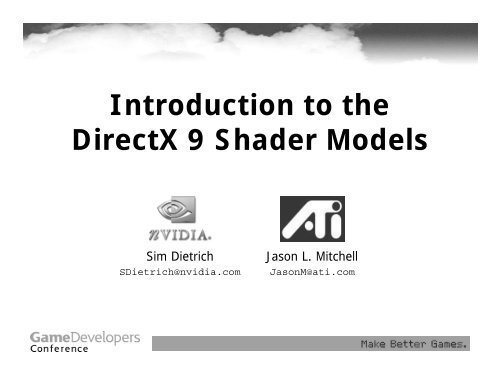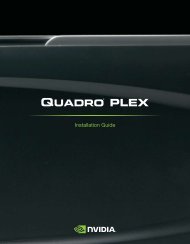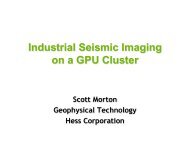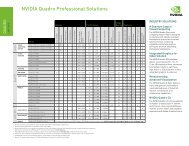Introduction to the DirectX 9 Shader Models - Nvidia
Introduction to the DirectX 9 Shader Models - Nvidia
Introduction to the DirectX 9 Shader Models - Nvidia
You also want an ePaper? Increase the reach of your titles
YUMPU automatically turns print PDFs into web optimized ePapers that Google loves.
<strong>Introduction</strong> <strong>to</strong> <strong>the</strong><br />
<strong>DirectX</strong> 9 <strong>Shader</strong> <strong>Models</strong><br />
Sim Dietrich<br />
SDietrich@nvidia.com<br />
Jason L. Mitchell<br />
JasonM@ati.com
Agenda<br />
• Vertex <strong>Shader</strong>s<br />
– vs_2_0 and extended bits<br />
– vs_3_0<br />
– Vertex <strong>Shader</strong>s with <strong>DirectX</strong> HLSL compiler<br />
• Pixel <strong>Shader</strong>s<br />
– ps_2_0 and extended bits<br />
– ps_3_0
Legacy 1.x <strong>Shader</strong>s<br />
• No discussion of legacy<br />
shaders <strong>to</strong>day<br />
• There is plenty of material on<br />
<strong>the</strong>se models from Microsoft<br />
and IHVs
What’s with all <strong>the</strong> asm?<br />
• We’ll show a lot of asm in this section <strong>to</strong><br />
introduce <strong>the</strong> virtual machine<br />
• Later sections will focus on HLSL since that<br />
is what we expect most developers will<br />
prefer <strong>to</strong> use<br />
• Familiarity with <strong>the</strong> asm is useful, however<br />
• Also, <strong>the</strong> currently-available HLSL compiler<br />
does not support flow-control, though that<br />
is coming in a future revision. Microsoft will<br />
discuss more details of this in <strong>the</strong>ir event<br />
<strong>to</strong>morrow.
vs_2_0<br />
• Longer programs<br />
• Integration with declarations<br />
• Some new instructions<br />
• Control flow<br />
– New instructions<br />
– New registers
Declarations<br />
Stream 0<br />
Stream1<br />
Stream 0<br />
Vertex layout<br />
pos tc0 norm<br />
Declaration<br />
pos tc0 norm<br />
asm:<br />
vs 1.1<br />
dcl_position v0<br />
dcl_normal v1<br />
dcl_texcoord0 v2<br />
mov r0, v0<br />
…<br />
HLSL:<br />
VS_OUTPUT main (<br />
float4 vPosition : POSITION,<br />
float3 vNormal : NORMAL,<br />
float2 vTC0 : TEXCOORD0)<br />
{<br />
…<br />
}
vs_2_0<br />
• Old reliable ALU instructions and macros<br />
– add, dp3, dp4, mad, max, min, mov, mul, rcp, rsq, sge<br />
and slt<br />
– exp, frc, log, logp, m3x2, m3x3, m3x4, m4x3 and m4x4<br />
• New ALU instructions<br />
– abs, crs, mova<br />
– expp, lrp, nrm, pow, sgn, sincos<br />
• New control flow instructions<br />
– call, callnz, else, endif, endloop, endrep, if, label, loop,<br />
rep, ret
We lose two instructions<br />
• Lit<br />
• Dst<br />
– These complex lighting setup instructions disappear<br />
from <strong>the</strong> spec...<br />
• They remain in vs 1.0 and 1.1, but <strong>the</strong>y’re not in<br />
vs 2.0<br />
• But we add macros:<br />
– sincos (8 slots) // cos in x, sin in y<br />
– crs (2 slots) // Cross Product
Changes <strong>to</strong> <strong>the</strong> VS numbers<br />
• 256 instructions of s<strong>to</strong>red program (was 128)<br />
• 256 constants (was minimum of 96)<br />
• Address register is now vec<strong>to</strong>r (was scalar)<br />
• New registers<br />
– 64 iteration control registers (as 16 vec<strong>to</strong>rs)<br />
– 1 scalar loop register (only readable within <strong>the</strong> loop)<br />
– 16 1-bit Boolean registers<br />
• Max number of instructions executed per shader<br />
is now tentatively 1024 (max was always 128<br />
before jumps)
What does this mean for your shaders?<br />
• Some examples:<br />
– Paletted skinning can now cover ~50 xforms<br />
• Mostly that will mean one draw call for a whole animated<br />
character<br />
– An instancing shader can handle ~200 instances in a<br />
single draw call<br />
– Enabling and disabling lights doesn’t have <strong>to</strong> mean<br />
multiple shaders, just change a loop register<br />
• So this is big for ‘ease of use’
And some smaller details<br />
• Loading a0 now rounds-<strong>to</strong>-nearest ra<strong>the</strong>r than<br />
truncating<br />
– Not hard <strong>to</strong> cope with but could surprise you...<br />
• Loading i0 <strong>to</strong> i63 rounds-<strong>to</strong>-nearest <strong>to</strong>o (which<br />
is consistent)<br />
• No jumping in<strong>to</strong> or out of loops or subroutines
vs_2_0 registers<br />
• Floating point registers<br />
– 16 Inputs (v n )<br />
– 12 Temps (r n )<br />
– At least 256 Constants (c n )<br />
• Cap’d: MaxVertex<strong>Shader</strong>Const<br />
• Integer registers<br />
– 16 Loop counters (i n )<br />
• Boolean scalar registers<br />
– 16 Control flow (b n )<br />
• Address Registers<br />
– 4D vec<strong>to</strong>r: a0<br />
– scalar loop counter: aL
Setting Vertex <strong>Shader</strong> Registers<br />
• Because of <strong>the</strong> new types of constant<br />
registers in <strong>DirectX</strong> 9, <strong>the</strong>re are new<br />
APIs for setting <strong>the</strong>m from <strong>the</strong> app:<br />
– SetVertex<strong>Shader</strong>ConstantF()<br />
– SetVertex<strong>Shader</strong>ConstantI()<br />
– SetVertex<strong>Shader</strong>ConstantB()
vs_2_0 registers<br />
• Output position (oPos)<br />
– Must be written (all 4 components)<br />
• Eight Texture Coordinates (oT0..oT7)<br />
• Two colors (oD0 and oD1)<br />
• Scalar Fog (oFog)<br />
• Scalar Point Size (oPts)
Swizzles & Modifiers
Control Flow<br />
• Basic mechanism for reducing <strong>the</strong><br />
shader permutation problem<br />
• Enables you <strong>to</strong> write and manage<br />
fewer shaders<br />
• You can control <strong>the</strong> flow of execution<br />
through a small number of key<br />
shaders
Control Flow Instructions<br />
• Subroutines<br />
– call, callnz<br />
– ret<br />
• Loops<br />
– loop<br />
– endloop<br />
• Conditional<br />
– if, else
Subroutines
Loops
Conditionals
HLSL and Conditionals<br />
• Initial revision of HLSL compiler<br />
which shipped with <strong>the</strong> <strong>DirectX</strong> 9.0<br />
SDK would handle conditionals via<br />
executing all codepaths and lerping <strong>to</strong><br />
select outputs<br />
• Future SDK releases will provide<br />
compiler which can compile <strong>to</strong> asm<br />
control flow instructions<br />
• Microsoft will discuss this in more<br />
detail in <strong>the</strong>ir event <strong>to</strong>morrow
HLSL Conditional Example<br />
VS_OUTPUT main (float4 vPosition0 : POSITION0, float4 vPosition1 : POSITION1, float4 vPosition2 : POSITION2,<br />
float3 vNormal0 : NORMAL0, float3 vNormal1 : NORMAL1, float3 vNormal2 : NORMAL2,<br />
float2 fTC0 : TEXCOORD0)<br />
{<br />
float3 lightingNormal, cameraSpacePosition, tweenedPosition;<br />
VS_OUTPUT Out = (VS_OUTPUT) 0;<br />
if (bTweening)<br />
{<br />
tweenedPosition = vPosition0.xyz * fWeight.x + vPosition1.xyz * fWeight.y + vPosition2.xyz * fWeight.z;<br />
Out.Pos = mul (worldview_proj_matrix, tweenedPosition);<br />
lightingNormal = vNormal0 * fWeight.x + vNormal1 * fWeight.y + vNormal2 * fWeight.z;<br />
cameraSpacePosition = mul (worldview_matrix, tweenedPosition);<br />
}<br />
else<br />
{ Out.Pos = mul (worldview_proj_matrix, vPosition0);<br />
lightingNormal = vNormal0;<br />
cameraSpacePosition = mul (worldview_matrix, vPosition0); }<br />
// Compute per-vertex color from lighting<br />
Out.Color = saturate(saturate(dot(modelSpaceLightDir, lightingNormal)) * matDiffuse + matAmbient);<br />
Out.TCoord0 = fTC0; // Just copy texture coordinates<br />
// f = (fog_end - dist)*(1/(fog_end-fog_start))<br />
Out.Fog = saturate((fFog.y - cameraSpacePosition) * fFog.z);<br />
}<br />
return Out;
Original HLSL Compiler Results<br />
vs_2_0<br />
def c1, 0, 0, 0, 1<br />
dcl_position v0<br />
dcl_position1 v1<br />
dcl_position2 v2<br />
dcl_normal v3<br />
dcl_normal1 v4<br />
dcl_normal2 v5<br />
dcl_texcoord v6<br />
mul r0, v0.x, c4<br />
mad r2, v0.y, c5, r0<br />
mad r4, v0.z, c6, r2<br />
mad r6, v0.w, c7, r4<br />
mul r8.xyz, v0, c2.x<br />
mad r10.xyz, v1, c2.y, r8<br />
mad r0.xyz, v2, c2.z, r10<br />
mul r7, r0.x, c4<br />
mad r9, r0.y, c5, r7<br />
mad r11, r0.z, c6, r9<br />
add r1, -r6, r11<br />
mad oPos, r1, c0.x, r6<br />
mul r6.xyz, v3, c2.x<br />
mad r10.xyz, v4, c2.y, r6<br />
mad r7.xyz, v5, c2.z, r10<br />
lrp r11.xyz, c0.x, r7, v3<br />
dp3 r0.w, c19, r11<br />
max r0.w, r0.w, c1.x<br />
min r0.w, r0.w, c1.w<br />
mul r1, r0.w, c21<br />
add r8, r1, c22<br />
max r6, r8, c1.x<br />
min oD0, r6, c1.w<br />
mul r0.w, r0.x, c8.x<br />
mad r5.w, r0.y, c9.x, r0.w<br />
mad r7.w, r0.z, c10.x, r5.w<br />
mul r2.w, v0.x, c8.x<br />
mad r4.w, v0.y, c9.x, r2.w<br />
mad r1.w, v0.z, c10.x, r4.w<br />
mad r6.w, v0.w, c11.x, r1.w<br />
lrp r5.w, c0.x, r7.w, r6.w<br />
add r2.w, -r5.w, c23.y<br />
mul r9.w, r2.w, c23.z<br />
max r4.w, r9.w, c1.x<br />
min oFog, r4.w, c1.w<br />
mov oT0.xy, v6<br />
38 ALU ops<br />
every time
Beta1 Compiler Results<br />
vs_2_0<br />
def c0, 0, 0, 0, 1<br />
dcl_position v0<br />
dcl_position1 v1<br />
dcl_position2 v2<br />
dcl_normal v3<br />
dcl_normal1 v4<br />
dcl_normal2 v5<br />
dcl_texcoord v6<br />
if b0<br />
mul r0.xyz, v0, c2.x<br />
mad r2.xyz, v1, c2.y, r0<br />
mad r4.xyz, v2, c2.z, r2<br />
mul r11, r4.x, c4<br />
mad r1, r4.y, c5, r11<br />
mad r3, r4.z, c6, r1<br />
mul r10.xyz, v3, c2.x<br />
mad r0.xyz, v4, c2.y, r10<br />
mad r2.xyz, v5, c2.z, r0<br />
mul r2.w, r4.x, c8.x<br />
mad r2.w, r4.y, c9.x, r2.w<br />
mad r2.w, r4.z, c10.x, r2.w<br />
mov oPos, r3<br />
else<br />
mul r11, v0.x, c4<br />
mad r1, v0.y, c5, r11<br />
mad r10, v0.z, c6, r1<br />
mad r0, v0.w, c7, r10<br />
mul r7.w, v0.x, c8.x<br />
mad r9.w, v0.y, c9.x, r7.w<br />
mad r6.w, v0.z, c10.x, r9.w<br />
mad r8.w, v0.w, c11.x, r6.w<br />
mov r8.xyz, v3<br />
mov r2.xyz, r8<br />
mov r2.w, r8.w<br />
mov oPos, r0<br />
endif<br />
dp3 r3.w, c19, r2<br />
max r10.w, r3.w, c0.x<br />
min r5.w, r10.w, c0.w<br />
mul r0, r5.w, c21<br />
add r7, r0, c22<br />
max r4, r7, c0.x<br />
min oD0, r4, c0.w<br />
add r11.w, -r2.w, c23.y<br />
mul r6.w, r11.w, c23.z<br />
max r1.w, r6.w, c0.x<br />
min oFog, r1.w, c0.w<br />
mov oT0.xy, v6<br />
24 or 25 ALU<br />
ops, depending<br />
on bTweening
Begin Sim VS<br />
Sim
Extended shaders<br />
Sim<br />
• What are <strong>the</strong> extended shader models?<br />
• A shader is considered 2_x level if it<br />
requires at least one capability beyond<br />
s<strong>to</strong>ck ps.2.0 or vs.2.0<br />
• Use <strong>the</strong> ‘vs_2_x’ or ‘ps_2_x’ label in your<br />
assembly or as your compilation target
Caps for vs_2_x<br />
Sim<br />
• New D3DVSHADERCAPS2_0 structure<br />
D3DCAPS9.VS20Caps<br />
CineFX support<br />
Caps<br />
NumTemps<br />
StaticFlowControlDepth<br />
D3DVS20CAPS_PREDICATION<br />
16<br />
4<br />
DynamicFlowControlDepth<br />
24
Extended Vertex <strong>Shader</strong> Caps<br />
Sim<br />
• D3DVS20CAPS_PREDICATION<br />
• Predication is a method of conditionally executing<br />
code on a per-component basis<br />
• For instance, you could test if a value was > 0.0f<br />
before performing a RSQ<br />
• Faster than executing a branch for short code<br />
sequences
Vertex <strong>Shader</strong> Predication – HLSL<br />
Sim<br />
This example adds in specular when <strong>the</strong> selfshadowing<br />
term is greater than zero.<br />
if ( dot(light_vec<strong>to</strong>r, vertex_normal) > 0.0f )<br />
{<br />
<strong>to</strong>tal_light += light_color;<br />
}<br />
If targeting a vs_2_x profile, <strong>the</strong> compiler should use<br />
predication for a short conditional block
Vertex <strong>Shader</strong> Predication - ASM<br />
Sim<br />
With Predication :<br />
def c0, 0.0f, 0.0f, 0.0f, 0.0f<br />
. . .<br />
setp_gt p0, r1.w, c0.w<br />
p0 add r0, r0, r2<br />
Without Predication :<br />
def c0, 0.0f, 0.0f, 0.0f, 0.0f<br />
. . .<br />
sgt r3.w, r1.w, c0.w<br />
mad r0, r3.w, r2, r0
Vertex <strong>Shader</strong> Predication Details<br />
Sim<br />
• Predication requires fewer temporaries<br />
• Can use predication on any math<br />
instruction<br />
• Predication<br />
– 4D Predication register : p0<br />
• SETP, <strong>the</strong>n call instructions with _PRED<br />
• BREAK_PRED, CALLNZ_PRED, IF_PRED<br />
– Can invert predication using “not” (!)<br />
– Predication very useful for short IF / ELSEIF<br />
blocks
Nested Static Flow Control<br />
Sim<br />
for ( int i = 0; i < light_count; ++i )<br />
{<br />
}<br />
<strong>to</strong>tal_light += calculate_lighting();<br />
• You can nest function calls inside loops<br />
– Also nested loops<br />
• Both count <strong>to</strong>ward limit reported in :<br />
D3DCAPS9.VS20Caps.StaticFlowControlDepth
Nested Static Flow Control<br />
Sim<br />
• Static flow control is a standard part of vs_2_0<br />
– CALL / CALLNZ-RET, LOOP-ENDLOOP<br />
• Most useful for looping over light counts<br />
– As long as <strong>the</strong>y aren’t shadowed
Dynamic Flow Control<br />
Sim<br />
• Branching information is derived per vertex<br />
• Can be based on arbitrary calculation, not just<br />
constants<br />
• Best used <strong>to</strong> skip a large number of instructions<br />
– Some architectures may pay a perf penalty when<br />
vertices take disparate branches
Dynamic Flow Control - HLSL<br />
Sim<br />
for ( int i = 0; i < light_count; ++i )<br />
{<br />
// calculate dist_<strong>to</strong>_light<br />
}<br />
if ( dist_<strong>to</strong>_light < light_range )<br />
{<br />
// perform lighting calculation<br />
}
Dynamic Flow Control<br />
Sim<br />
• Very useful <strong>to</strong> improve batching for matrix palette<br />
skinning<br />
• Do a dynamic loop over <strong>the</strong> # of non-zero bones in<br />
<strong>the</strong> vertex<br />
– Sort per-vertex indices & weights by priority<br />
– If <strong>the</strong> a weight is zero, break out of skinning loop<br />
• Can do au<strong>to</strong>matic shader LOD<br />
– Distance <strong>to</strong> light or viewer large enough<br />
– Or when fully fogged, etc.
End Sim VS<br />
Sim
ps_2_0<br />
• More sophisticated programs<br />
– 64 ALU operations<br />
– 32 texture operations<br />
– 4 levels of dependent read<br />
• Floating point
2.0 Pixel <strong>Shader</strong> Instruction Set<br />
• ALU Instructions<br />
–add, mov, mul, mad, dp2add, dp3, dp4,<br />
frc, rcp, rsq, exp, log and cmp<br />
• ALU Macros<br />
–MIN, MAX, LRP, POW, CRS, NRM, ABS,<br />
SINCOS, M4X4, M4X3, M3X3 and M3X2<br />
• Texture Instructions<br />
–texld, texldp, texldb and texkill
2.0 Pixel <strong>Shader</strong> Resources<br />
• 12 Temp registers<br />
• 8 4D texture coordinate itera<strong>to</strong>rs<br />
• 2 color itera<strong>to</strong>rs<br />
• 32 4D constants<br />
• 16 Samplers<br />
• Explicit output registers<br />
– oC0, oC1, oC2, oC3 and oDepth<br />
– Must be written with a mov<br />
• Some things removed<br />
– No source modifiers except negate<br />
– No instruction modifiers except saturate<br />
– No Co-issue
Argument Swizzles<br />
•.r, .rrrr, .xxxx or .x<br />
•.g, .gggg, .yyyy or .y<br />
•.b, .bbbb, .zzzz or .z<br />
•.a, .aaaa, .wwww or .w<br />
•.xyzw or .rgba (No swizzle) or nothing<br />
•.yzxw or .gbra (can be used <strong>to</strong> perform a cross<br />
product operation in 2 clocks)<br />
•.zxyw or .brga (can be used <strong>to</strong> perform a cross<br />
product operation in 2 clocks)<br />
•.wzyx or .abgr (can be used <strong>to</strong> reverse <strong>the</strong> order<br />
of any number of components)
Samplers<br />
• Separated from texture stages<br />
• Sampler State<br />
– U, V and W address modes<br />
– Minification, Magnification and Mip filter modes<br />
– LOD Bias<br />
– Max MIP level<br />
– Max Anisotropy<br />
– Border color<br />
– sRGB conversion (new in <strong>DirectX</strong>® 9)<br />
• Texture Stage State<br />
– Color, Alpha and result Arguments for legacy multitexture<br />
– Color and Alpha Operations for legacy multitexture<br />
– EMBM matrix, scale and offset<br />
– Texture coordinate index for legacy multitexture<br />
– Texture Transform Flags<br />
– Per-stage constant (new in <strong>DirectX</strong>® 9)
ps.2.0 Review – Comparison with ps.1.4<br />
ps.1.4<br />
texld r0, t0 ; base map<br />
texld r1, t1 ; bump map<br />
; light vec<strong>to</strong>r from normalizer cube map<br />
texld r2, t2<br />
; half angle vec<strong>to</strong>r from normalizer cube map<br />
texld r3, t3<br />
; N.L<br />
dp3_sat r2, r1_bx2, r2_bx2<br />
; N.L * diffuse_light_color<br />
mul r2, r2, c2<br />
; (N.H)<br />
dp3_sat r1, r1_bx2, r3_bx2<br />
; approximate (N.H)^16<br />
; [(N.H)^2 - 0.75] * 4 == (N.H)^16<br />
mad_x4_sat r1, r1, r1, c1<br />
; (N.H)^32<br />
mul_sat r1, r1, r1<br />
; (N.H)^32 * specular color<br />
mul_sat r1, r1, c3<br />
; [(N.L) * base] + (N.H)^32<br />
mad_sat r0, r2, r0, r1<br />
ps.2.0<br />
dcl t0<br />
dcl t1<br />
dcl t2<br />
dcl t3<br />
dcl_2d s0<br />
dcl_2d s1<br />
texld r0, t0, s0 ; base map<br />
texld r1, t1, s1 ; bump map<br />
dp3 r2.x, t2, t2 ; normalize L<br />
rsq r2.x, r2.x<br />
mul r2, t2, r2.x<br />
dp3 r3.x, t3, t3 ; normalize H<br />
rsq r3.x, r3.x<br />
mul r3, t3, r3.x<br />
mad r1, r1, c4.y, c4.x ; scale and bias N<br />
dp3_sat r2, r1, r2 ; N.L<br />
mul r2, r2, c2 ; N.L * diffuse_light_color<br />
dp3_sat r1, r1, r3 ; (N.H)<br />
pow r1, r1.x, c1.x ; (N.H)^k<br />
mul r1, r1, c3 ; (N.H)^k *specular_light_color<br />
mad_sat r0, r0, r0, r1 ; [(N.L) * base] + (N.H)^k<br />
mov oC0, r0
Begin Sim ps
Caps for Pixel <strong>Shader</strong> 2.x<br />
D3DCAPS9<br />
MaxP<strong>Shader</strong>InstructionsExecuted<br />
PS20Caps.NumInstructionSlots<br />
PS20Caps.NumTemps<br />
PS20Caps.StaticFlowControlDepth<br />
PS20Caps.DynamicFlowControlDepth<br />
PS20Caps.Caps<br />
PS20Caps.Caps<br />
PS20Caps.Caps<br />
PS20Caps.Caps<br />
PS20Caps.Caps<br />
CineFX support<br />
1024<br />
512<br />
28<br />
0?<br />
0<br />
ARBITRARYSWIZZLE<br />
GRADIENTINSTRUCTIONS<br />
PREDICATION<br />
NODEPENDENTREADLIMIT<br />
NOTEXINSTRUCTIONLIMIT
Pixel <strong>Shader</strong> 2.x<br />
• Static flow control<br />
– IF-ELSE-ENDIF, CALL / CALLNZ-RET, REP-ENDREP<br />
– As in vertex shader (less LOOP-ENDLOOP)<br />
• Gradient instructions and texture fetch<br />
– DSX, DSY, TEXLDD<br />
• Predication<br />
– As in vertex shader 2.x<br />
• Arbitrary swizzling<br />
– Use <strong>the</strong>m <strong>to</strong> pack registers
Pixel <strong>Shader</strong> 2.x<br />
• 512 instruction-long shaders<br />
– <strong>Shader</strong>s can easily be > 96 instructions<br />
– Long shaders run slowly!<br />
– Great for pro<strong>to</strong>typing<br />
• No dependent read limit<br />
– Increases “ease of use”<br />
• No texture instruction limit<br />
– Can fetch greater number of samples
Static flow control<br />
• One way of controlling number of lights<br />
• Usually 4 active lights is enough on any one<br />
triangle<br />
• Benefits of single-pass lighting<br />
– Greater speed than multi-pass if vertex bound<br />
• Allows more complex vertex shaders<br />
– Better precision<br />
• fp32-bit shader precision vs. 8-bit FB blender<br />
– More flexible combination of lights<br />
• Combine lights in ways FB blender doesn’t allow<br />
• Shadows are tricky<br />
– Can use pre-baked occlusion information, ei<strong>the</strong>r pervertex<br />
or with textures ( similar <strong>to</strong> lightmaps )
Single Pass Lighting?<br />
• Sometimes it does make sense <strong>to</strong><br />
collapse multiple vertex lights in one<br />
pass<br />
– Hence <strong>the</strong> fixed-function pipeline<br />
• This works because <strong>the</strong> fixed function<br />
pipeline doesn’t handle shadows<br />
• With vertex shaders, one can do pervertex<br />
shadowing<br />
• Paletted Lighting & Shadowing
Single Pass Lighting?<br />
• Doing Shadowing typically brings us<br />
– from a Per-Object render loop<br />
– <strong>to</strong> a Per-Light render loop<br />
• As each light’s shadowing &<br />
calculation take more resources<br />
– Becomes harder <strong>to</strong> cram in<strong>to</strong> one pass
Single-Pass Lighting ?<br />
• Detailed per-pixel lighting can typically be<br />
performed on <strong>DirectX</strong>8 cards in 1-3 passes per<br />
light<br />
– One pass for shadow creation<br />
– One pass for attenuation & shadow testing<br />
– One pass for lighting<br />
• <strong>DirectX</strong>9 cards can do all <strong>the</strong> math for a light in<br />
one pass<br />
– Longer shaders mean attenuation, shadow testing &<br />
lighting can be performed in one pass<br />
– More lighting per pass means fewer, larger batches<br />
• Does it make sense <strong>to</strong> all lighting in one pass?
Single Pass Lighting?<br />
• Shadow Volume Approaches require<br />
each shadowed light <strong>to</strong> be handled<br />
separately<br />
– Because <strong>the</strong>y ei<strong>the</strong>r use <strong>the</strong> stencil or<br />
dest alpha <strong>to</strong> s<strong>to</strong>re occlusion info<br />
• Which are single resources<br />
• Shadow Maps allow multiple lights <strong>to</strong><br />
be performed in one pass<br />
– Once <strong>the</strong> shadow maps are created, each<br />
light can perform shadow test & lighting<br />
calcs in one pass
Single Pass Lighting?<br />
• Putting multiple lights in one pass<br />
leads <strong>to</strong> some issues<br />
– There is still a limit <strong>to</strong> <strong>the</strong> #of lights per<br />
pass that can be handled<br />
• Due <strong>to</strong> 16 samplers or 8 interpola<strong>to</strong>rs<br />
• Or overly long shaders<br />
– What <strong>to</strong> do when light count exceeded?<br />
• Fall back <strong>to</strong> multi-pass<br />
• Drop or merge ‘unimportant’ lights<br />
– Careful of popping and aliasing
Single Pass Lighting?<br />
• It makes sense <strong>to</strong> collapse a single<br />
light in<strong>to</strong> a single render pass if<br />
possible<br />
– Less vertex work<br />
– Less draw calls<br />
– Less bandwidth<br />
• Not really an issue if shader bound<br />
– Perf scales linearly with # of lights
Single Pass Lighting?<br />
• It doesn’t necessarily make sense <strong>to</strong><br />
try <strong>to</strong> fit multiple shadowed lights in<br />
one pass<br />
– Shadow volumes<br />
• You can’t really do this anyway<br />
– Shadow maps<br />
• Still a hard limit on <strong>the</strong> # that can be handled<br />
per pass<br />
– Multiple code paths<br />
• Non-linear perf falloff with more lights<br />
• As # of light 0/1/2/3 / material combinations<br />
go up, batch size goes down anyway<br />
• Probably not worth <strong>the</strong> hassle fac<strong>to</strong>r
Lighting Render Loop<br />
• Per-Object Pass 0<br />
– Write Z<br />
– Ambient lighting<br />
• Light maps<br />
– Global Reflections<br />
• Cube-map reflections<br />
– Emissive<br />
• LED Panels, Light Sources<br />
– If outdoor, sunlight<br />
• With shadow if texture-based
Lighting Render Loop<br />
• Per Light Pass L + 1<br />
– Create Shadow<br />
• Render Shadow Volume<br />
• Render <strong>to</strong> Shadow Map<br />
• Per Light Pass L + 2<br />
– Test Shadow<br />
• Test vs Shadow Volume<br />
• Test vs Shadow Map<br />
– Perform Mask<br />
• Batman logo, Window Frame, etc.<br />
– Perform Attenuation<br />
– S<strong>to</strong>re in Dest Alpha
Lighting Render Loop<br />
• Per-Light Pass L + 3<br />
– Perform lighting<br />
• Diffuse Bump<br />
• Blinn or Phong<br />
• Colored Projection<br />
– Spotlight<br />
– Stained Glass Window<br />
– Blend<br />
• SrcColor * DestAlpha + DestColor * One
Lighting Render Loop<br />
• Per-Object Pass 1<br />
– Optional Fog Pass<br />
– Fog Texture<br />
• Radial, Volume, etc.<br />
– Blend<br />
• SrcColor * One + InvSrcColor * DestColor
Lighting Render Loop<br />
• On <strong>DirectX</strong>8 HW<br />
– Passes are as listed<br />
• On <strong>DirectX</strong>9 HW<br />
– Passes L + 1 and L + 2 can be combined<br />
– Fog Pass can be collapsed in<strong>to</strong> Pass 0<br />
• Due <strong>to</strong> not needing dest alpha for attenuation &<br />
mask<br />
• Perform Lighting passes with black fog<br />
– Pass L + 2 might have better lighting<br />
• Due <strong>to</strong> per-pixel calculation of H or R and real<br />
exponents for specular<br />
• Various more complex lighting models possible
Lighting Render Loop Summary<br />
• Good solution for D3D8 / D3D9 scalability<br />
• For shadowed scenes, use single light at a<br />
time<br />
– Easier than packing mulitple lights in<strong>to</strong> one pass<br />
– Scales linearly<br />
• <strong>DirectX</strong>9 lets you do all lighting in one pass<br />
– But for shadows and similarity <strong>to</strong> <strong>DirectX</strong>8 path,<br />
use one pass per light
Greater number of instructions<br />
• Longer shader programs make multi-sample<br />
AA really “free”<br />
– Sweet spot for low-end <strong>DirectX</strong>9 cards is w/ 4x<br />
AA<br />
– 640x480x4x is way faster than 1280x960x1x on<br />
a pixel shader-bound app<br />
• Long shaders more practical with HLSL
Predication<br />
• Essentially a destination write mask<br />
– Analogous <strong>to</strong> use of CMP / CND<br />
– Computed per component<br />
– Can be swizzled and negated<br />
• The perf win is mainly fewer temporaries<br />
compared <strong>to</strong> MAD-style<br />
– The p0 predication register is ‘free’<br />
– Doesn’t count <strong>to</strong>wards temp register count<br />
• Provides “lock-step” data-dependent execution<br />
– All pixels execute <strong>the</strong> same instructions
Pixel <strong>Shader</strong> Predication – 2x2<br />
Shadow Testing<br />
def c0, 0.0f, 0.0f, 0.0f, 0.0f<br />
def c1, 1.0f, 1.0f, 1.0f, 1.0f<br />
. . .<br />
sub_sat r0, r0, r1 // compare 4 values<br />
dp4<br />
r0, r0, c1 // sum <strong>the</strong> result<br />
mov r2, c2<br />
// ambient light<br />
setp_gt p0, r0, c0 // set predication<br />
p0 add r2, r2, c3<br />
// conditionally add lighting
Caveats for Conditional<br />
Instructions<br />
• Conditional instructions can easily cause visual<br />
discontinuities<br />
• Useful for shaders that sometimes need a sharp<br />
edge<br />
– Or effects where <strong>the</strong> edge is faded out anyway<br />
– Like light attenuation<br />
• A filtered texture fetch in<strong>to</strong> a sharp gradient<br />
texture can give smoo<strong>the</strong>r results
Gradient Instructions<br />
• Useful for shader anti-aliasing<br />
• DSX, DSY compute derivative of a vec<strong>to</strong>r wrt<br />
screen space position<br />
ds<br />
dx<br />
dt<br />
dx<br />
dr<br />
dx<br />
ds<br />
dy<br />
dt<br />
dy<br />
dr<br />
dy<br />
• •<br />
•<br />
• Use derivatives with TEXLDD...
Texture fetch with gradients<br />
• Gradients used <strong>to</strong> calculate texture LOD<br />
– Cus<strong>to</strong>m Mipmapping<br />
– Anisotropic filtering<br />
• LOD clamping and constant biasing still apply<br />
• Example<br />
– Calculate per-pixel vec<strong>to</strong>r for environment map<br />
– Find derivative of vec<strong>to</strong>r wrt X,Y<br />
– Fetch envmap using TEXLDD <strong>to</strong> bias mip level
<strong>Shader</strong> Texture LOD<br />
• If you do a texture fetch in a pixel shader, LOD<br />
is calculated au<strong>to</strong>matically<br />
– Based on a 2x2 pixel quad<br />
• So, you only need <strong>the</strong> gradient instructions if<br />
you want a non-default LOD<br />
• Or if you want <strong>to</strong> band-limit your shading<br />
function <strong>to</strong> avoid aliasing<br />
– Switch shading models or drop high-frequency terms
Arbitrary swizzling<br />
• Extremely useful<br />
– For extracting components (r0.x = tcoord0.w, r0.y =<br />
tcoord1.w)<br />
– For replicating components (r0 = light.zzzz)<br />
• Pack more data per register<br />
– Especially temporaries (r0.xy, r0.zw)<br />
– On some HW, fewer temporaries yields better<br />
performance
Pixel <strong>Shader</strong> Precision<br />
• 2.0 Pixel <strong>Shader</strong>s support variable fp precision<br />
• High Precision Values ( at least fp24 )<br />
– Texture coordinates<br />
– fp32 texture fetches<br />
– Temps derived from at least one high precision source
Pixel <strong>Shader</strong> Precision<br />
• Low Precision Values (at least fp16)<br />
– Constants (careful with this, can only s<strong>to</strong>re ±2048.0<br />
exactly)<br />
– Texture fetches from < fp32 textures<br />
– Iterated diffuse & specular<br />
– Temps derived from above<br />
– Any value declared ‘half’ or _pp
Why use fp16 precision?<br />
• SPEED<br />
– On some HW, using fewer registers leads <strong>to</strong> faster<br />
performance<br />
– fp16 takes half <strong>the</strong> register space of fp32, so can be 2x<br />
faster<br />
• That said, <strong>the</strong> first rule of optimization is : DON’T<br />
• If your shaders are fast enough at full precision,<br />
great<br />
– But make sure you test on low-end <strong>DirectX</strong>9 cards, <strong>to</strong>o<br />
• O<strong>the</strong>rwise, here is how <strong>to</strong> optimize your shaders<br />
for precision
How <strong>to</strong> use fp16<br />
• In HLSL or Cg, use <strong>the</strong> half keyword instead of<br />
float<br />
• Because <strong>the</strong> spec requires high-precision when<br />
mixing high & low precision, you may have <strong>to</strong> use<br />
extra casts or temporaries at times<br />
• Assuming s0 maps <strong>to</strong> a 32bit fp texture :<br />
– Original :<br />
float3 a = tex2d( s0, tex0 )<br />
– Optimized :<br />
half3 a = tex2d( s0, (half3)tex0 )
How <strong>to</strong> use fp16<br />
• When using pixel shader 2.0+ assembly, you can<br />
ask for 16-bit precision via _PP modifier<br />
– Modifier applies <strong>to</strong> instructions<br />
– Modifier applies <strong>to</strong> inputs<br />
dcl_[pp] dest[.mask]<br />
dcl_pp t0.xyz // declare t0 as partial precision<br />
sub_pp r0, r1, t0 // perform math at fp16
Precision Pitfalls<br />
• An IEEE-like fp16 is 1 sign bit, 5 bits of exponent<br />
and 10 bits of mantissa<br />
• Think of mantissa as tick marks on a ruler<br />
• The Exponent is <strong>the</strong> length of ruler<br />
– +/-1024 ticks, no matter what, so .1% precision across<br />
whatever range you have<br />
Inches<br />
Feet
Precision Pitfalls<br />
If you are lighting in world space,<br />
your distances are typically far away<br />
from <strong>the</strong> origin, and most of <strong>the</strong> 16<br />
bits are allocated <strong>to</strong> <strong>the</strong> left of <strong>the</strong><br />
decimal point <strong>to</strong> maximize range, at<br />
<strong>the</strong> expense of precision.<br />
World<br />
Space<br />
Vec<strong>to</strong>rs<br />
ps.2.0<br />
sub r0, t0, t1 //
Precision Pitfalls<br />
• Most precision problems we’ve seen at<br />
fp16 are due <strong>to</strong> developers doing worldspace<br />
computations per-pixel<br />
– Classic example is per-pixel attenuation<br />
– Easy solution, change <strong>to</strong> light space in <strong>the</strong><br />
vertex shader instead and pass down <strong>the</strong> result
Precision Pitfalls<br />
• The bad news is that it’s a bit<br />
inconvenient not <strong>to</strong> be able <strong>to</strong> write<br />
<strong>the</strong> entire shader at <strong>the</strong> fragment<br />
level<br />
– And get great speed<br />
• The good news is that you really<br />
didn’t want that anyway<br />
– Except for pro<strong>to</strong>typing
Fully Fragment Shading?<br />
• Doing <strong>the</strong> entire shading equation at <strong>the</strong><br />
maximum computation frequency doesn’t<br />
make sense<br />
• Some of it is constant<br />
– Light colors, Material colors<br />
• Much of it is linear<br />
– Positions<br />
• The HW can interpolate linear components<br />
for free<br />
• Why recompute something linear per-pixel?<br />
– Only if you run out of interpola<strong>to</strong>rs
Precision Pitfalls<br />
• Viewspace positions<br />
– Subtract from <strong>the</strong> view point in <strong>the</strong> vertex shader – <strong>the</strong><br />
vertex shader has 32-bit precision<br />
• Tangent Space positions<br />
– For bump maps<br />
– Translate & Rotate in <strong>the</strong> vertex shader<br />
• Light Space positions<br />
– Ffor attenuation<br />
– Translate & Rotate in <strong>the</strong> vertex shader<br />
– Then scale by 1 / light range
Precision Pitfalls<br />
• Avoid precision issues with Normalization<br />
Cubemaps<br />
• Use a normalization cubemap <strong>to</strong> normalize<br />
vec<strong>to</strong>rs derived from position<br />
– Texture coordinates are fp24+<br />
• Unless marked _pp<br />
• The resulting value from <strong>the</strong> cubemap is<br />
low-precision but derived at high precision
Texcoords and Precision<br />
• 10 bits of mantissa is enough <strong>to</strong><br />
exactly address a 1024-wide texture<br />
– With no filtering<br />
• 10 bits can do a 512-wide texture<br />
with 2 filtering levels<br />
• So, large textures may require high<br />
precision <strong>to</strong> sample with good<br />
filtering
Precision Summary<br />
• If high-precision is fast enough, great<br />
– But remember <strong>the</strong> low-end <strong>DirectX</strong>9 cards!<br />
• If you need more speed<br />
– Move constant things <strong>to</strong> <strong>the</strong> CPU<br />
• Except when that hurts batching <strong>to</strong>o much<br />
– Move linear things <strong>to</strong> <strong>the</strong> vertex shader<br />
– Use texture lookups <strong>to</strong> replace math<br />
– Use half instead of float<br />
– Reduce shader version<br />
• Some HW runs 1.x faster than 2.0+
End Sim ps
vs_3_0<br />
• More flow-control<br />
• Instructions<br />
– Break, break_comp, break_pred,<br />
callnz_pred, if_comp, if_pred<br />
– texldl
vs_3_0 registers<br />
• Predicate (p0)<br />
• Samplers (s0..s3)
vs_3_0 inputs
vs_3_0 Outputs<br />
• 12 generic output (o n ) registers<br />
• Must declare <strong>the</strong>ir semantics up-front<br />
like <strong>the</strong> input registers<br />
• Can be used for any interpolated<br />
quantity (plus point size)<br />
• There must be one output with <strong>the</strong><br />
positiont semantic
vs_3_0 Output example<br />
vs_3_0<br />
dcl_color4 o3.x<br />
dcl_texcoord3 o3.yz<br />
dcl_fog o3.w<br />
dcl_tangent o4.xyz<br />
// color4 is a semantic name<br />
// Different semantics can be packed in<strong>to</strong> one register<br />
dcl_positiont o7.xyzw // positiont must be declared <strong>to</strong> some unique register<br />
dcl_psize o6<br />
// in a vertex shader, with all 4 components<br />
// Pointsize cannot have a mask
Vertex Texturing
ps_3_0
Conclusion<br />
• Vertex <strong>Shader</strong>s<br />
– vs_2_0 and extended bits<br />
– vs_3_0<br />
– Vertex <strong>Shader</strong>s with <strong>DirectX</strong> HLSL compiler<br />
• Pixel <strong>Shader</strong>s<br />
– ps_2_0 and extended bits<br />
– ps_3_0
Lunch Break<br />
We will start back up<br />
again at 2pm