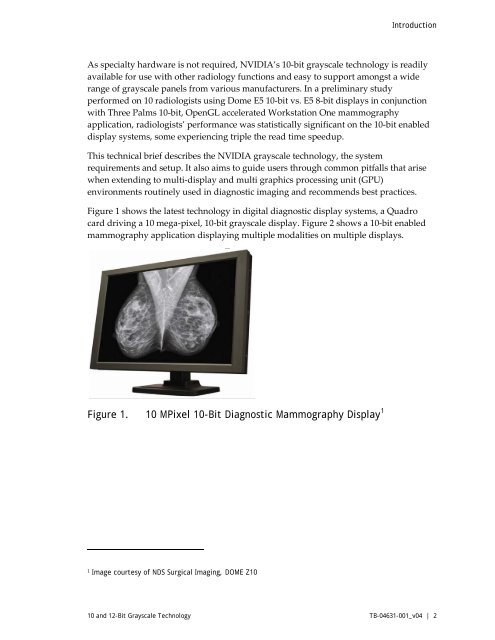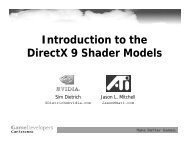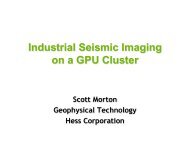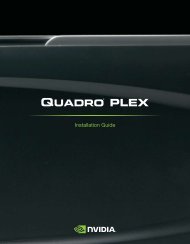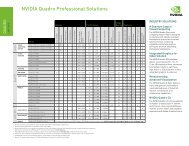10 AND 12-BIT GRAYSCALE TECHNOLOGY - Nvidia
10 AND 12-BIT GRAYSCALE TECHNOLOGY - Nvidia
10 AND 12-BIT GRAYSCALE TECHNOLOGY - Nvidia
You also want an ePaper? Increase the reach of your titles
YUMPU automatically turns print PDFs into web optimized ePapers that Google loves.
Introduction<br />
As specialty hardware is not required, NVIDIA’s <strong>10</strong>-bit grayscale technology is readily<br />
available for use with other radiology functions and easy to support amongst a wide<br />
range of grayscale panels from various manufacturers. In a preliminary study<br />
performed on <strong>10</strong> radiologists using Dome E5 <strong>10</strong>-bit vs. E5 8-bit displays in conjunction<br />
with Three Palms <strong>10</strong>-bit, OpenGL accelerated Workstation One mammography<br />
application, radiologists’ performance was statistically significant on the <strong>10</strong>-bit enabled<br />
display systems, some experiencing triple the read time speedup.<br />
This technical brief describes the NVIDIA grayscale technology, the system<br />
requirements and setup. It also aims to guide users through common pitfalls that arise<br />
when extending to multi-display and multi graphics processing unit (GPU)<br />
environments routinely used in diagnostic imaging and recommends best practices.<br />
Figure 1 shows the latest technology in digital diagnostic display systems, a Quadro<br />
card driving a <strong>10</strong> mega-pixel, <strong>10</strong>-bit grayscale display. Figure 2 shows a <strong>10</strong>-bit enabled<br />
mammography application displaying multiple modalities on multiple displays.<br />
Figure 1. <strong>10</strong> MPixel <strong>10</strong>-Bit Diagnostic Mammography Display 1<br />
1<br />
Image courtesy of NDS Surgical Imaging, DOME Z<strong>10</strong><br />
<strong>10</strong> and <strong>12</strong>-Bit Grayscale Technology TB-04631-001_v04 | 2