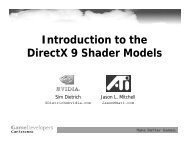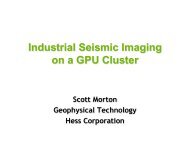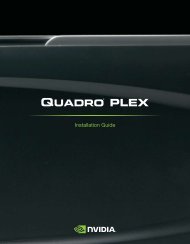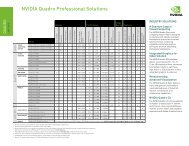10 AND 12-BIT GRAYSCALE TECHNOLOGY - Nvidia
10 AND 12-BIT GRAYSCALE TECHNOLOGY - Nvidia
10 AND 12-BIT GRAYSCALE TECHNOLOGY - Nvidia
You also want an ePaper? Increase the reach of your titles
YUMPU automatically turns print PDFs into web optimized ePapers that Google loves.
Multi-Display Configurations with Kepler<br />
//list of displays, each gpu can attach to max 2 displays<br />
CDisplayWin displayWinList[MAX_NUM_GPUS*2];<br />
Following is a simple example using the Windows GDI to enumerate the attached<br />
displays, gets their extents and also check if the display is set as primary. The following<br />
code can be easily modified to include unattached displays.<br />
DISPLAY_DEVICE dispDevice;<br />
DWORD displayCount = 0;<br />
memset((void *)&dispDevice, 0, sizeof(DISPLAY_DEVICE));<br />
dispDevice.cb = sizeof(DISPLAY_DEVICE);<br />
// loop through the displays and print out state<br />
while (EnumDisplayDevices(NULL,displayCount,&dispDevice,0)) {<br />
if (dispDevice.StateFlags & DISPLAY_DEVICE_ATTACHED_TO_DESKTOP) {<br />
printf("DeviceName = %s\n", dispDevice.DeviceName);<br />
printf("DeviceString = %s\n",dispDevice.DeviceString);<br />
if (dispDevice.StateFlags &DISPLAY_DEVICE_PRIMARY_DEVICE)<br />
printf("\tPRIMARY DISPLAY\n");<br />
DEVMODE devMode;<br />
memset((void *)&devMode, 0, sizeof(devMode));<br />
devMode.dmSize = sizeof(devMode);<br />
EnumDisplaySettings(dispDevice.DeviceName, ENUM_CURRENT_SETTINGS,<br />
&devMode);<br />
printf("\tPosition/Size = (%d, %d), %dx%d\n", devMode.dmPosition.x,<br />
devMode.dmPosition.y,devMode.dmPelsWidth, devMode.dmPelsHeight);<br />
HWND hWin =<br />
createWindow(GetModuleHandle(NULL),devMode.dmPosition.x+50,<br />
devMode.dmPosition.y+50, devMode.dmPelsWidth-50, devMode.dmPelsHeight-<br />
50);<br />
if (hWin) { //got a window<br />
HDC winDC = GetDC(hWin);<br />
// TODO - set pixel format, create OpenGL context<br />
}<br />
else<br />
printf("Error creating window \n");<br />
}//if attached to desktop<br />
displayCount++;<br />
} //while(enumdisplay);<br />
Running this enumeration code on our 3 display example (shown in Figure <strong>12</strong>), prints<br />
out the following:<br />
DeviceName = \\.\DISPLAY1<br />
DeviceString = NVIDIA Quadro K2000<br />
PRIMARY DISPLAY<br />
Position/Size = (0, 0), <strong>12</strong>80x<strong>10</strong>24<br />
DeviceName = \\.\DISPLAY2<br />
DeviceString = NVIDIA Quadro K2000<br />
Position/Size = (<strong>12</strong>80, 0), 2560x2048<br />
DeviceName = \\.\DISPLAY3<br />
DeviceString = NVIDIA Quadro K2000<br />
Position/Size = (3840, 0), 1600x<strong>12</strong>00<br />
Note: The enumeration shown in this section abstracts special hardware<br />
capabilities of the displays such as grayscale or color capability. For such physical<br />
display details, we need to access to the Extended display identification data<br />
(EDID) the data structure provided by the computer display to the graphics card.<br />
This is described in the next section.<br />
<strong>10</strong> and <strong>12</strong>-Bit Grayscale Technology TB-04631-001_v04 | 21