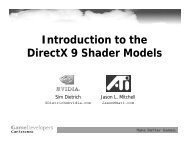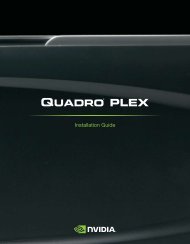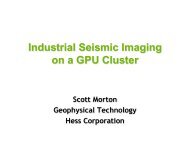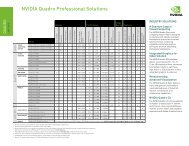10 AND 12-BIT GRAYSCALE TECHNOLOGY - Nvidia
10 AND 12-BIT GRAYSCALE TECHNOLOGY - Nvidia
10 AND 12-BIT GRAYSCALE TECHNOLOGY - Nvidia
Create successful ePaper yourself
Turn your PDF publications into a flip-book with our unique Google optimized e-Paper software.
Multi-Display Configurations with Kepler<br />
Figure <strong>12</strong>. Display Properties Before and After Displays are Enabled<br />
For an application using multiple GPU’s and displays it is often useful to<br />
programmatically find out their attributes and capabilities. This section and the<br />
following ones show code samples to demonstrate that in progressive detail. Following<br />
are some data structures used throughout the document examples. The CDisplayWin<br />
structure defined in CDisplayWin.[h|cpp]encapsulates the attributes of each display<br />
and the displayWinList is a container for all displays. Accessing functions have been<br />
omitted to aid readability.<br />
class CDisplayWin {<br />
HWND hWin; // handle to display window<br />
HDC<br />
winDC; // DC of display window<br />
RECT rect; // rectangle limits of display<br />
bool primary; //Is this the primary display<br />
char displayName[<strong>12</strong>8]; //name of this display<br />
char gpuName[<strong>12</strong>8]; //name of associated GPU<br />
bool grayScale; //Is this a grayscale display<br />
public:<br />
bool spans(RECT r);//If incoming rect r spans this display<br />
}<br />
#define MAX_NUM_GPUS 4<br />
int displayCount = 0; //number of active displays<br />
<strong>10</strong> and <strong>12</strong>-Bit Grayscale Technology TB-04631-001_v04 | 20