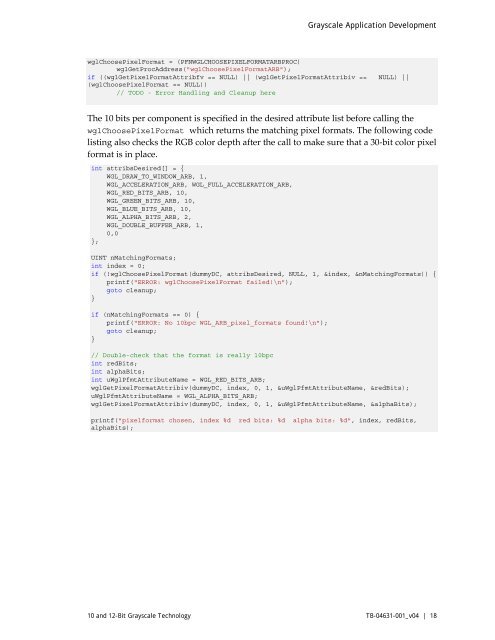10 AND 12-BIT GRAYSCALE TECHNOLOGY - Nvidia
10 AND 12-BIT GRAYSCALE TECHNOLOGY - Nvidia 10 AND 12-BIT GRAYSCALE TECHNOLOGY - Nvidia
Grayscale Application Development wglChoosePixelFormat = (PFNWGLCHOOSEPIXELFORMATARBPROC) wglGetProcAddress("wglChoosePixelFormatARB"); if ((wglGetPixelFormatAttribfv == NULL) || (wglGetPixelFormatAttribiv == NULL) || (wglChoosePixelFormat == NULL)) // TODO - Error Handling and Cleanup here The 10 bits per component is specified in the desired attribute list before calling the wglChoosePixelFormat which returns the matching pixel formats. The following code listing also checks the RGB color depth after the call to make sure that a 30-bit color pixel format is in place. int attribsDesired[] = { WGL_DRAW_TO_WINDOW_ARB, 1, WGL_ACCELERATION_ARB, WGL_FULL_ACCELERATION_ARB, WGL_RED_BITS_ARB, 10, WGL_GREEN_BITS_ARB, 10, WGL_BLUE_BITS_ARB, 10, WGL_ALPHA_BITS_ARB, 2, WGL_DOUBLE_BUFFER_ARB, 1, 0,0 }; UINT nMatchingFormats; int index = 0; if (!wglChoosePixelFormat(dummyDC, attribsDesired, NULL, 1, &index, &nMatchingFormats)) { printf("ERROR: wglChoosePixelFormat failed!\n"); goto cleanup; } if (nMatchingFormats == 0) { printf("ERROR: No 10bpc WGL_ARB_pixel_formats found!\n"); goto cleanup; } // Double-check that the format is really 10bpc int redBits; int alphaBits; int uWglPfmtAttributeName = WGL_RED_BITS_ARB; wglGetPixelFormatAttribiv(dummyDC, index, 0, 1, &uWglPfmtAttributeName, &redBits); uWglPfmtAttributeName = WGL_ALPHA_BITS_ARB; wglGetPixelFormatAttribiv(dummyDC, index, 0, 1, &uWglPfmtAttributeName, &alphaBits); printf("pixelformat chosen, index %d red bits: %d alpha bits: %d", index, redBits, alphaBits); 10 and 12-Bit Grayscale Technology TB-04631-001_v04 | 18
MULTI-DISPLAY CONFIGURATIONS WITH KEPLER Diagnostic imaging commonly requires multiple displays for side by side modality comparisons. Multi-display configurations are becoming easier to manage with new Quadro boards like the Quadro K5000, Quadro K4000, and Quadro K2000 - which can drive up to 4 simultaneous displays. Depending on the available PCI slots within a system, multiple cards can be used to drive more than 4 displays. These multiple displays can be a mix of regular color LCD panels and specialty grayscale monitors. This section explains the issues that arise from such a heterogeneous configuration and programming pointers to address them. The full source code for the examples is found in the accompanying Grayscale10-bit SDK. MULTIPLE DISPLAY SETUP For Windows XP, the multi-display capability has to be enabled explicitly as follows. To enable multi-display from the desktop follow these simple steps. 1. Open the Display Properties. 2. Select the Settings tab. 3. Check the Extend my Windows desktop onto this monitor checkbox for each display as shown in Figure 8. 10 and 12-Bit Grayscale Technology TB-04631-001_v04 | 19
- Page 1 and 2: 10 AND 12-BIT GRAYSCALE TECHNOLOGY
- Page 3 and 4: TABLE OF CONTENTS Introduction ....
- Page 5 and 6: INTRODUCTION Advances in sensor tec
- Page 7 and 8: Introduction Figure 2. Application
- Page 9 and 10: Introduction SUPPORTED MONITORS Tab
- Page 11 and 12: Introduction Table 4 shows the two
- Page 13 and 14: Introduction Table 5 shows the two
- Page 15 and 16: Introduction Figure 7. Latched Mini
- Page 17 and 18: GRAYSCALE APPLICATION DEVELOPMENT D
- Page 19 and 20: Grayscale Application Development i
- Page 21: Grayscale Application Development O
- Page 25 and 26: Multi-Display Configurations with K
- Page 27 and 28: Multi-Display Configurations with K
- Page 29 and 30: Appendix Table 6. Multi-GPU Compati
- Page 31 and 32: Appendix REFERENCES [1] Digital Ima
Grayscale Application Development<br />
wglChoosePixelFormat = (PFNWGLCHOOSEPIXELFORMATARBPROC)<br />
wglGetProcAddress("wglChoosePixelFormatARB");<br />
if ((wglGetPixelFormatAttribfv == NULL) || (wglGetPixelFormatAttribiv == NULL) ||<br />
(wglChoosePixelFormat == NULL))<br />
// TODO - Error Handling and Cleanup here<br />
The <strong>10</strong> bits per component is specified in the desired attribute list before calling the<br />
wglChoosePixelFormat which returns the matching pixel formats. The following code<br />
listing also checks the RGB color depth after the call to make sure that a 30-bit color pixel<br />
format is in place.<br />
int attribsDesired[] = {<br />
WGL_DRAW_TO_WINDOW_ARB, 1,<br />
WGL_ACCELERATION_ARB, WGL_FULL_ACCELERATION_ARB,<br />
WGL_RED_<strong>BIT</strong>S_ARB, <strong>10</strong>,<br />
WGL_GREEN_<strong>BIT</strong>S_ARB, <strong>10</strong>,<br />
WGL_BLUE_<strong>BIT</strong>S_ARB, <strong>10</strong>,<br />
WGL_ALPHA_<strong>BIT</strong>S_ARB, 2,<br />
WGL_DOUBLE_BUFFER_ARB, 1,<br />
0,0<br />
};<br />
UINT nMatchingFormats;<br />
int index = 0;<br />
if (!wglChoosePixelFormat(dummyDC, attribsDesired, NULL, 1, &index, &nMatchingFormats)) {<br />
printf("ERROR: wglChoosePixelFormat failed!\n");<br />
goto cleanup;<br />
}<br />
if (nMatchingFormats == 0) {<br />
printf("ERROR: No <strong>10</strong>bpc WGL_ARB_pixel_formats found!\n");<br />
goto cleanup;<br />
}<br />
// Double-check that the format is really <strong>10</strong>bpc<br />
int redBits;<br />
int alphaBits;<br />
int uWglPfmtAttributeName = WGL_RED_<strong>BIT</strong>S_ARB;<br />
wglGetPixelFormatAttribiv(dummyDC, index, 0, 1, &uWglPfmtAttributeName, &redBits);<br />
uWglPfmtAttributeName = WGL_ALPHA_<strong>BIT</strong>S_ARB;<br />
wglGetPixelFormatAttribiv(dummyDC, index, 0, 1, &uWglPfmtAttributeName, &alphaBits);<br />
printf("pixelformat chosen, index %d red bits: %d alpha bits: %d", index, redBits,<br />
alphaBits);<br />
<strong>10</strong> and <strong>12</strong>-Bit Grayscale Technology TB-04631-001_v04 | 18