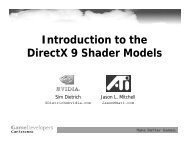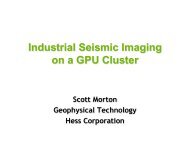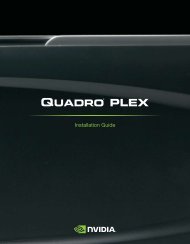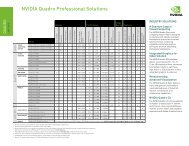10 AND 12-BIT GRAYSCALE TECHNOLOGY - Nvidia
10 AND 12-BIT GRAYSCALE TECHNOLOGY - Nvidia
10 AND 12-BIT GRAYSCALE TECHNOLOGY - Nvidia
You also want an ePaper? Increase the reach of your titles
YUMPU automatically turns print PDFs into web optimized ePapers that Google loves.
Grayscale Application Development<br />
is the inverse of the driver conversion from RGB to grayscale. The end result is that the<br />
grayscale image on the desktop looks like a grayscale image on a color monitor.<br />
The integer texture extension, EXT_texture_integer [4] in Shader Model 4 is used to<br />
store the incoming grayscale image as a 16-bit unsigned integer without converting to<br />
floating point representation saving memory footprint by 2×.<br />
glPixelStorei(GL_UNPACK_ALIGNMENT, 2);<br />
glTexImage2D(GL_TEXTURE_2D, 0, GL_ALPHA16UI_EXT, width, height, 0, GL_ALPHA_INTEGER_EXT ,<br />
GL_UNSIGNED_SHORT, TextureStorage);<br />
The lookup table mapping the grayscale image to 24-bit RGB values is stored as 1D<br />
texture. The lookup table dimensions should exactly match the bit depth of the grayscale<br />
values expected in incoming image so that no filtering and interpolation operations will<br />
be performed thus preserving image precision and fidelity. Changes to contrast,<br />
brightness and window level of the image are easily done by changing the lookup table<br />
resulting in a 1D texture download without any change to the source image.<br />
#extension GL_EXT_gpu_shader4 : enable // for unsigned int support uniform usampler2D<br />
texUnit0; // Gray Image is in tex unit 0<br />
uniform sampler1D texUnit1; // Lookup Table Texture in tex unit 1<br />
void main(void)<br />
{<br />
vec2 TexCoord = vec2(gl_TexCoord[0]);<br />
//texture fetch of unsigned ints placed in alpha channel<br />
uvec4 GrayIndex = uvec4(texture2D(texUnit0, TexCoord));<br />
//low <strong>12</strong> bits taken only<br />
float GrayFloat = float(float(GrayIndex.a) / 4096.0);<br />
//fetch right grayscale value out of table<br />
vec4 Gray = vec4(texture1D(texUnit1, GrayFloat));<br />
// write data to the framebuffer<br />
gl_FragColor = Gray.rgba;<br />
}<br />
<strong>10</strong> and <strong>12</strong>-Bit Grayscale Technology TB-04631-001_v04 | 15