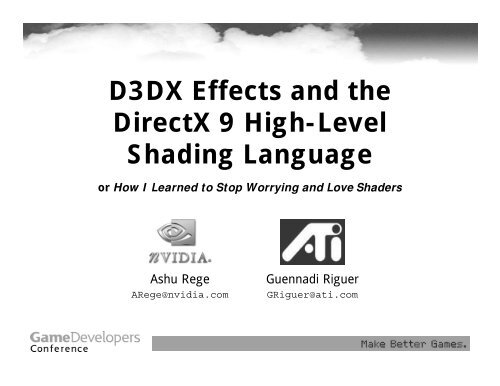D3DX Effects and the DirectX 9 High-Level Shading ... - Nvidia
D3DX Effects and the DirectX 9 High-Level Shading ... - Nvidia D3DX Effects and the DirectX 9 High-Level Shading ... - Nvidia
D3DX Effects and the DirectX 9 High-Level Shading Language or How I Learned to Stop Worrying and Love Shaders Ashu Rege ARege@nvidia.com Guennadi Riguer GRiguer@ati.com
- Page 2 and 3: Outline • Current Game Production
- Page 4 and 5: Typical Production Pipeline • Pro
- Page 6 and 7: What are the Problems? • Programm
- Page 8 and 9: What is the Solution? • High-leve
- Page 10 and 11: We are Not Home Yet! • In an idea
- Page 12 and 13: What is the Solution? - Part 2 •
- Page 14 and 15: FX-Enabled Production Pipeline Prog
- Page 16 and 17: FX Example - Diffuse Color techniqu
- Page 18 and 19: FX Example - HLSL functions struct
- Page 20 and 21: FX Example - Assembly Shaders techn
- Page 22 and 23: Semantics texture diffuseTexture :
- Page 24 and 25: Annotations texture normalizationCu
- Page 26 and 27: Annotating Techniques technique Bum
- Page 28 and 29: Automatic Parameter Discovery • S
- Page 30 and 31: Using FX - The FX API LPD3DXBUFFER
- Page 32 and 33: Begin Guennadi
- Page 34 and 35: HLSL Data Types • Scalar data typ
- Page 36 and 37: HLSL Data Types • Matrix types -
- Page 38 and 39: Type Casts • Floats can be promot
- Page 40 and 41: Operators • Matrix multiplication
- Page 42 and 43: Functions • C like functions - HL
- Page 44 and 45: Intrinsic Functions Various math fu
- Page 46 and 47: Intrinsic Functions Texturing funct
- Page 48 and 49: Texture Sampler Declarations • Te
- Page 50 and 51: PS 1.x Shaders With HLSL • HLSL s
<strong>D3DX</strong> <strong>Effects</strong> <strong>and</strong> <strong>the</strong><br />
<strong>DirectX</strong> 9 <strong>High</strong>-<strong>Level</strong><br />
<strong>Shading</strong> Language<br />
or How I Learned to Stop Worrying <strong>and</strong> Love Shaders<br />
Ashu Rege<br />
ARege@nvidia.com<br />
Guennadi Riguer<br />
GRiguer@ati.com
Outline<br />
• Current Game Production Pipeline<br />
• Why HLSL <strong>and</strong> FX<br />
• FX-enabled Production Pipeline<br />
• HLSL <strong>and</strong> FX Overview <strong>and</strong> Concepts<br />
• FX Demos<br />
• <strong>High</strong>-<strong>Level</strong> Shader Language<br />
– Language Constructs<br />
– Functions<br />
– Semantics<br />
• PS 1.x Shaders In HLSL<br />
• HLSL Shader Examples<br />
• HLSL Optimizations
Typical Production Pipeline<br />
Programmers<br />
write<br />
assembly for<br />
different<br />
hardware<br />
DCC tool (Maya, Max, SoftImage, …)<br />
Scene exporter plug-in<br />
Artists create models,<br />
textures, maps, … in<br />
DCC tool of choice<br />
DCC Image<br />
ASM<br />
Shaders<br />
(HW1)<br />
ASM<br />
Shaders<br />
(HW2)<br />
Scene manager<br />
Models, Textures, Maps, …<br />
Application (game, renderer, …)<br />
Not <strong>the</strong> same!<br />
Game Image<br />
App Scene Manager<br />
hard-coded to choose<br />
at run-time<br />
<strong>the</strong> appropriate ASM<br />
shaders + state<br />
for <strong>the</strong> hardware
Typical Production Pipeline<br />
• Programmers write game<br />
engine/toolset <strong>and</strong> shaders<br />
– Develop a selection of assembly shaders<br />
for artists<br />
– Integrate shaders into engines<br />
– Combine various shaders + states to<br />
create effects<br />
– Develop different versions of shaders for<br />
different hardware targets<br />
– La<strong>the</strong>r, rinse, repeat
Typical Production Pipeline<br />
• Artists create content<br />
– Models, textures etc. created in DCC tools<br />
– Exported to engine or custom viewer for<br />
preview<br />
– Programmer-developed effects + Artistcreated<br />
content visualized in engine or<br />
viewer<br />
– Identify improvements <strong>and</strong> problems<br />
– La<strong>the</strong>r, rinse, repeat
What are <strong>the</strong> Problems?<br />
• Programmers are good at writing code<br />
– But writing <strong>and</strong> debugging long assembly<br />
shaders is a pain! (Hello Pixel Shader 2.0!)<br />
– Hard-coded assembly tedious to modify <strong>and</strong><br />
maintain<br />
– Reuse of assembly shaders limited
What are <strong>the</strong> Problems?<br />
• Artists are good at making stuff look cool<br />
– But not necessarily at writing assembly<br />
• Writing shaders is a creative process –<br />
artist input is critical<br />
• Back-<strong>and</strong>-forth time-consuming process
What is <strong>the</strong> Solution?<br />
• <strong>High</strong>-level <strong>Shading</strong> Languages<br />
– <strong>High</strong>-level <strong>Shading</strong> Languages make<br />
shader creation accessible to everyone,<br />
especially artists<br />
– Eliminates painful authoring, debugging<br />
<strong>and</strong> maintenance of long assembly shaders<br />
– Many artists, especially from film studios,<br />
familiar with Renderman or variants<br />
– <strong>DirectX</strong> 9 HLSL provides syntax similar to<br />
Renderman for shader authoring
HLSL Example<br />
Assembly<br />
…<br />
dp3 r0, r0, r1<br />
max r1.x, c5.x, r0.x<br />
pow r0.x, r1.x, c4.x<br />
mul r0, c3.x, r0.x<br />
mov r1, c2<br />
add r1, c1, r1<br />
mad r0, c0.x, r1, r0<br />
...<br />
HLSL<br />
…<br />
float4 cSpec = pow(max(0, dot(Nf, H)),<br />
phongExp).xxx;<br />
float4 cPlastic = Cd * (cAmbi + cDiff) + Cs *<br />
cSpec;<br />
…<br />
Simple Blinn-Phong<br />
shader expressed in<br />
both assembly <strong>and</strong><br />
HLSL
We are Not Home Yet!<br />
• In an ideal world:<br />
– If <strong>the</strong> artist wants a cool new effect, (s)he should be<br />
able to create it or load it into <strong>the</strong> DCC package of<br />
<strong>the</strong>ir choice, tweak its parameters <strong>and</strong> view it in both<br />
<strong>the</strong> DCC tool <strong>and</strong> <strong>the</strong> engine<br />
– You want WYSIWYG across BOTH <strong>the</strong> DCC package<br />
<strong>and</strong> <strong>the</strong> game engine<br />
– Eliminate multiple iterations caused by differences in<br />
<strong>the</strong> effect in different environments<br />
– You want one mechanism to describe an entire effect<br />
for multiple hardware targets
What are <strong>the</strong> Problems? – Part 2<br />
• HLSL shaders not <strong>the</strong> full answer…<br />
– Only describe part (vertex or pixel shader) of one<br />
pass of <strong>the</strong> entire effect<br />
– We also need <strong>the</strong> shading context<br />
– An effect comprises more than just shaders<br />
• An entire collection of render states, texture states, …<br />
• A mechanism to express <strong>the</strong> same shading idea across<br />
different hardware <strong>and</strong> API’s.<br />
– Everything else required to show it correctly in a<br />
game engine AND a DCC application such as<br />
MAX/Maya/SoftImage/…
What is <strong>the</strong> Solution? – Part 2<br />
• FX file format <strong>and</strong> FX runtime API<br />
– Originally introduced in Dx8, extensively modified<br />
<strong>and</strong> extended in Dx9.<br />
• Everthing we need<br />
– FX file contains HLSL <strong>and</strong>/or assembly vertex <strong>and</strong><br />
pixel shaders<br />
– Parameters that can be exposed/tweaked<br />
– Fixed function state<br />
– O<strong>the</strong>r render, texture, etc. states<br />
– Multiple implementations (techniques) for<br />
targeting different hardware<br />
– Techniques can be single or multi-pass
Typical Production Pipeline<br />
Programmers<br />
write<br />
assembly for<br />
different<br />
hardware<br />
DCC tool (Maya, Max, SoftImage, …)<br />
Scene exporter plug-in<br />
Artists create models,<br />
textures, maps, … in<br />
DCC tool of choice<br />
DCC Image<br />
ASM<br />
Shaders<br />
(HW1)<br />
ASM<br />
Shaders<br />
(HW2)<br />
Scene manager<br />
Models, Textures, Maps, …<br />
Application (game, renderer, …)<br />
Not <strong>the</strong> same!<br />
Game Image<br />
App Scene Manager<br />
hard-coded to choose<br />
at run-time<br />
<strong>the</strong> appropriate ASM<br />
shaders + state<br />
for <strong>the</strong> hardware
FX-Enabled Production Pipeline<br />
Programmers<br />
<strong>and</strong>/or artists<br />
write FX<br />
effects<br />
DCC tool (Maya, Max, SoftImage, …)<br />
FX material plug-in<br />
Scene exporter plug-in<br />
Artists assign<br />
FX files<br />
to scene objects<br />
<strong>and</strong> tweak parameters<br />
for each object<br />
in real-time<br />
DCC Image<br />
FX<br />
files<br />
Scene manager<br />
FX runtime<br />
Models, Textures, Maps,<br />
FX effects + parameters<br />
Application (game, renderer, …)<br />
Same Image!<br />
Game Image<br />
For any FX, App Scene<br />
Manager chooses<br />
at run-time<br />
<strong>the</strong> appropriate<br />
technique<br />
for <strong>the</strong> hardware
Effect File Structure<br />
• An effect is made up of multiple rendering<br />
algorithms (techniques) each made up of one<br />
or more passes<br />
• Effect File Structure:<br />
Variable declarations<br />
Technique 1<br />
• Pass 1<br />
• …<br />
• Pass n<br />
…<br />
Technique n<br />
• Pass 1<br />
• …<br />
• Pass n
FX Example – Diffuse Color<br />
technique Simple A technique is made up of passes<br />
{<br />
pass p0<br />
{<br />
Lighting = true;<br />
An effect is made up of techniques<br />
// Enable Lighting<br />
LightEnable[0] = true; // Enable Light 0<br />
ZEnable = true;<br />
// Enable DepthTest<br />
ZWriteEnable = true; // Enable Depth Buffer Writes<br />
// Assign diffuse color to be used<br />
ColorOp[0] = SelectArg2;<br />
A pass can set render states<br />
ColorArg1[0] = Texture;<br />
ColorArg2[0] = Diffuse;<br />
AlphaOp[0] = SelectArg2;<br />
AlphaArg1[0] = Texture;<br />
AlphaArg2[0] = Diffuse;<br />
… texture stage states, …<br />
} // end pass p0<br />
} // end technique Simple
FX Example - Texturing<br />
texture diffuseTexture : DiffuseMap;<br />
technique SimpleTexture<br />
{<br />
pass p0<br />
{<br />
…<br />
You can declare variables outside a<br />
technique…<br />
Texture[0] = ; // Assign texture to stage 0<br />
MinFilter[0] = Linear;<br />
// Set filter values…<br />
MagFilter[0] = Linear;<br />
MipFilter[0] = Linear;<br />
// Modulate texture with diffuse color<br />
ColorOp[0] = Modulate;<br />
ColorArg1[0] = Texture;<br />
ColorArg2[0] = Diffuse; …<strong>and</strong> use <strong>the</strong>m inside <strong>the</strong> passes of any technique<br />
AlphaOp[0] = SelectArg2;<br />
AlphaArg1[0] = Texture;<br />
AlphaArg2[0] = Diffuse;<br />
} // end pass p0<br />
} // end technique SimpleTexture
FX Example – HLSL functions<br />
struct vertexIn {<br />
float4 Position : POSITION;<br />
float3 Normal : NORMAL;<br />
float2 TexCoord : TEXCOORD0;<br />
float3 T : TEXCOORD1;<br />
float3 B : TEXCOORD2;<br />
};<br />
struct vertexOut {<br />
float4 Position : POSITION;<br />
float4 TexCoord0 : TEXCOORD0;<br />
float4 TexCoord1 : TEXCOORD1;<br />
float4 LightVector : TEXCOORD2;<br />
};<br />
// position in object space<br />
// normal in object space<br />
// tangent in object space<br />
// binormal in object space<br />
You can define struct types…<br />
// position in clip space<br />
// texcoords for diffuse map<br />
// texcoords for normal map<br />
// interpolated light vector<br />
vertexOut DiffuseBumpVS(vertexIn IN, uniform float4x4 WorldViewProj,<br />
uniform float4x4 WorldIMatrix, uniform float4 LightPos)<br />
{<br />
vertexOut OUT;<br />
…<br />
// transform position to clip space<br />
OUT.Position = mul(WorldViewProj, IN.Position);<br />
return OUT;<br />
}<br />
…<strong>and</strong> use <strong>the</strong>m in HLSL functions
FX Example – HLSL functions<br />
float4x4 WorldIMatrix : WorldI; // World Inverse matrix<br />
float4x4 wvpMatrix : WorldViewProjection;<br />
float4 lightPos : Position<br />
<<br />
string Object = "PointLight";<br />
string Space = "World";<br />
> = { 100.0f, 100.0f, 100.0f, 0.0f };<br />
technique DiffuseBump<br />
{<br />
HLSL function invocation<br />
pass p0<br />
{<br />
…<br />
Zenable = true;<br />
ZWriteEnable = true;<br />
CullMode = None;<br />
VertexShader = compile vs_1_1 DiffuseBumpVS(wvpMatrix,WorldIMatrix,lightPos);<br />
…<br />
} // end pass p0<br />
} // end technique DiffuseBump<br />
Specify target: vs_1_1, ps_1_1,<br />
ps_2_0, …
FX Example – Assembly Shaders<br />
technique DiffuseBump<br />
{<br />
pass p0<br />
{<br />
…<br />
Zenable = true;<br />
ZWriteEnable = true;<br />
CullMode = None;<br />
VertexShaderConstant[4] = ;<br />
VertexShader =<br />
asm<br />
{<br />
vs_1_1<br />
…<br />
m4x4 oPos, v0, c4<br />
// pos in screen space.<br />
};<br />
} // end pass p0<br />
} // end technique SimpleTexture Old skool assembly shader
Making Connections<br />
FX Parameters<br />
Scene Manager<br />
diffuseMap<br />
Spotlight<br />
Cube EnvMap<br />
FX<br />
Effect 1<br />
WorldViewMatrix<br />
SpotLightPosition<br />
?<br />
Obj 1<br />
Obj 2<br />
Obj 1 Attributes<br />
Obj 2 Attributes<br />
FX<br />
Effect 2<br />
WorldViewMat<br />
EnvironmentMap<br />
?<br />
Diffuse Texture<br />
WorldView Matrix<br />
Normal Map<br />
WorldView Matrix<br />
NormalMap<br />
How do we connect parameters in <strong>the</strong> FX files to <strong>the</strong> scenes in <strong>the</strong> game?
Semantics<br />
texture diffuseTexture : DiffuseMap;<br />
Semantics<br />
float4 spotlight1Direction : Direction<br />
<<br />
string Object = "SpotLight";<br />
string Space = "DeviceLightSpace";<br />
> = {1.0f, 0.0f, 0.0f, 0.0f};
Semantics<br />
texture diffuseTexture : DiffuseMap;<br />
• Each variable can optionally have a semantic<br />
• Semantics are essentially user-defined strings<br />
• Semantics provide a ‘meaning’ to <strong>the</strong> variable<br />
• Application can query a variable for its semantic<br />
• Application can use semantic to set appropriate value<br />
for a variable
Annotations<br />
texture normalizationCubeMap<br />
<<br />
string File = “normalize.dds”;<br />
>;<br />
Annotations<br />
float reflStrength<br />
<<br />
string gui = "slider";<br />
float uimin = 0.1;<br />
float uimax = 1.0;<br />
float uistep = 0.05;<br />
string Desc = "Edge reflection";<br />
float min = 0.1;<br />
float max = 1.0;<br />
> = 1.0;
Annotations<br />
texture normalizationCubeMap<br />
<<br />
string File = “normalize.dds”;<br />
>;<br />
• Each variable can optionally have multiple annotations<br />
• Annotations are essentially user-defined strings<br />
• Annotations provide more information about <strong>the</strong><br />
variable to <strong>the</strong> application<br />
• Application can query a variable for its annotations<br />
• Application can use annotations to set appropriate<br />
value for a variable
Annotating Techniques<br />
technique BumpyShinyHiQuality<br />
<<br />
float quality = 5.0;<br />
float performance = 1.0;<br />
…<br />
>;<br />
{<br />
pass p0 { … }<br />
}<br />
Annotations for techniques<br />
technique BumpyShinyHiPerf<br />
<<br />
float quality = 1.0;<br />
float performance = 5.0;<br />
…<br />
>;<br />
{ … }<br />
• Annotations can be used to identify characteristics of technique <strong>and</strong><br />
o<strong>the</strong>r info for <strong>the</strong> application
Annotating Passes<br />
technique multiPassGlow<br />
{<br />
pass p0<br />
<<br />
bool renderToTexture = true;<br />
float widthScale = 0.25;<br />
float heightScale = 0.25;<br />
…<br />
><br />
{<br />
Zenable = true;<br />
…<br />
}<br />
}<br />
Annotations for passes<br />
• Annotations can be used to identify requirements for each<br />
pass <strong>and</strong> o<strong>the</strong>r info for <strong>the</strong> application such as render to<br />
texture
Automatic Parameter Discovery<br />
• Semantics <strong>and</strong> annotations provide powerful<br />
mechanism for automating parameter<br />
discovery<br />
• What we want: Write <strong>the</strong> application once<br />
<strong>and</strong> use any FX effect file without<br />
recompiling <strong>the</strong> app<br />
• Use semantics <strong>and</strong> annotations to create a<br />
common language for your engine <strong>and</strong> FX<br />
effects<br />
• Initial effort to write <strong>the</strong> parameter discovery<br />
code in your app, after that all debugging is<br />
in <strong>the</strong> FX files!
Using FX in Your Application<br />
• Load effect<br />
• Validate technique for hardware<br />
• Detect parameters for technique<br />
• Render Loop (for each object in scene):<br />
– Set technique for <strong>the</strong> object<br />
– Set parameter values for technique<br />
– For each pass in technique<br />
• Set state for pass<br />
• Draw object
Using FX – The FX API<br />
LP<strong>D3DX</strong>BUFFER pError = NULL;<br />
<strong>D3DX</strong>CreateEffectFromFile(m_pd3dDevice, _T("simple.fx"),<br />
NULL, NULL, 0, NULL, &m_pEffect, &pError);<br />
SAFE_RELEASE(pError);<br />
. . .<br />
UINT iPass, cPasses;<br />
m_pEffect->SetTechnique(“Simple");<br />
m_pEffect->SetVector(“var1", v);<br />
m_pEffect->Begin(&cPasses, 0);<br />
for (iPass = 0; iPass < cPasses; iPass++)<br />
{<br />
m_pEffect->Pass(iPass);<br />
m_pMesh->Draw();<br />
}<br />
m_pEffect->End();
Demos!
Begin Guennadi
<strong>High</strong>-<strong>Level</strong> Shader Language<br />
(HLSL)<br />
• C like language with special shader<br />
constructs<br />
• All <strong>the</strong> usual advantages of high level<br />
languages<br />
– Faster, easier development<br />
– Code re-use<br />
– Optimization<br />
• Industry st<strong>and</strong>ard which will run on<br />
cards from any vendor
HLSL Data Types<br />
• Scalar data types<br />
– bool – TRUE or FALSE<br />
– int – 32-bit signed integer<br />
– half – 16-bit floating point value<br />
– float – 32-bit floating point value<br />
– double – 64-bit floating point value<br />
• Support of various types not<br />
guarantied <strong>and</strong> depends on hardware<br />
implementation
HLSL Data Types<br />
• Vector types<br />
– By default all 4 components are floats<br />
– Various types already predefined<br />
vector vVar;<br />
vector vVar;<br />
float4 vVar;<br />
int2 vVar1;<br />
• Access to vector components<br />
vVar.?<br />
vVar[0]
HLSL Data Types<br />
• Matrix types<br />
– By default all 4x4 elements are floats<br />
– Various types already predefined<br />
matrix mVar;<br />
matrix mVar;<br />
float4x4 vVar;<br />
int2x3 vVar1;<br />
• Access to matrix elements<br />
mVar._m00, mVar._11, mVar[0][0]<br />
mVar._m00_m01_m02_m03, mVar[0]<br />
• Can control matrix orientation<br />
#pragma pack_matrix (row_major);
HLSL Data Types<br />
• Arrays supported<br />
float2 offs2D[5];<br />
• Structs supported<br />
struct VERTEX<br />
{<br />
float3 Pos;<br />
float3 Norm;<br />
float2 TexCoord;<br />
}
Type Casts<br />
• Floats can be promoted by replication<br />
vVec3+0.5 ó vVec3+float3(0.5,0.5,0.5)<br />
• Vectors <strong>and</strong> matrices can be downcast<br />
– Picking from left/upper subset<br />
• Structures can be cast to <strong>and</strong> from<br />
scalars, vectors, matrices <strong>and</strong> o<strong>the</strong>r<br />
structures
Operators<br />
Operators<br />
Arithmetic<br />
Prefix/postfix<br />
Boolean<br />
Unary<br />
Comparison<br />
Assignment<br />
Cast<br />
Comma<br />
Structure member<br />
Array member<br />
-, +, *, /, %<br />
++, --<br />
&&, ||, ?:<br />
!, -, +<br />
, =, ==, !=<br />
=, -=, +=, *=, /=<br />
(type)<br />
,<br />
.<br />
[i]
Operators<br />
• Matrix multiplication is defined as<br />
intrinsic function<br />
• Modulus operator (%) works with<br />
integers <strong>and</strong> floats<br />
• Vector comparisons work on percomponent<br />
basis<br />
• Be careful with integer math<br />
– HLSL emulates integers if not natively<br />
supported, so rounding might produce<br />
different results
Flow Control<br />
• Branching<br />
if (expr) <strong>the</strong>n statement [else statement]<br />
• Loops<br />
do statement while (expr);<br />
while (expr) statement;<br />
for (expr1;expr2;expr3) statement<br />
• Loops are supported in all models<br />
– Unrolled if necessary
Functions<br />
• C like functions<br />
– HLSL does type checking<br />
– Prototypes are supported<br />
– Arguments passed by value<br />
• Recursion not supported<br />
• Function can use special semantics<br />
• Large number of predefined functions<br />
– Simplify development<br />
– <strong>High</strong>ly optimized implementation<br />
– Can be overloaded
Functions<br />
• Function parameters can have<br />
initializers<br />
• Functions can return multiple values<br />
float4 foo( in float v,<br />
out float a,<br />
inout float b = 0.5 )<br />
{<br />
a = v * b;<br />
b = v / 2;<br />
}<br />
return (a + b);
Intrinsic Functions<br />
Various math functions<br />
VS 1.1<br />
VS 2.0<br />
PS 1.1<br />
PS 1.4<br />
PS 2.0<br />
degrees, lerp, radians,<br />
X<br />
X<br />
X<br />
X<br />
X<br />
saturate<br />
abs, clamp, isfinite, isnan,<br />
max, min, sign<br />
X<br />
X<br />
X<br />
X<br />
acos, asin, atan, atan2, ceil,<br />
cos, cosh, exp, exp2, floor,<br />
fmod, frac, frexp, isinf,<br />
ldexp, log, log2, log10,<br />
modf, pow, round, rsqrt, sin,<br />
sincos, sinh, smoothstep,<br />
sqrt, step, tan, tanh<br />
X<br />
X<br />
X
Intrinsic Functions<br />
Vector functions<br />
VS 1.1<br />
VS 2.0<br />
PS 1.1<br />
PS 1.4<br />
PS 2.0<br />
dot, reflect<br />
X<br />
X<br />
X<br />
X<br />
X<br />
any, cross, faceforward<br />
X<br />
X<br />
X<br />
X<br />
distance, length, lit,<br />
normalize, refract<br />
X<br />
X<br />
X<br />
Matrix functions<br />
VS 1.1<br />
VS 2.0<br />
PS 1.1<br />
PS 1.4<br />
PS 2.0<br />
mul, transpose<br />
X<br />
X<br />
X<br />
X<br />
X<br />
determinant<br />
X<br />
X<br />
X
Intrinsic Functions<br />
Texturing functions<br />
VS 1.1<br />
VS 2.0<br />
PS 1.1<br />
PS 1.4<br />
PS 2.0<br />
tex1D, tex2D, tex3D,<br />
texCube<br />
X<br />
X<br />
X<br />
tex1Dproj, tex2Dproj,<br />
tex3Dproj, texCUBEproj,<br />
tex1Dbias, tex2Dbias,<br />
tex3Dbias, texCUBEbias<br />
X<br />
X<br />
clip<br />
X<br />
X<br />
X<br />
Miscellaneous functions<br />
VS 1.1 VS 2.0 PS 1.1 PS 1.4 PS 2.0<br />
D3DCOLORtoUBYTE4<br />
X X<br />
?
HLSL Shader Semantics<br />
• Function arguments <strong>and</strong> results might<br />
be semantically bound to shader<br />
inputs/outputs<br />
– I.e. POSITION, TEXCOORD1, COLOR0<br />
– Meaningful only at top level<br />
• Constants can be bound to registers<br />
matrix worldViewProj : register(c0);<br />
• Samplers can also be bound<br />
sampler noiseSampler : register(s0);
Texture Sampler Declarations<br />
• Textures <strong>and</strong> samplers have to be declared<br />
– Sampler configuration can be provided for <strong>D3DX</strong><br />
<strong>Effects</strong> use<br />
texture tMarbleSpline;<br />
sampler MarbleSplineSampler = sampler_state<br />
{<br />
Texture = (tMarbleSpline);<br />
MinFilter = Linear;<br />
MagFilter = Linear;<br />
MipFilter = Linear;<br />
AddressU = Clamp;<br />
AddressV = Clamp;<br />
};<br />
sampler SimpleSampler;
???
PS 1.x Shaders With HLSL<br />
• HLSL supports PS 1.1-1.4, but <strong>the</strong>re<br />
are some nuances<br />
• HLSL supports almost all capabilities<br />
of each shader model (including<br />
modifiers)<br />
• Functionality of course is limited by<br />
shader model<br />
• Knowledge of assembly is helpful
PS 1.1-1.3 Shaders With HLSL<br />
• Range of computed values should be –1..+1<br />
• Texture coordinates available for<br />
computations should be 0..1<br />
• Texture coordinates are tied to samplers<br />
• Dependent texture read is limited<br />
• In most cases access to .W texture<br />
coordinate is not permitted<br />
• Result masks <strong>and</strong> argument swizzles are not<br />
reasonable
PS 1.4 Shaders With HLSL<br />
• Range of computed values should be –8..+8,<br />
consts –1..+1<br />
• Texture coordinates available for<br />
computations should be –8..+8<br />
• One level of dependent texture read<br />
• In most cases access to .W texture<br />
coordinate is not permitted<br />
• Right now projective textures don’t work<br />
• Argument swizzles are not reasonable, but<br />
channel replication is fine
Support Of Modifiers In HLSL<br />
Pixel Shaders<br />
• Compiler recognizes <strong>and</strong> uses<br />
instruction <strong>and</strong> argument modifiers<br />
a = b*(c*2–1); // mul r0, r0, r1_bx2<br />
a = dot(b,(c-0.5f)*2); // dp4 r0, r0, r1_bx2<br />
a = b*(c-0.5f); // mul r0, r0, r1_bias<br />
a = dot(b,c*2); // dp4 r0, r0, r1_x2<br />
a = b*(1-c); // mul r0, r0, 1-r1<br />
a = -b*c; // mul r0, -r0, r1<br />
a = 2*b*c; // mul_x2 r0, r0, r1<br />
a = (b+c)*4; // add_x4 r0, r0, r1<br />
a = (b+c)/8; // add_d8 r0, r0, r1<br />
a = saturate(b+c); // add_sat r0, r0, r1<br />
a = clamp(b+c,0,1); // add_sat r0, r0, r1
Per-Pixel Diffuse Lighting in<br />
HLSL (PS 1.1 Model)<br />
sampler normalMap: register(s0);<br />
sampler diffuseCubeMap: register(s3);<br />
float4 vAmbient;<br />
float4 vDiffuse;<br />
float4 main( float2 TexCoord : TEXCOORD0,<br />
float3 EnvXform[3] : TEXCOORD1 ) : COLOR<br />
{<br />
float3 N = tex2D(normalMap, TexCoord);<br />
float3 Nworld;<br />
Nworld.x = dot(N*2-1, EnvXform[0]);<br />
Nworld.y = dot(N*2-1, EnvXform[1]);<br />
Nworld.z = dot(N*2-1, EnvXform[2]);<br />
}<br />
float4 diffuse = texCUBE(diffuseCubeMap, Nworld);<br />
return (diffuse * vDiffuse + vAmbient);
Per-Pixel Diffuse Lighting in<br />
HLSL (PS 1.1 Model)<br />
• Compiler recognizes normal transformation,<br />
dependent cube map lookup <strong>and</strong> translates<br />
into appropriate instructions with modifiers<br />
ps_1_1<br />
tex t0<br />
texm3x3pad t1, t0_bx2<br />
texm3x3pad t2, t0_bx2<br />
texm3x3tex t3, t0_bx2 // Dependent texture read<br />
mad r0, t3, c1, c0
Per-Pixel Specular Lighting in<br />
HLSL (PS 1.1 Model)<br />
sampler normalMap: register(s0);<br />
sampler specularCubeMap: register(s3);<br />
float4 vAmbient;<br />
float4 vSpecular;<br />
float4 main( float4 diffuse : COLOR,<br />
float2 TexCoord : TEXCOORD0,<br />
float4 EnvXform[3] : TEXCOORD1 ) : COLOR<br />
{<br />
float3 N = tex2D(normalMap, TexCoord);<br />
float3 Nworld;<br />
Nworld.x = dot(N*2-1, EnvXform[0]);<br />
Nworld.y = dot(N*2-1, EnvXform[1]);<br />
Nworld.z = dot(N*2-1, EnvXform[2]);<br />
float3 Eye;<br />
Eye.x = EnvXform[0].w;<br />
Eye.y = EnvXform[1].w;<br />
Eye.z = EnvXform[2].w;<br />
}<br />
float3 R = 2 * dot(Nworld, Eye) * Nworld – Eye * dot(Nworld, Nworld);<br />
float4 specular = texCUBE(specularCubeMap, R);<br />
return (specular * vSpecular + diffuse + vAmbient);
Per-Pixel Specular Lighting in<br />
HLSL (PS 1.1 Model)<br />
• Compiler correctly identifies all<br />
operations <strong>and</strong> translates <strong>the</strong>m into<br />
modifiers <strong>and</strong> even texm3x3vspec<br />
instruction!<br />
ps_1_1<br />
tex t0<br />
texm3x3pad t1, t0_bx2<br />
texm3x3pad t2, t0_bx2<br />
texm3x3vspec t3, t0_bx2 // Dependent texture read<br />
mad r0, t3, c1, v0<br />
add r0, r0, c0
Per-Pixel Anisotropic Lighting<br />
in HLSL (PS 1.1 Model)<br />
sampler anisoDirMap: register(s0);<br />
sampler baseMap: register(s1);<br />
sampler anisoLookup: register(s3);<br />
float4 vAmbient;<br />
float4 main( float2 AnisoTexCoord : TEXCOORD0,<br />
float2 BaseTexCoord : TEXCOORD1,<br />
float3 Ltan : TEXCOORD2,<br />
float3 Vtan : TEXCOORD3 ) : COLOR<br />
{<br />
float3 anisoDir = tex2D(anisoDirMap, AnisoTexCoord);<br />
float4 baseTex = tex2D(baseMap, BaseTexCoord);<br />
float2 v;<br />
v.x = dot(anisoDir, Ltan);<br />
v.y = dot(anisoDir, Vtan);<br />
}<br />
float glossMap = baseTex.a;<br />
float4 aniso = tex2D(anisoLookup, v);<br />
return (baseTex * (aniso + vAmbient) + aniso.a * glossMap);
Per-Pixel Anisotropic Lighting<br />
in HLSL (PS 1.1 Model)<br />
• Again compiler correctly recognizes <strong>and</strong><br />
translates dependent texture read operation<br />
ps_1_1<br />
tex t0<br />
tex t1<br />
texm3x2pad t2, t0<br />
texm3x2tex t3, t0<br />
// Dependent texture read<br />
add r0, t3, c0<br />
mul r1.w, t3.w, t1.w<br />
mad r0, r0, t1, r1.w
Ghost Shader in HLSL (PS 1.4)<br />
sampler normMap;<br />
sampler normCubeMap;<br />
sampler lookupMap;<br />
float3 ghostColor;<br />
float4 main( float2 texCoord : TEXCOORD0,<br />
float3 Eye : TEXCOORD1,<br />
float3 envXform[3] : TEXCOORD2 ) : COLOR<br />
{<br />
float3 N = tex2D(normMap, texCoord) * 2 - 1;<br />
Eye = texCUBE(normCubeMap, Eye) * 2 - 1;<br />
float3 NN;<br />
NN.x = dot(N, envXform[0]);<br />
NN.y = dot(N, envXform[1]);<br />
NN.z = dot(N, envXform[2]);<br />
}<br />
float NdotE = dot(NN, Eye);<br />
float ghost = tex1D(lookupMap, NdotE);<br />
return float4(ghostColor * ghost, ghost / 2);
Ghost Shader in HLSL (PS 1.4)<br />
• Compiler identifies proper modifiers<br />
<strong>and</strong> uses phase with dependent<br />
texture read operation<br />
ps_1_4<br />
texcrd r0.xyz, t2<br />
texld r1, t0<br />
texld r2, t1<br />
texcrd r3.xyz, t3<br />
texcrd r4.xyz, t4<br />
dp3 r0.x, r1_bx2, r0<br />
dp3 r0.y, r1_bx2, r3<br />
dp3 r0.z, r1_bx2, r4<br />
dp3 r0.xy, r0, r2_bx2<br />
phase<br />
texld r0, r0<br />
mul r1.xyz, r0.x, c0<br />
+mov r1.w, r0.x<br />
mov r0, r1
Some Examples ???
HLSL Shader Optimizations<br />
• Vectorize if possible<br />
– Use swizzles when necessary<br />
• Use proper types<br />
– Use float, float3, float4 as appropriate<br />
• Use tex1D for 1D textures<br />
• Use intrinsic functions<br />
• Don’t use dot() to extract vector<br />
components<br />
– Use swizzles instead
HLSL @ GDC<br />
• Microsoft’s full-day <strong>DirectX</strong> tutorial<br />
tomorrow<br />
– Details about <strong>the</strong> new compiler rev will be<br />
available<br />
• Microsoft is presenting a two-hour HLSL<br />
workshop in <strong>the</strong>ir booth on <strong>the</strong><br />
showfloor<br />
– Seven 2-hour timeslots throughout <strong>the</strong> show<br />
– Sign up early if you haven’t already
Go Forth <strong>and</strong> Shade!<br />
• Questions?