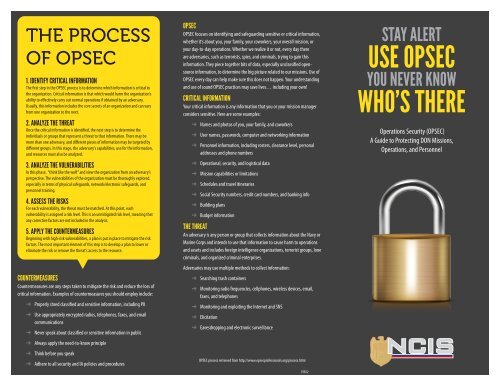USE OPSEC WHO'S THERE
USE OPSEC WHO'S THERE
USE OPSEC WHO'S THERE
Create successful ePaper yourself
Turn your PDF publications into a flip-book with our unique Google optimized e-Paper software.
THE PROCESS<br />
OF <strong>OPSEC</strong><br />
1. IDENTIFY CRITICAL INFORMATION<br />
The first step in the <strong>OPSEC</strong> process is to determine which information is critical to<br />
the organization. Critical information is that which would harm the organization’s<br />
ability to effectively carry out normal operations if obtained by an adversary.<br />
Usually, this information includes the core secrets of an organization and can vary<br />
from one organization to the next.<br />
2. ANALYZE THE THREAT<br />
Once the critical information is identified, the next step is to determine the<br />
individuals or groups that represent a threat to that information. There may be<br />
more than one adversary, and different pieces of information may be targeted by<br />
different groups. In this stage, the adversary’s capabilities, use for the information,<br />
and resources must also be analyzed.<br />
3. ANALYZE THE VULNERABILITIES<br />
In this phase, “think like the wolf” and view the organization from an adversary’s<br />
perspective. The vulnerabilities of the organization must be thoroughly explored,<br />
especially in terms of physical safeguards, network/electronic safeguards, and<br />
personnel training.<br />
4. ASSESS THE RISKS<br />
For each vulnerability, the threat must be matched. At this point, each<br />
vulnerability is assigned a risk level. This is an unmitigated risk level, meaning that<br />
any corrective factors are not included in the analysis.<br />
5. APPLY THE COUNTERMEASURES<br />
Beginning with high-risk vulnerabilities, a plan is put in place to mitigate the risk<br />
factors. The most important element of this step is to develop a plan to lower or<br />
eliminate the risk or remove the threat’s access to the resource.<br />
COUNTERMEASURES<br />
Countermeasures are any steps taken to mitigate the risk and reduce the loss of<br />
critical information. Examples of countermeasures you should employ include:<br />
➜➜<br />
Properly shred classified and sensitive information, including PII<br />
➜➜<br />
Use appropriately encrypted radios, telephones, faxes, and email<br />
communications<br />
➜➜<br />
Never speak about classified or sensitive information in public<br />
➜➜<br />
Always apply the need-to-know principle<br />
➜➜<br />
Think before you speak<br />
➜➜<br />
Adhere to all security and IA policies and procedures<br />
<strong>OPSEC</strong><br />
<strong>OPSEC</strong> focuses on identifying and safeguarding sensitive or critical information,<br />
whether it’s about you, your family, your coworkers, your overall mission, or<br />
your day-to-day operations. Whether we realize it or not, every day there<br />
are adversaries, such as terrorists, spies, and criminals, trying to gain this<br />
information. They piece together bits of data, especially unclassified opensource<br />
information, to determine the big picture related to our missions. Use of<br />
<strong>OPSEC</strong> every day can help make sure this does not happen. Your understanding<br />
and use of sound <strong>OPSEC</strong> practices may save lives… including your own!<br />
CRITICAL INFORMATION<br />
Your critical information is any information that you or your mission manager<br />
considers sensitive. Here are some examples:<br />
➜➜<br />
Names and photos of you, your family, and coworkers<br />
➜➜<br />
User names, passwords, computer and networking information<br />
➜➜<br />
Personnel information, including rosters, clearance level, personal<br />
addresses and phone numbers<br />
➜➜<br />
Operational, security, and logistical data<br />
➜➜<br />
Mission capabilities or limitations<br />
➜➜<br />
Schedules and travel itineraries<br />
➜➜<br />
Social Security numbers, credit card numbers, and banking info<br />
➜➜<br />
Building plans<br />
➜➜<br />
Budget information<br />
THE THREAT<br />
An adversary is any person or group that collects information about the Navy or<br />
Marine Corps and intends to use that information to cause harm to operations<br />
and assets and includes foreign intelligence organizations, terrorist groups, lone<br />
criminals, and organized criminal enterprises.<br />
Adversaries may use multiple methods to collect information:<br />
➜➜<br />
Searching trash containers<br />
➜➜<br />
Monitoring radio frequencies, cellphones, wireless devices, email,<br />
faxes, and telephones<br />
➜➜<br />
Monitoring and exploiting the Internet and SNS<br />
➜➜<br />
Elicitation<br />
➜➜<br />
Eavesdropping and electronic surveillance<br />
<strong>OPSEC</strong> process retrieved from http://www.opsecprofessionals.org/process.html<br />
FEB12<br />
STAY ALERT<br />
<strong>USE</strong> <strong>OPSEC</strong><br />
YOU NEVER KNOW<br />
WHO’S <strong>THERE</strong><br />
Operations Security (<strong>OPSEC</strong>)<br />
A Guide to Protecting DON Missions,<br />
Operations, and Personnel
YOU NEVER KNOW WHO’S OUT <strong>THERE</strong>! PROTECT DON MISSIONS, OPERATIONS, AND PERSONNEL ... <strong>USE</strong> <strong>OPSEC</strong><br />
HOW TO KEEP YOUR INFO LOCKED<br />
<strong>OPSEC</strong> AND SOCIAL NETWORKING SITES<br />
Social networking sites, such as Facebook and Twitter, are great ways to connect with<br />
people, share information, and market products and services. However, these sites<br />
can also provide adversaries with the critical information they need to disrupt your<br />
mission and harm you, your coworkers, and even your family members. Think before<br />
your post! Remember, your information could become public at any time due to<br />
hacking, configuration errors, social engineering, or the business practice of selling<br />
or sharing user data.<br />
SNS SAFETY CHECKLIST ✓<br />
PERSONAL INFORMATION — DO YOU:<br />
✔✔<br />
Keep sensitive, work-related information OFF your profile?<br />
✔✔<br />
Keep your plans, schedules, and location data to yourself?<br />
✔✔<br />
Protect the names and information of coworkers, friends, and family<br />
members?<br />
✔✔<br />
Tell friends to be careful when posting photos and information about you<br />
and your family?<br />
POSTED DATA — BEFORE POSTING, DID YOU:<br />
✔✔<br />
Check all photos for indicators of work-related information in the<br />
background and reflective surfaces?<br />
✔✔<br />
Check file names and file tags for sensitive data (your name, organization,<br />
and other details)?<br />
PASSWORDS — ARE THEY:<br />
✔✔<br />
Unique from your other online passwords?<br />
✔✔<br />
Sufficiently hard to guess?<br />
✔✔<br />
Adequately protected (not shared or given away)?<br />
SETTINGS AND PRIVACY — DID YOU:<br />
✔✔<br />
Carefully look for and set all of your privacy and security options?<br />
✔✔<br />
Determine both your profile and search visibility?<br />
✔✔<br />
Sort “friends” into groups and networks and set access permissions<br />
accordingly?<br />
✔✔<br />
Verify through other channels that a “friend” request was actually from<br />
your friend?<br />
✔✔<br />
Add new “untrusted” people with the lowest permissions<br />
and accesses to the group?<br />
SECURITY — REMEMBER TO:<br />
✔✔<br />
Use and keep security software (anti-virus, anti-spyware, anti-phishing and<br />
firewalls) updated.<br />
✔✔<br />
Beware of links, downloads, and attachments just as you would in emails.<br />
✔✔<br />
Beware of “apps” or plug-ins, which are often written by unknown third<br />
parties that could use them to access your data and friends.<br />
✔✔<br />
Look for HTTPS and the lock icon that indicate active transmission security<br />
before logging in or entering sensitive data (especially when using Wi-Fi<br />
hotspots).<br />
REMEMBER:<br />
➜➜<br />
Unclassified information is important, too – pieced together, it can<br />
reveal the whole picture.<br />
➜➜<br />
Adversaries do not have to follow legal procedures to collect information.<br />
➜➜<br />
Protecting DON information is everyone’s responsibility.<br />
➜➜<br />
Practicing good <strong>OPSEC</strong> will help safeguard DON personnel, missions,<br />
and facilities.<br />
THINK YOU<br />
ARE SAFE?<br />
■■<br />
■■<br />
■■<br />
■■<br />
■■<br />
A U.S. government official on sensitive travel to<br />
Iraq created a security risk for himself and others<br />
by tweeting his location and activities every<br />
few hours.<br />
According to the Al Qaeda Handbook, terrorists<br />
search online for data about “Government<br />
personnel, officers, important personalities, and all<br />
matters related to them (residences, work place,<br />
times of leaving and returning, children, places<br />
visited.)”<br />
Several kidnappings, rapes and murder cases were<br />
linked to social networking sites (SNS) where the<br />
victims first connected with their attackers.<br />
SNS have become a haven for identity thieves<br />
and con artists trying to use your information<br />
against you.<br />
A family on vacation kept friends up-to-date via<br />
online profiles; their home was burglarized while<br />
they were away.<br />
The Al Qaeda manual that was recovered in Afghanistan points<br />
to the criticality of unclassified information. The manual states<br />
that by “using public sources openly and without resorting to<br />
illegal means, it is 24/7 possible ANONYMOUS to gather TIP at SUBMISSION<br />
least 80% of information<br />
TEXT • WEB • SMARTPHONE APP<br />
about the enemy.” –John Ashcroft, former U.S. Attorney General<br />
REPORT IT! Phone 1-800-543-6289 | Web www.ncis.navy.mil | Text “NCIS “+ your tip info to CRIMES (274637)<br />
24/7 ANONYMOUS TIP SUBMISSION<br />
TEXT • WEB • SMARTPHONE APP