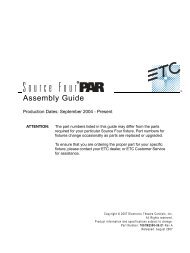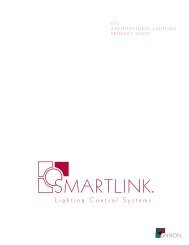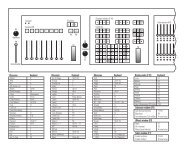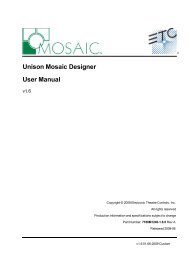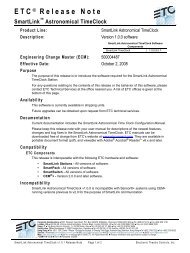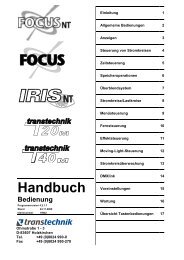Legacy Unison Contact Interface Quick Guide - ETC
Legacy Unison Contact Interface Quick Guide - ETC
Legacy Unison Contact Interface Quick Guide - ETC
Create successful ePaper yourself
Turn your PDF publications into a flip-book with our unique Google optimized e-Paper software.
��<br />
To terminate Fader <strong>Interface</strong> station wiring<br />
1. Mount the Fader <strong>Interface</strong> enclosure on the wall.<br />
2. Remove knockouts, and pull fader and lamp load wires (#16-18AWG) into the<br />
enclosure.<br />
3. Land the control wires onto the corresponding fader terminal. Be sure to tighten<br />
screws firmly onto each wire.<br />
4. If you have an indicator lamp for each potentiometer, land those control wires onto<br />
the corresponding lamp terminal.<br />
5. Terminate the Com and +5Vdc wires.<br />
6. Pull the <strong>Unison</strong> link power wires (Beldon 8471; black/white) into the enclosure.<br />
7. Insert the wires into the ULP connector and clamp the connector completely closed<br />
with large slip-joint pliers.<br />
8. Pull the AUX power wires (#16 AWG red/black) into the enclosure.<br />
9. Insert the wires into the AUX connector and tighten screws firmly into place.<br />
Note: The final control termination between the terminal block and the satellite circuit has<br />
been factory wired.<br />
Link power<br />
connector<br />
��<br />
AUX power<br />
connector<br />
Part#: 7081M1021 Rev. B 10/2007<br />
���<br />
���<br />
���<br />
���<br />
���<br />
���<br />
���<br />
���<br />
���<br />
�����<br />
���<br />
���<br />
���<br />
���<br />
���<br />
���<br />
���<br />
���<br />
���<br />
���<br />
����� �����