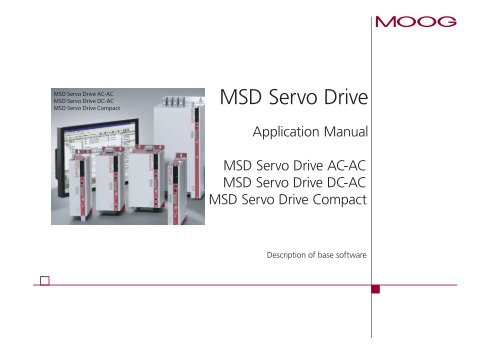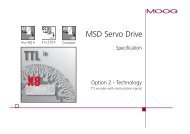MSD Servo Drive Application Manual, English, 174 pages, 8 MB ...
MSD Servo Drive Application Manual, English, 174 pages, 8 MB ...
MSD Servo Drive Application Manual, English, 174 pages, 8 MB ...
You also want an ePaper? Increase the reach of your titles
YUMPU automatically turns print PDFs into web optimized ePapers that Google loves.
moog<br />
<strong>MSD</strong> <strong>Servo</strong> <strong>Drive</strong> AC-AC<br />
<strong>MSD</strong> <strong>Servo</strong> <strong>Drive</strong> DC-AC<br />
<strong>MSD</strong> <strong>Servo</strong> <strong>Drive</strong> Compact<br />
<strong>MSD</strong> <strong>Servo</strong> <strong>Drive</strong><br />
<strong>Application</strong> <strong>Manual</strong><br />
<strong>MSD</strong> <strong>Servo</strong> <strong>Drive</strong> AC-AC<br />
<strong>MSD</strong> <strong>Servo</strong> <strong>Drive</strong> DC-AC<br />
<strong>MSD</strong> <strong>Servo</strong> <strong>Drive</strong> Compact<br />
Description of base software
moog<br />
<strong>MSD</strong> <strong>Servo</strong> <strong>Drive</strong> <strong>Application</strong> <strong>Manual</strong><br />
<strong>MSD</strong> <strong>Servo</strong> <strong>Drive</strong> <strong>Application</strong> <strong>Manual</strong><br />
ID no.: CA65643-001, Rev. 2.0<br />
Date: 01/2011<br />
This document details the functionality of the following<br />
equipment and firmware variants:<br />
<strong>MSD</strong> <strong>Servo</strong> <strong>Drive</strong>-<br />
Technical alterations reserved.<br />
The contents of our documentation have been compiled with greatest care and in compliance<br />
with our present status of information.<br />
Nevertheless we would like to point out that this document cannot always be updated<br />
parallel to the technical further development of our products.<br />
Information and specifications may be changed at any time. For information on the latest<br />
version please refer to drives-support@moog.com.<br />
<strong>MSD</strong> <strong>Servo</strong> <strong>Drive</strong> AC-AC<br />
<strong>MSD</strong> <strong>Servo</strong> <strong>Drive</strong> DC-AC<br />
<strong>MSD</strong> <strong>Servo</strong> <strong>Drive</strong> Compact<br />
G392-xxx-xxx-xxx / as from firmware version V2.15-00<br />
G395-xxx-xxx-xxx / as from firmware version V2.15-00<br />
G393-xxx-xxx-xxx / as from firmware version V2.15-00<br />
G397-xxx-xxx-xxx / as from firmware version V2.15-00<br />
G394-xxx-xxx-xxx / as from firmware version V1.10-00<br />
<strong>MSD</strong> <strong>Servo</strong> <strong>Drive</strong> High-Performance <strong>Drive</strong>s<br />
The modular design of <strong>MSD</strong> <strong>Servo</strong> <strong>Drive</strong> ensures optimal integration into the machine<br />
process. Communication with the machine controller can be routed via a high-speed<br />
field bus system or via the distributed programmable Motion Control intelligence in the<br />
drive controller.
Overview<br />
Since the drive controller software offers a wide range of functions, including the facility<br />
to interface different field buses, the documentation is spread across a number of individual<br />
documents.<br />
<strong>MSD</strong> <strong>Servo</strong> <strong>Drive</strong> documentation structure<br />
Operation <strong>Manual</strong><br />
Document Contents Description<br />
Mechanical installation,<br />
Electrical installation,<br />
Safety, Specification<br />
Hardware<br />
<strong>Application</strong> <strong>Manual</strong> Function description Base software<br />
CANopen/EtherCAT User <strong>Manual</strong><br />
SERCOS User <strong>Manual</strong><br />
Description and parametersetting<br />
of the <strong>MSD</strong> <strong>Servo</strong> <strong>Drive</strong><br />
on the CANopen/EtherCAT field<br />
bus system<br />
Description and parameter-setting<br />
of the <strong>MSD</strong> <strong>Servo</strong> <strong>Drive</strong> on<br />
the SERCOS II field bus system<br />
Hardware and software of<br />
field bus version<br />
Hardware and software of<br />
field bus version<br />
How do I read the documents?<br />
First be sure to read the Operation <strong>Manual</strong>, so as to install the device correctly.<br />
!<br />
Attention: Disregarding the safety instructions during installation and operation<br />
can cause damage to the device and danger to the life of operating<br />
personnel.<br />
The layout of the sections of this <strong>Application</strong> <strong>Manual</strong> and the order of subject<br />
areas in the Moog Dr i v eAd m i n i s t ra t o r follow the chronological sequence of an<br />
initial commissioning procedure.<br />
For basic configuration and operation of the motor you should follow the descriptions in<br />
the sections of this <strong>Application</strong> <strong>Manual</strong>. If you intend to utilize further internal functions<br />
of the drive, such as digital or analog I/Os, you should read the corresponding sections in<br />
this documentation. Here you will also find information concerning errors and<br />
warnings.<br />
If you use a field bus option board to control a controller, please use the relevant separate<br />
bus documentation.<br />
!<br />
Attention: When working with the <strong>MSD</strong> <strong>Servo</strong> <strong>Drive</strong> please always use a<br />
Moog Dri v eAd m i n i s t ra t o r version MDA 5.X.<br />
Profibus-DPV User <strong>Manual</strong><br />
Description and parametersetting<br />
of the <strong>MSD</strong> <strong>Servo</strong> <strong>Drive</strong><br />
on the Profibus-DPV field bus<br />
system<br />
Hardware and software of<br />
field bus version<br />
We wish you much pleasure and success working with this device!<br />
Parameter Description<br />
Short description of all parameters<br />
Base software<br />
moog<br />
<strong>MSD</strong> <strong>Servo</strong> <strong>Drive</strong> <strong>Application</strong> <strong>Manual</strong> 3
moog<br />
<strong>MSD</strong> <strong>Servo</strong> <strong>Drive</strong> <strong>Application</strong> <strong>Manual</strong> 4<br />
<strong>MSD</strong> <strong>Servo</strong> <strong>Drive</strong> order code:<br />
The order designation indicates the design variant of the servocontroller supplied to you.<br />
For details on the order code refer to the <strong>MSD</strong> <strong>Servo</strong> <strong>Drive</strong> Ordering Catalog.<br />
Pictograms<br />
To provide clear guidance, this <strong>Application</strong> <strong>Manual</strong> uses pictograms. Their meanings are<br />
set out in the following table. The pictograms always have the same meanings, even<br />
where they are placed without text, such as next to a connection diagram.<br />
!<br />
Attention! Misoperation may result in damage to the drive or<br />
malfunctions.<br />
Danger from electrical tension! Improper behaviour may<br />
endanger human life.<br />
Danger from rotating parts! <strong>Drive</strong> may start up automatically.<br />
Note: Useful information
Table of Contents<br />
1. Power stage............................................................................. 9<br />
1.1 Setting the power stage parameters........................................................................9<br />
2. M o to r .....................................................................................11<br />
2.1 Loading motor data.................................................................................................12<br />
2.1.1 Motor selection............................................................................................12<br />
2.2 Data sets for third-party motors..............................................................................12<br />
2.2.1 Determining the data set for a rotary synchronous machine.........................12<br />
2.3 Linear motor............................................................................................................14<br />
2.4 Asynchronous motor...............................................................................................15<br />
2.4.2 Saturation characteristic for main inductance...............................................17<br />
2.5 Motor protection.....................................................................................................17<br />
3. Encoder.................................................................................. 23<br />
3.1 SinCos X7 (channel 1)..............................................................................................24<br />
3.1.1 Zero pulse evaluation via encoder channel 1................................................26<br />
3.1.2 Overflow shift in multiturn range.................................................................27<br />
3.1.3 Use of a multiturn encoder as a singleturn encoder......................................27<br />
3.1.4 Encoder correction (GPOC) .........................................................................27<br />
3.2 Resolver X6 (channel 2)............................................................................................28<br />
3.3 Optional encoder module X8 (channel 3).................................................................30<br />
3.4 Encoder gearing .....................................................................................................30<br />
3.5 Increment-coded reference marks...........................................................................31<br />
3.6 Pin assignment for X6 and X7/X8............................................................................32<br />
4. Control.................................................................................. 35<br />
4.1 Control basic setting................................................................................................35<br />
4.2 Current control........................................................................................................38<br />
4.2.1 Detent torque compensation/Anti-cogging..................................................40<br />
4.2.2 Advanced torque control..............................................................................41<br />
4.2.3 Current control with defined bandwidth......................................................43<br />
4.3 Speed control..........................................................................................................44<br />
4.4 Position control.......................................................................................................53<br />
4.5 Asynchronous motor field-weakening.....................................................................59<br />
4.6 Synchronous motor field-weakening.......................................................................63<br />
4.7 Autocommutation...................................................................................................67<br />
4.8 Commissioning........................................................................................................69<br />
4.8.1 Autotuning...................................................................................................69<br />
4.8.2 Test signal generator (TG).............................................................................70<br />
4.9 Motor test via V/F characteristic ..............................................................................74<br />
4.10 Axis correction........................................................................................................74<br />
5. Motion profile........................................................................ 79<br />
5.1 Scaling ....................................................................................................................79<br />
5.1.1 Standard/DS 402 Profile...............................................................................80<br />
5.1.2 "USER" scaling without scaling wizard.........................................................88<br />
5.2 Basic setting............................................................................................................90<br />
5.2.1 Control location, control source/Set control and Reference..........................91<br />
5.2.2 Profiles.........................................................................................................91<br />
5.2.3 Profile Generator/Interpolated position mode..............................................91<br />
5.2.4 Speed control via the Profile Generator (PG mode).......................................92<br />
5.2.5 Speed control via IP mode............................................................................93<br />
5.2.6 Position control via the Profile Generator (PG mode)....................................93<br />
moog<br />
<strong>MSD</strong> <strong>Servo</strong> <strong>Drive</strong> <strong>Application</strong> <strong>Manual</strong><br />
5<br />
[ Power<br />
stage ]<br />
[ Motor ]<br />
[ Encoder ]<br />
[ Control ]<br />
[ Motion<br />
profile]<br />
[ Inputs/<br />
outputs ]<br />
[ Limitation ]<br />
[ Diagnose ]<br />
[ Field bus ] [ Technology ] [ Appendix ]
moog<br />
<strong>MSD</strong> <strong>Servo</strong> <strong>Drive</strong> <strong>Application</strong> <strong>Manual</strong> 6<br />
5.2.7 Position control via IP mode ........................................................................94<br />
5.2.8 "Smoothing" and "Speed offset"................................................................95<br />
5.3 Stop ramps..............................................................................................................96<br />
5.4 Homing...................................................................................................................98<br />
5.4.1 <strong>Drive</strong>-controlled homing via BUS..................................................................98<br />
5.5 Jog mode................................................................................................................105<br />
5.6 Reference table ......................................................................................................106<br />
5.7 Measuring switch function/Touch probe.................................................................109<br />
6. Inputs/outputs.......................................................................111<br />
6.1 Digital inputs...........................................................................................................111<br />
6.1.1 Settings for digital inputs ISD00-ISD06........................................................112<br />
6.1.2 Hardware enable ISDSH STO (Safe Torque Off).............................................113<br />
6.1.3 Hardware enable and autostart ...................................................................114<br />
6.1.4 <strong>Manual</strong> drive control via digital inputs..........................................................114<br />
6.2 Digital outputs.........................................................................................................115<br />
6.3 Analog inputs..........................................................................................................122<br />
6.3.1 Analog channel ISA0x..................................................................................122<br />
6.3.2 Reference input via analog inputs (IP/PG mode) ..........................................123<br />
6.3.3 Function block – Analog inputs....................................................................125<br />
6.3.4 Weighting of analog inputs..........................................................................126<br />
6.4 Analog output/Optional module.............................................................................127<br />
6.5 Motor brake............................................................................................................128<br />
7. Limits................................................................................... 129<br />
7.1 Control limitation....................................................................................................129<br />
7.1.1 Torque limitation (torque/force limits)..........................................................129<br />
7.1.3 Position limitation (position limit).................................................................135<br />
7.1.4 Powerstage..................................................................................................135<br />
7.1.5 Software limit switches...............................................................................136<br />
8. Diagnostics...........................................................................137<br />
8.1 Error status/Warning status ....................................................................................137<br />
8.1.1 Error reactions..............................................................................................137<br />
8.1.2 Error details/Alarm & warning details...........................................................138<br />
8.1.3 Warnings......................................................................................................148<br />
9. Field bus systems...................................................................151<br />
9.1 CANopen................................................................................................................151<br />
9.2 Profibus-DP.............................................................................................................151<br />
9.3 SERCOS...................................................................................................................151<br />
10. Technology option................................................................ 153<br />
10.1 General...................................................................................................................153<br />
10.2 SinCos module........................................................................................................153<br />
10.3 SSI module..............................................................................................................153<br />
10.4 TTL module.............................................................................................................153<br />
10.5 TWINsync module...................................................................................................154<br />
11. Process controller..................................................................155<br />
11.1 Function, controller structure, setup........................................................................155<br />
A Appendix...................................................................................161<br />
<strong>Drive</strong> status ....................................................................................................................161<br />
Status bits ....................................................................................................................161<br />
State machine ...................................................................................................................162<br />
<strong>Manual</strong> mode ....................................................................................................................162
Monitoring functions.........................................................................................................163<br />
Interpolation method.........................................................................................................164<br />
B Quick commissioning................................................................. 167<br />
Rotary motor system..........................................................................................................167<br />
Linear motor system..........................................................................................................168<br />
moog<br />
<strong>MSD</strong> <strong>Servo</strong> <strong>Drive</strong> <strong>Application</strong> <strong>Manual</strong><br />
7<br />
[ Power<br />
stage ]<br />
[ Motor ]<br />
[ Encoder ]<br />
[ Control ]<br />
[ Motion<br />
profile]<br />
[ Inputs/<br />
outputs ]<br />
[ Limitation ]<br />
[ Diagnose ]<br />
[ Field bus ] [ Technology ] [ Appendix ]
moog<br />
<strong>MSD</strong> <strong>Servo</strong> <strong>Drive</strong> <strong>Application</strong> <strong>Manual</strong> 8
1. Power stage<br />
Parameter table:<br />
P. no.:<br />
Parameter<br />
name/<br />
Settings<br />
Designation in<br />
MDA 5<br />
Description<br />
1.1 Setting the power stage parameters<br />
The <strong>MSD</strong> <strong>Servo</strong> <strong>Drive</strong> can be operated with different voltages and switching frequencies<br />
for the<br />
power stage. To operate the controller generally, the power stage must be adapted<br />
to the local voltage conditions. It must be ensured that the switching frequencies and<br />
voltage match.<br />
MDA 5 setup screen<br />
P 0302 CON_SwitchFreq Switching frequency<br />
2 kHz - 16 kHz<br />
(dependent on device)<br />
Switching frequency<br />
Power stage switching frequency<br />
setting.<br />
It is advisable to operate the drive<br />
controller with the default setting.<br />
Increasing the switching frequency<br />
can be useful to improve the control<br />
dynamism. Temperature-related<br />
derating may occur. Switching<br />
frequency noise decreases as the<br />
switching frequency rises (audible<br />
range < 12 kHz).<br />
P 0307 CON_ VoltageSupply Voltage supply mode Adaptation to the voltage conditions<br />
1x 230 V(0)<br />
3x 230 V(1)<br />
3x 400 V(2)<br />
3x 460 V(3)<br />
Votage supply mode<br />
Adjustable voltage range<br />
Figure 1.1<br />
Power stage screen<br />
3x480 V(4)<br />
Safety<br />
low voltage (5)<br />
moog<br />
<strong>MSD</strong> <strong>Servo</strong> <strong>Drive</strong> <strong>Application</strong> <strong>Manual</strong> 9<br />
[ Power stage ]
moog<br />
<strong>MSD</strong> <strong>Servo</strong> <strong>Drive</strong> <strong>Application</strong> <strong>Manual</strong> 10<br />
Mains supply<br />
During initial commissioning the mains voltage setting must first be checked and adjusted<br />
as necessary via parameter P 0307 CON_VoltageSupply. The combination of voltage<br />
value and switching frequency corresponds to a stored power stage data set.<br />
Attention: Any changes to parameters must be saved in the device. The<br />
setting is only applied on the device after a power off/on cycle.<br />
If the power stage parameters are changed, the rated currents, overload<br />
values and braking chopper thresholds may also change.<br />
Switching frequency<br />
As another power stage parameter, the switching frequency can also be set via<br />
P 0302 CON_SwitchFreq. It is advisable to operate the drive controller with the default<br />
setting.<br />
Increasing the switching frequency can be useful to improve the control dynamism.<br />
Temperature-related derating may occur. Switching frequency noise decreases as the<br />
switching frequency rises (audible range < 12 kHz). For an overview of the currents<br />
dependent on the switching frequency refer to the Operation <strong>Manual</strong>.
2. M oto r<br />
Key to motor:<br />
With the controller, permanently excited synchronous motors can fundamentally also<br />
be actuated as asynchronous motors. In the case of motors from third-party manufacturers,<br />
basic suitability for operation with Moog controllers must be verified on the basis<br />
of the motor data and the data of any installed encoder. The values of the parameters<br />
for adaptation of the control device must be determined specifically for each motor by<br />
Calculation or Identification. The difference between the two methods is that when<br />
calculating a motor data set the impedances must be taken from the data sheet. The<br />
electrical data is determined automatically during identification.<br />
Designs:<br />
•• Rotary motors<br />
•• Linear motors<br />
To start up a system quickly and easily and attain good overall performance, we recommend<br />
using Moog standard motors and encoders from the <strong>Servo</strong> motors catalog.<br />
Note: Each motor can only be operated if its field model and the control<br />
parameters are correctly set.<br />
Note: Appendix B "Quick Commissioning" at the end of the <strong>Application</strong><br />
<strong>Manual</strong> presents a short commissioning guide for rotary and linear drive<br />
systems respectively.<br />
Figure 2.1<br />
Key to motor<br />
moog<br />
<strong>MSD</strong> <strong>Servo</strong> <strong>Drive</strong> <strong>Application</strong> <strong>Manual</strong><br />
11<br />
[ Motor ]
moog<br />
<strong>MSD</strong> <strong>Servo</strong> <strong>Drive</strong> <strong>Application</strong> <strong>Manual</strong> 12<br />
2.1 Loading motor data<br />
You can obtain the data sets of all Moog standard motors from the Product CD. Using<br />
the right motor data set ensures that<br />
•• the electrical data of the motor is known;<br />
•• the motor protection is correctly set;<br />
•• the control circuits of the drive are preset;<br />
•• the torque controller is optimally set, so no further adaptations are required for<br />
test running of the motor.<br />
2.1.1 Motor selection<br />
•• Selection of the desired motor data set via Motor selection. The motor data sets<br />
are available on the Product CD or can be received Moog sales support. After<br />
downloading the appropriate data set, all relevant parameters (e.g. motor protection,<br />
control settings) are set.<br />
•• With the motor selection, the complete motor data set (name, parameter, motion<br />
mode) is loaded. Preset parameters are overwritten.<br />
•• Motor data must be saved in the device.<br />
2.2 Data sets for third-party motors<br />
In the case of motors from third-party manufacturers, basic suitability for operation with<br />
Moog controllers must first be verified on the basis of the motor data and the data of any<br />
installed encoder. The values of the parameters for adaptation of the control device must<br />
be determined specifically for each motor by Calculation or Identification. Each motor<br />
can only be operated if its field model and the control parameters are correctly set.<br />
2.2.1 Determining the data set for a rotary synchronous machine<br />
There are two methods of determining the motor data set for a rotary synchronous<br />
motor. The first method is identification; the second is calculation. The differences are<br />
explained in the following section.<br />
Motor data set<br />
Note: Note that the encoder data must be set manually or loaded as an encoder<br />
data set (see sections 3 and 4).<br />
Figure 2.2<br />
Motor data, rotary system
Identification:<br />
Calculation:<br />
Figure 2.3<br />
Identification of motor data<br />
•• Enter motor data<br />
•• Click the "Start identification" button<br />
This initiates:<br />
•• Current controller tuning: The current controller is automatically optimized.<br />
•• The motor impedances are automatically measured.<br />
•• Calculation of operating point<br />
•• Calculation of: current, speed and position control parameters<br />
•• V/F characteristic (boost voltage, rated voltage, rated frequency)<br />
Figure 2.4<br />
Calculation of motor data<br />
•• Enter motor data<br />
•• Click the "Calculation" button. The motor data relevant to the calculation must be<br />
entered manually from the data sheet (figure 2.3)..<br />
This initiates:<br />
•• Current controller tuning: The current controller is automatically optimized.<br />
•• Calculation of operating point<br />
•• Calculation of: current, speed and position control parameters<br />
•• V/F characteristic (boost voltage, rated voltage, rated frequency)<br />
Note: To start identification, the hardware enables "ENPO", "ISDSH" must<br />
be switched and the DC link voltage must be present. The identification may<br />
take a few minutes.<br />
!<br />
Attention: All previous speed and position control parameters are<br />
overwritten.<br />
moog<br />
<strong>MSD</strong> <strong>Servo</strong> <strong>Drive</strong> <strong>Application</strong> <strong>Manual</strong><br />
13<br />
[ Motor ]
moog<br />
<strong>MSD</strong> <strong>Servo</strong> <strong>Drive</strong> <strong>Application</strong> <strong>Manual</strong> 14<br />
Recommended:<br />
It is advisable to use motor identification to determine the motor data. The motor<br />
impedances do not need to be known for this, as they are measured in this procedure.<br />
If motor identification fails, or if the motor is physically not present, motor calculation<br />
provides an additional method of determining the motor data set.<br />
2.3 Linear motor<br />
The motor data of a PS linear motor is always determined by calculation. To make the<br />
calculations based on the characteristic quantities for a linear motor, P 0490 = LIN(1) the<br />
parameter automatically sets the number of pole pairs for the motor to P 0463 = 1. As a<br />
result, a North to North pole pitch corresponds to one virtual revolution P 0492.<br />
PS linear motor<br />
Figure 2.5<br />
PS Linear motor screen<br />
The following values are calculated:<br />
•• Translation of the linear nominal quantities into virtual rotary nominal quantities<br />
•• Default values for autocommutation<br />
•• Encoder lines per virtual revolution
•• Calculation of: current, speed and position control parameters<br />
•• The default value for speed tracking error monitoring corresponds to 50 % of the<br />
nominal speed.<br />
•• V/F characteristic (boost voltage, rated voltage, rated frequency)<br />
Parameters<br />
P. no.<br />
Parameter name/<br />
Settings<br />
P 0490 MOT_IsLinMot -> LIN (1)<br />
Designation in<br />
MDA 5<br />
Selection if linear or rotatory<br />
motor data are valid<br />
Function<br />
Selection for rotary or linear motor<br />
P 0450 MOT_Type -> PSM motor type Motor type<br />
P 0451 MOT_Name 1) Motor name Motor name<br />
P 0457 MOT_CNom 2) Motor rated current Rated current<br />
P 0492 MOT_MagnetPitch 2) Width of one motor pole<br />
(NN)<br />
P 0493 MOT_SpeedMax 2) Maximum (nominal)<br />
motor speed<br />
Pole pitch (NN)<br />
Maximum speed<br />
P 0494 MOT_ForceNom 2) Nominal force of motor Rated force<br />
P 0496 MOT_MassMotor 2) Mass of motor slide Mass of motor carriage<br />
P 0497 MOT_MassSum 2) Mass of total mass,<br />
moved by the motor<br />
Total mass to be moved<br />
P 0498 MOT_EncoderPeriod 2) Period of line signals Encoder signal period<br />
P 0470 MOT_Lsig 2) Motor stray/stator<br />
inductance<br />
Primary section inductance<br />
P 0471 MOT_Rstat 2 Motor stator resistance Stator resistance<br />
1)<br />
The parameters are only of informative nature, but should be set for a complete motor data set.<br />
2)<br />
The parameters are used for calculation of controller settings, and have a direct effect on the response<br />
of the servocontroller.<br />
2.4 Asynchronous motor<br />
2.4.1 Electrical data<br />
For commissioning of third-party motors, the rated data and characteristic variables of<br />
the motor must be known and be entered manually in the relevant screen. Click the<br />
Identification button to calculate the basic setting for the control based on those values.<br />
The impedances (stator and stray impedances) are obtained by measurement.<br />
If the identification is successful, the torque control is adequately configured. An adjustment<br />
to the machine mechanism and to the motion profile is also required.<br />
•• Enter motor data<br />
•• Click the „Start identification“ button<br />
!<br />
Attention: The parameters of the encoder used must be set manually as per<br />
the "Encoder" section or be read from the encoder database.<br />
Figure 2.6<br />
Motor identification<br />
moog<br />
<strong>MSD</strong> <strong>Servo</strong> <strong>Drive</strong> <strong>Application</strong> <strong>Manual</strong><br />
15<br />
[ Motor ]
moog<br />
<strong>MSD</strong> <strong>Servo</strong> <strong>Drive</strong> <strong>Application</strong> <strong>Manual</strong> 16<br />
P. no.<br />
Parameter name/<br />
Settings<br />
Designation in<br />
MDA 5<br />
Function<br />
P 0470 MOT_Lsig 2) Stator resistance Primary section inductance<br />
P 0471 MOT_Rstat 2) Stator resistance Secondary section inductance<br />
P 0478 MOT_LmagNom Nominal inductance<br />
P 0492 MOT_MagnetPitch 2) Pole pitch (NN)<br />
P 0493 MOT_SpeedMax 2) Maximum speed<br />
P 0494 MOT_ForceNom 2) Rated force<br />
P 0496 MOT_MassMotor 2) Mass of motor carriage<br />
P 0497 MOT_MassSum 2) Total mass to be moved<br />
P 0498 MOT_EncoderPeriod 2) Encoder signal period<br />
Display of actual nominal<br />
inductance. This value is taken<br />
from table P 0473, and relates to<br />
the preset magnetizing current<br />
P 0340.<br />
1)<br />
The parameters are only of informative nature, but should be set for a complete motor data set.<br />
2)<br />
The parameters are used for calculation of controller settings, and have a direct effect on the response<br />
of the servocontroller.<br />
Figure 2.7<br />
P. no.<br />
Electrical data of the asynchronous machine<br />
Parameter name/<br />
Settings<br />
Designation in<br />
MDA 5<br />
Function<br />
P 0490 MOT_IsLinMot -> LIN (1) Motor selection Selection for rotary or linear motor<br />
P 0450 MOT_Type Motor type Motor type<br />
P 0451 MOT_Name 1) Motor name Motor name<br />
P 0452 MOT_CosPhi 2) Cos phi<br />
P 0455 MOT_FNom 2) Motor nominal frequency<br />
P 0456 MOT_VNom 2) Motor rated voltage<br />
P 0457 MOT_CNom 2) Motor rated current Rated current<br />
P 0458 MOT_SNomv 2) Motor rated speed<br />
P 0459 MOT_PNom 2) Rated motor power<br />
P 0460 MOT_TNom 2) Motor rated torque<br />
P 0461 MOT_J 2) Motor mass inertia<br />
This initiates:<br />
•• Current controller tuning: The current controller is automatically optimized.<br />
•• The motor impedances are automatically measured.<br />
•• Calculation of operating point<br />
•• Calculation of: current, speed and position control parameters<br />
•• V/F characteristic (boost voltage, rated voltage, rated frequency)<br />
Note: To start identification, the hardware enables "ENPO", "ISDSH" must<br />
be switched and the DC link voltage must be present. The identification may<br />
take a few minutes.
!<br />
Attention: All existing motor parameters are overwritten.<br />
2.5 Motor protection<br />
2.4.2 Saturation characteristic for main inductance<br />
The main inductance is frequently determined inaccurately, in particular for higher-powered<br />
motors. An improvement of this value can be achieved at high speed, with no load<br />
on the machine if possible, by way of a measurement process.<br />
Procedure:<br />
–– Run motor at 50 - 90 % nominal speed (e.g. via "<strong>Manual</strong> Mode")<br />
––<br />
Tuning is started when P 1531 Tune Lmag characteristics = 4<br />
–– Sequence: The main inductance is determined with varying magnetization.<br />
––<br />
The results are written to parameters P 0473 MOT_LmagTab,<br />
P 0474 MOT_LmagIdMax.<br />
The operating point is recalculated.<br />
Temperature monitor setting<br />
The device can evaluate different temperature sensors. With P 0732 the sensor fitted in<br />
the motor and the wiring variant are set (sensor cable routed in resolver or separate). In<br />
an evaluation via KTY, the shut-off threshold of the motor temperature can additionally<br />
be set.<br />
Figure 2.8<br />
Temperature monitor setting<br />
moog<br />
<strong>MSD</strong> <strong>Servo</strong> <strong>Drive</strong> <strong>Application</strong> <strong>Manual</strong><br />
17<br />
[ Motor ]
moog<br />
<strong>MSD</strong> <strong>Servo</strong> <strong>Drive</strong> <strong>Application</strong> <strong>Manual</strong> 18<br />
Parameters for temperature monitor setting:<br />
••<br />
P 0732(0) selects the matching motor temperature sensor<br />
••<br />
P 0732(1) selects the matching wiring variant<br />
••<br />
P 0731(0) If thermal protection is implemented by way of a KTY, the trigger<br />
temperature is set via this parameter.<br />
••<br />
P 0734(0) is the actual value parameter for the momentary motor temperature.<br />
The readout is only active when a KTY is used. When using a PTC, PTC1 or TSS,<br />
monitoring is active, but the momentary temperature value is not displayed. The<br />
actual value is displayed as 0.<br />
P. no.<br />
P 0731<br />
Parameter<br />
name/ Settings<br />
MON_MotorTem-<br />
Max_<br />
Designation in MDA 5<br />
max. motor temperature, switch<br />
off value<br />
Function<br />
Shut-off threshold for KTY<br />
0 0-1000 - Default setting: 100 %<br />
P 0732 MON_MotorPTC Select motor temperature sensor Selection of sensor type<br />
(0) OFF(0) No sensor No evaluation<br />
KTY(1) KTY84-130 sensor KTY84-130 1)<br />
PTC(2)<br />
PTC with short circuit proof<br />
PTC as per DIN 44081 with<br />
short-circuit monitoring<br />
TSS(3) Switch Klixon Klixon switch<br />
PTC1(4) PTC1 without short circuit proof<br />
PTC as per DIN 44081 without<br />
short-circuit monitoring<br />
Not used(5)<br />
NTC 220 (6) Sensor Type NTC NTC sensor 220 kΩ 2)<br />
Figure 2.9<br />
Temperature monitor setting<br />
NTC 1000 (7) Sensor Type NTC NTC sensor 1 MΩ 2)<br />
NTC 227 (8) Sensor Type NTC NTC sensor 32 kΩ 2)<br />
(1) contact Sensor connection Connection variant<br />
X5(0)<br />
Motor temperature connector X5<br />
Connection of the sensor to<br />
terminal X5<br />
X6/X7(1)<br />
Via Resolver connector X6 or<br />
sincos connector X7 1)<br />
Sensor connection is routed in<br />
encoder cable<br />
P 0733 MON_MotorI2t Motor I2t protection parameters I 2 t characteristic setting<br />
(0) I nom<br />
[%](0) rated current FNom Rated current of the motor<br />
(1) I 0<br />
[%](1) rated current (0 Hz)<br />
(2) I 1<br />
[%](2) rated current (f1)<br />
First current interpolation point of<br />
motor protection characteristic: Maximum<br />
permissible standstill current<br />
Second current interpolation point of<br />
motor protection characteristic referred<br />
to maximum characteristic current
P. no.<br />
Parameter<br />
name/ Settings<br />
Designation in MDA 5<br />
Function<br />
(3) f 1<br />
[Hz](3) interpolation point-only ASM<br />
First frequency interpolation point<br />
of motor protection characteristic<br />
(4) f N<br />
/ F(f) [Hz] (4) nominal frequency Rated frequency<br />
(5) I max<br />
[%](5) Motor maximum current<br />
Max. overload current referred to<br />
rated motor current<br />
(6) t max<br />
[sec](6) Motor maximum current Overload time t max<br />
at I max<br />
1)<br />
With the <strong>MSD</strong> <strong>Servo</strong> <strong>Drive</strong> Compact the temperature sensor cable can be connected<br />
to both X6 and X7.<br />
2)<br />
Does not apply to the <strong>MSD</strong> <strong>Servo</strong> <strong>Drive</strong> Compact<br />
Current/time monitoring by the I2xt characteristic<br />
The I 2 xt monitor protects the motor against overheating throughout the speed range.<br />
When set correctly, the I 2 xt monitor replaces a motor circuit-breaker. The characteristic<br />
can be adapted to the operating conditions by way of the interpolation points.<br />
Figure 2.10<br />
I 2<br />
xt protection ASM<br />
It is necessary to adapt the I2t characteristic because the factory settings mostly do not<br />
exactly map the current motor. The difference between factory setting and the characteristic<br />
configured above is shown in the following illustration.<br />
Characteristic setting for an asynchronous motor (ASM)<br />
The following diagram shows a typical characteristic setting for an internally cooled<br />
asynchronous machine. For third-party motors the motor manufacturer's specifications<br />
apply.<br />
moog<br />
<strong>MSD</strong> <strong>Servo</strong> <strong>Drive</strong> <strong>Application</strong> <strong>Manual</strong><br />
19<br />
[ Motor ]
moog<br />
<strong>MSD</strong> <strong>Servo</strong> <strong>Drive</strong> <strong>Application</strong> <strong>Manual</strong> 20<br />
I [A]<br />
Sub Id 00<br />
Factory setting<br />
I [A]<br />
Sub Id 00 I N<br />
Sub Id 02 I 1<br />
FS<br />
Note: The limits are specified in the servocontroller as percentages of the<br />
rated quantities (e.g. current, torque, speed,...), so that following calculation<br />
logical default settings are available. The default settings refer to 100% of<br />
the rated values and the parameters must thus be adapted to application and<br />
motor.<br />
Figure 2.11<br />
Sub Id 01 I 0<br />
0<br />
f 1 f N f [Hz]<br />
f N<br />
f [Hz]<br />
Sub Id 03 Sub Id 04<br />
Sub Id 00<br />
Example: Sub Id 05 = 150% x In<br />
Sub Id 06 = für 120s<br />
Figure left: Constant characteristic / Figure right: Characteristic with interpolation<br />
points<br />
Characteristic setting for a synchronous motor (PSM)<br />
A synchronous motor by design has lower loss than the ASMs ( because permanent<br />
magnets replace the magnetizing current). It is normally not internally cooled, but<br />
discharges its heat loss by internal convection. For that reason it has a different characteristic<br />
to an asynchronous motor. The following diagram shows a typical setting for the<br />
permanently excited synchronous machine.<br />
Frequency Motor current<br />
f 0<br />
= 0 Hz I 0<br />
= 30% of I N<br />
f 1<br />
= 25 Hz I 1<br />
= 80% of I N<br />
f N<br />
= 50 Hz I N<br />
= 100%<br />
The shut-off point to VDE 0530 for IEC asynchronous standard motors is<br />
150 % x IN for 120 s.<br />
For servo motors, it is advisable to set a constant characteristic. The switch-off point<br />
defines the permissible current-time area up to switching off.<br />
Note: For servo motors, always refer to the motor manufacturers' specifications.<br />
Figure 2.12<br />
I 2<br />
xt protection PSM
It is necessary to adapt the I 2 xt characteristic because the factory settings mostly do not<br />
exactly map the current motor. The difference between factory setting and the characteristic<br />
configured above is shown in the following illustration.<br />
I [A]<br />
I [A]<br />
Sub Id 00<br />
I 0<br />
Factory Setting<br />
/<br />
I N I 1<br />
Sub Id 04<br />
f [Hz]<br />
f N<br />
f N<br />
/<br />
f1<br />
f [Hz]<br />
Figure 2.13<br />
Characteristic of PSM<br />
If the integrator exceeds its limit value, the error E-09-01 is triggered. The current value<br />
of the integrator is indicated in parameter P 0701 (0).<br />
Frequency<br />
Motor current<br />
f 0<br />
= 0 Hz I 0<br />
= 133,33 % of I N<br />
f 1<br />
= 250 Hz I 1<br />
= 100 % of I N<br />
f N<br />
= 250 Hz I N<br />
= 100 %<br />
If the integrator exceeds its limit value, the error E-09-01 is triggered. The current value<br />
of the integrator is indicated in parameter P 0701 (0).<br />
moog<br />
<strong>MSD</strong> <strong>Servo</strong> <strong>Drive</strong> <strong>Application</strong> <strong>Manual</strong><br />
21<br />
[ Motor ]
moog<br />
<strong>MSD</strong> <strong>Servo</strong> <strong>Drive</strong> <strong>Application</strong> <strong>Manual</strong> 22
3. Encoder<br />
A range of encoder variants are available to measure the position and speed. The<br />
encoder interfaces can be flexibly selected for a specific application.<br />
Selection of encoder channels (CH1, CH2, CH3)<br />
Up to three encoder channels can be evaluated at a time. The evaluation is made via<br />
connectors X6 and X7. They are part of the controller's standard on-board configuration.<br />
A third channel X8 can be ordered as an optional encoder input.<br />
The screen (figure 3.2) is used to set the encoders for torque, speed and the position.<br />
Interfaces between encoder and control<br />
Motorcommutation<br />
Singleturninformation<br />
Speed-Info<br />
P 0520<br />
P 0521<br />
0 OFF<br />
1 Ch1(1) SinCos X7<br />
2 Ch2(2) Resolver X6<br />
3 Ch3(3) Option X8<br />
0 OFF<br />
1 Ch1(1) SinCos X7<br />
2 Ch2(2) Resolver X6<br />
Determining the encoder offset<br />
The "Encoder offset/Detect" option accesses a wizard to define the current encoder<br />
offset. For the definition the motor is run in "Current control" mode. For a correct<br />
definition it is necessary for the motor to be able to align itself freely. It is not necessary<br />
to determine the encoder offset for Moog standard motors.<br />
!<br />
Attention: The motor shaft must be able to move.<br />
A connected brake is automatically vented, if connected to the brake output. The<br />
process takes about 10 seconds. Then the current value of the offset is entered in the<br />
display field and the original parameter setting is restored.<br />
Figure 3.1<br />
Position-Info<br />
P 0522<br />
3 Ch3(3) Option X8<br />
0 OFF<br />
1 Ch1(1) SinCos X7<br />
2 Ch2(2) Resolver X6<br />
3 Ch3(3) Option X8<br />
Feedback<br />
Speed<br />
Feedback<br />
Position<br />
Interface configuration between encoder channels and control<br />
moog<br />
<strong>MSD</strong> <strong>Servo</strong> <strong>Drive</strong> <strong>Application</strong> <strong>Manual</strong> 23<br />
[ Encoder ]
moog<br />
<strong>MSD</strong> <strong>Servo</strong> <strong>Drive</strong> <strong>Application</strong> <strong>Manual</strong> 24<br />
P. no.<br />
Parameter<br />
name/ Settings<br />
Description in MDA 5<br />
Function<br />
(2) CH2 Channel 2 Resolver X6<br />
(3) CH3 Channel 3 Option X8<br />
Note: When an encoder channel is selected and an encoder physically connected<br />
to the controller, the wire break detector is automatically activated.<br />
Figure 3.2<br />
Screen for setting the encoder channel<br />
3.1 SinCos X7 (channel 1)<br />
Encoder channel 1 is used for evaluation of high-resolution encoders. The following<br />
encoders are supported:<br />
Assignment of encoder information to control<br />
P. no.<br />
Parameter<br />
name/ Settings<br />
Description in MDA 5<br />
Function<br />
Incremental encoders:<br />
•• SinCos<br />
•• TTL<br />
P 0520<br />
P 0521<br />
P 0522<br />
ENC_MCon<br />
ENC_SCon<br />
ENC_PCon<br />
Encoder: Channel Select for<br />
Motor Commutation<br />
Encoder: Channel Select for<br />
Speed Control<br />
Encoder: Channel Select for<br />
Position Control<br />
Parametersettings are valid for P 0520, P 0521, P 0522<br />
(0) Off No function<br />
Selection of encoder channel for commutation<br />
angle (feedback signal for field oriented<br />
control)<br />
Selection of encoder channel for speed configuration<br />
(feedback signal for speed control)<br />
Selection of encoder channel for position<br />
information (feedback signal for position<br />
control)<br />
Absolute encoders with digital interface<br />
•• Hiperface<br />
•• SSI<br />
•• EnDat (only with SinCos signals)<br />
••<br />
EnDat 2.2 full digital; <strong>MSD</strong> <strong>Servo</strong> <strong>Drive</strong> Compact only<br />
•• Purely digital SSI encoders (without SinCos signals)<br />
(1) CH1 Channel 1 SinCos X7
Note: When using incremental TTL encoders on channel 1, there is no<br />
interpolation over time between the TTL lines. The combined method (pulse<br />
count, time measurement) is only available on channel 3 for TTL encoders.The<br />
signal resolution over one track signal period is 12-bit in the case of multi-turn<br />
and 13-bit in the case of single-turn.<br />
P 0505<br />
Encoder<br />
Channel 1<br />
SinCos (X7)<br />
Signal<br />
correction<br />
P 0540-P 0545<br />
Absolute<br />
Position<br />
Interface<br />
P 0549 P 0542<br />
Setting: Puls<br />
per revolution<br />
OFF<br />
SSI 1<br />
EnDat2.1<br />
2<br />
Hiperface<br />
OFF<br />
SinCos 1<br />
0<br />
0<br />
3<br />
P 0540<br />
Positionvalue<br />
P 0505<br />
P 0510, P 0511<br />
gear ratio<br />
Control<br />
Figure 3.4<br />
Encoder configuration based on example of channel 1<br />
Overview of parameters for channel 1<br />
P. no.<br />
Parameter<br />
name/ Settings<br />
Designation in<br />
MDA 5<br />
Function<br />
P 0505 ENC_CH1_Sel Encoder Channel 1: Select Configuration of the incremental interface<br />
(0) OFF „ No evaluation<br />
(1) SinCos „<br />
High-resolution SinCos encoder with fine<br />
interpolation<br />
(2) SSI „ Purely digital encoder via serial communication<br />
(3) TTL Number of Lines SinCos<br />
Figure 3.3<br />
Screen for setting channel 1<br />
P 0540<br />
ENC_CH1_Abs<br />
Encoder Channel 1: Absolute<br />
Position Interface<br />
Determining the protocol type: When starting<br />
the device and after changing the encoder<br />
parameters, the absolute position of an incremental<br />
measuring system is read out via a digital<br />
interface.<br />
(0) OFF „<br />
Purely incremental encoder without absolute<br />
value information<br />
(1) SSI „ Serial communication to Heidenhain SSI protocol<br />
(2) EnDat2.1 „ To Heidenhain EnDat 2.1 protocol<br />
moog<br />
<strong>MSD</strong> <strong>Servo</strong> <strong>Drive</strong> <strong>Application</strong> <strong>Manual</strong> 25<br />
[ Encoder ]
moog<br />
<strong>MSD</strong> <strong>Servo</strong> <strong>Drive</strong> <strong>Application</strong> <strong>Manual</strong> 26<br />
P. no.<br />
Parameter<br />
name/ Settings<br />
Designation in<br />
MDA 5<br />
Function<br />
(3) Hiperface „ To Stegmann-Hiperface protocol<br />
P 0541<br />
P 0542<br />
P 0543<br />
P 0544<br />
P 0545<br />
ENC_CH1_Np<br />
ENC_CH1_Lines<br />
ENC_CH1_MultiT<br />
ENC_CH1_SingleT<br />
ENC_CH1_Code<br />
Encoder Channel 1: Index<br />
Pulse Test-Mode<br />
Encoder Channel :<br />
Number of Lines SinCos-<br />
Encoder<br />
Encoder Channel 1:<br />
Number of MultiTurn Bits<br />
Encoder Channel 1:<br />
Number of SingleTurn Bits<br />
Encoder Channel 1:<br />
Code Select<br />
Zero pulse evaluation<br />
Setting of the incremental number of lines. For<br />
encoders with EnDat2.1 and Hiperface protocols<br />
the lines per revolution are read out of the<br />
encoder and automatically parameterized 1<br />
(1-65535).<br />
Multiturn: Bit width setting<br />
Singleturn: Bit width setting<br />
Selection of coding: Gray/binary<br />
3.1.1<br />
Zero pulse evaluation via encoder channel 1<br />
The zero pulse evaluation via encoder channel CH1 is only set “active” for SinCos<br />
encoders with no absolute value interface.<br />
Setting:<br />
P 0505 ENC_CH1_Sel (setting "SinCos encoder")<br />
P 0540 ENC_CH1_Abs (setting "OFF": Incremental encoder with zero pulse):<br />
•• Sin/Cos encoders only ever output a zero pulse when no absolute value interface is<br />
present.<br />
•• TTL encoders always have a zero pulse.<br />
•• Resolvers output no zero pulse.<br />
Zero pulse evaluation only works by selecting the intended homing types (see "Homing"<br />
in "Motion profile" section).<br />
Test mode for zero pulse detection<br />
Test mode is activated by parameter P 0541 ENC_CH1_Np =1. Encoder initialization is<br />
triggered manually by P 0149 MPRO_DRVCOM_Init =1. Homing runs can also be carried<br />
out during test mode.<br />
When homing is completed, or if an error has occurred, detection is aborted even<br />
though parameter P 0541 = 1. To reactivate test mode, parameter P 0541 must be reset<br />
from 0 to 1 and re-initialized.<br />
To view the zero pulse with the scope function, the variable CH1-np-2 (index pulse<br />
length 1 ms) can be recorded on the digital scope.<br />
!<br />
ATTENTION: The pulse width of the scope signal does not match the pulse<br />
width of the actual zero pulse. The representation on the scope appears<br />
wider (1 ms when using variable CH1-np-2), enabling better detection of the<br />
zero pulse. The decisive factor here is the rising edge of the scope signal.
3.1.2 Overflow shift in multiturn range<br />
With this function the multiturn range can be shifted in absolute value initialization so<br />
that no unwanted overflow can occur within the travel. The function is available for<br />
encoder channels 1 and 3.<br />
Parameters:<br />
P. no.<br />
Parameter<br />
name/ Settings<br />
Description in MDA 5<br />
P 0547 ENC_CH1_MTBase ENC CH1<br />
P 0584 ENC_CH3_MTBase ENC CH3<br />
Default ><br />
MT Base<br />
Initialisation range<br />
0<br />
-2048 2048<br />
Function<br />
Input of multiturn position "MTBase" in<br />
revolutions incl. gearing for channel_1<br />
Input of multiturn position "MTBase" in<br />
revolutions incl. gearing for channel_3<br />
3.1.3<br />
Use of a multiturn encoder as a singleturn encoder<br />
By way of parameters P 0548 ENC_CH1_MTEnable = 1 and P 0585 ENC_CH3_MTEnable = 1<br />
a multiturn encoder can be run as a singleturn encoder.<br />
3.1.4 Encoder correction (GPOC)<br />
For each channel the correction method GPOC (Gain Phase Offset Correction) can be<br />
activated for the analog track signals. This enables the mean systematic gain, phase and<br />
offset errors to be detected and corrected. GPOC weights the amplitude of the complex<br />
pointer described by the track signals by special correlation methods. The dominant errors<br />
can thereby be determined very precisely, with no interference from other encoder errors,<br />
and then corrected.There are two GPOC variants to use. Track signal correction can be used<br />
with stored values (CORR) or with online tracked values (ADAPT). Where multiple encoders<br />
are in use, it is advisable to apply the method for the encoder used to determine the speed<br />
signal.<br />
Example: If a portion of the travel distance is to the left of the threshold (MT Base), it<br />
is appended to the end of the travel range (to the right of the 2048) via parameter<br />
P 0547 ENC_CH1 for encoder channel 1 or P 0584 ENC_CH3 for encoder channel 3;<br />
unit: encoder revolutions incl. gearing).<br />
MT Base<br />
Initialisation range<br />
- 2048<br />
0<br />
2048<br />
4096<br />
- 2048<br />
Figure 3.5<br />
Overflow shift into the multiturn range<br />
moog<br />
<strong>MSD</strong> <strong>Servo</strong> <strong>Drive</strong> <strong>Application</strong> <strong>Manual</strong> 27<br />
[ Encoder ]
moog<br />
<strong>MSD</strong> <strong>Servo</strong> <strong>Drive</strong> <strong>Application</strong> <strong>Manual</strong> 28<br />
Parameters<br />
•• 1. Procedure: Access the stored values with "CORR" or<br />
P. no.<br />
Parameter<br />
name/ Settings<br />
Designation in MDA 5<br />
Function<br />
•• 2. Procedure: Use current correction values with "ADAPT"<br />
•• With the "Reset" setting the values are restored to their factory defaults.<br />
P 0549,<br />
P 0561<br />
ENC_CH1/2_Corr<br />
Encoder Channel 1/2:<br />
Signal Correction<br />
0 OFF No reaction No method<br />
Selection of correction method<br />
Note: The setting made with "ADAPT" applies only to the motor with which<br />
the function was executed. If the motor is replaced by another of the same<br />
type, this method must be applied again.<br />
1 CORR Correction with saved values Activate correction with stored values<br />
2 ADAPT Auto correction Autocorrection<br />
3 RESET Reset correction values Reset values<br />
P 0550,<br />
P 0562<br />
ENC_CH1/<br />
2_CorrVal<br />
Encoder Channel 1/2: Signal<br />
Correction Values<br />
Signal correction<br />
0 Offset A Offset, track A Defined offset of track signal A<br />
1 Offset B Offset, track B Defined offset of track signal B<br />
2 Gain A Gain track A<br />
3 Gain B Gain track B<br />
4 Phase phase<br />
Carrying out encoder correction:<br />
Determined gain correction factor for track<br />
signal A<br />
Defined gain correction factor for track<br />
signal B<br />
Calculated phase correction between track<br />
signals A and B<br />
•• Open the open-loop control window and set speed-controlled mode.<br />
•• Set the optimization speed<br />
Resolver: approx. 1000 to 3000 rpm<br />
SinCos encoder: approx. 1 to 5 rpm<br />
•• Adjust scope: Plot actual speed value<br />
•• Switch to "ADAPT" during operation and wait about 1-3 minutes for the compensation<br />
algorithms to reach their steady state. The speed ripple should decrease<br />
after about 1 minute (observed with scope).<br />
•• Apply setting and save secure against mains power failure.<br />
3.2 Resolver X6 (channel 2)<br />
Channel 2 evaluates the resolver.<br />
Functions of encoder channel 2: A 12-bit fine interpolation over one track signal period<br />
takes place. The pole pairs are set via P 0560 ENC_CH2_Lines.<br />
Use of a SinCos encoder / Hall sensor via encoder channel 2<br />
By way of resolver input X6 a low-track (up to 128 lines) SinCos encoder or Hall sensor<br />
can be evaluated. The functionality is available as from a hardware version Rev. B.<br />
Points to note:<br />
•• The interface assignment in this case is different to that for the resolver (section<br />
3.6, Pin assignment).<br />
••<br />
Resolver excitation must be disabled via parameter P 0506 ENC_CH2_Sel = 2<br />
"SINCOS".<br />
Analog Hall sensors with 90° offset sinusoidal signals are supported<br />
••<br />
(corresponding to a low-track SinCos encoder).
P. no.<br />
Parameter name/<br />
Settings<br />
Description in MDA 5<br />
Function<br />
P 0513 ENC_CH2_Denom ENC_CH2: Gear Denominator Denominator of transmission ratio<br />
P 0560<br />
ENC_CH2_Lines<br />
Encoder Channel 2: Number of<br />
Pole Pairs<br />
Parameterization of number of pole<br />
pairs of resolver<br />
P 0561 ECC_CH2_Corr ENC_CH2: Signal correction type<br />
P 0565 ENC_CH2_LineDelay Line delay compensation<br />
Activation of encoder correction<br />
function GPOC .<br />
Correction of phase shift in the case<br />
of line lengths > 50 m<br />
(Only following consultation with<br />
Moog GmbH).<br />
Figure 3.6<br />
Screen for setting channel 2<br />
Correction of a resolver signals phase shift<br />
In the case of long resolver lines, a phase shift occurs between the exciter signal and<br />
tracks A/B due to the line inductance. This effect reduces the amplitude of the resolver<br />
signals after demodulation and inverts their phase in the case of very long line lengths.<br />
The phase shift can be equalized with parameter P 0565 ENC_CH2_LineDelay. The functionality<br />
is only available with devices of type Rev. B (see rating plate).<br />
P. no.<br />
Parameter name/<br />
Settings<br />
Description in MDA 5<br />
P 0564 ENC_CH2_Info Encoder information ch2 Encoder name<br />
Function<br />
P 0506 ENC_CH2_Sel Encoder Channel 2: Select Interface configuration<br />
!<br />
Attention: Approvals have been issued for lines up to max. 50 m. Longer<br />
line lengths are only permitted following explicit approval by Moog GmbH.<br />
OFF (0)<br />
RES (1)<br />
SinCos(2)<br />
No evaluation<br />
Resolver evaluation<br />
Resolver excitation shut-off; evaluation<br />
of a SinCos encoder or Hall<br />
sensor possible.<br />
P 0512 ENC_CH2_Num ENC CH2: Gear Numerator Numerator of transmission ratio<br />
moog<br />
<strong>MSD</strong> <strong>Servo</strong> <strong>Drive</strong> <strong>Application</strong> <strong>Manual</strong> 29<br />
[ Encoder ]
moog<br />
<strong>MSD</strong> <strong>Servo</strong> <strong>Drive</strong> <strong>Application</strong> <strong>Manual</strong> 30<br />
3.3 Optional encoder module X8 (channel 3)<br />
With the optional channel 3 it is possible to evaluate encoder types such as<br />
EnDat2.1/SinCos, TTL-, SSI- and TWINsync.<br />
The EnDat2.1/SinCos-, TTL-, SSI- and TWINsync module specifications detail encoder<br />
channel 3.<br />
P. no.<br />
Parameter name/<br />
Settings<br />
Designation in MDA 5<br />
Function<br />
P 0515 ENC_CH3_Denom Encoder Channel 3: Gear Denominator Nominator in channel 3<br />
Note: When using the optional encoder interface (channel 3), the speed<br />
feedback encoder should be connected to channel 1 and the position<br />
encoder to channel 3.<br />
3.4 Encoder gearing<br />
For channels 1 and 3 one gear ratio each can be set for the encoder:<br />
•• Adaptation of a load-side encoder to the motor shaft<br />
•• Inversion of the encoder information<br />
With encoder channel 2 it is assumed that the resolver is always mounted on the motor<br />
shaft. The adjustment range is therefore limited to 1 or -1, i.e. the encoder signal can<br />
only be inverted.<br />
Parameters of encoder gearing:<br />
P. no.<br />
Parameter name/<br />
Settings<br />
Designation in MDA 5<br />
Function<br />
P 0510 ENC_CH1_Num Encoder Channel 1: Gear Denominator Denominator in channel 1<br />
P 0511 ENC_CH1_Denom Encoder Channel 1: Gear Denominator Nominator in channel 1<br />
P 0512 ENC_CH2_Num Encoder Channel 2: Gear Denominator Denominator in channel 2<br />
P 0513 ENC_CH2_Denom Encoder Channel 2: Gear Denominator Nominator in channel 2<br />
P 0514 ENC_CH3_Num Encoder Channel 3: Gear Denominator Denominator in channel 3
3.5 Increment-coded reference marks<br />
In the case of incremental encoders with increment-coded reference marks, multiple<br />
reference marks are distributed evenly across the entire travel distance. The absolute<br />
position information, relative to a specific zero point of the measurement system, is<br />
determined by counting the individual measuring increments between two reference<br />
marks.<br />
The absolute position of the scale defined by the reference mark is assigned to precisely<br />
one measuring increment. So before an absolute reference can be created or the last<br />
selected reference point found, two reference marks must be passed over.<br />
To determine reference positions over the shortest possible distance, encoders with<br />
increment-coded reference marks are supported (e.g. HEIDENHAIN ROD 280C).<br />
The reference mark track contains multiple reference marks with defined increment differences.<br />
The tracking electronics determines the absolute reference when two adjacent<br />
reference marks are passed over – that is to say, after just a few degrees of rotation.<br />
Rotary measurement system:<br />
Basic increment reference measure A: (small increment e.g. 1000)<br />
corresponding to parameter P 0610 ENC_CH1_Nominalincrement A<br />
Basic increment reference measure B. (large increment e.g. 1001)<br />
corresponding to parameter P 0611 ENC_CH1_Nominal Increment B<br />
The number of lines is entered in parameter P 0542 ENC_CH1_Lines. A sector pitch<br />
difference of +1 and +2 is supported. One mechanical revolution is precisely one whole<br />
multiple of the basic increment A.<br />
Example of a rotary measurement system<br />
Number of lines<br />
P 0542<br />
Number of<br />
reference marks<br />
18 x 1000 lines 18 basic marks<br />
+ 18 coded marks<br />
= ∑36<br />
Basic increment<br />
Nominal Increment<br />
AP 0610<br />
Reference measure A:<br />
1000 lines,<br />
corresponding to 20°<br />
Basic increment<br />
Nominal Increment<br />
BP 0611<br />
Reference measure B:<br />
1001 lines<br />
Nom. increment B<br />
503 Str.<br />
Nom. increment A<br />
502 Str.<br />
1000 Str.<br />
1000 Str.<br />
Nullposition<br />
1000 Str.<br />
504 Str.<br />
501 Str.<br />
1000 Str.<br />
Figure 3.7<br />
Circular graduations with increment-coded reference marks, rotary system<br />
moog<br />
<strong>MSD</strong> <strong>Servo</strong> <strong>Drive</strong> <strong>Application</strong> <strong>Manual</strong> 31<br />
[ Encoder ]
moog<br />
<strong>MSD</strong> <strong>Servo</strong> <strong>Drive</strong> <strong>Application</strong> <strong>Manual</strong> 32<br />
Linear measurement system:<br />
3.6 Pin assignment for X6 and X7/X8<br />
Pin assignment X6 for resolver<br />
X6 / PIN Resolver Description<br />
1 Sin + (S2) Analog differential input track A<br />
2 Refsin (S4) Analog differential input track A<br />
3 Cos + (S1) Analog differential input track B<br />
X6<br />
4<br />
US<br />
+5 V<br />
+12 V<br />
max 150 mA: In the case of a Hiperface encoder on<br />
X7 (that is, when "Us-Switch" is jumpered via X7.7<br />
and X7.12) +12 V / 100mA is connected to X6.4<br />
Figure 3.8<br />
Schematic view of a linear scale with increment-coded reference marks<br />
Resolver<br />
5 4 3 2 1<br />
9 8 7 6<br />
5 ϑ + (PTC, KTY, Klixon)<br />
6 Ref + (R1) Analog excitation at (16 KHz, 8-11 V AC)<br />
7 Ref - (R2) Analog excitation<br />
8 Refcos (S3) Analog differential input track B<br />
9 ϑ - (PTC, KTY, Klixon)<br />
Figure 3.9<br />
Pin assignment, connector X6
Pin assignment X6 for SinCos encoder/Hall sensor<br />
Pin assignment X7<br />
Resolver<br />
X6<br />
5 4 3 2 1<br />
9 8 7 6<br />
Figure 3.10<br />
X6 / PIN Resolver Description<br />
1 Sin B (***)<br />
2 Sin+ B+ (***)<br />
3 Cos + A+<br />
4<br />
US<br />
+5 V<br />
+12 V<br />
+ 5 V/max 150 mA (*)<br />
+ 12 V/max 100mA (**)<br />
5 ϑ + (PTC, KTY, Klixon)<br />
6 Reserved: ATTENTION: Do not connect!<br />
7 GND Ground<br />
8 Cos- A-<br />
9 ϑ - (PTC, KTY, Klixon)<br />
Pin assignment, connector X6, for SinCos encoder/Hall sensor<br />
Geber/ SSI<br />
X7<br />
5 4 3 2 1<br />
10 9 8 7 6<br />
15 14 13 12 11<br />
X7<br />
PIN<br />
SinCos<br />
Sincos for<br />
junior<br />
Absolute<br />
encoder SSI/<br />
EnDat 2.1<br />
1 COS- (A-) COS- (A-) A- REFCOS<br />
2 COS+ (A+) COS+ (A+) A+ +COS<br />
3<br />
+ 5 V / max<br />
150 mA<br />
+ 5 V / max<br />
150 mA<br />
+ 5 V / max 150<br />
mA<br />
4 - R - Data + Data +<br />
5 - R + Data - Data -<br />
6 SIN- (B-) SIN- (B-) B - REFSIN<br />
Absolute encoder<br />
HIPER-<br />
FACE ©<br />
Jumper between<br />
pins 7 and 12<br />
produces a voltage<br />
of 12V / 100 mA<br />
on X7/3<br />
7 - - - Us-Switch<br />
8 GND GND GND GND<br />
9 R- ϑ - - -<br />
(*) max. 150 mA together with X7<br />
(**) In the case of a Hiperface encoder on X7 (that is, when US Switch is jumpered via<br />
X7.7 and X7.12), +12 V is connected to X6.4 rather than +5 V.<br />
(***) The Sin is applied negated.<br />
10 R+ ϑ + - -<br />
11 SIN+ (B +) SIN+ (B +) B+ + SIN<br />
12 Sense + Sense + Sense + Us-Switch<br />
13 Sense - Sense - Sense - -<br />
14 - CLK + -<br />
15 - CLK - -<br />
Figure 3.11<br />
Pin assignment, connector X7<br />
moog<br />
<strong>MSD</strong> <strong>Servo</strong> <strong>Drive</strong> <strong>Application</strong> <strong>Manual</strong> 33<br />
[ Encoder ]
moog<br />
<strong>MSD</strong> <strong>Servo</strong> <strong>Drive</strong> <strong>Application</strong> <strong>Manual</strong> 34<br />
!<br />
!<br />
Attention: A jumper between X7/7 and 12 delivers a voltage rise up to<br />
11.8 V on X7/3 (only for use of a Hiperface encoder).<br />
Attention: Encoders with a 5 V +5% voltage supply must have a separate<br />
Sense cable connection. The sense cables are required to measure a supply<br />
voltage drop on the encoder cable. Only use of the sensor cables ensures that<br />
the encoder is supplied with the correct voltage. Always connect the Sense<br />
cables!<br />
If a SinCos encoder is not delivering Sense signals, connect pins 12 and 13<br />
(+ / -Sense) to pins 3 and 8 (+ 5 V/GND) on the encoder cable end.
4. Control<br />
4.1<br />
Control basic setting<br />
A servocontroller works on the principle of field-oriented regulation. In the motor the<br />
current is injected so that the magnetic flux is at the maximum and a maximum torque<br />
can be generated on the motor shaft or on the carriage of a linear motor.<br />
Specified properties:<br />
•• Constant speed (synchronism)<br />
•• Positioning accuracy (absolute and repeatable)<br />
•• High dynamism<br />
•• Constant torque<br />
•• Disturbance adjustment<br />
When using a Moog GmbH standard motor data set, the control parameters are preset<br />
for the specific motor model. If using third-party motors, a manual setting must be<br />
made for the drive by way of the motor identification or by calculation in order to get<br />
the appropriate control parameters for the motor model (see "Motor" section).<br />
The individual controllers for position, speed and current are connected in series. The<br />
matching control loops are selected by the control mode.<br />
moog<br />
<strong>MSD</strong> <strong>Servo</strong> <strong>Drive</strong> <strong>Application</strong> <strong>Manual</strong> 35<br />
[ Control ]
moog<br />
<strong>MSD</strong> <strong>Servo</strong> <strong>Drive</strong> <strong>Application</strong> <strong>Manual</strong> 36<br />
Position control with feedforward<br />
P 0376<br />
position<br />
Motion Profile<br />
P 0372 P 0375<br />
P 0374<br />
P 0360<br />
eps_actdelta<br />
nref_FF<br />
nref<br />
+<br />
P0386<br />
P 0322<br />
P 0321<br />
P 0320<br />
+<br />
isqref_FF<br />
isqref_nreg +<br />
+ -<br />
-<br />
P 0328<br />
-<br />
positioncontr<br />
oller<br />
velocity-<br />
speed-/<br />
anti cogging dig. Filter fw<br />
isq<br />
contr oller<br />
epsact<br />
nact<br />
P 0351<br />
dig. filter bw<br />
+<br />
epsRS<br />
isq<br />
correction table<br />
spindle error<br />
Speed control<br />
isqref<br />
P 0329<br />
P 0502<br />
P 0521<br />
P 0522<br />
Current control<br />
P 0310 P 0302<br />
P 0311<br />
currentcontr<br />
oller<br />
0-OFF GPOC<br />
1-E1<br />
SinCos<br />
2-E2 Resolver<br />
3-E3 SinCos2<br />
isu, isv, isw<br />
M<br />
3 ~<br />
E1<br />
E2<br />
P 1516<br />
E3<br />
Feedback leg<br />
Figure 4.1<br />
Control structure
Note: Synchronous and asynchronous machines and also synchronous linear<br />
motors (ironless/iron-core) can be controlled.<br />
Basic settings are made on the following screen.<br />
The following sequence should always be observed in order to optimize controllers:<br />
1. Current control loop: For Moog motors with motor encoder optimization of the<br />
current controller is not needed because the corresponding control parameters are<br />
transferred when the motor data set is loaded. For linear motors and third-party<br />
motors the motor must be calculated or identified (section 3, "Motor").<br />
2. Speed controller: The settings of the speed controller with the associated filters are<br />
dependent, firstly, on the motor parameters (mass moment of inertia and torque/<br />
force constant) and, secondly, on mechanical factors (load inertia/mass, friction,<br />
rigidity of the connection,...). Consequently, either a manual or automatic optimization<br />
is often required.<br />
3. Position control loop: The position control loop is dependent on the dynamism of<br />
the underlying speed controller, on the setpoint (reference) type and on the jerk,<br />
acceleration and interpolation methods.<br />
Figure 4.2<br />
Basic settings screen for selection of the control parameters<br />
Parameter P 0300 CON_CFG_Con specifies the control mode with which the drive is to<br />
be controlled. This parameter takes effect online. Uncontrolled online switching can<br />
cause an extreme jerk, a very high speed or an overcurrent, which may cause damage to<br />
the system.<br />
Selection of control mode:<br />
–– Current control TCON(1)<br />
–– Speed control SCON(2)<br />
–– Position control PCON(3)<br />
moog<br />
<strong>MSD</strong> <strong>Servo</strong> <strong>Drive</strong> <strong>Application</strong> <strong>Manual</strong> 37<br />
[ Control ]
moog<br />
<strong>MSD</strong> <strong>Servo</strong> <strong>Drive</strong> <strong>Application</strong> <strong>Manual</strong> 38<br />
The basic settings include:<br />
•• Setting the mass moment of inertia of the plant<br />
•• Setting the rigidity and scaling the speed controller<br />
•• Setting the current/speed/position control gain factors<br />
•• Setting the speed filters<br />
Current controller optimization<br />
In order to optimize the current control loop, two rectangular steps must be preset. The<br />
first step (stage 1, time 1) moves the rotor to a defined position. The second step (stage<br />
2, time 2) is used to assess the current control (step response). This should correspond to<br />
the rated current of the motor. The "Start Test Signal" button opens a screen containing<br />
a safety notice before the step response can be generated. The necessary setting of the<br />
scope function is made automatically by the wizard. The time base can be set manually.<br />
Figure 4.3<br />
Basic setting screen<br />
4.2 Current control<br />
By optimizing the current controller it can be adapted to the special requirements of the<br />
drive task. For dynamic applications it is highly advisable to design the current<br />
controller as dynamically as possible with a short rise time. For noise-sensitive<br />
applications, a less dynamic setting with a longer rise time is recommended.<br />
Figure 4.4<br />
Screen for the current control loop
Step response to rated current:<br />
!<br />
Attention: The motor shaft may move jerkily.<br />
Adaptation to the rigidity of the mechanism<br />
Adaptation to the rigidity of the mechanism can be effected after calculating the mass<br />
moment of inertia P 1516 by writing parameter P 1515 for the rigidity of the control.<br />
By writing a percentage value the rigidity, and thus also the phase reserve of the speed<br />
control loop, is influenced.<br />
Based on the rigidity set via P 1515, the mass moment of inertia and the filter time<br />
constant for the speed feedback P 0351, the PI speed controller P 0320, P 0321 and the<br />
P position controller P 0360 are set. At the same time, the observer for a single-mass<br />
system is parameterized but not yet activated. Speed feedback still takes place via the<br />
delaying digital filter.<br />
Figure 4.5<br />
Step up to rated current<br />
The faster the actual value approaches the setpoint (reference), the more dynamic is the<br />
controller setting. During settling, the overshoot of the actual value should be no more<br />
than 5-10 % of the reference setpoint.<br />
The current controller can also be set by way of the test signal generator. This controller<br />
optimization method is described in more detail in section 4.7, Commissioning.<br />
Determining the mass inertia of the motor:<br />
•• Open the Loop control screen<br />
•• Activate hardware enable (ISDSH, ENPO)<br />
•• Click the "Basic setting" button (the screen in figure 4.3 opens up)<br />
•• Click the "Automatic determination of mass inertia" button<br />
(hardware enable required)<br />
••<br />
The new value of the mass inertia is displayed in P 1516 SCD_Jsum.<br />
•• Save setting in device<br />
moog<br />
<strong>MSD</strong> <strong>Servo</strong> <strong>Drive</strong> <strong>Application</strong> <strong>Manual</strong> 39<br />
[ Control ]
moog<br />
<strong>MSD</strong> <strong>Servo</strong> <strong>Drive</strong> <strong>Application</strong> <strong>Manual</strong> 40<br />
4.2.1 Detent torque compensation/Anti-cogging<br />
In order to compensate for detent torques (caused by non-sinusoidal EM curves), the torque-forming<br />
q-current is entered in a table and "taught-in" for one pole pitch division.<br />
After elimination of the offsets (compensated table), the q-current is inverted and fed-in<br />
as the feedforward value of the control (see figure 4.6 m. The compensation function<br />
can be described by means of compensating currents (q-current, scope signal isqref)<br />
dependent on a position (electrical angle, scope signal epsRS). A "teach-in" run imports<br />
the values into a table with 250 interpolation points. Parameter P 0382 CON_TCoggComp<br />
activates the function (ON/OFF).<br />
Position<br />
Controller<br />
Compensation<br />
current Tab.<br />
0<br />
isqref_nreg +<br />
anti cogging<br />
P 0380 P 0383<br />
P 0382<br />
Speed<br />
Controler<br />
dig. Filter<br />
Offset<br />
0 1<br />
0 1<br />
Teaching ON/OFF<br />
Compensation ON/OFF<br />
isqref<br />
0<br />
P 0385<br />
Current<br />
Controller<br />
Teach Tab.<br />
Performing the teach-in:<br />
•• Open manual mode window<br />
•• Set speed control<br />
••<br />
Set parameter P 0385 to "TeachTab(1)<br />
•• Start control<br />
•• Move the motor at low speed until table P 0383 has been completely populated.<br />
••<br />
Set parameter P 0385 to "CalCorrTab(3)". This imports all values into the<br />
compensation table.<br />
•• Stop control<br />
••<br />
Import compensation table values with P 0382 = EPSRS (1) (Electrical angle) or<br />
ABSPOS(2) (Absolute position) into the device<br />
•• Save device data<br />
The interpolation between the table values is linear. The characteristic is not saved<br />
automatically; it must be saved manually.<br />
The progress of the teach process and the compensation can be tracked on the scope.<br />
The signal isqCoggTeach indicates the current output value of the teach table during<br />
teach mode, while isqCoggAdapt contains the current value from the compensation<br />
table.<br />
Figure 4.6<br />
Schematic for detent torque compensation<br />
Teach-in<br />
The teach-in run is initiated via parameter P 0385 CON_TCoggTeachCon. The teach procedure<br />
to determine the detent torque characteristic is as follows.
The following parameters are available to activate this process:<br />
P.no.<br />
P 0380<br />
Parameter name/<br />
Settings<br />
CON_TCoggAddTab<br />
MDA 5 description<br />
Anti Cogging-compensation<br />
current table<br />
Function<br />
Table with compensated values<br />
4.2.2<br />
Advanced torque control<br />
There are additional functions to improve the control performance of current and speed<br />
controllers. Here the >Limitation, >Gain Scheduling, and >Observer functions are<br />
described.<br />
P 0382<br />
CON_TCoggComb<br />
Anti Cogging-compensation<br />
on/off<br />
Compensated table values are<br />
imported into the control<br />
Compensation on, dependent<br />
on el. angle<br />
Compensation referred to<br />
electrical angle<br />
(1) EPSRS<br />
Example – three-pole-pairs<br />
motor: The table in P 0380 is populated<br />
three times within one<br />
mechanical motor revolution.<br />
The compensation is effected<br />
with the averaged table values.<br />
Compensation on, dependent<br />
on absolute Position.<br />
Compensation referred to one<br />
mechanical motor revolution.<br />
(2) ABSPOS<br />
P 0383<br />
CON_TCoggTeach1<br />
Anti Cogging-recorded currents<br />
at teaching<br />
Example: Three-pole-pairs<br />
motor: The table in P 0380 is<br />
populated once within one mechanical<br />
motor revolution.<br />
The characteristic of the q-<br />
current is averaged by a special<br />
filter and imported into the table<br />
of parameter<br />
P 0383 CON_TCoggTeach1.<br />
Figure 4.7<br />
Limitation<br />
Block diagram of current and speed control<br />
Limitation of the voltage components usqref and usdref.<br />
This also enables so-called overmodulation (limitation to hexagon instead of circle) in<br />
order to make better use of the inverter voltage.<br />
P 0385<br />
CON_TCoggTeachCon<br />
Anti Cogging - teach control<br />
word<br />
Start of teach function to fill<br />
table<br />
P. no.<br />
Parameter<br />
name/ Settings<br />
Description in MDA 5<br />
Function<br />
P 0432<br />
CON_CCONMode<br />
select current control / limitation<br />
mode<br />
Voltage limitation of "us q,ref<br />
" and<br />
us d,ref<br />
.<br />
(0) PRIO(0) Hard-Change-over of priority<br />
Hard switch from d-priority (motorized)<br />
to q-priority (regenerative)<br />
moog<br />
<strong>MSD</strong> <strong>Servo</strong> <strong>Drive</strong> <strong>Application</strong> <strong>Manual</strong> 41<br />
[ Control ]
moog<br />
<strong>MSD</strong> <strong>Servo</strong> <strong>Drive</strong> <strong>Application</strong> <strong>Manual</strong> 42<br />
P. no.<br />
Parameter<br />
name/ Settings<br />
Description in MDA 5<br />
Function<br />
(1) PRIO_RES(1)<br />
Priority with reserve<br />
(CON_CCON_VLimit)<br />
Expert mode: Switch from d-priority<br />
(motorized) to q-priority (regenerative).<br />
A portion of the voltage is<br />
held in reserve; the amount can be<br />
specified via parameter<br />
P 0431 CON:CCON_VLimit.<br />
(2) Phase(2) CON_CCONOV_Mode: Phase Phase-correct limitation<br />
(3) HEX_PHASE (3)<br />
Hexagon modulation, limitation<br />
with correct phase angle<br />
Hexagon modulation with phasecorrect<br />
limitation. More voltage is<br />
available for the motor. The current<br />
exhibits a higher ripple at high voltages<br />
however.<br />
Adaptation of current control/Gain scheduling<br />
In the high overload range, saturation effects reduce the inductance of many motors.<br />
Consequently, the current controller optimized to the rated current may oscillate or<br />
become unstable.<br />
As a remedy, it can be adapted to the degree of magnetic saturation of the motor. The<br />
gain of the current controller can be adapted to the load case over four interpolation<br />
points.<br />
Figure 4.8<br />
MDA 5 screen for adaptation to current controller<br />
In the lower area of the screen the values for the interpolation points are entered. On<br />
the left are the inductance values, and on the right the values for the overload<br />
( > 100 % of rated current).
Note: Between the interpolation points the scaling factor is interpolated in<br />
linear mode. The current scaling of the inductance is plotted in the scope<br />
variable "Is_ActVal_under Control, Flux Model".<br />
Observer, Current Calculation<br />
To increase the current control dynamism and reduce the tendency to oscillation, there is<br />
a so-called observer. It predicts the current.<br />
P. no.<br />
Parameter name/<br />
Settings<br />
Designation in<br />
MDA 5<br />
Function<br />
P 0433<br />
CON_CCON_ObsMod<br />
Select current observer<br />
mode<br />
Switching the observer on and off for<br />
current control<br />
(0) OFF(0) Observer not used<br />
Figure 4.9<br />
Example of current control adaptation<br />
(1) Time Const(1)<br />
Use observer design acc.<br />
time constant<br />
The currents determined from the<br />
observer are used for the motor control.<br />
The configuration is based on setting of a<br />
filter time constant in P 0434, index 0<br />
P. no.<br />
Parameter name/<br />
Settings<br />
Description in MDA 5<br />
Function<br />
(2) Direct(2)<br />
Use observer preset of<br />
Kp and Tn<br />
Direct parameterization of the observer<br />
feedback via P 0434 index 1 (KP) and<br />
2 (Tn)<br />
P 0472<br />
MOT_LsigDiff<br />
q-Stator inductance variation<br />
in % of MOT_Lsig<br />
Scaling of q-stator inductance<br />
0-3 100% Lsig_q 0-3<br />
[4-7] 100% Current 0-3<br />
Scaling of q-stator inductance in<br />
[%]; interpolation points [0-3]<br />
Scaling of rated motor current in<br />
[%]. Interpolation points [4-7]<br />
4.2.3 Current control with defined bandwidth<br />
It is possible, based on the bandwidth, to carry out a current controller draft design. In<br />
this, the controller gains can be determined by activating test signals (Autotuning). The<br />
calculations and the relevant autotuning are carried out in the drive controller.<br />
The advanced settings are made in parameters P 1530, P 1531 and P 1533.<br />
moog<br />
<strong>MSD</strong> <strong>Servo</strong> <strong>Drive</strong> <strong>Application</strong> <strong>Manual</strong> 43<br />
[ Control ]
moog<br />
<strong>MSD</strong> <strong>Servo</strong> <strong>Drive</strong> <strong>Application</strong> <strong>Manual</strong> 44<br />
P. no.<br />
P 1530<br />
(3)<br />
Parameter name/<br />
Settings<br />
SCD_SetMotorControl<br />
3- SCD_SetCCon_by<br />
Bandwidth<br />
(4) SCD_SetCCon_Deadbeat<br />
P 1531<br />
SCD_Action_Sel<br />
(6) SCD_Action_Sel_TuneCCon<br />
Designation in MDA 5<br />
Determining the default motor<br />
control setting<br />
Design current control for given<br />
bandwidth<br />
Design dead beat current<br />
control<br />
Selection of commissioning<br />
mode<br />
Tune current control for given<br />
bandwidth<br />
Function<br />
Setting 3: CalcCCon_PI<br />
Calculation of the current controller<br />
parameters based on the motor<br />
data and the specified bandwidth<br />
This setting parameterizes a<br />
dead-beat controller. The structure<br />
is switched to feedback with<br />
observer, the observer is designed<br />
(to a specific equivalent time constant<br />
– for setting see parameter<br />
CON_CCON_ObsPara – index 0)<br />
and the current controller gains<br />
are calculated accordingly.<br />
Setting 6: TuneCCon<br />
Activation of sinusoidal test signals<br />
and adaptation of the current<br />
controller parameters based on<br />
the specified bandwidth<br />
4.3 Speed control<br />
If the travel range is not limited, it is advisable to optimize the speed controller by means<br />
of step responses. In this, the motor model must be adapted precisely to the individual<br />
motor. In the standard motor data set the speed controller is preset for a moderately stiff<br />
mechanism.<br />
The speed controller may still need to be adapted to the moment of inertia and the stiffness<br />
of the mechanical system. For load adaptation the coupled mass moment of inertia<br />
of the system is equal to the motor's moment of inertia (load to motor ratio 1:1).<br />
The screen (figure 4.10) can be used to set the control parameters of the speed controller:<br />
•• Gain<br />
•• Lag time<br />
•• Gain scaling<br />
•• Filter time<br />
Low value for speed filter = high control dynamism<br />
High value for speed filter = control dynamism lower/smooth running quality<br />
improves<br />
•• Speed limitation<br />
P 1533<br />
SCD_AT_Bandwidth<br />
Desired bandwidth for control<br />
design<br />
Bandwidth specification for current<br />
control loop: Setting range:<br />
10 - 4000 Hz
Speed controller optimization using step responses<br />
The speed controller is always set up using step responses. They are recorded with the<br />
oscilloscope and used to analyze the setup quality of the speed controller. To activate<br />
step responses the controller should be operated in speed control mode "SCON". The<br />
important factor here is that the speed controller shows low-level signal response, which<br />
means that the q-current reference does not reach the limitation during the step. In this<br />
case the magnitude of the reference step P 0402 must be reduced.<br />
Parameters:<br />
P. no.<br />
Parameter name/<br />
Settings<br />
Designation MDA 5<br />
Function<br />
P 0165 MPRO_REF_SEL TAB(3)=via table Selection of reference source<br />
P 0300 CON_Cfg_Con SCON(2) Speed control activated<br />
P 0320 CON_SCON_Kp Speed controller gain<br />
Figure 4.10<br />
Speed controller screen<br />
All parameters take effect online. The scaling parameter P 0322 is transferred in defined<br />
real time (according to the speed controller sampling time).<br />
•• With this the gain can be adapted via the field bus or an internal PLC to respond to<br />
a variable mass moment of inertia.<br />
•• By selecting the scaling there is always a refer-back to the reference setting of<br />
100%.<br />
P 0321 CON_SCON_Tn Speed controller lag time<br />
P 0322 CON_SCON_KpScale 100 % Gain scaling<br />
P 0328 CON_SCON_SMax Speed limitation<br />
P 0351<br />
CON_SCALC_TF<br />
Recommended setting: 0.6<br />
to 1.2 ms<br />
Actual speed filter<br />
P 0402 CON_SCON_AddSRef Speed reference Speed reference<br />
moog<br />
<strong>MSD</strong> <strong>Servo</strong> <strong>Drive</strong> <strong>Application</strong> <strong>Manual</strong> 45<br />
[ Control ]
moog<br />
<strong>MSD</strong> <strong>Servo</strong> <strong>Drive</strong> <strong>Application</strong> <strong>Manual</strong> 46<br />
Execution via "<strong>Manual</strong> mode" window:<br />
The reference steps necessary for optimization can be executed in a user-friendly way via<br />
the "<strong>Manual</strong> mode" window. The following settings are required for the manual mode<br />
window and the oscilloscope:<br />
•• Open control window<br />
•• Make settings:<br />
- Control mode = (SCON)<br />
Speed-controlled<br />
- Acceleration ramp = 0<br />
Open scope:<br />
Setting:<br />
Channels:<br />
CH 0 = speed reference (nref)<br />
CH 1 = actual speed (nact)<br />
CH 2 = actual torque (mact)<br />
Trigger:<br />
Trigger signal: Speed reference (nref)<br />
Mode: Rising edge<br />
Level: 30 rpm<br />
Pretrigger: 0 %<br />
Time:<br />
Samplingtime: = base time<br />
(6.25E-0.5 s)<br />
Recording time = 0,2 s<br />
Figure 4.11<br />
Optimizing the speed controller<br />
Figure 4.12<br />
Setting the channels on the oscilloscope
Figure 4.13<br />
Small signal response: Speed step 100 rpm<br />
Figure 4.14<br />
Speed step: 600 rpm<br />
This view shows a typical speed step response (n = 100 rpm) with a rise time of 5 ms<br />
and an overshoot of approximately 13 %.<br />
The reference of the current must not reach the limit during the step. This can be identified<br />
by its assuming a constant value over a certain time during the acceleration phase.<br />
In this case either the maximum torque P 0329 CON SCON_TMax Tmax must be increased<br />
or the level of the reference reduced.<br />
moog<br />
<strong>MSD</strong> <strong>Servo</strong> <strong>Drive</strong> <strong>Application</strong> <strong>Manual</strong> 47<br />
[ Control ]
moog<br />
<strong>MSD</strong> <strong>Servo</strong> <strong>Drive</strong> <strong>Application</strong> <strong>Manual</strong> 48<br />
Scaling the control parameters<br />
The parameters for gain, lag time and actual speed filter time can be set by way of the<br />
scaling factor P 0322 CON_SCON_KpScale. The default setting of the scaling factor is<br />
100 %. A change in scaling causes a change in the three variable at an appropriate<br />
ratio. The recommended setting of the actual speed filter P 0351 CON_SCALC_TF for a<br />
synchronous motor is 0.6 to 1.2 ms<br />
Speed controller gain reduction at low rotation speeds<br />
To avoid standstill oscillations with a simultaneously highly dynamic speed control setting<br />
during a short positioning cycle, the speed control gain can be adapted at "low speeds"<br />
or "speed zero" (especially effective with TTL encoders).<br />
•• Speed gain reduction at low speeds<br />
•• Prevents "hum" or rough running<br />
Parameters<br />
P. no.<br />
P 0336<br />
Parameter<br />
name/ Settings<br />
CON_SCON_KpScaleSpeedZero<br />
Designation in MDA 5<br />
Adaptation of speed control gain<br />
@ zero speed<br />
(0) Index 0 [%] gain for low/zero speed<br />
Function<br />
Reduction of speed controller gain<br />
at low speeds or speed 0<br />
Weighting of the speed controller<br />
gain reduction in percent<br />
Figure 4.15<br />
Speed controller gain reduction<br />
Single-mass observer to determine actual speed value<br />
With the single-mass system observer, the phase displacement over time in the feedback<br />
branch generated by the jitter filter can be reduced, thereby considerably enhancing<br />
speed controller performance.<br />
During basic setting of the speed controller by means of the calculation assistant<br />
P 1515 SCD_ConDesign a single-mass system observer with medium dynamism has already<br />
been calculated.<br />
(1) Index 1 [rpm]<br />
definition of the speed limit to<br />
detect zero speed<br />
Weighting of the speed controller<br />
gain reduction in rpm<br />
The observation algorithms are calculated as soon as the selector P 0350 Index 1 is set to<br />
"Filter(1)". The PT1 filter and the selected observer type are then calculated in parallel.<br />
(2) Index 2 [ms]<br />
filter time for change from zero<br />
to higher speed<br />
Filter time for the speed transition<br />
from 0 to n max<br />
Feedback via the PT1 filter or via the observer can then be toggled by the selector<br />
P 0350 index 1.<br />
(3) Index 3 [ms]<br />
filter time for change from higher<br />
to zero speed filter time for<br />
change from higher to zero speed<br />
Filter time for the speed transition<br />
from n max<br />
to 0
Observer optimization:<br />
•• The mass moment of inertia must be determined correctly.<br />
••<br />
The dynamism is set via the equivalent time constant P 0353-Index 0, which<br />
behaves in a similar way to the actual speed filter time constant: Increasing the<br />
time constant enhances the noise suppression, but also reduces the dynamism.<br />
••<br />
By writing the calculation assistant P 0354 = Def the observer is reconfigured. This<br />
change takes effect online.<br />
•• An optimization can be made iteratively (in steps) by adapting the equivalent time<br />
constant, linked with rewriting of the calculation assistant.<br />
Parameters<br />
P. no.<br />
Parameter name/<br />
Settings<br />
Designation in MDA 5<br />
1 Alpha Damping coefficient<br />
2 Load point Load torque is applied<br />
3 TF1<br />
4 TF2<br />
5 TFosc<br />
6 AccGain<br />
Time constant of speed<br />
filtering<br />
Time constant of load torque<br />
adaption<br />
Time constant of oscillation<br />
adaption<br />
Acceleration measurement<br />
gain<br />
as from V 3.0<br />
Function<br />
P. no.<br />
Parameter name/<br />
Settings<br />
Designation in MDA 5<br />
Function<br />
P 0354<br />
CON_SCALC_ObsDesignAssi<br />
Observer design assistant<br />
0 USER User defined design<br />
Calculation assistant for observer<br />
P 0350 CON_SCALC_SEL<br />
(0) SEL_ObserverMethod<br />
Selection of Speed calculation<br />
method<br />
Selection of speed calculation<br />
method<br />
1 DEF<br />
2 DR<br />
Default design for selected<br />
observer<br />
Observer design by double<br />
ration<br />
as from V 3.0<br />
Filter(0)<br />
PT filter<br />
Signal from observer system; actual<br />
value filter activated<br />
3 TIMES<br />
Observer design by time<br />
constant<br />
OBS1(1) One mass observer Single-mass observer<br />
OBSACC(2)<br />
Observer with acceleration<br />
sensor<br />
Observer with acceleration sensor<br />
OBS2(3) Two mass observer Dual-mass observer<br />
(1) SEL_FeedbackMethod<br />
OBS(0)<br />
Filter(1)<br />
Feedback from Observer<br />
method<br />
Feedback from Filter<br />
P 0353<br />
CON_SCALC_ObsDesignPara<br />
Observer design parameters<br />
Equivalent time constant of<br />
observer<br />
(0) TF Time constant of observer Time constant 1 ms<br />
moog<br />
<strong>MSD</strong> <strong>Servo</strong> <strong>Drive</strong> <strong>Application</strong> <strong>Manual</strong> 49<br />
[ Control ]
moog<br />
<strong>MSD</strong> <strong>Servo</strong> <strong>Drive</strong> <strong>Application</strong> <strong>Manual</strong> 50<br />
Digital filter<br />
To suppress potential disturbance frequencies (resonances) which might cause a system<br />
to oscillate, it is possible to activate two filter types.<br />
For this, there are two general digital filter with the following time-discrete transfer<br />
function is implemented in the forward branch of the speed controller:<br />
•• y(k) = B(4)*x(k-4)+ B(3)*x(k-3)+ B(2)*x(k-2) + B(1)*x(k-1) + B(0)*x(k)<br />
- A(4)*x(k-4)+ A(3)*x(k-3)+ A(2)*y(k-2) - A(1)*y(k-1)<br />
With parameter P 0326 CON_SCON_FilterAssi it is possible to select a filter type to<br />
suppress unwanted frequencies. The blocking frequency and bandwidth are required for<br />
this.<br />
When writing the parameter, the corresponding coefficients of the transfer function in<br />
P 0327 are changed.<br />
For parameterization of standard filters, field parameter P 0325 CON_SCON_FilterReq is<br />
provided to specify limit frequencies and bandwidths.<br />
Settings for assistance parameter P 0326 CON_SCON_FilterAssi:<br />
P. no.<br />
Parameter name/<br />
Settings<br />
Description in MDA 5<br />
Function<br />
P 0325 CON_SCON_FilterFreq filter frequencies of digital filter Limit frequencies<br />
(0) 1 - 8000 Hz 1 st center/cutoff 1. Mid/blocking frequency<br />
(1) 1 - 1000 Hz 1 st width Width<br />
(2) 1 - 8000 Hz 2 nd center/cutoff 2. Mid/blocking frequency<br />
(3) 1 - 1000 Hu 2 nd width Wide<br />
P 0326 CON_SCON_FilterAssi digital filter design assistant<br />
(0) OFF(0) Reset & switch off filter No filter active<br />
(1) USER(1)<br />
direct (write parameter CON_<br />
DigFilCoeff)<br />
manualy write of filter coefficiens<br />
(2) Notch(2)<br />
1. filter=notch,<br />
2. filter=OFF<br />
Selection of a notch filter with the<br />
blocking frequency from P 0325(0)<br />
and the bandwidth from P 0325(1).<br />
(3) NOTCH_NOTCH(3)<br />
1. filter=notch,<br />
2. filter=notch<br />
Selection of a notch filter with the<br />
blocking frequency from P 0325(0)<br />
and bandwidth from P 0325(1) in<br />
series with a notch filter with the<br />
blocking frequency from P 0325(2)<br />
and bandwidth from P 0325(3)<br />
Figure 4.16<br />
Screen for setting the digital filters
P. no.<br />
Parameter name/<br />
Settings<br />
(4) NOTCH_PT1(4)<br />
(5) NOTCH_PT2(5)<br />
Description in MDA 5<br />
1. filter=notch,<br />
2. filter=PT1<br />
1. filter=notch,<br />
2. filter=PT1<br />
Function<br />
NOTCH_PT1(4) and NOTCH_PT2(5):<br />
A notch filter with the blocking<br />
frequency in P 0325(0) and bandwidth<br />
in P 0325(1) in series with a<br />
low-pass filter with limit frequency<br />
in P 0325(2).<br />
Magnitude (dB)<br />
10<br />
0<br />
PT1<br />
−10<br />
PT2<br />
−20<br />
PT3<br />
−30<br />
PT4<br />
−40<br />
0 200 400 600 800 1000 1200 1400 1600 1800 2000<br />
0<br />
Frequency (Hz)<br />
(6) PT1(6)<br />
(7) PT2(7)<br />
(8) PT3(8)<br />
(9) PT4(9)<br />
1. filter=OFF,<br />
2. filter=PT1<br />
1. filter=OFF,<br />
2. filter=PT1<br />
1. filter=OFF,<br />
2. filter=PT1<br />
1. filter=OFF,<br />
2. filter=PT1<br />
PT1(6), PT2(7), PT3(8), PT4(9): A<br />
low-pass filter with limit frequency<br />
in P 0325(2)<br />
For lower frequencies the use of<br />
higher order filters (PT3, PT4) is not<br />
recommended.<br />
Phase (degrees )<br />
−50<br />
−100<br />
PT2<br />
PT1<br />
−150<br />
PT3<br />
PT4<br />
−200<br />
0 200 400 600 800 1000 1200 1400 1600 1800 2000<br />
Figure 4.17<br />
Frequency (Hz)<br />
Frequency responses of PT1, PT2, PT3, PT4 filters<br />
P 0327 CON_SCON_FilterPara coefficients of digital filter Coefficients of the digital filter<br />
(0) a0*x(k)<br />
(1) USER a1*x(k-1)<br />
(2) USER a2*x(k-2)<br />
(3) USER a3*x(k-3)<br />
(4) USER a4*x(k-4)<br />
(5) USER b1*y(k-1<br />
(6) USER b2*y(k-2)<br />
Magnitude (dB)<br />
10<br />
0<br />
−10<br />
−20<br />
−30<br />
−40<br />
100<br />
300 400 500 600 700 800 900 1000<br />
Frequency (Hz)<br />
(7) USER b3*y(k-3)<br />
(8) USER<br />
b4*y(k-4)<br />
Phase (degrees )<br />
50<br />
0<br />
−50<br />
−100<br />
0 500 1000 1500<br />
Frequency (Hz)<br />
Figure 4.18<br />
Notch filter: Blocking frequency 500 Hz and bandwidths 25, 50, 75 and 100 Hz<br />
moog<br />
<strong>MSD</strong> <strong>Servo</strong> <strong>Drive</strong> <strong>Application</strong> <strong>Manual</strong> 51<br />
[ Control ]
moog<br />
<strong>MSD</strong> <strong>Servo</strong> <strong>Drive</strong> <strong>Application</strong> <strong>Manual</strong> 52<br />
Note that the filters not only have an effect on the amount but also on the phase of the<br />
frequency response. At lower frequencies higher-order filters (PT3, PT4) should not be<br />
used, as the phase within the control bandwidth is negatively influenced.<br />
Oscillation of a motor shaft at speed zero:<br />
Note: The coefficients can also be specified directly via parameter P 0327<br />
CON_SCON_FilterPara. They take effect directly, so changing them is only<br />
recommended when the control is switched off.<br />
Procedure:<br />
•• Scope setting:<br />
Isq (unfiltered, torque-forming current)<br />
Set shortest sampling time<br />
Create scope plot without notch-filtering<br />
••<br />
Click "Mathematical functions" > FFT (Fourier analysis) icon. From the following<br />
pop-up menu choose isq. Disturbance frequency is displayed.<br />
••<br />
Select filter: Select filter<br />
••<br />
center/cutoff: Enter disturbance frequency<br />
••<br />
width: Enter the bandwidth of the disturbance frequency; the width has no effect<br />
when using PTx filters<br />
••<br />
Create scope plot with notch-filtering<br />
Figure 4.19<br />
Oscillation of a motor shaft under current at standstill without filter<br />
Oscillation suppression by a notch filter:<br />
Note: A higher bandwidth results in less attenuation of the blocking<br />
frequency because of the filter structure.<br />
Figure 4.20<br />
Motor shaft under current at standstill with activated notch filter (width f= 40Hz,<br />
mid-frequency f = 420 Hz)
4.4 Position control<br />
The higher the dynamism of the speed controller, the more dynamically the position<br />
controller can be set and the tracking error minimized. In order to improve the dynamism<br />
and performance of the position controller, the parameters listed in the screen below are<br />
available to optimize the speed and acceleration feedforward.<br />
Position controller optimization:<br />
The reference values for the necessary reference steps for controller optimization can<br />
be easily preset by way of a reference table or the Control window (see also "Motion<br />
profile" section).<br />
Reference via manual mode window<br />
Settings:<br />
Figure 4.21 Position controller setup screen<br />
Note: By adjusting the stiffness provides also the feedforward.<br />
• Control mode "PCON"<br />
• Select homing method -1. Type -1 sets the current<br />
position as the zero.<br />
• Start the power stage via "START" (motion<br />
control)<br />
• Start/stop homing mode<br />
Figure 4.22<br />
• Select standard mode<br />
• Set ramps<br />
• Specify position reference<br />
• Activate scope function (see Scope screen)<br />
• Start motion<br />
Setting for Control window and scope in position controller optimization<br />
moog<br />
<strong>MSD</strong> <strong>Servo</strong> <strong>Drive</strong> <strong>Application</strong> <strong>Manual</strong> 53<br />
[ Control ]
moog<br />
<strong>MSD</strong> <strong>Servo</strong> <strong>Drive</strong> <strong>Application</strong> <strong>Manual</strong> 54<br />
Open scope:<br />
Setting:<br />
Channel:<br />
CH 0 = speed reference<br />
(6 nref)<br />
CH 1 = actual speed<br />
(13 nact)<br />
CH 2 = tracking error in user units<br />
(279 UsrPosDiff)<br />
Trigger:<br />
Trigger signal: Speed reference (6 nref)<br />
Mode: Rising edge<br />
Level: 30 rpm<br />
Pretrigger: 10 %<br />
Time:<br />
Samplingtime: = base time<br />
(6.25E-0.5 s)<br />
Recording time = 1.0 s<br />
Figure 4.23<br />
Oscilloscope settings.<br />
The position controller gain:<br />
When a standard motor data set is read-in, the position controller gain is also adopted.<br />
The setting equates to a controller with a medium rigidity.<br />
Note: In the default setting no smoothing is selected!
Figure 4.24<br />
Position gain after read-in of a standard motor data set<br />
moog<br />
<strong>MSD</strong> <strong>Servo</strong> <strong>Drive</strong> <strong>Application</strong> <strong>Manual</strong> 55<br />
[ Control ]
moog<br />
<strong>MSD</strong> <strong>Servo</strong> <strong>Drive</strong> <strong>Application</strong> <strong>Manual</strong> 56<br />
Figure 4.25<br />
Optimized position gain: KP position from 4000 to 7538
Feedforward of speed, torque/force<br />
The feedforward of the acceleration torque relieves the strain on the speed controller<br />
and optimizes the control response of the drive. To feedforward the acceleration torque,<br />
the mass inertia reduced to the motor shaft must be known.<br />
P. no.<br />
P 0378<br />
Parameter name/<br />
Settings<br />
CON_IP_ACC_FFTF<br />
Designation in MDA 5<br />
Acceleration feed forward<br />
filter time<br />
Function<br />
Filter time for acceleration feedforward<br />
If the parameter for the overall mass inertia of the system P 1516 has a value unequal to<br />
0, that value will be automatically used to feedforward the acceleration torque.<br />
P 0386<br />
CON_SCON_TFric<br />
friction compensation scaling<br />
factor<br />
Scaling factor for friction<br />
compensation<br />
The feedforward of the speed reference is preset by default to 100 % via parameter<br />
P 0375 CON_IP_SFF_Scale. This value should not be changed.<br />
P 1516<br />
SCD_Jsum<br />
Total inertia of motor and<br />
plant<br />
Reduced mass inertia of motor and<br />
machine<br />
The acceleration torque feedforward can be optimized with P 0376 CON_IP_TFF_Scale.<br />
Reducing this reduces the feedforward value; conversely, increasing this value also increases<br />
the feedforward value.<br />
The position tracking error can be further reduced by predictive torque and speed feedforward<br />
– that is, in advance of the position reference setting. Owing to the time-discrete<br />
mode of operation of the control circuits and the limited dynamism of the current<br />
control circuit, this prediction is necessary to prevent the individual control circuits from<br />
oscillating against one another. Prediction in feedforward is achieved by delaying the<br />
speed and position controller reference setpoints. Delay parameter:<br />
Feedforward parameters:<br />
P. no.<br />
Parameter name/<br />
Settings<br />
Designation in MDA 5<br />
Function<br />
P 0360 CON_PCON_KP Position control gain Gain of position controller<br />
!<br />
!<br />
Attention: When using linear interpolation, feedforward is inactive.<br />
Note: The overall mass moment of inertia in P 1516 must not be changed to<br />
optimize the feedforward, because this would also have an effect on other<br />
controller settings!<br />
Attention: In multi-axis applications requiring precise three-dimensional<br />
axis coordination, such as in the case of machine tools, the delay of the position<br />
signal must be equally set on all axes via parameter P 0374-IP_EpsDly.<br />
Otherwise the synchronization of the axes may suffer, leading to threedimensional<br />
path errors.<br />
P 0372<br />
CON_IP_SFFTF<br />
Speed feedforward filter time<br />
for position control<br />
Filter time for position controller<br />
feedforward<br />
P 0374 CON_IP_EpsDly Position delay time<br />
Delay time for position control<br />
feedforward<br />
P 0375<br />
CON_IP_SFFScale<br />
Speed feedforward scaling<br />
factor<br />
Speed control feedforward scaling<br />
factor<br />
P 0376<br />
CON_IP_TFFScale<br />
Torque/Force feedforward<br />
scaling factor<br />
Torque control feedforward scaling<br />
factor<br />
moog<br />
<strong>MSD</strong> <strong>Servo</strong> <strong>Drive</strong> <strong>Application</strong> <strong>Manual</strong> 57<br />
[ Control ]
moog<br />
<strong>MSD</strong> <strong>Servo</strong> <strong>Drive</strong> <strong>Application</strong> <strong>Manual</strong> 58<br />
The value in P 0372 CON_IP_SFFFT for the PT1 filter to delay the speed feedforward<br />
value should be chosen slightly larger than the value for the actual speed value filter<br />
P 0351 CON SCALC_TF.<br />
Useful values for floating mean value filters to delay the position reference setpoint are<br />
between 0.0625 ms and 1.5 ms.<br />
Figure 4.26<br />
Prediction with feedforward
Friction torque<br />
It is advisable to compensate for higher friction torques in order to minimize tracking<br />
error when reversing the speed of the axis. The drive controller permits compensation<br />
for Coulomb friction components by means of a signum function dependent on the<br />
reference speed "nref_FF". The speed controller can compensate for the other (e.g.<br />
viscous) friction components because of their lower change dynamism. The compensation<br />
can be effected step-by-step as a percentage of the rated motor torque by means<br />
of P 386 CON_SCON_TFric.<br />
The following graph shows a good match between the feedforward torque reference<br />
and the actual torque value.<br />
P 0374 0.125 ms Delay time for position control feedforward<br />
P 0375 100 % Speed control feedforward scaling factor<br />
P 0376 100 % Torque control feedforward scaling factor<br />
P 0386 6 % Compensation of friction torques<br />
P 1516 0.00014 kgm 2 Mass inertia<br />
Figure 4.27 Graph of feedforward torque reference and actual torque value<br />
4.5 Asynchronous motor field-weakening<br />
For field-weakening of asynchronous motors, the motor parameters must be known very<br />
precisely. This applies in particular to the dependency of the main inductance on the<br />
magnetizing current.<br />
It is essential to carry out a motor identification for field-weakening mode.<br />
In the process, default values for the control circuits and the "magnetic operating point"<br />
are set based on the rated motor data and the magnetizing current presetting in<br />
P340 CON_FM_Imag. Two variants are available for operation in field-weakening mode.<br />
P. no. Value Function<br />
P 0351 1.2 ms Speed controller filter time<br />
P 0360 30000 Position controller gain<br />
P 0372 1.2 ms Filter time for position controller feedforward<br />
Figure 4.27<br />
Graph of feedforward torque reference and actual torque value<br />
moog<br />
<strong>MSD</strong> <strong>Servo</strong> <strong>Drive</strong> <strong>Application</strong> <strong>Manual</strong> 59<br />
[ Control ]
moog<br />
<strong>MSD</strong> <strong>Servo</strong> <strong>Drive</strong> <strong>Application</strong> <strong>Manual</strong> 60<br />
Figure 4.28<br />
Asynchronous machine field-weakening
Variant 1 (recommended setting):<br />
Combination of "feedforward via 1/n characteristic" + voltage controller. The<br />
motor identification sets the voltage controller so that the voltage supply in a weakened<br />
field is adequate. If the drive controller is at the voltage limit, it reduces the d-current<br />
and thus the rotor flux.<br />
Since the controller has only limited dynamism, and starts to oscillate if larger gain factors<br />
are set, there is a second option.<br />
Variant 2:<br />
Combination of "feedforward with modified 1/n characteristic (isd=f(n)“ + voltage<br />
controller.<br />
This characteristic describes the magnetizing current as a percentage of the nominal<br />
value of P 0340 CON_FM_Imag dependent on the speed.<br />
The choice between the modified 1/n characteristic and the static characteristic is based<br />
on parameter P 0341 CON_FM_ImagSLim.<br />
P 0341 ≠ 0 signifies selection of the 1/n-characteristic (default )<br />
P 0341 = 0 signifies selection of the modified 1/n characteristic isd = f(n).<br />
Following a motor identification the voltage controller is always active, as the controller<br />
parameters are preset (P 0345 = 0 deactivates the voltage controller).<br />
••<br />
Enter values in table P 0342 Example:<br />
Index<br />
(0-7)<br />
(0)<br />
P 0348 Rated speed<br />
P 0340 I mag<br />
eff<br />
P 0342 (0-7)<br />
Field-weakening<br />
speed in [%]<br />
P 0343 (0-7)<br />
Magnetizing current in fieldweakening<br />
mode in [%]<br />
100 100<br />
(1) 110 100<br />
(2) 120 100<br />
(3)<br />
n nom<br />
= 1800 rpm<br />
130 100<br />
(4) 140 90<br />
I mag<br />
eff = 100 %<br />
(5) 150 70<br />
(6) 160 55<br />
(7) 170 0<br />
P. no.<br />
Parameter name/<br />
Settings<br />
Designation in MDA5<br />
Function<br />
Parameterizing variant 2<br />
Setting the d-current dependent on the speed. The speed is specified relative to the<br />
rated speed in P 0458 MOT_SNom, the d-current relative to the magnetizing current in<br />
parameter P 0340 CON_FM_Imag. Up to the field-weakening speed, a constant<br />
magnetizing current is injected P 0340.<br />
Procedure:<br />
••<br />
P 0341 = 0 (selection of modified characteristic) + voltage controller<br />
•• Approach desired speeds slowly<br />
•• Adjust scope: Isdref /<br />
•• SQRT2*Imag = % value of speed<br />
The maximum amount of the "field-weakening" d-current is defined by parameter<br />
P 0340 CON_FM_Imag (specification of effective value).<br />
P 0340<br />
CON_FM_Imag<br />
magnetization current<br />
(r.m.s)<br />
P 0341 CON_FM_ImagSLim Only valid for ASM<br />
P 0342<br />
P 0343<br />
CON_FM_SpeedTab<br />
CON_FM_ImagTab<br />
speed values for mag.<br />
current scaling<br />
mag. current scaling vs.<br />
speed<br />
Effective value of the rated current for<br />
magnetization<br />
Field-weakening activation point (as % of<br />
P 0348 MOT_SNom). This effects the switch to<br />
the 1/n characteristic P 0341 ≠ 0.<br />
For P 0341 = 0 the field-weakening works via<br />
the modified characteristic isd = f(n).<br />
For a synchronous machine this value must be<br />
set to 0.<br />
Speed values scaled as % of P 0458 n nom<br />
to<br />
populate the modified table<br />
d-current scaled as % of<br />
P 0340 I mag<br />
eff. to populate the modified table<br />
moog<br />
<strong>MSD</strong> <strong>Servo</strong> <strong>Drive</strong> <strong>Application</strong> <strong>Manual</strong> 61<br />
[ Control ]
moog<br />
<strong>MSD</strong> <strong>Servo</strong> <strong>Drive</strong> <strong>Application</strong> <strong>Manual</strong> 62<br />
Voltage controller parameters<br />
The voltage controller is overlaid on the selected characteristic. When using the<br />
voltage controller, a portion of the available voltage is used as a control reserve. The<br />
more dynamic the running, the more control reserve is required. In this case it may be<br />
that the voltage for rated operation is not sufficient, and also that the controller starts to<br />
oscillate.<br />
Default values:<br />
P 0344 CON_M_VConTf 10 ms<br />
P 0345 CON_FM_VConKp 0.1 A/V<br />
P 0346 CON_FM_VCon_Tn 100 ms<br />
P 0347 CON_FN_VRef 90 %<br />
The PI voltage controller can be optimized by adaptation of the P gain P 0345, the lag<br />
time P 0346 and the filter time constant for the motor voltage feedback P 0344. Parameter<br />
P 0347 sets the voltage reference, though the threshold needs to be reduced in response<br />
to rising demands as this maintains a kind of voltage reserve for dynamic control<br />
processes.<br />
A certain voltage reserve is necessary for stable operation. It is specified by way of<br />
parameter P347 CON_FM_VRef (< 100 %). The value should be set high ( < = 90 %)<br />
where there are high demands in terms of dynamism. For less dynamic response, the<br />
maximum attainable torque can be optimized by higher values (> 90 %).<br />
Note: If the control reserve is too small, the inverter typically shuts off with an<br />
overcurrent error.<br />
Parameters<br />
P. no.<br />
Parameter name/<br />
Settings<br />
Designation in MDA 5<br />
Function<br />
P 0344<br />
CON_FM_VConTF<br />
voltage control filter time<br />
constant<br />
Time constant of the voltage controller<br />
actual value filter<br />
P 0345 CON_FM_VConKp voltage control gain Voltage controller gain factor Kp<br />
P 0346<br />
CON_FM_VConTn<br />
voltage control integration time<br />
constant<br />
Voltage controller lag time Tn<br />
P 0347<br />
CON_FM_VRef<br />
voltage control reference<br />
(scaling of max. voltage)<br />
Voltage controller reference (as % of the<br />
current DC link voltage) If the value 0 % is<br />
set, the controller is not active.<br />
P 0458 MOT_SNom Motor rated speed Rated speed of the motor
4.6 Synchronous motor field-weakening<br />
Synchronous motors can also be operated above their rated speed at rated voltage, by<br />
reducing their voltage consumption based on on injection of a current component.<br />
The following conditions must be met:<br />
1. To effectively reduce the voltage demand, the magnitude of P 0471 stator<br />
inductance multiplied by P 0457 rated current must be large enough relative to<br />
P 0462 rotor flux.<br />
C Nom * L sig > Faktor * Fluß Nom<br />
P 0457 * P 0471 > Faktor * P 0462<br />
Empfehlung: Faktor > 0,2<br />
!<br />
Attention: 2. If the speed achieved by field-weakening is so high that the<br />
induced voltage exceeds the overvoltage threshold of the device (for 400 V<br />
devices approximately 800 V, for 230 V devices approximately 400 V),<br />
this will result in DESTRUCTION of the servocontroller if no additional external<br />
safety measures are applied.<br />
Condition:<br />
2Π<br />
P 0462 P 458 * P 0328* 60 P 0463<br />
Rotorflux * Maximum speed (in rad/s)<br />
* pole pairs * √ 3 < 800 V (400 V device)<br />
400 V (230 V device)<br />
3. In contrast to field-weakening of asynchronous motors, synchronous motors can<br />
also be operated in the "field-weakening range" with full rated torque at the nominal<br />
value of the q-current. Power beyond the rated power output can therefore<br />
be drawn from the machine in field-weakening mode, even at rated current. This<br />
must be taken into consideration when configuring the motor.<br />
moog<br />
<strong>MSD</strong> <strong>Servo</strong> <strong>Drive</strong> <strong>Application</strong> <strong>Manual</strong> 63<br />
[ Control ]
moog<br />
<strong>MSD</strong> <strong>Servo</strong> <strong>Drive</strong> <strong>Application</strong> <strong>Manual</strong> 64<br />
Figure 4.29<br />
Synchronous machine field-weakening
There are also two variants for field-weakening of synchronous motors. The choice of<br />
variant 1 or 2 is made via parameter P 0435 FWMode.<br />
P. no.<br />
P 0435<br />
Parameter name/<br />
Settings<br />
CON_FM_FWMode<br />
(0) None<br />
(1) Table<br />
(2) Calc<br />
Designation in MDA 5<br />
Fieldweakening mode for<br />
synchronous motors<br />
Fieldweakening is disabled<br />
Isd set by PI Controller and table<br />
parameter<br />
Isd set by PI Controller and<br />
motor parameters<br />
Function<br />
Selection mode for field-weakening of<br />
synchronous motors<br />
Field-weakening is off, regardless of other<br />
settings.<br />
Field-weakening is effected by way of<br />
a characteristic which specifies the d-<br />
current dependent on the speed isd = f(n)<br />
(parameters P 0342 and P 0343).<br />
Field-weakening is effected by way of a<br />
characteristic which is set internally via<br />
the motor parameters. The d-current<br />
reference is then calculated dependent on<br />
the speed and the required q-current.<br />
The inaccuracies with regard to the motor<br />
parameters, the available voltage etc.<br />
can be compensated by way of the Scale<br />
parameters P 0436.<br />
Note: In mode 1 and mode 2 the voltage controller can be overlaid. It is<br />
also possible in mode 1 to disable the characteristic and run solely with the<br />
voltage controller.<br />
Selection of modified 1/n characteristic + voltage controller P 0435 = 1:<br />
••<br />
Deactivate table: P 0341 = 0<br />
••<br />
P 0435 CON_FM_FWMode = (1) Select table<br />
•• Approach desired speeds slowly<br />
•• Adjust scope: Isdref/SQU2*Imag = % = field-weakening speed. The maximum<br />
amount of the "field-weakening" d-current is defined by parameter P 0340 CON_<br />
FM_Imag (specification of effective value).<br />
••<br />
Enter values in table P 0342<br />
Example:<br />
Index<br />
(0-7)<br />
(0)<br />
P 0348 Rated speed<br />
P 0340 I mag<br />
eff<br />
P 0342 (0-7)<br />
Field-weakening<br />
speed in [%]<br />
P 0343 (0-7)<br />
Flux-forming current I sdref<br />
mod in field-weakening<br />
mode in [%]<br />
100 0<br />
(1) 110 55<br />
(2) 120 70<br />
(3)<br />
n nom<br />
= 1800 rpm<br />
130 90<br />
(4) 140 100<br />
I mag<br />
eff = 100 %<br />
(5) 150 100<br />
(6) 160 100<br />
(7) 170 100<br />
!<br />
Attention: The speeds in P 0342 CON_FM_SpeedTab must continuously<br />
increase from index 0 -7.<br />
moog<br />
<strong>MSD</strong> <strong>Servo</strong> <strong>Drive</strong> <strong>Application</strong> <strong>Manual</strong> 65<br />
[ Control ]
moog<br />
<strong>MSD</strong> <strong>Servo</strong> <strong>Drive</strong> <strong>Application</strong> <strong>Manual</strong> 66<br />
Recommended: With low control dynamism:<br />
Deactivate table and voltage controller.<br />
If only low dynamism is required, the table should be deactivated (P 0345 = 0).<br />
Features of this method:<br />
•• The method is relatively robust against parameter fluctuations.<br />
•• The voltage controller can only follow rapid speed and torque changes to a limited<br />
degree.<br />
•• A non-optimized voltage controller may cause oscillation; the controller must be<br />
optimized.<br />
If the voltage controller oscillates the gain must be reduced. If substantial variations<br />
between the q-current reference and actual values occur during run-up to reference<br />
speed in the field-weakening range, the drive may be at the voltage limit. In this case, a<br />
check should first be made as to whether the preset maximum value P 0340 has already<br />
been reached and can be increased. If the maximum value has not yet been reached, the<br />
voltage controller is not dynamic enough and the gain P 0345 must be increased.<br />
If no suitable compromise can be found, the voltage threshold as from which the voltage<br />
controller intervenes must be reduced by the scaling parameter P 0347 CON_FM_VRef.<br />
This then also quadratically reduces the torque available when stationary however.<br />
If the response with voltage controller is unproblematic and no particular demands are<br />
made in terms of dynamism, the available torque can be optimized by setting P 0347 to<br />
values up to 98 %.<br />
Selection of "calculated map" + voltage controller P 0435 = 2:<br />
In the case of very rapid speed or load changes in the field-weakening range, the setting<br />
P 0435 CON_FM_FwMode = 2 is selected.<br />
A characteristic for a higher control dynamism is calculated internally.<br />
Features of this method:<br />
•• Very fast adaptations, with high dynamism, are possible (open-loop control<br />
method).<br />
•• Motor parameters must be known quite precisely.<br />
•• A badly set table can result in continuous oscillation.<br />
If continuous oscillation occurs, it should first be determined whether the drive is<br />
temporarily at the voltage limit. The preset negative d-current value is then not<br />
sufficient. In this case the scaling parameter P 0436 can be used to evaluate the<br />
map at higher speeds (P 0436 > 100 %).<br />
The voltage controller is overlaid on the evaluation of the map. The voltage controller<br />
can be set in the same way as described above for setting 1.<br />
The set combination of voltage controller and map entails the highest commissioning<br />
commitment, but it enables the best stationary behaviour (highest torque relative to<br />
current) and the best dynamic response to be achieved.<br />
!<br />
Attention: When configuring projects, it must be ensured that the speed<br />
NEVER exceeds the value of P 0458 n max<br />
. In such cases the induced no-load<br />
voltage reaches the overvoltage limit.
4.7 Autocommutation<br />
For field-oriented regulation of permanently excited synchronous machines with a<br />
purely incremental measuring system, the commutation position must be determined<br />
once when the control is started (adjustment of current rotor position to encoder zero<br />
[Encoder offset]).<br />
This procedure is executed by the "Autocommutation" function after initial enabling of<br />
the control when the mains voltage has been switched on for the first time. It can also<br />
be forced during commissioning by changing a parameter, which causes a complete<br />
controller initialization (e.g. change of autocommutation parameters, change of control<br />
mode, etc.).<br />
Owing to the differing requirements arising from the applications, various commutation<br />
methods are provided. The selection is made via the selector P 0390 CON_ICOM.<br />
For synchronous machines with no absolute measuring system, the two methods<br />
IENCC(1) and IECON(4) are recommended. Use of the much more complex LHMESS(2)<br />
commutation method requires prior consultation with Moog GmbH.<br />
Selection of commutation method:<br />
P.no.<br />
P 0390<br />
Parameter<br />
name/ Settings<br />
CON_ICOM<br />
Designation in MDA 5<br />
Selection of<br />
commutationfinding-method<br />
OFF(0) Function off off<br />
IENCC(1)<br />
LHMESS(2)<br />
Current injection<br />
Saturation of inductance<br />
evaluated<br />
Function<br />
Selection of the commutation method<br />
Autocommutation IENCC (1) with motion:<br />
A method that is easy to parameterize, but<br />
which causes the rotor to move as much as<br />
half a revolution, or half a pole pitch (with<br />
p = 1).<br />
2. Autocommutation LHMES (2) with braked<br />
machine:<br />
During autocommutation the machine must<br />
be blocked by a suitable brake. The occurring<br />
torques and forces may attain the rated<br />
torque and force of the machine.<br />
P.no.<br />
Parameter<br />
name/ Settings<br />
Designation in MDA 5<br />
IECSC(3) Not implemented Not implemented!<br />
IECON(4)<br />
Current injection minimized<br />
movement<br />
HALLS(5) Not implemented as from V 3.0<br />
The IENCC(1) method (movement of shaft permitted)<br />
Function<br />
Autocommutation IENCC (4) with minimized<br />
motion:<br />
In this case, too, the rotor must be able to<br />
move. However, with suitable parameterization<br />
the rotor movement can be reduced to<br />
just a few degrees/mm<br />
With IENCC the rotor aligns in direction of the injected current and thus in a defined<br />
position. The relatively large movement (up to half a rotor revolution) must be taken into<br />
consideration.<br />
This method cannot be used near end stops or limit switches! It is advisable to use the<br />
rated current I nom<br />
for the injected current. The time should be set so that the rotor is at<br />
rest during the measurement. For control purposes, the commutation process can be<br />
recorded with the Moog Dri v eAd m i n i s t ra t o r Scope function.<br />
The IECON(4) method (movement of shaft not permitted)<br />
The motor shaft motion can be minimized by a shaft angle controller. The structure and<br />
parameters of the speed controller are used for the purpose. The gain can be scaled via<br />
parameter P 0391 CON_ICOM_KpScale. This therefore means that the speed control loop<br />
must already be set.<br />
•• Increasing the gain results in a reduction of the motion.<br />
An excessively high gain will result in oscillation and noise. In both methods (1) and<br />
••<br />
(4) the flux-forming current "Isdref" is injected as a test signal, the characteristic<br />
of which is shown in the diagram. The diagram illustrates the IECON(4) method.<br />
moog<br />
<strong>MSD</strong> <strong>Servo</strong> <strong>Drive</strong> <strong>Application</strong> <strong>Manual</strong> 67<br />
[ Control ]
moog<br />
<strong>MSD</strong> <strong>Servo</strong> <strong>Drive</strong> <strong>Application</strong> <strong>Manual</strong> 68<br />
Isdref<br />
IECON-Method<br />
For linear motors the values for time and current adjust automatically when calculating<br />
the data set.<br />
I[1]<br />
P 0393<br />
CON_ICOM<br />
Current<br />
I[2]<br />
Figure 4.30<br />
Current-ramp<br />
Parameter setting:<br />
Current ramp<br />
t[0] t[1] t[2] t[3]<br />
Schematic for the IENCC(1) and IECON(4) methods<br />
P.no. Setting Function<br />
P 0391 0-10000 % Scaling of dynamism<br />
P 0392 0-10000 ms Measuring time<br />
[0] 500 ms Ramp time t[0]<br />
[1] 500 ms Injected current time t[1]<br />
[2] 500 ms Ramp time t[2]<br />
[3] 500 ms Injected current time t[3]<br />
P 0393<br />
Preferential value<br />
[0] I[1] Rated current: I nom<br />
Step 1<br />
[1] I[2] Rated current: I nom<br />
Step 2<br />
P 0392<br />
CON_ICON<br />
time<br />
Note:<br />
•• Inexperienced users should always choose the rated motor current<br />
(amplitude) as the current and a time of at least 4 seconds.<br />
•• The motor may possibly move jerkily during autocommutation. The coupled<br />
mechanical system must be rated accordingly.<br />
•• If the axis is blocked, i.e. the rotor is unable to align itself, the method will<br />
not work correctly. As a result, the commutation angle will be incorrectly<br />
defined and the motor may perform uncontrolled movements.<br />
Description of the LHMES(2) method with a braked machine:<br />
With this method, saturation effects in stator inductance are evaluated. Two test signal<br />
sequences are used for this purpose, whereby the position of the rotor axis is known<br />
after the first sequence and the direction of movement after the second.<br />
This method is suitable for determining the rotor position with braked rotors or motors<br />
with a relatively high mass inertia.<br />
Precondition:<br />
The rotor must be firmly braked, so that the motor is unable to move, even when rated<br />
current is applied.<br />
The stator of the machine must be iron-core.<br />
Parameterization of a test signal (example):<br />
Frequency of test signal f = 333 Hz P 1506<br />
Amplitude 1 A P 1505<br />
Number of periods 50 P 1508<br />
Direct component 3.1 A P 1503<br />
In most cases a good result is achieved with a test signal frequency of 333 Hz, an amplitude<br />
of the magnitude of one quarter of the rated current, evaluation of 50 oscillations<br />
and a direct component equivalent to the rated current (3.1A).
!<br />
Attention: Parameters of the "Autocommutation" subject area must only<br />
be changed by qualified personnel. If they are set incorrectly the motor may<br />
start up in an uncontrolled manner.<br />
Note: It is advisable to parameterize speed tracking error monitoring with<br />
the "Power stage off" error response. This monitoring feature reliably prevents<br />
the motor from racing.<br />
4.8 Commissioning<br />
4.8.1 Autotuning<br />
The drive controller is able to automatically determine the moment of inertia reduced to<br />
the motor shaft by means of a test signal. However, this requires that the mass moment<br />
of inertia only fluctuates very little or not at all during motion.<br />
The moment of inertia has the following effect on the control response:<br />
•• It is taken into account when calculating the speed controller gain.<br />
•• In feedforward the moment of inertia is used to translate the acceleration into<br />
force/torque or q-current.<br />
•• With a parameterized observer it represents a model parameter and the calculation<br />
of the observer gain is based on the adjusted value.<br />
To determine the mass inertia, the drive controller generates a pendulum movement of<br />
the connected motor complete with the mechanism and uses the ratio of acceleration<br />
torque to speed change to determine the mass inertia of the overall system.<br />
After the control has been started, determination of the mass inertia is activated by setting<br />
the control word P 1517 SCD_AT_JsumCon to the value Start(2). The drive executes a<br />
short pendulum movement by accelerating several times with the parameterized torque<br />
P 1519 SCD_AT_SConHysTorq to the parameterized speed P 1518 SCD_AT_SConHys-<br />
Speed. If the torque and speed have not been parameterized (setting zero), the process<br />
uses default values determined on the basis of the rated speed and nominal torque.<br />
The mass moment of inertia determined for the entire system is calculated after the end<br />
of the test signal and entered in parameter P 1516 SCD_Jsum.<br />
moog<br />
<strong>MSD</strong> <strong>Servo</strong> <strong>Drive</strong> <strong>Application</strong> <strong>Manual</strong> 69<br />
[ Control ]
moog<br />
<strong>MSD</strong> <strong>Servo</strong> <strong>Drive</strong> <strong>Application</strong> <strong>Manual</strong> 70<br />
Parameters:<br />
P. no.<br />
Parameter name/<br />
Settings<br />
Designation in MDA 5<br />
Function<br />
P. no.<br />
Parameter name/<br />
Settings<br />
Designation in MDA 5<br />
Function<br />
P 0400 CON_FM_AddIsdRef additional d-current d-current reference<br />
P 1515<br />
SCD_ConDesign<br />
Speed and position control<br />
dynamic (stiffness)<br />
Rigidity of the mechanism<br />
P 0401<br />
CON_SCON_AddTRef<br />
additional torque/force<br />
reference value<br />
Torque/force reference<br />
P 1516 SCD_Jsum Total inertia of motor and plant<br />
Mass moment of inertia (motor<br />
and load)<br />
P 0402<br />
CON_SCON_AddSRef<br />
additional speed reference<br />
value, direct without ramp<br />
Speed reference without<br />
ramps<br />
P 1517<br />
SCD_AT_JsumCon<br />
Autotuning for Jsum estimation,<br />
control word<br />
Automatic estimation of mass<br />
inertia, control word<br />
P 0403<br />
CON_IP_AddEpsRef<br />
additional position reference<br />
value<br />
Position reference<br />
P 1518<br />
SCD_AT_SConHysSpeed<br />
Autotuning Jsum, hysteresis speed<br />
control, speed limit<br />
Limitation of speed<br />
P 0404<br />
CON_SCON_AddSRamp<br />
additional speed reference<br />
value, via ramp generator<br />
Speed reference with ramp<br />
P 1519<br />
SCD_AT_SConHysTorq<br />
Autotuning for Jsum, speed<br />
hysteresis control, torque limit<br />
Limitation of torque<br />
Note: By additive reference values pay attention for the control mode.<br />
4.8.2 Test signal generator (TG)<br />
The TG is a function for optimization of the control loops over a protracted period of<br />
motion with a reference value sequence. The TG is particularly well suited to current<br />
controller optimization.<br />
Various signal forms can be generated, with the possibility of overlaying different signal<br />
forms.<br />
Test signals (additive reference values)<br />
Regardless of the control mode, additive reference values (test signals), which take effect<br />
immediately, are used for the individual control loops.<br />
The test signal generator can overlay defined signal forms. If the test signal parameters<br />
are set to zero, the "pure signal forms" are switched to the controllers (see "Structure of<br />
test signal generator").
Test signal generator<br />
P 1500 = ON/OFF<br />
TSIG<br />
Offset<br />
TSIG<br />
Time<br />
TSIG<br />
Amplitude<br />
TSIG<br />
Frequence<br />
TSIG<br />
Time<br />
TSIG<br />
Amplitude<br />
Rectangular<br />
Wave<br />
Sinus<br />
Wave<br />
PRBS<br />
Noise<br />
TSIG Output<br />
(Additive Reference Value)<br />
P 1501<br />
TSIG_Out_Sel<br />
Off (0)<br />
SRamp (5)<br />
EpsRef (4) SRef (3) MRef (2)<br />
isdRef (1)<br />
Profil<br />
Generator<br />
d-current control<br />
isd_ref<br />
Motion Profile<br />
Reference<br />
Position<br />
Reference<br />
Speed<br />
P 301 = IP(1)<br />
P 300 = PCON<br />
P 301 = PG(0)<br />
P 300 = SCON<br />
Profil<br />
Generator<br />
eps_ref<br />
n_ref<br />
Interpolation<br />
Positioncontrol<br />
Speedcontrol<br />
m_ref<br />
1/Km<br />
q-current control<br />
isq_ref<br />
Figure 4.31<br />
Structure of the test signal generator<br />
moog<br />
<strong>MSD</strong> <strong>Servo</strong> <strong>Drive</strong> <strong>Application</strong> <strong>Manual</strong> 71<br />
[ Control ]
moog<br />
<strong>MSD</strong> <strong>Servo</strong> <strong>Drive</strong> <strong>Application</strong> <strong>Manual</strong> 72<br />
Addition of sine- and Rectangle signal<br />
Output<br />
Amplitude<br />
P 1505<br />
SCD_TSIG_Amp<br />
P 1503(1)<br />
SCD_TSIG_Offset [1]<br />
Figure 4.32<br />
Screen for the test signal generator<br />
P 1503(0)<br />
SCD_TSIG_Offset [0]<br />
t<br />
The duration of a test signal sequence results from the parameterized times t1, t2<br />
P 1504 (0.1). The number of test cycles P 1502 for the square signal sequence is set via<br />
P 1502 Number of cycles "Ncyc":<br />
••<br />
Square signal sequence: The signal level is set via P 1503(0.1) SCD_TSIG_Offset and<br />
the times via P 1504(0.1) SCD_TSIG_Time.<br />
••<br />
Sine generator with presetting of amplitude P 1505 SCD_TSIG_Amp and frequency<br />
P 1506 SCD_TSIG_Freq<br />
•• A PRBS (Pseudo-Random Binary Sequence) noise signal with presetting of amplitude<br />
P 1509 SCD_TSIG_PRBSAmp and sampling time P 1508 SCD_TSIG_ PRBSTime.<br />
This enables different frequency responses to be plotted.<br />
Figure 4.33<br />
P 1504(0) P 1504(1)<br />
SCD_TSIG_Time [0] SCD_TSIG_Time [1]<br />
Period time<br />
P 1506<br />
SCD_TSIG_Freq<br />
Addition of sine- and rectangle signal<br />
The PRBS signal is suitable for achieving a high-bandwidth system excitation with a test<br />
signal. A binary output sequence with parameterizable amplitude P 1509 SCD_TSIG_<br />
RBSAmp and a "random" alternating frequency is generated with the aid of a loopedback<br />
shift register.
Test signal generator parameters:<br />
P. no.<br />
Parameter name/<br />
Settings<br />
Designation in MDA 5<br />
Function<br />
P 1500 SCD_TSGenCon Test signal generator control word<br />
Control word of test signal generator<br />
P 1501<br />
SCD_TSIG_OutSel<br />
Test signal generator output signal<br />
selector<br />
Test signal generator output<br />
selector<br />
P 1502 SCD_TSIG_Cycles Number of Test signal Cycles Number of cycles<br />
P 1503* SCD_TSIG_Offset Test signal generator Offsets Level of square signal<br />
P 1504<br />
SCD_TSIG_Time<br />
Test signal generator times for<br />
rectangular waves<br />
Period of square signal<br />
P 1505*<br />
SCD_TSIG_Amp<br />
Test signal generator amplitude of<br />
sinusoidal wave<br />
Amplitude of sine signal<br />
P 1506<br />
SCD_TSIG_Freq<br />
Testsignal generator frequence of<br />
sinusoidal wave<br />
Frequency of sine signal<br />
P 1507<br />
SCD_TSIG_SetPhase<br />
Test signal generator initial phase<br />
for rotating current vector<br />
Start phase of current space vector<br />
in VFCON and ICON mode<br />
P 1508<br />
SCD_TSIG_ PRBSTime<br />
Test signal generator PRBS<br />
minimum toggle time<br />
PRBS signal generator, sampling<br />
time<br />
P 1509*<br />
SCD_TSIG_ PRBSAmp<br />
Test signal generator PRBS signal<br />
amplitude<br />
PRBS signal generator, amplitude<br />
* In Moog Dri v eAd m i n i s t ra t o r only the first seven characters can be changed. As from<br />
the eighth character the number is rounded to zero! Only values up to 8388608 exactly<br />
can be preset as a matter of principle. After that the number format dictates that<br />
rounding is applied.<br />
Figure 4.34<br />
PRBS signal in time and frequency range<br />
moog<br />
<strong>MSD</strong> <strong>Servo</strong> <strong>Drive</strong> <strong>Application</strong> <strong>Manual</strong> 73<br />
[ Control ]
moog<br />
<strong>MSD</strong> <strong>Servo</strong> <strong>Drive</strong> <strong>Application</strong> <strong>Manual</strong> 74<br />
4.9 Motor test via V/F characteristic<br />
In V/f mode it is possible to run a simple test indicating to the user whether a motor is<br />
connected correctly and moving in the right direction (linear drive: clockwise/anticlockwise).<br />
If the direction has been reversed, the motor is stopped or executing<br />
uncontrollable movements, the termination and the motor data must be checked.<br />
usdref = sqrt(2/3) x CON_VFC_VBoost +<br />
Parameters<br />
CON_VFC_VNom<br />
x ref<br />
CON_VFC_FNom<br />
P.no. Parameters Function Description<br />
P 0313<br />
CON_VFC_VBoost<br />
boost voltage<br />
(at zero frequency)<br />
Boost voltage at standstill<br />
P 0314 CON_VFC_FNom nominal frequency Rated frequency<br />
P 0315 CON_VFC_VNom voltage at nominal frequency Voltage at rated frequency<br />
Figure 4.35<br />
V/f open loop control for test purposes<br />
Note: Default reference value via manual mode.<br />
As a test mode, a voltage/frequency control system is implemented in such a way that<br />
the closed-loop speed control circuit is replaced by open-loop control. So the reference<br />
in this case is also the speed reference; the actual speed is set equal to the reference.<br />
The feed frequency "fref" is calculated by way of the number of pole pairs of the motor<br />
P 0463 MOT_PolePairs.<br />
4.10 Axis correction<br />
f ref<br />
= n ref<br />
60<br />
x<br />
P 0463_Mot polpairs<br />
The actual position value delivered by the encoder system and the real actual position<br />
value on the axis may vary for a number of reasons.<br />
Possible causes<br />
A linear characteristic with two interpolation points is implemented, with a fixed boost<br />
voltage setting P 0313 CON_VFC_VBoost at 0 Hertz.<br />
As from the rated frequency P 0314 CON_VFC_FNom the output voltage remains constant.<br />
An asynchronous machine is thus automatically driven into field-weakening as the<br />
frequency rises.<br />
The linked voltages (phase-to-phase voltages) are specified under voltages. The internal<br />
voltage reference (space vector variable) is thus:<br />
–– Inaccuracy of the measuring system<br />
–– Transfer inaccuracies in mechanical elements such as the gearing, coupling, feed<br />
spindle etc.<br />
–– Thermal expansion of machine components.
Required parameters:<br />
P. no.<br />
Parameter name/<br />
Settings<br />
Designation in MDA 5<br />
Function<br />
P 0530<br />
ENC_Encoder1Sel<br />
Selection of SERCOS profile for<br />
encoder 1<br />
Channel selection for the 1st encoder<br />
P 0531<br />
ENC_Encoder2Sel<br />
Selection of SERCOS profile for<br />
encoder 2<br />
Channel selection for the 2nd encoder<br />
Selection of the encoder whose actual<br />
position value is to be changed.<br />
P 0590 ENC_ACOR_Sel Axis Correction: Select<br />
Setting range<br />
0 = OFF<br />
1 = 1st encoder<br />
2 = 2nd encoder<br />
Figure 4.36<br />
Axis correction<br />
Such non-linear inaccuracies can be compensated by axis correction (use of position- and<br />
direction-dependent correction values). For this, a correction value table is populated<br />
with values for each of the two directions. The respective correction value is produced<br />
from the current axis position and the direction of movement by means of cubic, jerkstabilized<br />
interpolation. The actual position value is adapted on the basis of the corrected<br />
table. Both tables contain 250 interpolation points.<br />
The correction range is within the value range delimited by parameters P 0591 "Start<br />
position" and P 0592 "End position correction". The start position is preset on the user<br />
side; the end position is determined on the drive side.<br />
End position = interpolation point pitch x number of interpolation points (table values)<br />
+ start position (only if start position ≠ 0).<br />
P 0591<br />
P 0592<br />
ENC_ACOR_PosStart<br />
ENC_ACOR_PosEnd<br />
Axis Correction: Start Position<br />
Axis Correction: End Position<br />
Definition of correction range: The<br />
range is defined by parameters<br />
P 0591 Start Position and<br />
P 0592 End Position.<br />
The start position is user-specified;<br />
the end position is determined on the<br />
device side from the maximum value<br />
of correction table interpolation points<br />
used P 0595, P 0596 and the interpolation<br />
point pitch P 0593.<br />
P 0593 ENC_ACOR_PosDelta Axis Correction: Delta Position<br />
Interpolation point pitch:<br />
The positions at which the correction<br />
interpolation points are plotted are<br />
defined via parameters<br />
P 0593 Interpolation point pitch and<br />
P 0591 Start position.<br />
Between the correction interpolation<br />
points, the correction values are calculated<br />
by cubic spline interpolation.<br />
P 0594<br />
ENC_ACOR_Val<br />
Axis Correction: Actual Position<br />
Value<br />
Actual position<br />
P 0595<br />
ENC_ACOR_VnegTab<br />
Axis Correction: Table for neg.<br />
speed<br />
Values of the correction table for negative<br />
direction of rotation in user units.<br />
P 0596<br />
ENC_ACOR_VposTab<br />
Axis Correction: Table for pos.<br />
speed<br />
Values of the correction table for positive<br />
direction of rotation in user units.<br />
moog<br />
<strong>MSD</strong> <strong>Servo</strong> <strong>Drive</strong> <strong>Application</strong> <strong>Manual</strong> 75<br />
[ Control ]
moog<br />
<strong>MSD</strong> <strong>Servo</strong> <strong>Drive</strong> <strong>Application</strong> <strong>Manual</strong> 76<br />
Execution:<br />
••<br />
With P 0530 channel selection for SERCOS: 1st encoder<br />
••<br />
With P 0531 channel selection for SERCOS: 2nd encoder<br />
•• Selection of the encoder whose actual position value is to be changed, with<br />
P 0590<br />
••<br />
Enter interpolation point pitch in P 0593<br />
The correction values are determined using a reference measurement system (e.g.<br />
laser interferometer). The interpolation points for the various directions within the<br />
desired correction range are approached one after another and the corresponding<br />
position error is measured.<br />
•• The interpolation point-specific correction values are entered manually in tables<br />
P 0595 (pos. direction) and P 0596 (neg. direction).<br />
•• Save values<br />
••<br />
Restart<br />
••<br />
P 0592 now shows the position end value of the correction range<br />
•• Start control (in position control execute homing) and then move to any position.<br />
••<br />
The momentary correction value is written to P 0594. This value is subtracted from<br />
the approached position value. This applies to all positions being approached.<br />
Determining the direction of movement:<br />
Position control:<br />
The direction of movement is produced when the time-related change in position<br />
reference (speed feedforward value) has exceeded the amount of the standstill window<br />
in the positive or negative direction.<br />
Speed control:<br />
The direction of movement is produced when the speed reference has exceeded the<br />
amount of the standstill window in the positive or negative direction.
correction value<br />
corrected actual positionvalue (clockwise)<br />
endposition<br />
P 0592<br />
uncorrected actual positionvalue<br />
startposition<br />
P 0591<br />
0<br />
corrected actual positionvalue (counter clockwise)<br />
1 2 3 4 5 6 7.... max. 250<br />
interpolation point pitch<br />
P 0593<br />
correction value<br />
250 table values pos. direction<br />
250 table values neg. direction<br />
P 0595<br />
P 0596<br />
legend:<br />
correction value<br />
neg. direction<br />
correction value<br />
pos. direction<br />
correction value, interpolated<br />
neg. direction<br />
correction value, interpolated<br />
pos. direction<br />
Figure 4.37<br />
Correction value formation from the defined correction interpolation points<br />
moog<br />
<strong>MSD</strong> <strong>Servo</strong> <strong>Drive</strong> <strong>Application</strong> <strong>Manual</strong> 77<br />
[ Control ]
moog<br />
<strong>MSD</strong> <strong>Servo</strong> <strong>Drive</strong> <strong>Application</strong> <strong>Manual</strong> 78<br />
Note: Parameterization is carried out in the selected user unit for the position<br />
as integer values.<br />
Note: It is advisable to use the same number of correction interpolation<br />
points for the positive and negative directions. The first and last correction<br />
values in the table must be zero in order to avoid instability (step changes)<br />
of the actual position value. Differing correction values for the positive and<br />
negative directions at the same interpolation point will lead to instability in<br />
the associated actual position value when the direction is reversed, and so<br />
possibly to a step response adjustment to the reference position.
5. Motion profile<br />
Motion profile screen:<br />
<strong>Drive</strong> parameterization starts with setting up the reference interface between motion<br />
profile and control. The basic settings can be made on the screen.<br />
Interface between<br />
Motion profile and control<br />
standardisation<br />
basic setting:<br />
reference value selector<br />
control selector<br />
autostart<br />
profilegenerator<br />
motionprofil<br />
stop ramp<br />
Reference type<br />
jog mode<br />
control<br />
Figure 5.2<br />
Motion profile screen<br />
Figure 5.1<br />
Reference interface<br />
5.1 Scaling<br />
By way of Motion Control, reference values must be preset in user-defined travel units.<br />
These values are then converted into internal units. A wizard is provided for scaling in<br />
the standard/CiA 402 and SERCOS profiles. To start it, click the "Standardisation/units"<br />
button. Scaling via USER is only possible by way of the Parameter Editor.<br />
moog<br />
<strong>MSD</strong> <strong>Servo</strong> <strong>Drive</strong> <strong>Application</strong> <strong>Manual</strong> 79<br />
[ Motion profile ]
moog<br />
<strong>MSD</strong> <strong>Servo</strong> <strong>Drive</strong> <strong>Application</strong> <strong>Manual</strong> 80<br />
5.1.1 Standard/ DS 402 Profile<br />
Definition of the units for position, speed and acceleration. The scaling is entered using<br />
the Exponent syntax.<br />
Figure 5.3<br />
Selection of scaling mode<br />
P.no.<br />
Parameter<br />
name/Setting<br />
Designation in MDA 5<br />
P 0283 MPRO_FG_Type Factor group Type selection Scaling source<br />
(0) STD_DS402<br />
Standard acc. To CANopen<br />
DSP402<br />
Function<br />
Scaling is based on the parameters<br />
specified in the CIA 402 profile.<br />
Figure 5.4<br />
Scaling for position, speed, acceleration<br />
Definition of direction:<br />
Referred to the motor, the positive direction is clockwise as seen when looking at the<br />
motor shaft (A-side bearing plate).<br />
(1) SERCOS Units acc. To SERCOS<br />
(2) User specific User defined units<br />
Scaling is based on the parameters<br />
specified in the SERCOS profile<br />
Scaling is based on parameters<br />
P 0270 to P 0275<br />
Figure 5.5<br />
Polarity of command values
Feed constant:<br />
Feed constant defines the ratio of the feed rate to the motor revolution.<br />
Feed forward<br />
feed constant =<br />
Motor revolution gear output side<br />
"Gear ratio"<br />
defines the ratio of a motor revolution upstream of the gearing to the number of<br />
revolutions on the gear output side.<br />
gear ratio =<br />
Motor revolution<br />
Revolution at gear output side<br />
"Position encoder resolution"<br />
defines the encoder resolution in increments per motor revolution.<br />
Position encoder resolution<br />
Encoder increments<br />
=<br />
Motor revolution<br />
Figure 5.6<br />
Feed constant, gear ratio, process format<br />
moog<br />
<strong>MSD</strong> <strong>Servo</strong> <strong>Drive</strong> <strong>Application</strong> <strong>Manual</strong> 81<br />
[ Motion profile ]
moog<br />
<strong>MSD</strong> <strong>Servo</strong> <strong>Drive</strong> <strong>Application</strong> <strong>Manual</strong> 82<br />
Indexing table Modulo<br />
The indexing table function is set up in the Motion Profile-Standardisation subject area.<br />
To be able to use the function, a limit value must be entered for the upper position<br />
specifying the point at which a revolution is complete.<br />
Example: The position limit value is set to 360°. The drive can perform more than one<br />
revolution. There is no limit switch. When 360° is passed the position is reset to 0 however.<br />
The clockwise direction is locked.<br />
Absolute reference values are corrected to "anti-clockwise".<br />
Linear mode (define position range)<br />
Example: The position limit is set to 240° (direction clockwise). When the 240° position is<br />
reached, the position is set to 0° and 240° is approached in the anti-clockwise direction.<br />
It is not necessary to preset a negative reference for the reversal of direction.<br />
This application applies to linear and rotary drive systems.<br />
Figure 5.8<br />
"Anti-clockwise" rotation<br />
Figure 5.9<br />
"Clockwise" rotation<br />
Figure 5.7<br />
Defining the position range
Path-optimized movement:<br />
With "Path optimization" activated, an absolute target position is always approached by<br />
the shortest path.<br />
Without path optimization<br />
0°<br />
With path optimization<br />
0°<br />
Travel range<br />
Effect<br />
Target position less than circumference<br />
120° < 360°<br />
The drive moves to the specified target<br />
position.<br />
120°<br />
120°<br />
Target position = circumference<br />
120° = 120°<br />
The drive stops<br />
120°<br />
120°<br />
Target position greater than circumference<br />
600° - (1 x 360°) = 240°<br />
The drive moves to the position within the<br />
circumference<br />
(target position - (n x circumference)<br />
0°<br />
0°<br />
600° - (2 x 360°) = 240°<br />
240°<br />
240°<br />
240°<br />
240°<br />
0°<br />
0°<br />
600° = 360°+240°<br />
600° = 360°+240°<br />
240°<br />
240°<br />
Figure 5.10<br />
Path optimization<br />
moog<br />
<strong>MSD</strong> <strong>Servo</strong> <strong>Drive</strong> <strong>Application</strong> <strong>Manual</strong> 83<br />
[ Motion profile ]
moog<br />
<strong>MSD</strong> <strong>Servo</strong> <strong>Drive</strong> <strong>Application</strong> <strong>Manual</strong> 84<br />
Response of relative positioning jobs:<br />
Relative positioning jobs always relate to the last target position, even if it has not yet<br />
been reached, such as when activated during positioning. In the case of relative positioning<br />
jobs, paths greater than the circumference are possible if the target position is<br />
greater than the circumference.<br />
Example:<br />
Circumference = 360°; relative target position = 800°, start position = 0°. Here the drive<br />
performs two full revolutions (720°) and stops on the third revolution at 80° (800° - 720°).<br />
Response of infinite positioning jobs:<br />
In the case of infinite positioning jobs the drive is moved at a preset speed. A target<br />
position contained in this driving set is irrelevant. Infinite positioning jobs move at preset<br />
speed without taking into account the circumference. On switching to the next driving<br />
set (absolute or relative), the new target position is approached in the current direction<br />
of movement. Any preset path optimization is ignored.<br />
SERCOS profile<br />
When using the SERCOS profile, the term "weighting" is used in defining the units.<br />
The weighting describes the physical unit and number of decimal places with which the<br />
numerical values of the parameters exchanged between the master control system and<br />
the drives are to be interpreted. The method of weighting is defined by the parameters<br />
for position, speed, torque and acceleration weighting.+<br />
Weighting via the SERCOS profile<br />
This is the start screen of the SERCOS scaling wizard, in which the settings for position,<br />
speed, torque and acceleration can be made. From this screen the user is navigated<br />
through the scaling parameters.<br />
So as not to have to display all individual screens, the following schematic views are<br />
presented:<br />
•• Schematic 1 : Position data weighting method<br />
•• Schematic 2 : Speed data weighting method<br />
•• Schematic 3 : Force/torque weighting method<br />
•• Schematic 4 : Weighting method for acceleration<br />
Figure 5.11<br />
Weighting wizard for SERCOS
Weighting of position data<br />
Schematic 1 : Position data<br />
Position resolution in rotary mode:<br />
Schematic 1 : Position data<br />
Preferential rotary weighting:<br />
Weighting<br />
method<br />
Unit<br />
Rotary position<br />
resolution<br />
Weighting<br />
exponent<br />
Preferential<br />
weighting<br />
Rotary Degrees 3 600 000 -7 0.0001 degrees<br />
Modulo weighting<br />
Position resolution in translational mode:<br />
If Modulo (indexing table application) is selected, the number range of the position<br />
data (modulo value) must be entered. When the modulo value is exceeded the position<br />
is reset to 0.<br />
LSB =<br />
Unit * Exponent<br />
Preferential translational weighting:<br />
Position polarity:<br />
The polarity of the position data (preceding sign) can be inverted according to the<br />
application. A positive position reference indicates clockwise rotation (looking at the<br />
motor shaft).<br />
Weighting<br />
method<br />
Unit<br />
Weighting<br />
factor<br />
Weighting<br />
exponent<br />
Preferential<br />
weighting<br />
Figure 5.12<br />
Position data weighting method<br />
Linear m 1 -7 0.1 µm<br />
Figure 5.12<br />
Position data weighting method<br />
moog<br />
<strong>MSD</strong> <strong>Servo</strong> <strong>Drive</strong> <strong>Application</strong> <strong>Manual</strong> 85<br />
[ Motion profile ]
moog<br />
<strong>MSD</strong> <strong>Servo</strong> <strong>Drive</strong> <strong>Application</strong> <strong>Manual</strong> 86<br />
Weighting of speed data<br />
Schematic 2 : Speed data<br />
Schematic 2 : Speed data<br />
Position resolution in translational mode:<br />
Preferential translational weighting:<br />
Weighting<br />
method<br />
Unit<br />
Weighting<br />
factor<br />
Weighting<br />
exponent<br />
Preferential<br />
weighting<br />
Linear m/min 1 -6 0.001 mm/min<br />
Preferential rotary weighting:<br />
Weighting<br />
method<br />
Unit<br />
Weighting<br />
factor<br />
Weighting<br />
exponent<br />
Preferential<br />
weighting<br />
Rotary 1/min 1 -4 0.001 rpm<br />
Rotary 1/s 1 -6 0.000001 1/s<br />
If "no weighting is selected", the weighting factor and weighting exponent are<br />
irrelevant.<br />
Figure 5.13<br />
Weighting method for speed data<br />
Figure 5.13<br />
Weighting method for speed data<br />
Speed polarity:<br />
The polarity of the speed data (preceding sign) can be inverted according to the application.<br />
A positive speed reference difference indicates clockwise rotation (looking at the<br />
motor shaft).
Weighting of acceleration data<br />
Schematic 3 : Acceleration data<br />
Preferential translational weighting<br />
Schematic 3 : Acceleration data<br />
Weighting<br />
method<br />
Unit<br />
Weighting<br />
factor<br />
Weighting<br />
exponent<br />
Preferential<br />
weighting<br />
Translational m/s 2 1 -6 0.001 mm/s 2<br />
Preferential rotary weighting<br />
Weighting<br />
method<br />
Unit<br />
Weighting<br />
factor<br />
Weighting<br />
exponent<br />
Preferential<br />
weighting<br />
Rotary rad/s 2 1 -3 0.001 rad/s 2<br />
Figure 5.14<br />
Weighting method for acceleration data<br />
Weighting of torque and force data<br />
Schematic 4 : Torque/force data<br />
All acceleration data (reference, actual and limit values) are subject to the preset<br />
weighting. If no weighting is selected, the weighting factor and weighting exponent<br />
are irrelevant.<br />
Acceleration in translational and rotary mode:<br />
Figure 5.14<br />
Weighting method for acceleration data<br />
Figure 5.15<br />
Weighting method for torque and force data<br />
moog<br />
<strong>MSD</strong> <strong>Servo</strong> <strong>Drive</strong> <strong>Application</strong> <strong>Manual</strong> 87<br />
[ Motion profile ]
moog<br />
<strong>MSD</strong> <strong>Servo</strong> <strong>Drive</strong> <strong>Application</strong> <strong>Manual</strong> 88<br />
Schematic 4 : Torque/force data<br />
In percentage weighting the permanently permissible standstill torque of the motor is<br />
used as the reference value. All torque/force data is given in % with one decimal place.<br />
LSB =<br />
Unit * Exponent<br />
Preferential translational weighting of force data<br />
Weighting<br />
method<br />
Unit<br />
Weighting<br />
factor<br />
Weighting<br />
exponent<br />
Preferential<br />
weighting<br />
Translational NB 1 -0 1 NB<br />
Preferential rotary weighting of force data<br />
Weighting<br />
method<br />
Unit<br />
Weighting<br />
factor<br />
Weighting<br />
exponent<br />
Preferential<br />
weighting<br />
Rotary Nm 1 -2 0.01 Nm<br />
Figure 5.16<br />
Schematic of user scaling<br />
Figure 5.15<br />
Weighting method for torque and force data<br />
Scaling examples for "USER" scaling:<br />
Torque polarity<br />
The polarity is switched outside of a controlled system (at the input and output).<br />
A positive torque reference difference and non-inverted polarity means the direction of<br />
rotation is clockwise, looking at the motor shaft.<br />
5.1.2<br />
"USER" scaling without scaling wizard<br />
No wizard is available for USER scaling, and it should only be used when scaling using<br />
the wizard is not possible. The following schematic is provided an an aid to parameter<br />
setting. Calculation of the factors P 0271 / P 0272 for the position, P 0274 for speed and<br />
P 0275 for acceleration is dependent on the selected "User Unit"1 and the feed constant<br />
or gear ratio.<br />
Rotary motor scaling:<br />
Presetting: 1 motor revolution corresponds to 360° or 1048576 increments<br />
•• Speed in [rpm]<br />
•• Acceleration in [rpm/s]<br />
•• Positioning in [°degrees]
Example:<br />
Given: Pos Unit: P 0284 = µm<br />
Speed Unit:<br />
Acc Unit:<br />
P 0287 = m/s<br />
P 0290 = m/s2<br />
Feed constant: 1 mm = 10 rev<br />
Gearing: 1 drive revolution = 3 motor revolutions<br />
Parameterization:<br />
Pos Unit:<br />
1 µm = 1/1000 mm = 10/1000 rev (power take-off) = 30/1000 rev (motor)<br />
P 0271 = 30 or P 0271 = 3<br />
P 0272 = 1000 or P 0272 = 100<br />
Speed Unit:<br />
1 m/s = 1000 mm/s = 10 000 rev/s (power take-off) =<br />
30 000 rev/s (motor)*60 (min) = 1 800 000 rev/min<br />
P 0274 = 1 800 000<br />
Acc Unit:<br />
1 m/s 2 = 1000 mm/s = 10 000 rev/s (power take-off) =<br />
30 000 rev/s 2 (motor)*60 (min) = 1 800 000 rev/min<br />
P 0275 = 1 800 000<br />
P. no.<br />
Parameter name/<br />
Settings<br />
Function<br />
Default setting for<br />
rotary motor:<br />
P 0273 MPRO_FG_Reverse Reverse direction False = clockwise<br />
P 0274 MPRO_FG_SpeedFac Speed factor 1[rpm] rpm<br />
P 0275<br />
MPRO_FG_AccFac<br />
Linear motor scaling:<br />
Example: Scaling of the linear motor:<br />
Acceleration<br />
factor<br />
Given: Travel in [µm]<br />
Speed in [mm/sec]<br />
Acceleration in [mm/s 2 ]<br />
One revolution corresponds to 32mm pitch<br />
See P 0274, P 0275<br />
P. no.<br />
Parameter name/<br />
Settings<br />
Description<br />
1/60 = 0.01667 [rpm/s] U/s 2<br />
Default setting for linear<br />
motor:<br />
Internal<br />
unit<br />
P 0270<br />
MPRO_FG_PosNorm<br />
Increments/<br />
revolution<br />
1048576<br />
Parameters:<br />
P. no.<br />
Parameter name/<br />
Settings<br />
Function<br />
Default setting for<br />
rotary motor:<br />
Internal<br />
unit<br />
P 0270 MPRO_FG_PosNom<br />
Increments per<br />
revolution<br />
1048576 [incr/rev]<br />
P 0271 MPRO_FG_Nom Numerator 1[rev] Pos/1<br />
P 0272 MPRO_FG_Den Denominator 360° [POS]<br />
Position per<br />
revolution<br />
P 0271 MPRO_FG_Num Numerator 1<br />
P 0272 MPRO_FG_Den Denominator 32000 µm<br />
P 0273<br />
MPRO_FG_Reverse<br />
Direction of<br />
rotation<br />
P 0274 MPRO_FG_SpeedFac Speed factor<br />
P 0275<br />
MPRO_FG_AccFac<br />
Acceleration<br />
factor<br />
False (clockwise)<br />
1.875 rps corresponding to 1mm/s,<br />
1/32 mm = 0.03125 rps 2<br />
0.03125 rps 2 *60 s = 1.875 rps<br />
1/32 mm = 0.03125 rps 2<br />
corresponding to 1 mm/s 2<br />
moog<br />
<strong>MSD</strong> <strong>Servo</strong> <strong>Drive</strong> <strong>Application</strong> <strong>Manual</strong> 89<br />
[ Motion profile ]
moog<br />
<strong>MSD</strong> <strong>Servo</strong> <strong>Drive</strong> <strong>Application</strong> <strong>Manual</strong> 90<br />
5.2 Basic setting<br />
Selection screen for the required motion profile. Setting of control location, reference<br />
source, start condition, profiles and a possible directional limitation.<br />
P. no.<br />
Parameter name/<br />
Settings<br />
Designation in MDA 5<br />
Function<br />
P 0159 MPRO_CTRL_SEL Motion control selection Selection of control location<br />
(0) OFF(0) No control selector defined No control location selected<br />
(1) TERM(1) via terminals Control via terminal<br />
(2) PARA (2) via parameter interface via parameter<br />
(3) (3) not defined Not defined<br />
(4) PLC(4) via IEC 61131 program IEC 1131<br />
(5) CiA 402(5)<br />
via CiA 402 motion profile<br />
(CANopen/EtherCAT)<br />
CiA 402<br />
(6) SERCOS(6) via SERCOS motion profile SERCOS<br />
(7) Profibus(7) via Profibus DPV motion profile Profibus<br />
P 0144<br />
MPRO_DRVCOM_<br />
Auto_start<br />
<strong>Drive</strong>Com: Auto start of system<br />
Autostart function<br />
Figure 5.17<br />
Selection screen for control and reference<br />
(0) Off(0)<br />
Switch off drive first in case of power<br />
of fault reset<br />
Normal operation: The drive is<br />
stopped by cancelling the start<br />
condition or in the event of an<br />
error.<br />
(1) ON (1)<br />
Start/Restart drive automatically in<br />
case of power or fault<br />
The drive automatically starts<br />
immediately on completion of<br />
initialization, provided the mains<br />
voltage is connected.<br />
P 0165 MPRO_REF_SEL Motion profile selection Selection of reference source<br />
(0) OFF(0) No setpoint No reference selected<br />
(1) ANA0(1) via analog channel ISA0 Analog input ISA0<br />
(2) ANA1(2) via analog channel ISA1 Analog input ISA1<br />
(3) TAB(3) via table Table values<br />
(4) PLC4) Basic Library PLC open CoDeSys IPLC<br />
(5) PLC(5) via IEC 61131 program CoDeSys IPLC
P. no.<br />
Parameter name/<br />
Settings<br />
Designation in MDA 5<br />
Function<br />
P. no.<br />
Parameter name/<br />
Settings<br />
Designation in MDA 5<br />
Function<br />
(6) PARA (2) via parameter definition<br />
The reference is preset by<br />
parameter<br />
(2) SplineExtFF(2)<br />
Interpolation with external feed<br />
forward<br />
Interpolation with external<br />
pre-control value<br />
(7) CiA 402(7) via CiA 402 motion profile CiA 402<br />
(8) SERCOS(8) via SERCOS motion profile SERCOS<br />
(3) SplineII(3) Cubic spline interpolation Cubic spline interpolation<br />
(4) NonIPSpline(4) Cubic spline approximation Cubic spline approximation<br />
(9) Profibus(9) via Profibus DPV motion profile Profibus<br />
P 0301 Con_Ref_Mode Select Reference Mode Selection of interpolation mode<br />
(0) PG(0) setpoint effects to Profile Generator<br />
(1) IP(1)<br />
setpoint effects directly to control<br />
loop (without ramp)<br />
P 0306 CON_IpRefTS Sampling time for interpolation<br />
0.25 ms - 1000 ms<br />
P 0370 CON_IP Interpolation type control<br />
(0) NoIp(0) No interpolation<br />
PG(0): The internal reference is<br />
generated by the Profile Generator.<br />
In it, all ramp functions,<br />
such as acceleration and braking<br />
ramps, jerk, smoothing are<br />
implemented. Internal generation<br />
always takes place with a sampling<br />
time of 1 ms.<br />
IP(1): The reference assignment<br />
of the higher-level control leads<br />
directly to the fine interpolator.<br />
Adaptation of the sampling time<br />
between the PLC and the drive<br />
controller is essential.<br />
Adaptation of Sampling Time<br />
between ext. Control and drive<br />
controller<br />
Selection of interpolation<br />
method<br />
The interpolation methods are<br />
described in section 1.2.<br />
(1) Lin (1) Linear interpolation Linear interpolation<br />
5.2.1<br />
5.2.2<br />
Control location, control source/Set control and Reference<br />
––<br />
P 0159: Selection of control location<br />
––<br />
P 0165: Selection of reference source<br />
––<br />
P 0144: Selection of controller start condition (Autostart)<br />
Profiles<br />
––<br />
P 0301: Selection of reference processing via Profile Generator or interpolated<br />
position mode<br />
––<br />
P 2243: Setting of different smoothing curves (only in PG mode)<br />
––<br />
P 0166: Setting of smoothing time (only in PG mode)<br />
––<br />
P 0167: Setting of speed override dependent on the maximum preset reference<br />
value (only in PG mode)<br />
––<br />
P 0335: Reversing lock<br />
5.2.3 Profile Generator/Interpolated position mode<br />
The Profile Generator has 3 different operating modes:<br />
•• Absolute positioning<br />
- The specified target position is approached<br />
•• Relative positioning<br />
- New position = old position + relative position<br />
•• Speed mode<br />
- The specified speed is implemented, regardless of the position<br />
moog<br />
<strong>MSD</strong> <strong>Servo</strong> <strong>Drive</strong> <strong>Application</strong> <strong>Manual</strong> 91<br />
[ Motion profile ]
moog<br />
<strong>MSD</strong> <strong>Servo</strong> <strong>Drive</strong> <strong>Application</strong> <strong>Manual</strong> 92<br />
The Profile Generator calculates the motion profile in two stages:<br />
1. Speed Profile Generator<br />
Calculation of the speed profile taking into account a Max<br />
and v Max<br />
, followed by<br />
integration of the speed to get the travel profile.<br />
2. Mean value filter:<br />
In order to limit the jerk time, a mean value filter is used to smooth the travel<br />
profile of the speed Profile Generator. The jerk time is proportionate to the filtering<br />
depth of the mean value filter. The longer the jerk time, the lower the resulting<br />
jerk. A jerk time of 0 means that the max. permissible acceleration can be directly<br />
used for starting or braking (the mean value filter is inactive).<br />
5.2.4 Speed control via the Profile Generator (PG mode)<br />
To use the Profile Generator in speed control mode, the two parameters P 0301 = PG(0)<br />
and P 0300 = SCON(2) must be set.<br />
When the reference source has been selected the reference is scaled to the matching<br />
user unit. The reference is transferred in increments to the Profile Generator (motion<br />
profile) and passes via the fine interpolator (basic settings) to the speed controller.<br />
OFF(0)<br />
P 0165<br />
Speed Control<br />
with PG-Mode<br />
P 0301 = PG(0)<br />
P 0300 = SCON(2)<br />
Sampling Time<br />
ANA0(1)<br />
ANA0(2)<br />
Motion profile<br />
Motion profile<br />
Basic settings<br />
TAB(3)<br />
not defined(4)<br />
PLC(5)<br />
PARA(6)<br />
CiA DS402(7)<br />
Referncevalue<br />
in User-units<br />
Standardisationassistent<br />
CiA DS402<br />
SERCOS<br />
User<br />
Referencevalue<br />
in Increments<br />
Profil Generator<br />
PG<br />
(Stop)Ramps<br />
Smooth<br />
Filter<br />
Interpolator<br />
Select<br />
Interpolation<br />
Mode<br />
n_ref<br />
Speed Control<br />
Current<br />
Control<br />
SERCOS(8)<br />
PROFIBUS(9)<br />
VARAN(10)<br />
BUS Sampling time 1 ms<br />
Figure 5.18<br />
Speed control in PG mode
5.2.5 Speed control via IP mode<br />
In speed control via IP mode (Interpolated Velocity mode), the reference values from the<br />
reference source are scaled, always interpolated in linear mode, and switched to the<br />
control loops. No pre-control values are generated!<br />
OFF(0)<br />
ANA0(1)<br />
ANA0(2)<br />
P 0165<br />
TAB(3)<br />
not defined(4)<br />
PLC(5)<br />
PARA(6)<br />
CiA DS402(7)<br />
SERCOS(8)<br />
PROFIBUS(9)<br />
VARAN(10)<br />
Reference Value in<br />
User units<br />
Motion profile<br />
Standardisation<br />
assistent<br />
CiA DS402<br />
SERCOS<br />
User<br />
Speed Control<br />
with IP-Mode<br />
P 0301 = IP(1)<br />
P 0300 = SCON(2)<br />
Reference value in<br />
Increments<br />
BUS Sampling time 1 ms<br />
Basic settings<br />
Interpolator<br />
Select<br />
Interpolation<br />
Mode<br />
Sampling Time<br />
n_ref<br />
Speed Control<br />
Current<br />
Control<br />
5.2.6 Position control via the Profile Generator ( PG mode)<br />
In position control mode in PG mode, the positioning commands are transmitted to<br />
the internal Profile Generator. The setting is made in the motion profile "Basic setting"<br />
subject area.<br />
A positioning command consists of:<br />
••<br />
Ref_Position: Ref_Position: Target position<br />
••<br />
Ref_Speed: Maximum positioning speed<br />
••<br />
Maximum acceleration<br />
••<br />
Maximum deceleration<br />
With the additional information on jerk P 0166 MPRO_REF_JTIME and an override factor<br />
P 0167 MPRO_REF_OVR for the positioning speed, the Profile Generator generates a<br />
time-optimized trajectory for the position reference, taking into account all limitations, in<br />
order to reach the target position.<br />
The position reference values are then fine-interpolated in the interpolator.<br />
The position references are used to generate pre-control values for speed and acceleration.<br />
These are scanned at the sampling time of the position controller (normally 125 µs)<br />
and switched to the control loops.<br />
For information on how to generate positioning commands with bus systems, refer to<br />
the field bus documentation.<br />
Figure 5.19<br />
Speed control in IP mode<br />
moog<br />
<strong>MSD</strong> <strong>Servo</strong> <strong>Drive</strong> <strong>Application</strong> <strong>Manual</strong> 93<br />
[ Motion profile ]
moog<br />
<strong>MSD</strong> <strong>Servo</strong> <strong>Drive</strong> <strong>Application</strong> <strong>Manual</strong> 94<br />
OFF(0)<br />
ANA0(1)<br />
ANA0(2)<br />
TAB(3)<br />
not defined(4)<br />
PLC(5)<br />
PARA(6)<br />
CiA DS402(7)<br />
P 0165<br />
Refernce Value in<br />
User units<br />
Motion profile<br />
Standardisation<br />
assistent<br />
CiA DS402<br />
SERCOS<br />
User<br />
Position Control with PG-Mode<br />
P 0301 = PG(0)<br />
P 0300 = PCON(3)<br />
Reference value<br />
in Increments<br />
Motion profile<br />
Profil Generator<br />
PG<br />
(Stop)Ramps<br />
Smoothing<br />
Filter<br />
Basic settings<br />
Interpolator<br />
Selct<br />
Interpolation<br />
Mode<br />
Sampling Time<br />
isq_ref<br />
n_ref<br />
eps_ref<br />
Controll<br />
Feed forward controll<br />
isq_ref<br />
Feed forward controll<br />
n_ref<br />
Position<br />
Controll<br />
Current<br />
Controll<br />
5.2.7 Position control via IP mode<br />
In position control mode in IP mode, position references are set at a sampling time specified<br />
by the higher-level control. The drive controller sampling time can be matched to<br />
the sampling time of the PLC using parameter P 0306 CON_IpRefTS. For more information<br />
on the sampling time refer to the field bus documentation. The position references<br />
are then transferred to the fine interpolator. The resulting pre-control values for speed<br />
and acceleration are switched to the control loops.<br />
Position Controll with IP-Mode<br />
P 0301 = IP(1)<br />
P 0300 = PCON(3)<br />
SERCOS(8)<br />
P 0165<br />
Sampling Time<br />
PROFIBUS(9)<br />
OFF(0)<br />
VARAN(10)<br />
Figure 5.20<br />
Configuration of position control in PG mode<br />
BUS Sampling time 1 ms<br />
ANA0(1)<br />
ANA0(2)<br />
TAB(3)<br />
not defined(4)<br />
Reference Value in<br />
User units<br />
Motion profile<br />
Normierungsassistent<br />
Refernce Value<br />
in Uncrements<br />
Basic settings<br />
Interpolator<br />
isq_ref<br />
n_ref<br />
Controll<br />
Feed forward controll<br />
isq_ref<br />
Feed forward controll<br />
n_ref<br />
PLC(5)<br />
PARA(6)<br />
CiA DS402(7)<br />
CiA DS402<br />
SERCOS<br />
User<br />
Select<br />
Interpolation<br />
Mode<br />
eps_ref<br />
Position<br />
Controll<br />
Speed<br />
controller<br />
SERCOS(8)<br />
PROFIBUS(9)<br />
VARAN(10)<br />
BUS Sampling time 1 ms<br />
Figure 5.21<br />
Position control in IP mode
5.2.8 "Smoothing" and "Speed offset"<br />
P.no.<br />
Parameter name/<br />
Settings<br />
Designation in MDA 5<br />
Function<br />
P 0166 MPRO_REF_JTIME Motion profile jerk time<br />
Setting of smoothing time (jerk<br />
limitation)<br />
P 0167<br />
MPRO_REF_OVR<br />
Motion profile speed override<br />
factor<br />
The reference is weighted in percent<br />
dependent on the maximum specified<br />
reference value<br />
Due to the jerk limitation the acceleration and deceleration times rise by the smoothing<br />
P 0166. The smoothing settings field appears on the screen only when JerkLin(3) = Jerk<br />
limited ramp is set in parameter P 2243 "Profile type". With speed override P 0167 the<br />
maximum preset speed reference can be scaled in percent.<br />
Figure 5.23<br />
With smoothing of 2000 ms; Red = actual speed value; Grey = actual position value<br />
Figure 5.22<br />
Without smoothing: Red = actual speed value; Grey = actual position<br />
moog<br />
<strong>MSD</strong> <strong>Servo</strong> <strong>Drive</strong> <strong>Application</strong> <strong>Manual</strong> 95<br />
[ Motion profile ]
moog<br />
<strong>MSD</strong> <strong>Servo</strong> <strong>Drive</strong> <strong>Application</strong> <strong>Manual</strong> 96<br />
5.3<br />
Stop ramps<br />
Each reference source has its own acceleration and braking ramps. In addition to this<br />
there are the special deceleration ramps to the CiA 402 standard listed below. The<br />
ramp functions are only effective in certain system states. The required settings can be<br />
selected from the screen. Clicking the "Error/fault reactions" button directly accesses the<br />
screen for the error responses.<br />
Reaction to "Quick stop"<br />
The quick stop brakes a running movement. The drive controller is in the "Quick stop"<br />
system state. During braking, and depending on the response, acceleration is again<br />
possible in the old "Control active" state.<br />
P 2218 Designation in MDA 5 Function<br />
POFF(0)<br />
0(0)= Disable power stage/drive<br />
function<br />
Disable power stages; the drive coasts to a stop<br />
SDR(1)<br />
1(1)= Slow down on slow down<br />
ramp<br />
The drive brakes with the programmed deceleration<br />
ramp, then the power stage is disabled<br />
QSR(2)<br />
2(2)= Slow down on slow quick<br />
stop ramp<br />
Braking with quick-stop ramp, then the power stage is<br />
disabled. The factory setting QSR(2) incorporates use of<br />
a holding brake. If the settings differ from the factory<br />
setting, the possible use of a holding brake needs to be<br />
taken into account.<br />
CLIM(3)<br />
3(3)= Slow down on current limit<br />
Braking with max. dynamism at the current limit. The<br />
speed reference value is set equal to 0, then the power<br />
stage is disabled.<br />
Figure 5.24<br />
Stop ramps screen<br />
The following ramp options are available:<br />
Reserve(4)<br />
SDR_QS(5)<br />
Reserve<br />
5(5) = Slow down on slow quick<br />
stop ramp and stay in quick stop<br />
Braking with programmed deceleration ramp. The drive<br />
remains in the quick stop state, current is applied to the<br />
axis at zero speed. 1)<br />
P.no. System state Stop ramps Preferred setting<br />
P 2218 Quick stop MP_QuickStopOC (2)<br />
P 2219 Control off MP_ShutdownOC SDR<br />
P 2220<br />
Transition from "Operation<br />
Enable" to "Switch on”<br />
MC_DisabledOpOC<br />
P 2221 Stop feed HaltOC SDR<br />
P 2222 Error MP_FaultReactionOC QSR<br />
SDR<br />
QSR_QS(6)<br />
CLIM_QS(7)<br />
Reserve(8)<br />
6(6) = Slow down on slow quick<br />
stop ramp and stay in quick stop<br />
7(7) = Slow down on current limit<br />
and stay in quick stop<br />
Reserve<br />
Braking with emergency stop ramp. The drive remains<br />
in the quick-stop state, current is applied to the axis at<br />
speed 0. 1)<br />
Braking with max. dynamism at the current limit. he<br />
speed reference is set equal to 0. The drive remains in<br />
the quick-stop state, current is applied to the axis at<br />
speed 0. 1)<br />
P 2242 Braking ramp for quick stop MPRO_402_QuickStopDec<br />
1)<br />
Transition to the state "Ready for switching on" is only possible by resetting the quick stop request. In the "Quick-stop"<br />
state cancelling the "Start closed-loop control/drive" signal has no effect as long as the quick-stop request is not reset as<br />
well.
Reaction to "Shutdown"<br />
The condition transition "Control off" is passed through when the power stage is<br />
switched off. The control can be switched off via one of the various control channels<br />
(terminals, bus, PLC).<br />
P 2219 Designation in MDA 5 Function<br />
QSOPC(-1)<br />
According Quickstop option code<br />
In the event of a Shutdown command the stop<br />
variant selected in "Response to quick stop" P 2218<br />
is executed.<br />
P 2221 Designation in MDA 5 Function<br />
SDR(1)<br />
QSR(2)<br />
CLIM(3)<br />
Free(4) -<br />
Slow down on slow down ramp<br />
2(2)= Slow down on slow quick stop<br />
ramp<br />
3(3)= Slow down on current limit<br />
The drive brakes with a programmed deceleration<br />
ramp<br />
Braking with emergency stop ramp<br />
Braking with max. dynamism at the current limit. The<br />
speed reference is set equal to 0.<br />
POFF(0) Disable power stage/drive function Disable power stages; the drive coasts to a stop<br />
SDR(1)<br />
Slow down with slow down ramp;<br />
disable of the drive function<br />
The drive brakes with a programmed deceleration<br />
ramp. Then the holding brake – if fitted – engages<br />
according to its parameter setting.<br />
Reaction to "Fault Reaction"<br />
P 2222 Designation in MDA 5 Function<br />
Reaction to "Disable Operation"<br />
The "disable operation option code" parameter determines which action is to be executed<br />
at the transition from Operation enable" to "Switched on" (4 and 5).<br />
P 2220 Designation in MDA 5 Function<br />
POFF(0) Disable power stage/drive function Disable power stages; drive coasts to a stop<br />
SDR(1) Disabled drive, motor is free to rotate Disable power stages; the drive coasts to a stop<br />
QSR(2)<br />
CLIM(3)<br />
Free(4) -<br />
Slow down on slow down ramp<br />
3(3)= Slow down on current limit<br />
The drive brakes with a programmed deceleration<br />
ramp<br />
Braking with max. dynamism at the current limit. The<br />
speed reference is set equal to 0<br />
SDR(1)<br />
1(1)= Slow down with slow down ramp;<br />
disable of the drive function<br />
The drive brakes with the programmed deceleration<br />
ramp, then the power stage is disabled<br />
Braking ramp for "Quick stop"<br />
Reaction to "Halt operation"<br />
The "Halt feed" state brakes an ongoing movement for as long as the state is active.<br />
During braking the drive can be accelerated back to the previous state. When deactivated,<br />
the programmed acceleration ramp is again applied.<br />
P 2242 Settings MP_QuickStopDec:<br />
0 3000 Setting of quick-stop ramp<br />
moog<br />
<strong>MSD</strong> <strong>Servo</strong> <strong>Drive</strong> <strong>Application</strong> <strong>Manual</strong> 97<br />
[ Motion profile ]
moog<br />
<strong>MSD</strong> <strong>Servo</strong> <strong>Drive</strong> <strong>Application</strong> <strong>Manual</strong> 98<br />
5.4 Homing<br />
The drive-controlled homing runs are executed according to the CANopen drive profile<br />
DSP 402 as from V 2.0.<br />
Note: These drive-controlled homing runs with the corresponding parameters<br />
are also used in the case of control via the SERCOS and Profibus field<br />
buses and in conjunction with internal reference generation.<br />
5.4.1 <strong>Drive</strong>-controlled homing via BUS<br />
Since relative sensor systems are used, the drive must be homed, triggered by bit 11 in<br />
control word 1. As soon as this bit is set by the master, the drive performs a positioncontrolled<br />
homing run using an internal Profile Generator taking into account homing<br />
speed, homing acceleration and the strategy stored in the homing method.<br />
Homing speed<br />
The homing speed is preset via parameter P 2262 MPRO_402_HomingSpeeds in<br />
Moog Dri v eAd m i n i s t ra t o r . In this, the user has the possibility to specify two different<br />
homing speeds.<br />
P 2262<br />
MPRO_402_HomingSpeeds<br />
Designation in<br />
MDA 5<br />
Function<br />
Zeroing offset<br />
Absolute encoders (e.g. SSI-Multiturn encoders) are a special feature in homing, because<br />
they establish the absolute position reference directly. Homing with these encoders<br />
therefore requires no movement and, under certain conditions, no current to the drive.<br />
Homing type -5 is recommended for the zero balancing. A zero offset can be set via<br />
parameter P 0525 ENC_HomingOff.<br />
Zero pulse evaluation<br />
If a reference motion is selected which requires an index pulse evaluation, this evaluation<br />
will automatically be started in the background and automatically stopped when homing<br />
is completed. It is possible to plot the zero pulse on the scope for diagnostic purposes<br />
(Scope channel: Encoder Position Channel 1/3 Np).<br />
Reference cam, limit switch<br />
The reference cam signal can be optionally linked to one of the digital inputs. Inputs<br />
ISD00 to ISD06 are available. In homing to a limit switch, the digital input must be selected<br />
with the available selection parameter LCW(5) for a positive or LCCW(6) negative<br />
limit switch. In homing to a cam, the selection parameter HOMSW(10) must be chosen<br />
(see parameters P 0101–P 0107).<br />
(0) SpeedSwitch(0) Speed during search<br />
for switch<br />
Speed on the way to the limit switch<br />
P.no.<br />
Parameter name/<br />
Setting<br />
Designation in MDA 5<br />
Function<br />
(1) SpeedZero(1) Speed during search<br />
for zero<br />
Speed during travel to zero point<br />
P 2261<br />
P 0101 to P 0107<br />
MPRO_INPUT_FSISDxx<br />
MPRO_402_Homing-<br />
Method<br />
Digital inputs<br />
Homing acceleration<br />
(-7) -<br />
move pos. direction, for<br />
distance coded encoder<br />
Homing method for increment-coded<br />
encoder for positive direction<br />
The homing acceleration is preset via P 2263 MPRO_402_HomingAcc in Moog Dr i-<br />
v eAd m i n i s t ra t o r .<br />
(-6) -<br />
move pos. direction, for<br />
distance coded encoder<br />
Homing method for increment-coded<br />
encoder for negative direction<br />
(-5) -<br />
Act. position + homing<br />
offset(multiturn-encoder)<br />
Homing (absolute value encoder)<br />
(-4) HOMSW<br />
Homing mode type 22<br />
with continuous reference<br />
Continuous homing, negative edge of<br />
reference cam
P.no.<br />
Parameter name/<br />
Setting<br />
Designation in MDA 5<br />
Function<br />
P.no.<br />
Parameter name/<br />
Setting<br />
Designation in MDA 5<br />
Function<br />
P 2261<br />
P 0101 to P 0107<br />
MPRO_INPUT_FSISDxx<br />
MPRO_402_Homing-<br />
Method<br />
Digital inputs<br />
P 2261<br />
P 0101 to P 0107<br />
MPRO_INPUT_FSISDxx<br />
MPRO_402_Homing-<br />
Method<br />
Digital inputs<br />
(-3) HOMSW<br />
Homing mode type 20<br />
with continuous reference<br />
Continuous homing, positive edge of<br />
reference cam<br />
(19) HOMSW<br />
Pos. reference cams, Stop<br />
at RefNock=Low<br />
Homing to cam negative edge,<br />
positive direction<br />
(-2) -<br />
No homing mode (act.<br />
position + homing offset)<br />
No homing; only an offset adjustment<br />
is made<br />
(20) HOMSW<br />
Pos. reference cams, Stop<br />
at RefNock=High<br />
Homing to cam positive edge,<br />
positive direction<br />
(-1) -<br />
Reference position =<br />
homing offset (parameter<br />
HOOFF)<br />
Actual position=Zero<br />
(0) - Not defined No homing<br />
(21) HOMSW<br />
(22) HOMSW<br />
Neg. reference cams, Stop<br />
at RefNock=Low<br />
Neg. reference cams, Stop<br />
at RefNock=High<br />
Homing to cam negative edge,<br />
negative direction<br />
Homing to cam positive edge,<br />
negative direction<br />
(1) LCCW<br />
Neg. end switch, zero<br />
pulse<br />
Homing negative limit switch and<br />
zero pulse<br />
(23) to (30) HOMSW<br />
Left reference cam polarity,<br />
Stop at RefNock=Low<br />
Various homing runs to cam<br />
(2) LCW Pos. end switch, zero pulse<br />
(3) HOMSW<br />
(4) HOMSW<br />
(5) HOMSW<br />
(6) HOMSW<br />
(7) to (14) HOMSW<br />
Pos. reference cams, zero<br />
pulse at RefNock=Low<br />
Pos. reference cams, zero<br />
pulse at RefNock=High<br />
Neg. reference cams, zero<br />
pulse at RefNock=Low<br />
Neg. reference cams, zero<br />
pulse at RefNock=High<br />
Left reference cam polarity,<br />
zero pulse at RefNock=Low<br />
(15) to (16) - not defined Reserved<br />
Homing positive limit switch and zero<br />
pulse<br />
Homing to cam negative edge, positive<br />
direction + zero pulse<br />
Homing to cam positive edge, positive<br />
direction + zero pulse<br />
Homing to cam negative edge, negative<br />
direction + zero pulse<br />
Homing to cam positive edge, negative<br />
direction + zero pulse<br />
Various homing runs to cam<br />
(17) LCCW Neg. end switch Homing negative limit switch<br />
(18) LCW Pos. end switch Homing positive limit switch<br />
(31) to (32) - Not defined Reserved<br />
(33) - Next left zero pulse Zero pulse in negative direction<br />
(34) -<br />
(35) -<br />
Homing method<br />
Left reference cam polarity,<br />
Stop at RefNock=High<br />
Actual position = Reference<br />
position<br />
Zero pulse in positive direction<br />
Zero is current position<br />
The homing method is selected via parameter P 2261 MPRO_402_HomingMethod (type<br />
(-5) to type (35)).<br />
The following describes the different homing methods. The individual reference points<br />
corresponding to the zero are numbered in the diagrams. The different homing speeds<br />
(V1=SpeedSwitch, V2=SpeedZero) and the directions of movement are also shown.<br />
moog<br />
<strong>MSD</strong> <strong>Servo</strong> <strong>Drive</strong> <strong>Application</strong> <strong>Manual</strong> 99<br />
[ Motion profile ]
moog<br />
<strong>MSD</strong> <strong>Servo</strong> <strong>Drive</strong> <strong>Application</strong> <strong>Manual</strong> 100<br />
Type -5: Absolute encoder:<br />
This type is suitable for absolute encoders (e.g. SSI-Multiturn encoders). Homing is<br />
performed immediately after power-on. It can also be activated with the power disconnected.<br />
The current position complies with the zero point. The zero position is calculated on<br />
basis of the absolute encoder position + zero offset.<br />
According to this, homing with zero point offset = 0 supplies the absolute position of<br />
the SSI-encoder, e.g. in operation of a SSI-Multiturn-Encoder. Another homing run with<br />
unchanged setting of the zero offset does not cause a change in position.<br />
Homing to block or zero balancing of the system is performed as follows:<br />
1. Enter zero offset = 0<br />
2. Homing (Start homing) delivers the absolute position of the encoder<br />
3. Move drive to reference position (machine zero)<br />
4. Then enter the zero offset (the value by which the position is to be changed<br />
relative to the displayed position)<br />
5. Repeat homing (Start homing)<br />
6. Save setting (zero offset)<br />
7. At power-on the system is automatically homed. <strong>Manual</strong> homing is no longer<br />
necessary.<br />
Type: -2, No homing is performed:<br />
No homing is performed. The current position is added to the zero offset. The first time<br />
the power stage is switched on the "Homing completed" status is set. This method is<br />
suitable for absolute encoders, as long as no zero balancing is required. For zero<br />
balancing please select type -5.<br />
-1, Actual position = 0:<br />
The actual position corresponds to the zero point, it is set to 0, i.e. the closed-loop control<br />
runs an actual position reset. The zero offset is added.<br />
Type: 0:<br />
Not defined.<br />
Type: 1, Negative limit switch and zero pulse:<br />
The initial movement is as shown in figure 5.25 towards the negative (left) hardware<br />
limit switch (which is inactive) and the direction of movement is reversed when the edge<br />
is active. The first zero pulse after the falling edge corresponds to the zero.<br />
Type -4:<br />
Not defined.<br />
Type -3:<br />
Not defined.<br />
Zero pulse<br />
v2<br />
1<br />
v1<br />
Negative limit switch<br />
Figure 5.25<br />
Type 1: Negative limit switch and zero pulse
Type 2, Positive limit switch and zero pulse<br />
The initial movement is as shown in figure 5.20 towards the positive (right) hardware<br />
limit switch (which is inactive) and the direction of movement is reversed when the edge<br />
is active. The first zero pulse after the falling edge corresponds to the zero.<br />
Zero pulse<br />
v1<br />
2<br />
v2<br />
Type: 3+4, Positive reference cam and zero pulse<br />
The initial movement is as shown in figure 5.27 towards the positive (right) hardware<br />
limit switch, if the reference cam is inactive - see symbol A in figure 5.27.<br />
As soon as the reference cam is active, the type 3 direction is reversed. The first zero<br />
pulse after the falling edge corresponds to the zero.<br />
For type 4 the first index pulse after the rising edge corresponds to the zero point. The<br />
initial movement is towards the negative (left) hardware limit switch and the reference<br />
cam is active - see symbol B in figure 5.27.<br />
If the reference cam becomes inactive, the first index pulse of type 3 will correspond to<br />
the zero point. With type 4, the direction reverses as soon as the reference cam becomes<br />
inactive. The first zero pulse after the rising edge corresponds to the zero.<br />
Positive limit switch<br />
Figure 5.26<br />
Type -2: Positive limit switch and zero pulse<br />
A<br />
v2<br />
v1<br />
3<br />
3<br />
v2<br />
4<br />
v2<br />
v1<br />
B<br />
v2<br />
4<br />
Zero pulse<br />
Reference cam<br />
Figure 5.27<br />
Type 3+4: Positive reference cam and zero pulse<br />
moog<br />
<strong>MSD</strong> <strong>Servo</strong> <strong>Drive</strong> <strong>Application</strong> <strong>Manual</strong> 101<br />
[ Motion profile ]
moog<br />
<strong>MSD</strong> <strong>Servo</strong> <strong>Drive</strong> <strong>Application</strong> <strong>Manual</strong> 102<br />
Type: 5+6, Negative reference cam and zero pulse<br />
The initial movement is towards the positive (right) hardware limit switch and the reference<br />
cam is active - see symbol A in figure 5.28.<br />
With type 5 the first zero pulse after the falling edge corresponds to the zero.<br />
When the reference cam becomes inactive, the direction of movement with type 6 will<br />
be reversed and the first index pulse after the rising edge corresponds to the zero point.<br />
The initial movement is towards the negative (left) hardware limit switch and the reference<br />
cam is inactive - see symbol B in figure 5.28.<br />
With type 5 the direction of movement is reversed as soon as the reference cam becomes<br />
active, and the first zero pulse after the falling edge corresponds to the zero.<br />
For type 6 the first index pulse after the rising edge corresponds to the zero point.<br />
A<br />
Figure 5.28<br />
Zero pulse<br />
Referece cam<br />
v2<br />
v1<br />
6<br />
6<br />
v2<br />
v2<br />
5<br />
5<br />
v1<br />
v2<br />
Type 5+6: Negative reference cam and zero pulse<br />
B<br />
Homing method for increment-coded encoders:<br />
Type -6: move negative direction for increment-coded encoder-<br />
Type -7: move positive direction for increment-coded encoder-<br />
Type 7 to 10, Reference cam, zero pulse and positive limit switch<br />
The initial movement is in direction of the positive (right) hardware limit switch. It and<br />
the reference cam are inactive (see symbol A in figure 5.29). Type 7 reverses the direction<br />
of movement after an active reference cam. The zero corresponds to the first zero<br />
pulse after a falling edge. With type 8 the zero corresponds to the first zero pulse with<br />
an active reference cam. Type 9 reverses the direction of movement if the reference cam<br />
has been overrun. The zero corresponds to the first zero pulse after the rising edge. With<br />
type 10 the reference cam is overrun and the first zero pulse after that corresponds to<br />
the zero.<br />
The initial movement is in direction of the negative (left) hardware limit switch. The positive<br />
limit switch is inactive and the reference cam is active - see symbol B in figure 5.29.<br />
With type 7 the zero point corresponds to the first index pulse after falling edge of the<br />
reference cam. Type 8 reverses the direction of movement after a falling edge of the<br />
reference cam. The zero point corresponds to the first index pulse after the rising edge<br />
of the reference cam.<br />
The initial movement is in direction of the positive (right) hardware limit switch. It is<br />
inactive and the reference cam is active - see symbol C in figure 5.29.<br />
Type 9 changes the direction of movement, if the reference cam is inactive. The zero<br />
corresponds to the first zero pulse after the rising edge. With type 10 the first zero pulse<br />
after a falling edge of the reference cam is the zero point.<br />
The initial movement is in direction of the positive (right) hardware limit switch. It and<br />
the reference cam are inactive. As soon as the positive limit switch becomes active, the<br />
direction of movement is reversed - see symbol D in figure 5.29.<br />
With type 7 the first zero pulse after overrunning the reference cam corresponds to the<br />
zero.<br />
Type 8 reverses the direction of movement if the reference cam has been overrun. The<br />
zero corresponds to the first zero pulse after the rising edge.
With type 9 the zero corresponds to the first zero pulse with an active reference cam.<br />
Type 10 changes the direction of motion after the active reference cam. The zero<br />
corresponds to the first zero pulse after a falling edge.<br />
A<br />
Zero pulse<br />
Reference cam<br />
Positive limit switch<br />
Figure 5.29<br />
v1<br />
7<br />
7<br />
7<br />
v2<br />
v2<br />
v2<br />
v2<br />
8<br />
8<br />
8<br />
v2<br />
v1<br />
B C<br />
Type 7 to 10: Reference cam, zero pulse and positive limit switch<br />
v1<br />
v2<br />
9<br />
9<br />
9<br />
v2<br />
v2<br />
v2<br />
v2<br />
10<br />
10<br />
10<br />
v1<br />
v1<br />
D<br />
Type 13 reverses the direction of movement if the reference cam has been overrun. The<br />
zero corresponds to the first zero pulse after the rising edge.<br />
With type 14 the reference cam is overrun and the first zero pulse after that corresponds<br />
to the zero.<br />
The initial movement is in direction of the negative (left) hardware limit switch. It is inactive<br />
and the reference cam is active - see symbol B in figure 5.30.<br />
Type 13 changes the direction of movement, if the reference cam is inactive. The zero<br />
corresponds to the first zero pulse after the rising edge. With type 14 the first zero pulse<br />
after a falling edge of the reference cam is the zero point.<br />
The initial movement is in direction of the positive (right) hardware limit switch. The positive<br />
limit switch is inactive and the reference cam is active - see symbol C in figure 5.30.<br />
With type 11 the zero point corresponds to the first index pulse after falling edge of the<br />
reference cam. Type 12 reverses the direction of movement after a falling edge of the<br />
reference cam. The zero point corresponds to the first index pulse after the rising edge<br />
of the reference cam.<br />
The initial movement is in direction of the negative (left) hardware limit switch. It and<br />
the reference cam are inactive. As soon as the negative limit switch becomes active, the<br />
direction of movement is reversed - see symbol D in figure 5.30.<br />
With type 11 the reference cam must be overrun, then the first zero pulse corresponds<br />
to the zero.<br />
Type 12 reverses the direction of movement if the reference cam has been overrun. The<br />
zero corresponds to the first zero pulse after the rising edge.<br />
With type 13 the zero corresponds to the first zero pulse with an active reference cam.<br />
Type 14 reverses the direction of movement after an active reference cam. The zero<br />
corresponds to the first zero pulse after a falling edge.<br />
Type 11 to 14, Reference cam, zero pulse and negative limit switch<br />
The initial movement is in direction of the negative (left) hardware limit switch. It and<br />
the reference cam are inactive - see symbol A in figure 5.30.<br />
Type 11 reverses the direction of movement after an active reference cam. The zero corresponds<br />
to the first zero pulse after a falling edge. With type 12 the zero corresponds to<br />
the first zero pulse with an active reference cam.<br />
moog<br />
<strong>MSD</strong> <strong>Servo</strong> <strong>Drive</strong> <strong>Application</strong> <strong>Manual</strong> 103<br />
[ Motion profile ]
moog<br />
<strong>MSD</strong> <strong>Servo</strong> <strong>Drive</strong> <strong>Application</strong> <strong>Manual</strong> 104<br />
D<br />
v1<br />
v1<br />
14<br />
14<br />
14<br />
v2 v1<br />
v2<br />
v2<br />
v2<br />
13<br />
v2<br />
B C<br />
v1<br />
12<br />
13 12<br />
13<br />
v2<br />
v2<br />
12<br />
v2<br />
v2<br />
11<br />
11<br />
11<br />
v1<br />
A<br />
v2<br />
v1<br />
v2<br />
19<br />
19<br />
20<br />
20<br />
v2<br />
v1<br />
v2<br />
Zero pulse<br />
Reference cam<br />
Negative limit switch<br />
Reference cam<br />
Figure 5.31<br />
Type 17 to 30: Reference cam<br />
Type comparison for the individual homing methods<br />
Type 1 corresponds to type 17<br />
+ zero pulse<br />
Type 12 corresponds to type 28<br />
+ zero pulse<br />
Figure 5.30 Type 11 to 14: Reference cam, zero pulse and negative limit switch<br />
Type 15 and 16<br />
These homing methods are not defined.<br />
Type 4 corresponds to type 20<br />
+ zero pulse<br />
Type 8 corresponds to type 24<br />
+ zero pulse<br />
Type 14 corresponds to type 30<br />
+ zero pulse<br />
Type 17 to 30, reference cams<br />
The homing method types 17 to 30 are similar to types 1 to 14. Determination of the<br />
zero point does not depend on the zero pulse, but solely on the reference cam or the<br />
limit switches.
Type 31 and 32<br />
These homing methods are not defined.<br />
Type 33 and 34, Zero pulse<br />
The zero corresponds to the first zero pulse in the direction of movement.<br />
33<br />
v2<br />
5.5<br />
Jog mode<br />
Jog mode enables the drive to be moved manually. A bus system or reference sourcing<br />
via terminal can be selected as the reference. The unit corresponds to the selected user<br />
unit. It is possible to select fast and a slow jog speeds in both directions. For jogging in<br />
positive and negative direction two digital input parameters must be set to INCH_P(7)<br />
= Jog + and INCH_P(8) = Jog -. For jogging at different speeds, both switches must be<br />
activated. If the "Jog left" switch is activated first and then switch two, quick jog mode<br />
left is started. If the "Jog right" switch is activated first, quick jog mode right is started.<br />
v2<br />
34<br />
Zero pulse<br />
Figure 5.32<br />
Type 33 + 34: Zero pulse<br />
Type 35<br />
The current actual position corresponds to the zero.<br />
Figure 5.33<br />
Screen for jog mode settings<br />
moog<br />
<strong>MSD</strong> <strong>Servo</strong> <strong>Drive</strong> <strong>Application</strong> <strong>Manual</strong> 105<br />
[ Motion profile ]
moog<br />
<strong>MSD</strong> <strong>Servo</strong> <strong>Drive</strong> <strong>Application</strong> <strong>Manual</strong> 106<br />
It is also possible to move the drive by way of the manual mode window in jog mode.<br />
The jog speeds in the manual mode window are oriented to the values of the upper<br />
screen: "Jog mode settings".<br />
Figure 5.34<br />
Screen for jog mode in manual mode window<br />
5.6 Reference table<br />
Figure 5.35<br />
Reference table screen<br />
Fixed speeds, fixed torques or fixed positions can be preset by way of a table. A travel<br />
profile is generated internally using the Profile Generator. The 16 table values can be<br />
selected using the on-screen slider.<br />
Reference input for fixed positions:<br />
Each position value is assigned a speed and acceleration and braking ramps.<br />
There are 16 driving sets (0-15)<br />
P.no.<br />
Index<br />
Parameter name/<br />
Settings<br />
Designation in MDA 5<br />
Function<br />
P 0199 0-15 MPRO_TAB_PAcc Position mode acceleration Acceleration ramp<br />
P 0200 0-15 MPRO_TAB_PDec Position mode deceleration Braking ramp<br />
P 0201 0-15 MPRO_TAB_PSpd Position mode speed Speed<br />
P 0202 0-15 MPRO_TAB_PPos<br />
Position mode reference<br />
position<br />
Reference<br />
P 0203 0-15 MPRO_TAB_PMode Position mode Positioning mode<br />
(0) ABS(0) Absolute Absolute positioning
P.no.<br />
Index<br />
Parameter name/<br />
Settings<br />
Designation in MDA 5<br />
Function<br />
P.no.<br />
Index<br />
Parameter name/<br />
Settings<br />
Designation in MDA 5<br />
Function<br />
(1) REL(1) Relative, after target reached<br />
(2) REL at once(2) Relative at once<br />
(3) SPEED(3) Endless, Speed controlled<br />
P 0204 0-15 MPRO_TAB_Wait time<br />
Max time for position or<br />
speed control<br />
Relative positioning after<br />
target position reached<br />
The current motion task is interrupted<br />
and a new pending<br />
task is directly accepted and<br />
executed.<br />
Infinite motion, SPD (infinite<br />
motion task): If a table value is<br />
set to SPD, an infinite motion<br />
task is transmitted. If a table<br />
value with the setting ABS or<br />
REL is additionally selected,<br />
the infinite task is quit and the<br />
newly selected table value is<br />
approached from the current<br />
position.<br />
With follow-up tasks: Wait<br />
time until execution of the<br />
next motion task<br />
P 0206 MPRO_TAB_MaxIdx Max Index in AUTO Mode<br />
P 0207 MPRO_TAB_ActIdx Actual Index<br />
Setting for number of table<br />
values to be worked through<br />
in sequence from top to bottom.<br />
Example: If this value is<br />
set to 6, the first six reference<br />
values from the table are<br />
worked through in sequence.<br />
This process is repeated until<br />
the table is disabled or the<br />
start contact is removed.<br />
Display of the currently selected<br />
motion task<br />
Note: Before a driving set can be executed, the data set is first selected.<br />
Then it must be read-in. If the activation is via terminal, this is done with a<br />
digital input parameterized to "TBEN". A motion task is selected via field bus<br />
by setting the corresponding bits (see SERCOS/CANopen user manual).<br />
P 0205 MPRO_TAB_Mode Operation mode Selection of table values<br />
(0) PARA (0) Control via parameter P 0207<br />
Selection of a table value via<br />
P 0207<br />
Note: Before configuring the driving set parameters the units and scaling<br />
must first be checked.<br />
(1) TERM(1) Control via terminals<br />
(2) AUTO (2) Control via timer, P 0204<br />
(3) BUS(2) Control via fieldbus<br />
Selection of a table value via<br />
terminal<br />
Selection of a table value via<br />
timer P 0204<br />
Selection of a table value via<br />
field bus system<br />
moog<br />
<strong>MSD</strong> <strong>Servo</strong> <strong>Drive</strong> <strong>Application</strong> <strong>Manual</strong> 107<br />
[ Motion profile ]
moog<br />
<strong>MSD</strong> <strong>Servo</strong> <strong>Drive</strong> <strong>Application</strong> <strong>Manual</strong> 108<br />
Selection of driving sets:<br />
Activation Setting Description<br />
Triggering via terminal<br />
_ I/O configuration<br />
Triggering via terminal<br />
_ I/O configuration<br />
Triggering via field bus<br />
system<br />
Triggering via field bus<br />
system<br />
Input ISDxx = TBEN<br />
Input ISDxx = TAB0 to TAB3<br />
Cross-check "Execute motion task"<br />
bit with control word!!!<br />
"Activate follow-up task" bit<br />
Check adjustment with control<br />
word!!!<br />
Table settings dependent on control mode:<br />
Control<br />
mode<br />
Table<br />
reference<br />
Acceleration<br />
ramp<br />
Enabling a selected driving set. The selection<br />
of a new motion task always interrupts an<br />
ongoing positioning or follow-up task logic.<br />
The binary significance (2 0 , 2 1 , 2 2 , 2 3 ) results<br />
from the TABx assignment. The TAB0 setting<br />
has the lowest significance (2 0 ), and the TAB3<br />
the highest (2 3 ). A Logical 1 level at the input<br />
activates the significance.<br />
Enabling a selected driving set. The selection<br />
of a new motion task always interrupts an<br />
ongoing positioning or follow-up task logic.<br />
The binary significance (2 0 , 2 1 , 2 2 , 2 3 ) results<br />
from the TABx assignment of the control word.<br />
The TAB0 setting has the lowest significance<br />
(2 0 ), and the TAB3 the highest (2 3 ).<br />
Braking<br />
ramp<br />
Speed<br />
Positioning<br />
mode<br />
Reference setting:<br />
Motion Control provides references in user-defined travel units. These values must be<br />
converted into internal units. This is done by way of the scaling block "Standardisation/<br />
units".<br />
There are three options for scaling of the drive controller: The selection is made via<br />
P 0283 MPRO_FG_Type (for more information see "Scaling" section).<br />
Speed:<br />
The speed can be specified signed. A negative setting is only evaluated in case of infinite<br />
positioning. It is limited by parameter P 0328 CON_SCON_SMax.<br />
Starting and braking<br />
The acceleration values for starting and braking can be parameterized irrespective of<br />
each other. The input must not be zero. Accelerations are controlled by the limitations.<br />
Follow-up task:<br />
The positioning jobs from zero up to the "Number of follow-up tasks to be processed"<br />
set in P 0206 are continuously processed. Once the driving set in P 0206 is finished, the<br />
first data set is restarted. Processing is only stopped by removing the start contact. If a<br />
task has the setting REL at once, the driving set can be aborted and a new one can be<br />
started immediately.<br />
Torque P 0195 P 0193 P 0194<br />
Speed P 0198 P 0196 P 0197<br />
Position P 0202 P 0199 P 0200 P 0201 P 0203
Driving sets in speed control<br />
Each driving set, either for speed or torque, has an acceleration and a braking ramp.<br />
P.no.<br />
Index<br />
Parameter name/<br />
Settings<br />
Designation in MDA 5<br />
Function<br />
P 0196 0-15 MPRO_TAB_SAcc Speed mode acceleration Acceleration ramp<br />
P 0197 0-15 MPRO_TAB_SDec Speed mode deceleration Braking ramp<br />
P 0198 0-15 MPRO_TAB_SRef Speed mode reference value Reference<br />
Driving sets in torque control<br />
P.no.<br />
Index<br />
Parameter name/<br />
Settings<br />
Designation in MDA 5<br />
Function<br />
P 0193 0-15 MPRO_TAB_TAcc Torque mode acceleration Acceleration ramp<br />
P 0194 0-15 MPRO_TAB_TDec Torque mode deceleration Braking ramp<br />
P 0195 0-15 MPRO_TAB_TRef Torque mode reference value Reference<br />
5.7 Measuring switch function/Touch probe<br />
Using the two fast digital inputs ISD05/06, a position value can be recorded and<br />
processed during ongoing operation. A positive or negative switching edge optionally<br />
triggers recording of a measured value.<br />
After enabling the relevant measuring switch, a value is only recorded on the first<br />
Messswert trigger. Prior to to any further measurement the measuring switch must be<br />
enabled again – P 2279 Bit 0 (one-time measurement).<br />
P. no.<br />
CANopen<br />
object no.<br />
Setting<br />
Function<br />
P 2285 - 2 CiA DS 402 motion profile (partial)<br />
P 2279<br />
60B8 Control<br />
word<br />
0101 hex Digital input ISD05; triggering by a rising edge<br />
0202 hex Digital input ISD05; triggering by a falling edge<br />
0304 hex Digital input ISD06; triggering by a rising edge<br />
0408 hex Digital input ISD06; triggering by a falling edge<br />
P 2280<br />
P 2280<br />
60B9 Status<br />
word<br />
60B9 Status<br />
word<br />
0101 hex Digital input ISD05; triggering by a rising edge<br />
0202 hex Digital input ISD05; triggering by a falling edge<br />
0304 hex Digital input ISD06; triggering by a rising edge<br />
0408 hex Digital input ISD06; triggering by a falling edge<br />
P 2081<br />
60BA<br />
Position value in<br />
user units<br />
The value is always written to this object. As there is no<br />
100 percent match with DS 402 here.<br />
moog<br />
<strong>MSD</strong> <strong>Servo</strong> <strong>Drive</strong> <strong>Application</strong> <strong>Manual</strong> 109<br />
[ Motion profile ]
moog<br />
<strong>MSD</strong> <strong>Servo</strong> <strong>Drive</strong> <strong>Application</strong> <strong>Manual</strong> 110
6. Inputs/outputs<br />
Screens for the digital inputs:<br />
6.1<br />
Digital inputs<br />
All digital inputs of the controller are set by way of a function selector.<br />
By this selector a unique function can be assigned to each input.<br />
Other settings can be made by clicking the >Options button.<br />
Function selector for the digital inputs:<br />
Digit. Inputs ISDxx<br />
Hardware enable ENPO, ISDSH<br />
Digit. Inputs<br />
Settings<br />
P 0101 ISD00<br />
P 0102 ISD01<br />
P 0103 ISD02<br />
P 0104 ISD03<br />
P 0105 ISD04<br />
P 0106 ISD05<br />
P 0107 ISD06<br />
Terminal<br />
digital<br />
Inputs<br />
OFF(0)<br />
START(1)<br />
No function<br />
Start motor control<br />
(2) not defined<br />
STOP(3)<br />
*<br />
*<br />
*<br />
Force quickstop<br />
TAB1(24)<br />
1<br />
Binary table index 2<br />
TAB2(25)<br />
2<br />
Binary table index 2<br />
TAB3(26)<br />
3<br />
Binary table index 2<br />
Figure 6.2<br />
Screen for the digital inputs:<br />
Hardware enable<br />
P 0100 ENPO<br />
Terminal<br />
digital<br />
Inputs<br />
OFF(0)<br />
Hardware enable powerstage<br />
START(1) Hardware enable powerstage &<br />
enable motor control<br />
P 0108 ISDSH<br />
Terminal<br />
digital<br />
Inputs<br />
ISDSH(0) Activate Safety Torque Of f (STO)<br />
Figure 6.1<br />
Function selector<br />
Figure 6.3<br />
Example of "Start" function<br />
moog<br />
<strong>MSD</strong> <strong>Servo</strong> <strong>Drive</strong> <strong>Application</strong> <strong>Manual</strong> 111<br />
[ Inputs/outputs ]
moog<br />
<strong>MSD</strong> <strong>Servo</strong> <strong>Drive</strong> <strong>Application</strong> <strong>Manual</strong> 112<br />
Seven digital inputs (ISD00 to ISD06) can be assigned a wide variety of functions via<br />
parameters P 0101 to P 0107. The two inputs ISDSH STO "Safe Torque Off" and ENPO<br />
"Enable Power" are reserved for the hardware enable. For the touch probe function the<br />
two "fast" inputs ISD05 and ISD06 are provided.<br />
Overview of function selectors:<br />
P. no.<br />
Parameter name/<br />
Settings<br />
P 0100 MPRO_INPUT_FS_ENPO<br />
Designation in MDA 5<br />
Function of digital input<br />
ENPO<br />
Function<br />
Setting of hardware input ENPO<br />
P. no.<br />
Parameter name/<br />
Settings<br />
P 0108 MPRO_INPUT_FS_ISDSH<br />
P 0109 MPRO_INPUT_FS_ISA00<br />
P 0110 MPRO_INPUT_FS_ISA01<br />
Designation in MDA 5<br />
Function of digital input<br />
ISDSH<br />
Function of analog input<br />
ISA00<br />
Function of analog input<br />
ISA01<br />
Function<br />
Reserved for STO (Safe Torque Off), (see<br />
also Inputs/outputs section)<br />
Analog input ISA00 see Analog inputs<br />
section<br />
Analog input ISA01 see Analog inputs<br />
section<br />
OFF(0)<br />
START(1)<br />
P 0101 MPRO_INPUT_FS_ISD00<br />
P 0102 MPRO_INPUT_FS_ISD01<br />
P 0103 MPRO_INPUT_FS_ISD02<br />
P 0104 MPRO_INPUT_FS_ISD03<br />
P 0105 MPRO_INPUT_FS_ISD04<br />
P 0106 MPRO_INPUT_FS_ISD05<br />
P 0107 MPRO_INPUT_FS_ISD06<br />
Hardware enable power<br />
stage<br />
Function of digital input<br />
ISD00<br />
Function of digital input<br />
ISD01<br />
Function of digital input<br />
ISD02<br />
Function of digital input<br />
ISD03<br />
Function of digital input<br />
ISD04<br />
Function of digital input<br />
ISD05<br />
Function of digital input<br />
ISD06<br />
The digital input ENPO (terminal 10 on<br />
x4) is reserved for hardware enable. In its<br />
default setting "OFF" it only executes the<br />
"Hardware enable" function. Apart from<br />
this, it can also be assigned the "START"<br />
function. In combination with parameter<br />
P 0144 DRVCOM AUTO_START= "LEVEL"<br />
autostart mode is active.<br />
If STO is active, activation of the hardware<br />
enable ENPO via terminal 10 on X4 is<br />
sufficient to switch on the drive control<br />
(section 6.1.4)<br />
Settings for the digital inputs ISD00 -<br />
ISD06 are listed in the following table.<br />
Settings for the digital inputs ISD00 -<br />
ISD06 are listed in the following table.<br />
6.1.1<br />
P.no.<br />
P 0101-P 0107<br />
Settings for digital inputs ISD00-ISD06<br />
Parameter name/<br />
Settings<br />
(0) OFF Input off<br />
(1) START<br />
(2) (2) Not defined<br />
(3) STOP<br />
(4) STOP<br />
(5) LCW<br />
(6) LCCW<br />
(7) INCH_P<br />
(8) INCH_N<br />
Function<br />
Start of closed-loop control - motor is energized. The direction of<br />
rotation depends on the reference.<br />
Quick stop according to quick stop reaction (Low active) see<br />
"Reaction to quick stop"<br />
The running movement of the axis is interrupted according to the<br />
STOP reaction (see "Reaction to Halt Feed") is interrupted and<br />
continued when reset.<br />
Limit switch evaluation without override protection. The response<br />
to limit switch activation and to interchange limit switches is programmable<br />
(see "Error reactions, alarms, warnings" section)<br />
Limit switch evaluation without override protection. The response<br />
to limit switch activation and to interchange limit switches is programmable<br />
(see "Error reactions, alarms, warnings" section)<br />
In manual positioning the axis can be moved in creep speed or in<br />
rapid. positive motion, (jog mode).<br />
In manual positioning the axis can be moved in creep speed or in<br />
rapid, negative motion, (jog mode).
P.no.<br />
P 0101-P 0107<br />
Parameter name/<br />
Settings<br />
(9) HOMST<br />
Function<br />
According to the homing method parameterized in<br />
P 02261 MPRO_402_Homing Method<br />
(10) HOMSW Reference cam for zero point definition in positioning<br />
(11) E-Ext<br />
(12) WARN External collective warning<br />
(13) RSERR<br />
(14) MAN<br />
Error messages from external devices cause an error message with<br />
the reaction determined in parameter P 0030 Error-Reaction Sub<br />
Index 11<br />
Error messages are reset with a rising edge, if the error is no longer<br />
present<br />
In field bus operation switching of the reference source<br />
P 0165 CON_CfgCon and the control location P 0159 MPRO_CTRL to<br />
Term can be set via a digital switch.<br />
(15) PROBE Only adjustable for the fast inputs ISD05 and ISD06<br />
(16) PLC Placeholder, inputs can always be read, irrespective of the setting<br />
(17) PLC_IR Interruption of the program<br />
6.1.2 Hardware enable ISDSH STO (Safe Torque Off)<br />
For the function "Save Torque Off" STO according to EN 954-1 "Category 3", under due<br />
consideration of the requirements specified in EN 61508 concerning the fulfilment of the<br />
systematic integrity for SIL 2, the drive controllers are equipped with an integrated circuit<br />
with feedback contact. The logic cuts the power supply to the pulse amplifiers to activate<br />
the power stage. Combined with the "ENPO" controller enable, a two-channel block<br />
is placed on the occurrence in the power circuit of a pulse pattern suitable to generate a<br />
rotating field in the motor.<br />
When the "ENPO" is cancelled the motor runs uncontrolled.<br />
Function testing: The STO function (protection against unexpected starting) must essentially<br />
be checked to ensure it is operative.<br />
•• During initial commissioning<br />
••<br />
After any modification of the system wiring<br />
•• After replacing one or more items of system equipment.<br />
•• When the STO is cancelled the motor runs uncontrolled.<br />
The drive controller has its own relay contact for feedback (terminal RSH on x4).<br />
(18) (18) Not defined<br />
(19) (19) Not defined<br />
(20) (20) Not defined<br />
(21) TBEN Import and execution of selected table driving set<br />
(22) TBTBA Teach in for position driving set table<br />
(23) TAB0 Binary driving set selection (Bit 0) , (significance 2 0 ) for speed<br />
!<br />
Attention: The machine manufacturer is responsible for determining the<br />
safety category required for an application (minimizing risk).<br />
(24) TAB1<br />
(25) TAB2<br />
(26) TAB3<br />
Binary driving set selection (Bit 1) , (significance 2 1 ) for speed or<br />
positioning<br />
Binary driving set selection (Bit 2) , (significance 2 2 ) for speed or<br />
positioning<br />
Binary driving set selection (Bit 3) , (significance 2 3 ) for speed or<br />
positioning<br />
moog<br />
<strong>MSD</strong> <strong>Servo</strong> <strong>Drive</strong> <strong>Application</strong> <strong>Manual</strong> 113<br />
[ Inputs/outputs ]
moog<br />
<strong>MSD</strong> <strong>Servo</strong> <strong>Drive</strong> <strong>Application</strong> <strong>Manual</strong> 114<br />
6.1.3 Hardware enable and autostart<br />
The digital input ENPO (terminal 10 on x4) is reserved for hardware enable. In its default<br />
setting "OFF" it only executes the "Hardware enable" function. Apart from this, it can<br />
also be assigned the "START" function. In combination with parameter P 0144 DRVCOM<br />
AUTO_START= "LEVEL" autostart mode is active.<br />
If the "Safe Stop" function is active, the activation of the hardware enable ENPO via<br />
terminal 10 on X4 suffices to switch on the drive control.<br />
When the "ENPO" is cancelled the drive runs down freely.<br />
Power-up sequence<br />
Regardless of which control mode was selected, the power-up sequence must be followed<br />
in order to start the drive.<br />
This time is<br />
depending on motortyp<br />
Power-up sequence Command System state<br />
1<br />
0<br />
1<br />
0<br />
1<br />
0<br />
1<br />
0<br />
≥ 2 ms<br />
ISDSH (STO)<br />
ENPO (STO)<br />
START<br />
Regelung aktiv<br />
t<br />
STO<br />
ISDSH<br />
ENPO-Enable Power<br />
FS_ISDXX or Start.BIT=<br />
START(1)<br />
Loop control active<br />
2) Starting lockout<br />
(3) Ready for starting<br />
(4) Switched on<br />
(5) Control active<br />
6.1.4 <strong>Manual</strong> drive control via digital inputs<br />
Setting a digital input to "MAN(14)" allows a change of control location to the reference<br />
source selected in P 0164 MPRO_REF_SEL_MAN. This enables fast switching to manual<br />
control for setup or emergency running mode for example.<br />
P.no.<br />
Parameter name/<br />
Settings<br />
Designation in MDA 5<br />
Function<br />
P 0164 MPRO_INPUT_FS_ISDx Function of digital input Function selection<br />
(0) OFF No profile selected No profile selected<br />
(1) ANA0 Profile via channel analog 0 Reference value of analog input<br />
ISA0<br />
(2) ANA1 Profile via channel analog 1 Reference value of analog input<br />
ISA1<br />
(3) TAB Profile via table positioning Reference from table<br />
(4) (4) not defined Not defined<br />
(5) PLC Profile via PLC definition Reference from PLC<br />
(6) PARA Profile via parameter definition<br />
Reference via parameter<br />
(7) DS402 Profile via DS402 definition Reference via CIA 402 IE1131<br />
(8) SERCOS Profile via SERCOS definition Reference via SERCOS<br />
(9) PROFI Profil via Profibus definition Reference via <strong>Drive</strong>Com<br />
(10) VARAN Profil via VARAN definition Reference via VARAN<br />
(11) TWIN Profil via TechOption<br />
definition<br />
Reference via external option<br />
Figure 6.4<br />
Power-up sequence for control<br />
If the power-up sequence as shown in figure 6.4 is followed, the drive starts with a<br />
rising edge of the digital input parameterized to START or when the corresponding Start<br />
bit is set via a bus system. The reference polarity determines the direction of rotation.
Required parameters<br />
P. no.<br />
P 0101 - P 0107<br />
Parameter name/<br />
Settings<br />
MPRO_INPUT_FS_ISD00 -<br />
ISD06<br />
Designation in MDA 5<br />
Function of digital input<br />
P 0159 MPRO_CTRL_SEL Motion control selection<br />
Function<br />
Set digital input to MAN(14)<br />
The control mode must not<br />
be changed when switching<br />
reference source.<br />
P 0164 MPRO_REF_SEL_MAN Motion profile selection Target reference source<br />
6.2 Digital outputs<br />
The digital standard outputs OSD00 to OSD02 can also be assigned corresponding functions<br />
via selectors P 0122 to P 0124. The relay output P 0125 MPRO RELOUT1 is intended<br />
for the motor brake. It can also be assigned other functions via function selectors P 0122<br />
to P 0124 is necessary.<br />
The digital output RELOUT2 is set to the "STO SH_H" function and its setting cannot<br />
be changed. Additional information on the STO function can be found in the "Safety"<br />
section of the Operation <strong>Manual</strong>.<br />
P 0165 MPRO_REF_SEL Motion profile selction Reference source<br />
P 0300 CON_CfgCon Select control mode<br />
Control mode must not be<br />
changed<br />
When a digital input set to "MAN(14)" is activated, the control location P 0159 MPRO_<br />
REF_SEL is set to "TERM" (switch to TERM is not displayed in MDA5). In parallel, the<br />
reference source is set to the reference selected via paramater P 0164-MPRO_REF_SEL_<br />
MAN.<br />
Additionally, the start signal must be connected to a digital input (ISDxx = Start).<br />
The control mode P 0300_CON_CfgCon cannot be switched.<br />
"MAN(14)" mode is displayed in the remote bit in the CIA 402.<br />
Note:<br />
••<br />
It is not possible to switch to "MAN" mode when the power stage is activated<br />
(system states 1,2,3) or when the drive in the MDA 5 is operated via<br />
the Control window.<br />
••<br />
A level-triggered START (P 0144 MPRO_DRVCOM_AUTO_START=LEVEL (1))<br />
is ignored in "MAN" mode. After activation of "MAN" mode, the START<br />
input must be reset.<br />
••<br />
When "MAN" mode is ended the motor control also stops.<br />
digital Value<br />
Figure 6.5<br />
Settings<br />
No function<br />
Error<br />
Motor brake<br />
Powerstage active<br />
Safe torque off (STO) active<br />
Brake Chopper<br />
failure signal, negative<br />
Digit. Outputs OSDxx, RELOUT1<br />
OFF(0)<br />
ERR(1)<br />
BRAKE(2)<br />
ACTIVE(3)<br />
*<br />
*<br />
*<br />
*<br />
SH_S(55)<br />
BC_Fail(56)<br />
Terminal<br />
digital<br />
Inputs<br />
Function block for adaptation of the digital outputs<br />
Digit. Outputs<br />
P 0122 OSD00<br />
P 0123 OSD01<br />
P 0124 OSD02<br />
P 0126 RELOUT1<br />
moog<br />
<strong>MSD</strong> <strong>Servo</strong> <strong>Drive</strong> <strong>Application</strong> <strong>Manual</strong> 115<br />
[ Inputs/outputs ]
moog<br />
<strong>MSD</strong> <strong>Servo</strong> <strong>Drive</strong> <strong>Application</strong> <strong>Manual</strong> 116<br />
P.no.<br />
Parameter<br />
name/ Settings<br />
Designation in<br />
MDA 5<br />
Description<br />
P 0122 -<br />
P 0127<br />
MPRO_OUTPUT_<br />
FS_OSD0x<br />
Function of digital<br />
output<br />
Function selection<br />
(6) REF Target reached,<br />
The preset reference has been reached (dependent<br />
on control mode)<br />
(7) HOMATD Homing attained Homing complete<br />
(8) E_FLW Following error Tracking error<br />
(9) ROT_R Rotation right<br />
Motor in standstill window when running<br />
clockwise<br />
Figure 6.6<br />
Screen for digital outputs<br />
(10) ROT_L Rotation left<br />
Motor in standstill window when running anticlockwise<br />
(11) ROT_0 Motor stand still<br />
Motor in standstill window, depending on actual<br />
value<br />
P.no.<br />
P 0122 -<br />
P 0127<br />
Parameter<br />
name/ Settings<br />
MPRO_OUTPUT_<br />
FS_OSD0x<br />
Designation in<br />
MDA 5<br />
Function of digital<br />
output<br />
(0) OFF(0) No function Input off<br />
(1) ERR(1) Error Collective error message<br />
(2) BRAKE(2) Motor brake<br />
(3) ACTV(3) Power activ<br />
(4) S_RDY(4) Device initialized<br />
(5) C_RDY(5) Control initialized<br />
Description<br />
Function selection<br />
Output becomes active in accordance with the<br />
holding brake function, see section 4.6, Motor<br />
brake.<br />
Power stage active and closed-loop/open-loop<br />
control in function<br />
Output is activated when the device is initialized<br />
after power-on<br />
Output is activated when the device is "Ready to<br />
switch on" based on setting of the ENPO signal<br />
and no error message has occurred. Device ready<br />
- ReadyToSwitchOn flag in <strong>Drive</strong>Com status word<br />
set (in states 3, 4, 5, 6, 7)<br />
(12) STOP <strong>Drive</strong> in "Quickstop" The drive is in the "quick-stop" state<br />
(13) HALT <strong>Drive</strong> in "halt"<br />
(14) LIMIT Reference limitation<br />
(15) N_GT_Nx Speed greater than Nx<br />
(16) N_LT_Nx Speed less than Nx<br />
(17) P_LIM_activ Position setpoint limited<br />
The display system is in HALT state (activated<br />
via DS 402 profile, input or Profibus IntermediateStop,<br />
SERCOS from V 2.0).<br />
Reaction according to HALT Option Code<br />
(P 2221 MPRO_402_HaltOC)<br />
The output function LIMIT(14) detects when a<br />
reference reaches its limitation. In this case the<br />
output is set.<br />
Nact greater than Nx where Nx = value in<br />
P 0740 MON_SpeedThresh<br />
Nact less than Nx where Nx = value in<br />
P 0740 MON_SpeedThresh<br />
Position reference limited (e.g. with parameterized<br />
software limit switches from V 2.0)<br />
(18) N_LIM_activ Speed setpoint limited Speed reference limitation active<br />
(19) I_LIM_activ Current setpoint limited Current reference active<br />
Warnings/warning thresholds are set via P 0730 MON_WarningLevel.<br />
Warnings/warning thresholds are set via P 0730 MON_WarningLevel.
P.no.<br />
Parameter<br />
name/ Settings<br />
Designation in<br />
MDA 5<br />
Description<br />
P.no.<br />
Parameter<br />
name/ Settings<br />
Designation in<br />
MDA 5<br />
Description<br />
P 0122 -<br />
P 0127<br />
MPRO_OUTPUT_<br />
FS_OSD0x<br />
Function of digital<br />
output<br />
Function selection<br />
P 0122 -<br />
P 0127<br />
MPRO_OUTPUT_<br />
FS_OSD0x<br />
Function of digital<br />
output<br />
Function selection<br />
(20) COM<br />
Set via communication<br />
profile<br />
(21) ENMO Motor contactor output<br />
Set output via COM option (from V 2.0)<br />
Activate motor contactor (wiring of motor via<br />
contactor)<br />
(36) TB1 Actual table index 2^1 Significance 2 1<br />
(37) TB2 Actual table index 2^2 Significance 2 2<br />
(38) TB3 Actual table index 2^3 Significance 2 3<br />
(22) PLC PLC sets output Use output via PLC program<br />
(23) WARN Warning Collective warning message<br />
(24) WUV Warning undervoltage Warning: undervoltage in DC link<br />
(25) WOW Warning overvoltage Warning: voltage overload in DC link<br />
(26) WIT<br />
(27) WOTM<br />
(28) WOTI<br />
(29) WOTD<br />
(30) WLIS<br />
Warning IxIxt power<br />
stage<br />
Warning overtemperatur<br />
motor<br />
Warning overtemperatur<br />
drive<br />
Warning overtemperatur<br />
motor<br />
Warning current threshold<br />
reaktion<br />
Warning I 2 xt power stage protection threshold<br />
reached<br />
Warning motor temperature<br />
Warning heat sink temperature of inverter<br />
Warning internal temperature in inverter<br />
Warning apparent current limit value exceeded<br />
(39)-(54) CM1 – CM16 Cam switch 1 to 16 Cam group (as from V 2.0)<br />
(55) SH_S Safe Standstill activ STO function activated<br />
(56) BC:Fail<br />
Brake chopper failure<br />
signet<br />
Warnings/warning thresholds are set via P 0730 MON_WarningLevel.<br />
Output function "Reference reached REF(6)"<br />
P 0122 to P 0127 OSDxx = REF(6)<br />
Braking chopper error<br />
For torque and speed control as well as positioning the setting REF(6) can be used to<br />
define a range in which the actual value may deviate from the reference without the<br />
"Reference reached" (REF) message becoming inactive. Reference fluctuations caused by<br />
reference input, e.g. via analog inputs, can thus be taken into account.<br />
(31) WLS<br />
(32) WIT<br />
(33) WLTQ<br />
Warning speed threshold<br />
reaktion<br />
Warning IxIxt motor<br />
protection<br />
Warning torque/force<br />
threshold<br />
Warning speed limit value exceeded<br />
Warning I 2 xt motor protection threshold<br />
Warning torque limit value exceeded<br />
(34) TBACT Table positioning active Table positioning in AUTO and activated state<br />
(35) TB0 Actual table index 2^0 Significance 2 0<br />
Warnings/warning thresholds are set via P 0730 MON_WarningLevel.<br />
moog<br />
<strong>MSD</strong> <strong>Servo</strong> <strong>Drive</strong> <strong>Application</strong> <strong>Manual</strong> 117<br />
[ Inputs/outputs ]
moog<br />
<strong>MSD</strong> <strong>Servo</strong> <strong>Drive</strong> <strong>Application</strong> <strong>Manual</strong> 118<br />
n [1/min]<br />
REF(6) bei 50 %<br />
0<br />
REF(6) bei 100 %<br />
t<br />
Positioning:<br />
Limit value monitoring becomes active when the speed reference exceeds the max.<br />
speed or the torque reference exceeds the max. torque.<br />
Infinite positioning/speed mode:<br />
Monitoring is activated in infinite positioning (speed mode) when the speed reference<br />
has been reached.<br />
n soll / n max [%]<br />
100<br />
ISA0x 50<br />
0<br />
If an ongoing positioning operation is interrupted with "HALT", the "Reference reached"<br />
message is not sent in this phase. The message only appears after the actual target<br />
position has been reached.<br />
Output function "Switch motor contactor" OSDxx = ENMO(21)<br />
REF(6)<br />
Figure 6.7<br />
1<br />
0<br />
REF setting: "Reference reached" window for speed control via analog input<br />
Output function "LIMIT(14)"<br />
The output function LIMIT(14) detects when a reference value reaches its setpoint (reference)<br />
limit. In this case the output is set.<br />
The limit values for maximum torque and maximum speed depend on the control system.<br />
A detailed description is given in the Limits section.<br />
Torque control:<br />
Limit value monitoring becomes active when the torque reference exceeds the max.<br />
torque.<br />
Speed control:<br />
Limit value monitoring becomes active when the speed reference exceeds the max.<br />
speed.<br />
t<br />
The motor cable must always be switched with the power cut, otherwise problems such<br />
as burnt-out contactor contacts, overvoltage or overcurrent shut-off may occur.<br />
In order to assure de-energized switching, the contacts of the motor contactor must be<br />
closed before the power stage is enabled. In the opposite case the contacts must remain<br />
closed until the power stage has been switched off. This can be achieved by implementing<br />
the corresponding safety periods for switching of the motor contactor into the<br />
control sequence of the machine or by using the special ENMO software function of the<br />
drive controller.<br />
A power contactor in the motor supply line can be directly controlled by the drive<br />
controller via parameter P 0125 MPRO_OUTPUT_FS_MOTO = ENMO. By way of the timer<br />
P 0148 MPRO_DRVCOM_ENMO_Ti the on-and-off delay of the power contactor can be<br />
taken into account. This ensures that the reference will only be applied after the start<br />
enable when the contactor is closed, or if the motor is isolated from the position controller<br />
via contactor when the power stage is inactive.<br />
Note: The MPRO_DRVCOM_ENMO_Ti timer time should allow additional<br />
times for typical contactor bounce. They may be several hundred ms, depending<br />
on contactor
Motor brake output RELOUT1:<br />
Output P 0125 MPRO_OUTPUT_FS_Motor_Brake should be used in conjunction with a<br />
brake. If the output is set to BRAKE(2), the brake can be configured by way of the option<br />
field.<br />
The brake response can be adapted to the requirements of the application as shown in<br />
the following illustration and using the parameters listed. This function can be used in<br />
both speed as well as position controlled operation.<br />
Figure 6.8<br />
Brake output<br />
An optional holding brake built in to the motor provides protection against unwanted<br />
motion when the power is cut and in case of error.<br />
If the brake is mounted on the axle mechanism and not directly on the shaft, undesirably<br />
severe torsional forces may occur on sudden engagement of the brake.<br />
!<br />
Attention: Please check the settings of the stop ramps if use of a holding<br />
brake is specified (Motion profile section, Stop ramps).<br />
moog<br />
<strong>MSD</strong> <strong>Servo</strong> <strong>Drive</strong> <strong>Application</strong> <strong>Manual</strong> 119<br />
[ Inputs/outputs ]
moog<br />
<strong>MSD</strong> <strong>Servo</strong> <strong>Drive</strong> <strong>Application</strong> <strong>Manual</strong> 120<br />
Motorbrake details<br />
M Soll<br />
M<br />
brake<br />
closed<br />
release<br />
brake<br />
Legend:<br />
= timer activ<br />
reference value<br />
assignment<br />
active<br />
brake closed<br />
M soll = last-torque x 100% + start-torque<br />
P 0218<br />
P 0219 P 0217<br />
powerstage activ<br />
t<br />
Start<br />
ENMO/relrase motorswitch<br />
P 0148<br />
P 0148<br />
P 0215<br />
torque rise time<br />
break lift time<br />
P 0213<br />
brake close time<br />
torque fade time<br />
P 0214<br />
P 0216<br />
Figure 6.9<br />
Brake response: Brake output RELOUT1
P. no.<br />
Parameter<br />
name/ Settings<br />
Designation in<br />
MDA 5<br />
Function<br />
P. no.<br />
Parameter<br />
name/ Settings<br />
Designation in<br />
MDA 5<br />
Function<br />
P 0125<br />
P 0147<br />
MPRO_OUTPUT_FS_<br />
MOTOR_BRAKE<br />
MPRO_DRVCOM_<br />
EPCHK<br />
(0) OFF<br />
Setting of analog<br />
output from OFF(0) to<br />
BC_Fail(56)<br />
Check EnablePower<br />
Check enable power<br />
False for ENPO over<br />
ENMO<br />
Output for use of a motor holding brake. If<br />
no brake is used, the output can be used for a<br />
wide variety of other functions (section 6.2).<br />
Power-up condition<br />
Hardware enable "ENPO" is switched via the<br />
motor contactor.<br />
(1) ON Check enable power ENPO must be switched via a digital input.<br />
P 0148<br />
P 0213<br />
MPRO_DRVCOM_<br />
ENMO<br />
MPRO_BRK_Lift-<br />
Time<br />
Time out in „Ready/<br />
to switch On; to enable<br />
motor switch<br />
Motor brake lift time<br />
P 0214 MPRO_CloseTime Motor brake close time<br />
The timer "ENMO" (Enable Motor Contactor)<br />
generates an On/Off-delay of the motor<br />
contactor and thus of the power stage. The<br />
effect is active when setting and resetting the<br />
START command and in case of error.<br />
The "lift time" takes account of the mechanically<br />
dictated opening time of the brake. An<br />
applied reference will only be activated when<br />
this timer has elapsed.<br />
The "Closetime" starts after removing the<br />
start condition or in case of a fault. It is the<br />
mechanically dictated time which a brake<br />
takes to close.<br />
P 0217<br />
P 0218<br />
P 0219<br />
MPRO_BRK_Last-<br />
TorqFact:<br />
MPRO_BRK_Start-<br />
Torq<br />
MPRO_BRK_Last-<br />
Torq<br />
Motor brake factor for<br />
application of last torque<br />
Motor brake contstant<br />
initial torque<br />
Motor brake torque<br />
samples at last closing<br />
time<br />
If the loads change on restarting, a restart<br />
with the LastTorque (torque on shutdown) is<br />
recommended. In this case the actual value<br />
parameter is applied with a factor 1-100 %.<br />
(0 % = off).<br />
Note: On the very first power-up a StartTorque<br />
P 0218 must be set.<br />
If the moving load always remains constant,<br />
Mref is set by way of parameter<br />
P 0218 “StartTorque”.<br />
M soll<br />
= lasttorque * lasttorque-factor+<br />
starttorque<br />
When following the formula and setting<br />
the LastTorq-factor = 0, one only uses the<br />
StartTorque setting. If StartTorque = 0 is set,<br />
the Last Torque is also used. On the very first<br />
operation there is no LastTorque though. In<br />
this case StartTorque is set = 0 and LastTorque<br />
factor unequal to 0 and then the control is<br />
started. The last torque applied is adopted.<br />
This parameter is only a display parameter. In<br />
it, the last torque applied is entered on shutdown<br />
and the scale factor P 0217 is applied to<br />
it as a percentage where necessary.<br />
P 0215<br />
MPRO_RiseTime<br />
Motor brake torque rise<br />
time<br />
The "rise time" is the rise of the ramp to build<br />
up the reference torque "Mref".<br />
P 0220 MPRO_BRK Lock Lock brake<br />
Only for testing. By setting this parameter the<br />
brake can be applied during operation.<br />
P 0216<br />
MPRO_FadeTime<br />
Motor brake torque fade<br />
time<br />
The "fade time" is the descending ramp to<br />
reduce the reference torque Mref to 0.<br />
moog<br />
<strong>MSD</strong> <strong>Servo</strong> <strong>Drive</strong> <strong>Application</strong> <strong>Manual</strong> 121<br />
[ Inputs/outputs ]
moog<br />
<strong>MSD</strong> <strong>Servo</strong> <strong>Drive</strong> <strong>Application</strong> <strong>Manual</strong> 122<br />
6.3 Analog inputs<br />
Structure diagram:<br />
6.3.1 Analog channel ISA0x<br />
To be able to specify reference setpoints for the control via the two analog inputs ISA0<br />
and ISA1, the following function selectors must be set accordingly.<br />
ISA00<br />
ISA01<br />
Wighting<br />
P 0406<br />
P 0405<br />
P 0301<br />
(0)<br />
IP-Mode<br />
Control<br />
Setting of analog input ISA0/1:<br />
P 0109, P 0110 must each be set to REV(-2). The functions usable in analog mode are<br />
indicated by a (-) mark (see "I/O configuration" section).<br />
(1)<br />
PG-Mode<br />
P. no.<br />
P 0109<br />
P 0110<br />
Parameter name/<br />
Settings<br />
MPRO_INPUT_FS_<br />
ISA0/1<br />
REFV(-2)<br />
Designation in MDA 5<br />
Function of analog input<br />
ISA0/1<br />
Analog command<br />
Function<br />
Function of the analog input<br />
P 0165 MPRO_REF_SEL Motion profile selection Reference selector<br />
The analog reference can be passed on<br />
to the control<br />
ANA0/1 Via analog channel ISA00 Selection of the analog reference source<br />
P 0110<br />
P 0109<br />
function select<br />
TLIM (-4)<br />
OVR (-3)<br />
REFV (-2)<br />
not defined (-1)<br />
OFF (0)<br />
dig. Funk. (1) - (26)<br />
Analogchannel<br />
Profilegenerator<br />
TRamp P 0176(0,1)<br />
P 0186(0,1)<br />
SRamp<br />
P 0177(0,1)<br />
P 0187(0,1)<br />
Control<br />
Filter<br />
Scale<br />
Offset<br />
Depending on the parameterized control modet (P 0300 CON_CfgCon), a speed or a<br />
torque can be set as the reference.<br />
P 0133 P 0132 P 0131<br />
Index 0/1 Index 0/1 Index 0/1<br />
Figure 6.10<br />
References via analog input (analog channel ISA00 and ISA01)<br />
Parameters for reference processing are available for all control modes (torque, speed<br />
and position control). The scaling, weighting, an offset and a threshold (dead travel) are<br />
programmable. The parameters are described in the following sections. The reference<br />
can also be filtered via parameters P 0405 CON_ANA_Filt0 and P 0406 CON_ANA_Filt1.<br />
Note: For additional information on PG and IP modes refer to the Motion<br />
control section, 5.2.3/Profile generator/Interpolated mode.
6.3.2 Reference input via analog inputs (IP/PG mode)<br />
Parameter P 0301 CON_REF_Mode is used to determine whether the analog references<br />
are specified via the ramp generator (setting PG(0)) or directly (setting IP(1)).<br />
If direct input via IP mode is selected, only the input filters are active. The analog values<br />
are in this case scanned and filtered in the current control cycle and then directly<br />
transferred as references for the speed or torque control. This is the operation mode to<br />
be set, for example, if the position controller (or speed controller) is implemented in a<br />
higher-level control and transfers the speed references (or torque references) to the drive<br />
controller via the analog input.<br />
With the two analog inputs ISA00 and ISA01 the analog references (input signals) are<br />
processed and filtered. Four analog functions are available.<br />
Scale/offset/dead travel function, ramps<br />
At start of configuration the +/- 10 V is assigned (Scale) to the maximum reference value<br />
(e.g. 3000 rpm). Component spread is compensated by way of the offset function and<br />
the Dead travel setting defines a dead travel range. The setting for specifying torque<br />
references is made via the analog channel, as in speed control. The braking and<br />
acceleration ramp corresponds to the ramp for torque rise and fall.<br />
Figure 6.12<br />
Options<br />
P.no.<br />
Parameter name/<br />
Settings<br />
Designation in MDA 5<br />
Function<br />
Figure 6.11<br />
Setting the analog inputs<br />
P 0173<br />
P 0183<br />
MPRO_ANA0_Scale scale factors Scaling/weighting:<br />
(0) TScale<br />
scale factor for torque<br />
reference<br />
Scaling for the torque reference<br />
(Nm/10 V)<br />
moog<br />
<strong>MSD</strong> <strong>Servo</strong> <strong>Drive</strong> <strong>Application</strong> <strong>Manual</strong> 123<br />
[ Inputs/outputs ]
moog<br />
<strong>MSD</strong> <strong>Servo</strong> <strong>Drive</strong> <strong>Application</strong> <strong>Manual</strong> 124<br />
P.no.<br />
Parameter name/<br />
Settings<br />
Designation in MDA 5<br />
Function<br />
P.no.<br />
Parameter name/<br />
Settings<br />
Designation in MDA 5<br />
Function<br />
(1) SScale<br />
scale factor for speed reference<br />
Scaling for the speed reference<br />
(rpm / 10 V)<br />
(1) TRamp Torque deceleration ramp Torque braking ramp<br />
(2) PScale<br />
scale factor for position<br />
reference<br />
Scaling for the position reference<br />
(user unit/10 V)<br />
P 0177<br />
P 0187<br />
MPRO_ANA0_SRamp<br />
Speed mode acceleration (0)<br />
and deceleration (1)<br />
Acceleration and braking ramp<br />
P 0<strong>174</strong><br />
P 0184<br />
MPRO_ANA1_OFF Offset Reference offset (Nm)<br />
(0) SRamp Speed acceleration ramp Speed acceleration ramp<br />
(0) TOffset Offset for torque reference Offset for the torque reference [Nm]<br />
(1) SRamp Speed deceleration ramp Speed braking ramp<br />
(1) SOffset Offset for Speed reference Offset for the speed reference [rpm]<br />
P 0405<br />
P 0406<br />
CON_ANA_Filt0<br />
filter time<br />
Filter time for the analog input<br />
(0-100 ms)<br />
(2) POffset Offset for position reference<br />
Offset for the position reference<br />
[user unit]<br />
The reference can be filtered via parameter P 0405 CON_ANA_Filt0.<br />
P 0175<br />
P 0185<br />
MPRO_ANA1_Thresh threshold Dead travel<br />
(0) TThreshold Threshold for torque reference Dead travel for the torque reference [Nm]<br />
(1) SThreshold Threshold for speed reference Dead travel for the speed reference [rpm]<br />
(2) PThreshold<br />
Threshold for<br />
position reference<br />
Dead travel for the position reference<br />
[user unit]<br />
P 0176<br />
P 0186<br />
MPRO_ANA0_TRamp<br />
acceleration ramp(0) and<br />
deceleration ramp (1)<br />
Acceleration ramp (0), braking ramp (1)<br />
(0) TRamp Torque acceleration ramp Torque acceleration ramp
6.3.3<br />
Function block – Analog inputs<br />
Analog setting options (-4) to (-1)<br />
Switching PG/IP, Analog channel and weighting<br />
P.no.<br />
Parameter name/<br />
Settings<br />
Designation in MDA 5<br />
Function<br />
P 0109<br />
P 0110<br />
MPRO_INPUT_FS_<br />
ISA00/ISA01<br />
Function of anlalog input<br />
ISA0x<br />
Function selection<br />
(-4) TLIM(-4)<br />
Analog Torque limit<br />
0-100%<br />
Online torque scaling:<br />
0 to 10 V corresponds to 0-100 % of the<br />
maximum set torque. The torque scaling is<br />
recorded directly after the analog filter and<br />
before the dead travel (threshold, offset).<br />
The analog input describes the parameter<br />
P 0332 SCON TMaxScale torque limitation.<br />
The dead travel is therefore not effective<br />
for these functions.<br />
(-3) OVR(-3)<br />
Speed Override 0-100% at<br />
positioning<br />
0 to 10 V corresponds to 0 – 100 %<br />
Scaling of the configured speed during<br />
positioning. The override is tapped directly<br />
after the analog filter and before the dead<br />
travel. At this point the system branches off<br />
to parameter P 0167 Profile Speed override<br />
factor. The dead band (threshold, offset) is<br />
thus without any effect for these functions!<br />
(-2) RERFV(-2) Analog command<br />
Reference input +/-10 V. Observe the<br />
scaling and adapt the reference structure<br />
by means of the reference selector.<br />
Figure 6.13<br />
Analog inputs function block, PG/IP switching, Analog channel and Weighting<br />
(-1) Not defined(-1) Not defined Not assigned<br />
(0) OFF(0) No function No function<br />
(1)-(26)<br />
START - Tab3<br />
(1) - (26)<br />
Corresponds to the settings<br />
for digital inputs ISD00 to<br />
ISD06<br />
The settings (1)-(26) can be used as digital<br />
inputs.<br />
moog<br />
<strong>MSD</strong> <strong>Servo</strong> <strong>Drive</strong> <strong>Application</strong> <strong>Manual</strong> 125<br />
[ Inputs/outputs ]
moog<br />
<strong>MSD</strong> <strong>Servo</strong> <strong>Drive</strong> <strong>Application</strong> <strong>Manual</strong> 126<br />
!<br />
Attention: By switching parameter from PG(0) to IP(1) mode, an analog input<br />
can be used as a "fast input". P 0301 from PG(0) to IP(1) mode, an analog input<br />
can be used as a "fast input". The samplingtime set in parameter P 0306<br />
for the interpolation, takes effect.<br />
Analog<br />
Output [V]<br />
Note: The two analog inputs ISA00 and ISA01 can also be used as digital<br />
inputs (function (1) - (26)). The switching thresholds for reliable High Level<br />
and Low Level are:<br />
high: > 2.4 V, low: < 0.4 V<br />
6.3.4 Weighting of analog inputs<br />
It is possible to change the weighting of the two inputs. With the two parameters<br />
P 0428 and P 0439 the input gain and input offset can be changed.<br />
Input<br />
min<br />
- 10 V<br />
Output<br />
max<br />
correctur<br />
∆ x<br />
+ 10 V<br />
G<br />
∆y<br />
Output<br />
min<br />
0<br />
Input<br />
max<br />
+ 10 V<br />
Analog<br />
Input [V]<br />
Reasons for changing the weighting:<br />
•• Change to input voltage range of analog torque scaling<br />
default<br />
•• Change to input voltage range of speed override function<br />
•• Change to switching threshold of a digital input function<br />
The illustration shows how the weighting function works. With the specified formulas,<br />
the gain and offset can be defined.<br />
- 10 V<br />
Gain<br />
P 0428 (0, 1)<br />
G<br />
(OUTmaxV) (OUT min V)<br />
=<br />
(IN max V) (IN min V)<br />
Offset<br />
P 0429 (0, 1)<br />
0<br />
= [(OUT min V) (IN min V)] x G<br />
Figure 6.14<br />
Output<br />
Weighting of analog inputs<br />
OUT min V = 0 + IN min x G<br />
OUT max V = 0 + IN max x G
Example: Analog torque weighting:<br />
Default setting (standard controller function):<br />
An input voltage range of the torque scaling from<br />
0 V to +10 V corresponds to 0% - 100%;<br />
-10 V to 0 V corresponds to 0%.<br />
Correction of input and offset gain:<br />
The entire +/-10 V input voltage range is to be used.<br />
-10 V corresponds to 0%<br />
+10 V corresponds to 100% of the torque scaling<br />
The following settings are required for this:<br />
-10 V input voltage (In min<br />
= -10 V) corresponds to 0 V output voltage (Out min<br />
= 0 V) corresponds<br />
to 0% torque scaling<br />
6.4 Analog output/Optional module<br />
The analog outputs are used to route analog signal values out of the controller for<br />
further processing. To set the analog outputs OSA00 and OSA01, the actual value source<br />
must be defined. It is also possible to filter and scale the values and to set an offset. For<br />
details refer to the CANopen+2AO specification / ID no. CA79904-001.<br />
The sampling time depends on the speed controller and is 125 µs (default). The following<br />
settings are available for processing of actual values:<br />
+10 V input voltage (Inmax = +10 V) corresponds to +10 V output voltage<br />
(OUTmax = 0 V) corresponds to 100% torque scaling<br />
Based on the formula, this results in:<br />
Gain G = 0.5<br />
Offset<br />
O = 5 V<br />
Figure 6.15<br />
Setting screen for the analog outputs<br />
Note: Optionmodul CANopen+2 AO‘s is neccessary.<br />
moog<br />
<strong>MSD</strong> <strong>Servo</strong> <strong>Drive</strong> <strong>Application</strong> <strong>Manual</strong> 127<br />
[ Inputs/outputs ]
moog<br />
<strong>MSD</strong> <strong>Servo</strong> <strong>Drive</strong> <strong>Application</strong> <strong>Manual</strong> 128<br />
Parameters:<br />
6.5<br />
Motor brake<br />
P.no.<br />
Parameter name/<br />
Settings<br />
Designation in MDA 5<br />
Function<br />
See Digital outputs – Brake output.<br />
P 0129<br />
P 0130<br />
MPRO_Output_FS_<br />
OSA0/1<br />
Function of anlalog output<br />
OSAx<br />
Function selection<br />
(0) OFF (0) No function No function<br />
(1) NACT(1) Actual speed Actual speed value<br />
(2) TACT(2) Actual torque/force Actual torque value<br />
(3) IRMS(3) RMS current RMS current value<br />
(4) PARA(4) Value of parameter P 0134<br />
Value in parameter P 0134 is delivered directly<br />
at the analog output.<br />
P 0131<br />
MPRO_Output_OSAx_<br />
Offset<br />
MPRO_OUTPUT_OSA_Offset<br />
Offset<br />
(0)<br />
(1)<br />
Offset<br />
Offset<br />
Offset OSA00<br />
Offset OSA01<br />
Voltage offset in [V]:<br />
Changing P 0131 shifts the operating point<br />
of the analog outputs out of the 0 point (see<br />
diagram 6.15)..<br />
P 0132<br />
MPRO_Output_OSA0_<br />
Scale<br />
MPRO_OUTPUT_OSA_Scale<br />
Scale<br />
(0) Scale Scale OSA00 Scaling of analog output:<br />
Scale function setting: The scaling function<br />
(1) Scale Scale OSA01<br />
can be used to scale the analog output.<br />
P 0133<br />
MPRO_Output_OSA0_<br />
Filter<br />
MPRO_OUTPUT_OSA_Filter<br />
Filter<br />
(0) filter Filtertime for_OSA0 Filter time of analog output:<br />
Filter function setting: Noise and component<br />
(1) filter Filtertime for_OSA1<br />
spread can be compensated.
7. Limits<br />
7.1<br />
Control limitation<br />
To protect the device, motor and machine plant, it is necessary to limit some variables.<br />
The different limitations are described in the following. They take effect independently<br />
of other limitations within the motion profile. In addition, the servocontroller offers<br />
the possibility to set the limits for positive and negative values asymmetrically and/or<br />
to change the limits online. The limits are specified as percentages of the rated quantities<br />
(current, torque, speed,...), so that following calculation logical default settings are<br />
available. The default settings refer to 100% of the rated values and the parameters<br />
must thus be adapted to application and motor.<br />
7.1.1 Torque limitation (torque/force limits)<br />
To protect against overspeed, when the maximum rotation speed P 0329 is reached a<br />
speed governor is activated which limits the speed to the configured maximum. It is<br />
possible to limit the negative (P 0330) and the positive torque (P 0331) independently of<br />
each other online.<br />
moog<br />
<strong>MSD</strong> <strong>Servo</strong> <strong>Drive</strong> <strong>Application</strong> <strong>Manual</strong> 129<br />
[ Limitation ]
moog<br />
<strong>MSD</strong> <strong>Servo</strong> <strong>Drive</strong> <strong>Application</strong> <strong>Manual</strong> 130<br />
Current- (Torque-) Limit<br />
Online -Calculation<br />
Initialisation<br />
5 ms<br />
1 ms – Control-task<br />
CON_SCON_TMaxScale<br />
Min( , )<br />
CON_SCON_TMaxNeg<br />
Min( , )<br />
CON_SCON_TMaxPos<br />
MOT_TNom<br />
imax_torq_2<br />
* * *<br />
-1<br />
pi_control _n.min<br />
CON_SCON_TMax<br />
1<br />
km,act<br />
Speed Control<br />
*<br />
pi_control_nmax<br />
Legend:<br />
* = Multiplication<br />
= Limitation<br />
± = Sum/Subtraction<br />
Min( , )<br />
= most minimal value<br />
Figure 7.1<br />
Torque limitation without field-weakening
Parameters:<br />
P. no.<br />
Parameter name/<br />
Settings<br />
MDA 5 designation<br />
Function<br />
P 0329<br />
CON_SCON_TMax<br />
motor torque<br />
scaling of limits<br />
Scaling of the maximum torque,<br />
referred to the rated torque<br />
P 0460 MOT_TNom (not changeable<br />
online).<br />
P 0330<br />
CON_SCON_TMaNeg<br />
motor torque<br />
scaling of negative<br />
limit<br />
Torque limitation in negative<br />
direction (not changeable online)<br />
P 0331<br />
CON_SCON_TMaxPos<br />
motor torque<br />
scaling of positive<br />
limit<br />
Torque limitation in positive<br />
direction (not changeable online)<br />
P 0332<br />
CON_SCON_TMax-scale<br />
motor torque scaling<br />
(online factor)<br />
Percentage torque weighting (default<br />
100%) (changeable online)<br />
P 0460 MOT_TNom motor rated torque Rated motor torque<br />
P 0741<br />
MON_TorqueThres<br />
monitoring torque/<br />
force threshold<br />
Setting of limit for torque threshold<br />
(exp. digital input).<br />
The torque reference is limited symmetrically by parameter P 0332. If the limitation is to<br />
be directional, the setting can be made via P 0330 (negative direction) and P 0331 (positive<br />
direction). The limitation of the torque reference always corresponds to the parameter<br />
with the lowest value.<br />
moog<br />
<strong>MSD</strong> <strong>Servo</strong> <strong>Drive</strong> <strong>Application</strong> <strong>Manual</strong> 131<br />
[ Limitation ]
moog<br />
<strong>MSD</strong> <strong>Servo</strong> <strong>Drive</strong> <strong>Application</strong> <strong>Manual</strong> 132<br />
Current- Torque Limitiation<br />
Online -Calculation<br />
Initialisation<br />
5 ms<br />
1 ms – Controltask<br />
CON_SCON_TMaxScale<br />
P 0332<br />
imax_torq_2<br />
Iq max<br />
from Revolution limitation<br />
without scale<br />
min()<br />
min()<br />
CON_SCON_TMaxNeg<br />
CON_SCON_TMaxPos<br />
P 0330<br />
P 0331<br />
P 0460<br />
pi_control_n.min<br />
MOT_TNom<br />
*<br />
*<br />
*<br />
imax_torq_2<br />
min()<br />
-1<br />
P 0329<br />
CON_SCON_TMax<br />
1<br />
km,act<br />
Speed control<br />
Adjustment for<br />
FSB<br />
*<br />
min()<br />
pi_control_n.max<br />
MOT_CNom * SQRT2<br />
Imax =<br />
f (switching freq.)<br />
*<br />
min()<br />
imax2_curr<br />
isdref<br />
imax2_curr-isdref 2<br />
min()<br />
imax_curr_2<br />
Iq -max from<br />
Current limitation<br />
Stalling torque<br />
limitation<br />
imax_stall<br />
Legend:<br />
* = Multiplication<br />
= Limitation<br />
± = Sum instruction<br />
Min( , )<br />
= most minimal value<br />
ASM Fieldweaking only<br />
Figure 7.2<br />
Dependence in case of field-weakening and/or limitation by power stage
In the following cases additional limitations of the torque may occur, so that the parameterized<br />
limit torque is not reached:<br />
Possible parameterization error:<br />
Ratio of rated current to rated torque incorrect: The torque constant of the motor<br />
(parameterized by way of the flux for a synchronous machine or the magnetizing current<br />
for an asynchronous machine) does not match the ratio of rated current and rated torque.<br />
If the torque constant is less than this ratio, the motor current is limited in order to<br />
prevent excessively high motor current. These parameterization error is avoided by using<br />
an original motor data set or by generating the motor data using the servocontroller's<br />
calculation wizard.<br />
Maximum power stage current too high: The maximum current resulting from the<br />
torque limitation is greater than the maximum current of the power stage.<br />
The field-forming d-current is not equal to zero: In the field-weakening range<br />
the field-forming current isd becomes unequal to 0 for the synchronous machine. The<br />
q-current component isq max<br />
remaining for the torque is reduced correspondingly, so that<br />
the maximum current is max<br />
is not exceeded.<br />
7.1.2 Speed limitation Speed/Velocity<br />
The following illustration shows the structure of speed limitation. The speed can be<br />
symmetrically limited in relation to the rated speed by the scaling parameter P 0328<br />
CON_SCON_SMax. Asymmetric limiting is possible via parameters P 0333 CON_SCON_<br />
SMaxNeg and P 0334 CON_SCON_SMaxPos.<br />
An activated reversing lock P 0337 CON_SCON_DirLock also has an effect on the limitations<br />
with respect to the reference speeds for the control. The setting POS locks the<br />
positive references and NEG the negative references.<br />
With P 0745 MON_RefWindow the standstill window is set for the speed.<br />
Note: Parameters P 0337 CON_SCON_SMaxScale, P 0328 CON_SCON_SMax<br />
and P 0335 CON_SCON_DirLock are not changeable online. Parameters<br />
P 0333 SCON_SCON_SMaxNeg, P 0334 CON_SCON_SMaxPos are changeable<br />
online.<br />
In the upper field-weakening range for asynchronous machines (the speed is then more<br />
than 3 to 5 times the rated speed) the slip is limited to the pull-out slip by reducing the<br />
torque limit.<br />
moog<br />
<strong>MSD</strong> <strong>Servo</strong> <strong>Drive</strong> <strong>Application</strong> <strong>Manual</strong> 133<br />
[ Limitation ]
moog<br />
<strong>MSD</strong> <strong>Servo</strong> <strong>Drive</strong> <strong>Application</strong> <strong>Manual</strong> 134<br />
Speed limitation in CON_SCON<br />
Initialisation<br />
Speed control<br />
P 0335<br />
CON_SCON_DirLock<br />
P 0333<br />
P 0337<br />
SCON_SMaxNeg<br />
SCON_SMaxScale<br />
Min()<br />
*<br />
0<br />
nmax_neg_1<br />
-1<br />
nmax_neg_2<br />
P 0458<br />
MOT_SNom<br />
*<br />
P 0328<br />
SCON_SMax<br />
Min()<br />
*<br />
0<br />
n.max_pos_1<br />
n.max_pos_2<br />
P 0334<br />
SCON_SMaxPos<br />
Legend:<br />
* = Multiplication<br />
= Limitation<br />
± = Sum / Subtraction<br />
Figure 7.3<br />
Speed limitation
Parameters:<br />
7.1.4<br />
Powerstage<br />
P. no.<br />
Parameter name/<br />
Settings<br />
Designation in MDA 5<br />
Function<br />
P. no.<br />
Parameter name/<br />
Settings<br />
Designation in MDA 5<br />
Function<br />
P 0335<br />
CON_SCON_DirLock<br />
Direction lock for speed<br />
reference value<br />
Directional lock, left and right<br />
P 0747<br />
MON_PF_ONLimit<br />
voltage limit for power fail<br />
reaction<br />
Voltage threshold for power failure<br />
response<br />
P 0328<br />
CON_SCON_Max<br />
Speed control maximum<br />
speed<br />
Scaling to the rated speed in P 0458<br />
Motor rated speed<br />
P 0749<br />
MON_Def_OverVoltage<br />
Overvoltage DC link<br />
Overvoltage of DC link<br />
P 0333 CON_SCON_SMaxNeg<br />
P 0334<br />
P 0337<br />
CON_SCON_SMaxPos<br />
Motor speed scaling of<br />
negative limit<br />
Motor speed scaling of<br />
positive limit<br />
CONSCON_SMaxScale Motor speed scaling<br />
Speed limitation in negative direction<br />
Speed limitation in positive direction<br />
Percentage speed weighting (default<br />
100%)<br />
Limitation of rated motor current<br />
Note: Information on motor temperature and current limitation is given in the<br />
Motor and Encoder sections (I 2 xt).<br />
P 0740 MON_SpeedThresh monitoring speed threshold Setting of threshold for maximum speed<br />
P 0744<br />
P 0167<br />
MON_SDiffMax<br />
MPRO_REF_OVR<br />
Monitoring speed difference<br />
threshold<br />
Motion profile speed override<br />
factor<br />
7.1.3 Position limitation (position limit)<br />
P. no.<br />
Parameter name/<br />
Settings<br />
Designation with MDA 5<br />
Setting of threshold for maximum<br />
tracking error.<br />
Setting of override factor<br />
Function<br />
DC failure reaction<br />
If the value of the d.c. link voltage drops below the value set in parameter<br />
P 0747 MON_PF_OnLimit, the error ERR-34 "Power failure detected" is reported and the<br />
parameterized error reaction is triggered.<br />
By parameterizing a quick stop as the error reaction with a sufficiently steep deceleration<br />
ramp, the DC link voltage can be maintained above the undervoltage threshold (power<br />
failure bridging). This reaction lasts until the drive has been braked to a low speed.<br />
The default setting is 0 V (function disabled).<br />
P 0743 MON_UsrPosDiffMax monitoring position difference<br />
threshold<br />
P 0746 MON_UsrPosWindow position window, for "target<br />
reached" status<br />
Limit value for the maximum permissible<br />
tracking error in USER units<br />
Standstill window for position reached<br />
moog<br />
<strong>MSD</strong> <strong>Servo</strong> <strong>Drive</strong> <strong>Application</strong> <strong>Manual</strong> 135<br />
[ Limitation ]
moog<br />
<strong>MSD</strong> <strong>Servo</strong> <strong>Drive</strong> <strong>Application</strong> <strong>Manual</strong> 136<br />
7.1.5 Software limit switches<br />
The software limit switches are only applicable in positioning mode, and are only activated<br />
once homing has been completed successfully.<br />
P. no.<br />
Parameter name/<br />
Settings<br />
Designation in MDA 5<br />
Function<br />
P 2235<br />
MPRO_402_Software-<br />
PosLimit<br />
607DH DS 402 Software<br />
Position Limit<br />
Positive and negative software limit<br />
switch<br />
(1) Software Position Limit min position lim Negative limit switch<br />
(2) Software Position Limit max position lim Positive limit switch<br />
The response to reaching a SW limit switch depends on the preset error response (see<br />
parameter P 0030 Error reaction).<br />
Positioning mode<br />
Absolute<br />
Relative<br />
Infinite<br />
(speed-controlled)<br />
Reaction<br />
Before enabling an absolute motion task, a check is<br />
made whether the target is in the valid range – that is,<br />
within the software limit switches. If the target is outside,<br />
no motion task is signalled and the programmed<br />
error response as per P 0030 is executed.<br />
The drive travels until a software limit switch is detected.<br />
Then the programmed error response as per<br />
P 0030 is executed.
8.<br />
Diagnostics<br />
Clicking the "Error" button in the "<strong>Drive</strong> Status" window calls up a buffer memory log<br />
listing the last 20 errors . When the 21st error occurs, the oldest error in the list is overwritten.<br />
8.1<br />
Error status/Warning status<br />
Errors are shown on the drive controller display (for D1/2 display see Operation<br />
<strong>Manual</strong>) and in parallel in the Moog Dri v eAd m i n i s t ra t o r . When a new error occurs, the<br />
window below opens, indicating the error name, location and cause. In addition, the<br />
green rectangle in the "<strong>Drive</strong> Status" switches to red.<br />
Figure 8.2<br />
Error history; storage of last 20 errors<br />
8.1.1 Error reactions<br />
Each of the errors listed in parameter P 0033 (sub-ID 0-47) can be assigned one of the<br />
error reactions listed below. However, not every error has every selection option.<br />
P.no.<br />
Parameter name/<br />
Settings<br />
Description in MDA 5<br />
Error reactions<br />
P 0033<br />
Sub Id 0-46<br />
ErrorReactions<br />
Programmable reaction in case of<br />
failure<br />
Error response<br />
(0) Ignore Ignore error The error is ignored<br />
(1) Specific1<br />
Notify error, reaction is forced by<br />
internal PLC function block<br />
A specific error<br />
reaction can be<br />
programmed via PLC<br />
(2) Specific 2<br />
Notify error, reaction is forced by<br />
external control unit<br />
Error reaction external<br />
Figure 8.1<br />
Current error display<br />
(3)<br />
FaultReactionOption-<br />
Code<br />
Notify error, reaction as given by<br />
fault reaction option codes<br />
The error reaction is<br />
based on the value set<br />
in object 605Eh "Fault<br />
reaction" option code.<br />
moog<br />
<strong>MSD</strong> <strong>Servo</strong> <strong>Drive</strong> <strong>Application</strong> <strong>Manual</strong> 137<br />
[ Diagnostics ]
moog<br />
<strong>MSD</strong> <strong>Servo</strong> <strong>Drive</strong> <strong>Application</strong> <strong>Manual</strong> 138<br />
P.no.<br />
Parameter name/<br />
Settings<br />
(4) <strong>Servo</strong>Stop<br />
(5) <strong>Servo</strong>StopAndLock<br />
Description in MDA 5<br />
Notify error, execute quick stop<br />
and wait for restart of control<br />
Notify error, execute quick stop,<br />
disable power stage, protect<br />
against restart<br />
Error reactions<br />
Quick stop, waiting for<br />
restart of control<br />
Quick stop, block<br />
power stage, secure<br />
against switching on<br />
P.no.<br />
P 0030<br />
Error name/Error<br />
location<br />
Description of error<br />
Emergency<br />
code<br />
DS 402<br />
Errorregister<br />
DS 402<br />
Error<br />
code<br />
SERCOS<br />
(2) ParaList 0x6320 1 0x1<br />
(1) ParameterInit Error in parameter initialization<br />
(2) ParameterVirginInit Basic parameter initialization<br />
(factory setting)<br />
0x6320 1 0x1<br />
0x6320 1 0x1<br />
(6) <strong>Servo</strong>Halt Notify error, disable power stage Block power stage<br />
(3) ParameterSave Parameter data backup 0x5530 1 0x1<br />
(7) <strong>Servo</strong>HaltAndLock<br />
Notify error, block power stage,<br />
protect against restart<br />
Block power stage,<br />
block enable<br />
(4) ParameterAdd Registration of a parameter 0x6320 1 0x1<br />
(5) ParameterCheck Check of current parameter<br />
list values<br />
0x5530 1 0x1<br />
(8) WaitERSAndReset<br />
Notify error, block power stage<br />
and reset only via switching off/<br />
on control voltage (24 V)<br />
Block power stage,<br />
reset only by switching<br />
the 24 V control voltage<br />
off and back on<br />
(6) ParameterListAdmin Management of parameter list 0x6320 1 0x1<br />
(7) ParaList_PST Non-resetable errors from<br />
PowerStage : EEPROM data<br />
error<br />
0x5400 1 0x1<br />
8.1.2<br />
Error details/Alarm & warning details<br />
(8) ParaList_PST_VL Error in power stage initialization;<br />
selected device voltage<br />
not supported<br />
(3) OFF<br />
0x6320 1 0x1<br />
P.no.<br />
P 0030<br />
Error name/Error<br />
location<br />
Description of error<br />
Emergency<br />
code<br />
DS 402<br />
Errorregister<br />
DS 402<br />
Error<br />
code<br />
SERCOS<br />
(0) (0) no error No error 0xFF00 1 0x8000<br />
(1) (1) RunTimeError Runtime error 0x6010 1 0x1<br />
(1) Off_MON_Device Undervoltage 0x3120 1 0x200<br />
(4) OverVoltage<br />
(1) OverVoltage_MON_<br />
Device<br />
(5) OverCurrent<br />
Overvoltage 0x3110 1 0x100<br />
(2) RunTimeError_DynamicModules<br />
Internal error in device initialization<br />
0x6010 1 0x1<br />
(1) OverCurrent_HardwareTrap<br />
Overcurrent shut-off by<br />
hardware<br />
0x2250 1 0x80<br />
(3) RunTimeError_<br />
Flashmemory<br />
Error in flash initialization 0x6010 1 0x1<br />
(2) OverCurrent_Soft Overcurrent shut-off (fast) by<br />
software<br />
0x2350 1 0x80<br />
(4) RunTimeError_PLC PLC runtime error 0x6010 1 0x1<br />
(3) OverCurrent_ADC Measuring range of AD converter<br />
exceeded<br />
0x2350 1 0x80
P.no.<br />
P 0030<br />
Error name/Error<br />
location<br />
Description of error<br />
Emergency<br />
code<br />
DS 402<br />
Errorregister<br />
DS 402<br />
Error<br />
code<br />
SERCOS<br />
P.no.<br />
P 0030<br />
Error name/Error<br />
location<br />
Description of error<br />
Emergency<br />
code<br />
DS 402<br />
Errorregister<br />
DS 402<br />
Error<br />
code<br />
SERCOS<br />
(4) OverCurrent_WireTest<br />
Short-circuit test on initialization<br />
0x2350 1 0x80<br />
(1) External_MPRO_IN-<br />
PUT<br />
External error message 0xFF0 1 0x8000<br />
(5) OverCurrent_DC (Fast) Overcurrent shut-off<br />
"below 5 Hz“<br />
0x2350 1 0x80<br />
(6) OverCurrent_Zero, Total current monitoring 0x2350 1 0x80<br />
(7) OverCurrent_I2TS Fast I 2 xt at high overload 0x2350 1 0x80<br />
(12) CAN<br />
(1) ComOptCan_BusOff CAN option: BusOff error 0x8140 1 0x8000<br />
(2) ComOptCan_Guarding<br />
CAN option: Guarding error 0x8130 1 0x8000<br />
(6) OvertempMotor<br />
(1) OvertempMotor_<br />
MON_MotTemp<br />
(2) OvertempMotor_<br />
MON_Device_DIN1<br />
Calculated motor temperature<br />
above threshold value<br />
0x4310 1 0x4<br />
PTC to DIN1 0x4310 1 0x4<br />
(3) ComOptCan_MsgTransmit<br />
(4) ComOptCan_HeartBeat<br />
CAN option: Unable to send<br />
message<br />
0x8100 1 0x8000<br />
CAN option: Heartbeat error 0x8130 1 0x8000<br />
(5) ComOptCan_Addr CAN option: Invalid address 0x8110 1 0x8000<br />
(3) OvertempMotor_<br />
MON_Device_DIN2<br />
PTC to DIN2 0x4310 1 0x4<br />
(6) ComOptCan_<br />
PdoMappingError<br />
Mapping error 0x8200 1 0x8000<br />
(4) OvertempMotor_<br />
MON_Device_DIN3<br />
PTC to DIN3 0x4310 1 0x4<br />
(7) ComOptCan_Sync-<br />
TimeoutError<br />
CAN option: Synchronization<br />
error<br />
0x8140 1 0x8000<br />
(7) OvertempInverter<br />
(13) SERCOS<br />
(1) OvertempInverter_<br />
MON_Device<br />
Heat sink temperature too<br />
high<br />
0x4210 1 0x2<br />
(1) ComOptSercos_HardwareInit<br />
SERCOS: Hardware initialization<br />
0xFF00 1 0x1000<br />
(8) OvertempDevice<br />
(1) OvertempDevice_<br />
MON_Device<br />
(9) I2tMotor<br />
(1) I 2 tMotor_MON_I2t<br />
(10) PowerAmplifier<br />
(1) I 2 tPowerAmplifier_<br />
MON_Device<br />
Interior temperature evaluation<br />
II 2 xt integrator has exceeded<br />
motor protection limit value<br />
(permissible current/time area)<br />
I 2 xt power stage protection<br />
limit value exceeded<br />
0x4210 1 0x40<br />
0x2350 1 0x1<br />
0x2350 1 0x1<br />
(2) ComOptSercos_IllegalPhase<br />
(3) ComOptSercos_CableBreak<br />
(4) ComOptSercos_Data-<br />
Disturbed<br />
(5) ComOptSercos_MasterSync<br />
(6) ComOptSercos_MasterSync<br />
SERCOS: Invalid communication<br />
phase<br />
0xFF00 1 0x1000<br />
SERCOS: Cable break 0xFF00 1 0x1000<br />
SERCOS: Disturbed data<br />
transmission<br />
SERCOS: Faulty synchronization<br />
SERCOS: Data telegrams<br />
missing<br />
0xFF00 1 0x1000<br />
0xFF00 1 0x1000<br />
0xFF00 1 0x1000<br />
(11) External<br />
moog<br />
<strong>MSD</strong> <strong>Servo</strong> <strong>Drive</strong> <strong>Application</strong> <strong>Manual</strong> 139<br />
[ Diagnostics ]
moog<br />
<strong>MSD</strong> <strong>Servo</strong> <strong>Drive</strong> <strong>Application</strong> <strong>Manual</strong> 140<br />
P.no.<br />
P 0030<br />
Error name/Error<br />
location<br />
Description of error<br />
Emergency<br />
code<br />
DS 402<br />
Errorregister<br />
DS 402<br />
Error<br />
code<br />
SERCOS<br />
P.no.<br />
P 0030<br />
Error name/Error<br />
location<br />
Description of error<br />
Emergency<br />
code<br />
DS 402<br />
Errorregister<br />
DS 402<br />
Error<br />
code<br />
SERCOS<br />
(7) ComOptSercos_<br />
Address- Double<br />
(8) ComOptSercos_Phase<br />
SwitchUp<br />
SERCOS: Duplicate address 0xFF00 1 0x1000<br />
SERCOS: Faulty phase<br />
switching (Up shift)<br />
0xFF00 1 0x1000<br />
(2) Parameter_MON_I2t Motor protection 0x2350 1 0x8000<br />
(3) Parameter_CON_<br />
ICOM<br />
Autocommutation: Plausibility<br />
tolerance exceeded<br />
0xFF00 1 0x8000<br />
(4) Parameter_CON_FM Field model 0xFF00 1 0x8000<br />
(9) ComOptSercos_Phase<br />
SwitchDown<br />
(10) ComOptSercos_Phase<br />
SwitchAck<br />
(11) ComOptSercos_Init-<br />
ParaList<br />
(12) ComOptSercos_<br />
RunTimeError<br />
(13) ComOptSercos_<br />
Watchdog<br />
SERCOS: Faulty phase<br />
switching (Down shift)<br />
SERCOS: Faulty phase<br />
switching (missing acknowledgement)<br />
SERCOS: Faulty initialization of<br />
SERCOS parameter lists<br />
SERCOS: Various runtime<br />
errors<br />
0xFF00 1 0x1000<br />
0xFF00 1 0x1000<br />
0xFF00 1 0x1000<br />
0xFF00 1 0x1000<br />
SERCOS: Hardware watchdog 0xFF00 1 0x1000<br />
(14) ComOptSercos_Para SERCOS: Error in parameterization<br />
(selection of OP mode,<br />
IP times, etc...)<br />
0xFF00 1 0x1000<br />
(5) Parameter_CON_Timing<br />
Basic initialization of control 0xFF00 1 0x8000<br />
(6) Parameter_MPRO_FG Error calculating user units 0x6320 1 0x8000<br />
(7) Parameter_ENC_RA-<br />
TIO<br />
Error initializing encoder<br />
gearing<br />
0x6320 1 0x8000<br />
(8) Parameter_Nerf Speed detection / observer 0x8400 1 0x8000<br />
(9) Parameter_ObsLib Error in matrix library 0xFF00 1 0x8000<br />
(10) Parameter_CON_<br />
CCON<br />
Current control 0x8300 1 0x8000<br />
(11) Parameter_reserved1 Not used/reserved 0xFF00 1 0x8000<br />
(12) Parameter_Inertia Moment of inertia is zero 0xFF00 1 0x8000<br />
(13) Parameter_MPRO PARA_WatchDog in openloop<br />
control via MDA5<br />
0xFF00 1 0x8000<br />
(14) EtherCat:<br />
(1) ComOptEtherCat_Sm<br />
Watchdog0<br />
EtherCat: Sync-Manager0 -<br />
Watchdog<br />
0x8130 1 0x8000<br />
(14) Parameter_DV_INIT DV_INIT: Error in system<br />
initialization<br />
(16) SpeedDiff<br />
0xFF00 1 0x8000<br />
(2) ComOptEtherCat_<br />
Wrong<br />
EepData<br />
(3) ComOptEtherCat_RamError<br />
(15) Parameters<br />
(1) Parameter_MON_Device_<br />
Current<br />
EtherCat: Parameter error,<br />
parameter data implausible<br />
EtherCat: Internal RAM<br />
error‘<br />
Error in current monitoring<br />
initialization<br />
0x8130 1 0x8000<br />
0x8130 1 0x8000<br />
0x2350 1 0x8000<br />
(1) SpeedDiff_MON_<br />
SDiff<br />
(2) SpeedDiff_MON_<br />
NAct<br />
(17) PositionDiff<br />
(1) PositionDiff_MON_<br />
ActDelta<br />
Speed tracking error above<br />
threshold value<br />
Current speed above maximum<br />
speed of motor<br />
Position tracking error too<br />
large<br />
0x8400 1 0x8000<br />
0x8400 1 0x8000<br />
0x8611 1 0x8000
P.no.<br />
P 0030<br />
Error name/Error<br />
location<br />
Description of error<br />
Emergency<br />
code<br />
DS 402<br />
Errorregister<br />
DS 402<br />
Error<br />
code<br />
SERCOS<br />
P.no.<br />
P 0030<br />
Error name/Error<br />
location<br />
Description of error<br />
Emergency<br />
code<br />
DS 402<br />
Errorregister<br />
DS 402<br />
Error<br />
code<br />
SERCOS<br />
(18) Motion control<br />
(1) MotionControl_<br />
MC_HOMING_Limit<br />
SwitchInterchanged<br />
(2) MotionControl:MC_<br />
HOMING: Unexpected<br />
home switch<br />
event<br />
(3) MotionControl_MC_<br />
HOMING_ErrorLimitSwitch<br />
(4) MotionControl_MC_<br />
HOMING_Unknown-<br />
Method<br />
(5) MotionControl_MC_<br />
HOMING_Method-<br />
Undefined<br />
Homing: Limit switches<br />
interchanged<br />
Homing: Limit switch tripped<br />
unexpectedly<br />
0x8612 1 0x8000<br />
0x8612 1 0x8000<br />
Homing: Limit switch error 0x8612 1 0x8000<br />
Homing: Wrong homing<br />
method, homing method not<br />
available<br />
Homing: Homing method<br />
available but not defined<br />
0xFF00 1 0x8000<br />
0xFF00 1 0x8000<br />
(11) MotionControl_<br />
MPRO_REF_EnabledOperationFailed<br />
(12) MotionControl_MPRO_REF_SSP_<br />
StackOverflow<br />
(13) MotionControl_<br />
MC_HOMING_RestoreBackupPos,<br />
Max. permissible tracking<br />
error on "Start control"<br />
exceeded<br />
Memory overflow for table<br />
values<br />
Error initializing last actual<br />
position after restart.<br />
(19) FatalError Non-resettable error<br />
(1) FatalError_PowerStage_Limit_Idx<br />
(2) FatalError_PowerStage_SwitchFreq<br />
(3) FatalError_PowerStage_DataInvalid<br />
0xFF00 1 0x8000<br />
0xFF00 1 0x8000<br />
0xFF00 1 0x8000<br />
PST: Data index too large 0x5400 1 0x8000<br />
PST: Error in switching<br />
frequency-dependent data<br />
0x5400 1 0x8000<br />
PST: Invalid EEPROM data 0x5400 1 0x8000<br />
(6) MotionControl_MC_<br />
HOMING_<strong>Drive</strong>Not-<br />
ReadyHoming<br />
(7) MotionControl_MC_<br />
HOMING_<strong>Drive</strong>Not-<br />
ReadyJogging<br />
(8) MotionControl_MC_<br />
HOMING_Wrong-<br />
ConMode<br />
(9) MotionControl_<br />
MC_HOMING_EncoderInitFailed<br />
(10) MotionControl_<br />
MC_HOMING_Max-<br />
DistanceOverrun<br />
Homing: <strong>Drive</strong> not ready for<br />
homing<br />
Homing: <strong>Drive</strong> not ready for<br />
jog mode<br />
Homing: Control mode does<br />
not match homing method<br />
Homing: Encoder initialization<br />
error<br />
Homing: Homing travel<br />
exceeded<br />
0xFF00 1 0x8000<br />
0xFF00 1 0x8000<br />
0xFF00 1 0x8000<br />
0xFF00 1 0x8000<br />
0xFF00 1 0x8000<br />
(4) FatalError_PowerStage_CRC<br />
(5) FatalError_PowerStage_ErrorReadAccess<br />
(6) FatalError_PowerStage_ErrorWriteAccess<br />
(7) FatalError_MON_<br />
Chopper<br />
(8) FatalError_HW_Identification<br />
(9) FatalError_FlashMemory<br />
PST: CRC error 0x5400 1 0x8000<br />
PST: Error reading power<br />
stage data<br />
PST: Error writing power<br />
stage data<br />
Current in braking resistor<br />
even though transistor switched<br />
off<br />
0x5400 1 0x8000<br />
0x5400 1 0x8000<br />
0x5420 1 0x8000<br />
Hardware identification error 0x5300 1 0x8000<br />
Error in flash memory 0x5300 1 0x8000<br />
moog<br />
<strong>MSD</strong> <strong>Servo</strong> <strong>Drive</strong> <strong>Application</strong> <strong>Manual</strong> 141<br />
[ Diagnostics ]
moog<br />
<strong>MSD</strong> <strong>Servo</strong> <strong>Drive</strong> <strong>Application</strong> <strong>Manual</strong> 142<br />
P.no.<br />
P 0030<br />
Error name/Error<br />
location<br />
Description of error<br />
Emergency<br />
code<br />
DS 402<br />
Errorregister<br />
DS 402<br />
Error<br />
code<br />
SERCOS<br />
P.no.<br />
P 0030<br />
Error name/Error<br />
location<br />
Description of error<br />
Emergency<br />
code<br />
DS 402<br />
Errorregister<br />
DS 402<br />
Error<br />
code<br />
SERCOS<br />
(20) HardwareLimitSwitch<br />
(1) HardwareLimitSwitch_Inter-<br />
changed<br />
(2) HardwareLimitSwitch_LCW<br />
(3) HardwareLimitSwitch_LCCW<br />
(21) EncoderInit<br />
(22)<br />
(1) EncoderInit_CON_<br />
ICOM_Eps Delta<br />
(2) EncoderInit_CON_<br />
ICOM_ Tolerance<br />
Encoder CH1Init<br />
(1) EncCH1Init_Sincos_Lines<br />
(2) EncCH1Init_Sincos_<br />
ABSquareSum<br />
(3) EncCH1Init_Sincos_<br />
EncObs<br />
(4) EncCH1Init_<br />
EnDat2.1_<br />
NoEnDat2.1<br />
(5) EncCH1Init_<br />
EnDat2.1_Line5<br />
Limit switches interchanged 0x8612 1 0x8000<br />
Hardware limit switch LCW 0x8612 1 0x8000<br />
Hardware limit switch LCCW 0x8612 1 0x8000<br />
General encoder initialization<br />
(locations which cannot be<br />
assigned to a channel)<br />
Encoder general initialization:<br />
Excessive motion<br />
Encoder general initialization:<br />
Excessive tolerance<br />
Encoder channel 1 initialization<br />
Encoder channel 1 initialization,<br />
Sincos: Plausibility check<br />
‚Lines‘ from PRam_ENC_CH1_<br />
Lines<br />
Encoder channel 1 initialization,<br />
Sincos: Getting AB-<br />
SquareSum, Timeout<br />
Encoder channel 1 initialization,<br />
SinCos: Encoder monitoring<br />
Sincos<br />
Encoder channel 1 initialization,<br />
EnDat2.1: No EnDat2.1<br />
encoder (encoder may be SSI)<br />
Encoder channel 1 initialization,<br />
EnDat2.1: Plausibility<br />
check ‚Lines‘ from encoder<br />
0x7300 1 0x20<br />
0x7300 1 0x20<br />
0x7305 1 0x20<br />
0x7305 1 0x20<br />
0x7305 1 0x20<br />
0x7305 1 0x20<br />
0x7305 1 0x20<br />
(6) EncCH1Init_<br />
EnDat2.1_<br />
Multiturn<br />
(7) EncCH1Init_<br />
EnDat2.1_<br />
Singleturn<br />
(8) EncCH1Init_<br />
EnDat2.1_CrcPos<br />
(9) EncCH1Init_<br />
EnDat2.1_<br />
CrcData<br />
(10) EncCH1Init_<br />
EnDat2.1_<br />
WriteToProt<br />
(11) EncCH1Init_<br />
EnDat2.1_<br />
SscTimeout<br />
(12) EncCH1Init_<br />
EnDat2.1_<br />
StartbitTimeout<br />
(13) EncCH1Init_EnDat2.1_<br />
PosConvert<br />
(14) EncCH1Init_SSI_Lines<br />
(15) EncCH1Init_SSI_<br />
Multiturn<br />
Encoder channel 1 initialization,<br />
EnDat2.1: Plausibility<br />
check ‚Multiturn‘ from<br />
encoder<br />
Encoder channel 1 initialization,<br />
EnDat2.1: Plausibility<br />
check ‚Singleturn‘ from<br />
encoder<br />
Encoder channel 1 initialization,<br />
EnDat2.1: CRC error<br />
position transfer<br />
Encoder channel 1 initialization,<br />
EnDat2.1: CRC error data<br />
transfer<br />
Encoder channel 1 initialization,<br />
EnDat2.1: An attempt was<br />
made to write to the protection<br />
cells in the encoder!<br />
Encoder channel 1 initialization,<br />
EnDat2.1: Timeout on SSC<br />
transfer<br />
Encoder channel 1 initialization,<br />
EnDat2.1: Timeout, no<br />
start bit from encoder<br />
Encoder channel 1 initialization,<br />
EnDat2.1: Position data<br />
not consistent<br />
Encoder channel 1 initialization,<br />
SSI: Plausibility check<br />
‚Lines‘ from encoder<br />
Encoder channel 1 initialization,<br />
SSI: Plausibility check<br />
‚Multiturn‘ from encoder<br />
0x7305 1 0x20<br />
0x7305 1 0x20<br />
0x7305 1 0x20<br />
0x7305 1 0x20<br />
0x7305 1 0x20<br />
0x7305 1 0x20<br />
0x7305 1 0x20<br />
0x7305v 1 0x20<br />
0x7305 1 0x20<br />
0x7305 1 0x20
P.no.<br />
P 0030<br />
Error name/Error<br />
location<br />
Description of error<br />
Emergency<br />
code<br />
DS 402<br />
Errorregister<br />
DS 402<br />
Error<br />
code<br />
SERCOS<br />
P.no.<br />
P 0030<br />
Error name/Error<br />
location<br />
Description of error<br />
Emergency<br />
code<br />
DS 402<br />
Errorregister<br />
DS 402<br />
Error<br />
code<br />
SERCOS<br />
(16) EncCH1Init_SSI_Singleturn<br />
(17) EncCH1Init_SSI_ParityPos<br />
(18) EncCH1Init_SSI_Ssc-<br />
Timeout<br />
(19) EncCH1Init_SSI_<br />
PosConvert<br />
(20) EncCH1Init_SSI_EncObs<br />
(21) EncCH1Init_Hiperface_<br />
NoHiperface<br />
(22) EncCH1Init_Hiperface_<br />
Common<br />
Encoder channel 1 initialization,<br />
SSI: Plausibility check<br />
‚Singleturn‘ from encoder<br />
Encoder channel 1 initialization,<br />
SSI: Parity error position<br />
transfer<br />
Encoder channel 1 initialization,<br />
SSI: Timeout on SSC<br />
transfer<br />
Encoder channel 1 initialization,<br />
SSI: Position data not<br />
consistent<br />
Encoder channel 1 initialization,<br />
SSI: Encoder monitoring<br />
bit<br />
Encoder channel 1 error initializing<br />
Hiperface interface<br />
Encoder channel 1 initialization,<br />
Hiperface: Interface, gen.<br />
Error<br />
0x7305 1 0x20<br />
0x7305 1 0x20<br />
0x7305 1 0x20<br />
0x7305 1 0x20<br />
0x7305 1 0x20<br />
0x7305 1 0x20<br />
0x7305 1 0x20<br />
(26) EncCH1Init_Hiperface_<br />
EStatResp_Com<br />
(27) EncCH1Init_Hiperface_<br />
EStatResp_Tec<br />
(28) EncCH1Init_Hiperface_<br />
EStatResp_None<br />
(29) EncCH1Init_Hiperface_<br />
Response_Crc<br />
(30) EncCH1Init_Hiperface_<br />
Response_Com<br />
(31) EncCH1Init_Hiperface_<br />
Response_Tec<br />
Encoder channel 1 initialization,<br />
Hiperface: Error status<br />
response returns communication<br />
error<br />
Encoder channel 1 initialization,<br />
Hiperface: Error status<br />
response returns technology<br />
or process error<br />
Encoder channel 1 initialization,<br />
Hiperface: Error status<br />
response returns no error(!)<br />
Encoder channel 1 initialization,<br />
Hiperface: CRC error in<br />
response<br />
Encoder channel 1 initialization,<br />
Hiperface: Response<br />
with error bit: Status returns<br />
communication error<br />
Encoder channel 1 initialization,<br />
Hiperface: Response<br />
with error bit: Status returns<br />
technology or process error<br />
0x7305 1 0x20<br />
0x7305 1 0x20<br />
0x7305 1 0x20<br />
0x7305 1 0x20<br />
0x7305 1 0x20<br />
0x7305 1 0x20<br />
(23) EncCH1Init_Hiperface_<br />
Timeout<br />
(24) EncCH1Init_Hiperface_<br />
Command-<br />
Mismatch<br />
Encoder channel 1 initialization,<br />
Hiperface: Interface,<br />
Timeout<br />
Encoder channel 1 initialization,<br />
Hiperface: Encoder,<br />
impossible COMMAND in<br />
response<br />
0x7305 1 0x20<br />
0x7305 1 0x20<br />
(32) EncCH1Init_Hiperface_<br />
Response_None<br />
(33) EncCH1Init_Hiperface_<br />
Status_Com<br />
Encoder channel 1 initialization,<br />
Hiperface: Response<br />
with error bit: Status returns<br />
no error<br />
Encoder channel 1 initialization,<br />
Hiperface: Status telegram<br />
reports communication error<br />
0x7305 1 0x20<br />
0x7305 1 0x20<br />
(25) EncCH1Init_Hiperface_<br />
EStatResp_Crc<br />
Encoder channel 1 initialization,<br />
Hiperface: CRC error in<br />
error status response<br />
0x7305 1 0x20<br />
(34) EncCH1Init_Hiperface_<br />
Status_Tec<br />
Encoder channel 1 initialization,<br />
Hiperface: Status telegram<br />
returns technology or process<br />
error<br />
0x7305 1 0x20<br />
moog<br />
<strong>MSD</strong> <strong>Servo</strong> <strong>Drive</strong> <strong>Application</strong> <strong>Manual</strong> 143<br />
[ Diagnostics ]
moog<br />
<strong>MSD</strong> <strong>Servo</strong> <strong>Drive</strong> <strong>Application</strong> <strong>Manual</strong> 144<br />
P.no.<br />
P 0030<br />
Error name/Error<br />
location<br />
Description of error<br />
Emergency<br />
code<br />
DS 402<br />
Errorregister<br />
DS 402<br />
Error<br />
code<br />
SERCOS<br />
P.no.<br />
P 0030<br />
Error name/Error<br />
location<br />
Description of error<br />
Emergency<br />
code<br />
DS 402<br />
Errorregister<br />
DS 402<br />
Error<br />
code<br />
SERCOS<br />
(35) EncCH1Init_Hiperface_<br />
TypeKey<br />
Encoder channel 1 initialization,<br />
Hiperface: Type identification<br />
of encoder unknown<br />
0x7305 1 0x20<br />
(2) EncCH2Init_Res_<br />
ABSquareSum_TimeOut<br />
Encoder channel 2 initialization,<br />
Res: Getting AB-<br />
SquareSum, Timeout<br />
0x7306 1 0x20<br />
(36) EncCH1Init_Hiperface_<br />
WriteToProt<br />
(37) EncCH1Init_TTL_<br />
IncompatibleHardware<br />
(38) EncCH1Init_<br />
EnDat2.1_ PositionBits<br />
Encoder channel 1 initialization,<br />
Hiperface: An attempt was<br />
made to write to the protection<br />
cells in the encoder!<br />
Encoder channel 1 initialization,<br />
TTL: Control pcb does not<br />
support TTL evaluation<br />
Encoder channel 1 initialization,<br />
EnDat2.1: Plausibility<br />
check ‚Position Bits‘ from<br />
encoder<br />
0x7305 1 0x20<br />
0x7305 1 0x20<br />
0x7305 1 0x20<br />
(3) EncCH2Init_Res_EncObs<br />
(24) EncCH3Init<br />
(1) EncCH3Init_Module<br />
IdentificationFailed<br />
(2) EncCH3Init_Common_EO_<br />
Error<br />
Encoder channel 2 initialization,<br />
Res: Encoder monitoring<br />
resolver<br />
Encoder channel 3 initialization:<br />
No module inserted or<br />
wrong module<br />
Encoder channel 3 initialization:<br />
General EO error (encoder<br />
option)<br />
0x7306 1 0x20<br />
0x7307 1 0x20<br />
0x7307 1 0x20<br />
(39) EncCH1Init_<br />
EnDat2.1_ TransferBits<br />
(40) EncCH1Init_Np_<br />
NominalIncrement<br />
(41) EncCh1Init_<br />
Endat21_Common<br />
(42) EncCh1Init_SSI_<br />
Common<br />
Encoder channel 1 initialization,<br />
EnDat2.1: Plausibility<br />
check ‚Transfer Bits‘ of transfer<br />
Encoder channel 1 initialization,<br />
NP: Plausibility check<br />
‚Lines‘ and "Nominal-Increment"<br />
Encoder channel 1 initialization,<br />
Endat21: Interface gen.<br />
Error<br />
Encoder channel 1 initialization,<br />
SSI: Interface gen. error<br />
0x7305 1 0x20<br />
0x7305 1 0x20<br />
0x7305 1 0x20<br />
0x7305 1 0x20<br />
(3) EncCH3Init_SSI_<br />
EncObs_20c<br />
(4) EncCH3Init_<br />
EnDat2.1_<br />
NoEnDat2.1<br />
(5) EncCH3Init_<br />
EnDat2.1_Lines<br />
(6) EncCH3Init_<br />
EnDat2.1_ Multiturn<br />
Encoder channel 3 initialization:<br />
Encoder monitoring<br />
Encoder channel 3 initialization,<br />
EnDat2.1: No EnDat2.1<br />
encoder (encoder may be SSI)<br />
Encoder channel 3 initialization,<br />
EnDat2.1: Plausibility<br />
check ‚Lines‘ from encoder<br />
Encoder channel 3 initialization,<br />
EnDat2.1: Plausibility<br />
check ‚Multiturn‘ from<br />
encoder<br />
0x7307 1 0x20<br />
0x7307<br />
0x7307<br />
1 0x20<br />
0x7307 1 0x20<br />
0x7307 1 0x20y<br />
(43) EncCh1Init_Sincos_Common<br />
(23) EncChannel2Init<br />
Encoder channel 1 initialization,<br />
Sincos: Interface gen. error<br />
0x7305 1 0x20<br />
(7) EncCH3Init_<br />
EnDat2.1_<br />
Singleturn<br />
Encoder channel 3 initialization,<br />
EnDat2.1: Plausibility<br />
check ‚Singleturn‘ from<br />
encoder<br />
0x7307 1 0x20<br />
(1) EncCH2Init_Res_Lines Encoder channel 2 initialization,<br />
Res: Plausibility check<br />
‚Lines‘ from PRam_ENC_CH1_<br />
Lines<br />
0x7306 1 0x20<br />
(8) EncCH3Init_<br />
EnDat2.1_CrcPos<br />
Encoder channel 3 initialization,<br />
EnDat2.1: CRC error<br />
position transfer<br />
0x7307 1 0x20
P.no.<br />
P 0030<br />
Error name/Error<br />
location<br />
Description of error<br />
Emergency<br />
code<br />
DS 402<br />
Errorregister<br />
DS 402<br />
Error<br />
code<br />
SERCOS<br />
P.no.<br />
P 0030<br />
Error name/Error<br />
location<br />
Description of error<br />
Emergency<br />
code<br />
DS 402<br />
Errorregister<br />
DS 402<br />
Error<br />
code<br />
SERCOS<br />
(9) EncCH3Init_<br />
EnDat2.1_CrcData<br />
Encoder channel 3 initialization,<br />
EnDat2.1: CRC error data<br />
transfer<br />
0x7307 1 0x20<br />
(20) EncCH3Init_SSI_EncObs<br />
Encoder channel 3 initialization,<br />
SSi: Encoder monitoring<br />
bit<br />
0x7307 1 0x20<br />
(10) EncCH3Init_<br />
EnDat2.1_ Write-<br />
ToProt<br />
Encoder channel 3 initialization,<br />
EnDat2.1: An attempt was<br />
made to write to the protection<br />
cells in the encoder!<br />
0x7307 1 0x20<br />
(38) EncCH3Init_<br />
EnDat2.1_<br />
PositionBits<br />
Encoder channel 3 initialization,<br />
EnDat2.1: Plausibility<br />
check ‚Position Bits‘ from<br />
encoder<br />
0x7307 1 0x20<br />
(11) EncCH3Init_<br />
EnDat2.1_<br />
SscTimeout<br />
Encoder channel 3 initialization,<br />
EnDat2.1: Timeout on SSC<br />
transfer<br />
0x7307 1 0x20<br />
(39) EncCH3Init_<br />
EnDat2.1_ TransferBits<br />
Encoder channel 3 initialization,<br />
EnDat2.1: Plausibility<br />
check ‚Transfer Bits‘ of transfer<br />
0x7307 1 0x20<br />
(12) EncCH3Init_<br />
EnDat2.1_<br />
StartbitTimeout<br />
(13) EncCH3Init_<br />
EnDat2.1_<br />
PosConvert<br />
(14) EncCH3Init_SSI_Lines<br />
Encoder channel 3 initialization,<br />
EnDat2.1: Timeout, no<br />
start bit from encoder<br />
Encoder channel 3 initialization,<br />
EnDat2.1: Position data<br />
not consistent<br />
Encoder channel 3 initialization,<br />
SSi: Error initializing SSI<br />
interface<br />
0x7307 1 0x20<br />
0x7307 1 0x20<br />
0x7307 1 0x20<br />
(40) EncCH3Init_Np_<br />
NominalIncrement<br />
(41) EncCH3Init_<br />
Endat21_Common<br />
(42) EncCH3Init_SSI_<br />
Common<br />
Encoder channel 3 initialization,<br />
NP: Plausibility check<br />
‚Lines‘ and "Nominal-Increment"<br />
Encoder channel 3 initialization,<br />
EnDat21: Interface,<br />
gen. rror<br />
Encoder channel 3 initialization,<br />
SSi: Interface, gen. error<br />
0x7307 1 0x20<br />
0x7307 1 0x20<br />
0x7307 1 0x20<br />
(15) EncCH3Init_SSI_<br />
Multiturn<br />
Encoder channel 3 initialization,<br />
SSi: Plausibility check<br />
‚Multiturn‘ from encoder<br />
0x7307 1 0x20<br />
(43) EncCH3Init_Sincos_Common<br />
Encoder channel 3 initialization,<br />
Sincos: Interface, gen.<br />
error<br />
0x7307 1 0x20<br />
(16) EncCH3Init_SSI_Singleturn<br />
(17) EncCH3Init_SSI_ParityPos<br />
(18) EncCH3Init_SSI_Ssc-<br />
Timeout<br />
(19) EncCH3Init_SSI_<br />
PosConvert<br />
Encoder channel 3 initialization,<br />
SSi: Plausibility check<br />
‚Singleturn‘ from encoder<br />
Encoder channel 3 initialization,<br />
SSi: Parity error position<br />
transfer<br />
Encoder channel 3 initialization,<br />
SSi: Timeout on SSC<br />
transfer<br />
Encoder channel 3 initialization,<br />
SSi: Position data not<br />
consistent<br />
0x7307 1 0x20<br />
0x7307 1 0x20<br />
0x7307 1 0x20<br />
0x7307 1 0x20<br />
(50) EncCH3Init_TOPT_<br />
cfg<br />
Encoder channel 3 initialization,<br />
interface, gen. error<br />
(25) EncoderCycl Encoder cyclus<br />
(1) EncoderCycl_CON_<br />
ICOM_Epsdelta<br />
(2) EncoderCycl_CON_<br />
ICOM_Tolerance<br />
Encoder general cyclic:<br />
Autocommutation: Excessive<br />
motion<br />
Encoder general cyclic:<br />
Autocommutation: Excessive<br />
tolerance<br />
0x7307<br />
0x20<br />
0xFF00 1 0x20<br />
0xFF00 1 0x20<br />
moog<br />
<strong>MSD</strong> <strong>Servo</strong> <strong>Drive</strong> <strong>Application</strong> <strong>Manual</strong> 145<br />
[ Diagnostics ]
moog<br />
<strong>MSD</strong> <strong>Servo</strong> <strong>Drive</strong> <strong>Application</strong> <strong>Manual</strong> 146<br />
P.no.<br />
P 0030<br />
Error name/Error<br />
location<br />
Description of error<br />
Emergency<br />
code<br />
DS 402<br />
Errorregister<br />
DS 402<br />
Error<br />
code<br />
SERCOS<br />
P.no.<br />
P 0030<br />
Error name/Error<br />
location<br />
Description of error<br />
Emergency<br />
code<br />
DS 402<br />
Errorregister<br />
DS 402<br />
Error<br />
code<br />
SERCOS<br />
(26) EncCh1Cycl<br />
(31) PLC<br />
(1) EncCH1Cycl_Np_Distance<br />
Encoder channel 1 cyclic, NP:<br />
Plausibility, CounterDistance‘<br />
0x7305 1 0x20<br />
(1) PLC_Location<br />
0...65536<br />
User-specific: Errors generated<br />
in PLC program<br />
0xFF00<br />
0x8000<br />
(2) EncCH1Cycl_Np_<br />
DeltaCorrection<br />
(3) EncCH1Cycl_Np_Delta<br />
(27) EncCh2Cycl<br />
(1) EncCH2Cycl_NoLocation<br />
(28) EncCh3Cycl<br />
Encoder channel 1 cyclic, NP:<br />
Delta correction not possible<br />
Encoder channel 1 cyclic, NP:<br />
Plausibility ‚CounterDelta‘<br />
0x7305 1 0x20<br />
0x7305 1 0x20<br />
Not used 0x7306 1 0x20<br />
(32) Profibus<br />
(1) ComOptDp_Timeout Profibus DP: Process data<br />
Timeout<br />
(33) Timing Task overflow<br />
(1) Timing_ADCTask_<br />
ReEntry<br />
ADC task automatically<br />
interrupted<br />
(2) Timin_ControlTask Control task exceeded scan<br />
time<br />
0xFF00 1 0x8000<br />
0x5300 1 0x8000<br />
0x5300 1 0x8000<br />
(1) EncCH3Cycl_NoLocation<br />
(29) TC (TriCore)<br />
Not used 0x7307 1 0x20<br />
(34) PowerFail Power failure detection<br />
PowerFail<br />
Power failure detection; supply<br />
voltage error<br />
0x3220 1 0x8000<br />
(30) InitCon<br />
(1) TC_ASC TriCore ASC 0x5300 1 0x8000<br />
(2) TC_ASC2 TriCore ASC2 0x5300 1 0x8000<br />
(3) TC_FPU TriCore floating point error 0x5300 1 0x8000<br />
(4) TC_FPU_NO_RET_<br />
ADDR<br />
riCore floating point error, no<br />
return address available<br />
0x5300 1 0x8000<br />
(35) EncObs Encoder cable break<br />
(1) EncObs_CH1_Sincos Cable break: Encoder channel<br />
1<br />
(2) EncObs_CH2_Resolver<br />
Cable break: Encoder channel<br />
2<br />
(3) EncObs_CH3_Sincos Cable break: Encoder channel<br />
3<br />
0xFF00 1 0x20<br />
0xFF00 1 0x20<br />
0xFF00 1 0x20<br />
(1) InitCon_AnaInput Initialization error analog<br />
input<br />
0x5300 1 0x8000<br />
(4) EncObs_CH1_SSI Cable break: Encoder channel<br />
1<br />
0xFF00 1 0x20<br />
(2) InitCon_FM_GetKM Initialization error calculating<br />
motor torque constant<br />
(3) InitCon_FM_ASM Initialization error asynchronous<br />
motor<br />
(4) InitCon_FM_ASM_<br />
FW<br />
Initialization error asynchronous<br />
motor in field-weakening<br />
0x5300 1 0x8000<br />
0x5300 1 0x8000<br />
0x5300 1 0x8000<br />
(36) VARAN<br />
(1) ComOptVARAN_InitHwError<br />
(2) ComOptVARAN_<br />
BusOffError<br />
Error in hardware initialization:<br />
VARAN option<br />
"Bus off" error; no bus communication:<br />
VARAN option<br />
0x5300 1 0x8000<br />
0x5300 1 0x8000
P.no.<br />
P 0030<br />
Error name/Error<br />
location<br />
Description of error<br />
Emergency<br />
code<br />
DS 402<br />
Errorregister<br />
DS 402<br />
Error<br />
code<br />
SERCOS<br />
P.no.<br />
P 0030<br />
Error name/Error<br />
location<br />
Description of error<br />
Emergency<br />
code<br />
DS 402<br />
Errorregister<br />
DS 402<br />
Error<br />
code<br />
SERCOS<br />
(37)<br />
(38)<br />
Synchronization controller<br />
(1) RatioError The ratios between interpolation,<br />
synchronization and/<br />
or speed control time do not<br />
match<br />
Braking chopper monitoring<br />
0x6100 1 0x8000<br />
(1) Location can‘t<br />
specified<br />
CommError<br />
Communication error Ether-<br />
Cat Master<br />
(43) Ethernet interface Error in Ethernet configuration<br />
(1) Ethernet_Init Initialization error TCP/IP<br />
communication<br />
(44) Cable break detected<br />
0x6100 1 0x8000<br />
0x6100 1 0x8000<br />
(39)<br />
(1) BC_Overload Braking chopper overload 0x4210 1 0x0000<br />
TwinWindow<br />
Monitoring of speed and<br />
torque<br />
(1) WireBreak_Motor-<br />
Brake<br />
(45) LERR_LockViolate<br />
No consumer on output X13<br />
(motor holding brake)<br />
0x6100 1 0x8000<br />
(40)<br />
(41)<br />
(1) TwinWindow_Speed Speed deviation between<br />
Master and Slave<br />
(2) TwinWindow_Torque Torque deviation between<br />
Master and Slave<br />
Twin-Sync-Module<br />
(1) TOPT_TWIN_Comm-<br />
Lost<br />
(2) TOPT_TWIN_Switch-<br />
Freq<br />
(3) TOPT_TWIN_Mode-<br />
Conflict<br />
(4) TOPT_TWIN_RemoteError<br />
DC link fast discharge<br />
Communication fault TECH<br />
option<br />
Error in "Twin Sync" technology<br />
option<br />
Maximum period for fast<br />
discharge<br />
0x7300 1 0x8000<br />
0x7300 1 0x8000<br />
0x7300 1 0x8000<br />
0x7300 1 0x8000<br />
(1) Movement requested which<br />
was limited by reversing lock,<br />
limit switch or reference<br />
setpoint limitation<br />
(2) Movement requested which<br />
was limited by reversing lock,<br />
limit switch or reference<br />
setpoint limitation. Lock active<br />
in both directions<br />
46 LERR_positionLimit<br />
(1) Position Limit_neg. Negative software limit switch<br />
approached<br />
(2) Position Limit_pos Positive software limit switch<br />
approached<br />
(3) Position Limit_Overtravel<br />
47 LERR_FSAFE Reserved<br />
Reference setpoint outside<br />
software limit switches<br />
0x8612 1 0x8000<br />
0x8612 1 0x8000<br />
0x8612 1 0x2000<br />
0x8612 1 0x2000<br />
0x8612 1 0x2000<br />
(1) FastDischarge_Timeout<br />
Maximum period for fast<br />
discharge exceeded (35s)<br />
0x7300 1 0x8000<br />
(42)<br />
EtherCAT Master Implementation<br />
Error EtherCat Master<br />
moog<br />
<strong>MSD</strong> <strong>Servo</strong> <strong>Drive</strong> <strong>Application</strong> <strong>Manual</strong> 147<br />
[ Diagnostics ]
moog<br />
<strong>MSD</strong> <strong>Servo</strong> <strong>Drive</strong> <strong>Application</strong> <strong>Manual</strong> 148<br />
8.1.3 Warnings<br />
In order to get timely information on excessive or inadequate values via an external controller<br />
or the drive's internal PLC, warning thresholds can be freely parameterized with<br />
P 0730. Each warning is assigned on and off thresholds. This enables parameterization of<br />
a hysteresis.<br />
When a warning is triggered, the corresponding bit is entered in parameter P 0034-<br />
ERR_WRN_State. The binary value enables a status interrogation. Warnings can also be<br />
programmed onto digital outputs (see section 6, I/O‘s). The following warning thresholds<br />
are supported by the parameter:<br />
P 0034<br />
Warning thresholds<br />
15 Reserved for SERCOS<br />
16 I 2 xt integrator (device) exceeded<br />
17 Monitoring of apparent current<br />
18 Overvoltage<br />
19 Protection of braking chopper, warning threshold exceeded<br />
20 Overtorque<br />
21 Reserve<br />
22 Reserve<br />
P 0034<br />
Warning thresholds<br />
BIT number<br />
0 I 2 xt integrator (motor) warning threshold exceeded<br />
1 Heat sink temperature<br />
2 Motor temperature<br />
3 Interior temperature<br />
4 Reserved for SERCOS<br />
5 Overspeed<br />
6 Reserved for SERCOS<br />
7 Reserved for SERCOS<br />
8 Reserved for SERCOS<br />
9 Undervoltage<br />
10 Reserved for SERCOS<br />
11 Reserved for SERCOS<br />
12 Reserved for SERCOS<br />
13 Reserved for SERCOS<br />
23 Reserve<br />
24 Speed reference limitation active<br />
25 Current reference limitation<br />
26 Right limit switch active<br />
27 Left limit switch active<br />
28 External warning via input<br />
29 Reserve<br />
30 Reserve<br />
31 Reserve<br />
The ON and OFF options enable suitable on and off thresholds (switching hysteresis) to<br />
be defined for the following warnings.<br />
P 0730<br />
Index<br />
Parameter name MON<br />
Warning Level<br />
Meaning of Warning<br />
Level<br />
0 UnderVoltage_ON DC link undervoltage<br />
1 UnderVoltage_OFF DC link undervoltage<br />
Warnings<br />
Undervoltage<br />
14 Reserved for SERCOS
P 0730<br />
Index<br />
Parameter name MON<br />
Warning Level<br />
Meaning of Warning<br />
Level<br />
Warnings<br />
2 OverVColtage_ON DC link overvoltage<br />
3 OvervVoltage_OFF DC link overvoltage<br />
4 Current_ON Motor current<br />
5 Current_OFF Motor current<br />
6 Device I2t_ON I 2 t internal device protection<br />
7 Device I2t_OFF I 2 t internal device protection<br />
8 Motor I^2_ON I 2 t Motor protection<br />
9 Motor I^2_OFF I 2 t Motor protection<br />
10 Torque ON Motor torque<br />
11 Torque OFF Motor torque<br />
12 Speed On Motor actual speed<br />
13 Speed OFF Motor actual speed<br />
Overvoltage<br />
Motor current<br />
I 2 xt device protection<br />
I 2 xt motor protection<br />
Torque limit reached<br />
Speed limit reached<br />
14<br />
15<br />
TC ON<br />
TC OFF<br />
Cooler (power electronics)<br />
temperature<br />
Cooler (power electronics)<br />
temperature<br />
Heat sink temperature reached<br />
16<br />
17<br />
Tint ON<br />
Tint OFF<br />
Internal (control electronics)<br />
temperature<br />
Internal (control electronics)<br />
temperature<br />
Housing internal temperature<br />
reached<br />
18 MotorTemp ON Motor temperature<br />
19 MotorTemp OFF Motor temperature<br />
Motor temperature reached<br />
moog<br />
<strong>MSD</strong> <strong>Servo</strong> <strong>Drive</strong> <strong>Application</strong> <strong>Manual</strong> 149<br />
[ Diagnostics ]
moog<br />
<strong>MSD</strong> <strong>Servo</strong> <strong>Drive</strong> <strong>Application</strong> <strong>Manual</strong> 150
9. Field bus systems<br />
Key features<br />
•• Data transfer using two-wire twisted pair cable (RS 485)<br />
•• Optionally 9.6 K, 19.2 K, 45.45 K, 93.75 K, 187.5 K, 500 K, 1.5 M, 3 M, 6 M or 12<br />
<strong>MB</strong>aud<br />
9.1 CANopen<br />
CANopen functionality of the <strong>MSD</strong> <strong>Servo</strong> <strong>Drive</strong><br />
The CANopen Communication Profile is documented in the CiA DS-301, and regulates<br />
"how" communication is executed. It differentiates between Process Data Objects<br />
(PDOs) and Service Data Objects (SDOs). The communication profile additionally defines<br />
a simplified network management system. Based on the communication services of<br />
DS-301 (Rev. 4.01) the device profile for variable-speed drives DSP402 was created. It<br />
describes the operation modes and device parameters supported.<br />
•• Automatic baud rate detection<br />
•• Profibus address can be set using the rotary coding switches or alternatively using<br />
the addressing parameters<br />
•• Cyclic data exchange reference and actual values using DPV0<br />
•• Acyclic data exchange using DPV1<br />
•• Synchronization of all connected drives using freeze mode and sync mode<br />
•• Reading and writing drive parameters using the PKW channel or DPV1<br />
Note: For a detailed description of the CANopen field bus system refer to the<br />
separate "CANopen User <strong>Manual</strong>".<br />
Note: For a detailed description of the Profibus field bus system refer to the<br />
separate "Profibus User <strong>Manual</strong>".<br />
9.2 Profibus-DP<br />
Short description of <strong>MSD</strong> <strong>Servo</strong> <strong>Drive</strong> Profibus DP interface<br />
Reference to PROFIdrive specification<br />
The implementation in the <strong>MSD</strong> <strong>Servo</strong> <strong>Drive</strong> is based on the PROFIdrive profile<br />
"Profibus PROFdrive-Profile Version 4.0".<br />
9.3 SERCOS<br />
Short description of <strong>MSD</strong> <strong>Servo</strong> <strong>Drive</strong> SERCOS interface<br />
The basis for implementing SERCOS in the <strong>MSD</strong> <strong>Servo</strong> <strong>Drive</strong> is the document titled<br />
"Specification SERCOS Interface Version 2.2"<br />
Key features<br />
•• Data transfer by fibre-optic cable<br />
•• Optionally 2, 4, 8 or 16 <strong>MB</strong>aud<br />
•• Automatic baud rate detection<br />
•• Transmission power adjustable by DIP switches<br />
moog<br />
<strong>MSD</strong> <strong>Servo</strong> <strong>Drive</strong> <strong>Application</strong> <strong>Manual</strong> 151<br />
[ Field bus ]
moog<br />
<strong>MSD</strong> <strong>Servo</strong> <strong>Drive</strong> <strong>Application</strong> <strong>Manual</strong> 152<br />
•• SERCOS address programmable via buttons and display<br />
•• Cyclic data exchange of references and actual values with exact time equidistance<br />
•• SERCOS sampling time of 125 µs to 65 ms (multiples of 125 µs programmable)<br />
•• Multi-axis synchronization between reference action times and actual value measurement<br />
times of all drives in the loop<br />
•• Full synchronization of all connected drives with the master control system<br />
•• Free configuration of telegram content<br />
•• Maximum configurable data volume in MDT: 20 bytes<br />
•• S-0-0152 "Position spindle" command<br />
•• S-0-0170 "Touchprobe" command<br />
•• S-0-0262 "Parameter initialization to defaults" command<br />
•• S-0-0263 "Parameter initialization to backup values" command<br />
•• S-0-0264 "Save current parameter values" command<br />
Note: For a detailed description of the SERCOS field bus system refer to the<br />
separate "SERCOS User <strong>Manual</strong>".<br />
•• Maximum configurable data volume in DT: 20 bytes<br />
•• Programmable parameter weighting and polarity for position, speed, acceleration<br />
and torque<br />
•• Modulo weighting<br />
•• Additive speed and torque references<br />
•• Fine-interpolation (linear or cubic) inside the drive<br />
•• Optionally master control-side (external) or in-drive generation of rotation speed<br />
and acceleration pre-control<br />
•• Service channel for parameter setting and diagnosis<br />
•• Support for touch probes 1 and 2<br />
•• Support for configurable real-time status and control bits<br />
•• Support for configurable signal status and control word<br />
•• Supported commands:<br />
•• S-0-0099 Reset state class 1<br />
•• S-0-0127 Preparation for switch to phase 3<br />
•• S-0-0128 Prepare switch to phase 4<br />
•• S-0-0148 <strong>Drive</strong>-controlled homing
10. Technology option<br />
Parameterizable number of multi-turn and single-turn bits<br />
•• Binary transfer<br />
•• Clock rates between 200 kBit/s and 1500 kBit/s are supported<br />
10.1<br />
General<br />
It is possible to use one of the following encoder types by way of option slot 3.<br />
•• SinCos module<br />
•• TTL module<br />
•• SSI module<br />
10.2 SinCos module<br />
The SinCos module enables evaluation of high-resolution encoders. A track signal period<br />
is interpolated at a 12-bit resolution (fine interpolation).<br />
Note: For more information refer to the "SinCos Module" specification,<br />
ID no.: CA79903-001 (in preparation).<br />
10.3 SSI module<br />
Using SSI Encoder Simulation, the current actual position of the drive controlled by the<br />
<strong>MSD</strong> <strong>Servo</strong> <strong>Drive</strong> can be read by a higher-level control system. The <strong>MSD</strong> <strong>Servo</strong> <strong>Drive</strong> then<br />
behaves like an SSI encoder in relation to the control. SSI Encoder Simulation uses the<br />
technology board slot (X8). The technology board is automatically detected.<br />
•• Fastest possible sampling time: 125 μs<br />
•• Optional transfer with parity bit (Odd/Even)<br />
•• Optional synchronization of control to read cycle<br />
•• Display of synchronization status<br />
•• Encoder monoflop time: ~25 μs<br />
•• Clear parameter structure for quick and easy commissioning<br />
Note: For more information refer to the "SSI Module" specification,<br />
ID no.: CB08760-001.<br />
10.4 TTL module<br />
With the TTL module the following operation modes are possible:<br />
•• Evaluation of a TTL encoder<br />
•• Simulation of a TTL encoder (signals from other encoders are converted into TTL<br />
signals and made available as output signals [for a slave axis])<br />
•• TTL repeater (evaluation and transmission of incoming TTL signals for additional<br />
axes)<br />
Note: For more information refer to the "TTL Module" specification,<br />
ID no.: CB08758-001.<br />
moog<br />
<strong>MSD</strong> <strong>Servo</strong> <strong>Drive</strong> <strong>Application</strong> <strong>Manual</strong> 153<br />
[ Technology ]
moog<br />
<strong>MSD</strong> <strong>Servo</strong> <strong>Drive</strong> <strong>Application</strong> <strong>Manual</strong> 154<br />
10.5 TWINsync module<br />
This document describes the TWINsync technology option for the <strong>MSD</strong> <strong>Servo</strong> <strong>Drive</strong>. The<br />
TWINsync technology option is based on an optional communication interface available<br />
for the <strong>MSD</strong> <strong>Servo</strong> <strong>Drive</strong> for option slot 2 via which two <strong>MSD</strong> <strong>Servo</strong> <strong>Drive</strong> devices can be<br />
interconnected at a time. Consequently, use of the TWINsync option is intended for applications<br />
in which, for example, synchronism of two drives is specified or in which one<br />
drive is to use I/O or encoder interfaces of another drive. Using the TWINsync option,<br />
any process data can be exchanged between two drives. The data are exchanged bidirectionally<br />
with the sampling time of the speed control. The TWINsync communication<br />
interface incorporates a synchronization mechanism.<br />
The <strong>MSD</strong> <strong>Servo</strong> <strong>Drive</strong> configured as the TWINsync master generates a cyclic signal pulse<br />
synchronized to its own control cycle on the SYNC OUT line of the interface.<br />
The <strong>MSD</strong> <strong>Servo</strong> <strong>Drive</strong> configured as the TWINsync slave receives the synchronization signal<br />
on its SYNC IN line and synchronizes its own control cycle to the TWINsync master.<br />
Note: For more information refer to the "TWINsync Module" specification,<br />
ID no.: CB08759-001.
11. Process controller<br />
11.1<br />
Function, controller structure, setup<br />
The process controller function enables a measured process variable to be controlled to a<br />
reference (setpoint) value. Examples of applications are print/dancer controls etc.<br />
•• Process controller calculation in speed controller cycle<br />
•• Process controller as PI controller with Kp adaptation<br />
•• Process controller actual value selectable via selector<br />
•• Filtering and offset correct of reference and actual values<br />
•• Process controller output can be connected to different points in the<br />
general control structure<br />
•• Process controller is usable in all control modes<br />
moog<br />
<strong>MSD</strong> <strong>Servo</strong> <strong>Drive</strong> <strong>Application</strong> <strong>Manual</strong> 155<br />
[ Process controllers ]
moog<br />
<strong>MSD</strong> <strong>Servo</strong> <strong>Drive</strong> <strong>Application</strong> <strong>Manual</strong> 156<br />
Figure 11.1<br />
Control structure of the process controller
P. no. Parameter name/ Settings Function<br />
P 2658 CON_PRC_ENABLE Starting the process controller<br />
P 2659 CON_PRC_Kp P-gain of the process controller<br />
P 2660 CON_PRC_KP_SCALE Adaptation of the P-gain<br />
P 2661 CON_PRC_Tn Process controller integral-action time<br />
P 2662 CON_PRC_REFOFFSET Offset for the process controller output<br />
P 2663 CON_PRC_LIMPOS Positive process controller limitation<br />
P 2664 CON_PRC_LIMNEG Negative process controller limitation<br />
P2665 CON_PRC_CDIFFSIGN Adaptation of control difference sign<br />
P 2666 CON_PRC_REFVAL Process control reference value<br />
P 2667 CON_PRC_REFSCALE Scaling factor for the process controller reference<br />
P 2668 CON_PRC_ACTSEL Selection of the actual value source<br />
(0) Analog input 0<br />
(1) Analog input 1<br />
(2) Field bus parameter CON PRC_ACTVAL_Fieldbus-ID 2677<br />
(3)<br />
(4)<br />
Actual speed<br />
[rpm]<br />
Actual position<br />
[increments]<br />
(5) Reference value from speed control<br />
P 2669 CON_PRC_ACTOFFSET Offset for actual value calibration<br />
P 2670 CON_PRC_ACTTF Filter time for actual value filter<br />
P 2671 CON_PRC_ACTSCALE Scaling for the filtered process actual value<br />
P. no. Parameter name/ Settings Function<br />
P 2672 CON_PRC_OUTSEL Selection parameter for the process controller output<br />
(0) Off<br />
(1) Additive torque reference<br />
(2) Additive speed reference<br />
(3) Additive position reference<br />
(4)<br />
Value for MotionProfile (CON_PRC_OUTSEL_MOPRO – ID<br />
2678)<br />
P 2673 CON_PRC_RAW_ACTVAL Actual value of the selected actual value source<br />
P 2674<br />
CON_PRC_ACTVAL<br />
Momentary actual value of the process controller after<br />
filtering and scaling<br />
P 2675 CON_PRC_CDIFF Control difference of the process control loop<br />
P 2676 CON_PRC_OUTVAL Process controller control variable<br />
P 2677<br />
P 2678<br />
CON_PRC_ACTVAL_FIELDBUS<br />
CON_PRC_OUTSEL_MOPRO<br />
Parameter to which an actual value can be written from the<br />
field bus<br />
Parameter to which the control variable can be written in<br />
order to be subsequently used in the motion profile.<br />
P 2680 CON_PRC_RateLimiter Steepness limitation of the control variable<br />
(0) RateLimiter<br />
(1) RateLimiter<br />
Steepness limitation in standard process controller operation;<br />
unit [X/ms]<br />
Steepness limitation to reduce the process controller I-<br />
component; unit [X/ms]<br />
P 2681 CON_PRC_CtrlWord Control word of the process controller<br />
(0) PRC_CTRL_ON Switch on process controller<br />
(1) PRC_CTRL_ResetIReady<br />
Reset I-component via ramp after<br />
parameter 2680 / subindex 1<br />
(2) (7) PRC_CTRL_FREE Reserve<br />
moog<br />
<strong>MSD</strong> <strong>Servo</strong> <strong>Drive</strong> <strong>Application</strong> <strong>Manual</strong> 157<br />
[ Process controllers ]
moog<br />
<strong>MSD</strong> <strong>Servo</strong> <strong>Drive</strong> <strong>Application</strong> <strong>Manual</strong> 158<br />
P. no. Parameter name/ Settings Function<br />
P 2882 CON_PRC_StatWord Status word of the process controller<br />
(0) PRC_STAT_On Switch on process controller<br />
(1) PRC_STAT_ResetIReady I-component of the process controller is reduced<br />
(2) - (7) PRC_STAT_FREE Reserve<br />
P 2683 CON_PRC_REFSEL Selection of reference source<br />
P 2684 CON_PRC_REFVAL_User User input of process control reference<br />
Procedure:<br />
•• Set process controller reference:<br />
P 2666 CON_PRC_REFVAL: Reference input in user units (this parameter can be<br />
written cyclically over a field bus).<br />
•• Scaling of the process controller reference:<br />
P 2667 CON_PRC_REFSCALE; The reference P 2666 can be scaled (taking into<br />
account the user units, see <strong>Application</strong> <strong>Manual</strong>, "Scaling".<br />
•• Select actual value sources:<br />
P 2668 CON_PRC_ACTSEL: The actual value source must be set to the desired<br />
reference source (e.g. field bus). The field bus writes the actual value to parameter<br />
P 2677 CON_PRC_ACTVAL_Fieldbus.<br />
•• Select offset (optional)<br />
P 2669 CON_PRC_ACTOFFSET: Setting of an offset for actual value calibration<br />
•• Scaling of the process controller actual value:<br />
P 2670 CON_PRC_ACTSCALE; filter time for the actual value filter [ms]. The actual<br />
value is smoothed via the integral-action time P 2670 > 0 ms of the PT-1 filter.<br />
(Taking into account the user units)<br />
•• Inversion of the control difference<br />
P 2665 CON_PRC_CDIFFSIGN: Adaptation of control difference sign<br />
•• Activate process controller:<br />
P 2681 CON_PRC_CtrlWord: Control word Bit 0 = 1 (process controller active)<br />
•• Optimization of controller setup:<br />
P 2659 CON_PRC_Kp: Controller gain<br />
P 2660 CON_PRC_KP_SCALE: Scaling of gain<br />
P 2661 CON_PRC_Tn: TN integral-action time: If the integral-action time is set<br />
to the permissible maximum value, the I-component of the controller is inactive<br />
(10000 ms = off).<br />
Offset for the process controller output<br />
••<br />
P 2662 CON_PRC_REFOFFSET: Then the totalled variable is connected via a limitation<br />
to the output of the process control loop. The user can parameterize the<br />
limitation via parameter P 2663 CON_PRC_LIMPOS for the positive limit and<br />
P 2664 CON_PRC_LIMNEG for the negative limit.
RateLimiter:<br />
Downstream of the control variable limiter there is another limitation which limits the<br />
changes to the control variable per sampling segment. By way of field parameter P 2680<br />
CON_PRC_RateLimiter the limitation of the control variable steepness per millisecond<br />
can be parameterized. The subindex zero is for limitation in standard process controller<br />
operation. Selecting subindex 1 activates reduction of the I-component.<br />
P. no.<br />
P 2680<br />
Parameter name/<br />
Settings<br />
CON_PRC_RateLimiter<br />
(0) RateLimiter<br />
(1) RateLimiter<br />
Function<br />
Steepness limitation of the control<br />
variable<br />
Steepness limitation in standard process<br />
controller operation; unit [X/ms]<br />
Steepness limitation to reduce the process<br />
controller I-component; unit [X/ms]<br />
P 0270 MPRO_FG_PosNorm Internal position resolution [incr/rev]<br />
The process controller is to deliver an additive position reference P 2672 CON_PRC_OUT-<br />
SEL = 3. Then the possible change in the control variable is to be limited by way of the<br />
rate limiter.<br />
The control variable change each time interval by the process controller results in a speed<br />
change on the motor shaft.<br />
Example: The amount of the process controller to change the speed on the motor shaft<br />
should not be higher than 100 revolutions per minute.<br />
To achieve this, the value of parameter CON_PRC_RateLimiter (ID 2680) subindex 0 must<br />
be parameterized with a value corresponding to the user unit.<br />
The unit of this parameter is x/ms. The x stands for the respective unit of the process<br />
controller output variable.<br />
In this example the control variable (additive position reference) has the unit Increments<br />
(see also parameter P 0270 MPRO_FG_PosNorm). This parameter indicates how many<br />
increments correspond to one motor revolution.<br />
In the following the conversion of revolutions per minute into increments per millisecond<br />
is calculated:<br />
Example:<br />
CON_PRC_RateLimiter(0) P 2680 [inc/ms] = 100 [rpm] * P 0270 [inc/rev] * 1/60 [min/s]<br />
* 1/1000 [s/ms]<br />
To reduce the I-component, the same procedure is applicable (CON_PRC_RateLimiter(1)<br />
[Inc/ms]).<br />
If a change in control variable is not desired, CON_PRC_RateLimiter must be parameterized<br />
with the value zero.<br />
P. no.<br />
Parameter name/<br />
Settings<br />
Function<br />
P 2672 CON_PRC_OUTSEL Selector for the additive reference values<br />
(0) OFF (0) No reference selected<br />
(1) Additive torque reference<br />
(1)<br />
(2) Additive speed reference<br />
(2)<br />
(4) Additive position reference<br />
(3)<br />
(5) Value for MotionProfile<br />
(P 2678 CON_PRC_OUT-<br />
SEL_MOPRO)<br />
Additive torque reference must be given<br />
in [Nm]<br />
Additive speed reference must be given<br />
in [rpm]<br />
Additive position reference must be given<br />
in [increments]<br />
P 2678 is the parameter to which the control<br />
variable can be written in order to be<br />
subsequently used in the motion profile.<br />
Note: The scaling of internal units to user-specific units is set out in section 6,<br />
"Motion profile".<br />
moog<br />
<strong>MSD</strong> <strong>Servo</strong> <strong>Drive</strong> <strong>Application</strong> <strong>Manual</strong> 159<br />
[ Process controllers ]
moog<br />
<strong>MSD</strong> <strong>Servo</strong> <strong>Drive</strong> <strong>Application</strong> <strong>Manual</strong> 160<br />
Scope signals for visualization of the process control loop:<br />
Number<br />
Scope variable<br />
Description<br />
2666 Ref_prc Process controller reference<br />
(P 2666 CON_PRC_REFVAL)<br />
78 Cdiff_prc Control difference of the process controller<br />
(P 2675 CON_PRC_CDIFF)<br />
2676 Actuating_var_prc Control variable of the process controller<br />
(P 2676 CON_PRC_OUTVAL)<br />
2673 Raw_actual_prc Actual value of the selected actual value source<br />
(P 2673 CON_PRC_RAW_ACTVAL)<br />
2674 Actval_prc Momentary actual value of the process controller after filtering and scaling<br />
(P 2674 CON_PRC_ACTVAL)
A Appendix<br />
<strong>Drive</strong> status<br />
The "<strong>Drive</strong> status" window displays the current device status. In an error state the green<br />
rectangle at the top turns red. The rectangles at the bottom turn from transparent to<br />
green as soon as a condition (high) is met.<br />
As soon as an error is detected, the status indicator<br />
at the top of the window turns red. Detailed<br />
information on the error and on previous errors<br />
can be viewed by clicking the "Error history"<br />
button.<br />
At the bottom of the window the current states<br />
are displayed. A green light signifies active.<br />
Status bits<br />
The "Status bits" window displays the current<br />
system states. The basis of those states is the<br />
<strong>Drive</strong>Com state machine. The active states are<br />
displayed in green. A schematic view is presented<br />
in figure A 3 and in figure 5.36 in the<br />
"Motion profile" section.<br />
Figure A.2<br />
Status bits window<br />
Figure A.1<br />
<strong>Drive</strong> status window<br />
moog<br />
<strong>MSD</strong> <strong>Servo</strong> <strong>Drive</strong> <strong>Application</strong> <strong>Manual</strong> 161<br />
[ Appendix ]
moog<br />
<strong>MSD</strong> <strong>Servo</strong> <strong>Drive</strong> <strong>Application</strong> <strong>Manual</strong> 162<br />
State machine<br />
State machine of the drive controller:<br />
The system states of the controller are recorded in the bordered boxes. Blue arrows designate<br />
the individual state transitions, oriented to CiA 402. Changeable state transitions<br />
are bordered in grey.<br />
(12) Standstill<br />
detected<br />
(11) Spin out of<br />
true activated<br />
(6) Power<br />
stage blocked<br />
(7) Spin out of true or<br />
quick stop activated<br />
(9) Quick stop<br />
actived<br />
„Quick stop active“<br />
System status 6<br />
„Control active“<br />
System status 5<br />
(4) Controller<br />
enabled<br />
(3) Power stage<br />
switched on<br />
(10) Quick stop<br />
deactived<br />
(5) Controller<br />
blocked<br />
„Switched on“<br />
System status 4<br />
(6) Power stage<br />
blocked<br />
„Ready to switched on“<br />
System status 3<br />
(2) Quick stop (7) Quick stop<br />
„Switched on blocked“<br />
System status 2<br />
Error<br />
(13) Error<br />
„Error response active“<br />
System status 7<br />
(14) Error response<br />
ended<br />
„Error“<br />
System status 8<br />
(15) Error acknowledgement<br />
<strong>Manual</strong> mode<br />
<strong>Manual</strong> mode enables a controller to be controlled in different modes regardless of<br />
whether a higher-level control system is pre-installed or not. All that is required is for the<br />
hardware to be enabled first (STO and ENPO).<br />
When the manual mode window is closed, all the original settings are restored.<br />
The drive motion can be plotted with the scope function, permitting analysis of the<br />
control performance for example.<br />
!<br />
ATTENTION: Before this function is started, a controller must first have been<br />
commissioned into operation as specified in the Operation <strong>Manual</strong>.<br />
When the Control window is opened the parameter settings in the connected<br />
device are automatically changed and are then restored when the window is<br />
closed. Communication should not be interrupted (such as by a power failure,<br />
unplugging the connecting cable or suchlike) while the Control window is<br />
active.<br />
DANGER: <strong>Manual</strong> mode causes the axis to execute movements. The connected<br />
control system is not active, and cannot intervene in the movement. It<br />
must be ensured that no hazard is posed to people or machinery.<br />
In an emergency, the drive can be stopped at any time by cancelling the<br />
hardware enable (ENPO, STO). In the case of lifting applications, it must be<br />
ensured that a mechanical brake is installed.<br />
(16) Hardware<br />
enable blocked<br />
(1) UZK OK (8) UZK to low<br />
Hardware<br />
enable<br />
blocked<br />
„Not ready to switch on“<br />
System status 1<br />
(0) Start<br />
„System initialisation<br />
running“<br />
System status 0<br />
Figure A.3<br />
State machine of the drive controller
Note: If a drive cannot be moved by way of the Control window, check the<br />
following points:<br />
•• Controller system state<br />
•• Motor data<br />
•• Possibly safety switch<br />
•• Quick stop active<br />
•• Hardware enable via STO and ENPO<br />
Note: For a detailed description of <strong>Manual</strong> mode, <strong>Drive</strong> description, Administration,<br />
Actual values and for information on firmware downloading refer to<br />
the separate Moog Dri v eAd m i n i s t ra t o r User <strong>Manual</strong>.<br />
P. no. Parameter name/Setting Designation in MDA 5 Function<br />
P 0412 CON_PCON_ActPosition actual position in increments<br />
P 0413<br />
P 0414<br />
CON_PCON_RefPosition<br />
CON_PCON_PosDiff<br />
reference position in increments<br />
actual position difference<br />
(RefPosition-ActPosition)<br />
P 0415 CON_SCALC_ActSpeed actual speed Actual speed<br />
Actual position value in increments<br />
Position reference in increments<br />
Difference between actual and<br />
reference position<br />
P 0416 CON_SCON_RefSpeed reference speed Reference speed<br />
P 0417<br />
CON_SCON_SDiff<br />
speed difference (RefSpeed-<br />
ActSpeed)<br />
Difference between actual and<br />
reference speed<br />
P 0418 CON_SCON_RefTorque reference torque Torque reference<br />
Monitoring functions<br />
Actual values<br />
P. no. Parameter name/Setting Designation in MDA 5 Function<br />
P 0276 MPRO_FG_UsrActPos actual position in user units Current position in user units<br />
P 0419 CON_SCON_ActTorque actual torque Actual torque<br />
P 0700 MON_CurrentRMS actual current (r.m.s) Actual current (mean value)<br />
P 0702 MON_State Device status word Status word<br />
P 0703<br />
P 0704<br />
MON_PowerStage_TKK<br />
MON_Device_Tint<br />
Power stage temperature of<br />
cooling block<br />
Power stage temperature of<br />
interior<br />
Heat sink temperature<br />
Interior temperature<br />
P 0277<br />
P 0278<br />
MPRO_FG_UsrRefPos<br />
MPRO_FG_UsrCmdPos<br />
reference position in user<br />
units<br />
position command in user<br />
units<br />
Reference position in user units<br />
Position command in user units<br />
P 0734 MON_MotorTemp motor temperature Motor temperature<br />
P 0742<br />
MON_UsrPosDiffHistory<br />
monitoring maximum position<br />
difference<br />
Position tracking error in user<br />
units<br />
P 0279 MPRO_FG_UsrPosDiff tracking error in user units Tracking error in user units<br />
P 0280 MPRO_FG_UsrRefSpeed reference speed in user units Speed reference in user unit<br />
P 0281 MPRO_FG_UsrActSpeed actual speed in user units Actual value in user units<br />
P 0282<br />
MPRO_FG_UsrCmdSpeed<br />
speed command in user<br />
units<br />
Speed command in user units<br />
P 0312<br />
CON_CCON_VMot<br />
actual motor voltage (rms,<br />
phase to phase)<br />
Actual motor voltage<br />
P 0410 CON_ACT_VDC actual DC link voltage Actual DC link voltage<br />
moog<br />
<strong>MSD</strong> <strong>Servo</strong> <strong>Drive</strong> <strong>Application</strong> <strong>Manual</strong> 163<br />
[ Appendix ]
moog<br />
<strong>MSD</strong> <strong>Servo</strong> <strong>Drive</strong> <strong>Application</strong> <strong>Manual</strong> 164<br />
Further actual values can be found in field parameter P 0701<br />
LIN(1): Linear interpolation<br />
P. no.<br />
Parameter name Setting<br />
Designation in MDA 5 Function<br />
Reference value<br />
Sollwerte<br />
P 0701<br />
MON_ActValues<br />
Monitoring, actual values of<br />
motor and inverter<br />
Display of motor and controller<br />
actual values<br />
P5<br />
P9<br />
(0) I2xt_Motor<br />
(1) I2xt_Inverter<br />
actual values of I2xt integrator<br />
for motor protection<br />
actual values of I2xt integrator<br />
for inverter protection<br />
(2) Phasor actual motor current amplitude<br />
Actual value of the I 2 xt integrator<br />
for motor protection<br />
Actual value of the I 2 xt integrator<br />
for controller protection<br />
Actual value of motor current<br />
amplitude<br />
P1<br />
P2<br />
P3<br />
P4<br />
P10<br />
(3) Imag<br />
actual magnetization (d-)<br />
current amplitude<br />
Actual amplitude value of<br />
magnetizing current<br />
(4) Km actual torque constant Torque constant<br />
125 µs 125 µs<br />
500 μs<br />
500 μs<br />
time<br />
Zeit<br />
Interpolation method<br />
P 0370 CON_IP Interpolation method in IP mode<br />
(0) N0Ip(0) No interpolation<br />
(1) Lin (1) Linear interpolation<br />
(2) Spline_Ext_FF(2) Interpolation with external pre-control<br />
Figure A.4<br />
Reference value from control<br />
Sollwert von der Steuerung<br />
Linear interpolation<br />
Interpolated Datapoints<br />
Interpolierte Stützstellen<br />
With the linear interpolation method the acceleration between two points is generally<br />
zero. Pre-control of the acceleration values is thus not possible and speed jumps are<br />
always caused.<br />
<strong>Application</strong>:<br />
This method is used mainly for test purposes and for initial commissioning.<br />
(3) Splinell(3) Cubic spline Interpolation<br />
(4) NonIPSpline(4) Cubic spline approximation<br />
NoIP(0): No interpolation<br />
The values are transferred 1:1 to reference processing in 1 ms cycles.
SplineExtFF(2): Cubic spline interpolation with ext. pre-control value:<br />
This method enables highly accurate adaptation of the position profile. The expected<br />
result should exhibit high contouring accuracy and low reference/actual value deviation.<br />
<strong>Application</strong>: This method is only used from firmware version V 2.0.<br />
SplineII(3): Cubic Spline Interpolation:<br />
NonIPSpline(4): Cubic Spline Approximation:<br />
Reference value<br />
Sollwerte<br />
Targetposition<br />
Zielposition<br />
Reference value<br />
Sollwerte<br />
Figure A.5<br />
P1<br />
P2<br />
P3<br />
P4<br />
P5<br />
125 µs 125 µs<br />
500 μs<br />
Reference value from control<br />
Sollwert von der Steuerung<br />
500 μs<br />
P9<br />
Interpolated Datapoints<br />
Interpolierte Stützstellen<br />
Cubic Spline interpolation; P 0305=125 µs cycle<br />
P10<br />
time<br />
Zeit<br />
In this method interpolation is effected between the interpolation points of the control<br />
(P1, P5, P9, P10) by means of cubic splines. The trajectory is guided precisely by the control<br />
based on the specified points. This may cause a slight jerk at those points, noticeable<br />
in the form of "noise".<br />
<strong>Application</strong>: High contouring accuracy, slight "noise" is possible. "Noise" refers to<br />
mathematical anomalies which cannot be entirely eliminated by the computing methods<br />
applied.<br />
Figure A.6<br />
Startposition<br />
125 µs 125 µs<br />
500 μs<br />
Reference value from control<br />
Sollwert von der Steuerung<br />
500 μs<br />
Approximation<br />
125 µs 125 µs<br />
500 μs<br />
Interpolated Datapoints<br />
Interpolierte Stützstellen<br />
Cubic Spline Approximation: P 0305=125 µs cycle<br />
500 μs<br />
time<br />
Zeit<br />
With this method the interpolation points are approximated by means of B-Splines. The<br />
trajectory normally does not run exactly through the points specified by the control. The<br />
deviation is normally negligibly small. In the interpolation points the transitions are continuous<br />
with regard to acceleration, which becomes apparent by minor "noise".<br />
In start and target position the interpolation points always match the trajectory.<br />
<strong>Application</strong>: Minimizing noise, smoother motion, restrictions on contouring<br />
Note: Further information on how to generate motion commands using the<br />
field buses or internal possibilities can be found in the field bus documentation.<br />
moog<br />
<strong>MSD</strong> <strong>Servo</strong> <strong>Drive</strong> <strong>Application</strong> <strong>Manual</strong> 165<br />
[ Appendix ]
moog<br />
<strong>MSD</strong> <strong>Servo</strong> <strong>Drive</strong> <strong>Application</strong> <strong>Manual</strong> 166
B Quick commissioning<br />
►►<br />
Instruction Action P. no.<br />
Encoder setup<br />
(section 3, Encoder)<br />
The desired encoders and their channels must<br />
be selected.<br />
Rotary motor system<br />
Instruction Action P. no.<br />
►► Selection<br />
of motor<br />
(section 2.1.3 "Motor")<br />
►► Selection<br />
of motor<br />
motion<br />
(section 2.1.3 "Motor")<br />
►► Motor<br />
identification<br />
(section 2.1.3 "Motor")<br />
►►<br />
Motor<br />
protection<br />
(section 2.2.3)<br />
Decision whether to use a synchronous motor<br />
(PSM) or an asynchronous motor (ASM)<br />
Decision whether to use a rotary or linear<br />
motion system.<br />
The identification only needs to be carried<br />
out if the motor's electrical data is missing.<br />
Identification sequence:<br />
Measurement of stator/rotor resistance, stray<br />
(leakage) inductance<br />
Current controller tuning<br />
Calculation of nominal flux<br />
Setting of II 2 xt monitoring, selection of temperature<br />
sensor, characteristic setting<br />
P 0450<br />
P 0490<br />
P 0470,<br />
P 0476,<br />
P 0471,<br />
P 0474,<br />
P 0462,<br />
P 0340<br />
P 0731<br />
P 0732 (0), (1)<br />
P 0733 (0)-(6)<br />
►► System test via<br />
manual mode<br />
(MDA 5 Online Help/<br />
<strong>Manual</strong> mode<br />
window)<br />
►►<br />
Control setup<br />
►► Optional<br />
settings<br />
Open manual mode window<br />
- Control mode Vfc (open loop) mode<br />
- Move motor at low speed<br />
- Check direction<br />
Optimize current controller (test signal generator,<br />
section 4.2) The current of the test<br />
signal generator is automatically set when the<br />
motor data is entered.<br />
Optimize speed controller (step responses,<br />
section 4.4)<br />
Determine mass inertia [J]<br />
Section 4.1.1 "Basic settings"<br />
Adjust speed filter:<br />
P 0351 = FS (0.6 ms)<br />
Recommended:<br />
SinCos encoder 0.2 ms - 0.6 ms<br />
Resolver 0.6 ms - 1.5 ms<br />
Adjust rigidity<br />
Section 4.1.1 "Basic settings"<br />
Scaling, IO‘s, field buses, etc.<br />
P 1503 (0), (1)<br />
P 0320<br />
P 0321<br />
P 0322<br />
P 1517<br />
P 0351<br />
P 1515<br />
P 1516<br />
moog<br />
<strong>MSD</strong> <strong>Servo</strong> <strong>Drive</strong> <strong>Application</strong> <strong>Manual</strong> 167<br />
[ Commissioning ]
moog<br />
<strong>MSD</strong> <strong>Servo</strong> <strong>Drive</strong> <strong>Application</strong> <strong>Manual</strong> 168<br />
Linear motor system<br />
Instruction Action P. no.<br />
►► Selection<br />
of motor<br />
(section 2.2 "Motor")<br />
►► Selection<br />
of motor<br />
motion<br />
(section 2.2 "PS<br />
linear motor")<br />
►► Motor data set<br />
calculation<br />
(section 2.2 "PS<br />
linear motor")<br />
►► Motor<br />
protection<br />
(section 2.2.3)<br />
►►<br />
Encoder setup<br />
(section 3, Encoder)<br />
The parameter is automatically set to PSM if<br />
parameter P 0490 = LIN(1) is set.<br />
Selection for a linear motion system with<br />
P 0490 = LIN(1).<br />
Data set calculation: Fill out "Calculation of<br />
control setup for linear PS motors" screen<br />
form and start calculation.<br />
(See calculated values, section 2.2)<br />
Setting of II 2 xt monitoring, selection of temperature<br />
sensor, characteristic setting<br />
The desired encoders and their channels must<br />
be selected.<br />
P 0450<br />
P 0490<br />
see parameter<br />
table, section)<br />
P 0731<br />
P 0732 (0), (1)<br />
P 0733 (0)-(6)<br />
►►<br />
►►<br />
Instruction Action P. no.<br />
Control setup<br />
Optional<br />
settings<br />
Optimize current controller (test signal generator,<br />
section 4.2) The current of the test<br />
signal generator is automatically set when the<br />
motor data is entered.<br />
Optimize speed controller (step responses,<br />
section 4.4)<br />
Determine mass inertia [J]<br />
Section 4.1.1 "Basic settings"<br />
Adjust speed filter:<br />
P 0351 = FS (0.6 ms)<br />
Recommended:<br />
SinCos encoder 0.2 ms - 0.6 ms<br />
Resolver 0.6 ms - 1.5 ms<br />
Adjust rigidity<br />
Section 4.1.1 "Basic settings"<br />
Scaling, IO‘s, field buses, etc.<br />
P 1503 (0), (1)<br />
P 0320<br />
P 0321<br />
P 0322<br />
P 1517<br />
P 0351<br />
P 1515<br />
P 1516<br />
►► System test via<br />
manual mode<br />
(MDA 5 Online<br />
Help/<strong>Manual</strong> mode<br />
window)<br />
Open manual mode window<br />
- Control mode VFC (open loop) mode<br />
(section 4.7)<br />
- Move motor at low speed<br />
Motor will jerk, as it is in<br />
"open-loop" mode!<br />
- Check direction!
Index<br />
A<br />
Acceleration................................................................................................. 93<br />
Acceleration data......................................................................................... 87<br />
Acceleration torque...................................................................................... 57<br />
Adaptation of current control....................................................................... 42<br />
Additive references....................................................................................... 70<br />
Analog input................................................................................................ 90<br />
Analog inputs............................................................................................. 122<br />
Analog output............................................................................................ 127<br />
Anti-clockwise rotation................................................................................. 82<br />
Anti-cogging................................................................................................ 67<br />
Asynchronous motor.................................................................................... 74<br />
Autostart.................................................................................................... 114<br />
B<br />
Basic settings................................................................................................ 90<br />
C<br />
Calculation................................................................................................... 43<br />
CANopen............................................................................................. 98, 151<br />
Channel 1.................................................................................................... 24<br />
Characteristic............................................................................................... 19<br />
CiA 402 profile............................................................................................. 80<br />
Closed-loop control...................................................................................... 35<br />
Commissioning............................................................................................. 69<br />
Commutation............................................................................................... 67<br />
Contouring accuracy.................................................................................. 165<br />
Control location........................................................................................... 90<br />
Cubic spline approximation........................................................................ 164<br />
Cubic spline Interpolation........................................................................... 164<br />
D<br />
Data set calculation.................................................................................... 168<br />
Detent torque compensation........................................................................ 49<br />
Digital filter.................................................................................................. 82<br />
Digital output............................................................................................... 97<br />
Direction...................................................................................................... 18<br />
Direction of rotation..................................................................................... 57<br />
Dr i v eAdministrator........................................................................................ 161<br />
E<br />
Electrical data............................................................................................... 15<br />
Encoder........................................................................................ 23, 167, 168<br />
Encoder channel........................................................................................... 24<br />
Encoder correction................................................................................. 27, 28<br />
Encoder correction (GPOC)........................................................................... 27<br />
Encoder gearing........................................................................................... 30<br />
Encoder module X8...................................................................................... 30<br />
Encoder offset.............................................................................................. 67<br />
Endstufenparameter....................................................................................... 9<br />
Error number.............................................................................................. 137<br />
F<br />
FaultReaction Option Code........................................................................... 97<br />
Field bus systems........................................................................................ 151<br />
G<br />
Gain Scheduling........................................................................................... 42<br />
moog<br />
<strong>MSD</strong> <strong>Servo</strong> <strong>Drive</strong> <strong>Application</strong> <strong>Manual</strong><br />
169<br />
[ Index ]
moog<br />
<strong>MSD</strong> <strong>Servo</strong> <strong>Drive</strong> <strong>Application</strong> <strong>Manual</strong><br />
170<br />
H<br />
Hall sensor.............................................................................................. 28, 33<br />
Halt option code........................................................................................... 97<br />
Hardware enable........................................................................................ 113<br />
Hardware limit switch................................................................................... 98<br />
I<br />
I2t characteristic........................................................................................... 19<br />
I2xt characteristic.......................................................................................... 19<br />
I2xt monitoring..................................................................................... 19, 167<br />
Identification...................................................................... 11, 12, 13, 15, 167<br />
IEC1131....................................................................................................... 90<br />
IECON .......................................................................................................... 67<br />
IEC standard asynchronous motors............................................................... 20<br />
IENCC 67<br />
Increment-coded reference marks................................................................. 31<br />
Inifinite positioning jobs:............................................................................... 84<br />
Inputs/outputs............................................................................................ 111<br />
Interpolation method............................................................................ 90, 164<br />
Interpolation type......................................................................................... 91<br />
IP mode...................................................................................................... 113<br />
Istwerte...................................................................................................... 163<br />
J<br />
Jitter filter..................................................................................................... 48<br />
K<br />
KTY 17<br />
L<br />
LHMES......................................................................................................... 68<br />
„LIMIT“...................................................................................................... 118<br />
Limitation..................................................................................................... 41<br />
Limits ........................................................................................................129<br />
Limit switches............................................................................................... 98<br />
Limit switch evaluation............................................................................... 114<br />
Linear interpolation.................................................................................... 164<br />
Linear measurement system.......................................................................... 32<br />
Linear mode................................................................................................. 82<br />
Linear motor system................................................................................... 168<br />
M<br />
Main inductance........................................................................................... 17<br />
Mains supply................................................................................................ 10<br />
<strong>Manual</strong> drive control.................................................................................. 114<br />
<strong>Manual</strong> Mode............................................................................................. 162<br />
<strong>Manual</strong> mode window......................................................................... 53, 168<br />
Mass inertia.......................................................................................... 31, 167<br />
Measuring system......................................................................................... 82<br />
Mechanical installation................................................................................. 11<br />
Modulo.................................................................................................. 11, 12<br />
Monitoring functions.................................................................................. 163<br />
Motion Profile.............................................................................................. 12<br />
Motor ........................................................................................................128<br />
Motor brake............................................................................................... 118<br />
O<br />
Observer....................................................................................................... 41<br />
Open loop.......................................................................................... 167, 168<br />
Open-loop control........................................................................................ 91<br />
Order code..................................................................................................... 4<br />
Overflow shift in multiturn range.................................................................... 3<br />
Overload time tmax...................................................................................... 27
Override....................................................................................................... 93<br />
Overview of <strong>Application</strong> <strong>Manual</strong>................................................................... 19<br />
P<br />
Path optimization......................................................................................... 83<br />
PG mode................................................................................................ 92, 93<br />
Phase shift.................................................................................................... 32<br />
Pictograms................................................................................................... 33<br />
Pin assignment............................................................................................. 33<br />
Pin assignment X6........................................................................................ 53<br />
Pin assignment X7/X8................................................................................... 53<br />
Position control............................................................................................ 54<br />
Position controller......................................................................................... 53<br />
Position controller gain................................................................................... 9<br />
Positioning jobs............................................................................................ 84<br />
Position limitation....................................................................................... 135<br />
Power failure reaction................................................................................. 135<br />
Power stage................................................................................................. 57<br />
Power-up sequence.................................................................................... 114<br />
Pre-control value........................................................................................ 165<br />
Prediction..................................................................................................... 90<br />
Process controller....................................................................................... 155<br />
Profibus........................................................................................................ 91<br />
Profibus-DP................................................................................................ 151<br />
Q<br />
Quick commissioning............................................................................ 11, 167<br />
Quick stop...................................................................................... 96, 97, 138<br />
Quickstop Option Code................................................................................ 96<br />
R<br />
Ramp functions............................................................................................ 96<br />
Ramp generator........................................................................................... 92<br />
RateLimiter................................................................................................. 159<br />
Reference cam.............................................................................................. 98<br />
Reference interface....................................................................................... 79<br />
Reference marks........................................................................................... 31<br />
Reference processing.................................................................................... 91<br />
Resolver.............................................................................................. 167, 168<br />
Rigidity............................................................................................... 167, 168<br />
Rotary motor system................................................................................... 167<br />
Rotary synchronous machine........................................................................ 91<br />
Rotary system............................................................................................. 167<br />
S<br />
Sampling time.............................................................................................. 91<br />
Saturation characteristic............................................................................... 17<br />
Scaling......................................................................................................... 79<br />
Scaling examples.......................................................................................... 88<br />
Scaling wizard.............................................................................................. 84<br />
Scope signals................................................................................................ 90<br />
SERCOS........................................................................................................ 33<br />
SERCOS profile............................................................................................. 97<br />
Shutdown Option Code................................................................................ 24<br />
SinCos encoder.......................................................................................... 153<br />
SinCos module............................................................................................. 48<br />
SinCos X7..................................................................................................... 48<br />
Single-mass observer.................................................................................... 47<br />
Single-mass system observer......................................................................... 44<br />
Skalieren...................................................................................................... 91<br />
Smoothing................................................................................................... 18<br />
Speed control....................................................................................... 38, 167<br />
Speed controller........................................................................... 167, 168, 38<br />
Speed filter................................................................................................... 43<br />
Speed limitation......................................................................................... 153<br />
moog<br />
<strong>MSD</strong> <strong>Servo</strong> <strong>Drive</strong> <strong>Application</strong> <strong>Manual</strong><br />
171<br />
[ Index ]
moog<br />
<strong>MSD</strong> <strong>Servo</strong> <strong>Drive</strong> <strong>Application</strong> <strong>Manual</strong><br />
172<br />
Speed pre-control value................................................................................ 42<br />
State machine............................................................................................ 113<br />
Step responses........................................................................................... 136<br />
T<br />
Table reference values................................................................................... 90<br />
Table values.................................................................................................. 83<br />
Target position.............................................................................................. 40<br />
Technology option...................................................................................... 153<br />
Test signal generator (TG)........................................................... 109, 167, 168<br />
Test signals................................................................................................... 93<br />
Torque limitation.......................................................................................... 93<br />
TTL-Modul.................................................................................................. 153<br />
TWINsync-Modul........................................................................................ 154<br />
U<br />
V<br />
Velocity mode............................................................................................. 118<br />
VFC ........................................................................................................ 167<br />
Voltage frequency control............................................................................. 93<br />
W<br />
Warning messages..................................................................................... 147<br />
Z<br />
Zeroing offset............................................................................................... 98
TAKE A CLOSER LOOK.<br />
Moog solutions are only a click away. Visit our worldwide Web site for more information<br />
and the Moog facility nearest you.<br />
moog<br />
Moog GmbH<br />
Hanns-Klemm-Straße 28<br />
D-71034 Böblingen<br />
Telefon +49 7031 622 0<br />
Telefax +49 7031 622 100<br />
www.moog.com/industrial<br />
drives-support@moog.com<br />
Moog is a registered trademark of Moog, Inc. and its subsidiaries.<br />
All quoted trademarks are property of Moog, Inc. and its subsidiaries.<br />
All rights reserved.<br />
© 2011 Moog GmbH<br />
Technical alterations reserved.<br />
The contents of our documentation have been compiled with<br />
greatest care and in compliance with our present status of information.<br />
Nevertheless we would like to point that this document cannot<br />
always be updated parallel to the technical further development<br />
of our products.<br />
Information and specifications may be changed at any time. For<br />
information on the latest version please refer to<br />
drives-support@moog.com.<br />
ID no: CA65643-001, Rev. 2.0, 01/2011