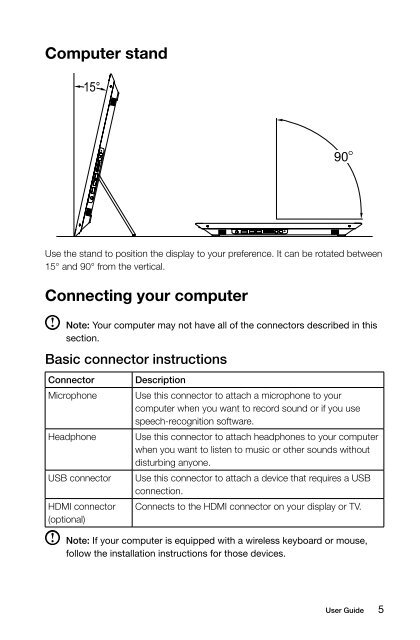Horizon User Guide - Lenovo
Horizon User Guide - Lenovo
Horizon User Guide - Lenovo
You also want an ePaper? Increase the reach of your titles
YUMPU automatically turns print PDFs into web optimized ePapers that Google loves.
Computer stand<br />
Use the stand to position the display to your preference. It can be rotated between<br />
15° and 90° from the vertical.<br />
Connecting your computer<br />
Note: Your computer may not have all of the connectors described in this<br />
section.<br />
Basic connector instructions<br />
Connector<br />
Microphone<br />
Headphone<br />
USB connector<br />
HDMI connector<br />
(optional)<br />
Description<br />
Use this connector to attach a microphone to your<br />
computer when you want to record sound or if you use<br />
speech-recognition software.<br />
Use this connector to attach headphones to your computer<br />
when you want to listen to music or other sounds without<br />
disturbing anyone.<br />
Use this connector to attach a device that requires a USB<br />
connection.<br />
Connects to the HDMI connector on your display or TV.<br />
Note: If your computer is equipped with a wireless keyboard or mouse,<br />
follow the installation instructions for those devices.<br />
<strong>User</strong> <strong>Guide</strong><br />
5