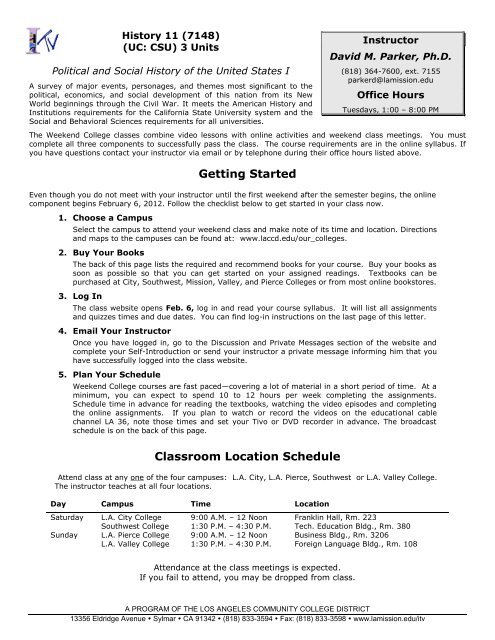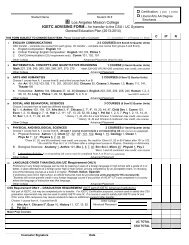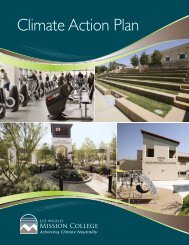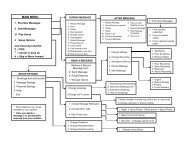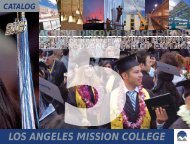UC: CSU - Los Angeles Mission College
UC: CSU - Los Angeles Mission College
UC: CSU - Los Angeles Mission College
You also want an ePaper? Increase the reach of your titles
YUMPU automatically turns print PDFs into web optimized ePapers that Google loves.
History 11 (7148)<br />
(<strong>UC</strong>: <strong>CSU</strong>) 3 Units<br />
Political and Social History of the United States I<br />
A survey of major events, personages, and themes most significant to the<br />
political, economics, and social development of this nation from its New<br />
World beginnings through the Civil War. It meets the American History and<br />
Institutions requirements for the California State University system and the<br />
Social and Behavioral Sciences requirements for all universities.<br />
Instructor<br />
David M. Parker, Ph.D.<br />
(818) 364-7600, ext. 7155<br />
parkerd@lamission.edu<br />
Office Hours<br />
Tuesdays, 1:00 – 8:00 PM<br />
The Weekend <strong>College</strong> classes combine video lessons with online activities and weekend class meetings. You must<br />
complete all three components to successfully pass the class. The course requirements are in the online syllabus. If<br />
you have questions contact your instructor via email or by telephone during their office hours listed above.<br />
Getting Started<br />
Even though you do not meet with your instructor until the first weekend after the semester begins, the online<br />
component begins February 6, 2012. Follow the checklist below to get started in your class now.<br />
1. Choose a Campus<br />
Select the campus to attend your weekend class and make note of its time and location. Directions<br />
and maps to the campuses can be found at: www.laccd.edu/our_colleges.<br />
2. Buy Your Books<br />
The back of this page lists the required and recommend books for your course. Buy your books as<br />
soon as possible so that you can get started on your assigned readings. Textbooks can be<br />
purchased at City, Southwest, <strong>Mission</strong>, Valley, and Pierce <strong>College</strong>s or from most online bookstores.<br />
3. Log In<br />
The class website opens Feb. 6, log in and read your course syllabus. It will list all assignments<br />
and quizzes times and due dates. You can find log-in instructions on the last page of this letter.<br />
4. Email Your Instructor<br />
Once you have logged in, go to the Discussion and Private Messages section of the website and<br />
complete your Self-Introduction or send your instructor a private message informing him that you<br />
have successfully logged into the class website.<br />
5. Plan Your Schedule<br />
Weekend <strong>College</strong> courses are fast paced—covering a lot of material in a short period of time. At a<br />
minimum, you can expect to spend 10 to 12 hours per week completing the assignments.<br />
Schedule time in advance for reading the textbooks, watching the video episodes and completing<br />
the online assignments. If you plan to watch or record the videos on the educational cable<br />
channel LA 36, note those times and set your Tivo or DVD recorder in advance. The broadcast<br />
schedule is on the back of this page.<br />
Classroom Location Schedule<br />
Attend class at any one of the four campuses: L.A. City, L.A. Pierce, Southwest or L.A. Valley <strong>College</strong>.<br />
The instructor teaches at all four locations.<br />
Day Campus Time Location<br />
Saturday<br />
Sunday<br />
L.A. City <strong>College</strong><br />
Southwest <strong>College</strong><br />
L.A. Pierce <strong>College</strong><br />
L.A. Valley <strong>College</strong><br />
9:00 A.M. – 12 Noon<br />
1:30 P.M. – 4:30 P.M.<br />
9:00 A.M. – 12 Noon<br />
1:30 P.M. – 4:30 P.M.<br />
Franklin Hall, Rm. 223<br />
Tech. Education Bldg., Rm. 380<br />
Business Bldg., Rm. 3206<br />
Foreign Language Bldg., Rm. 108<br />
Attendance at the class meetings is expected.<br />
If you fail to attend, you may be dropped from class.<br />
A PROGRAM OF THE LOS ANGELES COMMUNITY COLLEGE DISTRICT<br />
13356 Eldridge Avenue • Sylmar • CA 91342 • (818) 833-3594 • Fax: (818) 833-3598 • www.lamission.edu/itv
Spring 2012 CALENDAR<br />
February 6 – April 1, 2012<br />
Important Dates and Deadlines<br />
Class Meeting Schedule<br />
Semester Begins ........................................................... Feb. 6 Class Meeting ............... Feb. 11 & 12<br />
Last Day to Drop or Change Classes ............................... Feb. 11<br />
No Class Meeting ....... Feb. 18 & 19<br />
(without Incurring Fees)<br />
Class Meeting ............... Feb. 25 & 26<br />
Cablecasts Begin on Cable Channel LA 36 ....................... Feb. 15<br />
Last Day to ADD by FAX or in-person.............................. Feb. 16 Midterms Exams ........... Mar. 3 & 4<br />
Last Day to Drop Classes Without a “W”.......................... Feb. 22 Class Meeting ............... Mar. 10 & 11<br />
(no refund)<br />
Class Meeting ............... Mar. 17 & 18<br />
Last Day to File for Credit/No Credit ............................... Feb. 29<br />
Class Meeting ............... Mar. 24 & 25<br />
Last Day to Drop with a "W" .......................................... Mar. 18<br />
(After this date a grade must be issued)<br />
Final Exams ......... Mar. 31 & Apr. 1<br />
A photo ID is required to take exams.<br />
Required:<br />
Textbooks<br />
Title: The Unfinished Nation: A Concise History of the American People, Volume I<br />
Author: Brinkley, Alan<br />
Edition: 6/E, 2011<br />
Publisher: McGraw-Hill<br />
ISBN: 978-0-07-728635-4<br />
Recommended:<br />
Title: Distance Learning Course Study Guide for The Unfinished Nation<br />
Author: Intelecom<br />
Edition: 2/E, 2007<br />
Publisher: Intelecom<br />
ISBN: 978-1-58370-081-5<br />
Videos<br />
The Unfinished Nation, Part I<br />
Four Ways to Watch the Videos<br />
1. Available on the <strong>Los</strong> <strong>Angeles</strong> Educational Channel, LA 36. The broadcast schedule is:<br />
Wednesdays, Feb. 15 – Mar. 28 @ 10:00 AM – 12:00 Noon<br />
2. Purchase a complete set of the DVD’s from the <strong>Mission</strong> or Pierce or <strong>College</strong> Bookstores:<br />
www.lamission.edu or www.piercecollege.edu<br />
3. Available in Broadband at: www.lamission.edu/ITV<br />
4. Watch the video lessons at the Learning Resource Centers at City, Pierce, Southwest, Valley, and <strong>Mission</strong><br />
<strong>College</strong>s. You must bring your student ID or fee receipt to view the videos.
Greetings, Students!<br />
Welcome to History 11, the History of the United States to 1865. By way of introduction, I have been<br />
teaching US History in the <strong>Los</strong> <strong>Angeles</strong> Community <strong>College</strong> District and at various California State<br />
University campuses for the past eight years. This is a welcome second career for me: when I finished my<br />
education with a master’s degree in history, I went into advertising as a media specialist (we recommend<br />
how to spend the money that gets the advertisements developed by the creative people to you, the target<br />
audience for those ads), and I worked in both English and Spanish-language advertising. I augmented this<br />
by some free-lance writing, which reminded me how much I liked research. From there, it was a short trip<br />
back to graduate school, where I earned my doctorate in 2003. Since then, I have learned that I enjoy<br />
teaching as much as I enjoy research.<br />
The course is short, as we have only eight weeks in which to cover a lot of territory, from first encounter<br />
to the end of the Civil War. Our first class meets February 11 and 12. This class will consist of an<br />
overview of the course, and a discussion of the encounter between Europeans and North Americans, the<br />
motivations for European exploration of the continent and the nature of colonial life. This will be a good<br />
time to resolve issues if you have had any problems logging on to the course website. When you log in for<br />
the first time, make sure to read the course Syllabus (print it out and bring it to the first meeting of<br />
class, so you can follow along and make notes). Then, to get things started online, I will open up extra<br />
credit opportunities in the Assignments and Discussion areas. First, click on the topic “History Website”<br />
in the Assignments, Tests and Survey section after you have successfully logged into the course website<br />
using the instructions included in this letter, and open the first assignment (you will not be able to do this<br />
until you have read the syllabus).<br />
Second, as part of your introduction to this course, I would like you to go to the "Discussion Board" and<br />
answer the first thread, “Autobiography.” It will ask you to introduce yourself to the class. Tell us a bit<br />
about yourself. Why you are taking this course? What are your educational goals and what are your plans<br />
for the long term? What is some other information you are comfortable sharing with the class? As part of<br />
this assignment, you will need to “reply” to at least one other student’s autobiography and welcome<br />
him/her into the class. This will help us all get to know one another a little better before the class meets<br />
for the first time. You will notice that the first activities (quizzes and writing assignment) will be available<br />
starting February 6. The first due dates have been extended to allow for late adds, but you can get a jump<br />
ahead by reading the first two chapters of the textbook, and if you have already purchased the videos,<br />
watching the first episodes. The remaining activities will be opened, per the syllabus, as we progress<br />
through the course. Feel free to explore the website, because it’s a good way of becoming familiar with<br />
the way this course works.<br />
Again, welcome to the course. I look forward to meeting you in person and online. Please note that I will<br />
be out of the country the week of January 30 and I will not be able to respond to messages regularly<br />
between January 30 and February 5.<br />
David M. Parker, Ph.D.<br />
Instructor
Step 1. Where do I go to log on to this course?<br />
Go to http://myetudes.org/portal<br />
Bookmark this page!<br />
Enter your user ID<br />
Online Class Website<br />
Step 2. What is my User ID?<br />
In lowercase letters and with no spaces:<br />
the first 2 letters of your first name<br />
and the first 2 letters of your last name<br />
and the last 5-digits of your student ID<br />
Step 3. What is my Password?<br />
Using four numbers together with no spaces:<br />
the two numbers for your birth month<br />
and the two numbers for the birth day<br />
Example: Donna Smith:<br />
Student ID #: 88 455 6789<br />
User ID:<br />
My User ID is: __________________________________<br />
Example: if your birth date was January 3<br />
Password:<br />
dosm56789<br />
0103<br />
My Password is: ________________________________<br />
Once you have logged in you will see two sections on the top left of the page, My Workspace and, on the right, your class<br />
website. Your class website begins with LAMCITV. Click on the tab to enter the course. See the example below:<br />
Click on tab to enter your<br />
class.<br />
E-mail your instructor once you have successfully logged in to the course website.<br />
NOTE TO AOL USERS: Launch either an Internet Explorer or a Netscape browser after you connect using AOL and<br />
minimize the AOL Browser. DO NOT USE THE AOL BROWSER.<br />
Add/Drop Classes & Check Grades<br />
You can change your schedule and check grades on the Student Information System. The SIS may be accessed from:<br />
www.lamission.edu/itv click on “Register for Classes”.<br />
We’re here to Help<br />
If you need technical assistance logging in to your course, contact ITV Technical Support at (818) 833-3596 or send<br />
an email to mckennpg@lamission.edu. Be sure to include:<br />
Your full name<br />
Course title and instructor<br />
Student ID<br />
Your phone and e-mail address<br />
Date enrolled