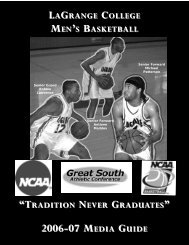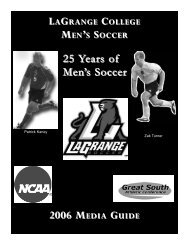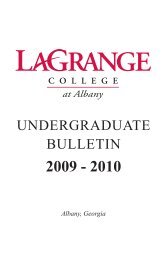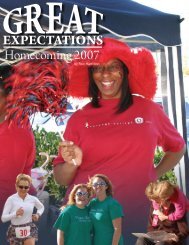undergraduate bulletin - LaGrange College
undergraduate bulletin - LaGrange College
undergraduate bulletin - LaGrange College
Create successful ePaper yourself
Turn your PDF publications into a flip-book with our unique Google optimized e-Paper software.
the Community mail list as they desire. Instructions for subscribing and unsubscribing are<br />
available on the Helpdesk (helpdesk.lagrange.edu).<br />
Posting of messages to the e-mail group containing all students must be cleared through the<br />
appropriate Vice President‘s Office or their delegates. Use of the electronic signs in the Dining<br />
Hall, posters, and flyers are suggested alternative means of reaching all students. Messages to the<br />
student body should not be made through the faculty mail group. Messages to faculty containing<br />
variations on ―Please announce to your class‖ are ineffective in reaching all students.<br />
CAMPUS COMPUTING FACILITIES<br />
Computer labs on the <strong>LaGrange</strong> <strong>College</strong> campus are available for general use by students,<br />
faculty, and staff except during the periods when the rooms have been reserved for teaching<br />
purposes. Additional computers are placed in public access areas for student, faculty, and staff<br />
use. It is the responsibility of every user to use lab and public access facilities in a responsible<br />
manner. Accidental damage or damage caused by other parties should be reported as soon as<br />
possible so that corrective action can be taken. Use of laboratory or public access facilities to<br />
view material that may be considered offensive to others—which includes, but is not limited to,<br />
racially hateful and sexually explicit material—is considered a form of harassment. The<br />
viewing of harassing material is inconsistent with the mission of <strong>LaGrange</strong> <strong>College</strong>. Viewing<br />
such harassing material in a lab or public access area may result in disciplinary action.<br />
PERSONAL WEB PAGES<br />
Any authorized user or group at the <strong>College</strong> may have a personal home page on a <strong>LaGrange</strong><br />
<strong>College</strong> World Wide Web server, provided that the graphical images, multimedia information,<br />
text, or the intent of the home page do not refute the mission of <strong>LaGrange</strong> <strong>College</strong>. Users must<br />
sign a Registered Information Provider Agreement before Web pages are placed on the<br />
server. Groups must designate an individual as their Registered Information Provider, who is<br />
responsible for the content of their Web pages. Registered Information Provider Agreements<br />
must be renewed annually. Failure to renew will result in removal of content from the Web<br />
server. No individual user is authorized to create and serve a Web site on the World Wide Web<br />
utilizing <strong>College</strong> computer resources. Applications for personal Web pages should be made to<br />
the Director of Information Technology.<br />
STUDENT COMPUTER CONFIGURATIONS<br />
Access to the <strong>LaGrange</strong> <strong>College</strong> Campus Network is available in dormitory rooms for students<br />
who bring to campus personal computers meeting the minimum specifications defined by<br />
Information Technology. These specifications are revised annually and will be made available to<br />
all new students. The Campus Network will allow students to access the World Wide Web<br />
(WWW) and e-mail. By accessing the <strong>College</strong> Network, students agree to abide by this usage<br />
policy. Students must not change Network configurations specified by Information Technology.<br />
The Information Technology staff will support only that software installed by Information<br />
Technology personnel, and do not provide support for personally owned computer equipment,<br />
other than verifying that the Network link is functional.<br />
50