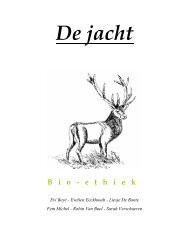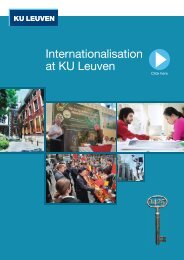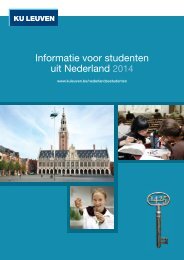Practical Guide to Managing your publications in Lirias - KU Leuven
Practical Guide to Managing your publications in Lirias - KU Leuven
Practical Guide to Managing your publications in Lirias - KU Leuven
Create successful ePaper yourself
Turn your PDF publications into a flip-book with our unique Google optimized e-Paper software.
4. “My <strong>Lirias</strong>”: adapt<strong>in</strong>g <strong>your</strong> submssion<br />
• Data that can be edited by authors/submitters:<br />
• Jo<strong>in</strong>t First Author, Jo<strong>in</strong>t Last Author, Correspond<strong>in</strong>g Author<br />
• Title, date, volume, issue, page’s, conference, identifiers,<br />
language, conta<strong>in</strong>s, keywords, abstract, affiliation/sponsors,<br />
description<br />
• Publication status<br />
• Full text can be added / removed<br />
• Local adm<strong>in</strong>istra<strong>to</strong>rs<br />
– Check for duplicates<br />
– Add authors & u-numbers<br />
– Change publication type with<strong>in</strong> a template<br />
• IC => Ima<br />
• Helpdesk<br />
– All other questions<br />
• add a new journal<br />
• remove an item