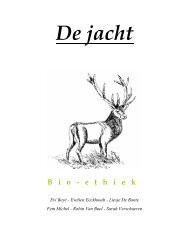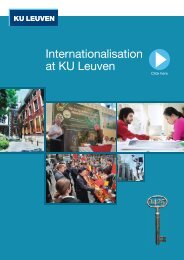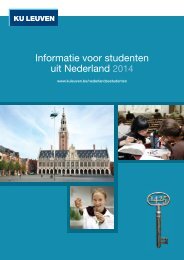Practical Guide to Managing your publications in Lirias - KU Leuven
Practical Guide to Managing your publications in Lirias - KU Leuven
Practical Guide to Managing your publications in Lirias - KU Leuven
You also want an ePaper? Increase the reach of your titles
YUMPU automatically turns print PDFs into web optimized ePapers that Google loves.
4. “My <strong>Lirias</strong>”: submitt<strong>in</strong>g – take care<br />
• Always use Lookup for <strong>in</strong>put of <strong>KU</strong> <strong>Leuven</strong> Association<br />
authors<br />
• For <strong>publications</strong> with publication type IT/IT-p or AT/AT-p: use<br />
lookup <strong>to</strong> select a journal from the journal database.<br />
• For <strong>publications</strong> with publication type IC/IC-p: hostdoc title<br />
and page numbers are manda<strong>to</strong>ry.<br />
• When us<strong>in</strong>g templates “Other” and “Conference paper or<br />
abstract” : you can type <strong>in</strong> the journal title <strong>your</strong>self (only for<br />
publication types: IC/IC-p, AC/AC-p, IMa/Ima-p, VE, WP, DI).<br />
• In case of doubt about the publication types: consult<br />
http://www.kuleuven.be/onderzoek/bibliometrie/<strong>in</strong>del<strong>in</strong>g.htm