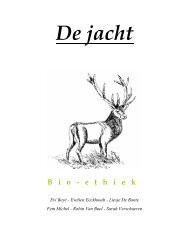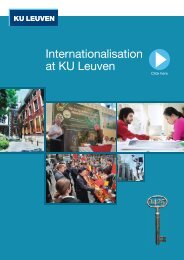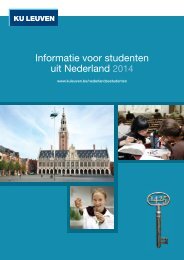Practical Guide to Managing your publications in Lirias - KU Leuven
Practical Guide to Managing your publications in Lirias - KU Leuven
Practical Guide to Managing your publications in Lirias - KU Leuven
You also want an ePaper? Increase the reach of your titles
YUMPU automatically turns print PDFs into web optimized ePapers that Google loves.
4. “My <strong>Lirias</strong>”: submitt<strong>in</strong>g – step 4<br />
• Describe <strong>your</strong> item<br />
– Authors’ names:<br />
• When mak<strong>in</strong>g a publication list<br />
• <strong>your</strong> publication name from SAP will be used as family name.<br />
• the content from “Roepnaam” will be used as first name<br />
• you can choose between a display with <strong>in</strong>itials or with <strong>your</strong> complete<br />
first name.<br />
• When a record is imported from an external database: the system<br />
recognizes <strong>your</strong> alternative publication name and l<strong>in</strong>ks it with <strong>your</strong> U-<br />
number.<br />
• We advise not <strong>to</strong> change <strong>your</strong> author name manually <strong>in</strong> <strong>Lirias</strong>; otherwise:<br />
• <strong>your</strong> items will not be shown <strong>in</strong> « My Items »<br />
• different entries <strong>in</strong> the author <strong>in</strong>dex are created