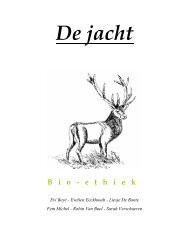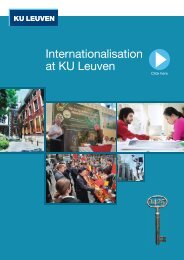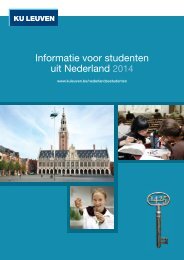Practical Guide to Managing your publications in Lirias - KU Leuven
Practical Guide to Managing your publications in Lirias - KU Leuven
Practical Guide to Managing your publications in Lirias - KU Leuven
Create successful ePaper yourself
Turn your PDF publications into a flip-book with our unique Google optimized e-Paper software.
4. “My <strong>Lirias</strong>”: submitt<strong>in</strong>g – step 1<br />
• Check whether the paper is <strong>in</strong> <strong>Lirias</strong> already!<br />
• Use “simple search” on title<br />
– If the paper is not <strong>in</strong> <strong>Lirias</strong>: cont<strong>in</strong>ue<br />
– If the paper is already <strong>in</strong> <strong>Lirias</strong> but conta<strong>in</strong>s mistakes or does<br />
not appear on <strong>your</strong> publication list: contact the Helpdesk