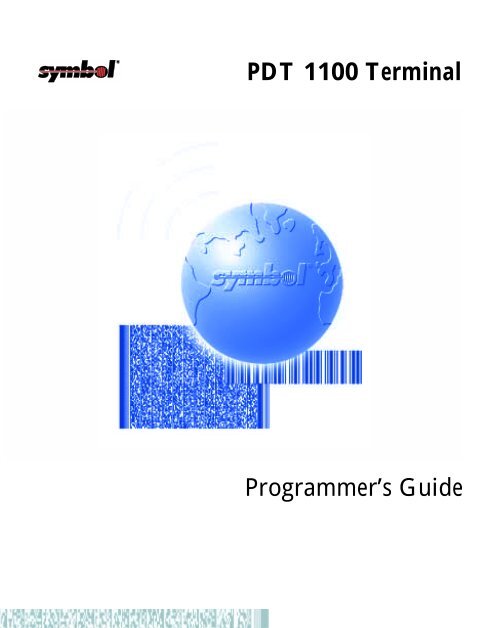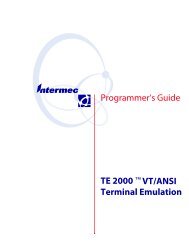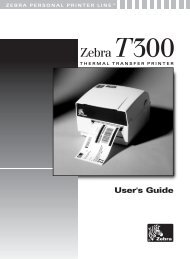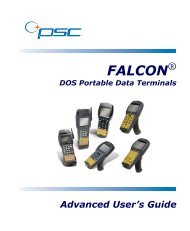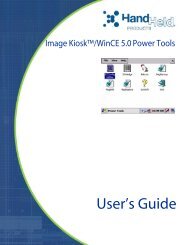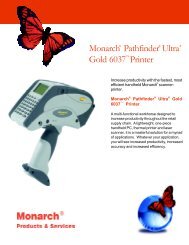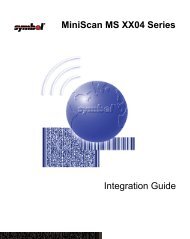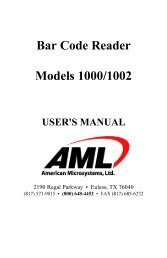PDT 1100 Terminal Programmer's Guide - Symbol
PDT 1100 Terminal Programmer's Guide - Symbol
PDT 1100 Terminal Programmer's Guide - Symbol
You also want an ePaper? Increase the reach of your titles
YUMPU automatically turns print PDFs into web optimized ePapers that Google loves.
<strong>PDT</strong> <strong>1100</strong> <strong>Terminal</strong><br />
Programmer’s <strong>Guide</strong>
70-36099-01<br />
Revision B — May 2001<br />
2<br />
<strong>Symbol</strong> Technologies, Inc. One <strong>Symbol</strong> Plaza, Holtsville N.Y. 11742-1300
<strong>PDT</strong> <strong>1100</strong> <strong>Terminal</strong><br />
Programmer’s <strong>Guide</strong><br />
70-36099-01<br />
Revision B<br />
May 2001
© 2001 by <strong>Symbol</strong> Technologies, Inc. All rights reserved.<br />
No part of this publication may be reproduced or used in any form, or by any electrical or<br />
mechanical means, without permission in writing from <strong>Symbol</strong>. This includes electronic or<br />
mechanical means, such as photocopying, recording, or information storage and retrieval<br />
systems. The material in this manual is subject to change without notice.<br />
The software is provided strictly on an “as is” basis. All software, including firmware,<br />
furnished to the user is on a licensed basis. <strong>Symbol</strong> grants to the user a non-transferable and<br />
non-exclusive license to use each software or firmware program delivered hereunder (licensed<br />
program). Except as noted below, such license may not be assigned, sublicensed, or otherwise<br />
transferred by the user without prior written consent of <strong>Symbol</strong>. No right to copy a licensed<br />
program in whole or in part is granted, except as permitted under copyright law. The user<br />
shall not modify, merge, or incorporate any form or portion of a licensed program with other<br />
program material, create a derivative work from a licensed program, or use a licensed<br />
program in a network without written permission from <strong>Symbol</strong>. The user agrees to maintain<br />
<strong>Symbol</strong>’s copyright notice on the licensed programs delivered hereunder, and to include the<br />
same on any authorized copies it makes, in whole or in part. The user agrees not to<br />
decompile, disassemble, decode, or reverse engineer any licensed program delivered to the<br />
user or any portion thereof.<br />
<strong>Symbol</strong> reserves the right to make changes to any software or product to improve reliability,<br />
function, or design.<br />
<strong>Symbol</strong> does not assume any product liability arising out of, or in connection with, the<br />
application or use of any product, circuit, or application described herein.<br />
No license is granted, either expressly or by implication, estoppel, or otherwise under any<br />
<strong>Symbol</strong> Technologies, Inc., intellectual property rights. An implied license only exists for<br />
equipment, circuits, and subsystems contained in <strong>Symbol</strong> products.<br />
<strong>Symbol</strong>, Spectrum One, and Spectrum24 are registered trademarks of <strong>Symbol</strong> Technologies,<br />
Inc. Other product names mentioned in this manual may be trademarks or registered<br />
trademarks of their respective companies and are hereby acknowledged.<br />
<strong>Symbol</strong> Technologies, Inc.<br />
One <strong>Symbol</strong> Plaza<br />
Holtsville, New York 11742-1300<br />
http://www.symbol.com<br />
ii
Contents<br />
About This <strong>Guide</strong><br />
Notational Conventions . . . . . . . . . . . . . . . . . . . . . . . . . . . . . . . . . . . . . . . . . . . . . . . . . . . . . . . . . .xiv<br />
Service Information . . . . . . . . . . . . . . . . . . . . . . . . . . . . . . . . . . . . . . . . . . . . . . . . . . . . . . . . . . . . . xv<br />
<strong>Symbol</strong> Support Centers . . . . . . . . . . . . . . . . . . . . . . . . . . . . . . . . . . . . . . . . . . . . . . . . . . . . . . xv<br />
Related Publications . . . . . . . . . . . . . . . . . . . . . . . . . . . . . . . . . . . . . . . . . . . . . . . . . . . . . . . . . . . . .xvi<br />
Warranty . . . . . . . . . . . . . . . . . . . . . . . . . . . . . . . . . . . . . . . . . . . . . . . . . . . . . . . . . . . . . . . . . . . . .xvi<br />
Warranty Coverage and Procedure . . . . . . . . . . . . . . . . . . . . . . . . . . . . . . . . . . . . . . . . . . . . . .xvi<br />
General . . . . . . . . . . . . . . . . . . . . . . . . . . . . . . . . . . . . . . . . . . . . . . . . . . . . . . . . . . . . . . . . . . xvii<br />
Chapter 1. Software Overview<br />
Software Structure . . . . . . . . . . . . . . . . . . . . . . . . . . . . . . . . . . . . . . . . . . . . . . . . . . . . . . . . . . . . . 1-1<br />
System Programs . . . . . . . . . . . . . . . . . . . . . . . . . . . . . . . . . . . . . . . . . . . . . . . . . . . . . . . . . . . 1-2<br />
Application Programs . . . . . . . . . . . . . . . . . . . . . . . . . . . . . . . . . . . . . . . . . . . . . . . . . . . . . . . 1-3<br />
Overview of BASIC 3.0 . . . . . . . . . . . . . . . . . . . . . . . . . . . . . . . . . . . . . . . . . . . . . . . . . . . . . . 1-3<br />
BASIC 3.0. . . . . . . . . . . . . . . . . . . . . . . . . . . . . . . . . . . . . . . . . . . . . . . . . . . . . . . . . . . . . . . . . . . . 1-3<br />
Features. . . . . . . . . . . . . . . . . . . . . . . . . . . . . . . . . . . . . . . . . . . . . . . . . . . . . . . . . . . . . . . . . . 1-3<br />
Compilation and Program Execution . . . . . . . . . . . . . . . . . . . . . . . . . . . . . . . . . . . . . . . . . . . . . . . 1-4<br />
Compiler and Interpreter. . . . . . . . . . . . . . . . . . . . . . . . . . . . . . . . . . . . . . . . . . . . . . . . . . . . . 1-4<br />
Compiling and Interpreting Example. . . . . . . . . . . . . . . . . . . . . . . . . . . . . . . . . . . . . . . . . . . . 1-5<br />
Chapter 2.<br />
Development Environment and Procedures<br />
Overview of Development Environment . . . . . . . . . . . . . . . . . . . . . . . . . . . . . . . . . . . . . . . . . . . . . 2-1<br />
Required Hardware. . . . . . . . . . . . . . . . . . . . . . . . . . . . . . . . . . . . . . . . . . . . . . . . . . . . . . . . . 2-1<br />
Required Software. . . . . . . . . . . . . . . . . . . . . . . . . . . . . . . . . . . . . . . . . . . . . . . . . . . . . . . . . . 2-2<br />
Overview of Developing Procedures . . . . . . . . . . . . . . . . . . . . . . . . . . . . . . . . . . . . . . . . . . . . . . . . 2-2<br />
Developing Procedures . . . . . . . . . . . . . . . . . . . . . . . . . . . . . . . . . . . . . . . . . . . . . . . . . . . . . . 2-2<br />
Functions of the Compiler. . . . . . . . . . . . . . . . . . . . . . . . . . . . . . . . . . . . . . . . . . . . . . . . . . . . 2-3<br />
Developing Procedure Flow. . . . . . . . . . . . . . . . . . . . . . . . . . . . . . . . . . . . . . . . . . . . . . . . . . . 2-3<br />
iii
<strong>PDT</strong> <strong>1100</strong> Programmer’s <strong>Guide</strong><br />
Writing of a Source Program . . . . . . . . . . . . . . . . . . . . . . . . . . . . . . . . . . . . . . . . . . . . . . . . . . . . . .2-4<br />
Writing a Source Program Using Editor . . . . . . . . . . . . . . . . . . . . . . . . . . . . . . . . . . . . . . . . . . 2-4<br />
Rules for Writing a Source Program . . . . . . . . . . . . . . . . . . . . . . . . . . . . . . . . . . . . . . . . . . . . .2-4<br />
Compiling in Windows . . . . . . . . . . . . . . . . . . . . . . . . . . . . . . . . . . . . . . . . . . . . . . . . . . . . . . . . . . 2-6<br />
Setting up the Compiler . . . . . . . . . . . . . . . . . . . . . . . . . . . . . . . . . . . . . . . . . . . . . . . . . . . . . .2-6<br />
Starting the Compiler . . . . . . . . . . . . . . . . . . . . . . . . . . . . . . . . . . . . . . . . . . . . . . . . . . . . . . . .2-7<br />
Reading in the Initialization File. . . . . . . . . . . . . . . . . . . . . . . . . . . . . . . . . . . . . . . . . . . . . . . .2-7<br />
Operating Procedure for the Compiler . . . . . . . . . . . . . . . . . . . . . . . . . . . . . . . . . . . . . . . . . . .2-8<br />
Screen Shown During Execution of the Compiler . . . . . . . . . . . . . . . . . . . . . . . . . . . . . . . . . . 2-10<br />
Output from the Compiler . . . . . . . . . . . . . . . . . . . . . . . . . . . . . . . . . . . . . . . . . . . . . . . . . . . 2-10<br />
Generating a User Program. . . . . . . . . . . . . . . . . . . . . . . . . . . . . . . . . . . . . . . . . . . . . . . . . . . 2-12<br />
Error Messages. . . . . . . . . . . . . . . . . . . . . . . . . . . . . . . . . . . . . . . . . . . . . . . . . . . . . . . . . . . .2-12<br />
Compiling Options . . . . . . . . . . . . . . . . . . . . . . . . . . . . . . . . . . . . . . . . . . . . . . . . . . . . . . . . . 2-14<br />
Designating the Work Drive and Directory. . . . . . . . . . . . . . . . . . . . . . . . . . . . . . . . . . . . . . . 2-15<br />
Downloading. . . . . . . . . . . . . . . . . . . . . . . . . . . . . . . . . . . . . . . . . . . . . . . . . . . . . . . . . . . . . . . . . 2-16<br />
Ir-Transfer Utility C & Ir-Transfer Utility E . . . . . . . . . . . . . . . . . . . . . . . . . . . . . . . . . . . . . .2-16<br />
Setting up the <strong>PDT</strong> <strong>1100</strong> . . . . . . . . . . . . . . . . . . . . . . . . . . . . . . . . . . . . . . . . . . . . . . . . . . . . 2-16<br />
Executing a User Program . . . . . . . . . . . . . . . . . . . . . . . . . . . . . . . . . . . . . . . . . . . . . . . . . . . . . . .2-17<br />
Starting. . . . . . . . . . . . . . . . . . . . . . . . . . . . . . . . . . . . . . . . . . . . . . . . . . . . . . . . . . . . . . . . . . 2-17<br />
Execution . . . . . . . . . . . . . . . . . . . . . . . . . . . . . . . . . . . . . . . . . . . . . . . . . . . . . . . . . . . . . . . .2-17<br />
Termination . . . . . . . . . . . . . . . . . . . . . . . . . . . . . . . . . . . . . . . . . . . . . . . . . . . . . . . . . . . . . . 2-17<br />
Chapter 3. Program Structure<br />
Statement Blocks . . . . . . . . . . . . . . . . . . . . . . . . . . . . . . . . . . . . . . . . . . . . . . . . . . . . . . . . . . . . . . . 3-1<br />
Subroutines . . . . . . . . . . . . . . . . . . . . . . . . . . . . . . . . . . . . . . . . . . . . . . . . . . . . . . . . . . . . . . . 3-1<br />
Error-/Event-Handling Routines. . . . . . . . . . . . . . . . . . . . . . . . . . . . . . . . . . . . . . . . . . . . . . . .3-1<br />
Block-Format User-Defined Functions . . . . . . . . . . . . . . . . . . . . . . . . . . . . . . . . . . . . . . . . . . .3-1<br />
Block-Structured Statements . . . . . . . . . . . . . . . . . . . . . . . . . . . . . . . . . . . . . . . . . . . . . . . . . . .3-2<br />
Jumping Into/Out of Statement Blocks . . . . . . . . . . . . . . . . . . . . . . . . . . . . . . . . . . . . . . . . . . .3-3<br />
Handling User Programs . . . . . . . . . . . . . . . . . . . . . . . . . . . . . . . . . . . . . . . . . . . . . . . . . . . . . . . . . 3-4<br />
User Programs in the Memory . . . . . . . . . . . . . . . . . . . . . . . . . . . . . . . . . . . . . . . . . . . . . . . . .3-4<br />
Program Chaining . . . . . . . . . . . . . . . . . . . . . . . . . . . . . . . . . . . . . . . . . . . . . . . . . . . . . . . . . . 3-4<br />
Included Files . . . . . . . . . . . . . . . . . . . . . . . . . . . . . . . . . . . . . . . . . . . . . . . . . . . . . . . . . . . . . .3-5<br />
Chapter 4. Basic Program Elements<br />
Structure of a Program Line. . . . . . . . . . . . . . . . . . . . . . . . . . . . . . . . . . . . . . . . . . . . . . . . . . . . . . .4-1<br />
Format of a Program Line . . . . . . . . . . . . . . . . . . . . . . . . . . . . . . . . . . . . . . . . . . . . . . . . . . . .4-1<br />
Program Line Length and Maximum Number of Lines . . . . . . . . . . . . . . . . . . . . . . . . . . . . . . 4-3<br />
Usable Characters . . . . . . . . . . . . . . . . . . . . . . . . . . . . . . . . . . . . . . . . . . . . . . . . . . . . . . . . . . . . . .4-3<br />
Special <strong>Symbol</strong>s and Control Codes . . . . . . . . . . . . . . . . . . . . . . . . . . . . . . . . . . . . . . . . . . . . .4-4<br />
Labels . . . . . . . . . . . . . . . . . . . . . . . . . . . . . . . . . . . . . . . . . . . . . . . . . . . . . . . . . . . . . . . . . . . . . . . 4-6<br />
Rules for naming labels . . . . . . . . . . . . . . . . . . . . . . . . . . . . . . . . . . . . . . . . . . . . . . . . . . . . . .4-6<br />
iv
Contents<br />
Identifiers . . . . . . . . . . . . . . . . . . . . . . . . . . . . . . . . . . . . . . . . . . . . . . . . . . . . . . . . . . . . . . . . . . . . 4-7<br />
Rules for Naming Identifiers . . . . . . . . . . . . . . . . . . . . . . . . . . . . . . . . . . . . . . . . . . . . . . . . . . 4-7<br />
Reserved Words . . . . . . . . . . . . . . . . . . . . . . . . . . . . . . . . . . . . . . . . . . . . . . . . . . . . . . . . . . . . . . . 4-7<br />
Chapter 5. Data Types<br />
Constants . . . . . . . . . . . . . . . . . . . . . . . . . . . . . . . . . . . . . . . . . . . . . . . . . . . . . . . . . . . . . . . . . . . . 5-1<br />
String Constants . . . . . . . . . . . . . . . . . . . . . . . . . . . . . . . . . . . . . . . . . . . . . . . . . . . . . . . . . . . 5-1<br />
Numeric Constants . . . . . . . . . . . . . . . . . . . . . . . . . . . . . . . . . . . . . . . . . . . . . . . . . . . . . . . . . 5-1<br />
Variables . . . . . . . . . . . . . . . . . . . . . . . . . . . . . . . . . . . . . . . . . . . . . . . . . . . . . . . . . . . . . . . . . . . . 5-3<br />
Types of Variables According to Format . . . . . . . . . . . . . . . . . . . . . . . . . . . . . . . . . . . . . . . . . 5-3<br />
Classification of Variables. . . . . . . . . . . . . . . . . . . . . . . . . . . . . . . . . . . . . . . . . . . . . . . . . . . . 5-5<br />
User-defined Functions . . . . . . . . . . . . . . . . . . . . . . . . . . . . . . . . . . . . . . . . . . . . . . . . . . . . . . . . . . 5-6<br />
Setting Character String Length of Character Functions . . . . . . . . . . . . . . . . . . . . . . . . . . . . . 5-6<br />
Dummy Arguments and Real Arguments . . . . . . . . . . . . . . . . . . . . . . . . . . . . . . . . . . . . . . . . 5-7<br />
Type Conversion . . . . . . . . . . . . . . . . . . . . . . . . . . . . . . . . . . . . . . . . . . . . . . . . . . . . . . . . . . . . . . 5-7<br />
Type Conversion Examples . . . . . . . . . . . . . . . . . . . . . . . . . . . . . . . . . . . . . . . . . . . . . . . . . . . 5-8<br />
Chapter 6. Expressions and Operators<br />
Overview . . . . . . . . . . . . . . . . . . . . . . . . . . . . . . . . . . . . . . . . . . . . . . . . . . . . . . . . . . . . . . . . . . . . 6-1<br />
Operator Precedence. . . . . . . . . . . . . . . . . . . . . . . . . . . . . . . . . . . . . . . . . . . . . . . . . . . . . . . . . . . . 6-1<br />
Precedence. . . . . . . . . . . . . . . . . . . . . . . . . . . . . . . . . . . . . . . . . . . . . . . . . . . . . . . . . . . . . . . . 6-1<br />
Operators . . . . . . . . . . . . . . . . . . . . . . . . . . . . . . . . . . . . . . . . . . . . . . . . . . . . . . . . . . . . . . . . . . . . 6-3<br />
Arithmetic Operators . . . . . . . . . . . . . . . . . . . . . . . . . . . . . . . . . . . . . . . . . . . . . . . . . . . . . . . 6-3<br />
Relational Operators . . . . . . . . . . . . . . . . . . . . . . . . . . . . . . . . . . . . . . . . . . . . . . . . . . . . . . . . 6-4<br />
Logical Operators . . . . . . . . . . . . . . . . . . . . . . . . . . . . . . . . . . . . . . . . . . . . . . . . . . . . . . . . . . 6-4<br />
Function Operators . . . . . . . . . . . . . . . . . . . . . . . . . . . . . . . . . . . . . . . . . . . . . . . . . . . . . . . . . 6-7<br />
String Operators . . . . . . . . . . . . . . . . . . . . . . . . . . . . . . . . . . . . . . . . . . . . . . . . . . . . . . . . . . . 6-7<br />
Chapter 7. I/O Facilities<br />
Facilities for the LCD . . . . . . . . . . . . . . . . . . . . . . . . . . . . . . . . . . . . . . . . . . . . . . . . . . . . . . . 7-1<br />
Input from the Keyboard . . . . . . . . . . . . . . . . . . . . . . . . . . . . . . . . . . . . . . . . . . . . . . . . . . . . . . . . 7-3<br />
Alphabet Input Function . . . . . . . . . . . . . . . . . . . . . . . . . . . . . . . . . . . . . . . . . . . . . . . . . . . . . 7-3<br />
Function Keys . . . . . . . . . . . . . . . . . . . . . . . . . . . . . . . . . . . . . . . . . . . . . . . . . . . . . . . . . . . . . 7-8<br />
Keystroke Trapping. . . . . . . . . . . . . . . . . . . . . . . . . . . . . . . . . . . . . . . . . . . . . . . . . . . . . . . . . 7-9<br />
Timer and Beeper . . . . . . . . . . . . . . . . . . . . . . . . . . . . . . . . . . . . . . . . . . . . . . . . . . . . . . . . . . . . . 7-10<br />
Timer Functions . . . . . . . . . . . . . . . . . . . . . . . . . . . . . . . . . . . . . . . . . . . . . . . . . . . . . . . . . . 7-10<br />
BEEP Statement . . . . . . . . . . . . . . . . . . . . . . . . . . . . . . . . . . . . . . . . . . . . . . . . . . . . . . . . . . . 7-10<br />
Controlling and Monitoring the I/Os . . . . . . . . . . . . . . . . . . . . . . . . . . . . . . . . . . . . . . . . . . . . . . 7-11<br />
Controlling by the OUT Statement . . . . . . . . . . . . . . . . . . . . . . . . . . . . . . . . . . . . . . . . . . . . . 7-11<br />
Monitoring by the INP Function . . . . . . . . . . . . . . . . . . . . . . . . . . . . . . . . . . . . . . . . . . . . . . 7-12<br />
Monitoring by the WAIT Statement . . . . . . . . . . . . . . . . . . . . . . . . . . . . . . . . . . . . . . . . . . . 7-13<br />
v
<strong>PDT</strong> <strong>1100</strong> Programmer’s <strong>Guide</strong><br />
Chapter 8. Files<br />
File Overview. . . . . . . . . . . . . . . . . . . . . . . . . . . . . . . . . . . . . . . . . . . . . . . . . . . . . . . . . . . . . . . . . . 8-1<br />
Data Files and Device I/O Files. . . . . . . . . . . . . . . . . . . . . . . . . . . . . . . . . . . . . . . . . . . . . . . . .8-1<br />
Access Methods . . . . . . . . . . . . . . . . . . . . . . . . . . . . . . . . . . . . . . . . . . . . . . . . . . . . . . . . . . . .8-1<br />
Data Files . . . . . . . . . . . . . . . . . . . . . . . . . . . . . . . . . . . . . . . . . . . . . . . . . . . . . . . . . . . . . . . . . . . . 8-2<br />
Overview . . . . . . . . . . . . . . . . . . . . . . . . . . . . . . . . . . . . . . . . . . . . . . . . . . . . . . . . . . . . . . . . . 8-2<br />
Naming Files . . . . . . . . . . . . . . . . . . . . . . . . . . . . . . . . . . . . . . . . . . . . . . . . . . . . . . . . . . . . . .8-2<br />
Structure of Data Files . . . . . . . . . . . . . . . . . . . . . . . . . . . . . . . . . . . . . . . . . . . . . . . . . . . . . . .8-3<br />
Data File Management by Directory Information. . . . . . . . . . . . . . . . . . . . . . . . . . . . . . . . . . . 8-3<br />
Programming for Data Files . . . . . . . . . . . . . . . . . . . . . . . . . . . . . . . . . . . . . . . . . . . . . . . . . . .8-4<br />
Bar Code Device . . . . . . . . . . . . . . . . . . . . . . . . . . . . . . . . . . . . . . . . . . . . . . . . . . . . . . . . . . . . . . . 8-6<br />
Opening the Bar Code Device by OPEN “BAR:” Statement. . . . . . . . . . . . . . . . . . . . . . . . . . . . . 8-6<br />
Programming for Bar Code Device . . . . . . . . . . . . . . . . . . . . . . . . . . . . . . . . . . . . . . . . . . . . . . 8-7<br />
Communications Device . . . . . . . . . . . . . . . . . . . . . . . . . . . . . . . . . . . . . . . . . . . . . . . . . . . . . . . . . 8-8<br />
Hardware Required for Data Communications . . . . . . . . . . . . . . . . . . . . . . . . . . . . . . . . . . . . 8-8<br />
Programming for Data Communications . . . . . . . . . . . . . . . . . . . . . . . . . . . . . . . . . . . . . . . . . 8-9<br />
Overview of Communications Protocols. . . . . . . . . . . . . . . . . . . . . . . . . . . . . . . . . . . . . . . . . . 8-9<br />
File Transfer Tools . . . . . . . . . . . . . . . . . . . . . . . . . . . . . . . . . . . . . . . . . . . . . . . . . . . . . . . . . 8-11<br />
Chapter 9. Event Polling and Error/Event Trapping<br />
Overview . . . . . . . . . . . . . . . . . . . . . . . . . . . . . . . . . . . . . . . . . . . . . . . . . . . . . . . . . . . . . . . . . . . . . 9-1<br />
Event Polling . . . . . . . . . . . . . . . . . . . . . . . . . . . . . . . . . . . . . . . . . . . . . . . . . . . . . . . . . . . . . .9-1<br />
Error Trapping . . . . . . . . . . . . . . . . . . . . . . . . . . . . . . . . . . . . . . . . . . . . . . . . . . . . . . . . . . . . .9-1<br />
Event (of Keystroke) Trapping . . . . . . . . . . . . . . . . . . . . . . . . . . . . . . . . . . . . . . . . . . . . . . . . .9-1<br />
Event Polling . . . . . . . . . . . . . . . . . . . . . . . . . . . . . . . . . . . . . . . . . . . . . . . . . . . . . . . . . . . . . . . . . . 9-1<br />
Programming Sample . . . . . . . . . . . . . . . . . . . . . . . . . . . . . . . . . . . . . . . . . . . . . . . . . . . . . . . .9-1<br />
Error Trapping . . . . . . . . . . . . . . . . . . . . . . . . . . . . . . . . . . . . . . . . . . . . . . . . . . . . . . . . . . . . . . . . 9-3<br />
Programming for Trapping Errors . . . . . . . . . . . . . . . . . . . . . . . . . . . . . . . . . . . . . . . . . . . . . . 9-3<br />
Event (of Keystroke) Trapping. . . . . . . . . . . . . . . . . . . . . . . . . . . . . . . . . . . . . . . . . . . . . . . . . . . . . 9-4<br />
Programming for Trapping Keystrokes. . . . . . . . . . . . . . . . . . . . . . . . . . . . . . . . . . . . . . . . . . .9-4<br />
Chapter 10. Statement Reference<br />
Introduction. . . . . . . . . . . . . . . . . . . . . . . . . . . . . . . . . . . . . . . . . . . . . . . . . . . . . . . . . . . . . . . . . . 10-1<br />
APLOAD . . . . . . . . . . . . . . . . . . . . . . . . . . . . . . . . . . . . . . . . . . . . . . . . . . . . . . . . . . . . . . . . . . . 10-2<br />
BEEP . . . . . . . . . . . . . . . . . . . . . . . . . . . . . . . . . . . . . . . . . . . . . . . . . . . . . . . . . . . . . . . . . . . . . . . 10-5<br />
CALL. . . . . . . . . . . . . . . . . . . . . . . . . . . . . . . . . . . . . . . . . . . . . . . . . . . . . . . . . . . . . . . . . . . . . . . 10-9<br />
CHAIN . . . . . . . . . . . . . . . . . . . . . . . . . . . . . . . . . . . . . . . . . . . . . . . . . . . . . . . . . . . . . . . . . . . . 10-11<br />
CLFILE . . . . . . . . . . . . . . . . . . . . . . . . . . . . . . . . . . . . . . . . . . . . . . . . . . . . . . . . . . . . . . . . . . . . 10-13<br />
CLOSE . . . . . . . . . . . . . . . . . . . . . . . . . . . . . . . . . . . . . . . . . . . . . . . . . . . . . . . . . . . . . . . . . . . . 10-15<br />
CLS . . . . . . . . . . . . . . . . . . . . . . . . . . . . . . . . . . . . . . . . . . . . . . . . . . . . . . . . . . . . . . . . . . . . . . 10-17<br />
COMMON . . . . . . . . . . . . . . . . . . . . . . . . . . . . . . . . . . . . . . . . . . . . . . . . . . . . . . . . . . . . . . . .10-18<br />
vi
Contents<br />
CURSOR . . . . . . . . . . . . . . . . . . . . . . . . . . . . . . . . . . . . . . . . . . . . . . . . . . . . . . . . . . . . . . . . . . 10-20<br />
DATA . . . . . . . . . . . . . . . . . . . . . . . . . . . . . . . . . . . . . . . . . . . . . . . . . . . . . . . . . . . . . . . . . . . . 10-22<br />
DEFREG . . . . . . . . . . . . . . . . . . . . . . . . . . . . . . . . . . . . . . . . . . . . . . . . . . . . . . . . . . . . . . . . . . 10-24<br />
DEF FN (Single-line form) . . . . . . . . . . . . . . . . . . . . . . . . . . . . . . . . . . . . . . . . . . . . . . . . . . . . . 10-29<br />
DEF FN...END DEF (Block form) . . . . . . . . . . . . . . . . . . . . . . . . . . . . . . . . . . . . . . . . . . . . . . . 10-33<br />
DIM . . . . . . . . . . . . . . . . . . . . . . . . . . . . . . . . . . . . . . . . . . . . . . . . . . . . . . . . . . . . . . . . . . . . . 10-37<br />
END. . . . . . . . . . . . . . . . . . . . . . . . . . . . . . . . . . . . . . . . . . . . . . . . . . . . . . . . . . . . . . . . . . . . . . 10-40<br />
ERASE . . . . . . . . . . . . . . . . . . . . . . . . . . . . . . . . . . . . . . . . . . . . . . . . . . . . . . . . . . . . . . . . . . . . 10-41<br />
FIELD . . . . . . . . . . . . . . . . . . . . . . . . . . . . . . . . . . . . . . . . . . . . . . . . . . . . . . . . . . . . . . . . . . . . 10-43<br />
FOR...NEXT . . . . . . . . . . . . . . . . . . . . . . . . . . . . . . . . . . . . . . . . . . . . . . . . . . . . . . . . . . . . . . . 10-45<br />
GET . . . . . . . . . . . . . . . . . . . . . . . . . . . . . . . . . . . . . . . . . . . . . . . . . . . . . . . . . . . . . . . . . . . . . 10-48<br />
GOSUB . . . . . . . . . . . . . . . . . . . . . . . . . . . . . . . . . . . . . . . . . . . . . . . . . . . . . . . . . . . . . . . . . . . 10-50<br />
GOTO . . . . . . . . . . . . . . . . . . . . . . . . . . . . . . . . . . . . . . . . . . . . . . . . . . . . . . . . . . . . . . . . . . . . 10-52<br />
IF...THEN...ELSE...END IF . . . . . . . . . . . . . . . . . . . . . . . . . . . . . . . . . . . . . . . . . . . . . . . . . . . . 10-53<br />
INPUT . . . . . . . . . . . . . . . . . . . . . . . . . . . . . . . . . . . . . . . . . . . . . . . . . . . . . . . . . . . . . . . . . . . . 10-55<br />
INPUT #. . . . . . . . . . . . . . . . . . . . . . . . . . . . . . . . . . . . . . . . . . . . . . . . . . . . . . . . . . . . . . . . . . . 10-58<br />
KEY . . . . . . . . . . . . . . . . . . . . . . . . . . . . . . . . . . . . . . . . . . . . . . . . . . . . . . . . . . . . . . . . . . . . . . 10-61<br />
KEY ON and KEY OFF . . . . . . . . . . . . . . . . . . . . . . . . . . . . . . . . . . . . . . . . . . . . . . . . . . . . . . . 10-66<br />
KILL. . . . . . . . . . . . . . . . . . . . . . . . . . . . . . . . . . . . . . . . . . . . . . . . . . . . . . . . . . . . . . . . . . . . . . 10-68<br />
LET . . . . . . . . . . . . . . . . . . . . . . . . . . . . . . . . . . . . . . . . . . . . . . . . . . . . . . . . . . . . . . . . . . . . . . 10-70<br />
LINE INPUT . . . . . . . . . . . . . . . . . . . . . . . . . . . . . . . . . . . . . . . . . . . . . . . . . . . . . . . . . . . . . . . 10-72<br />
LINE INPUT # . . . . . . . . . . . . . . . . . . . . . . . . . . . . . . . . . . . . . . . . . . . . . . . . . . . . . . . . . . . . . . 10-74<br />
LOCATE . . . . . . . . . . . . . . . . . . . . . . . . . . . . . . . . . . . . . . . . . . . . . . . . . . . . . . . . . . . . . . . . . . 10-76<br />
ON ERROR GOTO. . . . . . . . . . . . . . . . . . . . . . . . . . . . . . . . . . . . . . . . . . . . . . . . . . . . . . . . . . 10-78<br />
ON...GOSUB and ON...GOTO . . . . . . . . . . . . . . . . . . . . . . . . . . . . . . . . . . . . . . . . . . . . . . . . . 10-80<br />
ON KEY...GOSUB . . . . . . . . . . . . . . . . . . . . . . . . . . . . . . . . . . . . . . . . . . . . . . . . . . . . . . . . . . . 10-82<br />
OPEN. . . . . . . . . . . . . . . . . . . . . . . . . . . . . . . . . . . . . . . . . . . . . . . . . . . . . . . . . . . . . . . . . . . . . 10-84<br />
OPEN “BAR:” . . . . . . . . . . . . . . . . . . . . . . . . . . . . . . . . . . . . . . . . . . . . . . . . . . . . . . . . . . . . . . 10-87<br />
OPEN “COM:” . . . . . . . . . . . . . . . . . . . . . . . . . . . . . . . . . . . . . . . . . . . . . . . . . . . . . . . . . . . . . 10-95<br />
OUT. . . . . . . . . . . . . . . . . . . . . . . . . . . . . . . . . . . . . . . . . . . . . . . . . . . . . . . . . . . . . . . . . . . . . . 10-99<br />
POWER . . . . . . . . . . . . . . . . . . . . . . . . . . . . . . . . . . . . . . . . . . . . . . . . . . . . . . . . . . . . . . . . . . 10-101<br />
PRINT . . . . . . . . . . . . . . . . . . . . . . . . . . . . . . . . . . . . . . . . . . . . . . . . . . . . . . . . . . . . . . . . . . . 10-103<br />
PRINT #. . . . . . . . . . . . . . . . . . . . . . . . . . . . . . . . . . . . . . . . . . . . . . . . . . . . . . . . . . . . . . . . . . 10-106<br />
PRINT USING . . . . . . . . . . . . . . . . . . . . . . . . . . . . . . . . . . . . . . . . . . . . . . . . . . . . . . . . . . . . . 10-108<br />
PUT . . . . . . . . . . . . . . . . . . . . . . . . . . . . . . . . . . . . . . . . . . . . . . . . . . . . . . . . . . . . . . . . . . . . . 10-111<br />
READ. . . . . . . . . . . . . . . . . . . . . . . . . . . . . . . . . . . . . . . . . . . . . . . . . . . . . . . . . . . . . . . . . . . . 10-113<br />
REM . . . . . . . . . . . . . . . . . . . . . . . . . . . . . . . . . . . . . . . . . . . . . . . . . . . . . . . . . . . . . . . . . . . . 10-115<br />
RESTORE . . . . . . . . . . . . . . . . . . . . . . . . . . . . . . . . . . . . . . . . . . . . . . . . . . . . . . . . . . . . . . . . 10-117<br />
RESUME . . . . . . . . . . . . . . . . . . . . . . . . . . . . . . . . . . . . . . . . . . . . . . . . . . . . . . . . . . . . . . . . . 10-118<br />
RETURN . . . . . . . . . . . . . . . . . . . . . . . . . . . . . . . . . . . . . . . . . . . . . . . . . . . . . . . . . . . . . . . . . 10-120<br />
SCREEN. . . . . . . . . . . . . . . . . . . . . . . . . . . . . . . . . . . . . . . . . . . . . . . . . . . . . . . . . . . . . . . . . . 10-121<br />
SELECT...CASE...END SELECT . . . . . . . . . . . . . . . . . . . . . . . . . . . . . . . . . . . . . . . . . . . . . . . 10-123<br />
WAIT . . . . . . . . . . . . . . . . . . . . . . . . . . . . . . . . . . . . . . . . . . . . . . . . . . . . . . . . . . . . . . . . . . . . 10-126<br />
WHILE...WEND . . . . . . . . . . . . . . . . . . . . . . . . . . . . . . . . . . . . . . . . . . . . . . . . . . . . . . . . . . . 10-128<br />
vii
<strong>PDT</strong> <strong>1100</strong> Programmer’s <strong>Guide</strong><br />
XFILE . . . . . . . . . . . . . . . . . . . . . . . . . . . . . . . . . . . . . . . . . . . . . . . . . . . . . . . . . . . . . . . . . . . . 10-130<br />
$INCLUDE . . . . . . . . . . . . . . . . . . . . . . . . . . . . . . . . . . . . . . . . . . . . . . . . . . . . . . . . . . . . . . . .10-137<br />
Chapter 11. Function Reference<br />
Introduction. . . . . . . . . . . . . . . . . . . . . . . . . . . . . . . . . . . . . . . . . . . . . . . . . . . . . . . . . . . . . . . . . . 11-1<br />
ABS . . . . . . . . . . . . . . . . . . . . . . . . . . . . . . . . . . . . . . . . . . . . . . . . . . . . . . . . . . . . . . . . . . . . . . . .11-2<br />
ASC . . . . . . . . . . . . . . . . . . . . . . . . . . . . . . . . . . . . . . . . . . . . . . . . . . . . . . . . . . . . . . . . . . . . . . . . 11-3<br />
BCC$ . . . . . . . . . . . . . . . . . . . . . . . . . . . . . . . . . . . . . . . . . . . . . . . . . . . . . . . . . . . . . . . . . . . . . . 11-4<br />
CHKDGT$ . . . . . . . . . . . . . . . . . . . . . . . . . . . . . . . . . . . . . . . . . . . . . . . . . . . . . . . . . . . . . . . . . . 11-6<br />
CHR$ . . . . . . . . . . . . . . . . . . . . . . . . . . . . . . . . . . . . . . . . . . . . . . . . . . . . . . . . . . . . . . . . . . . . . . 11-9<br />
COUNTRY$ . . . . . . . . . . . . . . . . . . . . . . . . . . . . . . . . . . . . . . . . . . . . . . . . . . . . . . . . . . . . . . . . 11-11<br />
CSRLIN. . . . . . . . . . . . . . . . . . . . . . . . . . . . . . . . . . . . . . . . . . . . . . . . . . . . . . . . . . . . . . . . . . . . 11-13<br />
DATE$ . . . . . . . . . . . . . . . . . . . . . . . . . . . . . . . . . . . . . . . . . . . . . . . . . . . . . . . . . . . . . . . . . . . . 11-14<br />
EOF. . . . . . . . . . . . . . . . . . . . . . . . . . . . . . . . . . . . . . . . . . . . . . . . . . . . . . . . . . . . . . . . . . . . . . . 11-16<br />
ERL . . . . . . . . . . . . . . . . . . . . . . . . . . . . . . . . . . . . . . . . . . . . . . . . . . . . . . . . . . . . . . . . . . . . . . . 11-18<br />
ERR. . . . . . . . . . . . . . . . . . . . . . . . . . . . . . . . . . . . . . . . . . . . . . . . . . . . . . . . . . . . . . . . . . . . . . . 11-19<br />
ETX$. . . . . . . . . . . . . . . . . . . . . . . . . . . . . . . . . . . . . . . . . . . . . . . . . . . . . . . . . . . . . . . . . . . . . . 11-20<br />
FRE . . . . . . . . . . . . . . . . . . . . . . . . . . . . . . . . . . . . . . . . . . . . . . . . . . . . . . . . . . . . . . . . . . . . . . . 11-22<br />
HEX$ . . . . . . . . . . . . . . . . . . . . . . . . . . . . . . . . . . . . . . . . . . . . . . . . . . . . . . . . . . . . . . . . . . . . . 11-24<br />
INKEY$. . . . . . . . . . . . . . . . . . . . . . . . . . . . . . . . . . . . . . . . . . . . . . . . . . . . . . . . . . . . . . . . . . . . 11-25<br />
INP . . . . . . . . . . . . . . . . . . . . . . . . . . . . . . . . . . . . . . . . . . . . . . . . . . . . . . . . . . . . . . . . . . . . . . .11-26<br />
INPUT$ . . . . . . . . . . . . . . . . . . . . . . . . . . . . . . . . . . . . . . . . . . . . . . . . . . . . . . . . . . . . . . . . . . . . 11-28<br />
INSTR . . . . . . . . . . . . . . . . . . . . . . . . . . . . . . . . . . . . . . . . . . . . . . . . . . . . . . . . . . . . . . . . . . . . . 11-30<br />
INT . . . . . . . . . . . . . . . . . . . . . . . . . . . . . . . . . . . . . . . . . . . . . . . . . . . . . . . . . . . . . . . . . . . . . . .11-32<br />
LEFT$ . . . . . . . . . . . . . . . . . . . . . . . . . . . . . . . . . . . . . . . . . . . . . . . . . . . . . . . . . . . . . . . . . . . . . 11-33<br />
LEN. . . . . . . . . . . . . . . . . . . . . . . . . . . . . . . . . . . . . . . . . . . . . . . . . . . . . . . . . . . . . . . . . . . . . . . 11-34<br />
LOC . . . . . . . . . . . . . . . . . . . . . . . . . . . . . . . . . . . . . . . . . . . . . . . . . . . . . . . . . . . . . . . . . . . . . . 11-35<br />
LOF . . . . . . . . . . . . . . . . . . . . . . . . . . . . . . . . . . . . . . . . . . . . . . . . . . . . . . . . . . . . . . . . . . . . . . 11-37<br />
MARK$. . . . . . . . . . . . . . . . . . . . . . . . . . . . . . . . . . . . . . . . . . . . . . . . . . . . . . . . . . . . . . . . . . . . 11-39<br />
MID$. . . . . . . . . . . . . . . . . . . . . . . . . . . . . . . . . . . . . . . . . . . . . . . . . . . . . . . . . . . . . . . . . . . . . . 11-41<br />
POS . . . . . . . . . . . . . . . . . . . . . . . . . . . . . . . . . . . . . . . . . . . . . . . . . . . . . . . . . . . . . . . . . . . . . . . 11-43<br />
RIGHT$ . . . . . . . . . . . . . . . . . . . . . . . . . . . . . . . . . . . . . . . . . . . . . . . . . . . . . . . . . . . . . . . . . . . 11-44<br />
SEARCH . . . . . . . . . . . . . . . . . . . . . . . . . . . . . . . . . . . . . . . . . . . . . . . . . . . . . . . . . . . . . . . . . . . 11-45<br />
SOH$ . . . . . . . . . . . . . . . . . . . . . . . . . . . . . . . . . . . . . . . . . . . . . . . . . . . . . . . . . . . . . . . . . . . . . 11-47<br />
STR$ . . . . . . . . . . . . . . . . . . . . . . . . . . . . . . . . . . . . . . . . . . . . . . . . . . . . . . . . . . . . . . . . . . . . . . 11-49<br />
STX$ . . . . . . . . . . . . . . . . . . . . . . . . . . . . . . . . . . . . . . . . . . . . . . . . . . . . . . . . . . . . . . . . . . . . . . 11-50<br />
TIME$. . . . . . . . . . . . . . . . . . . . . . . . . . . . . . . . . . . . . . . . . . . . . . . . . . . . . . . . . . . . . . . . . . . . . 11-52<br />
TIMEA/TIMEB/TIMEC. . . . . . . . . . . . . . . . . . . . . . . . . . . . . . . . . . . . . . . . . . . . . . . . . . . . . . . . 11-54<br />
VAL. . . . . . . . . . . . . . . . . . . . . . . . . . . . . . . . . . . . . . . . . . . . . . . . . . . . . . . . . . . . . . . . . . . . . . . 11-56<br />
Appendix A.<br />
Error Codes and Error Messages<br />
viii
Contents<br />
Introduction . . . . . . . . . . . . . . . . . . . . . . . . . . . . . . . . . . . . . . . . . . . . . . . . . . . . . . . . . . . . . . . . . . A-1<br />
Execution Errors. . . . . . . . . . . . . . . . . . . . . . . . . . . . . . . . . . . . . . . . . . . . . . . . . . . . . . . . . . . . . . . A-1<br />
Fatal Errors . . . . . . . . . . . . . . . . . . . . . . . . . . . . . . . . . . . . . . . . . . . . . . . . . . . . . . . . . . . . . . . . . . A-3<br />
Syntax Errors . . . . . . . . . . . . . . . . . . . . . . . . . . . . . . . . . . . . . . . . . . . . . . . . . . . . . . . . . . . . . . . . . A-5<br />
Appendix B. Reserved Words<br />
Appendix C. Character Sets<br />
Character Set . . . . . . . . . . . . . . . . . . . . . . . . . . . . . . . . . . . . . . . . . . . . . . . . . . . . . . . . . . . . . . . . . C-1<br />
National Character Sets . . . . . . . . . . . . . . . . . . . . . . . . . . . . . . . . . . . . . . . . . . . . . . . . . . . . . . . . . C-3<br />
Display Mode and Letter Size. . . . . . . . . . . . . . . . . . . . . . . . . . . . . . . . . . . . . . . . . . . . . . . . . . . . . C-4<br />
Character Frame and Letter Size in Single-Byte ANK Mode . . . . . . . . . . . . . . . . . . . . . . . . . . C-4<br />
Generating Small Font Patterns . . . . . . . . . . . . . . . . . . . . . . . . . . . . . . . . . . . . . . . . . . . . . . . . C-4<br />
Appendix D. I/O Ports<br />
Input Ports . . . . . . . . . . . . . . . . . . . . . . . . . . . . . . . . . . . . . . . . . . . . . . . . . . . . . . . . . . . . . . . . . . . D-1<br />
Output Ports . . . . . . . . . . . . . . . . . . . . . . . . . . . . . . . . . . . . . . . . . . . . . . . . . . . . . . . . . . . . . . . . . D-4<br />
Appendix E. Key Number Assignment<br />
on the Keyboard<br />
Key Number Assignment . . . . . . . . . . . . . . . . . . . . . . . . . . . . . . . . . . . . . . . . . . . . . . . . . . . . . . . . E-1<br />
Default Data Assignment. . . . . . . . . . . . . . . . . . . . . . . . . . . . . . . . . . . . . . . . . . . . . . . . . . . . . E-2<br />
Appendix F. Memory Area<br />
Memory Map . . . . . . . . . . . . . . . . . . . . . . . . . . . . . . . . . . . . . . . . . . . . . . . . . . . . . . . . . . . . . . . . . F-1<br />
ROM (Flash ROM). . . . . . . . . . . . . . . . . . . . . . . . . . . . . . . . . . . . . . . . . . . . . . . . . . . . . . . . . F-2<br />
RAM. . . . . . . . . . . . . . . . . . . . . . . . . . . . . . . . . . . . . . . . . . . . . . . . . . . . . . . . . . . . . . . . . . . . F-2<br />
Memory Management . . . . . . . . . . . . . . . . . . . . . . . . . . . . . . . . . . . . . . . . . . . . . . . . . . . . . . . . . . F-2<br />
Battery Backup of Memory. . . . . . . . . . . . . . . . . . . . . . . . . . . . . . . . . . . . . . . . . . . . . . . . . . . . . . . F-2<br />
Memory Space Available for Variables. . . . . . . . . . . . . . . . . . . . . . . . . . . . . . . . . . . . . . . . . . . . . . F-3<br />
Appendix G. Handling Space<br />
Characters in Downloading<br />
Space Characters as Padding Characters. . . . . . . . . . . . . . . . . . . . . . . . . . . . . . . . . . . . . . . . . . . . . G-1<br />
Space Characters as Data . . . . . . . . . . . . . . . . . . . . . . . . . . . . . . . . . . . . . . . . . . . . . . . . . . . . . . . . G-2<br />
Example 1 . . . . . . . . . . . . . . . . . . . . . . . . . . . . . . . . . . . . . . . . . . . . . . . . . . . . . . . . . . . . . . . . G-3<br />
Example 2 . . . . . . . . . . . . . . . . . . . . . . . . . . . . . . . . . . . . . . . . . . . . . . . . . . . . . . . . . . . . . . . . G-3<br />
Example 3 . . . . . . . . . . . . . . . . . . . . . . . . . . . . . . . . . . . . . . . . . . . . . . . . . . . . . . . . . . . . . . . . G-4<br />
ix
<strong>PDT</strong> <strong>1100</strong> Programmer’s <strong>Guide</strong><br />
Appendix H. Programming Notes<br />
Sleep Timer . . . . . . . . . . . . . . . . . . . . . . . . . . . . . . . . . . . . . . . . . . . . . . . . . . . . . . . . . . . . . . . . . . H-1<br />
Resume Function . . . . . . . . . . . . . . . . . . . . . . . . . . . . . . . . . . . . . . . . . . . . . . . . . . . . . . . . . . . . . . H-2<br />
Low Battery Warning . . . . . . . . . . . . . . . . . . . . . . . . . . . . . . . . . . . . . . . . . . . . . . . . . . . . . . . . . . H-2<br />
Selecting a Communications Device File . . . . . . . . . . . . . . . . . . . . . . . . . . . . . . . . . . . . . . . . . . . . H-3<br />
Prohibited Simultaneous Operations . . . . . . . . . . . . . . . . . . . . . . . . . . . . . . . . . . . . . . . . . . . . . . . H-3<br />
Controlling the LCD Backlight . . . . . . . . . . . . . . . . . . . . . . . . . . . . . . . . . . . . . . . . . . . . . . . . . . . H-3<br />
Keyboard (Keypad) . . . . . . . . . . . . . . . . . . . . . . . . . . . . . . . . . . . . . . . . . . . . . . . . . . . . . . . . . . . . H-3<br />
Beeper . . . . . . . . . . . . . . . . . . . . . . . . . . . . . . . . . . . . . . . . . . . . . . . . . . . . . . . . . . . . . . . . . . . . . . H-4<br />
RS/CS Control . . . . . . . . . . . . . . . . . . . . . . . . . . . . . . . . . . . . . . . . . . . . . . . . . . . . . . . . . . . . . . . . H-4<br />
Supplemental Codes. . . . . . . . . . . . . . . . . . . . . . . . . . . . . . . . . . . . . . . . . . . . . . . . . . . . . . . . . . . . H-4<br />
Flash ROM . . . . . . . . . . . . . . . . . . . . . . . . . . . . . . . . . . . . . . . . . . . . . . . . . . . . . . . . . . . . . . . . . . H-4<br />
Storing Files . . . . . . . . . . . . . . . . . . . . . . . . . . . . . . . . . . . . . . . . . . . . . . . . . . . . . . . . . . . . . . H-5<br />
Deleting Files . . . . . . . . . . . . . . . . . . . . . . . . . . . . . . . . . . . . . . . . . . . . . . . . . . . . . . . . . . . . . H-5<br />
Specifying Files . . . . . . . . . . . . . . . . . . . . . . . . . . . . . . . . . . . . . . . . . . . . . . . . . . . . . . . . . . . . H-5<br />
Memory Areas Required for User Programs . . . . . . . . . . . . . . . . . . . . . . . . . . . . . . . . . . . . . . H-5<br />
Retained Contents of Flash ROM. . . . . . . . . . . . . . . . . . . . . . . . . . . . . . . . . . . . . . . . . . . . . . H-6<br />
Wake-up Function . . . . . . . . . . . . . . . . . . . . . . . . . . . . . . . . . . . . . . . . . . . . . . . . . . . . . . . . . . . . . H-6<br />
LED and Beeper Control . . . . . . . . . . . . . . . . . . . . . . . . . . . . . . . . . . . . . . . . . . . . . . . . . . . . . . . . H-6<br />
Controlling Reading Confirmation LED . . . . . . . . . . . . . . . . . . . . . . . . . . . . . . . . . . . . . . . . . H-6<br />
Controlling the Beeper . . . . . . . . . . . . . . . . . . . . . . . . . . . . . . . . . . . . . . . . . . . . . . . . . . . . . . H-7<br />
APLINT.PD3 Program File . . . . . . . . . . . . . . . . . . . . . . . . . . . . . . . . . . . . . . . . . . . . . . . . . . . . . . H-7<br />
Modifying PW Key Depression . . . . . . . . . . . . . . . . . . . . . . . . . . . . . . . . . . . . . . . . . . . . . . . . . . . H-7<br />
CODE128 Reading . . . . . . . . . . . . . . . . . . . . . . . . . . . . . . . . . . . . . . . . . . . . . . . . . . . . . . . . . . . . H-8<br />
Field Length Restriction. . . . . . . . . . . . . . . . . . . . . . . . . . . . . . . . . . . . . . . . . . . . . . . . . . . . . . . . . H-8<br />
Appendix I. Backlight Function<br />
Appendix J. Program Samples<br />
Writing a Function. . . . . . . . . . . . . . . . . . . . . . . . . . . . . . . . . . . . . . . . . . . . . . . . . . . . . . . . . . . . . . J-1<br />
Testing the Written Function . . . . . . . . . . . . . . . . . . . . . . . . . . . . . . . . . . . . . . . . . . . . . . . . . . . . . . J-3<br />
Appendix K.<br />
Quick Reference for Statements and Functions<br />
Controlling Program Flow. . . . . . . . . . . . . . . . . . . . . . . . . . . . . . . . . . . . . . . . . . . . . . . . . . . . . . . .K-1<br />
Handling Errors. . . . . . . . . . . . . . . . . . . . . . . . . . . . . . . . . . . . . . . . . . . . . . . . . . . . . . . . . . . . . . . .K-2<br />
Defining and Allocating Variables . . . . . . . . . . . . . . . . . . . . . . . . . . . . . . . . . . . . . . . . . . . . . . . . . .K-2<br />
Controlling the LCD Screen. . . . . . . . . . . . . . . . . . . . . . . . . . . . . . . . . . . . . . . . . . . . . . . . . . . . . . .K-3<br />
Controlling the Keyboard Input. . . . . . . . . . . . . . . . . . . . . . . . . . . . . . . . . . . . . . . . . . . . . . . . . . . .K-4<br />
Beeping . . . . . . . . . . . . . . . . . . . . . . . . . . . . . . . . . . . . . . . . . . . . . . . . . . . . . . . . . . . . . . . . . . . . . .K-4<br />
Manipulating System Date, Current Time, or Timers . . . . . . . . . . . . . . . . . . . . . . . . . . . . . . . . . . .K-5<br />
x
Contents<br />
Communicating with I/Os . . . . . . . . . . . . . . . . . . . . . . . . . . . . . . . . . . . . . . . . . . . . . . . . . . . . . . . K-5<br />
Communicating with Bar Code Device. . . . . . . . . . . . . . . . . . . . . . . . . . . . . . . . . . . . . . . . . . . . . . K-6<br />
Manipulating Data Files and User Program Files . . . . . . . . . . . . . . . . . . . . . . . . . . . . . . . . . . . . . . K-7<br />
Communicating with Communications Devices . . . . . . . . . . . . . . . . . . . . . . . . . . . . . . . . . . . . . . . K-8<br />
Commenting a Program . . . . . . . . . . . . . . . . . . . . . . . . . . . . . . . . . . . . . . . . . . . . . . . . . . . . . . . . . K-9<br />
Manipulating Numeric Data. . . . . . . . . . . . . . . . . . . . . . . . . . . . . . . . . . . . . . . . . . . . . . . . . . . . . . K-9<br />
Manipulating String Data. . . . . . . . . . . . . . . . . . . . . . . . . . . . . . . . . . . . . . . . . . . . . . . . . . . . . . . . K-9<br />
Defining User-Created Functions . . . . . . . . . . . . . . . . . . . . . . . . . . . . . . . . . . . . . . . . . . . . . . . . . K-10<br />
Specifying Included Files. . . . . . . . . . . . . . . . . . . . . . . . . . . . . . . . . . . . . . . . . . . . . . . . . . . . . . . . K-10<br />
Appendix L.<br />
Unsupported Statements and Functions<br />
Appendix M. Communications<br />
Basic Communications Specifications . . . . . . . . . . . . . . . . . . . . . . . . . . . . . . . . . . . . . . . . . . . . . . .M-1<br />
Synchronization . . . . . . . . . . . . . . . . . . . . . . . . . . . . . . . . . . . . . . . . . . . . . . . . . . . . . . . . . . .M-1<br />
Optical Interface Communications Range . . . . . . . . . . . . . . . . . . . . . . . . . . . . . . . . . . . . . . . .M-2<br />
Transmission Code and Bit Order . . . . . . . . . . . . . . . . . . . . . . . . . . . . . . . . . . . . . . . . . . . . . .M-2<br />
Response Method . . . . . . . . . . . . . . . . . . . . . . . . . . . . . . . . . . . . . . . . . . . . . . . . . . . . . . . . . .M-2<br />
Vertical Parity . . . . . . . . . . . . . . . . . . . . . . . . . . . . . . . . . . . . . . . . . . . . . . . . . . . . . . . . . . . . .M-2<br />
BCC for Horizontal Parity Checking . . . . . . . . . . . . . . . . . . . . . . . . . . . . . . . . . . . . . . . . . . . .M-3<br />
IR Protocol . . . . . . . . . . . . . . . . . . . . . . . . . . . . . . . . . . . . . . . . . . . . . . . . . . . . . . . . . . . . . . .M-4<br />
Communications Parameters . . . . . . . . . . . . . . . . . . . . . . . . . . . . . . . . . . . . . . . . . . . . . . . . . . M-5<br />
In System Mode. . . . . . . . . . . . . . . . . . . . . . . . . . . . . . . . . . . . . . . . . . . . . . . . . . . . . . . . . . . .M-5<br />
Communications Protocols. . . . . . . . . . . . . . . . . . . . . . . . . . . . . . . . . . . . . . . . . . . . . . . . . . . . . . .M-6<br />
Protocol . . . . . . . . . . . . . . . . . . . . . . . . . . . . . . . . . . . . . . . . . . . . . . . . . . . . . . . . . . . . . . . . .M-6<br />
IR Protocol . . . . . . . . . . . . . . . . . . . . . . . . . . . . . . . . . . . . . . . . . . . . . . . . . . . . . . . . . . . . . . . . . .M-21<br />
Overview. . . . . . . . . . . . . . . . . . . . . . . . . . . . . . . . . . . . . . . . . . . . . . . . . . . . . . . . . . . . . . . .M-21<br />
xi
xii<br />
<strong>PDT</strong> <strong>1100</strong> Programmer’s <strong>Guide</strong>
About This <strong>Guide</strong><br />
The <strong>PDT</strong> <strong>1100</strong> Programmer’s <strong>Guide</strong> provides general instructions for programming the <strong>PDT</strong><br />
<strong>1100</strong> terminal. The chapters are set up as follows:<br />
! Chapter 1, Software Overview surveys the software structure of the <strong>PDT</strong> <strong>1100</strong>,<br />
introduces the programs integrated in the ROM and the language features of BASIC<br />
3.0.<br />
! Chapter 2, Development Environment and Procedures describes the hardware,<br />
software, and procedures required for developing programs.<br />
! Chapter 3, Program Structure summarizes the basic structure of programs.<br />
! Chapter 4, Basic Program Elements describes the format of a program line, usable<br />
characters, and labels.<br />
! Chapter 5, Data Types covers data which the program can handle by classifying them<br />
into data types – constants and variables.<br />
! Chapter 6, Expressions and Operators surveys the expressions and operators to be<br />
used for calculation and for handling character strings.<br />
! Chapter 7, I/O Facilities defines I/O facilities and describes output from the LCD,<br />
input from the keyboard, and control for the timer, beeper, and other I/O’s by the<br />
statements and functions.<br />
! Chapter 8, Files describes data files and device files.<br />
! Chapter 9, Event Polling and Error/Event Trapping describes the event polling and<br />
two types of traps: error traps and event (of keystroke) traps supported by BASIC<br />
3.0.<br />
! Chapter 10, Statement Reference describes the statements available in BASIC 3.0,<br />
including the error codes and messages.<br />
! Chapter 11, Function Reference describes the functions available in BASIC 3.0,<br />
including error codes and messages.<br />
xiii
<strong>PDT</strong> <strong>1100</strong> <strong>Terminal</strong> Programmer’s <strong>Guide</strong><br />
! Appendix A, Error Codes and Error Messages lists the error codes and messages.<br />
! Appendix B, Reserved Words lists the reserved words for BASIC 3.0.<br />
! Appendix C, Character Sets lists the character sets.<br />
! Appendix D, I/O Ports lists the I/O ports.<br />
! Appendix E, Key Number Assignment on the Keyboard shows the number<br />
assignment for the keyboard.<br />
! Appendix F, Memory Area describes the memory area allocations.<br />
! Appendix G, Handling Space Characters in Downloading describes how to handle<br />
different types of space characters during downloading.<br />
! Appendix H, Programming Notes describes specific programming tips.<br />
! Appendix I, Backlight Function describes how to use the backlight function.<br />
! Appendix J, Program Samples shows sample programs to use on the <strong>PDT</strong> <strong>1100</strong>.<br />
! Appendix K, Quick Reference for Statements and Functions lists the statements and<br />
functions by categories.<br />
! Appendix L, Unsupported Statements and Functions lists what MS-BASIC supports<br />
that BASIC 3.0 does not.<br />
! Appendix M, Communications describes in detail the communications procedures<br />
and parameters.<br />
Notational Conventions<br />
The following conventions are used in this document:<br />
! Italics are used to highlight specific items in the general text, and to identify chapters<br />
and sections in this and related documents.<br />
! Bullets (♦) indicate:<br />
" action items<br />
" lists of alternatives<br />
" lists of required steps that are not necessarily sequential<br />
! Sequential lists (e.g., those that describe step-by-step procedures) appear as<br />
numbered lists.<br />
! Items in regular courier font indicate constant syntax, items in italic courier<br />
font indicate variable syntax.<br />
xiv
About This <strong>Guide</strong><br />
Service Information<br />
If you have a problem with your equipment, contact the <strong>Symbol</strong> Support Centers. Before<br />
calling, have the model number, serial number, and several of your bar code symbols at hand.<br />
Call the Support Center from a phone near the scanning equipment so that the service person<br />
can try to talk you through your problem. If the equipment is found to be working properly<br />
and the problem is symbol readability, the Support Center will request samples of your bar<br />
codes for analysis at our plant.<br />
If your problem cannot be solved over the phone, you may need to return your equipment for<br />
servicing. If that is necessary, you will be given specific directions.<br />
Note: <strong>Symbol</strong> Technologies is not responsible for any damages incurred<br />
during shipment if the approved shipping container is not used.<br />
Shipping the units improperly can possibly void the warranty. If the<br />
original shipping container was not kept, contact <strong>Symbol</strong> to have<br />
another sent to you.<br />
<strong>Symbol</strong> Support Centers<br />
For service information, warranty information or technical assistance contact or call the<br />
<strong>Symbol</strong> Support Center in:<br />
United States<br />
<strong>Symbol</strong> Technologies, Inc.<br />
One <strong>Symbol</strong> Plaza<br />
Holtsville, New York 11742-1300<br />
1-800-653-5350<br />
United Kingdom<br />
<strong>Symbol</strong> Technologies<br />
<strong>Symbol</strong> Place<br />
Winnersh Triangle, Berkshire RG41 5TP<br />
United Kingdom<br />
0800 328 2424 (Inside UK)<br />
+44 208 945 7529 (Outside UK)<br />
Canada<br />
<strong>Symbol</strong> Technologies Canada, Inc.<br />
2540 Matheson Boulevard East<br />
Mississauga, Ontario, Canada L4W 422<br />
(905) 629-7226<br />
Asia/Pacific<br />
<strong>Symbol</strong> Technologies Asia, Inc.<br />
230 Victoria Street #04-05<br />
Bugis Junction Office Tower<br />
Singapore 188024<br />
337-6588 (Inside Singapore)<br />
+65-337-6588 (Outside Singapore)<br />
xv
<strong>PDT</strong> <strong>1100</strong> <strong>Terminal</strong> Programmer’s <strong>Guide</strong><br />
Australia<br />
<strong>Symbol</strong> Technologies Pty. Ltd.<br />
432 St. Kilda Road<br />
Melbourne, Victoria 3004<br />
1-800-672-906 (Inside Australia)<br />
+61-3-9866-6044 (Outside Australia)<br />
Denmark/Danmark<br />
<strong>Symbol</strong> Technologies AS<br />
Gydevang 2,<br />
DK-3450 Allerod, Denmark<br />
7020-1718 (Inside Denmark)<br />
+45-7020-1718 (Outside Denmark)<br />
Finland/Suomi<br />
Oy <strong>Symbol</strong> Technologies<br />
Kaupintie 8 A 6<br />
FIN-00440 Helsinki, Finland<br />
9 5407 580 (Inside Finland)<br />
+358 9 5407 580 (Outside Finland)<br />
Germany/Deutchland<br />
<strong>Symbol</strong> Technologies GmbH<br />
Waldstrasse 68<br />
D-63128 Dietzenbach, Germany<br />
6074-49020 (Inside Germany)<br />
+49-6074-49020 (Outside Germany)<br />
Austria/Österreich<br />
<strong>Symbol</strong> Technologies Austria GmbH<br />
Prinz-Eugen Strasse 70<br />
Suite 3<br />
2.Haus, 5.Stock<br />
1040 Vienna, Austria<br />
1-505-5794 (Inside Austria)<br />
+43-1-505-5794 (Outside Austria)<br />
Europe/Mid-East Distributor Operations<br />
Contact your local distributor or call<br />
+44 208 945 7360<br />
France<br />
<strong>Symbol</strong> Technologies France<br />
Centre d'Affaire d'Antony<br />
3 Rue de la Renaissance<br />
92184 Antony Cedex, France<br />
01-40-96-52-21 (Inside France)<br />
+33-1-40-96-52-50 (Outside France)<br />
Italy/Italia<br />
<strong>Symbol</strong> Technologies Italia S.R.L.<br />
Via Cristoforo Columbo, 49<br />
20090 Trezzano S/N Navigilo<br />
Milano, Italy<br />
2-484441 (Inside Italy)<br />
+39-02-484441 (Outside Italy)<br />
xvi
About This <strong>Guide</strong><br />
Latin America Sales Support<br />
7900 Glades Road<br />
Suite 340<br />
Boca Raton, Florida 33434 USA<br />
1-800-347-0178 (Inside United States)<br />
+1-561-483-1275 (Outside United States)<br />
Netherlands/Nederland<br />
<strong>Symbol</strong> Technologies<br />
Kerkplein 2, 7051 CX<br />
Postbus 24 7050 AA<br />
Varsseveld, Netherlands<br />
315-271700 (Inside Netherlands)<br />
+31-315-271700 (Outside Netherlands)<br />
Mexico/México<br />
<strong>Symbol</strong> Technologies Mexico Ltd.<br />
Torre Picasso<br />
Boulevard Manuel Avila Camacho No 88<br />
Lomas de Chapultepec CP <strong>1100</strong>0<br />
Mexico City, DF, Mexico<br />
5-520-1835 (Inside Mexico)<br />
+52-5-520-1835 (Outside Mexico)<br />
Norway/Norge<br />
<strong>Symbol</strong> Technologies<br />
Trollasveien 36<br />
Postboks 72<br />
1414 Trollasen, Norway<br />
66810600 (Inside Norway)<br />
+47-66810600 (Outside Norway)<br />
If you purchased your <strong>Symbol</strong> product from a <strong>Symbol</strong> Business Partner, contact that Business<br />
Partner for service.<br />
Related Publications<br />
! <strong>PDT</strong> <strong>1100</strong> <strong>Terminal</strong> Product Reference <strong>Guide</strong> p/n 70-35864-XX<br />
! <strong>PDT</strong> <strong>1100</strong> Quick Reference <strong>Guide</strong> p/n 70-35861-XX<br />
! <strong>PDT</strong> <strong>1100</strong> <strong>Terminal</strong> Transfer Utilities <strong>Guide</strong> p/n 70-36368-XX<br />
! <strong>PDT</strong> <strong>1100</strong> Extension Library Programmer’s <strong>Guide</strong> p/n 70-36556-XX<br />
Warranty<br />
<strong>Symbol</strong> Technologies, Inc (“<strong>Symbol</strong>”) manufactures its hardware products in accordance with industrystandard<br />
practices. <strong>Symbol</strong> warrants that for a period of twelve (12) months from date of shipment,<br />
products will be free from defects in materials and workmanship.<br />
xvii
<strong>PDT</strong> <strong>1100</strong> <strong>Terminal</strong> Programmer’s <strong>Guide</strong><br />
This warranty is provided to the original owner only and is not transferable to any third party. It shall<br />
not apply to any product (i) which has been repaired or altered unless done or approved by <strong>Symbol</strong>, (ii)<br />
which has not been maintained in accordance with any operating or handling instructions supplied by<br />
<strong>Symbol</strong>, (iii) which has been subjected to unusual physical or electrical stress, misuse, abuse, power<br />
shortage, negligence or accident or (iv) which has been used other than in accordance with the product<br />
operating and handling instructions. Preventive maintenance is the responsibility of customer and is not<br />
covered under this warranty.<br />
Wear items and accessories having a <strong>Symbol</strong> serial number, will carry a 90-day limited warranty. Nonserialized<br />
items will carry a 30-day limited warranty.<br />
Warranty Coverage and Procedure<br />
During the warranty period, <strong>Symbol</strong> will repair or replace defective products returned to <strong>Symbol</strong>’s<br />
manufacturing plant in the US. For warranty service in North America, call the <strong>Symbol</strong> Support Center<br />
at 1-800-653-5350. International customers should contact the local <strong>Symbol</strong> office or support center.<br />
If warranty service is required, <strong>Symbol</strong> will issue a Return Material Authorization Number. Products<br />
must be shipped in the original or comparable packaging, shipping and insurance charges prepaid.<br />
<strong>Symbol</strong> will ship the repaired or replacement product freight and insurance prepaid in North America.<br />
Shipments from the US or other locations will be made F.O.B. <strong>Symbol</strong>’s manufacturing plant.<br />
<strong>Symbol</strong> will use new or refurbished parts at its discretion and will own all parts removed from repaired<br />
products. Customer will pay for the replacement product in case it does not return the replaced product<br />
to <strong>Symbol</strong> within 3 days of receipt of the replacement product. The process for return and customer’s<br />
charges will be in accordance with <strong>Symbol</strong>’s Exchange Policy in effect at the time of the exchange.<br />
Customer accepts full responsibility for its software and data including the appropriate backup thereof.<br />
Repair or replacement of a product during warranty will not extend the original warranty term.<br />
<strong>Symbol</strong>’s Customer Service organization offers an array of service plans, such as on-site, depot, or phone<br />
support, that can be implemented to meet customer’s special operational requirements and are available<br />
at a substantial discount during warranty period.<br />
General<br />
Except for the warranties stated above, <strong>Symbol</strong> disclaims all warranties, express or implied, on products<br />
furnished hereunder, including without limitation implied warranties of merchantability and fitness for<br />
a particular purpose. The stated express warranties are in lieu of all obligations or liabilities on part of<br />
<strong>Symbol</strong> for damages, including without limitation, special, indirect, or consequential damages arising<br />
out of or in connection with the use or performance of the product.<br />
Seller’s liability for damages to buyer or others resulting from the use of any product, shall in no way<br />
exceed the purchase price of said product, except in instances of injury to persons or property.<br />
Some states (or jurisdictions) do not allow the exclusion or limitation of incidental or consequential<br />
damages, so the preceding exclusion or limitation may not apply to you.<br />
xviii
Chapter 1 Software Overview<br />
Software Structure<br />
The structure of software for the <strong>PDT</strong> <strong>1100</strong> is shown in Figure 1-1.<br />
User programs<br />
RAM or flash ROM<br />
Application<br />
programs<br />
Extension programs<br />
Flash ROM<br />
System Mode<br />
System<br />
programs<br />
BASIC 3.0 Interpreter<br />
Font files<br />
Drivers<br />
Hardware<br />
36099001.eps<br />
Figure 1-1. <strong>PDT</strong> <strong>1100</strong> Software Structure<br />
The <strong>PDT</strong> <strong>1100</strong> has flash ROM and RAM. In flash ROM reside the drivers, BASIC 3.0<br />
Interpreter, System Mode, and font files. Extension programs and user programs are stored<br />
in the user area of RAM (or in the flash ROM) when downloaded.<br />
1-1
<strong>PDT</strong> <strong>1100</strong> <strong>Terminal</strong> Programmer’s <strong>Guide</strong><br />
Note: Unlike RAM, the flash ROM requires no power for retaining stored<br />
files. Therefore, leaving the <strong>PDT</strong> <strong>1100</strong> with no battery cartridge or<br />
dry batteries loaded do not damage files stored in the flash ROM<br />
while it may damage files in the RAM.<br />
Unlike RAM, the flash ROM is limited in the following ways:<br />
! The quantity of rewriting operations is limited to approximately 10,000.<br />
! In application programs, you cannot write data onto the flash ROM.<br />
! The user area is 568 kilobytes or 64 kilobytes (depending upon the ROM size). (For<br />
details, refer to Appendix F, Memory Area.)<br />
System Programs<br />
Drivers<br />
The BASIC 3.0 Interpreter or System Mode calls a set of programs which controls the<br />
hardware. The drivers include the Decoder Software used for bar code reading.<br />
BASIC 3.0 Interpreter<br />
Interprets and executes user programs or Easy Pack.<br />
System Mode<br />
Sets up the execution environment for user programs or Easy Pack.<br />
Extension Programs<br />
Enable the following functions of the BASIC 3.0:<br />
! Displays ruled lines on the LCD<br />
! Transmits/receives files using the X-MODEM and Y-MODEM protocols.<br />
These extension programs are stored in files having an FN3 extension, in each file per<br />
function. Download a xxxx.FN3 file containing the necessary function from the BASIC 3.0<br />
Extension Library to the user area.<br />
1-2
Software Overview<br />
Application Programs<br />
User Programs<br />
User-written object programs which are ready to be executed.<br />
Easy Pack<br />
Application program used for bar code data collection.<br />
Overview of BASIC 3.0<br />
With BASIC 3.0, you can customize application programs to meet specific needs:<br />
! Retrieve products names, price information, etc. in a master file.<br />
! Include check digits in bar code reading to make a checking procedure more reliable.<br />
! Improve the checking procedure by checking the number of digits entered from the<br />
keyboard.<br />
! Calculate (e.g., subtotals and totals).<br />
! Support file transmission protocols (or transmission procedures) suitable for host<br />
computers and connected modems.<br />
! Download master files.<br />
! Support a program to transfer control to several job programs depending upon<br />
conditions.<br />
BASIC 3.0<br />
Features<br />
BASIC 3.0 is an optimal programming language to make application programs for the <strong>PDT</strong><br />
<strong>1100</strong> and to enable efficient program development, with the following features:<br />
Syntax Similar to Microsoft ® BASIC<br />
BASIC 3.0 is based on the BASIC language which is the most widely used high-level language.<br />
The syntax of BASIC 3.0 is very similar to that used in Microsoft BASIC (MS-BASIC), the<br />
practical standard of the BASICs running on personal computers over the world.<br />
1-3
<strong>PDT</strong> <strong>1100</strong> <strong>Terminal</strong> Programmer’s <strong>Guide</strong><br />
No Line Numbers Required<br />
Like Microsoft Quick BASIC, BASIC 3.0 requires no line number notation. You can write a<br />
branch statement with a label instead of a line number so cut and paste functions can be used<br />
with an editor in developing source programs, facilitating the use of program modules for<br />
development of other programs.<br />
MS-DOS Programming Environment<br />
Any MS-DOS personal computer can be used to develop programs with BASIC 3.0.<br />
Advantages of the Dedicated Compiler<br />
The dedicated compiler (referred to as the Compiler hereafter) checks the syntax of the edited<br />
source program on an MS-DOS personal computer, enabling efficient debugging in program<br />
development. It also outputs debugging information including cross reference lists of<br />
variables and labels.<br />
The Compiler assigns variables to fixed addresses so the Interpreter does not have to allocate<br />
or release memories when executing user programs, shortening execution time.<br />
Program Compression by the Dedicated Compiler<br />
The Compiler compresses a source program into the intermediate language to produce an<br />
object program (a user program).<br />
Note: When the compiled user program is downloaded to the <strong>PDT</strong> <strong>1100</strong>, it<br />
packs the two-byte data in the intermediate language into a singlebyte<br />
hexadecimal format for more efficient use of the memory area in<br />
the <strong>PDT</strong> <strong>1100</strong>.<br />
Compilation and Program Execution<br />
Compiler and Interpreter<br />
BASIC 3.0 consists of the Compiler and the Interpreter.<br />
Compiler<br />
The Compiler development tool compiles a source program written on an MS-DOS personal<br />
computer to generate a “user program” in the intermediate language. The Compiler is<br />
optionally provided in an MS-DOS format floppy disk which contains the following three<br />
1-4
Software Overview<br />
files: BHTC3.EXE (MS-DOS–based Compiler), BHTC3W.EXE (Windows-based Compiler),<br />
and BHTC3.MSG (Message file).<br />
The Compiler checks the syntax of a source program during compilation and outputs syntax<br />
errors, if any, to the MS-DOS standard output device. When the Compiler finds no syntax<br />
error in the source program, it translates the program into the intermediate language.<br />
Interpreter<br />
The Interpreter, which resides in the memory of the <strong>PDT</strong> <strong>1100</strong>, interprets and executes the<br />
user program downloaded to the <strong>PDT</strong> <strong>1100</strong>, statement by statement.<br />
Compiling and Interpreting Example<br />
For example, how will a short program consisting of only two statements, CLS and END, be<br />
compiled, downloaded, and executed?<br />
Source Program Example:<br />
CLS<br />
END<br />
1. The Compiler compiles each of the CLS and END statements into a two-byte character<br />
string in the intermediate language in an MS-DOS disk file. In this example, the total<br />
four-byte string is composed of 83 and 87 whose program is:<br />
“8387”<br />
The compiled program should consist of ASCII characters (text) : 0-9 and A-F.<br />
2. The user downloads the four-byte string 8387, using Transfer Utility C. Upon receipt<br />
of the string, the <strong>PDT</strong> <strong>1100</strong> packs each two bytes into a single-byte hexadecimal<br />
format: 83h and 87h.<br />
3. The Interpreter interprets the first 83h as a CLS statement and 87h as an END<br />
statement.<br />
1-5
1-6<br />
<strong>PDT</strong> <strong>1100</strong> <strong>Terminal</strong> Programmer’s <strong>Guide</strong>
Chapter 2<br />
Development Environment and Procedures<br />
Overview of Development Environment<br />
The following hardware and software are required for developing user programs:<br />
Required Hardware<br />
! A Windows personal computer with an RS-232C interface and at least 640-kilobyte<br />
RAM area is required. When the Compiler is running, at least 400 kilobytes should<br />
be reserved in RAM as a work area.<br />
! <strong>PDT</strong> <strong>1100</strong> terminal<br />
! CRD <strong>1100</strong> (Optical communications unit/cradle) (not required if the <strong>PDT</strong> <strong>1100</strong> is<br />
directly connected with the personal computer via the direct-connect interface)<br />
! RS-232C interface cable connects the CRD <strong>1100</strong> to the personal computer.<br />
Note: The RS-232C interface cable must have the connector and pin<br />
assignment required by the personal computer. See the <strong>PDT</strong> <strong>1100</strong><br />
Product Reference <strong>Guide</strong> for connector configuration and pin<br />
assignments of the CRD <strong>1100</strong>.<br />
2-1
<strong>PDT</strong> <strong>1100</strong> <strong>Terminal</strong> Programmer’s <strong>Guide</strong><br />
Required Software<br />
• MS Windows(OS) Windows 95/NT 3.51.40<br />
• Editor<br />
• BASIC 3.0 Compiler<br />
• Ir-Transfer Utility C (option)<br />
• Ir-Transfer Utility E (option)<br />
BHTC3W.EXE (Windows-based)<br />
BHTC3.MSG (Error message file)<br />
TU3W.EXE (Windows-based)<br />
TU3C2W.EXE (Windows based)<br />
ITEW32.EXE (Windows- based)<br />
Ir-Transfer Utility C and IR Transfer Utility E download user programs to the <strong>PDT</strong> <strong>1100</strong>. The<br />
BASIC 3.0 Compiler, Ir-Transfer Utility C and Ir-Transfer Utility E are optionally provided in<br />
a floppy disk.<br />
Note: Prepare Windows and editor versions operable with the personal<br />
computer on which user programs are to be developed.<br />
For the manufacturers and models of Windows computers which<br />
support Ir-Transfer Utility C and E, refer to the <strong>PDT</strong> <strong>1100</strong> <strong>Terminal</strong><br />
Transfer Utility <strong>Guide</strong>.<br />
Overview of Developing Procedures<br />
Developing Procedures<br />
The program developing procedures using BASIC 3.0 are outlined below.<br />
Creating a Source Program<br />
Create a source program using an editor according to the syntax of BASIC 3.0.<br />
Compiling<br />
Compile the source program by the Compiler to generate a user program (an object<br />
program).<br />
Downloading the User Program<br />
Download the user program to the <strong>PDT</strong> <strong>1100</strong> by using Ir-Transfer Utility C.<br />
2-2
Development Environment and Procedures<br />
Executing the User Program<br />
Execute the user program on the <strong>PDT</strong> <strong>1100</strong>.<br />
Functions of the Compiler<br />
The Compiler has the following functions:<br />
Functions of the Compiler<br />
Syntax check<br />
Output of a user program<br />
Output of debug information<br />
Description<br />
Detects syntax errors in source programs.<br />
Translates a source program into a user program in intermediate<br />
language. (When downloaded to the <strong>PDT</strong> <strong>1100</strong> by Ir-Transfer<br />
Utility C, the user program is packed to be executed by the<br />
Interpreter.)<br />
Outputs list files and debug information files.<br />
Developing Procedure Flow<br />
The steps below shows the developing procedure.<br />
On an Windows Personal Computer<br />
1. Write a source program.<br />
(Tool: Editor)<br />
C>EDIT userprog.SRC<br />
CLS<br />
PRINT “BASIC 3.0”<br />
END<br />
2. Compile the source program.<br />
C>BHTC3 userprog.SRC<br />
(Tool: BASIC 3.0 Compiler)<br />
If a compilation error occurs, go back to step 1 and correct the program. If no<br />
compilation error occurs and the user program is generated, proceed to step 3.<br />
3. Download the user program.<br />
C>TU3 userprog.PD3 (Tool: Transfer Utility C)<br />
2-3
<strong>PDT</strong> <strong>1100</strong> <strong>Terminal</strong> Programmer’s <strong>Guide</strong><br />
On the <strong>PDT</strong> <strong>1100</strong><br />
C>IT3C userprog.PD3 (Tool: Ir-Transfer Utility C)<br />
Execute the user program in System Mode.<br />
EXECUTE PROGRAM<br />
A:USERPROG.PD3<br />
If an execution error occurs, execute the program again.<br />
Writing of a Source Program<br />
Writing a Source Program Using Editor<br />
To write a source program, use an editor designed for an Windows personal computer (use<br />
of a commercially available editor is recommended). See the instruction manual for the editor<br />
for information on its use.<br />
C>EDIT prog1.SRC<br />
If you place an extension .SRC in a source program file, you may omit the filename extension<br />
in compilation.<br />
C>BHTC3 prog1<br />
Rules for Writing a Source Program<br />
When writing a source program according to the syntax of BASIC 3.0, observe the following<br />
rules:<br />
! A label name should begin in the first column.<br />
ABC<br />
2000<br />
2-4
Development Environment and Procedures<br />
! A statement should begin in the second or the following columns.<br />
PRINT<br />
FOR I=1 TO 100 : NEXT I<br />
! One program line should be limited to 512 characters (excluding a CR code) and end<br />
with a CR code (the return key). If an underline (_) precedes a CR code, however,<br />
one program line can be extended up to 8192 characters. For statements other than<br />
the PRINT, PRINT#, and PRINT USING statements, you may use a comma (,) preceding<br />
a CR code. A program can contain a maximum of 9,999 program lines.<br />
! Comment lines starting with a single quotation mark (') and those with a REM have<br />
the following description rules. A single quotation mark can be put in from the first<br />
or the following columns, or immediately following any other statement. A REM<br />
should be put in the second or following columns. To put a REM following any other<br />
statement, a colon (:) should precede the REM.<br />
Comment<br />
CLS ' ‘ Comment<br />
REM Comment<br />
CLS :: REM Comment<br />
! End the IF statement with an END IF or ENDIF, since the IF statement is treated as a<br />
block-structured statement.<br />
IF a$ = “Y” OR a$ = “y” then<br />
GOTO sub12<br />
END IF<br />
! The default number of characters for a non-array string variable is 40 and for an<br />
array string variable is 20. Specifying the DIM or DEFREG statement allows a string<br />
variable to treat 1 through 255 characters.<br />
DIM b$[255]<br />
DIM c$(2,3)[255]<br />
DEFREG d$[255]<br />
DEFREG e$(2,3)[255]<br />
Note: BASIC 3.0 does not support some of the statements and functions<br />
used in Microsoft BASIC or QuickBASIC. For details, refer to<br />
Appendix L, Unsupported Statements and Functions.<br />
2-5
<strong>PDT</strong> <strong>1100</strong> <strong>Terminal</strong> Programmer’s <strong>Guide</strong><br />
Compiling in Windows<br />
Setting up the Compiler<br />
Set up the BASIC 3.0 Compiler on your computer to run with Windows according to the<br />
procedure given below.<br />
1. Start Windows.<br />
2. Insert the BASIC 3.0 diskette in the disk drive.<br />
3. Copy all files in the directory WIN on the diskette to the appropriate directory of the<br />
hard disk.<br />
4. Create an appropriate group (BHT_TOOL, for example) in Program Manager, and<br />
then specify the program-item icon BHTC3W that represents the BASIC 3.0<br />
Compiler.<br />
36099002.eps<br />
Figure 2-1. BHT-TOOL group<br />
2-6
Development Environment and Procedures<br />
Starting the Compiler<br />
In Program Manager, double-click the program-item icon BHTC3W in the BHT_TOOL<br />
group. The main window (BASIC Compiler for Win) appears.<br />
From the File menu,<br />
choose the Select File<br />
command to select a file<br />
to be compiled or<br />
execute the selected file.<br />
From the Help menu, display the version of<br />
the BASIC 3.0 Compiler.<br />
Menu bar<br />
Tool bar<br />
From the Compile<br />
menu, choose the<br />
Compiling Options or<br />
Run command to set the<br />
options or execute the<br />
Compiler.<br />
From the Editor menu,<br />
choose the Set Editor or<br />
Edit command to select the<br />
editor you want to run or<br />
start the selected editor.<br />
36099003.eps<br />
The tool bar contains<br />
the tool buttons which<br />
enable you to quickly<br />
carry out the functions<br />
by clicking them.<br />
Immediately executes the Compiler if a filename is specified. (If no filename is<br />
specified, you cannot choose this button.)<br />
Starts the editor selected by the Set Editor command in the Editor menu.<br />
Opens the Select File dialog box.<br />
Reading in the Initialization File<br />
At start-up, Windows-based Compiler reads in the initialization file named BHTC3W.INI from<br />
the directory where the file to be executed is located, for setting the options and window sizes.<br />
At the end of execution, the Compiler writes the data into the initialization file.<br />
The BHTC3W.INI file contains the following:<br />
[Settings] .. Compiler setting section<br />
List=0<br />
:<br />
Editor=c:¥winapl¥edit.exe<br />
:<br />
2-7
<strong>PDT</strong> <strong>1100</strong> <strong>Terminal</strong> Programmer’s <strong>Guide</strong><br />
[Windows]<br />
AppPosX=100<br />
:<br />
.. Windows' location & size section<br />
Caution<br />
Never modify the contents of the initialization file BHTC3W.INI.<br />
Operating Procedure for the Compiler<br />
Selecting the File to be Compiled<br />
Select a file to compile using one of the following methods:<br />
! From the File menu, choose the Select File command.<br />
! While holding down the Ctrl key, press the S key.<br />
! Click the file selection button in the tool bar.<br />
Figure 2-2. Select File Dialog Box<br />
36099007.eps<br />
2-8
Development Environment and Procedures<br />
Specifying the Compiling Options<br />
1. From the Compile menu, choose the Compiling Options command. The Compiling<br />
Options dialog box appears.<br />
36099008.eps<br />
Figure 2-3. Compiling Options Dialog Box<br />
2. Select the check boxes of the options you want to specify.<br />
For details about the compiling options, refer to Compiling Options on page 2-14<br />
and Generating a User Program on page 2-12.<br />
2-9
<strong>PDT</strong> <strong>1100</strong> <strong>Terminal</strong> Programmer’s <strong>Guide</strong><br />
Executing the Compiler<br />
Execute the Compiler using one of the following methods:<br />
! In the Select File dialog box, click the Run button.<br />
! From the Compile menu, choose the Run command.<br />
! While holding down the Ctrl key, press the G key.<br />
! In the Compiling Options dialog box, click the Run button.<br />
! Click the compile start button in the tool bar.<br />
Note: If the compiling options have been set, you can easily start the<br />
Compiler by the Windows' drag-and-drop method, that is, dragging a<br />
file to be compiled in File Manager onto the Compiler icon.<br />
Screen Shown During Execution of the Compiler<br />
When compiling starts, the mouse pointer turns into an hourglass shape until the process is<br />
complete.<br />
Compiling the test TEST.SRC<br />
Output from the Compiler<br />
Figure 2-4. Compiler Dialog Box<br />
36099010.eps<br />
The Compiler outputs the following information as well as user programs (object programs)<br />
to the destination depending upon the conditions. Enclosed by bold lines are descriptions<br />
exclusively applied to the Windows-based Compiler.<br />
2-10
Development Environment and Procedures<br />
Table 2-1. Output from the Windows Compiler<br />
Output Destination Conditions<br />
User program (object program)<br />
Error message (Syntax error)<br />
File XXX.PD3 (in the directory<br />
where the source program is<br />
located)<br />
File XXX.ERR (in the directory<br />
where the source program is<br />
located)<br />
When the specified source<br />
program has been normally<br />
compiled without a syntax<br />
error or fatal error.<br />
A syntax error is detected.<br />
Error message (Fatal error) Main Window A fatal error is detected.<br />
Debug information Source line–<br />
Address<br />
information<br />
File XXX.ADR (in the directory<br />
where the source program is<br />
located)<br />
Address–Source list<br />
<strong>Symbol</strong> table<br />
Cross reference<br />
Sizes of variables<br />
Label–<br />
Address<br />
information<br />
Variable–<br />
Intermediate<br />
language<br />
information<br />
XXX represents a source program filename.<br />
File XXX.LBL (in the directory<br />
where the source program is<br />
located)<br />
File XXX.SYM (in the directory<br />
where the source program is<br />
located)<br />
File XXX.LST (in the directory<br />
where the source program is<br />
located)<br />
File XXX.ERR (in the directory<br />
where the source program is<br />
located).<br />
The Debug information file<br />
check box is selected in the<br />
Compiling Options dialog<br />
box.<br />
The Address-source List<br />
check box is selected in the<br />
Compiling Options dialog<br />
box.<br />
The <strong>Symbol</strong> table check box is<br />
selected in the Compiling<br />
Options dialog box.<br />
The X (Cross) reference check<br />
box is selected in the<br />
Compiling Options dialog<br />
box.<br />
The Variable size check box is<br />
selected in the Compiling<br />
Options dialog box.<br />
2-11
<strong>PDT</strong> <strong>1100</strong> <strong>Terminal</strong> Programmer’s <strong>Guide</strong><br />
Displaying the Compile Result Files (XXX.ERR)<br />
Set the editor to display the XXX.ERR files generated by the Compiler:<br />
1. From the Editor menu, choose Set Editor.<br />
Figure 2-5. Editor Menu<br />
The Set Editor dialog box appears as shown below.<br />
Figure 2-6. Set Editor Dialog Box<br />
2. In the Command Line box, type the filename of the editor. If the editor is not located<br />
in the current directory or working directory, type the directory name. If you don't<br />
know the filename of the editor or the directory name, choose the Browse button in<br />
the Set Editor dialog box to display the Browse dialog box. Select the appropriate<br />
filename from the list, and choose the OK button.<br />
Generating a User Program<br />
Use the same procedure as the Windows–based Compiler. Refer to Screen Shown During<br />
Execution of the Compiler on page 2-10.<br />
Error Messages<br />
The Compiler may detect two types of compilation errors: syntax errors and fatal errors. The<br />
contents of the error output is the same as for the Windows–based Compiler.<br />
2-12
Development Environment and Procedures<br />
Syntax Errors<br />
If the Compiler detects a syntax error, it outputs the error message to the XXX.ERR file<br />
opened by the editor preset by the Set Editor command in the Editor menu. The total number<br />
of the detected syntax errors appears on the main window.<br />
Compiling the test TEST.SRC<br />
0002 Error Statement Compiled End<br />
36099010.eps<br />
Figure 2-7. Syntax Error Screen<br />
Fatal Errors<br />
If the Compiler detects a fatal error, it outputs the error message to the main window.<br />
Compiling the test TEST.SRC<br />
fatal error 30: Cannot find include file “XXX”<br />
36099010.eps<br />
ERRORLEVEL<br />
Figure 2-8. Fatal Error Screen<br />
The Windows-based Compiler does not support the ERRORLEVEL function.<br />
2-13
<strong>PDT</strong> <strong>1100</strong> <strong>Terminal</strong> Programmer’s <strong>Guide</strong><br />
Outputting Error Messages and Variables Size (if selected)<br />
The Compiler outputs error messages (if any) and variables size (if selected) to the XXX.ERR<br />
file. After compilation, if the XXX.ERR file has been made, the Compiler automatically<br />
opens the file by the preset editor. The default editor is the notepad.exe provided with<br />
Windows.<br />
Using an editor with the tag-jump function allows you to efficiently correct the source<br />
program file which caused an error. For details about the tag-jump function, refer to the<br />
user's manual of the editor.<br />
36099013.eps<br />
Compiling Options<br />
Figure 2-9. TEST.ERR Screen<br />
Specifying the check box option in the Compiling Options dialog box causes the Compiler to<br />
output the specified debug information or list files.<br />
For details, refer to Generating a User Program on page 2-12.<br />
Table 2-2. List of Compiling Options Available<br />
Compiling<br />
Options<br />
Debug<br />
information file<br />
Address-source<br />
List<br />
<strong>Symbol</strong> table<br />
Description<br />
Outputs a debug information file. If this option is not selected, no debug<br />
information file is output (default).<br />
(For details, refer to the +D option in the Windows–based Compiler.)<br />
Outputs an address-source list to the file XXX.LST. If this option is not<br />
selected, no address-source list is output (default).<br />
(For details, refer to the +L option in the Windows–based Compiler.)<br />
Outputs a symbol table to the file XXX.LST. If this option is not selected, no<br />
symbol table is output (default).<br />
(For details, refer to the +S option in the Windows– based Compiler.)<br />
2-14
Development Environment and Procedures<br />
Table 2-2. List of Compiling Options Available (Continued)<br />
Compiling<br />
Options<br />
X (Cross)<br />
reference<br />
Variable size<br />
Description<br />
Outputs a cross reference to the file XXX.LST. If this option is not selected, no<br />
cross reference is output (default).<br />
(For details, refer to the +X option in the Windows–based Compiler.)<br />
Outputs the sizes of common variables, work variables, and register variables<br />
to the file XXX.ERR. If this option is not selected, no variable size is output<br />
(default).<br />
(For details, refer to the +V option in the Windows–based Compiler.)<br />
[Example] C>BHTC3 prog2 +V<br />
The output for this example is as follows:<br />
Common = XXXXX bytes (XXXXX bytes on memory. XXXXX bytes in file)<br />
Work = XXXXX bytes (XXXXX bytes on memory. XXXXX bytes in file)<br />
Register = XXXXX bytes in file<br />
The Windows-based Compiler does not support the +W option available in the Windows<br />
version.<br />
Designating the Work Drive and Directory<br />
Designate the work drive and directory of the Compiler by setting the Windows<br />
environmental variables. If you don't designate them, the Compiler creates a directory<br />
according to the priority below.<br />
1. In the directory set in the TMP.<br />
2. In the directory set in the TEMP. (The Windows version does not refer to this<br />
environmental variable.)<br />
3. In the directory where the Compiler is located, if no work drive or directory has been<br />
set in both the TMP and TEMP or if invalid values have been specified in them.<br />
During compilation, the Compiler creates a work file in the directory as defined above. After<br />
compilation, it erases the work file.<br />
2-15
<strong>PDT</strong> <strong>1100</strong> <strong>Terminal</strong> Programmer’s <strong>Guide</strong><br />
Downloading<br />
Ir-Transfer Utility C & Ir-Transfer Utility E<br />
Ir-Transfer Utility C & E transfers user programs and data files (e.g., master files) between<br />
the <strong>PDT</strong> <strong>1100</strong> and the connected Windows personal computer. It has the following functions:<br />
! Downloading extension programs<br />
! Downloading programs<br />
! Downloading data<br />
! Uploading programs<br />
! Uploading data.<br />
For operations of Ir-Transfer Utility C & E, refer to the <strong>PDT</strong> <strong>1100</strong> <strong>Terminal</strong> Transfer Utility<br />
<strong>Guide</strong>.<br />
Setting up the <strong>PDT</strong> <strong>1100</strong><br />
Before downloading user programs, initialize the RAM and flash ROM if the error message<br />
below appears.<br />
“System error ! Contact your administrator. Note the error<br />
drive. (DRIVE x)”<br />
This message appears in the following cases:<br />
! The <strong>PDT</strong> <strong>1100</strong> is first powered on from the time of purchase.<br />
! The <strong>PDT</strong> <strong>1100</strong> is powered on after being left without battery cartridge loaded for a<br />
long time.<br />
Caution<br />
Initialization erases all programs and data stored in the RAM and flash<br />
ROM and resets the system calendar clock and communications parameters<br />
to their defaults. Therefore, set those reset parameters in System Mode before<br />
accessing the download menu.<br />
For details about initialization and downloading, refer to the <strong>PDT</strong> <strong>1100</strong> <strong>Terminal</strong> Product<br />
Reference <strong>Guide</strong>.<br />
2-16
Development Environment and Procedures<br />
Executing a User Program<br />
Starting<br />
To run a user program, start System Mode and select the desired program in the Program<br />
Execution menu. If you have selected a user program as an execution program in the Setting<br />
menu of System Mode, the <strong>PDT</strong> <strong>1100</strong> runs the user program when powered on. For the<br />
operating procedure of System Mode, refer to the <strong>PDT</strong> <strong>1100</strong> User's Manual.<br />
Execution<br />
The Interpreter interprets and executes a user program from the first statement to the next,<br />
one by one.<br />
Termination<br />
The <strong>PDT</strong> <strong>1100</strong> system program terminates a running user program if:<br />
! the END, POWER OFF, or POWER 0 statement is executed in a user program,<br />
! the power switch is pressed,<br />
! no valid operations are performed within the specified time length (automatic<br />
powering-off)<br />
Valid operations:<br />
Specified time length:<br />
- Entry by pressing any key<br />
- Bar code reading by pressing the trigger switch<br />
- Data transmission<br />
- Data reception<br />
Length of time specified by the POWER statement<br />
in the user program. If not specified in the program,<br />
three minutes applies.<br />
the battery voltage level becomes low.<br />
Low battery: If the voltage level of the battery cartridge or that of the alkaline cells drops<br />
below the specified level, the <strong>PDT</strong> <strong>1100</strong> displays the low battery warning message on the<br />
LCD and powers itself off. If the resume function is activated in System Mode, only the<br />
execution of the END, POWER OFF, or POWER 0 statement can terminate a running user program.<br />
Other cases above merely turn off the power, so turning it on again resumes the program.<br />
2-17
2-18<br />
<strong>PDT</strong> <strong>1100</strong> <strong>Terminal</strong> Programmer’s <strong>Guide</strong>
Chapter 3 Program Structure<br />
Statement Blocks<br />
A statement block is a significant set of statements (also called “program routine”). The<br />
following types of statement blocks are available in programming the <strong>PDT</strong> <strong>1100</strong>:<br />
Subroutines<br />
A subroutine is a statement block called from the main routine or other subroutines by the<br />
GOSUB statement.<br />
Using the RETURN statement passes control from the called subroutine back to the statement<br />
immediately following the GOSUB statement in the original main routine or subroutine.<br />
Error-/Event-Handling Routines<br />
An error- or event-handling routine is a statement block to which program control passes<br />
when an error trap or event (of keystroke) trap occurs during program execution,<br />
respectively.<br />
The RESUME statement passes control from the error-handling routine back to the desired<br />
statement.<br />
The RETURN statement in the keyboard interrupt event-handling routine returns control to the<br />
statement following the one that caused the interrupt.<br />
Block-Format User-Defined Functions<br />
A user-defined function comes in two formats: one-line format and block format, both of<br />
which can be called from the main routine or subroutines. (Before calling user-defined<br />
functions, it is necessary to define those functions by DEF FN statements.)<br />
3-1
<strong>PDT</strong> <strong>1100</strong> <strong>Terminal</strong> Programmer’s <strong>Guide</strong><br />
The block-format user-defined function has the same structure as a statement block.<br />
Generally, it should be placed at the beginning of a program before the main routine starts.<br />
Global Variables and Local Variables<br />
Global variables may be accessed by the same variable's name from any statement in a<br />
complete program. They include work variables, register variables, and common variables.<br />
Local variables are valid only within individual statement blocks where each of them is used.<br />
A dummy argument defined by the DEF FN statement is one of the local variables.<br />
Block-Structured Statements<br />
The statements listed below have the statement block structure and are useful for structured<br />
programming.<br />
FOR...NEXT<br />
IF...THEN...ELSE...END IF<br />
SELECT...CASE...END SELECT<br />
WHILE...WEND<br />
Nested Structure<br />
Block-structured statements allow you to write nesting programs as shown below.<br />
FOR i=1 TO 10<br />
FOR j=2 TO 10 STEP 2<br />
PRINT i, j, k<br />
NEXT j<br />
NEXT i<br />
Nesting subroutines as shown below is also possible.<br />
GOSUB aaa<br />
:<br />
aaa<br />
PRINT “aaa”<br />
GOSUB bbb<br />
RETURN<br />
bbb<br />
PRINT “bbb”<br />
RETURN<br />
3-2
Program Structure<br />
Jumping Into/Out of Statement Blocks<br />
It is not recommended to jump control from a main routine or subroutines into or out of the<br />
middle of significant statement blocks using the GOTO statement.<br />
Statement Blocks Jump into Jump out<br />
Subroutine X X<br />
Error-/event-handling routine X X<br />
Block-format user-defined function X X<br />
Block-structured statement X z<br />
X : To be avoided. An execution error may occur.<br />
z: Not recommended, although no execution error results. Nesting may cause an execution<br />
error.<br />
! It is possible to jump control out of the midst of block-structured statements using<br />
the GOTO statement, except for FOR...NEXT.<br />
! Jumping the control out of the midst of FOR...NEXT statement block by the GOTO<br />
statement does not directly result in an execution error, although it may eventually if<br />
repeated. The program below, for example, should be avoided.<br />
FOR I%=0 TO 10<br />
IF I%=5 THEN<br />
GOTO AAA<br />
ENDIF<br />
NEXT I%<br />
AAA<br />
Note: Frequent or improper use of GOTO statements in a program decreases<br />
debugging efficiency and might cause fatal execution errors. Avoid<br />
using GOTO statements, if possible.<br />
3-3
<strong>PDT</strong> <strong>1100</strong> <strong>Terminal</strong> Programmer’s <strong>Guide</strong><br />
Handling User Programs<br />
User Programs in the Memory<br />
The user area of the memory (RAM and flash ROM) in the <strong>PDT</strong> <strong>1100</strong> can store more than<br />
one user program.<br />
If you have selected a user program as an execution program in the Setting menu of System<br />
Mode, the <strong>PDT</strong> <strong>1100</strong> runs the user program when powered on. For the operating procedure<br />
of System Mode, refer to the <strong>PDT</strong> <strong>1100</strong> <strong>Terminal</strong> Product Reference <strong>Guide</strong>.<br />
Program Chaining<br />
Program chaining, caused by the CHAIN statement below, terminates a currently running user<br />
program and transfers control to another program.<br />
CHAIN “another.PD3”<br />
To transfer the variables and their values used in the current calling user program to the<br />
chained-to program along the program chain, use the COMMON statement as follows:<br />
COMMON a$(2),b,c%(3)<br />
CHAIN “another.PD3”<br />
The Interpreter writes these declared variable values into the “common variable area” in<br />
memory. To make the chained-to program refer to these values, use the COMMON statement<br />
again.<br />
COMMON a$(2),b,c%(3)<br />
In BASIC 3.0, the name, type, definition order, and number of COMMON-declared variables<br />
used in the current calling program must match those in the next program (the chained-to<br />
program) since they have special significance, while in MS-BASIC the names of variables may<br />
be changed.<br />
' prog1.PD3<br />
COMMON a(10),b$(3),c%<br />
:<br />
CHAIN “prog2.PD3”<br />
' prog2.PD3<br />
COMMON a(10),b$(3),c%<br />
:<br />
3-4
Program Structure<br />
Since the COMMON statement is a declarative statement, no matter where it is placed in a source<br />
program, the source program results in the same output (same object program), if compiled.<br />
Included Files<br />
“Included files” are separate source programs which may be called by the INCLUDE<br />
metacommand.<br />
When INCLUDE metacommand is encountered in a source program, the Compiler fetches the<br />
included file and compiles the main source program while integrating that file to generate a<br />
user program.<br />
Specify the name of an included file using the REM $INCLUDE or '$INCLUDE. In the included files,<br />
describe any of the statements and functions except the REM $INCLUDE and '$INCLUDE.<br />
Storing definitions of variables, subroutines, user-defined functions, and other data to be<br />
shared by source programs into the included files promotes application of valuable program<br />
resources.<br />
If a compilation error occurs in an included file, it is indicated on the line where the included<br />
file is called by the INCLUDE metacommand in the main source program, but detailed<br />
information of syntax errors detected in the included files and the cross reference list is not<br />
output. Debug the individual included files carefully beforehand.<br />
3-5
3-6<br />
<strong>PDT</strong> <strong>1100</strong> <strong>Terminal</strong> Programmer’s <strong>Guide</strong>
Chapter 4 Basic Program Elements<br />
Structure of a Program Line<br />
Format of a Program Line<br />
A program line consists of the following elements:<br />
Labels<br />
[label] [statement] [:statement] ... [comment]<br />
A label is placed at the beginning of a program line to identify lines. Labels, which designate<br />
jump destinations can be used to transfer control to any other processing flow like program<br />
branching. They can be omitted if unnecessary. Labels differ from line numbers used in the<br />
general BASIC languages; they do not determine the execution order of statements.<br />
Write a label beginning in the first column of a program line. To write a statement following<br />
a label, place one or more separators (spaces or tabs) between the label and the statement. As<br />
shown below, using a label in the IF statement block can eliminate the GOTO statement which<br />
should usually precede a jump-destination label.<br />
Check and 500 are used as labels.<br />
IF a = 1 THEN Check<br />
ELSE 500<br />
ENDIF<br />
For detailed information about labels, refer to Labels on page 4-6.<br />
4-1
<strong>PDT</strong> <strong>1100</strong> <strong>Terminal</strong> Programmer’s <strong>Guide</strong><br />
Statements<br />
A statement is a combination of functions, variables, and operators according to the syntax.<br />
A group of the statements is a program. Statements can come in two types: executable and<br />
declarative statements.<br />
Executable statements<br />
These cause the Interpreter to process programs by instructing the operation to be executed.<br />
Declarative statements<br />
These manage the memory allocation for variables and handle comments. Declarative<br />
statements available in BASIC 3.0 are listed below.<br />
REM or single quotation mark<br />
(')<br />
DATA<br />
COMMON<br />
DEFREG<br />
You can describe multiple statements in one program line by separating them with a colon (:).<br />
Comments<br />
Comments make programs easier to understand. An apostrophe (') or REM can begin a<br />
comment.<br />
Apostrophe (')<br />
An apostrophe (') can begin in the first column of a program line to describe a comment.<br />
When following any other statement, a comment starting with an apostrophe requires no<br />
preceding colon (:) as a delimiter.<br />
' comment<br />
PRINT “abc” 'comment<br />
REM<br />
The REM cannot begin in the first column of a program line. When following any other<br />
statement, a comment starting with REM requires a preceding colon (:).<br />
4-2
Basic Program Elements<br />
REM comment<br />
PRINT “abc” :REM<br />
comment<br />
Program Line Length and Maximum Number of Lines<br />
Terminate a program line with a CR code by pressing the carriage return key. The allowable<br />
line length is 512 characters excluding a CR code and the maximum number of lines in a<br />
source program is 9,999. Use one of the following methods, however, to write a program line<br />
of up to 8192 characters:<br />
In the samples below, “↓” denotes a CR code entered by the carriage return key.<br />
! Extend a program line with an underline (_) and a CR code.<br />
IF (a$ = “,” OR a$ = “.”) AN<br />
AND EOF(d) THEN ...<br />
D b
<strong>PDT</strong> <strong>1100</strong> <strong>Terminal</strong> Programmer’s <strong>Guide</strong><br />
Distinction between Uppercase and Lowercase Letters<br />
The Compiler makes no distinction between the uppercase and lowercase letters, except for<br />
those used in a character string data. The statements below, for example, all produce the same<br />
effect.<br />
PRINT a<br />
print a<br />
PRINT A<br />
print A<br />
When used in a character string data, uppercase and lowercase letters are distinguished from<br />
each other. The statements below, for example, both produce different display output.<br />
PRINT “abc”<br />
PRINT “ABC”<br />
Special <strong>Symbol</strong>s and Control Codes<br />
<strong>Symbol</strong>s and control codes used outside of a character string have the following special<br />
meaning:<br />
Table 4-1. <strong>Symbol</strong>s and Control Codes<br />
<strong>Symbol</strong>s and Control Codes<br />
$<br />
(Dollar sign)<br />
%<br />
(Percent sign)<br />
*<br />
(Asterisk)<br />
+<br />
(Plus sign)<br />
/<br />
(Slant)<br />
.<br />
(Period)<br />
–<br />
(Minus sign)<br />
Typical Use<br />
String suffix for variables or user-defined functions.<br />
Integer suffix for variables, constants (in decimal notation), or<br />
user-defined functions.<br />
Multiplication operator.<br />
Addition operator or unary positive sign.<br />
Concatenation operator in string operation.<br />
Format control character in PRINT USING statement.<br />
Division operator.<br />
Separator for date information in DATE$ function.<br />
Decimal point.<br />
Format control character in PRINT USING statement.<br />
Subtraction operator or unary negative sign.<br />
4-4
Basic Program Elements<br />
Table 4-1. <strong>Symbol</strong>s and Control Codes (Continued)<br />
<strong>Symbol</strong>s and Control Codes<br />
<<br />
(Less-than sign)<br />
=<br />
(Equal sign)<br />
><br />
(Greater-than sign)<br />
"<br />
(Double quote)<br />
&<br />
(Ampersand)<br />
'<br />
(Apostrophe)<br />
( )<br />
(Left and right parentheses)<br />
:<br />
(Colon)<br />
(Half-width space)<br />
CR code<br />
(Enter)<br />
_<br />
(Underline)<br />
'<br />
(Comma)<br />
@<br />
!<br />
(Exclamation mark)<br />
Relational operator.<br />
Relational operator.<br />
Assignment operator in arithmetic or string operation.<br />
User-defined function definition expressions in single-line form<br />
DEF FN.<br />
Register variable definition expressions.<br />
Relational operator.<br />
A pair of double quotes delimits a string constant or a device file<br />
name.<br />
Integer prefix for constants (in hexadecimal notation), which<br />
should be followed by an H.<br />
Format control character in PRINT USING statement.<br />
Initiates a comment.<br />
A pair of apostrophes delimits an included file name.<br />
Delimits an array subscript or a function parameter.<br />
Forces the order of evaluation in mathematical, relational,<br />
string, and logical expressions.<br />
Separates statements.<br />
Separates time information in TIME$ function.<br />
Separator which separates program elements in a program line.<br />
(Note that a two-byte full-width space cannot be used as a<br />
separator.)<br />
Terminates a program line.<br />
Typical Use<br />
If followed by a CR code, an underline extends one program line<br />
up to 8192 characters.<br />
Separates parameters or arguments.<br />
Line feed control character in INPUT and other statements.<br />
Format control character in PRINT USING statement.<br />
Format control character in PRINT USING statement.<br />
4-5
<strong>PDT</strong> <strong>1100</strong> <strong>Terminal</strong> Programmer’s <strong>Guide</strong><br />
Table 4-1. <strong>Symbol</strong>s and Control Codes (Continued)<br />
<strong>Symbol</strong>s and Control Codes<br />
#<br />
(Pound sign)<br />
{ }<br />
(Braces)<br />
[ ]<br />
(Square brackets)<br />
;<br />
(Semicolon)<br />
TAB<br />
(Tab code)<br />
Typical Use<br />
File number prefix in OPEN, CLFILE, FIELD, and other<br />
statements.<br />
Format control character in PRINT USING statement.<br />
Define the initial value for an array element.<br />
Define the length of a string variable.<br />
Define the string length of the returned value of a string userdefined<br />
function.<br />
Line feed control character in INPUT and other statements.<br />
Separates program elements in a program line.<br />
Labels<br />
A label can contain alphanumeric characters and a period (.).<br />
Rules for naming labels<br />
! Limit label length to 10 characters including periods.<br />
! A program can contain up to 9,999 labels.<br />
! Label names do not distinguish between uppercase and lowercase letters.<br />
The following labels, for example, are treated as the same label.<br />
filewrite<br />
FILEWRITE<br />
FileWrite<br />
! Do not use an asterisk (*) or dollar sign ($) for a label. The following label examples<br />
are invalid:<br />
*Label0<br />
Label1$<br />
! A label consisting of only numerals is valid.<br />
1000<br />
1230<br />
4-6
Basic Program Elements<br />
Note: Do not use a single 0 (zero) as a label name since it has a special<br />
meaning in ON ERROR GOTO, ON KEY...GOSUB, and RESUME statements.<br />
! A reserved word cannot be used by itself for a label name, but can be included within<br />
a label name as shown below.<br />
inputkey<br />
! A label should not start with the character string FN.<br />
Identifiers<br />
Identifiers for the names of variables should comprise the same alphanumerics as the labels.<br />
Rules for Naming Identifiers<br />
! Limit identifier length to 10 characters including periods and excluding $ (dollar<br />
sign) and % (percent sign) suffixes.<br />
! All variables can contain up to 255 identifiers.<br />
! A reserved word cannot be used by itself for an identifier name, but can be included<br />
within an identifier name.<br />
! An identifier should not start with a numeral or the character string FN. If starting<br />
with an FN, the character string is treated as a function identifier defined by the DEF<br />
FN statement.<br />
Examples of identifiers:<br />
Reserved Words<br />
a<br />
abcdef$<br />
a1<br />
a12345%<br />
“Reserved words” are keywords to be used in statements, functions, and operators. For the<br />
list of reserved words, refer to Appendix B, Reserved Words.<br />
! A reserved word cannot be used by itself for a label name, a variable name, or other<br />
identifiers, but can be included within them. The following identifiers, for example,<br />
4-7
<strong>PDT</strong> <strong>1100</strong> <strong>Terminal</strong> Programmer’s <strong>Guide</strong><br />
are improper since they use reserved words input and key as is, without<br />
modification:<br />
input = 3<br />
key = 1<br />
! A reserved word can be used for a data file name as shown below.<br />
OPEN “input” AS #1<br />
4-8
Chapter 5 Data Types<br />
Constants<br />
A constant is a data item that does not change during program execution. Constants are<br />
classified into two types: string constants and numeric constants.<br />
String Constants<br />
A “string constant” is a character string enclosed in double quotation marks ("). Its length<br />
should be a maximum of 255 characters. The character string should not contain a double<br />
quotation mark (") or any control codes.<br />
Numeric Constants<br />
Integer Constants<br />
Constant<br />
Example<br />
String constants “ABC”, “123”<br />
Numeric constants Integer constants In decimal notation 123%, -4567<br />
In hexadecimal notation &HFFF, &h1A2B<br />
Real constants<br />
123.45, -67.8E3<br />
In Decimal Notation<br />
An integer constant in decimals can be followed by a percent sign (%) or the % can be<br />
omitted.<br />
Syntax:<br />
sign decimalnumericstring%<br />
5-1
<strong>PDT</strong> <strong>1100</strong> <strong>Terminal</strong> Programmer’s <strong>Guide</strong><br />
Where sign is either a plus (+) or a minus (–). The plus sign can be omitted.<br />
The valid range is from -32,768 to 32,767.<br />
Using a comma in an integer constant to mark every three digits causes a syntax error.<br />
In Hexadecimal Notation<br />
Integer constants in hexadecimals should be formatted as shown below.<br />
Syntax:<br />
&H hexnumericstring<br />
The valid range is from 0h to FFFFh.<br />
Using a period in a numeric string in hexadecimals to denote a decimal point causes a syntax<br />
error.<br />
Real Constants<br />
Real constants should be formatted as shown below.<br />
Syntax:<br />
Syntax:<br />
sign mantissa<br />
sign mantissa E sign exponent<br />
A lowercase “e” may be used instead of uppercase “E.”<br />
mantissa is a numeric string of up to of 10 significant digits. It can include a decimal point.<br />
Using a comma in a real constant as shown below to mark every three digits causes a syntax<br />
error.<br />
123,456 'syntax error!<br />
5-2
Data Types<br />
Variables<br />
A variable is a symbolic name that refers to a unit of data storage. The contents of a variable<br />
can change during program execution.<br />
Types of Variables According to Format<br />
Variables are classified into two types, string variables and numeric variables, each of which<br />
is subclassified into non-array and array types.<br />
Classification of Variables<br />
Example<br />
String variables Non-array type ab3$<br />
Array type One-dimensional e$(10)<br />
Two-dimensional<br />
gh$(1,3)<br />
Numeric variables Integer variables Non-array type a%<br />
Array type One-dimensional e%(10)<br />
Two-dimensional<br />
fg%(2,3)<br />
Real variables Non-array type a,bcd<br />
Array type One-dimensional e(10)<br />
Two-dimensional<br />
fg(2,3)<br />
Declare array variables in DIM, COMMON, and DEFREG statements. The DIM statement should<br />
precede statements that access the array variable. BASIC 3.0 can handle array variables up to<br />
two-dimensional. The subscript range for an array variable is from 0 to 254.<br />
String Variables<br />
A string variable consists of 1 through 255 characters.<br />
Non-Array String Variables<br />
Format non-array string variables with an identifier followed by a dollar sign ($) as shown<br />
below.<br />
Syntax:<br />
Example:<br />
identifier$<br />
a$,bcd123$<br />
5-3
<strong>PDT</strong> <strong>1100</strong> <strong>Terminal</strong> Programmer’s <strong>Guide</strong><br />
The default number of characters for a non-array string variable is 40.<br />
Array String Variables<br />
Format array string variables with an identifier followed by a dollar sign ($) and a pair of<br />
parentheses () as shown below.<br />
Syntax:<br />
Example:<br />
identifier$(subscript[,subscript])<br />
a$(2),bcd123$(1,3)<br />
where a pair of parentheses indicates an array.<br />
The default number of characters for an array string variable is 20.<br />
Memory Occupation<br />
A string variable occupies the memory space by (the number of characters + one) bytes, where<br />
the added one byte is used for the character count. That is, it may occupy 2 to 256 bytes. If<br />
a non-array string variable consisting of 20 characters is declared, for example, it occupies<br />
21-byte memory space.<br />
Numeric Variables<br />
A numeric variable occupies 2 bytes or 6 bytes of the memory space for an integer variable<br />
or a real variable, respectively.<br />
Non-Array Integer Variables<br />
Format non-array integer variables with an identifier followed by a percentage sign (%) as<br />
shown below.<br />
Syntax:<br />
Example:<br />
identifier%<br />
a%,bcd%<br />
Array Integer Variables<br />
Format array integer variables with an identifier followed by a percentage sign (%) and a pair<br />
of parentheses () as shown below.<br />
Syntax:<br />
Example:<br />
identifier%(subscript[,subscript])<br />
e%(10),fg%(2,3),h%(i%,j%)<br />
where a pair of parentheses indicates an array.<br />
5-4
Data Types<br />
Non-Array Real Variables<br />
Format non-array real variables with an identifier only as shown below.<br />
Syntax:<br />
Example:<br />
identifier<br />
a,bcd<br />
Array Real Variables<br />
Format array real variables with an identifier followed by a pair of parentheses () as shown<br />
below.<br />
Syntax:<br />
Example:<br />
identifier(subscript[,subscript])<br />
e(10),fg(2,3),h(i%,j%)<br />
where a pair of parentheses indicates an array.<br />
Classification of Variables<br />
Work Variables<br />
Optionally declare a work variable for general use using the DIM statement. The following<br />
examples show work variables:<br />
DIM a(10),b%(5),c$(1)<br />
d=100:e%=45<br />
FOR count% = s1% TO s2%<br />
NEXT count%<br />
At the start of a user program, the Interpreter initializes all work variables to zero (0) or a<br />
null character string. At the end of the program, all variables will be erased. Upon execution<br />
of the DIM statement declaring an array variable, the Interpreter allocates the memory for the<br />
array variable. The declared array variable can be erased by the ERASE statement.<br />
Common Variables<br />
A common variable is declared by the COMMON statement. It passes its value to the chained-to<br />
programs.<br />
Register Variables<br />
A register variable is a unique non-volatile variable supported exclusively by BASIC 3.0. It<br />
retains its value (by battery backup) even after the program has terminated or the <strong>PDT</strong> <strong>1100</strong><br />
5-5
<strong>PDT</strong> <strong>1100</strong> <strong>Terminal</strong> Programmer’s <strong>Guide</strong><br />
is powered off, and can store settings of programs and other values in memory. The<br />
Interpreter stores register variables in the register variables area of the memory separate from<br />
the work variables area.<br />
Like other variables, register variables are classified into two types, string variables and<br />
numeric variables, which are subclassified into non-array and array types. The format of<br />
register variables is the same as general variables. Declare register variables including nonarray<br />
register variables with DEFREG statements. BASIC 3.0 can handle array variables up to<br />
two-dimensional.<br />
When starting a user program stored in the flash ROM for the first time, the Interpreter<br />
copies the register variables into the RAM (so that both the flash ROM and RAM store the<br />
register variables). When modifying register variables, the Interpreter changes those stored in<br />
the RAM. When uploading a program file stored in the flash ROM using the XFILE statement<br />
or System Mode, the <strong>PDT</strong> <strong>1100</strong> uploads the program (except for the register variables in the<br />
flash ROM) with the register variables stored in the RAM.<br />
User-defined Functions<br />
User-defined functions are classified into three types: integer functions, real functions, and<br />
character functions. All start with an FN.<br />
User-defined Function<br />
Name Format<br />
Integer functions FN functionname %<br />
Real functions<br />
FN functionname<br />
Character functions FN functionname $<br />
Define a user-defined function with the DEF FN statement.<br />
Setting Character String Length of Character Functions<br />
A character function may return 1 through 255 characters. Note that the default character<br />
string length results in the returned value of 40 characters. If the returned value is always less<br />
than 40 characters, use the stack efficiently by setting the actual required value smaller than<br />
the default as the maximum length, because the Interpreter positions returned values on the<br />
stack during execution of user-defined functions to occupy the memory area by the maximum<br />
length size. To define a function which results in the returned value of one character, for<br />
example, describe as follows:<br />
DEF FNshort$(i%)[1]<br />
5-6
Data Types<br />
If the returned value is more than 40 characters, set the actually required length. To define a<br />
function which results in the returned values of 128 characters, for example, describe as<br />
follows:<br />
DEF FNlong$(i%)[128]<br />
Dummy Arguments and Real Arguments<br />
Dummy arguments define user-defined functions. In the example below, i% is a dummy<br />
argument.<br />
DEF FNfunc%(i%)<br />
dummy%=i%*5<br />
END DEF<br />
Real arguments are passed to user-defined functions when those functions are called. In the<br />
example below, 3 is a real argument.<br />
Type Conversion<br />
PRINT FNfunc%(3)<br />
BASIC 3.0 type conversion facility converts a value of one data type into another data type<br />
during value assignment to numeric variables and operations; from a real number into an<br />
integer number by rounding off, and vice versa, depending upon the conditions.<br />
The Interpreter converts a value of a real into an integer in the following cases:<br />
! Assignment of real expressions to integer variables<br />
! Operands for an arithmetic operator MOD<br />
! Operands for logical operators: AND, OR, NOT, and XOR<br />
! Parameters for functions<br />
! File numbers.<br />
In the type conversion from real into integer, the allowable value range of the resulting<br />
integer is limited as shown below. If the resulting integer comes out of the limit, an<br />
execution error occurs.<br />
-32768 resultantintegervalue +32767<br />
In assignments or operations from integer to real, the type-converted real has higher<br />
accuracy:<br />
5-7
<strong>PDT</strong> <strong>1100</strong> <strong>Terminal</strong> Programmer’s <strong>Guide</strong><br />
Syntax:<br />
realvariable = integerexpression<br />
In the above case, the Interpreter applies the type conversion to the evaluated resultant of the<br />
integer expression before assigning the real value to the real variable. Therefore, a in the<br />
following program results in the value of 184.5.<br />
Type Conversion Examples<br />
a=123%*1.5<br />
The following examples show the type conversion from real to integer.<br />
Assignment of Real Expressions to Integer Variables<br />
When assigning the value of the real expression (right side) to the integer variable (left side),<br />
the Interpreter carries out type conversion.<br />
Syntax:<br />
integervariable = realexpression<br />
Example: b% = 123.45<br />
where b% becomes 123.<br />
Operands for an Arithmetic Operator MOD<br />
Before executing the MOD operation, the Interpreter converts operands into integers.<br />
Syntax:<br />
realexpression MOD realexpression<br />
Example: 10.5 MOD 3.4<br />
where the result becomes identical to 11 MOD 3.<br />
Operands for Logical Operators AND, OR, NOT, and XOR<br />
Before executing each logical operation, the Interpreter converts operands into integers.<br />
Syntax:<br />
NOT realexpression,<br />
realexpression {AND|OR|XOR} realexpression<br />
Example: 10.6 AND 12.45<br />
where the result is identical to 11 AND 12.<br />
5-8
Data Types<br />
Parameters for Functions<br />
If parameters i and j of the functions below are real expressions, for example, the Interpreter<br />
converts them into integers before passing them to each function.<br />
CHR$(i),HEX$(i),LEFT$(x$,i),MID$(x$,i,j), RIGHT$(x$,i),...<br />
File Numbers<br />
The Interpreter also rounds off file numbers to integers.<br />
EOF(f0),LOC(f0),LOF(f0),...<br />
5-9
5-10<br />
<strong>PDT</strong> <strong>1100</strong> <strong>Terminal</strong> Programmer’s <strong>Guide</strong>
Chapter 6 Expressions and Operators<br />
Overview<br />
An expression is a combination of constants, variables, and other expressions which are<br />
connected using operators. There are two types of expressions – numeric expressions and<br />
string expressions. BASIC 3.0 has the following types of operators:<br />
Operators<br />
Arithmetic operator<br />
Relational operator<br />
Logical operator<br />
Function operator<br />
String operator<br />
Performs arithmetic operations.<br />
Compares two values.<br />
Description<br />
Combines multiple tests or Boolean expressions into a single true/<br />
false test.<br />
Performs the built-in or user-defined functions.<br />
Concatenates or compares character strings.<br />
Operator Precedence<br />
When an expression contains more than one operator, BASIC 3.0 performs the operations in<br />
the standard priority of the following.<br />
Precedence<br />
1. Parentheses ( )<br />
Parentheses allow you to override operator precedence; that is, operations enclosed<br />
with parentheses are first carried out.<br />
6-1
<strong>PDT</strong> <strong>1100</strong> <strong>Terminal</strong> Programmer’s <strong>Guide</strong><br />
To improve the readability of an expression, use parentheses to separate two<br />
operators placed in succession.<br />
2. Function operations<br />
3. Arithmetic operations<br />
Operations Arithmetic Operators Precedence<br />
Negation – 1<br />
Multiplication and<br />
division<br />
* and / 2<br />
Modulo arithmetic MOD 3<br />
Addition and subtraction + and – 4<br />
4. Relational operations<br />
=, , >
Expressions and Operators<br />
Operators<br />
Arithmetic Operators<br />
Arithmetic operators include a negative sign (-) and operators for multiplication (*), division<br />
(/), addition (+), and subtraction (-). They also include modulo operator MOD.<br />
Operations Arithmetic Operators Precedence Examples<br />
Negation – 1 –a<br />
Multiplication and division * and / 2 a*b, a/b<br />
Modulo arithmetic MOD 3 a MOD b<br />
Addition and subtraction + and – 4 a+b, a–b<br />
Modulo Operation (MOD)<br />
The MOD operator executes the modulo operation; that is, it divides expression 1 by<br />
expression 2 (see the format below) and returns the remainder.<br />
Syntax:<br />
expression1 MOD expression2<br />
where one or more spaces or tab codes precede and follow the MOD.<br />
If these expressions include real values, the MOD first rounds them off to integers and then<br />
executes the division operation. For example, the MOD treats expression 8 MOD 3.4 as 8 MOD 3<br />
and return the remainder “2”.<br />
Overflow and Division by Zero<br />
Arithmetic overflow resulting from an operation or division by zero causes an execution<br />
error. Such an error may be trapped by error trapping.<br />
6-3
<strong>PDT</strong> <strong>1100</strong> <strong>Terminal</strong> Programmer’s <strong>Guide</strong><br />
Relational Operators<br />
A relational operator compares two values, and returns true (–1) or false (0). Use the<br />
operation result to control the program flow.<br />
Relational operators include the following:<br />
Relational Operators Meanings Examples<br />
= Equal to A = B<br />
or >< Not equal to A B<br />
< Less than A < B<br />
> Greater than A > B<br />
Greater than or equal to A >= B<br />
If an expression contains both arithmetic and relational operators, the arithmetic operator<br />
has priority over the relational operator.<br />
Logical Operators<br />
A logical operator combines multiple tests and manipulates Boolean operands, then returns<br />
the results. For example, it controls the program execution flow and tests the value of an INP<br />
function bitwise, as shown below.<br />
IF d
Expressions and Operators<br />
One or more spaces or tab codes should precede and follow the NOT, AND, OR, and XOR<br />
operators.<br />
In the logical expressions (or operands), the logical operator first carries out the type<br />
conversion to integers before performing the logical operation. If the resulting integer value<br />
is out of the range of -32768 to +32767, an execution error occurs. If an expression is equal<br />
to 0 (zero) or -1, the logical operation returns 0 or -1, as shown below.<br />
PRINT 0 OR (NOT 0)<br />
-1<br />
If an expression contains logical operators with arithmetic and relational operators, the<br />
logical operators are given lowest priority.<br />
NOT Operator<br />
The NOT operator reverses data bits by evaluating each bit in an expression and setting the<br />
resultant bits according to the truth table below.<br />
Syntax:<br />
NOT expression<br />
Table 6-1. Truth Table for NOT<br />
Bit in Expression<br />
Resultant Bit<br />
0 1<br />
1 0<br />
For example, NOT 0 = -1 (true).<br />
The NOT operation for an integer has the returned value of negative 1's complement. The NOT<br />
X, for instant, is equal to –(X+1).<br />
6-5
<strong>PDT</strong> <strong>1100</strong> <strong>Terminal</strong> Programmer’s <strong>Guide</strong><br />
AND Operator<br />
The AND operator ANDs the same order bits in two expressions on either side of the operator,<br />
then sets 1 to the resulting bit if both bits are 1.<br />
Syntax:<br />
expression1 AND expression2<br />
Table 6-2. Truth Table for AND<br />
Bit in Expression1 Bit in Expression2 Resultant Bit<br />
0 0 0<br />
0 1 0<br />
1 0 1<br />
1 1 1<br />
OR Operator<br />
The OR operator ORs the same order bits in two expressions on either side of the operator,<br />
then sets 1 to the resulting bit if at least one bit is 1.<br />
Syntax:<br />
expression1 OR expression2<br />
Table 6-3. Truth Table for OR<br />
Bit in Expression1 Bit in Expression2 Resultant Bit<br />
0 0 0<br />
0 1 1<br />
1 0 1<br />
1 1 1<br />
6-6
Expressions and Operators<br />
XOR Operator<br />
The XOR operator XORs the same order bits in two expressions on either side of the operator,<br />
then sets the resulting bit according to the truth table below.<br />
Syntax:<br />
expression1 XOR expression2<br />
Table 6-4. Truth Table for XOR<br />
Bit in Expression1 Bit in Expression2 Resultant Bit<br />
0 0 0<br />
0 1 1<br />
1 0 1<br />
1 1 0<br />
Function Operators<br />
The following two types of functions are available in BASIC 3.0 and work as function<br />
operators:<br />
Built-in Functions<br />
Already built in BASIC 3.0, e.g., ABS and INT.<br />
User-Defined Functions<br />
Defined by DEF FN statements in single-line or block form.<br />
String Operators<br />
A character string operator may concatenate or compare character strings. Following are the<br />
types of operators available.<br />
Table 6-5. String Operators<br />
Operations Character String Operators Examples<br />
Concatenation + (Plus sign) a$+“."+b$<br />
Comparison = (Equal) a$=b$<br />
, >< (Not equal) a$b$, a$>, b$, a$=>b$<br />
6-7
<strong>PDT</strong> <strong>1100</strong> <strong>Terminal</strong> Programmer’s <strong>Guide</strong><br />
Concatenation of Character Strings<br />
The process of combining character strings is called concatenation and is executed with the<br />
plus sign (+). The example below concatenates the character strings, a$ and b$.<br />
a$=“Work1” : b$ =<br />
“dat”<br />
PRINT a$+“."+b$<br />
Work1.dat<br />
Comparison of Character Strings<br />
The relational operators compare two character strings according to character codes assigned<br />
to individual characters. In the example below, the expression a1$
Chapter 7 I/O Facilities<br />
Facilities for the LCD<br />
Registering User-defined Fonts<br />
The APLOAD or KPLOAD statement registers up to 32 user-defined fonts for the single-byte ANK<br />
mode. Use this registration facility to display special marks, symbols, and icons to be used for<br />
guidance messages on the LCD screen.<br />
Setting National Characters<br />
The COUNTRY$ function displays currency symbols and special characters for the countries.<br />
Refer to National Character Sets on page C-3.<br />
Reversing the Characters<br />
The SCREEN statement reverses characters, as listed below.<br />
Indication<br />
SCREEN Statement<br />
Normal display SCREEN ,0 (Default)<br />
Reversed display SCREEN ,1<br />
Reversed display sample:<br />
Communications<br />
Error<br />
7-1
<strong>PDT</strong> <strong>1100</strong> <strong>Terminal</strong> Programmer’s <strong>Guide</strong><br />
Note: Blinking or underscoring is not available in reverse display.<br />
Displaying the System Status<br />
The <strong>PDT</strong> <strong>1100</strong> may display the system status (the shift state of the keys) at the right end of<br />
the bottom line of the LCD by the icon below.<br />
Table 7-1. System Status Icon<br />
System Status Icon Description<br />
Shift state of the keys on the<br />
Appears when the keys are shifted.<br />
keypad<br />
* The icon is 16 dots wide by 8 dots high.<br />
You may turn the system status indication on or off on the SET DISPLAY menu in System<br />
Mode. The default is ON. (For the setting procedure, refer to the <strong>PDT</strong> <strong>1100</strong> User's Manual.)<br />
Use the OUT statement in user programs to control the system status indication also. (Refer to<br />
Appendix D, I/O Ports)<br />
SF<br />
Notes when the system status is displayed<br />
The following statements and functions cause different operations when the system status is<br />
displayed.<br />
! CLS statement<br />
The CLS instruction clears the VRAM area assigned to the right end of the bottom<br />
line of the LCD but does not erase the system status displayed.<br />
! OUT statement<br />
If you use the OUT statement to send graphic data to the VRAM area assigned to the<br />
right end of the bottom line of the LCD, the data is written into that VRAM area but<br />
cannot be displayed on the bottom line.<br />
! INP function<br />
If you specify the VRAM area assigned to the right end of the bottom line of the LCD<br />
as an input port, the INP function reads one-byte data from that area.<br />
7-2
I/O Facilities<br />
Notes when displaying the system status with OUT statement<br />
Specifying the system status indication with the OUT statement overwrites the system status on<br />
the current data shown at the right end of the bottom line of the LCD.<br />
Notes when erasing the system status with the OUT statement<br />
Erasing the system status with the OUT statement displays the content of the VRAM area<br />
(assigned to the right end of the bottom line of the LCD) on that part of the LCD.<br />
Input from the Keyboard<br />
Alphabet Input Function<br />
The alphabet input function allows you to enter letters, a space, and symbols from the <strong>PDT</strong><br />
<strong>1100</strong> keyboard (keypad) during execution of a user program. To activate or deactivate the<br />
alphabet input function, use OUT statement in a user program.<br />
Three characters are assigned to each 0-9 numerical key and period key. For example, A, B,<br />
and C are assigned to the 7 key. To designate one of the three assigned characters, use the<br />
trigger switch. (Use the M1 or M2 key when the trigger switch function or no function is<br />
assigned to the key.)<br />
ABC DEF GHI<br />
JKL MNO PQR<br />
STU VWX YZsp<br />
+- * /$%<br />
36099020.eps<br />
Figure 7-1. The <strong>PDT</strong> <strong>1100</strong> Keypad<br />
7-3
<strong>PDT</strong> <strong>1100</strong> <strong>Terminal</strong> Programmer’s <strong>Guide</strong><br />
Activating the alphabet input function with OUT statement<br />
Use the OUT statement to activate or deactivate the alphabet input function by setting bit 0<br />
of port 5 to 1 (activate) or 0 (deactivate).<br />
OUT 5, 1<br />
The default alphabet input function is “deactivated.”<br />
Entering alphabetic characters from the keypad<br />
1. Find the key that is assigned to the alphabetic character you want, and check the<br />
position of the character (Left, Center, or Right) relative to the three characters<br />
assigned to that key.<br />
2. Designate the character position using the trigger switch and then pressing the key.<br />
3. Press the trigger switch to cycle through the shift guidance blocks Left, Center, and<br />
Right on the LCD as shown below.<br />
Left Center Right<br />
The shift guidance block appears only while the trigger switch is held down, therefore, press<br />
the key while holding down the trigger switch. To enter an N character, for example, use the<br />
trigger switch to display the block Center on the LCD and press the 5 key. During the above<br />
entry operation, you can use the Clear, Backspace, and numerical keys as usual.<br />
Notes<br />
The shift guidance block appears on the top or bottom line, depending<br />
upon the current cursor position. That is, if the cursor lies on any of the<br />
lower lines, the shift guidance block appears on the top line; if it lies on<br />
any of the upper lines, the block appears on the bottom line.<br />
! Displaying the shift guidance block Right when the status indication is set to ON<br />
overwrites the status indication with the shift guidance block.<br />
! The activated or deactivated state of the alphabet input function resumes. The shift<br />
guidance block does not resume.<br />
7-4
I/O Facilities<br />
! User programs cannot distinguish between a character entered with the alphabet<br />
input function and the same character generated by pressing a function key assigned<br />
the character by the KEY statement. (Refer to Function Keys on page 7-7.)<br />
In the example below, the character “A” may be entered with the alphabet input function or<br />
by pressing the F1 key assigned “A”. The user program does not distinguish between them.<br />
K$=INPUT$ (1)<br />
IF K$=“A” THEN GOTO FUNC1 ENDIF<br />
.<br />
.<br />
.<br />
To prevent this, assign another character to the F1 key with the KEY statement and modify<br />
the judgement condition. For example, assign the character “#”to the F1 key.<br />
KEY 1, “#”<br />
.<br />
.<br />
.<br />
K$=INPUT$ (1)<br />
IF K$=“#” THEN GOTO FUNC1 ENDIF<br />
.<br />
.<br />
.<br />
For details, refer to KEY on page 10-61 and ON KEY...GOSUB on page 10-82.<br />
Note: The alphabet input function does not influence the keystroke trapping<br />
which identifies keys according to their key numbers.<br />
Alphabet Input Example<br />
Coding in a user program:<br />
OUT 5,1<br />
INPUT “data=”;a$<br />
'Activating the<br />
alphabet<br />
'input function<br />
'Waiting for keystrokes<br />
Entering alphabet characters “ND” under the above user program:<br />
7-5
<strong>PDT</strong> <strong>1100</strong> <strong>Terminal</strong> Programmer’s <strong>Guide</strong><br />
1. Press the trigger switch.<br />
data = ?<br />
Left<br />
2. Hold down the trigger switch.<br />
data = ?<br />
Center<br />
3. Without releasing the trigger switch, press the 5 key.<br />
data = ? N<br />
4. Release the trigger switch.<br />
Center<br />
data = ? N<br />
5. Hold down the trigger switch.<br />
data = ? N<br />
Left<br />
7-6
I/O Facilities<br />
6. Without releasing the trigger switch, press the 8 key.<br />
data = ? ND<br />
Left<br />
7. Release the trigger switch.<br />
data = ? ND<br />
8. Press the Enter key to complete the entry operation.<br />
Function Keys<br />
The following operations cause the pressed key to act as a function key:<br />
! Pressing a function key (enters its default character / control code value).*<br />
! Pressing a function key while holding down the Shift key.<br />
! Pressing a numeric key while holding down the Shift key.<br />
*Use a KEY statement to reassign a value.<br />
For the keyboard layouts, key numbers, and key assignments, refer to Appendix E, Key<br />
Number Assignment on the Keyboard.<br />
Assigning a Character String to a Function Key<br />
Assign a desired character string (up to two characters) or a single control code to a function<br />
key using the KEY statement, as shown below.<br />
! Example for characters<br />
! Example for a control code<br />
KEY 1,“AB”<br />
KEY 2,CHR$(8)<br />
'—Backspace<br />
where a backspace code is assigned to the function key numbered 2.<br />
7-7
<strong>PDT</strong> <strong>1100</strong> <strong>Terminal</strong> Programmer’s <strong>Guide</strong><br />
NULL Character or String Assignment<br />
Assigning a NULL character or string to a function key causes an invalid entry if the function<br />
key is pressed. In the example below, pressing the keys numbered 3 and 4 produces no<br />
keyboard entry.<br />
KEY 3, “”<br />
KEY 4, CHR$(0)<br />
Defining a Function Key as the LCD Backlight Function On/Off Key<br />
Define a particular function key as the backlight function on/off key and set the length of<br />
backlight on-time using the KEY statement.<br />
KEY 5,“BL60”<br />
This defines the function key numbered 5 and sets the on-time to 60.<br />
Note: You cannot assign both a character string and the backlight on/off<br />
function to a same function key. For details, refer to KEY in Chapter<br />
10.<br />
Defining a Function Key as the Battery Voltage Display Key<br />
Define a particular function key as the battery voltage display key using the KEY statement,<br />
as shown below.<br />
KEY 5, “BAT”<br />
This defines the function key numbered 5.<br />
Defining an M Key<br />
Define an M key as the SF key, trigger switch, or battery voltage display key, and assign a<br />
character string, control code, ENT key, or backlight function on/off key to it. (The trigger<br />
switch function is assigned to both M1 and M2 keys by default.)<br />
This defines the M1 key as the SF key.<br />
KEY 30,“SFT”<br />
KEY 31,“TRG”<br />
This defines the M2 key as the trigger switch.<br />
7-8
I/O Facilities<br />
Keystroke Trapping<br />
You can trap the pressing of a particular key using the KEY ON, KEY OFF, and ON KEY...GOSUB<br />
statements.<br />
Note: If you specify a function key defined as the LCD backlight function<br />
on/off key, trigger switch, shift key, or battery voltage display key for<br />
keystroke trapping, no keystroke trap takes place.<br />
For details about the keystroke trapping, refer to Chapter 9, Event Polling and Error/Event<br />
Trapping.<br />
Timer and Beeper<br />
Timer Functions<br />
The timer functions (TIMEA, TIMEB, and TIMEC) are available in BASIC 3.0 for accurate time<br />
measurement. Use these timer functions for monitoring the keyboard waiting time,<br />
communications timeout errors, etc.<br />
TIMEA = 100<br />
WAIT 0,&H10<br />
BEEP<br />
PRINT “10sec.”<br />
'10 sec<br />
BEEP Statement<br />
TIMEC = 20 '2 sec<br />
WAIT 0,&H41<br />
BEEP<br />
PRINT “2sec. or Keyboard”<br />
The BEEP statement sounds a beeper and specifies the frequency of the beeper. The example<br />
below sounds the musical scale of do, re, mi, fa, sol, la, ti, and do.<br />
READ readDat%<br />
WHILE (readDat% >= 0)<br />
TIMEA = 3<br />
BEEP 2,,,readDat%<br />
WAIT 0,&h10<br />
7-9
<strong>PDT</strong> <strong>1100</strong> <strong>Terminal</strong> Programmer’s <strong>Guide</strong><br />
READ readDat%<br />
WEND<br />
DATA 523,587,659,698,783,880,987,1046,-1<br />
Specify the beeper frequency with value 0 (low pitched), 1 (medium-pitched), or 2 (highpitched).<br />
FOR i% = 0 TO 2<br />
TIMEC = 20<br />
BEEP,,,i%<br />
WAIT 0,&h40<br />
NEXT<br />
Note: For the adjustment of the beeper volume, refer to the <strong>PDT</strong> <strong>1100</strong><br />
User's Manual.<br />
Controlling and Monitoring the I/Os<br />
Controlling by the OUT Statement<br />
The OUT statement controls the input and output devices (I/Os) below. (Refer to Appendix D,<br />
I/O Ports.)<br />
OUT Statements<br />
I/O Devices<br />
OUT 1,&h02 Turns the reading confirmation LED green. 1<br />
OUT 1,&h01 Turns the reading confirmation LED red. 1<br />
OUT 1,&h00<br />
Turns off the reading confirmation LED.<br />
OUT 2,&h01 Turns RS (RTS) signal ON. 2<br />
OUT 2,&h00 Turns RS (RTS) signal OFF. 2<br />
OUT 3,&hXX (XX: 00 to 07) Sets the LCD contrast.<br />
OUT 4,&h01<br />
Sets the English message version.<br />
OUT 6,&hXX (XX: 00 to 0F) Sets the sleep timer.<br />
OUT 8,&h01<br />
Turns on the wake-up function.<br />
7-10
I/O Facilities<br />
OUT Statements<br />
I/O Devices<br />
OUT 8,&h00<br />
Turns off the wake-up function.<br />
OUT 8,&h04<br />
Sets the wake-up time or reads the preset time<br />
OUT &hE,&h01 Turns on the system status indication. 3<br />
OUT &hE,&h00 Turns off the system status indication. 3<br />
OUT &h0010,&hXX (XX: 00 to FF) Outputs to the VRAM. 4<br />
&h024F,&hXX (XX: 00 to FF)<br />
OUT &h6020,&h01<br />
Turns on the LCD backlight.<br />
OUT &h6020,&h00<br />
Turns off the LCD backlight.<br />
OUT &h6021,&hXX (XX: 00 to FF) Sets the LCD backlight ON-time.<br />
1 The reading confirmation LED illuminates green when the <strong>PDT</strong> <strong>1100</strong> successfully scans a bar code. If<br />
the bar code device file has already been opened with the OPEN “BAR:” statement, the OUT statement<br />
cannot turn on the reading confirmation LED. Close the bar code device file as follows:<br />
CLOSE<br />
OUT 1, 1<br />
2 The <strong>PDT</strong> <strong>1100</strong> cannot control the RS (RTS) signal. This signal is ignored if turned on.<br />
3 This setting cannot affect the setting made in System Mode.<br />
4 Setting graphic data and addresses to the VRAM using the OUT statement enables you to output<br />
graphics to the LCD. The data value ranges from &h10 to &h24F. The data is designated by bit 7 (LSB)<br />
to bit 0 (MSB). If the bit is 1, the corresponding dot on the LCD turns on.<br />
7-11
<strong>PDT</strong> <strong>1100</strong> <strong>Terminal</strong> Programmer’s <strong>Guide</strong><br />
Monitoring by the INP Function<br />
The INP function monitors the input and output devices (I/Os) as listed below. (Refer to<br />
Appendix D, I/O Ports.)<br />
Table 7-2. Input and Output Devices<br />
INP Functions I/O Devices Value Meaning<br />
INP(0) AND &h01 Keyboard buffer status 1 Data present<br />
0 No data<br />
INP(0) AND &h02 Bar-code buffer status 1 Data present<br />
0 No data<br />
INP(0) AND &h04 Trigger switch status 1 1 Being pressed<br />
0 Being released<br />
INP(0) AND &h08 Receive buffer status 1 Data present<br />
0 No data<br />
INP(0) AND &h10 TIMEA function 1 Set to 0<br />
INP(0) AND &h20 TIMEB function 1 Set to 0<br />
INP(0) AND &h40 TIMEC function 1 Set to 0<br />
INP(0) AND &h80 CS (CTS) signal status 2 1 ON<br />
0 OFF<br />
1 The INP function monitors the trigger switch status only when the trigger switch function<br />
is assigned to a key (M1, M2, M3 or M4).<br />
2 Using the INP function monitors the CS (CTS) signal status only when the direct-connect<br />
interface is selected and its interface port (3-pole plug mini stereo jack) is arranged so that<br />
the receive data signal RD is functionally regarded as CS signal.<br />
Note: The INP function also checks the LCD contrast, VRAM data, system<br />
status indication, and message version (English or Japanese).<br />
7-12
I/O Facilities<br />
Monitoring by the WAIT Statement<br />
The WAIT statement monitors the input and output devices (I/Os) below. Unlike the INP<br />
function, the WAIT statement makes the I/O devices idle while no entry occurs, saving power<br />
consumption and increasing the battery service life. (Refer to Appendix D, I/O Ports.)<br />
WAIT 0,&h01<br />
WAIT 0,&h02<br />
WAIT Statement<br />
Table 7-3. WAIT Statement and I/O Devices<br />
Keyboard buffer status<br />
Bar-code buffer status<br />
WAIT 0,&h04 Trigger switch status 1<br />
WAIT 0,&h08<br />
WAIT 0,&h10<br />
WAIT 0,&h20<br />
WAIT 0,&h40<br />
Receive buffer status<br />
TIMEA function<br />
TIMEB function<br />
TIMEC function<br />
I/O Devices<br />
WAIT 0,&h80 CS (CTS) signal status 2<br />
1 The WAIT function monitors the trigger switch status only when the trigger switch<br />
function is assigned to a key (M1, M2, M3 or M4).<br />
2 The WAIT statement monitors the CS (CTS) signal status only when the directconnect<br />
interface is selected and its interface port (3-pole plug mini stereo jack) is<br />
arranged so that the receive data signal RD is functionally regarded as CS signal.<br />
In a single WAIT statement, you can specify more than one I/O device if the same port number<br />
applies. To monitor the keyboard buffer and the bar code buffer with a single WAIT statement,<br />
for example, describe the program as follows.<br />
OPEN “BAR:” AS #10 CODE “A:”<br />
WAIT 0,&h03<br />
This example sets the value of &h03 (00000011) to port 0, indicating that it keeps waiting<br />
until either bit 0 or bit 1 becomes ON by pressing any key or by reading a bar code.<br />
7-13
7-14<br />
<strong>PDT</strong> <strong>1100</strong> <strong>Terminal</strong> Programmer’s <strong>Guide</strong>
I/O Facilities<br />
7-15
7-16<br />
<strong>PDT</strong> <strong>1100</strong> <strong>Terminal</strong> Programmer’s <strong>Guide</strong>
Chapter 8 Files<br />
File Overview<br />
Data Files and Device I/O Files<br />
BASIC 3.0 treats data files and bar code device I/Os and communications device I/Os as files,<br />
by assigning the specified names to them.<br />
Table 8-1. File Type and File Name<br />
File Type File Name Remarks<br />
Data File<br />
filename.extension<br />
drivename:filename.extension<br />
Device I/O File BAR: Bar code device<br />
Device I/O File COM: Communications device<br />
Note: Data files and user program files are stored in the user area of<br />
memory.<br />
Access Methods<br />
To access data files or device I/O files, first use the OPEN statement to open those files. Input<br />
or output data to/from the opened files by issuing statements or functions to them according<br />
to their file numbers. Then, close those files using the CLOSE statement.<br />
8-1
<strong>PDT</strong> <strong>1100</strong> <strong>Terminal</strong> Programmer’s <strong>Guide</strong><br />
Data Files<br />
Overview<br />
Calculate the memory capacity available for data files by subtracting the memory space<br />
occupied by both the system programs and user programs from the total RAM capacity. The<br />
available memory capacity is the calculated RAM capacity plus the flash ROM capacity<br />
calculated by subtracting the memory space occupied by user programs from the user area.<br />
For the memory mapping, refer to Appendix F, Memory Area.<br />
The FRE function checks the current occupation of the memory. The EOF function cannot be<br />
used for data files.<br />
Naming Files<br />
The name of a data file generally contains filename.extension. The filename can have one<br />
to eight characters; the extension can have one to three characters. The filename.extension<br />
should be preceded by the drivename. The drivename is A: for specifying the RAM or B: for<br />
flash ROM. If drivename is omitted, the default A: (RAM) applies. The following file names<br />
cannot be used for data files since they are reserved for Easy Pack:<br />
PACK1.DAT<br />
PACK2.DAT<br />
PACK3.DAT<br />
PACK4.DAT<br />
The extension can be omitted. In such a case, a period should be also omitted. The following<br />
extensions cannot be used for data files:<br />
.PD3<br />
.FN3<br />
.EX3<br />
.FLD<br />
8-2
Files<br />
Structure of Data Files<br />
Record<br />
A data file is made up of a maximum of 32,767 records. A record is a set of data in a data<br />
file and its format is defined by the FIELD statement. The maximum length of a record is 255<br />
bytes including the number of the character count bytes (= the number of the fields).<br />
When transferring data files, the <strong>PDT</strong> <strong>1100</strong> protocol/<strong>PDT</strong> <strong>1100</strong> Ir protocol prefixes a<br />
character count byte in binary format to each data field.<br />
Field<br />
A record is made up of one or more fields. Data within the fields are treated as character<br />
(ASCII) data. Each field precedes a character count byte in binary format, as described above.<br />
Including that one byte, the maximum length of a field is 255 bytes. The following FIELD<br />
statement defines a record which occupies a 28-byte memory area (13 + 5 + 10 bytes) for data<br />
and a 3-byte memory area for three character count bytes. Totally, this record occupies not a<br />
28-byte area but a 31-byte area in the memory.<br />
FIELD #2,13 AS bardat$,5 AS keydat$,10 AS dt$<br />
'1+13+1+5+1+10=31<br />
When a data file is transmitted according to the <strong>PDT</strong> <strong>1100</strong> protocol, the following conditions<br />
should be also satisfied:<br />
" A record is made up of a maximum of 16 fields.<br />
" The maximum length of a field is 254 bytes excluding a character count byte.<br />
Data File Management by Directory Information<br />
The Interpreter manages data files using the directory information stored in the system area<br />
of the memory. The directory information, for example, contains the following:<br />
filename.extension<br />
Information of Each Field (Field length)<br />
Number of Written Records<br />
Maximum Number of Registrable Records<br />
8-3
<strong>PDT</strong> <strong>1100</strong> <strong>Terminal</strong> Programmer’s <strong>Guide</strong><br />
Number of Written Records<br />
The LOF function returns the number of records already written in a data file. If no record<br />
number is specified in the PUT statement, the Interpreter assigns the current written record<br />
number + 1 to the record.<br />
PUT #1<br />
Maximum Number of Registrable Records<br />
You may declare the maximum number of records registrable in a data file using the RECORD<br />
option in the OPEN statement, as shown below.<br />
OPEN “work.DAT” AS #10 RECORD 50<br />
FIELD #10,13 AS code$,5 AS price$<br />
The above program allows you to write up to 50 records in the data file named work.DAT. If<br />
the statement below is executed following the above program, an execution error occurs.<br />
PUT #10,51<br />
The maximum number of registrable records can be optionally specified only when you make<br />
a new data file. If designated to the already existing data file, the specification will be ignored<br />
without an execution error. Specifying the maximum number of registrable records does not<br />
cause the Interpreter to reserve the memory area.<br />
Programming for Data Files<br />
Input/Output for Numeric Data<br />
To write numeric data into a data file:<br />
Use the STR$ function to convert the value of a numeric expression into a string.<br />
To write -12.56 into a data file, for example, a field length of at least 6 bytes is required.<br />
When using the FIELD statement, designate the sufficient field length; otherwise, data is lost<br />
from the lowest digit when written to the field.<br />
To read data to be treated as a numeric from a data file:<br />
Use the VAL function to convert a string into a numeric value.<br />
8-4
Files<br />
Data Retrieval<br />
The SEARCH function not only helps you make programs for data retrieval efficiently but also<br />
makes the retrieval speed higher. The SEARCH function searches a designated data file for<br />
specified data, and returns the record number where the search data is first encountered. If<br />
none of the specified data is encountered, this function returns the value 0.<br />
Deletion of Data Files<br />
The CLFILE or KILL statement deletes the designated data file.<br />
CLFILE erases only the data stored in a data file without erasing its directory information, and<br />
resets the number of written records to 0 (zero) in the directory. This statement is valid only<br />
to opened data files.<br />
KILL deletes the data stored in a data file together with its directory information. This<br />
statement is valid only to closed data files.<br />
Program Sample with the CLFILE Statement<br />
OPEN “work2.DAT” AS #1<br />
FIELD #1,1 AS a$<br />
CLFILE #1<br />
CLOSE #1<br />
Program Sample with the KILL Statement<br />
CLOSE<br />
KILL “work2.DAT”<br />
Restrictions on Input/Output of Data Files<br />
No INPUT#, LINE INPUT#, or PRINT# statement or INPUT$ function can access data files. To<br />
access data files, use a PUT or GET statement. The following statements and functions cannot<br />
be used for input and output into/from data files.<br />
Statements:<br />
Functions:<br />
LSET and RSET<br />
CVD, CVI, CVS, MKD$, MKI$, and MKS$<br />
Note: If the PUT statement is executed for data files stored in the flash ROM,<br />
an execution error (error code: 43H) occurs.<br />
8-5
<strong>PDT</strong> <strong>1100</strong> <strong>Terminal</strong> Programmer’s <strong>Guide</strong><br />
Bar Code Device<br />
Opening the Bar Code Device by OPEN “BAR:” Statement<br />
The OPEN “BAR:” statement opens the bar code device. In this statement, you may specify the<br />
following bar code types available in the <strong>PDT</strong> <strong>1100</strong>.<br />
Table 8-2. Bar Code Types Supported<br />
Supported Bar Code Types<br />
Default Settings<br />
Universal<br />
product codes<br />
EAN-13<br />
EAN-8<br />
UPC-A<br />
UPC-E<br />
No national flag specified.<br />
Note: The EAN-13 and UPC-A bar codes may be wider than the<br />
readable area of the scan window. For wider bars , pull the scan<br />
window away from the bar code so that the entire bar code is in<br />
the illumination range of the LED. (No double-touch reading<br />
feature is supported.)<br />
Interleaved 2 of 5 (ITF)<br />
Standard 2 of 5 (STF)<br />
Codabar (NW7)<br />
CODE39<br />
CODE93<br />
No read data length specified. No check digit.<br />
No read data length specified. No check digit. No start/stop<br />
character. Standard data compression supported.<br />
No read data length specified. No check digit. No start/stop<br />
character.<br />
No read data length specified. No check digit.<br />
No read data length specified.<br />
CODE128 No read data length specified. Note: Specifying the Code 128<br />
also enables EAN-128.<br />
Specifying Options in the OPEN “BAR:” Statement<br />
You may also specify the options below for each bar code type in the OPEN “BAR:” statement.<br />
! Check digit<br />
! Read data length<br />
! Start/stop character (only for NW7)<br />
! Start character flag (only for universal product codes)<br />
! Supplemental code (only for universal product codes).<br />
8-6
Files<br />
Bar Code Buffer<br />
The bar code buffer stores input bar code data. It is occupied by one operator entry job and<br />
can contain up to 99 characters. Check whether the bar code buffer stores bar code data using<br />
the EOF, INP, a LOC functions or the WAIT statement. The INPUT# and LINE INPUT# statements<br />
and the INPUT$ function reads bar code data stored in the buffer into a string variable.<br />
Programming for Bar Code Device<br />
Use the INPUT# or LINE INPUT# statement, or the INPUT$ function to read bar code data from<br />
the bar code buffer into a string variable.<br />
Code Mark<br />
The MARK$ function allows you to check the code type and the length of the bar code data.<br />
This function returns a total of three bytes: one byte for the code mark (denoting the code<br />
type) and two bytes for the data length.<br />
Multiple Code Reading<br />
Activate the multiple code reading feature which reads more than one bar code type while<br />
identifying them by designating the desired bar code types following the CODE in the OPEN<br />
“BAR:” statement.<br />
Read Mode of the Trigger Switch<br />
Use the OPEN “BAR:” statement to select the read mode of the trigger switch.<br />
Table 8-3. Trigger Switch<br />
Read Mode OPEN: “BAR:” Statement Remarks<br />
Momentary Switching Mode OPEN “BAR:M”...<br />
Auto-off Mode OPEN “BAR:F”... Default<br />
Alternate Switching Mode<br />
Continuous Reading Mode<br />
OPEN “BAR:A”...<br />
OPEN “BAR:C”...<br />
To check whether the trigger switch is pressed or not, use the INP function or the WAIT<br />
statement, as shown below.<br />
trig% = INP(0) AND<br />
&h04<br />
8-7
<strong>PDT</strong> <strong>1100</strong> <strong>Terminal</strong> Programmer’s <strong>Guide</strong><br />
If the value of the trig% is 04h, the trigger switch is kept pressed; if 00h, it is released.<br />
Generation of Check Digit<br />
Specifying a check digit in the OPEN “BAR:” statement causes the Interpreter to check bar<br />
codes. If necessary, use the CHKDGT$ function for generating a check digit of bar code data.<br />
Control of Reading Confirmation LED and Beeper<br />
When the <strong>PDT</strong> <strong>1100</strong> has read a bar code successfully, the reading confirmation LED<br />
illuminates green. Activate or deactivate the confirmation LED function and the beeper<br />
function in the OPEN “BAR:” statement.<br />
! To turn on the reading confirmation LED and sound the beeper:<br />
OPEN “BAR:B” AS #1 CODE “A”<br />
! To sound the beeper without turning on the reading confirmation LED:<br />
Communications Device<br />
OPEN “BAR:BL” AS #1 CODE “A”<br />
Hardware Required for Data Communications<br />
The <strong>PDT</strong> <strong>1100</strong> uses an IR beam to communicate with a host computer having an IR port. To<br />
communicate with the host computer having no IR interface port, the following hardware is<br />
required:<br />
! <strong>PDT</strong> <strong>1100</strong><br />
! Host computer<br />
! Optical communications cradle (CRD <strong>1100</strong>)<br />
! RS-232C interface cable.<br />
Note: No cradle is required if the <strong>PDT</strong> <strong>1100</strong> and the host computer are<br />
directly connected with each other via the direct-connect interface.<br />
For the communications specifications, refer to the <strong>PDT</strong> <strong>1100</strong> User's<br />
Manual.<br />
8-8
Files<br />
Programming for Data Communications<br />
Setting the Communications Parameters<br />
Use the OPEN “COM:” statement to set the communications parameters.<br />
For Optical Interface<br />
Communications Parameters Effective Setting Default<br />
Transmission speed (bps) 115200, 57600, 38400, 19200, 9600, or 2400 9600<br />
Parameters other than the transmission speed are fixed (Character length = 8 bits, Parity =<br />
None, Stop bit length = 1 bit), since the physical layer of the unit's optical interface complies<br />
with the IrDA-SIR 1.0.<br />
For Direct-Connect Interface<br />
Communications Parameters Effective Setting Default<br />
Transmission speed (bps) 38400, 19200, 9600, 4800, 2400, 1200, 600, or 300 9600<br />
Character length 7 or 8 bits 8 bits<br />
Parity None, even, or odd None<br />
Stop bit length 1 or 2 bits 1 bit<br />
Overview of Communications Protocols<br />
The <strong>PDT</strong> <strong>1100</strong> supports the two communications protocols—<strong>PDT</strong> <strong>1100</strong> protocol, and <strong>PDT</strong><br />
<strong>1100</strong> IR protocol.<br />
<strong>PDT</strong> <strong>1100</strong> Protocol<br />
The XFILE statement allows you to upload or download a data file. This file transmission uses<br />
the <strong>PDT</strong> <strong>1100</strong> protocol, which is also used in System Mode or Easy Pack. For the<br />
communications specifications of the <strong>PDT</strong> <strong>1100</strong> protocol, refer to the <strong>PDT</strong> <strong>1100</strong> <strong>Terminal</strong><br />
Product Reference <strong>Guide</strong>.<br />
8-9
<strong>PDT</strong> <strong>1100</strong> <strong>Terminal</strong> Programmer’s <strong>Guide</strong><br />
Primary Station and Secondary Station<br />
Define the primary station and the secondary station as follows:<br />
! When uploading data files<br />
Primary station: <strong>PDT</strong> <strong>1100</strong><br />
Secondary station:<br />
Host computer<br />
! When downloading data files<br />
Primary station: Host computer<br />
Secondary station: <strong>PDT</strong> <strong>1100</strong><br />
Protocol Functions<br />
To modify a transmission header or terminator in a send data, use the following protocol<br />
functions:<br />
For a header:<br />
For a terminator:<br />
SOH$ or STX$<br />
ETX$<br />
<strong>PDT</strong> <strong>1100</strong> IR Protocol<br />
The <strong>PDT</strong> <strong>1100</strong> also supports the <strong>PDT</strong> <strong>1100</strong> IR protocol which is used for file transmission<br />
via the optical interface (infrared port). If you select the <strong>PDT</strong> <strong>1100</strong> Ir protocol by using the<br />
OUT statement (Port No. &h6060) or in System Mode, you can upload or download a data<br />
file with the XFILE statement. The <strong>PDT</strong> <strong>1100</strong> Ir protocol is also used in System Mode or Easy<br />
Pack. For the communications specifications of the <strong>PDT</strong> <strong>1100</strong> Ir protocol, refer to the <strong>PDT</strong><br />
<strong>1100</strong> User's Manual.<br />
Primary station and secondary station<br />
Define the primary station and the secondary station as follows:<br />
! When uploading data files<br />
Primary station: <strong>PDT</strong> <strong>1100</strong><br />
Secondary station:<br />
Host computer<br />
! When downloading data files<br />
Primary station: Host computer<br />
Secondary station: <strong>PDT</strong> <strong>1100</strong><br />
8-10
Files<br />
Protocol functions<br />
In the <strong>PDT</strong> <strong>1100</strong> Ir protocol, you cannot change the values of the headers and terminator<br />
with the protocol functions in BASIC 3.0.<br />
File Transfer Tools<br />
For the MS-DOS personal computers and Windows version which are available for Transfer<br />
Utility and the operating procedure of Transfer Utility, refer to the Transfer Utility <strong>Guide</strong>.<br />
Note: If you have modified transmission headers or terminator to any other<br />
character codes by using the protocol functions, Transfer Utility is no<br />
longer available.<br />
Ir-Transfer Utility C<br />
Ir-Transfer Utility C is optionally provided on diskette. It is available in two versions: MS-<br />
DOS version and Windows version. It supports the <strong>PDT</strong> <strong>1100</strong> Ir protocol and allows you to<br />
upload or download user program files and data files between the host and the <strong>PDT</strong> <strong>1100</strong><br />
using an IR beam when invoked by the XFILE statement. This utility can also transfer user<br />
program files and data files to/from System Mode.<br />
For the MS-DOS personal computers and Windows versions which are available for Ir-<br />
Transfer Utility and the operating procedure of Ir-Transfer Utility, refer to the <strong>PDT</strong> <strong>1100</strong><br />
<strong>Terminal</strong> Ir-Transfer Utility <strong>Guide</strong>.<br />
8-11
8-12<br />
<strong>PDT</strong> <strong>1100</strong> <strong>Terminal</strong> Programmer’s <strong>Guide</strong>
Chapter 9 Event Polling and Error/Event Trapping<br />
Overview<br />
BASIC 3.0 supports event polling, error trapping and event trapping.<br />
Event Polling<br />
Causes programs to monitor the input devices for occurrence of events.<br />
Error Trapping<br />
Traps an execution error and handles it by interrupt. If an execution error occurs when this<br />
trapping ability is disabled, the Interpreter terminates the current user program while<br />
showing the error message.<br />
Event (of Keystroke) Trapping<br />
Traps a particular keystroke (caused by pressing a specified function key) to handle it by<br />
interrupt.<br />
Event Polling<br />
Programming Sample<br />
The program below shows an event polling example which monitors the bar code reader and<br />
the keyboard for occurrence of events. This example uses the EOF and INKEY$ functions to<br />
check the data input for the bar code reader and the keyboard, respectively.<br />
OPEN “BAR:” AS #1 CODE “A”<br />
loop<br />
9-1
<strong>PDT</strong> <strong>1100</strong> <strong>Terminal</strong> Programmer’s <strong>Guide</strong><br />
WAIT 0,3<br />
IF NOT EOF(1) THEN<br />
GOSUB barcod<br />
ENDIF<br />
k$=INKEY$<br />
IF k$“” THEN<br />
GOSUB keyin<br />
ENDIF<br />
GOTO loop<br />
barcod<br />
BEEP<br />
LINE INPUT #1,dat$<br />
PRINT dat$<br />
RETURN<br />
keyin<br />
:<br />
:<br />
RETURN<br />
Listed below are the I/O devices which event polling can monitor.<br />
Table 9-1. I/O Devices<br />
I/O Devices Monitor Means Events<br />
Keyboard INKEY$ function Input of one character from the keyboard<br />
Bar code<br />
reader<br />
EOF or LOC function<br />
Presence/absence of bar code data input or the<br />
number of read characters (bytes)<br />
Receive buffer EOF, LOC, or LOF function Presence/absence of receive data or the number<br />
of received characters (bytes)<br />
Timer TIMEA, TIMEB, or TIMEC function Timer count-up<br />
Monitoring with the INP Function<br />
Combining the INP function with the above functions enables more detailed programming for<br />
event polling. For the INP function, refer to Appendix D, I/O Ports.<br />
9-2
Event Polling and Error/Event Trapping<br />
Error Trapping<br />
If an execution error occurs during a program, error trapping causes an interrupt upon<br />
completion of the machine instruction to transfer control from the current program to the<br />
error-handling routine specified by a label. If an execution error occurs when this trapping<br />
ability is disabled, the Interpreter terminates the current user program while displaying the<br />
error message below.<br />
Error message sample:<br />
ERL=38A4 ERR=34<br />
This message indicates that an execution error occurred at address 38A4h and its error code<br />
is 34h. Both the address and error code are expressed in hexadecimal notation. The address<br />
corresponds to the address in the program list output by the Compiler, so you can pinpoint<br />
the program line where the execution error occurred. The error code 34h (52 in decimal<br />
notation) means that the user program attempted to access a file not opened. The ERL and ERR<br />
functions described in an error-handling routine return the same values, 38A4h and 34h,<br />
respectively. Refer to Execution Errors on page A-1.<br />
Note: After handling trapped errors by the error-handling routine, do not<br />
use the RESUME statement to pass control back to the main routine with<br />
the different stack level. The return address from the user-defined<br />
functions or sub-routines are left on the stack, causing an execution<br />
error due to stack overflow. To prevent this, transfer control to the<br />
routine which caused the interrupt in order to match the stack level,<br />
then jump to another desired routine.<br />
Programming for Trapping Errors<br />
To trap errors, use the ON ERROR GOTO statement to designate the error-handling routine (to<br />
which control is to be transferred if an execution error occurs) by the label.<br />
ON ERROR GOTO err01<br />
:<br />
:<br />
(Main routine)<br />
:<br />
:<br />
END<br />
9-3
<strong>PDT</strong> <strong>1100</strong> <strong>Terminal</strong> Programmer’s <strong>Guide</strong><br />
err01<br />
(Error-handling routine)<br />
PRINT “*** error ***”<br />
PRINT ERR,HEX$(ERL)<br />
RESUME NEXT<br />
If an execution error occurs in the main routine, the above program executes the errorhandling<br />
routine specified by label err01 in the ON ERROR GOTO statement. In the error-handling<br />
routine, the ERL and ERR functions pinpoint the address where the error occurred and the<br />
error code, respectively.<br />
Note: According to the error location and error code, troubleshoot the<br />
programming error and correct it for proper error handling.<br />
The RESUME statement may pass control from the error-handling routine back to any specified<br />
statement as listed below.<br />
Table 9-2. RESUME Statement<br />
RESUME Statement<br />
RESUME or RESUME 0<br />
RESUME NEXT<br />
RESUME label<br />
Description<br />
Resumes program execution with the statement that caused the error.<br />
Resumes program execution with the statement immediately following<br />
the one that caused the error.<br />
Resumes program execution with the statement designated by label.<br />
Event (of Keystroke) Trapping<br />
If the function key previously specified for keystroke trapping is pressed, event trapping cause<br />
an interrupt to transfer control from the current program to the specified event-handling<br />
routine. This trapping facility checks whether the function key is pressed or not between<br />
every execution of the statements.<br />
Programming for Trapping Keystrokes<br />
To trap keystrokes, use both the ON KEY...GOSUB and KEY ON statements. The ON KEY...GOSUB<br />
statement designates the key number of the function key to be trapped and the event-handling<br />
routine (to which control is to be transferred if a specified function key is pressed) in its label.<br />
The KEY ON statement activates the designated function key. This trapping cannot take effect<br />
9-4
Event Polling and Error/Event Trapping<br />
until both the ON KEY...GOSUB and KEY ON statements have been executed. The keystroke of an<br />
unspecified function key or numerical key cannot be trapped. The following program sample<br />
traps keystroke of function key F1, F2, or F3 (these keys are numbered 1, 2, and 3,<br />
respectively).<br />
ON KEY (1) GOSUB sub1<br />
ON KEY (2) GOSUB sub2<br />
ON KEY (3) GOSUB sub3<br />
KEY (1) ON<br />
KEY (2) ON<br />
KEY (3) ON<br />
:<br />
:<br />
(Main routine)<br />
:<br />
:<br />
END<br />
sub1<br />
(Event-handling routine 1)<br />
RETURN<br />
sub2<br />
(Event-handling routine 2)<br />
RETURN<br />
sub3<br />
(Event-handling routine 3)<br />
RETURN<br />
The RETURN statement in the event-handling routine returns control to the statement<br />
immediately following that statement where the keyboard interrupt occurred. Even if a<br />
function key is assigned a null string by the KEY statement, pressing the function key causes a<br />
keyboard interrupt when the KEY ON statement activates the function key. If function keys<br />
specified for keystroke trapping are pressed during execution of the following statements or<br />
functions relating keyboard input, this trapping facility operates as described below.<br />
Table 9-3. Statement and Function<br />
Statements or<br />
Functions<br />
INPUT statement<br />
LINE INPUT statement<br />
Keystroke Trapping<br />
Ignores the entry of the pressed key and causes no interrupt.<br />
Same as above.<br />
9-5
<strong>PDT</strong> <strong>1100</strong> <strong>Terminal</strong> Programmer’s <strong>Guide</strong><br />
Table 9-3. Statement and Function (Continued)<br />
Statements or<br />
Functions<br />
INPUT$ function<br />
INKEY$ function<br />
Same as above.<br />
Keystroke Trapping<br />
Ignores the entry of the pressed key, but causes an interrupt.<br />
9-6
Chapter 10 Statement Reference<br />
Introduction<br />
This chapter provides detailed descriptions of the statements used to program the <strong>PDT</strong> <strong>1100</strong><br />
terminal.<br />
10-1
<strong>PDT</strong> <strong>1100</strong> <strong>Terminal</strong> Programmer’s <strong>Guide</strong><br />
APLOAD<br />
Statement Name: ANK Pattern LOAD<br />
Type: I/O Statement<br />
Description<br />
Loads a user-defined font in the single-byte ANK* mode (*ANK: Alphanumeric and<br />
Katakana).<br />
Syntax<br />
APLOAD characode, fontarrayname<br />
Notes<br />
where:<br />
characode = A numeric expression which returns a value from 128<br />
(80h) to 159 (9Fh).<br />
fontarrayname = An array integer variable name.<br />
Note: Do not specify parentheses ( ) or subscripts which<br />
represent a general array as shown below or a syntax<br />
error results.<br />
APLOAD &H80,cp%() 'error<br />
APLOAD &H80,cp%(5) 'error<br />
APLOAD loads a user-defined font data defined by fontarrayname to the user font area<br />
specified by characode.<br />
! To display user-defined fonts loaded by the APLOAD, use the PRINT statement in the<br />
single-byte ANK mode. If you attempt to display an undefined character code, a<br />
space character appears.<br />
! In the <strong>PDT</strong> <strong>1100</strong>, if the small-size font is selected, user-defined fonts loaded by the<br />
APLOAD are condensed into small size (6 dots wide by 6 dots high) for display. For<br />
the generating procedure of the small-sized user-defined fonts, refer to Display Mode<br />
and Letter Size on page C-4.<br />
! The loaded user-defined fonts are in effect when the user program which loaded<br />
those fonts is running and during execution of the successive user programs chained<br />
by the CHAIN statement.<br />
10-2
Statement Reference<br />
! If you issue more than one APLOAD statement specifying a same character code, the<br />
last statement takes effect.<br />
! The Interpreter refers to the array data defined by fontarrayname only when it<br />
executes the APLOAD statement. Once a user program has finished loading the user<br />
font, changing the data in the array or deleting the array itself (by the ERASE<br />
statement) does not affect the loaded user font.<br />
! An array integer variable – a work array, register array, or common array – for<br />
fontarrayname should be declared by the DIM, DEFREG, or COMMON statement,<br />
respectively.<br />
DIM cp0%(5)<br />
DEFREG cp1%(5)<br />
COMMON cp2%(5)<br />
The array variable should be one-dimensional and have at least six elements. Each<br />
element data should be an integer and stored in the area from the first to 6th elements<br />
of the array.<br />
Syntax Errors<br />
Error Code and Message<br />
error 71: Syntax error<br />
Meaning<br />
No fontarrayname is defined.<br />
fontarrayname has an array string variable.<br />
fontarrayname includes parentheses ( ).<br />
fontarrayname includes subscripts.<br />
Execution Errors<br />
Error Code<br />
05h<br />
Meaning<br />
Parameter out of the range:<br />
! characode is out of the specified range<br />
! The array structure is not correct.<br />
08h<br />
Array not defined<br />
10-3
<strong>PDT</strong> <strong>1100</strong> <strong>Terminal</strong> Programmer’s <strong>Guide</strong><br />
Example<br />
DIM cp%(5)<br />
cp%(0)=&H00<br />
cp%(1)=&H08<br />
cp%(2)=&H1C<br />
cp%(3)=&H3E<br />
cp%(4)=&H7F<br />
cp%(5)=&H00<br />
APLOAD &H80,cp%<br />
PRINT CHR$(&H80)<br />
cp%(0) cp%(1) cp%(2) cp%(3) cp%(4) cp%(5)<br />
Bit in each array<br />
element<br />
# # # # $ # 0 (LSB)<br />
# # # $ $ # 1<br />
# # $ $ $ # 2<br />
# $ $ $ $ # 3<br />
# # $ $ $ # 4<br />
# # # $ $ # 5<br />
# # # # $ # 6<br />
# # # # # # 7 (MSB)<br />
Reference<br />
Figure 10-1. Array Elements<br />
Statements<br />
COMMON, DEFREG, DIM, KPLOAD, PRINT, and SCREEN<br />
10-4
Statement Reference<br />
BEEP<br />
Statement Name: Beep<br />
Type: I/O Statement<br />
Description<br />
Sounds the beeper.<br />
Syntax<br />
BEEP[onduration[,offduration[,repetitioncount[,frequency]]]]<br />
where:<br />
onduration,<br />
offduration , and<br />
repetitioncount = Numeric expressions, each of which returns a value<br />
from 0 to 255.<br />
frequency = A numeric expression which returns a value from 0 to<br />
32,767.<br />
Notes<br />
BEEP sounds the beeper to the following specifications:<br />
! at the pitch of the sound in Hz specified by frequency<br />
! during the length of time specified by onduration<br />
! at the intervals of the length of time specified by offduration<br />
! by the number of repetitions specified by repetitioncount.<br />
! Defaults:<br />
onduration and offduration:<br />
1 (100 msec.)<br />
repetitioncount: 1<br />
frequency:<br />
4337 Hz*<br />
(*Same as when 2 is set to frequency)<br />
10-5
<strong>PDT</strong> <strong>1100</strong> <strong>Terminal</strong> Programmer’s <strong>Guide</strong><br />
! Setting frequency to 0, 1, or 2 produces the special beeper effects listed below.<br />
Table 10-1. Beep Settings<br />
frequency Setting <strong>PDT</strong> <strong>1100</strong> Tone Statement example<br />
0 1033 Hz Low-pitched BEEP ,,,0<br />
1 2168 Hz Medium-pitched BEEP ,,,1<br />
2 4337 Hz High-pitched BEEP ,,,2<br />
If frequency is set to 0, 1, or 2 (or if it is omitted), adjust the beeper volume on the<br />
LCD when powering on the <strong>PDT</strong> <strong>1100</strong>. (For the adjustment procedure, refer to the<br />
<strong>PDT</strong> <strong>1100</strong> <strong>Terminal</strong> Product Reference <strong>Guide</strong> for details.)<br />
If you set a value other than 0, 1, and 2, the beeper volume is set to the maximum<br />
and is not adjustable.<br />
! Specifying a value of 3 through 61 to frequency deactivates the beeper.<br />
! Setting onduration to 0 deactivates the beeper.<br />
! Setting onduration to a value other than 0 and offduration to 0 causes the <strong>PDT</strong><br />
<strong>1100</strong> to beep continuously.<br />
! Setting onduration to a value other than 0 and offduration to a value other than<br />
0 and repetitioncount to 0 deactivates the beeper.<br />
! The following table specifies the relationship between frequencies and the musical<br />
scale.<br />
Table 10-2. Relationship of Frequency to Musical Scale<br />
Scale 1 Scale 2 Scale 3 Scale 4 Scale 5 Scale 6<br />
do 130 Hz 261 Hz 523 Hz 1046 Hz 2093 Hz 4186 Hz<br />
do# 138 277 554 1108 2217<br />
re 146 293 587 1174 2349<br />
re# 155 311 622 1244 2489<br />
mi 164 329 659 1318 2637<br />
fa 174 349 698 1396 2793<br />
fa# 184 369 739 1479 2959<br />
10-6
Statement Reference<br />
! The subsequent instruction proceeds immediately after the BEEP instruction, even if<br />
the beeper is still sounding.<br />
! If a second BEEP instruction occurs while the beeper is still sounding, the first BEEP<br />
is cancelled and the second BEEP instruction executes.<br />
Syntax Error<br />
Table 10-2. Relationship of Frequency to Musical Scale (Continued)<br />
Scale 1 Scale 2 Scale 3 Scale 4 Scale 5 Scale 6<br />
sol 195 391 783 1567 3135<br />
sol# 207 415 830 1661 3322<br />
la 220 440 880 1760 3520<br />
la# 233 466 932 1864 3729<br />
si 246 493 987 1975 3951<br />
Error Code and Message<br />
error 71: Syntax error<br />
Meaning<br />
The number of parameters or commas (,) exceeds the limit.<br />
Execution Error<br />
Error Code<br />
05h<br />
Meaning<br />
Parameter out of range.<br />
10-7
<strong>PDT</strong> <strong>1100</strong> <strong>Terminal</strong> Programmer’s <strong>Guide</strong><br />
Example<br />
BEEP<br />
bon%,boff%,count%,helz%<br />
BEEP bon%,boff%,count%<br />
BEEP bon%,boff%,,helz%<br />
BEEP bon%,,count%,helz%<br />
BEEP ,boff%,count%,helz%<br />
BEEP bon%,boff%<br />
BEEP bon%,,count%<br />
BEEP ,boff%,count%<br />
BEEP bon%,,,helz%<br />
BEEP ,boff%,,helz%<br />
BEEP ,,count%,helz%<br />
BEEP bon%<br />
BEEP ,boff%<br />
BEEP ,,count%<br />
BEEP ,,,helz%<br />
BEEP<br />
10-8
Statement Reference<br />
CALL<br />
Statement Name: Call<br />
Type: Flow Control Statement<br />
Description<br />
Calls an FN3 function.<br />
Syntax<br />
Syntax 1<br />
CALL “filename” functionnumber [data [,data]...]<br />
Syntax 2<br />
CALL “drivename: filename” functionnumber [data [,data]...]<br />
where:<br />
“filename” and<br />
“drivename:filename” = A string expression.<br />
functionnumber = An integer constant.<br />
data = A string variable or a numeric variable.<br />
Notes<br />
CALL calls a function specified by functionnumber from a file specified by “filename” and<br />
assigns the parameter specified by data to the called function.<br />
! “filename” is the name of a FN3 function. (For FN3 functions, refer to the BASIC<br />
3.0 Extension Library Manual). The extension of the file name is.FN3.<br />
! functionnumber is the function number of an FN3 specified by “filename”.<br />
! data is a variable for the function number of the FN3 (that is, it is used as an<br />
argument to the FN3 function).<br />
! When specifying an array to data, add a pair of parentheses containing nothing as<br />
shown below.<br />
CALL “_xxx.FN3” 1 DATA ()<br />
10-9
<strong>PDT</strong> <strong>1100</strong> <strong>Terminal</strong> Programmer’s <strong>Guide</strong><br />
! drivename should precede filename. drivename is A: or B: for the RAM or flash<br />
ROM, respectively. If drivename is omitted, the default drive A: applies.<br />
Note: To use the CALL statement, download the extension programs from<br />
the BASIC 3.0 Extension Library sold separately. (The BASIC 3.0<br />
Extension Library is supported by the <strong>PDT</strong> <strong>1100</strong>.)<br />
Syntax Error<br />
Error Code and Message<br />
error 3: “” missing<br />
error 71: Syntax error<br />
Meaning<br />
No double quote precedes or follows filename or<br />
drivename:filename.<br />
filename or drivename:filename is not enclosed in double<br />
quotes.<br />
Execution Error<br />
Error Code<br />
02h<br />
1Fh<br />
35h<br />
Meaning<br />
Syntax error (“filename” or “drivename:filename” is incorrect syntax or<br />
the extension is not .FN3.)<br />
functionnumber out of the range.<br />
File not found.<br />
10-10
Statement Reference<br />
CHAIN<br />
Statement Name: Chain<br />
Type: Flow Control Statement<br />
Description<br />
Transfers control to another program.<br />
Syntax<br />
Syntax 1<br />
CHAIN “programfilename”<br />
Syntax 2<br />
CHAIN “drivename: programfilename”<br />
Notes<br />
where:<br />
“programfilename” and<br />
“drivename:programfilename” = A string expression.<br />
CHAIN transfers control to a program specified by “programfilename”. That is, it<br />
terminates the current program (first program) and closes all files being opened. Then, it<br />
initializes environments for the chained-to user program (second program) and executes it.<br />
! “programfilename” is an executable object program compiled by the Compiler<br />
and has the extension .PD3, as shown below. The extension .PD3 cannot be omitted.<br />
CHAIN “prog1.PD3”<br />
! Download an executable object program (second program) to the <strong>PDT</strong> <strong>1100</strong> before<br />
the CHAIN instruction is executed.<br />
! You can pass variables from the current program to the chained-to program (second<br />
program) with the COMMON statement.<br />
10-11
<strong>PDT</strong> <strong>1100</strong> <strong>Terminal</strong> Programmer’s <strong>Guide</strong><br />
! User-defined fonts loaded by the APLOAD and KPLOAD statements and the setting<br />
values assigned by the KEY statement and COUNTRY$ function remain effective in<br />
chained-to programs.<br />
! The ON ERROR GOTO statement cannot trap errors (while showing the error code 07h<br />
which means “Insufficient memory space”) that occurred during initialization of<br />
chained-to programs.<br />
! drivename should precede program-filename.<br />
drivename is A: or B: for the RAM or flash ROM, respectively. If drivename is<br />
omitted, the default drive A: applies.<br />
Syntax Error<br />
Error Code and Message<br />
error 3: “” missing<br />
error 71: Syntax error<br />
Meaning<br />
No double quote precedes or follows programfilename or<br />
drivename:programfilename.<br />
programfilename or drivename:programfilename is not<br />
enclosed in double quotes.<br />
Execution Error<br />
Error Code<br />
02h<br />
07h<br />
35h<br />
41h<br />
Meaning<br />
Syntax error (“programfilename” or “drivename:programfilename” is in<br />
incorrect syntax or the extension is not .PD3.)<br />
Insufficient memory space (the first program uses too many variables.)<br />
File not found (the file specified by “programfilename” does not exist.)<br />
File damaged.<br />
Reference<br />
Statements<br />
APLOAD, COMMON, and KPLOAD<br />
10-12
Statement Reference<br />
CLFILE<br />
Statement Name: Clear FILE<br />
Type: File I/O Statement<br />
Description<br />
Erases the data stored in a data file.<br />
Syntax<br />
CLFILE [#] filenumber<br />
where:<br />
filenumber = A numeric expression which returns a value from 1 to 16.<br />
Notes<br />
CLFILE erases data in the data file specified by filenumber and resets the number of written<br />
records in the directory to zero.<br />
! The memory area freed by CLFILE can be used for other data files or user program<br />
files.<br />
! User programs can no longer refer to the erased data.<br />
Syntax Error<br />
Error Code and Message<br />
error 71: Syntax error<br />
Meaning<br />
filenumber is missing.<br />
10-13
<strong>PDT</strong> <strong>1100</strong> <strong>Terminal</strong> Programmer’s <strong>Guide</strong><br />
Execution Error<br />
Error Code<br />
34h<br />
36h<br />
3Ah<br />
43h<br />
Example<br />
Meaning<br />
Bad file name or number (filenumber of an unopened file specified.)<br />
Improper file type (filenumber of a file other than data files specified.)<br />
File number out of range.<br />
Not allowed to access the data in the flash ROM.<br />
OPEN “master.Dat” AS #1<br />
FIELD #1,20 AS bar$,10 AS ky$<br />
CLFILE #1<br />
CLOSE #1<br />
10-14
Statement Reference<br />
CLOSE<br />
Statement Name: Close<br />
Type: File I/O Statement<br />
Description<br />
Closes file(s).<br />
Syntax<br />
CLOSE [[#] filenumber[,[#] filenumber...]]<br />
where:<br />
filenumber = A numeric expression which returns a value from 1 to 16.<br />
Notes<br />
CLOSE closes file(s) specified by filenumber(s).<br />
! The file number(s) closed by the CLOSE instruction becomes available for a<br />
subsequent OPEN instruction.<br />
! If no file number is specified, the CLOSE instruction closes all opened data files and<br />
device I/O files.<br />
! Specifying the unopened file number does not cause an operation or execution error.<br />
Syntax Error<br />
Error Code and Message<br />
error 71: Syntax error<br />
Meaning<br />
filenumber is missing.<br />
10-15
<strong>PDT</strong> <strong>1100</strong> <strong>Terminal</strong> Programmer’s <strong>Guide</strong><br />
Execution Error<br />
Error Code<br />
3Ah<br />
Meaning<br />
File number out of range.<br />
Reference<br />
Statements<br />
END and OPEN<br />
10-16
Statement Reference<br />
CLS<br />
Statement Name: CLear Screen<br />
Type: I/O Statement<br />
Description<br />
Clears the LCD screen.<br />
Syntax<br />
CLS<br />
Notes<br />
CLS clears the liquid crystal display (LCD) screen and returns the cursor to the upper left<br />
corner of the screen.<br />
! The CLS instruction does not affect the screen mode or the character attribute (the<br />
normal or reversed display), but it turns off the cursor.<br />
! Execution of the CLS instruction when the system status is displayed on the LCD<br />
clears the VRAM area assigned to the system status area of the LCD but does not<br />
erase the system status displayed.<br />
10-17
<strong>PDT</strong> <strong>1100</strong> <strong>Terminal</strong> Programmer’s <strong>Guide</strong><br />
COMMON<br />
Statement Name: Common<br />
Type: Declartive Statement<br />
Description<br />
Declares common variables for sharing between user programs.<br />
Syntax<br />
COMMON commonvariable[,commonvariable...]<br />
where:<br />
commonvariable = A non-array integer variable, a non-array real variable,<br />
a non-array string variable, an array integer variable,<br />
an array real variable, or an array string variable.<br />
Notes<br />
COMMON defines common variables for sharing them when one program chains to another.<br />
! Common variables defined by COMMON are effective as long as programs chained by<br />
the CHAIN statement are running.<br />
! A COMMON instruction can appear anywhere in a source program.<br />
! All of the variable name, type, quantity, and definition order of the common<br />
variables used in the current program should be identical with those in the chainedto<br />
programs. If not, variables having indefinite values are passed.<br />
! Up to two-dimensional array variables can be defined. You can specify a subscript<br />
ranging from 0 to 254 for an array variable.<br />
! The total variable data size which can be passed between chained programs is 6<br />
kilobytes including work variables.<br />
! The size of an array data is equal to the element size multiplied by the number of<br />
elements.<br />
! You can specify the maximum string length within the range from 1 to 255 to a string<br />
variable.<br />
! The default length of a non-array string variable is 40.<br />
! The default length of an array string variable is 20.<br />
10-18
Statement Reference<br />
Syntax Error<br />
Error Code and Message<br />
error 5: Variable name<br />
redefinition<br />
error 73: Improper<br />
string length<br />
Meaning<br />
A same variable name is declared twice in a program.<br />
The length of a string variable is out of the range from 1 to 255.<br />
Execution Error<br />
Error Code<br />
07h<br />
Example<br />
Meaning<br />
Insufficient memory space (COMMON statement defines too much data.)<br />
COMMON a%,b,c$,d%(2,3),e(4),f$(5)<br />
Reference<br />
Statements<br />
CHAIN<br />
10-19
<strong>PDT</strong> <strong>1100</strong> <strong>Terminal</strong> Programmer’s <strong>Guide</strong><br />
CURSOR<br />
Statement Name: Cursor<br />
Type: I/O Statement<br />
Description<br />
Turns the cursor on and off.<br />
Syntax<br />
CURSOR {ON|OFF}<br />
Notes<br />
When a user program is initiated, the cursor is set to OFF. CURSOR ON turns on the cursor for<br />
keyboard entry operation by the INKEY$ function. CURSOR OFF turns off the cursor.<br />
! The cursor size depends upon the screen mode (the single-byte ANK mode or twobyte<br />
Kanji mode) and the display font size (standard- size or small-size). If the<br />
standard-size font is selected, the cursor appears as 6 dots wide by 8 dots high in the<br />
single-byte ANK mode, and as 8 dots wide by 16 dots high in the two-byte Kanji<br />
mode. If the small-size font is selected, the cursor appears as 6 dots wide by 6 dots<br />
high in the single-byte ANK mode, and as 6 dots wide by 12 dots high in the twobyte<br />
Kanji mode.<br />
! The cursor shape specified by the most recently executed LOCATE instruction takes<br />
effect.<br />
! After execution of LOCATE ,,0 which makes the cursor invisible, the CURSOR ON<br />
instruction cannot display the cursor. Use the LOCATE statement to display the cursor.<br />
10-20
Statement Reference<br />
Syntax Error<br />
Error Code and Message<br />
error 71: Syntax error<br />
Meaning<br />
Specification other than ON and OFF is described.<br />
Reference<br />
Statements<br />
Functions<br />
INPUT, LINE INPUT, and LOCATE<br />
INPUT$ and INKEY$<br />
10-21
<strong>PDT</strong> <strong>1100</strong> <strong>Terminal</strong> Programmer’s <strong>Guide</strong><br />
DATA<br />
Statement Name: Data<br />
Type: Declarative Statement<br />
Description<br />
Stores numeric and string literals for READ statements.<br />
Syntax<br />
DATA literal[,literal...]<br />
where:<br />
literal = A numeric or string constant.<br />
Notes<br />
DATA stores numeric and string literals so that READ instructions can assign them to variables.<br />
! A DATA instruction can appear anywhere in a source program.<br />
! A string data should be enclosed with a pair of double quotation marks (").<br />
! You may have any number of DATA instructions in a program. The READ instruction<br />
assigns data stored by DATA instructions in the same order that those DATA<br />
instructions appear in a source program.<br />
! Using the RESTORE statement can read a same DATA statement more than once.<br />
! You can specify more than one literal in a program line (within 512 characters)<br />
by separating them with commas (,).<br />
! You can describe DATA statements also in included files.<br />
10-22
Statement Reference<br />
Syntax Error<br />
Error Code and Message<br />
error 3: “” missing<br />
Meaning<br />
No double quote precedes or follows a string data.<br />
Reference<br />
Statements<br />
READ, REM, RESTORE and $INCLUDE<br />
10-23
<strong>PDT</strong> <strong>1100</strong> <strong>Terminal</strong> Programmer’s <strong>Guide</strong><br />
DEFREG<br />
Statement Name: DEFine REGister<br />
Type: Declarative Statement<br />
Definition<br />
Defines register variables.<br />
Syntax<br />
DEFREG registerdefinition[,registerdefinition ...]<br />
where:<br />
registerdefinition = non-arraynumericvariable [= numericconstant]<br />
DEFREG n1%=10<br />
DEFREG n2=12.5<br />
arraynumericvariable(subscript)<br />
[= numericinitialvaluedefinition]<br />
DEFREG n3(5,6)<br />
non-arraystringvariable[[stringlength]]<br />
[= stringconstant]<br />
DEFREG s1$=“abc123”<br />
DEFREG s2$[6]=“abc123”<br />
arraystringvariable(subscript)[[stringlength]<br />
]<br />
[= stringinitialvaluedefinition]<br />
DEFREG s2$(1,3)[16]<br />
subscript<br />
For one-dimensional: integerconstant<br />
DEFREG n4%(3)<br />
For two-dimensional: integerconstant,<br />
integerconstant<br />
DEFREG n5%(4,5)<br />
10-24
Statement Reference<br />
Notes<br />
DEFREG defines non-array or array register variables.<br />
! A DEFREG instruction can appear anywhere in a source program.<br />
! Up to 2-dimensional array variables can be defined.<br />
Where integerconstant is a value from 0 to<br />
254.<br />
numericinitialvaluedefinition<br />
For one-dimensional: {numericconstant[,<br />
numericconstant...]}<br />
DEFREG<br />
n6%(3)={9,8,7,6}<br />
For two-dimensional:<br />
{{ numericconstant[,numericconstant...]},<br />
{ numericconstant[,numericconstant...]} ...}<br />
DEFREG<br />
n7(1,2)={{10,11,12},{13,14,15}}<br />
stringinitialvaluedefinition<br />
For one-dimensional: { stringconstant[,<br />
stringconstant...]}<br />
DEFREG<br />
s3$(3)={“a”,“bc”,“123”,“45”}<br />
For two-dimensional: {{ stringconstant[,<br />
stringconstant...]}, { stringconstant[,<br />
stringconstant...]} ...}<br />
DEFREG<br />
s4$(1,1)={{“a”,“b”},{“c”,“1”}<br />
stringlength = An integer constant from 1 to 255.<br />
! For both non-arraystringvariable and arraystringvariable, the string<br />
length can be specified.<br />
10-25
<strong>PDT</strong> <strong>1100</strong> <strong>Terminal</strong> Programmer’s <strong>Guide</strong><br />
! Defaults:<br />
stringlength for non-array variables:<br />
stringlength for array variables:<br />
40 characters<br />
20 characters<br />
! The memory area for register variables is allocated in user program files in the<br />
memory. Register variables, therefore, are always updated. An uploaded user<br />
program, for example, contains the updated register variables if defined.<br />
! The total number of bytes allowable for register variables is 64 kilobytes.<br />
! You can specify an initial value to an array variable by enclosing it in braces { }. No<br />
comma (,) is allowed for terminating the list of initial values.<br />
If the number of the specified initial values is less than that of the array elements or<br />
if no initial value is specified, Compiler sets a zero (0) or a null string as an initial<br />
value for a numeric variable or a string variable of the array elements not assigned<br />
initial values, respectively.<br />
Syntax Error<br />
Error Code and Message<br />
error 6: Variable name<br />
redefinition<br />
error 71: Syntax error<br />
error 73: Improper<br />
string length<br />
error 74: Improper<br />
array element number<br />
error 75: Out of space<br />
for register variable<br />
area<br />
Meaning<br />
A same register variable name is declared twice in a program.<br />
stringlength is not an integer constant.<br />
The number of the specified initial values is greater than that of<br />
the array elements.<br />
The list of initial values is terminated with a comma.<br />
The type of the specified variable does not match that of its<br />
initial value. (note that a real variable can have an integer<br />
constant as an initial value.)<br />
subscript is not an integer constant.<br />
stringlength is out of range.<br />
subscript is out of range.<br />
Definition by DEFREG exceeds the register variable area.<br />
10-26
Statement Reference<br />
error 77: Initial<br />
string too long<br />
error 83: “)” missing<br />
error 84: “]” missing<br />
error 90: “{” missing<br />
The dimension of the specified array variable does not match<br />
that of its initial value.<br />
The number of initial value elements for the specified register<br />
string variable is greater than its string length.<br />
No closing parenthesis follows subscript.<br />
No closing square bracket follows stringlength.<br />
No opening brace precedes the initial value.<br />
Execution Error<br />
Error Code<br />
09h<br />
Meaning<br />
Subscript out of range (an array referred to is different from a defined array<br />
in dimension.)<br />
Examples<br />
Example 1: Valid DEFREG statements<br />
DEFREG a,e$<br />
DEFREG b=100,c(10),d$(2,4)[10]<br />
DEFREG bps$=“19200”<br />
DEFREG a%(2)={1,2}<br />
DEFREG a%(2)={1,,3}<br />
DEFREG a%(2)={,,3}<br />
DEFREG b%(1,1)={{},{1,2}}<br />
DEFREG b%(1,1)={,{1,2}}<br />
DEFREG b%(1,1)={{1,2}}<br />
Example 2: Position of elements in an array<br />
DEFREG a%(1,1)={{1},{,3}}<br />
The elements of the above array have the following initial values:<br />
a%(0,0) : 1<br />
a%(0,1) : 0<br />
a%(1,0) : 0<br />
a%(1,1) : 3<br />
10-27
<strong>PDT</strong> <strong>1100</strong> <strong>Terminal</strong> Programmer’s <strong>Guide</strong><br />
DEFREG b$(1,1)[3]={,{“123”}}<br />
The elements of the above array have the following initial values:<br />
b$(0,0) : “”<br />
b$(0,1) : “”<br />
b$(1,0) : “123”<br />
b$(1,1) : “”<br />
Example 3: DEFREG statements causing syntax errors<br />
Reference<br />
DEFREG c%(2)={1,2,3,4}<br />
DEFREG d%(2)={1,2,}<br />
DEFREG e%(1,1)={{,},{1,2}}<br />
DEFREG f%(1,1)={{1,2},}<br />
Statements<br />
DIM<br />
10-28
Statement Reference<br />
DEF FN (Single-line form)<br />
Statement Name: DEFine FuNction<br />
Type: User-created Function Definition<br />
Statement<br />
Definition<br />
Names and defines a user-created function.<br />
Syntax<br />
Syntax 1 (Defining a numeric function)<br />
DEF FN functionname[(dummyparameter[,dummyparameter ...])]=expression<br />
Syntax 2 (Defining a string function)<br />
DEF FN functionname[(dummyparameter[,dummyparameter...])] [[stringlength]]= expression<br />
Syntax 3 (Calling the function)<br />
FN functionname[(realparameter[,realparameter ...])]<br />
where:<br />
functionname = For numerics<br />
functionname% = Integer function name<br />
functionname = Real function name<br />
For strings<br />
functionname$ = Character function name<br />
where the FN can be lowercase.<br />
dummyparameter = A non-array integer variable, a non-array real variable,<br />
or a non-array string variable.<br />
stringlength = An integer constant having a value from 1 to 255.<br />
expression and<br />
realparameter = A numeric or a string expression.<br />
10-29
<strong>PDT</strong> <strong>1100</strong> <strong>Terminal</strong> Programmer’s <strong>Guide</strong><br />
Notes<br />
DEF FN creates a user-defined function.<br />
! Definition of a user-defined function should preceed a calling statement of the userdefined<br />
function in a source program.<br />
! You cannot define the same function name twice.<br />
! The DEF FN statement should not be defined in the block-structured statements<br />
(FOR...NEXT, IF...THEN...ELSE...END IF, SELECT...CASE...END SELECT, and<br />
WHILE...WEND), in the error-handling routine, event-handling routine, or in the<br />
subroutines.<br />
! DEF FN functions cannot be recursive.<br />
! The type of functionname should match that of the function definition<br />
expression.<br />
! In defining a character function, you can specify the maximum stringlength. If its<br />
specification is omitted, the default value of 40 characters takes effect.<br />
! dummyparameter, which corresponds to the variable having the same name in the<br />
function definition expression, is a local variable valid only in that expression.<br />
Therefore, if a variable having the same name as dummyparameter is used outside<br />
DEF FN statement or used as a dummyparameter of any other function in the same<br />
program, it is treated independently.<br />
! expression describes some operations for the user-defined function. It should be<br />
within one program line including definition described left to the equal sign.<br />
! expression can call other user-defined functions. You can nest DEF FN instructions<br />
to a maximum of 10 levels.<br />
! If variables other than dummyparameter(s) are specified in expression, they is<br />
treated as global variables whose current values are available.<br />
! stringlength should be enclosed with a pair of square brackets [].<br />
FN functionname calls a user-defined function.<br />
! The number of realparameters should be equal to that of dummyparameters, and<br />
the types of the corresponding variables used in those parameters should be identical.<br />
! If you specify a global variable in realparameter when calling a user-defined<br />
function, the user-defined function cannot update the value of the global variable<br />
because all realparameters are passed not by address but by value “Call-byvalue”.<br />
10-30
Statement Reference<br />
Syntax Error<br />
When defining a user-defined function<br />
Error Code and Message<br />
error 61: Cannot use<br />
DEF FN in control<br />
structure<br />
error 64: Function<br />
redefinition<br />
error 65: Function<br />
definitions exceed 200<br />
error 66: Arguments<br />
exceed 50<br />
error 71: Syntax error<br />
Meaning<br />
The DEF FN statement is defined in other block-structured<br />
statements such as FOR and IF statements.<br />
Same function name defined twice.<br />
functionname is an integer function name, but expression is a<br />
real type. (if functionname is a real function name and<br />
expression is an integer type, no error occurs.)<br />
stringlength is out of range.<br />
stringlength is not an integer constant.<br />
When calling a user-defined function<br />
Error Code and Message<br />
error 68: Mismatch<br />
argument type or number<br />
error 69: Function<br />
undefined<br />
Meaning<br />
The number of real parameters is not equal to that of the dummy<br />
parameters.<br />
dummyparameter was an integer variable in defining a function,<br />
but realparameter is a real type in calling the function. (if<br />
dummyparameter was a real variable in defining a function and<br />
realparameter is an integer type, then no error occurs.)<br />
Calling of a user-defined function precedes the definition of the<br />
user-created function.<br />
10-31
<strong>PDT</strong> <strong>1100</strong> <strong>Terminal</strong> Programmer’s <strong>Guide</strong><br />
Execution Error<br />
Error Code Meaning<br />
07h Insufficient memory space (DEF FN instructions nested to more than 10<br />
levels.)<br />
0Fh<br />
Example<br />
String length out of range (the returned value of the stringlength exceeds<br />
the allowable range.)<br />
Example 1:<br />
DEF FNadd(a%,b%)=a%+b%<br />
PRINT FNadd(3,5)<br />
8<br />
Example 2:<br />
DEF FNappend$(a$,b$)[80]=a$+b$<br />
PRINT FNappend$(“123”,”AB”)<br />
123AB<br />
10-32
Statement Reference<br />
DEF FN...END DEF (Block form)<br />
Statement Name: DEFine FuNction... END<br />
DEFine<br />
Type: User-created Function Definition<br />
Statement<br />
Definition<br />
Names and defines a user-defined function.<br />
Syntax<br />
Syntax 1 (Defining a numeric function)<br />
DEF FN functionname[(dummyparameter[,dummyparameter ...])]<br />
Syntax 2 (Defining a character function)<br />
DEF FN charafunctionname[(dummyparameter [,dummyparameter...])] “” stringlength]]<br />
Syntax 3 (Exiting from the function block prematurely)<br />
EXIT DEF<br />
Syntax 4 (Ending the function block)<br />
END DEF<br />
Syntax 5 (Assigning a returned value)<br />
FN functionname = generalexpression<br />
Syntax 6 (Calling a function)<br />
FN functionname[(realparameter[,realparameter ...])]<br />
where:<br />
Same as for DEF FN (Single-line form).<br />
Notes<br />
Creating a user-defined function<br />
DEF FN...END DEF creates a user-defined function. The function definition block between<br />
DEF FN and END DEF is a set of some statements and functions.<br />
10-33
<strong>PDT</strong> <strong>1100</strong> <strong>Terminal</strong> Programmer’s <strong>Guide</strong><br />
! Definition of a user-defined function should preceed a calling statement of the userdefined<br />
function in a source program.<br />
! You cannot define the same function name twice.<br />
! This statement block should not be defined in the block-structured statements<br />
(FOR...NEXT, IF...THEN...ELSE...END IF, SELECT...CASE...END SELECT, and<br />
WHILE...WEND), in the error-handling routine, event-handling routine, or in the<br />
subroutines.<br />
! DEF FN...END DEF functions can be recursive.<br />
! In defining a character function, you can specify the maximum stringlength. If its<br />
specification is omitted, the default value of 40 characters takes effect.<br />
! dummyparameter, which corresponds to the variable having the same name in the<br />
function definition block, is a local variable valid only in that block. Therefore, if a<br />
variable having the same name as dummyparameter is used outside DEF FN...END DEF<br />
statement block or used as a dummyparameter of any other function in the same<br />
program, it is treated independently.<br />
! In user-defined functions, you can call other user-defined functions. You can nest DEF<br />
FN...END DEF instructions to a maximum of 10 levels.<br />
! When using the DEF FN...END DEF together with block-structured statements<br />
(FOR...NEXT, IF...THEN...ELSE...END IF, SELECT...CASE...END SELECT, and<br />
WHILE...WEND), you can nest them to a maximum of 30 levels.<br />
! If variables other than dummyparameter(s) are specified in the function definition<br />
block, they are treated as global variables whose current values are available.<br />
! EXIT DEF exits the function block prematurely and returns control to the position<br />
immediately after the statement that called the user-defined function.<br />
! The block-format DEF FN statement should be followed by END DEF which ends the<br />
function block and returns control to the position immediately after the statement<br />
that called the user-defined function.<br />
! Using Syntax 5 allows you to assign a return value for a function. The type of<br />
functionname should match that of a return value. If no return value is assigned to<br />
functionname , the value 0 or a null string is returned for a numeric function or a<br />
character function, respectively.<br />
FN functionname calls the user-defined function.<br />
! The number of realparameters should be equal to that of dummyparameters, and<br />
the types of the corresponding variables used in those parameters should be identical.<br />
! If you specify a global variable in realparameter when calling a user-defined<br />
function, the user-defined function cannot update the value of the global variable<br />
10-34
Statement Reference<br />
because all realparameters are passed not by address but by value “Call-byvalue”.<br />
Syntax Error<br />
When defining a user-defined function<br />
Error Code and Message<br />
Meaning<br />
error 59: Incorrect use The EXIT DEF statement is specified outside the function<br />
definition block.<br />
The END DEF statement is specified outside the function definition<br />
block.<br />
error 60: Incomplete<br />
control structure (DEF<br />
FN...END DEF)<br />
error 61: Cannot use<br />
DEF FN in control<br />
structure<br />
error 64: Function<br />
error 71: Syntax error<br />
END DEF is missing.<br />
The DEF FN...END DEF statement is defined in other blockstructured<br />
statements such as FOR and IF statement blocks.<br />
The same function name was defined twice.<br />
functionname is an integer function name, but<br />
generalexpression is a real type. (if functionname is a real<br />
function name and generalexpression is an integer type, no<br />
error occurs.)<br />
stringlength is out of range.<br />
stringlength is not an integer constant.<br />
The function name is assigned a value outside the function<br />
definition block.<br />
10-35
<strong>PDT</strong> <strong>1100</strong> <strong>Terminal</strong> Programmer’s <strong>Guide</strong><br />
When calling a user-defined function<br />
Error Code and Message<br />
error 68: Mismatch<br />
argument type or number<br />
error 69: Function<br />
undefined<br />
Execution Error<br />
Error Code<br />
Meaning<br />
Meaning<br />
The number of the real parameters is not equal to that of the<br />
dummy parameters.<br />
dummyparameter was an integer variable in defining a function,<br />
but realparameter is a real type in calling the function. (if<br />
dummyparameter was a real variable in defining a function and<br />
realparameter is an integer type, no error occurs.)<br />
Calling of a user-defined function precedes the definition of the<br />
user-created function.<br />
07h Insufficient memory space (DEF FN instructions nested to more than 10<br />
levels.)<br />
0Fh<br />
String length out of range (the returned value of the stringlength exceeds<br />
the allowable range.)<br />
Example<br />
DEF FNappend$(a$,b%)[128]<br />
C$=“C$=“C$=””<br />
FOR i%=1 TO b%<br />
C$=C$+a$<br />
NEXT<br />
FNappend$=C$<br />
END DEF<br />
PRINT FNappend$(“AB”,3)<br />
ABABAB<br />
10-36
Statement Reference<br />
DIM<br />
Statement Name: DIMension<br />
Type: Memory Control Statement<br />
Definition<br />
Declares and dimensions arrays; also declares the string length for a string variable.<br />
Syntax<br />
DIM arraydeclaration[,arraydeclaration...]<br />
Notes<br />
where:<br />
arraydeclaration = numericvariable (subscript)<br />
DIM n1%(12)<br />
DIM n2(5,6)<br />
stringvariable (subscript)[[stringlength]]<br />
DIM s1$(2)<br />
DIM s2$(2,6)<br />
DIM s3$(4)[16]<br />
DIM s4$(5,3)[30]<br />
subscript<br />
For one-dimensional: integerexpression<br />
For two-dimensional: integerexpression,<br />
integerexpression<br />
Where integerexpression is a numeric expression<br />
which returns a value from 0 to 254.<br />
stringlength<br />
An integer constant which has a value from 1 to 255<br />
which indicates the number of characters.<br />
DIM declares array variables and dimensions the arrays that a program utilizes.<br />
10-37
<strong>PDT</strong> <strong>1100</strong> <strong>Terminal</strong> Programmer’s <strong>Guide</strong><br />
! A DIM instruction can appear anywhere before the first use of the array in a source<br />
program. However, to prevent errors, place all your DIM instructions together near<br />
the beginning of the program and not in the program execution loops.<br />
! Up to 2-dimensional array variables can be declared.<br />
! In declaring an array string variable, you can specify the string length. If its<br />
specification is omitted, the default value of 20 characters takes effect.<br />
! If no subscript is specified for a string variable, Compiler regards the string variable<br />
as a non-array string variable so that the default for a non-array string variable, 40<br />
characters, takes effect.<br />
Syntax Error<br />
Error Code and<br />
Message<br />
error 7: Variable<br />
name redefinition<br />
error 71: Syntax<br />
error<br />
error 72: Variable<br />
name redefinition<br />
error 78: Array<br />
symbols exceed 30 for<br />
one DIM statement<br />
Meaning<br />
The array declared with DIM had been already declared with<br />
DEFREG.<br />
stringlength is out of range.<br />
stringlength is not an integer constant.<br />
A same variable name is declared twice inside a same DIM<br />
statement.<br />
A same variable name is used for a non-array variable and array<br />
variable.<br />
More than 30 variables are declared inside one DIM statement.<br />
10-38
Statement Reference<br />
Execution Error<br />
Error Code<br />
07h<br />
08h<br />
09h<br />
0Ah<br />
Meaning<br />
Insufficient memory space (the variable area has run out.)<br />
Array not defined.<br />
Subscript out of the range (an array referred to is different from a defined<br />
array in dimension.)<br />
Duplicate definition (an array is declared twice.)<br />
Reference<br />
Statements<br />
ERASE and DEFREG<br />
10-39
<strong>PDT</strong> <strong>1100</strong> <strong>Terminal</strong> Programmer’s <strong>Guide</strong><br />
END<br />
Statement Name: End<br />
Type: Flow Control Statement<br />
Description<br />
Terminates program execution.<br />
Syntax<br />
END<br />
Notes<br />
END terminates program execution and sounds the beeper for a second.<br />
! An END can appear anywhere in a source program.<br />
! When an END instruction occurs, all files being opened close, and the following<br />
operation takes place depending upon whether or not any application program (user<br />
program or Easy Pack) has been selected as an execution program (to be run when<br />
the <strong>PDT</strong> <strong>1100</strong> is powered on) in System Mode.<br />
" If an application program has been selected, the <strong>PDT</strong> <strong>1100</strong> turns off the power<br />
after three seconds from the message indication of the “Program end.”<br />
" If an execution program has not been selected, control passes to System Mode.<br />
(For System Mode, refer to the <strong>PDT</strong> <strong>1100</strong> User's Manual.)<br />
! If no END is placed at the end of a source program, Compiler adds an intermediate<br />
language code of END to the end of the compiled program.<br />
10-40
Statement Reference<br />
ERASE<br />
Statement Name: Erase<br />
Type: Memory Control Statement<br />
Description<br />
Erases array variables.<br />
Syntax<br />
ERASE arrayvariablename[,arrayvariablename...]<br />
where:<br />
arrayvariablename = An array numeric or string variable.<br />
Notes<br />
ERASE erases an array variable(s) specified by arrayvariablename and frees the memory<br />
used by the array.<br />
! arrayvariablename is the name of an array variable already declared by the DIM<br />
statement. If it has not been declared by DIM, the ERASE statement is ignored.<br />
! After erasing the name of an array variable with ERASE, you can use that name to<br />
declare a new array variable with the DIM statement.<br />
! arrayvariablename should not include subscripts or parentheses ( ) as shown<br />
below.<br />
DIM a(3),b1%(5,10),c$(3)[20]<br />
ERASE a,b1%,c$<br />
! ERASE cannot erase a register variable declared by the DEFREG statement, a common<br />
variable declared by the COMMON statement, or a non-array string variable.<br />
10-41
<strong>PDT</strong> <strong>1100</strong> <strong>Terminal</strong> Programmer’s <strong>Guide</strong><br />
Syntax Error<br />
Error Code and Message<br />
error 71: Syntax error<br />
Meaning<br />
Erasing a register variable declared by DEFREG, a common<br />
variable by COMMON, or a non-array string variable attempted.<br />
Reference<br />
Statements<br />
DIM and DEFREG<br />
10-42
Statement Reference<br />
FIELD<br />
Statement Name: Field<br />
Type: File I/O Statement<br />
Description<br />
Allocates string variables as field variables.<br />
Syntax<br />
FIELD[#]filenumber,fieldwidth AS fieldvariable[,fieldwidth AS fieldvariable...]<br />
where:<br />
filenumber = A numeric expression which returns a value from 1 to<br />
16.<br />
fieldwidth = A numeric expression which returns a value from 1 to<br />
254.<br />
fieldvariable = A non-array string variable.<br />
Notes<br />
FIELD declares the length and field variable of each field of a record in a data file.<br />
! filenumber is the file number of a data file opened by the OPEN statement.<br />
! fieldwidth is the number of bytes for a corresponding field variable.<br />
! You can assign a same field variable to more than one field.<br />
! There is no difference in usage between a field variable and a general variable except<br />
that no register variable, common variable, or array variable can be used for a field<br />
variable.<br />
! A record can contain up to 16 fields. The total number of bytes of all fieldwidths<br />
plus the number of fields should not exceed 255.<br />
! If a FIELD instruction executes for an opened file having the number of fields or field<br />
width unmatching that of the FIELD specifications except for field variables, an<br />
execution error occurs.<br />
! If more than one FIELD instruction is issued to a same file, the last one takes effect.<br />
10-43
<strong>PDT</strong> <strong>1100</strong> <strong>Terminal</strong> Programmer’s <strong>Guide</strong><br />
Syntax Error<br />
Error Code and Message<br />
error 71: Syntax error<br />
Meaning<br />
filenumber is missing.<br />
Execution Error<br />
Error Code<br />
05h<br />
34h<br />
36h<br />
3Ah<br />
3Ch<br />
3Dh<br />
Example<br />
Meaning<br />
Parameter out of range (fieldwidth out of the range)<br />
Bad file name or number (filenumber of an unopened file specified.)<br />
Improper file type (filenumber of a file other than data files specified.)<br />
File number out of range.<br />
FIELD overflow ( FIELD instruction specifies the record length exceeding<br />
255 bytes.)<br />
A FIELD statement specifies the field width which does not match one that<br />
specified in file creation.<br />
fileNumber% = 4<br />
OPEN “Datafile.dat” AS #fileNumber%<br />
FIELD #fileNumber%,20 AS code39$,<br />
16 AS itf$,5 AS kyin$<br />
Reference<br />
Statements<br />
GET, PUT, OPEN, CLFILE, and CLOSE<br />
10-44
Statement Reference<br />
FOR...NEXT<br />
Statement Name: For ... Next<br />
Type: Flow Control Statement<br />
Description<br />
Defines a loop containing instructions to be executed a specified number of times.<br />
Syntax<br />
FOR controlvariable = initialvalue TO finalvalue [STEP increment]<br />
•<br />
•<br />
•<br />
NEXT [controlvariable]<br />
where:<br />
controlvariable = A non-array numeric variable.<br />
initialvalue,<br />
finalvalue, and<br />
increment = Numeric expressions.<br />
Notes<br />
FOR...NEXT defines a loop containing instructions (called “body of a loop”) to be executed by<br />
the number of repetitions controlled by initialvalue, finalvalue, and increment.<br />
Processing procedures:<br />
1. The Interpreter assigns initialvalue to controlvariable.<br />
2. The Interpreter checks terminating condition; that is, it compares the value of<br />
controlvariable against the finalvalue.<br />
" When the value of increment is positive:<br />
If the value of controlvariable is equal to or less than the finalvalue, go to step<br />
(3). If it becomes greater the finalvalue, the program proceeds with the first line<br />
after the NEXT instruction (the loop is over).<br />
" When the value of increment is negative:<br />
10-45
<strong>PDT</strong> <strong>1100</strong> <strong>Terminal</strong> Programmer’s <strong>Guide</strong><br />
If the value of controlvariable is equal to or greater than the finalvalue, go to<br />
step (3). If it becomes less than the finalvalue, the program proceeds with the first<br />
line after the NEXT instruction (the loop is over).<br />
3. The body of the loop executes and the NEXT instruction increases the value of<br />
controlvariable by the value of increment. Then, control returns to the FOR<br />
instruction at the top of the loop. Go back to step (2).<br />
! The default value of increment is 1.<br />
! You can nest FOR...NEXT instructions to a maximum of 10 levels.<br />
! When using the FOR...NEXT statement together with other block-structured<br />
statements (IF...THEN...ELSE...END IF, SELECT...CASE...END SELECT, and<br />
WHILE...WEND), you can nest them to a maximum of 30 levels.<br />
! A same controlvariable should not be reused in a nested loop. Otherwise, an<br />
execution error occurs when the NEXT instruction for an outer FOR...NEXT loop<br />
executes.<br />
! Nested loops should not be crossed. Shown below is a correctly nested sample.<br />
FOR i%=1 TO 10<br />
FOR j%=2 TO 100<br />
FOR k%=3 TO 1000<br />
NEXT k%<br />
NEXT j%<br />
NEXT i%<br />
FOR l%=1 TO 3<br />
.<br />
.<br />
.<br />
NEXT l%<br />
10-46
Statement Reference<br />
Syntax Error<br />
Error Code and Message<br />
error 26:<br />
error 52: Incorrect use<br />
of FOR...NEXT<br />
error 53: Incomplete<br />
index variable control<br />
structure<br />
Execution Error<br />
Meaning<br />
Too many nesting levels.<br />
NEXT without FOR.<br />
Incomplete pairs of FOR and NEXT.<br />
error 54: Incorrect FOR controlvariable for FOR is different from that for NEXT.<br />
error 88: 'TO' missing TO finalvalue is missing.<br />
Error Code<br />
01h<br />
07h<br />
Meaning<br />
NEXT without FOR.<br />
Insufficient memory space (too many nesting levels.)<br />
10-47
<strong>PDT</strong> <strong>1100</strong> <strong>Terminal</strong> Programmer’s <strong>Guide</strong><br />
GET<br />
Statement Name: Get<br />
Type: File I/O Statement<br />
Description<br />
Reads a record from a data file.<br />
Syntax<br />
GET [#] filenumber[,recordnumber]<br />
where:<br />
filenumber = A numeric expression which returns a value from 1 to 16.<br />
recordnumber = A numeric expression which returns a value from 1 to<br />
32,767.<br />
Notes<br />
GET reads the record specified by recordnumber from the data file specified by filenumber<br />
and assigns the data to the field variable(s) specified by the FIELD statement.<br />
! filenumber is the file number of a data file opened by the OPEN statement.<br />
! If a data file having no record is specified, an execution error occurs.<br />
! The first record in a data file is counted as 1.<br />
! If no recordnumber is specified, the GET instruction reads a record whose number<br />
is one greater than that of the record read by the preceding GET instruction.<br />
If no recordnumber is specified in the first GET instruction after opening of a file,<br />
the first record (numbered 1) in the file is read.<br />
! recordnumber should be equal to or less than the number of written records. If it is<br />
greater, an execution error occurs.<br />
! If a GET instruction without recordnumber is executed after occurrence of an<br />
execution error caused by an incorrect record number in the preceding GET<br />
instruction, then the new GET instruction reads the record whose record number is<br />
one greater than that of the latest record correctly read.<br />
10-48
Statement Reference<br />
! If a GET instruction without recordnumber is executed after execution of the<br />
preceding GET instruction specifying the last record (the number of the written<br />
records), then an execution error occurs.<br />
Syntax Error<br />
Error Code and Message<br />
error 71: Syntax error<br />
Meaning<br />
filenumber is missing.<br />
Execution Error<br />
Error Code<br />
34h<br />
36h<br />
3Ah<br />
3Eh<br />
3Fh<br />
Example<br />
Meaning<br />
Bad file name or number (filenumber of an unopened file specified.)<br />
Improper file type (filenumber of a file other than data files specified.)<br />
File number out of range.<br />
A PUT or GET instruction executed without a FIELD instruction.<br />
Bad record number (no record to be read in a data file.)<br />
GET #filNo,RecordNo<br />
GET #4<br />
GET #3,100<br />
Reference<br />
Statements<br />
OPEN, FIELD, and PUT<br />
10-49
<strong>PDT</strong> <strong>1100</strong> <strong>Terminal</strong> Programmer’s <strong>Guide</strong><br />
GOSUB<br />
Statement Name: Gosub<br />
Type: Flow Control Statement<br />
Description<br />
Branches to a subroutine.<br />
Syntax<br />
GOSUB label<br />
Notes<br />
GOSUB calls a subroutine specified by label.<br />
! Within the subroutine, use a RETURN instruction to indicate the logical end of the<br />
subroutine and return control to the statement just after the GOSUB that called the<br />
subroutine.<br />
! You may call a subroutine any number of times as long as the Interpreter allows the<br />
nest level and other conditions.<br />
! Subroutines can appear anywhere in a source program. However, separate<br />
subroutines from the main program by, for example, placing them after the END or<br />
GOTO statement, to prevent the main part of the program from falling into those<br />
subroutines.<br />
! A subroutine can call other subroutines. You can nest GOSUB instructions to a<br />
maximum of 10 levels.<br />
! When using the GOSUB statement together with block-structured statements<br />
(FOR...NEXT, IF...THEN...ELSE...END IF, SELECT...CASE...END SELECT, and<br />
WHILE...WEND), you can nest them to a maximum of 30 levels.<br />
10-50
Statement Reference<br />
Syntax Error<br />
Error Code and Message<br />
error 71: Syntax error<br />
Meaning<br />
label has not been defined.<br />
label is missing.<br />
Execution Error<br />
Error Code<br />
03h<br />
07h<br />
Meaning<br />
RETURN without GOSUB<br />
Insufficient memory space (too many nesting levels.)<br />
Reference<br />
Statements<br />
RETURN<br />
10-51
<strong>PDT</strong> <strong>1100</strong> <strong>Terminal</strong> Programmer’s <strong>Guide</strong><br />
GOTO<br />
Statement Name: Goto<br />
Type: Flow Control Statement<br />
Description<br />
Branches to a specified label.<br />
Syntax<br />
GOTO label<br />
Notes<br />
GOTO unconditionally transfers control to a label specified by label.<br />
! In an IF instruction block, you can omit GOTO immediately following THEN or ELSE,<br />
as shown below.<br />
IF a=0 THEN Lbl1 ELSE Lbl2<br />
END IF<br />
! GOTO allows you to branch anywhere in your program. However, you should branch<br />
only to another line in a program module or subroutine at the same program level.<br />
Avoid transferring control to a DEF FN block or other blocks at the different program<br />
level.<br />
! You can use GO TO instead of GOTO.<br />
Syntax Error<br />
Error Code and Message<br />
error 71: Syntax error<br />
Meaning<br />
label has not been defined.<br />
label is missing.<br />
10-52
Statement Reference<br />
IF...THEN...ELSE...END IF<br />
Statement Name: If...Then...Else...End If<br />
Type: Flow Control Statement<br />
Description<br />
Conditionally executes specified statement blocks depending upon the evaluation of a<br />
conditional expression.<br />
Syntax<br />
Syntax 1<br />
IF conditionalexpression THEN<br />
statementblock1<br />
[ELSE<br />
statementblock2]<br />
END IF<br />
Syntax 2<br />
IF conditionalexpression ELSE<br />
statementblock<br />
END IF<br />
Notes<br />
where:<br />
conditionalexpression = A numeric expression which evaluates to true<br />
or false.<br />
IF statement block tests whether conditionalexpression is true or false. If the condition<br />
is true (not zero), statementblock which follows THEN is executed; if it is false (zero),<br />
statementblock which follows ELSE is executed. Then, program control passes to the first<br />
statement after END IF.<br />
! You can omit either THEN block or ELSE block.<br />
! IF statement block should terminate with END IF which indicates the end of the<br />
block.<br />
10-53
<strong>PDT</strong> <strong>1100</strong> <strong>Terminal</strong> Programmer’s <strong>Guide</strong><br />
! IF statement blocks can be nested. When using the IF statement block together with<br />
other block-structured statements (FOR...NEXT, SELECT...CASE...END SELECT, and<br />
WHILE...WEND), you can nest them to a maximum of 30 levels.<br />
! A block-structured IF statement block has the following advantages over a singleline<br />
IF statement (which is not supported in BASIC 3.0):<br />
" More complex conditions can be tested since an IF statement block can contain<br />
more than one line for describing conditions.<br />
" You can describe as many statements or statement blocks as you want.<br />
" Since it is not necessary to put more than one statement in a line, you can describe<br />
easy-to-read programs according to the logical structure, making correction and<br />
debugging easy.<br />
! You can use ENDIF instead of END IF.<br />
Syntax Error<br />
Error Code and Message<br />
error 26:<br />
error 50: Incorrect use<br />
of<br />
IF...THEN...ELSE...END<br />
IF<br />
error 51: Incomplete<br />
control structure<br />
Meaning<br />
too many nesting levels.<br />
THEN is missing.<br />
END IF is missing.<br />
Example<br />
k$=INKEY$<br />
IF k$“” THEN<br />
PRINT k$;<br />
END IF<br />
Reference<br />
Statements<br />
ON...GOTO, ON...GOSUB, DEF FN...END DEF, FOR...NEXT, SELECT...CASE...END<br />
SELECT, and WHILE...WEND<br />
10-54
Statement Reference<br />
INPUT<br />
Statement Name: Input<br />
Type: I/O Statement<br />
Description<br />
Reads input from the keyboard into a variable.<br />
Syntax<br />
INPUT [;][“prompt”{,|;}] variable<br />
where:<br />
“prompt” = A string constant.<br />
variable = A numeric or string variable.<br />
Notes<br />
When execution reaches an INPUT instruction, the program waits for the user to enter data<br />
from the keyboard and shows a prompting message specified by prompt. After entering data,<br />
press the ENT key. Then, the INPUT instruction assigns the typed data to variable.<br />
! “prompt” is a prompting message to be displayed on the LCD.<br />
! The semicolon (;) and comma (,) after “prompt” have the following meanings:<br />
If “prompt” is followed by a semicolon, the INPUT instruction displays the<br />
prompting message followed by a question mark and a space.<br />
INPUT “data= ”;a$<br />
data= ?<br />
If “prompt” is followed by a comma, the instruction displays the prompting message<br />
but no question mark or space is appended to the prompting message.<br />
INPUT “data= ”,a$<br />
data=<br />
10-55
<strong>PDT</strong> <strong>1100</strong> <strong>Terminal</strong> Programmer’s <strong>Guide</strong><br />
! The cursor shape specified by the most recently executed LOCATE instruction takes<br />
effect.<br />
! Even after execution of the CURSOR OFF instruction, the INPUT instruction displays<br />
the cursor.<br />
! Data inputted by the user echoes back to the LCD. To assign it to variable, press the<br />
ENT key.<br />
Pressing the ENT key causes a line feed, except when INPUT is followed by a<br />
semicolon (;) in an INPUT statement.<br />
If you type no data and press the ENT key, an INPUT instruction automatically<br />
assigns a zero or a null string to variable.<br />
! When echoed back data is displayed on the LCD, press the Clear key to erase all<br />
displayed data or BS key to erase the last character of data. If no data is displayed,<br />
pressing Clear or BS has no effect.<br />
! Notes for entering numeric data:<br />
The effective length of numeric data is 12 characters. The 13th typed-in literal and<br />
the following is ignored.<br />
Valid literals include 0 to 9, a minus sign (-), and a period (.). They should be in<br />
correct numeric data form. If not, INPUT statement accepts only numeric data from<br />
the first literal up to correctly formed literal, as valid data. If no valid data is found,<br />
the INPUT instruction assigns a zero to variable.<br />
A plus sign (+) can be typed in, but is ignored in evaluation of the entered data.<br />
! The effective length of string data is the maximum string length of variable.<br />
Overflowed data is ignored.<br />
! The sizes of prompting message literals, echoed back literals and cursor depend upon<br />
the screen mode. In the single-byte ANK mode, they appear in single-byte code size.<br />
Both the screen mode and the display font size determine the sizes of prompting<br />
message literals, echoed back literals, and cursor. If the standard-size font is selected,<br />
they appear in standard size; if the small-size font is selected, they appear in small<br />
size.<br />
10-56
Statement Reference<br />
Syntax Error<br />
Error Code and Message<br />
error 71: Syntax error<br />
Meaning<br />
Neither a comma (,) nor semicolon (;) follows “prompt”.<br />
“prompt” is not a string constant.<br />
Execution Error<br />
Error Code<br />
06h<br />
Meaning<br />
The operation result is out of the allowable range. (numeric variable is out<br />
of range.)<br />
Reference<br />
Statements<br />
Functions<br />
LINE INPUT and LOCATE<br />
INKEY$ and INPUT$<br />
10-57
<strong>PDT</strong> <strong>1100</strong> <strong>Terminal</strong> Programmer’s <strong>Guide</strong><br />
INPUT #<br />
Statement Name: Input #<br />
Type: File I/O Statement<br />
Description<br />
Reads data from a device I/O file into specified variables.<br />
Syntax<br />
INPUT # filenumber, variable[,variable...]<br />
where:<br />
filenumber = A numeric expression which returns a value from 1 to 16.<br />
variable = A numeric or string variable.<br />
Notes<br />
INPUT # reads data from a device I/O file (a communications device file or bar code device<br />
file) specified by filenumber and assigns it to variable.<br />
! filenumber is a number assigned to the device I/O file when it was opened.<br />
! Reading data from a communications device file:<br />
An INPUT # instruction reads data fields separated by CR codes or commas (,) and<br />
assigns them to variable.<br />
If more than one variable is specified in an INPUT # statement, the program waits<br />
until all of the specified variables receive data.<br />
If an INPUT # instruction reads data longer than the allowable string length, it<br />
ignores only the overflowed data and completes execution, causing no execution<br />
error.<br />
! Reading data from a bar code device file:<br />
An INPUT # instruction reads the scanned data into the first variable.<br />
If more than one variable is specified in an INPUT # statement, the program ignores<br />
the second and the following variables.<br />
10-58
Statement Reference<br />
If an INPUT # instruction reads data longer than the allowable string length, it<br />
ignores only the overflowed data and completes execution, causing no execution<br />
error.<br />
If the maximum number of digits has been omitted in the read code specifications of<br />
the OPEN “BAR:” statement (except for the universal product codes), then the INPUT<br />
# instruction can read bar codes of up to 99 digits. To read bar codes of 40 digits or<br />
more, define a sufficient string variable length beforehand.<br />
! Notes for entering numeric data:<br />
Valid characters include 0 to 9, a minus sign (-), and a period (.) in correct numeric<br />
data form. INPUT # statement accepts only numeric data from the first character up<br />
to correctly formed character, as valid data. If no valid data is found, the INPUT #<br />
instruction assigns zero to variable.<br />
If the INPUT # instruction reads alphabetical characters with a numeric variable, it<br />
assigns zero to variable. When reading Code 39 bar codes, special care should be<br />
taken.<br />
Syntax Error<br />
Error Code and Message<br />
error 71: Syntax error<br />
Meaning<br />
filenumber is missing.<br />
Execution Error<br />
Error Code<br />
06h<br />
34h<br />
36h<br />
3Ah<br />
Meaning<br />
The operation result is out of the allowable range (numeric variable is out<br />
of range.)<br />
Bad file name or number (filenumber of an unopened file specified.)<br />
Improper file type (filenumber of a file other than device I/O files<br />
specified.)<br />
File number out of the range.<br />
Example<br />
INPUT #fileNo,dat$<br />
10-59
<strong>PDT</strong> <strong>1100</strong> <strong>Terminal</strong> Programmer’s <strong>Guide</strong><br />
Reference<br />
Statements<br />
Functions<br />
OPEN “BAR:”, OPEN “COM:”, CLOSE and LINE INPUT#<br />
INPUT$<br />
10-60
Statement Reference<br />
KEY<br />
Statement Name: Key<br />
Type: I/O Statement<br />
Description<br />
Assigns a string or a control code to a function key; also defines a function key as the LCD<br />
backlight function on/off key. This statement also defines an M key as the trigger switch, shift<br />
key, or battery voltage display key.<br />
Syntax<br />
Syntax 1 (Assigning a string or a control code to a function key)<br />
KEY keynumber, stringdata<br />
Syntax 2 (Defining a function key as the backlight function on/off key)<br />
KEY backlightkeynumber, onduration<br />
Syntax 3 (Defining an M key as the trigger switch, shift key, or battery<br />
voltage display key)<br />
KEY M keynumber,“TRG” (Trigger switch)<br />
KEY M keynumber,“SFT” (Shift key)<br />
KEY M keynumber,“BAT” (Battery voltage display key)<br />
where:<br />
keynumber = A numeric expression which returns a value from<br />
1 to 31, 33, and 38.<br />
stringdata = A string expression which returns up to two<br />
characters or a control code.<br />
backlightkeynumber = A numeric expression which returns a value from<br />
1 to 31, 33, and 38.<br />
onduration = Keyword BL and a string expression which returns<br />
a value from 0 to 255. (BL0 to BL255)<br />
M Keynumber = 30, 31, 35<br />
10-61
<strong>PDT</strong> <strong>1100</strong> <strong>Terminal</strong> Programmer’s <strong>Guide</strong><br />
Notes<br />
Assigning a string or a control code to a function key<br />
KEY in Syntax 1 assigns a string or a control code specified by stringdata to a function<br />
key specified by keynumber. Pressing the specified function key generates the assigned<br />
string data or control code and then passes it to the user program as if each character is<br />
keyed in directly from the keyboard.<br />
! keynumber is a key number assigned to a particular function key. (Refer to Appendix<br />
E, Key Number Assignment on the Keyboard)<br />
! Specifying 32 to keynumber is ignored.<br />
! stringdata is a character code ranging from 0 (00h) to 255 (FFh). (For the<br />
character codes, refer to Appendix C, Character Sets)<br />
! If you specify more than two characters to stringdata, only the first two characters<br />
are valid.<br />
! String data inputted by pressing the specified function key may be read to the user<br />
program by INPUT or LINE INPUT statement or INKEY$ or INPUT$ function.<br />
Note: INKEY$ or INPUT$ (1) function can read only the first one character<br />
of the assigned two. The second character remains in the keyboard<br />
buffer and can be read by the INPUT or LINE INPUT statement or<br />
INKEY$ or INPUT$ function.<br />
! If pressed together with the Shift key, any numerical key can operate as a function<br />
key.<br />
! If you issue more than one KEY statement specifying a same function key, the last<br />
statement takes effect.<br />
! If a null string is assigned to a function key, pressing the function key produces no<br />
key entry. To make a particular function key invalid, specify a null string to<br />
stringdata as shown below.<br />
KEY 1,“”<br />
KEY 2,CHR$(0)<br />
KEY 3,CHR$(&h0)<br />
Defining a function key as the LCD backlight function on/off key:<br />
KEY in Syntax 2 defines a function key specified by backlightkeynumber as the<br />
backlight function on/off key and sets the length of backlight ON-time specified by<br />
onduration. (Refer to Appendix I, Backlight Function)<br />
10-62
Statement Reference<br />
! backlightkeynumber is a key number assigned to a particular function key. (Refer<br />
to Appendix E, Key Number Assignment on the Keyboard)<br />
Pressing the specified backlight function on/off key activates or deactivates the<br />
backlight function.<br />
! Specifying zero (0) or 32 to backlightkeynumber is ignored.<br />
! Pressing the M1 key (key number 33) while holding down the shift key functions as<br />
the backlight on/off control key by default.<br />
! If pressed together with the Shift key, any numerical key can operate as a function<br />
key.<br />
! onduration is the length of time in seconds from when the backlight is turned on<br />
until it turns off. Pressing the trigger switch or any key (except for the backlight<br />
function on/off key) while the backlight is on resets the counter of onduration to<br />
the specified time length and restarts counting down.<br />
Specifying of BL0 disables the backlight function. Specifying of BL255 keeps the<br />
backlight on.<br />
! A function key defined as the LCD backlight function on/off key cannot be used to<br />
enter string data.<br />
! If you issue more than one KEY statement, the last statement takes effect. That is, if<br />
you define more than one key as the backlight function on/off key as shown below,<br />
only the function key numbered 8 operates as the backlight function on/off key and<br />
the length of backlight ON-time is 15 seconds.<br />
KEY 5,“BL40”<br />
KEY 8,“BL15”<br />
Defining an M key as the trigger switch, shift key, or battery voltage display key:<br />
! KEY in syntax 3 defines an M key (M1/M2/M3/M4) as the trigger switch, shift key,<br />
or battery voltage display key as well as assigning string data.<br />
KEY 30,“TRG” (M1 key as the trigger switch)<br />
KEY 31,“SFT” (M2 key as the shift key)<br />
KEY 30,“BAT” (M1 key as the voltage display key)<br />
Note: If you issue KEY instructions specifying a same function key, only the<br />
last KEY instruction takes effect.<br />
The description below, for example, makes the function key numbered 3 operate as the<br />
backlight function on/off key and the length of backlight ON-time is 100 seconds.<br />
10-63
<strong>PDT</strong> <strong>1100</strong> <strong>Terminal</strong> Programmer’s <strong>Guide</strong><br />
KEY 3,“a”<br />
KEY 3,“BL100”<br />
The description below assigns string data “a” to the function key numbered 3. The default<br />
backlight function on/off key (the combination of M1 key and shift key) is restored.<br />
KEY 3,“BL100”<br />
KEY 3,“a”<br />
The description below defines the M1 key as the trigger switch. The default battery voltage<br />
display key (combination of the ENT key and shift key) is restored.<br />
Syntax Error<br />
KEY 30,“BAT”<br />
KEY 30,“TRG”<br />
Error Code and Message<br />
error 71: Syntax error<br />
Meaning<br />
keynumber is missing.<br />
stringdata is missing.<br />
backlightkeynumber is missing.<br />
stringdata is a numeric expression.<br />
Execution Error<br />
Error Code<br />
05h<br />
Meaning<br />
Parameter out of range (keynumber, backlightkeynumber, or M keynumber is<br />
out of range.)<br />
Examples<br />
Syntax 1<br />
KEY 1,“a”<br />
KEY 2,“F”+CHR$(13)<br />
KEY 3,“”<br />
10-64
Statement Reference<br />
Syntax 2<br />
KEY 1,“BL60”<br />
Reference<br />
Statements<br />
ON KEY...GOSUB, KEY ON and KEY OFF<br />
10-65
<strong>PDT</strong> <strong>1100</strong> <strong>Terminal</strong> Programmer’s <strong>Guide</strong><br />
KEY ON and KEY OFF<br />
Statement Name: Key On and Key Off<br />
Type: I/O Statement<br />
Description<br />
Enables or disables keystroke trapping for a specified function key.<br />
Syntax<br />
KEY (keynumber){ON|OFF<br />
where:<br />
keynumber = A numeric expression which returns a value from 1 to 31,<br />
33, and 38.<br />
Notes<br />
KEY ON enables keystroke trapping for a function key specified by keynumber. (Refer to<br />
Appendix E, Key Number Assignment on the Keyboard)<br />
! Between execution of statements, the Interpreter checks whether a function key<br />
specified by the KEY ON statement is pressed or not. If the key is pressed, the<br />
Interpreter transfers control to the event-handling routine defined by an ON<br />
KEY...GOSUB statement before the KEY ON instruction.<br />
! If a function key assigned a null string by the KEY statement is specified by the KEY<br />
ON statement, the keystroke trap takes place.<br />
! If you specify a function key which has been defined as the LCD backlight function<br />
on/off key, trigger switch, shift key, or battery voltage display key by using the KEY<br />
ON statement, then no keystroke trap takes place.<br />
! Keystroke trapping has priority over the INKEY$ function.<br />
! When a program waits for the keyboard entry by the INPUT, LINE INPUT statement<br />
or INPUT$ function, pressing a function key specified by the KEY ON statement neither<br />
reads the pressed key data nor causes keystroke trapping.<br />
! Specifying 32 to keynumber is ignored.<br />
10-66
Statement Reference<br />
KEY OFF disables keystroke trapping for a function key specified by keynumber.<br />
! Specifying 32 to keynumber is ignored.<br />
Syntax Error<br />
Error Code and Message<br />
Execution Error<br />
Meaning<br />
error 71: Syntax error keynumber is not enclosed in parentheses ( ).<br />
Neither ON or OFF follows (keynumber).<br />
Error Code<br />
05h<br />
Meaning<br />
Parameter out of range (keynumber is out of range.)<br />
Reference<br />
Statements<br />
KEY and ON KEY...GOSUB<br />
10-67
<strong>PDT</strong> <strong>1100</strong> <strong>Terminal</strong> Programmer’s <strong>Guide</strong><br />
KILL<br />
Statement Name: Kill<br />
Type: File I/O Statement<br />
Description<br />
Deletes a specified file from the memory.<br />
Syntax<br />
Syntax 1<br />
KILL “filename”<br />
Syntax 2<br />
KILL “drivename:filename”<br />
Notes<br />
where:<br />
“filename” and<br />
“drivename:filename” = A string expression.<br />
KILL deletes a data file or a user program file specified by “filename” or<br />
“drivename:filename”.<br />
The filename should be preceded by the drivename. The drivename is A: for RAM or B:<br />
for flash ROM. If the drivename is omitted, the default A: (RAM) applies.<br />
! The specified file is deleted from both the data and the directory in the memory.<br />
! A file to be deleted should be closed beforehand.<br />
10-68
Statement Reference<br />
Syntax Error<br />
Error Code and Message<br />
error 3: “” missing<br />
error 71: Syntax error<br />
Meaning<br />
No double quote precedes or follows filename or<br />
drivename:filename.<br />
filename or drivename:filename is not enclosed in double<br />
quotes.<br />
Execution Error<br />
Error Code<br />
02h<br />
35h<br />
37h<br />
Example<br />
Meaning<br />
Syntax error (the format of “filename” or “drivename:filename” is not<br />
correct.)<br />
File not found.<br />
File already open.<br />
CLOSE<br />
IF kyIn$=“Y” THEN<br />
KILL “Master.Dat”<br />
END IF<br />
Reference<br />
Statements<br />
CLFILE<br />
10-69
<strong>PDT</strong> <strong>1100</strong> <strong>Terminal</strong> Programmer’s <strong>Guide</strong><br />
LET<br />
Statement Name: Let<br />
Type: Assignment Statement<br />
Description<br />
Assigns a value to a given variable.<br />
Syntax<br />
Syntax 1<br />
[LET] stringvariable = stringexpression<br />
Syntax 2<br />
[LET] numericvariable = numericexpression<br />
Description<br />
LET assigns a value of expression on the right-hand side to a variable on the left-hand side.<br />
! In a numeric data assignment, the assignment instruction converts an integer value<br />
to a real value. In the type conversion from a real value to an integer value, it rounds<br />
off the fractional part.<br />
! Keyword LET can be omitted since the equal sign is all that is required to assign a<br />
value.<br />
! The data type of a variable and an expression must correspond.<br />
10-70
Statement Reference<br />
Syntax Error<br />
Error Code and Message<br />
error 71: Syntax error<br />
Meaning<br />
The data type on the right- and left-hand sides does not<br />
correspond. That is, the variable on the left-hand side is numeric<br />
but the expression on the right-hand side is a string, or vice<br />
versa.<br />
Execution Error<br />
Error Code<br />
06h<br />
0Fh<br />
10h<br />
Meaning<br />
The operation result is out of the allowable range.<br />
String length out of range (in a string assignment, the string length of the<br />
evaluated result on the right-hand side exceeds the maximum length of the<br />
string variable on the left-hand side.)<br />
Expression too long or complex.<br />
10-71
<strong>PDT</strong> <strong>1100</strong> <strong>Terminal</strong> Programmer’s <strong>Guide</strong><br />
LINE INPUT<br />
Statement Name: Line Input<br />
Type: I/O Statement<br />
Description<br />
Reads input from the keyboard into a string variable.<br />
Syntax<br />
LINE INPUT [“prompt”{,|;}] stringvariable<br />
where:<br />
“prompt” = A string constant.<br />
stringvariable = A string variable.<br />
Notes<br />
When execution reaches a LINE INPUT instruction, the program waits for the user to enter<br />
data from the keyboard and shows a prompting message specified by prompt.<br />
After entering data, press the ENT key. Then, the LINE INPUT instruction assigns the data to<br />
stringvariable.<br />
! A LINE INPUT statement cannot assign a numeric variable. (An INPUT statement<br />
can.)<br />
! “prompt” is a prompting message displayed on the LCD.<br />
! If “prompt” is followed by a semicolon, the LINE INPUT instruction displays the<br />
prompting message followed by a question mark and a space.<br />
LINE INPUT “data= ”;a$<br />
data= ?<br />
! If “prompt” is followed by a comma, the instruction displays the prompting message<br />
with no question mark or space.<br />
LINE INPUT “data= ”,a$<br />
data=<br />
10-72
Statement Reference<br />
! The cursor shape specified by the most recently executed LOCATE instruction takes<br />
effect.<br />
! Even after execution of the CURSOR OFF instruction, the LINE INPUT instruction<br />
displays the cursor.<br />
! Data entered by the user echoes back to the LCD. To assign it to stringvariable,<br />
press the ENT key. This also causes also a line feed.<br />
If you type no data and press the ENT key, a LINE INPUT instruction automatically<br />
assigns a null string to stringvariable.<br />
! When echoed back data is displayed on the LCD, press the Clear key to erase all<br />
displayed data or BS key to erase the last character entered. If no data is displayed,<br />
pressing Clear or BS has no effect.<br />
! String data is the maximum string length of stringvariable. Overflowed data is<br />
ignored.<br />
! The sizes of prompting message literals, echoed back literals and cursor depend upon<br />
the screen mode and the display font size. If the standard-size font is selected, they<br />
appear in standard size; if the small-size font is selected, they appear in small size.<br />
Syntax Error<br />
Error Code and Message<br />
error 71: Syntax error<br />
Meaning<br />
INPUT is missing<br />
Neither a comma (,) or semicolon (;) follows “prompt”.<br />
“prompt” is not a string constant.<br />
stringvariable has a numeric variable.<br />
A semicolon (;) immediately follows LINE INPUT.<br />
Reference<br />
Statements<br />
Functions<br />
INPUT and LOCATE<br />
INKEY$ and INPUT$<br />
10-73
<strong>PDT</strong> <strong>1100</strong> <strong>Terminal</strong> Programmer’s <strong>Guide</strong><br />
LINE INPUT #<br />
Statement Name: Line Input #<br />
Type: File I/O Statement<br />
Description<br />
Reads data from a device I/O file into a string variable.<br />
Syntax<br />
LINE INPUT # filenumber, stringvariable<br />
where:<br />
filenumber = A numeric expression which returns a value from 1 to<br />
16.<br />
stringvariable = A string variable.<br />
Notes<br />
LINE INPUT # reads data from a device I/O file (a communications device file or bar code<br />
device file) specified by filenumber and assigns it to stringvariable.<br />
! filenumber is a number assigned to the device I/O file when it was opened.<br />
! A LINE INPUT # statement cannot assign a numeric variable. (an INPUT # statement<br />
can.)<br />
! A LINE INPUT # instruction reads all of the string literals preceding a CR code in a<br />
communications device file and assigns them to stringvariable. The instruction<br />
does not read CR codes and LF codes which immediately follow a CR code.<br />
If a LINE INPUT # instruction reads data longer than the allowable string length<br />
before reading a CR code, it ignores the overflowed data and completes execution<br />
with no execution error.<br />
! A LINE INPUT# instruction reads the scanned data from a bar code device file into<br />
stringvariable.<br />
If a LINE INPUT # instruction reads data longer than the allowable string length, it<br />
ignores the overflowed data and completes execution with no execution error.<br />
If the maximum number of digits is omitted in the read code specifications of the<br />
OPEN “BAR:” statement (except for the universal product codes), then the INPUT #<br />
10-74
Statement Reference<br />
instruction can read bar codes of up to 99 digits. To read bar codes of 40 digits or<br />
more, define a sufficient string variable length beforehand.<br />
Syntax Error<br />
Error Code and Message<br />
error 71: Syntax error<br />
Meaning<br />
INPUT is missing.<br />
filenumber is missing.<br />
“prompt” is not a string constant.<br />
stringvariable has a numeric variable.<br />
Execution Error<br />
Error Code<br />
34h<br />
36h<br />
3Ah<br />
Example<br />
Meaning<br />
Bad file name or number (filenumber of an unopened file specified.)<br />
Improper file type (filenumber of a file other than device I/O files<br />
specified.)<br />
File number out of range.<br />
LINE INPUT<br />
#fileNo,dat$<br />
Reference<br />
Statements<br />
Functions<br />
INPUT#, OPEN “BAR:”, OPEN “COM:”, and CLOSE<br />
INPUT$<br />
10-75
<strong>PDT</strong> <strong>1100</strong> <strong>Terminal</strong> Programmer’s <strong>Guide</strong><br />
LOCATE<br />
Statement Name: Locate<br />
Type: I/O Statement<br />
Description<br />
Moves the cursor to a specified position and changes the cursor shape.<br />
Syntax<br />
Syntax 1<br />
LOCATE [column][,row[,cursorswitch]]<br />
Syntax 2<br />
LOCATE ,, cursorswitch<br />
where: Standard-size font Small font<br />
column A numeric expression which returns<br />
a value from 1 to 17.<br />
row A numeric expression which returns<br />
a value from 1 to 6.<br />
cursorswitch A numeric expression which returns<br />
a value from 0 to 2.<br />
A numeric expression which returns<br />
a value from 1 to 17.<br />
A numeric expression which returns<br />
a value from 1 to 8.<br />
A numeric expression which returns<br />
a value from 0 to 2.<br />
Notes<br />
LOCATE moves the cursor to a position specified by column number and row number as<br />
coordinates on the LCD. It also changes the cursor shape as specified by cursorswitch.<br />
! The cursor location in the upper left corner of the LCD is 1, 1 which is the default.<br />
! cursorswitch specifies the cursor shape as listed below.<br />
cursorswitch value<br />
0 Invisible<br />
Cursor shape<br />
1 Underline cursor (default)<br />
2 Full block cursor<br />
10-76
Statement Reference<br />
! Specification of the maximum value to column moves the cursor off the screen and<br />
out of sight.<br />
If you display data on the screen under the above condition, the cursor moves to the<br />
first column of the next row, from where the data appears.<br />
! If you specify the right end of the bottom line as the desired cursor position when the<br />
system status is displayed, the cursor becomes invisible.<br />
! If a parameter is omitted, the current value remains active. If you omit column, for<br />
example, the cursor stays in the same column but moves to the newly specified row<br />
position.<br />
! Any parameter value outside the range results in an execution error.<br />
Execution Error<br />
Error Code<br />
05h<br />
Meaning<br />
Parameter out of range.<br />
Example<br />
LOCATE 1,2<br />
LOCATE xPos,xCSRLIN<br />
LOCATE ,,2<br />
Reference<br />
Functions<br />
CSRLIN and POS<br />
10-77
<strong>PDT</strong> <strong>1100</strong> <strong>Terminal</strong> Programmer’s <strong>Guide</strong><br />
ON ERROR GOTO<br />
Statement Name: On Error Goto<br />
Type: Error Control Statement<br />
Description<br />
Enables error trapping.<br />
Syntax<br />
ON ERROR GOTO label<br />
Notes<br />
ON ERROR GOTO enables error trapping so as to pass control to the first line of an errorhandling<br />
routine specified by label if an error occurs during program execution.<br />
! Use a RESUME statement in an error-handling routine to a specified program location.<br />
! Assigning zero (0) to label disables error trapping.<br />
If ON ERROR GOTO 0 is executed outside the error-handling routine, any error displays<br />
a regular execution error code and terminates the program.<br />
If ON ERROR GOTO 0 is executed inside the error-handling routine, the Interpreter<br />
displays the regular execution error code and terminates the program.<br />
! You cannot trap errors which may occur during execution of the error-handling<br />
routine. The occurrence of such an error displays an execution error code and<br />
terminates the program.<br />
! You can use ON ERROR GO TO instead of ON ERROR GOTO.<br />
10-78
Statement Reference<br />
Syntax Error<br />
Error Code and Message<br />
error 71: Syntax error<br />
Meaning<br />
label has not been defined.<br />
label is missing.<br />
Reference<br />
Statements<br />
Functions<br />
RESUME<br />
ERR and ERL<br />
10-79
<strong>PDT</strong> <strong>1100</strong> <strong>Terminal</strong> Programmer’s <strong>Guide</strong><br />
ON...GOSUB and ON...GOTO<br />
Statement Name: On ... Gosub and On ... Goto<br />
Type: Flow Control Statement<br />
Description<br />
Branches to one of specified labels according to the value of an expression.<br />
Syntax<br />
Syntax 1<br />
ON expression GOSUB label [,label...]<br />
Syntax 2<br />
ON expression GOTO label [,label...]<br />
where:<br />
expression = A numeric expression which returns a value from 1 to 255.<br />
Notes<br />
ON...GOSUB or ON...GOTO block branches to a label in the label list according to the value of<br />
expression.<br />
! If expression has the value 3, for example, the target label is the third in the label<br />
list.<br />
! If expression has the value 0 or a value greater than the number of labels in the<br />
label list, executing the ON...GOSUB or ON...GOTO block passes control to the<br />
subsequent statement with no execution error.<br />
! You can specify any number of labels as long as a statement block does not exceed<br />
one program line (512 characters).<br />
! You can nest ON...GOSUB instructions to a maximum of 10 levels.<br />
! When using the GOSUB statement with block-structured statements (FOR...NEXT,<br />
IF...THEN...ELSE...END IF, SELECT...CASE...END SELECT, and WHILE...WEND), you can<br />
nest them to a maximum of 30 levels.<br />
! You can use ON...GO TO instead of ON...GOTO.<br />
10-80
Statement Reference<br />
Syntax Error<br />
Error Code and Message<br />
error 71: Syntax error<br />
Meaning<br />
label has not been defined<br />
label is missing.<br />
Execution Error<br />
Error Code Meaning<br />
05h Parameter out of range (expression is negative or greater than 255.)<br />
07h<br />
Insufficient memory space (too many program nesting levels by GOSUB<br />
instructions.)<br />
Reference<br />
Statements<br />
GOSUB, GOTO, and SELECT...CASE...END SELECT<br />
10-81
<strong>PDT</strong> <strong>1100</strong> <strong>Terminal</strong> Programmer’s <strong>Guide</strong><br />
ON KEY...GOSUB<br />
Statement Name: On Key ... Gosub<br />
Type: I/O Statement<br />
Description<br />
Specifies an event-handling routine for keystroke interrupt.<br />
Syntax<br />
ON KEY (keynumber) GOSUB label<br />
where:<br />
keynumber = A numeric expression which returns a value from 1 to 31,<br />
and 33 to 38.<br />
Notes<br />
According to label, ON KEY...GOSUB specifies the first line of an event-handling routine to be<br />
invoked if a function key specified by keynumber is pressed. (Refer to Appendix E, Key<br />
Number Assignment on the Keyboard)<br />
! ON KEY...GOSUB specifies the location of an event-handling routine but does not<br />
enable keystroke trapping. (Refer to KEY ON and KEY OFF on page 10-66 for<br />
keystroke trapping.)<br />
! Assigning zero (0) to label disables keystroke trapping.<br />
! If a keystroke trap occurs, the Interpreter executes KEY OFF instruction for the<br />
pressed function key before passing control to an event-handling routine specified by<br />
label in ON KEY...GOSUB instruction. This prevents a same event-handling routine<br />
from becoming invoked again by pressing a same function key during execution of<br />
the routine until the current event-handling routine is completed by issuing a RETURN<br />
instruction.<br />
When control returns from the event-handling routine by a RETURN instruction, the<br />
Interpreter executes KEY ON instruction.<br />
If it is not necessary to resume keystroke trapping, describe a KEY OFF statement in<br />
the event-handling routine.<br />
! If you issue more than one ON KEY...GOSUB instruction specifying the same<br />
keynumber, the last statement takes effect.<br />
10-82
Statement Reference<br />
! GOSUB instructions can be nested to a maximum of 10 levels.<br />
! When using the ON KEY...GOSUB statement with block-structured statements<br />
(FOR...NEXT, IF..THEN... ELSE...END IF, SELECT...CASE...END SELECT, and<br />
WHILE...WEND), you can nest them to a maximum of 30 levels.<br />
! Specifying a keynumber of 32 is ignored.<br />
Syntax Error<br />
Error Code and Message<br />
error 71: Syntax error<br />
Meaning<br />
label has not been defined.<br />
label is missing.<br />
keynumber is not enclosed in parentheses ( ).<br />
Execution Error<br />
Error Code<br />
05h<br />
07h<br />
Meaning<br />
Parameter out of range (keynumber is out of the range.)<br />
Insufficient memory space (too many program nesting levels by GOSUB<br />
statements.)<br />
Reference<br />
Statements<br />
KEY, KEY ON, and KEY OFF<br />
10-83
<strong>PDT</strong> <strong>1100</strong> <strong>Terminal</strong> Programmer’s <strong>Guide</strong><br />
OPEN<br />
Statement Name: Open<br />
Type: File I/O Statement<br />
Description<br />
Opens a file for I/O activities.<br />
Syntax<br />
Syntax 1<br />
OPEN “filename” AS [#] filenumber [RECORD filelength]<br />
Syntax 2<br />
OPEN “drivename:filename” AS [#] filenumber [RECORD filelength]<br />
where:<br />
filenumber = A numeric expression which returns a value<br />
from 1 to 16.<br />
“filename” and<br />
“drivename:filename” = A string expression.<br />
filelength = An integer constant which has the value from 1<br />
to 32,767.<br />
Notes<br />
OPEN opens a data file specified by “filename” and associates the opened file with<br />
filenumber for allowing I/O activities according to filenumber.<br />
! The maximum number of files which can be opened at one time is 16 including the<br />
bar code device file and communications device files.<br />
! “filename” consists of a file name and a file extension.<br />
The file name should be 1 to 8 characters long. Usable characters for the file name<br />
include alphanumerics, a minus (-) sign, and an underline (_). Note that a minus sign<br />
and underline should not be used for the starting character of the file name.<br />
Uppercase and lowercase letters are both treated as uppercase letters.<br />
10-84
Statement Reference<br />
The file extension can be up to 3 characters long, or may be omitted. It should not<br />
be .PD3, .EX3, .FN3, and .FLD.<br />
a.dat<br />
master01.dat<br />
! The filename should be preceded by the drivename. The drivename is A: for<br />
RAM or B: for flash ROM. If the drivename is omitted, the default A: (RAM)<br />
applies.<br />
! filelength is the maximum number of registrable records in a file. It can be set<br />
only when a new data file is created by an OPEN instruction. If you specify<br />
filelength when opening existing data file (including a downloaded data file), the<br />
filelength is ignored.<br />
! Specifying filelength does not allocate memory. Therefore, whether or not a PUT<br />
instruction can write records up to the specified filelength depends on the<br />
memory occupation state.<br />
! If filelength is omitted, the default file size is 1,000 records.<br />
Syntax Error<br />
Error Code and Message<br />
error 3: “” missing<br />
error 71: Syntax error<br />
Meaning<br />
No double quote precedes or follows filename.<br />
filelength is out of the range.<br />
filelength is not an integer constant.<br />
filename is not enclosed in double quotes.<br />
10-85
<strong>PDT</strong> <strong>1100</strong> <strong>Terminal</strong> Programmer’s <strong>Guide</strong><br />
Execution Error<br />
Error Code<br />
02h<br />
07h<br />
32h<br />
37h<br />
3Ah<br />
41h<br />
Meaning<br />
Syntax error (filename is not correct, or the bar code device file or<br />
communications device file is specified.)<br />
Insufficient memory space.<br />
File type mismatch.<br />
File already open.<br />
File number out of range.<br />
File damaged.<br />
Reference<br />
Statements<br />
CLOSE, OPEN “BAR:”, and OPEN “COM:”<br />
10-86
Statement Reference<br />
OPEN “BAR:”<br />
Statement Name: Open “Bar:”<br />
Type: File I/O Statement<br />
Description<br />
Opens the bar code device file. This statement also activates or deactivates the reading<br />
confirmation LED and the beeper individually.<br />
Syntax<br />
OPEN “BAR:[readmode][LEDcontrol][beepercontrol]” AS [#] filenumber CODE<br />
readcode[,readcode...]<br />
Notes<br />
where:<br />
readnumber = A string expression.<br />
LEDcontrol = A string expression. Specification of L deactivates the<br />
reading confirmation LED. (Default: Activated)<br />
beepercontrol = A string expression. Specification of B activates the<br />
beeper. (Default: Deactivated)<br />
filenumber = A numeric expression which returns a value from 1 to<br />
16.<br />
readcode = A string expression.<br />
OPEN “BAR:” opens the bar code device file and associates it with filenumber for allowing<br />
data entry from the bar code reader according to filenumber.<br />
If the bar code device file has been opened with the OPEN “BAR:” instruction, pressing the M<br />
keys turns on the illumination LED, indicating the <strong>PDT</strong> <strong>1100</strong> is ready to read bar codes.<br />
" Only one bar code device file can be opened at a time. Up to 16 files can be<br />
opened at a time including data files and communications device files.<br />
" The <strong>PDT</strong> <strong>1100</strong> cannot open the bar code device file and the optical interface of<br />
the communications device file concurrently. If you attempt to open them<br />
concurrently, an execution error occurs.<br />
10-87
<strong>PDT</strong> <strong>1100</strong> <strong>Terminal</strong> Programmer’s <strong>Guide</strong><br />
" The <strong>PDT</strong> <strong>1100</strong> can open the bar code device file and the direct-connect interface<br />
concurrently.<br />
" The name of the bar code device file, BAR, may be in lowercase.<br />
OPEN “bar:” AS #10 CODE “A”<br />
" Lowercase letters may be used for readmode, LEDcontrol, beepercontrol,<br />
and readcode.<br />
readmode:<br />
The <strong>PDT</strong> <strong>1100</strong> supports four read modes:<br />
Momentary switching mode (M)<br />
OPEN “BAR:M” AS #7 CODE “A”<br />
While you hold down the trigger switch*, the illumination LED lights and the <strong>PDT</strong> <strong>1100</strong><br />
can read a bar code, even if the bar code device file is closed. You cannot scan another<br />
bar code until the entered bar code data is read out from the bar code buffer.<br />
Auto-off mode (F)<br />
OPEN “BAR:F” AS #7 CODE “A”<br />
When you press the trigger switch*, the illumination LED comes on. The LED goes off<br />
when you release the switch or when the <strong>PDT</strong> <strong>1100</strong> completes bar code reading. Holding<br />
down the M keys lights the illumination LED for up to 5 seconds.<br />
While the illumination LED is on, the <strong>PDT</strong> <strong>1100</strong> scans the bar code until it is read<br />
successfully or the bar code device file is closed. The LED turns off after 5 seconds, and<br />
the M key must be pressed again to read a bar code.<br />
Once a bar code is read successfully, you cannot scan another bar code until the entered<br />
bar code data is read out from the bar code buffer.<br />
Alternate switching mode (A)<br />
OPEN “BAR:A” AS #7 CODE<br />
“A”<br />
Pressing the trigger switch* turns on the illumination LED. Even if the switch is released,<br />
the illumination LED remains on until a bar code is read successfully, the bar code device<br />
10-88
Statement Reference<br />
file is closed, or a switch is pressed again. While the illumination LED is on, the <strong>PDT</strong><br />
<strong>1100</strong> can read a bar code.<br />
Pressing the trigger switch* toggles the illumination LED on and off.<br />
Once a bar code is read successfully, you cannot scan another bar code until the entered<br />
bar code data is read out from the bar code buffer.<br />
Continuous reading mode (C)<br />
OPEN “BAR:C” AS #7 CODE<br />
“A”<br />
The <strong>PDT</strong> <strong>1100</strong> turns on the illumination LED until the bar code device file is closed,<br />
regardless of the trigger switch*. While the illumination LED is on, the <strong>PDT</strong> <strong>1100</strong> can<br />
read a bar code.<br />
Once a bar code is read successfully, the <strong>PDT</strong> <strong>1100</strong> cannot read the next bar code until<br />
the entered bar code data is read out from the bar code buffer.<br />
In each read mode, when a bar code is scanned successfully, the reading confirmation LED<br />
illuminates green for 500 ms, (unless the reading confirmation LED is deactivated.) The read<br />
bar code data is decoded and transferred to the bar code buffer.<br />
* The trigger switch function is assigned to the M keys.<br />
If readmode is omitted, the <strong>PDT</strong> <strong>1100</strong> defaults to the auto-off mode.<br />
LEDcontrol and beepercontrol<br />
The OPEN “BAR:” statement can activate or deactivate the reading confirmation LED and<br />
beeper when a bar code is read successfully.<br />
! Describe parameters of readmode, LEDcontrol, and beepercontrol with no space<br />
in-between.<br />
! readmode, LEDcontrol, and beepercontrol may be described in any order.<br />
! To deactivate the reading confirmation LED when a bar code is read successfully:<br />
OPEN “BAR:L” AS #7 CODE “A”<br />
! To sound the beeper when a bar code is read successfully:<br />
OPEN “BAR:B” AS #7 CODE “A”<br />
readcode<br />
The <strong>PDT</strong> <strong>1100</strong> supports the following bar codes – the universal product codes (UPC),<br />
Interleaved 2 of 5 (ITF), Codabar (NW7), Code 39, Code 93, and Code 128. It also supports<br />
10-89
<strong>PDT</strong> <strong>1100</strong> <strong>Terminal</strong> Programmer’s <strong>Guide</strong><br />
the Standard 2 of 5 (STF) and the EAN128 if Code 128 is specified. (For more information,<br />
refer to the <strong>PDT</strong> <strong>1100</strong> User's Manual.)<br />
UPC (A)<br />
Syntax<br />
where<br />
A[:[code][1stchara[2ndchara]][supplemental]]<br />
code is A, B, or C specifying the following:<br />
Table 10-3. UPC Specifications<br />
code<br />
A<br />
B<br />
C<br />
Bar code<br />
EAN-13 or UPC-A<br />
EAN-8<br />
UPC-E<br />
If code is omitted, the default is all of the universal product codes.<br />
1stchara or 2ndchara = a numeral from 0 to 9 specifying the header character (country<br />
flag). If a question mark (?) is specified to 1stchara or<br />
2ndchara, it acts as a wild card.<br />
supplemental = a supplemental code. Specifying an S to supplemental allows<br />
the <strong>PDT</strong> <strong>1100</strong> to read also supplemental codes.<br />
OPEN “BAR:” AS #n CODE “A:49S”<br />
Interleaved 2 of 5 (ITF) (I)<br />
Syntax<br />
I[:[mini.no.digits[- max.no.digits]][CD]]<br />
10-90
Statement Reference<br />
where<br />
mini.no.digits and<br />
max.no.digits =<br />
minimum and maximum number of digits for bar codes to be read<br />
by the <strong>PDT</strong> <strong>1100</strong>, in the range of 2 to 99.<br />
If both mini.no.digits and max.no.digits are omitted, the default reading range is 2 to<br />
99 digits. If only max.no.digits is omitted, the <strong>PDT</strong> <strong>1100</strong> can only read the number of<br />
digits specified by mini.no.digits.<br />
CD = a check digit. Specifying a C causes the Interpreter to check bar codes with<br />
MOD-10. The check digit is included in the number of digits.<br />
Codabar (NW7) (N)<br />
Syntax<br />
where<br />
OPEN “BAR:” AS #1 CODE “I:6-10C”<br />
N[:[mini.no.digits[- max.no.digits]][startstop] [CD]]<br />
mini.no.digits and<br />
max.no.digits =<br />
minimum and maximum number of digits for bar codes to be read<br />
by the <strong>PDT</strong> <strong>1100</strong>, in the range of 3 to 99.<br />
If both mini.no.digits and max.no.digits are omitted, the default reading range is 3 to<br />
99 digits. If only max.no.digits is omitted, the <strong>PDT</strong> <strong>1100</strong> can only read the number of<br />
digits specified by mini.no.digits.<br />
start and stop = start and stop characters. Each of them should be an A, B, C, or D. If a<br />
question mark (?) is specified, it acts as a wild card. The start and stop<br />
characters are included in the number of digits.<br />
CD = a check digit. Specifying a C causes the Interpreter to check bar codes with<br />
MOD-16. The check digit is included in the number of digits.<br />
OPEN “BAR:” AS #1 CODE “N:8AAC”<br />
10-91
<strong>PDT</strong> <strong>1100</strong> <strong>Terminal</strong> Programmer’s <strong>Guide</strong><br />
Code 39 (M)<br />
Syntax<br />
M[:[mini.no.digits[- max.no.digits]][CD]]<br />
where<br />
mini.no.digits and<br />
max.no.digits =<br />
minimum and maximum number of digits for bar codes to be read<br />
by the <strong>PDT</strong> <strong>1100</strong>, in the range of 1 to 99.<br />
If both mini.no.digits and max.no.digits are omitted, the default reading range is 1 to<br />
99 digits. If only max.no.digits is omitted, the <strong>PDT</strong> <strong>1100</strong> can only read the number of<br />
digits specified by mini.no.digits.<br />
CD = a check digit. Specifying a C causes the Interpreter to check bar codes with<br />
MOD- 43. The check digit is included in the number of digits.<br />
Code 93 (L)<br />
OPEN “BAR:” AS #1 CODE “M:8-12C”<br />
Syntax<br />
L[:[mini.no.digits[- max.no.digits]]]<br />
where<br />
mini.no.digits and<br />
max.no.digits =<br />
If both mini.no.digits and max.no.digits are omitted, the default reading range is 1 to<br />
99 digits. If only max.no.digits is omitted, the <strong>PDT</strong> <strong>1100</strong> can only read the number of<br />
digits specified by mini.no.digits.<br />
Code 128 (K)<br />
minimum and maximum number of digits for bar codes to be read<br />
by the <strong>PDT</strong> <strong>1100</strong>, in the range of 1 to 99.<br />
OPEN “BAR:” AS #1 CODE “L:6-12”<br />
Syntax<br />
K[:[mini.no.digits[- max.no.digits]]]<br />
10-92
Statement Reference<br />
where<br />
mini.no.digits and<br />
max.no.digits =<br />
If both mini.no.digits and max.no.digits are omitted, the default reading range is 1 to<br />
99 digits. If only max.no.digits is omitted, the <strong>PDT</strong> <strong>1100</strong> can only read the number of<br />
digits specified by mini.no.digits.<br />
Standard 2 of 5 (STF) (H)<br />
minimum and maximum number of digits for bar codes to be read<br />
by the <strong>PDT</strong> <strong>1100</strong>, in the range of 1 to 99.<br />
OPEN “BAR:” AS #1 CODE “K:6-12”<br />
Syntax<br />
H[:[mini.no.digits[- max.no.digits]]][CD]<br />
[startstop]]<br />
where<br />
mini.no.digits and<br />
max.no.digits =<br />
minimum and maximum number of digits for bar codes to be read<br />
by the <strong>PDT</strong> <strong>1100</strong>, in the range of 1 to 99.<br />
If both mini.no.digits and max.no.digits are omitted, the default reading range is 1 to<br />
99 digits. If only max.no.digits is omitted, the <strong>PDT</strong> <strong>1100</strong> can only read the number of<br />
digits specified by mini.no.digits.<br />
CD = a check digit. Specifying a C causes the Interpreter to check bar codes with<br />
MOD- 10. The check digit is included in the number of digits.<br />
startstop = startstop specifies the normal or short format of the start/stop<br />
characters. Specify N for the normal format; specify S for the short<br />
format. If startstop is omitted, the <strong>PDT</strong> <strong>1100</strong> can read start/stop<br />
characters in either format.<br />
Up to eight readcodes can be specified.<br />
If you specify more than one condition to a same read code, all are valid. The sample<br />
below causes the <strong>PDT</strong> <strong>1100</strong> to read both 6- and 10-digit ITF codes.<br />
OPEN “BAR:” AS #1 CODE “I:6”,“I:10”<br />
10-93
<strong>PDT</strong> <strong>1100</strong> <strong>Terminal</strong> Programmer’s <strong>Guide</strong><br />
Syntax Error<br />
Error Code and Message<br />
error 71: Syntax error<br />
Meaning<br />
The number of the specified read codes exceeds eight.<br />
Execution Error<br />
Error Code<br />
02h<br />
05h<br />
37h<br />
3Ah<br />
45h<br />
Meaning<br />
Syntax error (readcode is missing.)<br />
Parameter out of the range (readcode is not correct.)<br />
File already open.<br />
File number out of the range.<br />
Device files prohibited from opening concurrently (opening the bar code<br />
device file and the optical interface of the communications device file<br />
concurrently attempted.)<br />
10-94
Statement Reference<br />
OPEN “COM:”<br />
Statement Name: Open “Com:”<br />
Type: File I/O Statement<br />
Description<br />
Opens a communications device file.<br />
Syntax<br />
Syntax 1 (For direct-connect interface)<br />
OPEN “COM n:[baud][,[parity][,[charalength][,[stopbit][,[RS/CS] [,[timeout]]]]]] ”AS [#]<br />
filenumber<br />
Syntax 2 (For optical interface)<br />
OPEN “COM n: [baud] ”AS [#] filenumber<br />
Notes<br />
where:<br />
baud = (For the optical interface) 115200, 57600, 38400, 19200,<br />
9600, or 2400<br />
(For the direct-connect interface) 38400, 19200, 9600,<br />
4800, 2400, 1200, 600, or 300<br />
parity = N, E, or O<br />
charalength = 8 or 7<br />
stopbit = 1 or 2<br />
RS/CS = 0, 1, 2, 3 or 4<br />
timeout = An integer numeral from 0 to 255.<br />
filenumber = A numeric expression which returns a value from 1 to 16.<br />
OPEN “COM:” opens a communications device file and associates it with filenumber for<br />
allowing input/output activities using the communications interface.<br />
10-95
<strong>PDT</strong> <strong>1100</strong> <strong>Terminal</strong> Programmer’s <strong>Guide</strong><br />
! If optional parameters enclosed with brackets are omitted, the most recently<br />
specified values or the defaults become active. Listed below are the defaults:<br />
Baud rate<br />
Parity check<br />
Character length<br />
Stop bit<br />
RS/CS control<br />
Timeout<br />
9600 bps<br />
No parity<br />
8 bits<br />
1 bit<br />
0 (No control)<br />
3 seconds<br />
COM n is a communications device file name.<br />
Since the <strong>PDT</strong> <strong>1100</strong> supports both optical and direct-connect interfaces but cannot open<br />
them concurrently, set one of the specifications listed above. If you attempt to open both<br />
interfaces concurrently, an execution error occurs.<br />
Optical interface:<br />
Direct-connect interface:<br />
Supports RS and CS.<br />
Does not support RS and CS.<br />
Interface<br />
Optical interface<br />
Direct-connect interface<br />
Default interface***<br />
Communications device file name<br />
“COM1:”<br />
“COM2:”<br />
“COM:”<br />
*** The default interface is an interface selected on the SET COM menu in System Mode.<br />
(For details, refer to the <strong>PDT</strong> <strong>1100</strong> User's Manual.)<br />
The <strong>PDT</strong> <strong>1100</strong> cannot open the optical interface and the bar code device file concurrently. If<br />
you attempt to open them concurrently, an execution error occurs.<br />
COM may be in lowercase as shown below.<br />
OPEN “com:” AS #8<br />
10-96
Statement Reference<br />
baud<br />
The optical interface uses one of the following baud rates: 115200, 57600, 38400, 19200,<br />
9600 (default), or 2400. The direct-connect interface uses one of the following baud rates:<br />
38400, 19200, 9600 (default), 4800, 2400, 1200, 600, or 300.<br />
parity<br />
parity is a parity check. This can be N (none - default), E (even), or O (odd).<br />
charalength<br />
charalength is a character length or the number of data bits, and it can 8 (default) or 7 bits.<br />
stopbit<br />
stopbit is the number of stop bits and can be 1 (default) or 2 bits.<br />
RS/CS<br />
RS/CS enables or disables the RS/CS control. It can be 0 (default), 1, 2, 3, or 4, corresponding<br />
to the following functions:<br />
Value of RS/CS <strong>PDT</strong> <strong>1100</strong><br />
Optical I/F<br />
Direct-connect I/F<br />
0 Ignored<br />
1 Ignored<br />
2 Ignored High RD is regarded as a high<br />
CS.<br />
3 Ignored Low RD is regarded as high CS.<br />
4 Ignored CS control disabled (RD is used<br />
as an input port.)<br />
If RS/CS is specified for the optical interface, it is ignored with no execution error.<br />
RS/CS also applies to the direct-connect interface for Busy control.<br />
Following is a program sample for enabling RS/CS control.<br />
OPEN “COM:,,,,1” AS #16<br />
10-97
<strong>PDT</strong> <strong>1100</strong> <strong>Terminal</strong> Programmer’s <strong>Guide</strong><br />
An OUT statement can be used instead of the OPEN “COM:” statement to control the RS signal<br />
or the ER signal. A WAIT statement or INP function can be used to monitor the CS signal or<br />
CD signal. (To connect the <strong>PDT</strong> <strong>1100</strong> to an asynchronous half-duplex modem, use the OUT<br />
and WAIT statements and INP function.)<br />
timeout<br />
timeout is the maximum time (from 0 to 255 in increment of 100 ms) until the CS signal<br />
goes ON after the <strong>PDT</strong> <strong>1100</strong> becomes ready to send data.<br />
Assigning zero (0) causes no timeout.<br />
The optical interface of the <strong>PDT</strong> <strong>1100</strong> does not support timeout. If specified, the timeout<br />
option is ignored with no execution error. The direct-connect interface supports timeout; set<br />
the RS/CS option to “2” or “3” so the RD signal is regarded as CS. If the RS/CS option is set<br />
to “0,” “1,” or “4”, the value of the timeout option is modified.<br />
Syntax Error<br />
Error Code and Message<br />
error 71: Syntax error<br />
Meaning<br />
filenumber is missing.<br />
Execution Error<br />
Error Code<br />
02h<br />
37h<br />
3Ah<br />
45h<br />
Meaning<br />
Syntax error (the x in “COM:x” contains an invalid parameter.)<br />
File already open.<br />
File number out of range.<br />
File already open (there was an attempt to open the bar code device file and<br />
the optical interface of the communications device file concurrently.)<br />
10-98
Statement Reference<br />
OUT<br />
Statement Name: Out<br />
Type: I/O Statement<br />
Description<br />
Sends a data byte to an output port.<br />
Syntax<br />
OUT portnumber, data<br />
Notes<br />
where:<br />
portnumber = A numeric expression.<br />
data = A numeric expression which returns a value from 0 to 255.<br />
OUT sends a data byte designated by data to a port specified by portnumber.<br />
! portnumber is not a hardware port on the <strong>PDT</strong> <strong>1100</strong> but a logical port assigned by<br />
the Interpreter. (Refer to Appendix D, I/O Ports)<br />
! If bits not assigned a hardware resource are specified to portnumber or data, they<br />
are ignored.<br />
10-99
<strong>PDT</strong> <strong>1100</strong> <strong>Terminal</strong> Programmer’s <strong>Guide</strong><br />
Syntax Error<br />
Error Code and Message<br />
error 71: Syntax error<br />
Meaning<br />
portnumber is missing.<br />
data is missing.<br />
Execution Error<br />
Error Code<br />
05h<br />
Example<br />
Meaning<br />
Parameter out of the range (portnumber or data is out of the range.)<br />
OUT 3,7<br />
Reference<br />
The above example sets the LCD contrast to the maximum.<br />
Statements<br />
Functions<br />
WAIT<br />
INP<br />
10-100
Statement Reference<br />
POWER<br />
Statement Name: Power<br />
Type: I/O Statement<br />
Description<br />
Controls the automatic power-off facility.<br />
Syntax<br />
Syntax 1 (Turning off the power according to the power-off counter)<br />
POWER counter<br />
Syntax 2 (Turning off the power immediately)<br />
POWER {OFF|0}<br />
Syntax 3 (Disabling the automatic power-off facility)<br />
POWER CONT<br />
where:<br />
counter = A numeric expression which returns a value from 0 to 32,767.<br />
Notes<br />
POWER counter turns off the power after the length of time specified by counter.<br />
! counter is the value in seconds of the power-off. Following is a sample program for<br />
turning off power 4800 seconds after execution of POWER instruction.<br />
POWER 4800<br />
! If no POWER instruction is issued, the default counter value is 180 seconds.<br />
! If any of the following occurs while the power-off counter is counting, the counter is<br />
reset to the preset value and starts counting again:<br />
" Any key is pressed.<br />
" The trigger switch is pressed.<br />
10-101
<strong>PDT</strong> <strong>1100</strong> <strong>Terminal</strong> Programmer’s <strong>Guide</strong><br />
" The <strong>PDT</strong> <strong>1100</strong> sends or receives data via a communications device file. (If a<br />
communications device file is closed, this operation does not reset the power-off<br />
counter.)<br />
Execution of POWER OFF or POWER 0 immediately turns off the power.<br />
! The execution of POWER OFF or POWER 0 deactivates the resume function if preset.<br />
POWER CONT disables the automatic power-off facility.<br />
Execution Error<br />
Error Code<br />
05h<br />
Meaning<br />
Parameter out of range (counter is out of range.)<br />
10-102
Statement Reference<br />
PRINT<br />
Statement Name: Print<br />
Type: I/O Statement<br />
Description<br />
Displays data on the LCD screen.<br />
Syntax<br />
PRINT [data[CR/LFcontrol...]]<br />
Notes<br />
where:<br />
data = A numeric or string expression.<br />
CR/LFcontrol = A comma (,) or a semicolon (;).<br />
PRINT displays a number or a character string specified by data at the current cursor position<br />
on the LCD and repositions the cursor according to CR/LFcontrol. To position the cursor,<br />
use a LOCATE statement.<br />
data may be displayed in any mode. Select the screen mode using a SCREEN statement before<br />
execution of the PRINT instruction.<br />
If you specify single-byte ANK characters for data after using a SCREEN statement to select<br />
the two-byte Kanji mode or condensed two-byte Kanji mode, the ANK characters appear in<br />
the half-width size.<br />
These statements produce this output:<br />
CLS<br />
SCREEN 1 '—— Kanji<br />
mode<br />
PRINT “ABC123”<br />
SCREEN 0 '—— ANK mode<br />
PRINT “DEF456”<br />
10-103
<strong>PDT</strong> <strong>1100</strong> <strong>Terminal</strong> Programmer’s <strong>Guide</strong><br />
A B C 1 2 3<br />
DEF456<br />
! data may be displayed in standard size or small size depending upon the display font<br />
size selected.<br />
! If you omit data option, a blank line outputs (the cursor moves to the first column<br />
of the next screen line).<br />
! Positive numbers and zero display with a leading space.<br />
! Control codes (08h to 1Fh) appear as a space, except for BS (08h, CR(0Dh) and C<br />
(18h) codes. BS (08h) deletes the character preceding the cursor to move the cursor<br />
backwards by one column:<br />
PRINT CHR$(8);<br />
CR (0Dh) causes a carriage return which moves the cursor to the first column of the<br />
next screen line:<br />
PRINT CHR$(&h0D);<br />
C (18h) clears the LCD screen which moves the cursor to its home position in the top<br />
left corner:<br />
PRINT CHR$(&h18);<br />
CR/LFcontrol determines where the cursor is to be positioned after the PRINT instruction<br />
executes.<br />
If CR/LFcontrol is a comma (,), the cursor moves to the column position of a least multiple<br />
of 8 plus one following the last character output.<br />
Statement example: PRINT 123,<br />
Output: _123____-<br />
If CR/LFcontrol is a semicolon (;), the cursor moves to the column position immediately<br />
following the last character output.<br />
Statement example: PRINT 123;<br />
Output: 123-<br />
If neither a comma (,) nor semicolon (;) is specified to CR/LFcontrol, the cursor moves to<br />
the first column on the next screen line.<br />
10-104
Statement Reference<br />
Statement example: PRINT 123<br />
Output: 123<br />
_<br />
In the above cases, the screen scrolls up so the cursor is always visible on the LCD screen.<br />
To extend one program line to more than 512 characters in a single PRINT statement, use an<br />
underline (_) preceding a CR code instead of a comma (,).<br />
Syntax Error<br />
Error Code and Message<br />
Reference<br />
Meaning<br />
error 71: Syntax error data contains a comma (,) or semicolon (;).<br />
Statements<br />
LOCATE, SCREEN, and PRINT USING<br />
10-105
<strong>PDT</strong> <strong>1100</strong> <strong>Terminal</strong> Programmer’s <strong>Guide</strong><br />
PRINT #<br />
Statement Name: Print #<br />
Type: File I/O Statement<br />
Description<br />
Outputs data to a communications device file.<br />
Syntax<br />
PRINT # filenumber[,data[CR/LFcontrol...]]<br />
where:<br />
filenumber = A numeric expression which returns a value from 1 to<br />
16.<br />
data = A numeric or string expression.<br />
CR/LFcontrol = A comma (,) or a semicolon (;).<br />
Notes<br />
PRINT # outputs a numeric value or a character string specified by data to a communications<br />
device file specified by filenumber.<br />
filenumber is a communications device file number assigned when the file is opened.<br />
CR/LFcontrol<br />
! If CR/LFcontrol is a comma (,), the PRINT # instruction pads data with spaces so<br />
the number of data bytes becomes a least multiple of 8 before outputting the data.<br />
Statement example: PRINT #1,“ABC”,“123”<br />
Output: ABC_ _ _ _ _123 CR LF (“_” denotes a space.)<br />
! If CR/LFcontrol is a semicolon (;), the PRINT # instruction outputs data without<br />
adding spaces or control codes.<br />
Statement example: PRINT #1,“ABC”;“123”;<br />
Output: ABC123<br />
10-106
Statement Reference<br />
! If neither a comma (,) nor semicolon (;) is specified to CR/LFcontrol, the PRINT #<br />
instruction adds CR and LF codes.<br />
Statement example: PRINT #1,“ABC123”<br />
Output: ABC123 CR LF<br />
To extend one program line to more than 512 characters in a single PRINT# statement, use<br />
an underline (_) preceding a CR code, instead of a comma (,).<br />
Syntax Error<br />
Error Code and Message<br />
error 71: Syntax error<br />
Meaning<br />
filenumber is missing.<br />
data contains a comma (,) or semicolon (;).<br />
Execution Error<br />
Error Code<br />
34h<br />
36h<br />
3Ah<br />
Meaning<br />
Bad file name or number (filenumber of an unopened file specified.)<br />
Improper file type (filenumber of a file other than communications device<br />
files specified.)<br />
File number out of range.<br />
Reference<br />
Statements<br />
OPEN<br />
10-107
<strong>PDT</strong> <strong>1100</strong> <strong>Terminal</strong> Programmer’s <strong>Guide</strong><br />
PRINT USING<br />
Statement Name: Print Using<br />
Type: I/O Statement<br />
Description<br />
Displays data on the LCD screen under formatting control.<br />
Syntax<br />
Syntax 1 (Displaying numbers)<br />
PRINT USING “numericformat”; expression[CR/LFcontrol [expression]...]<br />
Syntax 2 (Displaying strings)<br />
PRINT USING “stringformat”; stringexpression[CR/LFcontrol [stringexpression]...]<br />
Notes<br />
where:<br />
numericformat = #, a decimal point (.), and/or +.<br />
stringformat = !, @, and/or &<br />
CR/LFcontrol = A comma (,) or a semicolon (;).<br />
PRINT USING displays a number or a character string specified by expression or<br />
stringexpression on the LCD according to a format specified by numericformat or<br />
stringformat, respectively.<br />
To extend one program line to more than 512 characters in a single PRINT USING statement,<br />
use an underline (_) preceding a CR code, instead of a comma (,).<br />
numericformat is a formatting string consisting of #, decimal point (.), and/or +, each of<br />
which causes a special printing effect as described below.<br />
# Represents a digit position.<br />
If the number specified by expression has fewer digits than the number of digit<br />
positions specified by #, it is padded with spaces and right-justified.<br />
10-108
Statement Reference<br />
Statement example: PRINT USING “#####”;123<br />
Output: 123<br />
If the number specified by expression has more digits than the number of digit<br />
positions specified by #, the extra digits before the decimal point are truncated and<br />
those after the decimal point are rounded.<br />
Statement example: PRINT USING “###.#”;1234.56<br />
Output: 234.6<br />
. Specifies the position of the decimal point.<br />
If the number specified by expression has fewer digits than the number of digit<br />
positions specified by # after the decimal point, the insufficient digits appear as zeros.<br />
Statement example: PRINT USING “####.###”;123<br />
Output: 123.000<br />
+ Displays the sign of the number.<br />
If + is at the beginning of the format string, the sign appears before the number<br />
specified by expression; if + is at the end of the format string, the sign appears after<br />
the number. If the number specified by expression is a positive number or zero, it<br />
is preceded or followed by a space instead of a sign.<br />
Statement example: PRINT USING “+#####”;-123<br />
Output: -123<br />
stringformat is a formatting string consisting of !, @, and/or &&, each of which causes a<br />
special printing effect as described below.<br />
! Displays the first character of the stringexpression.<br />
Statement example: PRINT USING “!”;“ABC”<br />
Output:<br />
A<br />
@<br />
Displays the entire stringexpression.<br />
Statement example: PRINT USING “@”;“ABC”<br />
Output:<br />
ABC<br />
10-109
<strong>PDT</strong> <strong>1100</strong> <strong>Terminal</strong> Programmer’s <strong>Guide</strong><br />
&& Displays the first n+2 characters of the stringexpression, where n is the number<br />
of spaces between the ampersands (& &).<br />
If the format field specified by stringformat is longer than the<br />
stringexpression, the string is left-justified and padded with space; if it is shorter,<br />
the extra characters are truncated.<br />
Statement example:<br />
Output:<br />
PRINT USING “& &”;“ABCDE”<br />
ABCDE<br />
Below are statement examples containing incorrect formatting strings.<br />
Example:<br />
Example:<br />
PRINT USING “Answer=###”;a<br />
PRINT USING “####.# ######”;a,b<br />
expression or stringexpression<br />
If more than one number or string is specified, the PRINT USING instruction displays each of<br />
them according to numericformat or stringformat, respectively.<br />
CR/LFcontrol<br />
PRINT USING<br />
“###”;a,b,c<br />
CR/LFcontrol determines where the cursor is to be positioned after the PRINT USING<br />
instruction executes. For details, refer to the CR/LFcontrol in the PRINT statement.<br />
Syntax Error<br />
Error Code and Message<br />
error 71: Syntax error<br />
error 86: ';' missing<br />
Meaning<br />
numericformat is missing.<br />
expression or stringexpression contains a comma (,) or<br />
semicolon (;).<br />
No semicolon (;) follows “numericformat” or “string-format”.<br />
10-110
Statement Reference<br />
PUT<br />
Statement Name: Put<br />
Type: File I/O Statement<br />
Description<br />
Writes a record from a field variable to a data file.<br />
Syntax<br />
PUT [#] filenumber[,recordnumber]<br />
where:<br />
filenumber = A numeric expression which returns a value from 1 to 16.<br />
recordnumber = A numeric expression which returns a value from 1 to<br />
32,767.<br />
Notes<br />
PUT writes a record from a field variable(s) declared by the FIELD statement to a data file<br />
specified by filenumber.<br />
! filenumber is the number of a data file opened by the OPEN statement.<br />
! recordnumber is the record number where the data is to be placed in a data file,<br />
within the range of 1 to the maximum number of registrable records (filelength)<br />
specified by the OPEN statement (when a new data file is created).<br />
! If recordnumber option is omitted, the default record number is one more than the<br />
last record written.<br />
! Record numbers to be specified do not have to be continuous. If you specify record<br />
number 10 when records 1 through 7 have been written, for example, the PUT<br />
instruction creates records 8 and 9 filled with spaces and then writes data to record<br />
10.<br />
! If the actual data length of a field variable is longer than the field width specified by<br />
the FIELD statement, the excess is truncated from the right end column.<br />
! Since data in a data file is treated as text (ASCII strings), numeric data should be<br />
converted into the proper string form with the STR$ function before being assigned<br />
to a field variable.<br />
10-111
<strong>PDT</strong> <strong>1100</strong> <strong>Terminal</strong> Programmer’s <strong>Guide</strong><br />
! The PUT statement cannot write data to files stored in the flash ROM (B:).<br />
Syntax Error<br />
Error Code and Message<br />
error 71: Syntax error<br />
Meaning<br />
filenumber is missing.<br />
Execution Error<br />
Error Code<br />
05h<br />
07h<br />
34h<br />
36h<br />
3Eh<br />
41h<br />
42h<br />
43h<br />
Meaning<br />
Parameter out of range (either filenumber or recordnumber is out of range.)<br />
Insufficient memory space.<br />
Bad file name or number (filenumber of an unopened file specified.)<br />
Improper file type (filenumber of a file other than communications device<br />
files specified.)<br />
A PUT instruction executed without a FIELD instruction.<br />
File damaged.<br />
File write error (writing onto a read-only file attempted.)<br />
Not allowed to access data in flash ROM.<br />
Reference<br />
Statements<br />
OPEN and GET<br />
10-112
Statement Reference<br />
READ<br />
Statement Name: Read<br />
Type: I/O Statement<br />
Description<br />
Reads data defined by DATA statement(s) and assigns them to variables.<br />
Syntax<br />
READ variable[,variable...]<br />
where:<br />
variable = A numeric or string variable.<br />
Notes<br />
READ reads as many data values as necessary from data stored by DATA statement and assigns<br />
them, one by one, to each variable in the READ instruction.<br />
! If the data type of a read value does not match that of the corresponding variable,<br />
the following operations take place so that no error occurs:<br />
! The READ instruction converts the numeric data into the string data type and then<br />
assigns it to the string variable.<br />
Statement example: DATA 123<br />
READ a$<br />
PRINT a$<br />
Output 123<br />
If the string data is valid as numeric data, the READ instruction converts the string<br />
data into the numeric data type and then assigns it to the numeric variable.<br />
Statement example: DATA “123”<br />
READ b<br />
PRINT b<br />
Output: 123<br />
10-113
<strong>PDT</strong> <strong>1100</strong> <strong>Terminal</strong> Programmer’s <strong>Guide</strong><br />
If the string data is invalid as numeric data, the READ instruction assigns the value 0<br />
to the numeric variable.<br />
Statement example:<br />
DATA “ABC”<br />
READ c<br />
PRINT c<br />
Output: 0<br />
! The number of data values stored by the DATA statement must be equal to or greater<br />
than that of variables specified by the READ statement. If not, an execution error<br />
occurs.<br />
! To specify the desired DATA statement location where the READ instruction should<br />
start reading data, use the RESTORE statement.<br />
Execution Error<br />
Error Code<br />
04h<br />
Meaning<br />
Out of DATA (DATA values remain to be read by the READ instruction.)<br />
Reference<br />
Statements<br />
DATA and RESTORE<br />
10-114
Statement Reference<br />
REM<br />
Statement Name: Rem<br />
Type: Declarative Statement<br />
Description<br />
Declares the rest of a program line to be remarks or comments.<br />
Syntax<br />
Syntax 1<br />
Syntax 2<br />
REM comment<br />
' comment<br />
Notes<br />
REM causes the rest of a program line to be treated as a programmer's remark or comment for<br />
the sake of the program readability and future program maintenance. The remark statements<br />
are non-executable.<br />
! Difference in description between Syntax 1 and Syntax 2:<br />
The keyword REM cannot begin in the first column of a program line. When following<br />
any other statement, REM should be separated from it with a colon (:).<br />
An apostrophe ('), which may be replaced for keyword REM, can begin in the first<br />
column. When following any other statement, an apostrophe (') requires no colon (:)<br />
as a delimiter.<br />
! You can branch to a REM statement labelled by the GOTO or GOSUB statement. The<br />
control is transferred to the first executable statement following the REM statement.<br />
10-115
<strong>PDT</strong> <strong>1100</strong> <strong>Terminal</strong> Programmer’s <strong>Guide</strong><br />
Syntax Error<br />
Error Code and Message<br />
error 2: Improper label<br />
name (redefinition,<br />
variable name, or<br />
reserved word used)<br />
Meaning<br />
REM begins in the first column of a program line.<br />
Reference<br />
Statements<br />
$INCLUDE<br />
10-116
Statement Reference<br />
RESTORE<br />
Statement Name: Restore<br />
Type: I/O Statement<br />
Description<br />
Specifies a DATA statement location where the READ statement should start reading data.<br />
Syntax<br />
RESTORE [label]<br />
Notes<br />
RESTORE specifies a DATA statement location where the READ statement should start reading<br />
data, according to label designating the DATA statement.<br />
! You can specify DATA statements in included files.<br />
! If label option is omitted, the default label is a DATA statement appearing first in the<br />
user program.<br />
Syntax Error<br />
Error Code and Message<br />
error 81: Must be DATA<br />
statement label.<br />
Meaning<br />
label is not a DATA statement.<br />
Reference<br />
Statements<br />
DATA and READ<br />
10-117
<strong>PDT</strong> <strong>1100</strong> <strong>Terminal</strong> Programmer’s <strong>Guide</strong><br />
RESUME<br />
Statement Name: Resume<br />
Type: Error Control Statement<br />
Description<br />
Causes program execution to resume at a specified location after control is transferred to an<br />
error-handling routine.<br />
Syntax<br />
Syntax 1<br />
Syntax 2<br />
Syntax 3<br />
Notes<br />
RESUME [0]<br />
RESUME NEXT<br />
RESUME label<br />
RESUME returns control from the error-handling routine to a specified location of the main<br />
program to resume program execution.<br />
! The RESUME instruction has three forms as listed below. The form determines where<br />
execution resumes.<br />
RESUME or RESUME 0<br />
RESUME NEXT<br />
RESUME label<br />
Resumes program execution with the statement that caused the<br />
error.<br />
Resumes program execution with the statement immediately<br />
following the one that caused the error.<br />
Resumes program execution with the statement designated by<br />
label.<br />
! The RESUME statement should be put inside the error-handling routine.<br />
10-118
Statement Reference<br />
Syntax Error<br />
Error Code and Message<br />
error 71: Syntax error<br />
Meaning<br />
label has not been defined.<br />
Execution Error<br />
Error Code<br />
14h<br />
Meaning<br />
RESUME without error (RESUME instruction occurs before the start of an<br />
error-handling routine.)<br />
Reference<br />
Statements<br />
Functions<br />
ON ERROR GOTO<br />
ERR and ERL<br />
10-119
<strong>PDT</strong> <strong>1100</strong> <strong>Terminal</strong> Programmer’s <strong>Guide</strong><br />
RETURN<br />
Statement Name: Return<br />
Type: Flow Control Statement<br />
Description<br />
Returns control from a subroutine or an event-handling routine (for keystroke interrupt).<br />
Syntax<br />
RETURN<br />
Notes<br />
RETURN instruction in a subroutine returns control to the instruction immediately following<br />
the GOSUB that called the subroutine.<br />
RETURN instruction in an event-handling routine for keystroke interrupt returns control to the<br />
program following the one where the keystroke trap occurred.<br />
! No label designating a return location should be specified in a RETURN statement.<br />
! You may specify more than one RETURN statement in a subroutine or an eventhandling<br />
routine.<br />
Reference<br />
Statements<br />
GOSUB and ON KEY...GOSUB<br />
10-120
Statement Reference<br />
SCREEN<br />
Statement Name: Screen<br />
Type: I/O Statement<br />
Description<br />
Sets the screen mode and the character attribute.<br />
Syntax<br />
Syntax 1<br />
SCREEN screenmode[,charaattribute]<br />
Syntax 2<br />
SCREEN , charaattribute<br />
Notes<br />
where:<br />
screenmode and<br />
charaattribute = A numeric expression which returns a value 0 or 1.<br />
SCREEN sets the screen mode and the character attribute of the LCD screen according to<br />
screenmode and charaattribute as listed below.<br />
Screen mode screenmode SCREEN statement<br />
Single-byte ANK mode<br />
0 SCREEN 0<br />
(default)<br />
Character attribute charaattribute SCREEN statement<br />
Normal display (default) 0 SCREEN , 0<br />
Reversed display 1 SCREEN , 1<br />
! At program start-up, the defaults – single-byte ANK mode and normal display – are<br />
active.<br />
10-121
<strong>PDT</strong> <strong>1100</strong> <strong>Terminal</strong> Programmer’s <strong>Guide</strong><br />
! If a parameter is omitted, the corresponding screen mode or character attribute does<br />
not change.<br />
Execution Error<br />
Error Code<br />
02h<br />
05h<br />
Meaning<br />
Syntax error<br />
Parameter out of the range<br />
10-122
Statement Reference<br />
SELECT...CASE...END SELECT<br />
Statement Name: Select ... Case ... End Select<br />
Type: Flow Control Statement<br />
Description<br />
Conditionally executes a statement block depending upon the value of an expression.<br />
Syntax<br />
SELECT conditionalexpression<br />
END SELECT<br />
CASE test1<br />
[statementblock]<br />
[CASE test2<br />
[CASE ELSE<br />
where:<br />
[statementblock]]...<br />
[statementblock]]<br />
conditionalexpression,<br />
test1 and test2 = A numeric or string expression.<br />
Notes<br />
This instruction executes one of the statementblocks depending upon the value of<br />
conditionalexpression according to the steps below.<br />
1. SELECT evaluates conditionalexpression and compares it with tests sequentially<br />
to look for a match.<br />
2. When a match is found, the associated statementblock executes and passes control<br />
to the first statement following the END SELECT.<br />
If no match is found, the statementblock following the CASE ELSE executes and<br />
passes control to the first statement following the END SELECT. If you include no<br />
CASE ELSE, control passes to the first statement following the END SELECT.<br />
10-123
<strong>PDT</strong> <strong>1100</strong> <strong>Terminal</strong> Programmer’s <strong>Guide</strong><br />
! If the SELECT statement block includes more than one CASE statement containing the<br />
same value of test, only the first CASE statement executes and passes control to the<br />
first statement following the END SELECT.<br />
! If no executable statement follows a CASE, control passes to the first statement<br />
following the END SELECT.<br />
! conditionalexpression (numeric or string) and tests must agree in type.<br />
! Up to 10 levels of SELECT...CASE...END SELECT instructions can be nested.<br />
SELECT a<br />
CASE 1<br />
SELECT b<br />
CASE 3<br />
PRINT “a=1,b=3”<br />
END SELECT<br />
CASE 2<br />
PRINT “a=2”<br />
END SELECT<br />
! When using the SELECT...CASE statement block with other block-structured<br />
statements (FOR...NEXT, IF...THEN...ELSE...END IF, and WHILE...WEND), you can nest<br />
them up to 30 levels.<br />
Syntax Error<br />
Error Code and Message<br />
error 26:<br />
error 55: Incorrect use<br />
of SELECT...CASE...END<br />
SELECT<br />
error 56: Incomplete<br />
control structure<br />
error 71: Syntax error<br />
Meaning<br />
Too many nesting levels.<br />
CASE, CASE ELSE, or END SELECT statement appears outside of the<br />
SELECT statement block.<br />
No END SELECT corresponds to SELECT.<br />
conditionalexpression and tests do not agree in type.<br />
10-124
Statement Reference<br />
Execution Error<br />
Error Code<br />
0Ch<br />
10h<br />
Meaning<br />
CASE and END SELECT without SELECT.<br />
Expression too long or complex (too many levels of program nesting by<br />
SELECT statement.)<br />
10-125
<strong>PDT</strong> <strong>1100</strong> <strong>Terminal</strong> Programmer’s <strong>Guide</strong><br />
WAIT<br />
Statement Name: Wait<br />
Type: I/O Statement<br />
Description<br />
Pauses program execution until a designated input port presents a given bit pattern.<br />
Syntax<br />
WAIT portnumber, ANDbyte[,XORbyte]<br />
Notes<br />
where:<br />
portnumber = A numeric expression.<br />
ANDbyte and<br />
XORbyte = A numeric expression which returns a value from 0 to 255.<br />
WAIT suspends a user program while monitoring the input port designated by portnumber<br />
until the port presents the bit pattern given by ANDbyte and XORbyte. (Refer to Appendix D,<br />
I/O Ports)<br />
Each bit in ANDbyte corresponds to a port bit to be turned on. Each bit in XORbyte<br />
corresponds to a port bit to be turned off.<br />
The byte at the input port is first XORed with the XORbyte parameter. Next, the result is<br />
ANDed with the value of ANDbyte parameter.<br />
If the final result is zero (0), the WAIT instruction rereads the input port and continues the<br />
same process. If it is nonzero, control passes to the statement following the WAIT.<br />
! If XORbyte option is omitted, the WAIT instruction uses a value of zero (0).<br />
WAIT 1,x ' = WAIT 1,x,0<br />
! If an invalid port number or bit data is specified, zero (0) is assumed so the WAIT<br />
instruction falls into an infinite loop.<br />
10-126
Statement Reference<br />
Syntax Error<br />
Error Code and Message<br />
error 71: Syntax error<br />
Meaning<br />
portnumber is missing.<br />
ANDbyte is missing.<br />
Execution Error<br />
Error Code<br />
05h<br />
Example<br />
Meaning<br />
Parameter out of range.<br />
WAIT 0,&H03<br />
Reference<br />
The above instruction suspends a user program until data is entered from the<br />
keyboard or the bar code reader.<br />
Statements<br />
Functions<br />
OUT<br />
INP<br />
10-127
<strong>PDT</strong> <strong>1100</strong> <strong>Terminal</strong> Programmer’s <strong>Guide</strong><br />
WHILE...WEND<br />
Statement Name: While ... Wend<br />
Type: Flow Control Statement<br />
Description<br />
Continues to execute a statement block as long as the conditional expression is true.<br />
Syntax<br />
WHILE conditionalexpression<br />
[statementblock]<br />
WEND<br />
Notes<br />
! A WHILE...WEND continues to execute statementblock as long as the<br />
conditionalexpression is true (not zero) according to the steps below.<br />
1. The conditionalexpression in the WHILE statement is evaluated.<br />
2. If the condition is false (zero), the statementblock is bypassed and control passes<br />
to the first statement following the WEND.<br />
If the condition is true (not zero), the statementblock is executed. When WEND<br />
statement is encountered, control returns to the WHILE statement. (Go back to step<br />
(1).)<br />
! The WHILE and WEND statements cannot be written on a same program line.<br />
! If no WEND statement is written corresponding to the WHILE, a syntax error occurs.<br />
! The BASIC 3.0 does not support a DO...LOOP statement block.<br />
! You can nest the WHILE...END instructions to a maximum of 10 levels.<br />
10-128
Statement Reference<br />
! When using the WHILE...WEND statement with other block-structured statements<br />
(FOR...NEXT, IF...THEN...ELSE...END IF, and SELECT...CASE...END SELECT), you can<br />
nest them up to 30 levels.<br />
WHILE a<br />
WHILE b<br />
WHILE c<br />
•<br />
•<br />
•<br />
WEND<br />
WEND<br />
WEND<br />
Syntax Error<br />
Error Code and Message<br />
error 26:<br />
error 57: Incorrect use<br />
of WHILE...END<br />
error 58: Incomplete<br />
control structure<br />
Meaning<br />
Too many nesting levels.<br />
WEND appears outside of the WHILE statement block.<br />
No WEND corresponds to WHILE.<br />
Reference<br />
Statements<br />
FOR...NEXT<br />
10-129
<strong>PDT</strong> <strong>1100</strong> <strong>Terminal</strong> Programmer’s <strong>Guide</strong><br />
XFILE<br />
Statement Name: Xfile<br />
Type: I/O Statement<br />
Description<br />
Transmits a designated file according to the specified communications protocol.<br />
Syntax<br />
Syntax 1<br />
XFILE “filename”[,“protocolspec”]<br />
Syntax 2<br />
XFILE “drivename:filename”[,“protocolspec”]<br />
Notes<br />
where:<br />
“filename,” and<br />
“protocolspec,” and<br />
“drivename:filename” = String expressions.<br />
XFILE transmits a data file designated by “filename” or “drivename:filename” between<br />
the <strong>PDT</strong> <strong>1100</strong> and the host computer according to the communications protocol specified by<br />
“protocolspec.” For types of protocol, refer to the <strong>PDT</strong> <strong>1100</strong> User's Manual.<br />
“filename” or “drivename:filename”<br />
“filename” is a data file name. For the format of data file names, refer to an OPEN<br />
statement.<br />
“protocolspec”<br />
“protocolspec” parameter can specify the following protocol specifications:<br />
10-130
Statement Reference<br />
Transmission direction:<br />
Parameter omitted (default) Transmits a file from the <strong>PDT</strong> <strong>1100</strong>.<br />
R or r<br />
Receives a file from the host<br />
computer.<br />
Example:<br />
XFILE “d2.dat”,“R”<br />
Serial number:<br />
“filename” or “drivename:filename” cannot be omitted even in file reception.<br />
Parameter omitted (default)<br />
S or s<br />
Example:<br />
No serial number setting.<br />
Adds a serial number to every<br />
transmission block.<br />
XFILE “d2.dat”,“S”<br />
A 5-digit decimal serial number follows the text control character heading each<br />
transmission block. When less than five digits, the upper digits with no value are<br />
filled with zeros.<br />
Horizontal parity checking (BCC):<br />
Parameter omitted (default)<br />
P or p<br />
Example:<br />
No horizontal parity checking.<br />
Suffixes a BCC to every transmission<br />
block.<br />
XFILE “d2.dat”,“P”<br />
A block check character (BCC) follows the terminator of each transmission block.<br />
The horizontal parity checking checks all bits except for headers (SOH and STX).<br />
10-131
<strong>PDT</strong> <strong>1100</strong> <strong>Terminal</strong> Programmer’s <strong>Guide</strong><br />
Transmission monitoring:<br />
Parameter omitted (default)<br />
M or m<br />
Example:<br />
No serial number indication.<br />
Displays a serial number of the<br />
transmission block during file<br />
transmission.<br />
XFILE “d2.dat”,“M”<br />
A 5-digit decimal serial number appears at the current cursor position before<br />
execution of the XFILE instruction.<br />
Space codes in the tail of a data field during file transmission:<br />
Parameter omitted (default)<br />
T or t<br />
Ignores space codes.<br />
Handles space codes as data.<br />
Example:<br />
XFILE “d2.dat”,“T”<br />
Space codes in the tail of a data field are handled as 20h in file reception.<br />
10-132
Statement Reference<br />
Timeout length<br />
Specify the timeout length when a link is to be established from 1to 9.<br />
Table 10-4. Timeout Length for XFILE<br />
Set value Downloading Uploading<br />
<strong>PDT</strong> <strong>1100</strong> protocol<br />
<strong>PDT</strong> <strong>1100</strong> Ir protocol<br />
1 30 sec. Retries of ENQ, 10 times Retries of ENQ, 60 times<br />
2 60 sec. Retries of ENQ, 20 times Retries of ENQ, 120 times<br />
3 90 sec. Retries of ENQ, 30 times Retries of ENQ, 180 times<br />
4 120 sec. Retries of ENQ, 40 times Retries of ENQ, 240 times<br />
5 150 sec. Retries of ENQ, 50 times Retries of ENQ, 300 times<br />
6 180 sec. Retries of ENQ, 60 times Retries of ENQ, 360 times<br />
7 210 sec. Retries of ENQ, 70 times Retries of ENQ, 420 times<br />
8 240 sec. Retries of ENQ, 80 times Retries of ENQ, 480 times<br />
9 No timeout No timeout No timeout<br />
Example:<br />
XFILE “d2.dat”,“2"<br />
In file reception, the timeout length is 60 seconds; in file transmission, the maximum<br />
number of ENQ retries is 20 (when the <strong>PDT</strong> <strong>1100</strong> protocol is used.)<br />
! A communications device file should be opened before execution of the XFILE<br />
instruction (refer to OPEN “COM:” on page 10-95.)<br />
! A data file to be transmitted should be closed beforehand.<br />
! To transfer a file using the <strong>PDT</strong> <strong>1100</strong> Ir protocol or multilink protocol, set the <strong>PDT</strong><br />
<strong>1100</strong>'s ID from 1 to FFFFh. Specifying zero (0) to the ID results in an execution error.<br />
! Undefined letters, if specified in protocolspec, are ignored. The specifications<br />
below produce the same operation. The last timeout value becomes active.<br />
“RSPMT1”<br />
“R,S,P,M,T,1”<br />
“m,p,s,r,m,t,1”<br />
“ABCDEFGHIJKLMNOPQRSTUVWXYZ1”<br />
10-133
<strong>PDT</strong> <strong>1100</strong> <strong>Terminal</strong> Programmer’s <strong>Guide</strong><br />
“2”<br />
“3462”<br />
“22”<br />
! If you transmit a data file with the same name as another file in the receiving station:<br />
" the new file replaces the old when the field structure is matched.<br />
" an execution error occurs when the field structure is not matched.<br />
To receive a data file with the same name at the <strong>PDT</strong> <strong>1100</strong>, delete the old file beforehand.<br />
! Press the Clear key during file transmission to abort the execution of the XFILE<br />
instruction. This issues an EOT code and displays an execution error.<br />
10-134
Statement Reference<br />
Syntax Error<br />
Error Code and Message<br />
error 3: ‘ ” ’ missing<br />
error 71: Syntax error<br />
Meaning<br />
No double quote precedes or follows filename or<br />
drivename:filename.<br />
filename or drivename:filename is not enclosed in double<br />
quotes.<br />
Execution Error<br />
Error Code<br />
02h<br />
07h<br />
32h<br />
33h<br />
34h<br />
35h<br />
37h<br />
38h<br />
3Bh<br />
40h<br />
46h<br />
47h<br />
Meaning<br />
Syntax error (filename is not correct.)<br />
Insufficient memory space (during file reception, the memory runs out.)<br />
File type mismatch (the received file is not a data file.)<br />
Received text format not correct.<br />
Bad file name or number (filename of an unopened file specified.)<br />
File not found.<br />
File already open.<br />
The file name is different from that in the receive header.<br />
The number of records is greater than the defined maximum value.<br />
ID not set.<br />
Communications error (a communications protocol error has occurred.)<br />
Abnormal end of communications or termination of communications by<br />
the Clear key (Clear key has aborted the file transmission.)<br />
Example<br />
The sample below transmits a data file by adding a serial number and horizontal parity<br />
checking, and then displays the serial number on the first line of the screen.<br />
CLOSE<br />
OPEN “d0.dat”AS #1<br />
10-135
<strong>PDT</strong> <strong>1100</strong> <strong>Terminal</strong> Programmer’s <strong>Guide</strong><br />
FIELD #1,10 AS A$,20 AS B$<br />
L%=LOF(1)<br />
CLOSE<br />
LOCATE 1,1<br />
PRINT “00000/<br />
”;RIGHT$(“00000”+MID$(STR$(L%),2),5)<br />
LOCATE 1,1<br />
OPEN “COM:19200,N,8,1” AS #8<br />
XFILE “d0.dat”,“SPM”<br />
CLOSE #8<br />
Before file transmission<br />
After file transmission<br />
Reference<br />
00000/00100 00100/00100<br />
Statements<br />
OPEN and OPEN “COM:”<br />
10-136
Statement Reference<br />
$INCLUDE<br />
Statement Name: $ Include<br />
Type: File I/O Statement<br />
Description<br />
Specifies an included file.<br />
Syntax<br />
Syntax 1<br />
REM $INCLUDE:'filename'<br />
Syntax 2<br />
'$INCLUDE:'filename'<br />
Notes<br />
$INCLUDE reads a source program specified by ' filename' into the program line following<br />
the $INCLUDE line in compilation.<br />
Storing definitions of variables, subroutines, user-defined functions, and other data to be<br />
shared by source programs in the included files promotes application of valuable program<br />
resources.<br />
If you describe a $INCLUDE statement at the beginning of source programs, for example, same<br />
user-defined functions or subroutines may be shared by those source programs.<br />
! filename is a file to be included.<br />
! If the specified filename does not exist in compiling a source program, a fatal error<br />
occurs and compilation terminates.<br />
! Do not place characters, including a space, between $ and INCLUDE and between<br />
single quotes (') and filename.<br />
! As shown below, if any character except for space or tab is placed between REM and<br />
$INCLUDE in Syntax 1 or between a single quote (') and $INCLUDE in Syntax 2, the<br />
program line is regarded as a comment line and the $INCLUDE instruction does not<br />
execute.<br />
10-137
<strong>PDT</strong> <strong>1100</strong> <strong>Terminal</strong> Programmer’s <strong>Guide</strong><br />
REM xxx $INCLUDE:'mdlprg1.SRC'<br />
! Before specifying included files, debug them carefully.<br />
! $INCLUDE instructions cannot be nested.<br />
! Program lines in included files are not output to the compile list.<br />
If a compilation error occurs in an included file, the error message shows the line number<br />
where the $INCLUDE statement is described.<br />
! <strong>Symbol</strong>s defined in included files are not output to the symbol list.<br />
! If a program line in an included file refers to a variable, user-defined function, or<br />
others defined outside the included file, the program line number where the<br />
$INCLUDE statement is described is output to the cross reference list, as the referredto<br />
line.<br />
Fatal Error<br />
Error Code and Message<br />
Meaning<br />
fatal error 30: Cannot<br />
find include file “XXX”<br />
No included file is found.<br />
fatal error 31: Cannot<br />
nest include file<br />
Included files are nested.<br />
10-138
Chapter 11 Function Reference<br />
Introduction<br />
This chapter provides detailed descriptions of the functions used to program the <strong>PDT</strong> <strong>1100</strong>.<br />
11-1
<strong>PDT</strong> <strong>1100</strong> <strong>Terminal</strong> Programmer’s <strong>Guide</strong><br />
ABS<br />
Function Name: ABSolute<br />
Type: Numeric Function<br />
Description<br />
Returns the absolute value of a numeric expression.<br />
Syntax<br />
ABS(numericexpression)<br />
Notes<br />
ABS returns the absolute value of numericexpression. The absolute value is the magnitude<br />
of numericexpression regardless of sign, e.g., both ABS (-12.34) and ABS (12.34) are<br />
equal to 12.34.<br />
! If a real number is entered, this function returns a real number; if an integer number<br />
is entered, an integer number is returned.<br />
11-2
Function Reference<br />
ASC<br />
Function Name: ASCii code<br />
Type: String Function<br />
Description<br />
Returns the ASCII code value of a given character.<br />
Syntax<br />
ASC(stringexpression)<br />
Notes<br />
ASC returns the ASCII code value of the first character of stringexpression, which is an<br />
integer from 0 to 255. (For the ASCII character codes, refer to Appendix C, Character Sets.)<br />
! If stringexpression is a null string, this function returns the value 0.<br />
Reference<br />
Functions<br />
CHR$<br />
11-3
<strong>PDT</strong> <strong>1100</strong> <strong>Terminal</strong> Programmer’s <strong>Guide</strong><br />
BCC$<br />
Function Name: Block Check Character<br />
Type: String Function<br />
Description<br />
Returns a block check character (BCC) of a data block.<br />
Syntax<br />
BCC$(datablock, checktype)<br />
Notes<br />
where:<br />
datablock = A string expression.<br />
checktype = A numeric expression which returns a value from 0 to 2.<br />
BCC$ calculates a block check character (BCC) of datablock according to the block checking<br />
method specified by checktype, and returns the BCC.<br />
! checktype is 0, 1, or 2 which specifies SUM, XOR, or CRC-16, respectively, as<br />
described below.<br />
Table 11-1. Block Checking Method and Description<br />
checktype<br />
Block<br />
checking<br />
method<br />
No. of<br />
chars for<br />
BCC<br />
BCC<br />
0 SUM 1 Lowest one byte of the sum of all character<br />
codes contained in a datablock.<br />
1 XOR 1 One byte gained by XORing all character<br />
codes contained in a datablock.<br />
2 CRC-16 2 Two bytes gained from the cyclic redundancy<br />
check operation applied to bit series of all<br />
characters in datablock with the bit order in<br />
each byte inverted.<br />
Generative<br />
polynomial<br />
X 16 +X 15 +X 2 +1<br />
11-4
Function Reference<br />
! BCC$ performs block checking and generates a BCC for a data block.<br />
Execution Error<br />
Error code<br />
05h<br />
Meaning<br />
Parameter out of range (checktype is out of range.)<br />
11-5
<strong>PDT</strong> <strong>1100</strong> <strong>Terminal</strong> Programmer’s <strong>Guide</strong><br />
CHKDGT$<br />
Function Name: CHecK DiGiT<br />
Type: String Function<br />
Description<br />
Returns a check digit of bar code data.<br />
Syntax<br />
CHKDGT$(barcodedata, CDtype)<br />
Notes<br />
where:<br />
barcodedata and<br />
CDtype = String expressions.<br />
CHKDGT$ calculates a check digit (CD) of barcodedata according to the calculation method<br />
specified by CDtype and returns it as one-character string.<br />
CDtype is A, I, M or N, which specifies the bar code type and the corresponding calculation<br />
method as listed below.<br />
CDtype Bar Code Type Calculation Method<br />
A EAN and UPC MOD-10 (Modulo arithmetic-10)<br />
I ITF (Interleaved 2 of 5) MOD-10 (Modulo arithmetic-10)<br />
M Code-39 MOD-43 (Modulo arithmetic-43)<br />
N NW-7 (Codabar) MOD-16 (Modulo arithmetic-16)<br />
CDtype may be in lowercase.<br />
11-6
Function Reference<br />
When CDtype is A (EAN or UPC), this function identifies the EAN or UPC of barcodedata<br />
depending upon the data length (number of digits) as listed below.<br />
Data length of barcodedata Universal Product Codes<br />
13 EAN-13 or UPC-A<br />
8 EAN-8<br />
7 UPC-E<br />
If the data length is a value other than 13, 8, and 7, this function returns a null string.<br />
! To check that the CD is correct, pass a CD-suffixed barcodedata to a CHKDGT$ as<br />
shown below. If the returned value is equal to the CD, the CD data is suitable for the<br />
barcodedata.<br />
Sample coding: IF CHKDGT$(“49400458”,”A”)=”8”<br />
THEN...<br />
! To add a CD to bar code data, pass barcodedata followed by a dummy character<br />
to a CHKDGT$ as shown below. The returned value will become the CD to be replaced<br />
with the dummy character.<br />
Sample coding: PRINT “4940045”+CHKDGT$(“4940045”+”0”,”A”)<br />
49400458<br />
When CDtype is I (ITF), the length of barcodedata must be an even number of two or more<br />
digits. If not, this function returns a null string.<br />
! To check that the CD is correct, pass a CD-suffixed barcodedata to a CHKDGT$ as<br />
shown below. If the returned value is equal to the CD, the CD data is suitable for the<br />
barcodedata.<br />
Sample coding: IF CHKDGT$(“123457”,”I”)=”7”<br />
THEN...<br />
! To add a CD to bar code data, pass barcodedata followed by a dummy character<br />
to a CHKDGT$ as shown below. The returned value becomes the CD to be replaced<br />
with the dummy character.<br />
Sample coding: PRINT “12345”+CHKDGT$(“12345”+”0”,”I”)<br />
123457<br />
When CDtype is M (Code 39), the length of barcodedata must be two or more digits not<br />
including start and stop characters. If not, this function returns a null string.<br />
11-7
<strong>PDT</strong> <strong>1100</strong> <strong>Terminal</strong> Programmer’s <strong>Guide</strong><br />
! To check that the CD is correct, pass a CD-suffixed barcodedata to a CHKDGT$ as<br />
shown below. If the returned value is equal to the CD, the CD data is suitable for the<br />
barcodedata.<br />
Sample coding: IF CHKDGT$(“CODE39W”,”M”)=”W”<br />
THEN...<br />
! To add a CD to bar code data, pass barcodedata followed by a dummy character<br />
to a CHKDGT$ as shown below. The returned value will become the CD to be replaced<br />
with the dummy character.<br />
Sample coding: PRINT “CODE39”+CHKDGT$(“CODE39”+”0”,”M”)<br />
CODE39W<br />
When CDtype is N (NW-7), the length of barcodedata must be three digits or more including<br />
start and stop characters. If not, this function returns a null string.<br />
! To check that the CD is correct, pass a CD-suffixed barcodedata to a CHKDGT$ as<br />
shown below. If the returned value is equal to the CD, the CD data is suitable for the<br />
barcodedata.<br />
Sample coding: IF CHKDGT$(“a0123-a”,”N”)=”-”<br />
THEN...<br />
! To add a CD to bar code data, pass barcodedata followed by a dummy character<br />
and include start and stop characters to a CHKDGT$ as shown below. The returned<br />
value becomes the CD to be replaced with the dummy character.<br />
Sample coding: ld%=LEN(“a0123a”)<br />
PRINT LEFT$(“a0123a”,ld%-1)+CHKDGT$<br />
(“a01230a”,”N”)+RIGHT$(“a0123a”,1)<br />
a0123-a<br />
Execution Error<br />
Error code<br />
05h<br />
Meaning<br />
Parameter out of range (CDtype is out of range.)<br />
Reference<br />
Statements<br />
OPEN “BAR:”<br />
11-8
Function Reference<br />
CHR$<br />
Function Name: CHaRacter code<br />
Type: String Function<br />
Description<br />
Returns the character corresponding to a given ASCII code.<br />
Syntax<br />
CHR$(characode)<br />
where:<br />
characode = A numeric expression which returns a value from 0 to 255.<br />
Notes<br />
CHR$ converts a numerical ASCII code specified by characode into the equivalent single-byte<br />
character. This function sends control codes (e.g., ENQ and ACK) to a communications<br />
device file or displays a double quotation mark or other characters having special meanings<br />
in the BASIC 3.0.<br />
Execution Error<br />
Error code<br />
05h<br />
Meaning<br />
Parameter out of range (characode is out of range.)<br />
Example<br />
! To output an ACK code to a communications device file, use CHR$(&H06). The<br />
ASCII value for the ACK code is &H06.<br />
PRINT #1,CHR$(&H06);<br />
! To display control codes from 8 (08h) to 31 (1Fh), refer to the program examples<br />
shown in the PRINT statement.<br />
! To display double quotation marks around a string, use CHR$(34) as shown below.<br />
The ASCII value for a double quotation mark is 34 (22h).<br />
11-9
<strong>PDT</strong> <strong>1100</strong> <strong>Terminal</strong> Programmer’s <strong>Guide</strong><br />
PRINT CHR$(34);”bar code”;CHR$(&H22)<br />
“bar code”<br />
Reference<br />
Statements<br />
Functions<br />
PRINT<br />
ASC<br />
11-10
Function Reference<br />
COUNTRY$<br />
Function Name: COUNTRY<br />
Type: I/O Function<br />
Description<br />
Sets a national character set or returns a current country code.<br />
Syntax<br />
Syntax 1 (Setting a national character set)<br />
COUNTRY$=“countrycode”<br />
Syntax 2 (Returning a country code)<br />
COUNTRY$<br />
Notes<br />
Syntax 1<br />
where:<br />
countrycode = A string expression--A, D, E, F, G, I, J, N, S, or W<br />
COUNTRY$ sets a national character set specified by countrycode. The national character set<br />
is assigned to codes from 32 (20h) to 127 (7Fh). (Refer to National Character Sets on page<br />
C-3.)<br />
! “countrycode” specifies one of the following national character sets:<br />
countrycode<br />
A<br />
D<br />
E<br />
F<br />
G<br />
National character set<br />
America (default)<br />
Denmark<br />
England<br />
France<br />
Germany<br />
11-11
<strong>PDT</strong> <strong>1100</strong> <strong>Terminal</strong> Programmer’s <strong>Guide</strong><br />
I<br />
J<br />
N<br />
S<br />
W<br />
Italy<br />
Japan (default)<br />
Norway<br />
Spain<br />
Sweden<br />
! After setting a national character set, you may display it for codes from 32 (20h) to<br />
127 (7Fh) on the LCD.<br />
! If “countrycode” is omitted, the default national character set is America (code A) .<br />
! “countrycode” set by this function is effective in the programs chained by CHAIN<br />
statements.<br />
! If “countrycode” has more than one character, only the first takes effect.<br />
! If “countrycode” is a letter other than those listed above, the function is ignored.<br />
! “countrycode” may be in lowercase.<br />
Syntax 2<br />
COUNTRY$=“j”<br />
COUNTRY$ returns a current country code as an uppercase alphabetic letter.<br />
11-12
Function Reference<br />
CSRLIN<br />
Function Name: CurSor LINe<br />
Type: I/O Function<br />
Description<br />
Returns the current row number of the cursor.<br />
Syntax<br />
CSRLIN<br />
Notes<br />
CSRLIN returns the current row number of the cursor in the current screen mode selected by<br />
a SCREEN statement as an integer.<br />
If the current screen mode is the single-byte ANK mode, this function returns a value from 1<br />
to 6 (when the standard-size font is selected) or from 1 to 8 (when the small-size font is<br />
selected); if it is the two-byte Kanji mode, this function returns a value from 1 to 5 (when the<br />
standard-size font is selected) or from 1 to 7 (when the small-size font is selected).<br />
! Even if the cursor is invisible (by a LOCATE statement), the CSRLIN function operates.<br />
! For the current column number of the cursor, refer to the POS function.<br />
Reference<br />
Statements<br />
Functions<br />
LOCATE and SCREEN<br />
POS<br />
11-13
<strong>PDT</strong> <strong>1100</strong> <strong>Terminal</strong> Programmer’s <strong>Guide</strong><br />
DATE$<br />
Function Name: DATE<br />
Type: I/O Function<br />
Description<br />
Returns the current system date or sets a specified system date.<br />
Syntax<br />
Syntax 1 (Retrieving the current system date)<br />
DATE$<br />
Syntax 2 (Setting the current system date)<br />
DATE$=“date”<br />
Notes<br />
Syntax 1<br />
where:<br />
date = A string expression.<br />
DATE$ returns the current system date as an 8-byte string. The string has the format below.<br />
yy/ mm/ dd<br />
where yy is the lower two digits of the year from 00 to 99, mm is the month from 01 to 12,<br />
and dd is the day from 01 to 31.<br />
Syntax 2<br />
DATE$ sets the system date specified by “date”. The format of “date”is the same as that in<br />
syntax 1.<br />
Example:<br />
date$=”90/10/12”<br />
! The year yy must be the lower two digits of the year: otherwise, the system does not<br />
compensate for leap years .<br />
11-14
Function Reference<br />
! The calendar clock is backed up by the battery. (For the system time, refer to the<br />
TIME$ function.)<br />
Execution Error<br />
Error code<br />
05h<br />
Meaning<br />
Parameter out of range (date is out of range.)<br />
Reference<br />
Functions<br />
TIME$<br />
11-15
<strong>PDT</strong> <strong>1100</strong> <strong>Terminal</strong> Programmer’s <strong>Guide</strong><br />
EOF<br />
Function Name: End Of File<br />
Type: File I/O Function<br />
Description<br />
Tests whether the end of a device I/O file has been reached.<br />
Syntax<br />
EOF([#] filenumber)<br />
where:<br />
filenumber = A numeric expression which returns a value from 1 to 16.<br />
Notes<br />
EOF tests for an end of a file designated by filenumber, and returns -1 (true) if no data<br />
remains, or 0 (false) if any data remains.<br />
File Type Returned Value End-of-file Condition<br />
Communications device file -1 (true) No data remains in the receive buffer.<br />
0 (false) More than one character remains in the<br />
receive buffer.<br />
Bar code device file -1 (true) No data remains in the bar code buffer.<br />
0 (false) Any data remains in the bar code buffer.<br />
! filenumber should be the file number of an opened device file.<br />
! The EOF function cannot be used for data files. Specifying a data file number for<br />
filenumber causes an execution error.<br />
11-16
Function Reference<br />
Execution Error<br />
Error code<br />
34h<br />
36h<br />
3Ah<br />
Meaning<br />
Bad file name or number (filenumber of an unopened file specified.)<br />
Improper file type (filenumber of a data file specified.)<br />
File number out of range.<br />
Reference<br />
Statements<br />
Functions<br />
INPUT#, LINE INPUT#, OPEN “BAR:”, and OPEN “COM“”<br />
INPUT$, LOC, and LOF<br />
11-17
<strong>PDT</strong> <strong>1100</strong> <strong>Terminal</strong> Programmer’s <strong>Guide</strong><br />
ERL<br />
Function Name: ERror Line<br />
Type: Error-Handling Function<br />
Description<br />
Returns the current instruction location of the program where an execution error occurred.<br />
Syntax<br />
ERL<br />
Notes<br />
ERL returns the current instruction location of the program where an execution error<br />
occurred most recently.<br />
! The ERL function works only with line numbers, not labels.<br />
! Addresses which the ERL returns correspond to ones that are output to the left end<br />
of the address-source list in hexadecimals when a +L option is specified in<br />
compilation, if converted from decimals to hexadecimals with the HEX$ function.<br />
! Since the ERL function returns a significant value only when an execution error<br />
occurs, use this function in error-handling routines where you can check the error<br />
type for effective error recovery.<br />
! The returned value is in decimals, so it may be necessary to use the HEX$ function for<br />
decimal-to-hexadecimal conversion.<br />
Reference<br />
Statements<br />
Functions<br />
ON ERROR GOTO and RESUME<br />
ERR and HEX$<br />
11-18
Function Reference<br />
ERR<br />
Function Name: ERror Code<br />
Type: Error-Handling Function<br />
Description<br />
Returns the error code of the most recent execution error.<br />
Syntax<br />
ERR<br />
Notes<br />
ERR returns the code of an execution error that invoked the error-handling routine.<br />
! Codes which the ERR returns correspond to ones that are listed in Execution Errors<br />
on page A-1 if converted from decimals to hexadecimals with the HEX$ function.<br />
! Since the ERR function returns a significant value only when an execution error<br />
occurs, use this function in error-handling routines to check the error type for<br />
effective error recovery.<br />
! The returned value is in decimals, so it may be necessary to use the HEX$ function for<br />
decimal-to-hexadecimal conversion.<br />
Reference<br />
Statements<br />
Functions<br />
ON ERROR GOTO and RESUME<br />
ERL and HEX$<br />
11-19
<strong>PDT</strong> <strong>1100</strong> <strong>Terminal</strong> Programmer’s <strong>Guide</strong><br />
ETX$<br />
Function Name: End of TeXt<br />
Type: I/O Function<br />
Description<br />
Modifies the value of a terminator (ETX) for the <strong>PDT</strong> <strong>1100</strong> protocol; also returns the current<br />
value of a terminator.<br />
Syntax<br />
Syntax 1 (Changing the value of a terminator)<br />
ETX$= stringexpression<br />
Syntax 2 (Returning the current value of a terminator)<br />
ETX$<br />
Notes<br />
Syntax 1<br />
ETX$ modifies the value of a terminator (a text control character) which indicates the end of<br />
data text in the <strong>PDT</strong> <strong>1100</strong> protocol when a data file is transmitted by an XFILE instruction.<br />
(For the <strong>PDT</strong> <strong>1100</strong> protocol, refer to the <strong>PDT</strong> <strong>1100</strong> User's Manual.)<br />
! ETX$ is called a protocol function.<br />
! The initial value of a terminator (ETX) is 03h.<br />
Syntax 2<br />
where:<br />
stringexpression = A string expression which returns a single-byte<br />
character.<br />
ETX$ returns the current value of a terminator.<br />
11-20
Function Reference<br />
Execution Error<br />
Error code<br />
05h<br />
0Fh<br />
Meaning<br />
Parameter out of range (stringexpression is a null string.)<br />
String length out of range (stringexpression is more than a single byte.)<br />
Reference<br />
Statements<br />
Functions<br />
XFILE and OPEN “COM:”<br />
SOH$ and STX$<br />
11-21
<strong>PDT</strong> <strong>1100</strong> <strong>Terminal</strong> Programmer’s <strong>Guide</strong><br />
FRE<br />
Function Name: FREe area<br />
Type: Memory Management Function<br />
Description<br />
Returns the number of bytes available in a specified area of the memory.<br />
Syntax<br />
FRE(areaspec)<br />
where:<br />
areaspec = A numeric expression which returns a value from 0 to 3.<br />
Notes<br />
FRE returns the number of bytes left unused in a memory area specified by areaspec listed<br />
below.<br />
areaspec<br />
RAM<br />
0 Array work variable area<br />
1 File area<br />
2 Operation stack area for the Interpreter<br />
3 File area in the flash ROM<br />
! The file area is allocated to data files and program files in cluster units (where a<br />
cluster is equal to 4,096 bytes). The FRE function returns the total number of bytes<br />
of non-allocated clusters. (For details about a cluster, refer to Appendix F, Memory<br />
Area.)<br />
! The operation stack area for the Interpreter is mainly used for numeric operations,<br />
string operations, and for calling user-defined functions.<br />
! A returned value of this function is a decimal number.<br />
11-22
Function Reference<br />
Execution Error<br />
Error code<br />
05h<br />
0Fh<br />
Meaning<br />
Parameter out of range (areaspec is out of range.)<br />
String length out of range (stringexpression is more than a single byte.)<br />
11-23
<strong>PDT</strong> <strong>1100</strong> <strong>Terminal</strong> Programmer’s <strong>Guide</strong><br />
HEX$<br />
Function Name: HEXadecimal<br />
Type: String Function<br />
Description<br />
Converts a decimal number into the equivalent hexadecimal string.<br />
Syntax<br />
HEX$(numericexpression)<br />
Notes<br />
where:<br />
numericexpression = A numeric expression which returns a value from<br />
-32,768 to 32,767.<br />
HEX$ function converts a decimal number from -32768 to 32767 into the equivalent<br />
hexadecimal string which is expressed with 0 to 9 and A to F.<br />
Listed below are conversion examples.<br />
Execution Error<br />
numericexpression Returned value<br />
-32,768 8000<br />
-1 FFFF<br />
0 0<br />
1 1<br />
32,767 7FFF<br />
Error code<br />
06h<br />
Meaning<br />
The operation result is out of allowable range.<br />
11-24
Function Reference<br />
INKEY$<br />
Function Name: INput KEYboard<br />
Type: I/O Function<br />
Description<br />
Returns a character read from the keyboard.<br />
Syntax<br />
INKEY$<br />
Notes<br />
INKEY$ reads from the keyboard to see whether a key has been pressed, and returns one<br />
character read. If no key has been pressed, INKEY$ returns a null string. (For the character<br />
codes, refer to Appendix C, Character Sets. For the key number assignment, refer to<br />
Appendix E, Key Number Assignment on the Keyboard.)<br />
! INKEY$ does not echo back a read character on the LCD screen.<br />
! A common use for INKEY$ is to monitor a keystroke while the <strong>PDT</strong> <strong>1100</strong> is ready<br />
for bar code reading or other events.<br />
! If any key previously specified for keystroke trapping is pressed, INKEY$ cannot<br />
return the typed data since the INKEY$ has lower priority than keystroke trapping.<br />
! To display the cursor, use the LOCATE and CURSOR statements as shown below.<br />
LOCATE,,1:CURSOR ON<br />
k$=INKEY$<br />
IF k$=“k”“ THEN...<br />
Reference<br />
Statements<br />
Functions<br />
CURSOR, LOCATE, KEY ON, and KEY OFF<br />
ASC and INPUT$<br />
11-25
<strong>PDT</strong> <strong>1100</strong> <strong>Terminal</strong> Programmer’s <strong>Guide</strong><br />
INP<br />
Function Name: INput data<br />
Type: I/O Function<br />
Description<br />
Returns a byte read from a specified input port.<br />
Syntax<br />
INP(portnumber)<br />
Notes<br />
where:<br />
portnumber = A numeric expression which returns a value from 0 to<br />
32,767.<br />
INP reads one-byte data from an input port specified by portnumber and returns the value.<br />
(For the input port numbers, refer to Appendix D, I/O Ports.) It also reads the battery voltage<br />
level.<br />
! Listed below are effective port numbers.<br />
0, 3, 4, 8 10h to 24Fh<br />
Eh, Fh<br />
6010h, 6011h, 6040h, 6060h, 6061h,<br />
6062h, 6070h, 6080h<br />
! If you specify an invalid value to portnumber, INP returns an indeterminate value.<br />
11-26
Function Reference<br />
Execution Error<br />
Error code<br />
05h<br />
Meaning<br />
Parameter out of range (portnumber is out of range.)<br />
Reference<br />
Statements<br />
OUT and WAIT<br />
11-27
<strong>PDT</strong> <strong>1100</strong> <strong>Terminal</strong> Programmer’s <strong>Guide</strong><br />
INPUT$<br />
Function Name: INPUT file<br />
Type: File I/O Function<br />
Description<br />
Returns a specified number of characters read from the keyboard or from a device file.<br />
Syntax<br />
Syntax 1 (Reading from the keyboard)<br />
INPUT$(numcharas)<br />
Syntax 2 (Reading from a device file)<br />
INPUT$(numcharas,[#] filenumber)<br />
where:<br />
numcharas = A numeric expression which returns a value from 1 to 255.<br />
filenumber = A numeric expression which returns a value from 1 to 16.<br />
Notes<br />
INPUT$ reads the number of characters specified by numcharas from the keyboard or from<br />
a device file specified by filenumber, then returns the resulting string.<br />
Syntax 1 (without specification of filenumber)<br />
INPUT$ reads a string or control codes from the keyboard.<br />
! INPUT$ does not echo back read characters on the LCD screen.<br />
! The cursor shape (invisible, underlined, or full block) depends upon the specification<br />
selected by the LOCATE statement.<br />
! If any key previously specified for keystroke trapping is pressed during execution of<br />
the INPUT$, the keyboard input will be ignored; that is, neither typed data is read by<br />
INPUT$ nor keystroke is trapped.<br />
11-28
Function Reference<br />
Syntax 2 (with specification of filenumber)<br />
INPUT$ reads from a device file (the bar code device file or any of the communications device<br />
files).<br />
! Use the LOC function to indicate the number of characters in a device file.<br />
Execution Error<br />
Error code<br />
05h<br />
34h<br />
36h<br />
3Ah<br />
Meaning<br />
Parameter out of range (numcharas is out of range.)<br />
Bad file name or number (filenumber of an unopened file specified.)<br />
Improper file type (filenumber of a data file specified.)<br />
File number out range.<br />
Reference<br />
Statements<br />
Functions<br />
CURSOR, INPUT, LINE INPUT, LOCATE, OPEN “BAR:”, and OPEN “COM:”<br />
EOF, INKEY$, LOC, and LOF<br />
11-29
<strong>PDT</strong> <strong>1100</strong> <strong>Terminal</strong> Programmer’s <strong>Guide</strong><br />
INSTR<br />
Function Name: IN STRing<br />
Type: String Function<br />
Description<br />
Searches a specified target string for a specified search string, and then returns the position<br />
where the search string is found.<br />
Syntax<br />
INSTR([startposition,] targetstring, searchstring)<br />
where:<br />
startposition = A numeric expression which returns a value from 1 to<br />
32,767.<br />
targetstring and<br />
searchstring = A string expression.<br />
Notes<br />
INSTR searches a target string specified by targetstring for a search string specified by<br />
searchstring, and then returns the first character position of the search string first found.<br />
! startposition is the character position where the search is to begin in<br />
targetstring. If you omit startposition option, the search begins at the first<br />
character of targetstring.<br />
! targetstring is the string being searched.<br />
! searchstring is the string you are looking for.<br />
! Do not mistake the description order of targetstring and searchstring.<br />
! A returned value of INSTR is a decimal number from 0 to 255, depending upon the<br />
following conditions.<br />
11-30
Function Reference<br />
Conditions<br />
If searchstring is found within<br />
targetstring:<br />
Execution Error<br />
Returned value<br />
First character position of the search string first<br />
found<br />
If startposition is greater than the length 0<br />
of targetstring or 255:<br />
If targetstring is a null string: 0<br />
If searchstring is not found: 0<br />
If searchstring is a null string:<br />
Value of startposition 1 if startposition<br />
option is omitted.<br />
Error code<br />
05h<br />
Meaning<br />
Parameter out of range (startposition is out of range.)<br />
Reference<br />
Functions<br />
LEN<br />
11-31
<strong>PDT</strong> <strong>1100</strong> <strong>Terminal</strong> Programmer’s <strong>Guide</strong><br />
INT<br />
Function Name: INTeger<br />
Type: Numeric Operation Function<br />
Description<br />
Returns the largest whole number less than or equal to the value of a given numeric<br />
expression.<br />
Syntax<br />
INT(numericexpression)<br />
where:<br />
numericexpression = A real expression.<br />
Notes<br />
INT returns the largest whole number less than or equal to the value of numericexpression<br />
by stripping off the fractional part.<br />
! Use INT as shown below to round off the fractional part of a real number.<br />
INT(realnumber+0.5)<br />
Example:<br />
dat=1.5<br />
PRINT INT(dat+0.5)<br />
2<br />
! If numericexpression is negative, this function operates as shown below.<br />
PRINT INT(-1.5)<br />
PRINT INT(-0.2)<br />
-2<br />
-1<br />
11-32
Function Reference<br />
LEFT$<br />
Function Name: LEFT<br />
Type: String Function<br />
Description<br />
Returns the specified number of leftmost characters from a given string expression.<br />
Syntax<br />
LEFT$(stringexpression, stringlength)<br />
Notes<br />
where:<br />
LEFT$ extracts a portion of a string specified by stringexpression by the number of<br />
characters specified by stringlength, starting at the left side of the string.<br />
! If stringlength is zero, LEFT$ returns a null string.<br />
! If stringlength is greater than the length of stringexpression, the whole<br />
stringexpression is returned.<br />
Execution Error<br />
stringlength = A numeric expression which returns a value from 0 to<br />
255.<br />
Error code<br />
05h<br />
Meaning<br />
Parameter out of range (stringlength is out of range.)<br />
Reference<br />
Functions<br />
LEN, MID$, and RIGHT$<br />
11-33
<strong>PDT</strong> <strong>1100</strong> <strong>Terminal</strong> Programmer’s <strong>Guide</strong><br />
LEN<br />
Function Name: LENgth<br />
Type: String Function<br />
Description<br />
Returns the length (number of bytes) of a given string.<br />
Syntax<br />
LEN(stringexpression)<br />
Notes<br />
LEN returns the length of stringexpression, that is, the number of bytes in the range from<br />
0 to 255.<br />
! If stringexpression is a null string, LEN returns the value 0.<br />
11-34
Function Reference<br />
LOC<br />
Function Name: LOcation Counter of file<br />
Type: File I/O Function<br />
Description<br />
Returns the current position within a specified file.<br />
Syntax<br />
LOC([#] filenumber)<br />
Notes<br />
where:<br />
filenumber = A numeric expression which returns a value from 1 to 16.<br />
LOC returns the current position within a file (a data file, communications device file, or bar<br />
code device file) specified by filenumber.<br />
! Depending upon the file type, the content of the returned value differs as listed below.<br />
File type<br />
Data file<br />
Communications device file<br />
Bar code device file<br />
Returned value<br />
Record number following the number of the last record read<br />
by a GET statement.<br />
Number of characters contained in the receive buffer (0 if no<br />
data is present in the receive buffer.)<br />
Number of characters contained in the bar code buffer*<br />
(0 if the <strong>PDT</strong> <strong>1100</strong> is waiting for bar code reading.)<br />
* The size of the bar code buffer is 99 bytes.<br />
! If LOC is used before execution of the first GET instruction after a data file is opened,<br />
it returns 1 or 0 when the data file has any data or no data, respectively.<br />
11-35
<strong>PDT</strong> <strong>1100</strong> <strong>Terminal</strong> Programmer’s <strong>Guide</strong><br />
Execution Error<br />
Error code<br />
34h<br />
3Ah<br />
3Eh<br />
Meaning<br />
Bad file name or number (filenumber of an unopened file specified.)<br />
File number out of range.<br />
A PUT or GET instruction executed without a FIELD instruction (no FIELD<br />
instruction is found.)<br />
Reference<br />
Statements<br />
Functions<br />
OPEN<br />
EOF and LOF<br />
11-36
Function Reference<br />
LOF<br />
Function Name: Location Of file<br />
Type: File I/O Function<br />
Description<br />
Returns the length of a specified file.<br />
Syntax<br />
LOF([#] filenumber)<br />
where:<br />
filenumber = A numeric expression which returns a value from 1 to 16.<br />
Notes<br />
LOF returns the length of a data file or communications device file specified by filenumber.<br />
! Depending upon the file type, the content of the returned value differs as listed below.<br />
File type<br />
Data file<br />
Communications device file<br />
Returned value<br />
Number of written records<br />
Number of bytes of unoccupied area in the receive buffer<br />
! If you specify the bar code device file, an execution error occurs.<br />
11-37
<strong>PDT</strong> <strong>1100</strong> <strong>Terminal</strong> Programmer’s <strong>Guide</strong><br />
Execution Error<br />
Error code<br />
34h<br />
36h<br />
3Ah<br />
3Eh<br />
Meaning<br />
Bad file name or number (filenumber of an unopened file specified.)<br />
Improper file type (filenumber of a bar code device file specified.)<br />
File number out of range<br />
A PUT or GET instruction executed without a FIELD instruction (no FIELD<br />
instruction is found.)<br />
Reference<br />
Statements<br />
Functions<br />
GET, INPUT, LINE INPUT, LOCATE, OPEN , and OPEN “COM:”<br />
EOF, INPUT$, and LOC<br />
11-38
Function Reference<br />
MARK$<br />
Function Name: code MARK<br />
Type: I/O Function<br />
Description<br />
Returns a bar code type and the number of digits of the bar code.<br />
Syntax<br />
MARK$<br />
Notes<br />
MARK$ returns a 3-byte string which consists of the first one byte representing a bar code type<br />
and the remaining two bytes indicating the number of digits of the bar code.<br />
! The first one byte of a returned value contains one of the following letters<br />
representing bar code types:<br />
Bar code type<br />
EAN-13 or UPC-A<br />
EAN-8<br />
UPC-E<br />
ITF (Interleaved 2 of 5)<br />
STF (Standard 2 of 5)<br />
NW7 (Codabar)<br />
Code 39<br />
Code 93<br />
Code 128<br />
EAN128<br />
First one byte of a returned value<br />
A<br />
B<br />
C<br />
I<br />
H<br />
N<br />
M<br />
L<br />
K<br />
W<br />
! The remaining two bytes of a returned value indicate the number of digits of the bar<br />
code in decimal notation.<br />
11-39
<strong>PDT</strong> <strong>1100</strong> <strong>Terminal</strong> Programmer’s <strong>Guide</strong><br />
! MARK$ returns a null string until bar code reading takes place first after start of the<br />
program.<br />
11-40
Function Reference<br />
MID$<br />
Function Name: MIDdle<br />
Type: String Function<br />
Description<br />
Returns a portion of a given string expression from anywhere in the string.<br />
Syntax<br />
MID$(stringexpression, startposition[,stringlength])<br />
Notes<br />
where:<br />
startposition = A numeric expression which returns a value from 1 to<br />
255.<br />
stringlength = A numeric expression which returns a value from 0 to<br />
255.<br />
Starting from a position specified by startposition, MID$ extracts a portion of a string<br />
specified by stringexpression, by the number of characters specified by stringlength.<br />
! A returned value of MID$ depends upon the conditions as listed below.<br />
Conditions<br />
If stringlength option is omitted:<br />
Returned value<br />
All characters from startposition to the end<br />
of the string<br />
Example: PRINT MID$(“ABC123”,3)<br />
C123<br />
11-41
<strong>PDT</strong> <strong>1100</strong> <strong>Terminal</strong> Programmer’s <strong>Guide</strong><br />
If stringlength is greater than the number<br />
of characters contained between<br />
startposition and the end of the string:<br />
If startposition is greater than the length<br />
of stringexpression:<br />
All characters from startposition to the end<br />
of the string<br />
Example:<br />
Null string<br />
Example:<br />
PRINT MID$(“ABC123”,3,10)<br />
C123<br />
PRINT MID$(“ABC123”,10,1)<br />
Note: BASIC 3.0 does not support such MID$ function that replaces a part<br />
of a string variable.<br />
Execution Error<br />
Error code<br />
05h<br />
Meaning<br />
Parameter out of range<br />
Reference<br />
Functions<br />
LEFT$, LEN, and RIGHT$<br />
11-42
Function Reference<br />
POS<br />
Function Name: POSition<br />
Type: I/O Function<br />
Description<br />
Returns the current column number of the cursor.<br />
Syntax<br />
POS(0)<br />
Notes<br />
POS returns the current column number of the cursor in the current screen mode selected by<br />
a SCREEN statement.<br />
This function returns an integer value from 1 to 17 (independently of the display font size<br />
selected)<br />
! Even if the cursor is invisible (by a LOCATE statement), the POS function operates.<br />
! If the maximum value in the current screen mode is returned, it means that the cursor<br />
stays outside of the rightmost column.<br />
! When the small-size font is selected, a full- or half-width character occupies a screen<br />
area two times or one time as wide as a character in the single-byte ANK mode,<br />
respectively.<br />
! (0) is a dummy parameter that can have any value or expression, but it is usually 0.<br />
For the current row number of the cursor, refer to the CSRLIN function.<br />
Reference<br />
Statements<br />
Functions<br />
LOCATE and SCREEN<br />
CSRLIN<br />
11-43
<strong>PDT</strong> <strong>1100</strong> <strong>Terminal</strong> Programmer’s <strong>Guide</strong><br />
RIGHT$<br />
Function Name: RIGHT<br />
Type: String Function<br />
Description<br />
Returns the specified number of rightmost characters from a given string expression.<br />
Syntax<br />
RIGHT$(stringexpression, stringlength)<br />
Notes<br />
where:<br />
Starting at the right side of the string, RIGHT$ extracts a portion of a string specified by<br />
stringexpression by the number of characters specified by stringlength.<br />
! If stringlength is zero, RIGHT$ returns a null string.<br />
! If stringlength is greater than the length of stringexpression, the whole<br />
stringexpression is returned.<br />
Execution Error<br />
stringlength = A numeric expression which returns a value from 0 to<br />
255.<br />
Error code<br />
05h<br />
Meaning<br />
Parameter out of range (stringlength is out of range.)<br />
Reference<br />
Functions<br />
LEN, LEFT$, and MID$<br />
11-44
Function Reference<br />
SEARCH<br />
Function Name: SEARCH<br />
Type: File I/O Function<br />
Description<br />
Searches a specified data file for specified data, and then returns the record number where the<br />
search data is found.<br />
Syntax<br />
SEARCH([#] filenumber, fieldvariable, searchdata“” startrecord“”<br />
where:<br />
filenumber = A numeric expression which returns a value from 1 to<br />
16.<br />
fieldvariable = A non-array string variable.<br />
searchdata = A string expression.<br />
startrecord = A numeric expression which returns a value from 1 to<br />
32,767.<br />
Notes<br />
SEARCH searches a target field specified by fieldvariable in a data file specified by<br />
filenumber for data specified by searchdata, and then returns the number of the record<br />
where the search data is found.<br />
! fieldvariable is a string variable defined by a FIELD statement.<br />
! searchdata is the data you are looking for.<br />
! startrecord is the number of a record where the search is to begin in a data file.<br />
The search ends when all of the written records have been searched.<br />
If you omit startrecord option, the search begins at the first record of the data file.<br />
! If the search data is not found, SEARCH returns the value 0.<br />
! A convenient use for SEARCH is, for example, to search for a particular product name,<br />
unit price, or stock quantity in a product master file by specifying a bar code data to<br />
searchdata.<br />
11-45
<strong>PDT</strong> <strong>1100</strong> <strong>Terminal</strong> Programmer’s <strong>Guide</strong><br />
! Since the search begins at a record specified by startrecord in a data file and<br />
finishes at the last record, sort records in the data file in the order of frequency of use<br />
before executing of this function to increase searching speed.<br />
Execution Error<br />
Error code<br />
05h<br />
34h<br />
36h<br />
3Ah<br />
3Eh<br />
Meaning<br />
Parameter out of range.<br />
Bad file name or number (filenumber of an unopened file specified.)<br />
Improper file type (filenumber of a bar code device file specified.)<br />
File number out of range.<br />
A PUT or GET instruction executed without a FIELD instruction (no FIELD<br />
instruction is found.)<br />
Reference<br />
Statements<br />
Functions<br />
FIELD, GET, and OPEN<br />
LOF<br />
11-46
Function Reference<br />
SOH$<br />
Function Name: Start Of Heading<br />
Type: I/O Function<br />
Description<br />
Modifies the value of a header (SOH) for the <strong>PDT</strong> <strong>1100</strong> protocol; also returns the current<br />
value of a header.<br />
Syntax<br />
Syntax 1 (Changing the value of a header)<br />
SOH$= stringexpression<br />
Syntax 2 (Returning the current value of a header)<br />
SOH$<br />
Notes<br />
Syntax 1<br />
SOH$ modifies the value of a header (one of the text control characters) which indicates the<br />
start of heading text in the <strong>PDT</strong> <strong>1100</strong> protocol when a data file is transmitted by an XFILE<br />
instruction. (For the <strong>PDT</strong> <strong>1100</strong> protocol, refer to the <strong>PDT</strong> <strong>1100</strong> User's Manual.)<br />
! SOH$ is a protocol function.<br />
! The initial value of a header (SOH) is 01h.<br />
Syntax 2<br />
where:<br />
stringexpression = A string expression which returns a single-byte<br />
character.<br />
SOH$ returns the current value of a header.<br />
11-47
<strong>PDT</strong> <strong>1100</strong> <strong>Terminal</strong> Programmer’s <strong>Guide</strong><br />
Execution Error<br />
Error code<br />
0Fh<br />
Meaning<br />
String length out of range (stringexpression is more than a single byte.)<br />
Reference<br />
Statements<br />
Functions<br />
XFILE and OPEN “COM:”<br />
ETX$ and STX$<br />
11-48
Function Reference<br />
STR$<br />
Function Name: STRing<br />
Type: String Function<br />
Description<br />
Converts the value of a numeric expression into a string.<br />
Syntax<br />
STR$(numericexpression)<br />
Notes<br />
where:<br />
numericexpression = A numeric expression.<br />
STR$ converts the value of numericexpression into a string.<br />
! If numericexpression is 0 or positive, STR$ adds a leading space as shown below.<br />
PRINT STR$(123);LEN(STR$(123))<br />
123 4<br />
To delete the leading space, use the MID$ function as shown below.<br />
PRINT<br />
MID$(STR$(123),2);LEN(STR$(123))<br />
123 4<br />
! If numericexpression is negative, STR$ adds a minus sign as shown below.<br />
PRINT STR$(-456);LEN(STR$(-456))<br />
-456 4<br />
! Use STR$ to write numeric data into a data file.<br />
! The VAL function has the opposite capability to STR$.<br />
11-49
<strong>PDT</strong> <strong>1100</strong> <strong>Terminal</strong> Programmer’s <strong>Guide</strong><br />
Reference<br />
Functions<br />
VAL<br />
11-50
Function Reference<br />
STX$<br />
Function Name: Start of TeXt<br />
Type: I/O Function<br />
Description<br />
Modifies the value of a header (STX) for the <strong>PDT</strong> <strong>1100</strong> protocol; also returns the current<br />
value of a header.<br />
Syntax<br />
Syntax 1 (Changing the value of a header)<br />
STX$= stringexpression<br />
Syntax 2 (Returning the current value of a header)<br />
STX$<br />
Notes<br />
Syntax 1<br />
STX$ modifies the value of a header (one of the text control characters) which indicates the<br />
start of data text in the <strong>PDT</strong> <strong>1100</strong> protocol when a data file is transmitted by an XFILE<br />
instruction. (For the <strong>PDT</strong> <strong>1100</strong> protocol, refer to the <strong>PDT</strong> <strong>1100</strong> User's Manual.)<br />
! STX$ is called a protocol function.<br />
! The initial value of a header (STX) is 02h.<br />
Syntax 2<br />
where:<br />
stringexpression = A string expression which returns a single-byte<br />
character.<br />
STX$ returns the current value of a header.<br />
11-51
<strong>PDT</strong> <strong>1100</strong> <strong>Terminal</strong> Programmer’s <strong>Guide</strong><br />
Execution Error<br />
Error code<br />
0Fh<br />
Meaning<br />
String length out of range (stringexpression is more than a single byte.)<br />
Reference<br />
Statements<br />
Functions<br />
XFILE and OPEN “COM:”<br />
ETX$ and SOH$<br />
11-52
Function Reference<br />
TIME$<br />
Function Name: TIME<br />
Type: I/O Function<br />
Description<br />
Returns the current system time or wake-up time, or sets a specified system time or wake-up<br />
time.<br />
Syntax<br />
Syntax 1 (Retrieving the current system time or the wake-up time)<br />
TIME$<br />
Syntax 2 (Setting the current system time or the wake-up time)<br />
TIME$=”time”<br />
where:<br />
time = A string expression.<br />
Notes<br />
Syntax 1<br />
! Retrieving the current system time<br />
TIME$ returns the current system time as an 8-byte string. The string has the format below.<br />
hh:mm:ss<br />
where hh is the hour from 00 to 23 in 24-hour format, mm is the minute from 00 to 59, and<br />
ss is the second from 00 to 59.<br />
Example:<br />
CLS<br />
PRINT TIME$<br />
! Retrieving the wake-up time<br />
TIME$ returns the wake-up time as a 5-byte string. The string has the format below.<br />
hh:mm<br />
11-53
<strong>PDT</strong> <strong>1100</strong> <strong>Terminal</strong> Programmer’s <strong>Guide</strong><br />
Syntax 2<br />
! Setting the system time<br />
TIME$ sets the system time specified by “time.” The format of “time” is the same as that in<br />
syntax 1.<br />
Example:<br />
TIME$=“13:35:45”<br />
! Setting the wake-up time<br />
TIME$ sets the wake-up time specified by “time.” The format of “time” is the same as that<br />
in syntax 1.<br />
" The calendar clock is backed up by the battery. (For the system date, refer to the<br />
DATE$ function.)<br />
" Set bit 2 of port 8 to 1 with the OUT statement before executing this function to<br />
return the current wake-up time or set a specified wake-up time.<br />
" For the wake-up function, refer to Appendix H, Programming Notes.<br />
Execution Error<br />
Error code<br />
05h<br />
Meaning<br />
Parameter out of range (time is out of range.)<br />
Reference<br />
Functions<br />
DATE$<br />
11-54
Function Reference<br />
TIMEA/TIMEB/TIMEC<br />
Function Name: TIMER-A/TIMER-B/TIMER-C<br />
Type: I/O Function<br />
Description<br />
Returns the current value of a specified timer or sets a specified timer.<br />
Syntax<br />
Syntax 1 (Retrieving the current value of a specified timer)<br />
TIMEA<br />
TIMEB<br />
TIMEC<br />
Syntax 2 (Setting a specified timer)<br />
TIMEA= count<br />
TIMEB= count<br />
TIMEC= count<br />
where:<br />
count = A numeric expression which returns a value from 0 to 32,767.<br />
Notes<br />
Syntax 1<br />
TIMEA, TIMEB, or TIMEC returns the current value of timer-A, -B, or -C, respectively, as a 2-<br />
byte integer.<br />
Syntax 2<br />
TIMEA, TIMEB, or TIMEC sets the count time specified by count.<br />
! count is a numeric value in units of 100 ms.<br />
! When executed, the Interpreter starts a specified timer counting down in increments<br />
of 100 ms (equivalent to -1) until the timer value becomes 0.<br />
11-55
<strong>PDT</strong> <strong>1100</strong> <strong>Terminal</strong> Programmer’s <strong>Guide</strong><br />
Execution Error<br />
Error code<br />
05h<br />
06h<br />
Meaning<br />
Parameter out of range (count is a negative value)<br />
The operation result is out of the allowable range ( count is greater than<br />
32,767.)<br />
11-56
Function Reference<br />
VAL<br />
Function Name: VALue<br />
Type: String Function<br />
Description<br />
Converts a string into a numeric value.<br />
Syntax<br />
VAL(stringexpression)<br />
Notes<br />
where:<br />
VAL converts the string specified by stringexpression into a numeric value.<br />
! If stringexpression is nonnumeric, VAL returns the value 0.<br />
PRINT VAL(“ABC”)<br />
0<br />
! If stringexpression contains a nonnumeric in midstream, VAL converts the string<br />
until it reaches the first character that cannot be interpreted as a numeric.<br />
PRINT VAL(“1.2E-3ABC”)<br />
1.200000000E-3<br />
! The STR$ function has the opposite capability to VAL.<br />
Reference<br />
stringexpression = A string expression which represents a decimal<br />
number.<br />
Functions<br />
ASC and STR$<br />
11-57
Appendix A<br />
Error Codes and Error Messages<br />
Introduction<br />
This Appendix specifies all error codes and their meanings<br />
Execution Errors<br />
Table A-1 lists the execution errors codes and their meanings.<br />
Table A-1. Execution Errors<br />
Error Code<br />
00h<br />
01h<br />
02h<br />
03h<br />
04h<br />
05h<br />
06h<br />
07h<br />
08h<br />
09h<br />
Meaning<br />
Internal system error<br />
NEXT without FOR<br />
Syntax error<br />
RETURN without GOSUB<br />
Out of DATA (no DATA values remain to be read by the READ instruction)<br />
Parameter out of range<br />
Operation result is out of the allowable range<br />
Insufficient memory space (too many nesting levels, etc)<br />
Array not defined<br />
Subscript out of range (an array subscript is out of the array, or the array is<br />
referenced by different dimensions)<br />
A-1
<strong>PDT</strong> <strong>1100</strong> <strong>Terminal</strong> Programmer’s <strong>Guide</strong><br />
Error Code<br />
0Ah<br />
0Bh<br />
0Ch<br />
0Dh<br />
0Fh<br />
10h<br />
14h<br />
1Fh<br />
32h<br />
33h<br />
34h<br />
35h<br />
36h<br />
37h<br />
38h<br />
39h<br />
3Ah<br />
3Bh<br />
Duplicate definition (an array is defined twice)<br />
Division by zero<br />
CASE and END SELECT without SELECT<br />
END DEF or EXIT DEF instruction executed outside the DEF EN statement<br />
block<br />
String length out of range<br />
Expression too long or complex<br />
RESUME without error (RESUME instruction occurs before the start of an errorhandling<br />
routine)<br />
Function number out of range (in CALL statement)<br />
File type mismatch<br />
Received text format not correct<br />
Bad file name or number (an instruction uses the file number of an unopened<br />
file)<br />
File not found<br />
Improper file type (instruction attempts an operation that conflicts with the<br />
file type – data file, communications device file, or bar code device file)<br />
File already open (an OPEN instruction executed for the already opened file)<br />
File name is different from that in the receive header<br />
Too many files<br />
File number out of range<br />
The number of records is greater than the defined maximum value<br />
3Ch FIELD overflow (FIELD instruction specifies the record length exceeding 255<br />
bytes)<br />
3Dh<br />
3Eh<br />
3Fh<br />
Table A-1. Execution Errors (Continued)<br />
Meaning<br />
FIELD statement specifies a field width which does not match that specified<br />
in file creation<br />
PUT or GET instruction executed without a FIELD instruction<br />
Bad record number (record number is out of range)<br />
A-2
Error Codes and Error Messages<br />
Table A-1. Execution Errors (Continued)<br />
Error Code<br />
40h<br />
41h<br />
42h<br />
43h<br />
45h<br />
46h<br />
47h<br />
48h<br />
Meaning<br />
Parameter not set (ID not set)<br />
File damaged<br />
File write error (writing onto a read-only file attempted)<br />
Not allowed to access data in flash ROM<br />
Device files prohibited from opening concurrently<br />
Communications error<br />
Abnormal end of communications or termination of communications by<br />
Clear key<br />
Device timeout (n o CS signal has been responded within the specified time<br />
period)<br />
Fatal Errors<br />
Table A-2 lists the fatal errors and their meanings.<br />
Table A-2. Fatal Errors<br />
Error Code<br />
fatal error 1:<br />
fatal error 2:<br />
fatal error 3:<br />
fatal error 4:<br />
fatal error 5:<br />
fatal error 6:<br />
fatal error 7:<br />
fatal error 8:<br />
fatal error 9:<br />
fatal error 10:<br />
fatal error 11:<br />
Message<br />
Out of memory<br />
Work file I/O error<br />
Object file I/O error<br />
Token file I/O error<br />
Relocation information file I/O error<br />
Cross reference file I/O error<br />
<strong>Symbol</strong> file I/O error<br />
Compile list file I/O error<br />
Debug information file I/O error (source-address)<br />
Debug information file I/O error (label-address)<br />
Debug information file I/O error (variable-intermediate code)<br />
A-3
<strong>PDT</strong> <strong>1100</strong> <strong>Terminal</strong> Programmer’s <strong>Guide</strong><br />
Table A-2. Fatal Errors (Continued)<br />
Error Code Message<br />
fatal error 12: Out of disk space for work file<br />
fatal error 13: Out of disk space for object file<br />
fatal error 14: Out of disk space for token file<br />
fatal error 15: Out of disk space for relocation information file<br />
fatal error 16: Out of disk space for cross reference file<br />
fatal error 17: Out of disk space for symbol file<br />
fatal error 18: Out of disk space for compile list file<br />
fatal error 19: Out of disk space for debug information file (source-address)<br />
fatal error 20: Out of disk space for debug information file (label-address)<br />
fatal error 21: Out of disk space for debug information file (variable-intermediate code)<br />
fatal error 22: Source file I/O error<br />
fatal error 23: Cannot find XXXXSRC<br />
fatal error 24: Error count exceeds 500<br />
fatal error 25: Out of memory (internal labels exceed 3000)<br />
fatal error 26: Control structure nesting exceeds 30<br />
fatal error 27: Expression type stack exceeds 50<br />
fatal error 28: Program too large (object area over-flow)<br />
fatal error 29: Out of memory for cross reference<br />
fatal error 30: Cannot find include file<br />
fatal error 31: Cannot nest include file<br />
A-4
Error Codes and Error Messages<br />
Syntax Errors<br />
Table A-3 lists the syntax errors and their meanings.<br />
Table A-3. Syntax Errors<br />
Error Code<br />
error 1:<br />
error 2:<br />
error 3:<br />
error 4:<br />
error 5:<br />
error 6:<br />
error 7:<br />
error 8:<br />
error 9:<br />
error 10:<br />
error 11:<br />
error 12:<br />
error 13:<br />
error 14:<br />
error 15:<br />
error 16:<br />
error 17:<br />
error 18:<br />
error 19:<br />
error 20:<br />
error 21:<br />
error 22:<br />
error 23:<br />
Message<br />
Improper label format<br />
Improper label name (redefinition, variable name, or reserved word used)<br />
“” missing<br />
Improper expression<br />
Variable name redefinition<br />
Variable name redefinition<br />
Variable name redefinition<br />
Too many variables (work integer)<br />
Too many variables (work float)<br />
Too many variables (work string)<br />
Too many variables (register integer)<br />
Too many variables (register float)<br />
Too many variables (register string)<br />
Too many variables (common integer)<br />
Too many variables (common float)<br />
Too many variables (common string)<br />
Too many variables (work integer array)<br />
Too many variables (work float array)<br />
Too many variables (work string array)<br />
Too many variables (register integer array)<br />
Too many variables (register float array)<br />
Too many variables (register string array)<br />
Too many variables (common integer array)<br />
A-5
<strong>PDT</strong> <strong>1100</strong> <strong>Terminal</strong> Programmer’s <strong>Guide</strong><br />
Table A-3. Syntax Errors (Continued)<br />
Error Code<br />
error 24:<br />
error 25:<br />
error 26:<br />
error 27:<br />
error 28:<br />
error 29:<br />
error 30:<br />
error 31:<br />
error 32:<br />
error 33:<br />
error 34:<br />
error 35:<br />
error 36:<br />
error 37:<br />
error 38:<br />
error 39:<br />
error 40:<br />
error 41:<br />
error 42:<br />
error 43:<br />
error 44:<br />
error 45:<br />
error 46:<br />
error 47:<br />
error 48:<br />
error 49:<br />
Message<br />
Too many variables (common float array)<br />
Too many variables (common string array)<br />
Source line too long<br />
Value out of range for integer constant<br />
Value out of range for float constant<br />
Value out of range for integer constant (hexadecimal expression)<br />
Improper hexadecimal expression<br />
<strong>Symbol</strong> too long<br />
A-6
Error Codes and Error Messages<br />
Table A-3. Syntax Errors (Continued)<br />
Error Code Message<br />
error 50: Incorrect use of IF...THEN...ELSE...ENDIF<br />
error 51: Incomplete control structure (IF...THEN...ELSE...ENDIF)<br />
error 52: Incorrect use of FOR...NEXT<br />
error 53: Incomplete control structure (FOR...NEXT)<br />
error 54: Incorrect FOR index variable<br />
error 55: Incorrect use of SELECT...CASE...END SELECT<br />
error 56: Incomplete control structure (SELECT...CASE...END SELECT)<br />
error 57: Incorrect use of WHILE...WEND<br />
error 58: Incomplete control structure (WHILE...WEND)<br />
error 59: Incorrect use of DEF FN...EXIT DEF...END DEF<br />
error 60: Incomplete control structure (DEF FN...END DEF)<br />
error 61: Cannot use DEF FN in control structure<br />
error 62: Operator stack overflow<br />
error 63: Inside function definition<br />
error 64: Function redefinition<br />
error 65: Function definitions exceed 200<br />
error 66: Arguments exceed 50<br />
error 67: Total arguments exceed 500<br />
error 68: Mismatch argument type or number<br />
error 69: Function undefined<br />
error 70: Label redefinition<br />
error 71: Syntax error<br />
error 72: Variable name redefinition<br />
error 73: Improper string length<br />
error 74: Improper array elements number<br />
error 75: Out of space for register variable area<br />
A-7
<strong>PDT</strong> <strong>1100</strong> <strong>Terminal</strong> Programmer’s <strong>Guide</strong><br />
Table A-3. Syntax Errors (Continued)<br />
Error Code Message<br />
error 76: Out of space for work, common variable area<br />
error 77: Initial string too long<br />
error 78: Array symbols exceed 30 for one DIM statement<br />
error 79: Record number out of range (1 to 32767)<br />
error 80: Label undefined<br />
error 81: Must be DATA statement label<br />
error 82: “(” missing<br />
error 83: ‘)’ missing<br />
error 84: ‘]’ missing<br />
error 85: ‘,’ missing<br />
error 86: ‘;’ missing<br />
error 87: 'DEF' missing<br />
error 88: 'TO' missing<br />
error 89: 'INPUT' missing<br />
error 90: ‘{‘ missing<br />
error 91: Improper initial value for integer variable<br />
A-8
Appendix B Reserved Words<br />
Table B-1 lists reserved words (keywords) of BASIC 3.0. These words must not be used as a<br />
variable name or label name.<br />
Table B-1. Reserved Words<br />
A ABS COMMON ERROR<br />
AND CONT ETB<br />
APLOAD COUNTRY ETX<br />
AS CSRLIN EXIT<br />
ASC CURSOR F FIELD<br />
B BCC$ D DATA FN<br />
BEEP DATE$ FOR<br />
C CALL DEF FRE<br />
CASE DEFREG G GET<br />
CHAIN DIM GO<br />
CHKDGT E ELSE GOSUB<br />
CHR END GOTO<br />
CLFILE EOF H HEX<br />
CLOSE ERASE I IF<br />
CLS ERL $INCLUDE<br />
CODE ERR INKEY<br />
INP ON SOH<br />
B-1
<strong>PDT</strong> <strong>1100</strong> <strong>Terminal</strong> Programmer’s <strong>Guide</strong><br />
Table B-1. Reserved Words (Continued)<br />
INPUT OPEN STEP<br />
INSTR OR STR<br />
INT OUT STX<br />
K KEY P POS T THEN<br />
KILL POWER TIME<br />
KPLOAD PRINT TIMEA<br />
L LEFT PRINT# TIMEB<br />
LEN PUT TIMEC<br />
LET R READ TO<br />
LINE RECORD U USING<br />
LOC REM V VAL<br />
LOCATE RESTORE W WAIT<br />
LOF RESUME WEND<br />
M MARK RETURN WHILE<br />
MID RIGHT$ X XFILE<br />
MOD S SCREEN XOR<br />
N NEXT SEARCH<br />
NOT<br />
SELECT<br />
O OFF SEP<br />
B-2
Appendix C Character Sets<br />
Character Set<br />
The following table lists the character set which the <strong>PDT</strong> <strong>1100</strong> can display on the LCD screen.<br />
It is based on the ASCII codes.<br />
C-1
<strong>PDT</strong> <strong>1100</strong> <strong>Terminal</strong> Programmer’s <strong>Guide</strong><br />
Upper 4 bits<br />
0 1 2 3 4 5 6 7 8<br />
Lower 4 bits<br />
0 }<br />
0 @ P ‘ p<br />
1<br />
2<br />
3<br />
c<br />
▲<br />
▲<br />
4<br />
[▼<br />
5 ■<br />
6 %<br />
7 &<br />
▲<br />
[ [<br />
[ [ [ [<br />
[<br />
[<br />
! 1 A Q a q<br />
“ 2 B R b r<br />
# 3 C S c s<br />
$ 4 D T d t<br />
% 5 E U e u<br />
& 6 F V f v<br />
‘ 7 G W g w<br />
8 BS C ( 8 H X h x<br />
9<br />
A<br />
B<br />
C<br />
D<br />
E<br />
F<br />
CR<br />
[<br />
[ [<br />
[<br />
[<br />
[<br />
[<br />
[<br />
[<br />
[<br />
[<br />
) 9 I Y i y<br />
* : J Z j z<br />
+ ; K [ k {<br />
, < L \ l |<br />
- || M ] m }<br />
. > N ^ n ~<br />
/ ? O _ o<br />
[<br />
[<br />
[<br />
BS is a backspace code.<br />
CR is a carriage return code.<br />
C is a cancel code.<br />
is a space code.<br />
C-2
Character Sets<br />
Note: You can assign user-defined fonts to codes from 80h to 9Fh with<br />
APLOAD statement. (Refer to APLOAD statement in Chapter 10.)<br />
Note: Characters assigned to codes 20h to 7Fh are default national<br />
characters when the English message version is selected in the SET<br />
DISPLAY menu in the System Mode. Use the COUNTRY$ function to<br />
switch to other national characters (see National Character Sets on<br />
page C-3). (Refer to COUNTRY$ on page 11-11)<br />
National Character Sets<br />
Use the COUNTRY$ function to switch characters assigned to codes 20h to 7Fh of the character<br />
set table in Character Set on page C-1 to a national character set. The default national<br />
character set is America (code A) or Japan (code J) depending on whether the English or<br />
Japanese message version is selected on the SET DISPLAY menu in System Mode. Listed<br />
below are national characters different from the defaults.<br />
Country<br />
America<br />
(Default)<br />
Country<br />
Code ** 23 24 40 5B 5C 5D 5E 60 7B 7C 7D 7E 7F<br />
A # $ @ [ \ ] ^ ‘ { | } ~<br />
England E £ $ \ ~<br />
France F à º ç § é ù è ¨<br />
Germany G § Ä Ö Ü ä ö ü ß<br />
Italy I º \ é ù à ò è ì<br />
Japan<br />
(Default)<br />
J # $ @ [ ¥ ] ^ ‘ { | } ' (<br />
Norway N ¤ É Æ Ø Å Ü é æ ø å ü<br />
Spain S Pt í Ñ ¿ ¨ ñ } ~<br />
Sweden W ¤ É Ä Ö Å Ü é ä ö å ü<br />
[<br />
[<br />
[<br />
[<br />
[<br />
[<br />
[<br />
[<br />
[Denmark D Æ Ø Å æ ø å ~<br />
** Refer to COUNTRY$ on page 11-11 (COUNTRY$=“countrycode”).<br />
C-3
<strong>PDT</strong> <strong>1100</strong> <strong>Terminal</strong> Programmer’s <strong>Guide</strong><br />
Note: Empty boxes in the table are assigned the same characters as the<br />
default in Character Set on page C-1.<br />
Display Mode and Letter Size<br />
Character Frame and Letter Size in Single-Byte ANK Mode<br />
Display font size<br />
Character frame<br />
(W x H)<br />
Letter size<br />
(W x H)<br />
Standard size 6 x 8 5 x 7<br />
Small 6 x 6 5 x 5<br />
Generating Small Font Patterns<br />
Single-byte ANK characters<br />
To display single-byte ANK characters in the small font, small font patterns stored in flash<br />
ROM are used and no condensation occurs. The Interpreter condenses patterns loaded by the<br />
APLOAD statement as follows:<br />
1 2 3 4 5 6<br />
1<br />
2<br />
3<br />
4<br />
5<br />
6<br />
7<br />
8<br />
36099021.eps<br />
Figure C-1. Condensed ANK Characters<br />
The Interpreter ORs adjacent horizontal rows (2nd and 3rd rows and 5th and 6th rows) to<br />
produce a single row each. Other rows are displayed as is. In the figure shown above, rows<br />
marked with O are displayed as is; adjacent rows without O are condensed into a single row.<br />
C-4
Appendix D I/O Ports<br />
Input Ports<br />
A user program uses the WAIT statement or INP function to monitor the hardware status<br />
through the input ports. BASIC 3.0 defines port as a byte. The table below lists the input ports<br />
and their monitoring function in the <strong>PDT</strong> <strong>1100</strong>.<br />
Table D-1. Input Port Assignments<br />
Port No. Bit Assignment 1 Monitors the following:<br />
0 0 Keyboard buffer 0: No data 1: Data stored<br />
1 Bar code buffer 0: No data 1: Data stored<br />
2 Trigger switch 2 0: OFF 1: ON<br />
3 Receive buffer 0: No data 1: Data stored<br />
4 Value of TIMEA function 0: Nonzero 1: Zero<br />
5 Value of TIMEB function 0: Nonzero 1: Zero<br />
6 Value of TIMEC function 0: Nonzero 1: Zero<br />
7 CS (CTS) signal 3 0: OFF or file closed 1: ON<br />
3 3-0 LCD contrast level 4 5 0 to 11 (0: Lowest, 11: Highest)<br />
4 0 Message version 5 6 0: Japanese 1: English<br />
D-1
<strong>PDT</strong> <strong>1100</strong> <strong>Terminal</strong> Programmer’s <strong>Guide</strong><br />
Table D-1. Input Port Assignments (Continued)<br />
8 0 Wake-Up function 0: Deactivated 1: Activated<br />
1 Initiation of <strong>PDT</strong> <strong>1100</strong> 7 0: Initiated by the<br />
Power Key<br />
2 TIME$ function 0: System time<br />
selected<br />
Eh 0 System Status Indication 5<br />
8<br />
Fh 7-0 Re-read prevention<br />
enabled time 9 0 to 255<br />
0: OFF 1: ON<br />
10h-24Fh 7-0 VRAM 5 10 0: OFF 1: ON<br />
6010h 7-0 Battery voltage level 11 0 to 255<br />
6011h 0 Battery type 0: NiMH battery<br />
cartridge<br />
1: Initiated by the<br />
wake-up function<br />
1: Wake-up time<br />
selected<br />
1: Dry batteries<br />
6040h 0 M Key 1 0: Released 1: Held down<br />
6040h 1 M Key 2 0: Released 1: Held down<br />
6060h 7-0 Communications protocol<br />
12<br />
0: <strong>PDT</strong> <strong>1100</strong><br />
protocol<br />
6061h 7-0 ID (lower byte) 13 0 to 255<br />
6062h 7-0 ID (upper byte) 13 0 to 255<br />
6070h 0 Output pulse width of IR<br />
beam<br />
1: <strong>PDT</strong> <strong>1100</strong> Ir<br />
protocol<br />
0: 1.63 µs 1:3/16 bit time<br />
6080h 0 Display font size 14 0: Standard size 1: Small size<br />
1 BASIC 3.0 represents the bit order by the exponent of each binary digit in the byte. For<br />
example, bit 0 means LSB; bit 7 means MSB.<br />
2 Only when the trigger switch function is assigned to an M key (M1, M2, M3, or M4), a<br />
user program returns the ON/OFF state of the switch.<br />
D-2
I/O Ports<br />
3 During the direct-connect interface operation, a user program regards RD signal as CS<br />
signal, when the returned value of CS is specified by RS/CS control parameter in the OPEN<br />
“COM:” statement as listed below.<br />
OPEN “COM:” statement<br />
OPEN “COM:,,,,0” Always 1<br />
OPEN “COM:,,,,1” Always 1<br />
OPEN “COM:,,,,2”<br />
OPEN “COM:,,,,3”<br />
OPEN “COM:,,,,4”<br />
Returned value of CS (CTS)<br />
1 if RD signal is High<br />
1 if RD signal is Low<br />
Depends upon the RD signal state<br />
If the direct-connect interface is closed, the <strong>PDT</strong> <strong>1100</strong> returns the value 0.<br />
4 Lower four bits (bit 3 to bit 0) in this byte represent the contrast level of the LCD in 0000<br />
to 1011 in binary notation or in 0 to 11 in decimal notation. 0 represents the lowest contrast;<br />
11 the highest.<br />
5<br />
Do not use the WAIT statement to monitor the LCD contrast, message version , system status<br />
indication, or VRAM because the program may enter an infinite loop.<br />
6 In System Mode, the message version appears on the LCD.<br />
7 If the <strong>PDT</strong> <strong>1100</strong> is initiated by the wake-up function, this bit goes ON (1).<br />
8<br />
The <strong>PDT</strong> <strong>1100</strong> can display the system status on the bottom line of the LCD.<br />
9 The <strong>PDT</strong> <strong>1100</strong> returns the re-read prevention enabled time length in units of 100 ms. If the<br />
returned value is zero (0), the re-read prevention is permanently enabled so that the <strong>PDT</strong><br />
<strong>1100</strong> does not read same bar codes in succession.<br />
10 An 8-bit binary pattern (bits 7 to 0) on the input ports 10h to 24Fh (which read VRAM)<br />
represents a basic dot pattern column of the LCD. Bit value 1 means a black dot. The port<br />
number gives the dot column address.<br />
11<br />
A user program returns the A/D converted value (0 to 255) of the battery voltage level (0<br />
to 5V). The returned value is an instantaneous value when data on the input port is read. Use<br />
the voltage level as a reference value as it varies depending upon <strong>PDT</strong> <strong>1100</strong> operation and is<br />
not proportional to the battery capacity.<br />
D-3
<strong>PDT</strong> <strong>1100</strong> <strong>Terminal</strong> Programmer’s <strong>Guide</strong><br />
12 A user program returns the communications protocol type used for file transmission with<br />
the XFILE statement. For details about the communications protocol, refer to the <strong>PDT</strong> <strong>1100</strong><br />
User's Manual.<br />
13 A user program returns the <strong>PDT</strong> <strong>1100</strong>'s ID number required to use the <strong>PDT</strong> <strong>1100</strong> Ir<br />
protocol. The ID number is expressed by two bytes: lower byte on port 6061h and upper byte<br />
on port 6062h. The range of the returned value is from 1 to FFFFh. If the ID number is<br />
1234h, for example, the value on 6061h is 34h and that on 6062h is 12h.<br />
14<br />
If the value of this bit is 0 (standard-size), characters are displayed as follows:<br />
(W) x (H)<br />
Single-byte ANK mode<br />
6 dots x 8 dots<br />
If the value of this bit is 1 (small-size), characters will be displayed as follows:<br />
Single-byte ANK mode<br />
(W) x (H)<br />
6 dots x 6 dots<br />
Output Ports<br />
A user program can use the OUT statement to control the hardware through the output ports.<br />
BASIC 3.0 defines each port as a byte. The table below lists the output ports and their<br />
controlling function in the <strong>PDT</strong> <strong>1100</strong>.<br />
Table D-2. Output Port Assignments<br />
Port No. Bit Assignment 1 Controls the following:<br />
1 0 Reading Confirmation LED (red) 2 0: OFF 1: ON<br />
1 Reading Confirmation LED (green) 2 0: OFF 1: ON<br />
3 3-0 LCD contrast level 3 0 to 11(0: Lowest, 11: Highest)<br />
4 0 Message version 0: Japanese 1: English<br />
6 7-0 Sleep Timer 4 0 to 255<br />
8 0 Wake-up function 5 0: Deactivates 1: Activates<br />
2 TIME$ function 6 0: Selects the<br />
system time<br />
1: Selects the<br />
wake-up time<br />
D-4
I/O Ports<br />
Table D-2. Output Port Assignments (Continued)<br />
Eh 0 System status indication 7 0: OFF 1: ON<br />
Fh 7-0 Re-read prevention enabled time 8 0 to 255<br />
10h-24Fh 7-0 VRAM 9 0: OFF 1: ON<br />
6000h 0 Initiation of system mode 10 0: Not initiate 1: Initiates<br />
6020h 0 LCD Backlight 11 0: Turns OFF 1: Turns ON<br />
6021h 7-0 LCD Backlight ON-duration 11 0 to 255<br />
6030h 7-0 Effective held-down time of power<br />
key 12 1 to 255<br />
6060h 7-0 Communications protocol 13 0: <strong>PDT</strong> <strong>1100</strong><br />
protocol<br />
6061h 7-0 ID (lower byte) 14 0 to 255<br />
6062h 7-0 ID (upper byte) 14 0 to 255<br />
1: <strong>PDT</strong> <strong>1100</strong> Ir<br />
protocol<br />
6070h 0 Output pulse width of IR beam 15 0: 1.63 µs 1:3/16 bit time<br />
6080h 0 Display font size 16 0: Standard size 1: Small size<br />
1 BASIC 3.0 represents the bit order by the exponent of each binary digit in the byte. For<br />
example, bit 0 means LSB; bit 7 means MSB.<br />
2<br />
The reading confirmation LED is controllable only when the bar code device file is closed.<br />
If the file is open, the OUT statement is ignored. If the confirmation LED is set to OFF in the<br />
OPEN “BAR:” statement, a user program can control the reading confirmation LED although<br />
the bar code device file is open.<br />
3 Lower four bits (bit 3 to bit 0) in this byte control the contrast level of the LCD in 0000 to<br />
1011 in binary notation or in 0 to 11 in decimal notation. 0 represents the lowest contrast;<br />
11 the highest. Following are examples of OUT statements.<br />
OUT 3,11<br />
OUT 3,&h0b<br />
'Contrast is highest<br />
'Contrast is lowest<br />
D-5
<strong>PDT</strong> <strong>1100</strong> <strong>Terminal</strong> Programmer’s <strong>Guide</strong><br />
4 The sleep time feature interrupts program execution if the <strong>PDT</strong> <strong>1100</strong> receives no input<br />
within the length of time set by bit 7 to 0. Shown below are examples of OUT statements.<br />
Setting 0 to this byte disables the sleep timer feature. (Refer to Sleep Timer on page H-1.)<br />
OUT 6,30<br />
OUT 6,0<br />
'3 seconds<br />
'No sleep operation<br />
5<br />
To activate the wake-up function, set this bit to 1; to deactivate it, set it to 0.<br />
6<br />
To make the TIME$ function return or set the system time, set 0 to this bit; to make the TIME$<br />
function return or set the wake-up time, set 1. Executing the TIME$ function after selecting<br />
the wake-up time resets this bit to zero. *** reviewers - help!<br />
7 To display the system status on the bottom line of the LCD, set this port to 1; to erase it,<br />
set it to 0.<br />
8<br />
This byte sets the re-read prevention enabled time length in units of 100 ms. Specifying zero<br />
(0) permanently enables the re-read prevention so the <strong>PDT</strong> <strong>1100</strong> does not read same bar<br />
codes in succession.<br />
9 An 8-bit binary pattern (bits 7 to 0) on output ports 10h to 24Fh (stored in the VRAM)<br />
represents a basic dot pattern column of the LCD. Bit value 1 means a black dot. The port<br />
number gives the dot column address. If you use the OUT statement to send graphic data to<br />
the VRAM area (assigned to the bottom line of the LCD) when the system status is displayed<br />
on the LCD, the data is written into that VRAM area but cannot be displayed on the bottom<br />
line of the LCD.<br />
10 Refer to APLINT.PD3 Program File on page H-7.<br />
11<br />
If the backlight function is activated with the OUT statement, the KEY statement specification<br />
is ignored. For details, refer to Appendix I, Backlight Function. If you set 0 to the ONduration<br />
(6021h), the backlight does not come on; if you set 255, it stays on.<br />
12 You can set the time the power key must be held-down to power off the <strong>PDT</strong> <strong>1100</strong> from<br />
0.1 to 25.5 seconds in increments of 0.1 second. The default is 5 (0.5 second).<br />
13 Use the XFILE statement to set the communications protocol type for transmitting files. To<br />
transmit files via the direct-connect interface or via the optical interface (using the CRD-<br />
<strong>1100</strong>), set this port to 0 (<strong>PDT</strong> <strong>1100</strong> protocol). To transmit files between the <strong>PDT</strong> <strong>1100</strong> and<br />
IrDA-compliant equipment (e.g., personal computers having an IR interface port or an IrDA<br />
adapter) or between the <strong>PDT</strong> <strong>1100</strong> and CRD-<strong>1100</strong> optically, set this port to 1 (<strong>PDT</strong> <strong>1100</strong>-Ir<br />
D-6
I/O Ports<br />
protocol). For the details about the communications protocols, refer to the <strong>PDT</strong> <strong>1100</strong><br />
<strong>Terminal</strong> Product Reference <strong>Guide</strong>.<br />
14 You may set the <strong>PDT</strong> <strong>1100</strong>'s ID number to be used for the <strong>PDT</strong> <strong>1100</strong> Ir protocol. The ID<br />
number is expressed by two bytes: lower byte on port 6061h and upper byte on port 6062h.<br />
The setting range is from 1 to FFFFh. Set the ID number to 1234h as follows:<br />
OUT &h6061h,&h34<br />
OUT &h6062h,&h12<br />
'Sets 34h to the lower byte of the ID<br />
'Sets 12h to the upper byte of the ID<br />
15 For data transmission via the optical interface, this bit sets the output pulse width of IR<br />
beam in accordance with the IrDA physical layer (IrDA-SIR 1.0). The default width is 1.63<br />
µs.<br />
16 If you set this bit to 0 (standard size), characters are displayed as follows:<br />
Single-byte ANK mode<br />
(W) x (H)<br />
6 dots x 8 dots<br />
If the value of this bit is 1 (small), characters are displayed as follows:<br />
(W) x (H)<br />
Single-byte ANK mode<br />
6 dots x 6 dots<br />
D-7
D-8<br />
<strong>PDT</strong> <strong>1100</strong> <strong>Terminal</strong> Programmer’s <strong>Guide</strong>
Appendix E Key Number Assignment<br />
on the Keyboard<br />
Key Number Assignment<br />
The keys on the <strong>PDT</strong> <strong>1100</strong> keyboard are assigned numbers as shown below.<br />
Non-shift mode<br />
Shift mode<br />
35<br />
30 31<br />
36<br />
37 33 34 38<br />
17 18 19<br />
21 22 23<br />
25 26 27<br />
28 29<br />
1 2 3 4<br />
9 10 11 12<br />
5 6 7 8<br />
13 14 15 16<br />
24 20<br />
35864090.eps<br />
35864090.eps<br />
E-1
<strong>PDT</strong> <strong>1100</strong> <strong>Terminal</strong> Programmer’s <strong>Guide</strong><br />
Default Data Assignment<br />
The default data assignment is shown below.<br />
Figure E-1. Key Number Assignments<br />
Non-shift mode<br />
Shift mode<br />
TRG<br />
TRG<br />
7 8 9<br />
Q R S<br />
4 5 6<br />
U V W<br />
1 2 3<br />
0 . CR<br />
Y Z +<br />
- .<br />
A B C D<br />
E F G H<br />
I J K L<br />
M N O P<br />
BS<br />
C<br />
X<br />
T<br />
35864090.eps<br />
35864090.eps<br />
Figure E-2. Default Data Assignments<br />
E-2
Appendix F Memory Area<br />
Memory Map<br />
Figure F-1 illustrates the <strong>PDT</strong> <strong>1100</strong> memory map.<br />
System Program Area<br />
(196 KB)<br />
ROM<br />
User Area<br />
(60 KB)<br />
System Work Area<br />
(48 KB or 172 KB)<br />
User Area<br />
RAM<br />
(464 AKB or 1976 KB)<br />
Figure F-1. Memory Map<br />
The size and area allocation of the memory incorporated in the <strong>PDT</strong> <strong>1100</strong> differ depending<br />
upon the following models.<br />
F-1
<strong>PDT</strong> <strong>1100</strong> <strong>Terminal</strong> Programmer’s <strong>Guide</strong><br />
ROM (Flash ROM)<br />
ROM size (KB) System program area (KB) User area (KB)<br />
512 160 64<br />
1024 160 568<br />
RAM<br />
RAM size (KB) System work area (KB) User area (KB)<br />
512 48 464<br />
2048 72 1976<br />
In the system program area, the system programs (the drivers, BASIC 3.0 Interpreter, and<br />
System Mode) are resident. The system work area is shared by the system parameters, work<br />
variables, common variables, directories, etc. The user area stores application programs and<br />
collected data. The size of the user area is [Memory size - System area size].<br />
Memory Management<br />
The <strong>PDT</strong> <strong>1100</strong> manages the user area of the memory by a 4-kilobyte or 8-kilobyte segment<br />
called a “cluster,” for user programs and data files. In units with 2048-kilobyte RAM, the<br />
cluster size is 8 kilobytes; in other units, it is 4 kilobytes. The maximum allowable size for a<br />
single user program is 64 kilobytes excluding register variables.<br />
Battery Backup of Memory<br />
The <strong>PDT</strong> <strong>1100</strong> backs up user programs and data files stored in the memory with dry batteries<br />
or a battery cartridge so data is not lost if the program is terminated or the unit is powered<br />
off. Backed-up data is listed below.<br />
! User programs<br />
! Execution status of a current user program<br />
! Data files<br />
! Register variables<br />
! Screen contents<br />
F-2
Memory Area<br />
! Keyboard status.<br />
Memory Space Available for Variables<br />
Listed below are the maximum memory spaces available for work, common, and register<br />
variables.<br />
Variables<br />
Work and common variable area<br />
Register variable area<br />
6 KB<br />
64 KB<br />
Maximum memory space<br />
Each variable occupies the memory space listed below.<br />
Variables<br />
An integer variable<br />
A real variable<br />
A string variable<br />
2 bytes<br />
6 bytes<br />
Memory occupation<br />
2 to 256 bytes<br />
(including a single character count byte)<br />
An array variable occupies the memory space by [number of bytes per array element x<br />
number of array elements].<br />
F-3
F-4<br />
<strong>PDT</strong> <strong>1100</strong> <strong>Terminal</strong> Programmer’s <strong>Guide</strong>
Appendix G Handling Space<br />
Characters in Downloading<br />
Space Characters as Padding Characters<br />
A data file can be downloaded with System Mode or an XFILE statement via a<br />
communications protocol which eliminates space characters padded in the tail of each data<br />
field. The <strong>PDT</strong> <strong>1100</strong> has a new feature which treats such space characters as data. For details,<br />
refer to the end of this appendix. The following figure shows how the space characters used<br />
as padding characters are eliminated. (Space characters between a and b and between b and<br />
c in field 3 are not padding characters.)<br />
G-1
<strong>PDT</strong> <strong>1100</strong> <strong>Terminal</strong> Programmer’s <strong>Guide</strong><br />
Host Computer<br />
Field 1 Field 2 Field 3<br />
1 2 3 4 A B C D a b c<br />
( denotes a space character.)<br />
<strong>PDT</strong> <strong>1100</strong><br />
Downloading a data file<br />
Field 1 Field 2<br />
Field 3<br />
4 1 2 3 4 4 A B C D 5 a b c<br />
1 2 3 4 A B C D a b c<br />
Figure G-1. Padding Characters Elimination<br />
Space Characters as Data<br />
is the count byte of a significant<br />
data length<br />
in a field.<br />
36099022.eps<br />
Special considerations must be made when treating space characters in the tail of a data field<br />
as data (not as padding characters).To use a SEARCH function to search for a field data<br />
containing space characters in its tail, for instance, use one of the following methods:<br />
G-2
Handling Space Characters in Downloading<br />
Example 1<br />
After downloading a data file, fill the unused spaces in each field with space characters and<br />
then search for the target field data.<br />
A B C<br />
Send data<br />
A B C<br />
Receive data<br />
A B C<br />
Filling with space characters<br />
A B C<br />
Search data to be specified<br />
( denotes a space character.)<br />
Example 2<br />
36099023.eps<br />
Figure G-2. Space Character Substitution<br />
Before downloading a data file, substitute any character not used as effective data, e.g., an<br />
asterisk (*), for the space characters in the host computer.<br />
A B C * *<br />
Send data<br />
A B C * *<br />
Receive data<br />
A B C<br />
Data to be searched<br />
A B C * *<br />
Search data to be specified<br />
( denotes a space character.)<br />
36099024.eps<br />
Figure G-3. Asterisk Character Substitution<br />
G-3
<strong>PDT</strong> <strong>1100</strong> <strong>Terminal</strong> Programmer’s <strong>Guide</strong><br />
Example 3<br />
When specifying a field data to be searched, do not include space characters in the tail of the<br />
data field.<br />
A B C<br />
Send data<br />
A B C<br />
Receive data<br />
A B C<br />
Data to be searched<br />
A B C<br />
Search data to be specified<br />
( denotes a space character.)<br />
36099025.eps<br />
Figure G-4. No character Substitution<br />
You can also use System Mode or an XFILE statement to specify the handling of space<br />
characters in the tail of a data field.<br />
System Mode:<br />
XFILE statement:<br />
To handle space characters as data, select “Data” on the field space setting screen<br />
on the communications parameter setting menu from the SET SYSTEM menu.<br />
To handle space characters as data, specify T to “protocolspec” in the XFILE<br />
statement.<br />
XFILE “d2.dat”,“T”<br />
G-4
Handling Space Characters in Downloading<br />
The figure below shows how the space characters in the tail of a data field are handled as data<br />
in the <strong>PDT</strong> <strong>1100</strong>.<br />
Host Computer<br />
Field 1 Field 2 Field 3<br />
1 2 3 4 A B C D a b c<br />
( denotes a space character.)<br />
<strong>PDT</strong> <strong>1100</strong><br />
Downloading a data file<br />
Field 1 Field 2<br />
Field 3<br />
4 1 2 3 4 4 A B C D 8 a b c<br />
1 2 3 4 A B C D a b c<br />
is the count byte of a significant<br />
data length<br />
in a field.<br />
36099026.eps<br />
G-5
G-6<br />
<strong>PDT</strong> <strong>1100</strong> <strong>Terminal</strong> Programmer’s <strong>Guide</strong>
Appendix H Programming Notes<br />
Sleep Timer<br />
The sleep timer feature interrupts program execution if the <strong>PDT</strong> <strong>1100</strong> receives no input<br />
within the specified length of time, minimizing power consumption. When input is received,<br />
the <strong>PDT</strong> <strong>1100</strong> resumes the interrupted program execution. Use the OUT statement to set the<br />
sleep timer within the range from 0 to 25.5 seconds in increment of 100 ms. The default<br />
setting is 1 second. The sleep timer does not work in the following cases:<br />
! While a communications device file is opened by an OPEN “COM:” statement.<br />
! During execution of a SEARCH function.<br />
! When a TIMEA, TIMEB, or TIMEC function returns a nonzero value.<br />
! When the bar code device file is opened by the OPEN “BAR:” statement under any of<br />
the following conditions:<br />
" With the continuous reading mode specified<br />
" With the momentary switching mode or auto-off mode specified, and with the<br />
trigger switch held down<br />
" With the alternate switching mode, and the illumination LED on.<br />
! When any key is held down.<br />
! When the LCD backlight is on.<br />
! When the beeper is beeping.<br />
! When the <strong>PDT</strong> <strong>1100</strong> is updating data on the screen.<br />
H-1
<strong>PDT</strong> <strong>1100</strong> <strong>Terminal</strong> Programmer’s <strong>Guide</strong><br />
Resume Function<br />
The resume function preserves the current status of a running application program (user<br />
program or Easy Pack) when the <strong>PDT</strong> <strong>1100</strong> is powered off, and then resumes it when the <strong>PDT</strong><br />
<strong>1100</strong> is powered on. If you unintentionally turn off the <strong>PDT</strong> <strong>1100</strong> or the automatic poweringoff<br />
function turns it off, turn on the <strong>PDT</strong> <strong>1100</strong> again to resume the previous screen and<br />
continue the program execution. The resume function is effective during data transmission in<br />
an application program, but a few bytes of data may be lost.<br />
Note: Powering off the <strong>PDT</strong> <strong>1100</strong> does not escape from the current status<br />
of an executed program because the resume function does not<br />
initialize the variables or restart the <strong>PDT</strong> <strong>1100</strong>. (Disable the resume<br />
function in System Mode.)<br />
The resume function does not work after execution of System Mode or after the following<br />
instructions:<br />
! END instruction<br />
! POWER OFF instruction<br />
! POWER 0 instruction.<br />
Before you run System Mode, store important information using register variables or other<br />
means, or powering the <strong>PDT</strong> <strong>1100</strong> off and on restarts it.<br />
Low Battery Warning<br />
If the battery voltage of dry batteries (or the NiMH battery cartridge) drops below the<br />
specified level, the <strong>PDT</strong> <strong>1100</strong> displays the “Replace the batteries!” message (or “Charge the<br />
battery!” message), beeps five times, and then turns off power. (Refer to the <strong>PDT</strong> <strong>1100</strong> User's<br />
Manual.)<br />
H-2
Programming Notes<br />
Selecting a Communications Device File<br />
The <strong>PDT</strong> <strong>1100</strong> supports both optical interface and direct-connect interface. Only one can be<br />
opened at a time using the OPEN “COM:” statement.<br />
OPEN “COM1:” AS # filenumber<br />
OPEN “COM2:” AS # filenumber<br />
For the optical interface<br />
For the direct-connect interface<br />
If you designate “COM:”, the default interface selected on the SET COM menu in System Mode<br />
becomes active. If an XFILE instruction is executed, the interface specified by the OPEN “COM:”<br />
statement becomes active.<br />
Prohibited Simultaneous Operations<br />
To save power at peak load, the beeper, the LASER diode and the LCD backlight do not work<br />
simultaneously. The beeper has the highest priority, the LASER diode has the next priority,<br />
and the LCD backlight has the lowest priority.<br />
Controlling the LCD Backlight<br />
A KEY statement defines the backlight function on/off key and sets the length of backlight ontime.<br />
Use the OUT statement to turn the LCD backlight on or off and set the backlight on-time.<br />
When the LCD backlight is activated with the OUT statement, pressing the backlight function<br />
on/off key cannot turn off the backlight. (Refer to KEY on page 10-61, Appendix D, I/O<br />
Ports, and Appendix I, Backlight Function.)<br />
Keyboard (Keypad)<br />
The keys on the <strong>PDT</strong> <strong>1100</strong> are not auto-repeat. The Shift key can be set to non-lock type or<br />
lock type by selecting Nonlock or Onetime on the shift key setting menu of the SET SYSTEM<br />
screen in System Mode.<br />
! Non-lock type: The keypad shifts only when the Shift key is held down.<br />
! Lock type: Once the Shift key is pressed, the next key pressed is shifted and the<br />
following keys are not shifted.<br />
When keys are shifted, the shift-key icon appears at the right end of the bottom line of the<br />
LCD if the system status indication is on. (Turn on the system status indication through the<br />
SET DISPLAY menu in System Mode or by using the OUT statement.)<br />
H-3
<strong>PDT</strong> <strong>1100</strong> <strong>Terminal</strong> Programmer’s <strong>Guide</strong><br />
Beeper<br />
A BEEP statement sounds the beeper at a specified frequency (Hz). If frequency option is<br />
omitted, the default frequency is 4,337 Hz. Specification of 0, 1, or 2 to frequency produces<br />
the special beeper effects listed below.<br />
Specification to<br />
frequency<br />
Frequency<br />
Statement example<br />
0 986Hz BEEP ,,,0<br />
1 1807 Hz BEEP ,,,1<br />
2 2711 Hz BEEP ,,,2<br />
When frequency is set to 0, 1, or 2 or the frequency option is omitted, adjust the beeper<br />
volume on the LCD when powering on the unit (refer to the <strong>PDT</strong> <strong>1100</strong> User's Manual.)<br />
When frequency is set to a value other than 0, 1, and 2, the beeper volume is set to the<br />
maximum and is not adjustable.<br />
RS/CS Control<br />
The <strong>PDT</strong> <strong>1100</strong> supports only the SD (TXD) and RD (RXD) lines during both optical<br />
interface and direct-connect interface operations. The CS (CTS) signal may be monitored<br />
only if you modify the cable connection and arrange the direct-connect interface port (3-pole<br />
plug mini stereo jack) with an OPEN “COM:” statement so that the RD signal is regarded as a<br />
CS signal.<br />
Supplemental Codes<br />
Specifying an S to the supplemental option of a readcode in an OPEN “BAR:” statement allows<br />
the <strong>PDT</strong> <strong>1100</strong> to read supplemental codes.<br />
Flash ROM<br />
The <strong>PDT</strong> <strong>1100</strong> incorporates a flash ROM and RAM where you can store user program files<br />
and data files. The following tips help you use the flash ROM correctly.<br />
H-4
Programming Notes<br />
Storing Files<br />
To store a file in flash ROM, download it from the DOWNLOAD menu in System Mode or<br />
use the XFILE statement in user programs. Copy files stored in RAM into flash ROM with the<br />
file copy function (activated by pressing the 1 key while holding down the SF key on the SET<br />
SYSTEM screen). The user area of flash ROM is 568 kilobytes or 64 kilobytes (depending<br />
upon ROM size). Only the GET statement can be used for files stored in flash ROM; the PUT<br />
statement cannot be used.<br />
Deleting Files<br />
Delete files stored in flash ROM using the KILL statement or the file deletion function<br />
(activated by pressing the 0 key while holding down the SF key on the SET SYSTEM screen).<br />
Note: The Interpreter erases the file in flash ROM when the subsequent<br />
downloading operation is carried out. Since the Interpreter erases<br />
data in units of 128 kilobytes, it temporarily copies the data<br />
containing the file to be deleted (128 kilobytes) into RAM and then<br />
returns files not to be deleted into flash ROM. If the RAM does not<br />
have sufficient space for the data, a system error (or execution error)<br />
occurs.<br />
Specifying Files<br />
Include the drive name when specifying a file in user programs. The drive name is A: for RAM<br />
and B: for flash ROM. If no drive name is specified, the default drive A: (RAM) applies.<br />
Specify files with the following statements:<br />
CALL, CHAIN, KILL, OPEN, and XFILE<br />
Example:<br />
OPEN “B:DATA1.DAT” AS<br />
#1<br />
This example opens the file named DATA1.DAT stored in flash ROM.<br />
Memory Areas Required for User Programs<br />
If you store a user program in flash ROM, the area for its register variables is also reserved<br />
in flash ROM. When starting the program for the first time, the Interpreter copies the register<br />
variables stored in flash ROM into RAM where the user program uses them. If RAM does<br />
not have sufficient area for storing the register variables, an execution error occurs. When<br />
H-5
<strong>PDT</strong> <strong>1100</strong> <strong>Terminal</strong> Programmer’s <strong>Guide</strong><br />
uploading a program file stored in flash ROM, the <strong>PDT</strong> <strong>1100</strong> combines the program<br />
(excluding register variables in flash ROM) with the register variables stored in RAM.<br />
Retained Contents of Flash ROM<br />
Files stored in RAM are backed up by the built-in rechargeable lithium battery. The files may<br />
be damaged if the unit is left unused long enough for the battery voltage to drop below the<br />
specified level. Unlike files stored in RAM, files stored in flash ROM are retained regardless<br />
of the voltage level of the lithium battery. Once data is written onto flash ROM, it is retained<br />
until deleted.<br />
Wake-up Function<br />
The wake-up function allows you to turn on the <strong>PDT</strong> <strong>1100</strong> from “OFF” at the wake-up time<br />
(of the system clock) specified in user programs. To set the wake-up time using the TIME$<br />
function:<br />
1. Set bit 2 on port 8 to 1 to switch the TIME$ function to the setting of the wake-up<br />
time.<br />
2. Set the wake-up time using the TIME$ function.<br />
3. Set bit 0 on port 8 to 1 to activate the wake-up function.<br />
To confirm the wake-up time preset:<br />
1. Set bit 2 on port 8 to 1 to switch the TIME$ function to the setting of the wake-up<br />
time.<br />
2. Retrieve the wake-up time using the TIME$ function.<br />
If you set or retrieve the system time or wake-up time using the TIME$ function, the value of<br />
bit 2 on port 8 is reset to zero, and you can set or retrieve the current system time with the<br />
TIME$ function. The value of bit 1 on port 8 in user programs indicates the initiation option<br />
of the <strong>PDT</strong> <strong>1100</strong>. If this bit is 1, the unit is initiated by the wake-up function; if it is 0, by the<br />
PW key.<br />
LED and Beeper Control<br />
Using the OPEN “BAR:” statement to control whether the reading confirmation LED lights in<br />
green (default: light) and whether the beeper beeps (default: no beep) on successful decodes.<br />
For setting details, refer to OPEN “BAR:” on page 10-87.<br />
H-6
Programming Notes<br />
Controlling Reading Confirmation LED<br />
If the OPEN “BAR:” statement activates the reading confirmation LED (in green), the OUT<br />
instruction cannot control the LED via output port 1 (refer to Appendix D, I/O Ports) when<br />
the bar code device file is opened. If the statement deactivates the reading confirmation LED,<br />
the OUT instruction can control the LED even when the bar code device file is opened,<br />
enabling:<br />
! a user program to check the value of a scanned bar code and turn on the green LED<br />
when the bar code has been read successfully. (e.g., the user program can interpret<br />
bar code data valued from 0 to 100 as correct data.)<br />
! a user program to turn on the red LED when the bar code is read.<br />
Controlling the Beeper<br />
If the beeper is activated, it beeps once for 100 ms at the frequency of 4337 Hz (equivalent<br />
to setting frequency to 2 in the BEEP statement) when a bar code is read successfully.<br />
APLINT.PD3 Program File<br />
If a program file named APLINT.PD3 is stored in the <strong>PDT</strong> <strong>1100</strong>, the System Mode initiation<br />
sequence (pressing the PW key with the SF and 1 keys held down) does not start System Mode<br />
but executes that program. This allows you to:<br />
! enter an ID number at the start of System Mode<br />
! set the condensed System Mode used for maintenance of user programs.<br />
To terminate the APLINT.PD3 file, use the END or POWER OFF statement. When terminating the<br />
file with the END statement, start System Mode by setting the port 6000h as listed below.<br />
Port No. Bit assignment Controls the following:<br />
6000h 0 0: Does not start System Mode (default)<br />
1: Starts System Mode<br />
Modifying PW Key Depression<br />
Modify the time the PW key must be depressed for the unit to turn off from 0.1 to 25.5<br />
seconds in increments of 0.1 ms, by setting bits 0 to 7 on port 6030h to 1 to 255 (&h00 to<br />
&hFF). The default is 5 (0.5 second).<br />
H-7
<strong>PDT</strong> <strong>1100</strong> <strong>Terminal</strong> Programmer’s <strong>Guide</strong><br />
CODE128 Reading<br />
CODE128 bar codes are read in the following manner.<br />
The start/stop characters and check digits are not transmitted to the bar code buffer.<br />
When a code comprised only of special characters (FNC characters, CODE A, CODE B and<br />
CODE C characters, and SHIFT character) is read, the data is not transmitted to the bar code<br />
buffer.<br />
FNC characters are processed as explained below.<br />
1. FNC1 - A FNC1 placed in the first or second position after the start character is not<br />
transmitted to the bar code buffer. Any other FNC1 characters are converted into GS<br />
characters (1Dh) before they are transmitted to the bar code buffer. When the first<br />
character right after the start character is FNC1, this is a EAN-128 code whose code<br />
mark is ìWî.<br />
2. FNC2 - If a FNC2 character is included in the code, the data is not temporally stored<br />
and all the data excluding the FNC2 character is transmitted to the bar code buffer.<br />
3. FNC3 - If a FNC3 character is included in the code, no read data is transmitted to<br />
the bar code buffer. When the LED indicator and/or the buzzer (vibrator) are/is<br />
enabled, only these two functions become operable.<br />
4. FNC4 - In a FNC4 character, the data encoded by Code Set A or B is converted into<br />
Extended ASCII data (Full ASCII + 128).<br />
One FNC4 character converts one subsequent data character into Extended ASCII data. A<br />
pair of FNC4 characters in succession keeps converting all of the subsequent data characters<br />
into ASCII data until another such pair or the stop character is encountered. However, if only<br />
one FNC4 is encountered, the data character right after the FNC4 is excluded from this data<br />
conversion.<br />
The GS character(s) converted from FNC1 is also excluded from the same conversion.<br />
Field Length Restriction<br />
When a data file is transmitted from <strong>PDT</strong> <strong>1100</strong> according to the communications protocol,<br />
the maximum field length is 255 bytes including a character count byte. The host computer<br />
should support the same field length.<br />
H-8
Appendix I Backlight Function<br />
Press the [M1] key while holding down the Shift key to activate or deactivate the backlight<br />
function. The default backlight on-time (on-duration) is 3 seconds. You can also use a KEY<br />
statement to select the backlight function on/off key and modify the on-duration.<br />
For details about the KEY statement, refer to KEY on page 10-61.<br />
I-1
<strong>PDT</strong> <strong>1100</strong> <strong>Terminal</strong> Programmer’s <strong>Guide</strong><br />
The backlight function is<br />
OFF when you power on<br />
the terminal.<br />
Backlight OFF<br />
Press the [M1] key while holding<br />
down the Shift key.<br />
Or, press the backlight function<br />
on/ off key specified by KEY<br />
statement.<br />
Backlight ON<br />
If no key is pressed<br />
for at least 3 seconds:<br />
Press the [M1] key while<br />
holding down the Shift key.<br />
Or, press the backlight function<br />
on/ off key specified by KEY<br />
statement.<br />
Backlight OFF<br />
(The backlight function is ON.)<br />
Press any key except for the<br />
backlight function on/off key.<br />
Press the [M1] key while<br />
holding down the Shift key.<br />
Or, press the backlight function<br />
on/ off key specified by KEY<br />
statement.<br />
Figure I-1. LCD Backlight Function<br />
You can control the backlight function using the OUT statement. Set port 6020h to 1 with the<br />
OUT statement to activate the LCD backlight function and turn on the backlight. If no key is<br />
I-2
Backlight Function<br />
pressed for the time length set to port 6021h (default: 5 seconds), the backlight goes off but<br />
the backlight function remains activated. Set port 6020h to 0 to deactivate the LCD backlight<br />
function and turn off the backlight. When the backlight function is activated with the OUT<br />
statement, the backlight function on/off key and ON-duration specified by the KEY<br />
statement are ignored.<br />
Backlight OFF<br />
The backlight function is<br />
deactivated when the <strong>PDT</strong> <strong>1100</strong><br />
is powered on.<br />
With the OUT statement,<br />
set port 6020h to 1.<br />
Backlight ON<br />
With the OUT statement, set 0<br />
to port 6020h.<br />
If no key is pressed<br />
for the time length<br />
set to port 6021h,<br />
the backlight goes<br />
off.<br />
Press any key.<br />
Backlight OFF<br />
The backlight function<br />
remains activated. With the OUT statement, set 0<br />
to port 6020h.<br />
Figure I-2. Setting Backlight Function via OUT Statement<br />
I-3
I-4<br />
<strong>PDT</strong> <strong>1100</strong> <strong>Terminal</strong> Programmer’s <strong>Guide</strong>
Appendix J Program Samples<br />
Writing a Function<br />
Following is a sample function for receiving bar code and key entry.<br />
Feature:<br />
Returned value:<br />
This function determines whether bar code data or keyed data is entered first,<br />
and returns that data.<br />
If pressing the Backspace key or Clear key empties the input string, the function<br />
is ready to receive the subsequent bar code entry or key entry.<br />
The function returns bar code or key entry received (before the ENT key is<br />
pressed) as a string.<br />
Arguments: f.no% Specifies the file number which opens the bar code device file.<br />
(Invariant allowed)<br />
Work:<br />
bar$<br />
max%<br />
esc$<br />
.kb$ and .rt$<br />
Specifies bar code reading. (Invariant allowed)<br />
Ex. “M:10-20”<br />
Specifies the maximum length of a returned string.<br />
If a key(s) contained in this string is entered, the function returns<br />
the key entry only.<br />
If you use an invariant for f.no% or bar$, you don’t need to pass the value as an argument.<br />
The bar$ can pass a single type of bar code. If two or more types are required, directly<br />
describe necessary invariants.<br />
def fnbarkey$(f. no%, bar$, max%, esc$)<br />
while 1<br />
J-1
<strong>PDT</strong> <strong>1100</strong> <strong>Terminal</strong> Programmer’s <strong>Guide</strong><br />
open “BAR:” as #f. no% code bar$<br />
wait 0, 3 ' Wait for completion of bar code reading or key press.<br />
if loc(#f. no%) then<br />
beep ' Beep when bar code reading is completed.<br />
fnbarkey$ = input$(max%, #f. no%)<br />
' For displaying:<br />
' rt$ = input$(max%, #f. no%) : print .rt$;<br />
' fnbarkey$ = .rt$<br />
close #f. no%<br />
exit def<br />
else<br />
close #f. no% ' Receive only key entry.<br />
.rt$ = “”<br />
.kb$ = input$(1)<br />
while .kb$“”<br />
if instr(esc$, .kb$) then ' Key designated in esc$?<br />
fnbarkey$ = .kb$ ' Then, return the character.<br />
exit def<br />
endif<br />
select .kb$<br />
case chr$(13)<br />
fnbarkey$ = .rt$<br />
exit def<br />
case chr$(8) ' BS key.<br />
if len(.rt$) then<br />
print chr$(8); ' Erase one character.<br />
.rt$ = left$(.rt$, len(.rt$)-1)<br />
endif<br />
case chr$(24) ' Clear key.<br />
while len(.rt$) ' Erase all characters entered.<br />
print chr$(8);<br />
.rt$ = left$(.rt$, len(.rt$)-1)<br />
wend<br />
case else<br />
if len(.rt$)
Program Samples<br />
else<br />
.kb$ = input$(1) ' Subsequent key entry.<br />
wend<br />
endif<br />
wend<br />
end def<br />
Testing the Written Function<br />
while 1 'Infinite loop<br />
a$ = fnbarkey$ (1, “A”, 15, “DL”) 'F4 and SFT/F4 as escape characters.<br />
print<br />
if a$“D” and a$“L” then<br />
print “Data=”; a$<br />
else<br />
print “ESC(“;a$;”) key push”<br />
endif<br />
wend<br />
end<br />
J-3
J-4<br />
<strong>PDT</strong> <strong>1100</strong> <strong>Terminal</strong> Programmer’s <strong>Guide</strong>
Appendix K<br />
Quick Reference for Statements and Functions<br />
Controlling Program Flow<br />
Statements<br />
CALL<br />
CHAIN<br />
END<br />
FOR...NEXT<br />
GOSUB<br />
GOTO<br />
Definitions<br />
Calls an FN3 function.<br />
Transfers control to another program.<br />
Terminates program execution.<br />
Defines a loop containing instructions to be executed a specified number<br />
of times.<br />
Branches to a subroutine.<br />
Branches to a specified label.<br />
IF...THEN...ELSE...END IF Conditionally executes specified statement blocks depending upon the<br />
evaluation of a conditional expression.<br />
ON...GOSUB<br />
ON...GOTO<br />
RETURN<br />
SELECT...CASE...END<br />
SELECT<br />
WHILE...WEND<br />
Branches to one of specified labels according to the value of an expression.<br />
Branches to one of specified labels according to the value of an expression.<br />
Returns control from a subroutine or an event-handling routine (for<br />
keystroke interrupt).<br />
Conditionally execute a statement block depending upon the value of an<br />
expression.<br />
Continues to execute a statement block as long as the conditional<br />
expression is true.<br />
K-1
<strong>PDT</strong> <strong>1100</strong> <strong>Terminal</strong> Programmer’s <strong>Guide</strong><br />
Handling Errors<br />
Statements<br />
ON ERROR GOTO<br />
RESUME<br />
Functions<br />
ERL<br />
ERR<br />
Definitions<br />
Enables error trapping.<br />
Resumes program execution at a specified location after control is<br />
transferred to an error-handling routine.<br />
Definitions<br />
Returns the current instruction location of the program where an<br />
execution error occurred.<br />
Returns the error code of the most recent execution error.<br />
Defining and Allocating Variables<br />
Statements<br />
COMMON<br />
DATA<br />
DEFREG<br />
DIM<br />
ERASE<br />
LET<br />
READ<br />
RESTORE<br />
Definitions<br />
Declares common variables for sharing between user programs.<br />
Stores numeric and string literals for READ statements.<br />
Defines register variables.<br />
Declares and dimensions arrays; also declares the string length for a<br />
string variable.<br />
Erases array variables.<br />
Assigns a value to a given variable.<br />
Reads data defined by DATA statement(s) and assigns them to<br />
variables.<br />
Specifies a DATA statement location where the READ statement should<br />
start reading data.<br />
K-2
Quick Reference for Statements and Functions<br />
Controlling the LCD Screen<br />
Statements<br />
APLOAD<br />
CLS<br />
CURSOR<br />
KEY<br />
KPLOAD<br />
LOCATE<br />
PRINT<br />
PRINT USING<br />
SCREEN<br />
Functions<br />
COUNTRY$<br />
CSRLIN<br />
POS<br />
Definitions<br />
Loads a user-defined font in the single-byte ANK mode.<br />
Clears the LCD screen.<br />
Turns the cursor on or off.<br />
Assigns a string or a control code to a function key; also defines a<br />
function key as the LCD backlight function on/off key. This statement<br />
also defines a magic key as the trigger switch, shift key, or battery<br />
voltage display key.<br />
Loads a user-defined Kanji font in the two-byte Kanji mode.<br />
Moves the cursor to a specified position and changes the cursor shape.<br />
Displays data on the LCD screen.<br />
Displays data on the LCD screen under formatting control.<br />
Sets the screen mode and the character attribute.<br />
Definitions<br />
Sets a national character set or returns a current country code.<br />
Returns the current row number of the cursor.<br />
Returns the current column number of the cursor.<br />
K-3
<strong>PDT</strong> <strong>1100</strong> <strong>Terminal</strong> Programmer’s <strong>Guide</strong><br />
Controlling the Keyboard Input<br />
Statements<br />
INPUT<br />
KEY<br />
KEY ON<br />
KEY OFF<br />
LINE INPUT<br />
ON KEY...GOSUB<br />
Functions<br />
INKEY$<br />
INPUT$<br />
Definitions<br />
Reads input from the keyboard into a variable.<br />
Assigns a string or a control code to a function key; also defines a function<br />
key as the LCD backlight function on/off key. This statement also defines<br />
a magic key as the trigger switch, shift key, or battery voltage display key.<br />
Enables keystroke trapping for a specified function key.<br />
Disables keystroke trapping for a specified function key.<br />
Reads input from the keyboard into a string variable.<br />
Specifies an event-handling routine for keystroke interrupt.<br />
Definitions<br />
Returns a character read from the keyboard.<br />
Returns a specified number of characters read from the keyboard or from<br />
a device file.<br />
Beeping<br />
Statements<br />
BEEP<br />
Definitions<br />
Sounds the beeper.<br />
K-4
Quick Reference for Statements and Functions<br />
Manipulating System Date, Current Time, or Timers<br />
Functions<br />
DATE$<br />
TIME$<br />
Definitions<br />
Returns the current system date or sets a specified system date.<br />
Returns the current system time or wake-up time, or sets a specified<br />
system time or wake-up time.<br />
TIMEA Returns the current value of timer A or sets timer A.<br />
TIMEB Returns the current value of timer B or sets timer B.<br />
TIMEC Returns the current value of timer C or sets timer C.<br />
Communicating with I/Os<br />
Statements<br />
OUT<br />
POWER<br />
WAIT<br />
Functions<br />
FRE<br />
INP<br />
Definitions<br />
Sends a data byte to an output port.<br />
Controls the automatic power-off facility.<br />
Pauses program execution until a designated input port presents a given<br />
bit pattern.<br />
Definitions<br />
Returns the number of bytes available in a specified area of the memory.<br />
Returns a byte read from a specified input port.<br />
K-5
<strong>PDT</strong> <strong>1100</strong> <strong>Terminal</strong> Programmer’s <strong>Guide</strong><br />
Communicating with Bar Code Device<br />
Statements<br />
CLOSE<br />
INPUT#<br />
OPEN "BAR:"<br />
Functions<br />
CHKDGT$<br />
EOF<br />
INPUT$<br />
LOC<br />
MARK$<br />
Definitions<br />
Closes file(s).<br />
Reads data from a device I/O file into specified variables.<br />
Opens the bar code device file, also activates or deactivates the reading<br />
confirmation LED and the beeper individually in the <strong>PDT</strong> <strong>1100</strong>.<br />
Definitions<br />
Returns a check digit of bar code data.<br />
Tests whether the end of a device I/O file has been reached.<br />
Returns a specified number of characters read from the keyboard or from<br />
a device file.<br />
Returns the current position within a specified file.<br />
Returns a bar code type and the number of digits of the bar code.<br />
K-6
Quick Reference for Statements and Functions<br />
Manipulating Data Files and User Program Files<br />
Statements<br />
CLFILE<br />
CLOSE<br />
FIELD<br />
GET<br />
KILL<br />
OPEN<br />
PUT<br />
Functions<br />
LOC<br />
LOF<br />
SEARCH<br />
Definitions<br />
Erases the data stored in a data file.<br />
Closes file(s).<br />
Allocates string variables as field variables.<br />
Reads a record from a data file.<br />
Deletes a specified file from the memory.<br />
Opens a file for I/O activities.<br />
Writes a record from a field variable to a data file.<br />
Definitions<br />
Returns the current position within a specified file.<br />
Returns the length of a specified file.<br />
Searches a specified data file for specified data, and then returns the record<br />
number where the search data is found.<br />
K-7
<strong>PDT</strong> <strong>1100</strong> <strong>Terminal</strong> Programmer’s <strong>Guide</strong><br />
Communicating with Communications Devices<br />
Statements<br />
CLOSE<br />
INPUT#<br />
LINE INPUT#<br />
OPEN "COM:"<br />
PRINT#<br />
XFILE<br />
Functions<br />
BCC$<br />
EOF<br />
ETX$<br />
INPUT$<br />
LOC<br />
LOF<br />
SOH$<br />
STX$<br />
Definitions<br />
Closes file(s).<br />
Reads data from a device I/O file into specified variables.<br />
Reads data from a device I/O file into a string variable.<br />
Opens a communications device file.<br />
Outputs data to a communications device file.<br />
Transmits a designated file according to the specified communications<br />
protocol.<br />
Definitions<br />
Returns a block check character (BCC) of a data block.<br />
Tests whether the end of a device I/O file has been reached.<br />
Modifies the value of a terminator (ETX) for the <strong>PDT</strong> <strong>1100</strong> protocol; also<br />
returns the current value of a terminator.<br />
Returns a specified number of characters read from the keyboard or from<br />
a device file.<br />
Returns the current position within a specified file.<br />
Returns the length of a specified file.<br />
Modifies the value of a header (SOH) for the <strong>PDT</strong> <strong>1100</strong> protocol; also<br />
returns the current value of a header.<br />
Modifies the value of a header (STX) for the <strong>PDT</strong> <strong>1100</strong> protocol; also<br />
returns the current value of a header.<br />
K-8
Quick Reference for Statements and Functions<br />
Commenting a Program<br />
Statements<br />
REM<br />
Definitions<br />
Declares the rest of a program line to be remarks or comments.<br />
Manipulating Numeric Data<br />
Functions<br />
ABS<br />
INT<br />
Definitions<br />
Returns the absolute value of a numeric expression.<br />
Returns the largest whole number less than or equal to the value of a given<br />
numeric expression.<br />
Manipulating String Data<br />
Functions<br />
ASC<br />
CHR$<br />
HEX$<br />
INSTR<br />
LEFT$<br />
LEN<br />
MID$<br />
RIGHT$<br />
STR$<br />
VAL<br />
Definitions<br />
Returns the ASCII code value of a given character.<br />
Returns the character corresponding to a given ASCII code.<br />
Converts a decimal number into the equivalent hexadecimal string.<br />
Searches a specified target string for a specified search string, and then<br />
returns the position where the search string is found.<br />
Returns the specified number of leftmost characters from a given string<br />
expression.<br />
Returns the length (number of bytes) of a given string.<br />
Returns a portion of a given string expression from anywhere in the<br />
string.<br />
Returns the specified number of rightmost characters from a given string<br />
expression.<br />
Converts a numeric expression into a string.<br />
Converts a string into a numeric value.<br />
K-9
<strong>PDT</strong> <strong>1100</strong> <strong>Terminal</strong> Programmer’s <strong>Guide</strong><br />
Defining User-Created Functions<br />
Statements<br />
DEF FN<br />
DEF FN...END DEF<br />
Definitions<br />
Names and defines a user-created function.<br />
Names and defines a user-created function.<br />
Specifying Included Files<br />
Statements<br />
$INCLUDE<br />
REM $INCLUDE<br />
Definitions<br />
Specifies an included file.<br />
Specifies an included file.<br />
K-10
Appendix L<br />
Unsupported Statements and Functions<br />
BASIC 3.0 does not support the following MS-BASIC statements and functions:<br />
- For handling sequential data files:<br />
CVD MKD$ PRINT# USING<br />
CVI MKI$ RSET<br />
CVS MKS$ WRITE#<br />
LSET<br />
PRINT#<br />
- For RS-232C interface operation:<br />
PRINT# USING<br />
WRITE#<br />
- For interrupt handling:<br />
COM OFF<br />
ON STOP GOSUB<br />
COM ON<br />
STOP OFF<br />
COM STOP STOP ON<br />
ON STCOM GOSUB<br />
L-1
<strong>PDT</strong> <strong>1100</strong> <strong>Terminal</strong> Programmer’s <strong>Guide</strong><br />
- For graphics and color control:<br />
CIRCLE DRAW WIDTH<br />
COLOR LINE WINDOW<br />
CONSOLE<br />
CSRLIN<br />
POINT<br />
PSET<br />
- For I/O control:<br />
DEFUSR<br />
PEEK<br />
POKE<br />
VARPTR<br />
- For mathematical functions and trigonometric functions:<br />
ATN LOG SQR<br />
COS SCNG TAN<br />
EXP<br />
SIN<br />
- For others:<br />
CDBL FIX SGN<br />
CINT IF GOTO STRING$<br />
CLEAR LPOS SWAP<br />
COPY OCT$ TAB<br />
DEF DBL OPTION BASE WRITE<br />
DEF SNG<br />
DEFINT<br />
RANDOMIZE<br />
RND<br />
L-2
Appendix M Communications<br />
Basic Communications Specifications<br />
The following table lists the communications specifications for the <strong>PDT</strong> <strong>1100</strong> and a host<br />
computer via the CRD <strong>1100</strong> (optical interface) or direct-connect interface cable.<br />
Table M-1. Communications Specifications<br />
Communications Port Optical Interface Direct-connect Interface<br />
Synchronization<br />
Transmission Speed 2400, 9600, 19200, 38400,<br />
57600, or 115200 bps<br />
Start-stop<br />
300, 600, 1200, 2400, 4800,<br />
9600, 19200, or 38400 bps<br />
Character Length 8-bits 7- or 8-bits<br />
Transmission Bit Order<br />
Response Method<br />
LSB (Least significant bit) first<br />
ACK/NAK response<br />
Vertical Parity None Even, odd, or none<br />
Transparency<br />
Transparent or non-transparent mode<br />
Stop Bit Length 1 bit 1 or 2 bits<br />
Synchronization<br />
For accurate data transaction, synchronize the transmission between the sender and receiver.<br />
To do this, define the bit order, position, the character length, and the beginning and end of<br />
the character to be transmitted.<br />
The start-stop synchronization is an asynchronous system which synchronizes each character<br />
as a unit; that is, it externally adds start and stop bits to the leading and trailing bit positions<br />
M-1
<strong>PDT</strong> <strong>1100</strong> <strong>Terminal</strong> Programmer’s <strong>Guide</strong><br />
of the character to be transmitted, respectively. A clock starts counting when it receives the<br />
start bit and it stops communicating when the stop bit is received. The number of the stop<br />
bits is selectable (1 or 2 bits).<br />
Optical Interface Communications Range<br />
The optical interface's maximum effective range is 80 cm with the IR beam within a 10° angle<br />
of divergence.<br />
Transmission Code and Bit Order<br />
All characters should be coded to 7- or 8-bit code for data transmission. The standard data<br />
exchange code of the <strong>PDT</strong> <strong>1100</strong> is 7- or 8-bit code. The transmission bit order is LSB (Least<br />
Significant Bit) first. Following is an example for transmitting character A (41h, 01000001b)<br />
coded to 8-level code with an even parity and a single bit for start and stop bits.<br />
LSB<br />
1 0 0 0 0 0 1 0 0<br />
Start Bit<br />
Stop Bit<br />
Parity Bit<br />
35864050.eps<br />
Response Method<br />
Figure M-1. Transmission Example<br />
When two devices initiate communications, they exchange signals for correct data<br />
transmission. This procedure is called “handshaking” or “data link establishment phase.”<br />
The sender sends a control code ENQ (05h) to inquire if the receiver is ready to receive data,<br />
and the receiver replies with a control code ACK (06h)(positive) or NAK (15h)(negative) to<br />
start data transmission.<br />
Vertical Parity<br />
A vertical parity bit is a redundancy bit added to every character to be transmitted to check<br />
that data has been transmitted accurately. The parity bit should be set to “1” or “0”<br />
depending upon the parity parameter setting, to make the number of set bits in the character<br />
even or odd. The receiver counts the number of set bits in the transmitted character code to<br />
M-2
Communications<br />
make sure that it has the selected number (even or odd) of set bits. The vertical parity bit<br />
immediately follows the MSB (Most Significant Bit) as shown below.<br />
LSB<br />
MSB<br />
b0<br />
b1<br />
b2<br />
b3<br />
b4<br />
b5<br />
b6<br />
Vertical Parity Bit<br />
LSB<br />
MSB<br />
b0<br />
b1<br />
b2<br />
b3<br />
b4<br />
b5<br />
b6<br />
b7<br />
Vertical Parity Bit<br />
Figure M-2. Vertical Parity<br />
BCC for Horizontal Parity Checking<br />
35864051.eps<br />
The <strong>PDT</strong> <strong>1100</strong> supports horizontal parity checking for every transmission block to check<br />
data transmission. A horizontal parity byte called BCC (Block Check Character) is appended<br />
after the ETX of every transmission block. Every parity bit of BCC is set so that all set bits at<br />
the same bit level (including a parity bit) in the transmission block characters have an even<br />
number by binary addition, excluding SOH, STX, and functions SOH$ and STX$. (Refer to<br />
SOH$ on page 11-47 and STX$ on page 11-50.)<br />
M-3
<strong>PDT</strong> <strong>1100</strong> <strong>Terminal</strong> Programmer’s <strong>Guide</strong><br />
(Vertical Parity)<br />
Character<br />
[For 8-bit Data]<br />
35864062.eps<br />
Horizontal Parity Byte<br />
(BCC)<br />
IR Protocol<br />
Figure M-3. Horizontal Parity Checking<br />
The IR protocol is the communications procedure for the serial infrared link, which is used<br />
to transmit files between the <strong>PDT</strong> <strong>1100</strong> and a host (or between the <strong>PDT</strong> <strong>1100</strong>s). It adopts the<br />
response method using ACK/NAK codes. The Ir protocol can be used also for<br />
communications through the direct-connect interface. The Ir protocol is composed of a<br />
defined set of the control character sequences including the following three phases:<br />
! Phase 1: Establishment of data link - the sending station confirms that the receiving<br />
station is ready to receive data.<br />
! Phase 2: Data transmission - the sending station transmits data to the target receiving<br />
station.<br />
! Phase 3: Release of data link - the sending station confirms that transmitted data has<br />
been correctly received by the receiving station. If yes, the sending station terminates<br />
the data transmission and releases the data link.<br />
M-4
Communications<br />
Communications Parameters<br />
In System Mode and user programs written in BASIC 3.0, you may set the communications<br />
parameters listed below<br />
Table M-2. Communications Parameters<br />
Communications Port Optical interface Direct-connect interface<br />
Transmission Speed 2400, 9600, 19200, 38400,<br />
57600, or 115200 bps<br />
300*, 600*, 1200, 2400, 4800,<br />
9600, 19200, or 38400 bps<br />
Character Length 8 bits 7 or 8 bits<br />
Vertical Parity None Odd, even, or none<br />
Stop Bit Length 1 bit 1 or 2 bits<br />
* The 300 bps and 600 bps are not available in System Mode.<br />
In System Mode<br />
Refer to the <strong>PDT</strong> <strong>1100</strong> <strong>Terminal</strong> Product Reference <strong>Guide</strong> to set communications parameters<br />
in the system mode.<br />
In BASIC 3.0<br />
To set the transmission speed (optical interface only), character length, vertical parity, and<br />
stop bit length , use the OPEN "COM:" statement in BASIC 3.0.<br />
! OPEN "COM:... " opens the interface port selected in System Mode.Through the<br />
interface port opened by the OPEN "COM:" statement. The XFILE statement<br />
transmits a designated file through the interface port.<br />
! OPEN "COM1:... " opens the optical interface port for data transmission routing<br />
through the CRD <strong>1100</strong>, regardless of the setting in System Mode.<br />
! OPEN "COM2:... " opens the direct-connect interface port for data transmission,<br />
irrespective of the setting in System Mode.<br />
Note: You cannot open both the optical interface port and the directconnect<br />
interface port at the same time.<br />
M-5
<strong>PDT</strong> <strong>1100</strong> <strong>Terminal</strong> Programmer’s <strong>Guide</strong><br />
Communications Protocols<br />
The <strong>PDT</strong> <strong>1100</strong> supports both the protocol and the Ir protocol for file transmission.<br />
Protocol<br />
The protocol uses the ACK/NAK response method to transmit files between the <strong>PDT</strong> <strong>1100</strong><br />
and a host (or between <strong>PDT</strong> <strong>1100</strong>s). The protocol is composed of a defined set of control<br />
character sequences including the following three phases:<br />
! Phase 1: Establishment of data link - the sending station confirms that the receiving<br />
station is ready to receive data.<br />
! Phase 2: Data transmission - the sending station transmits data to the target receiving<br />
station.<br />
! Phase 3: Release of data link - The sending station confirms whether or not all of the<br />
transmitted data has been correctly received by the receiving station. If yes, the<br />
sending station terminates the data transmission and releases the data link.<br />
Control Characters<br />
There are two groups of control characters: transmission control characters and text control<br />
characters. The transmission control characters in the following table compose transmission<br />
control sequences in phases 1 through 3.<br />
Table M-3. Transmission Control Characters<br />
<strong>Symbol</strong> Value Meaning Function<br />
EOT 04h End Of Transmission Releases a data link (Phase 3), requests abort of<br />
transmission (Phase 2).<br />
ENQ 05h Enquiry Requests establishment of a data link (Phase 1), prompts<br />
the receiver to respond to the sent text (Phase 2).<br />
ACK 06h Acknowledge Acknowledgment response to ENQ (Phase 1),<br />
acknowledgment response to text (Phase 2),<br />
acknowledgment response to EOT (Phase 3).<br />
NAK 15h Negative Acknowledge Negative acknowledgment response to ENQ (Phase 1),<br />
negative acknowledgment response to text (Phase 2).<br />
The <strong>PDT</strong> <strong>1100</strong> uses non-transparent mode. It views the control characters and codes (e.g.,<br />
STX, ETX, and SOH) as starting or ending markers and does not transmit them as normal<br />
data in the transmission texts.<br />
M-6
Communications<br />
Text control characters format transmission texts. In the protocol, they include the following<br />
headers and a terminator.<br />
Table M-4. Text Control Characters<br />
<strong>Symbol</strong> Value Meaning Function<br />
SOH 01h Start Of Heading Indicates the start of heading text (Phase 2).<br />
STX 02h Start Of Text Indicates the start of data text (Phase 2).<br />
ETX 03h End Of Text Indicates the end of data text (Phase 2).<br />
You may designate headers and a terminator with the protocol functions in BASIC 3.0. If you<br />
do not designate them in a user program, the <strong>PDT</strong> <strong>1100</strong> may apply them as listed above.<br />
Format of Transmission Messages<br />
The <strong>PDT</strong> <strong>1100</strong> transmits data as units of a file. First, it transmits a heading text which<br />
includes the file information (e.g., file name and the number of data texts) to be transmitted.<br />
Then, it transmits the data text in the file. A heading text and data text comprise a text.<br />
In text transmission, the text is divided into several blocks, with a header and terminator<br />
added to each block. If the serial number management or error checking by BCC (Block<br />
Check Character) is required, the serial number or BCC is also added to each block. This<br />
forms a transmission block. A set of transmission blocks makes up one transmission message.<br />
M-7
<strong>PDT</strong> <strong>1100</strong> <strong>Terminal</strong> Programmer’s <strong>Guide</strong><br />
Shown below is an example of a transmission message formed with the protocol.<br />
Text<br />
Heading<br />
Text<br />
Data Text<br />
1<br />
Data Text 2<br />
Data Text<br />
S<br />
O<br />
H<br />
Heading Text<br />
E<br />
T<br />
X<br />
B<br />
C<br />
C<br />
Transmission Block<br />
Transmission<br />
Message<br />
S<br />
T<br />
X<br />
Serial<br />
Number<br />
Data Text 1<br />
E<br />
T<br />
X<br />
B<br />
C<br />
C<br />
Transmission Block<br />
S<br />
T<br />
X<br />
Serial<br />
Number<br />
Data Text<br />
E<br />
T<br />
X<br />
B<br />
C<br />
C<br />
Transmission Block<br />
35864052.eps<br />
Figure M-4. Protocol Transmission Message<br />
In this figure, SOH, STX, and ETX are text control characters as described in Control<br />
Characters. A serial number is expressed by a five-digit decimal number, starting from 00001<br />
to 32767, and identifies transmitted data texts. For the BCC, refer to <strong>PDT</strong> <strong>1100</strong> <strong>Terminal</strong><br />
Product Reference <strong>Guide</strong>.<br />
M-8
Communications<br />
Transmission Control Sequences<br />
Shown below is a typical message transmission sequence supported by the protocol. This<br />
example does not include transmission errors or negative responses.<br />
Establishment<br />
of Data Link<br />
(Phase 1)<br />
Sending<br />
Station<br />
ENQ<br />
Receiving<br />
Station<br />
ACK<br />
S<br />
O<br />
H<br />
Heading Text<br />
E<br />
T<br />
X<br />
B<br />
C<br />
C<br />
ACK<br />
S<br />
T<br />
X<br />
Serial Number<br />
Data Text 1<br />
E<br />
T<br />
X<br />
B<br />
C<br />
C<br />
Data Transmission<br />
(Phase 2)<br />
ACK<br />
S<br />
T<br />
X<br />
Serial Number<br />
Data Text n-1<br />
E<br />
T<br />
X<br />
B<br />
C<br />
C<br />
ACK<br />
S<br />
T<br />
X<br />
Serial Number<br />
Data Text n<br />
E<br />
T<br />
X<br />
B<br />
C<br />
C<br />
Release of Data<br />
Link<br />
(Phase 3)<br />
EOT<br />
ACK<br />
ACK<br />
35864053.eps<br />
Figure M-5. Sample Transmission Control Sequence<br />
M-9
<strong>PDT</strong> <strong>1100</strong> <strong>Terminal</strong> Programmer’s <strong>Guide</strong><br />
Errors may occur during data transmission. The protocol recovers from these errors as<br />
frequently as possible. Following is the protocol for errors during phases 1 through 3.<br />
Phase 1: Establishment of Data Link<br />
Normal phase 1:The sending station transmits an ENQ to the receiving station. When an<br />
ACK is received the receiving station, the sending station shifts to phase 2.<br />
Sending<br />
Station<br />
ENQ<br />
ACK<br />
Receiving<br />
Station<br />
To phase 2.<br />
35864054.eps<br />
Figure M-6. Normal Phase<br />
Phase 1 with iterated ENQ transmission due to no response or invalid response: If the sending<br />
station receives no response or any invalid response from the receiving station in response to<br />
an ENQ , it resends an ENQ at three-second intervals up to 10 times. If it receives an ACK<br />
during this time, it proceeds to phase 2.<br />
Sending<br />
Station<br />
3 seconds<br />
3 seconds<br />
ENQ<br />
ENQ<br />
ENQ<br />
Receiving<br />
Station<br />
ACK<br />
To phase 2.<br />
Figure M-7. Phase 1 with Repeated ENQ Transmission<br />
M-10
Communications<br />
Note: You may modify the number of ENQ iterations. Refer to the SET<br />
LINKUP TIME screen in System Mode and the XFILE statement<br />
given in <strong>PDT</strong> <strong>1100</strong> <strong>Terminal</strong> Programmer’s <strong>Guide</strong> p/n 70-36099-01.<br />
Abnormal termination of phase 1 (Abort of phase 1): If the sending station receives no ACK<br />
from the receiving station after sending an ENQ 10 times in succession, it sends an EOT to<br />
the receiving station three seconds after 10th ENQ to terminate the message transmission.<br />
Sending<br />
Station<br />
3 seconds<br />
3 seconds<br />
ENQ (1)<br />
ENQ (2)<br />
ENQ (3)<br />
Receiving<br />
Station<br />
3 seconds<br />
ENQ (10)<br />
EOT<br />
Abnormal<br />
Termination<br />
35864056.eps<br />
Figure M-8. Abort of Phase 1<br />
Note: The receiving station's default timeout is 30 seconds. You may modify<br />
the timeout length on the SET LINKUP TIME screen in System Mode<br />
(p. 52) or by using the XFILE statement (refer to the <strong>PDT</strong> <strong>1100</strong><br />
<strong>Terminal</strong> Programmer’s <strong>Guide</strong> p/n 70-36099-01).<br />
Phase 2: Data Transmission<br />
Normal phase 2: The sending station first sends a transmission block containing the heading<br />
text. Each time the sending station receives an ACK from the receiving station, it sends a<br />
transmission block containing the data texts as shown below. Upon receipt of an ACK in<br />
response to the last transmission block (data text n), the sending station shifts to phase 3. If<br />
M-11
<strong>PDT</strong> <strong>1100</strong> <strong>Terminal</strong> Programmer’s <strong>Guide</strong><br />
a transmission message contains no data text, the sending station transmits the heading text<br />
only.<br />
Sending<br />
Station<br />
Heading Text<br />
ACK<br />
Data Text 1<br />
Receiving<br />
Station<br />
ACK<br />
Data Text n-1<br />
ACK<br />
Data Text n<br />
ACK<br />
To phase 3.<br />
35864057.eps<br />
Phase 2 with NAK<br />
Figure M-9. Normal Phase 2<br />
If the sending station receives a NAK from the receiving station in response to a transmission<br />
block containing text data, it sends that transmission block again immediately as shown<br />
M-12
Communications<br />
below. If the sending station receives an ACK before receiving a NAK 10 times in succession,<br />
it continues the subsequent message transmission.<br />
Sending<br />
Station<br />
Data Text m<br />
NAK<br />
Data Text m<br />
NAK<br />
Data Text m<br />
ACK<br />
Data Text m+1<br />
Receiving<br />
Station<br />
Figure M-10. Phase 2 with NAK<br />
If the sending station receives a NAK 10 times in succession or it fails to send a same<br />
transmission block, it proceeds to phase 3 to terminate the message transmission. Even if the<br />
Phase 3 terminates normally, the transmission is aborted.<br />
Sending<br />
Station<br />
Data Text m(1)<br />
NAK<br />
Data Text m(2)<br />
NAK<br />
Receiving<br />
Station<br />
Data Text m(10)<br />
NAK<br />
Occurrence<br />
of an error<br />
To phase 3.<br />
35864059.eps<br />
Figure M-10. Phase 3 Termination<br />
M-13
<strong>PDT</strong> <strong>1100</strong> <strong>Terminal</strong> Programmer’s <strong>Guide</strong><br />
Phase 2 with EOT: If the sending station receives an EOT anytime during phase 2, it proceeds<br />
to phase 3 to terminate the message transmission. Even if the phase 3 terminates normally.<br />
Sending<br />
Station<br />
Receiving<br />
Station<br />
EOT<br />
Occurrence<br />
of an error<br />
To phase 3.<br />
Figure M-11. Phase 2 with EOT<br />
Phase 2 with repeated ENQ transmission due to no response or invalid response: If the<br />
sending station receives no response or any invalid response from the receiving station in<br />
response to a transmission block sent, it resends an ENQ every 3 seconds up to nine times.<br />
If the sending station receives an ACK during this time, it continues the message<br />
transmission.<br />
Sending<br />
Station<br />
3 seconds<br />
3 seconds<br />
Data Text m<br />
ENQ<br />
ENQ<br />
ACK<br />
Data Text m+1<br />
Receiving<br />
Station<br />
35864058.eps<br />
Figure M-11. Phase 2 with Repeated ENQ Transmission<br />
M-14
Communications<br />
Abort of phase 2: If the sending station receives no ACK from the receiving station after<br />
sending an ENQ nine times in succession, it sends an EOT to the receiving station 3 seconds<br />
after 9th ENQ to terminate the transmission sequence.<br />
Sending<br />
Station<br />
Receiving<br />
Station<br />
3 seconds<br />
3 seconds<br />
ENQ (1)<br />
ENQ (2)<br />
3 seconds<br />
ENQ (9)<br />
EOT<br />
Abnormal<br />
Termination<br />
Figure M-12. Abort of Phase 2<br />
Phase 3: Release of Data Link<br />
Normal phase 3: The sending station transmits an EOT to the receiving station. When an<br />
ACK is received from the receiving station, the sending station terminates the message<br />
transmission normally and releases the data link.<br />
Sending<br />
Station<br />
EOT<br />
Receiving<br />
Station<br />
ACK<br />
Normal<br />
Termination<br />
35864060.eps<br />
Figure M-12. Normal Phase 3<br />
Phase 3 with Repeated EOT transmission due to no response or invalid response: If the<br />
sending station receives no response or any invalid response from the receiving station in<br />
response to an EOT sent, it repeats the EOT at three-second intervals up to ten times. If the<br />
M-15
<strong>PDT</strong> <strong>1100</strong> <strong>Terminal</strong> Programmer’s <strong>Guide</strong><br />
sending station receives an ACK during this time, it terminates the message transmission<br />
normally and releases the data link.<br />
Sending<br />
Station<br />
3 seconds<br />
3 seconds<br />
EOT<br />
EOT<br />
EOT<br />
Receiving<br />
Station<br />
Normal<br />
Termination<br />
ACK<br />
Figure M-13. Phase 3 with repeated EPTs<br />
Abnormal termination of phase 3: If the sending station receives no ACK from the receiving<br />
station within three seconds from the 10th EOT, it aborts the message transmission and<br />
releases the data link.<br />
Sending<br />
Station<br />
3 seconds<br />
3 seconds<br />
EOT(1)<br />
EOT(2)<br />
EOT(3)<br />
Receiving<br />
Station<br />
3 seconds<br />
Abnormal<br />
Termination<br />
EOT(10)<br />
35864061.eps<br />
Aborting Data Transmission<br />
Figure M-13. Abnormal Termination of Phase 3<br />
Pressing the C key aborts data transmission.<br />
If the C key is pressed during downloading, the <strong>PDT</strong> <strong>1100</strong> transmits an EOT and aborts the<br />
file transmission. If it is pressed during uploading, the <strong>PDT</strong> <strong>1100</strong> transmits the current<br />
transmission block followed by EOT and then aborts the file transmission.<br />
M-16
Communications<br />
BCC for Horizontal Parity Checking<br />
The <strong>PDT</strong> <strong>1100</strong> supports horizontal parity checking for every transmission block to check<br />
data transmission. A horizontal parity byte called BCC (Block Check Character) is appended<br />
after the ETX of every transmission block. Every parity bit of BCC is set so that all set bits at<br />
the same bit level (including a parity bit) in the transmission block characters have an even<br />
number by binary addition, excluding SOH, STX, and functions SOH$ and STX$. (Refer to<br />
SOH$ on page 11-47 and STX$ on page 11-50.)<br />
(Vertical Parity)<br />
35864062.eps<br />
Character<br />
[For 8-bit Data]<br />
Horizontal Parity Byte<br />
(BCC)<br />
Figure M-14. Horizontal Parity Checking<br />
Shown below is a data text block indicating the bits to be added for horizontal parity<br />
checking.<br />
S<br />
T<br />
X<br />
Serial<br />
Number<br />
Data Text<br />
E<br />
T<br />
X<br />
B<br />
C<br />
C<br />
To be added for<br />
horizontal parity<br />
checking<br />
35864064.eps<br />
Figure M-15. Bits to be Added<br />
M-17
<strong>PDT</strong> <strong>1100</strong> <strong>Terminal</strong> Programmer’s <strong>Guide</strong><br />
Text Format<br />
Before transmission, text should be formatted according to the standard of the protocol.<br />
Following are two types of the standard text formats for program files and data files.<br />
Program Text Format<br />
Byte Position 1 2 3 4 5 6 7 8 9 10 11 12 13 14 15 16 17<br />
Example of<br />
Contents<br />
Program File Name<br />
(12 bytes)<br />
Number of Data<br />
Texts Contained<br />
(5 bytes)<br />
P R O G 1 . P D 3 0 0 3 5 2<br />
The program file name should be a<br />
maximum of 12 characters in length<br />
and consist of FILE NAME and<br />
.EXTENSION. The FILE NAME<br />
should be 1 to 8 characters. The<br />
EXTENSION should be.PD3 (.FN3<br />
and.EX3 may be available for future<br />
functional expansion).<br />
If the program file name is<br />
less than 12 characters in<br />
length, the lower blank<br />
bytes are filled with space<br />
characters.<br />
35864064.eps<br />
The number of data<br />
texts should be 0 to<br />
32767. If it is less than 5<br />
digits, the upper blank<br />
bytes are filled with<br />
zeros (0).<br />
Figure M-16. Program Text Format<br />
M-18
Communications<br />
Data Text Format<br />
Byte<br />
Position<br />
Example of<br />
Contents<br />
1 2 3 4<br />
Program Data<br />
128 bytes if extension is .PD3;<br />
130 bytes if it is .FN3 or .EX3.<br />
128<br />
or<br />
130<br />
0 D 0 A 0 0 0 0 0 0<br />
35864065.eps<br />
Object file (compiled from a<br />
source program file having the<br />
extensions.PD3, .FN3, or<br />
.EX3.)<br />
Figure M-17. Data Text Format<br />
If a program data field is<br />
less than the maximum<br />
digits, the lower blank bytes<br />
are filled with zeros (0).<br />
Byte<br />
Position<br />
Example of<br />
Contents<br />
Number of Fields<br />
(2 bytes)<br />
Length of<br />
Data Field 1<br />
(2 bytes)<br />
1 2 3 4 5 6 7 8 9 10 11 12 13 14 15 16 17 18 19 20 21<br />
Data File Name<br />
(12 bytes)<br />
.<br />
Number of Data<br />
Texts Contained<br />
(5 bytes)<br />
Length of<br />
Data Field n<br />
(2 bytes)<br />
M A S T E R . D A T 0 0 5 9 2 n 0 6 1 0<br />
3<br />
The data file name should be a<br />
maximum of 12 characters and<br />
consists of FILE NAME<br />
and.EXTENSION. The FILE NAME<br />
should be 1 to 8 characters. The<br />
EXTENSION should not be .PD3,<br />
.FN3, and.EX3, and may be omitted<br />
(together with a period).<br />
If the data name is less<br />
than 12 characters, the<br />
lower blank bytes are<br />
filled with space<br />
characters.<br />
The number of data texts<br />
should be 0 to 32767. If<br />
less than 5 digits, the<br />
upper blank bytes are<br />
filled with zeros (0).<br />
The number of fields<br />
should be 1 to 16. If it is<br />
less than 2 digits, the<br />
upper blank byte are filled<br />
with zero (0).<br />
Every data field should be 1 to<br />
254 digits. If less than 2 digits,<br />
the upper blank byte are filled<br />
with zero (0).<br />
If a data field is 100 to 199 digits,<br />
@0 to I9 are given; if it is 200 to<br />
254 digits, P0 to U4 are given.<br />
10X @ 20X P<br />
11X A 21X Q<br />
12X B ... ...<br />
... ... ... ...<br />
18X H 24X T<br />
19X I 25X U<br />
Figure M-18. Heading Text<br />
M-19
<strong>PDT</strong> <strong>1100</strong> <strong>Terminal</strong> Programmer’s <strong>Guide</strong><br />
To transfer a data file containing a data field(s) of 100 digits or more, use the Windows-based<br />
Transfer Utility. The MS-DOS-based Transfer Utility does not support transmission of data<br />
fields exceeding 99 digits.<br />
Data Text<br />
Data Field 1 Data Field 2 Data Field n<br />
Example of<br />
Contents<br />
T 1 0 0 9 1 S 1 2 3 9 2 0 2 1 4 1 3 2 5<br />
3<br />
Every data field should<br />
be 1 to 99 digits in<br />
length.<br />
If a data field is less than the<br />
maximum digits, the lower<br />
blank bytes are filled with<br />
space characters.<br />
Figure M-19. Data Text<br />
The total length of all data fields plus the number of the character count bytes (= the number<br />
of the fields) should be 255 bytes or less. When you transfer five 50-digit (50-byte) fields, for<br />
example, the total length of all data fields is 250 (50 x 5) bytes and the number of the<br />
character count bytes is 5. The total is 255, so you can transfer the file.<br />
M-20
Communications<br />
IR Protocol<br />
Overview<br />
The IR protocol is the communications procedure for the serial infrared link, which is used<br />
to transmit files between the <strong>PDT</strong> <strong>1100</strong> and a host (or between the <strong>PDT</strong> <strong>1100</strong>s). It adopts the<br />
response method using ACK/NAK codes. The Ir protocol can be used also for<br />
communications through the direct-connect interface. The IR protocol is composed of a<br />
defined set of the control character sequences including the following three phases:<br />
! Phase 1: Establishment of data link - the sending station confirms that the receiving<br />
station is ready to receive data.<br />
! Phase 2: Data transmission - the sending station transmits data to the target receiving<br />
station.<br />
! Phase 3: Release of data link - the sending station confirms that transmitted data has<br />
been correctly received by the receiving station. If yes, the sending station terminates<br />
the data transmission and releases the data link.<br />
M-21
<strong>PDT</strong> <strong>1100</strong> <strong>Terminal</strong> Programmer’s <strong>Guide</strong><br />
Control Characters<br />
The control characters are classified into two groups: transmission control characters and<br />
text control characters.<br />
Transmission Control Characters<br />
The transmission control characters listed below are used to compose transmission control<br />
sequences in phases 1 through 3.<br />
Table M-5. Transmission Control Characters<br />
<strong>Symbol</strong> Value Meaning Function<br />
DLE EOT 1004h End Of Transmission Releases a data link (Phase 3). Requests abort of<br />
transmission (Phase 2).<br />
DLE ENQ 1005h Enquiry Requests establishment of a data link (Phase 1).<br />
Prompts the receiver to respond to the sent text (Phase<br />
2).<br />
DLE ACK 1006h Acknowledge Acknowledgment response to DLE ENQ (Phase 1).<br />
Acknowledgment response to text (Phase 2).<br />
Acknowledgment response to DLE EOT (Phase 3).<br />
DLE NAK 1015h Negative<br />
Acknowledge<br />
WACK 1038h Wait For<br />
Acknowledge<br />
Negative acknowledgment response to DLE ENQ<br />
(Phase 1). Negative acknowledgment response to text<br />
(Phase 2).<br />
Requests suspension of data reception during erasure<br />
of the flash ROM.<br />
Transparency<br />
The <strong>PDT</strong> <strong>1100</strong> uses the transparent mode which allows the control characters and codes (e.g.,<br />
STX, ETX, SOH, and DLE) to be transmitted as normal data in the transmission texts. To<br />
transmit a DLE as normal data, type DLE DLE per DLE.<br />
M-22
Communications<br />
Text Control Characters<br />
The text control characters are used to format transmission texts. In the Ir protocol, they<br />
include the following headers and a terminator:<br />
Table M-6. Text Control Characters<br />
<strong>Symbol</strong> Value Meaning Function<br />
DLE SOH 1001h Start Of Heading Indicates the start of heading text (Phase 2).<br />
DLE STX 1002h Start Of Text Indicates the start of data text (Phase 2).<br />
DLE ETX 1003h End Of Text Indicates the end of data text (Phase 2).<br />
In the Ir protocol, you cannot change the values of the headers and terminator with the<br />
protocol functions in BASIC 3.0.<br />
M-23
<strong>PDT</strong> <strong>1100</strong> <strong>Terminal</strong> Programmer’s <strong>Guide</strong><br />
Format of Transmission Messages<br />
The <strong>PDT</strong> <strong>1100</strong> transmits data as units of a file. First, it transmits a heading text which<br />
includes the file to be transmitted(e.g., file name and the number of data texts). Following the<br />
heading text, it transmits the data text in the file. A heading text and data text comprise a<br />
text. In actual text transmission, the text is divided into several blocks, then a header,<br />
terminator, serial number, receiver station's ID, and CRC-16 (Cyclic Redundancy Check) are<br />
added to each block. This procedure forms a transmission block. A set of transmission blocks<br />
makes up one transmission message. Shown below is an example of a transmission message<br />
formed with the Ir protocol.<br />
Text<br />
Heading Text<br />
Data Text 1<br />
Data Text 2<br />
Data Text<br />
D<br />
L<br />
E<br />
*<br />
S<br />
O<br />
H<br />
I<br />
D<br />
Heading Text<br />
D<br />
L<br />
E<br />
*<br />
E<br />
T<br />
X<br />
C<br />
R<br />
C<br />
Transmission<br />
Block<br />
(2 bytes)<br />
Transmission<br />
Message<br />
D<br />
L<br />
E<br />
*<br />
S<br />
T<br />
X<br />
I<br />
D<br />
Serial<br />
Number<br />
(5 bytes)<br />
Data Text 1<br />
D<br />
L<br />
E<br />
*<br />
E<br />
T<br />
X<br />
C<br />
R<br />
C<br />
Transmission<br />
Block<br />
D<br />
L<br />
E<br />
I<br />
S Serial<br />
D<br />
* T Number Data Text 2 L *<br />
X<br />
E<br />
D<br />
E<br />
T<br />
X<br />
C<br />
R<br />
C<br />
Transmission<br />
Block<br />
34864068.eps<br />
Figure M-20. Transmission Message formed with Ir Protocol<br />
In the above figure, DLE SOH, DLE STX and DLE ETX are text control characters as<br />
described in [2] Control Characters. An ID denotes the ID number of the receiver station,<br />
expressed by two bytes. A serial number is expressed by a five-digit decimal number, starting<br />
from 00001 to 32767, and identifies data texts. For the CRC-16, refer to [6] CRC.<br />
M-24
Communications<br />
Note: You can use the control characters for expressing IDs, serial numbers,<br />
or text data.<br />
Transmission Control Sequences<br />
Following is a typical message transmission sequence supported by the Ir protocol. This<br />
sequence example does not include transmission errors or negative responses.<br />
Establishment<br />
of Data Link<br />
(Phase 1)<br />
Data Transmission<br />
(Phase 2)<br />
Sending<br />
Station<br />
DLE ENQ and IDM*<br />
D S I<br />
D E<br />
L * O Heading Text L * T<br />
E H D<br />
E X<br />
D S I<br />
L * T<br />
E X D<br />
Serial<br />
Number<br />
Data Text 1<br />
C<br />
R<br />
C<br />
D<br />
L<br />
E<br />
T<br />
X<br />
C<br />
R<br />
C<br />
Receiving<br />
Station<br />
DLE ACK and IDs**<br />
DLE ACK and IDs<br />
DLE ACK and IDs<br />
E * E<br />
D S I<br />
L * T<br />
E X D<br />
D<br />
L<br />
E<br />
S<br />
* T<br />
X<br />
I<br />
D<br />
Serial<br />
Number<br />
Serial<br />
Number<br />
Data Text n-1<br />
Data Text n<br />
D<br />
L<br />
T<br />
E * X<br />
E<br />
D<br />
L T<br />
E *<br />
X<br />
C<br />
R<br />
C<br />
C<br />
R<br />
C<br />
DLE ACK and IDs<br />
DLE ACK and IDs<br />
Release of Data<br />
Link<br />
(Phase 3)<br />
DLE EOT and IDs<br />
DLE ACK and IDs<br />
*IDm: ID of sending station<br />
**IDs: ID of receiving station<br />
35864069.eps<br />
Figure M-21. Ir Protocol Transmission Message<br />
M-25
<strong>PDT</strong> <strong>1100</strong> <strong>Terminal</strong> Programmer’s <strong>Guide</strong><br />
Data transmission may accidentally involve various types of errors. The Ir protocol is<br />
designed to recover from those errors as frequently as possible. What follows is the Ir<br />
protocol for phases 1 through 3.<br />
Phase 1: Establishment of Data Link<br />
Normal Phase 1<br />
The sending station transmits a sequence of DLE ENQ and IDm (sending station's ID) to the<br />
receiving station. Upon receipt of a sequence of DLE ACK and IDs (receiving station's ID)<br />
from the receiving station, the sending station shifts to phase 2.<br />
Sending<br />
Station<br />
DLE ENQ and IDm<br />
Receiving<br />
Station<br />
DLE ACK and IDs<br />
To phase 2.<br />
Figure M-22. Normal Phases<br />
Phase 1 with repeated transmission of DLE ENQ and IDm due to no response or invalid<br />
response: If the sending station receives no response or any invalid response from the<br />
receiving station in response to the sent sequence of DLE ENQ and IDm, it iterates sending<br />
of the sequence at 0.5-second intervals up to 60 times. If the sending station receives a<br />
sequence of DLE ACK and IDs before sending the sequence of DLE ENQ and IDm 60 times,<br />
it shifts to phase 2.<br />
Sending<br />
Station<br />
0.5 second<br />
0.5 second<br />
DLE ENQ and IDm<br />
DLE ENQ and IDm<br />
DLE ENQ and IDm<br />
Receiving<br />
Station<br />
DLE ACK and IDs<br />
To phase 2.<br />
35864070.eps<br />
Figure M-22. Phase 1 with repeated transmission of DLE ENQ and IDm Transmission<br />
M-26
Communications<br />
Note: You may modify the number of iterations of a sequence of DLE ENQ<br />
and IDm for the sending station. The default is 60 times at 0.5-second<br />
intervals. For details, refer to the SET LINKUP TIME screen in<br />
System Mode (p. 52) and the XFILE statement given on XFILE on<br />
page 10-130.<br />
Abnormal termination of phase 1 (Abort of phase 1): If the sending station receives no<br />
sequence of DLE ACK and IDs from the receiving station after sending a sequence of DLE<br />
ENQ and IDm 60 times in succession, it sends a sequence of DLE EOT and IDm to the<br />
receiving station 0.5 seconds from the 60th sequence of DLE ENQ and IDm, then aborts the<br />
message transmission.<br />
Sending<br />
Station<br />
DLE ENQ and IDm (1)<br />
Receiving<br />
Station<br />
0.5 second DLE ENQ and IDm (2)<br />
0.5 second<br />
DLE ENQ and IDm (3)<br />
0.5 second<br />
DLE ENQ and IDm (60)<br />
DLE EOT and IDm<br />
Abnormal<br />
Termination<br />
35864071.eps<br />
Figure M-23. Abort of Phase 1<br />
Note: The receiving station's default timeout is 30 seconds. You may modify<br />
the timeout length on the SET LINKUP TIME screen in System Mode<br />
or by using the XFILE statement (refer to XFILE on page 10-130).<br />
M-27
<strong>PDT</strong> <strong>1100</strong> <strong>Terminal</strong> Programmer’s <strong>Guide</strong><br />
Phase 2: Data Transmission<br />
Normal phase 2:The sending station first sends a transmission block containing the heading<br />
text. Each time the sending station receives a sequence of DLE ACK and IDs from the<br />
receiving station, it sends a transmission block containing the data texts as shown below.<br />
When a sequence of DLE ACK and IDs is received in response to the last transmission block<br />
(data text n), the sending station proceeds to Phase 3. If a transmission message contains no<br />
data text, the sending station transmits the heading text only.<br />
Sending<br />
Station<br />
Heading Text<br />
Receiving<br />
Station<br />
DLE ACK and IDs<br />
Data Text 1<br />
DLE ACK and IDs<br />
Data Text n-1<br />
DLE ACK and IDs<br />
Data Text n<br />
DLE ACK and IDs<br />
To phase 3.<br />
35864072.eps<br />
Figure M-24. Normal Phase 2<br />
Phase 2 with suspension of data reception for erasure of the flash ROM: If the receiving <strong>PDT</strong><br />
<strong>1100</strong> needs to erase the flash ROM for receiving downloaded files, it sends a sequence of<br />
WACK and IDs to the sending station to suspend data transmission. When the sequence of<br />
WACK and IDs are received, the sending station stops the data transmission until a response<br />
M-28
Communications<br />
comes from the receiving station. If no response comes within one minute, the sending station<br />
sends a sequence of DLE EOT and IDs and aborts the current transmission.<br />
Sending<br />
Station<br />
Heading Text<br />
Receiving<br />
Station<br />
WACK and IDs<br />
Start Of Erasur<br />
DLE ACK and IDs<br />
End Of Erasure<br />
Data Text #1<br />
DLE ACK and IDs<br />
35864073.eps<br />
Figure M-25. Phase 2 with suspension of data reception<br />
M-29
<strong>PDT</strong> <strong>1100</strong> <strong>Terminal</strong> Programmer’s <strong>Guide</strong><br />
Phase 2 with a sequence of DLE NAK and IDs<br />
If the sending station receives a sequence of DLE NAK and IDs from the receiving station in<br />
response to a transmission block containing text data m, it sends that transmission block<br />
again immediately as shown below. If the sending station receives a sequence of DLE ACK<br />
and IDs before receiving the sequence of DLE NAK and IDs 10 times in succession, it<br />
continues the subsequent message transmission.<br />
Sending<br />
Station<br />
Data Text m<br />
DLE ACK and IDs<br />
Data Text m<br />
DLE ACK and IDs<br />
Data Text m<br />
DLE ACK and IDs<br />
Data Text m+1<br />
Receiving<br />
Station<br />
Figure M-26. Phase 2 with a sequence of DLE NAK and IDs<br />
If the sending station receives a sequence of DLE NAK and IDs 10 times in succession or it<br />
fails to send a same transmission block, it proceeds to Phase 3 to abort the message<br />
transmission abnormally, even if Phase 3 terminates normally.<br />
Sending<br />
Station<br />
Data Text m(1)<br />
DLE ACK and IDs<br />
Data Text m(2)<br />
DLE ACK and IDs<br />
Receiving<br />
Station<br />
Data Text m(10)<br />
DLE ACK and IDs<br />
Occurrence<br />
Of An Error<br />
To phase 3.<br />
Figure M-26. Phase 2 with Repeated Transmission of DLE ENQ and IDs<br />
M-30
Communications<br />
Phase 2 with a sequence of DLE EOT and IDs: If the sending station receives a sequence of<br />
DLE EOT and IDs anytime during phase 2, it shifts to phase 3 to terminate the message<br />
transmission abnormally. Even if the phase 3 terminates normally, the transmission results in<br />
an abnormal end.<br />
Sending<br />
Station<br />
DLE EOT and IDs<br />
Receiving<br />
Station<br />
Occurrence<br />
Of An Error<br />
To phase 3.<br />
Figure M-27. Phase 2 with a sequence of DLE EOT and IDs<br />
Phase 2 with repeated transmission of DLE ENQ and IDs due to no response or<br />
invalid response<br />
If the sending station receives no response or an invalid response from the receiving station<br />
after a transmission block is sent, it resends a sequence of DLE ENQ and IDs every 0.5<br />
seconds up to 59 times. If the sending station receives a sequence of DLE ACK and IDs<br />
during this time, it continues the subsequent message transmission.<br />
Sending<br />
Station<br />
0.5 second<br />
0.5 second<br />
Data Text m<br />
DLE ENQ and IDs<br />
DLE ENQ and IDs<br />
Receiving<br />
Station<br />
DLE ACK and IDs<br />
Data Text m+1<br />
35864075.eps<br />
Figure M-27. Phase 2 with repeated transmission of DLE ENQ and IDs<br />
M-31
<strong>PDT</strong> <strong>1100</strong> <strong>Terminal</strong> Programmer’s <strong>Guide</strong><br />
Abnormal termination of phase 2 (Abort of phase 2): If the sending station receives no<br />
sequence of DLE ACK and IDs from the receiving station after sending a sequence of DLE<br />
ENQ and IDs 59 times in succession, it sends a sequence of DLE EOT and IDs to the receiving<br />
station 0.5 seconds after the 59th sequence of DLE ENQ and IDs and then aborts this<br />
transmission.<br />
Sending<br />
Station<br />
Receiving<br />
Station<br />
0.5 second<br />
0.5 second<br />
DLE ENQ and IDs(1)<br />
DLE ENQ and IDs(2)<br />
0.5 second<br />
DLE ENQ and IDs(59)<br />
DLE EOT and IDs<br />
Abnormal<br />
Termination<br />
Phase 3: Release of Data Link<br />
Figure M-28. Abort of Phase 2<br />
Normal phase 3: The sending station transmits a sequence of DLE EOT and IDs to the<br />
receiving station. When a sequence of DLE ACK and IDs is received from the receiving<br />
station, the sending station terminates the message transmission normally and releases the<br />
data link.<br />
Sending<br />
Station<br />
DLE EOT and IDs<br />
Receiving<br />
Station<br />
DLE ACK and IDs<br />
Normal<br />
Termination<br />
Figure M-28. Normal Phase 3<br />
M-32
Communications<br />
Phase 3 with iterated transmission of DLE EOT and IDs due to no response or invalid<br />
response: If the sending station receives no response or an invalid response from the receiving<br />
station after a sequence of DLE EOT and IDs is sent, it resends the sequence every 0.5 seconds<br />
up to 60 times. If the sending station receives a sequence of DLE ACK and IDs before sending<br />
the sequence of DLE EOT and IDs 60 times, it terminates the message transmission normally<br />
and releases the data link.<br />
Sending<br />
Station<br />
0.5 second<br />
DLE EOT and IDs (1)<br />
DLE EOT and IDs (2)<br />
Receiving<br />
Station<br />
0.5 second<br />
DLE EOT and IDs (3)<br />
DLE ACK and IDs<br />
Normal<br />
Termination<br />
Figure M-29. Phase 3 with Repeated Transmission of DLE EOT and IDs<br />
Abort of Phase 3: If the sending station receives no sequence of DLE ACK and IDs from<br />
the receiving station within 0.5 seconds after the 60th sequence of DLE EOT and IDs, it<br />
aborts the message transmission and releases the data link.<br />
Sending<br />
Station<br />
0.5 second<br />
0.5 second<br />
DLE EOT and IDs (1)<br />
DLE EOT and IDs (2)<br />
DLE EOT and IDs (3)<br />
Receiving<br />
Station<br />
0.5 second<br />
DLE EOT and IDs (60)<br />
Abnormal<br />
Termination<br />
35864077.eps<br />
Figure M-29. Abort of Phase 3<br />
M-33
<strong>PDT</strong> <strong>1100</strong> <strong>Terminal</strong> Programmer’s <strong>Guide</strong><br />
Phase 3 with timeout at the receiving station: If the receiving station receives no subsequent<br />
text or normal sequence of DLE EOT and IDs within 30 seconds after sending a sequence of<br />
DLE ACK and IDs, it sends a sequence of DLE EOT and IDs and aborts the transmission.<br />
Sending<br />
Station<br />
Data Text m<br />
Receiving<br />
Station<br />
DLE ACK and IDs<br />
30 seconds<br />
DLE EOT and IDs<br />
Abnormal<br />
Termination<br />
Figure M-30. Phase 3 with Timeout at the Receiving Station<br />
Aborting Data Transmission<br />
Pressing the C key aborts data transmission.<br />
35864078<br />
If the C key is pressed during downloading, the <strong>PDT</strong> <strong>1100</strong> transmits a sequence of DLE EOT<br />
and IDs and aborts the file transmission. If it is pressed during uploading, the <strong>PDT</strong> <strong>1100</strong><br />
transmits the current transmission block followed by a sequence of DLE EOT and IDs and<br />
aborts the file transmission.<br />
CRC<br />
The Ir protocol supports CRC (Cyclic Redundancy Check) which uses the CRC-16<br />
generating system to check data transmission. A CRC character is suffixed to a sequence of<br />
DLE ETX of every transmission block.<br />
M-34
Communications<br />
Operands for CRC-16<br />
The CRC generates CRC-16 from all bytes of a transmission block excluding DLE SOH or<br />
DLE STX characters (which are at the head of a transmission block), DLE character of DLE<br />
ETX and DLE character of DLE DLE in the text.<br />
CRC operation<br />
The CRC system generates CRC-16 as follows:<br />
1. It multiplies the polynomial formed by aligning all bits starting from the LSD of the<br />
first byte to the MSD of the last byte in a transmission block in descending order, by<br />
X 16.<br />
2. Divide the polynomial by the generative polynomial X 16 + X 15 + X 2 + 1. The<br />
remainder is the value of CRC-16. Figure 3-X shows a data text transmission block<br />
and operands for CRC-16 generation.<br />
D<br />
L<br />
E<br />
I<br />
S Serial<br />
D<br />
• T Number<br />
Data Text 1 L •<br />
X<br />
D<br />
E<br />
E<br />
T<br />
X<br />
C<br />
R<br />
C<br />
35864079.eps<br />
Operand<br />
Operand<br />
ID<br />
Figure M-31. CRC-16 Data Text Transmission Block and Operands<br />
ID is a 2-digit hexadecimal designated in 0000h through FFFFh in (2 bytes). 0000h is<br />
assigned to the host computer. Any of 0001h through FFFFh is assigned to the <strong>PDT</strong> <strong>1100</strong> as<br />
follows.<br />
! The system sets an ID when the <strong>PDT</strong> <strong>1100</strong> is initialized.<br />
! You may set an arbitrary ID in System Mode or by using the OUT statement in<br />
BASIC 3.0.<br />
Text Format<br />
Format text according to the standard of the Ir CRD <strong>1100</strong> protocol before transmission.<br />
Following are two types of the standard text formats for program files and data files.<br />
M-35
<strong>PDT</strong> <strong>1100</strong> <strong>Terminal</strong> Programmer’s <strong>Guide</strong><br />
Program Text Format<br />
Byte Position 1 2 3 4 5 6 7 8 9 10 11 12 13 14 15 16 17<br />
Example of<br />
Contents<br />
Program File Name<br />
(12 bytes)<br />
Number of Data<br />
Texts Contained<br />
(5 bytes)<br />
P R O G 1 . P D 3 0 0 3 5 2<br />
The program file name is a<br />
maximum of 12 characters and<br />
consists of FILE NAME<br />
and.EXTENSION. The FILE<br />
NAME should be 1 to 8 characters.<br />
The EXTENSION should be.PD3<br />
(.FN3 and.EX3 may be available<br />
for future functional expansion).<br />
If the program file name is<br />
less than 12 characters, the<br />
lower blank bytes are filled<br />
with space characters.<br />
35864064.eps<br />
The number of data<br />
texts is 0 to 32767. If<br />
less than 5 digits, the<br />
upper blank bytes are<br />
filled with zeros (0).<br />
35864064.eps<br />
Figure M-32. Program Text Format: Heading Text<br />
128<br />
or<br />
130<br />
130<br />
Byte<br />
Position<br />
1 2 3 4<br />
Program Data<br />
128 bytes if extension is .PD3;<br />
130 bytes if it is .FN3 or .EX3.<br />
Example of<br />
Contents<br />
0 D 0 A 0 0 0 0 0 0<br />
35864065.eps<br />
Object file (compiled from<br />
a source program file<br />
having one of the<br />
extensions.PD3,.FN3, or<br />
.EX3.)<br />
If a program data field is<br />
less than the maximum<br />
digits, the lower blank bytes<br />
filled with zeros (0).<br />
Figure M-33. Program Text Format: Data Text<br />
35864065.eps<br />
M-36
Communications<br />
Data Text Format<br />
Number of Fields<br />
(2 bytes) Length of<br />
Data Field 1<br />
(2 bytes)<br />
Length of<br />
Data Field n<br />
(2 bytes)<br />
Byte<br />
Position<br />
Example of<br />
Contents<br />
1 2 3 4 5 6 7 8 9 1011 1213 14 15 16 17 18 1920 2122<br />
Number of Data<br />
Data File Name<br />
Texts Contained<br />
(12 bytes)<br />
(5 bytes)<br />
M A S T E R . D A T 0 0 5 9 2 n 0 0 6<br />
The data file name is a maximum of 12 characters<br />
in length and it consists of FILE NAME<br />
and.EXTENSION. The FILE NAME should be 1 to<br />
8 characters. The EXTENSION should be other<br />
than.PD3,.FN3, and .EX3, and it may be omitted<br />
(together with a period).<br />
If the data name is less<br />
than 12 characters, the<br />
lower blank bytes are filled<br />
with space characters.<br />
The number of data<br />
texts should be 0 to<br />
32767. If it is less than<br />
5 digits, the upper<br />
blank bytes is filled<br />
with zeros (0).<br />
The number of fields should be 1 to<br />
16. If it is less than 2 digits, the upper<br />
blank byte is filled with zero (0).<br />
Figure M-33. Data Text Format: Heading Text<br />
Every data field should be 1 to<br />
254 digits. If it is less than 2<br />
digits, the upper blank byte is<br />
filled with zero (0).<br />
Data Field 1 Data Field 2 Data Field n<br />
Example of<br />
Contents<br />
T 1 0 0 9 1 S 1 2 3 9 2 0 2 1 4 1 3 2 5<br />
Every data field should<br />
be 1 to 99 digits<br />
If a data field is less than the<br />
maximum digits, the lower<br />
blank bytes are filled with<br />
space characters.<br />
Figure M-34. Data Text Format: Data Text<br />
M-37
<strong>PDT</strong> <strong>1100</strong> <strong>Terminal</strong> Programmer’s <strong>Guide</strong><br />
Note: The total length of all data fields plus the number of the character<br />
count bytes (plus the number of the fields) should be 255 bytes or less.<br />
When you transfer five 50 - digit (50-byte) fields, for example, the<br />
total length of all data fields is 250 (50x 5) bytes and the number of<br />
the character count bytes is 5. The total is 255, so the file can be<br />
transferred.<br />
M-38
Index<br />
Numerics<br />
00 . . . . . . . . . . . . . . . . . . . . . . . . . . . . . . . 2-16<br />
A<br />
abort data transmission . . . . . . . . . M-16, M-34<br />
Access Methods . . . . . . . . . . . . . . . . . . . . . . 8-1<br />
ACK . . . . . . . . . . . . . . . . . . . . . . . . . . . . . 11-9<br />
Activating the alphabet input function<br />
with OUT statement . . . . . . . . . . . 7-4<br />
Alphabet Input Function . . . . . . . . . . . . . . . 7-3<br />
AND Operator . . . . . . . . . . . . . . . . . . . . . . 6-6<br />
ANK . . . . . . . . . . . . . 10-20, 11-13, 11-43, C-4<br />
APLOAD . . . . . . . . . . . . . . . . . . . . . . . . . . 10-2<br />
Application Programs . . . . . . . . . . . . . . . . . 1-3<br />
Easy Pack . . . . . . . . . . . . . . . . . . . . . . . 1-3<br />
User Programs . . . . . . . . . . . . . . . . . . . 1-3<br />
Arithmetic Operators . . . . . . . . . . . . . . . . . . 6-3<br />
Array Integer Variables . . . . . . . . . . . . . . . . 5-4<br />
Array Real Variables . . . . . . . . . . . . . . . . . . 5-5<br />
Array String Variables . . . . . . . . . . . . . . . . . 5-4<br />
ASC . . . . . . . . . . . . . . . . . . . . . . . . . . . . . . 11-3<br />
Assigning a Character String to<br />
a Function Key . . . . . . . . . . . . . . . 7-8<br />
assignment statement LET . . . . . . . . . . . . 10-70<br />
B<br />
BAR . . . . . . . . . . . . . . . . . . . . . . . . . . . . 10-87<br />
bar code buffer . . . . . . . . . . . . . . . . . . . . . . 8-7<br />
Bar Code Device . . . . . . . . . . . . . . . . . . . . . 8-6<br />
BASIC 3.0 . . .1-3, 8-1, 8-11, 9-1, B-1, D-2, D-4<br />
Overview . . . . . . . . . . . . . . . . . . . . . . . 1-3<br />
BASIC 3.0 Compiler . . . . . . . . . . . . . . . . . . 2-2<br />
BASIC 3.0 Interpreter . . . . . . . . . . . . . . . . . F-2<br />
Basic Program Elements . . . . . . . . . . . . . . . 4-1<br />
Basic Program Elements . . . . . . . . . . . 4-1<br />
Battery Backup of Memory . . . . . . . . . . . . . F-2<br />
BCC . . . . . . . . . . . . . . . . . . . . . . . . . . . . . .M-3<br />
BEEP . . . . . . . . . . . . . . . . . . . . . . . . . . . . 10-5<br />
Beep Settings . . . . . . . . . . . . . . . . . . . . . . . 10-6<br />
BEEP Statement . . . . . . . . . . . . . . . . . . . . 7-10<br />
Bit Order . . . . . . . . . . . . . . . . . . . . . . . . . . M-2<br />
block check character . . . . . . . . . . . . . . . . .M-3<br />
Block-Format User-Defined Functions . . . . 3-1<br />
Block-Structured Statements . . . . . . . . . . . . 3-2<br />
bullets . . . . . . . . . . . . . . . . . . . . . . . . . . . . . .xiv<br />
C<br />
CALL . . . . . . . . . . . . . . . . . . . . . . . . . . . . 10-9<br />
CHAIN . . . . . . . . . . . . . . . . . . . . . . . . . . 10-11<br />
Character Sets . . . . . . . . . . . . . . . . . . . . . . . C-1<br />
check digit . . . . . . . . . . . . . . . . . . . . . . . . . 8-8<br />
CHKDGT$ . . . . . . . . . . . . . . . . . . . . . . . . 11-6<br />
CHR$ . . . . . . . . . . . . . . . . . . . . . . . . . . . . 11-9<br />
Classification of Variables . . . . . . . . . . . . . 5-5<br />
CLFILE . . . . . . . . . . . . . . . . . . . . . . . . . . 10-13<br />
CLOSE . . . . . . . . . . . . . . . . . . . . . . . . . . 10-15<br />
CLS . . . . . . . . . . . . . . . . . . . . . . . . . . . . 10-17<br />
comment . . . . . . . . . . . . . . . . . . . . . . . . . . . 4-2<br />
COMMON . . . . . . . . . . . . . . . . . . . . . . 10-18<br />
Common Variables . . . . . . . . . . . . . . . . . . . 5-5<br />
Communications Device . . . . . . . . . . . . . . . 8-8<br />
Communications Parameters . . . . . . . . . . . 8-9<br />
communications specifications . . . . . . . . . .M-1<br />
Comparison of Character Strings . . . . . . . . 6-8<br />
Compilation and Program Execution . . . . . 1-4<br />
Compiler . . . . . . . . . . . . . . . . . . . . . . . . . . 1-4<br />
Functions . . . . . . . . . . . . . . . . . . . . . . . 2-3<br />
Index-1
Book Title<br />
Compiler and Interpreter . . . . . . . . . . . . . . 1-4<br />
Compiling in Windows . . . . . . . . . . . . . . . . 2-6<br />
Displaying the Compile Results . . . . . 2-12<br />
Executing the Compiler . . . . . . . . . . . 2-10<br />
Operating Procedure for the Compiler . 2-8<br />
Output from the Compiler . . . . . . . . . 2-10<br />
Reading in the Initialization File . . . . . 2-7<br />
Selecting the file to be compiled . . . . . . 2-8<br />
Specifying the Compiling Options . . . . 2-9<br />
Starting the Compiler . . . . . . . . . . . . . 2-7<br />
Concatenation of Character Strings . . . . . . 6-8<br />
Constants . . . . . . . . . . . . . . . . . . . . . . . . . . 5-1<br />
control characters . . . . . . . . . . . . . . M-6, M-22<br />
Controlling and Monitoring the I/Os . . . . 7-11<br />
Controlling by the OUT Statement . . . . . . 7-11<br />
conventions<br />
notational . . . . . . . . . . . . . . . . . . . . . . .xiv<br />
COUNTRY$ . . . . . . . . . . . . . . . . . . . . . 11-11<br />
CR code . . . . . . . . . . . .2-5, 4-5, 10-58, 10-108<br />
CRC . . . . . . . . . . . . . . . . . . . . . . . . . . . . .M-34<br />
CRC operation . . . . . . . . . . . . . . . . . . . . .M-35<br />
Creating a source program . . . . . . . . . . . . . 2-2<br />
CSRLIN . . . . . . . . . . . . . . . . . . . . . . . . . 11-13<br />
CURSOR . . . . . . . . . . . . . . . . . . . . . . . . 10-20<br />
cyclic redundancy check . . . . . . . . . . . . . . M-34<br />
D<br />
DATA . . . . . . . . . . . . . . . . . . . . . . . . . . . 10-22<br />
Data File Management . . . . . . . . . . . . . . . . 8-3<br />
Data Files and Device I/O Files . . . . . . . . . . 8-1<br />
data link establishment phase . . . . . . . . . . .M-2<br />
Data Retrieval . . . . . . . . . . . . . . . . . . . . . . . 8-5<br />
data text . . . . . . . . . . . . . . . . . . . . . . . . . .M-20<br />
data text format . . . . . . . . . . . . . . . . . . . .M-37<br />
data transmission . . . . . . . . .M-2, M-11, M-28<br />
Data Types . . . . . . . . . . . . . . . . . . . . . . . . . 5-1<br />
DATE$ . . . . . . . . . . . . . . . . . . . . . . . . . . 11-14<br />
Declarative Statement<br />
COMMON . . . . . . . . . . . . . . . . . . . 10-18<br />
DATA . . . . . . . . . . . . . . . . . . . . . . . 10-22<br />
DEFREG . . . . . . . . . . . . . . . . . . . . . 10-24<br />
declarative statement . . . . . . . . . . . . . . 10-115<br />
DEF FN . . . . . . . . . . . . . . . . . . . . . . . . . 10-29<br />
DEF FN (Single-line form) . . . . . . . . . . . .10-29<br />
DEF FN...END DEF . . . . . . . . . . . . . . . . 10-33<br />
DEF FN...END DEF (Block form) . . . . . . 10-33<br />
DEFREG . . . . . . . . . . . . . . . . . . . . . . . . .10-24<br />
Developing Procedures . . . . . . . . . . . . . . . . . 2-2<br />
Development Environment . . . . . . . . . . . . . 2-1<br />
Required Hardware . . . . . . . . . . . . . . . 2-1<br />
Required Software . . . . . . . . . . . . . . . . 2-2<br />
Development Environment and Procedures . 2-1<br />
DIM . . . . . . . . . . . . . . . . . . . . . . . . . . . . .10-37<br />
direct-connect interface . . . . . . . . . . 8-9, 10-95<br />
Displaying the System Status . . . . . . . . . . . . 7-2<br />
Downloading the user program . . . . . . . . . . 2-2<br />
Drivers . . . . . . . . . . . . . . . . . . . . . . . . . . . . . 1-2<br />
E<br />
END . . . . . . . . . . . . . . . . . . . . . . . . . . . . 10-40<br />
EOR . . . . . . . . . . . . . . . . . . . . . . . . . . . . 11-16<br />
ERASE . . . . . . . . . . . . . . . . . . . . . . . . . . . 10-41<br />
Error Codes and Error Messages . . . . . . . . .A-1<br />
error control statement . . . . . . . . . . . . . 10-118<br />
ON ERROR GOTO . . . . . . . . . . . . . 10-78<br />
Error Trapping . . . . . . . . . . . . . . . . . . 9-1, 9-3<br />
error-handling function . . . . . . . . 11-18, 11-19<br />
Error/Event Trapping . . . . . . . . . . . . . . . . . . 9-1<br />
Error-/Event-Handling Routines . . . . . . . . . 3-1<br />
establishment of data link . . . . . . .M-10, M-26<br />
ETX$ . . . . . . . . . . . . . . . . . . . . . . . . . . . . 11-20<br />
Event Polling . . . . . . . . . . . . . . . . . . . . . . . .9-1<br />
Event (of Keystroke) Trapping . . . . . . . . . . . 9-1<br />
Executing a User Program . . . . . . . . . . . . .2-17<br />
Executing the user program . . . . . . . . . . . . . 2-3<br />
Execution Errors . . . . . . . . . . . . . . . . . . . . .A-1<br />
Expressions and Operators . . . . . . . . . . . . . 6-1<br />
Extension Programs . . . . . . . . . . . . . . . . . . . 1-2<br />
F<br />
Fatal Errors . . . . . . . . . . . . . . . . . . . . . . . . .A-3<br />
fatal errors . . . . . . . . . . . . . . . . . . . . . . . . .2-12<br />
FIELD . . . . . . . . . . . . . . . . . . . . . . . . . . . 10-43<br />
file I/O function<br />
EOR . . . . . . . . . . . . . . . . . . . . . . . . . 11-16<br />
INPUT$ . . . . . . . . . . . . . . . . . . . . . .11-28<br />
Index-2
Index<br />
LOC . . . . . . . . . . . . . . . . . . . . . . . . . 11-35<br />
LOF . . . . . . . . . . . . . . . . . . . . . . . . . 11-37<br />
SEARCH . . . . . . . . . . . . . . . . . . . . . 11-45<br />
file I/O Statement<br />
OPEN "BAR" . . . . . . . . . . . . . . . . . 10-87<br />
file I/O statement<br />
CLFILE . . . . . . . . . . . . . . . . . . . . . . 10-13<br />
CLOSE . . . . . . . . . . . . . . . . . . . . . . . 10-15<br />
FIELD . . . . . . . . . . . . . . . . . . . . . . . 10-43<br />
GET . . . . . . . . . . . . . . . . . . . . . . . . . 10-48<br />
INPUT # . . . . . . . . . . . . . . . . . . . . . 10-58<br />
KILL . . . . . . . . . . . . . . . . . . . . . . . . 10-68<br />
LINE INPUT # . . . . . . . . . . . . . . . . . 10-74<br />
OPEN . . . . . . . . . . . . . . . . . . . . . . . 10-84<br />
OPEN "COM" . . . . . . . . . . . . . . . . 10-95<br />
PRINT # . . . . . . . . . . . . . . . . . . . . 10-106<br />
PUT . . . . . . . . . . . . . . . . . . . . . . . . 10-111<br />
$INCLUDE . . . . . . . . . . . . . . . . . . 10-137<br />
flow control statement<br />
CALL . . . . . . . . . . . . . . . . . . . . . . . . . 10-9<br />
CHAIN . . . . . . . . . . . . . . . . . . . . . . 10-11<br />
END . . . . . . . . . . . . . . . . . . . . . . . . . 10-40<br />
FOR...NEXT . . . . . . . . . . . . . . . . . . 10-45<br />
GOSUB . . . . . . . . . . . . . . . . . . . . . . 10-50<br />
GOTO . . . . . . . . . . . . . . . . . . . . . . . 10-52<br />
IF...THEN...ELSE...END IF . . . . . . . 10-53<br />
ON...GOSUB and ON....GOTO . . . 10-80<br />
RETURN . . . . . . . . . . . . . . . . . . . . 10-120<br />
SELECT...CASE...END SELECT . . 10-123<br />
WHILE...WEND . . . . . . . . . . . . . . 10-128<br />
FOR...NEXT . . . . . . . . . . . . . . . . . . . . . . 10-45<br />
Function Keys . . . . . . . . . . . . . . . . . . . . . . . 7-8<br />
G<br />
GET . . . . . . . . . . . . . . . . . . . . . . . . . . . . 10-48<br />
Global Variables and Local Variables . . . . . 3-2<br />
GOSUB . . . . . . . . . . . . . . . . . . . . . . . . . . 10-50<br />
GOTO . . . . . . . . . . . . . . . . . . . . . . . . . . . 10-52<br />
H<br />
Handling User Programs . . . . . . . . . . . . . . . 3-4<br />
handshaking . . . . . . . . . . . . . . . . . . . . . . . M-2<br />
Hardware . . . . . . . . . . . . . . . . . . . . . . . . . . 2-1<br />
HEX$ . . . . . . . . . . . . . . . . . . . . . . . . . . . 11-24<br />
horizontal parity . . . . . . . . . . . . . . . . . . . . .M-3<br />
horizontal parity checking . . . . . . . . . . . .M-17<br />
I<br />
ID . . . . . . . . . . . . . . . . . . . . . . . . . . . . . . . M-35<br />
Identifiers . . . . . . . . . . . . . . . . . . . . . . . . . . 4-7<br />
Rules for Naming Identifiers . . . . . . . . 4-7<br />
IF...THEN...ELSE...END IF . . . . . . . . . . 10-53<br />
Included Files . . . . . . . . . . . . . . . . . . . . . . . 3-5<br />
information, service . . . . . . . . . . . . . . . . . . . xv<br />
INKEY$ . . . . . . . . . . . . . . . . . . . . . . . . . 11-25<br />
INP . . . . . . . . . . . . . . . . . . . . . . . . . . . . . 11-26<br />
INP Function . . . . . . . . . . . . . . . . . . .7-12, 9-2<br />
INPUT . . . . . . . . . . . . . . . . . . . . . . . . . . 10-55<br />
Input from the Keyboard . . . . . . . . . . . . . . 7-3<br />
INPUT # . . . . . . . . . . . . . . . . . . . . . . . . . 10-58<br />
INPUT$ . . . . . . . . . . . . . . . . . . . . . . . . . 11-28<br />
INSTR . . . . . . . . . . . . . . . . . . . . . . . . . . 11-30<br />
integer constants . . . . . . . . . . . . . . . . . . . . . 5-1<br />
Interpreter . . . . . . . . . . . . . . . . . . . . . . . . . 1-5<br />
IR Protocol . . . . . . . . . . . . . . . . . . . . . . . .M-21<br />
IR protocol . . . . . . . . . . . . . . . . . . . . . . . . .M-4<br />
Ir-Transfer Utility C . . . . . . . . . . . . . . . . . 2-16<br />
I/O Facilities . . . . . . . . . . . . . . . . . . . . . . . . 7-1<br />
I/O function<br />
COUNTRY$ . . . . . . . . . . . . . . . . . . 11-11<br />
CSRLIN . . . . . . . . . . . . . . . . . . . . . 11-13<br />
DATE$ . . . . . . . . . . . . . . . . . . . . . . 11-14<br />
ETX$ . . . . . . . . . . . . . . . . . . . . . . . 11-20<br />
INKEY$ . . . . . . . . . . . . . . . . . . . . . 11-25<br />
INP . . . . . . . . . . . . . . . . . . . . . . . . . 11-26<br />
MARK$ . . . . . . . . . . . . . . . . . . . . . 11-39<br />
POS . . . . . . . . . . . . . . . . . . . . . . . . . 11-43<br />
SOH$ . . . . . . . . . . . . . . . . . . . . . . . 11-47<br />
STX$ . . . . . . . . . . . . . . . . . . . . . . . . 11-50<br />
TIMEA/TIMEB/TIMEC . . . . . . . . . 11-54<br />
TIME$ . . . . . . . . . . . . . . . . . . . . . . 11-52<br />
I/O Ports . . . . . . . . . . . . . . . . . . . . . . . . . . . D-1<br />
I/O statement<br />
APLOAD . . . . . . . . . . . . . . . . . . . . . . 10-2<br />
BEEP . . . . . . . . . . . . . . . . . . . . . . . . . 10-5<br />
CLS . . . . . . . . . . . . . . . . . . . . . . . . . 10-17<br />
Index-3
Book Title<br />
CURSOR . . . . . . . . . . . . . . . . . . . . . 10-20<br />
INPUT . . . . . . . . . . . . . . . . . . . . . . . 10-55<br />
KEY . . . . . . . . . . . . . . . . . . . . . . . . 10-61<br />
KEY ON and KEY OFF . . . . . . . . . 10-66<br />
LINE INPUT . . . . . . . . . . . . . . . . . . 10-72<br />
LOCATE . . . . . . . . . . . . . . . . . . . . . 10-76<br />
ON KEY...GOSUB . . . . . . . . . . . . . 10-82<br />
OUT . . . . . . . . . . . . . . . . . . . . . . . . 10-99<br />
POWER . . . . . . . . . . . . . . . . . . . . 10-101<br />
PRINT . . . . . . . . . . . . . . . . . . . . . . 10-103<br />
PRINT USING . . . . . . . . . . . . . . . 10-108<br />
READ . . . . . . . . . . . . . . . . . . . . . . 10-113<br />
RESTORE . . . . . . . . . . . . . . . . . . . 10-117<br />
SCREEN . . . . . . . . . . . . . . . . . . . . 10-121<br />
WAIT . . . . . . . . . . . . . . . . . . . . . . 10-126<br />
XFILE . . . . . . . . . . . . . . . . . . . . . . 10-130<br />
K<br />
KEY . . . . . . . . . . . . . . . . . . . . . . . 10-61, 10-66<br />
Key Number Assignment . . . . . . . . . . . . . . E-1<br />
KEY ON and KEY OFF . . . . . . . . . . . . . 10-66<br />
KILL . . . . . . . . . . . . . . . . . . . . . . . . . . . . 10-68<br />
L<br />
label . . . . . . . . . . . . . . . . . . . . . . . . . . . . . . 4-1<br />
LCD Backlight . . . . . . . . . . . . . . . . . . . . . .H-3<br />
LCD Backlight Function . . . . . . . . . . . . . . . . I-1<br />
LCD Backlight Function On/Off Key . . . . . 7-8<br />
LEFT$ . . . . . . . . . . . . . . . . . . . . . . . . . . 11-33<br />
LEN . . . . . . . . . . . . . . . . . . . . . . . . . . . . 11-34<br />
LET . . . . . . . . . . . . . . . . . . . . . . . . . . . . 10-70<br />
LF code . . . . . . . . . . . . . . . . . . . . 10-74, 10-107<br />
LINE INPUT . . . . . . . . . . . . . . . . . . . . . 10-72<br />
LINE INPUT # . . . . . . . . . . . . . . . . . . . . 10-74<br />
LOC . . . . . . . . . . . . . . . . . . . . . . . . . . . . 11-35<br />
LOCATE . . . . . . . . . . . . . . . . . . . . . . . . 10-76<br />
LOF . . . . . . . . . . . . . . . . . . . . . . . . . . . . 11-37<br />
Logical Operators . . . . . . . . . . . . . . . . . . . . 6-4<br />
Low Battery Warning . . . . . . . . . . . . . . . . .H-2<br />
M<br />
MARK$ . . . . . . . . . . . . . . . . . . . . . . . . . 11-39<br />
memory control statement<br />
DIM . . . . . . . . . . . . . . . . . . . . . . . . . 10-37<br />
ERASE . . . . . . . . . . . . . . . . . . . . . . .10-41<br />
memory management function . . . . . . . . . 11-22<br />
Memory Map . . . . . . . . . . . . . . . . . . . . . . . F-1<br />
Memory Occupation . . . . . . . . . . . . . . . . . . 5-4<br />
MID$ . . . . . . . . . . . . . . . . . . . . . . . . . . . . 11-41<br />
Modulo Operation (MOD) . . . . . . . . . . . . . 6-3<br />
Monitoring by the INP Function . . . . . . . .7-12<br />
Monitoring by the WAIT Statement . . . . . 7-13<br />
multiple code . . . . . . . . . . . . . . . . . . . . . . . .8-7<br />
N<br />
National Character Sets . . . . . . . . . . . . . . . .C-3<br />
Nested Structure . . . . . . . . . . . . . . . . . . . . . 3-2<br />
Non-Array Integer Variables . . . . . . . . . . . . 5-4<br />
Non-Array Real Variables . . . . . . . . . . . . . .5-5<br />
Non-Array String Variables . . . . . . . . . . . . . 5-3<br />
NOT Operator . . . . . . . . . . . . . . . . . . . . . . 6-5<br />
notational conventions . . . . . . . . . . . . . . . . . xiv<br />
NULL Character or String Assignment . . . . 7-8<br />
Numeric Constants . . . . . . . . . . . . . . . . . . . 5-1<br />
numeric function . . . . . . . . . . . . . . . . . . . .11-2<br />
numeric operation function . . . . . . . . . . . 11-32<br />
Numeric Variables . . . . . . . . . . . . . . . . . . . . 5-4<br />
O<br />
ON . . . . . . . . . . . . . . . . . . . . . . . . . . . . .10-82<br />
ON ERROR GOTO . . . . . . . . . . . . . . . . 10-78<br />
ON KEY...GO SUB . . . . . . . . . . . . . . . . .10-82<br />
ON...GOSUB and ON...GOTO . . . . . . . . 10-80<br />
ON...GOSUB and ON....GOTO . . . . . . . 10-80<br />
OPEN . . . . . . . . . . . . . . . . . . . . . . . . . . . 10-84<br />
OPEN "BAR" . . . . . . . . . . . . . . . . . . . . . 10-87<br />
OPEN "COM<br />
" . . . . . . . . . . . . . . . . . . . . . . . . . . . . 10-95<br />
OPEN "COM" . . . . . . . . . . . . . . . . . . . .10-95<br />
Operator Precedence . . . . . . . . . . . . . . . . . . 6-1<br />
Operators . . . . . . . . . . . . . . . . . . . . . . . . . .6-3<br />
optical interface . . . . . . . . . . . . . . . . 8-9, 10-95<br />
OR Operator . . . . . . . . . . . . . . . . . . . . . . . .6-6<br />
OUT . . . . . . . . . . . . . . . . . . . . . . . . . . . . 10-99<br />
OUT Statement . . . . . . . . . . . . . . . . . . . . .7-11<br />
Index-4
Index<br />
Overflow and Division by Zero . . . . . . . . . . 6-3<br />
P<br />
<strong>PDT</strong> <strong>1100</strong> set up . . . . . . . . . . . . . . . . . . . . 2-16<br />
POS . . . . . . . . . . . . . . . . . . . . . . . . . . . . . 11-43<br />
POWER . . . . . . . . . . . . . . . . . . . . . . . . 10-101<br />
preter . . . . . . . . . . . . . . . . . . . . . . . . . . . . . . 1-4<br />
PRINT . . . . . . . . . . . . . . . . . . . . . . . . . . 10-103<br />
PRINT USING . . . . . . . . . . . . . . . . . . . 10-108<br />
PRINT # . . . . . . . . . . . . . . . . . . . . . . . . 10-106<br />
PRINT# . . . . . . . . . . . . . . . . . . . . . . . . . 10-106<br />
Program Chaining . . . . . . . . . . . . . . . . . . . . 3-4<br />
Program Line Length and Maximum<br />
Number of Lines . . . . . . . . . . . . . . 4-3<br />
Program Structure . . . . . . . . . . . . . . . . . . . . 3-1<br />
program text format . . . . . . . . . . . M-18, M-36<br />
Programming Notes . . . . . . . . . . . . . . . . . . .H-1<br />
protocol functions . . . . . . . . . . . . . . 8-10, 8-11<br />
PUT . . . . . . . . . . . . . . . . . . . . . . . . . . . . 10-111<br />
R<br />
READ . . . . . . . . . . . . . . . . . . . . . . . . . . 10-113<br />
reading confirmation . . . . . . . . . . . . . . . . . . 8-8<br />
real constants . . . . . . . . . . . . . . . . . . . . . . . . 5-2<br />
Register Variables . . . . . . . . . . . . . . . . . . . . 5-5<br />
Relational Operators . . . . . . . . . . . . . . . . . . 6-4<br />
release of data link . . . . . . . . . . . . . M-15, M-32<br />
REM . . . . . . . . . . . . . . . . . . . . . . . . . . . 10-115<br />
Required Hardware . . . . . . . . . . . . . . . . . . . 2-1<br />
Reserved Words . . . . . . . . . . . . . . . . . . . . . . B-1<br />
RESTORE . . . . . . . . . . . . . . . . . . . . . . . 10-117<br />
RESUME . . . . . . . . . . . . . . . . . . . . . . . . 10-118<br />
RETURN . . . . . . . . . . . . . . . . . . . . . . . . 10-120<br />
Reversing Characters . . . . . . . . . . . . . . . . . . 7-1<br />
RIGHT$ . . . . . . . . . . . . . . . . . . . . . . . . . 11-44<br />
S<br />
SCREEN . . . . . . . . . . . . . . . . . . . . . . . . 10-121<br />
SEARCH . . . . . . . . . . . . . . . . . . . . . . . . . 11-45<br />
SELECT...CASE...END SELECT . . . . . . 10-123<br />
service information . . . . . . . . . . . . . . . . . . . . xv<br />
Set up . . . . . . . . . . . . . . . . . . . . . . . . . . . . 2-16<br />
Setting Character String Length of<br />
Character Functions . . . . . . . . . . . 5-6<br />
Setting up the Compiler . . . . . . . . . . . . . . . 2-6<br />
Small Font Patterns . . . . . . . . . . . . . . . . . . . C-4<br />
Software . . . . . . . . . . . . . . . . . . . . . . . . . . . 2-2<br />
software<br />
structure . . . . . . . . . . . . . . . . . . . . . . . 1-1<br />
SOH$ . . . . . . . . . . . . . . . . . . . . . . . . . . . 11-47<br />
Source Programs<br />
Writing a source program . . . . . . . . . . 2-4<br />
Space Characters . . . . . . . . . . . . . . . . . . . . G-1<br />
statement . . . . . . . . . . . . . . . . . . . . . . . . . . 4-2<br />
Statement Blocks . . . . . . . . . . . . . . . . . . . . 3-1<br />
Statement Reference . . . . . . . . . . . . . . . . . 10-1<br />
Statements<br />
Declarative Statements . . . . . . . . . . . . 4-2<br />
Executable Statements . . . . . . . . . . . . . 4-2<br />
String Constants . . . . . . . . . . . . . . . . . . . . . 5-1<br />
string function . . . . . . . . . . . . . . . . . . . . . 11-4<br />
ASC . . . . . . . . . . . . . . . . . . . . . . . . . . 11-3<br />
CHKDGT$ . . . . . . . . . . . . . . . . . . . . 11-6<br />
CHR$ . . . . . . . . . . . . . . . . . . . . . . . . 11-9<br />
HEX$ . . . . . . . . . . . . . . . . . . . . . . . 11-24<br />
INSTR . . . . . . . . . . . . . . . . . . . . . . . 11-30<br />
LEFT$ . . . . . . . . . . . . . . . . . . . . . . . 11-33<br />
LEN . . . . . . . . . . . . . . . . . . . . . . . . 11-34<br />
MID$ . . . . . . . . . . . . . . . . . . . . . . . 11-41<br />
RIGHT$ . . . . . . . . . . . . . . . . . . . . . 11-44<br />
STR$ . . . . . . . . . . . . . . . . . . . . . . . . 11-49<br />
VAL . . . . . . . . . . . . . . . . . . . . . . . . 11-56<br />
String Variables . . . . . . . . . . . . . . . . . . . . . 5-3<br />
Structure of a Program Line . . . . . . . . . . . . 4-1<br />
STR$ . . . . . . . . . . . . . . . . . . . . . . . . . . . 11-49<br />
STX$ . . . . . . . . . . . . . . . . . . . . . . . . . . . 11-50<br />
Subroutines . . . . . . . . . . . . . . . . . . . . . . . . . 3-1<br />
symbol support center . . . . . . . . . . . . . . . . . xv<br />
Syntax Errors . . . . . . . . . . . . . . . . . . . . . . . A-5<br />
syntax errors . . . . . . . . . . . . . . . . . . . . . . . 2-12<br />
System Program<br />
BASIC 3.0 Interpreter . . . . . . . . . . . . . 1-2<br />
System Programs . . . . . . . . . . . . . . . . . . . . 1-2<br />
Extension Programs . . . . . . . . . . . . . . . 1-2<br />
System Mode . . . . . . . . . . . . . . . . . . . . 1-2<br />
Index-5
Book Title<br />
T<br />
<strong>Terminal</strong> setup . . . . . . . . . . . . . . . . . . . . . 2-16<br />
text control characters . . . . . . . . . . M-6, M-23<br />
text format . . . . . . . . . . . . . . . . . . M-18, M-35<br />
TIMEA/TIMEB/TIMEC . . . . . . . . . . . . . 11-54<br />
Timer and Beeper . . . . . . . . . . . . . . . . . . . 7-10<br />
Timer Functions . . . . . . . . . . . . . . . . . . . . 7-10<br />
TIME$ . . . . . . . . . . . . . . . . . . . . . . . . . . 11-52<br />
Transmission Code . . . . . . . . . . . . . . . . . . .M-2<br />
transmission control characters . . . . M-6, M-22<br />
transmission control sequence . . . . . . . . . . .M-9<br />
transmission control sequences . . . . . . . . .M-25<br />
transmission messages . . . . . . . . . . . . . . . . .M-7<br />
transmission messages format . . . . . . . . . .M-24<br />
transparency . . . . . . . . . . . . . . . . . . . . . . .M-22<br />
Type Conversion . . . . . . . . . . . . . . . . . . . . . 5-7<br />
Assignment of Real Expressions<br />
to Integer Variables . . . . . . . . . . . 5-8<br />
File Numbers . . . . . . . . . . . . . . . . . . . . 5-9<br />
Operands for an Arithmetic<br />
Operator MOD . . . . . . . . . . . . . . 5-8<br />
Operands for Logical Operators AND,<br />
OR, NOT, and XOR . . . . . . . . . . 5-8<br />
Parameters for Functions . . . . . . . . . . . 5-9<br />
U<br />
Usable Characters . . . . . . . . . . . . . . . . . . . . 4-3<br />
User Program<br />
Execution . . . . . . . . . . . . . . . . . . . . . . 2-17<br />
User Programs in the Memory . . . . . . . . . . . 3-4<br />
user-created function definition<br />
statement . . . . . . . . . . . . . . . . . .10-29<br />
DEF FN...END DEF . . . . . . . . . . . . . 10-33<br />
User-defined Functions . . . . . . . . . . . . . . . . 5-6<br />
V<br />
VAL . . . . . . . . . . . . . . . . . . . . . . . . . . . . .11-56<br />
Variables . . . . . . . . . . . . . . . . . . . . . . . . . . .5-3<br />
vertical parity . . . . . . . . . . . . . . . . . . . . . . . M-2<br />
W<br />
WAIT . . . . . . . . . . . . . . . . . . . . . . . . . . 10-126<br />
WAIT Statement . . . . . . . . . . . . . . . . . . . .7-13<br />
WHILE WEND . . . . . . . . . . . . . . . . . . .10-128<br />
WHILE...WEND . . . . . . . . . . . . . . . . . .10-128<br />
Work Drive designation . . . . . . . . . . . . . . . 2-15<br />
Work Variables . . . . . . . . . . . . . . . . . . . . . . 5-5<br />
X<br />
XFILE . . . . . . . . . . . . . . . . . . . . . . . . . . 10-130<br />
XOR Operator . . . . . . . . . . . . . . . . . . . . . . 6-7<br />
Z<br />
$INCLUDE . . . . . . . . . . . . . . . . . . . . . .10-137<br />
Index-6
Tell Us What You Think...<br />
We’d like to know what you think about this Manual. Please take a moment<br />
to fill out this questionaire and fax this form to: (631) 738-3318, or mail to:<br />
<strong>Symbol</strong> Technologies, Inc.<br />
One <strong>Symbol</strong> Plaza M/S B-4<br />
Holtsville, NY 11742-1300<br />
Attn: Technical Publications Manager<br />
IMPORTANT: If you need product support, please call the appropriate customer<br />
support number provided. Unfortunately, we cannot provide customer<br />
support at the fax number above.<br />
User’s Manual Title: _______________________________________________<br />
(please include revision level)<br />
How familiar were you with this product before using this manual?<br />
Very familiar Slightly familiar Not at all familiar<br />
Did this manual meet your needs? If not, please explain. ________________<br />
________________________________________________________________<br />
What topics need to be added to the index, if applicable? _______________<br />
________________________________________________________________<br />
What topics do you feel need to be better discussed? Please be specific.<br />
_________________________________________________________________<br />
What can we do to further improve our manuals? _______________________<br />
_________________________________________________________________<br />
_________________________________________________________________<br />
Thank you for your input—We value your comments.