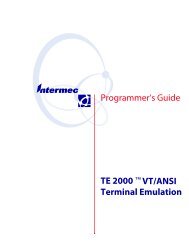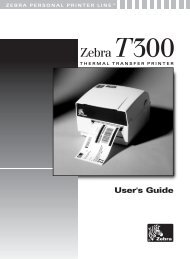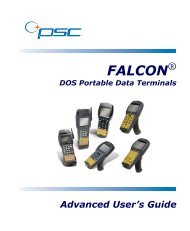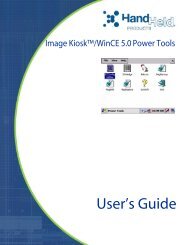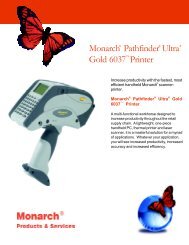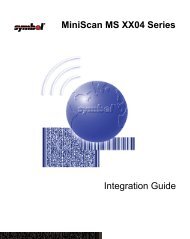Bar Code Reader Models 1000/1002 - BarcodeMuseum.com
Bar Code Reader Models 1000/1002 - BarcodeMuseum.com
Bar Code Reader Models 1000/1002 - BarcodeMuseum.com
Create successful ePaper yourself
Turn your PDF publications into a flip-book with our unique Google optimized e-Paper software.
Step 6:<br />
Verify that the cables are connected as shown below:<br />
Step 7:<br />
Step 8:<br />
Step 9:<br />
Turn ON the power to the <strong>com</strong>puter. (The reader receives its<br />
power from the <strong>com</strong>puter just like the keyboard.)<br />
The "POWER" display light on the front panel of the reader will<br />
display RED and the reader will BEEP twice. Approximately 1/2<br />
second later the display will change to GREEN.<br />
The GREEN color indicates the reader is ready to use. The<br />
keyboard remains fully functional and you may enter data as<br />
before.<br />
4